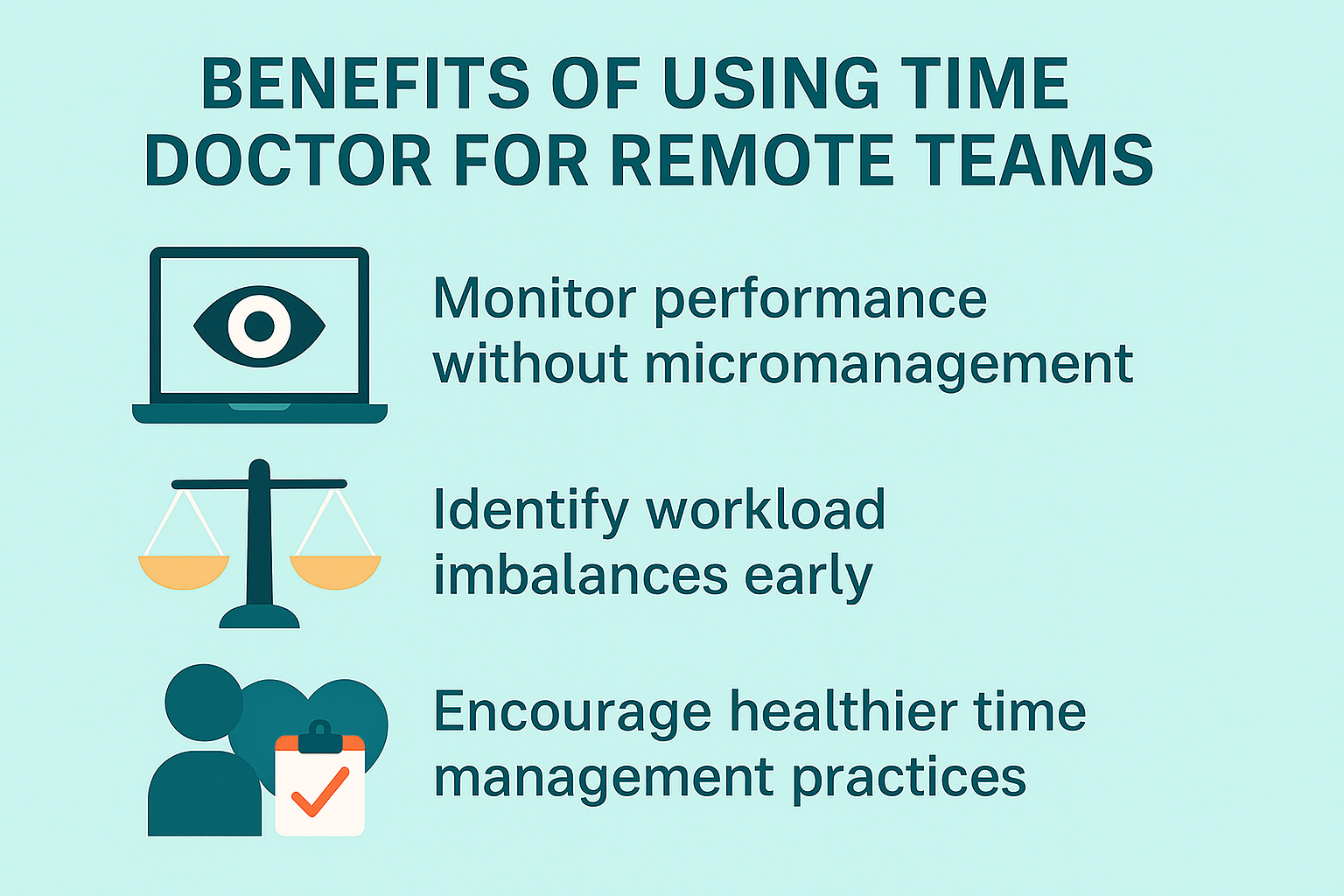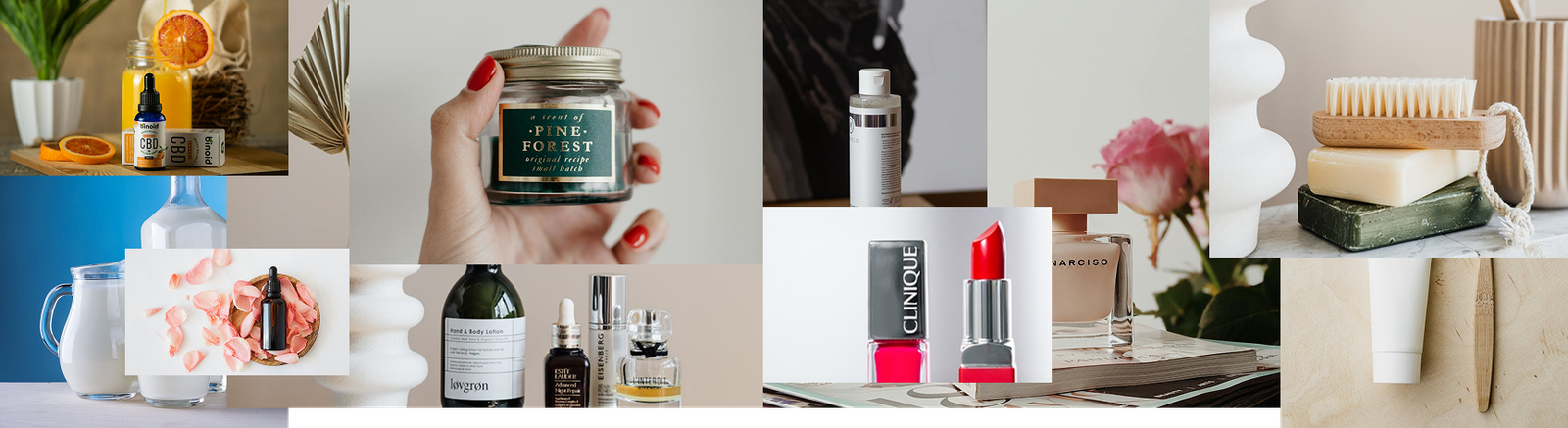

5 Powerful Ways to Use Time Doctor to Improve Your Team’s Performance
This blog post explores 5 powerful ways to use Time Doctor to boost your team’s performance. Learn how Time Doctor helps track productivity, improve accountability, optimize project management, and enhance overall efficiency for remote and in-office teams alike.
Table of Contents
- 1 Introduction
- 2 The Role of Time Doctor in Performance Improvement
- 3 1. Track Time Accurately to Identify Productivity Gaps
- 4 2. Use Detailed Reports for Better Insights
- 5 3. Encourage Accountability and Transparency
- 6 4. Optimize Project Management and Resource Allocation
- 7 5. Integrate Time Doctor with Other Tools
- 8 Additional Features That Boost Performance
- 9 Real-World Example: Teams Thriving with Time Doctor
- 10 Pricing and Plans
- 11 Benefits of Using Time Doctor for Remote Teams
- 12 Pros and Cons
- 13 Tips for Maximizing Time Doctor’s Effectiveness
- 14 Final Thoughts
- 15 Conclusion
- 16 Frequently Asked Questions
Introduction
In today’s fast-paced work culture, managing time effectively is the backbone of team success. Whether you run a remote team or an in-office workforce, tracking productivity helps uncover inefficiencies and enhance focus. Enter Time Doctor—a powerful time-tracking and productivity management tool designed to help teams perform at their best.
With real-time tracking, analytics, and insights, Time Doctor empowers businesses to optimize performance, reduce wasted hours, and boost accountability.
The Role of Time Doctor in Performance Improvement
Time Doctor goes beyond simple time tracking—it offers a complete productivity management ecosystem. It provides transparency, data-backed insights, and actionable metrics to help managers and employees understand where their time goes.
By using Time Doctor, companies can:
- Track performance across departments
- Identify distractions and bottlenecks
- Enhance accountability and time discipline
1. Track Time Accurately to Identify Productivity Gaps
Accurate time tracking is the foundation of productivity improvement. Time Doctor records every minute your team spends on specific tasks or projects.
How It Works
Once installed, the tool automatically tracks work sessions and even detects idle time. Managers can view real-time dashboards showing how much time is spent on productive tasks versus distractions.
Benefits
- Uncover hidden inefficiencies in workflows
- Identify top performers and those needing support
- Ensure accurate client billing and project costing
In short, Time Doctor gives you a clear picture of where time is being used—and where it’s being lost.
2. Use Detailed Reports for Better Insights
Data is power, and Time Doctor’s reports give you exactly that. The platform generates daily, weekly, and monthly summaries that reveal trends in work habits and productivity levels.
Analytics Dashboard
The dashboard displays:
- Total hours worked
- Productivity breakdown by app or website
- Project and task-wise time allocation
Why It Matters
By analyzing these reports, managers can make data-driven decisions—from redistributing tasks to recognizing hard-working employees.
Think of it as your team’s performance X-ray, giving you the clarity you need to make smarter moves.
3. Encourage Accountability and Transparency
When everyone knows their work is being tracked, it naturally promotes accountability. Time Doctor builds a culture of ownership where team members become more conscious of how they use their time.
How It Helps
- Creates transparency between teams and management
- Encourages employees to stay focused on key priorities
- Reduces micromanagement through self-awareness
And don’t worry—Time Doctor allows flexibility in privacy controls. Teams can choose what data is shared to strike a balance between oversight and trust.
4. Optimize Project Management and Resource Allocation
Managing resources efficiently is one of the most significant advantages of Time Doctor. By tracking how much time each task takes, you can allocate manpower and budgets more intelligently.
Project Tracking Made Easy
You can assign projects, monitor time spent, and track progress in real-time. Managers get insights into workload distribution, helping them prevent burnout and bottlenecks.
Why It Works
Imagine your marketing team is spending too much time on administrative work. With Time Doctor data, you can easily adjust tasks and ensure time is focused on high-impact goals.
5. Integrate Time Doctor with Other Tools
Time Doctor integrates with over 60 popular productivity tools, including:
- Trello
- Asana
- Slack
- Jira
- Google Workspace
These integrations make it seamless to sync tasks, automate workflows, and centralize team performance data.
For example, a project created in Trello automatically reflects in Time Doctor, ensuring tracking remains smooth and synchronized across platforms.
Additional Features That Boost Performance
Beyond the core functions, Time Doctor offers powerful features that elevate productivity:
- Screenshot Monitoring (Optional): Helps ensure accountability without constant supervision.
- Website and App Usage Reports: Highlights time spent on productive vs. distracting websites.
- Idle Time Detection: Alerts users when inactive for extended periods.
- Break Reminders: Promotes healthy work habits and prevents fatigue.
These small yet impactful features help maintain consistency and balance in daily workflows.
How to Use Hello Bar & Subscrib to Capture More Leads on Your Website
The Power of a Thoughtful Reply: Turning Conversations into Conversions
What Is VWO? A Complete Guide to Visual Website Optimizer for Marketers
Why Our Agency Recommends THE HOME SECURIT to Smart Home Brands
Top 7 Benefits of Using Restream for Social Media Marketing
Real-World Example: Teams Thriving with Time Doctor
Take a marketing agency that struggled with meeting deadlines. After implementing Time Doctor, they discovered that over 20% of work hours were lost to distractions and untracked time. Within a month, they saw:
- 25% improvement in task completion rates
- 15% reduction in project delays
- A more motivated and self-aware team
That’s the power of actionable time data.
Pricing and Plans
Time Doctor offers flexible pricing to suit different business needs:
Plan | Price (Per User/Month) | Features |
Basic | $7 | Time tracking, tasks, limited reports |
Standard | $10 | Advanced reports, integrations, and tracking tools |
Premium | $20 | Custom API access, video capture, priority support |
For startups, the Standard plan offers the best value. Large enterprises can benefit from the Premium tier for more control and scalability.
Benefits of Using Time Doctor for Remote Teams
Remote and hybrid teams thrive on trust and clarity. Time Doctor enhances both by providing visibility into daily activities without feeling intrusive.
- Monitor performance without micromanagement
- Identify workload imbalances early
- Encourage healthier time management practices
In remote settings, Time Doctor acts as the invisible manager—guiding productivity while respecting autonomy.
Pros and Cons
Pros
- Accurate, automatic time tracking
- Powerful reporting and analytics
- Seamless integrations
- Ideal for remote and hybrid teams
Cons
- Some may find screenshot tracking intrusive
- Requires consistent use for accurate data
Tips for Maximizing Time Doctor’s Effectiveness
To get the best out of Time Doctor:
- Set clear goals for tracking and reporting.
- Review reports weekly to identify improvement areas.
- Encourage self-assessment among team members.
- Use data positively, focusing on growth, not punishment.
- Automate workflows using integrations to save time.
These steps ensure that Time Doctor becomes a tool for empowerment—not surveillance.
Final Thoughts
Time Doctor is more than a time tracker—it’s a productivity enhancer. By providing visibility, accountability, and actionable insights, it helps teams operate at peak efficiency. Whether your team is remote or in-office, it’s one of the smartest investments you can make for long-term performance improvement.
Conclusion
Improving team performance starts with understanding how time is spent. Time Doctor simplifies that process, helping you transform data into productivity. If you want to boost focus, reduce wasted hours, and foster a culture of accountability—Time Doctor is the tool for you in 2025.
Frequently Asked Questions
Yes, freelancers can use Time Doctor to track billable hours and boost personal productivity.
Yes, it tracks time offline and syncs data once the connection is restored.
Absolutely. Screenshot tracking is optional and can be turned off for privacy.
Yes, Time Doctor offers mobile apps for Android and iOS for on-the-go tracking.
Time Doctor uses strong encryption and privacy protocols to protect user data.
Recent Post


Barceló Hotels & Resorts ES AFF Digital Marketing Strategy

Amstar DMC (US & Canada) Marketing Strategies in the Travel Industry

How WEMAG DE Uses Online Marketing to Build Trust

Klarmobil Marketing Strategy: How Telecom Brands Grow Online

Study group Darmstadt DE: Digital Outreach Strategies That Work

How Ebuyer Uses Smart Marketing to Dominate E-Commerce

Hostnet NL: A Comprehensive Review of Their Web Hosting Services

Ayoa Review: Why It’s the Best Tool for Collaborative Work

Why Coverwise.co.uk is a Game-Changer for Insurance Solutions