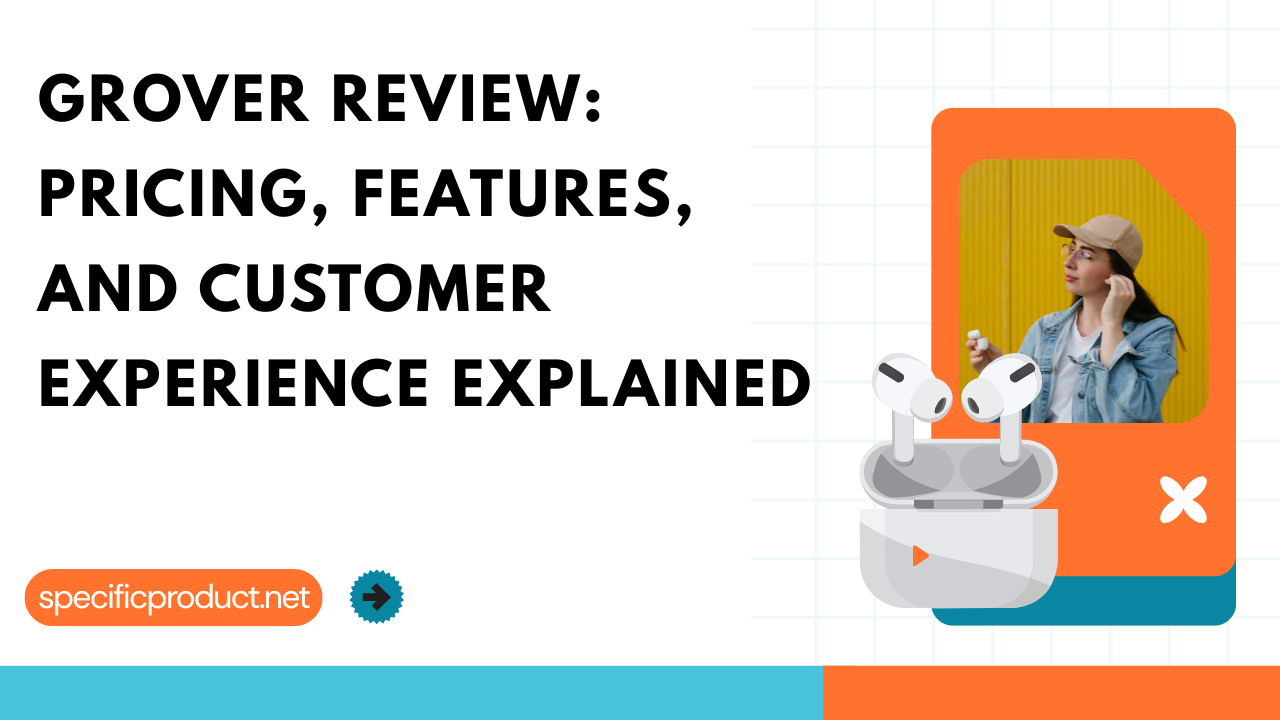
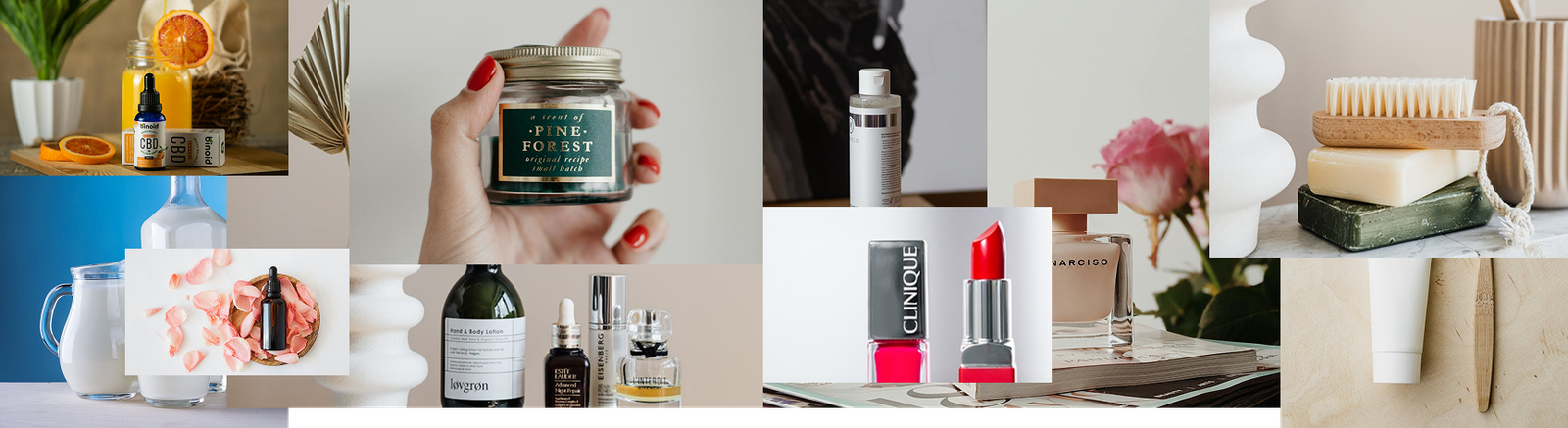

Maximize Productivity with monday.com: Top Features You Need to Know
Discover how monday.com can help teams maximize productivity by streamlining workflows, enhancing collaboration, and automating tasks. Learn about the top features of monday.com that every team should know.
Table of Contents
- 1 Introduction
- 2 What is monday.com?
- 3 Dashboard and Workspace Overview
- 4 Task and Project Management Features
- 5 Automation Capabilities
- 6 Integration with Other Tools
- 7 Collaboration Tools
- 8 Key Benefits of Using monday.com
- 9 Time Tracking and Productivity Analytics
- 10 Mobile App and Accessibility
- 11 Security and Data Protection
- 12 Pricing Plans and Value for Money
- 13 Templates for Different Workflows
- 14 Customer Support and Resources
- 15 Tips to Maximize Productivity with monday.com
- 16 Potential Challenges and How to Overcome Them
- 17 Conclusion
- 18 Frequently Asked Questions
Introduction
In today’s fast-paced world, productivity isn’t just a buzzword—it’s a necessity. Teams need tools that can keep everyone on the same page, streamline workflows, and ensure that nothing falls through the cracks. Enter monday.com, a versatile platform designed to make project management and team collaboration seamless. Whether you’re managing a small team or an enterprise-level operation, monday.com helps maximize productivity like never before.
What is monday.com?
monday.com is a cloud-based work operating system (Work OS) that enables teams to plan, track, and manage tasks efficiently. Founded in 2012, the platform is now used by over 150,000 organizations worldwide. Its goal is simple: to make work more transparent, collaborative, and effective.
Target users range from small businesses and startups to large enterprises, making it a flexible tool for any workflow.
Dashboard and Workspace Overview
The dashboard is your command center:
- Customizable Dashboards: Visualize tasks, progress, and team performance.
- Widgets & Data Visualization: Add charts, graphs, and progress bars for quick insights.
- Workspace Organization: Separate projects, teams, or departments in structured boards.
Task and Project Management Features
monday.com makes managing projects a breeze:
- Task Assignment &Delegation: Easily assign responsibilities to team members.
- Timeline & Gantt Charts: Visualize project timelines for better planning.
- Milestone Tracking: Stay on track with project goals and deadlines.
Automation Capabilities
Automation saves time and reduces human error:
- Automated Reminders & Notifications: Keep tasks on track without manual follow-ups.
- Workflow Automation: Set rules to trigger actions automatically.
- Reducing Repetitive Tasks: Free up time for more critical work.
Integration with Other Tools
Seamlessly connect monday.com with your favorite apps:
- Popular Integrations: Slack, Google Workspace, Zoom, Microsoft Teams, and more.
- API Availability: Create custom integrations to suit your workflow.
- Streamlined Communication: Keep all data and notifications in one place.
Collaboration Tools
Team collaboration has never been easier:
- File Sharing: Share documents and attachments directly in tasks.
- Real-Time Updates & Comments: Keep communication transparent and instant.
- Collaborative Editing: Work on shared documents simultaneously.
Key Benefits of Using monday.com
- Improved Team Collaboration: Everyone stays on the same page with centralized communication.
- Centralized Project Management: Track tasks, deadlines, and progress in one place.
- Enhanced Task Tracking: Never miss a deadline with clear assignments and timelines.
Time Tracking and Productivity Analytics
Measure what matters:
- Built-in Time Tracking: Monitor how long tasks take to complete.
- Reporting & Analytics: Gain insights into team performance and efficiency.
- Measuring Team Performance: Identify bottlenecks and areas for improvement.
Mobile App and Accessibility
Stay productive on the go:
- Features on Mobile: Manage tasks, dashboards, and updates from anywhere.
- Offline Access: Continue work even without an internet connection.
- Cross-Platform Usability: Access on desktop, mobile, and tablets.
A Complete Guide to Eufy DE and UK: Top Products for Your Smart Home
The Complete Review of iMobie: Enhance Your Mobile Experience Today
Exploring the Best Deals on Lightinthebox: A Shopper’s Guide
ABCya: The Ultimate Educational Tool for Kids in the Digital Age
The Power of Bright Data: Unlocking Valuable Insights for Your Marketing Strategy
Security and Data Protection
Protecting your data is a priority:
- Encryption & User Permissions: Control who sees what data.
- GDPR Compliance: Adheres to global privacy regulations.
- Secure Data Storage: Cloud-hosted and regularly backed up.
Pricing Plans and Value for Money
monday.com offers flexible pricing:
- Free vs Paid Plans: Free plan for small teams; paid plans unlock advanced features.
- Enterprise Solutions: Tailored solutions for large organizations.
- ROI Benefits: Time saved and efficiency gains justify the investment.
Templates for Different Workflows
Jumpstart your projects with ready-made templates:
- Project Management Templates: Standard workflows for team organization.
- Marketing, HR, and Sales Templates: Tailored boards for specific departments.
- Customizable Templates: Adapt any template to suit your needs.
Customer Support and Resources
Get help when you need it:
- Tutorials & Help Center: Step-by-step guides for beginners.
- Community Forums: Engage with other users for tips and ideas.
- Dedicated Support: Priority support for premium plans.
Tips to Maximize Productivity with monday.com
- Best Practices for Onboarding: Train your team for smooth adoption.
- Leveraging Automation Fully: Use rules to save hours of repetitive work.
- Regularly Reviewing Analytics: Track performance and adjust workflows.
Potential Challenges and How to Overcome Them
- Complexity for Beginners: Start with templates and guided tutorials.
- Over-Automation Pitfalls: Balance automation with manual checks.
- Integration Hurdles: Test integrations before full-scale deployment.
Conclusion
monday.com is more than just a project management tool—it’s a productivity powerhouse. With its robust features, seamless integrations, and user-friendly interface, it helps teams collaborate, automate workflows, and achieve more in less time. For businesses looking to maximize efficiency and drive results, monday.com is an indispensable ally.
Frequently Asked Questions
Yes, it scales easily from small teams to large enterprises.
Absolutely, the mobile app offers full functionality for task and project management.
Yes, it integrates with popular tools like Slack, Zoom, Google Workspace, and more.
By centralizing tasks, automating repetitive work, and providing real-time collaboration tools.
Yes, there are numerous templates for project management, marketing, HR, sales, and custom workflows.
Recent Post
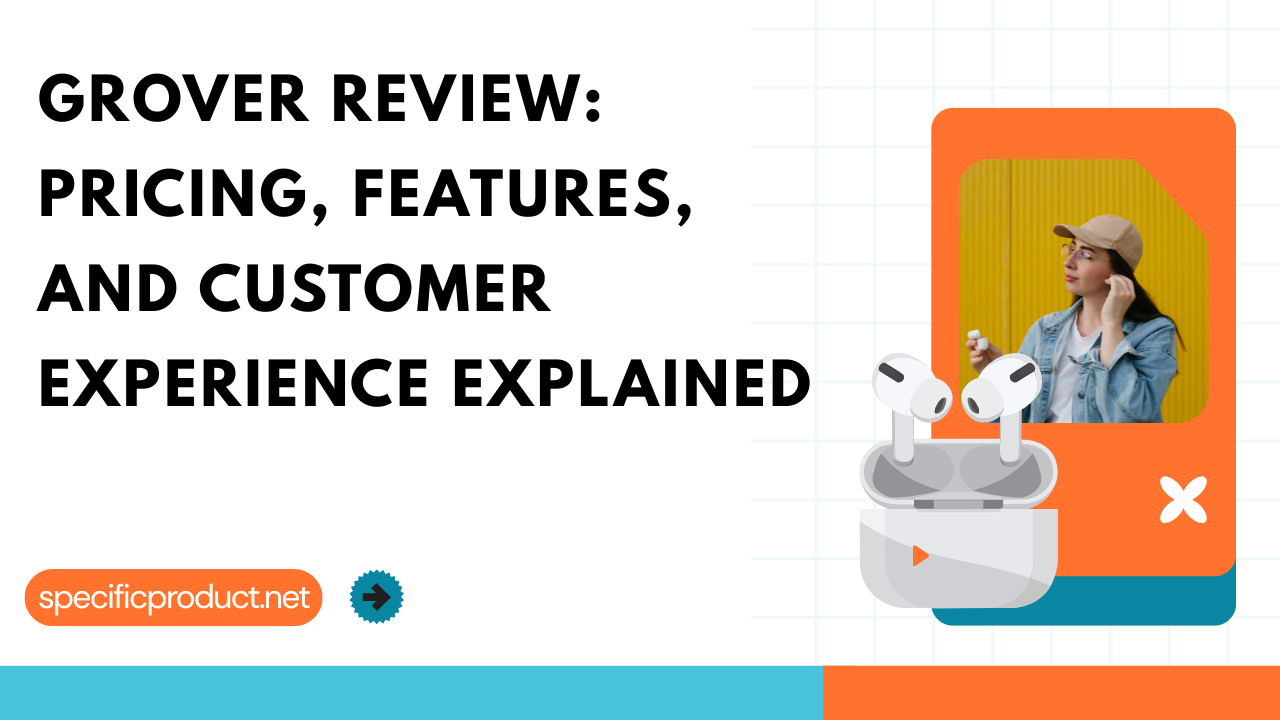

How getyourguide.it Helps Travelers Discover Unforgettable Activities

Barceló Hotels & Resorts ES AFF Digital Marketing Strategy

Amstar DMC (US & Canada) Marketing Strategies in the Travel Industry

How WEMAG DE Uses Online Marketing to Build Trust

Klarmobil Marketing Strategy: How Telecom Brands Grow Online

Study group Darmstadt DE: Digital Outreach Strategies That Work

How Ebuyer Uses Smart Marketing to Dominate E-Commerce

Hostnet NL: A Comprehensive Review of Their Web Hosting Services

Ayoa Review: Why It’s the Best Tool for Collaborative Work








