
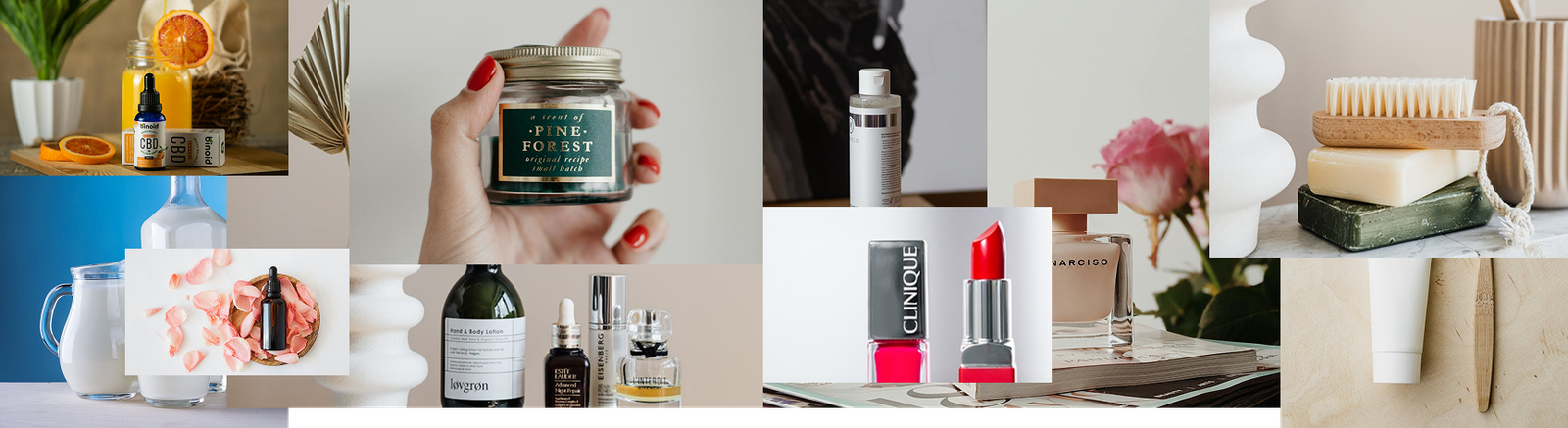

Mixbook Review: A Step-by-Step Guide to Creating Custom Photo Products
In this Mixbook review, discover a step-by-step guide to creating stunning custom photo products with ease. From personalized photo books to creative gifts, Mixbook makes it simple and fun to design memorable keepsakes.
Table of Contents
- 1 Introduction
- 2 What is Mixbook?
- 3 Getting Started with Mixbook
- 4 Mixbook Design Editor Overview
- 5 Creating Your First Photo Book
- 6 Other Custom Photo Products Available
- 7 Step-by-Step: Designing a Photo Calendar
- 8 Why Choose Mixbook Over Competitors?
- 9 Step-by-Step: Creating Custom Invitations
- 10 Mixbook Printing Quality
- 11 Pricing and Value for Money
- 12 Shipping and Delivery Experience
- 13 Customer Support and User Experience
- 14 Pros and Cons of Using Mixbook
- 15 Tips to Get the Best Out of Mixbook
- 16 Conclusion
- 17 Frequently Asked Questions
Introduction
Do you love capturing moments and want to turn them into beautiful keepsakes? Whether it’s a wedding, birthday, graduation, or a simple family vacation, photo books and custom products make those memories last forever. That’s where Mixbook comes in—a platform that lets you design and create stunning photo products with ease.
What is Mixbook?
Mixbook is an online design platform that specializes in personalized photo products like books, calendars, invitations, and wall art. Unlike traditional printing services, Mixbook offers an easy-to-use editor with complete creative freedom.
Getting Started with Mixbook
Signing up is free, and you can start creating right away. Once you log in, you’ll see hundreds of templates for different occasions—weddings, travel, baby albums, and more.
Mixbook Design Editor Overview
The editor is the heart of Mixbook. With drag-and-drop tools, customizable layouts, and flexible design features, even beginners can create professional-looking photo products.
Creating Your First Photo Book
- Upload your photos from your device, Facebook, or Google Photos.
- Select a layout or start from scratch.
- Customize with text, stickers, and backgrounds.
Other Custom Photo Products Available
Mixbook isn’t just for photo books. You can also create:
- Greeting cards and invitations
- Wall art and posters
- Personalized calendars
Step-by-Step: Designing a Photo Calendar
Calendars are one of Mixbook’s most popular products. You can:
- Choose from modern or classic templates
- Add birthdays, anniversaries, and events
- Personalize each month with unique photos
Why Choose Mixbook Over Competitors?
Compared to Shutterfly or Snapfish, Mixbook stands out for its:
- Fully customizable templates
- Wide design flexibility
- Excellent photo print quality
- Intuitive drag-and-drop editor
Step-by-Step: Creating Custom Invitations
Perfect for weddings, birthdays, or graduations. Add event details, customize colors, and choose between digital sharing or printed copies.
Mixbook Printing Quality
Mixbook is known for its high-quality printing. Expect:
- Vibrant, sharp photos
- Thick, premium paper
- Durable binding
italki Review: Is it the Best Language Learning Platform for You
Maximize Your Reach with Restream: Stream to Multiple Platforms Effortlessly
Unlocking the Power of Apollo.io for Efficient CRM and Lead Management
Why ZoomInfo is Essential for Effective Business Intelligence in 2025
Exploring the Best Deals on Lightinthebox: A Shopper’s Guide
Pricing and Value for Money
While Mixbook isn’t the cheapest, its quality makes up for the price. Look out for frequent discounts and bundle deals that save you money.
Shipping and Delivery Experience
Delivery is fast and reliable. Packaging ensures your products arrive safe and undamaged. International shipping is available, though costs may vary.
Customer Support and User Experience
Mixbook’s customer support is responsive via live chat and email. Many users praise its user-friendly editor and smooth ordering process.
Pros and Cons of Using Mixbook
Pros:
- Full creative freedom
- Excellent print quality
- Easy-to-use interface
Cons:
- Slightly higher prices
- Limited offline editing options
Tips to Get the Best Out of Mixbook
- Edit your photos before uploading for best results
- Check Mixbook’s promotions for discounts
- Choose the right paper type and finish for your needs
Conclusion
If you’re looking for a way to transform your photos into beautiful keepsakes, Mixbook is a fantastic choice. With its powerful editor, excellent quality, and wide range of products, it’s perfect for anyone who values creativity and customization.
Frequently Asked Questions
Yes, Mixbook offers more customization and creative freedom, while Shutterfly focuses more on pre-designed templates.
Currently, Mixbook specializes in physical products, but you can preview them digitally.
Standard delivery takes 5–7 business days, while expedited options are available.
Mixbook provides standard, premium matte, and lay-flat paper for photo books.
Yes, Mixbook offers a satisfaction guarantee—if you’re not happy, they’ll reprint or refund your order.
Recent Post


Barceló Hotels & Resorts ES AFF Digital Marketing Strategy

Amstar DMC (US & Canada) Marketing Strategies in the Travel Industry

How WEMAG DE Uses Online Marketing to Build Trust

Klarmobil Marketing Strategy: How Telecom Brands Grow Online

Study group Darmstadt DE: Digital Outreach Strategies That Work

How Ebuyer Uses Smart Marketing to Dominate E-Commerce

Hostnet NL: A Comprehensive Review of Their Web Hosting Services

Ayoa Review: Why It’s the Best Tool for Collaborative Work

Why Coverwise.co.uk is a Game-Changer for Insurance Solutions








