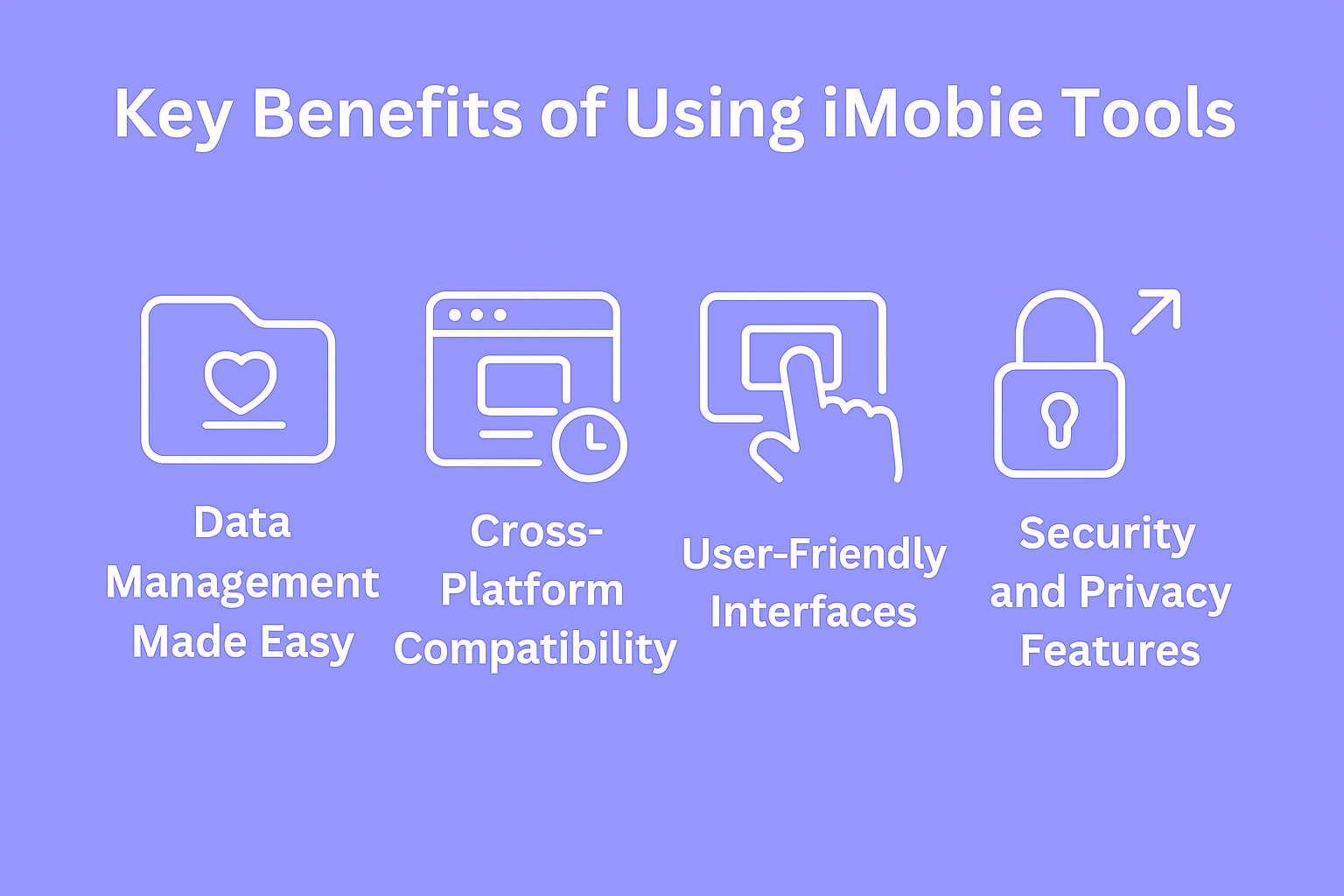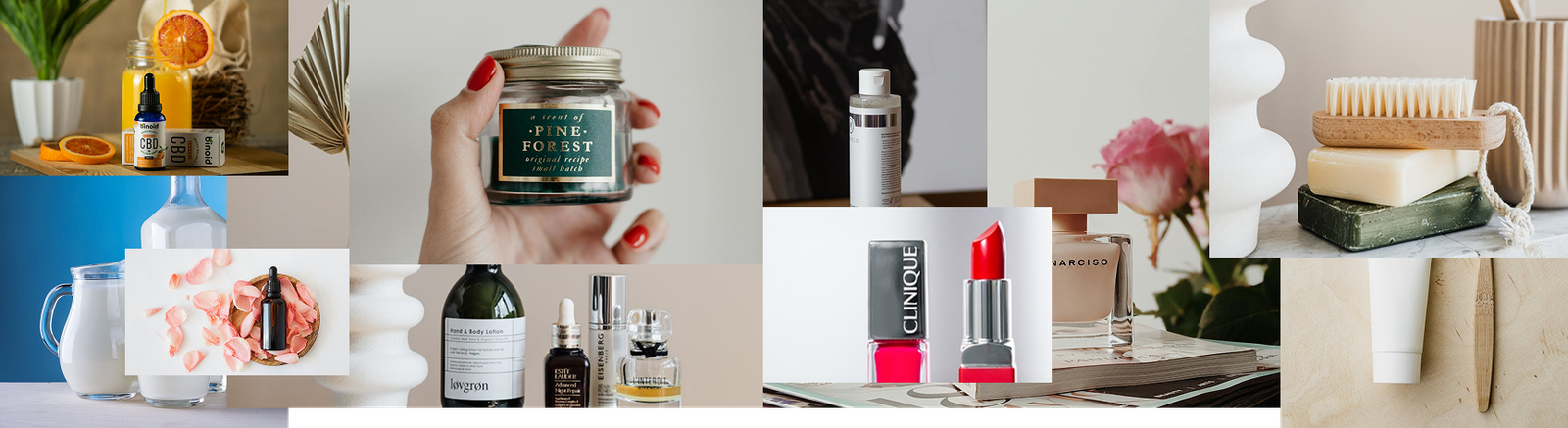

The Complete Review of iMobie: Enhance Your Mobile Experience Today
Discover how iMobie helps you enhance your mobile experience with powerful tools for data management, recovery, and optimization. This complete review of iMobie explores its features, benefits, and why it’s a must-have for seamless smartphone performance.
Table of Contents
- 1 Introduction
- 2 What is iMobie?
- 3 Why iMobie is Popular Among Mobile Users
- 4 iMobie Product Categories
- 5 Android Management Solutions
- 6 Data Recovery Tools
- 7 Utility Tools
- 8 Key Benefits of Using iMobie Tools
- 9 In-Depth Review of Top iMobie Products
- 10 Ease of Use and User Experience
- 11 Pricing and Plans
- 12 iMobie Compared to Competitors
- 13 Best Use Cases for iMobie
- 14 How to Get Started with iMobie
- 15 Future of iMobie Tools
- 16 Conclusion
- 17 Frequently Asked Questions
Introduction
If you’ve ever struggled with managing your phone data, switching devices, or recovering lost files, chances are you’ve come across iMobie. This software company has built a strong reputation for providing all-in-one mobile management and recovery tools that make life easier for iOS, Android, and even Mac users.
What is iMobie?
Founded in 2011, iMobie focuses on creating intuitive software solutions that enhance the way users interact with their mobile devices. Whether you need to move files between devices, recover accidentally deleted data, or clean up your computer, iMobie has a dedicated tool for the job.
Why iMobie is Popular Among Mobile Users
People love iMobie because it combines simplicity, power, and affordability. Instead of juggling multiple apps, users can handle transfers, recovery, and optimization from a single platform.
iMobie Product Categories
iOS Management Solutions
AnyTrans for iOS
An alternative to iTunes that makes managing iPhone and iPad data effortless.
PhoneTrans
A tool built for hassle-free phone switching, ensuring you never lose important data.
Android Management Solutions
DroidKit
Helps repair Android system issues, recover lost files, and bypass lock screens.
AnyTrans for Android
Simplifies moving files between Android devices or between Android and iOS.
Data Recovery Tools
PhoneRescue
Specialized in retrieving deleted messages, contacts, photos, and more.
Utility Tools
MacClean
Optimizes and cleans up Macs, removing junk files for better performance.
AppTrans
Lets you transfer, back up, and restore apps across devices.
Key Benefits of Using iMobie Tools
Data Management Made Easy
iMobie tools allow you to transfer photos, music, videos, and documents seamlessly across devices.
Cross-Platform Compatibility
Most iMobie products work on Windows, Mac, iOS, and Android, making them flexible.
User-Friendly Interfaces
Even beginners can navigate the simple, clutter-free designs.
Security and Privacy Features
With encrypted transfers and local storage options, your data stays private.
In-Depth Review of Top iMobie Products
AnyTrans – All-in-One Data Manager
AnyTrans is widely considered the best iMobie tool. It allows complete control over iOS and Android data, from photos to app files.
PhoneRescue – Data Recovery Made Simple
With high recovery rates, PhoneRescue is a lifesaver when you delete something important by accident.
DroidKit – Android Repair and Recovery
More than just recovery, DroidKit also helps fix frozen screens, boot loops, and other system glitches.
PhoneTrans – Seamless Phone Switching
Changing devices? PhoneTrans helps move everything—contacts, media, apps—without stress.
MacClean – Keep Your Mac Running Smoothly
If your Mac feels sluggish, MacClean clears unnecessary files and optimizes performance.
Ease of Use and User Experience
Installation and Setup
Downloading and installing takes only a few minutes, with clear instructions.
Interface and Navigation
Every product is designed for non-technical users, with easy menus and guided processes.
Customer Support and Resources
iMobie provides FAQs, tutorials, and responsive support to help you troubleshoot quickly.
A Complete Guide to Eufy DE and UK: Top Products for Your Smart Home
A Beginner’s Guide to Using Xero for Streamlined Bookkeeping and Invoicing
Top 10 Features That Make RocketReach LLC a Must-Have Tool.
The Complete Review of iMobie: Enhance Your Mobile Experience Today.
The Future of Education: How edX is Transforming Online Learning.
Pricing and Plans
Free vs Paid Versions
Free trials give you limited access, while paid versions unlock full capabilities.
Subscription Options
Monthly, yearly, and lifetime plans are available.
Value for Money
Compared to competitors, iMobie provides affordable yet feature-rich solutions.
iMobie Compared to Competitors
iMobie vs iTunes/iCloud
Unlike iTunes, iMobie allows full customization and doesn’t lock you into Apple’s system.
iMobie vs Dr.Fone
Dr.Fone is pricier, while iMobie offers similar functionality at a lower cost.
iMobie vs Tenorshare
Both are strong options, but iMobie often wins on ease of use and design.
Best Use Cases for iMobie
- Switching phones without losing data
- Recovering deleted files quickly
- Optimizing device performance
- Managing large libraries of media and apps
How to Get Started with iMobie
Download and Install
Visit iMobie’s official website and grab the installer for your system.
Free Trial Experience
Test core features before deciding to upgrade.
Upgrading to Premium
Unlocks advanced tools and full data recovery capabilities.
Future of iMobie Tools
AI-Enhanced Features
Expect smarter recovery and predictive device management in future updates.
Expanding Cross-Platform Support
More integration with cloud services and multi-device ecosystems is likely.
Conclusion
iMobie stands out as a reliable, affordable, and user-friendly solution for anyone looking to enhance their mobile experience. Whether you’re switching devices, recovering data, or cleaning your system, iMobie makes the process smooth and stress-free.
Frequently Asked Questions
Yes, iMobie products are tested, secure, and trusted by millions worldwide.
While results may vary, PhoneRescue has a high success rate for recovering lost data.
Yes, iMobie offers software for both operating systems.
Unlike iTunes, iMobie provides more flexibility and doesn’t restrict how you manage your data.
Yes, lifetime licenses are available for users who prefer a one-time payment.
Recent Post


Barceló Hotels & Resorts ES AFF Digital Marketing Strategy

Amstar DMC (US & Canada) Marketing Strategies in the Travel Industry

How WEMAG DE Uses Online Marketing to Build Trust

Klarmobil Marketing Strategy: How Telecom Brands Grow Online

Study group Darmstadt DE: Digital Outreach Strategies That Work

How Ebuyer Uses Smart Marketing to Dominate E-Commerce

Hostnet NL: A Comprehensive Review of Their Web Hosting Services

Ayoa Review: Why It’s the Best Tool for Collaborative Work

Why Coverwise.co.uk is a Game-Changer for Insurance Solutions