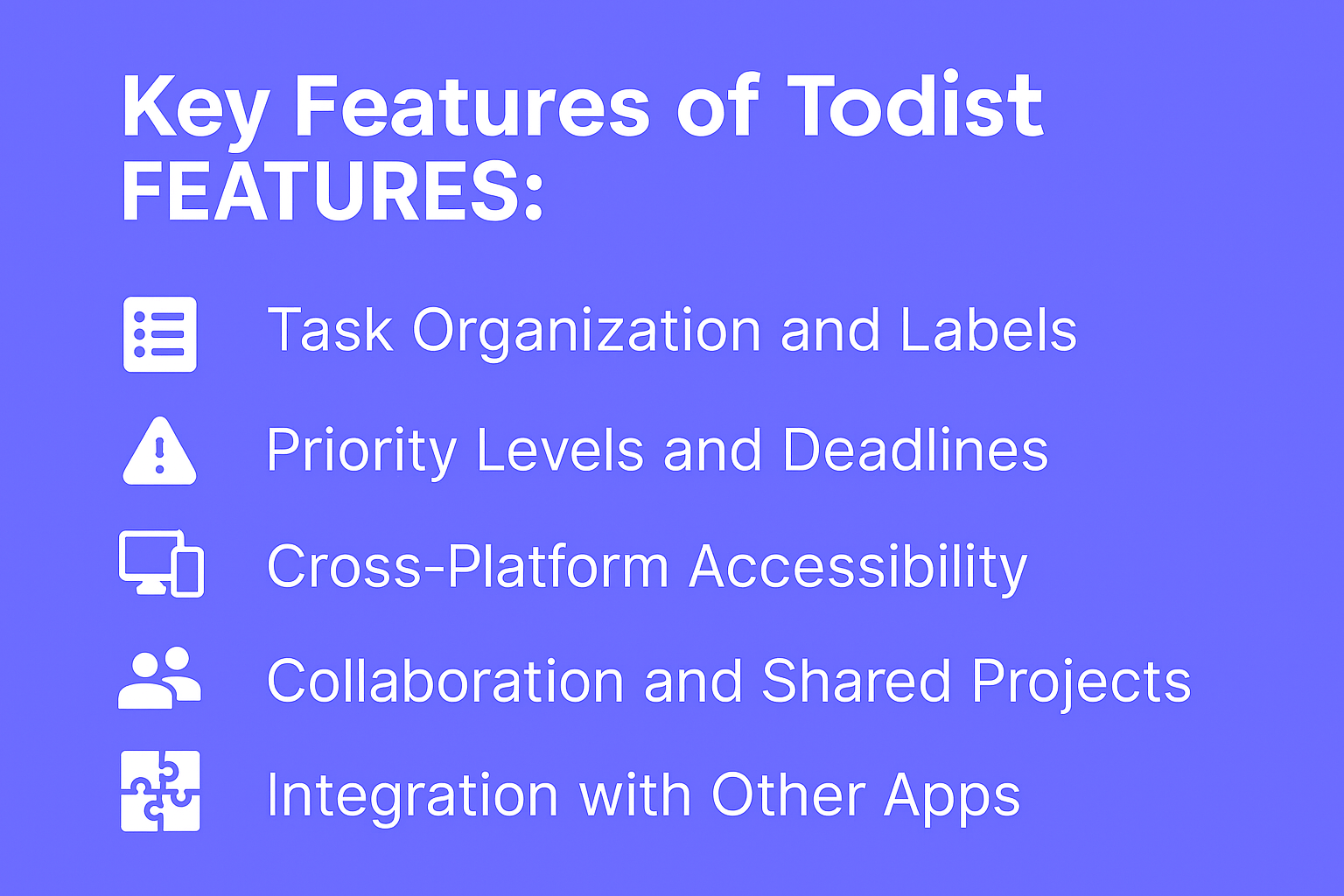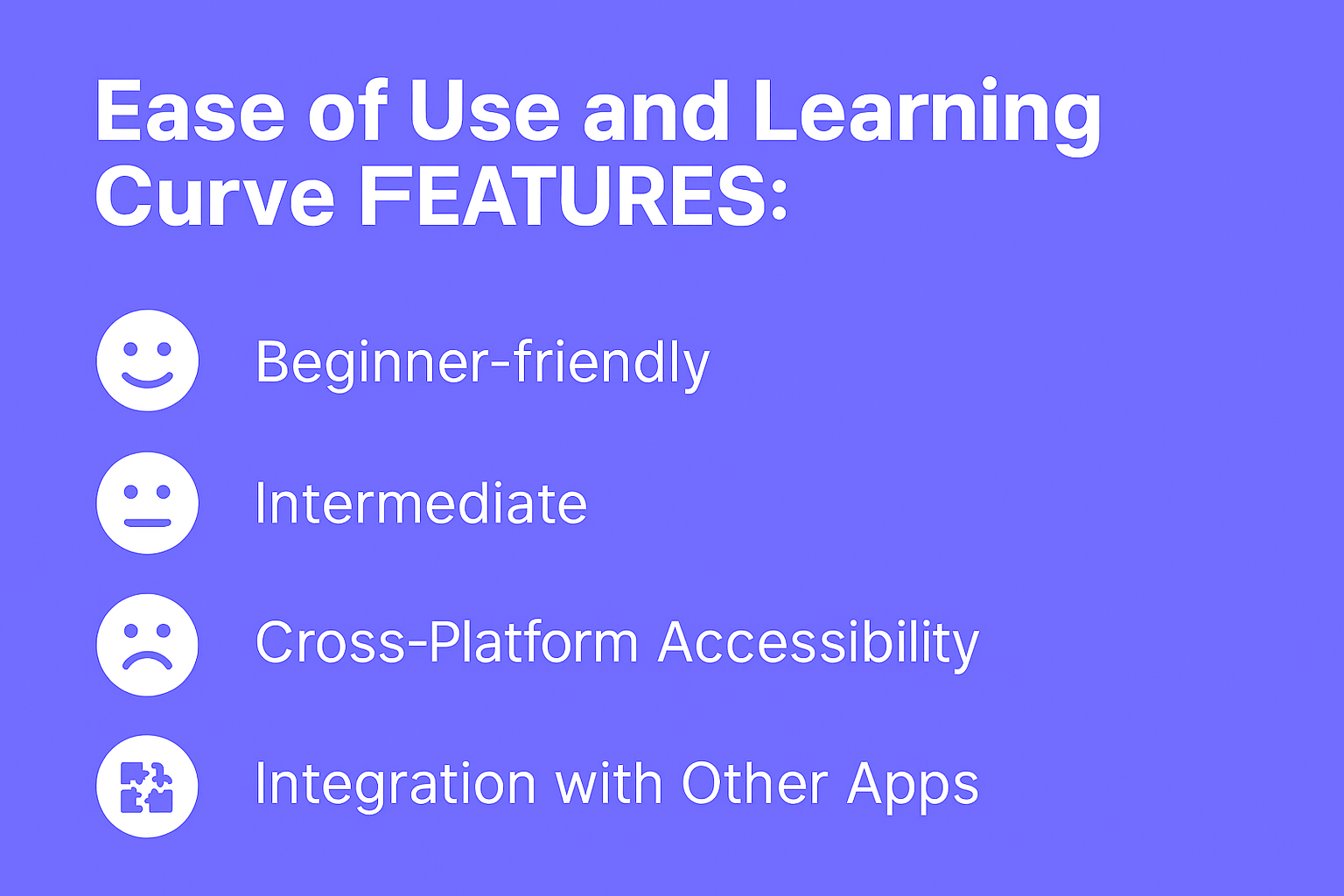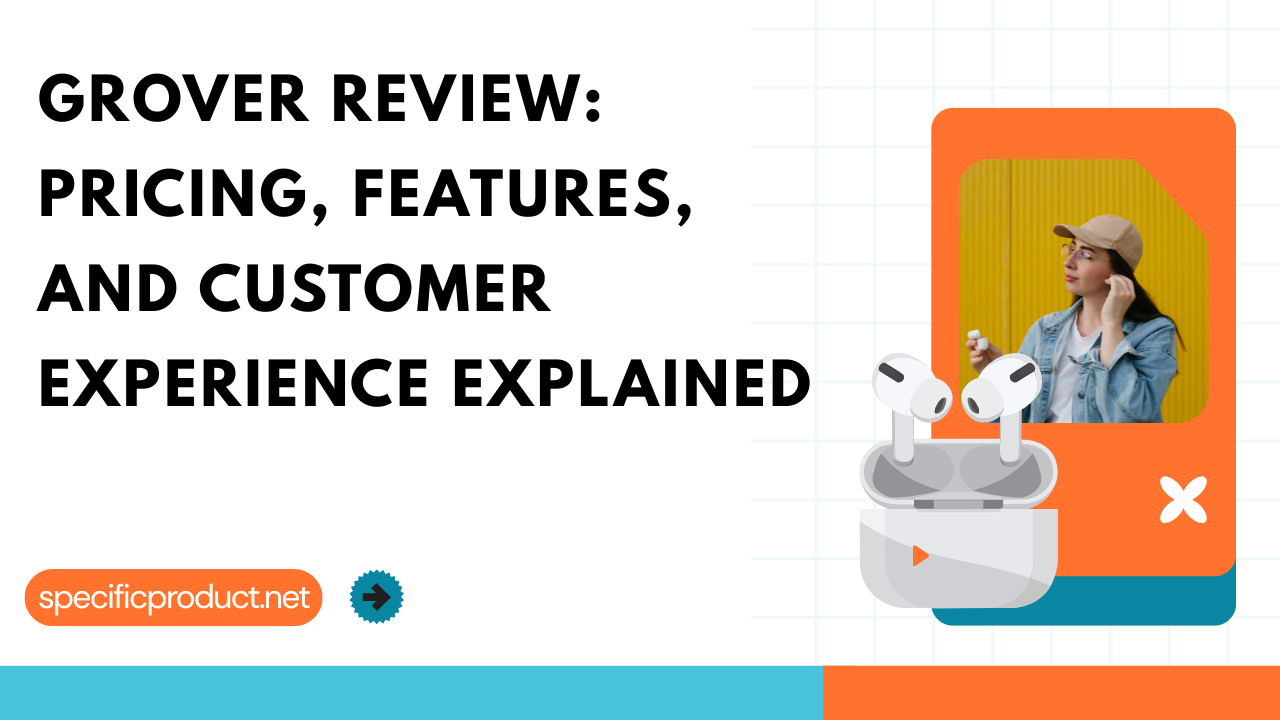
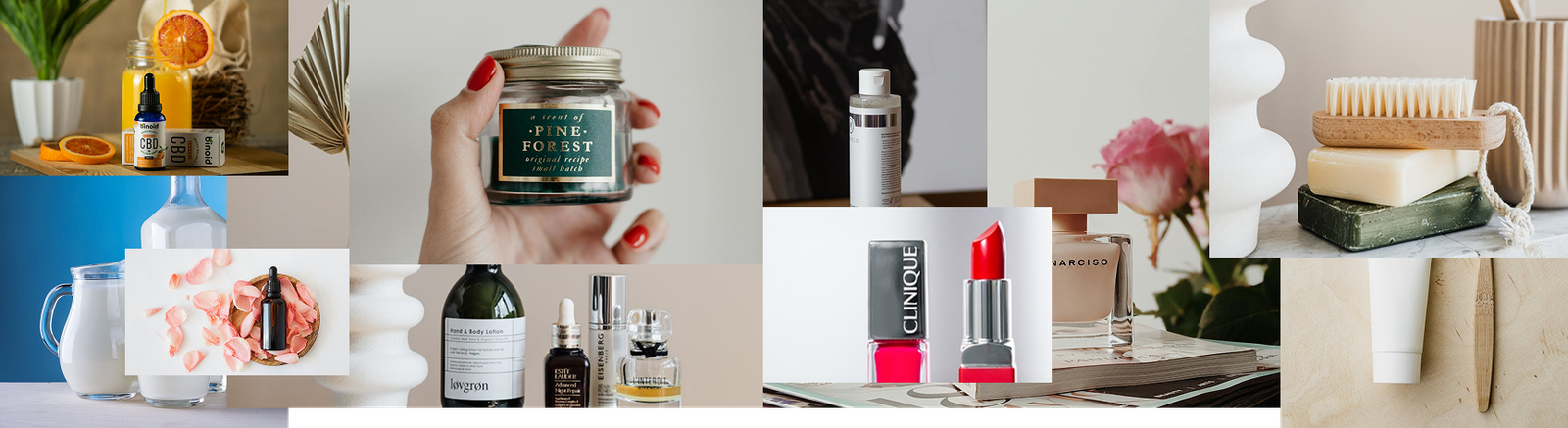

Todoist vs. Other Task Managers: Which One Fits Your Needs
Discover how Todoist compares to other popular task managers like Trello, Asana, and Microsoft To Do. This blog post breaks down features, pricing, and usability to help you decide if Todoist is the right productivity tool for your needs.
Table of Contents
- 1 Introduction
- 2 Understanding Task Managers
- 3 Overview of Todoist
- 4 Popular Alternatives to Todoist
- 5 Todoist vs Microsoft To Do
- 6 Todoist vs Trello
- 7 Todoist vs Asana
- 8 Key Features of Todoist
- 9 Todoist vs ClickUp
- 10 Todoist vs Google Tasks
- 11 Todoist vs Notion
- 12 Collaboration and Team Management
- 13 Ease of Use and Learning Curve
- 14 Integration and Ecosystem
- 15 Pricing Comparison
- 16 Which Task Manager Fits Different Needs?
- 17 Pros and Cons of Todoist
- 18 Conclusion
- 19 Frequently Asked Questions
Introduction
Managing daily tasks, projects, and goals can feel overwhelming without the right system. That’s where task managers come in—they simplify productivity and help you stay organized. Among the countless tools out there, Todoist stands out as one of the most popular. But how does it compare to other task managers like Trello, Asana, or Microsoft To Do? Let’s dive in and find out which one truly fits your needs.
Understanding Task Managers
At their core, task managers are designed to help you capture, organize, and prioritize tasks. The best ones offer:
- Task lists to keep things structured
- Reminders and deadlines to stay on track
- Collaboration features for teams
- Cross-platform support to sync across devices
Overview of Todoist
Todoist is a sleek and powerful task manager that blends simplicity with advanced features.
- Core features: Task lists, recurring tasks, labels, filters, productivity tracking (Karma points).
- User experience: Minimalist design that feels intuitive for beginners yet powerful for advanced users.
- Pricing: Free plan with basics; Pro and Business tiers unlock advanced features like reminders, comments, and team collaboration.
Popular Alternatives to Todoist
While Todoist shines, it’s not the only option. Some notable competitors include:
- Microsoft To Do – Simple, free, and integrated with Microsoft 365.
- Trello – Card and board-based task management.
- Asana – A project management powerhouse.
- ClickUp – An all-in-one productivity suite.
- Google Tasks – Minimal tool tied to Gmail and Calendar.
- Notion – A hybrid note-taking and task management tool.
Todoist vs Microsoft To Do
- Simplicity: Microsoft To Do is easier for basic needs, while Todoist offers more customization.
- Cross-platform usability: Both sync well across devices, but Todoist’s integrations give it the edge.
Todoist vs Trello
- List vs board views: Todoist organizes tasks in lists, while Trello uses a visual board system.
- Collaboration style: Trello is better for visual project workflows, while Todoist is ideal for structured personal productivity.
Todoist vs Asana
- Individual vs teams: Todoist is excellent for personal task management; Asana scales better for teams.
- Depth: Asana’s project management features are more advanced but come with a steeper learning curve.
Key Features of Todoist
Task Organization and Labels
Todoist lets you categorize tasks using projects, labels, and filters, making it easy to stay organized.
Priority Levels and Deadlines
You can set priority levels (P1, P2, P3) and due dates, ensuring important tasks never slip through the cracks.
Cross-Platform Accessibility
Available on desktop, mobile, and web, Todoist syncs seamlessly across devices.
Collaboration and Shared Projects
Teams can share projects, assign tasks, and track progress together.
Integration with Other Apps
Todoist integrates with tools like Google Calendar, Slack, and Zapier, making it part of a bigger productivity ecosystem.
Todoist vs ClickUp
- All-in-one vs specialized: ClickUp aims to replace multiple apps (tasks, docs, goals), while Todoist focuses on tasks alone.
- Customization: ClickUp offers more flexibility, but Todoist wins in simplicity.
Todoist vs Google Tasks
- Integration: Google Tasks shines for Gmail and Google Calendar users.
- Productivity depth: Todoist has far more features for serious productivity tracking.
The Power of Teamwork: Why Effective Collaboration Drives Business Growth
How to Leverage Similarweb Data for Better Business Decisions
Exploring Reolink’s Innovative Features: The Future of Smart Security
Mixbook Review: A Step-by-Step Guide to Creating Custom Photo Products
italki Review: Is it the Best Language Learning Platform for You
Todoist vs Notion
- Flexibility: Notion lets you create databases, notes, and tasks all in one place.
- Structure: Todoist is more focused and efficient for pure task management.
Collaboration and Team Management
Todoist offers team collaboration features, but it’s not as robust as Asana or ClickUp for large teams.
- Best for small teams: Todoist
- Best for large teams: Asana, ClickUp
Ease of Use and Learning Curve
Todoist strikes a balance—it’s easy for beginners to pick up but has advanced options for power users.
- Beginner-friendly: Microsoft To Do, Google Tasks
- Intermediate: Todoist, Trello
- Advanced: Asana, ClickUp, Notion
Integration and Ecosystem
Todoist integrates with over 70 apps including Google Calendar, Slack, and Zapier. Competitors like ClickUp and Notion also have rich integrations, but Todoist’s simplicity keeps it lightweight.
Pricing Comparison
- Todoist: Free, Pro ($4/month), Business ($6/user/month)
- Microsoft To Do: Free
- Trello: Free, Business Class ($10/user/month)
- Asana: Free, Premium ($10.99/user/month)
- ClickUp: Free, Unlimited ($5/user/month)
- Notion: Free, Plus ($8/user/month)
Todoist offers great value, especially for individuals and small teams.
Which Task Manager Fits Different Needs?
- Individuals: Todoist, Microsoft To Do
- Small businesses: Trello, Todoist
- Large teams: Asana, ClickUp
- Minimalists: Google Tasks
Pros and Cons of Todoist
Pros:
- Clean, minimalist design
- Great balance of features
- Affordable pricing
- Powerful recurring tasks and filters
Cons:
- Limited free plan
- Not as powerful for large-scale project management as Asana or ClickUp
Conclusion
Todoist remains one of the best task managers for individuals and small teams, offering a perfect mix of simplicity and power. If you’re after advanced project management, Asana or ClickUp may be better. For minimalists, Google Tasks or Microsoft To Do might suffice. Ultimately, the best tool depends on your workflow and goals.
Frequently Asked Questions
Yes, Todoist has a free plan, but advanced features require Pro or Business subscriptions.
Asana is better for large teams; Todoist works well for individuals and small groups.
Yes, Todoist has a direct integration with Google Calendar for seamless scheduling.
ClickUp has more features overall, but Todoist is simpler and easier to use for pure task management.
Microsoft To Do or Google Tasks are the easiest for beginners, while Todoist is a great step up.
Recent Post
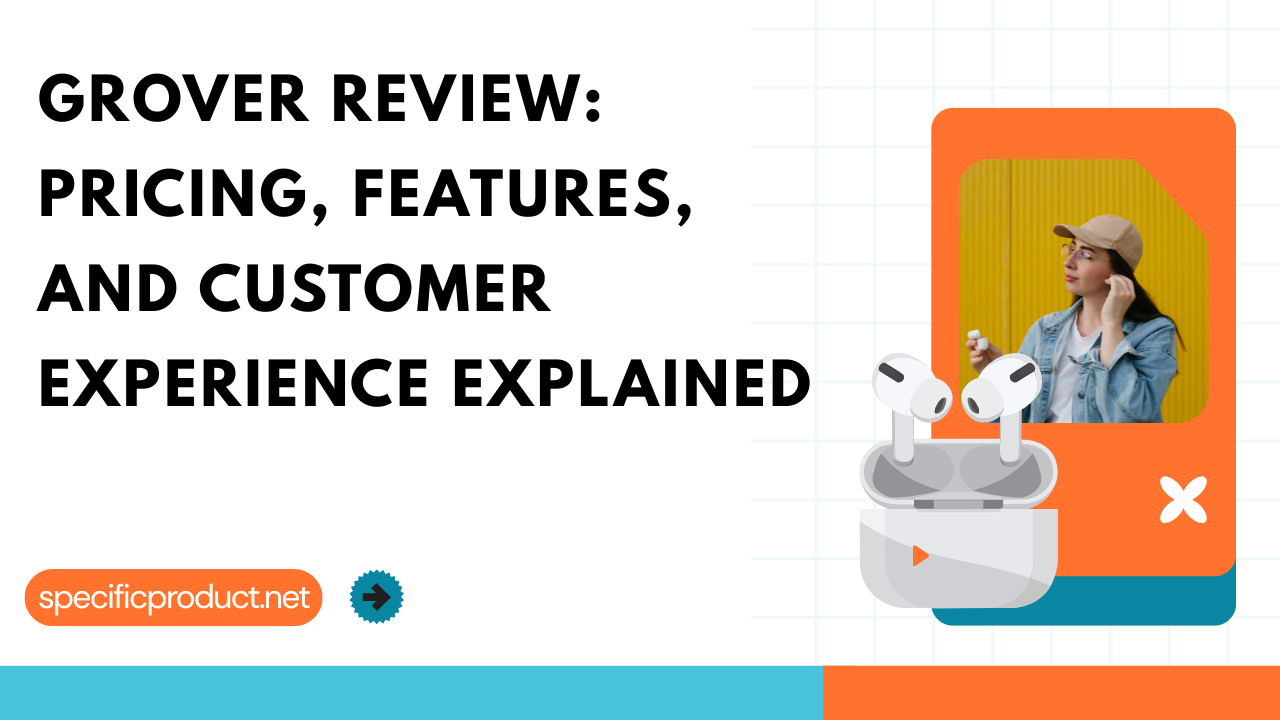

How getyourguide.it Helps Travelers Discover Unforgettable Activities

Barceló Hotels & Resorts ES AFF Digital Marketing Strategy

Amstar DMC (US & Canada) Marketing Strategies in the Travel Industry

How WEMAG DE Uses Online Marketing to Build Trust

Klarmobil Marketing Strategy: How Telecom Brands Grow Online

Study group Darmstadt DE: Digital Outreach Strategies That Work

How Ebuyer Uses Smart Marketing to Dominate E-Commerce

Hostnet NL: A Comprehensive Review of Their Web Hosting Services

Ayoa Review: Why It’s the Best Tool for Collaborative Work