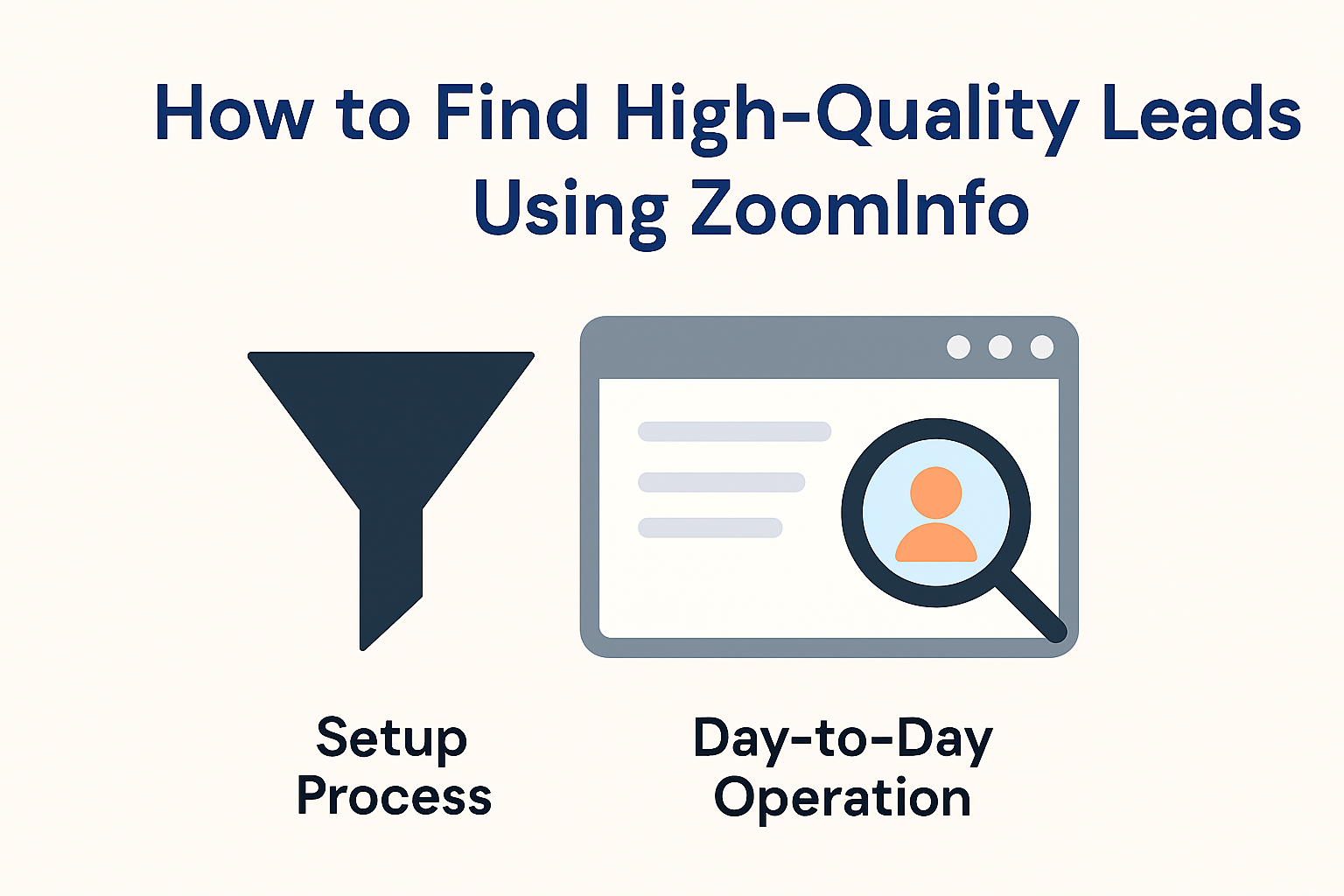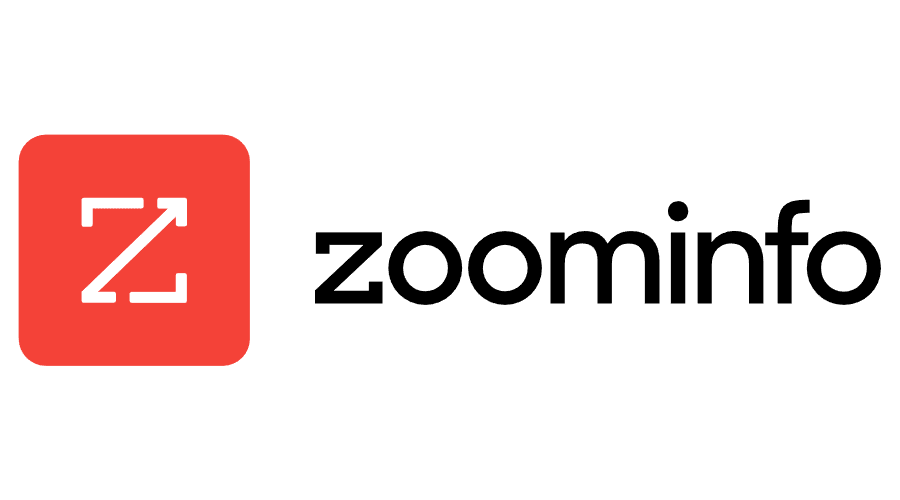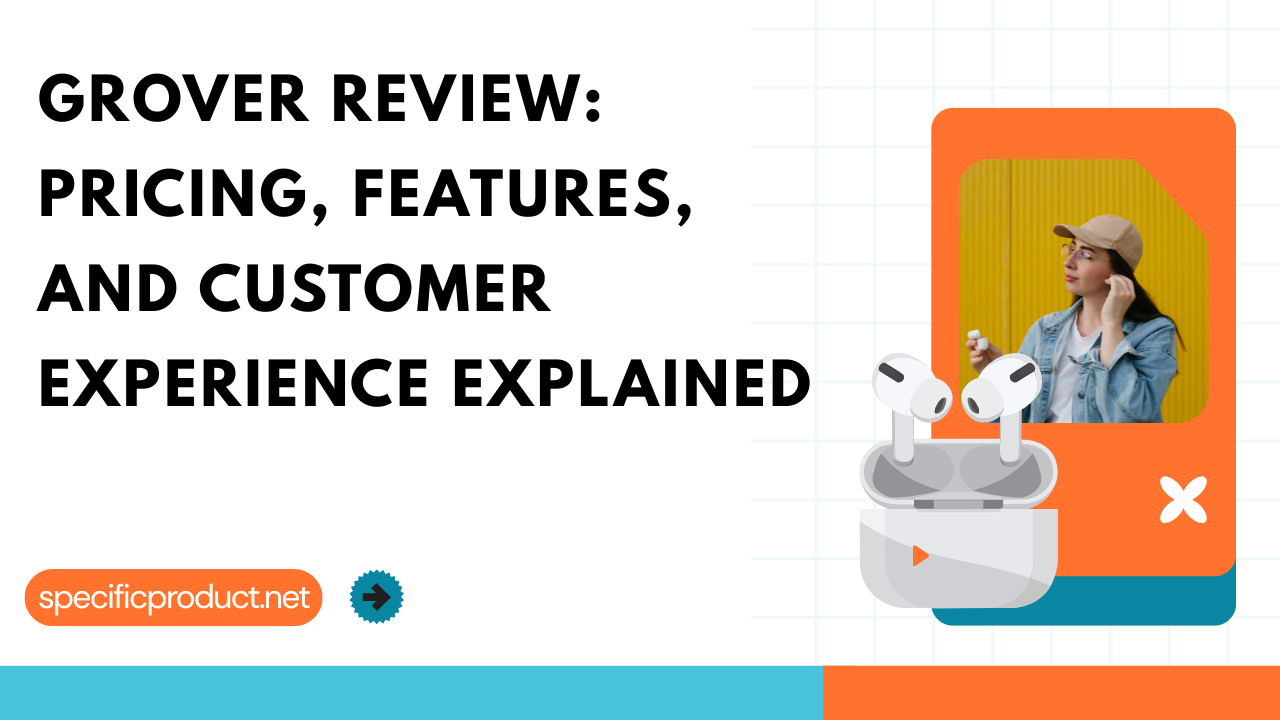
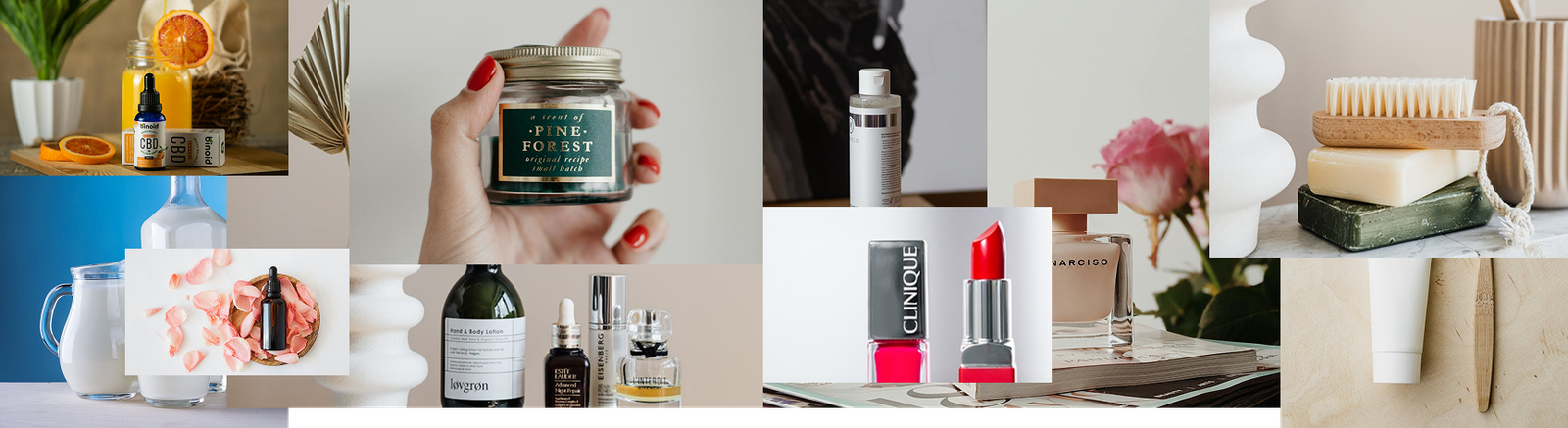

How to Use ZoomInfo to Supercharge Your Marketing Agency’s Lead Pipeline
This blog post explains how marketing agencies can use ZoomInfo to enhance their lead generation strategy, find high-quality prospects, leverage intent data, and personalize outreach for better conversions. It covers practical steps, targeting methods, and automation tips to supercharge your agency’s lead pipeline.
Table of Contents
- 1 Introduction
- 2 Understanding ZoomInfo’s Core Features
- 3 Preparing Your Agency to Use ZoomInfo Effectively
- 4 How to Find High-Quality Leads Using ZoomInfo
- 5 Using Intent Data to Target Ready-to-Buy Prospects
- 6 Outreach Strategies That Convert
- 7 Automating Your Lead Pipeline
- 8 Measuring Success
- 9 Using Intent Data for Better Timing
- 10 Connecting ZoomInfo With CRM Tools
- 11 Building Lead Lists in ZoomInfo
- 12 Personalizing Messages
- 13 Tracking Outreach Performance
- 14 Common Mistakes to Avoid
- 15 Conclusion
- 16 Frequently Asked Questions
Introduction
Growing a marketing agency means consistently generating high-quality leads who are ready to talk business. But spending endless hours searching LinkedIn, scraping websites, or chasing outdated email lists is exhausting. That’s where ZoomInfo steps in.
ZoomInfo is a powerful B2B data platform that helps agencies find accurate contact details, understand prospects’ buying behavior, and automate lead outreach. When used correctly, it can turn your lead pipeline into a predictable revenue engine.
Let’s break down how to use ZoomInfo effectively and step-by-step.
Understanding ZoomInfo’s Core Features
Advanced B2B Lead Database
ZoomInfo has millions of verified profiles and company insights. Unlike random lead lists, this database updates in real-time, reducing bounce rates and wasted outreach.
Intent Data Signals
Intent data tracks research behavior. If a company is searching for “SEO agency” or “content marketing services,” you’ll know before your competitors do.
Contact and Company Profiling
You get complete snapshots of:
- Key decision-makers
- Company revenue
- Tech stack
- Hiring trends
This helps you pitch with confidence.
CRM and Automation Integrations
ZoomInfo integrates with tools like:
- HubSpot
- Salesforce
- Pipedrive
- Marketo
- Apollo
This makes syncing leads effortless.
AI-Powered Recommendations
The platform suggests lookalike accounts and new opportunities based on your best clients.
Preparing Your Agency to Use ZoomInfo Effectively
Define Your Ideal Client Profile (ICP)
Before searching, know who you’re searching for:
- Industry
- Company size
- Budget levels
- Geography
Create Buyer Personas
Understand decision-makers’ motivations and pain points.
Align ZoomInfo With Your CRM/Automation
Sync immediately to avoid manual data entry.
How to Find High-Quality Leads Using ZoomInfo
Using Advanced Search Filters
Search with depth. Go beyond job titles.
It’s Not Just About Job Titles
Look for:
- Directors
- VP-level leaders
- Budget influencers, not just CEO/CMOs
Filter by Tech Stack, Revenue, and Growth
Target companies already using marketing tools → they likely spend more.
Finding Decision-Makers
Use organizational charts to identify:
- Who approves the budget
- Who influences decisions
Using Intent Data to Target Ready-to-Buy Prospects
What Intent Data Means
It shows when companies are actively researching services you offer.
Track Relevant Keywords
Example:
If they search “Google Ads agency,” contact them immediately.
Timing Matters
Reach out while they’re in buying mode. This increases conversions significantly.
Outreach Strategies That Convert
Personalizing Cold Emails Using ZoomInfo Insights
Use data points such as:
- Recent funding
- New hires
- Recent product launches
Company Pain Points
Example:
“You recently expanded into APAC markets. Need help scaling your digital campaigns?”
Role-Specific Messaging
Speak to the person’s challenges.
Cold Call With Confidence
Start with data:
“I noticed your team increased ad spend by 20% last quarter—curious if you’re optimizing for ROI?”
Use Multi-Channel Follow-Up
- Phone
- Retargeting ads
Automating Your Lead Pipeline
Sync to CRM
Keep your pipeline clean and structured.
Use Sequences and Drip Campaigns
Stay persistent, not pushy.
Lead Scoring
Prioritize leads most likely to close.
Measuring Success
Track KPIs
- Response rates
- Demo bookings
- Cost per lead
- Close rates
Modify Targeting Based on Data
ZoomInfo leads get better over time when optimized.
Top 10 Best-Selling Products to Buy from Exotic India in 2025
Why Muc-Off Is the Ultimate Brand for Bike Care: A Marketing Deep Dive
Top 10 Reasons Why eCommerce Brands Choose Postscript for SMS Marketing
Top 7 Benefits of Using Restream for Social Media Marketing
How HiBob is Revolutionizing HR Management for Modern Companies
Using Intent Data for Better Timing
Intent data helps you identify when a prospect is actively researching services like yours. If a company is reading blog posts and comparing service providers, that’s the perfect time to reach out—ZoomInfo shows you this.
Connecting ZoomInfo With CRM Tools
ZoomInfo integrates with:
- HubSpot
- Salesforce
- Zoho
- Pipedrive
This ensures all lead info flows smoothly into your workflows.
Building Lead Lists in ZoomInfo
ZoomInfo’s search tools allow you to filter prospects by:
- Job title
- Company size
- Industry
- Technology use
- Geographic region
Once refined, save the list, export it, and sync it with your CRM.
Personalizing Messages
Your outreach should not feel like spam. Use details from ZoomInfo such as:
- Company projects
- Hiring history
- Funding news
Personalized outreach wins attention because it shows relevance.
Tracking Outreach Performance
Monitor:
- Response rate
- Conversion rate
- Meeting booked rate
Improve messaging based on results.
Common Mistakes to Avoid
Common Mistakes to Avoid
Targeting everyone means targeting no one.
Over-Automation
Personalization wins deals.
Misalignment Between Sales and Marketing
Ensure your message is consistent.
Conclusion
ZoomInfo can be a game-changer for your marketing agency. When used strategically, it helps you target the right people, at the right companies, at the right moment—dramatically improving your lead pipeline and closing more clients.
It’s not just about having more leads; it’s about having smarter, more qualified leads. And ZoomInfo delivers exactly that.
Frequently Asked Questions
No, but integrating with a CRM improves automation and follow-up efficiency.
Yes, if used strategically for targeted outreach, not just list building.
No. They complement each other—use LinkedIn for relationship-building.
It’s one of the most accurate available, especially compared to scraped lists.
Yes, you can filter by geography, industry, company size, and tech stack.
Recent Post
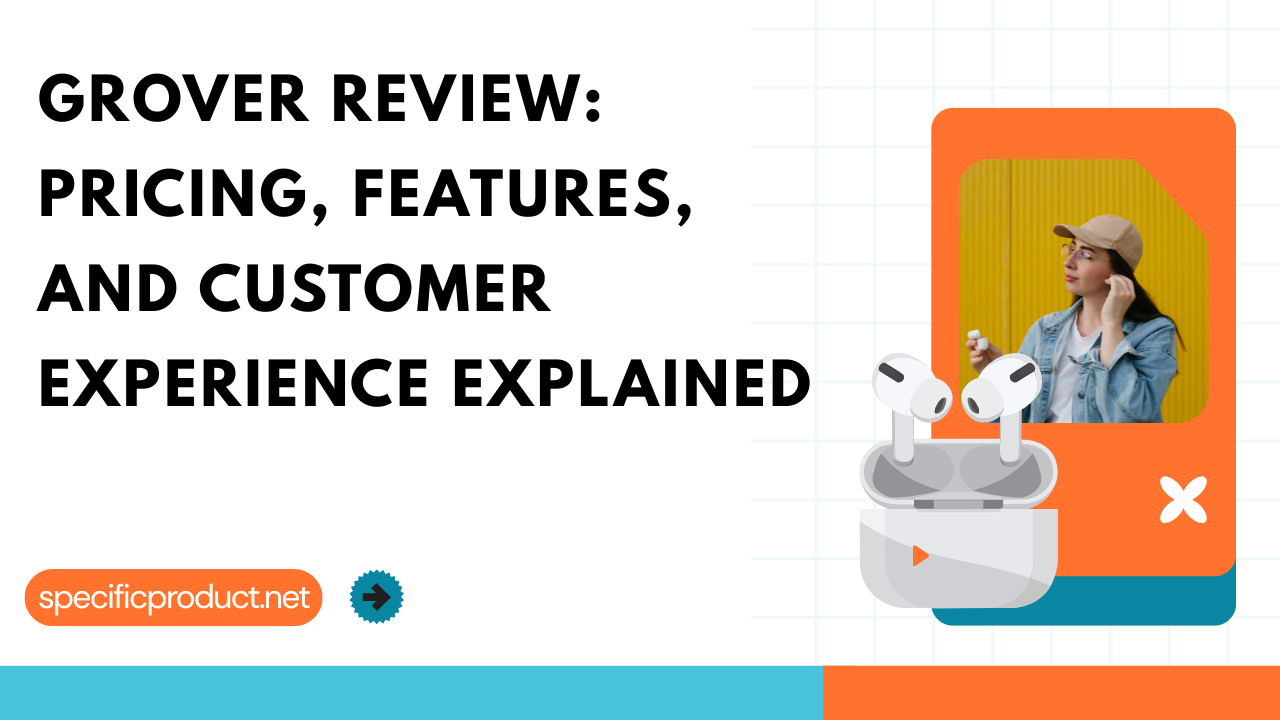

How getyourguide.it Helps Travelers Discover Unforgettable Activities

Barceló Hotels & Resorts ES AFF Digital Marketing Strategy

Amstar DMC (US & Canada) Marketing Strategies in the Travel Industry

How WEMAG DE Uses Online Marketing to Build Trust

Klarmobil Marketing Strategy: How Telecom Brands Grow Online

Study group Darmstadt DE: Digital Outreach Strategies That Work

How Ebuyer Uses Smart Marketing to Dominate E-Commerce

Hostnet NL: A Comprehensive Review of Their Web Hosting Services

Ayoa Review: Why It’s the Best Tool for Collaborative Work