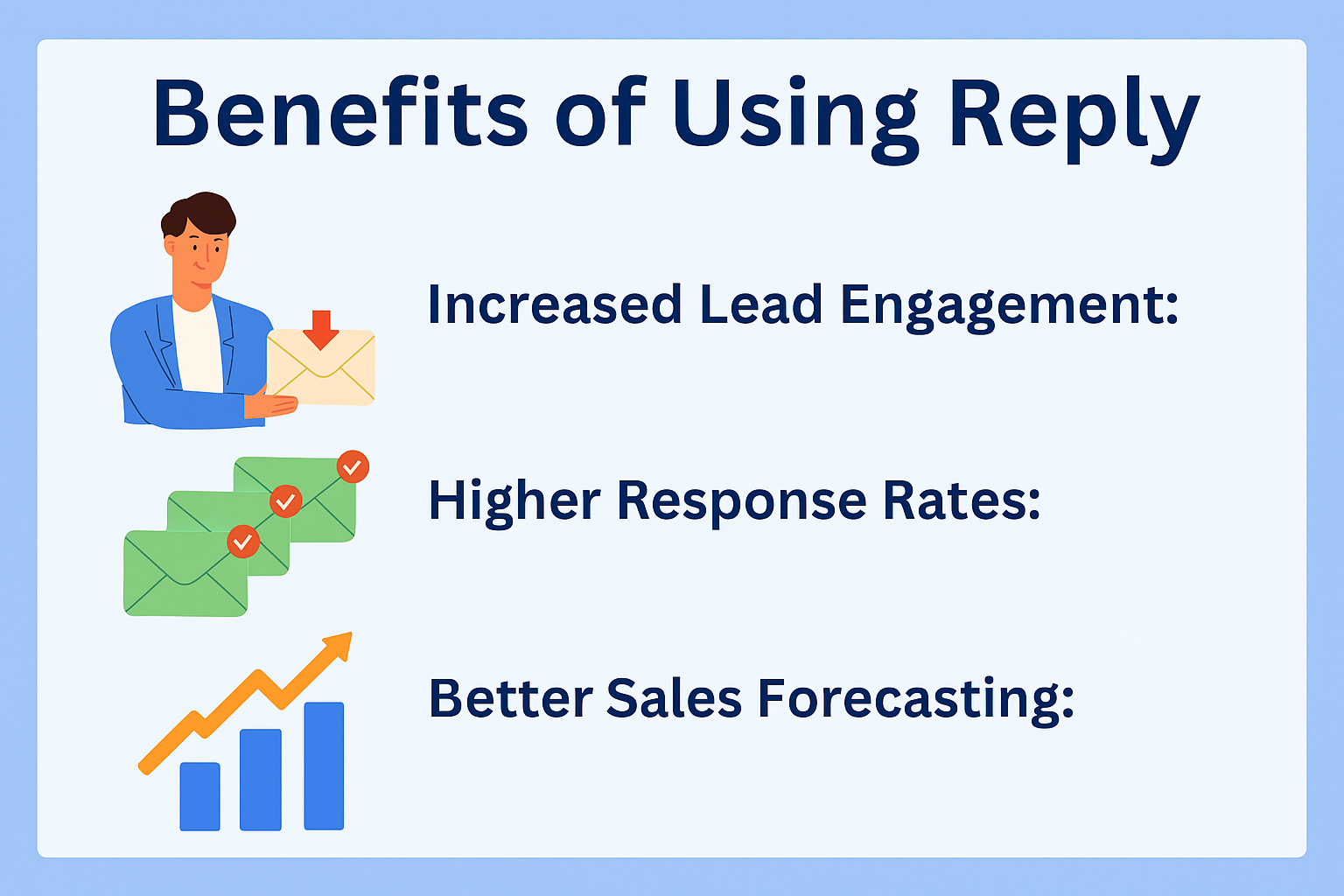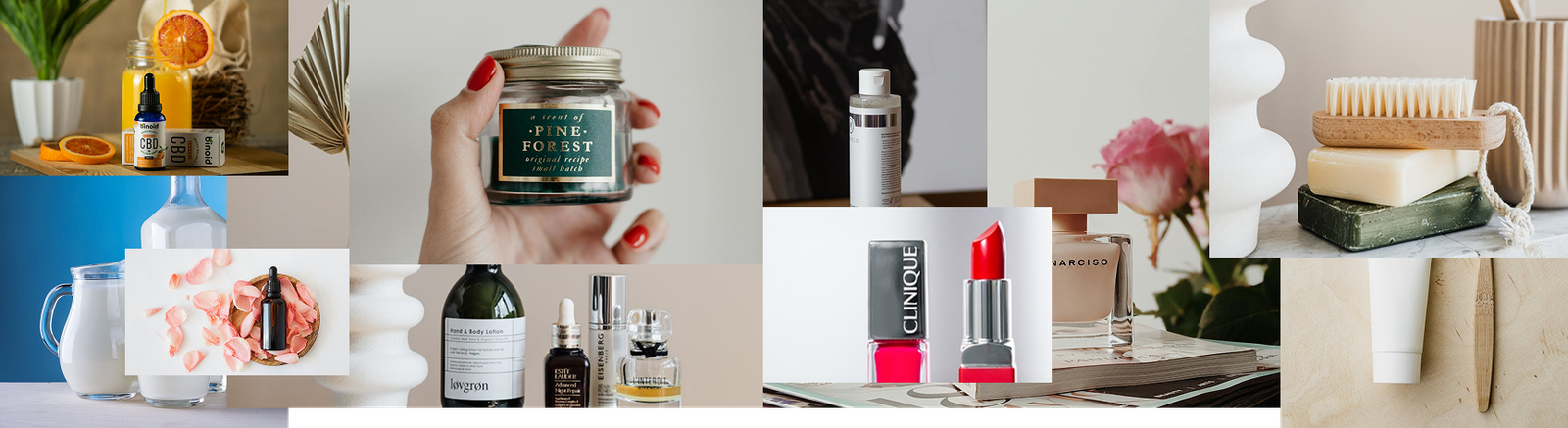

Reply Review: The Ultimate Multichannel Sales Engagement Platform
Discover how Reply is transforming sales outreach in our comprehensive review. Explore its multichannel engagement features, automation tools, CRM integrations, and analytics to see why Reply stands out as the ultimate platform for boosting productivity and increasing lead engagement.
Table of Contents
- 1 Introduction
- 2 What is Reply?
- 3 Key Features of Reply
- 4 How Reply Improves Sales Productivity
- 5 Benefits of Using Reply
- 6 Reply vs Competitors
- 7 Tips to Maximize ROI with Reply
- 8 Pricing and Plans
- 9 Getting Started with Reply
- 10 Use Cases of Reply
- 11 Customer Feedback and Testimonials
- 12 Common Challenges and How to Overcome Them
- 13 Future of Multichannel Sales Engagement Platforms
- 14 Conclusion
- 15 Frequently Asked Questions
Introduction
In today’s fast-paced sales environment, staying connected with leads across multiple channels is no longer optional—it’s essential. That’s where multichannel sales engagement platforms like Reply come in. If you’ve ever struggled to keep track of emails, calls, LinkedIn messages, and follow-ups, you know how chaotic things can get. Reply promises to simplify all that by offering a centralized platform for managing every interaction effortlessly.
But what makes Reply the go-to choice for sales teams across industries? Let’s dive deeper.
What is Reply?
At its core, Reply is a multichannel sales engagement platform designed to automate outreach and boost productivity. It helps sales teams and marketers engage with prospects through email, phone, social media, and other channels, all from one platform. The main goal? Increase engagement, improve response rates, and ultimately close more deals without adding manual workload.
Key Features of Reply
Multichannel Outreach
One of Reply’s standout features is its ability to manage multiple communication channels simultaneously. Whether you’re emailing, calling, or messaging on LinkedIn, you can schedule and automate interactions without jumping between platforms. This keeps your workflow streamlined and ensures no lead falls through the cracks.
Automation & Sequencing
Reply allows users to automate repetitive tasks like sending follow-up emails or reminders. With its advanced sequencing tools, you can design campaigns that automatically adjust based on prospect responses, saving hours of manual work.
Personalization Tools
Even with automation, personalization remains critical. Reply offers dynamic placeholders, email templates, and AI-driven suggestions that let you craft personalized messages at scale. Your prospects feel like you’re reaching out personally, not with a generic bulk email.
CRM Integrations
Reply integrates seamlessly with popular CRMs like Salesforce, HubSpot, and Pipedrive. This ensures that all prospect data and engagement activities are synced in real-time, providing a unified view of your sales pipeline.
Analytics and Reporting
Knowledge is power, and Reply provides in-depth analytics to track the performance of campaigns. From open rates to response times and overall engagement metrics, you can make data-driven decisions to improve results.
How Reply Improves Sales Productivity
Time is money, and Reply knows it. By automating routine tasks and centralizing communication, sales reps can focus on high-value activities like closing deals and building relationships. No more toggling between email, phone, and social media—Reply puts everything in one place.
Benefits of Using Reply
- Increased Lead Engagement: By reaching out across multiple channels, you touch prospects where they are most active.
- Higher Response Rates: Automated follow-ups and personalized messages lead to more replies.
- Better Sales Forecasting: Analytics give insight into which campaigns perform best, helping teams predict outcomes more accurately.
Reply vs Competitors
When compared to platforms like Outreach, SalesLoft, and HubSpot, Reply holds its own with affordable pricing, ease of use, and multichannel capabilities. Unlike some competitors that focus mainly on email, Reply ensures your campaigns span the channels your prospects prefer.
Tips to Maximize ROI with Reply
- Segmentation: Group prospects based on behavior and preferences for tailored messaging.
- A/B Testing: Test different email formats, subject lines, and sequences to see what works best.
- Leverage Analytics: Use reporting tools to refine strategies and identify high-performing channels.
Pricing and Plans
Reply offers flexible pricing tiers suitable for freelancers, SMBs, and enterprises. From basic plans that cover essential features to enterprise plans with advanced automation, Reply makes it easy for teams to scale their sales efforts without breaking the bank.
Bright Data Review 2025: Is It the Best Web Scraping Tool for Marketers?
Why LearnWorlds Is the Best Platform for Building Your Online Academy
How Moosend Can Supercharge Your Email Marketing Campaigns
How Lightinthebox Became a Global Leader in Affordable Online Fashion
Why eu.ugreen.com Is a Go-To Destination for Smart Tech Accessories in Europe
Getting Started with Reply
Getting started is simple. After signing up, you can import your contacts, set up sequences, and integrate with your CRM. A few best practices include starting with smaller campaigns, testing templates, and gradually scaling to full automation.
Use Cases of Reply
- B2B Sales Teams: Streamline outreach and increase response rates.
- Marketing Outreach: Launch campaigns that engage prospects across multiple channels.
- Customer Follow-ups: Maintain relationships with clients post-sale.
Customer Feedback and Testimonials
Users often praise Reply for its ease of use, automation capabilities, and excellent customer support. Some criticisms include a learning curve for advanced features, but most teams find it intuitive after a short trial period.
Common Challenges and How to Overcome Them
- Avoiding Spam Filters: Ensure emails are personalized and relevant.
- Maintaining Personalization at Scale: Use dynamic placeholders and targeted messaging.
- Integrating with Existing Tech Stack: Check compatibility with your CRM and other tools before fully deploying.
Future of Multichannel Sales Engagement Platforms
With AI-driven automation and smarter analytics, platforms like Reply are becoming more predictive and proactive. The future will likely see even more seamless integration, AI-assisted personalization, and cross-channel engagement capabilities.
Conclusion
Reply is more than just a sales tool—it’s a comprehensive multichannel sales engagement platform that streamlines workflows, boosts productivity, and improves lead engagement. Whether you’re a small business or a large enterprise, Reply provides the tools to scale your sales outreach efficiently and effectively. If closing more deals while saving time is your goal, Reply deserves serious consideration.
Frequently Asked Questions
Reply supports email, phone calls, LinkedIn messaging, and social media touchpoints, enabling a true multichannel approach.
Yes, Reply offers flexible plans and scalable features suitable for small teams and individual users.
Absolutely. Reply integrates with major CRMs like Salesforce, HubSpot, and Pipedrive.
Sequences are highly customizable, allowing automation based on triggers, responses, and engagement metrics.
Yes, Reply provides detailed analytics, including open rates, reply rates, engagement tracking, and campaign performance metrics.
Recent Post


Barceló Hotels & Resorts ES AFF Digital Marketing Strategy

Amstar DMC (US & Canada) Marketing Strategies in the Travel Industry

How WEMAG DE Uses Online Marketing to Build Trust

Klarmobil Marketing Strategy: How Telecom Brands Grow Online

Study group Darmstadt DE: Digital Outreach Strategies That Work

How Ebuyer Uses Smart Marketing to Dominate E-Commerce

Hostnet NL: A Comprehensive Review of Their Web Hosting Services

Ayoa Review: Why It’s the Best Tool for Collaborative Work

Why Coverwise.co.uk is a Game-Changer for Insurance Solutions