Webador Review
Do the Premium Features Justify the Cost in 2024 ?
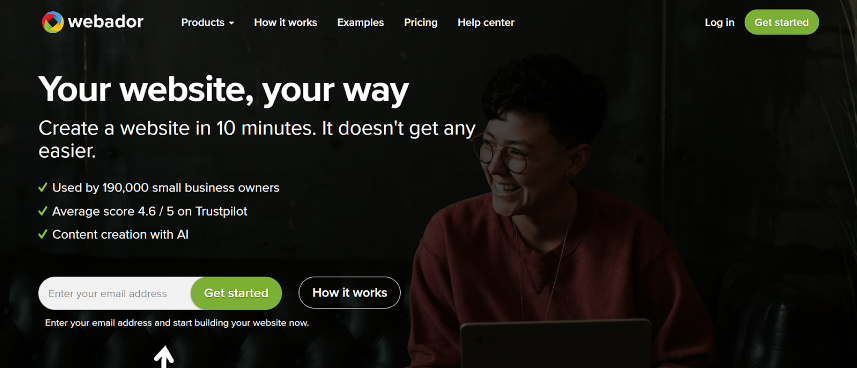
Webador (Overall Grade: 6.3/10) is a solid choice for individuals and small businesses looking for an affordable and straightforward website builder. It offers a range of customizable templates and essential features for building and managing websites. But when compared to Wix, it is inferior in terms of sophisticated design possibilities, e-commerce features, and customer care. For users who need a simple and cost-effective solution, Webador provides a user-friendly platform with basic functionalities.
4.7
Pricing
Free ₹0
Lite ₹415
Pro ₹747
Business ₹1494
Ranked 5 from 250 Website Builders
Performance: |4.9|
Webador is known for its decent performance, especially for small to medium-sized websites. The platform is optimized for quick loading times, which is essential for user experience and SEO. However, compared to more advanced platforms, it might not be as robust, especially if you’re running a resource-heavy site or require high-level customizations.
Uptime: |4.9|
Webador boasts a strong uptime record, often around 99.9%. This is standard for many web hosting providers and ensures that your site remains accessible to visitors most of the time. Their infrastructure is designed to minimize downtime, although like any service, occasional outages can happen.
Customer Service: |4.8|
Customer support for Webador is generally well-regarded. They offer various channels for support, including email and help center resources. However, the absence of phone support might be a drawback for those who prefer immediate assistance. Response times are typically quick, and their support team is knowledgeable, especially for beginners.
Pricing: |4.7|
Webador offers a free plan with basic features, which is great for testing the platform or running a simple website. Their paid plans are reasonably priced, with the Pro plan being one of the most popular due to its balance of features and affordability. Pricing is competitive, especially for users looking for a budget-friendly option to build and host a website.
Webador
| ⭐ Rating: | 4.7 ★ ★ ★ ★ ☆ |
|---|---|
| 💵 Price: | $ 24 per month | 📑 Uptime guarantee: | Yes, 99.99% |
| ⚙️ Hosting types: | Shared Hosting | 🌎 Server locations: | Not publicly disclosed |
| 👨💻 24/7 live support: | Yes | 🔥 Coupons: | Grab Offer 40% off! |
Overview
A Reliable Host for Small Businesses and E-Commerce Sites
Webador is emerging as a dependable platform for small businesses and e-commerce sites, providing a comprehensive suite of tools designed to help users create and manage professional websites with ease. One of the standout features of Webador is its user-friendly interface, which simplifies the website building process, making it accessible even to those with minimal technical skills. The platform offers a range of customizable templates, ensuring that businesses can find a design that reflects their brand identity.
For small businesses, Webador’s custom domain feature and the absence of ads create a polished, professional online presence that can attract and retain customers. The integrated SEO tools are particularly valuable, allowing businesses to optimize their sites for search engines and improve visibility, which is crucial for driving traffic and sales.
The priority support included in the premium plans ensures that businesses can quickly resolve any issues, minimizing downtime and maintaining a seamless user experience.
Is Webador the Right Tool for You to Use?
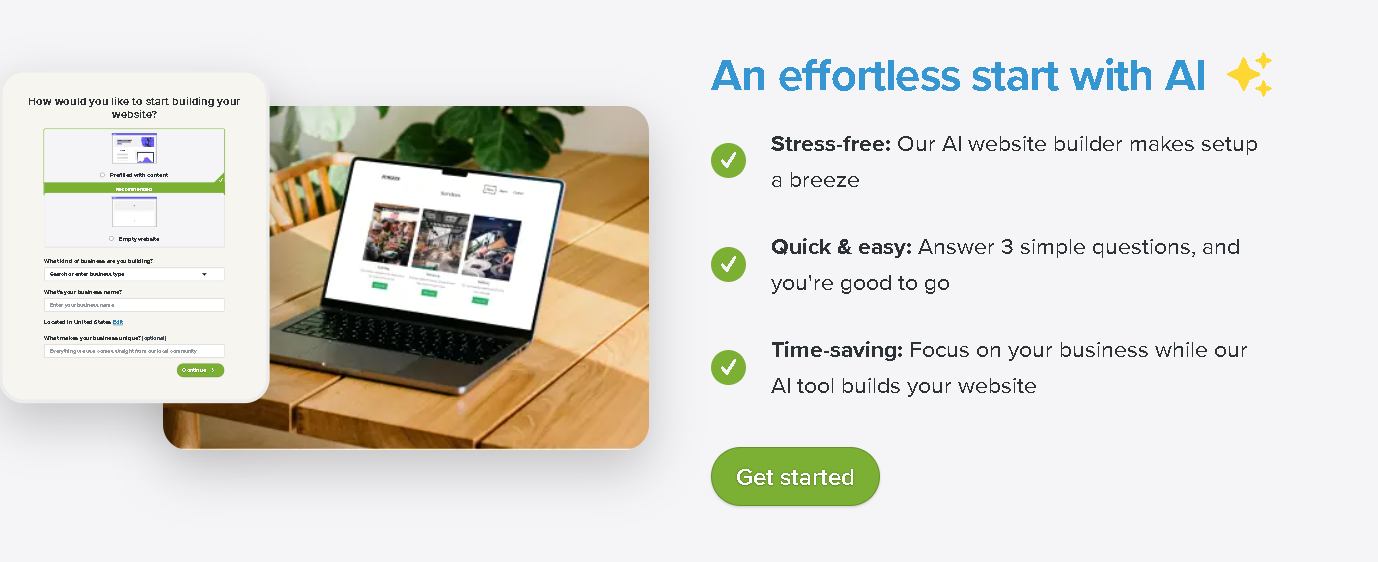
Without wasting any time, Webador reveals its primary attraction: it is a website builder that enables you to produce a working website in less than ten minutes. It doesn’t get much better than hassle-free, speedy website creation for anybody.
I won’t take up your time; Webador is quite good. If you’re not too picky, you can create a whole website during your lunch hour with its highly user-friendly and adaptable editor.
Webador clearly tends toward simplicity. Almost every builder tries to find a balance between offering every imaginable function and keeping things simple to use. Because of this, Webador is a fantastic builder if you want to get a basic website online for a low cost, but it won’t support more ambitious
PROS AND CONS OF WEBADOR
Pros of Webador
Reliable Uptime: Webador hosting ensures high uptime, meaning your website remains accessible and operational most of the time, which is crucial for maintaining user trust and satisfaction.
Fast Load Times: The hosting service is optimized for speed, providing fast load times that improve user experience and positively impact SEO rankings.
Integrated Hosting: Webador offers integrated hosting with their website builder, simplifying the process of creating and managing your website without needing to deal with separate hosting providers.
Security: Webador hosting includes robust security measures, such as SSL certificates, to protect your website and its data, ensuring a secure browsing experience for your visitors.
Scalability: The hosting service can scale with your website’s growth, accommodating increased traffic and resource demands without compromising performance.
Ease of Use: Webador’s hosting is user-friendly, with an intuitive control panel that makes it easy to manage your hosting settings and monitor your website’s performance.
Cons of Webador
Limited Customization: Webador may offer fewer customization options compared to more advanced hosting platforms, which can limit the flexibility for users with specific design or functionality needs.
Performance Issues: Users have reported occasional performance issues, such as slow loading times or downtime, which can impact the user experience and SEO.
Scalability Concerns: As your website grows, you might find Webador’s hosting options less scalable, potentially requiring a migration to a more robust platform.
Support Limitations: Some users have experienced limited or less responsive customer support, which can be problematic if you encounter technical issues or need assistance.
Basic Features: Webador’s hosting plans might lack advanced features or integrations found in more comprehensive hosting services, which could be a drawback for users with specific needs or those seeking advanced functionality.
TEMPLATE |4.6| 




The Templates from Webador Show How Far You Can Go
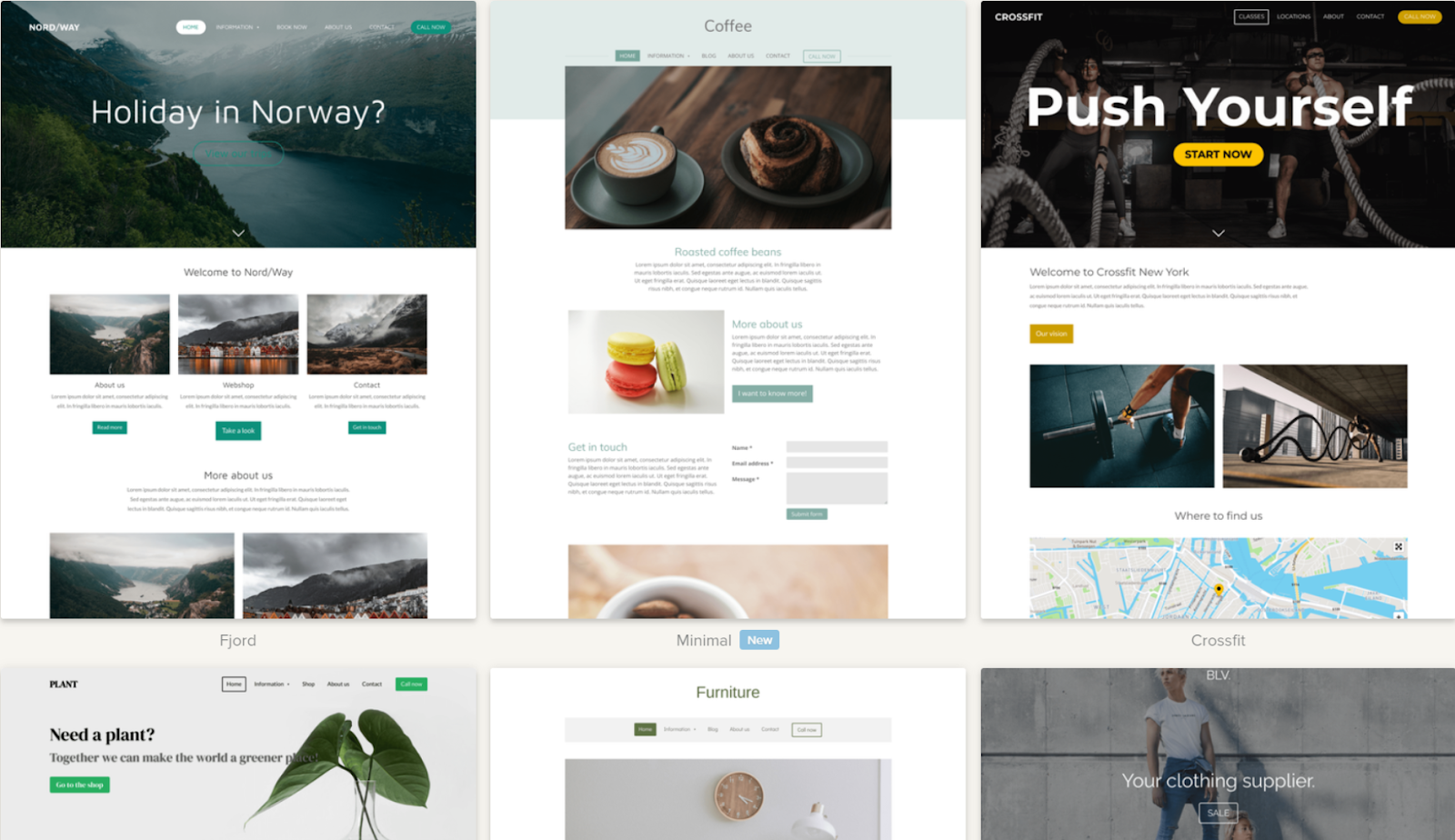
When it comes to templates, Webador departs from the norm more than other website builders. Rather than breaking down its templates into different capabilities or categories, Webador only displays what is accessible.
Although this may initially seem unfavorable, there is a very good reason behind it. Each of the more than fifty mobile-friendly templates offered by Webador has multiple uses. Nor do you have to accept my word for it. Any template that you mouse over will allow you to view a large selection of published websites that are currently using that template.
Although it’s not the world’s most sophisticated editor (more on that later), the templates are meant to offer you
Design and customization with Webador
Design and customization with Webador are straightforward and user-friendly. After selecting your preferred template, customizing your site’s appearance is easy. Simply click the “Design” tab in the top menu, where you can adjust the colors of your header, footer, background, and accent areas. By selecting “text formatting,” you can also modify the template’s font styles, sizes, and colors.
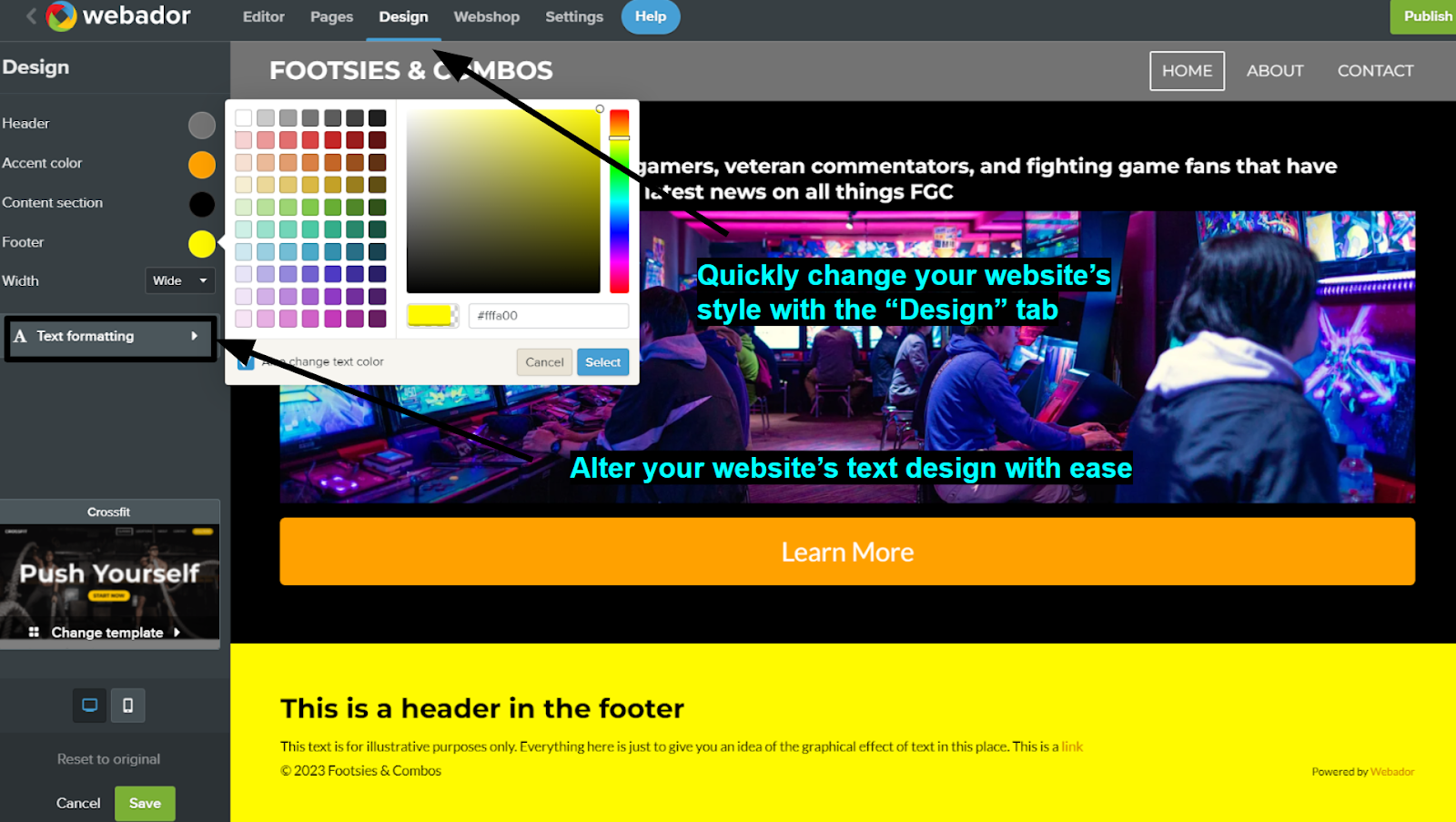
Once you’re happy with your text styles, you can return to the “Editor” tab. Here, you’ll find a modest, but adequate, selection of elements organized into five categories: Basic, Structure, Media, Interactive, and Extras. Adding elements to your site is as simple as dragging them from the sidebar into place. Webador automatically aligns elements on a grid, helping maintain a clean and organized layout.
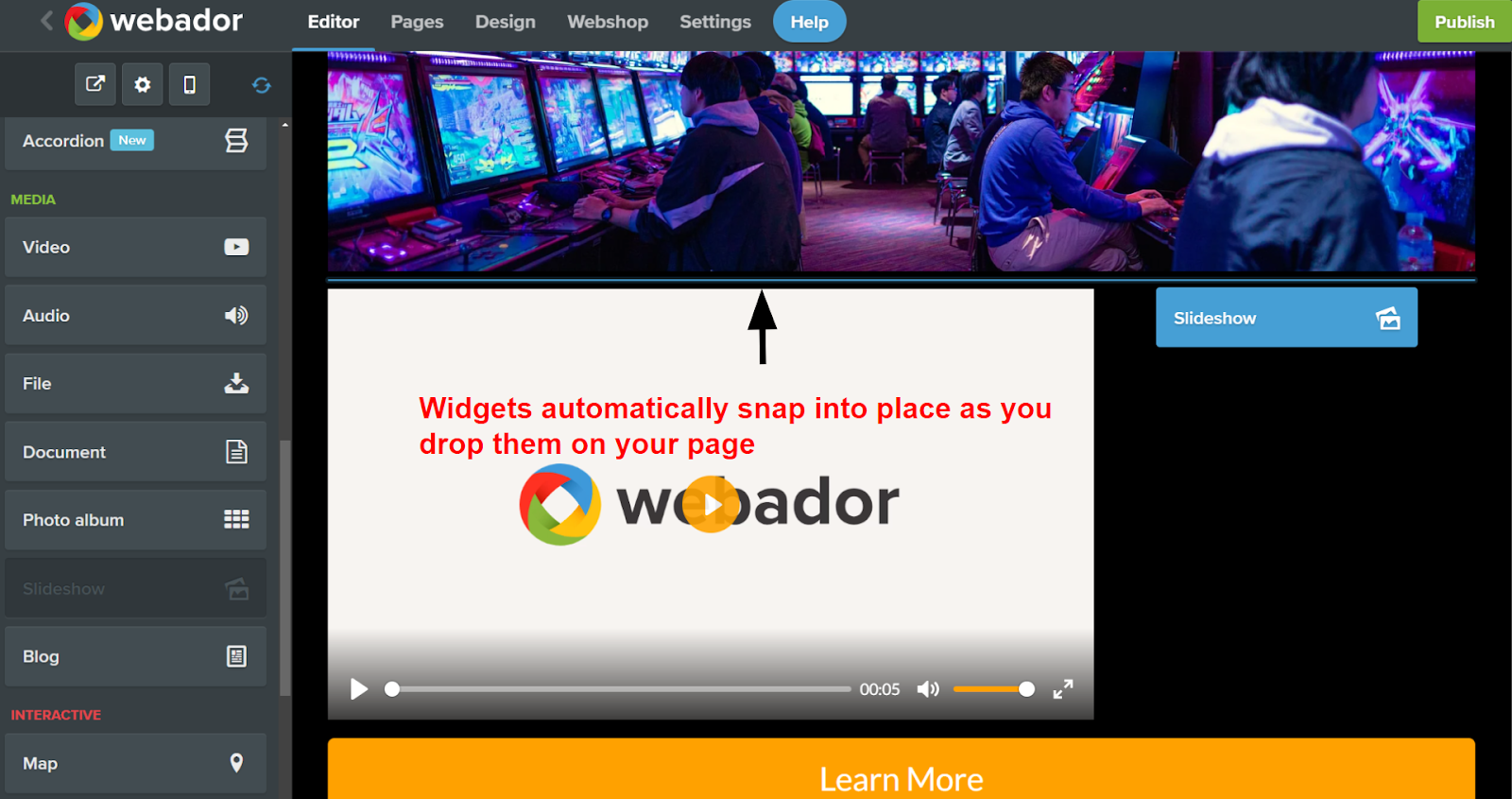
However, Webador’s editing capabilities have some limitations. You have limited control over the settings for your header and footer, and the selection of widgets is smaller compared to other builders. Additionally, options for customizing individual elements, such as a built-in image editor, text effects, or animation features, are lacking. While you can certainly create a unique website with Webador, it may not be as visually impressive as what you could achieve with more advanced platforms.
FEATURES |4.8| 




Specialized Features Lead to Enhanced Performance and Simplified Site Optimization for Beginners
One of the platform’s key strengths lies in its intuitive drag-and-drop builder, which allows users to easily create and arrange site elements without needing any coding knowledge. This user-friendly approach ensures that even those new to website building can quickly design a professional-looking site.
Moreover, Webador includes a variety of SEO tools that are seamlessly integrated into the platform. These tools guide users through the process of optimizing their websites for search engines, making it easier to improve search rankings and drive organic traffic. Features like meta tag customization, keyword suggestions, and SEO-friendly URL structures help beginners implement best practices in search engine optimization without requiring extensive knowledge.
Performance Monitor Statistics
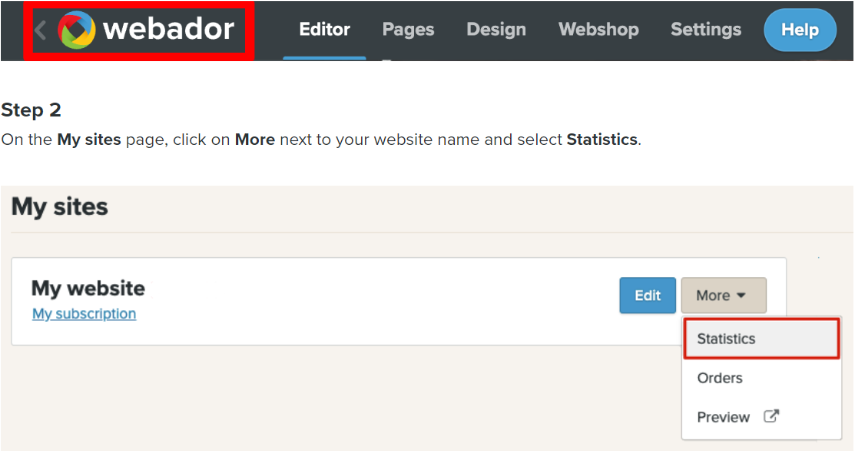
The Performance Monitor Plugin in Webador is a valuable tool designed to help users track and enhance their website’s performance. This plugin provides a range of features that enable users to monitor various aspects of their site’s functionality and make informed decisions to optimize its performance.
1. Real-Time Performance Tracking:
Benefit: Users can monitor their website’s performance in real-time, allowing them to quickly identify and address any issues.
Details: This includes tracking page load times, uptime, and server response times, ensuring that the site remains accessible and efficient.
2. Detailed Analytics:
Benefit: Provides comprehensive insights into website traffic, user behavior, and engagement.
Details: Users can analyze data such as page views, unique visitors, bounce rates, and average session durations to understand how visitors interact with their site.
3. SEO Performance:
Benefit: Helps users optimize their site for search engines by tracking SEO-related metrics.
Details: This includes monitoring keyword rankings, backlinks, and overall search visibility, providing actionable insights to improve SEO strategies.
4. Performance Alerts:
Benefit: Users receive notifications about performance issues.
Details: Alerts can be set up for various metrics such as uptime, page speed, and traffic spikes, enabling users to respond promptly to any potential problems.
5. Custom Reports:
Benefit: Users can generate custom reports to track specific performance metrics.
Details: These reports can be tailored to focus on particular aspects of the site’s performance, providing targeted insights that can be shared with team members or stakeholders.
6. Optimization Recommendations:
Benefit: Offers suggestions to improve website performance.
Details: The plugin provides actionable recommendations such as optimizing images, leveraging browser caching, and reducing server response times to enhance site speed and efficiency.
7. User-Friendly Interface:
Benefit: The plugin is designed to be accessible even to those with limited technical knowledge.
Details: The intuitive dashboard makes it easy to navigate and interpret the performance data, ensuring that users can effectively manage and optimize their sites.
Features & Functionality
Pre-formated Website Layout
Webador offers users access to more than 50 website layouts, which serve as a valuable source of inspiration for small business owners aiming to design their websites on their own. These pre-designed layouts also include unlimited free stock images, allowing for versatile and engaging content integration throughout the site.
Webador.com also prioritizes mobile-friendly designs, ensuring that websites created on the platform are responsive and accessible on various devices, including smartphones and tablets.
It offers a variety of features for website creation. It includes blog templates, a drag and drop editor, full customization options, the ability to add HTML code, support for multi-lingual websites, and ensures mobile-friendly designs. However, it lacks over 100 templates and a portfolio feature.
| ❌ 100+ Template | ✅ Add HTML Code |
| ✅ Blog Templates | ❌ Portfolio |
| ✅ Drag and Drop Editor | ✅ Multi-Lingual Website |
| ✅ Fully Customized | ✅ Mobile Friendly |
SEO
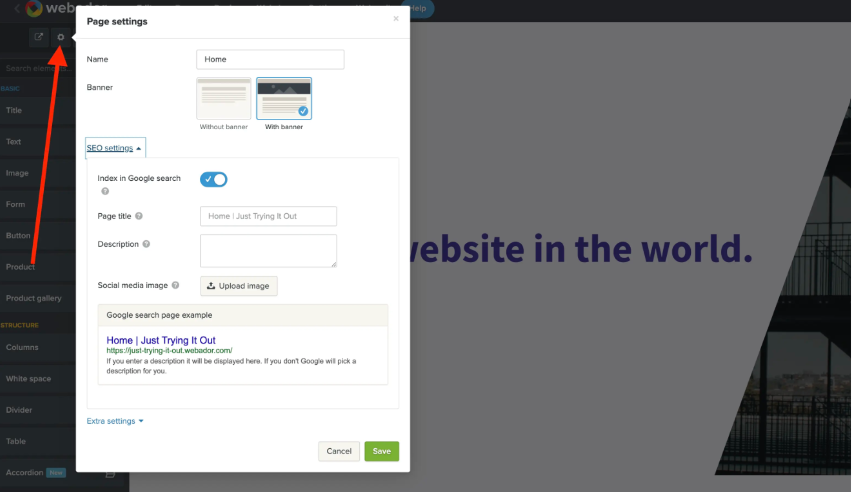
Even after all this time, most business owners still view SEO as a very technical subject. By including a free SEO tracker in their website builder, Webador eliminates the need for technical SEO knowledge by advising non-code builders on how to raise their search engine ranking without using any code.
By selecting the settings icon next to the mobile preview icon, you can access this option.
Provide unique, interesting, and educational information that speaks to the needs of your intended audience.
Regularly update the blog section with articles on website building tips, SEO best practices, and Webador features.
Use internal linking to guide visitors through related content and improve site structure.
Implementing these SEO strategies can help Webador.com improve its search engine rankings, attract more organic traffic, and ultimately achieve better user engagement and conversion rates.
Popular Website Builders
Mobile Responsiveness
Webador-built websites have amazing mobile optimization. Traditional website construction involves a lot of guesswork, which you don’t have to put yourself through. To view how your website appears, just switch between the desktop and mobile interfaces.
- Implement a responsive design framework (e.g., Bootstrap) to ensure that the website adjusts its layout based on the screen size and orientation of the device.
- To develop a responsive design, use scaled images, CSS media queries, and adaptable grids and layouts.
- Optimize images by using appropriate formats (like WebP) and compressing them to reduce file sizes without compromising quality.
- Minimize the use of JavaScript and CSS, and ensure that these files are minified and combined to reduce load times.
- To speed up initial load times, use lazy loading for movies and photos.
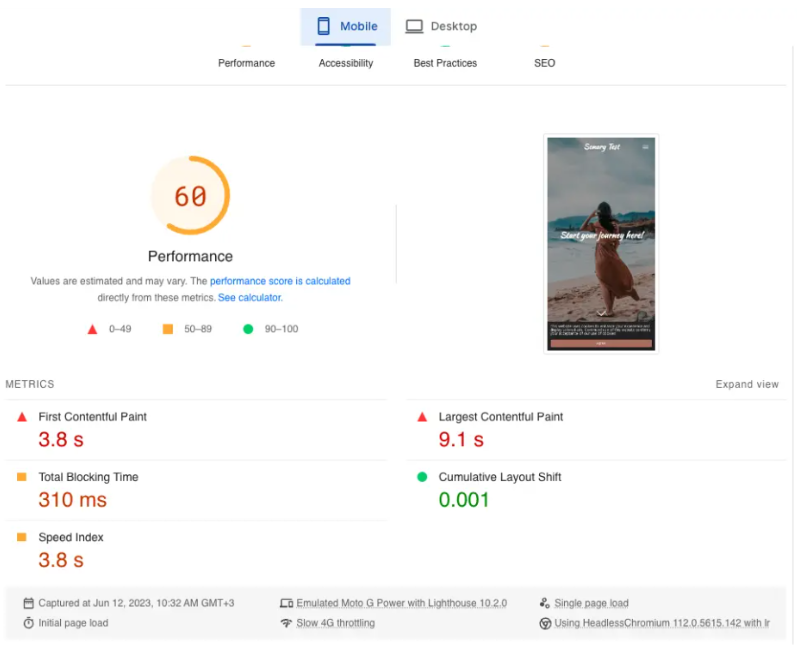
Uptime
Users of Webador are guaranteed a 99.99% uptime rate. My experience thus far has been consistent with their uptime guarantee.
Webador.com boasts a reliable uptime, ensuring that websites hosted on their platform experience minimal downtime. The service is known for its high uptime guarantee, which is critical for maintaining accessibility and user satisfaction. Webador uses robust server infrastructure to achieve this reliability, minimizing potential interruptions that could impact site visitors.
Several tools can be used to monitor website uptime, including:
Pingdom
UptimeRobot
Site24x7
New Relic
StatusCake
EASY OF USE |4.8| 




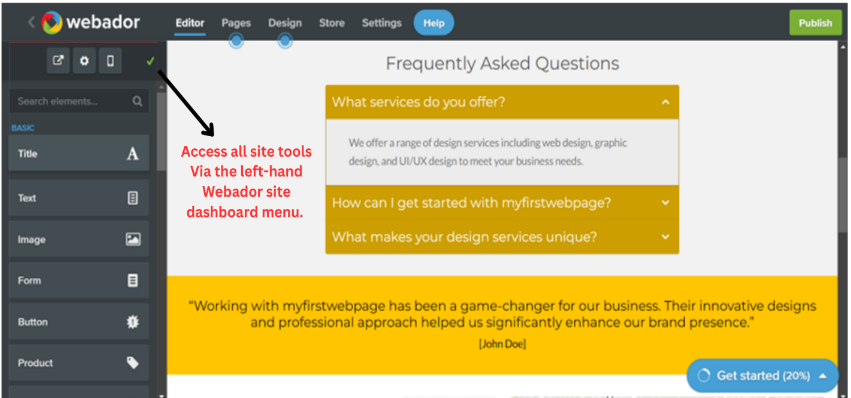
Using Webador software generally provides a smooth experience, but there are areas needing improvement. Specifically, third-party app integrations could be enhanced to offer better functionality and compatibility. Despite this, the overall navigation of the tool is manageable. Here’s a detailed account of my experience using Webador.
Setup
Setting up Webador is a 3-step process that requires you to first choose the type of website you want to build, then you are prompted to name the website. At this moment, naming your company will be the best choice. Finally, your login information is requested. The setup process is described in the video below.
Designing
After setting up and confirming your email, the builder immediately shows you an array of 50+ templates. Select any of these templates to get your website development started. The design process is depicted in this video from my point of view.
Text Styling
The Webador editor has several restrictions when it comes to text styling. The template you select for your project will dictate the font class of the content on your website. It can’t be changed during the design process. However, you can change the font color and size easily as shown in the video above
Form Customizing
On Webador, adding and modifying forms is a comparatively easy process. All you have to do is drag the form element from the left panel into the website and “Edit Form”. Fields are simple to add and rename. However, the design of the button will be controlled by the overall design definition of the website.
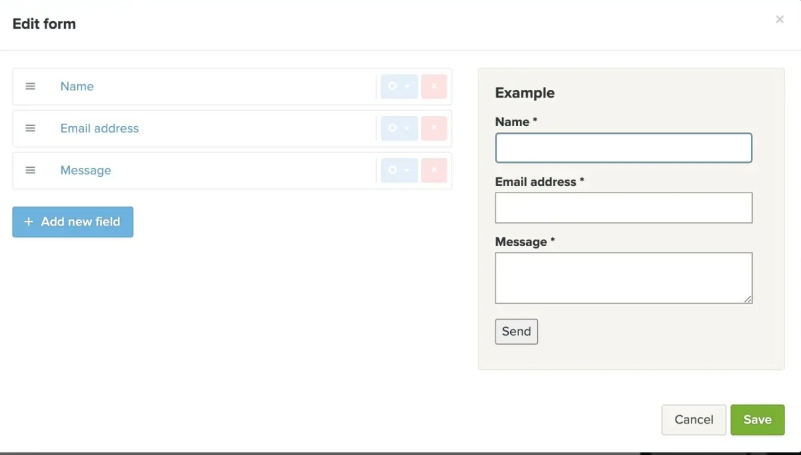
Button Designing
Designing a stand-alone button on Webador is straightforward. After adding the button to the website from the left element panel, you can click the “Style” function to start redesigning your buttons to meet your brand’s taste
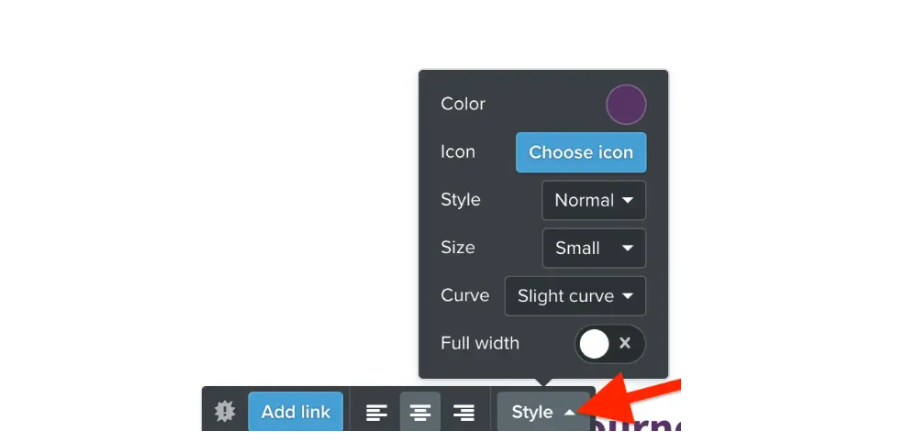
App Integration
There are currently not many third-party app integrations available on Webador. It does, however, have a code embed feature that might be utilized to incorporate external apps via webhooks.
Creating a New Account with Webador
Your Webador account is created, once your email is verified, log in to your new Webador account and follow the prompts to start creating your website. Select a hosting plan that fits your needs, if applicable, and complete the payment process if necessary.
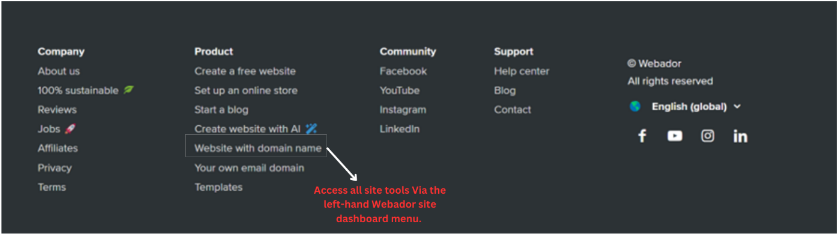
Purchasing a plan in Webador is straightforward. First, visit the Webador website and log in to your account. Navigate to the pricing or plans section, where you can review the available options. Select the plan that best suits your needs and click on the purchase button. You’ll be prompted to enter your payment information and confirm your selection. After completing the transaction, you will receive a confirmation email, and your account will be upgraded to reflect the new plan. This allows you to access the additional features and capabilities included in your chosen package, enhancing your website’s functionality and performance.
Webador accepts various payment methods for purchasing domain and hosting services. Major credit and debit cards like Visa, MasterCard, and American Express are usually among them. Additionally, Webador often supports payments through PayPal, providing a secure and convenient option for many users. The payment process is designed to be straightforward, allowing users to quickly and efficiently complete their transactions. By offering multiple payment options, Webador ensures flexibility and ease for customers looking to upgrade their hosting plans or purchase domains, catering to a wide range of preferences and needs.
Automatic Daily Backups
Webador offers a robust feature of automatic daily backups for websites hosted on their platform. This functionality ensures that your website data is backed up every day without any need for manual intervention. This daily backup process protects your site’s content, allowing you to easily restore your website to a previous state in case of data loss or any unexpected issues. By automating the backup process, Webador provides an added layer of security, reducing the risk of losing important information and ensuring the continuous availability of your website.
In addition to safeguarding your data, automatic daily backups also offer peace of mind, letting you focus on managing and growing your website. With this feature in place, you can confidently make updates and changes, knowing that your content is consistently protected. The reliability of Webador’s backup system helps minimize downtime and maintain the integrity of your website, ultimately enhancing the overall user experience and contributing to your site’s success.
PERFORMANCE |4.8| 




Hosting Performance

The excellent hosting solution provided by Webador gives you a dependable and quick base for your website. You can be certain that your website is always up and available to visitors when you use Webador.
Webador ensures that your website loads rapidly by utilizing strong servers. In order to enhance user experience and prevent visitors from leaving the page prematurely, a quick loading time is essential. You can be sure that your website will load quickly when you use Webador.
Server speed
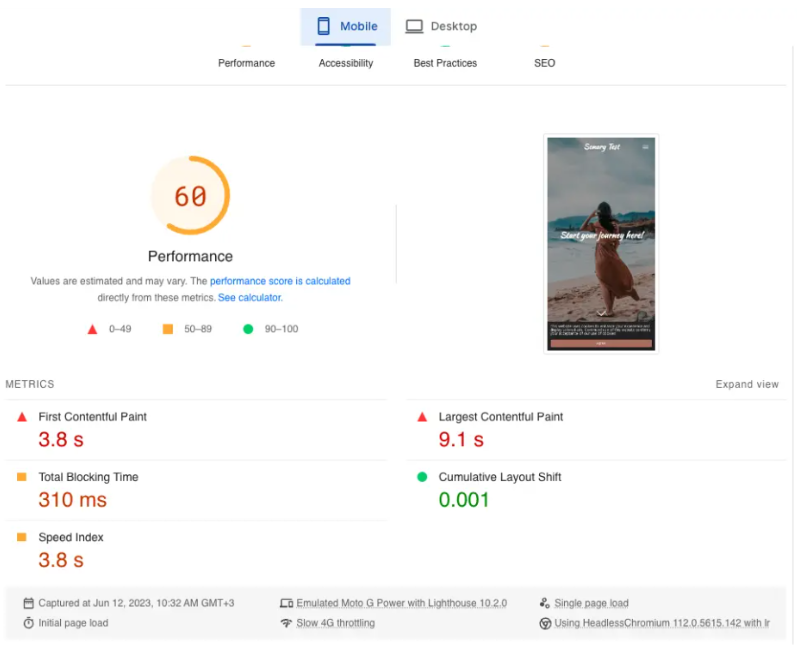
A website’s ability to load quickly on servers is essential to its success. Slow loading times on your website can frustrate users and drive away potential customers. On the other hand, Webador offers dependable and quick server performance, so your website will load quickly.
Webador makes advantage of strong servers built especially for hosting websites. This guarantees that your website loads smoothly and swiftly for every visitor, regardless of how much content there is on the page. This is particularly crucial because research indicates that if a website loads slowly, visitors will leave it in a matter of seconds.
Tester for GTmetrix Load Time
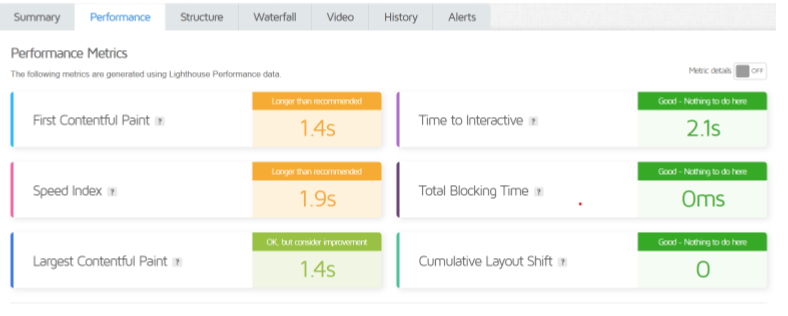
When testing the load time of a website using GTmetrix, the results encompass several critical metrics. The PageSpeed Score and YSlow Score evaluate how well the site performs based on Google’s and Yahoo’s rules, respectively, providing scores that indicate overall performance. The report details the Load Time, which shows how long it takes for the entire page to load, and the Total Page Size, reflecting the cumulative size of all page elements like images and scripts. The number of Requests made to load the page is also displayed, highlighting the efficiency of the page’s asset handling.
SUPPORT |4.8| 




Very Quick & Efficient Support – But with Some Minor Security Concerns
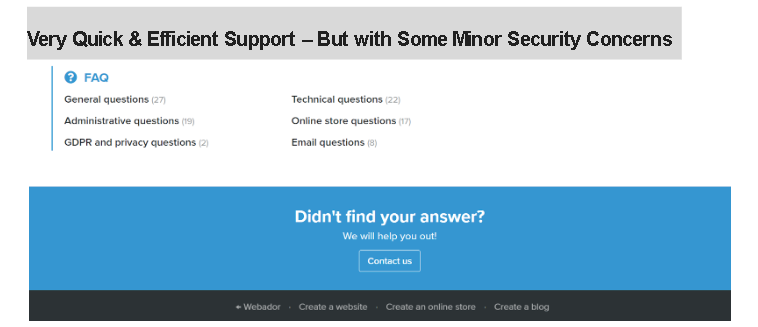
At Webador, we offer a wide range of customer support services to make sure you can always get help building and maintaining your website. The Webador support team is here to assist you with any queries you may have regarding the capabilities of the website builder or any technical problems you may be having.
Webador provides 24/7, year-round customer support through several channels:
- Help Center: A comprehensive resource with articles and guides on various topics, including getting started, site customization, e-commerce setup, and troubleshooting.
- Email Support: Users can contact the support team via email for personalized assistance with technical issues, account management, and other concerns. Usually, responses are given in a fair amount of time.x`
- Live Chat: Real-time support through a live chat feature on the website allows users to quickly connect with a support representative for immediate assistance.
- Community Forums: Webador may offer community forums where users can ask questions, share experiences, and find solutions from other users who have encountered similar issues.
- Tutorials and Webinars: These resources provide in-depth guidance on using Webador’s features and tools effectively, helping users maximize their website’s potential.
- Social media: Support may also be available through social media channels, where users can ask questions and seek help.
Webador has a comprehensive help center with articles and guides covering a wide range of topics, including getting started, site customization, e-commerce setup, and more. This self-service resource allows users to find answers to common questions quickly
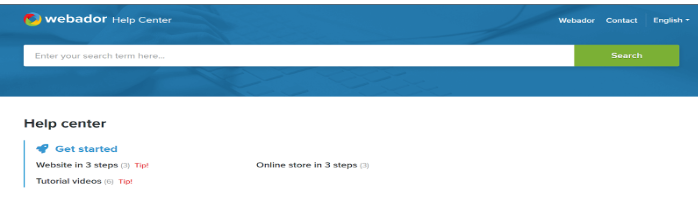
However, In Webador’s Help Center, the “Contact Us” form provides users with a convenient way to reach out for support. This form allows users to submit inquiries or report issues directly to Webador’s support team. Users need to provide their name, email address, and a detailed message describing their question or problem. This form ensures that users can easily access assistance at any time, streamlining the process of getting help and enhancing the overall user experience on the platform. Webador’s commitment to 24/7 support means that inquiries submitted through the “Contact Us” form are addressed promptly, helping users resolve issues efficiently.
PRICE |4.8| 




Expensive Shared Hosting – But It Is Cloud-Based
Webador offers website hosting through its cloud-based platform, which can be considered relatively expensive compared to traditional shared hosting options. This pricing reflects the additional benefits and features provided by a cloud-based infrastructure, such as improved scalability, reliability, and performance. Unlike standard shared hosting, where multiple websites share the same server resources, Webador’s cloud-based approach ensures that websites can handle traffic spikes more efficiently and experience less downtime.
The cost typically includes features like easy-to-use website builders, customizable templates, integrated e-commerce capabilities, and customer support. The convenience of an all-in-one solution, along with the enhanced performance and security of cloud hosting, justifies the higher price point. Users looking for a robust and versatile website solution may find Webador’s pricing reasonable, considering the value and peace of mind it offers. However, for those on a tight budget or with simpler website needs, traditional shared hosting might be a more cost-effective option.
Webador offers a free version for individual users. Monthly and yearly memberships are available for paid plans; the specifics are listed below:
- Business – $16 a month (paid annually) or $18 a month
Pro – $9 per month or $8 per month (billed annually)
Installing WordPress and WooCommerce in Webador
Webador is a website builder that typically doesn’t support the installation of external content management systems (CMS) like WordPress or plugins like WooCommerce, as it is designed to offer an all-in-one solution for building and managing websites directly through its platform. Instead of using WordPress, Webador provides its own set of tools for website creation, including e-commerce functionalities that are integrated into the platform.
If you specifically want to use WordPress and WooCommerce, you would need to use a hosting provider that supports these platforms. Here’s a general outline of how you would install WordPress and WooCommerce on a typical hosting platform:
Embed WordPress Feed on Webador
Step-1 Create a WordPress Feed widget for Webador On Common Ninja
- First, use Common Ninja to develop a Webador WordPress Feed widget.
- On the widgets catalog, find the WordPress Feed and enter the Editor.
- Step-2 Save the WordPress Feed widget
- When you’re done creating the WordPress Feed widget, click on the Save Changes button at the right top corner of the editor.
- You will need to register on Common Ninja if you do not already have an account.
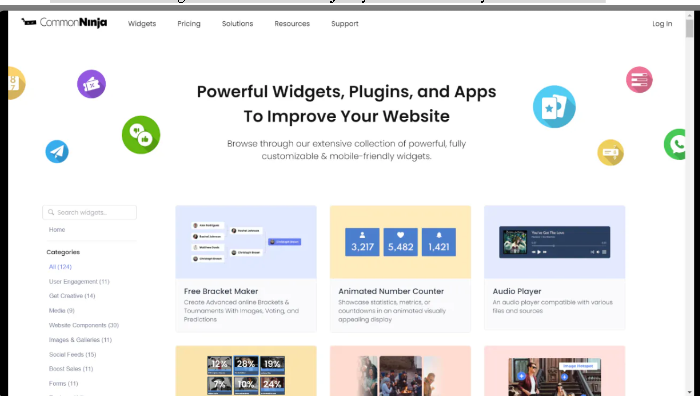
Step-3 Copy the WordPress Feed widget embed code
- When you’re ready to add the WordPress Feed widget to your Webador website, click the Add to Website button at the top bar of the Editor.
- To copy the widget embed code, click the Copy Icon button on the resulting window. You will paste this code into your Webador [site_type] in the following phases.
- Step-4 Select the Custom Code Element
- Now, let’s head to your Webador Website’s editor.
- In the Webador editor, find and select the Custom Code Element, at the bottom of the left panel.
- Step-5 Place the Custom HTML Element on your page
- Choose where you want the WordPress Feed to appear on your page by dragging and dropping the Custom HTML Element there.
- Step-6 Click the Edit Embed button
- In the new element you’ve added to your page, click the Edit Embed button at the top of the element.
- Step-7 Add the WordPress Feed embed code
- Now, in the HTML window, simply paste the WordPress Feed embed code you’ve copied before.
- Step-8 Save your changes
- Click the Save button at the bottom of the HTML window to save your change and close the window.
- Please note: the WordPress Feed content will not show on the Webador editor and will only show on the published site.
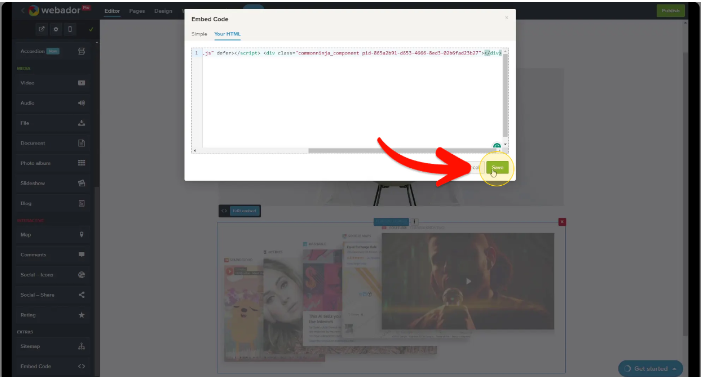
Webador Control Panel
Webador is designed to be a user-friendly, all-in-one website builder, and it doesn’t use a traditional control panel like cPanel, which is common with many hosting services. Instead, Webador offers an intuitive, browser-based interface where users can manage all aspects of their website creation and maintenance.
It might appear a bit packed, but it’s easy to navigate. All the essential hosting tools are well-organized and categorized in the left-side menu.
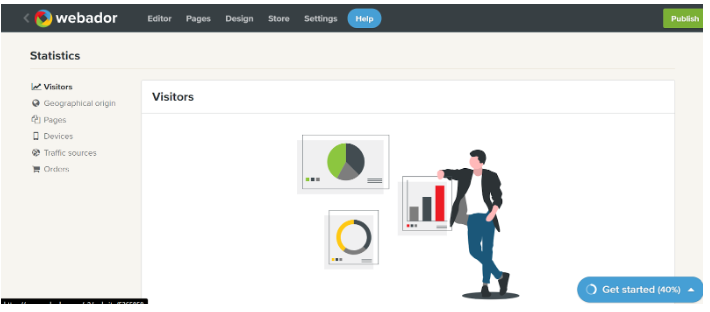
- Visitors:
- Tracks the number of people visiting your website, providing daily, weekly, or monthly traffic insights.
- Geographical Origin:
- Shows where your visitors are coming from geographically, helping you tailor content and marketing to specific regions.
- 3. Pages:
- Displays which pages receive the most traffic, highlighting popular content and areas needing optimization.
- Devices:
- Indicates the types of devices (desktop, tablet, mobile) visitors use, guiding you in optimizing for the most common devices.
- Traffic Sources:
- Identifies where visitors come from, such as search engines, social media, or direct visits, to help focus marketing efforts.
- Orders:
- Tracks all orders in your online store, including customer details, product info, and payment status for efficient management.
Security – Is Webador Secure?
Webador.com is generally considered secure, providing both essential and advanced security features.
Here’s what you can expect:
SSL Certificates: Webador provides SSL (Secure Sockets Layer) certificates for websites, ensuring that data transmitted between the site and visitors is encrypted. This helps protect sensitive information like login credentials and payment details.
Data Protection: Webador implements various measures to protect user data, including regular backups and secure data storage, to prevent loss or unauthorized access.
Regular Updates: The platform is regularly updated to patch vulnerabilities and enhance security, reducing the risk of cyberattacks.
Compliance: Webador complies with relevant data protection regulations, such as GDPR, to ensure user data is handled responsibly.
Webador
FREE
₹0
/MONTHS
Hosting Storage : Unlimited
Number of Pages for Site : Unlimited
Free Image Gallery: 100,0000+
Webador
LITE
₹415
/MONTHS
Hosting Storage : Unlimited
Number of Pages for Site : Unlimited
Free Image Gallery: 100,0000+
Custom Domain
Webador
PRO
₹747
/MONTHS
Hosting Storage : Unlimited
Number of Pages for Site : Unlimited
Free Image Gallery: 100,0000+
Custom Domain
Shopping Cart
Webador
BUSINESS
₹1494
/MONTHS
Hosting Storage : Unlimited
Number of Pages for Site : Unlimited
Free Image Gallery: 100,0000+
Custom Domain
Shopping Cart
Webador
FREE
₹0
/MONTHS
Hosting Storage : Unlimited
Free Image Gallery : 100,0000+
Number of Pages for Site : Unlimited
Webador
LITE
₹415
/MONTHS
Hosting Storage : Unlimited
Free Image Gallery : 100,0000+
Number of Pages for Site : Unlimited
Custom Domain
Webador
PRO
₹747
/MONTHS
Hosting Storage : Unlimited
Free Image Gallery : 100,0000+
Number of Pages for Site : Unlimited
Custom Domain
Shopping Cart
Webador
BUSINESS
₹1494
/MONTHS
Hosting Storage : Unlimited
Free Image Gallery : 100,0000+
Number of Pages for Site : Unlimited
Custom Domain
Shopping Cart
Alternative
Frequently Asked Question.
Webador is an online website builder designed to help users create and manage websites without needing technical or coding skills. It offers an intuitive drag-and-drop interface, allowing users to customize templates, add content, and set up features like blogs and online stores easily. Webador includes built-in tools for SEO, e-commerce, and analytics, making it suitable for personal websites, small businesses, and online stores. The platform provides hosting, domain management, and customer support, making it an all-in-one solution for creating a professional online presence.
Webador’s hosting plans offer customizable website templates, making site design easy without coding. They include scalable storage and bandwidth to match traffic needs, and security features like SSL certificates and regular backups. Plans also support various plugins and tools for enhanced functionality. Customer support is provided to help with technical issues and ensure a smooth experience.
Webador prioritizes security with features like SSL certificates to encrypt data and protect user information. Regular backups are conducted to safeguard against data loss. Additionally, their platform includes measures to prevent unauthorized access and maintain site integrity. Webador’s security protocols are designed to ensure a safe and reliable experience for users and their visitors.
Yes, Webador supports e-commerce sites with features designed for online stores. Users can integrate product listings, manage inventory, and process payments directly through their platform. It also offers customizable templates suited for online retail, allowing for a professional and functional store setup. Webador’s e-commerce tools help streamline the online shopping experience for both merchants and customers.
Setting up and managing a site with Webador is straightforward thanks to its user-friendly interface. The platform offers customizable templates and drag-and-drop functionality, allowing users to create and design sites without technical expertise. Managing content, updating features, and integrating tools is simplified, making it accessible for beginners and efficient for experienced users alike.
Webador offers several support options to assist users. Their customer service includes email support and a comprehensive help center with articles and guides. Additionally, users can access live chat for real-time assistance. These resources are designed to help with troubleshooting, account management, and navigating the platform, ensuring users receive timely help and guidance
Webador offers competitive performance with reliable uptime and fast loading speeds, comparable to other leading hosting providers. Its user-friendly interface and scalability features enhance overall performance. However, it may not have the same level of advanced performance optimization as some specialized hosts. Overall, Webador balances ease of use and reliable performance for most standard hosting needs.
Webador’s hosting plans generally include essential features, but there may be additional costs for premium services. Users might encounter extra charges for advanced features like enhanced security, extra storage, or e-commerce functionalities beyond the basic plan. Also, some templates or plugins could require separate purchases. It’s best to review the details of each plan to avoid unexpected costs.
Yes, Webador allows users to manage multiple sites, depending on the hosting plan chosen. With higher-tier plans, users can create and oversee several websites from a single account, making it convenient for managing different projects or businesses. Each site can be customized independently, providing flexibility and streamlined management across multiple web properties.
If you encounter issues with your Webador site, start by consulting their help center for troubleshooting articles and guides. For more specific problems, contact Webador’s customer support via email or live chat for personalized assistance. Additionally, reviewing community forums or FAQs may provide solutions from other users who have faced similar issues.







