Web.com Review
Web.com offers a website builder for small businesses and individuals to create and manage sites without technical expertise.
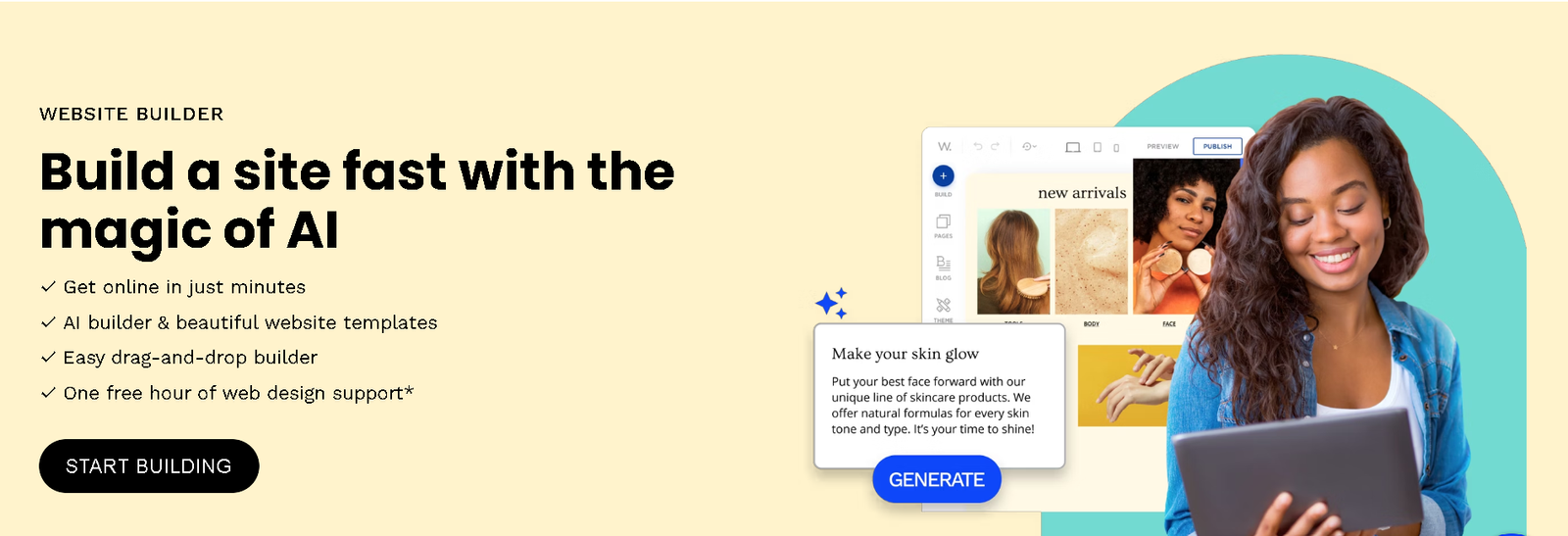
Web.com now offers a powerful builder with a wide range of high-quality tools and excellent design flexibility. However, a sometimes confusing user experience prevents it from reaching its full potential. Despite this, it’s a great choice for those who care about design details and want a high level of control.
I’ll go over the builder’s cost, usability, performance, security, and support in this Web.com review.
Web.com offers a versatile website creation experience. Along with a DIY website builder and web hosting services, they also have a design team that can build a site for you. Regardless of your choice, Web.com guarantees an easy and quick process to get online.
Worried about technical skills? The platform has a beginner-friendly drag-and-drop editor that’s simple to use. Not confident in your design abilities? Their team of designers and writers will create a site for you. New to online selling? Web.com offers a comprehensive set of e-commerce tools.
4.6
Pricing
Website ₹411
Website + Marketing ₹660
Online Store ₹1158
Online Marketplaces ₹1656
Ranked 11 from 250 Website Builders
Performance: |4.9|
Web.com performs adequately, but it’s not the fastest option available. Page load times are decent, but there’s room for improvement compared to competitors. While it’s reliable for basic websites, those needing high-speed performance might find it lacking. However, for small businesses or personal sites, its performance is generally sufficient, especially when paired with its other features.
Uptime: |4.9|
Web.com provides reliable uptime, with claims of 99.9% availability. While this meets industry standards, some users have reported occasional downtime. For most small businesses and personal websites, the uptime should be adequate, but mission-critical sites may want to monitor performance closely or consider additional uptime guarantees from more specialized hosting providers.
Customer Service: |4.8|
Web.com’s customer service is generally responsive, offering 24/7 phone support and live chat. While they provide helpful assistance for basic issues, more complex problems might require persistence or escalation. Some users report mixed experiences, particularly with billing and cancellations. Overall, the support is decent, but there’s room for improvement in handling more technical or specific concerns.
Pricing: |4.7|
Web.com’s pricing is on the higher side, especially considering the features offered. While the introductory rates are competitive, renewal prices can be steep. The cost includes essential tools like the website builder and hosting, but some features require additional fees. For small businesses, it might be worth the investment, but budget-conscious users may find better value elsewhere.
Web.com
| ⭐ Rating: | 4.6 ★ ★ ★ ★ ☆ |
|---|---|
| 💵 Price: | From $1.95/month | 🪄 Ease of use: | Very simplistic section-based editor |
| 🎨 Templates: | 194+ responsive all-purpose templates | 🏢 Business features: | Simple and minimal business features |
| 👨💻 24/7 live support: | Yes | 🔥 Coupons: | Get 40% offer ! |
Overview
Should You Use Web.com?
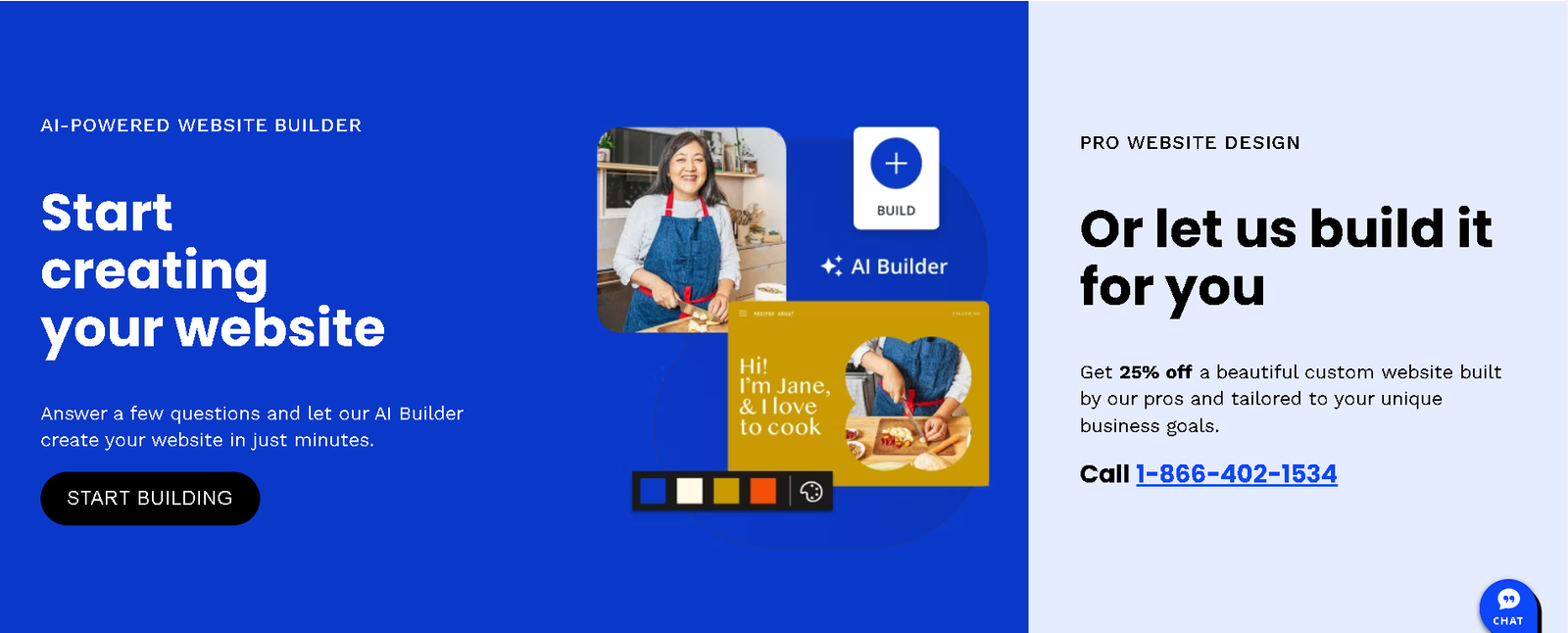
Web.com has long been a significant player in the website builder industry. However, relying solely on its legacy isn’t enough in a field driven by innovation—a challenge Web.com hasn’t always met. But after a major overhaul, Web.com is aiming to reclaim its status as a leading contender.
After extensive testing, I’m pleased to say that Web.com is now an impressive and well-rounded website builder, though not without some drawbacks. The platform’s ease of use could be better, and the lack of a dedicated builder for professionals leaves it in an awkward position.
Despite these issues, Web.com is a great option for intermediate designers wanting to advance their skills. Its feature-rich plans and advanced editor provide strong design flexibility and power, though it may not be the ideal choice for those seeking a quick and easy website solution.
Is Web.com the right fit for you, or should you explore other options? Keep reading to find out.
PROS AND CONS OF WEB.COM
Pros of Web.com
User-Friendly Interface: The drag-and-drop builder is intuitive, allowing users to create websites without coding skills.
Customizable Templates: Offers a variety of templates that can be tailored to different industries and branding needs
Mobile Responsiveness: Automatically optimizes websites for mobile devices, ensuring a good user experience on all screens.
Built-In SEO Tools: Includes tools to help users optimize their site for better search engine visibility.
Integrated Marketing Tools: Provides features for managing online ads, social media integration, and performance analytics.
E-Commerce Capabilities: Supports online store setup, inventory management, and transaction processing.
Customer Support: Offers support through phone, email, and live chat to assist with any issues or questions.
Cons of Web.com
Pricing: Can be higher compared to some competitors, particularly when additional features are included.
Limited Advanced Customization: Offers less flexibility for advanced customizations compared to platforms that allow direct coding access.
Performance Issues: Some users report slower loading times or occasional glitches affecting the user experience.
Complexity for Larger Sites: May not provide enough functionality for very large or complex websites.
Inconsistent User Experience: Mixed reviews regarding service quality and support, with some users experiencing challenges.
Extra Costs for Certain Features :Additional fees may be required for certain features that could be included with other providers.
TEMPLATE |4.7| 




Elegant and Eye-Catching Templates for Various Niches
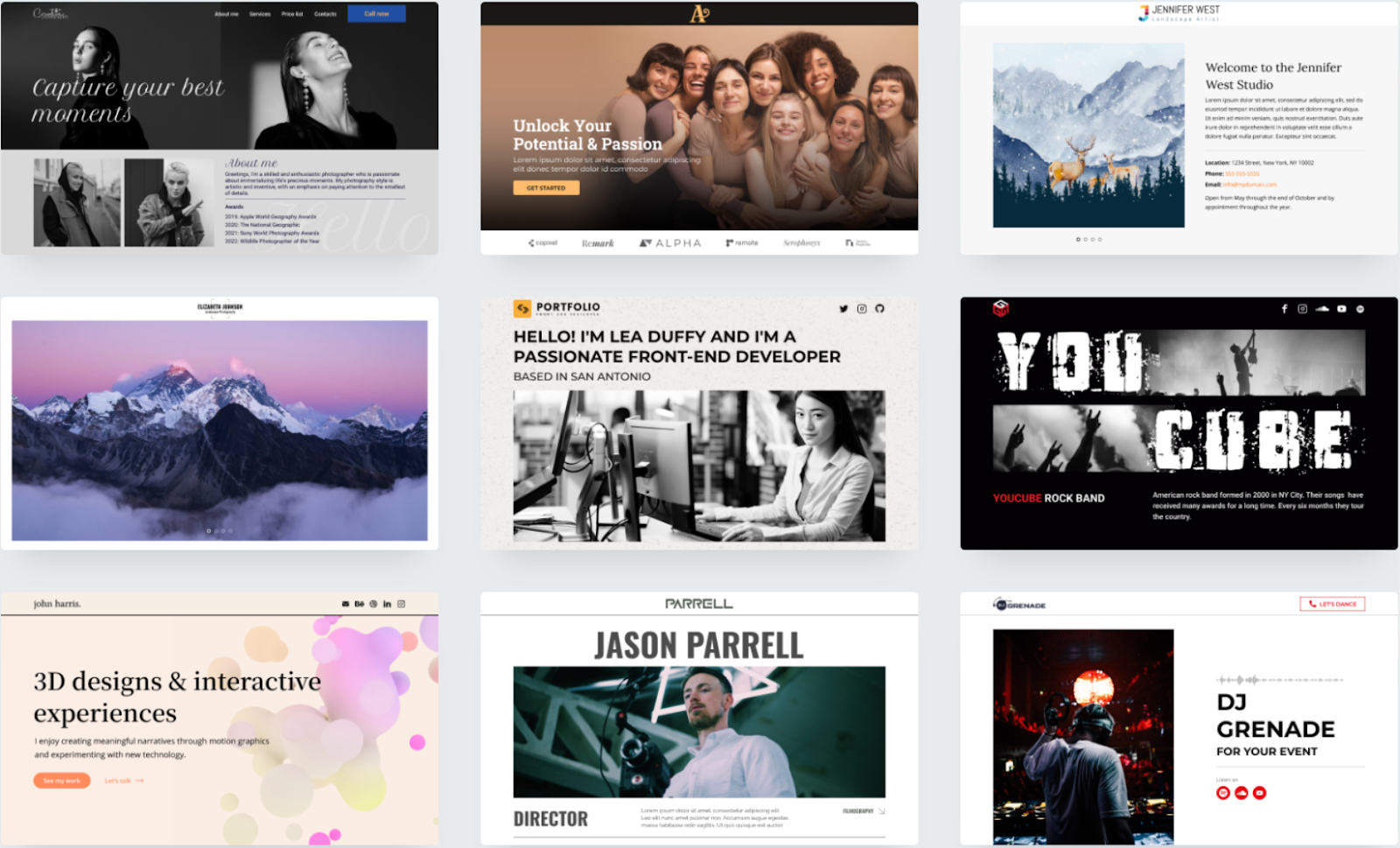
Web.com offers over 200 templates, each designed to adapt to a wide range of styles. Unlike other builders, their templates strike a balance, avoiding both over-design and under-design. For instance, the template for a legal service is sleek and professional, with minimalist design and essential information only. In contrast, templates for a punk band or gaming blog are dynamic and fun, featuring numerous elements, bold colors, and striking visuals.
Templates are categorized under Business, Blog, Store (e-commerce plans only), Personal, Portfolio, Health, Beauty, and Restaurant. While this isn’t the broadest selection, Web.com caters to users willing to invest time in customization. So, while you might not find a template specifically for a business selling dog pajamas, the platform provides all the tools needed to create that site.
However, Web.com’s focus on making each template unique can sometimes be a drawback. While the designs are impressive and showcase the builder’s capabilities, modifying a template to suit your specific needs can feel overwhelming and time-consuming.
Design and Customization
My favorite website builders allow you to customize both the broad aspects of design and the finer details. In this regard, Web.com doesn’t disappoint.
Each template offers both one-page and multi-page versions, giving you the flexibility to choose what best suits your needs. For example, a single-page layout is ideal for conveying a single message, such as promoting an event or advertising your professional services. On the other hand, a multi-page setup is better for more complex websites, like blogs, online stores, or portfolios.
After selecting a template, you can adjust the overall design of your site through the “Theme” menu in the left-hand navigation bar. Here, you can modify fonts, colors, and button styles. A standout feature is the color wizard, which allows you to automatically adjust your site’s color scheme to match any image you choose. This ensures that if you already have a logo or design document, your entire site can seamlessly align with its color palette.
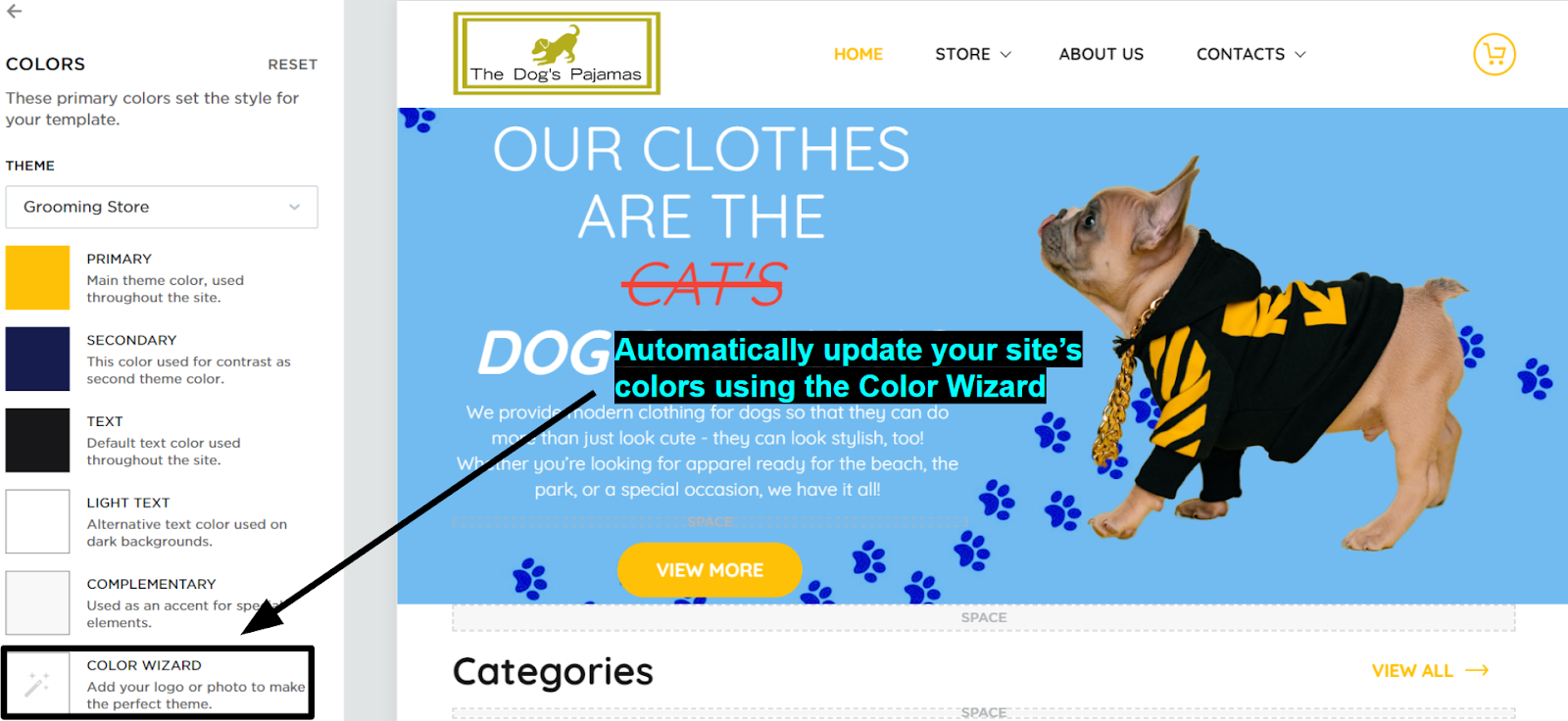
When adding content, you can easily choose from entire pre-made sections by selecting a block from the “Build” menu. There’s a wide variety of blocks available, including banners, featured images, client testimonials, and progress reports. If you prefer more control, you can also add, edit, and replace individual elements and widgets as much as you like.
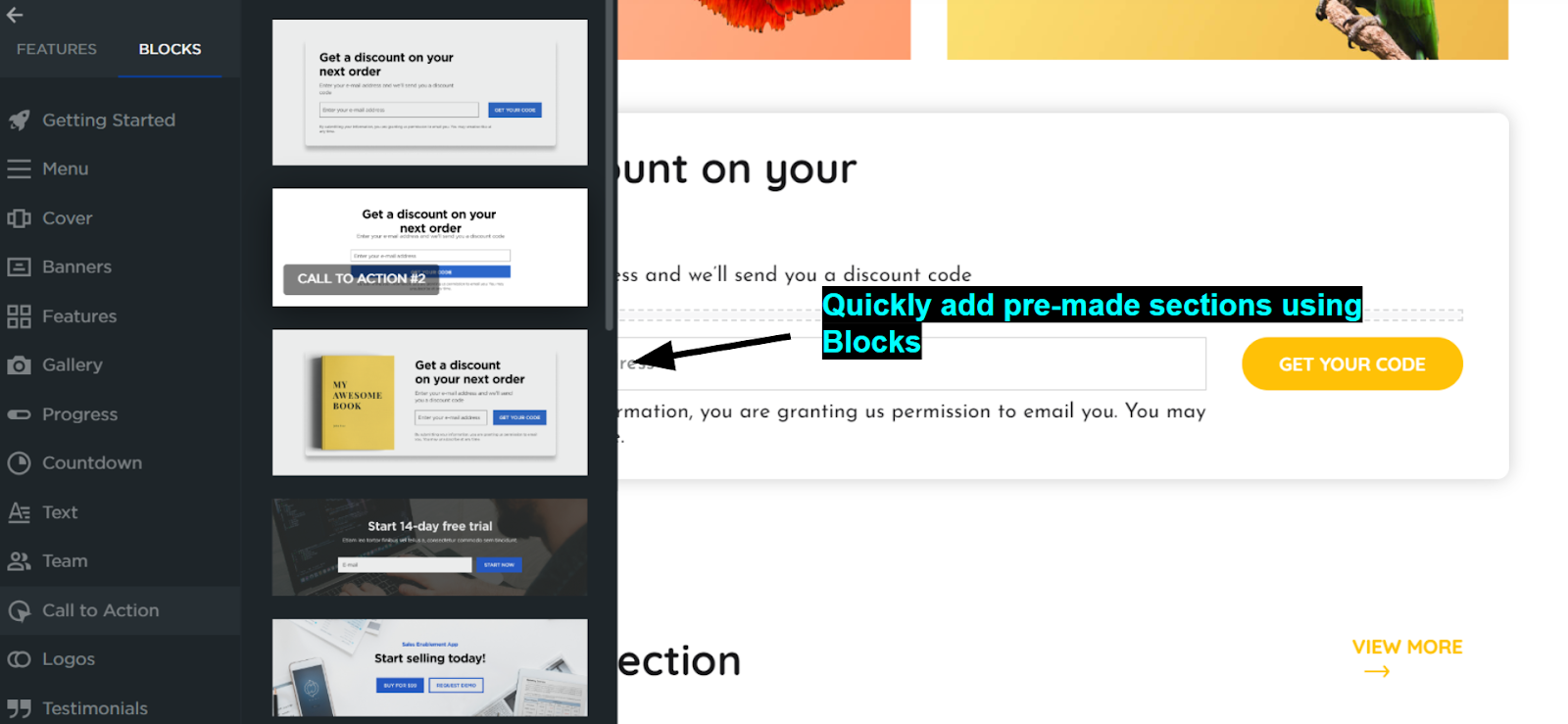
Overall, Web.com offers a remarkable level of customization for your site, making it ideal for users who care about design. However, be aware that it can become overwhelming if you’re not careful or don’t have a clear direction.
FEATURES |4.7| 




Powerful Features for In-Depth Design
Web.com offers a unique blend of features that cater to detailed design customization. While it provides a robust set of tools for fine-tuning your site’s design and functionality, it doesn’t go as deep as some builders aimed at professional designers and agencies. As a result, Web.com’s toolbox is more comprehensive than that of traditional website builders but lacks certain advanced features, such as diverse spacing measurements or direct CSS editing.
This puts Web.com in an interesting position. It’s more advanced than beginner-friendly builders, making it less ideal for quickly setting up a site and leaving it. However, it’s perfect for intermediate designers or those looking to explore more complex design concepts.
Varied and Powerful Widgets for Expanding Your Site’s Functionality
Like other modern website builders, Web.com allows you to add individual elements to your site via a widgets menu, including basics like headings, images, and buttons. What sets Web.com apart is its wide variety of widgets and the advanced editing options available for each element.
Beyond the basics, you can incorporate unique elements like custom forms, countdowns, and progress reports. Plus, you have the freedom to add custom CSS snippets, which significantly expands your options with third-party widgets, although a dedicated app market would be a welcome addition.
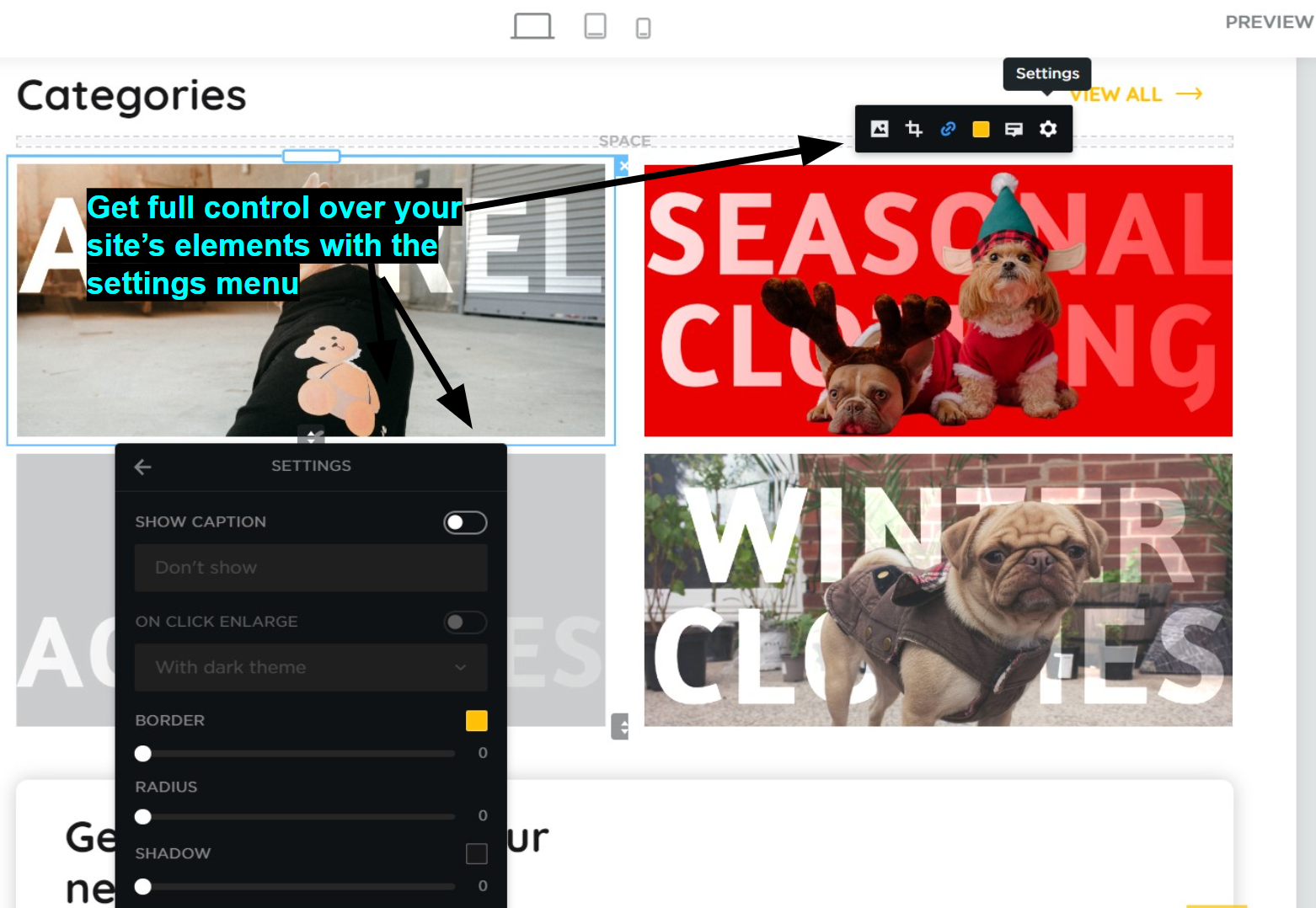
For every element you add, Web.com provides a vast array of advanced editing tools, allowing you to tweak colors, animations, effects, and meta descriptions. This level of customization means you can fine-tune every detail of your site to match your vision.
Popular Website Builders
Advanced Editing Features to Give You Complete Control Over the Result
Web design is as much about what you don’t add as what you do. Understanding negative space and spacing is crucial for a successful site. Although Web.com lacks tools like relative spacing units that adjust automatically to screen size, it offers more control over spacing than many other builders.
Web.com provides highly customizable tools for alignment and spacing and a layout view to visualize your site’s structure. This feature helps you see how each element interacts with others and allows you to fine-tune spacing for desktop, tablet, and mobile versions of your site.
E-Commerce Tools Galore
Starting with the Online Store plan, Web.com provides a wide array of e-commerce features to help you build and grow an online storefront. Its e-commerce dashboard includes essential features like product categorization, sales tracking, and customer management, and the separation between e-commerce and website building dashboards helps keep things organized.
Web.com’s e-commerce tools go beyond just selling products. If you offer professional services, you can use its appointment and scheduling features to allow customers to book and pay directly on your site. However, it’s important to note that Web.com is not a dedicated e-commerce platform, which is evident in its limited payment processor options and basic reporting capabilities.
Useful Branding and Content Features
Web.com shines when it comes to branding and marketing tools, making it a great choice for users looking to make a strong impact. From the Online Store plan onward, you gain access to a separate content dashboard where you can plan campaigns, create content roadmaps, and even use basic image editing tools. On the marketing side, you can create email campaigns, integrate ads with major social media platforms and search engines, and design landing pages that connect to all your social channels.
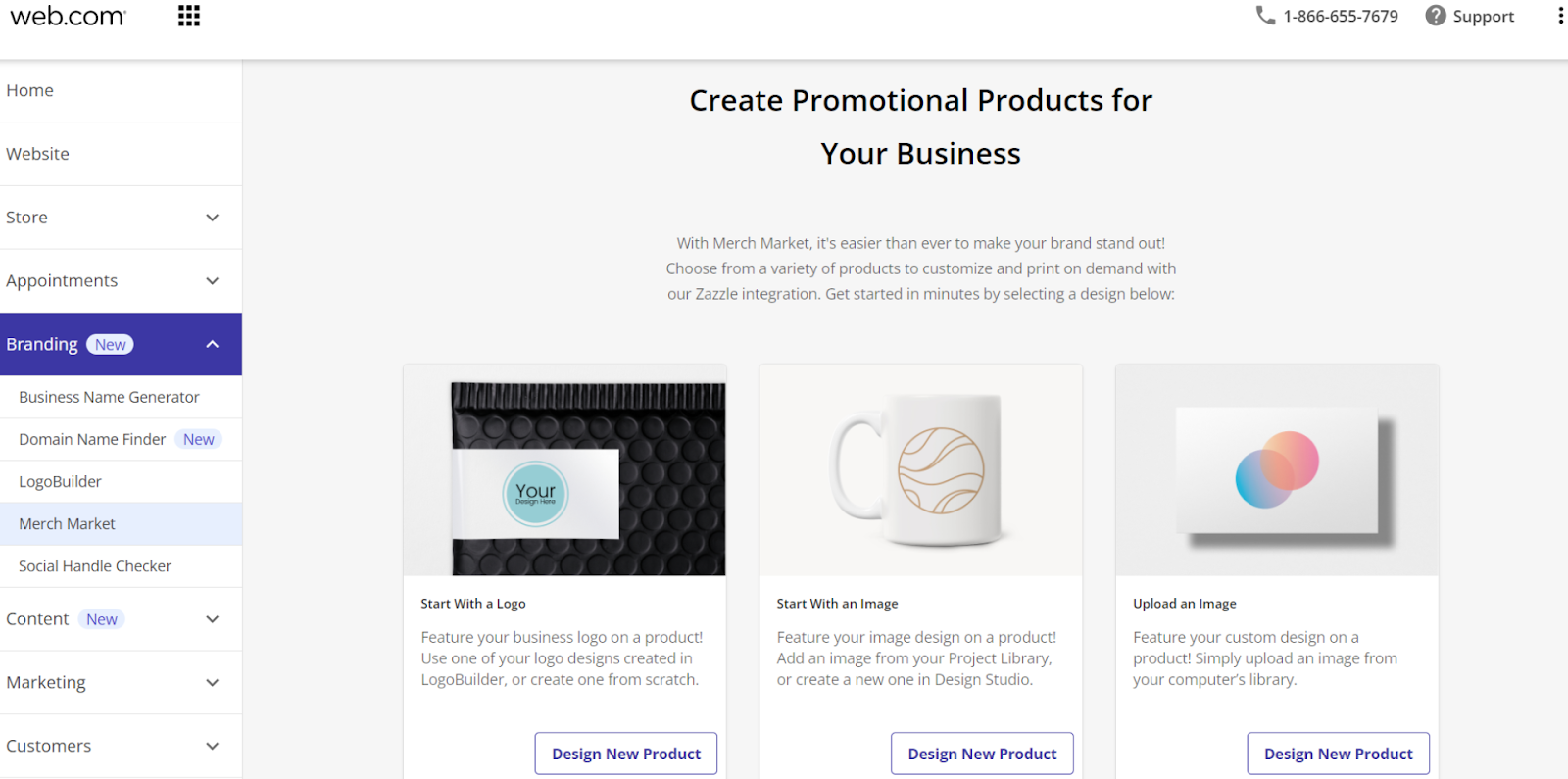
The true highlight is the dedicated branding dashboard. While there are indeed many dashboards out there, this one stands out for its versatility. Each tool within it is designed to assist you at different stages of your brand’s development. For those just starting out, the AI business name generator and domain name checker are invaluable. As you progress, you can use the proprietary logo builder to establish a unique identity. Additionally, you have the option to create custom merchandise featuring your branding.
Although I haven’t tried it myself, theoretically, you could build your brand from the ground up and set up a complete merchandise store without ever needing to switch tabs.
EASY OF USE |4.2| 




Great Tools for Ease of Use, but a Confusing User Experience
Web.com has some strong points when it comes to ease of use, but it falls short in user accessibility. Since it’s designed for users with a keen eye for design, it’s understandable that the learning curve can be steep at times. This is common with more advanced builders like Editor X or Duda, so it’s somewhat expected. However, the frustrating user interface (UI) is harder to overlook, with its confusing and often unnecessary navigation paths.
For instance, if you start building your site from the “Website” section of the dashboard, you won’t see any e-commerce tools. To access these, you need to select “eCommerce” and then click on the “Manage Store” button. This takes you to a different dashboard that also has a “Website” tab. Clicking this will redirect you to the same builder interface, but now with access to the tools you’ve paid for.
This setup means that if you accidentally begin designing your site in the “Website” section instead of the correct “eCommerce” submenu, you’ll have to start over from the beginning.
That said, it’s not all bad. Despite these quirks, the site editor itself is surprisingly user-friendly, considering how much depth it offers. Additionally, Web.com has some excellent features that enhance accessibility.
A Professional Design Service at Your Fingertips
To get the most out of Web.com, especially when setting things up initially, some design experience is helpful. However, Web.com offers a solution for those who need extra help. For a one-time fee of $149, you can use their Quickstart service, which gives you access to a professional designer who will work with you to create a website that aligns with your vision and requirements. Once the design is complete, you’ll have full access to the website through the builder, allowing you to make any changes you desire.
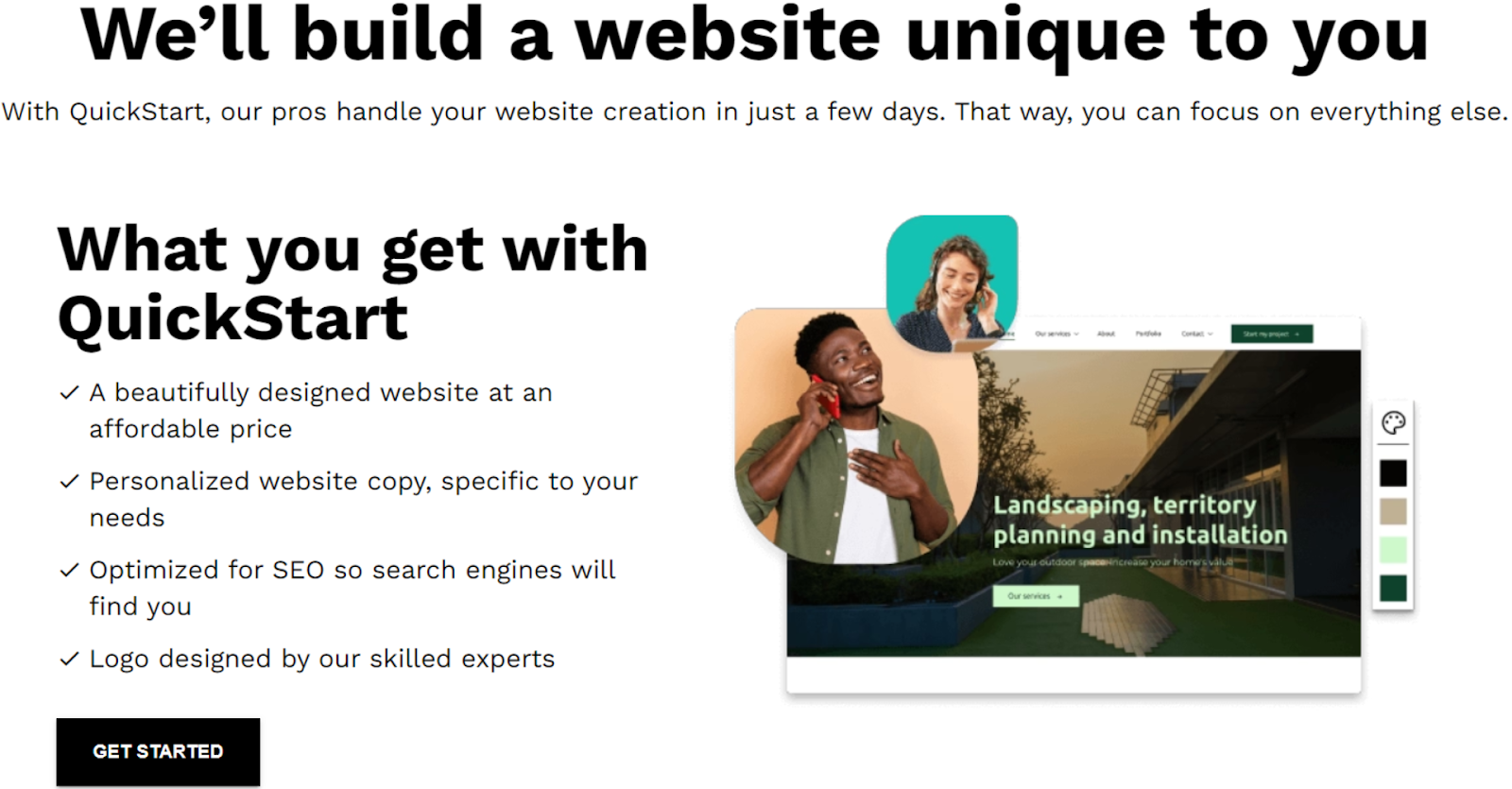
While Quickstart does require an upfront investment, it’s relatively affordable compared to other professional design services. If you plan to use Web.com for the long term, Quickstart is likely worth the cost.
Effective AI Copywriting to Draw in New and Repeat Visitors
If you don’t have a dedicated copywriter on your team, the AI copywriting tool can step in to help you craft impressive content. Simply navigate to your “store” submenu, select “content,” and then choose “AI Copywriter.” From there, you can specify the language, the type of content you want to create (such as a landing page, SEO article, ad, etc.), provide a brief description, and set the desired tone.
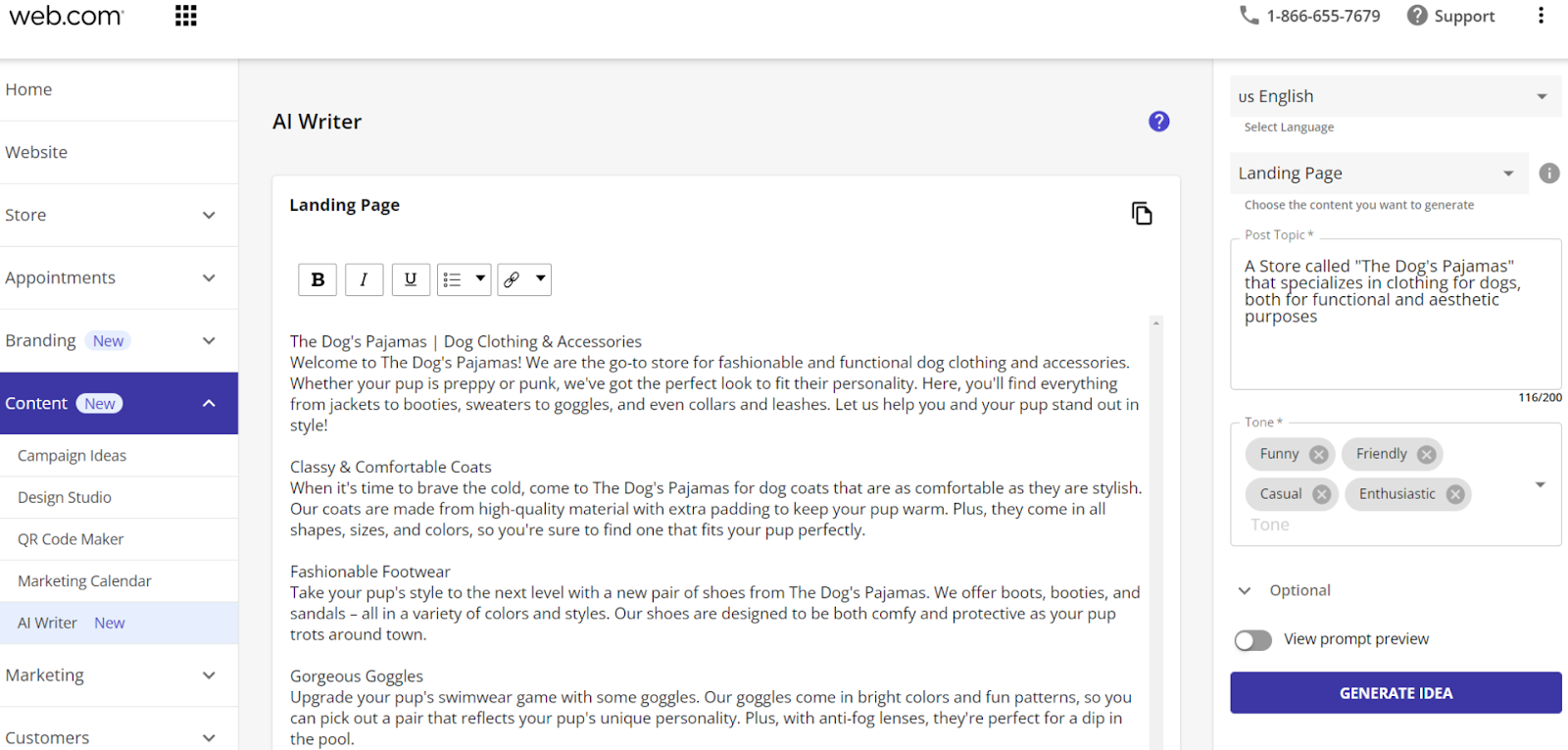
The tool delivers excellent results, particularly in capturing the tone and voice you’re aiming for. Even if the generated text isn’t perfect, it can serve as a great starting point or source of inspiration for creating unique copy that suits your needs.
Easily Correct Mistakes with a Click
This might seem like a small feature, but it significantly enhances your building experience. The website builder includes an undo button that allows you to quickly fix any accidental mistakes. For more significant issues, Web.com provides automatic backups of your site and also allows you to create manual backups whenever needed. If you need to revert to a previous version, simply click on the “Site Backups” button in the upper left corner and select the version you wish to restore
SUPPORT |4.4| 




My experience with Web.com began with a significant mishap. Since Web.com doesn’t offer free trial periods, I had to purchase a plan to review the service. I initially signed up for the Website plan, which lacked some of the more appealing e-commerce features and didn’t provide an easy upgrade option.
Given that I prefer not to pay for additional services unnecessarily, I reached out to customer support to resolve my issue. The support representative was exceptional. They responded promptly and were very friendly, even though I was outside the cancellation window. They managed to arrange a refund for the Website plan and signed me up for the Online Store plan at a discounted rate. I was thoroughly impressed with the live-chat support.
However, my experience with phone support was less satisfactory. Although the representative was willing to help, I ended up waiting on hold for over 30 minutes while they tried to find out if Web.com was available in other languages. Eventually, they hung up without providing a clear answer.
Despite this, I can’t be too upset. Overall, the support team addressed my primary concern and went above and beyond to ensure my satisfaction.
PRICE |4.4| 




Great Initial Pricing, but Watch Out for Renewal Fees
Web.com offers excellent initial pricing given the extensive range of tools available. If you don’t need advanced e-commerce and branding features, the Website plan provides comprehensive design flexibility for just ₹411. For those interested in e-commerce, the Online Store plan includes ample tools to build a store and establish a brand identity from scratch.
The value of Web.com’s plans is undeniable at the start. However, it’s important to note that renewal fees are significantly higher. After the initial billing cycle, renewal costs more than double, and you’ll need to pay separately for domain hosting, SSL certificates, and business email. While these services are free for the first year, they incur charges afterward.
Despite the higher renewal fees, Web.com remains reasonably priced considering the extensive features and tools offered with each plan. Still, it’s crucial to factor in these future costs when evaluating whether the initial pricing is a good fit for you.
Web.com Website Builder
WEBSITE
₹411
/MONTHS
Hosting Storage : Unlimited
Number of Page for Site: Unlimited
Number of Email Address: 5
Custom Domain
Free Image Gallery : 2,000,000
Web.com Website Builder
WEBSITE + MARKETING
₹660
/MONTHS
Hosting Storage : Unlimited
Number of Page for Site: Unlimited
Number of Email Address: 5
Custom Domain
Free Image Gallery : 2,000,000
Web.com Website Builder
ONLINE STORE
₹1158
/MONTHS
Hosting Storage : Unlimited
Number of Page for Site: Unlimited
Number of Email Address: 5
Custom Domain
Free Image Gallery : 2,000,000
Shopping Cart
Web.com Website Builder
ONLINE MARKETPLACES
₹1656
/MONTHS
Hosting Storage : Unlimited
Number of Page for Site: Unlimited
Number of Email Address: 5
Custom Domain
Free Image Gallery : 2,000,000
Shopping Cart
Web.com Website Builder
WEBSITE
₹411
/MONTHS
Hosting Storage : Unlimited
Number of Pages for Site : Unlimited
Number of Email Address : 5
Free Image Gallery : 2,000,000
Custom Domain
Web.com Website Builder
WEBSITE + MARKETING
₹411
/MONTHS
Hosting Storage : Unlimited
Number of Pages for Site : Unlimited
Number of Email Address : 5
Free Image Gallery : 2,000,000
Custom Domain
Web.com Website Builder
ONLINE STORE
₹1158
/MONTHS
Hosting Storage : Unlimited
Number of Pages for Site : Unlimited
Number of Email Address : 5
Free Image Gallery : 2,000,000
Custom Domain
Shopping Cart
Web.com Website Builder
ONLINE MARKETPLACES
₹1656
/MONTHS
Hosting Storage : Unlimited
Number of Pages for Site : Unlimited
Number of Email Address : 5
Free Image Gallery : 2,000,000
Custom Domain
Shopping Cart
Alternative
Frequently Asked Question.
Web.com is a web hosting and website building service designed for small businesses and individuals. It offers domain registration, website design, and online marketing services to help users establish an online presence.
Web.com primarily focuses on shared hosting. They provide different packages depending on the user’s needs, such as basic hosting for simple websites and more advanced options for businesses with higher traffic or specific requirements.
Yes, Web.com is designed to be beginner-friendly, with a simple drag-and-drop website builder and pre-designed templates. They also offer 24/7 customer support to assist users with any issues they may encounter.
Yes, Web.com offers domain registration services. You can search for and purchase domain names directly through their platform. They also provide free domain registration with some of their hosting plans.
Web.com’s pricing varies depending on the plan and services you choose. They offer affordable introductory rates, but prices can increase upon renewal. It’s important to review the terms and pricing details carefully.
Web.com offers 24/7 customer support via phone and live chat. They also have a knowledge base with articles and tutorials to help users troubleshoot common issues on their own.
Yes, Web.com offers a 30-day money-back guarantee on their hosting services. You can ask for a complete refund inside the first 30 days if you’re not happy with their service.
8. What security features does Web.com provide?
Web.com includes basic security features like SSL certificates (in some plans), site backups, and DDoS protection. However, some advanced security features may require additional purchases or upgrades.
Yes, you can transfer your existing website to Web.com. They provide support for transferring domains, and their customer support team can assist with the process.
Some of the limitations include higher renewal costs, limited features compared to more advanced hosting providers, and the lack of more flexible hosting options like VPS or dedicated servers.







