GetResponse Review
GetResponse is an excellent option for individuals and small businesses. It offers a robust email marketing platform with a user-friendly free plan, affordable premium tiers, and strong customer support.
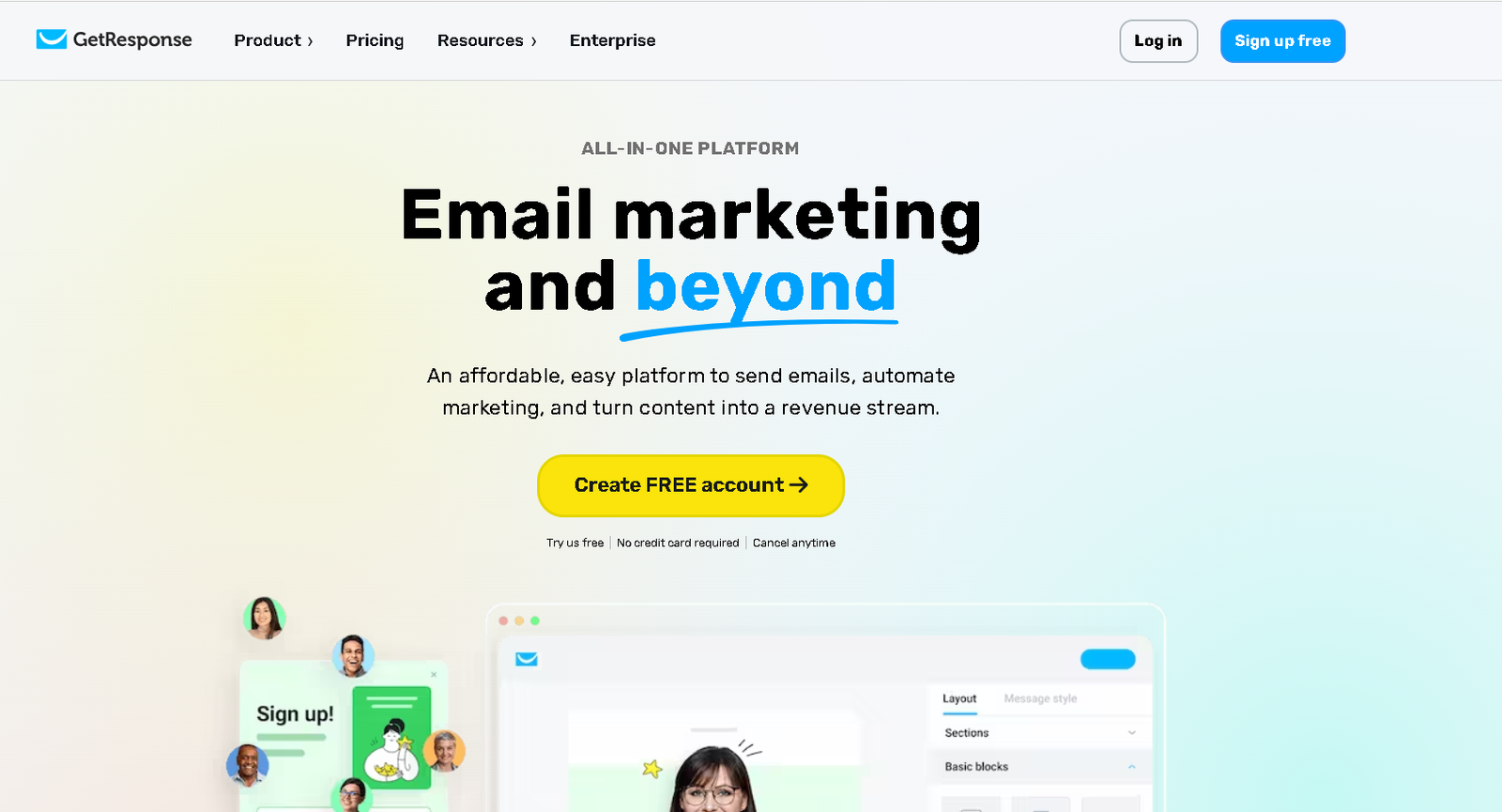
GetResponse is an all-in-one email marketing and online marketing platform launched in 1998. It offers tools for email automation, landing page creation, and webinar hosting, allowing businesses to enhance user engagement. Key features include advanced segmentation, A/B testing, and responsive email design, helping businesses tailor their marketing strategies to specific audiences.
Beyond email marketing, GetResponse integrates e-commerce, customer relationship management (CRM), and social media marketing solutions. Its user-friendly interface and drag-and-drop functionality cater to users of all skill levels, while its analytics tools facilitate performance tracking and campaign optimization. It is especially favored by small to medium-sized businesses seeking to streamline their marketing processes.
4.6
Pricing
Free ₹0
Email Marketing ₹1303
Marketing Automation ₹4047
Key Features
Free Trial ✓
Email Templates ✓
Marketing Automation ✓
User Segmentation ✓
Custom Autoresponders ✓
Ranked 6 from 29 Email Marketing Services
Performance: |4.9|
GetResponse delivers strong performance in email marketing and campaign management, boasting a high deliverability rate that ensures emails reach recipients’ inboxes. Its robust automation features streamline workflows, while advanced analytics provide insights into user engagement and campaign effectiveness. The platform’s responsive email design capabilities enhance user experience across devices, contributing to increased conversion rates. Overall, GetResponse effectively supports businesses in optimizing their marketing efforts and achieving better results.
Uptime: |4.9|
GetResponse maintains a high uptime rate, typically around 99.9%, ensuring that users can rely on the platform for consistent access to their marketing tools and campaigns. This reliability minimizes disruptions and allows businesses to execute their marketing strategies without interruption, contributing to overall customer satisfaction. Regular maintenance and updates help sustain this performance level, further enhancing the platform’s dependability.
Customer Service: |4.8|
GetResponse offers robust customer service options, including 24/7 support through live chat and email, ensuring that users can receive assistance whenever needed. Additionally, the platform provides extensive resources, such as a knowledge base, tutorials, and webinars, which help users maximize their experience and troubleshoot common issues. This combination of responsive support and educational resources contributes to a positive user experience, making it easier for businesses to navigate and utilize the platform effectively.
Pricing: |4.7|
GetResponse offers flexible pricing plans tailored to various business needs, including a free plan with basic features for up to 500 subscribers. Paid plans start at competitive rates, providing advanced features like automation, landing pages, and webinars, with pricing tiers based on the number of subscribers. Additionally, discounts are available for annual subscriptions, making it a cost-effective choice for small to medium-sized businesses looking to scale their marketing efforts.
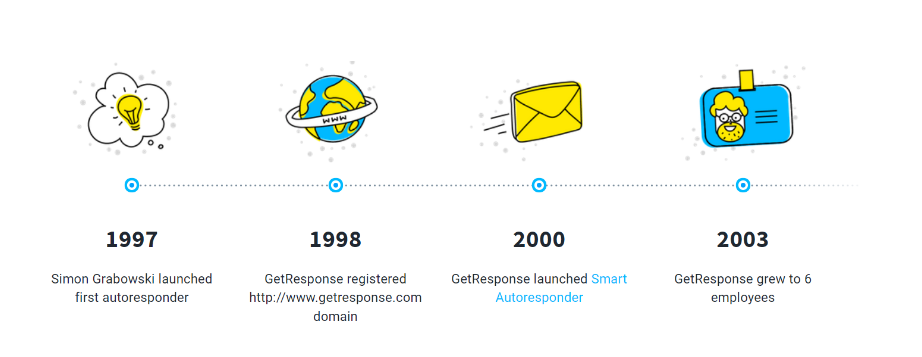
Overview
Category | Details |
Founded | 1998 |
Services Offered | Email marketing, automation, landing page creation, webinar hosting, e-commerce tools, CRM, social media marketing |
Pricing | Free plan for up to 500 subscribers; paid plans start at competitive rates with discounts for annual subscriptions |
Customer Support | 24/7 support via live chat and email, extensive knowledge base, tutorials, and webinars |
Ease of Use | User-friendly interface with drag-and-drop functionality, suitable for users of all skill levels |
Performance | High uptime (around 99.9%) and strong deliverability rates, with advanced analytics for campaign optimization |
Reputation | Well-regarded among small to medium-sized businesses for its comprehensive features and reliable support |
An Almost All-In-One Marketing Tool
GetResponse claims to provide “personalized tools for who you are,” whether you’re a solo entrepreneur or a large company. It’s a bold statement, so I decided to test it out myself rather than take marketing slogans at face value.
I’m not a complete skeptic – I believe a universal email marketing solution can exist. But after years in the industry, I’ve yet to encounter one that fits every need perfectly.
After using GetResponse for several months, I can confidently say it’s fantastic for solo entrepreneurs. For large enterprises, it may fall short. And for mid-sized operations… well, it depends.
GetResponse offers plenty of powerful features: over 200 templates, an intuitive email builder, advanced segmentation, and strong automation tools. They also have a substantial free plan.
What does that mean for you? Depending on the size and scope of your campaigns, GetResponse could be exactly what you need. It’s a solid service, even if it can’t do everything, which is why it scored 4.5 in our comparison of top email marketing platforms.
Now, learn from my experience in this review. Don’t sign up without fully understanding what GetResponse can and can’t do.
What Is GetResponse
GetResponse is an all-in-one online marketing platform that offers tools for email marketing, automation, landing page creation, webinars, and more. Designed to help businesses streamline their digital marketing efforts, it provides features like email automation, CRM, e-commerce solutions, and detailed analytics.

Who Is GetResponse For?
Small to Medium-Sized Businesses (SMBs): Ideal for businesses looking for affordable, scalable marketing solutions.
E-commerce Businesses: Offers tools like shopping cart recovery and product recommendations.
Marketers: Suited for digital marketers managing email campaigns, webinars, and social media.
Entrepreneurs & Startups: Provides easy-to-use tools for those with limited technical skills.
Content Creators: Useful for hosting webinars and engaging with audiences through automation.
Nonprofits: Can use it for outreach and fundraising campaigns.
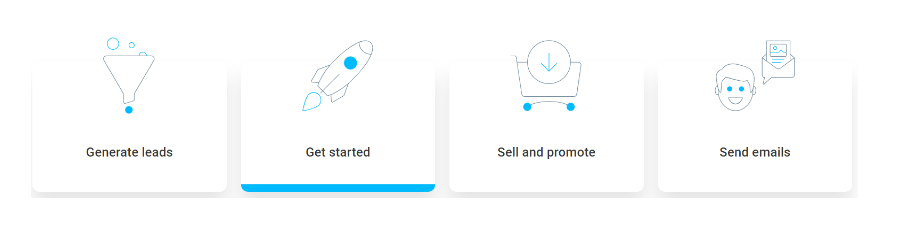
FEATURES |4.8| 




| 💯 Free plan | Yes |
| 💲 Starting price | ₹1303 |
| 📄 Number of Templates | 200+ |
| ⚙️ Automations | Yes |
| 💬 Live chat support | Yes |
Email Marketing Automation: Allows users to create automated email campaigns based on user behavior and preferences, streamlining communication and engagement.
Landing Page Creator: Offers a drag-and-drop tool for designing customizable landing pages to capture leads and drive conversions without needing coding skills.
Webinar Hosting: Includes built-in webinar functionality, enabling users to host live or recorded webinars to engage their audience and promote products.
Advanced Segmentation: Enables precise targeting of email campaigns by segmenting contacts based on various criteria, improving relevance and engagement.
Responsive Email Design: Provides a variety of professionally designed templates that are mobile-friendly, ensuring emails look great on any device.
E-commerce Integration: Supports online businesses with features like shopping cart recovery emails and integration with popular e-commerce platforms.
Analytics and Reporting: Delivers detailed insights into campaign performance, including open rates, click-through rates, and conversion tracking, allowing users to optimize their strategies.
Solid Foundations with Plenty of Advanced Features
When it comes to essential tools and features, GetResponse has everything you need. From gathering subscribers to sending weekly newsletters and automating tasks, it’s all easy to manage. Plus, with their free plan, you can send emails to up to 500 contacts without any cost!
If you’ve ever used Microsoft Word, you can become proficient with GetResponse in just an hour or two, as it’s designed to be user-friendly.
Email Campaigns, Templates, and Personalization
For all your subscriber communications, you’ll be using the Email Campaigns tool. GetResponse allows you to send mass emails, or “email blasts,” to tens of thousands of contacts.
The interface is extremely simple to navigate. If you’ve ever sent an email, you’ll be able to master it in just a few minutes.
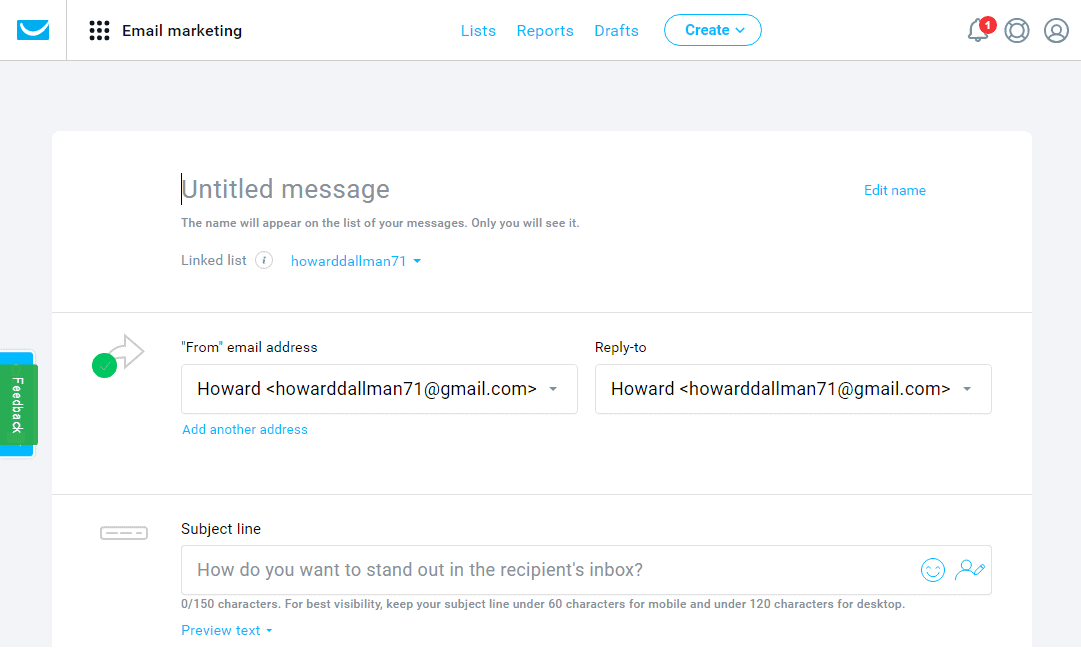
GetResponse offers over 200 beautiful templates designed to help your emails stand out and provide guidance. All templates are mobile-responsive, ensuring that whether your readers access them on a desktop, tablet, or smartphone, they’ll have an optimal viewing experience.
However, it’s important to use these templates wisely. While you can create visually stunning emails filled with rich graphics and high-definition images, sometimes simplicity is more effective.
Fortunately, many of GetResponse’s templates are elegant, understated, and direct. This approach not only conveys your message effectively but also aligns with industry standards expected by providers like Gmail. Emails that are overly complex—containing excessive code or numerous attachments—risk not being delivered to the regular inbox.
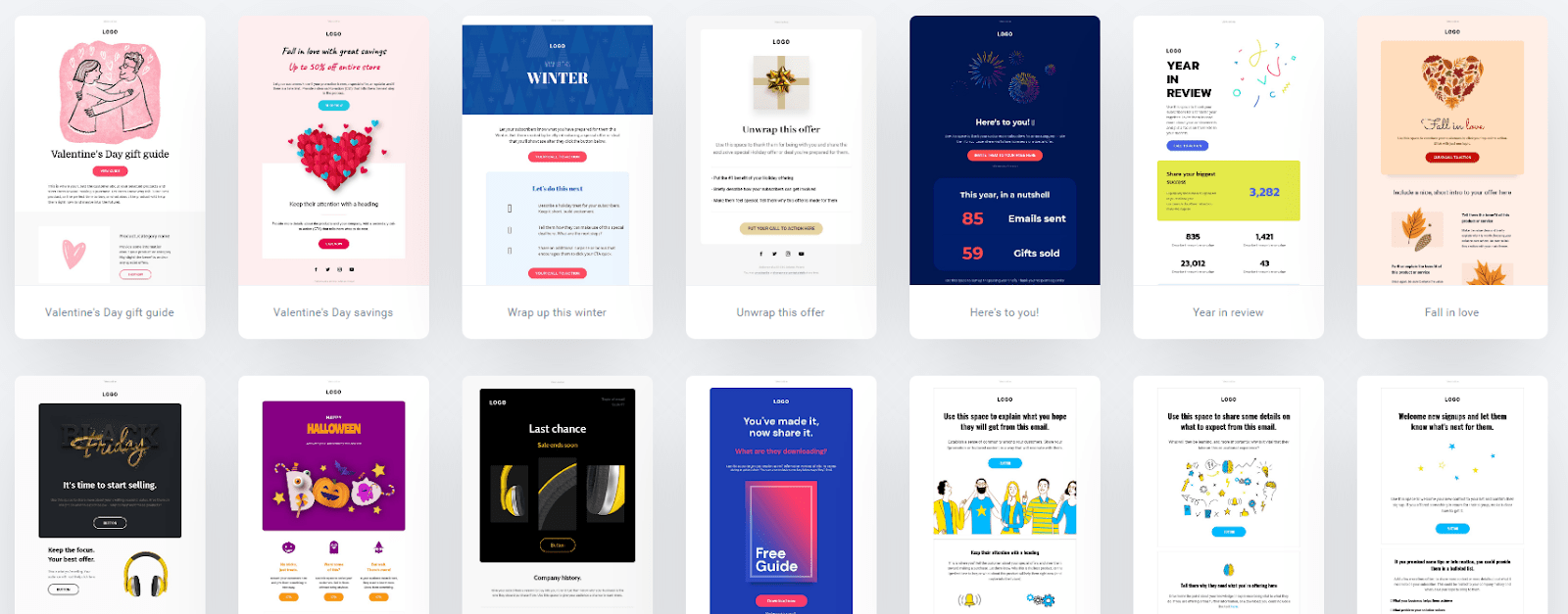
One great feature of GetResponse is the ability to personalize templates. As you gather various information about your contacts, such as their names, birthdates, locations, and more, you can incorporate that data into your messages. This personalization helps subscribers feel like they’re receiving relevant and tailored content, which can foster loyalty and encourage them to become long-term readers.
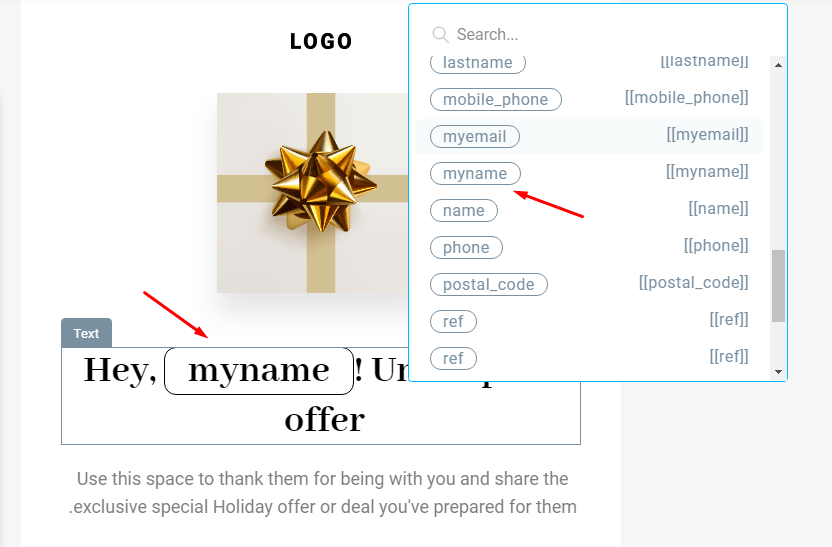
For instance, if you’re promoting a new swimsuit collection, a message like “Excited for summer?” is nice, but something more personalized like, “Hey Daisy, summer in California is just around the corner! And don’t forget, we haven’t forgotten about your birthday in June… expect a special surprise!” is much more engaging.
One aspect that’s easy to overlook, yet can make your emails unreadable, is the issue of RTL (right-to-left) languages. This is less of a concern if you’re sending emails in English or another LTR (left-to-right) language, but if you’re using a language like Arabic or Hebrew, you need full RTL support. GetResponse not only accommodates RTL languages but also automatically aligns and structures the entire template accordingly. You simply select your language, and GetResponse handles the rest.
Another useful feature in GetResponse’s email campaigns is the option for A/B testing. This allows you to test two versions of an email to determine which one performs better. It’s best to change only one element (like a cover image, the opening line, or the order of items on the page), and GetResponse will take care of testing both versions and identifying the winner.
Unfortunately, A/B testing isn’t available on GetResponse’s free plan, but that’s understandable.
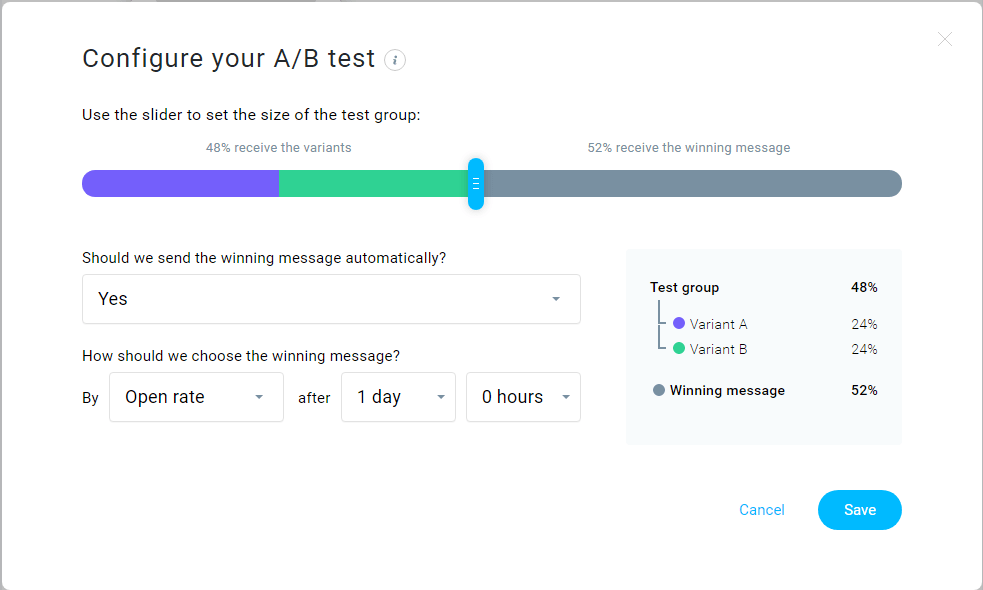
Mailing Lists and Segmentation
At its core, a mailing list is simply a collection of email addresses, but modern marketing platforms have elevated this concept. GetResponse stands out in this area, offering some of the most advanced options available.
First, let’s talk numbers. When building your mailing lists, keep in mind that the number of contacts is capped—GetResponse plans range from 500 to 100,000 contacts. However, there is no limit on the number of emails you can send to each contact, and this applies to the free plan as well.
Importing contacts into GetResponse is quite simple. You can copy and paste batches of email addresses for the automatic tool to recognize, import various spreadsheet file types (including XLS, CSV, TXT, VCF, XLSX, and ODS), or integrate with your previous email marketing service to bring in your existing contacts.
You will be required to confirm that you have permission to add these individuals, which shows that GetResponse is a reputable service focused on ethical practices rather than spam.
When importing a legitimate list of contacts, I encountered no issues. I was pleased to see the flexibility of the import tool, which allowed me to include advanced columns and metadata like date of birth, gender, and yes/no fields. The service automatically identified field types, and you can create custom fields (such as a boolean yes/no for marital status or additional date fields), enabling you to get as detailed as you like with your contact information.
Popular Email Marketing Services
Service Offered
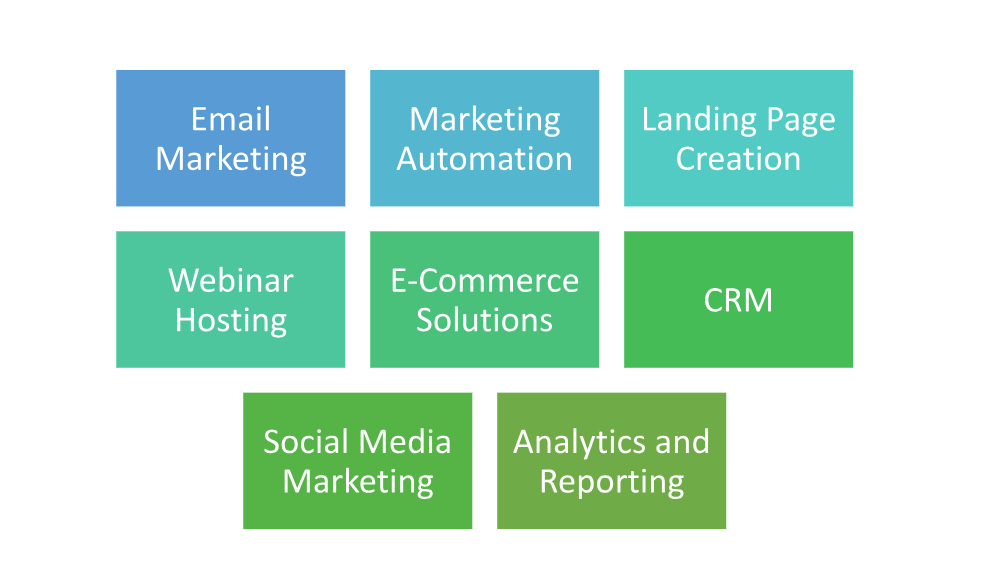
PROS AND CONS OF GETRESPONSE
Pros of GetResponse
All-in-one marketing platform with multiple features
User-friendly drag-and-drop editor
High deliverability rates
Strong automation capabilities
Excellent customer support and resources
Mobile-responsive email and landing page designs
Cons of GetResponse
The learning curve can be rather steep for first-time users.
Limited template customization options
In comparison to certain competitors, prices may be greater.
Certain advanced features are exclusive to higher-tier plans.
Reporting and analytics could be more comprehensive
Some users report issues with integration with third-party tools
Products & Resources
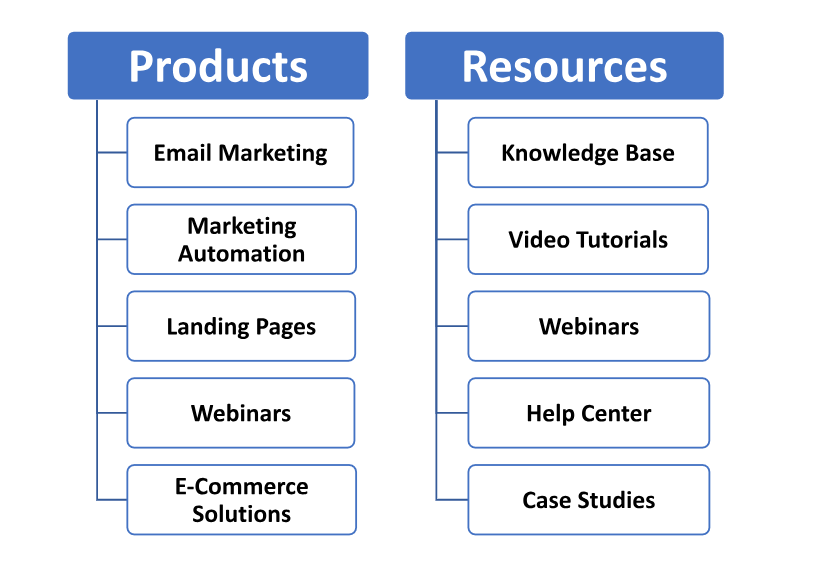
Why You Should Consider GetResponse?
All-in-One Marketing Solution: GetResponse combines email marketing, automation, landing pages, webinars, and e-commerce tools in a single platform, making it a versatile choice for various marketing needs.
User-Friendly Interface: The platform’s drag-and-drop editor and intuitive design make it easy for users of all skill levels to create and manage campaigns.
Advanced Automation Features: GetResponse offers powerful marketing automation workflows, allowing businesses to engage with customers more effectively based on their behavior and preferences.
High Deliverability Rate: Ensures your emails reach customers’ inboxes, helping improve engagement and conversion rates.
Cost-Effective Plans: With flexible pricing, including a free plan and scalable options, GetResponse is an affordable solution for businesses of all sizes.
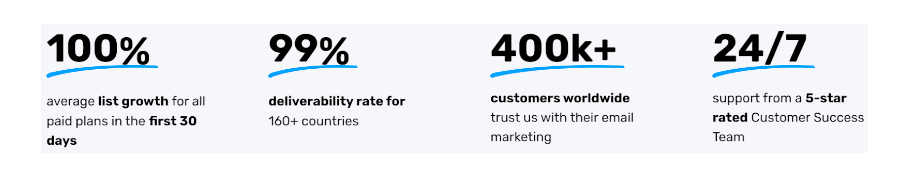
Landing Page Creator
GetResponse’s Landing Page Creator allows users to build high-converting landing pages without needing technical skills. Key features include:
Drag-and-Drop Editor: Easily design landing pages with a visual editor, allowing customization without any coding.
Pre-designed Templates: Choose from a variety of templates for different purposes like lead generation, sales, or webinars.
Mobile-Responsive Designs: Automatically optimized for mobile devices to ensure your pages look great on any screen.
A/B Testing: Test different versions of your landing pages to determine which performs better, improving conversion rates.
Integration with GetResponse Tools: Seamlessly integrates with email marketing, webinars, and automation workflows for better lead management.
Data Management
Contact Segmentation: Allows users to segment their audience based on various criteria (e.g., behavior, demographics) for targeted campaigns.
List Management Tools: Provides tools for importing, exporting, and organizing contacts easily, ensuring a clean and updated database.
GDPR Compliance: Ensures that data handling practices are compliant with GDPR regulations, providing peace of mind for users regarding data privacy.
Custom Fields: Users can create custom fields to collect specific information about their contacts, enhancing personalization in campaigns.
Deliverability
High Deliverability Rates: GetResponse focuses on optimizing deliverability to ensure that emails land in inboxes rather than spam folders.
Dedicated IP Options: Users can choose to use a dedicated IP for better sender reputation and control over email deliverability.
Domain Authentication: Features like DKIM and SPF authentication help improve email reputation and deliverability.
Engagement Tracking: Offers analytics to monitor engagement metrics, helping users identify and address potential deliverability issues
DELIVERABILITY |4.5| 




Not a Home Run, but Pretty Close
While we’ve established that GetResponse is a solid service overall, there are still important questions to consider. One key concern is whether your emails will actually reach your subscribers’ inboxes after setting up lists, automations, and campaigns. Will they end up in the spam folder or be relegated to the dreaded “Promotions” tab?
Some review sites attempt to quantify this with percentages, claiming, for example, that “83% of emails sent through service X reach the inbox based on five years of monitoring.” However, these claims are often meaningless. I’ve explained in detail why “deliverability tests” are unreliable and included helpful tips for improving your deliverability rate.
So, what can we do to ensure better deliverability? First, it’s essential to authenticate your GetResponse account with your domain. While only one person or organization can register a specific domain name (like “@toursontheseine”), it’s easy for anyone to modify an email to appear as if it’s sent from that domain, essentially committing identity theft.
Your first step should be to get authenticated and prove that you own the domain and email address you intend to use for sending emails. One basic method involves GetResponse sending a confirmation email to your address, which you then verify. However, this method is somewhat weak.
The industry standard today is to authenticate your domain and email marketing service using tokens. The two common methods are SPF and DKIM, with DKIM being the more crucial one to implement.
Advanced DKIM authentication can be set up easily in GetResponse, providing clear proof to Gmail and other providers that you are who you say you are. This boosts your credibility and helps ensure your emails land in the inbox.
I followed GetResponse’s straightforward tutorial to activate DKIM authentication and sent an email blast to confirm it was functioning properly. Everything worked seamlessly.
Another way to enhance your deliverability is to choose a service that actively combats spammers who could tarnish your sender reputation. It’s also important to check that the service has clear terms of use regarding spam and affiliate marketing.
To test GetResponse’s spam controls, I tried to import a list of nonsensical, spam-like email addresses, such as kjasnf@gmail.com and hhnvfd@gmail.com. I was promptly notified that my import was pending further checks, and within a few hours, it was completely rejected.
GetResponse’s rejection of my spammy test list was a very positive sign. This is encouraging because if a service allows users to send out spam, your deliverability rates will suffer. Good deliverability depends on all users maintaining a decent reputation, and GetResponse is taking steps to ensure this.
While affiliate marketing is permitted on GetResponse, which can raise concerns—since affiliate marketers often inundate contacts with product offers—GetResponse’s clear terms and active monitoring should help mitigate potential issues.
To optimize your deliverability rate, sending emails from a private, dedicated IP is the best option. Unfortunately, this feature is only available with the most expensive plan on GetResponse.
Additionally, GetResponse has a handy feature called Perfect Timing, which analyzes your subscribers’ behaviors to send emails when they’re most likely to read them.
ANALYTICS & REPORTING |4.3| 




Decent but Could Be Better
GetResponse’s analytics are effective for basic tracking. You can easily monitor how many contacts opened your emails, clicked on links, bounced, or unsubscribed. In addition to these fundamental statistics, GetResponse also tracks complaints and the email domains used by your contacts to open your messages. There’s even a live map that provides location data, which is essential for international brands.
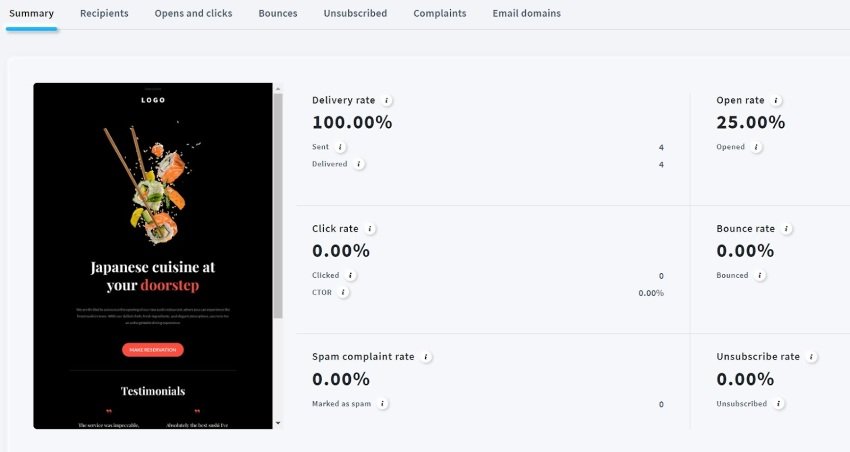
Engaging User Insights with Room for Improvement
I particularly appreciate how GetResponse tracks user engagement. By clicking on a specific recipient, you can access their profile, which provides a wealth of useful statistics, including their overall engagement score, detailed information about emails they’ve opened previously, and their most recent location.
One of the standout features for paid users is comparative reporting. With just a few clicks, you can easily compare the performance of your newsletters against one another. This is essential for understanding which types of messages resonate with your audience and which content to steer clear of.
If you integrate your e-commerce store with GetResponse, you’ll gain the ability to track orders, revenue, average order value, and the effectiveness of product recommendations. However, keep in mind that access to these reports is limited to those subscribed to the premium Ecommerce Marketing plan.
That said, there are still some key statistics that GetResponse doesn’t offer, such as the device used to open the email, the operating system, and advanced link heat maps. While you can export your reports, customization options are somewhat limited. These shortcomings aren’t necessarily deal-breakers, but they do mean that GetResponse’s reporting capabilities are overshadowed by competitors. For instance, AWeber provides an excellent reporting suite that includes everything GetResponse lacks—and more!
EASE OF USE |4.8| 




GetResponse is designed with user-friendliness in mind, featuring an intuitive interface that allows users of all skill levels to navigate the platform with ease. The drag-and-drop editor simplifies the process of creating email campaigns and landing pages, enabling users to customize their designs without any coding knowledge. Additionally, the platform provides step-by-step tutorials, helpful resources, and a comprehensive knowledge base to guide users through various functionalities. This ease of use makes GetResponse an appealing choice for small to medium-sized businesses looking to manage their marketing efforts efficiently.
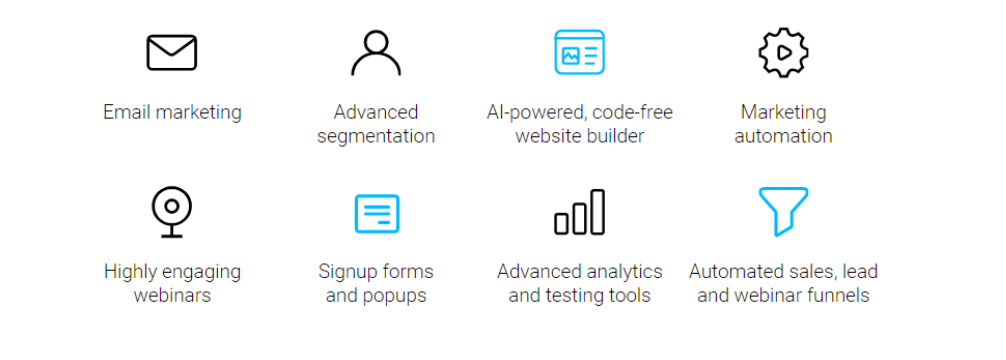
Getting Started with GetResponse
Sign Up for a Free Trial: Begin by registering for a free trial to explore GetResponse’s features without any commitment.
Set Up Your Account: Follow the onboarding process to configure your account settings, including importing contacts and setting up your profile.
Use the Drag-and-Drop Editor: Create email campaigns and landing pages easily with the user-friendly drag-and-drop editor, utilizing pre-designed templates.
Access Resources: Take advantage of tutorials, webinars, and a comprehensive knowledge base to learn about various features and best practices.
Launch Your Campaigns: Start creating and sending marketing campaigns, using automation tools to engage your audience effectively.
GTMetrix
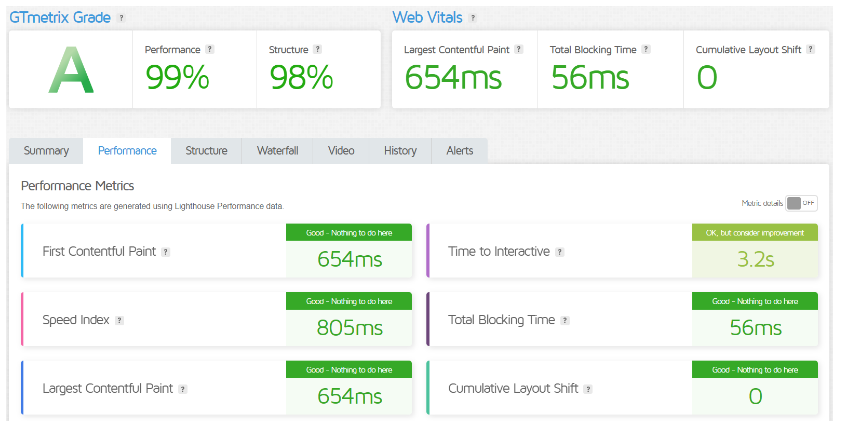
SUPPORT |4.7| 




GetResponse provides robust customer service and support to ensure users can effectively navigate the platform. Their resources include a comprehensive knowledge base filled with articles and FAQs, as well as live chat support for immediate assistance. Users can also reach out via email for more detailed inquiries, with a typical response time of 24 hours.
Additionally, depending on the subscription plan, phone support may be available. They also host webinars and offer video tutorials to help users make the most of their features. For the latest support options, visiting their official website is recommended.
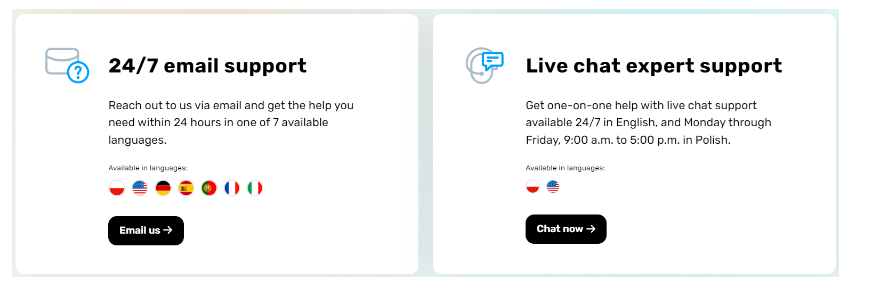
Live Chat Support: GetResponse offers real-time assistance through live chat, enabling users to quickly resolve issues and get answers to their questions without delay.
Comprehensive Knowledge Base: Their extensive library of articles, FAQs, and tutorials allows users to find self-help resources easily, empowering them to troubleshoot and learn at their own pace.
Security
GetResponse takes security seriously to protect user data and ensure privacy. They implement various measures, such as:
Data Encryption: They use SSL encryption for data in transit, ensuring secure communication between users and their servers.
GDPR Compliance: GetResponse is compliant with GDPR, offering tools for users to manage consent and data protection.
Regular Security Audits: They conduct routine security assessments and audits to identify and address vulnerabilities.
Two-Factor Authentication (2FA): Users can enable 2FA for an extra layer of account security.
Data Backup: Regular backups are performed to safeguard against data loss.
PRICING |4.4| 




Plan | Features | Price |
Free | – Up to 500 subscribers | Free |
– Up to 1,000 subscribers | Starting at $15/month | |
Pro | – Up to 1,000 subscribers | Starting at $49/month |
Max | – Custom pricing for larger lists | Custom pricing based on needs |
Enterprise | – Custom pricing for extensive features | Custom pricing based on needs |
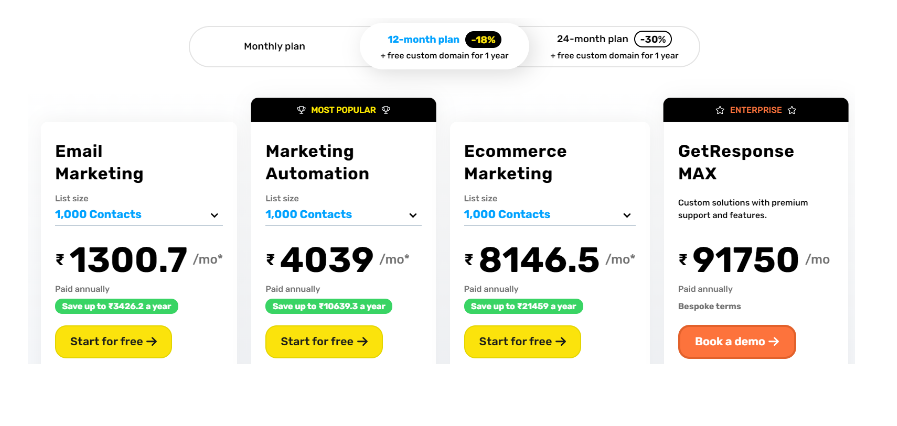
Fair Pricing, But Choose the Right Plan
Overall, GetResponse’s Email Marketing plan is quite affordable and offers great value for money. The other plans are more aligned with competitors’ pricing, though still competitive.
It’s important to remember that GetResponse operates on a limited contacts, unlimited emails model, meaning you can send unlimited emails to a capped number of contacts.
However, GetResponse’s pricing can be tricky. A small feature difference could push you into a higher plan tier. For instance, if the provided automation templates meet your needs, the Email Marketing plan might be sufficient. But if you require more customization and want to create your own automated workflows, you’ll need to upgrade to a plan that costs more than triple for just 1,000 contacts.
Additionally, advanced features like contact scoring and tagging aren’t available with the Email Marketing plan. This makes it best suited for simpler tasks like sending newsletters to smaller, manageable contact lists that don’t need much tweaking.
On the plus side, if you need more contacts (up to 100,000), the price gap between plans becomes less significant. For a detailed breakdown of what’s included in each plan, you can check out our comprehensive analysis of GetResponse’s pricing options.
For those new to email marketing, the free plan is a good place to start. It allows you to design and send 2,500 emails to up to 500 contacts, though it excludes most advanced features like automation, segmentation, and sales funnels.
There’s also a 30-day free trial with no payment required, giving you full access to paid features. But be cautious—using features that are only available on the Ecommerce Marketing plan might be misleading if you’re not prepared to spend ₹4016 per month for that plan.
Payments can only be made via credit card, with monthly, yearly, and two-year subscription options. Discounts are available for longer commitments, and non-profits may qualify for additional discounts. Feel free to reach out to our team for further details if this applies to you.
GetResponse
FREE
₹0
/MONTHS
GetResponse
EMAIL MARKETING
₹1303
/MONTHS
GetResponse
MARKETING AUTOMATION
₹4047
/MONTHS
Number of emails per month: unlimited
Number of subscribers: 1000
Multi-user accounts: 3
GetResponse
FREE
₹0
/MONTHS
GetResponse
EMAIL MARKETING
₹1303
/MONTHS
GetResponse
MARKETING AUTOMATION
₹4047
/MONTHS
Number of emails per month: unlimited
Number of subscribers: 1000
Multi-user accounts: 3
GetResponse Alternatives
Frequently Asked Question.
GetResponse is an all-in-one online marketing platform that offers tools for email marketing, landing page creation, marketing automation, and more.
You can create an email campaign by selecting “Email Marketing” in the dashboard, choosing a template or starting from scratch, customizing your content, and then scheduling or sending your email.
Standalone websites created especially for targeted marketing campaigns are called landing pages. In GetResponse, you can create landing pages using customizable templates to capture leads or promote offers.
Yes, GetResponse offers marketing automation features that allow you to set up automated workflows based on user actions, helping you nurture leads and engage customers effectively.
Yes, you can segment your email list in GetResponse based on various criteria such as demographics, engagement levels, and purchase history to send targeted messages.
GetResponse integrates with various platforms, including e-commerce solutions, CRM systems, and social media networks, enabling you to streamline your marketing efforts.
You can track the performance of your email campaigns through GetResponse’s analytics dashboard, which provides insights on open rates, click rates, conversions, and more.
Yes, GetResponse provides customer support through multiple channels, including live chat, email support, and a comprehensive knowledge base.
Yes, GetResponse offers a free trial that allows you to explore its features for a limited time without any commitment.
GetResponse offers several pricing plans based on the size of your email list and the features you need, including options for small businesses and large enterprises.
Absolutely! GetResponse allows you to create customizable forms that can be embedded on your website or used on landing pages to capture leads.
Yes, importing contacts into GetResponse is straightforward. You can upload your contact list from a file or integrate with other platforms to sync your contacts seamlessly.







