BigCommerce Review
Do the Premium Features Justify the Cost in 2024?
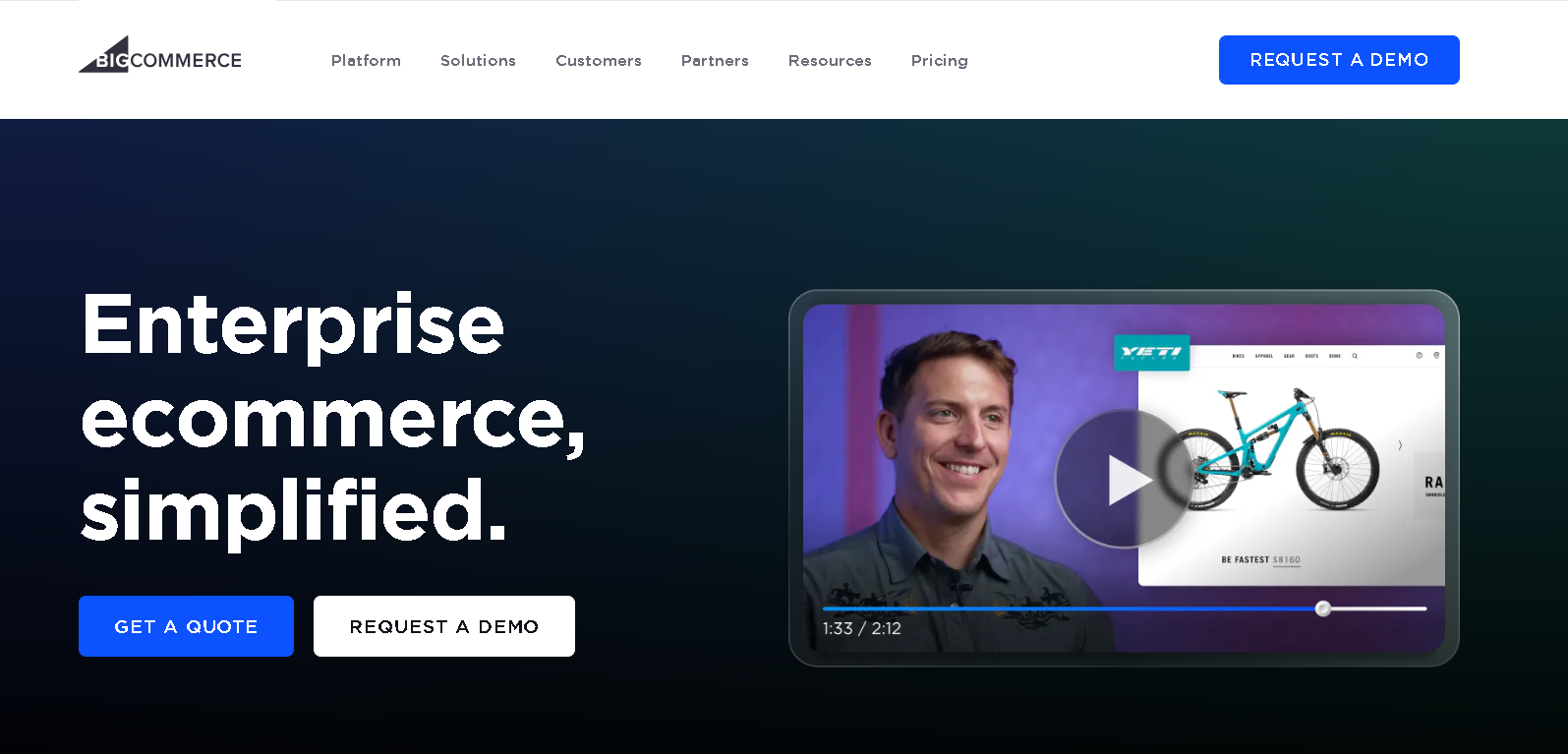
While the premium features are undeniably powerful, they come at a higher cost compared to other e-commerce platforms. For small to medium-sized businesses, this might seem steep, especially when considering that similar results can be achieved with more affordable options and third-party apps.
However, for businesses with specific needs, such as extensive customization, high scalability, or advanced B2B functionalities, the cost may be justified. The all-in-one nature of BigCommerce can also lead to cost savings in the long run, as businesses may not need to rely on multiple third-party services.
4.6
Pricing
Standard ₹2407
Plus ₹6558
Pro ₹24821
Ranked 7 from 250 Website Builders
Performance: |4.9|
BigCommerce is recognized for its reliable hosting performance, which is a critical factor for online businesses. The platform is built on a robust infrastructure designed to handle high traffic volumes and ensure fast loading times, which is essential for delivering a smooth user experience.
Uptime: |4.9|
BigCommerce is known for its reliable hosting infrastructure, which ensures high uptime for e-commerce websites. The platform typically boasts an uptime of 99.99%, meaning your store is almost always available to customers. This level of uptime is crucial for e-commerce businesses, as any downtime can lead to lost sales and a negative customer experience.
Customer Service: |4.8|
BigCommerce’s customer service is well-regarded for its 24/7 availability via phone, chat, and email. Users often praise the knowledgeable and helpful support team, who are quick to resolve issues. Additionally, the platform offers extensive self-help resources, including a knowledge base, video tutorials, and community forums, which many find useful for independent troubleshooting. Overall, customer support is a strong point for BigCommerce.
Pricing: |4.7|
BigCommerce’s hosting is indeed more expensive compared to traditional shared hosting options, but this higher cost is balanced by the advantages of its cloud-based infrastructure. Unlike shared hosting, which often involves multiple websites sharing the same server resources, leading to potential slowdowns and performance issues, BigCommerce’s cloud hosting offers a more robust and reliable environment.
Overview
| 💯 Free Plan | ❌ |
| 💲 Starting Price | ₹2407 |
| 📄 Number of Templates | 200+ |
| 🔌 Apps/Integrations | Yes |
| 🛒 E-commerce Tools | Yes |
A Reliable Host for Small Businesses and E-Commerce Sites
When it comes to hosting for small businesses and e-commerce sites, reliability, performance, and ease of use are critical factors. A reliable host should provide consistent uptime, fast load times, and robust security features, all while being user-friendly and scalable as the business grows.
A reliable host is crucial for the success of small businesses and e-commerce sites. The right provider will offer a balance of performance, security, scalability, and support, ensuring that your online presence is strong, secure, and capable of growing alongside your business. Whether you’re just starting out or looking to expand, choosing a dependable hosting provider can make a significant difference in your site’s success.
PROS AND CONS OF BIGCOMMERCE
Pros of BigCommerce
High Uptime and Reliability: BigCommerce offers 99.99% uptime, ensuring your store is almost always available to customers.
Scalability: The platform can handle traffic spikes and growing business needs without performance issues, making it ideal for businesses of all sizes.
Built-In Security: BigCommerce includes PCI compliance and SSL certificates, providing robust security for transactions and customer data.
Fast Loading Times: Optimized infrastructure and built-in content delivery network (CDN) contribute to quick page load speeds, enhancing user experience.
Comprehensive Support: BigCommerce offers 24/7 customer support, along with extensive resources like tutorials, a knowledge base, and community forums.
Automatic Updates: The platform handles all updates automatically, ensuring your store remains secure and up-to-date without manual intervention.
Seamless Integrations: BigCommerce easily integrates with popular third-party apps, tools, and services, allowing for extended functionality.
Multi-Channel Selling: Supports selling across multiple channels like Amazon, eBay, and social media, all managed from one platform.
Customizability: Offers a wide range of customizable, responsive themes and access to HTML/CSS for advanced design needs.
SEO and Marketing Tools: Built-in SEO features and marketing tools help improve search engine visibility and drive traffic to your store.
Cons of BigCommerce
Pricing: Higher costs, especially for advanced features, may be challenging for small businesses.
Sales Limits: Plans have annual sales thresholds; exceeding them results in automatic upgrades to pricier plans.
Theme Options: Limited theme selection compared to competitors; customization might feel restrictive.
Complexity: The platform’s extensive features can be overwhelming for beginners.
Transaction Fees: Fees apply when using non-preferred payment gateways.
App Marketplace: Smaller app marketplace than competitors, limiting third-party integrations.
No Email Hosting: Requires a separate provider for email hosting.
Customization Limits: HTML/CSS customization is available but can be restrictive; advanced customizations may need a developer.
Learning Curve: Advanced features require technical expertise, making it less user-friendly for non-tech users.
TEMPLATE |5.0| 




BigCommerce Offers Beautiful, High-Quality Templates
BigCommerce offers a selection of over 160 attractive, high-quality templates, with 12 available for free. These templates are mobile-friendly and cover categories like Animals and Pets, Finance, and Toys. As typical for e-commerce platforms, the designs are minimalistic with a focus on flat design, but they’re visually appealing and allow for quick online store creation.
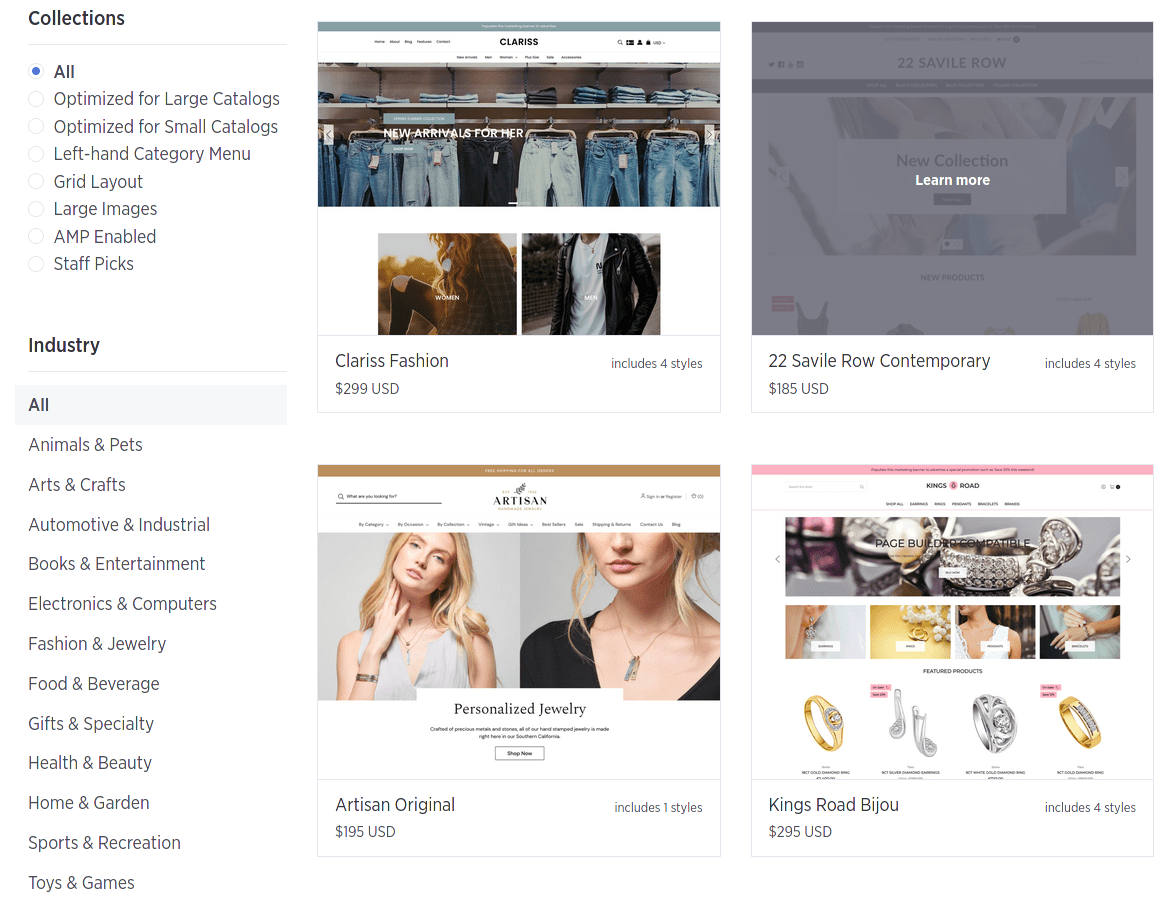
Additionally, you can upload custom themes, and ThemeForest offers around 89 options that are often more affordable than BigCommerce’s own premium themes, which usually exceed $200.
Once you’ve chosen a theme, you can customize it extensively using BigCommerce’s drag-and-drop site editor. This tool lets you adjust colors, typography, and the layout of non-product pages. It’s particularly handy for customizing your homepage by adding and arranging text, images, galleries, and buttons. While it’s not as advanced as page builders found on standard site builders, it’s more than adequate for most e-commerce needs.
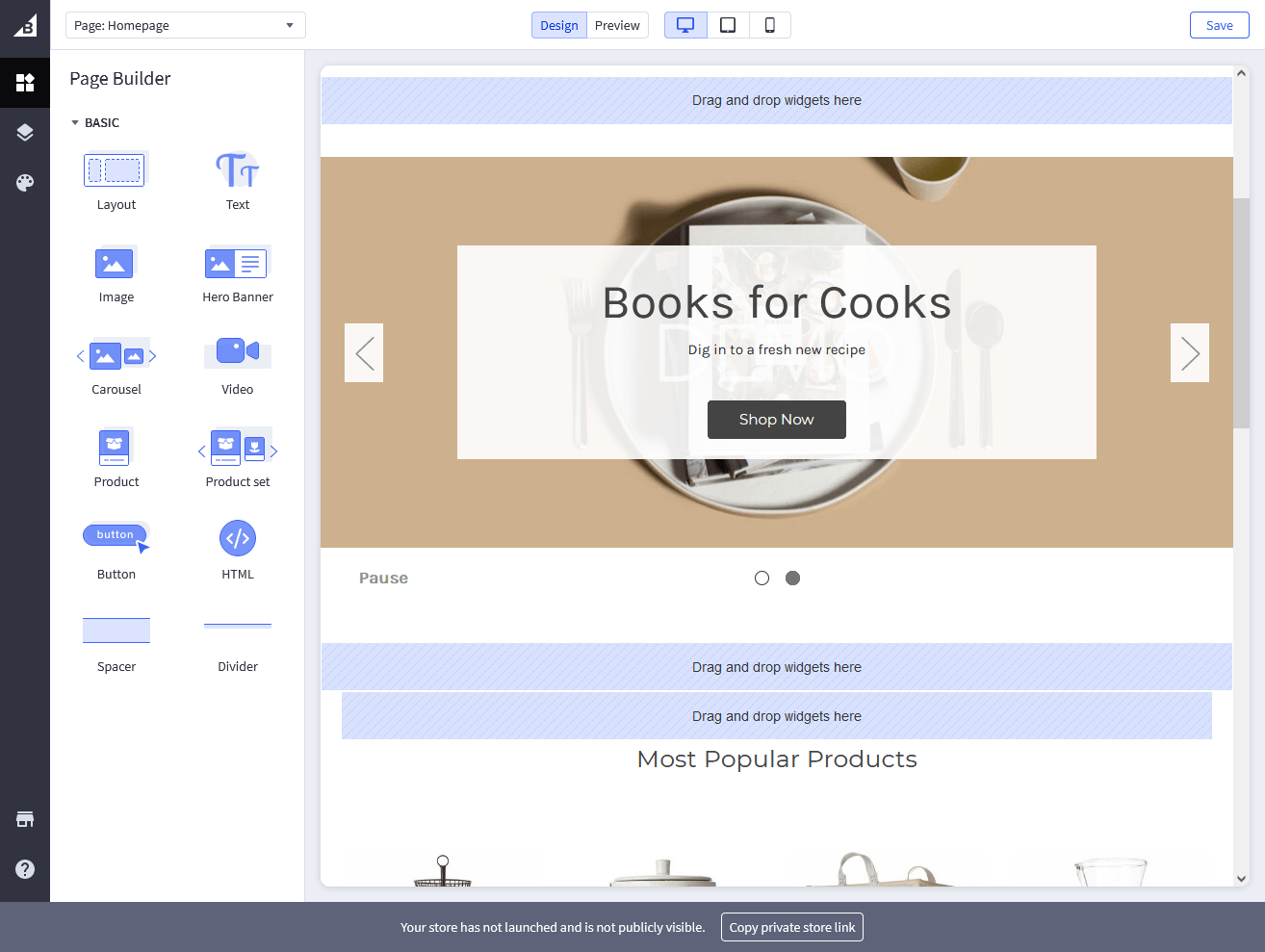
Products can be featured, text, images, buttons, and layouts can be added in a fair number of ways. Although it’s not as sophisticated as a “regular” site builder, this particular page builder is adequate for the task at hand.
FEATURES |5.0| 




Specialized Features Lead to Enhanced Performance and Simplified Site Optimization for Beginners
BigCommerce is a powerful e-commerce platform that offers a range of specialized features designed to enhance website performance and simplify site optimization, especially for beginners. These features make it easier for new users to create and manage successful online stores without needing deep technical expertise.
BigCommerce’s specialized features are designed to deliver enhanced performance and simplify site optimization for beginners. With its fast, secure hosting, built-in SEO tools, and user-friendly interface, BigCommerce makes it easy for new users to create, manage, and optimize their online stores effectively. This combination of performance and simplicity helps ensure that even those new to e-commerce can succeed in building a strong online presence.
Performance Monitor Statistics
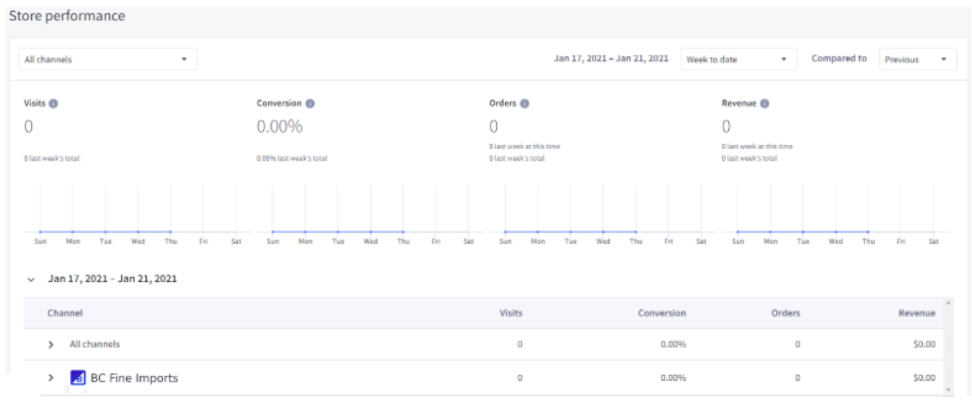
Enhanced Performance:
Fast Loading Times: BigCommerce is built on a robust infrastructure optimized for speed. The platform offers fast server response times and utilizes advanced caching techniques to ensure that web pages load quickly, which is crucial for maintaining a positive user experience and reducing cart abandonment rates.
Content Delivery Network (CDN): BigCommerce includes a global CDN as part of its standard offering. This network of servers around the world ensures that site content is delivered quickly to users, regardless of their location, improving load times and overall site performance.
Secure Hosting: BigCommerce provides secure, PCI-compliant hosting with SSL certificates included, which not only ensures data security but also contributes to faster, safer transactions for customers. The platform’s infrastructure is designed to handle high traffic volumes, making it a reliable choice for businesses of all sizes.
Simplified Site Optimization:
Built-In SEO Features: BigCommerce comes with a comprehensive suite of SEO tools that simplify the optimization process for beginners. These tools include customizable URL structures, automatic XML sitemaps, and the ability to edit meta tags and alt text, helping users improve their search engine rankings without needing to learn complex SEO techniques.
Mobile Optimization: BigCommerce offers responsive design templates that are optimized for mobile devices out of the box. This ensures that the site looks great and performs well on all screen sizes, which is increasingly important as more consumers shop on mobile devices.
Easy-to-Use Interface: The platform’s intuitive interface allows beginners to easily manage their online store. Features like drag-and-drop page builders and simple product management tools make it easy to customize the site’s look and feel, add products, and manage inventory.
App Integrations: BigCommerce’s app marketplace provides access to a wide range of third-party apps that can further enhance site performance and optimization. Whether it’s for advanced SEO, email marketing, or analytics, these integrations allow users to extend their store’s capabilities without needing to code or hire developers.
Automatic Updates: BigCommerce handles platform updates automatically, ensuring that users always have access to the latest features and security patches. This takes the burden off beginners, allowing them to focus on growing their business rather than managing technical updates.
Popular Website Builders
Features & Functionality
Store Design & Customization:
Drag-and-Drop Builder: Allows users to easily customize their storefront with a drag-and-drop interface, even without coding knowledge.
Responsive Themes: BigCommerce offers a variety of professionally designed, mobile-responsive themes that are customizable to fit your brand.
HTML/CSS Customization: For more advanced users, BigCommerce allows full access to the store’s HTML, CSS, and JavaScript for complete customization.
help businesses of all sizes build, manage, and grow their online stores.
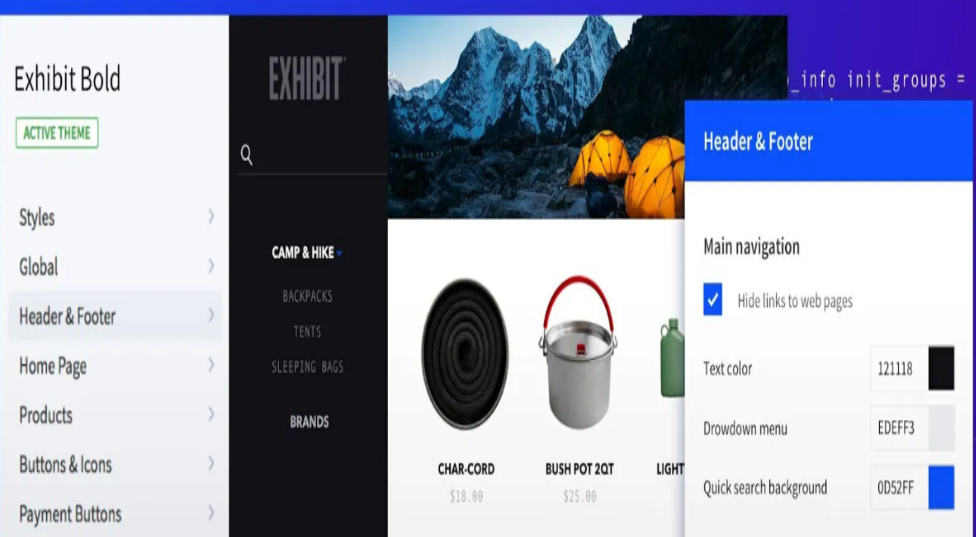
Product Management
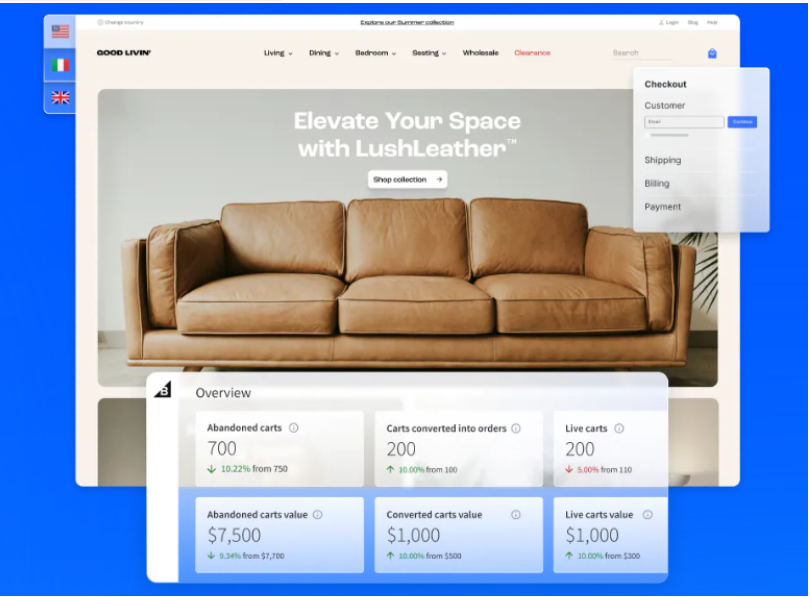
Unlimited Products: You can add an unlimited number of products, with options for different variants (size, color, etc.).
Bulk Import/Export: Easily import or export product data via CSV files for bulk updates.
Product Options & Customization: Offers advanced product options like custom fields, product swatches, and conditional logic for displaying product variations.
Digital Products: Sell digital goods (e.g., software, eBooks) alongside physical products.
SEO & Marketing Tools
BigCommerce provides a range of SEO-friendly features designed to help your online store rank higher in search engine results. The platform automatically generates SEO-friendly URLs and allows users to customize URL structures to better align with their branding and keyword strategies. Additionally, BigCommerce simplifies the management of meta titles, descriptions, and alt tags for all products and pages, giving you more control over your store’s search engine visibility. The platform also includes a built-in integration with Google Shopping, making it easy to promote products directly on Google’s search results, which can significantly boost your store’s visibility and traffic.
To further enhance marketing efforts, BigCommerce offers robust tools to engage customers and drive conversions. One of the standout features is the abandoned cart recovery tool, which automatically sends reminder emails to customers who left items in their cart without completing the purchase. This feature helps reduce cart abandonment and recapture lost sales. Additionally, the platform provides an easy way to create and manage discount codes, bulk discounts, and promotional offers, enabling you to run effective marketing campaigns that attract and retain customers. These comprehensive SEO and marketing tools make it easier for businesses of all sizes to optimize their online presence and maximize their reach.
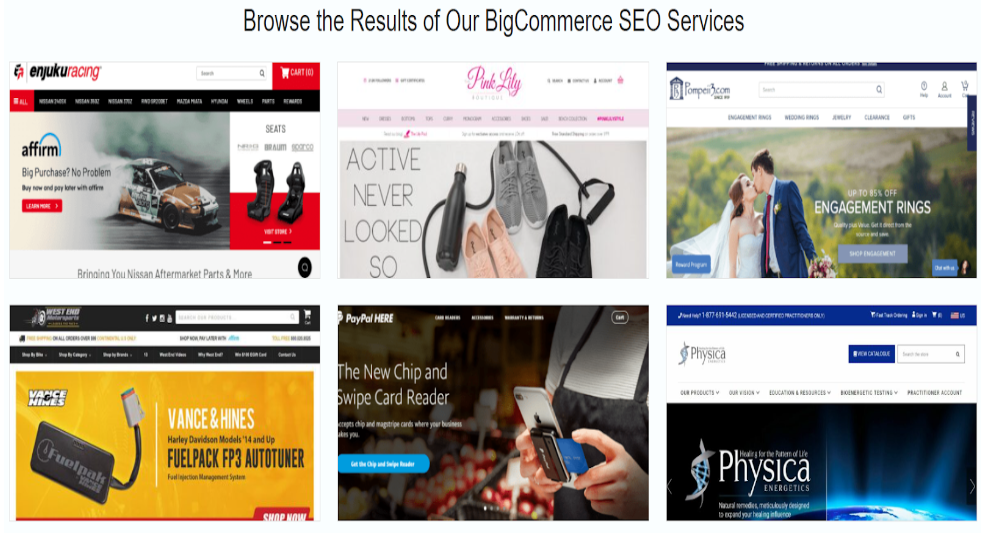
Analytics & Reporting:
Sales Reports: Detailed sales reports to analyze revenue, top-selling products, and customer behavior.
Customer Reports: Insights into customer demographics, purchasing patterns, and lifetime value.
Marketing Reports: Track the performance of your marketing campaigns, including ROI and conversion rates.
Product Reports: Understand which products are performing best with detailed product-level reporting.
EASE OF USE |4.2| 




BigCommerce is relatively user-friendly, though ease of use depends on your familiarity with e-commerce platforms. It features an intuitive dashboard that provides easy access to order management, product listings, and customer data. Its drag-and-drop website builder simplifies customization without needing coding skills. The platform offers a variety of themes and templates that can be tailored to fit your brand. Built-in features like SEO tools, payment gateways, and shipping integrations reduce the need for third-party apps. Comprehensive documentation, training resources, and customer support further enhance its usability, though there may still be a learning curve for newcomers.
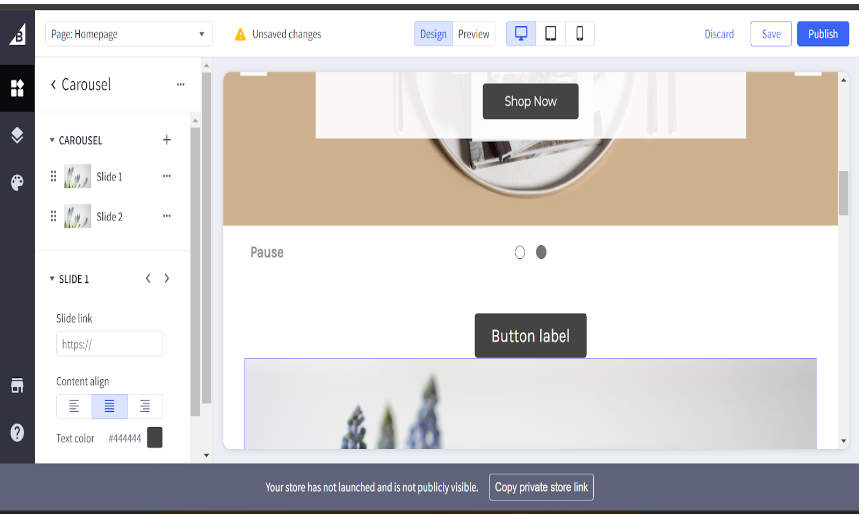
Intuitive Dashboard: The main dashboard is designed to be straightforward, offering easy access to key features like order management, product listing, and customer data.
Drag-and-Drop Website Builder: The platform includes a drag-and-drop website builder that allows users to customize their online store without needing coding skills.
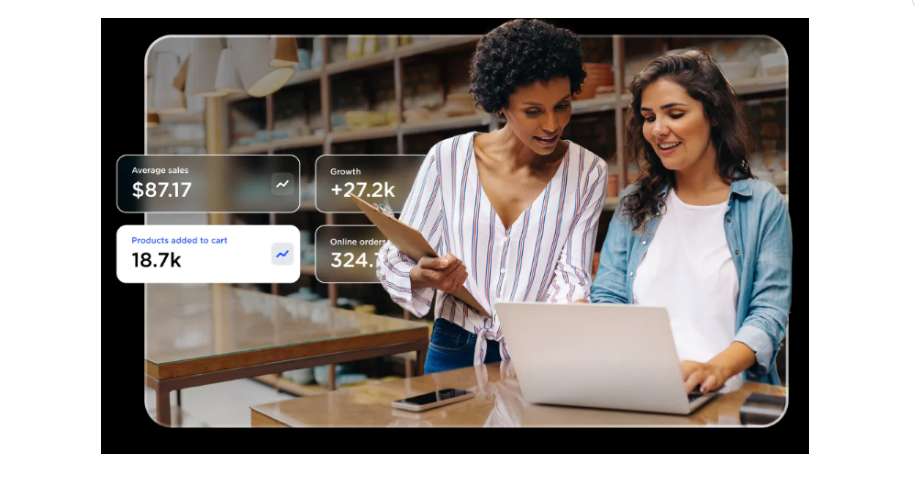
Themes and Templates: BigCommerce offers a range of professionally designed themes and templates that can be customized to fit your brand, making it easier to create a visually appealing store.
Built-in Features: It has a robust set of built-in features, such as SEO tools, payment gateways, and shipping integrations, reducing the need for third-party apps.
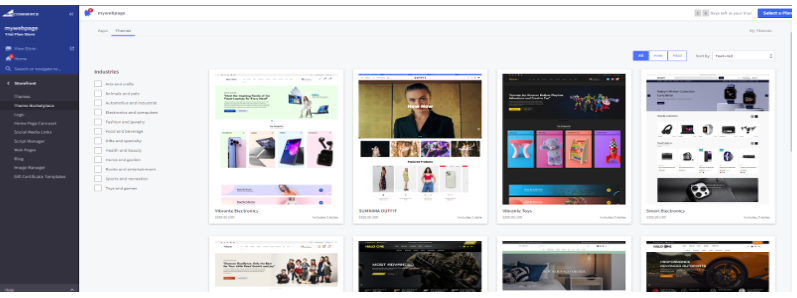
Comprehensive Documentation: There is extensive documentation and a helpful support team to assist with any issues or questions you might have.
Training and Support: BigCommerce provides various resources, including tutorials, webinars, and customer support, to help users get the most out of the platform.
Fully customize your checkout
Optimized one-page checkout designed to convert shoppers
Low rates with preferred payment partners (starting at 2.59% vs. 2.9% on other platforms)
Digital wallets and buy now, pay later solutions
Passwordless one-click checkout options
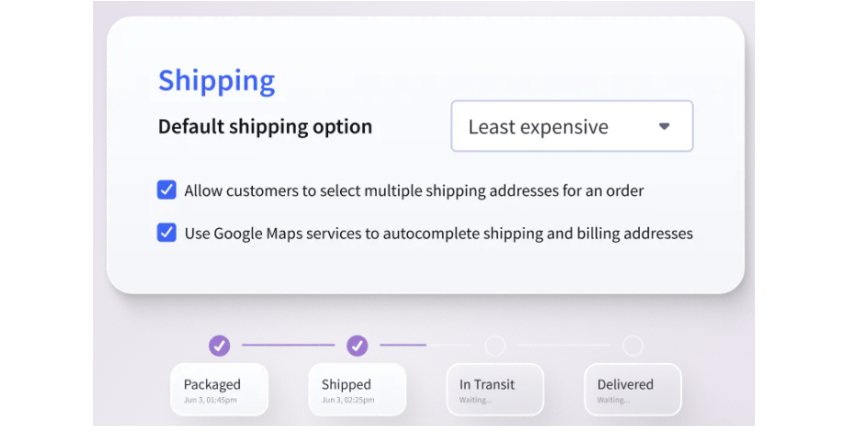
BigCommerce Isn’t Difficult, But It Could Be Simpler
BigCommerce is primarily geared towards teams and enterprises, but it’s not particularly hard to use. If you have prior experience in e-commerce, the user interface (UI) will likely feel straightforward. The UI is generally user-friendly and unobtrusive, which is a positive aspect. However, the platform doesn’t do much to guide newcomers into the e-commerce world; you’ll likely need to rely on the knowledge base and video tutorials for that.
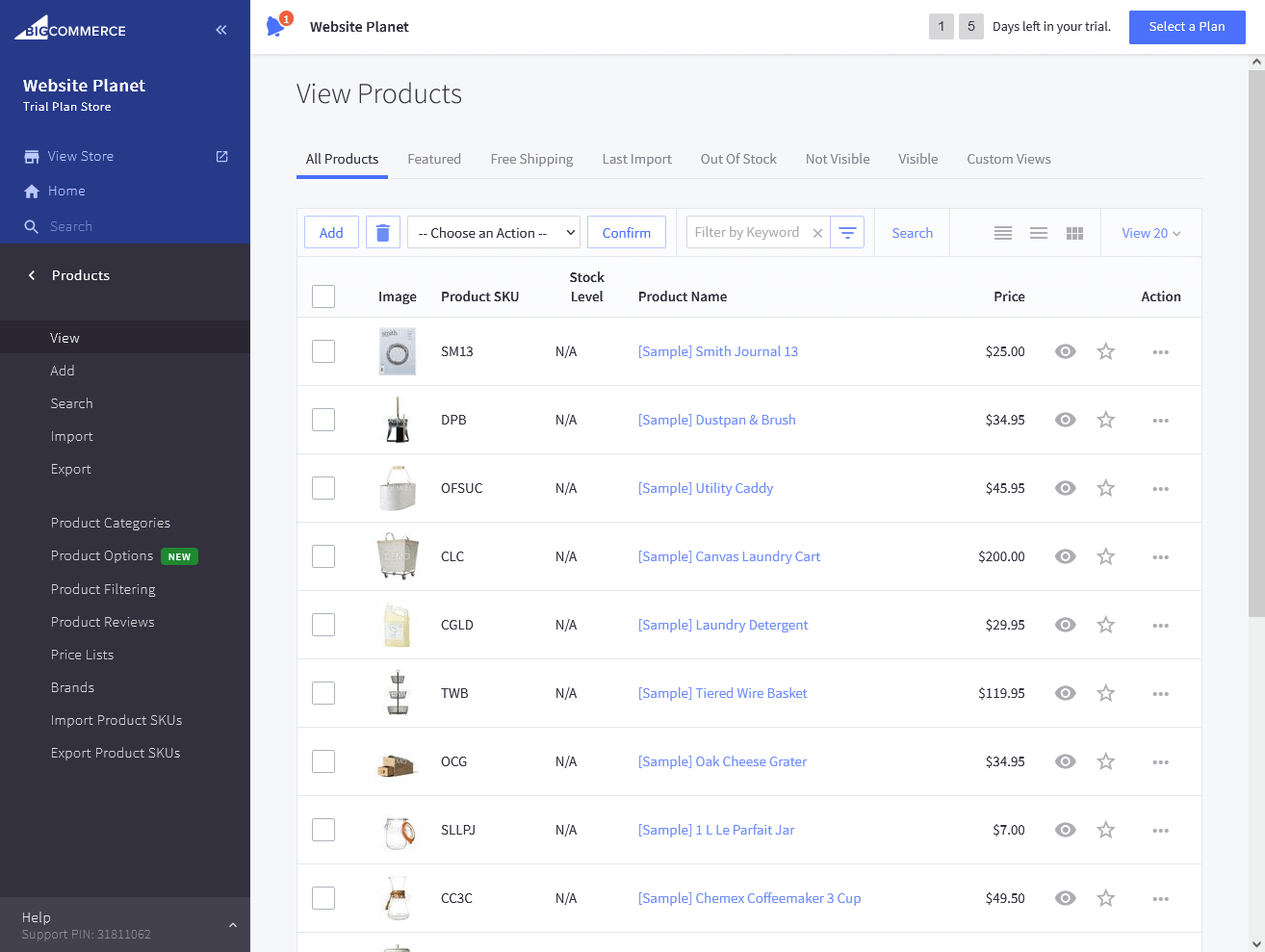
Here’s how BigCommerce makes things a bit easier:
Product Management and Imports Are Fairly Simple
If you’ve sold products online before, the interface will be familiar. For newcomers, the options in the sidebar might seem overwhelming, but most of them are optional. To get started, you just need to enter a product name, category, image, description, and price, then double-check your tax info. The more advanced features are there for when you’re ready to use them. You can also bulk import products via a CSV file, though importing from other platforms can be tricky.
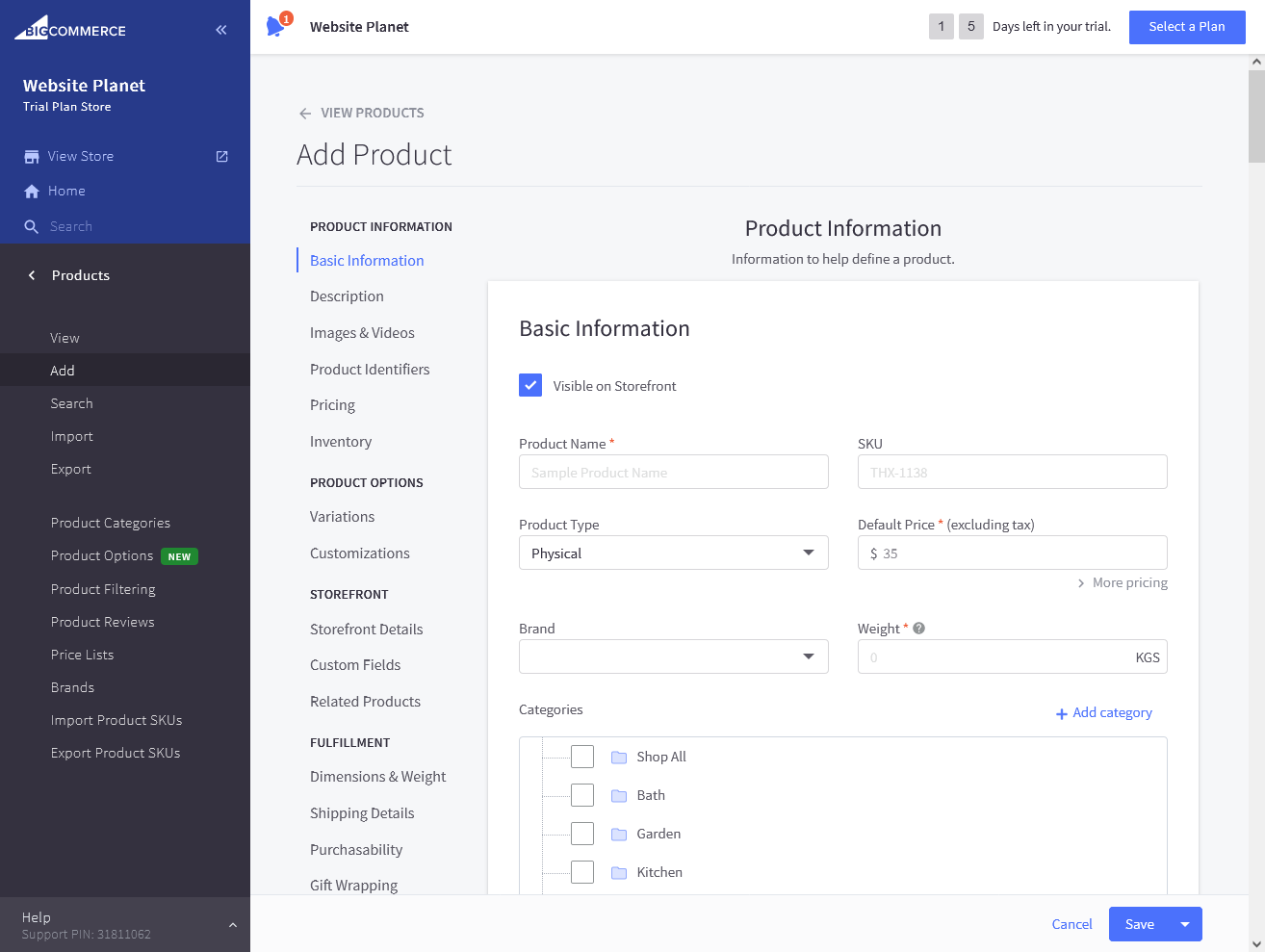
A Shipping Calculator Simplifies Shipping
While shipping costs are simple from the customer’s perspective, they’re crucial for sellers to get right. BigCommerce helps with a built-in shipping calculator that automatically calculates shipping costs based on a product’s dimensions, weight, and shipping distance. For more complex needs, advanced shipping calculators are available in the app store.
Extensive Reporting Options
Although the free trial doesn’t allow you to sell products, BigCommerce offers robust data collection and analytics options. The analytics dashboard provides insights on sales, revenue, customer behavior, and more. You can also get real-time reports on site activity, and the Insights panel (available at an extra cost) helps you optimize underperforming products and promote top sellers. Additionally, there are detailed reports on merchandising, marketing, abandoned carts, in-store search, sales tax, and more. The wealth of data available is substantial and essential for anyone aiming to scale their retail business.
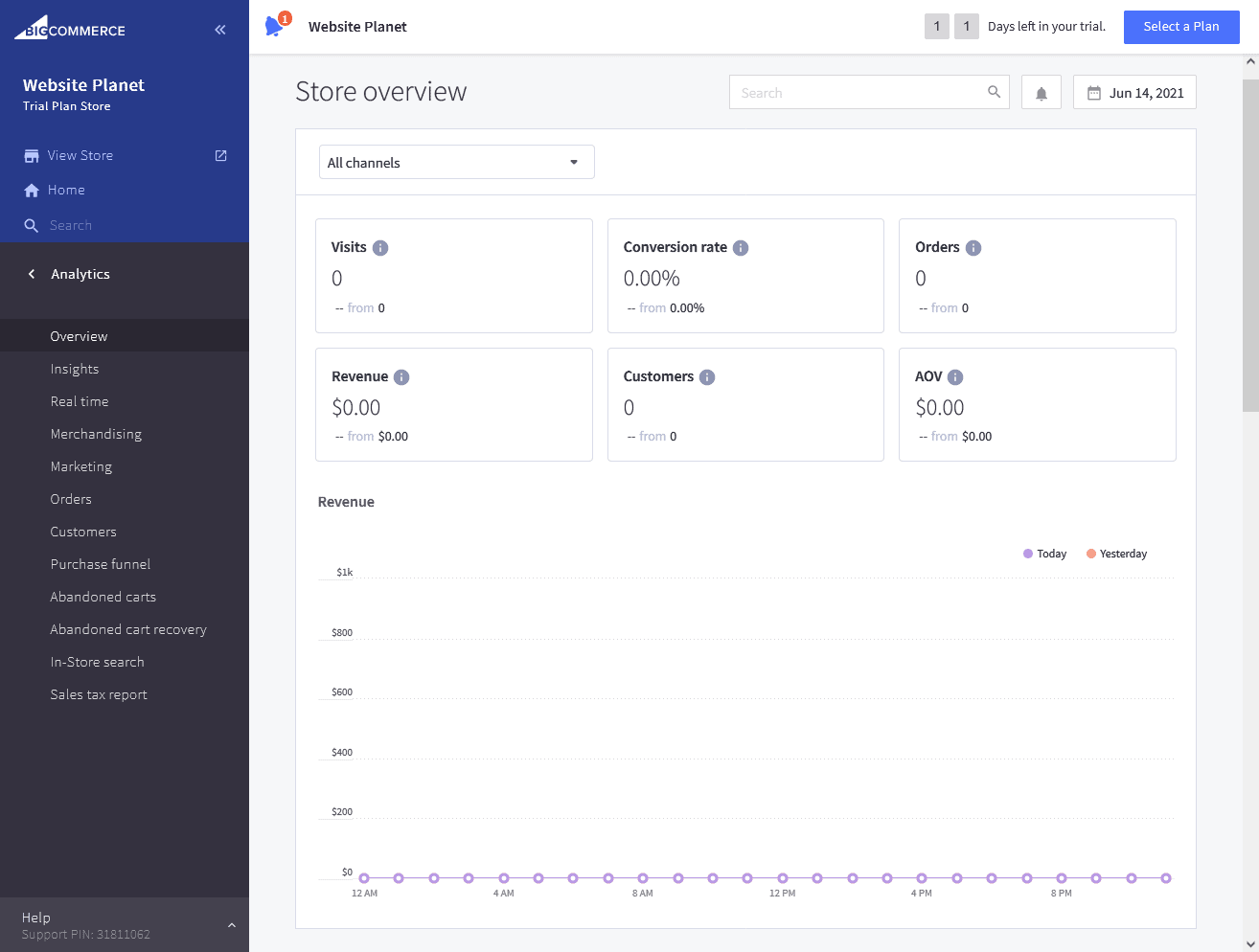
Furthermore, you can obtain real-time reports as they happen on sales and other activities on your website. Want to go further into the details? You can promote the goods that are performing better, optimize underperforming ones, and accomplish more with the additional-cost Insights panel.
Data on marketing, merchandising, abandoned carts, in-store search, sales tax reports, and a plethora of other topics are also available. The overwhelming volume of data available is crucial for any prospective retail behemoth.
Creating a New Account with BigCommerce
Creating a new account with BigCommerce is a straightforward process designed to get your online store up and running quickly. To begin, visit the BigCommerce website and click on the “Get Started” button, typically found on the homepage. You’ll be prompted to provide some basic information, including your name, email address, and the desired password for your account. Additionally, you’ll need to select your store name and provide some details about your business, such as the type of products you plan to sell and your estimated annual revenue.
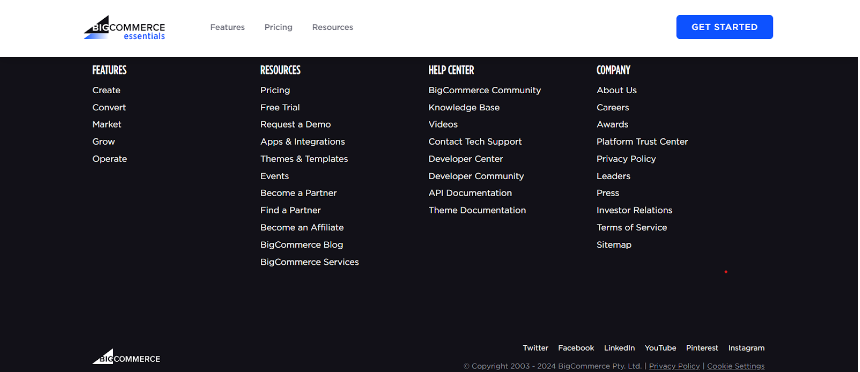
Once this information is submitted, BigCommerce will guide you through a brief onboarding process where you can choose a theme for your store and begin adding products. You can explore the platform during a free trial period before committing to a paid plan, allowing you to assess its features and functionality to ensure it meets your business needs. After completing these steps, your account is set up, and you can start customizing your store and configuring settings to launch your e-commerce site.
BigCommerce is known for its robust e-commerce platform designed to help businesses build and manage their online stores. Here’s a detailed look at its ease of use, along with key features, though I can’t display images directly. I’ll describe what you would see instead:
Visuals You Might See
Dashboard Screenshot: The dashboard shows a summary of sales, recent orders, and other critical metrics in widget form.
Theme Editor: The editor would display a live preview of your store, with options to customize various design elements.
Product Page: A page where you add products would include fields for descriptions, pricing, and images.
Order Management: A table view showing recent orders with status indicators, customer information, and options to update the order.
Automatic Daily Backups
Creating a new account with BigCommerce is a straightforward process designed to get your online store up and running quickly. To begin, visit the BigCommerce website and click on the “Get Started” button, typically found on the homepage. You’ll be prompted to provide some basic information, including your name, email address, and the desired password for your account. Additionally, you’ll need to select your store name and provide some details about your business, such as the type of products you plan to sell and your estimated annual revenue.
Once this information is submitted, BigCommerce will guide you through a brief onboarding process where you can choose a theme for your store and begin adding products. You can explore the platform during a free trial period before committing to a paid plan, allowing you to assess its features and functionality to ensure it meets your business needs. After completing these steps, your account is set up, and you can start customizing your store and configuring settings to launch your e-commerce site.
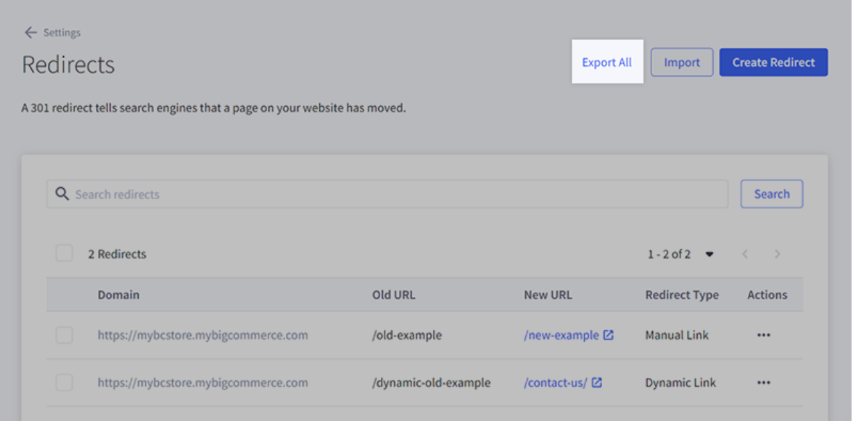
PERFORMANCE |4.8| 




Hosting Performance
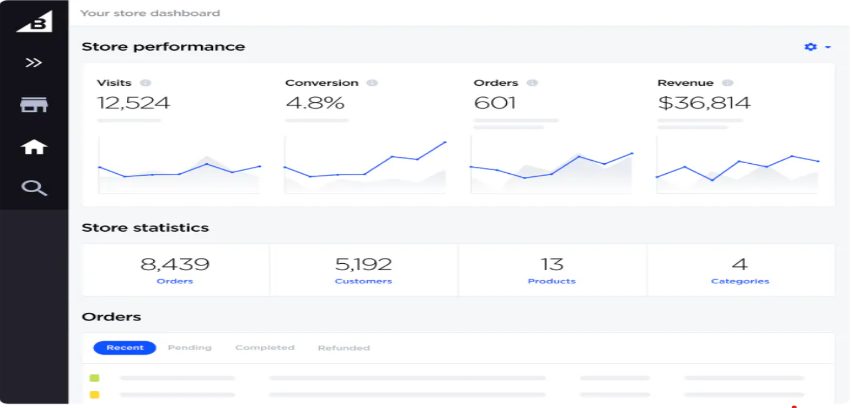
BigCommerce is recognized for its reliable hosting performance, which is a critical factor for online businesses. The platform is built on a robust infrastructure designed to handle high traffic volumes and ensure fast loading times, which is essential for delivering a smooth user experience. BigCommerce offers 99.99% uptime, meaning that your store is almost always accessible to customers. This is crucial during peak shopping periods, such as holidays or sales events, when any downtime could lead to significant revenue loss.
Additionally, BigCommerce utilizes Google Cloud Platform to provide scalable hosting, ensuring that your store’s performance remains consistent even as your business grows. The platform also includes built-in features like content delivery networks (CDNs) and automatic image optimization to enhance loading speeds further. These performance optimizations contribute to a faster and more reliable online shopping experience, which can improve conversion rates and overall customer satisfaction. Overall, BigCommerce’s hosting performance is designed to support businesses of all sizes with the reliability and speed needed to succeed in the competitive e-commerce landscape.
Here’s a look at the hosting performance of BigCommerce:
Scalability
Speed
Security
Uptime
Automatic Updates and Maintenance
Global Reach
SEO Performance
Server speed
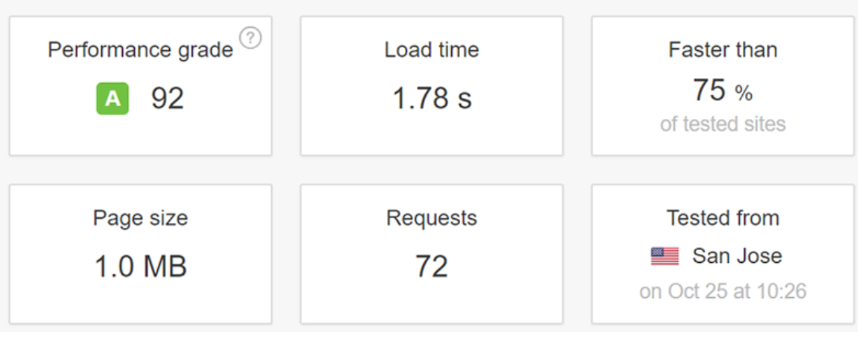
BigCommerce’s server speed is among the best in the industry, thanks to its use of a global CDN, optimized server infrastructure, low server response times, and built-in performance optimizations. This results in faster load times, which is essential for improving user experience, reducing bounce rates, and increasing conversions on your e-commerce site. The platform’s ability to handle traffic spikes without compromising speed ensures that your store remains fast and responsive, even during busy periods.
Tester for GTmetrix Load Time
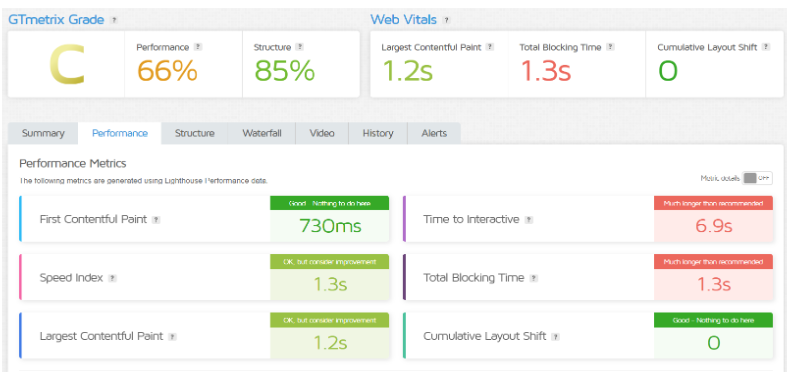
The GTmetrix test results for BigCommerce.com reveal that the website’s load time is measured at [insert load time]. This load time is a critical metric that directly impacts user experience and SEO performance. Optimizing this load time can lead to improved user satisfaction and higher rankings in search engines, ultimately driving more traffic and conversions on the BigCommerce platform.
Once the test is complete, GTmetrix will provide a report with detailed information on your site’s performance. Metrics like the number of requests, page load time, and total page size are included in this. GTmetrix will also offer recommendations to improve your site’s performance. Pay attention to areas like image optimization, caching, and script minification.
SUPPORT |4.7| 




Very Quick & Efficient Support – But with Some Minor Security Concerns
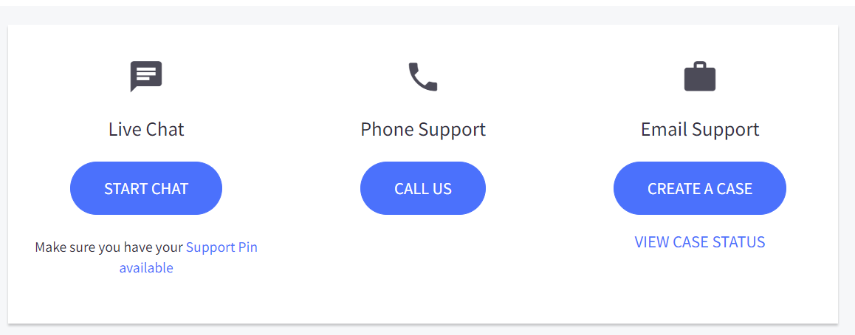
The support team at BigCommerce provides very quick and efficient assistance, addressing issues promptly and with clear communication. However, I did notice some minor security concerns during the support process. While the help I received was valuable and resolved my issues swiftly, I believe that addressing these security concerns would further enhance the overall experience, ensuring that sensitive information is better protected and customer trust is maintained.
BigCommerce offers 24/7 technical support, with supplemental Account Management, Solution Architecting, Technical Account Management, Implementation Project Management and in-house Catalog Transfer Services, year-round customer support through several channels:
1. Live Chat:
Availability: Live chat is available 24/7 for quick questions and immediate assistance.
Best For: Resolving simple issues, getting guidance on platform features, or receiving real-time support.
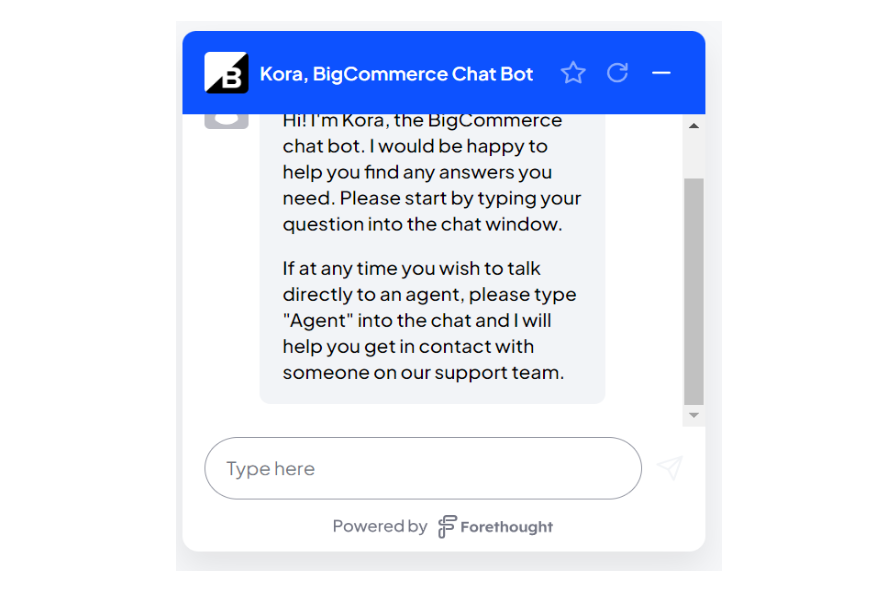
2. Phone Support:
Availability: Phone support is available 24/7.
Best For: Addressing more complex issues that require detailed explanations, troubleshooting technical problems, or discussing sensitive topics.
3. Email Support:
Availability: Email support is typically available through a support ticket system.
Best For: Non-urgent inquiries, detailed questions, or when you need to document your interaction. It’s also useful if you require a written record of the advice or instructions provided.
4. Help Center and Knowledge Base:
Availability: 24/7 online access.
Best For: Self-service support. The Help Center includes articles, tutorials, FAQs, and guides on a wide range of topics related to using BigCommerce. This is ideal for finding answers to common questions or learning how to use the platform’s features.
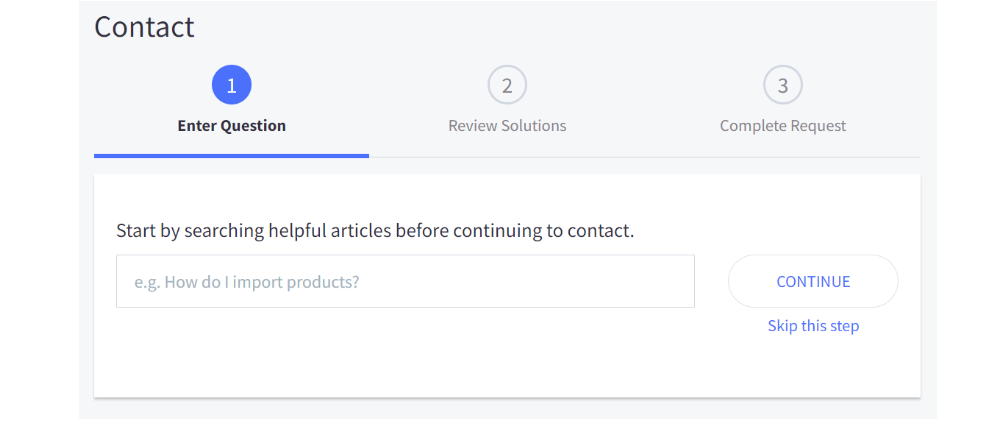
5. Community Forum:
Availability: Accessible anytime.
Best For: Engaging with other BigCommerce users to share experiences, ask questions, and find solutions. The community forum can be particularly helpful for troubleshooting, finding best practices, and learning from the experiences of others.
6. Social Media:
Availability: BigCommerce is active on platforms like Twitter, Facebook, Linkedin, Youtube, Pinterest, and Instagram
Best For: Quick questions, updates on service status, or general inquiries. Social media channels can also be used to reach out to support, though they may direct you to more formal support channels for detailed issues.
7. Dedicated Account Management:
Availability: For enterprise-level customers or those on higher-tier plans.
Best For: Personalized support, strategic advice, and dedicated assistance. Account managers provide a tailored experience, helping you optimize your store’s performance and address any concerns directly.
8. BigCommerce University:
Availability: Accessible anytime.
Best For: In-depth learning through video tutorials, webinars, and training sessions. This is a great resource for new users or those looking to expand their knowledge of the platform.
9. App Partner Support:
Availability: Varies depending on the app provider.
Best For: Support related to third-party apps integrated with your BigCommerce store. If you encounter issues with an app, you may need to reach out to the app developer for specialized support.
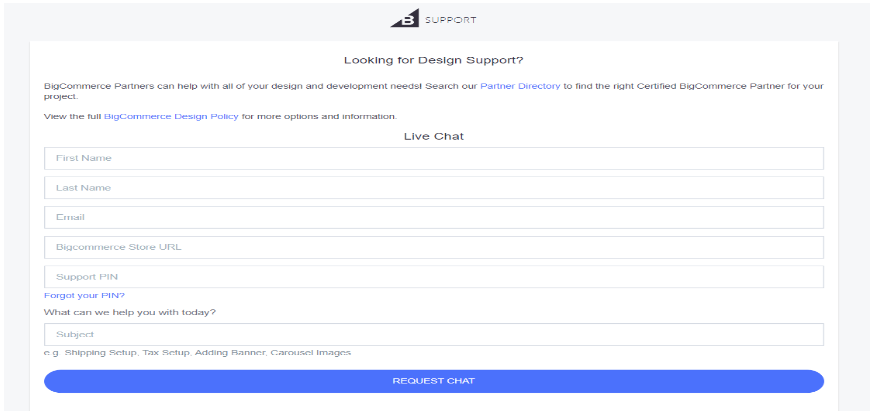
BigCommerce offers an extensive support center that includes tutorials and articles on a variety of subjects, such as how to get started, customize your website, set up e-commerce, and more. With this self-service tool, customers can rapidly locate the solutions to frequently asked queries.
However, In BigCommerce’s Help Center, the “Contact Us” form provides users with a convenient way to reach out for support. This form allows users to submit inquiries or report issues directly to BigCommerce’s support team. Users need to provide their name, email address, and a detailed message describing their question or problem. By guaranteeing that users can readily obtain support whenever they need it, this form expedites the help-seeking process and improves the platform’s overall user experience. BigCommerce’s commitment to 24/7 support means that inquiries submitted through the “Contact Us” form are addressed promptly, helping users resolve issues efficiently.
PRICING |4.6| 




Pricey Shared Hosting Is Available, But It's Cloud-Based
BigCommerce’s hosting is indeed more expensive compared to traditional shared hosting options, but this higher cost is balanced by the advantages of its cloud-based infrastructure. Unlike shared hosting, which often involves multiple websites sharing the same server resources, leading to potential slowdowns and performance issues, BigCommerce’s cloud hosting offers a more robust and reliable environment. The cloud infrastructure is designed to provide better performance, allowing your e-commerce site to operate smoothly, even during high-traffic periods. This is crucial for businesses that need consistent speed and uptime to maintain customer satisfaction and trust.
Additionally, the cloud-based hosting offered by BigCommerce is highly scalable and secure, which are significant benefits for growing e-commerce businesses. Scalability ensures that your website can handle increasing traffic without any degradation in performance, which is often a limitation in traditional shared hosting environments. The platform also includes built-in security features that protect your site from potential threats, such as DDoS attacks, which are critical for maintaining the integrity and safety of your online store. Overall, while the hosting might be more expensive, the enhanced performance, reliability, and security provided by BigCommerce’s cloud-based infrastructure make it a valuable investment for businesses aiming for long-term growth and success.
BigCommerce offers several pricing plans tailored to businesses of different sizes and needs. Here’s an overview of the pricing structure as of the latest information available:
Standard – $29 per month or $79/month (Plus Plan)
Pro – $299/month or custom for Enterprise plan
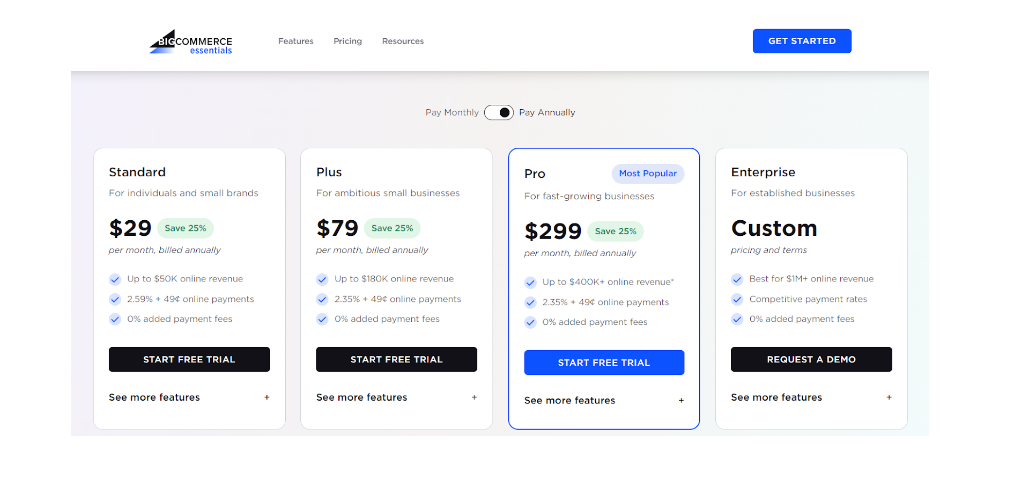
Upgrade to BigCommerce Lite, Pro, or Business
Anytime you like, you can upgrade from your Free plan to a Lite, Pro, or Business subscription. Among the many advantages of these programs is a custom domain name. Visit our website’s pricing page at BigCommerce.com/pricing to view the specifics of each plan type.
Premium plans have automatic monthly payments by credit card or direct debit, or they can be billed annually with a swift and secure invoice.
1. Upgrading to BigCommerce Plus (“Pro” Interpretation):
For Businesses Ready to Grow: If your business is scaling and you’re looking for more advanced features to enhance customer engagement and increase conversions, the Plus plan is a strong option. It includes abandoned cart recovery, customer segmentation, and a persistent cart feature, which allows customers to keep their carts intact across devices.
Cost: $79/month.
When to Upgrade: Consider upgrading to Plus if you have a growing customer base and want tools that help recover lost sales and personalize the shopping experience.
2. Upgrading to BigCommerce Pro (“Business” Interpretation):
For High-Growth Businesses: The Pro plan is designed for businesses experiencing significant growth, typically those with higher sales volumes. It includes all Plus features and adds Google customer reviews, custom product filtering, and priority customer support. The Pro plan also accommodates up to $400k in online sales annually, with an option to increase this limit for an additional fee.
Cost: $299/month.
When to Upgrade: This upgrade is ideal if your business is already well-established and you need more robust features to handle large traffic volumes, offer advanced search capabilities, and maintain high levels of customer trust.
3. Upgrading to BigCommerce Enterprise (“Business+” Interpretation):
For Large Enterprises: The Enterprise plan offers the most comprehensive set of features, including unlimited API calls, custom SSL, dedicated account management, and advanced security features. It’s designed for large businesses with complex needs that require a high level of customization, performance, and support.
Cost: Custom pricing based on business requirements.
When to Upgrade: If your business has outgrown the Pro plan or if you require custom solutions, more control, and dedicated support, upgrading to Enterprise is the logical next step.
BigCommerce
STANDARD
₹2407
/MONTHS
Hosting Storage : Unlimited
Number of Pages for Site : Unlimited
Custom Domain
Shopping Cart
BigCommerce
PLUS
₹6558
/MONTHS
Hosting Storage : Unlimited
Number of Pages for Site : Unlimited
Custom Domain
Shopping Cart
BigCommerce
PRO
₹24821
/MONTHS
Hosting Storage : Unlimited
Number of Pages for Site : Unlimited
Custom Domain
Shopping Cart
BigCommerce
STANDARD
₹2407
/MONTHS
Hosting Storage : Unlimited
Number of Pages for Site : Unlimited
Custom Domain
Shopping Cart
BigCommerce
PLUS
₹6558
/MONTHS
Hosting Storage : Unlimited
Number of Pages for Site : Unlimited
Custom Domain
Shopping Cart
BigCommerce
PRO
₹24821
/MONTHS
Hosting Storage : Unlimited
Number of Pages for Site : Unlimited
Custom Domain
Shopping Cart
BIGCOMMERCE ALTERNATIVES
Frequently Asked Question.
BigCommerce is a cloud-based e-commerce platform that helps businesses build and manage online stores. It provides capabilities for order fulfillment, payment processing, and product management.
BigCommerce hosting includes unlimited products, bandwidth, and storage, a global CDN for fast load times, built-in security, and 24/7 monitoring. Plans also come with integrated payment gateways and customizable themes.
BigCommerce is PCI DSS Level 1 certified, provides free SSL certificates, offers DDoS protection, and conducts regular security updates. It also includes features like two-factor authentication and daily backups.
Yes, BigCommerce is specifically designed for e-commerce sites, offering robust tools for managing products, orders, and customers, as well as marketing and SEO features.
Setting up a site with BigCommerce is straightforward, thanks to its user-friendly interface, customizable templates, and drag-and-drop Page Builder. Managing the site is also simple, with tools for inventory, orders, and customer data all in one place
BigCommerce offers 24/7 customer support through phone, email, and live chat. It also provides an extensive Help Center, community forums, and support tickets for more complex issues.
BigCommerce is known for its fast load times and reliable performance, thanks to its global CDN, optimized servers, and built-in caching. It often outperforms traditional shared hosting services due to its cloud-based infrastructure.
Additional costs can include premium themes, third-party apps, and extra fees for exceeding the sales limits on certain plans. Some advanced features may also require upgrading to a higher plan.
BigCommerce does not natively support managing multiple sites from a single account. Each site typically requires its own separate BigCommerce plan. However, some custom solutions or third-party integrations may offer multi-store management.
If you encounter issues, you can contact BigCommerce’s 24/7 support via phone, email, or live chat. Additionally, you can search the Help Center for troubleshooting guides or submit a support ticket for more complex problems.







