Benchmark Email Review
Benchmark Email is an overall solid service, offering a good free plan with minimal drawbacks in its feature set. It’s suitable for both beginners and seasoned marketers, and does a great job of preventing spam on the platform.
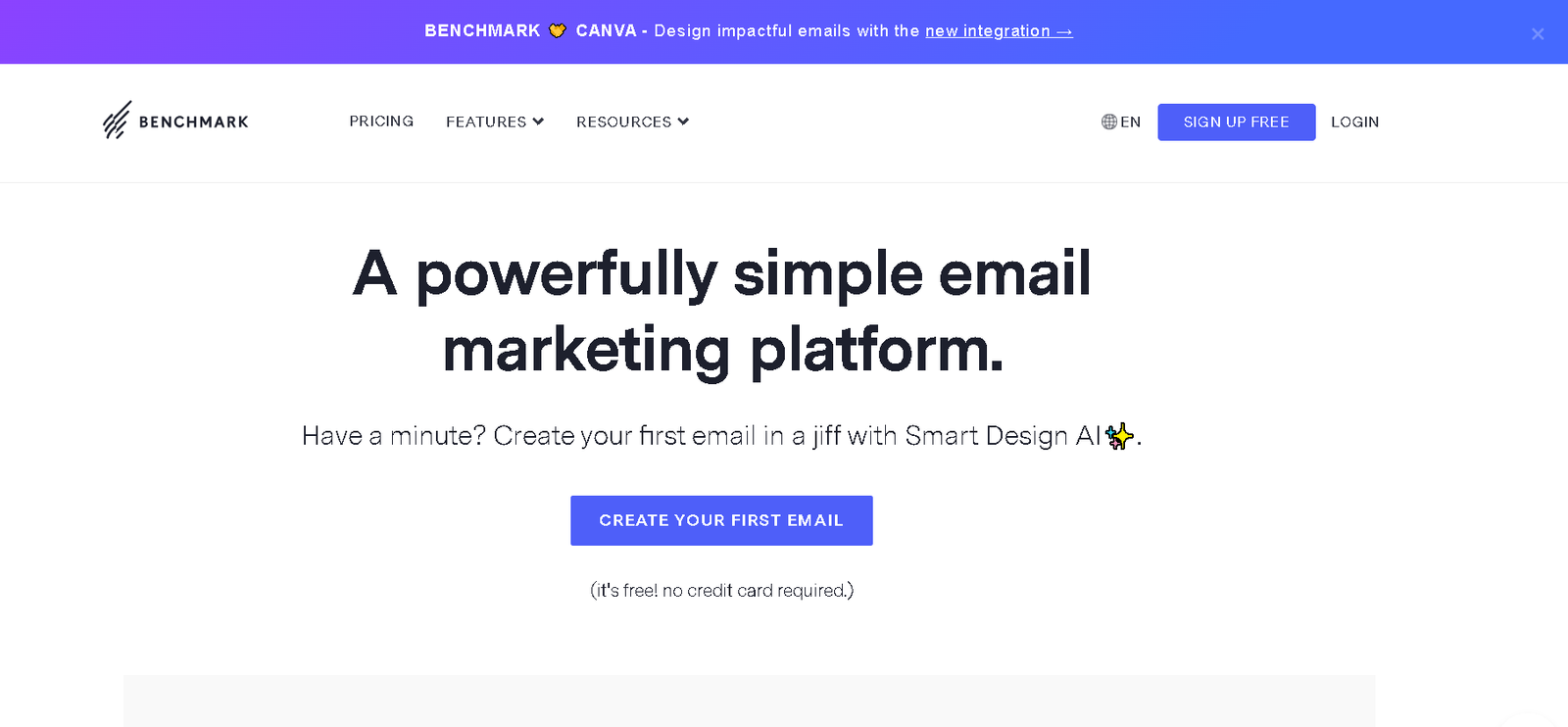
Benchmark Email is a versatile email marketing platform designed for both beginners and experienced users. It offers an easy-to-navigate interface and a solid feature set that includes email templates, automation, and list management. One of its standout qualities is its user-friendly free plan, which allows users to get started without any financial commitment while still accessing essential features. Benchmark Email also places a strong emphasis on deliverability, effectively keeping spam under control and ensuring that emails reach their intended recipients.
In terms of performance, it integrates well with other tools and platforms, making it a good option for businesses that require seamless workflows. While its automation features are robust, they may not be as advanced as some competitors. However, for small to medium-sized businesses looking for an affordable and reliable solution, Benchmark Email is a well-rounded choice that balances ease of use with essential functionality.
4.5
Pricing
Free ₹0
Lite ₹669
Pro ₹1088
Key Features
Email Templates ✓
A/B Testing ✓
Newsletters ✓
Marketing Automation ✓
User Segmentation ✓
Ranked 8 from 29 Email Marketing Services
Performance: |4.9|
Benchmark Email performs well in delivering reliable email marketing services. It offers good email deliverability rates, ensuring messages reach subscribers’ inboxes and avoid spam filters. The platform integrates seamlessly with other tools, enhancing workflow efficiency. While its automation features are solid, they may not be as advanced as some competitors. Overall, it’s an effective solution for small to medium-sized businesses seeking consistent performance.
Uptime: |4.9|
Benchmark Email provides strong uptime reliability, ensuring that users can consistently access the platform without significant interruptions. This stability is crucial for businesses running time-sensitive email campaigns. With its dependable performance, users can confidently create, schedule, and monitor their emails without worrying about unexpected downtime. Benchmark’s uptime is comparable to other leading email marketing platforms, making it a reliable choice for marketers.
Customer Service: |4.8|
Benchmark Email offers responsive customer service, providing multiple support channels, including live chat, email, and phone support. Users benefit from 24/7 assistance, ensuring timely help for any issues or questions. The platform also has an extensive knowledge base with tutorials and FAQs to guide users. While generally reliable, the quality of support may vary, with some users reporting slower response times during peak hours.
Pricing: |4.7|
Benchmark Email offers competitive pricing with both free and paid plans. The free plan allows up to 500 subscribers and includes basic features like email templates and simple automation. Paid plans start at $9.99 per month and scale based on the number of subscribers, offering more advanced features like A/B testing and detailed reporting. The pricing structure is flexible, catering to businesses of varying sizes and needs.
Overview
| 💯 Free plan | Yes |
| 💲 Starting price | ₹669 |
| 📄 Number of Templates | 200 + |
| ⚙️ Automations | Yes |
| 💬 Live chat support | Yes |
Does Benchmark Email truly set the standard?
Does Benchmark Email truly set the standard? It presents itself as a streamlined platform, aiming to minimize setup and customization time, allowing users to focus on growing their contact lists.
But does this ideal meet reality? Does Benchmark Email offer everything necessary for effective email marketing? Does it make sense for your company? Will it attract potential customers and help retain them, or is there a better option among the top email marketing services?
To find out, I tested the platform as a regular user, sending emails to see how it performs. Without giving too much away, I was quite impressed with the results—and I think you might be, too.
what is Benchmark Email
Benchmark Email is an email marketing platform that allows businesses and marketers to create, manage, and track email campaigns. It offers tools for designing email newsletters, automating email sequences, managing subscriber lists, and analyzing campaign performance through detailed reports. Benchmark Email provides a range of features like customizable templates, A/B testing, and responsive design to help users optimize their emails for different devices.
The platform is known for its user-friendly interface, making it suitable for beginners and experienced marketers alike. It also includes features to maintain high deliverability rates, such as spam detection and email verification tools, ensuring that emails reach subscribers’ inboxes. Benchmark Email integrates with a variety of other tools and platforms, enhancing workflow efficiency.
The service offers both free and paid plans, allowing users to start small and upgrade as their needs grow. It’s commonly used by small to medium-sized businesses looking for an affordable yet reliable email marketing solution.
Who Is It For?
Benchmark Email is designed for a wide range of users, making it suitable for small businesses, marketers, and even larger enterprises. Its user-friendly interface and easy setup make it a great option for beginners who are new to email marketing. At the same time, it offers enough advanced features, such as automation and analytics, to meet the needs of more experienced marketers.
Non-profits, e-commerce businesses, and organizations looking to grow and engage their contact lists without the complexity of highly technical platforms may find Benchmark Email especially beneficial. Additionally, businesses with limited marketing budgets can start with the free plan and upgrade as their needs expand. It’s a versatile platform that appeals to anyone looking for an efficient and reliable email marketing solution.
FEATURES |4.5| 




Benchmark Email offers nearly all the essential features you need for effective email marketing
Benchmark Email offers a comprehensive email marketing solution that stands out in the market. Unlike other platforms that emphasize additional features like website builders, event management, or CRM tools, Benchmark Email is dedicated solely to email marketing.
This focused approach allows them to excel in delivering a streamlined experience, which I personally appreciated, despite a few minor drawbacks I’ll discuss later.
Email Campaigns, Templates, and Personalization
Sending your Benchmark newsletter or marketing campaign via standard email is, of course, a core function. A standout feature is the ability to automatically send newsletters whenever an RSS feed updates, which I find particularly useful.
For those engaged in social media, Benchmark Email allows you to automatically tweet your newsletter upon sending. However, integrating with other social networks may require third-party setups, as does SMS marketing.
When it comes to creating emails, you have three options:
A drag-and-drop editor
A code editor for custom templates
A plain text editor for straightforward writing
The last option is perfect for those who prefer to focus on content without worrying about design.
Benchmark Email offers over 200 visually appealing templates, ranging from vibrant and eye-catching to minimalist and sleek, ensuring you’ll likely find one that fits your needs. If none of the templates suit you, you can always start from scratch and customize everything to your liking.
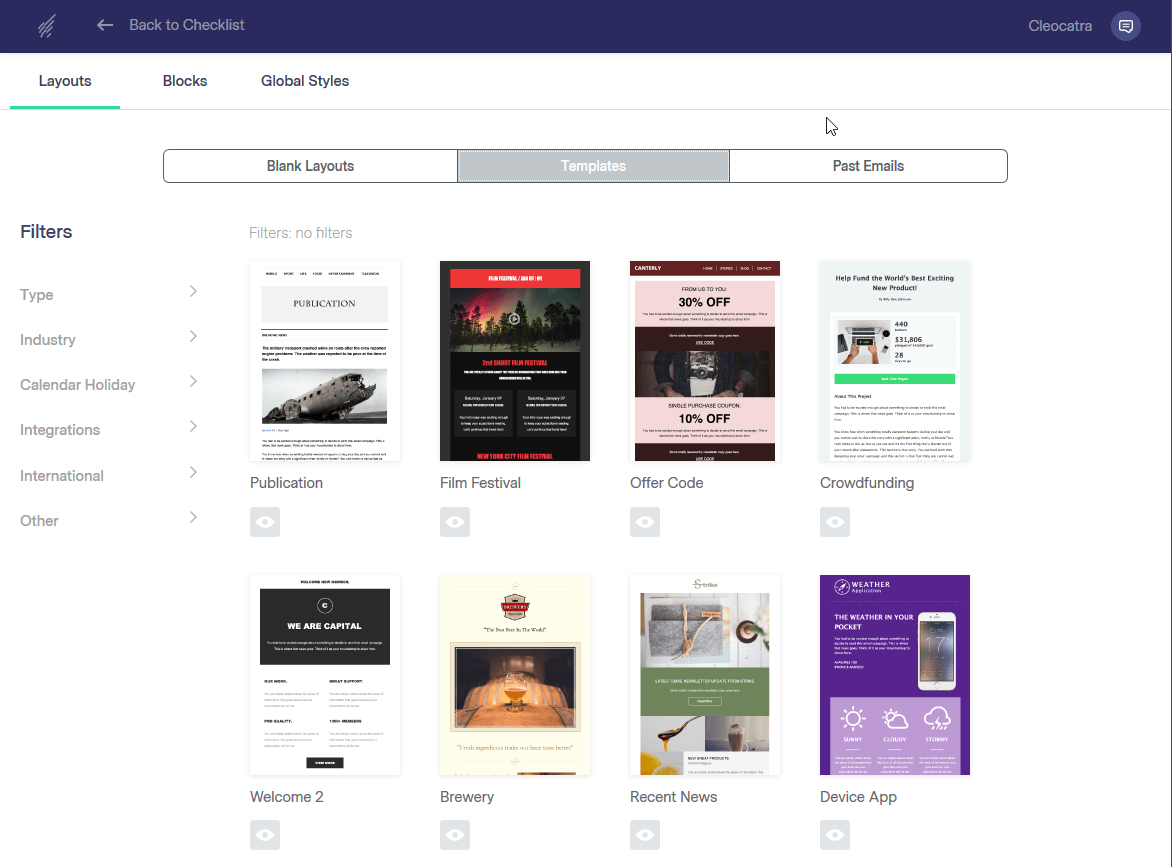
The drag-and-drop editor is straightforward yet effective. It offers semi-flexible layout options, predefined content blocks, and ample customization opportunities. Users can also view the raw HTML code for each element if desired. While you can modify any colors you like, it’s worth noting that the font selection is somewhat limited to basic Windows system fonts.
The templates are responsive and mobile-friendly, and they also support internationalization. This includes right-to-left (RTL) language support for users who want to conduct their marketing in languages like Hebrew or Arabic.
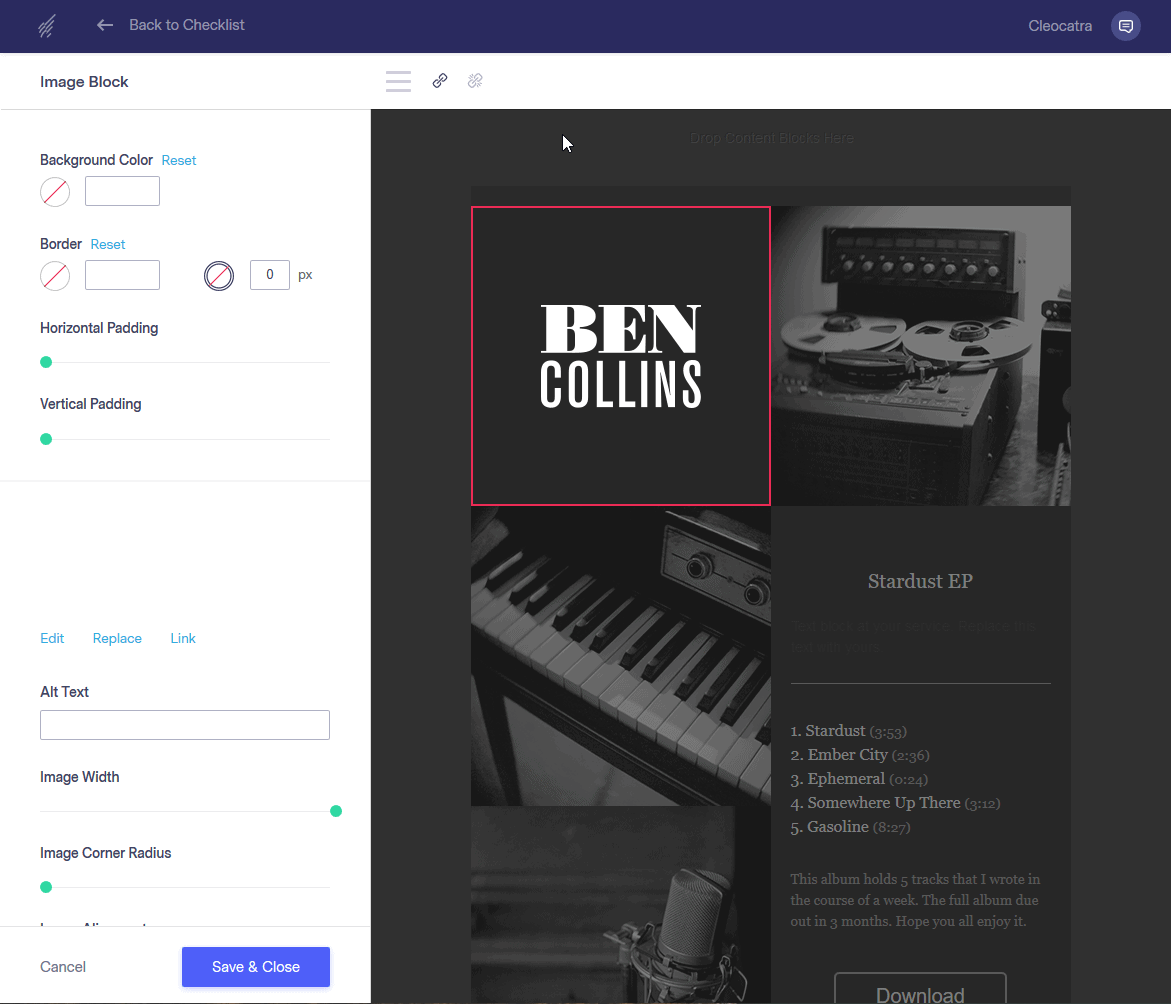
Benchmark Email includes various personalization features, allowing you to tailor content for each recipient. This means you can greet someone with “Hi Dave” instead of the generic “Hi Customer.” It adds a touch of personalization, making emails feel more engaging.
In Benchmark Email, you can incorporate details such as names, addresses, phone numbers, job titles, and locations. You can also add surveys and Facebook Like buttons, although it’s unclear why those features fall under personalization.
However, it’s worth noting that there’s no conditional content available. This means you can’t display different sections of an email based on the information you have about your contacts. For example, if you wanted to show specific shipping information based on whether someone is in the UK or the US, you wouldn’t be able to do that.
Another useful feature is A/B testing, where you can send two different email versions to your audience to determine which performs better. Benchmark Email allows you to test various elements, including subject lines and content variations, which is a plus since some platforms only permit subject line testing.
Mailing Lists and Segmentation
Importing contacts is straightforward. You can collect them through signup forms, surveys, and polls, or manually add them one by one. You can also copy and paste email addresses from spreadsheets.
To simplify the process, Benchmark Email supports importing contacts from files, including XLS (Microsoft Excel), CSV, and text files. Additionally, you can import contacts from third-party tools like Google Contacts, Zoho, Microsoft Dynamics CRM, and Slack.
I found that every import method I used—mainly file imports and copy-pasting—worked smoothly.
Sorting your contacts into lists is also easy. You can organize them by email address, first name, last name, date modified, and overall rating. More advanced search criteria are available in the search bar. Keep in mind that this is just for “Regular Lists,” and there are other types of lists available as well.
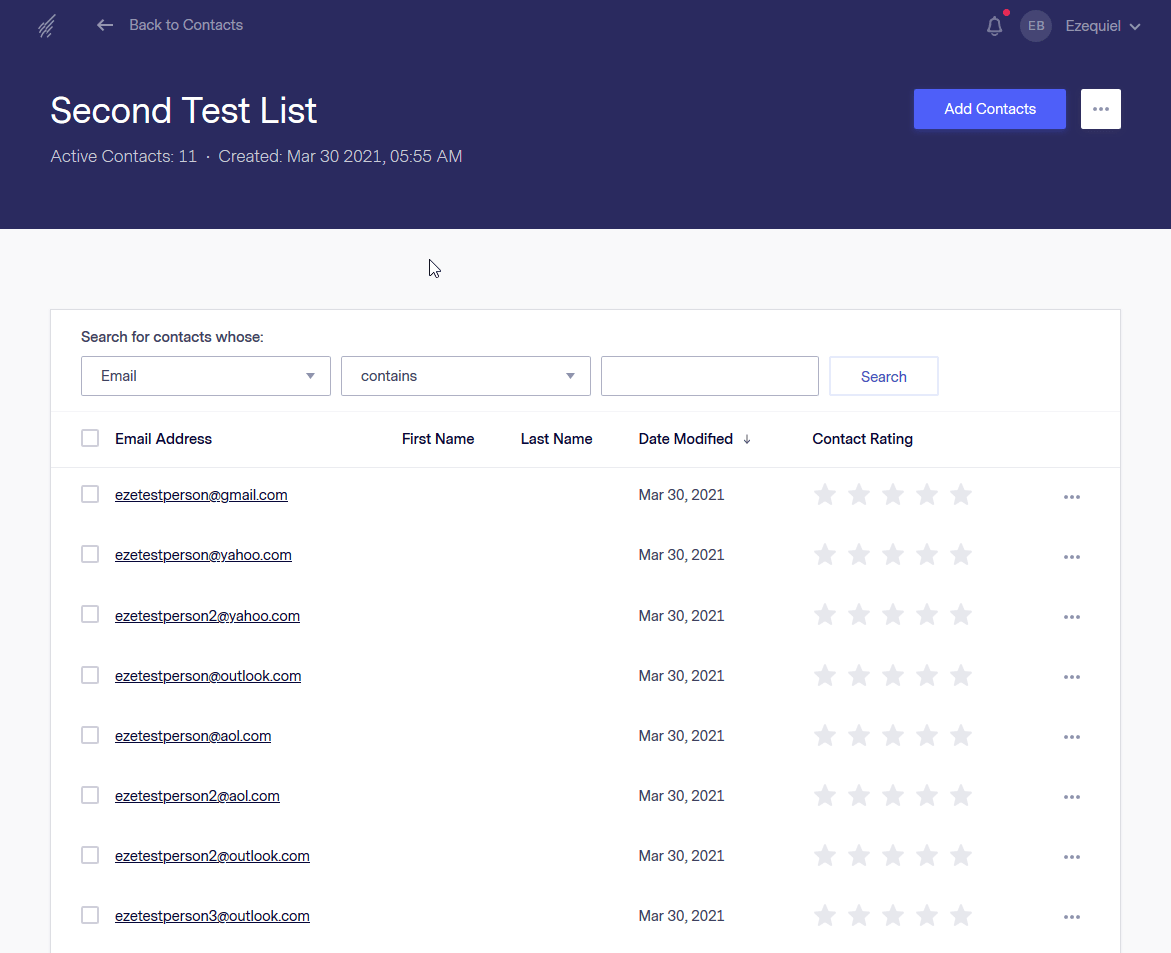
If you want to explore further, check out Targeted Lists. These are lists generated by Benchmark Email itself. You can select campaigns you’ve already sent, and the software will analyze the statistics for those campaigns. It will then create a list of recipients who have previously engaged with your emails, allowing you to target them more effectively. However, this feature is only available on the Pro plan and higher.
Segmentation is another valuable feature for data enthusiasts, providing the ability to filter specific types of contacts, regardless of their existing lists. These filters are saved as separate lists and are automatically updated when new contacts meet your defined criteria.
You can filter contacts by their email addresses, the date they were added, whether they’ve opened a specific email within the past year (or any chosen timeframe), and their overall rating. You can apply as many filters or criteria as you like to create customized lists.
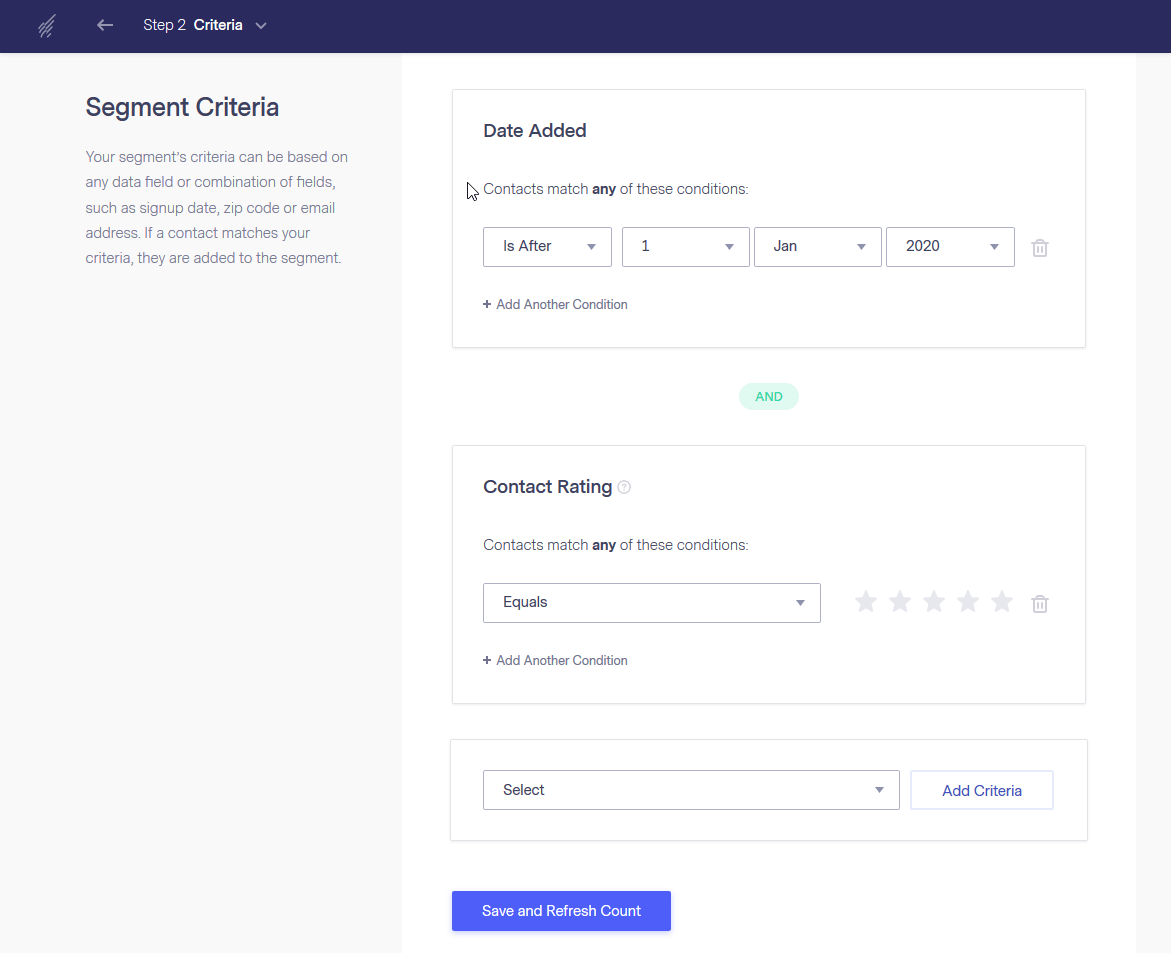
When it comes to segmentation, you’ll definitely want a method to remove contacts whose emails have bounced or those who haven’t engaged with your emails in a while. Benchmark Email offers a straightforward and user-friendly cleanup tool specifically designed for this purpose.

Suppression lists are the final topic in this section. These lists consist of individuals you never want to email, typically to ensure that you don’t accidentally reach out to those who have unsubscribed. After all, receiving spam complaints can be detrimental to your business.
Benchmark Email provides you with just one suppression list. While this isn’t a major issue, it is a minor drawback for someone who prefers more organizational options.
Currently, there’s no option to create additional suppression lists. You receive one when you set up your account, and anyone who unsubscribes is automatically added to it. You can also manually add contacts to this list. This single list should suffice for most users, although having multiple lists could enhance organization.
Technically, you could create a regular list of contacts you don’t want to email. When launching a new campaign, there’s a field where you can select lists of contacts to exclude. However, this means you have to do it for every email campaign you send.
Popular Email Marketing Services
Service Offered
Benchmark Email offers a variety of services designed to enhance your email marketing efforts. Here are the key services provided:
Email Campaign Creation: Users can design and send email campaigns using a drag-and-drop editor, customizable templates, or a plain text editor.
Automation: Benchmark Email allows users to set up automated email sequences, including welcome emails, birthday messages, and re-engagement campaigns based on user behavior.
Personalization: The platform supports email personalization by allowing users to insert variables like names and other custom details to make emails more engaging.
A/B Testing: Users can conduct A/B tests to compare different email versions, optimizing subject lines and content based on performance analytics.
Contact Management: The service includes tools for importing, organizing, and segmenting contacts into targeted lists based on various criteria, including engagement history.
Suppression Lists: Users can manage suppression lists to avoid sending emails to contacts who have unsubscribed.
Analytics and Reporting: Benchmark Email provides detailed analytics to track campaign performance, including open rates, click-through rates, and subscriber engagement.
Integrations: The platform integrates with various third-party applications, including CRMs, e-commerce platforms, and social media, enhancing functionality and user experience.
Support and Resources: Benchmark Email offers customer support through various channels, including live chat and email, along with an extensive knowledge base and tutorials.
Responsive Templates: The service includes a library of mobile-friendly and responsive email templates suitable for various marketing needs.
PROS AND CONS OF BENCHMARK EMAIL
Pros of Benchmark Email
User-Friendly Interface: The platform is designed with an intuitive interface, making it easy for both beginners and experienced marketers to navigate.
Robust Features: Benchmark Email offers a comprehensive set of features, including automation, A/B testing, and detailed analytics, enabling effective email marketing campaigns.
Free Plan Available: Users can start with a free plan that includes essential features, making it accessible for small businesses or those new to email marketing.
Good Personalization Options: The platform allows for personalized emails using variables, enhancing engagement with recipients.
Responsive Templates: With over 200 customizable templates, Benchmark Email ensures that emails look good on all devices.
Targeted Lists and Segmentation: Users can create targeted lists based on engagement metrics and apply filters to segment contacts effectively.
Solid Deliverability Rates: Benchmark Email focuses on high deliverability, helping ensure emails reach subscribers’ inboxes.
Strong Customer Support: The platform provides multiple support channels, including live chat, email, and a comprehensive knowledge base.
Cons of Benchmark Email
Limited Font Selection: The font options are restricted to basic Windows system fonts, which may limit design creativity.
No Conditional Content: Users cannot display different content blocks based on recipient data, which limits customization options.
Single Suppression List: Benchmark Email only offers one suppression list, which might not be sufficient for users needing more organizational flexibility.
Advanced Automation Features: While automation is available, it may not be as advanced as those offered by some competing platforms.
Third-Party Integrations Needed for Some Features: Certain features, like social media integrations, may require third-party tools, which could complicate workflows.
Variable Response Times for Support: Although customer support is generally good, response times can vary, particularly during peak hours.
Landing Pages
Landing pages are an effective way to promote specific deals and products without cluttering your main website with extra marketing pages or temporary promotions. Fortunately, Benchmark Email offers a decent landing page builder.
However, the design options are somewhat limited. Benchmark Email provides a total of nine landing page templates: three blank templates for customization and six fully designed templates.
The six pre-designed templates are well-crafted and mobile-responsive, comparable to the platform’s email templates. Additionally, the ability to create your own design from scratch to align with your branding is a valuable feature overall.
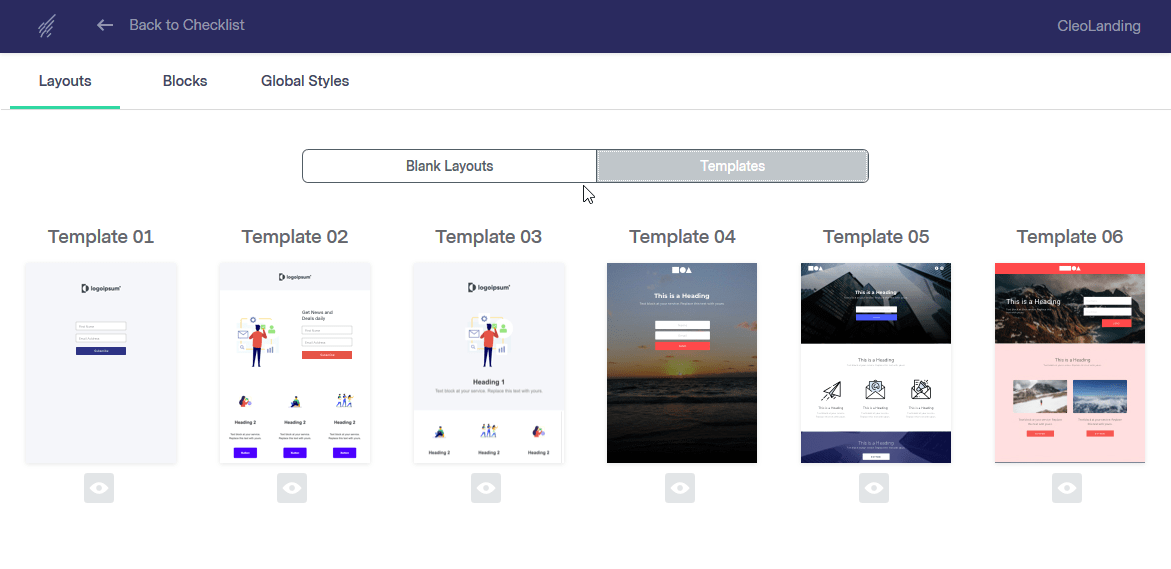
The landing page editor mirrors the email drag-and-drop editor, providing ample content blocks and layout options to meet most requirements. Additionally, it includes support for right-to-left (RTL) languages, which is an important feature not to overlook.
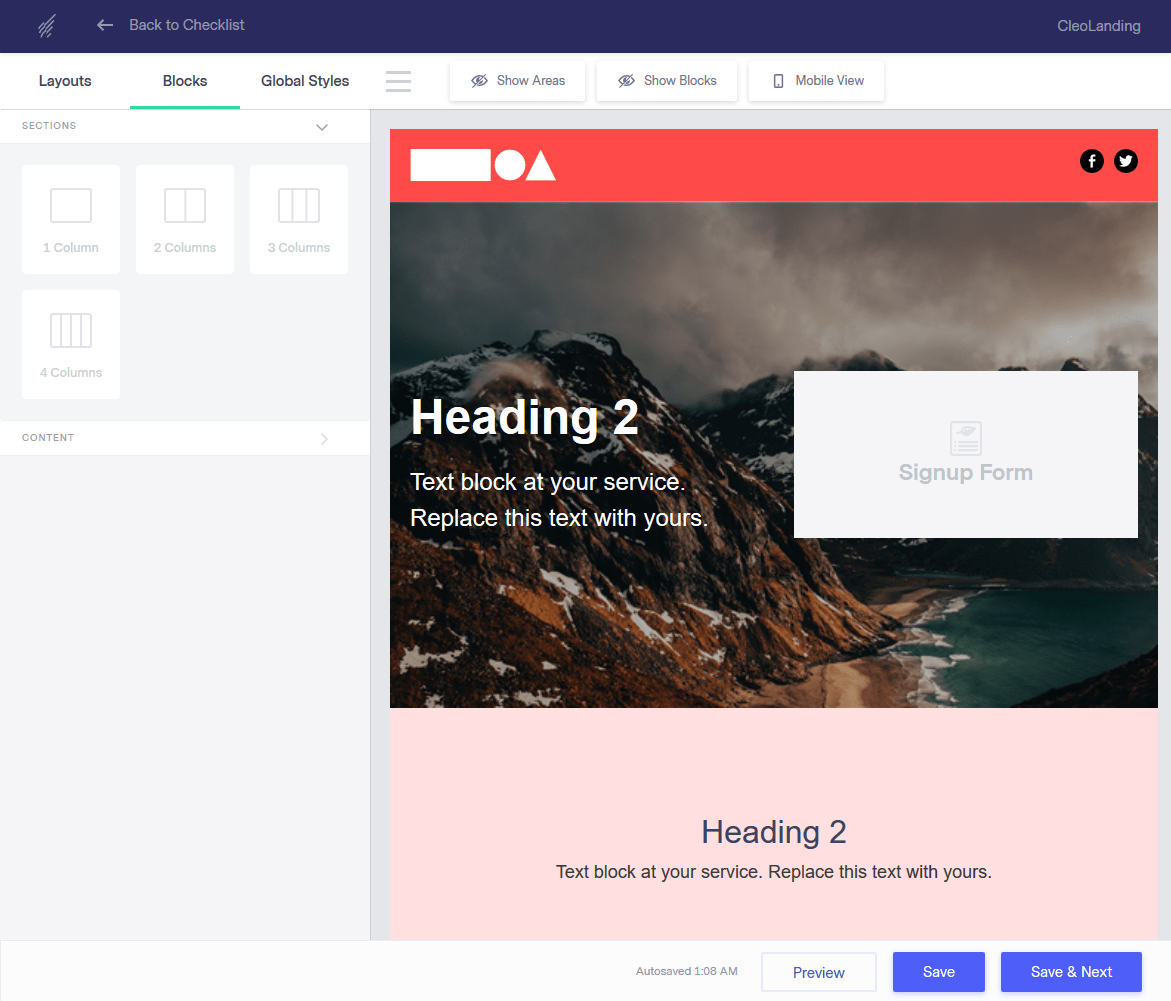
Lastly, you can link a custom domain to the landing page builder, allowing your landing pages to appear as part of your existing website. This enhances your branding and helps instill confidence in visitors, assuring them that they are engaging with your business directly.
Automation
Automation is one of the most exciting features of modern email marketing, especially for enthusiasts like me. It allows you to establish a process that requires no further intervention once set up.
This can range from something simple, like sending an automatic welcome message to new newsletter subscribers, to a more complex system that categorizes contacts into different lists based on the products they clicked in your latest deals newsletter and sends them related offers a month later.
Benchmark Email offers automation features to varying degrees, depending on your pricing plan.
On the free plan, there’s Automation Lite, which allows you to implement basic automation for your mailing lists. You can send welcome emails, birthday messages, anniversary emails, and reminder emails to any of your contacts.
While it may not be highly flexible, it’s a solid starting point for beginners and those using the free plan.
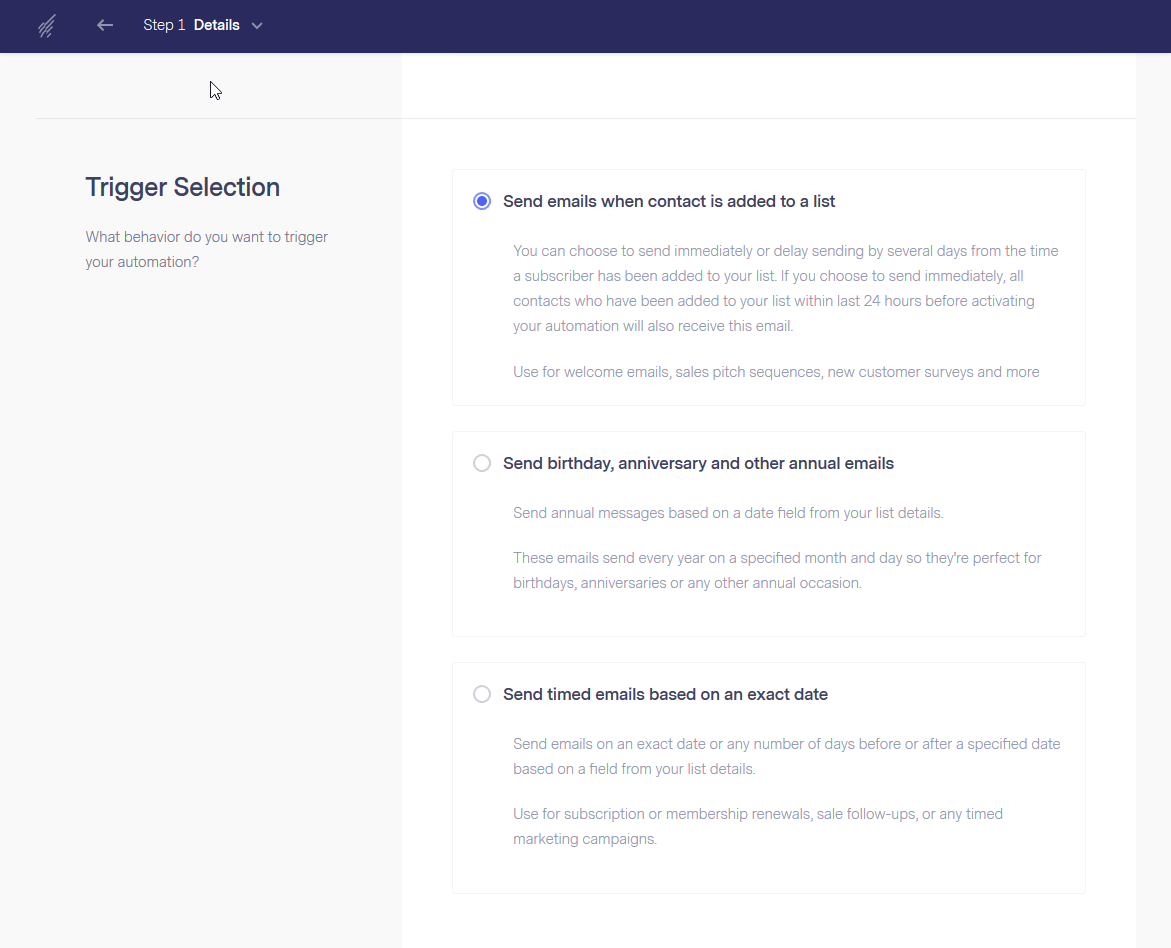
Advanced automation features are available with the Pro plan and above, known as Automation Pro. This includes capabilities such as adding contacts to another mailing list when they click a link in one of your emails. This advanced system enables much more complex and customizable processes, making the Pro plan a great choice for those needing to manage larger contact lists.
Additional Features
Now, let’s briefly explore some of the extra offerings from Benchmark Email:
There are over 1,500 integrations and add-ons available, covering all the major platforms. You’ll find the usual names like Google Analytics, eBay, Shopify, Flickr (a nostalgic throwback), PayPal, and Zapier, which contributes significantly to that total.
Essentially, if you need Benchmark Email to integrate with a particular service, it’s likely possible with minimal effort.
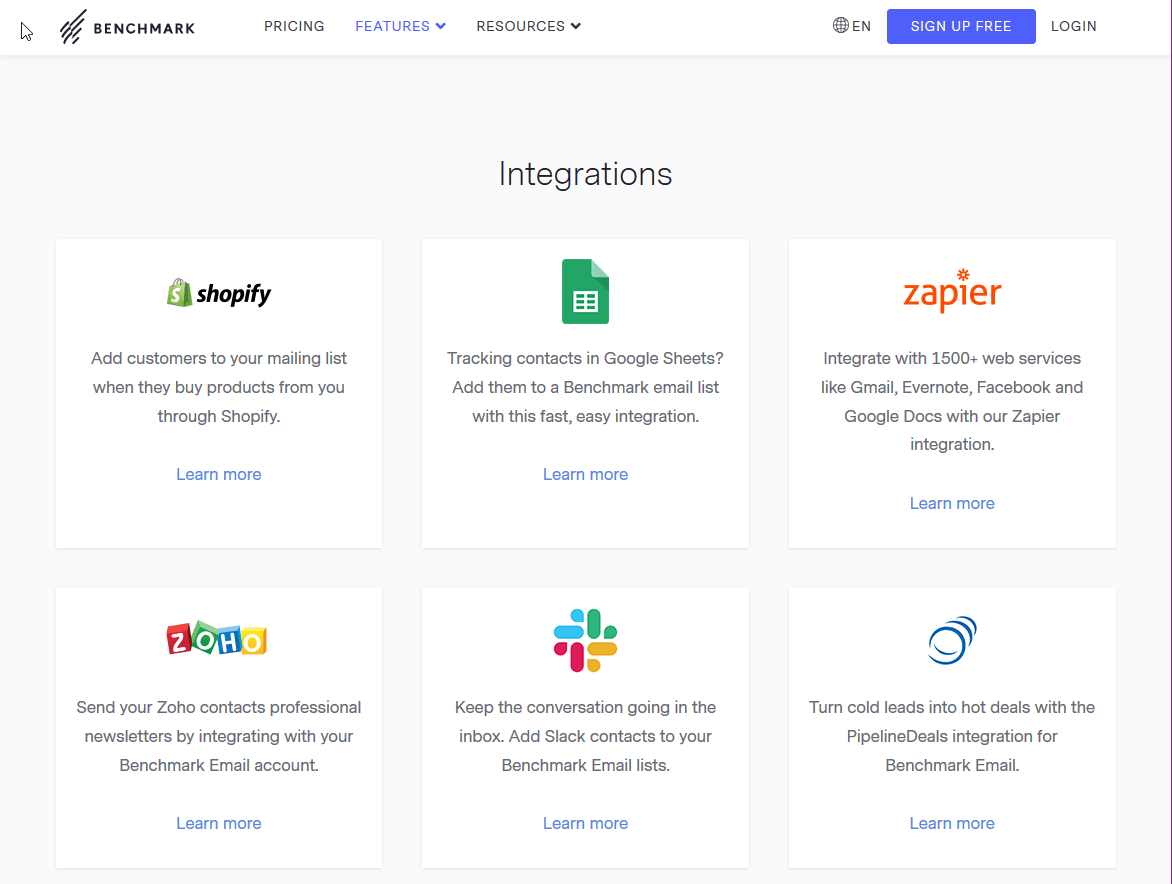
Benchmark Email also offers an app for Shopify, which, as you might expect, simplifies the process of connecting your Shopify and Benchmark Email accounts.
Additionally, there’s a Benchmark Email plugin for WordPress. This allows you to build your email list directly on your site and send email-formatted versions of your blog posts. If you’re using WordPress (which powers over 40% of websites), this provides a straightforward way to kickstart your newsletter.
DELIVERABILITY |4.5| 




Benchmark Email Has Strong Deliverability Features
It’s tough for people to read your emails if they never reach them, right? Let’s take a look at how well Benchmark Email campaigns succeed in this area.
Many deliverability tests make the mistake of providing a numerical rating that suggests how likely your email is to get through. A figure like “73% deliverability” doesn’t convey much unless you can manually test every server and connection between your computer and the recipient’s. At Website Planet, we approach this differently to provide you with the insights you truly need.
The best we can do is assess the features that enhance your chances of deliverability, which is what I’ve done here. So keep in mind that the score at the end reflects these features rather than an arbitrary “deliverability rate.”
With that clarification, let’s proceed:
First, we prioritize ensuring that every email platform we review includes DKIM authentication, and you should too. For those unfamiliar, DKIM authentication is a system that verifies an email is genuinely from you and not a potentially harmful third party. Emails that appear to come from someone else are likely to be blocked.
Benchmark Email definitely includes DKIM, along with a user-friendly guide to set it up. Enough said.
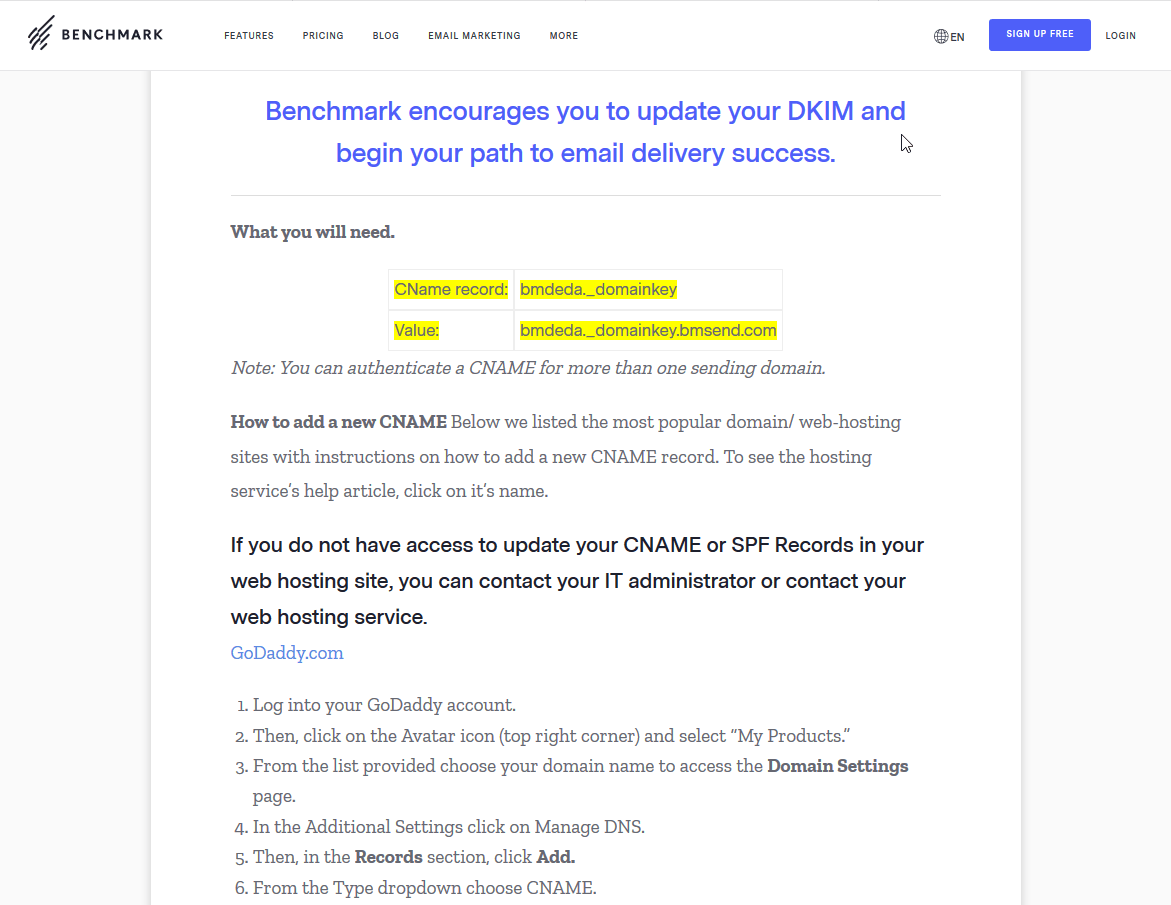
Next, it’s essential to ensure that your email platform prevents anyone from sending spam through its service. Email providers like Gmail aim to stop spam at its source, so any marketing platform that allows spam is likely to be blocked altogether. Keeping spam off the platform benefits both you and potential recipients.
Benchmark Email maintains a strong anti-spam policy and incorporates excellent features to minimize spam. Before importing contacts, you must verify that each contact has given permission to receive emails from you. You cannot purchase lists or include email addresses obtained through web scraping.
Contacts you import may undergo list verification, a process that checks your emails against a database of invalid addresses. Benchmark Email partners with verification services like BriteVerify and Kickbox for this.
I tested this feature by uploading a list of known spam email addresses to see if they would be flagged. The list was reviewed promptly, and none of the spam addresses were approved. Test successful! I appreciate that.
Now, if you’re considering affiliate marketing, it is technically allowed, but requires review. You must submit the specific affiliate marketing you intend to pursue to the Benchmark Email team for approval. This caution is understandable, as many affiliate programs can resemble spam.
In essence, allowing dubious affiliate marketers to use the same email service can harm your deliverability.
Lastly, let’s discuss private IPs. A dedicated IP address for your emails ensures that if someone else uses Benchmark Email to send spam, your emails remain unaffected. Even if their IP gets blocked, yours won’t.
This service is available exclusively for Enterprise customers. However, it’s typically unnecessary unless you’re sending emails at the enterprise level; it’s a valuable feature but not critical.
ANALYTICS & REPORTING |4.7| 




Excellent Analytics Available Even on the Free Plan
Analytics are crucial for assessing whether your Benchmark Email marketing is achieving its goals. While human intuition will always play a role in marketing (you can’t rely solely on automation!), it’s essential to know if your efforts are effective.
Instead of simply monitoring your bank account and hoping for the best, you can gain real-time insights into who is opening your emails and how they are interacting with them. This allows you to refine your strategy based on actual data.
Even on the free plan, Benchmark Email’s analytics provide a wealth of valuable statistics to help you glean important insights. You’ll have access to standard metrics such as email opens, clicks, and bounces, as well as detailed information on which contacts opened their emails and clicked on the links.
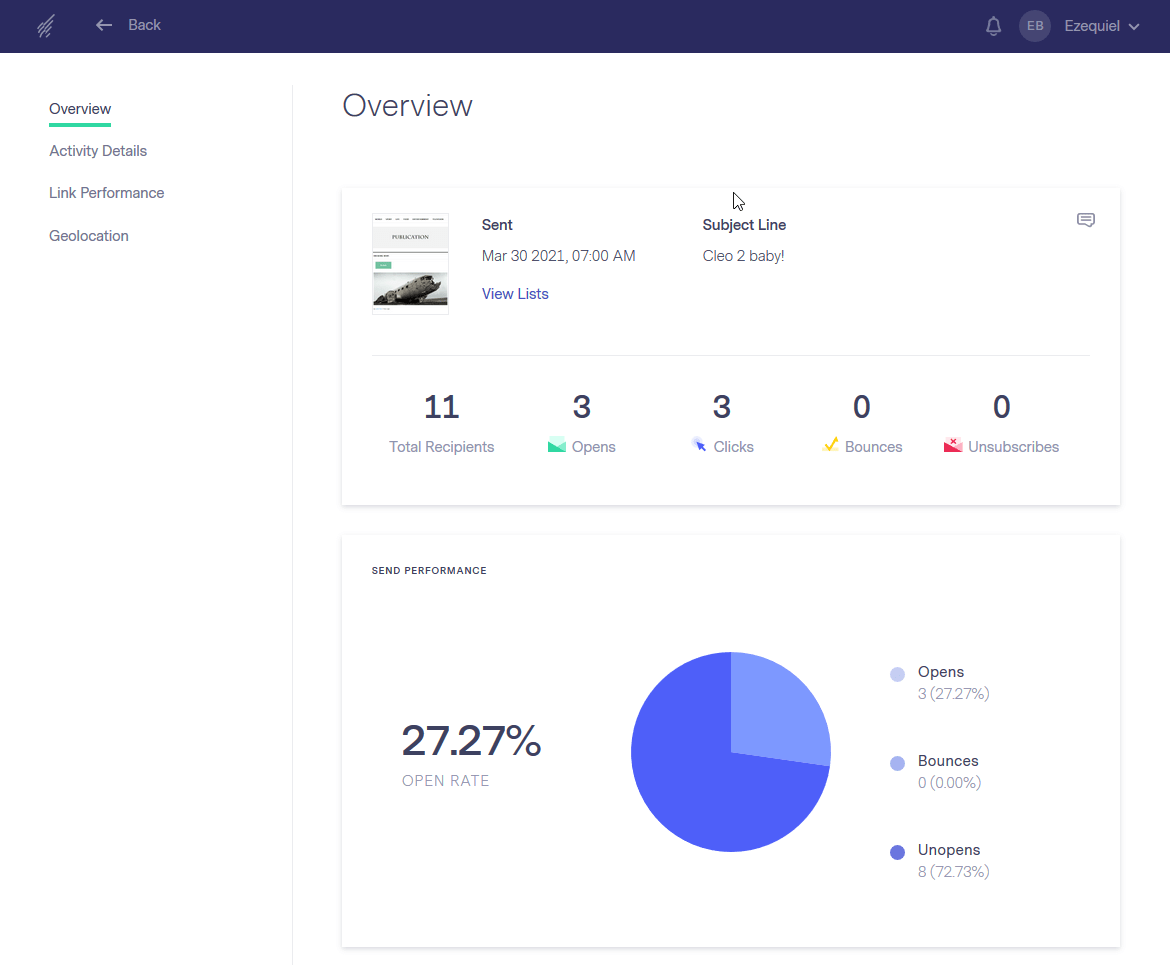
You can also access individual statistics for link performance, along with one of my personal favorites: geolocation statistics. This feature includes a map that displays where recipients are opening your emails. This provides valuable information, especially since many other email services don’t offer this capability.
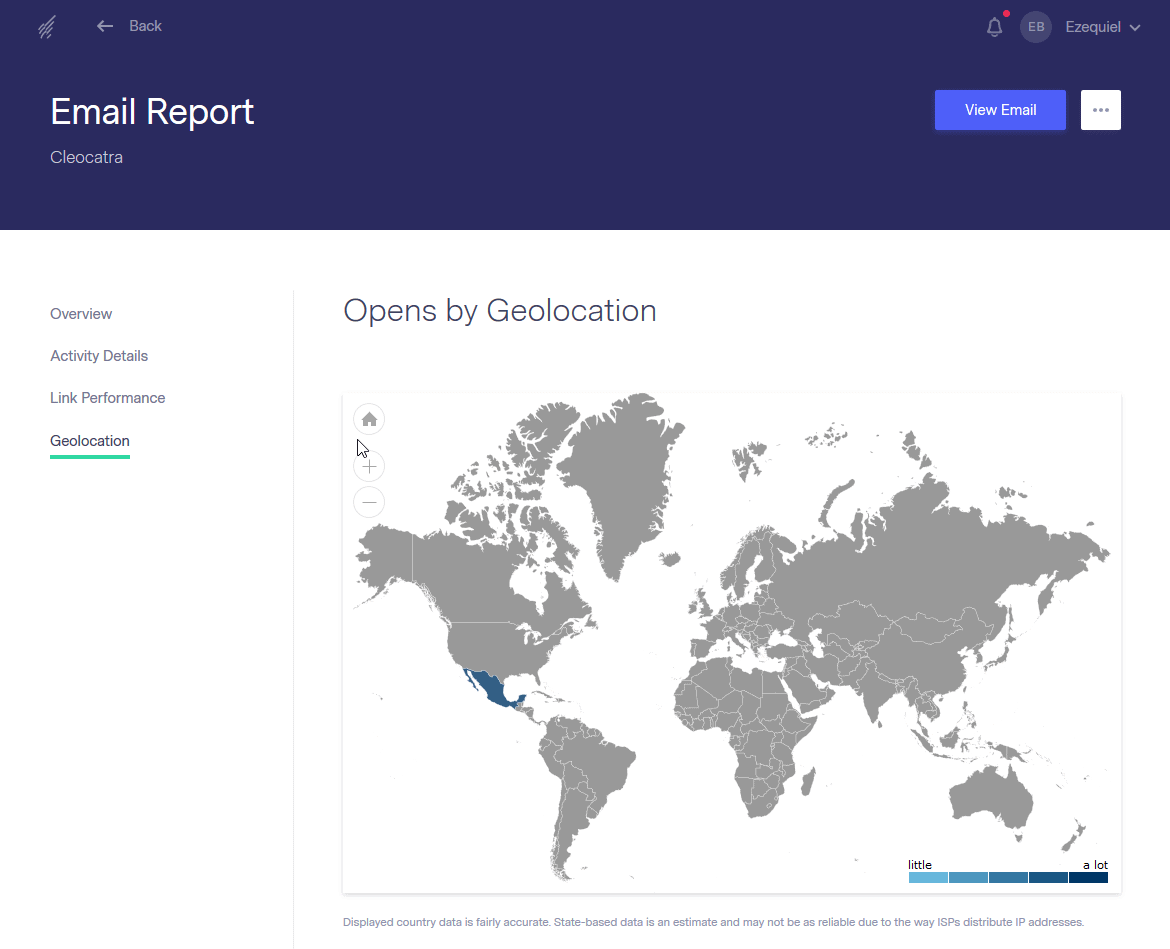
You can also view graphs that illustrate when your emails are opened on an hourly basis. Overall, I’m very pleased with the statistics provided, and you’ll gain even more insights if you upgrade to the Pro plan. It’s excellent!
SUPPORT |4.3| 




Email Benchmark's Live Chat Is Your Best Option
Benchmark Email offers several ways to reach their support team: email, phone, and live chat. Support via email and live chat is offered around-the-clock.
In addition, there’s a help center and knowledge base filled with basic tutorials. You can find video tutorials and webinars as well, with the option to attend live sessions or watch recorded ones later.
For beginners, there are tutorials on integrations, which I find commendable. More platforms should invest this level of effort in helping customers set up integrations seamlessly.
However, my personal experiences with the support team were somewhat inconsistent.
Email Support
I reached out to inquire about creating custom suppression or block lists. While you automatically receive one when you create your account, there’s no option to manually create additional lists.
Initially, I received an email apologizing for a supposed “login issue” and stating my request was being forwarded to the relevant support team. I had to reply to clarify that I wasn’t experiencing any login problems.
Eventually, someone addressed my actual question, and I received the information I needed.
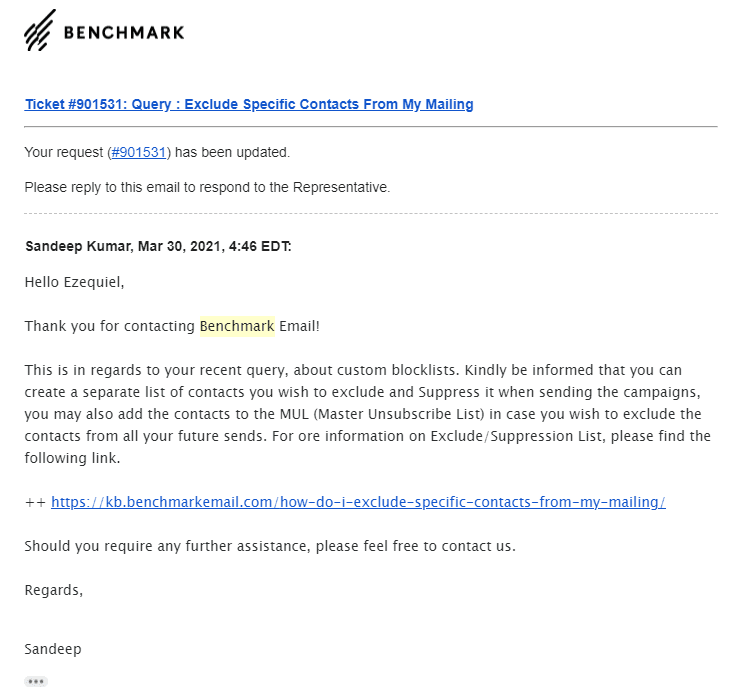
Phone Support
If you prefer direct communication, you can always call Benchmark Email. Here’s the rundown on their phone support:
The phone lines are available Monday to Friday, from 6 AM to 5 PM PST in the US. There are multiple support numbers available globally, including for Mexico, Brazil, France, Italy, the UK, India, Japan, and more.
I called the US support line to ask about setting up an automatic “abandoned shopping cart” email.
During my first call, I had to wait on hold for a while before hearing a message stating that all agents were busy and prompting me to leave a message. While I did leave a message, I couldn’t confirm whether anyone would return my call since I used Skype for my call.
Later, I called again and finally got through, but the agent seemed to have trouble hearing me and hung up. I attributed it to a faulty connection. On my next attempt, I managed to ask my question, but the agent advised me to send my inquiry via email. Overall, the experience was less than ideal. My recommendation? Stick with the email and chat options.
Live Chat
In my live chat test, I asked if the drag-and-drop email editor supported RTL languages like Arabic and Hebrew. I received a response in about a minute confirming that it does.
I truly appreciate a straightforward and efficient interaction with customer support. This positive experience significantly improved my overall impression of their customer service.
PRICING |4.3| 




Fair Pricing for Good Features
Benchmark Email offers a straightforward pricing structure. They provide a solid free plan that allows you to send up to 250 emails per month, with no complications. You can have more than 250 contacts as long as you stay within the email limit.
The Pro plan is the only one with publicly listed prices, which vary based on the number of contacts you have. You can send unlimited emails each month, starting at ₹669 for up to 500 contacts. This plan also includes advanced statistics and automation features.
Next is the Enterprise plan, which offers additional benefits like email whitelabeling (meaning it won’t display Benchmark Email branding), a dedicated IP address, and priority support. For pricing details, you’ll need to contact the sales team or check the in-app payment page. From what I’ve seen, the enterprise pricing is quite reasonable as well.
For payment, you can use all major credit cards, wire transfers, checks, and PayPal, which is convenient.
The main downside is that there are no refunds, so I suggest starting with a monthly plan if you want to test out the paid features. Opting for annual payments will get you a discount.
Overall, Benchmark Email’s pricing is quite competitive for the features it offers. If you’re looking for more detailed insights, we’ve also provided an in-depth breakdown of their pricing plans. And if you’re interested in saving money, don’t forget to check out our Benchmark Email coupons.
Benchmark
FREE
₹0
/MONTHS
Benchmark
LITE
₹669
/MONTHS
Number of emails per month: 7,500
Number of subscribers: 500
Multi-user accounts
Automation
Analytics
Benchmark
PRO
₹1088
/MONTHS
Number of emails per month: 7,500
Number of subscribers: 150,000
Multi-user accounts
Automation
Analytics
Benchmark
FREE
₹0
/MONTHS
Benchmark
LITE
₹669
/MONTHS
Number of emails per month: 7,500
Number of subscribers: 500
Multi-user accounts
Automation
Analytics
Benchmark
PRO
₹1088
/MONTHS
Number of emails per month: 7,500
Number of subscribers: 150,000
Multi-user accounts
Automation
Analytics
Benchmark Alternatives
Frequently Asked Question.
Email campaigns can be created, sent, and analyzed by organizations using Benchmark Email’s email marketing platform. It offers tools for automation, list management, and performance tracking.
Yes, Benchmark Email offers a free plan that allows you to send up to 250 emails per month. This plan is suitable for individuals and small businesses starting with email marketing.
The Pro plan includes unlimited email sends, advanced statistics, automation features, and the ability to manage larger contact lists. Depending on how many connections you have, prices change.
Yes, Benchmark Email offers over 1,500 integrations with various platforms, including e-commerce tools, CRM systems, and social media, allowing for seamless data sharing and campaign management.
Yes, Benchmark Email provides automation features. The free plan includes basic automation, while more advanced automation options are available on the Pro plan and above.
Benchmark Email offers various analytics, including open rates, click-through rates, bounce rates, and geolocation statistics. Users can track individual contact engagement and view performance graphs.
You can import contacts through various methods, including uploading CSV or Excel files, copying and pasting email addresses, or integrating with third-party tools like Google Contacts and Zoho.
Yes, Benchmark Email offers multiple customer support channels, including live chat, email support, and phone support during business hours. They also provide a help center with tutorials and resources.
Yes, Benchmark Email has a landing page builder that allows you to create customized landing pages for specific campaigns without cluttering your main website.
Benchmark Email accepts various payment methods, including major credit cards, PayPal, wire transfers, and checks. Annual payment options are also available, offering discounts compared to monthly payments.







