AWeber Review
AWeber is an email marketing platform founded in 1998, designed to help small businesses and entrepreneurs manage email campaigns.
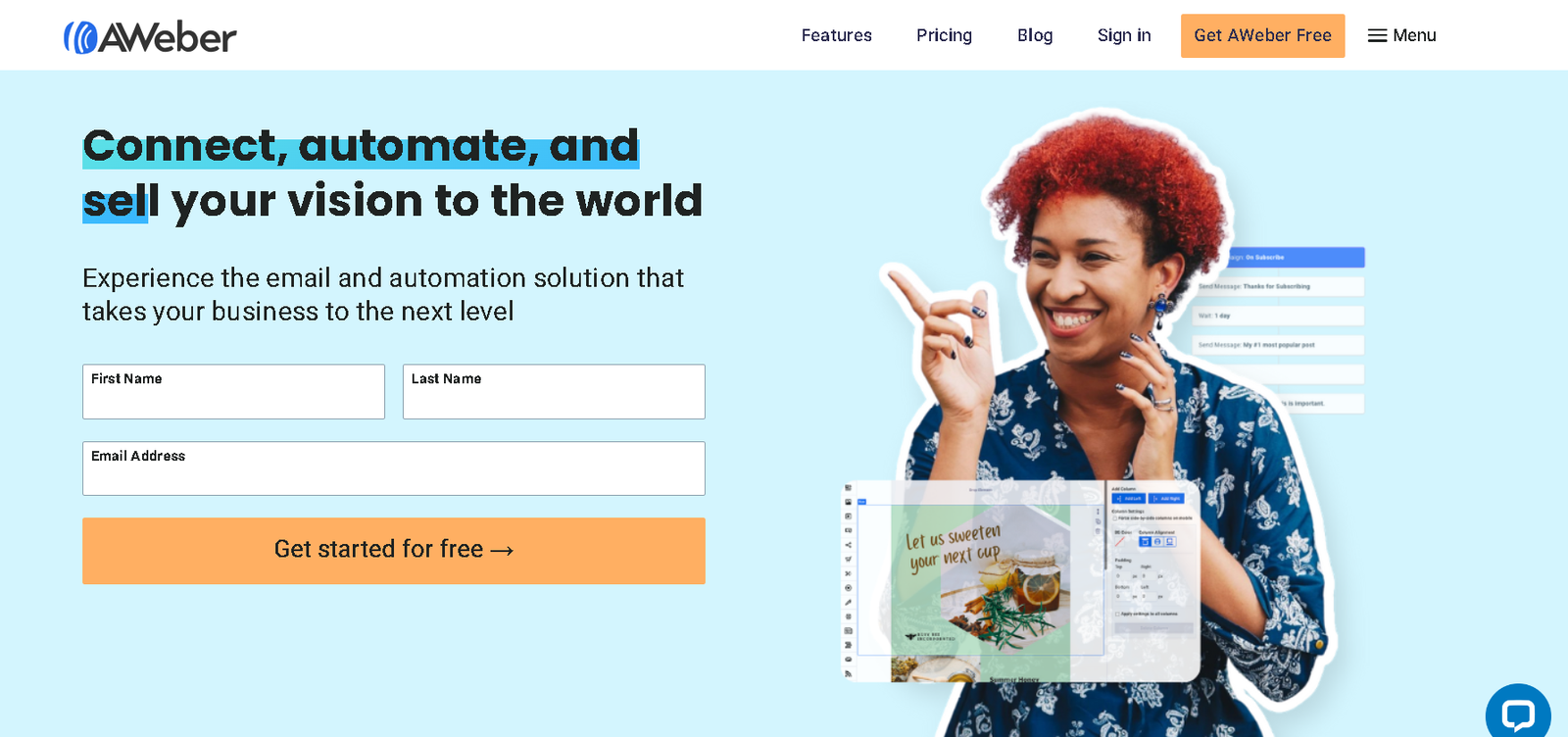
It offers tools for creating newsletters, managing subscribers, and tracking performance, with an easy-to-use interface that requires little technical skill.
Key features include customizable email templates and automation, allowing users to send pre-scheduled emails through autoresponders. This helps businesses nurture leads, onboard customers, and stay engaged with their audience over time.
AWeber integrates with various third-party apps like e-commerce platforms and CRM systems. It also provides detailed analytics and customer support resources such as webinars and tutorials to help users optimize their email marketing strategies.
4.7
Pricing
Free ₹0
Lite ₹1046
Plus ₹1673
Key Features
Free Trial ✓
Email Templates ✓
Marketing Automation ✓
User Segmentation ✓
Image Library ✓
Ranked 3 from 29 Email Marketing Services
Performance: |4.9|
Email Deliverability: AWeber has a strong reputation for high email deliverability rates, ensuring your emails reach subscribers’ inboxes.
Automation: Offers powerful automation tools, allowing users to set up workflows, autoresponders, and segment their audience effectively.
Uptime: |4.9|
Reliability: AWeber generally reports high uptime, often exceeding 99.9%. They actively monitor their systems to ensure consistent performance.
Redundancy: The platform uses redundant systems to minimize downtime and maintain accessibility for users.
Customer Service: |4.8|
Support Options: AWeber provides various support channels, including live chat, email support, and an extensive knowledge base with articles and tutorials.
Response Times: Customers often praise AWeber for its responsive customer service, which is available 24/7.
Pricing: |4.7|
Plans: AWeber offers several pricing tiers based on the number of subscribers, starting with a free plan for up to 500 subscribers. Paid plans provide additional features and range from around $19/month to over $149/month for larger lists.
Free Trial: They typically offer a free trial that allows new users to explore the features before committing to a paid plan.
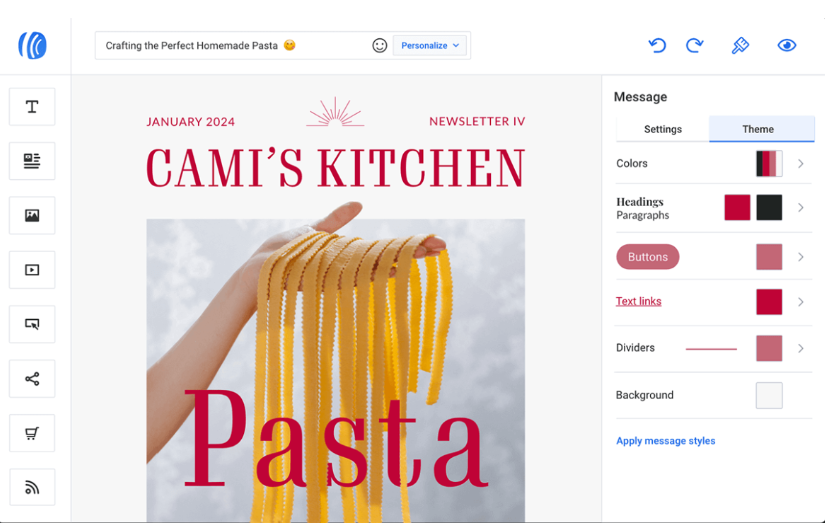
Overview
Category | Details |
Founded | 1998 by Tom Kulzer |
Services Offered | Email marketing, autoresponders, landing pages, analytics, integrations (WordPress, Shopify, etc.) |
Pricing | – Free: Up to 500 subscribers – Lite: $14.99/month – Plus: $29.99/month (pricing increases with more subscribers) |
Customer Support | 24/7 email, chat, phone (business hours), knowledge base, tutorials |
Ease of Use | Beginner-friendly, drag-and-drop, templates |
Is AWeber Still a Leader?
AWeber has been a prominent name in email marketing since the days leading up to the Y2K panic (ask your parents, Zoomers!). Both AWeber and the rest of us made it through that near-crisis, and since then, the platform has continued to grow and improve.
While AWeber remains known for its classic email marketing tools, it has expanded to include features like landing pages, client account management, and integration with Google’s AMP for Email. On the surface, it appears to offer everything you could need from an email marketing service.
But has it really kept pace with the latest advancements? How does it handle the modern trend of user-friendly email automation? What about security and spam prevention?
I decided to test it myself, and I was pleasantly surprised. Keep reading to see if AWeber might be the right fit for your email marketing needs.
What Is AWeber
AWeber is an email marketing and automation platform designed to help businesses and individuals manage their email campaigns effectively. It offers a range of tools for creating, sending, and analyzing email newsletters and marketing campaigns.
Who Is It For?
Small Businesses: Ideal for small business owners looking to build and maintain customer relationships through email marketing.
Entrepreneurs: Great for solo entrepreneurs who need a straightforward way to communicate with their audience and promote their products or services.
Nonprofits: Useful for nonprofit organizations aiming to engage donors and volunteers through targeted email campaigns.
Bloggers & Content Creators: Perfect for bloggers and content creators wanting to grow their audience and keep followers updated with newsletters.
E-commerce Stores: E-commerce businesses can utilize AWeber to send promotional emails, product updates, and automated follow-ups to customers.
FEATURES |4.9| 




| 💯 Free plan | Yes |
| 💲 Starting price | ₹1046 |
| 📄 Number of Templates | 700+ |
| ⚙️ Automations | Yes |
| 💬 Live chat support | Yes |
Email Marketing Automation: AWeber allows users to create automated email sequences, including welcome emails, follow-ups, and behavioral trigger-based campaigns.
Drag-and-Drop Email Builder: With its easy-to-use drag-and-drop builder, users can create customized email templates without needing coding knowledge.
List Management Tools: AWeber provides robust tools for managing email lists, including segmenting subscribers based on behavior or tags and managing unsubscribes.
Landing Page Builder: It offers a landing page builder to create standalone pages that can capture leads or promote special offers, integrated with the email system.
Reporting & Analytics: Users can track the performance of their email campaigns with detailed analytics, including open rates, click-through rates, and engagement metrics.

AWeber’s Features Stay True to Its Core Focus
AWeber is primarily about email marketing. While some platforms expand to include a wide array of features (like full social media marketing campaigns), AWeber sticks mostly to what it does best: email. And, yes, landing pages. But primarily email.
That’s not a downside at all. In fact, I’ve said before that I generally prefer services that focus on doing one thing exceptionally well. For the scope of this review—email and landing page features—AWeber is in a strong position to impress.
And impress me it did, for the most part.
Email Campaigns, Templates, and Personalization
AWeber makes it incredibly easy (and free) to get started. The free plan lets you send unlimited emails to up to 500 subscribers and contacts, with no time limits—just sign up, send your emails, and you’re good to go.
Paid plans scale up to 25,000 subscribers, and for anything beyond that, you’ll likely need to contact Sales or Support.
You can also extend your email reach by sharing them on Facebook and Twitter simultaneously, though SMS notifications aren’t directly supported unless you use a third-party integration, which may come with additional costs.
Creating emails on AWeber is straightforward—or as complex as you want it to be. You can use the drag-and-drop editor, write simple text-only emails (my personal favorite), or even use custom HTML templates for a more customized experience.
The drag-and-drop editor includes over 700 templates, most of which are decent, even great. However, a few are clearly relics from the early days of email marketing, when GIFs roamed the web like digital dinosaurs.
That said, these outdated templates are in the minority. Overall, the selection is solid:
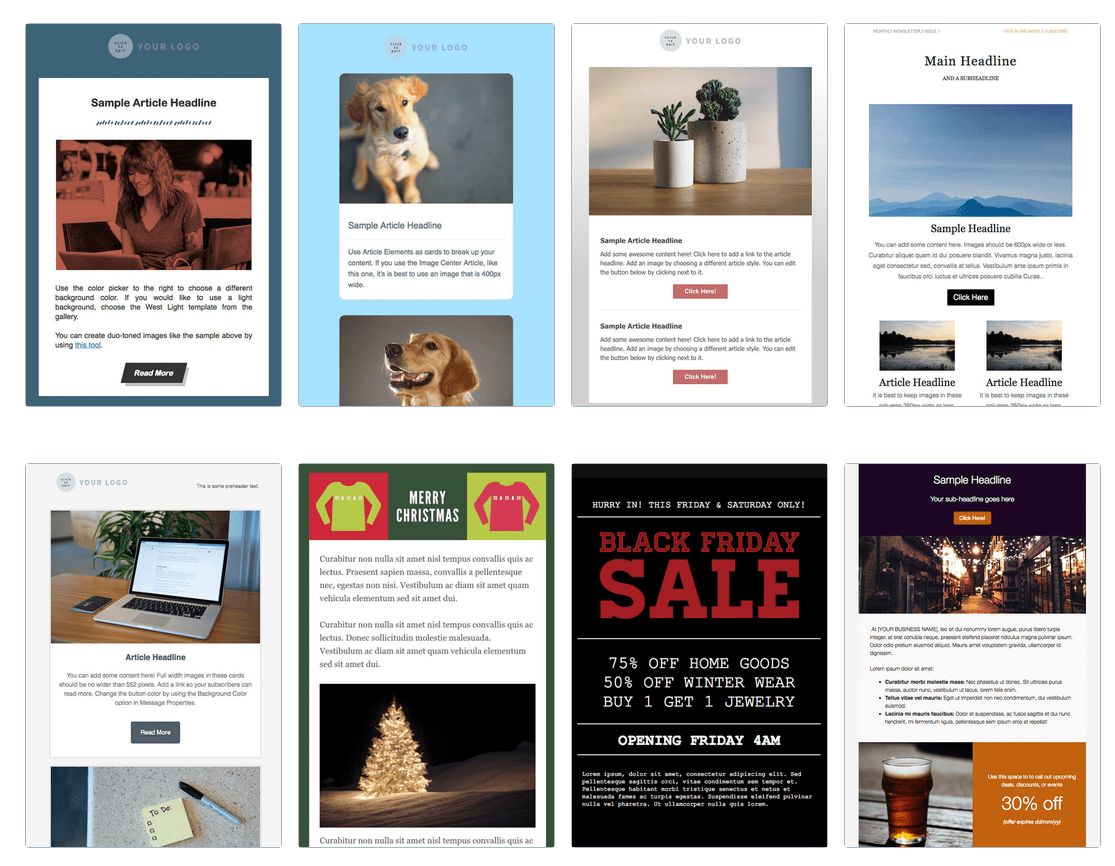
The editor is quite user-friendly and offers plenty of flexibility in terms of features and layout. You can easily add elements like text blocks, images, videos, buttons, social media links, sharing buttons, logos, coupons, image carousels, and even RSS feeds. While you can fully customize the colors, the font selection is unfortunately a bit limited.
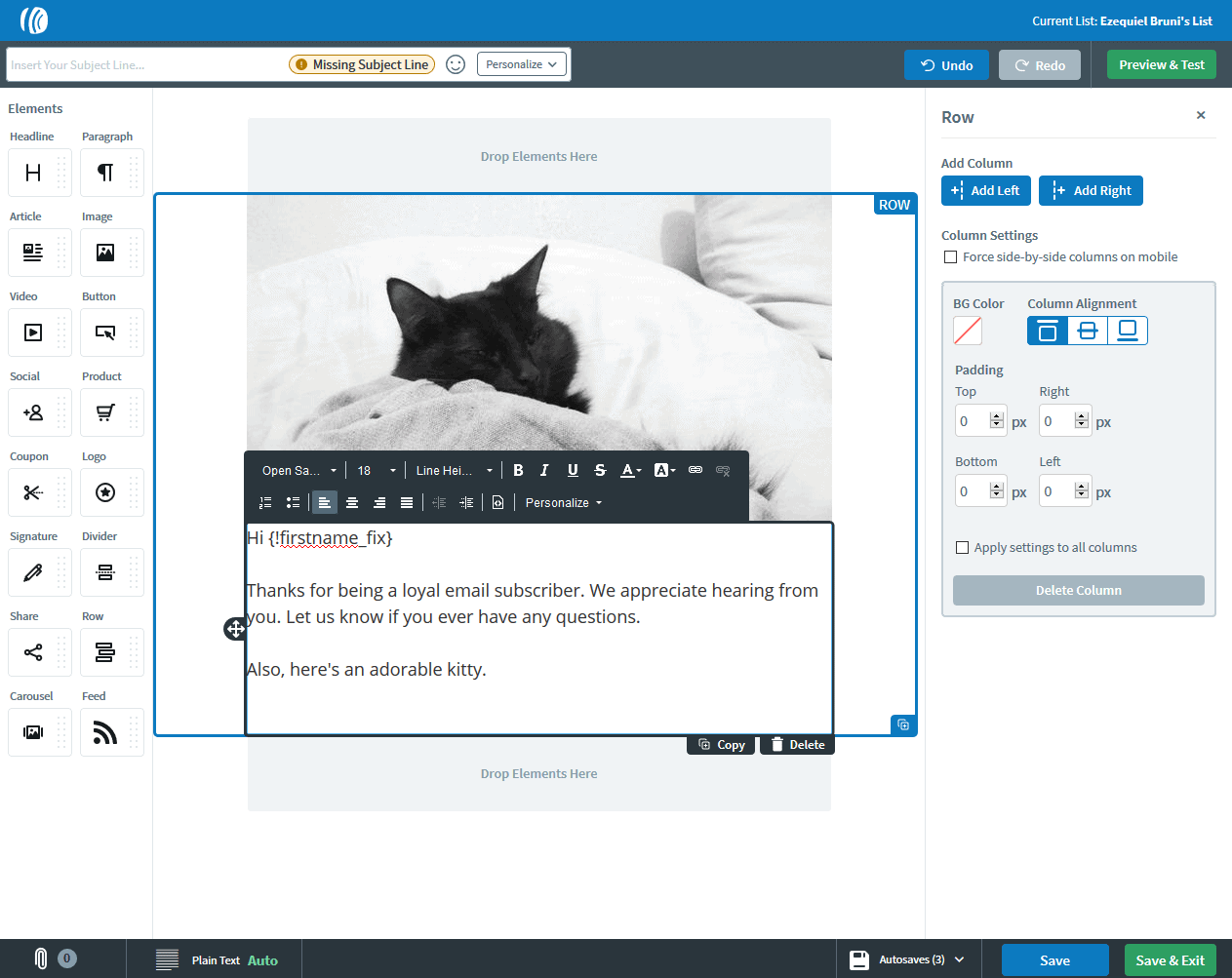
AWeber also offers a library of over 6,500 stock images, which is a major plus. Many of the services I’ve reviewed don’t include this feature, making it a standout advantage.
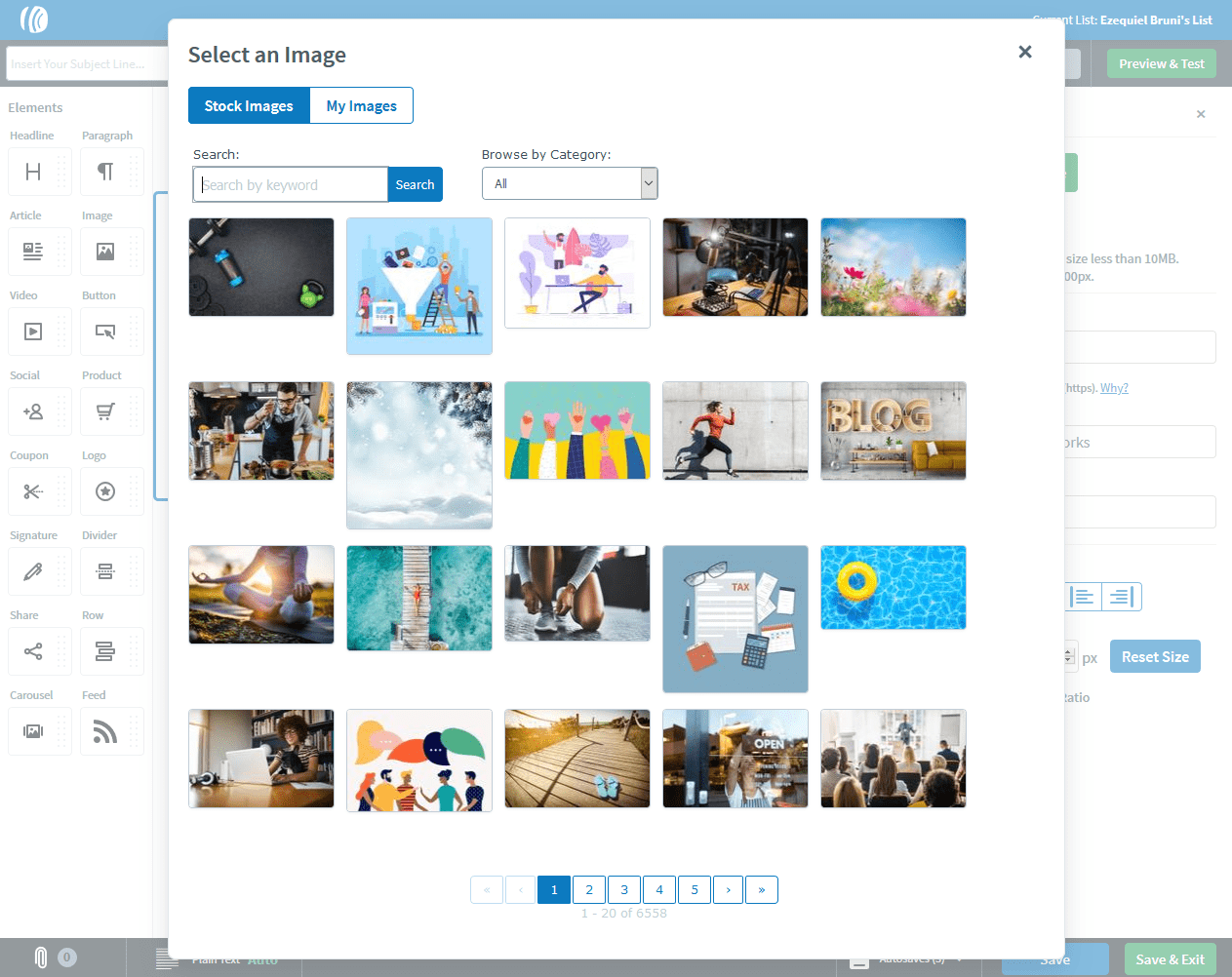
AWeber also supports right-to-left languages like Hebrew and Arabic. According to the support agent I spoke with, you can use any language, as long as your keyboard supports it, making AWeber a strong choice for international users.
Now, let’s talk about email personalization. This feature allows you to use variables to tailor your email content to individual recipients. That’s how companies can start emails with your first name (or their best guess) without having an intern manually send thousands of emails.
In AWeber, you can personalize emails by including the recipient’s first name, last name, email address, IP address, signup URL or date, location (down to region, city, postal code, or even latitude and longitude). You can also insert useful snippets like your signature, physical address, the date, and the all-important Unsubscribe link.
AWeber also offers dynamic content, allowing you to show or hide specific parts of your email based on the information you have about your contacts. For example, if you’re sending out an email with global offers but have special deals just for customers in California, you can create a section that only Californians will see.
You can control which content is displayed based on details like a contact’s name, tags you’ve assigned, location, email, IP address, and much more.
Lastly, let’s look at A/B testing, or split testing. This feature allows you to create different versions of an email and send them to random segments of your contact list to see which performs better.
For instance, if you run a bookstore, you could send one email promoting crime novels and thrillers, and another featuring poetry anthologies. You can then compare the results and see whether your audience prefers John Grisham or collections of rhyming verses.
Yes, I know poems don’t have to rhyme or be silly limericks, but I personally like them that way.
AWeber’s A/B testing feature works well and lets you split test everything—from subject lines to email designs. Many platforms only allow subject line testing, so having this full-featured option is a big win for me.
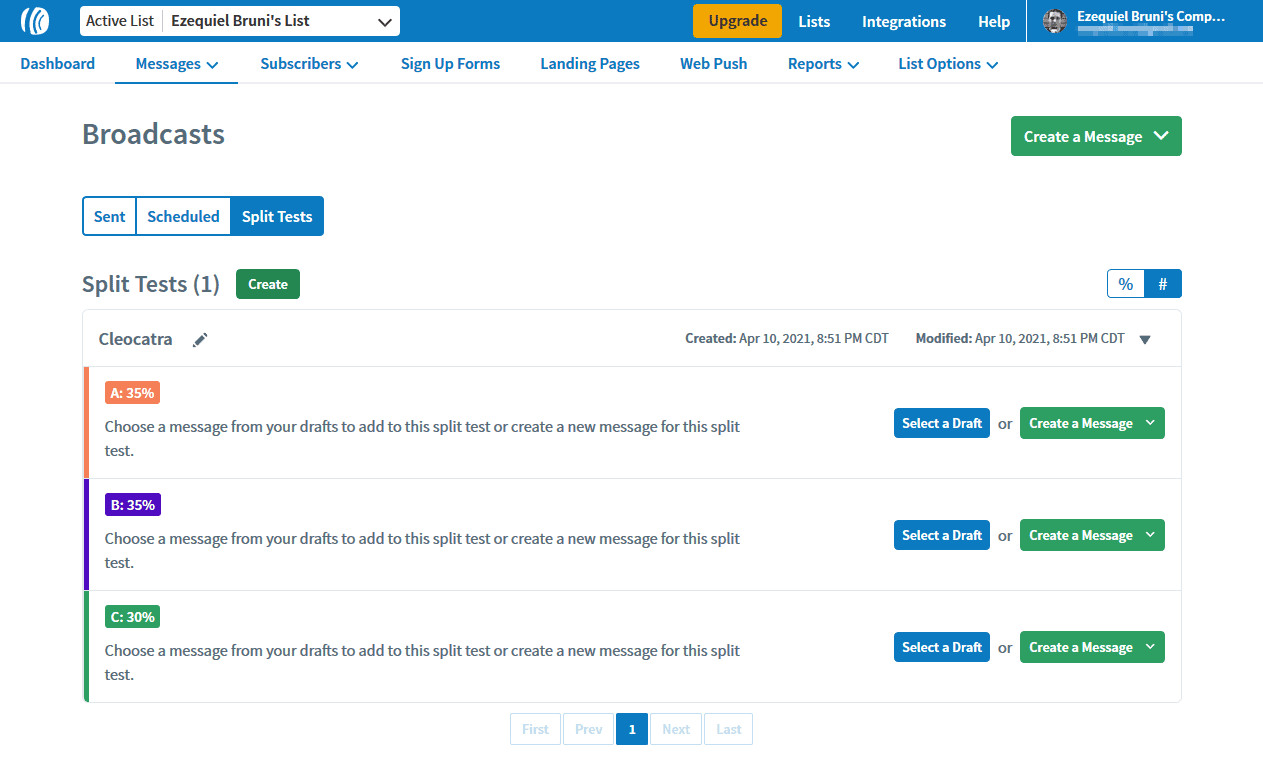
Mailing Lists and Segmentation
Managing your contacts is generally very straightforward. You can add them manually by entering their details one by one, copy and paste multiple addresses at once, or import contacts from files. XLS(X), TSV, CSV, and comma-separated TXT files are among the supported file types.
You can also easily create signup forms to embed on your website, use the WordPress integration, or build a landing page with a signup form directly on AWeber.
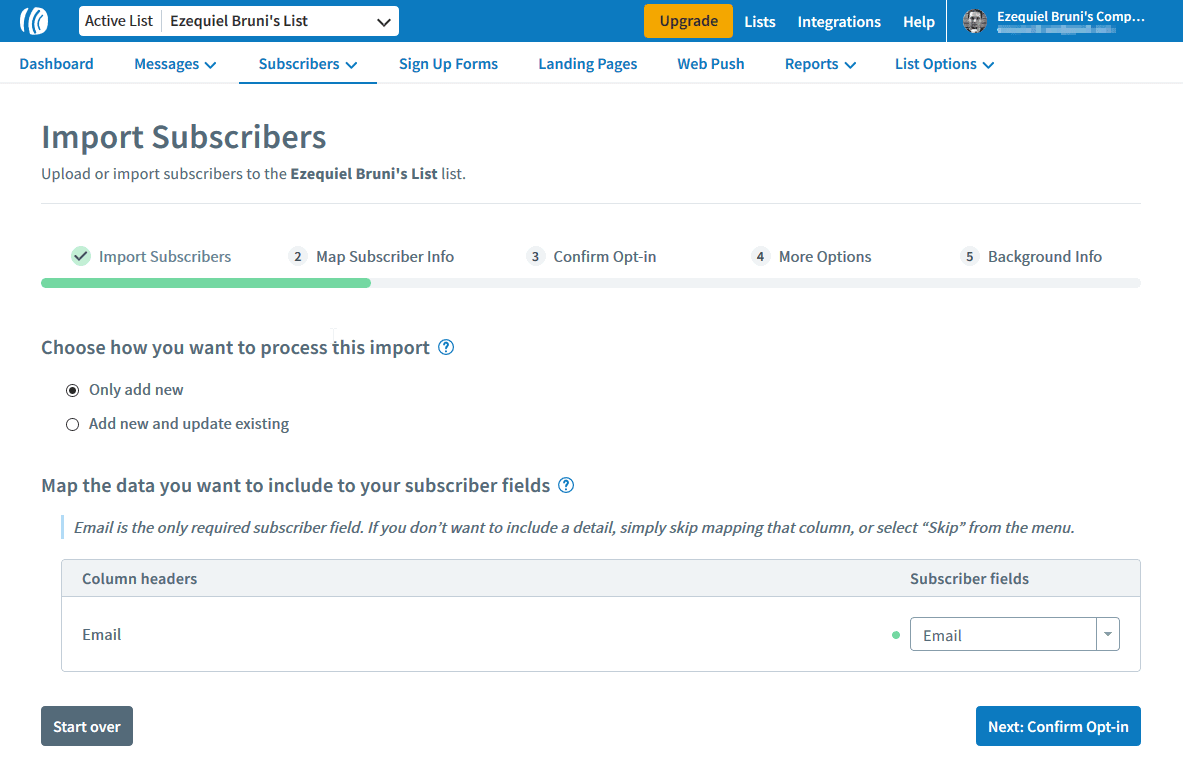
When it comes to organizing your contacts, there’s one key thing to understand: AWeber doesn’t offer separate “lists” unless you use the segmentation feature.
Instead, all contacts go into a single list, so you won’t find an “add new list” button. However, you can use tags to subdivide this list, which essentially works like having separate lists. You can also assign multiple tags to contacts, making it easier to organize them in any way you prefer.
This isn’t an issue for me personally, but if you’re used to a platform with more traditional contact management, it might take a little adjustment.
Beyond tags, you can organize contacts by details like name, IP address, and other common fields. You can also search contacts by location, signup date, where they signed up, which links they’ve clicked, and the web pages they’ve visited (as long as these are pages you control).

Next, there’s segmentation. This feature allows you to create dynamic contact lists that automatically update whenever new contacts meet the criteria you’ve set. For instance, AWeber makes it simple to obtain a list of all your Arizona contacts who have clicked on one of your in-email links throughout the previous 12 months.
You can use the advanced search to find contacts based on these conditions, and then save the results as a segment. That segment will automatically update as more contacts meet (or no longer meet) the criteria.
However, this feature isn’t fully available on the free plan. While you can use the advanced search, you’ll need to upgrade to the pro plan to save your segments.
Popular Email Marketing Services
Service Offered
AWeber is an email marketing platform that helps businesses manage campaigns with features like drag-and-drop builders, customizable templates, list segmentation, and automation. It offers tools for tracking performance, A/B testing, and ensuring high email deliverability.
AWeber integrates with platforms like WordPress and Shopify and offers tools for building landing pages and sign-up forms.
It provides both free and paid plans, making it a popular choice for small businesses and entrepreneurs seeking to grow through email marketing
PROS AND CONS OF AWEBER
Pros of AWeber
User-friendly interface
Excellent customer support
Wide range of customizable templates
Integrated landing page builder
Extensive third-party integrations
Good reporting and analytics
Mobile app available
Cons of AWeber
Limited automation features compared to competitors
Higher pricing tiers for advanced features
No free plan available
Some users report issues with deliverability
Limited list segmentation options
Basic CRM features
Learning curve for advanced features
Landing Pages
Having your own website is fantastic, and I highly recommend building a solid online presence for your business. However, sometimes you just need a fast, simple way to promote a new event, sell a product or service, or get people to subscribe to your emails—without necessarily adding it to your main website.
For these situations, landing pages are the perfect solution, and AWeber makes it easy to create them. As many landing pages as you require can be created.
AWeber offers over 40 templates for landing pages, and they’re all modern, attractive, and up-to-date. Unlike the email templates, I didn’t come across any that felt outdated. As expected, these templates are also mobile-responsive. Take a look for yourself:
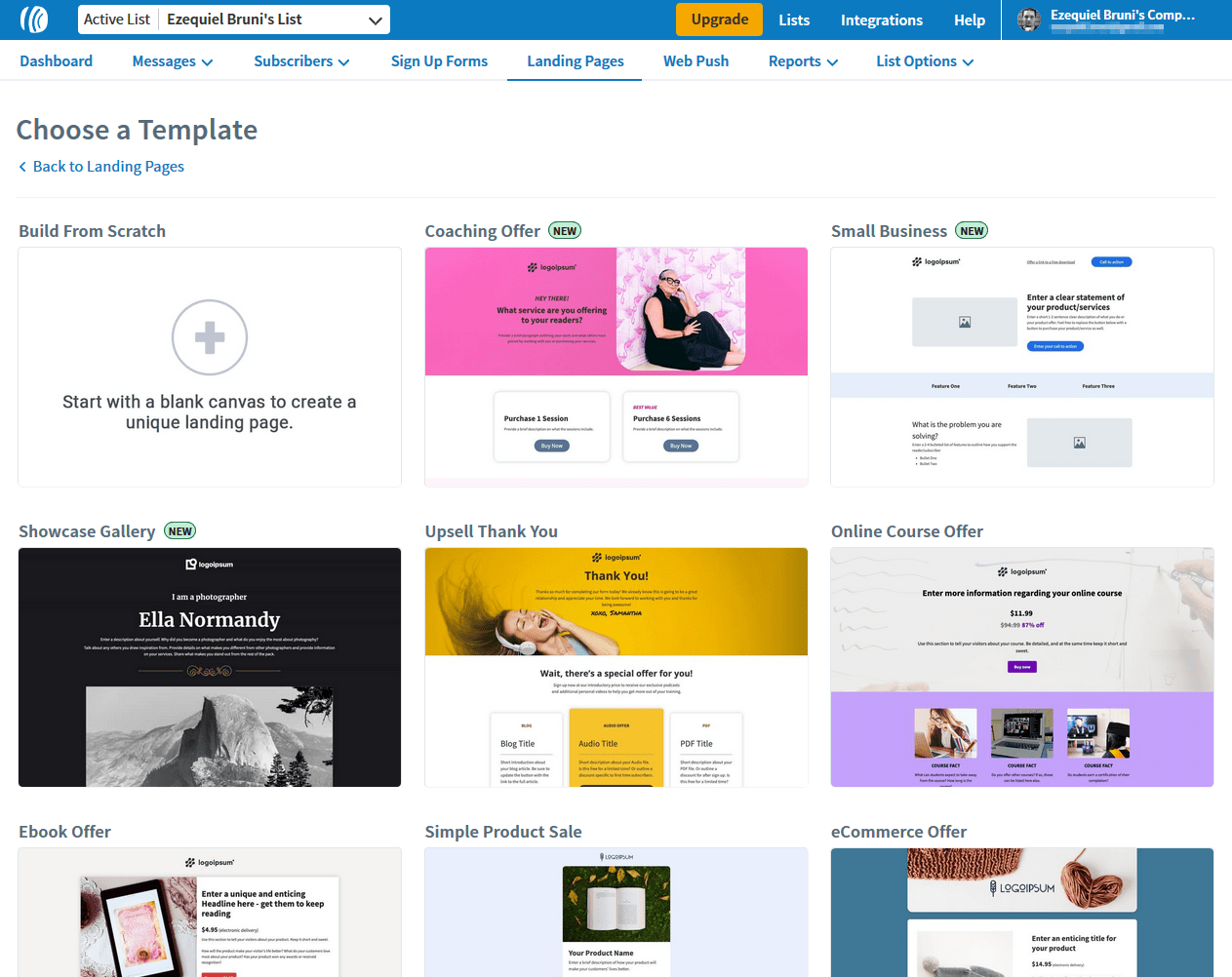
The landing page editor functions almost identically to the drag-and-drop email editor because it’s essentially the same tool, adapted for creating landing pages. In my experience, it worked perfectly well.
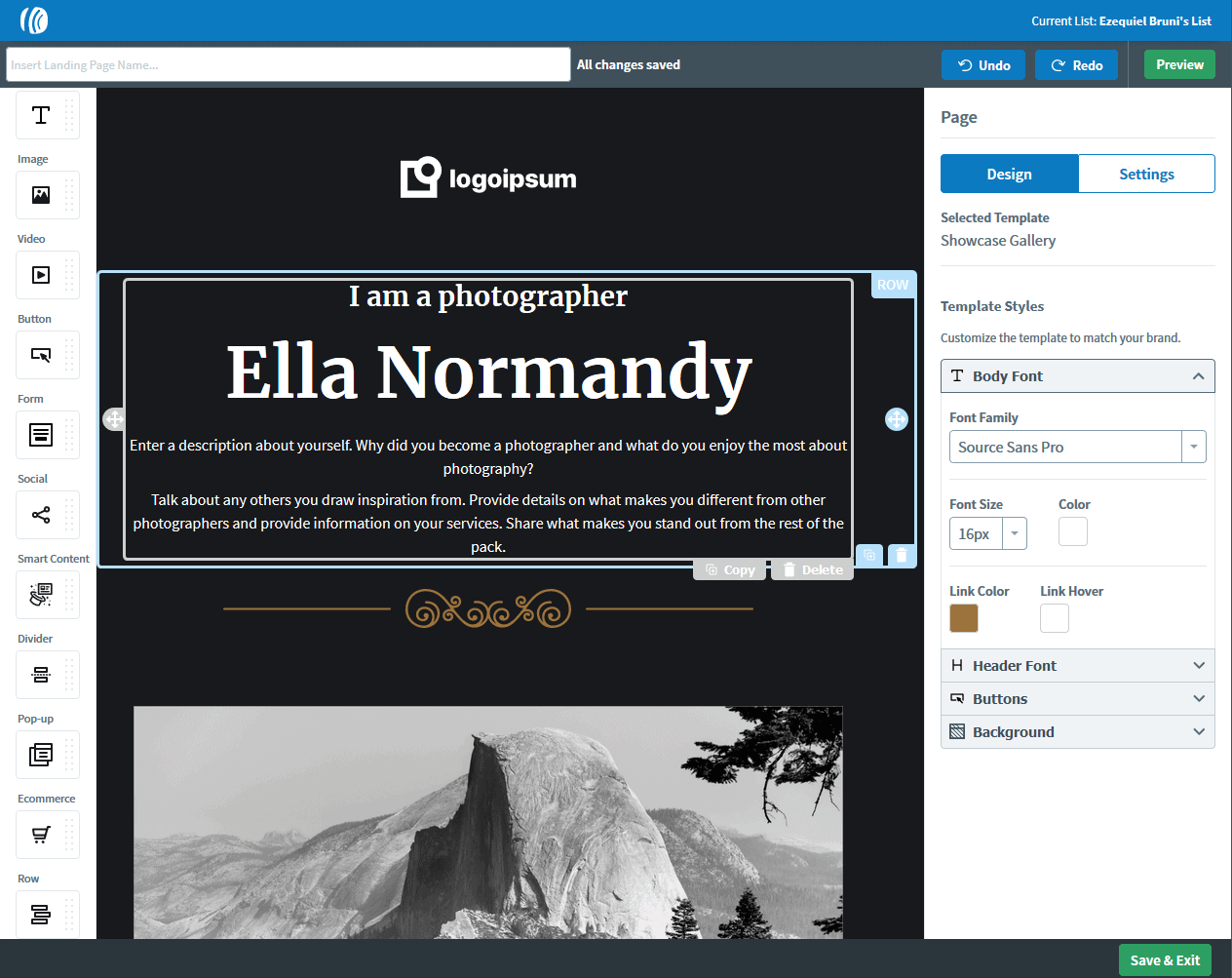
Just like with the email editor, RTL languages are supported in the landing page editor. You can also use custom domains for your landing pages, giving the appearance that they are part of your website.
Automation
Automation allows you to set up your emails and campaigns so you hardly have to interact with them. For instance, you can configure it so that a new contact receives a “Hi there!” email upon signing up for your newsletter.
Alternatively, if a user clicks on a specific deal within an email, a tag can be added to their contact information in AWeber. You can then program the system to wait about a week before sending them another email featuring similar product deals.
In AWeber, automation is referred to as Campaigns. On the free plan, you can trigger an email campaign when someone signs up for a newsletter or when a tag is added to their contact details. More advanced features, such as automated abandoned cart emails, are available with the Pro plan.
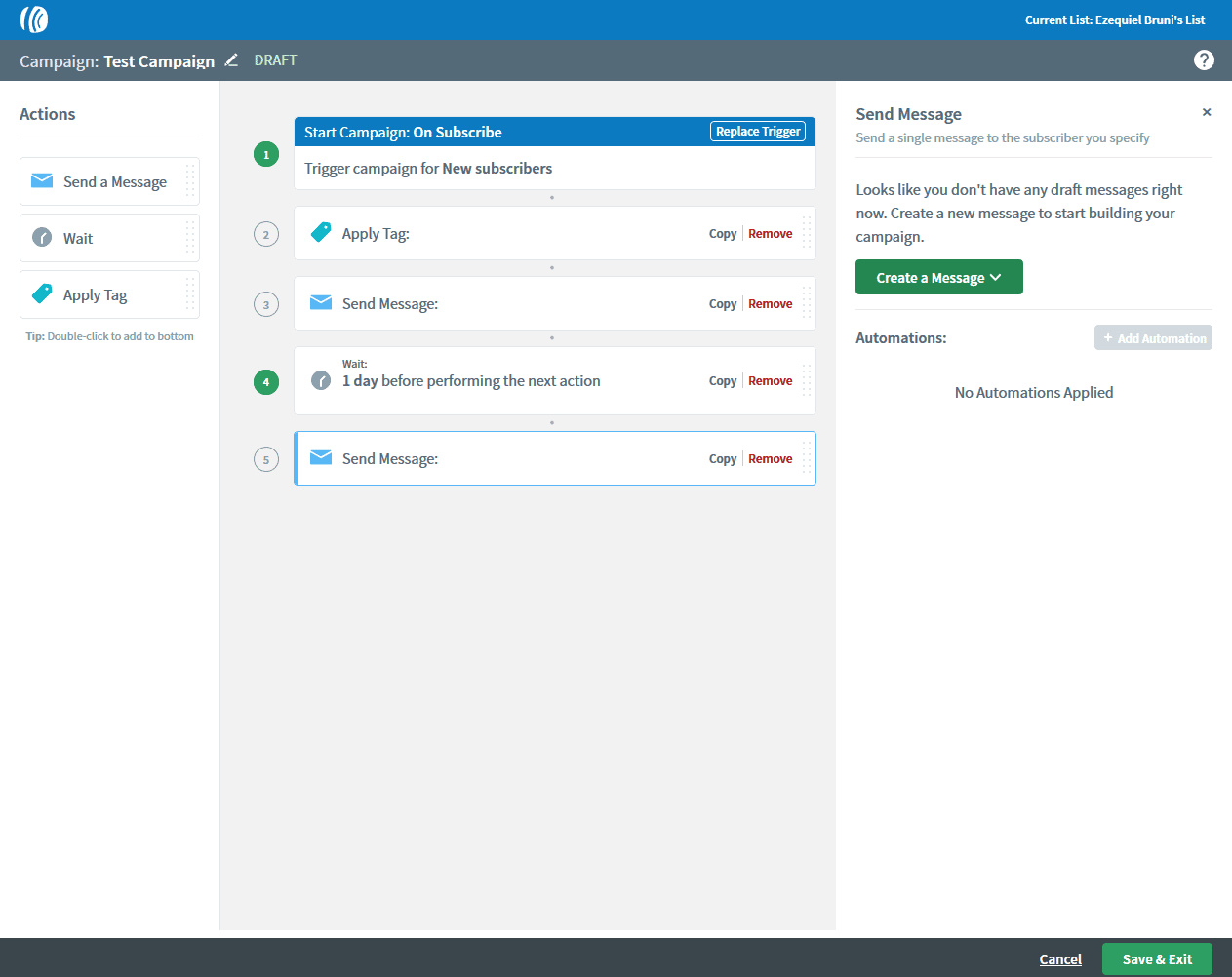
Additional Features
AWeber offers several noteworthy features that can simplify your experience. These include:
Smart Designer – This tool automatically creates email templates based on the design of your website. While these templates may not be overly elaborate, they provide a great starting point that you can customize further. Here’s what I found when I tested my own site with the Smart Designer:
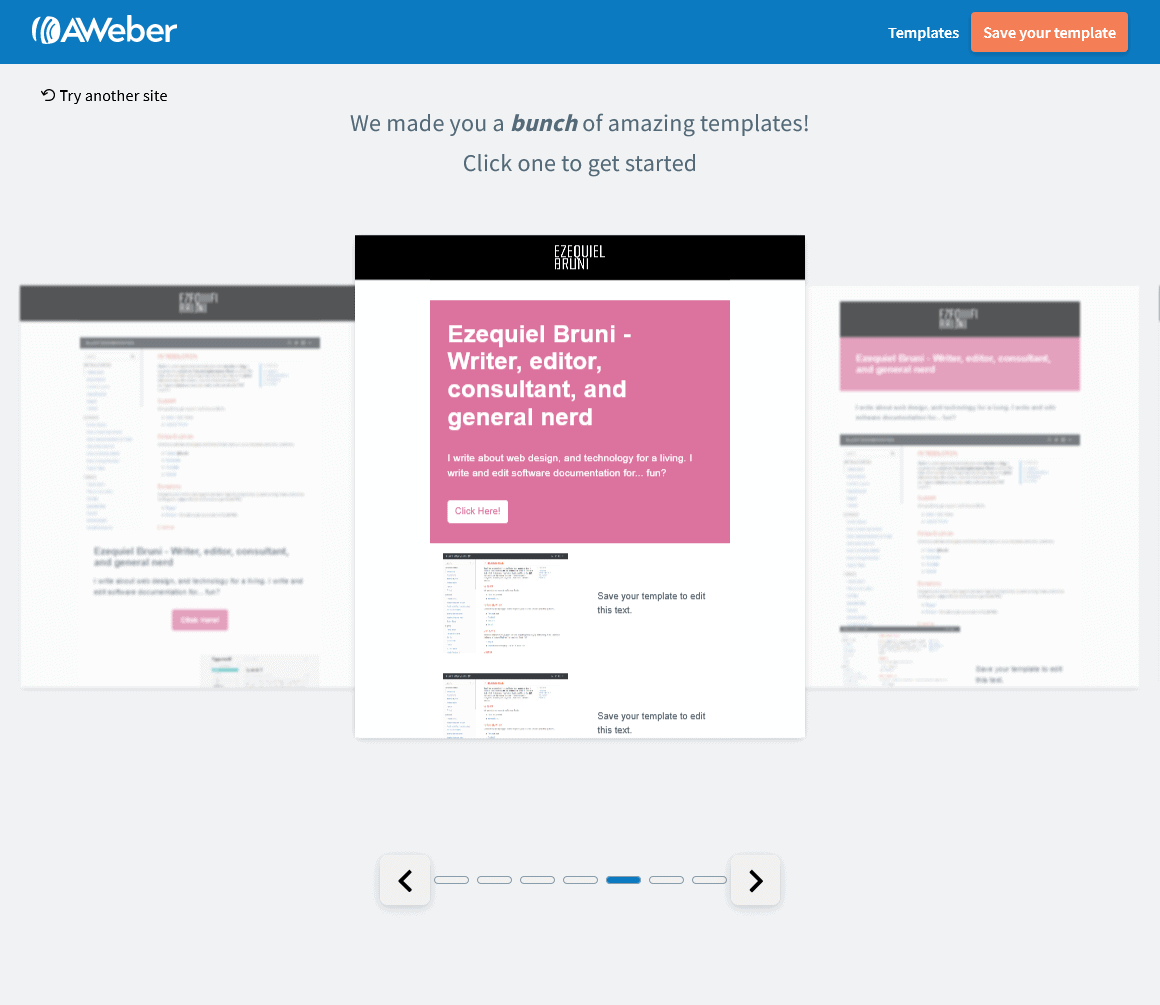
Team Hub – If you have a marketing team working with multiple clients, AWeber’s Team Hub is designed for you. It allows for straightforward management of clients and team members. You can assign specific individuals to each client, manage client information, and more.
AMP for Email – Google’s AMP for Email is a framework that enhances emails with a level of interactivity typically unavailable. This includes advanced forms, dropdown menus, and one of AWeber’s latest features: image carousels. Yes, you can have image carousels in an email.
Turn Your Blog into a Newsletter – AWeber offers simple methods to import blog posts and send them out as newsletters. Enough said.
Integrations and Third-Party Add-Ons – AWeber supports over 1,000 integrations, allowing it to work seamlessly with platforms like Shopify, Facebook, WordPress, PayPal, Zapier, Etsy, and even WordPress plugins like Divi and WooCommerce. Many of these integrations function through Zapier, which is how the platform boasts such a large number of options.
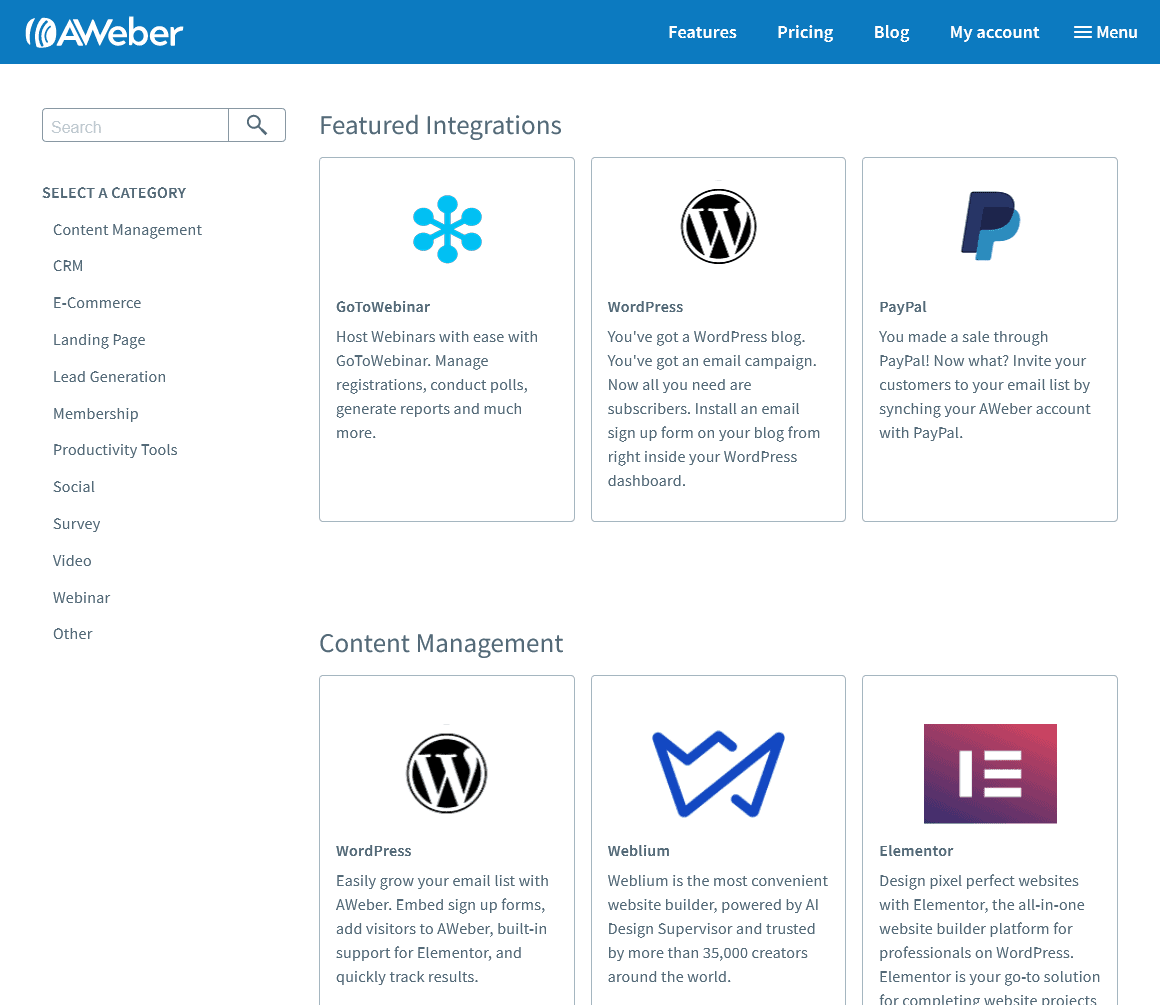
DELIVERABLITY |4.6| 




Your emails will generally be received.
Deliverability refers to the likelihood that your emails will reach your contacts’ inboxes. After all, that’s the main goal; emails that go unseen are essentially useless and waste your time.
Some services might claim something like “your emails from X service will have a 65% deliverability rate,” but such figures are practically meaningless since it’s impossible to test all the factors involved in sending an email. There are simply too many variables and systems we can’t access.
Instead, we can assess the essential features every service needs to ensure your emails get through and evaluate the service based on that. You can learn more about our testing methods here, but I can tell you that AWeber performs quite well in this area.
For starters, AWeber offers DKIM authentication. In brief, DKIM is a system that uses encryption to inform the receiving servers where your email originates. Specifically, it verifies that the email is coming from your website or your specific domain name. Having DKIM in place indicates to receiving servers that your email is less likely to be harmful or spam.
If you need assistance setting it up, AWeber provides a quick and easy guide to help you get started.
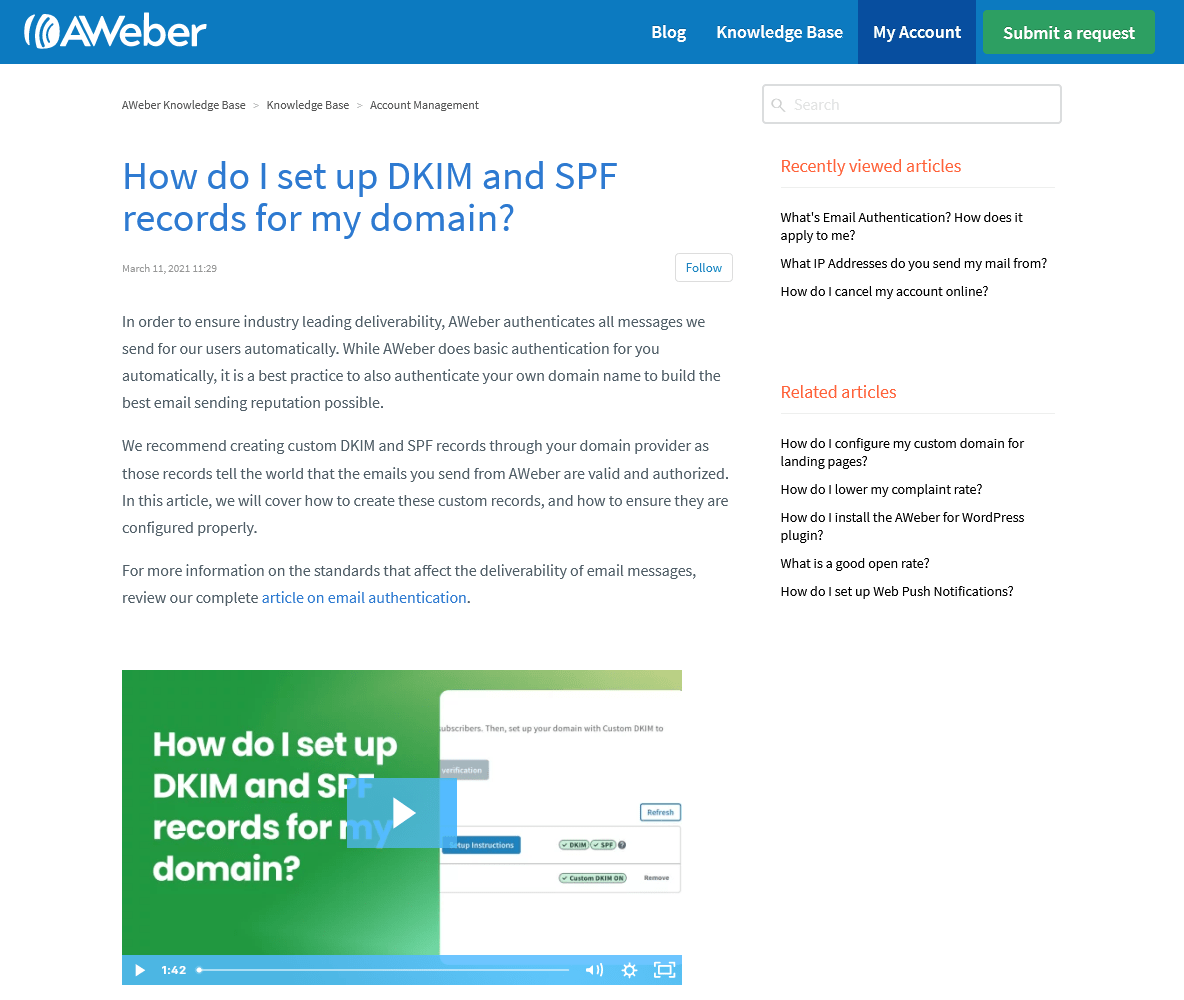
Next, it’s important to consider how spam is managed. AWeber takes a very firm stance against spam, which is beneficial for you. If email providers like Gmail decide to block your email platform due to excessive spam, it negatively impacts all users of that service.
So, what happens if you send unsolicited spam? Your AWeber account will be terminated. While other platforms might place your account “under review” or issue warnings, AWeber skips the warnings altogether. If you are caught sending spam, your account will be terminated without questions, mercy, or refunds. This might seem harsh, but I understand the reasoning. As long as you aren’t a spammer, this policy ultimately protects you.
To assess a platform’s spam policy, we often upload junk email addresses to the contact list to see if they get filtered out. Some people use randomly generated gibberish emails, but I prefer to use a list of known spammers that I found online.
Simply put, AWeber’s filters are effective. I uploaded those spam email addresses, and none were added to my list—they were all blocked.
Some platforms restrict users from sending emails with affiliate links or recruiting affiliates for their own programs as a measure to prevent spam, which can inadvertently hinder legitimate business activities. It’s a tradeoff.
AWeber, however, does allow affiliate marketing. The programs you join must be reputable and comply with AWeber’s guidelines, and you must send those affiliate links only to contacts who have opted in. Nevertheless, affiliate marketing is permitted.
Lastly, we check for the availability of a dedicated IP address. This is an option you can sometimes purchase to ensure all your emails are sent from the same server address. Sharing an IP with other marketers can be problematic; if someone else gets that server banned from Gmail, your emails will be affected too.
Having your own IP can help avoid this issue and make your emails appear more “trustworthy” from a technical perspective.
Unfortunately, AWeber does not offer dedicated IP addresses at all. This may not be a significant issue for most users, but it would be nice to have the option, especially as your audience grows.
Overall, AWeber has the necessary features to get your emails delivered from point A to B to C, and ultimately to your contacts’ inboxes. You shouldn’t encounter too many issues; however, I did experience one specific problem:
Emails sent to Outlook.com ended up in the Junk Mail folder. Keep in mind that I’ve been testing these services for a while, and this might be related to the fact that all of my emails have been about my cat, Cleocatra. In the future, I might need to choose a different topic.
EASY OF USE |4.9| 




AWeber is known for its user-friendly interface, making it accessible for both beginners and experienced marketers. The platform features a clean dashboard that simplifies navigation, allowing easy access to email campaign tools, subscriber management, and analytics. With drag-and-drop functionality, users can create attractive newsletters without coding skills, alongside customizable templates and automation for targeted messaging.
Additionally, AWeber offers extensive resources like tutorials and responsive customer support to enhance the user experience. These resources help newcomers set up campaigns and utilize features effectively. With list segmentation, performance tracking, and third-party integrations, AWeber streamlines email marketing strategies without technical complexities.
Tools
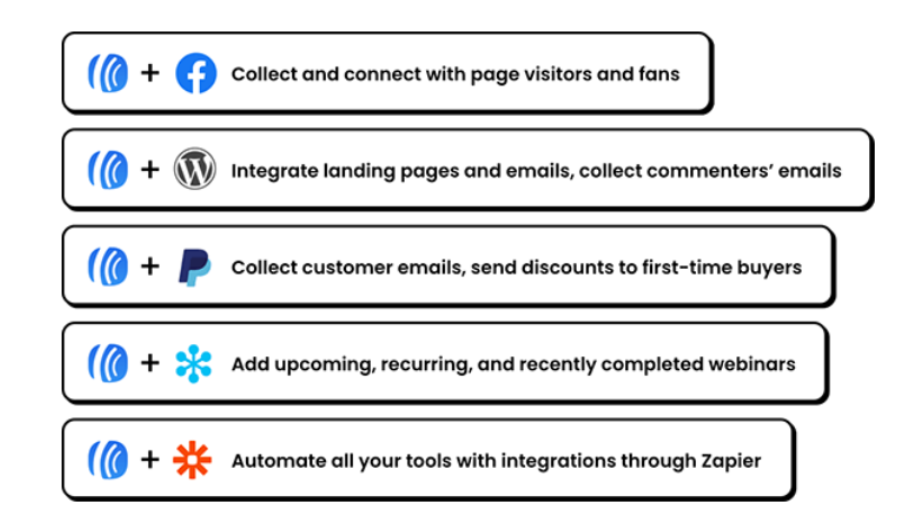
Getting Started with Aweber
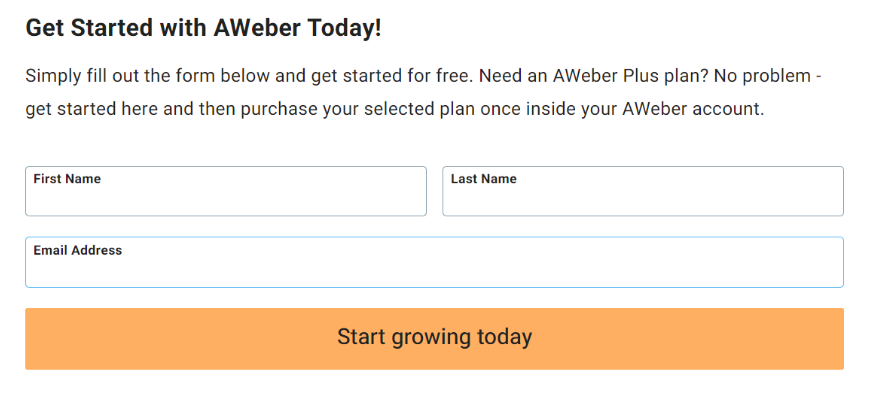
Account Setup: Sign up for an account and enjoy a free trial to explore features.
List Creation: Create or import your email list, and segment your audience for targeted campaigns.
Email Design: Use the drag-and-drop builder to customize professional email templates.
Automation: Set up automated campaigns, including follow-ups and welcome series.
Analytics: Track campaign performance with analytics to improve engagement.
GTMetrix
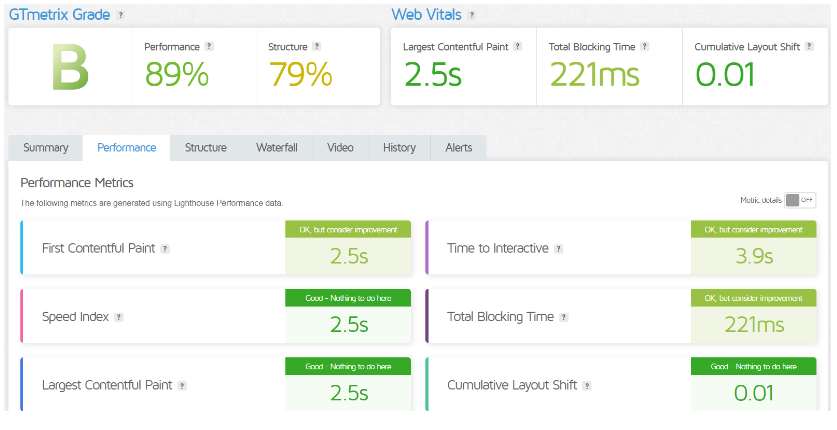
ANALYTICS & REPORTING |5.0| 




AWeber Provides Comprehensive Reporting Even on the Free Plan
For marketers, numbers are essential. Analyzing statistics on how your emails and landing pages perform helps you identify what works and what doesn’t. This information reveals whether your audience prefers energetic subject lines or more reserved ones, and if they favor green over blue.
Ultimately, it’s about understanding what drives revenue.
Fortunately, AWeber offers a robust suite of advanced and detailed reports that cover overall metrics, data trends, and more. You can generate reports on email opens, link clicks, and contact locations. Additionally, trend reports show daily, weekly, and monthly subscriber growth, along with insights into how people are subscribing to your email list.
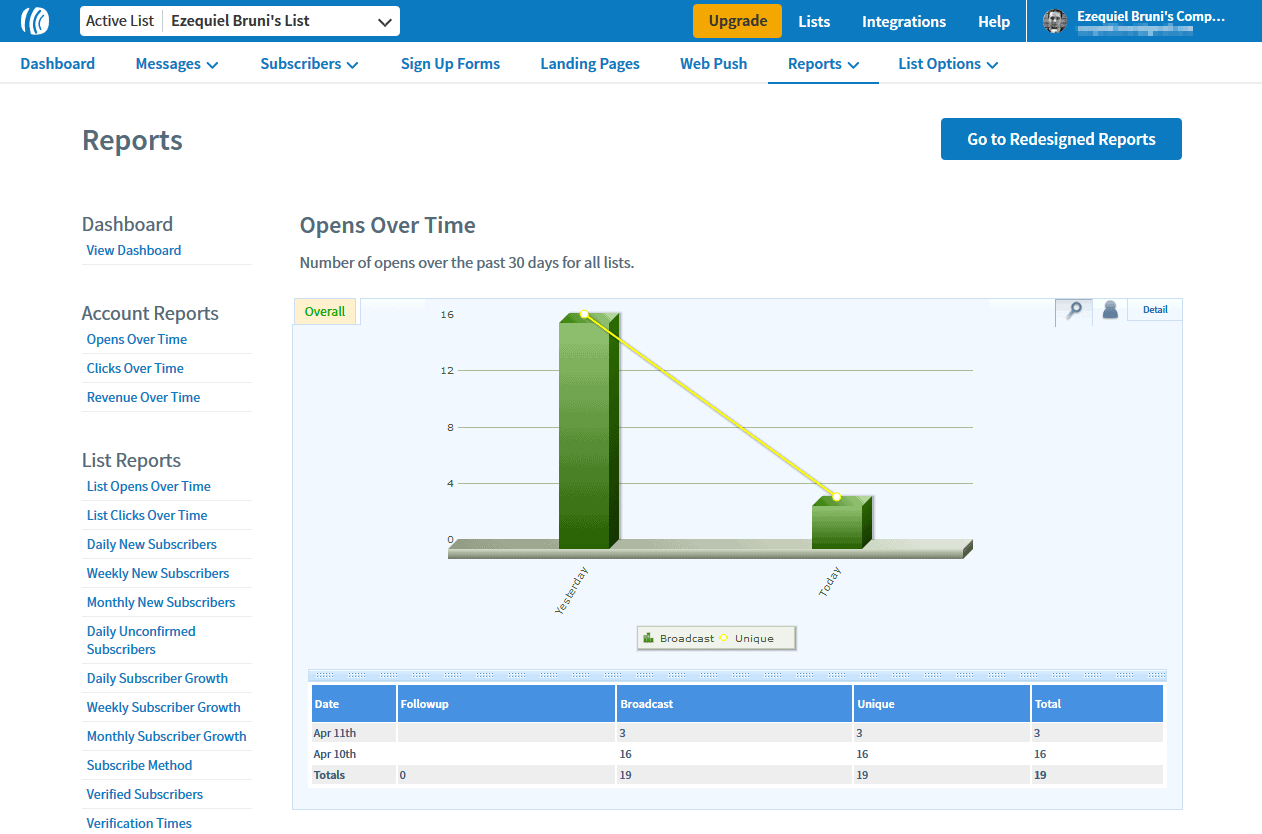
These statistics are straightforward, according to marketing standards. Upgrading to the Pro plan unlocks even more in-depth statistical insights, enabling you to refine your strategies for selling ideas, products, or services.
I’m quite satisfied with this feature, even with AWeber’s free plan.
SUPPORT |4.0| 




AWeber provides various customer support options:
Knowledge Base: Articles and tutorials on setup and email marketing strategies.
Email Support: Personalized assistance via email.
Live Chat: Real-time help during business hours.
Community Forum: A place to ask questions and share tips with other users.
Webinars: Educational sessions on email marketing best practices.
Social Media Support: Updates and assistance through social channels.
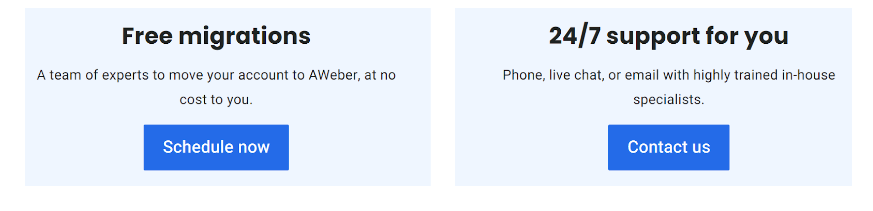
Security
AWeber prioritizes user security with SSL (Secure Socket Layer) encryption to protect data transmitted between users and its servers, securing personal information like email addresses and payment details. Its data centers feature physical security measures, including surveillance.
The platform conducts regular audits and complies with regulations like GDPR and CAN-SPAM to ensure data protection, reinforcing user trust.
AWeber also offers two-factor authentication (2FA) for added account security and encourages users to create strong passwords. These measures highlight AWeber’s commitment to a secure email marketing environment.
PRICING |5.0| 




Plan | Price | Features |
Free Plan | $0 | Up to 500 subscribers, 3,000 email sends/month, landing pages |
Pro Plan | Starting at $16.15/month | Unlimited subscribers, unlimited email sends, automation tools, and more features |
High Volume Plan | Custom Pricing | Designed for businesses with high email volume needs, includes personalized support |
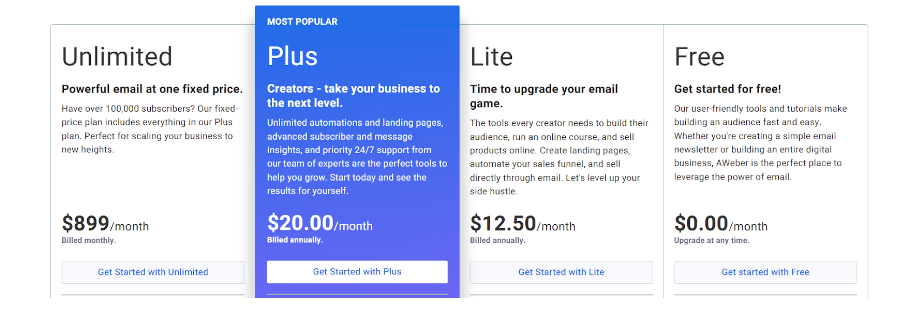
AWeber’s Pricing Is Very Reasonable
AWeber’s pricing plans are budget-friendly, especially if your marketing efforts are generating revenue, which is usually the goal. You can start without any cost by using the free plan for up to 500 subscribers.
The Pro plan is also fairly priced, although it is more expensive if you opt for month-to-month payments. It starts at ₹1046 per month when billed annually. It’s advisable to try the free plan first, and if all goes well, consider paying for a full year to save 3 or 4 dollars each month. While the difference between monthly and annual rates isn’t significant, it can be helpful for those on a tight budget.
AWeber is generally cheaper than many of its competitors.
The refund policy is somewhat complex. While canceling your account is straightforward (we have a guide for that), obtaining a refund can be more challenging, as there isn’t a specific refund policy in place. You can request a refund, but whether you receive one and the amount refunded will be determined on a case-by-case basis.
Aweber
FREE
₹0
/MONTHS
Number of emails per month: 3,000
Number of subscribers: 0-500
Multi-user accounts: No
Automation: Yes
Segmentation: Yes
Analytics: Yes
Aweber
LITE
₹1046
/MONTHS
Number of emails per month: unlimited
Number of subscribers: unlimited
Multi-user accounts: 3
Automation: 3
Segmentation: Yes
Analytics: Yes
Aweber
PLUS
₹1673
/MONTHS
Number of emails per month: unlimited
Number of subscribers: unlimited
Multi-user accounts: unlimited
Automation: Yes
Segmentation: Yes
Analytics: Advanced
AWeber
FREE
₹0
/MONTHS
Number of emails per month: 3,000
Number of subscribers: 0-500
Multi-user accounts: No
Automation: Yes
Segmentation: Yes
Analytics: Yes
AWeber
LITE
₹1046
/MONTHS
Number of emails per month: unlimited
Number of subscribers: unlimited
Multi-user accounts: 3
Automation: 3
Segmentation: Yes
Analytics: Yes
AWeber
PLUS
₹1673
/MONTHS
Number of emails per month: unlimited
Number of subscribers: unlimited
Multi-user accounts: unlimited
Automation: Yes
Segmentation: Yes
Analytics: Advanced
AWeber Alternatives
Frequently Asked Question.
AWeber is an email marketing and automation platform that allows businesses and individuals to create and manage email campaigns, build subscriber lists, and engage with their audience.
AWeber offers a free plan for up to 500 subscribers and a range of paid plans that start at $19/month for up to 500 subscribers, with pricing increasing based on the number of subscribers.
Yes, AWeber is designed with user-friendliness in mind. It features a drag-and-drop editor, pre-built templates, and a straightforward interface, making it accessible for beginners
AWeber integrates with various third-party applications, including WordPress, Shopify, PayPal, and social media platforms, allowing for seamless automation and data sharing.
Users can send newsletters, promotional emails, automated follow-ups, event invitations, and personalized campaigns to their subscribers.
Yes, AWeber provides landing page templates that can be customized for capturing leads and promoting products or services.
AWeber is committed to high deliverability rates by following best practices, including maintaining a clean sender reputation and using authentication methods like SPF and DKIM.
AWeber offers customer support via email, live chat, and a knowledge base with articles, tutorials, and webinars to assist users.
Yes, AWeber allows users to segment their subscriber lists based on various criteria, such as engagement levels, demographics, and purchase history.
AWeber has a mobile app that allows users to manage their email campaigns, track performance, and access subscriber lists on the go.
The AWeber free plan allows users to send emails to up to 500 subscribers with limited features. It is a great option for small businesses or individuals starting with email marketing.
AWeber provides guides and tools to assist users in migrating their subscriber lists and content from other email marketing platforms to AWeber. Users can also reach out to customer support for help during the transition.







