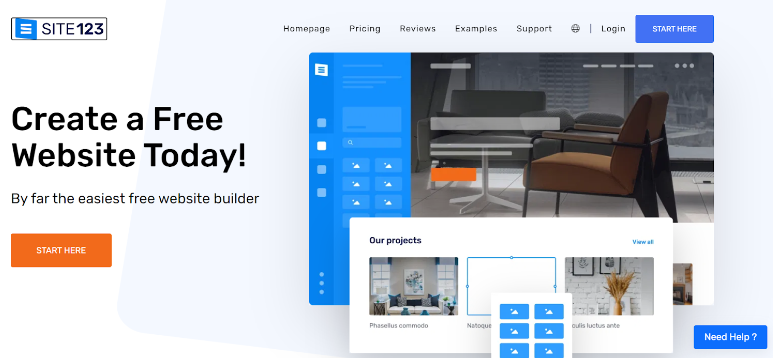Site123 Review
A user-friendly website builder designed for individuals and businesses to create professional websites with ease.
This review aims to help individuals and businesses make informed decisions when selecting a website building platform.
I’ve tested almost every website builder available because I’m a cool guy like that, so I can confidently lead you on this quick tour. I’ll give you three reasons to try Site123 right now.
Site123 is ideal for personal websites or small businesses wanting to share information online. It offers good value for money and allows you to create a straightforward website without any coding skills. However, we don’t recommend Site123 for large eCommerce stores because of its limited features.
Performance: |4.9|
SITE123 is known for its solid performance in terms of website loading speeds and reliability. Websites built on SITE123 generally load quickly, which is crucial for maintaining user engagement and improving search engine rankings (Website Builder). The platform’s infrastructure ensures that websites remain stable and perform well under various traffic conditions.
Uptime: |4.9|
While SITE123 does not explicitly state an uptime guarantee, user reviews and expert evaluations suggest that it is reliable with minimal downtime. This reliability is essential for businesses that depend on their websites being accessible at all times.
Customer Service: |4.8|
SITE123 excels in customer service, offering 24/7 live chat support. The support team is responsive and helpful, providing assistance in 17 different languages. This level of support is beneficial for users worldwide, ensuring they can get help whenever needed. Additionally, SITE123 has a comprehensive support center with tutorials, guides, and FAQs to assist users (Website Builder) (www.top10.com).
Pricing: |4.7|
The platform offers a free plan with basic features. The paid plans provide more storage, bandwidth, and advanced functionalities suitable for businesses and e-commerce.
SITE 123
| ⭐ Rating: | 4.7 ★ ★ ★ ★ ☆ |
|---|---|
| 💵 Price: | From $12.80/month | 📑 Easy of Use | Very easy to use and manage |
| 🎨 Templates: | 160+ simple templates | 🏢 Business features: | Simple first and third-party features |
| 👨💻 24/7 live support: | Yes | 🔥 Coupons: | Site 123 Coupons 40% OFF! |
Site123 Overview
Site123 is a website builder designed for simplicity, enabling you to create a website quickly and easily. However, it received one of the lowest scores in our website builder research. Its templates are uninspiring, and the limited customization options led to a poor design rating.
On the plus side, Site123 offers impressive 24/7 support through live chat, and its comprehensive knowledge base is filled with guides and tutorials to assist you throughout the website building process. For those looking to sell online, Site123 provides eCommerce features on select plans and allows for easy integration with third-party apps to enhance your site.
But is Site123 the right builder for you?
We rigorously tested Site123 and gave it a score of 2.8 out of 5. We compared it to other top website builders, evaluating aspects like pricing, SEO, support, and security.
Our assessment focused on six key categories:
- Ease of use
- Customer satisfaction
- Website features
- Design functionality
- Value for money
- Help and support
These are the features that matter most to you, our readers, and we’ll dive into each category in this article.
Should You Use SITE123?

SITE123 is highly user-friendly and comes with a solid range of features, including mobile-responsive templates and eCommerce capabilities. If you’re looking to create a personal website, a simple site for a new business, or a small online store, SITE123 should meet your needs. But if you have more complex requirements, can SITE123 still deliver the best possible website for you?
I conducted a thorough test of SITE123 to give you the answers. In this in-depth review, I’ll explore what SITE123 offers in terms of templates, customization options, and more. I’ll also highlight the key differences between SITE123’s free and paid plans. Here’s a little spoiler: unlike other website builders, SITE123 offers plenty of reasons to upgrade right away.
In my colleague’s comparison of the top website builders, SITE123 earned one of the leading spots. But does it really strike the perfect balance between ease of use and power? Does its simplicity come at the cost of functionality? Keep reading to find out.
TEMPLATES |4.5| 




Attractive, Mobile-Responsive Options
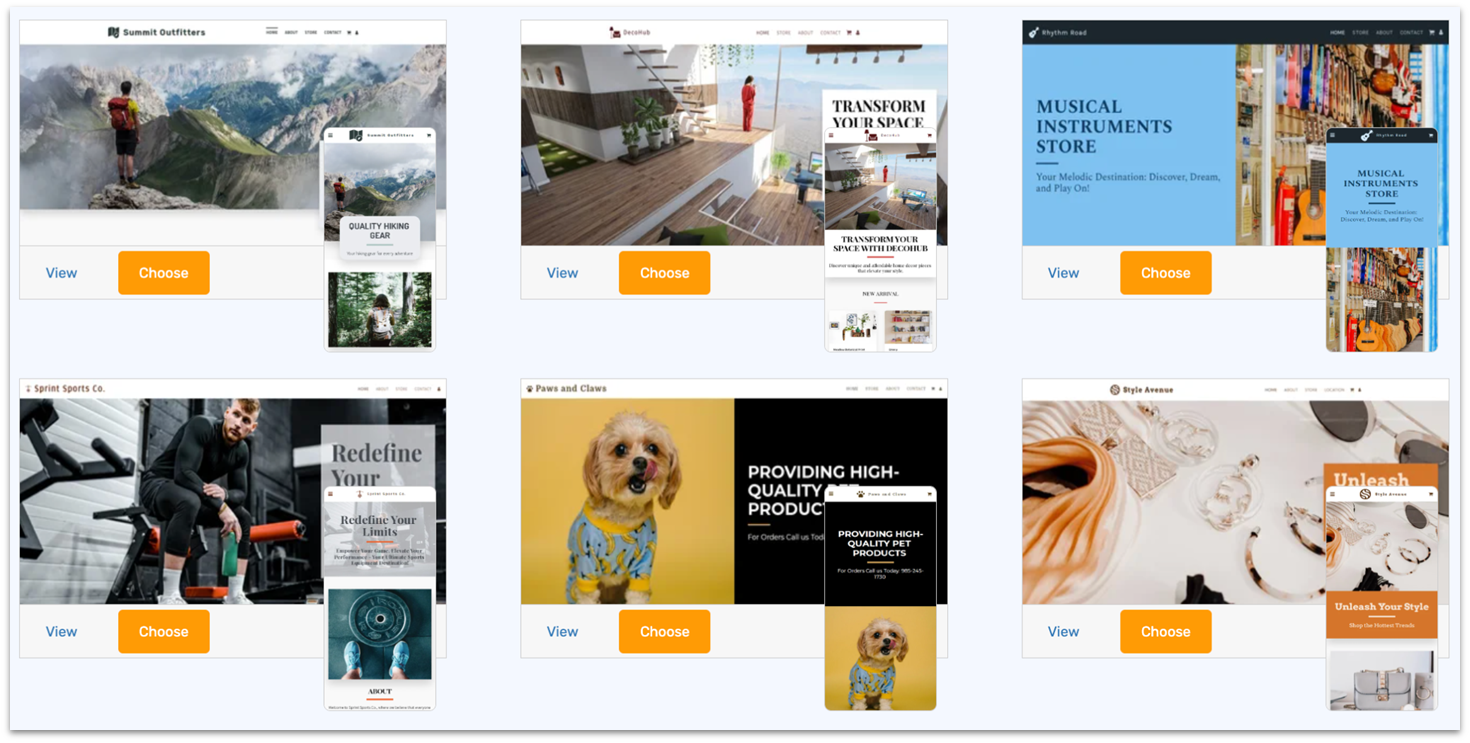
SITE123 provides over 180 website templates to choose from. You can browse through the main Templates page to find one that suits your needs, or select from ten recommended categories like Business, Blog, Event, Restaurant, or Online Store.
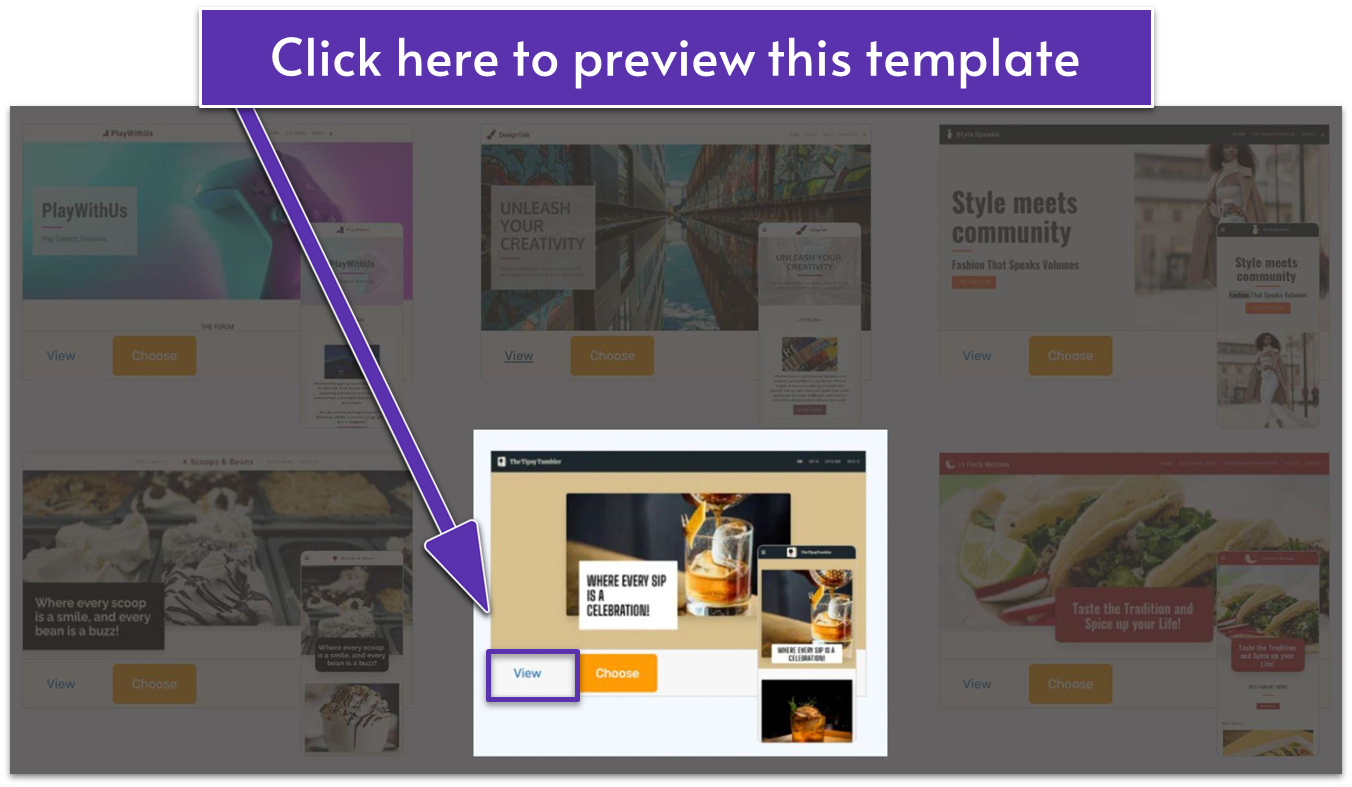
As you explore the templates, you’ll see mock-ups showing how each one looks on both desktop and mobile devices. Clicking on any template allows you to preview a working version in both formats. The good news is that all SITE123 templates are free to use, but there’s a notable limitation. The free plan only lets you use the templates in their most basic form. What you see on the Templates page is largely what you’ll get, with only limited customization options for fonts, colors, and other design elements.
Design and Customization
To access the most advanced customization options and add-on features, you’ll need to upgrade to a paid plan. While this can be a bit frustrating, SITE123’s paid plans are reasonably priced and offer good value for the additional customization they unlock.
One significant advantage is that all templates are mobile-responsive, so your website will automatically look great on smartphones and tablets without any extra effort.
However, the best customization options come with a price. As mentioned before, one of SITE123’s major drawbacks is that you can only unlock the full range of editing features by subscribing to a paid plan. Even relatively minor changes, like accessing the full font library or customizing color schemes, require an upgrade.
The templates tend to look quite similar. Most of the 180+ templates share a common design base, featuring large hero images, centered headlines, and parallax scrolling by default. While you can make adjustments to individual components (especially with a paid plan), it’s difficult to completely overhaul the overall appearance. So if you’re not a fan of the design style of the first few templates you see, SITE123 might not be the right fit for you.
Although SITE123’s templates have their strengths, there are some limitations. You can’t purchase SITE123-compatible templates from external sources, nor can you access a template’s source code. So while there are decent customization options available, you can’t truly modify or expand the template itself. That said, if you’re new to website building, this likely won’t be a significant issue.
FEATURES |4.5| 




Free Domain: Site123 lets you connect a domain free for the first year on purchasing any premium plans. There are more than 130 different domain extensions available.
Mobile Responsive Templates: It offers more than 180 highly responsive templates that are designed to fit mobile phones, desktops, and all handheld devices.
SEO And Marketing: Site123 offers a collection of some core SEO tools to make your site rank higher on search engines.
Social Media Integration: Site123 allows social media integration with 25 different social media platforms but you can’t embed any live social feeds.
Google Analytics: Analytics plays an important role in tracking user activity on your pages. Site123 provides more precise and immediate results using Google Analytics.
Security: Site123 has Site Socket Layer (SSL) encryption protocol to keep your site completely secure from data breaches.
Robust Features, if You’re Willing to Pay
Templates lay the groundwork for any website builder, but the real excitement comes with the customization features. SITE123 occupies an interesting spot in this regard. On one hand, it offers a more comprehensive set of tools compared to other beginner-friendly builders. However, some of SITE123’s most compelling features are only accessible through paid plans. The upside is that if you have the budget, these features can be highly valuable for growing a business.
Popular Website Builders
All the Essential E-commerce Features
SITE123 provides simple yet robust e-commerce tools, though most of these are available only with the two highest subscription plans: Professional and Gold. If you’re planning to launch an online store, it might be worth the investment. With these plans, you can:
Accept online payments via Stripe, PayPal, Square, AmazonPay, and more
Display an unlimited number of products
Handle an unlimited number of orders each month
Send up to 10,000 marketing emails monthly
Collect and showcase customer ratings and reviews for products
Enable customers to create personal wish lists, saved to their accounts
Applications and Plugins: Live Chat, SEO, and Other
With either of the top two subscription plans, you’ll gain full access to SITE123’s library of plugins and App Market. However, it’s important to note that not all of these tools are included in your plan—some require an additional fee, even if you’re a Gold subscriber.
Available plugins enable seamless integration with major platforms, including:
Google Analytics for SEO
Hotjar for UX and conversion optimization
Drip for multichannel marketing
Zendesk and Facebook Chat for customer support.
PROS AND CONS OF SITE123
Pros of Site123
User-friendly interface, great for beginners
Wide variety of responsive templates
Robust customer support with 24/7 live chat
Reliable performance and minimal downtime
Affordable pricing with multiple plans
Cons of Site123
Limited customization and design flexibility
No option to export website code
Advanced features require higher-tier plans
No phone support available
Limited SEO and marketing tools
EASY OF USE |5.0| 




Though Not Drag and Drop, It's Certainly Simple
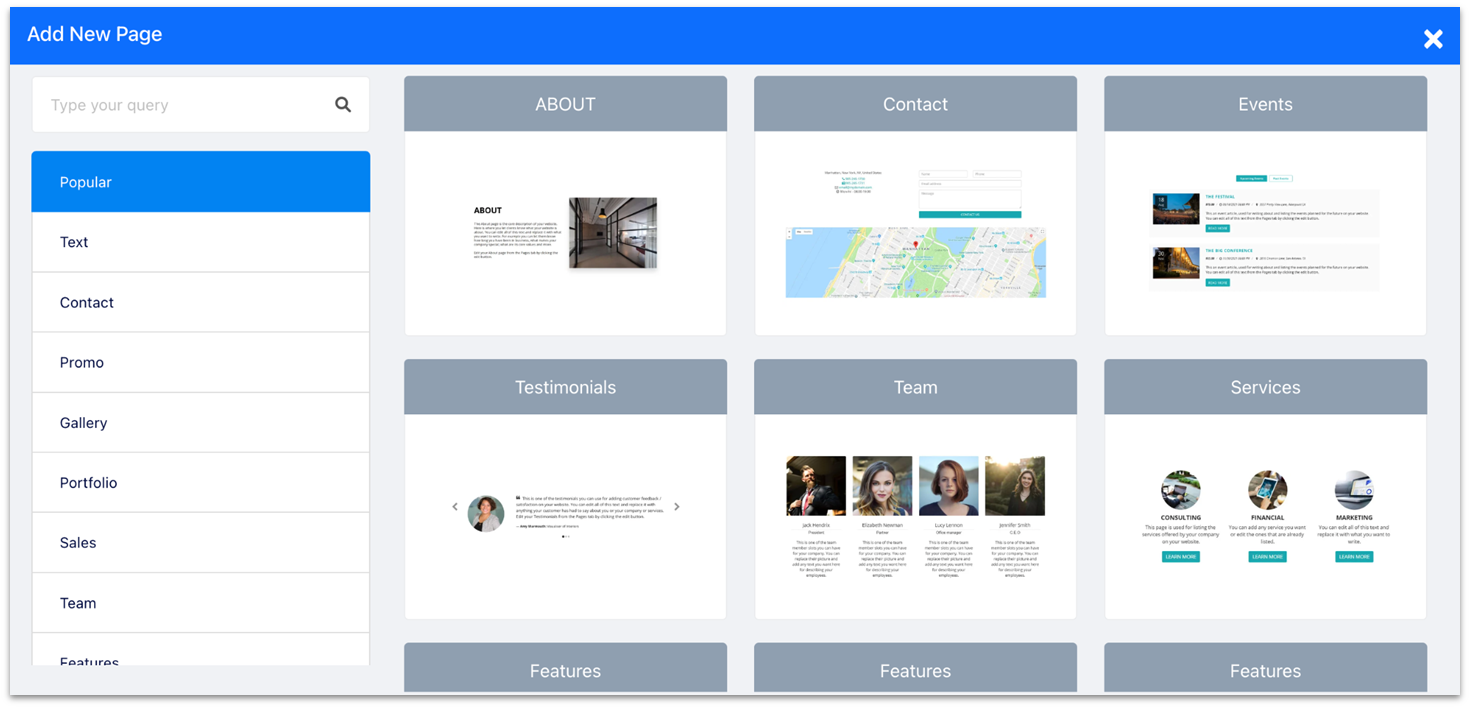
SITE123’s streamlined editing bar makes it straightforward to modify your website’s content, navigation, and overall design within the limits of your chosen template. While you can’t drag-and-drop elements freely across the page, the simplicity and efficiency of SITE123’s editing tools compensate for this minor restriction in creative flexibility.
Website Edits Are Hassle-Free (Within Limits)
All editing options in SITE123 are accessible from a bar on the left side of the screen. By clicking on categories like Pages, you can view all available customization options.
From the editing bar, you can easily:
- Add, edit, or delete site pages
- Upload photos and videos
- Insert new content blocks on any page, such as FAQs, galleries, or testimonials
- Add an e-commerce block for products
- Switch your site from single-page to multi-page
- Modify fonts and colors
- Insert call-to-action buttons
Most of these changes are simple to execute with a few clicks. However, as previously noted, the extent of your customization is limited by your subscription plan. Based on your requirements, this might or might not be a problem.
You can create a fully functional and visually appealing website on SITE123 using only the free pages. These include valuable features like contact forms, image galleries, blog pages, and even appointment booking—features that are often paid add-ons with other builders. The additional apps and plugins enhance your site with advanced capabilities, such as website analytics and marketing tools.
To add content to a specific page, you’ll need to select from a list of pre-designed sections. While customization of the exact layout within each section is limited, some options are still available.
To edit an individual element on a page, simply hover over it and click the “edit” button. Alternatively, you can modify an entire section by clicking the gear icon next to “Layouts”.
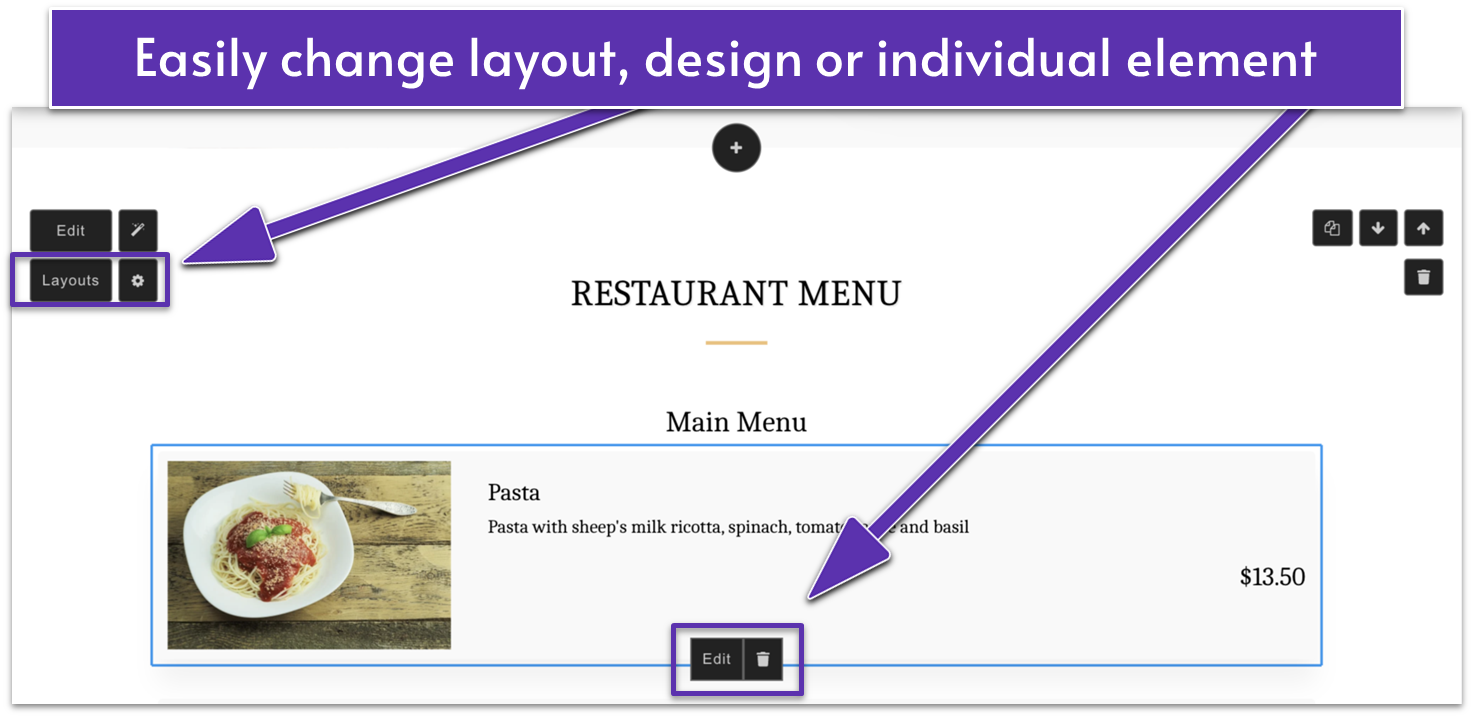
PRICING |4.6| 




A variety of price options are available from SITE123 to meet various demands:
Free Plan: Limited features, 500MB storage, and SITE123 branding on the website.
Basic Plan: $12.80/month (billed annually) – Includes 10GB storage, 5GB bandwidth, a free domain for one year, and removal of SITE123 branding.
Advanced Plan: $19.80/month (billed annually) – Suitable for small businesses, includes 30GB storage, 15GB bandwidth, additional e-commerce features.
Professional Plan: $28.80/month (billed annually) – Designed for larger businesses, includes 90GB storage, 45GB bandwidth, and advanced e-commerce functionalities.
Gold Plan: $34.80/month (billed annually) – Most comprehensive plan, includes 270GB storage, 135GB bandwidth, and multi-language support.
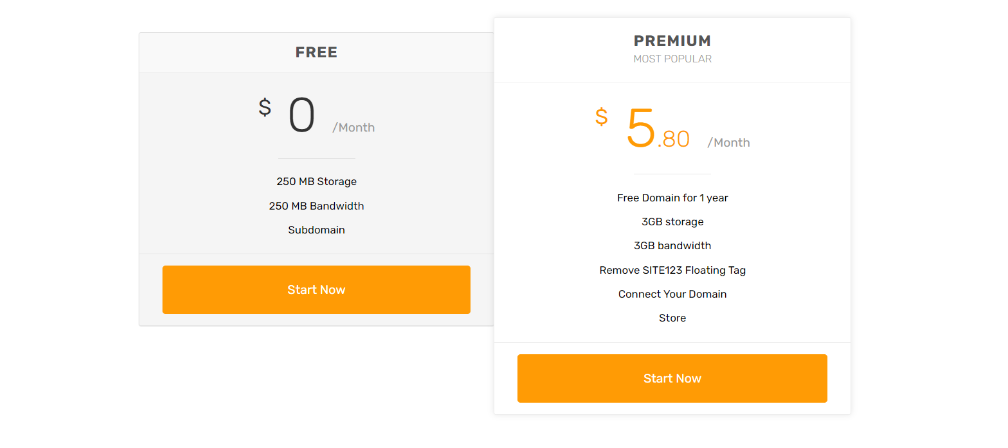
What distinguishes Site123 from its competitors?
The platform offers an intuitive section-based editor that simplifies the website building process, allowing users to quickly create professional-looking sites without needing technical skills. Additionally, SITE123 provides a wide variety of responsive templates, ensuring that websites look great on any device.
SITE123’s robust 24/7 live chat support is another key differentiator. Available in multiple languages, this support ensures that users can get help whenever they need it, which is particularly valuable for those who are new to website building.
The platform also offers affordable and flexible pricing plans, starting with a free option and scaling up to more comprehensive plans that include advanced features. This pricing structure allows users to start with basic features and upgrade as their needs grow.
Overall, SITE123 stands out due to its user-friendly design, excellent customer support, and flexible pricing, making it an attractive choice for individuals and small businesses looking to establish an online presence quickly and efficiently.
Tools of SITE123
Website editor: Section-based editor with pre-designed blocks, making it easy to add and arrange content.
Responsive Templates: Over 180 mobile-responsive templates for various types of websites.
E-commerce Tools: Features for product management, inventory control, payment gateway integration (Stripe, Braintree, PayPal), and more.
SEO Tools: Basic SEO tools including meta tags, sitemaps, 301 redirects, and an SEO advisor for optimizing search engine rankings.
App Market: Integration with third-party apps like Google Analytics, live chat, and social media buttons.
Multimedia Management: Tools for adding and managing images and videos, including integration with stock photo libraries and basic image editing.
Blogging Tools: Simple blog manager to create and manage blog posts, including adding media links.
Email Marketing: Basic email marketing tools to collect email addresses and send marketing messages.
Analytics and Reporting: Built-in analytics tools and integration with Google Analytics for tracking website performance.
Customer Support: 24/7 live chat support in multiple languages, along with a comprehensive support center with tutorials and guides.
Domain and Hosting: Free domain for one year with premium plans, and reliable shared hosting services.
What sort of website would you like to build?
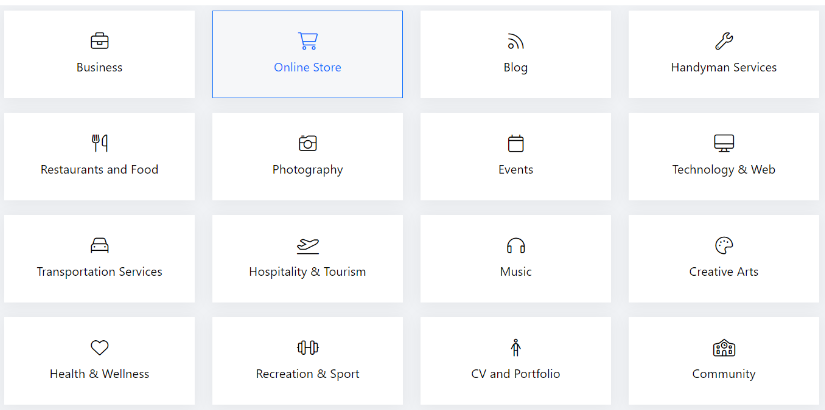
SITE123 provides various templates and features tailored to these different types of websites, making it easier to customize the site according to your specific needs.
Business Website: Ideal for showcasing company information, services, and products.
Online Store: Suitable for selling products online with integrated e-commerce features.
Blog: Perfect for sharing articles, stories, and other written content.
Portfolio: Great for displaying creative work such as photography, art, or design projects.
Event Website: Designed for promoting and managing events, including RSVPs and ticket sales.
Personal Website: For personal branding, resumes, or personal projects.
Restaurant Website: Tailored for showcasing menus, booking reservations, and sharing location details.
Getting started with SITE123
Here is a step-by-step guide on how to create an account and make a website on SITE123:
1. Creating an Account
Visit SITE123 Website
Go to the official SITE123 website: www.site123.com.
2. Sign Up for an Account
Click on the “Start Here” or “Get Started” button on the homepage.
You will be prompted to enter your email address and choose a password, or you can sign up using your Google or Facebook account.
3. Choose Website Type
After signing up, you will be asked to select the type of website you want to create (e.g., business, blog, online store).
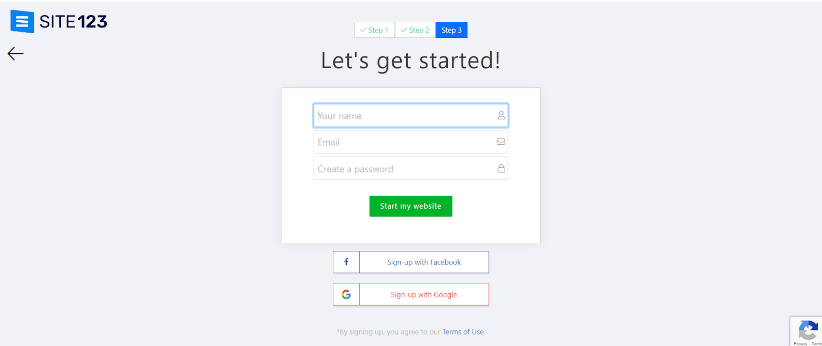
Making Your Website
4. Select a Template
Browse through the available templates. SITE123 offers over 180 mobile-responsive templates. Select one that suits your needs.
Click on the template to start customizing it.
5. Customize Your Website
Site Settings: Set your site name, logo, and basic settings.
Add Sections: Use the section-based editor to add new sections to your site (e.g., About Us, Contact, Services). You can drag and drop these sections to arrange them as needed.
Edit Content: Click on any section to edit the content. You can change text, images, videos, and other elements directly on the page.
Design Options: Customize the design elements such as fonts, colors, and layout. While the customization options are somewhat limited compared to other website builders, they are straightforward and user-friendly.
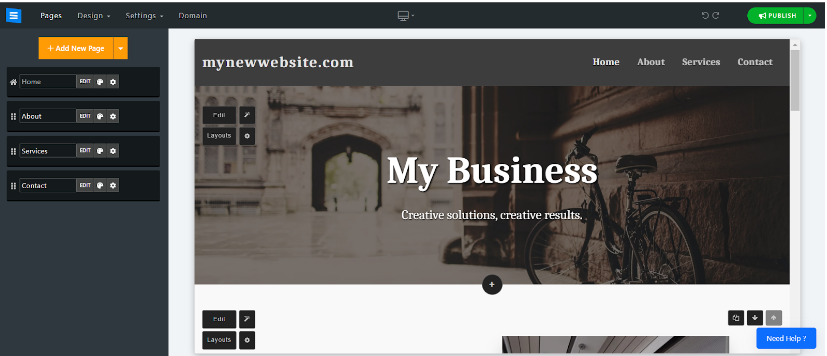
6. Add Features
E-commerce: If you are creating an online store, add products, set up payment gateways (Stripe, PayPal), and configure shipping options.
Blogging: If you are creating a blog, add and manage blog posts.
SEO Settings: Optimize your website for search engines by setting meta tags, descriptions, and URLs for each page.
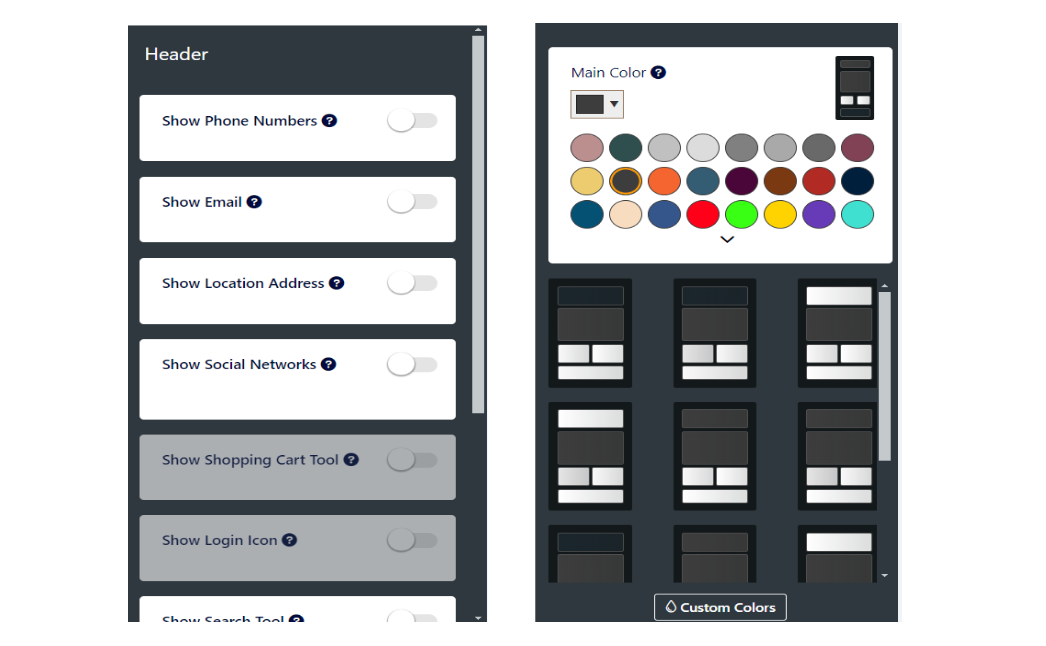
7. Preview Your Website
Before publishing, use the preview function to see how your website will look on different devices (desktop, tablet, mobile).
8. Publish Your Website
Once you are satisfied with your design and content, click on the “Publish” button. SITE123 will guide you through the process of connecting a custom domain if you have one, or you can use a SITE123 subdomain.
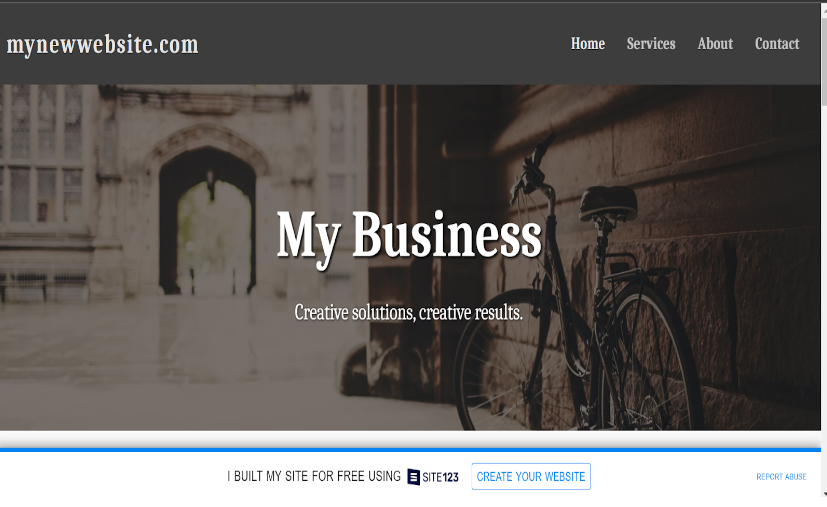
Recommendations Based on Review Findings
For Beginners: SITE123 is an excellent choice due to its user-friendly interface and ease of use.
Small Businesses: The platform’s reliable performance and responsive templates make it ideal for small businesses needing a straightforward website.
Need for Support: The 24/7 live chat support is beneficial for users who may need assistance at any time.
Basic Websites: If your website needs are simple and don’t require extensive customization, SITE123 is a good fit.
E-commerce: Small online stores can benefit from SITE123’s basic e-commerce functionalities. However, larger businesses might need more advanced features.
Frequently Asked Question.
SITE123 is a website builder that offers an easy-to-use platform for creating websites quickly. It provides a variety of templates and a drag-and-drop editor to simplify the web design process.
You can create a wide range of websites with SITE123, including personal blogs, business sites, portfolios, online stores, and more.
Yes, SITE123 is designed to be user-friendly, even for those with no prior web design experience. Its intuitive interface and guided setup process make it accessible for beginners.
SITE123 offers features such as customizable templates, a drag-and-drop editor, SEO tools, e-commerce capabilities, mobile optimization, and various integrations (e.g., social media, analytics).
Yes, SITE123 includes web hosting as part of its service. When you create a website with SITE123, hosting is provided without needing to arrange it separately.
The free plan includes basic features but comes with limitations such as SITE123 branding on your site and fewer customization options. Upgrading to a paid plan removes these restrictions and adds additional features.
Yes, SITE123 allows you to connect your own domain to your site. If you don’t have a domain, you can purchase one through SITE123 or use a free subdomain provided by SITE123.
SITE123 offers customer support via live chat and email. They also provide a knowledge base with articles and tutorials to help users with common issues and questions.
SITE123 offers several pricing plans, including basic, advanced, and professional tiers. Each plan includes different levels of features and capabilities, so you can choose one that best fits your needs.
While SITE123 provides tools to export your site’s content, moving your site to another platform may require additional steps and manual adjustments, especially for complex sites.
SITE123 includes basic SEO tools that allow you to optimize your site’s metadata, URLs, and content for search engines. However, for more advanced SEO features, you may need to explore additional tools or upgrades.
SITE123 provides standard security measures, including SSL certificates and secure hosting environments. However, it’s always a good idea to review their security practices and ensure they meet your needs.