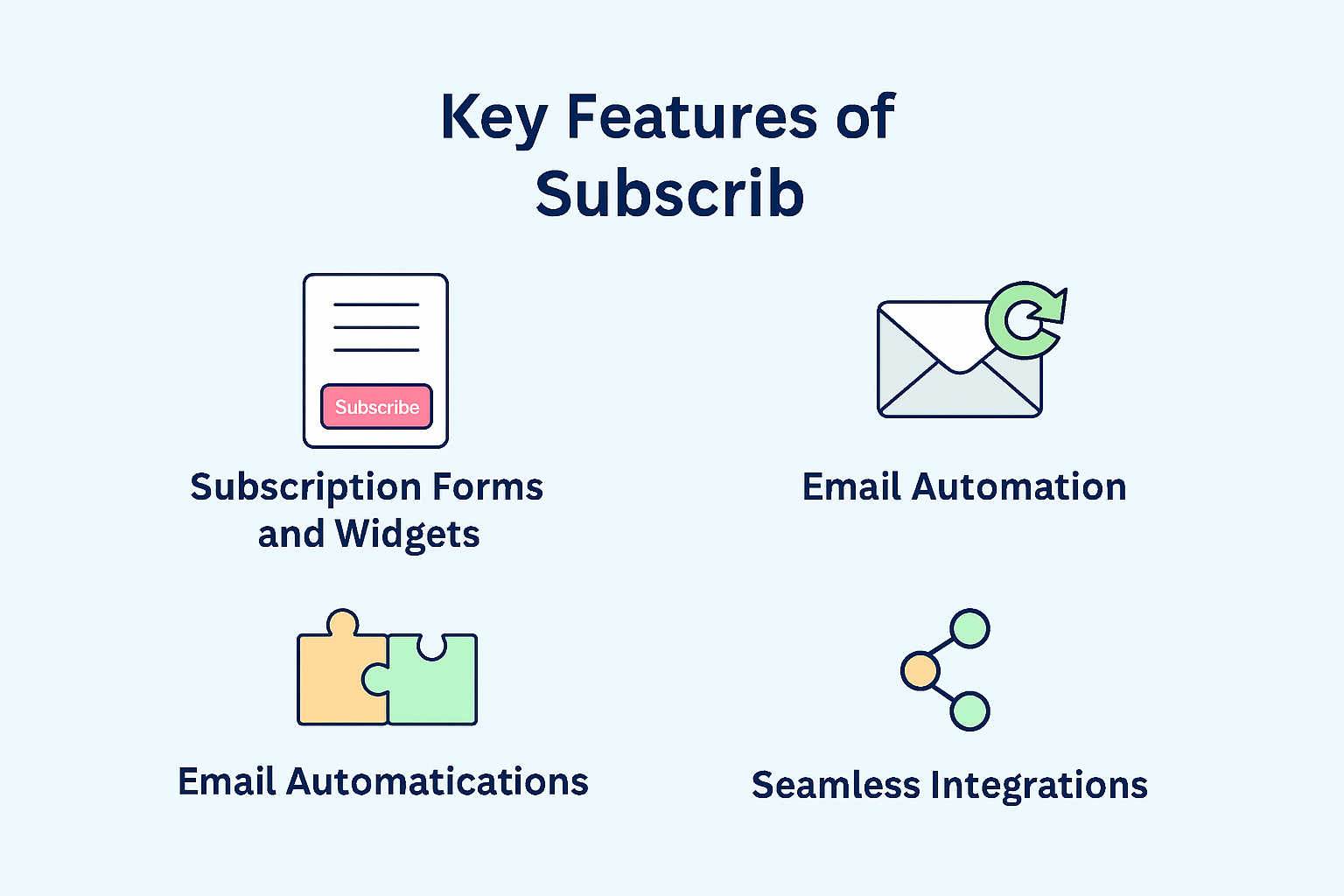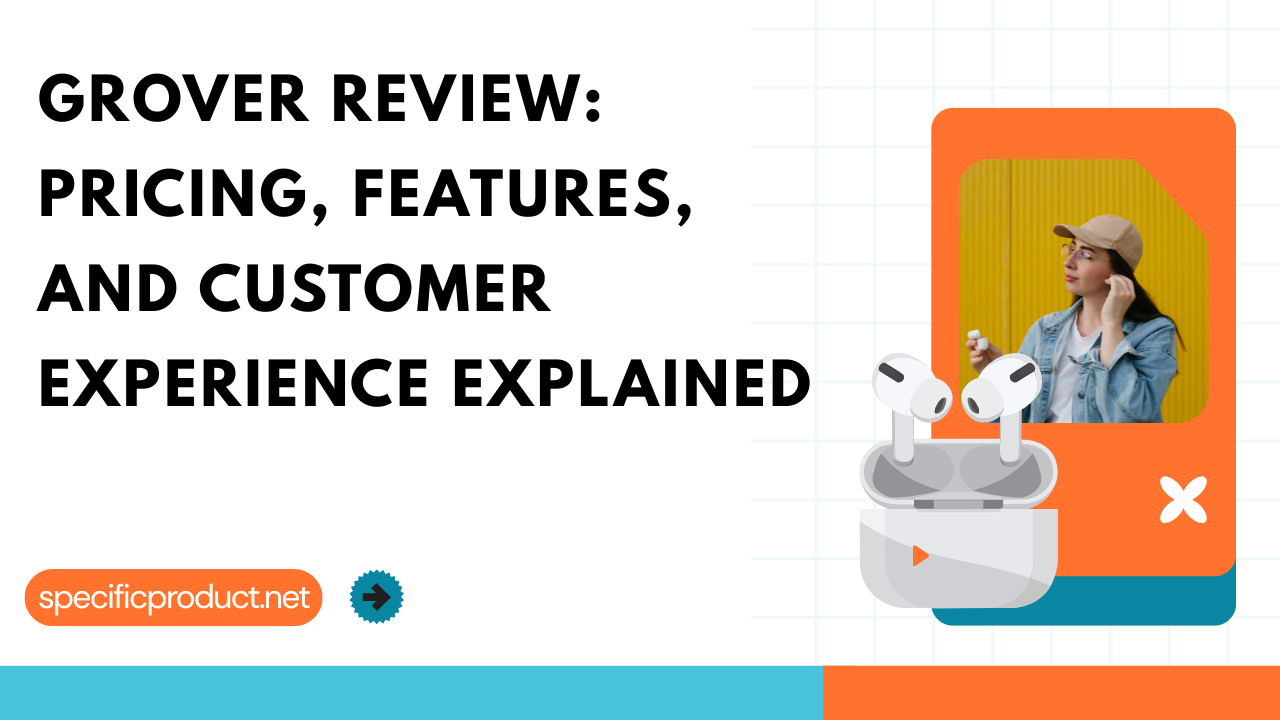
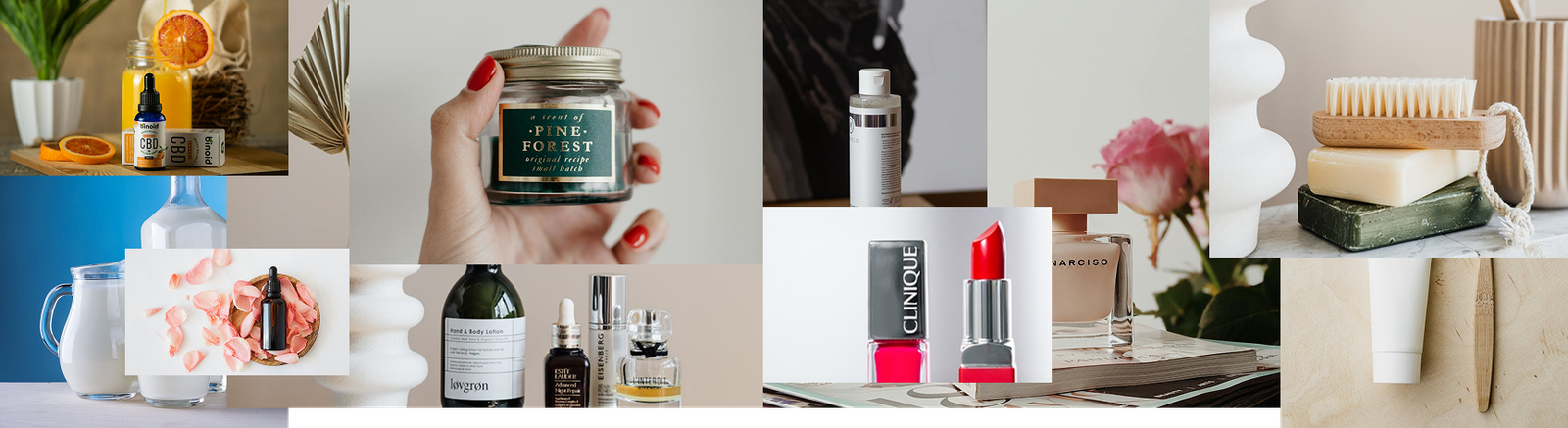
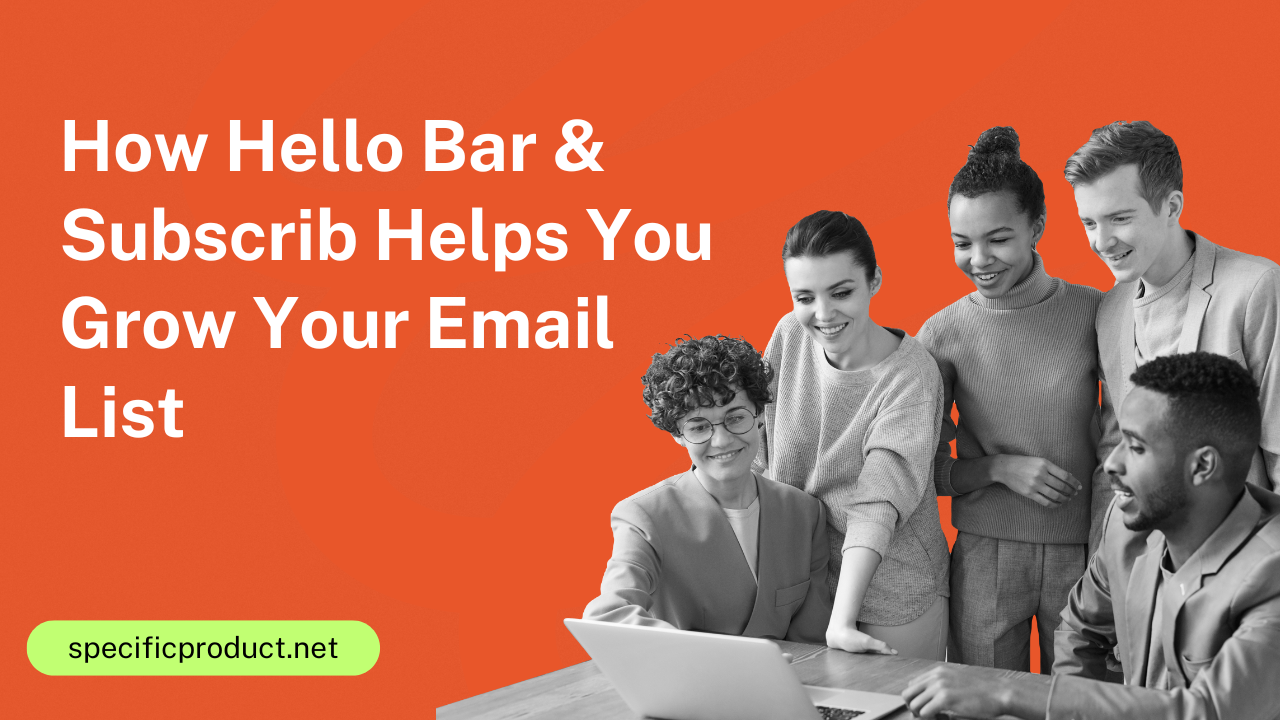
How Hello Bar & Subscrib Helps You Grow Your Email List
Discover how Hello Bar & Subscrib can help you grow your email list effortlessly. This guide explains how these powerful tools capture leads, automate sign-ups, and boost conversions — making it easier than ever to build a loyal audience and strengthen your digital marketing strategy.
Table of Contents
- 1 Introduction
- 2 What Is Hello Bar?
- 3 What Is Subscrib?
- 4 Why Hello Bar & Subscrib Are a Perfect Combo
- 5 Key Features of Hello Bar
- 6 Key Features of Subscrib
- 7 Setting Up Hello Bar for Your Website
- 8 Setting Up Subscrib for Maximum Impact
- 9 Combining Hello Bar & Subscrib for Better Results
- 10 Design Tips to Maximize Sign-Ups
- 11 Analyzing and Optimizing Performance
- 12 Real-Life Use Cases
- 13 Common Mistakes to Avoid
- 14 Conclusion
- 15 Frequently Asked Questions
Introduction
What Is an Email List?
An email list is a collection of email addresses from people who’ve shown interest in your content, products, or services. You can use it to send newsletters, offers, or updates directly to your audience.
Why It’s Essential
Unlike social media followers, your email subscribers are yours forever. You can reach them directly, build relationships, and convert them into loyal customers.
What Is Hello Bar?
How Hello Bar Captures Leads
- Pop-ups: Appear at the perfect time (e.g., exit intent).
- Top bars: Subtle but effective for collecting emails.
- Targeting: Show specific messages to specific audiences.
What Is Subscrib?
Subscrib is a lead collection and email automation tool that makes capturing and managing subscribers easy. It integrates seamlessly with email marketing platforms, helping you turn sign-ups into real engagement.
Why Subscrib Stands Out
It focuses on creating high-converting subscription forms, storing leads securely, and syncing them with your marketing software.
Why Hello Bar & Subscrib Are a Perfect Combo
Hello Bar attracts visitors’ attention, while Subscrib manages and automates your growing email list. Together, they form a powerful system for lead generation and engagement.
- Hello Bar captures attention.
- Subscrib handles email sign-ups and delivery.
It’s like pairing a magnet (Hello Bar) with a storage vault (Subscrib) — the perfect balance for list growth.
Key Features of Hello Bar
1. Pop-Ups and Banners
Grab your visitors’ attention with exit-intent pop-ups, full-screen takeovers, or floating bars that encourage sign-ups without disrupting the experience.
2. A/B Testing
Test different messages, headlines, and colors to see which ones convert best.
3. Targeting and Personalization
Display personalized messages based on user behavior, location, or source traffic for more relevant engagement.
Key Features of Subscrib
1. Subscription Forms and Widgets
Create stylish, mobile-friendly forms that match your brand. You can embed them anywhere — on your homepage, blog, or landing pages.
2. Email Automation
Automatically send welcome emails or confirmations after someone subscribes. This ensures instant engagement and builds trust.
3. Seamless Integrations
Subscrib connects with email tools like Mailchimp, ConvertKit, and HubSpot, allowing you to automate follow-ups and campaigns.
Setting Up Hello Bar for Your Website
- Go to HelloBar.com and sign up.
- Choose your goal — collect emails, promote offers, or get feedback.
- Select your preferred pop-up style (bar, modal, slide-in, etc.).
- Customize colors, messaging, and triggers.
- Install the code snippet on your site.
Best Practices
- Keep messages short and actionable.
- Offer incentives (discounts, freebies, eBooks).
- Don’t bombard users with too many pop-ups.
Setting Up Subscrib for Maximum Impact
- Sign up on Subscrib.com.
- Design your form with your brand colors and tone.
- Connect Subscrib with your email tool.
- Add the form to your site using an embed code or link.
- Set up automated follow-up emails to engage new subscribers.
Combining Hello Bar & Subscrib for Better Results
When integrated, Hello Bar captures leads, and Subscrib handles the backend process — storing emails and sending confirmations.
For example:
- A visitor sees your Hello Bar offer.
- They enter their email.
- Subscrib automatically stores their information and triggers a welcome email.
This combo keeps your marketing workflow smooth and efficient.
Reply Review: The Ultimate Multichannel Sales Engagement Platform
Bright Data Review 2025: Is It the Best Web Scraping Tool for Marketers?
Boost Conversions with Gorgias: A Marketing Agency’s Proven Strategy
Why LearnWorlds Is the Best Platform for Building Your Online Academy
How HiBob is Revolutionizing HR Management for Modern Companies
Design Tips to Maximize Sign-Ups
- Use contrasting colors to make CTAs pop.
- Keep your CTA text persuasive (e.g., “Get My Free Guide”).
- Limit form fields — name and email are often enough.
- Add social proof (e.g., “Join 10,000+ subscribers”).
Analyzing and Optimizing Performance
Both tools offer analytics dashboards showing metrics like impressions, conversion rates, and click-throughs.
Analyzing and Optimizing Performance
Experiment with:
- Button colors and shapes
- Headline wording
- Pop-up timing
Even small tweaks can dramatically improve conversions.
Real-Life Use Cases
- E-commerce stores use Hello Bar to offer discounts for email sign-ups.
- Bloggers use Subscrib to grow their newsletter audience.
- Agencies use both tools to gather leads and nurture them automatically.
Common Mistakes to Avoid
- Showing pop-ups too early (wait a few seconds).
- Not testing different versions.
- Ignoring mobile optimization.
- Failing to follow up after subscription.
Conclusion
In today’s digital world, your email list is gold. Tools like Hello Bar and Subscrib make growing that list effortless. Hello Bar captures your visitors’ attention, while Subscrib turns them into loyal subscribers through automation and beautiful design.
With the right setup and consistent testing, these two tools can take your lead generation strategy to new heights.
Frequently Asked Questions
Yes, they integrate smoothly to create a seamless lead collection and management system.
No, both are beginner-friendly and require zero coding skills.
Absolutely! You can install it using the plugin or embed code.
Both offer free plans, with premium upgrades for advanced features.
Yes, both Hello Bar and Subscrib are fully responsive and mobile-friendly.
Recent Post
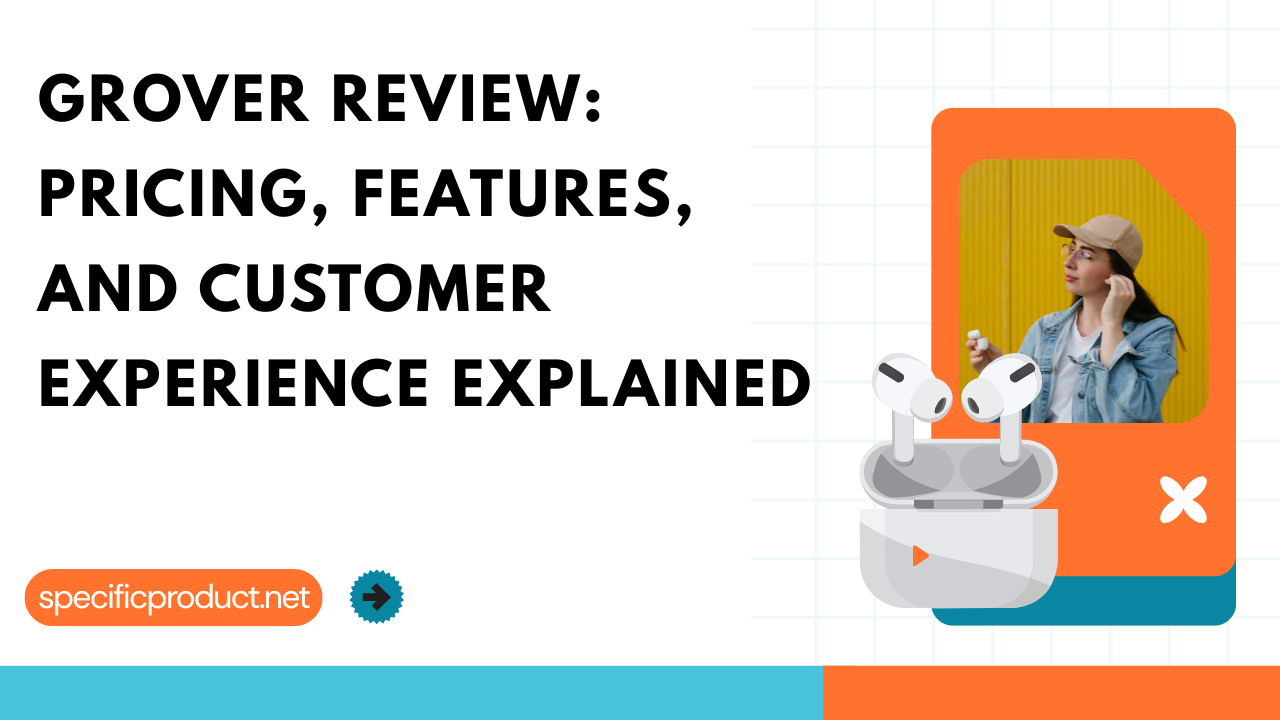

How getyourguide.it Helps Travelers Discover Unforgettable Activities

Barceló Hotels & Resorts ES AFF Digital Marketing Strategy

Amstar DMC (US & Canada) Marketing Strategies in the Travel Industry

How WEMAG DE Uses Online Marketing to Build Trust

Klarmobil Marketing Strategy: How Telecom Brands Grow Online

Study group Darmstadt DE: Digital Outreach Strategies That Work

How Ebuyer Uses Smart Marketing to Dominate E-Commerce

Hostnet NL: A Comprehensive Review of Their Web Hosting Services

Ayoa Review: Why It’s the Best Tool for Collaborative Work