In a world filled with distractions, task managers are the unsung heroes that keep your life (and sanity) together. Whether you’re juggling work projects, grocery lists, or side hustles, a solid task manager can be a total game changer. But with so many options out there—Todoist, Microsoft To Do, Notion, Trello, Asana, ClickUp—it’s easy to get overwhelmed. So, how do you know which one’s right for you?
Table of Contents
- 1 Table of Contents
- 2 Understanding Task Management Tools
- 3 Overview of Todoist
- 4 Popular Alternatives to Todoist
- 5 Feature-by-Feature Comparison
- 6 Customization & Flexibility
- 7 Pricing Plans & Value for Money
- 8 Use Case Scenarios
- 9 Strengths & Weaknesses of Todoist
- 10 User Reviews & Ratings
- 11 Final Verdict: Who Should Use Todoist?
- 12 Conclusion
- 13 Frequently Asked Questions
Table of Contents
Understanding Task Management Tools
What Are Task Managers?

Task managers are digital tools designed to help you keep track of tasks, deadlines, priorities, and workflows. Think of them as your digital brain for organizing life, work, and everything in between.
Why You Need One (Even If You Think You Don’t)
You don’t, even if you think you’ve “got it all in your head.” A task manager helps you stay organized, reminds you of your responsibilities, and provides you with the assurance that nothing is getting lost.
Overview of Todoist
Quick Intro to Todoist
One of the most widely used task management applications on the market right now is Todoist. Whether you’re using it alone or with a group, it’s slick, easy to use, and incredibly flexible.
Key Features of Todoist
Natural Language Input
Type “Submit report tomorrow at 2pm,” and boom—Todoist adds it with the correct date and time. It’s magic, honestly.
Project & Label Organization
You can create nested projects, color-coded labels, and custom filters to organize your tasks exactly how you like them.
Karma Points and Productivity Tracking
Gamify your productivity! Todoist tracks your task streaks and daily goals with “Karma” points.
Cross-Platform Sync
It doesn’t matter if you’re on Windows, Mac, Android, iOS, or even using a browser—it all syncs seamlessly.
Popular Alternatives to Todoist
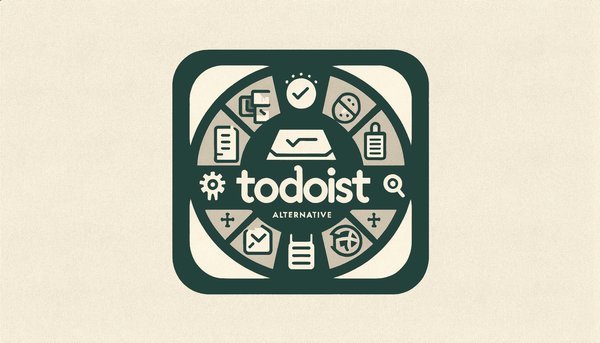
Microsoft To Do
Clean interface, tight integration with Microsoft 365, and great for Outlook users.
Notion
A flexible all-in-one workspace that combines tasks, notes, wikis, and databases. It’s a powerhouse—but comes with a learning curve.
Trello
Card-based, visual task management. Ideal for kanban fans and small teams.
Asana
Robust project management tool with timelines, task dependencies, and workload views.
ClickUp
A jack-of-all-trades tool offering docs, goals, time tracking, and more. Highly customizable.
Feature-by-Feature Comparison
User Interface & Experience
- Todoist: Minimal, distraction-free, and clean.
- Notion: Highly customizable but can feel overwhelming.
- Trello: Visual and intuitive.
- ClickUp: Feature-rich but dense.
- Microsoft To Do: Simple and user-friendly.
Task Input & Management
Todoist leads with its natural language input. Others like Notion and Asana offer more detailed databases and structured inputs, but with steeper learning curves.
Collaboration & Team Features
- Best for Teams: Asana and ClickUp.
- Good for Shared Projects: Trello and Notion.
- Okay for Collaboration: Todoist has shared projects, but it’s more personal-use focused.
Integration with Other Apps
Todoist has good integrations with Slack, Zapier, Outlook, Google Calendar, and more. However, Asana and ClickUp provide deeper and more extensive integrations.
Mobile App Performance
Todoist shines here—fast, reliable, and fully featured. Trello and Microsoft To Do also perform well on mobile.
Customization & Flexibility

How Much Can You Personalize Todoist?
Quite a bit—labels, filters, themes, and project structures are all customizable. But it stops short of becoming a full productivity suite.
How Other Tools Stack Up
- ClickUp & Notion: Extremely flexible, almost too much so.
- Trello: Limited beyond cards and boards.
Pricing Plans & Value for Money
Todoist Pricing
- Free Plan: Good for personal use.
- Pro Plan: $4/month with reminders, filters, and file uploads.
- Business Plan: $6/user/month with team features.
Free vs. Paid on Other Platforms
- Microsoft To Do: Completely free.
- Notion: Free for individuals; $8/user/month for teams.
- Trello: Free with limits; $5+ for more features.
- ClickUp: Free plan, with paid tiers starting at $7/user/month.
- Asana: Free for up to 15 users; Premium starts at $10.99/user/month.
Which Offers the Most Bang for Your Buck?
Todoist is excellent for individuals. For teams or advanced workflows, ClickUp and Asana give more value at higher price points.
Use Case Scenarios
Best for Individuals
Todoist and Microsoft To Do. Simple, effective, and not overkill.
Best for Teams
Asana, ClickUp, and Trello dominate with collaboration features.
Best for Creatives
Notion takes the lead with its endless canvas for planning and content creation.
Best for Project Managers
ClickUp and Asana for Gantt charts, task dependencies, and time tracking.
Strengths & Weaknesses of Todoist

Where Todoist Shines
- Simplicity and speed
- Natural language recognition
- Great mobile apps
- Ideal for personal productivity
Where It Falls Short
- Limited for complex team projects
- No built-in time tracking
- Less flexible than Notion or ClickUp
User Reviews & Ratings
What the Internet Says
Todoist consistently gets 4.5+ star reviews on most platforms. Users love the simplicity and reliability.
Real-World Use Feedback
Power users value the clear UI and productivity tracking. Some people want deeper integrations and more team-based functionality.
Final Verdict: Who Should Use Todoist?
If you’re looking for a sleek, efficient, and intuitive way to manage your tasks—Todoist is a top pick. It’s not trying to be everything to everyone, which is exactly why it works so well for personal productivity. For large teams and complex workflows, tools like ClickUp or Asana might be more up your alley.
Conclusion
Choosing the right task manager is like finding the right pair of shoes—it has to fit. Todoist offers a beautifully balanced blend of simplicity and power for individuals and small teams. But if your needs lean toward heavy collaboration, visual project management, or complex documentation, other options like ClickUp, Notion, or Asana might suit you better. Either way, the key is to start somewhere and stick with what helps you get things done
Also Visit:
The Power of Teamwork: Why Effective Collaboration Drives Business Growth
How to Leverage Similarweb Data for Better Business Decisions
Top 10 Features That Make RocketReach LLC a Must-Have Tool
Exploring Reolink’s Innovative Features: The Future of Smart Security
Frequently Asked Questions
1. What’s the best task manager for personal use?
Todoist is one of the best for individuals due to its clean design, ease of use, and powerful features.
2. Can I use Todoist offline?
Yes! Todoist works offline, and any changes sync once you’re back online.
3. Does Todoist work well with Google Calendar?
Absolutely. It syncs seamlessly with Google Calendar for real-time updates.
4. How does Todoist compare with Notion for task management?
Todoist is simpler and task-focused, while Notion is more versatile but has a steeper learning curve.5. Is there a free version of Todoist?
Yes, Todoist has a solid free plan that covers most basic needs.
Add a Comment