If you’ve ever juggled a dozen leads and dropped the ball on a hot prospect, you know the pain of poor sales management. That’s where Pipedrive steps in. Pipedrive is a sales-focused Customer Relationship Management (CRM) tool built for one purpose—making sales teams more productive and closing more deals. It’s intuitive, visual, and designed by salespeople, for salespeople.
Table of Contents
- 1 Table of Contents
- 2 Integration and Compatibility
- 3 Benefits of Using Pipedrive
- 4 Pipedrive vs. Other CRMs
- 5 Getting Started with Pipedrive
- 6 Pricing and Plans
- 7 Conclusion
- 8 Frequently Asked Questions
Table of Contents
Why Sales Teams Love Pipedrive
Ask any rep why they love Pipedrive and you’ll hear the same thing: it’s simple, effective, and it just works. Whether you’re in a scrappy startup or an established enterprise, Pipedrive helps you track every lead without overwhelming you with complex tools.
Key Features of Pipedrive
Visual Sales Pipeline
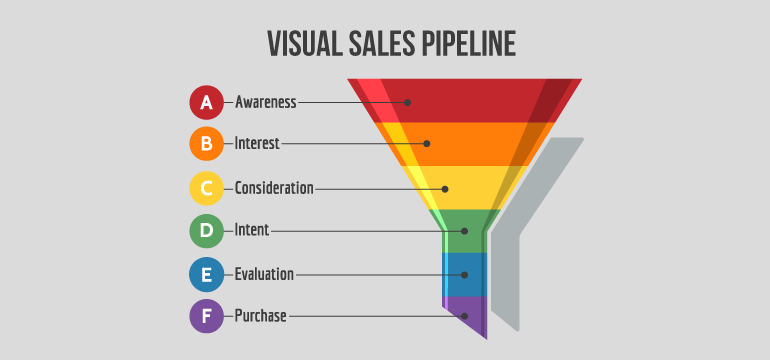
Custom Stages and Drag-and-Drop Simplicity
Imagine a digital board where each card is a deal, and each column is a stage in your sales process. That’s Pipedrive’s pipeline in action. You can create custom stages that match your exact workflow and move deals from stage to stage with a simple drag-and-drop.
Activity and Goal Tracking
Stay On Top of Follow-Ups
Never miss a follow-up again. With Pipedrive, you can schedule calls, emails, meetings, and tasks. It’ll even send reminders so you can keep your pipeline moving like a well-oiled machine.
Communication Tracking
Emails, Calls, and More in One Place
Tired of digging through emails or trying to remember what you last said to a client? Pipedrive logs all communications with contacts automatically. Every email, call note, and conversation is right there on the deal timeline.
Automation and Workflow Management
Save Time with Smart Automations
Why waste time again performing the same task? Automate routine processes like as emailing, assigning leads, and updating deal stages. Pipedrive’s workflow automations will allow you to devote more time on selling, which is what matters most.
Insights and Reporting
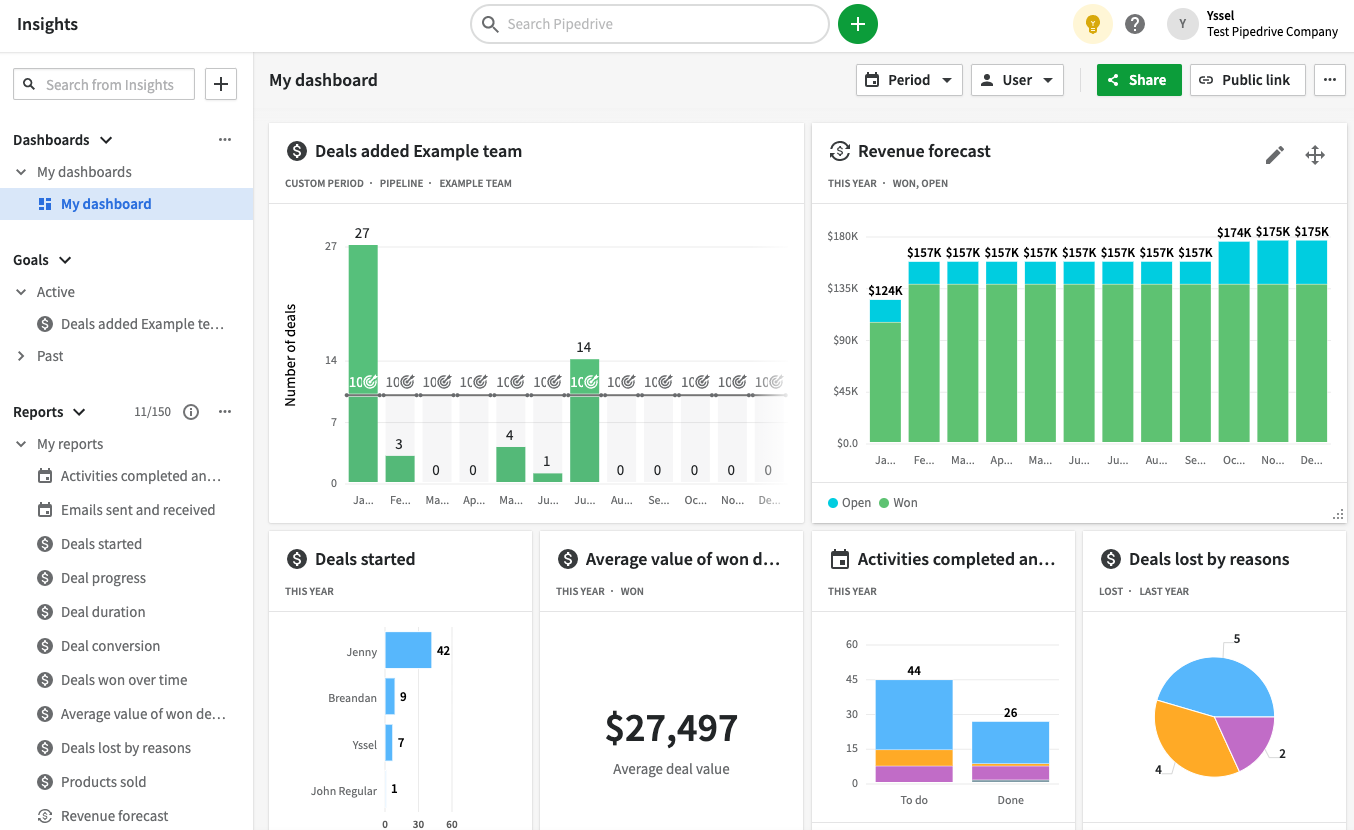
Real-Time Data for Better Decisions
Want to know how your team’s doing? Pipedrive’s analytics dashboard shows your performance in real time. Track metrics like win rates, deal age, and conversion ratios to make smarter, faster decisions.
Mobile App Capabilities
Selling on the Go
Out meeting clients or working remotely? The Pipedrive mobile app lets you manage your pipeline, check updates, and communicate with leads—all from your phone.
Integration and Compatibility
Third-Party Integrations
Connect Your Favorite Tools
From Gmail and Outlook to Slack, Zoom, and Trello—Pipedrive plays nice with hundreds of apps. Sync your calendar, import contacts, and create workflows that span multiple tools.
API and Customization
Tailor It to Your Business Needs
Tech-savvy teams will love Pipedrive’s open API. You can build custom integrations, apps, or dashboards that meet your exact needs.
Benefits of Using Pipedrive
Improved Sales Efficiency
Pipedrive cuts through the clutter. No more spreadsheets or bouncing between tools. Everything you need is in one place, making your process smoother and faster.
Enhanced Team Collaboration
Your whole team can see deal statuses, assign tasks, and leave notes, so nothing gets lost and everyone stays aligned.
Better Customer Relationships
By keeping detailed records of every interaction, Pipedrive helps you personalize your follow-ups and build stronger, longer-lasting customer relationships.
Higher Conversion Rates
With streamlined processes, better follow-ups, and clear insights, you’ll close more deals and watch your conversion rates soar.
Pipedrive vs. Other CRMs
Pipedrive vs. Salesforce

Salesforce is powerful but often overwhelming. Pipedrive offers a leaner, more focused experience, perfect for teams who want to get selling without a steep learning curve.
Pipedrive vs. HubSpot CRM
HubSpot has a broad feature set, but it’s more marketing-focused. Pipedrive zeroes in on the sales pipeline, offering deeper tools specifically for sales teams.
What Makes Pipedrive Stand Out?
Pipedrive’s simplicity, visual pipeline, and automation make it stand out in a sea of CRMs. It’s not bloated with features you’ll never use—just the tools you need to sell smarter.
Getting Started with Pipedrive
Simple Setup Process
Getting started takes minutes. Import your contacts, set up your pipeline stages, and you’re off to the races. No need for an IT team or long training sessions.
Onboarding and Support
Pipedrive offers tutorials, live support, and a massive knowledge base. Plus, its community forums are filled with tips from users who’ve been in your shoes.
Pricing and Plans
Overview of Pricing Tiers
The Essential, Advanced, Professional, Power, and Enterprise pricing tiers are among those that Pipedrive offers. Although the base plan is powerful, each upgrade adds more features.
Choosing the Right Plan for Your Team
Solo user? Small team? Large sales department? Pipedrive scales with you. Choose a plan that fits your size, goals, and budget.
Also Visit:
ABCya: The Ultimate Educational Tool for Kids in the Digital Age
Maximizing Efficiency with Lightspeed Commerce: A Guide for Retailers
Exploring the Best Deals on Lightinthebox: A Shopper’s Guide
The Complete Review of iMobie: Enhance Your Mobile Experience Today
Conclusion
Why Pipedrive is a Game-Changer for Sales Teams
In a world full of clunky CRM tools, Pipedrive is a breath of fresh air. It’s visual, intuitive, and built to make selling simpler. Whether you’re chasing your first sale or managing a massive pipeline, Pipedrive is your trusted sidekick every step of the way.
Frequently Asked Questions
Q.Is Pipedrive suitable for small businesses?
A.Absolutely. Pipedrive is ideal for small to mid-sized businesses looking to manage leads and boost conversions without complex setups.
Q.Can I integrate Pipedrive with email tools?
A.Yes! Pipedrive integrates seamlessly with Gmail, Outlook, and other email platforms, allowing for full visibility and communication tracking.
Q.How secure is Pipedrive?
A.Pipedrive takes security seriously. It uses SSL encryption, regular audits, and complies with GDPR and other data protection standards.
Q.Does Pipedrive support automation?
A.Yes, it has built-in workflow automation to handle repetitive tasks like follow-ups, lead assignments, and more.
Q.Is there a free trial available?
A.Yes, Pipedrive offers a 14-day free trial so you can test all features before committing.
Add a Comment