Monday.com is a digital command centre for your whole team, not simply a project management tool. Monday.com is a visual and customisable platform that allows you to plan, track, and deliver work in one location, regardless of whether you are a startup, solopreneur, or employee of a large corporation.
Table of Contents
- 1 Table of Contents
- 2 Frequently Asked Questions
Table of Contents
Why Productivity Tools Matter
Let’s be real—juggling emails, spreadsheets, chats, and sticky notes gets chaotic. Productivity tools bring order to the madness. They help align your team, keep projects moving, and ensure nothing slips through the cracks.
The Core Benefits of Using monday.com

Centralized Workspace
Imagine having everything—tasks, files, updates, and conversations—in one place. That’s what monday.com delivers. No more bouncing between apps and tabs.
Seamless Team Collaboration
Everyone is informed, from supervisors to interns. It’s easy to post updates, tag coworkers, and leave comments. Working together becomes instinctive.
Customizable Workflows
Every team works differently. With monday.com, you’re not stuck with cookie-cutter workflows. You can tailor boards, statuses, and columns to match your unique needs.
Top Features of monday.com
Visual Project Boards
monday.com boards are beautifully designed and easy to navigate. You get a bird’s eye view of your projects with color-coded statuses, timelines, and task owners.
Automations to Eliminate Manual Tasks
Want to move a task when it’s marked done? Or notify a team member when a deadline’s near? Automations in monday.com save hours of manual work and keep processes flowing smoothly.
Time Tracking Capabilities

Track how long each task takes directly within the platform. It’s perfect for billing, managing productivity, and identifying bottlenecks.
Dashboards for Real-Time Insights
The dashboard feature aggregates data from multiple boards. You can track KPIs, monitor workloads, and make data-driven decisions—all from one screen.
Templates for Every Use Case
Not sure where to start? monday.com offers templates for everything—content calendars, product launches, CRM systems, hiring pipelines, and more.
Integrations with Popular Tools
Monday.com works well with all of your favourite applications, including Slack, Google Drive, Zoom, and Excel. Workflows may be streamlined and tool synchronisation accomplished effortlessly.
How monday.com Enhances Team Collaboration
Shared boards mean transparency. Everyone knows what’s happening, when it’s due, and who’s responsible.
Assigning Tasks and Setting Priorities
Assign tasks to team members, set deadlines, and adjust priorities on the fly. No confusion, no overlaps—just productivity.
Centralized File Sharing
All relevant files can be uploaded and stored immediately in your tasks. When you need it, everything is in one location.
Use Cases Across Industries
Marketing Teams
Manage campaigns, editorial calendars, and analytics dashboards in one organized space.
Software Development
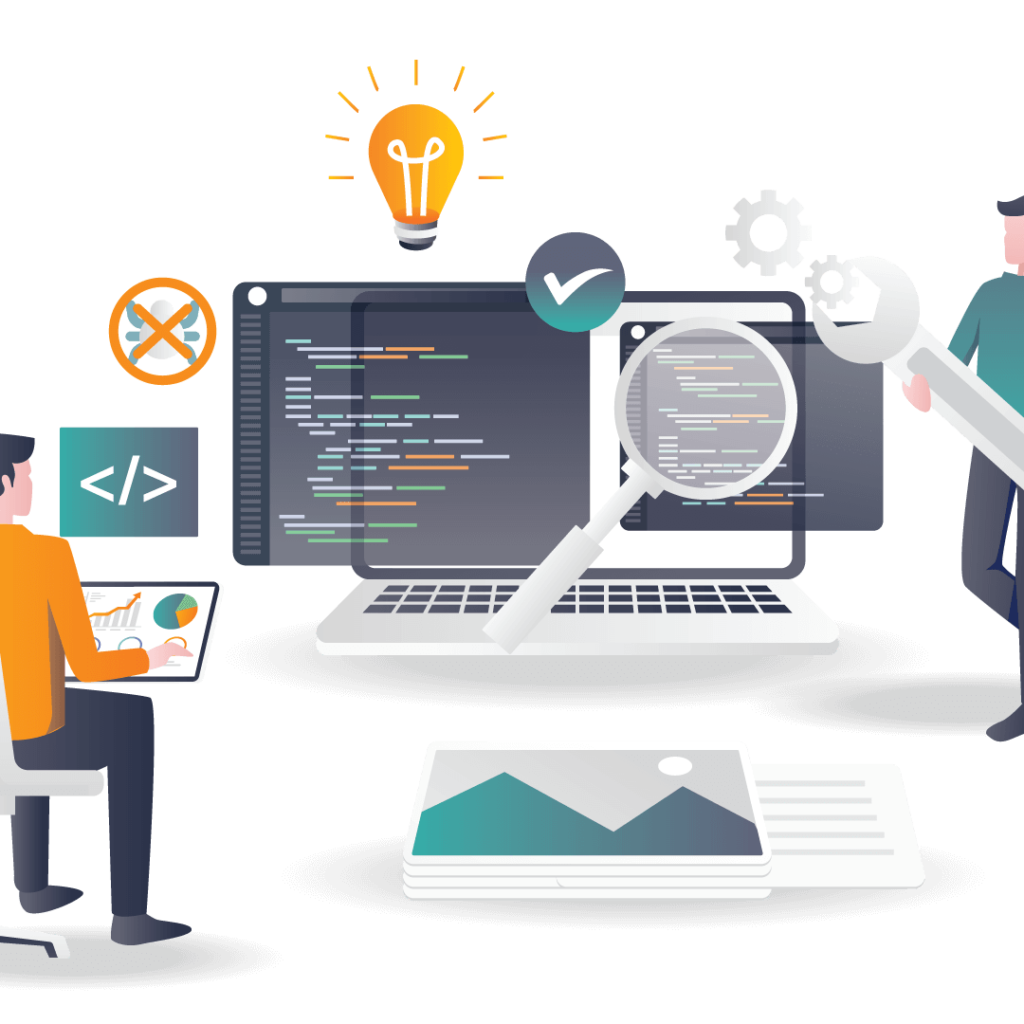
Developers love monday.com for tracking sprints, bugs, and feature requests.
HR and Recruitment
Track applicants, onboard new hires, and manage employee performance reviews seamlessly.
Education and Academic Projects
Teachers and students can organize lessons, assignments, and group projects without missing deadlines.
Tips for Getting the Most Out of monday.com
Start with a Template
Don’t reinvent the wheel. Templates give you a solid starting point so you can hit the ground running.
Automate Repetitive Tasks
Automations are your productivity power tool. Set them up once and let monday.com do the heavy lifting.
Use the Mobile App
Work on the go with the monday.com mobile app. Stay connected and in control from anywhere.
monday.com vs. Other Productivity Platforms
Trello
Trello’s simplicity is great—but monday.com offers deeper customization and advanced reporting features.
Asana
Monday.com excels with its beautiful layouts and superior automation features, while Asana is a good choice for task management.
ClickUp
ClickUp is powerful but can feel overwhelming. monday.com strikes a balance between usability and depth.
Pricing Plans and Value for Money
Monday.com provides two users with a free plan. Paid plans scale with your staff and begin at reasonable prices. The ROI is difficult to beat given the features.
Conclusion
monday.com is like a Swiss Army knife for productivity. Whether you’re managing a small team or leading a global project, it adapts to your style, scales with your needs, and boosts your efficiency. With powerful features like automation, time tracking, and visual workflows, monday.com turns chaotic workdays into well-oiled productivity machines.
Also Visit:
ABCya: The Ultimate Educational Tool for Kids in the Digital Age
Maximizing Efficiency with Lightspeed Commerce: A Guide for Retailers
Exploring the Best Deals on Lightinthebox: A Shopper’s Guide
The Complete Review of iMobie: Enhance Your Mobile Experience Today
Frequently Asked Questions
Q.Is monday.com suitable for small teams?
A.Absolutely! monday.com scales up or down. Small teams benefit from its simplicity and cost-effective plans.
Q.Can you use monday.com for personal productivity?
A.Yes! Use it for personal goals, habit tracking, or side projects—it’s not just for business.
Q.Does monday.com offer a free trial?
A.Yup! There’s a free trial to explore premium features before committing.
Q.How secure is my data on monday.com?
A.Very secure. monday.com uses top-tier encryption and follows strict compliance protocols like SOC 2 and GDPR.
Q.What are the best integrations for monday.com?
A.Slack, Google Workspace, Zoom, Microsoft Teams, Dropbox, and Zapier are top favorites among users.
Add a Comment