Moosend Review
Moosend is an email marketing and automation platform that helps businesses manage campaigns easily. It provides customizable templates, a drag-and-drop editor, and list segmentation for targeted marketing.
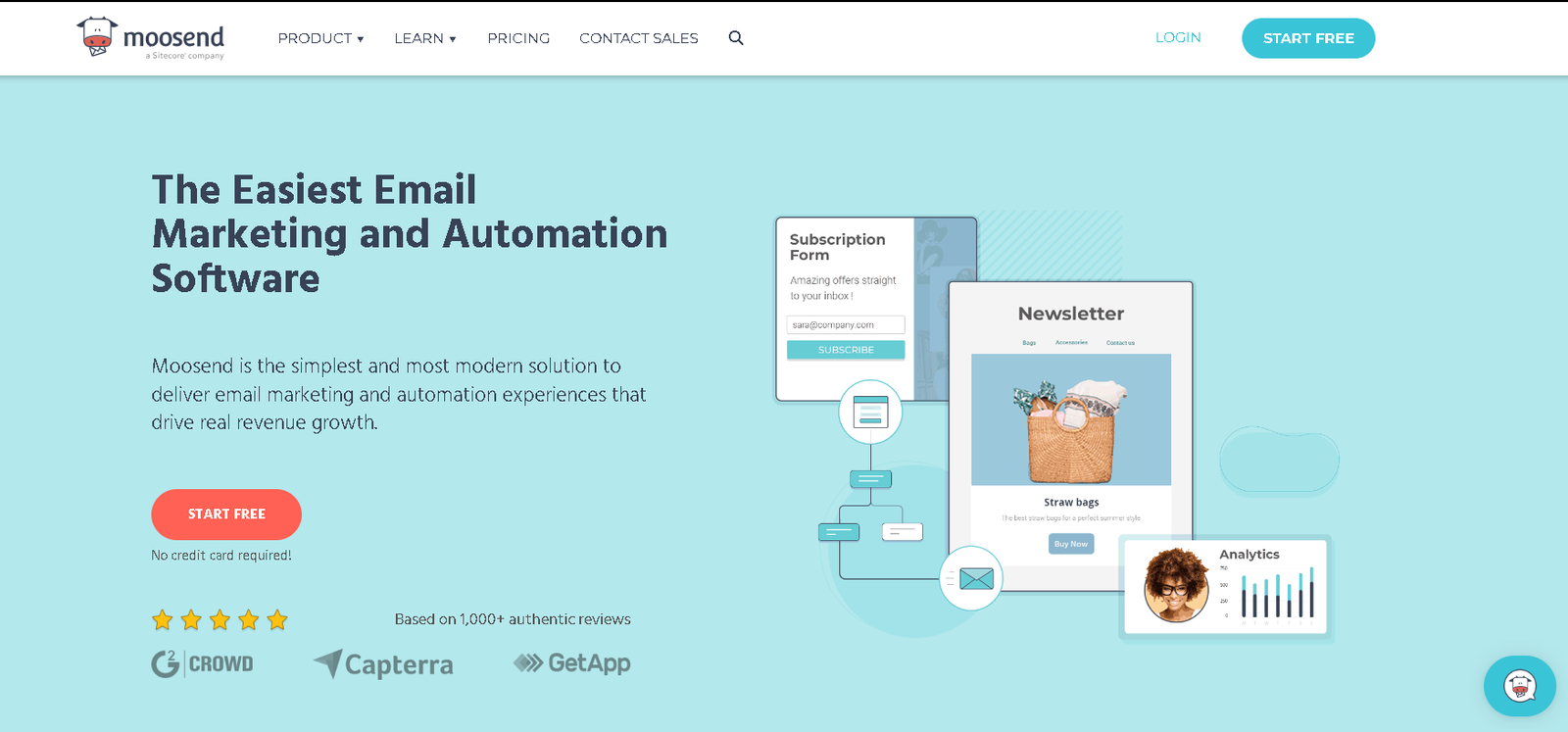
Its marketing automation allows businesses to create workflows for customer actions, such as sending follow-up emails or personalized product recommendations. These workflows are simple to set up, making automation accessible for non-technical users while boosting efficiency.
Moosend integrates with popular tools like Shopify and CRMs, offering flexible pricing, including a free plan for small businesses. Its user-friendly interface and powerful automation make it a great option for enhancing marketing efforts.
4.5
Pricing
Pro (Up to 500 Subscribers) ₹753
Pro (Up to 1,000 Subscribers) ₹1339
Pro (Up to 2000 Subscribers) ₹2008
Key Features
Email Templates ✓
A/B Testing ✓
Newsletters ✓
Marketing Automation ✓
Visual editor ✓
Ranked 10 from 29 Email Marketing Services
Performance: |4.9|
Email Delivery: Moosend is known for high email deliverability rates, helping users reach their subscribers effectively.
Automation Features: It offers robust automation capabilities, including workflows based on user behavior, which can enhance engagement and conversion rates.
Analytics: Comprehensive analytics tools allow users to track campaign performance, including open rates, click rates, and more.
Uptime: |4.9|
Reliability: Moosend generally boasts a strong uptime record, typically around 99.9%, ensuring that campaigns are sent without significant disruptions.
Server Locations: With servers in multiple regions, Moosend can provide reliable service and fast load times for users globally.
Customer Service: |4.8|
Support Options: Moosend offers multiple support channels, including email, live chat, and an extensive knowledge base with tutorials and FAQs.
Response Time: Users often report timely responses, especially through live chat, making it easier to resolve issues quickly.
Pricing: |4.7|
Free Plan: Moosend offers a free plan for up to 1,000 subscribers, which is great for small businesses or those just starting out.
Paid Plans: Pricing scales based on the number of subscribers and features. Plans start at competitive rates, making it accessible for various budgets.
Custom Plans: For larger businesses, Moosend provides custom pricing tailored to specific needs, especially for advanced features like dedicated IP addresses and enhanced support.
Overview
Category | Details |
Founded | 2011 |
Services Offered | Email marketing, automation, landing pages, forms, segmentation, analytics |
Pricing | Free (up to 1,000 subscribers); Pro ($9+/month); Enterprise (custom) |
Customer Support | Email, live chat, knowledge base; Phone (Enterprise only) |
Ease of Use | User-friendly, drag-and-drop editor, customizable templates |
Performance | Good delivery, fast automation, real-time analytics |
Reputation | Positive reviews for ease, support, and value; more features desired for large enterprises |
Moosend: A Standard Email Marketing Service (But That's Okay!)
Despite its quirky name and cow-themed logo, Moosend follows a fairly conventional approach to email marketing. You simply import your contacts, select your templates, and start sending emails. However, the experience can get more nuanced when you consider how effectively Moosend executes these tasks.
Having reviewed various email marketing services for some time now, my aim is to see how Moosend stacks up against its competitors. I want to help you determine if Moosend is the right fit for your business. To do this, I signed up for the Pro plan and conducted several tests.
The outcome? Overall, it’s quite good and should meet most email marketing needs. However, I encountered a few issues during my time with Moosend that I believe everyone should be aware of before diving in.
So, read on to discover whether Moosend is the cow-themed email marketing solution you’ve been searching for or if it’s better left in the pasture.
Now, let’s get into the review!
What Is Moosend
Moosend is an email marketing automation platform designed to help businesses of all sizes streamline their marketing efforts. It offers tools for creating and managing email campaigns, building landing pages, and automating marketing workflows.
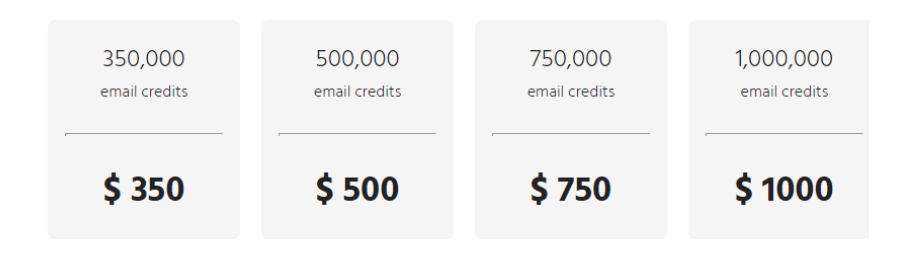
Who Is It For?
Moosend is suitable for:
Small to Medium-Sized Businesses (SMBs): Ideal for businesses looking for affordable and user-friendly marketing solutions.
E-commerce Stores: It provides tools to nurture customer relationships and recover abandoned carts.
Marketing Professionals: Those looking for a comprehensive tool to manage campaigns without extensive technical knowledge.
FEATURES |4.5| 




| 💯 Free plan | Yes |
| 💲 Starting price | ₹753 |
| 📄 Number of Templates | 70+ |
| ⚙️ Automations | Yes |
| 💬 Live chat support | Yes |
Email Automation: Easy-to-use drag-and-drop editor to build automated workflows for personalized campaigns.
Email Templates: A wide selection of responsive, customizable email templates.
Analytics & Reporting: Detailed reports with insights on open rates, clicks, and performance.
List Segmentation: Advanced audience segmentation to target specific user groups.
Landing Pages: Tools for creating conversion-focused landing pages without coding.
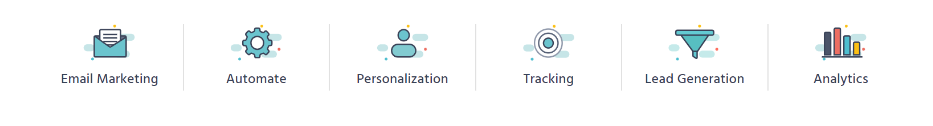
Moosend Offers Almost Everything You Need (Though It's Focused on Email)
I found very little to criticize in Moosend’s overall feature set. It includes nearly everything you might want, with just a few exceptions that may or may not be significant for you. Additionally, I was able to locate most features quickly, and my experience using the platform was quite positive.
However, there were some aspects that mildly frustrated me, which I’ll address later.
If you’re looking for a reliable email marketing service at a reasonable price, Moosend is definitely worth considering. There’s something for nearly everyone.
Email Campaigns, Templates, and Personalization
Let’s start with how Moosend manages email campaigns. There’s no limit on the number of emails you can send, even with the free plan. You only pay based on the number of subscribers you have.
You can also distribute your newsletters and campaigns via SMS and social media, although this requires third-party applications integrated with Moosend through Zapier.
The types of campaigns you can create include:
Regular email campaigns
A/B split campaigns
Repeatable HTML campaigns (which draw content from a web page, useful for news sites)
RSS campaigns (which pull content from RSS feeds)
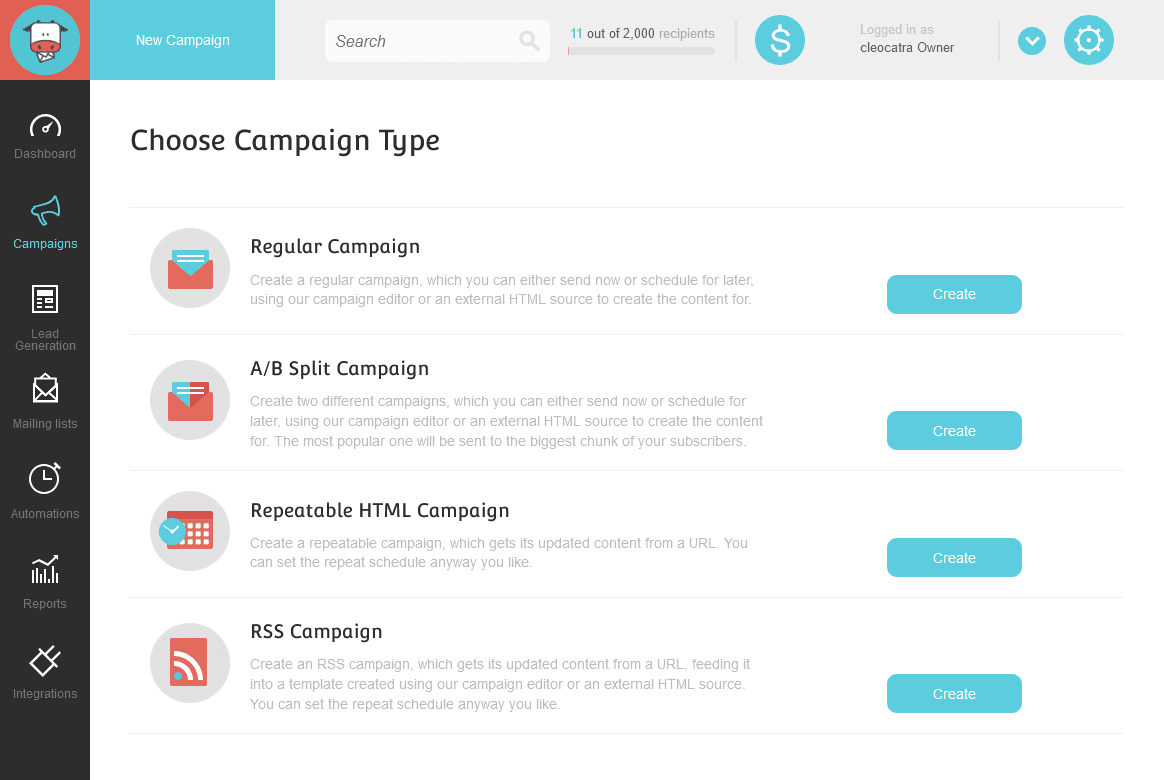
You can send your emails as plain text (which I appreciate for its simplicity) or using fully designed HTML templates. Moosend emphasizes that you can create custom templates from scratch using the visual editor, which I find appealing because it allows your emails to align with your branding.
If you prefer to use a pre-designed template, Moosend offers over 70 options categorized into themes like Abstract, Corporate, E-Commerce, Real Estate, and more. Most of these templates are visually appealing, although a few may appear somewhat outdated. Overall, it’s a solid selection.
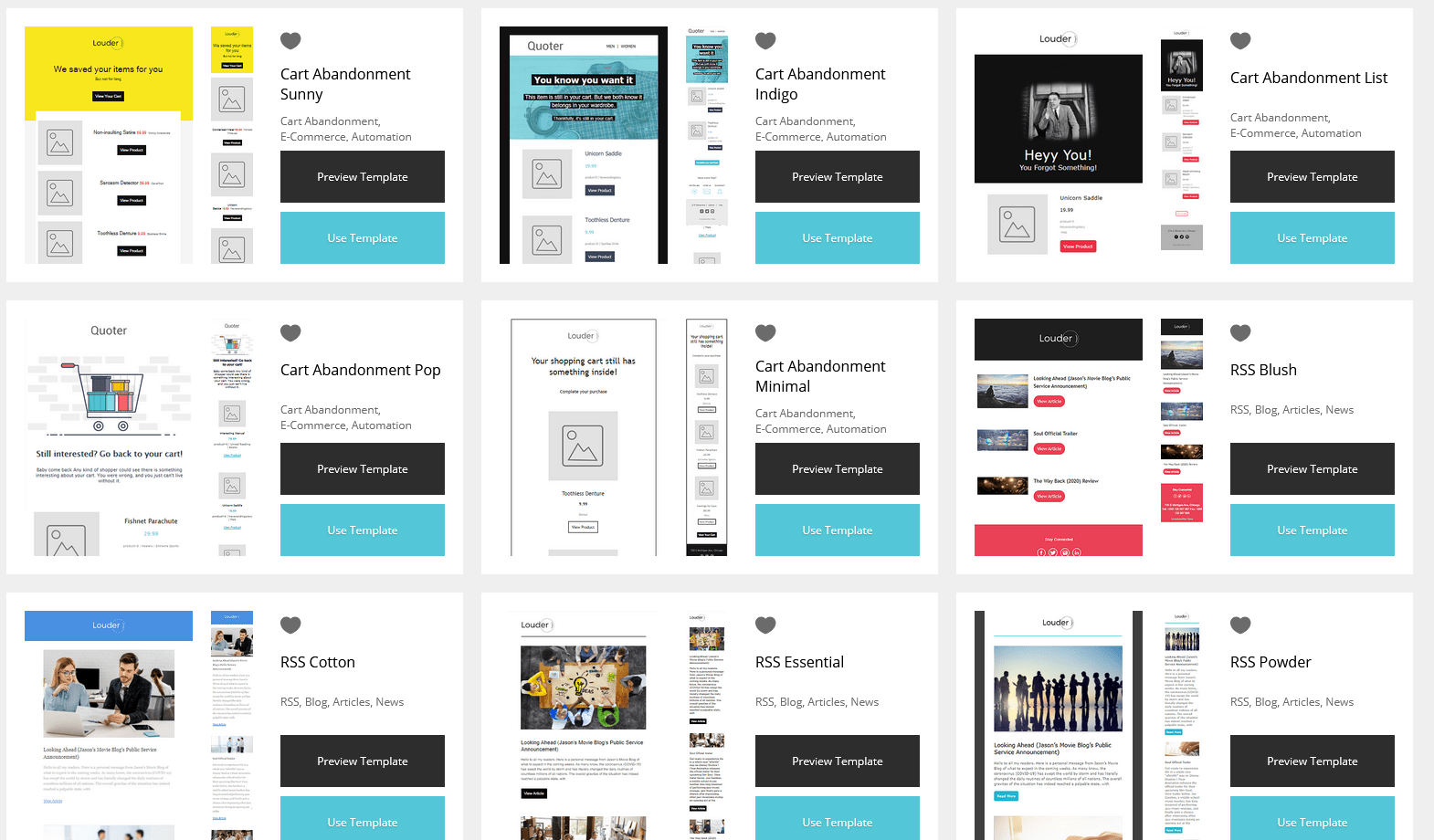
The email template editor is straightforward and functions effectively. It allows you to utilize various simple layouts to arrange your content. You can then incorporate images, text, buttons, article previews, social sharing buttons, and more.
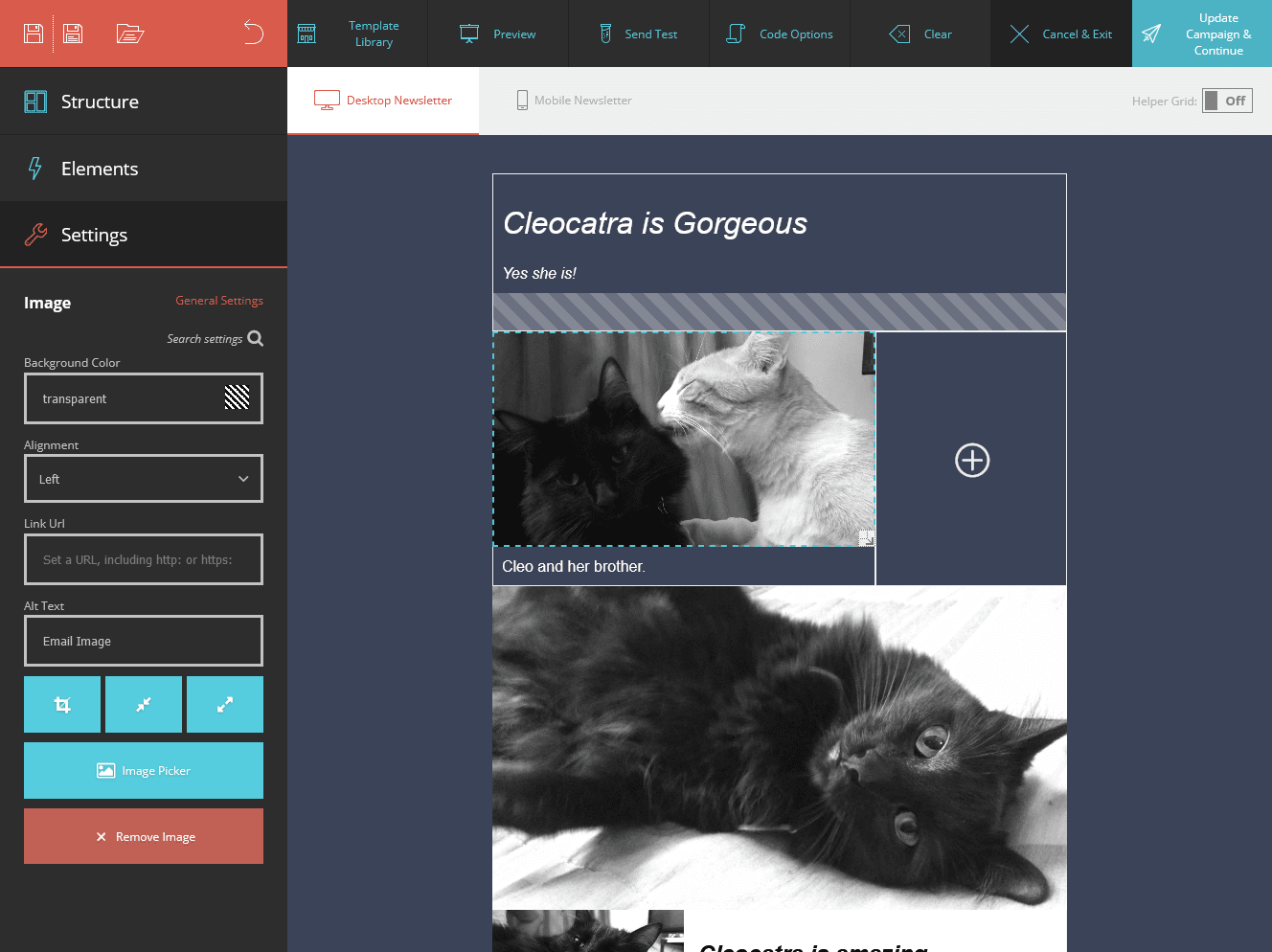
While the visual email editor isn’t the most advanced, its simplicity allows you to write emails more quickly. You can also adjust the default spacing around elements, as well as the default font styles, colors, and backgrounds.
However, the font selection is limited to Windows system fonts, which may be a drawback for Mac users.
You can upload your own images, though doing so may require more clicks and repetition than necessary if you have multiple images. You can also import images from platforms like Facebook, Google Drive, Dropbox, Instagram, and OneDrive.
If you’re looking for stock photos, you can easily import third-party images from Unsplash and GIFs from Giphy directly within the email editor.
Additionally, you have the option to use retina-quality images, although this may consume more bandwidth.
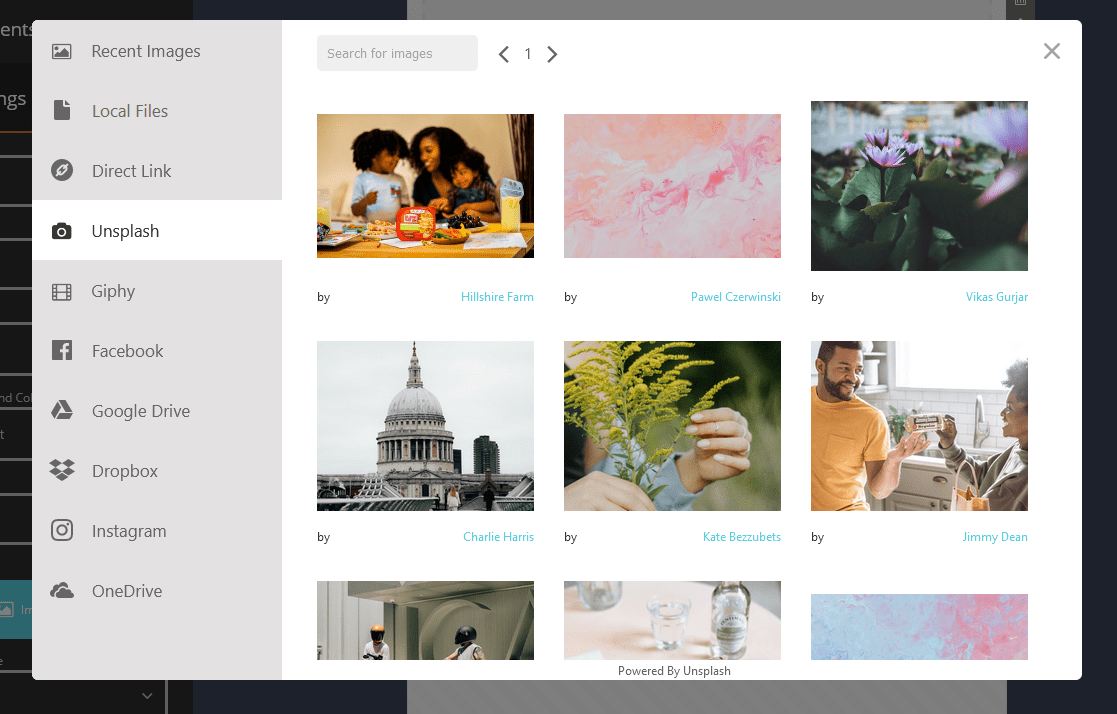
You can also save content blocks, allowing you to reuse them in other emails without needing to redesign each time.
However, one drawback is the lack of support for right-to-left (RTL) languages like Hebrew or Arabic, which means you won’t be able to send emails in those languages. A deal-breaker for certain consumers might be this.
On the positive side, all templates are mobile-friendly, and the editor includes both desktop and mobile previews.
You can personalize your emails by inserting subscriber information such as their name, email, or phone number using variables. Additionally, you can include links for subscribers to unsubscribe or update their profile information if you’ve set that up.
Moosend allows you to show or hide content based on custom fields assigned to your subscribers. For instance, if a subscriber has a custom field indicating they “bought an air conditioner,” you can choose to display special offers related to air conditioners.
And yes, living in Mexico, air conditioners are often on my mind!
Finally, there’s the A/B testing feature. A/B testing, or split testing, involves sending one version of an email campaign to one group and a different version to another group to see which performs better. This method helps you discover your customers’ preferred writing styles, colors for “sale” buttons, and much more.
Moosend offers an excellent A/B testing system that lets you test subject lines, campaign content, and even the “campaign sender” (the email address or name displayed to the customer). This is impressive, as many larger email marketing platforms only allow subject line testing, which is insufficient.
Overall, Moosend’s email feature set is quite solid, and I’m pleased with it. While it would be great to have more templates and RTL language support, the offerings are generally strong.
Mailing Lists and Segmentation
Designing your emails is just a fraction of the entire process. A significant part involves acquiring subscribers and managing their information. An organized subscriber list can lead to happier subscribers, as it makes it easier to send them content they’ll find engaging.
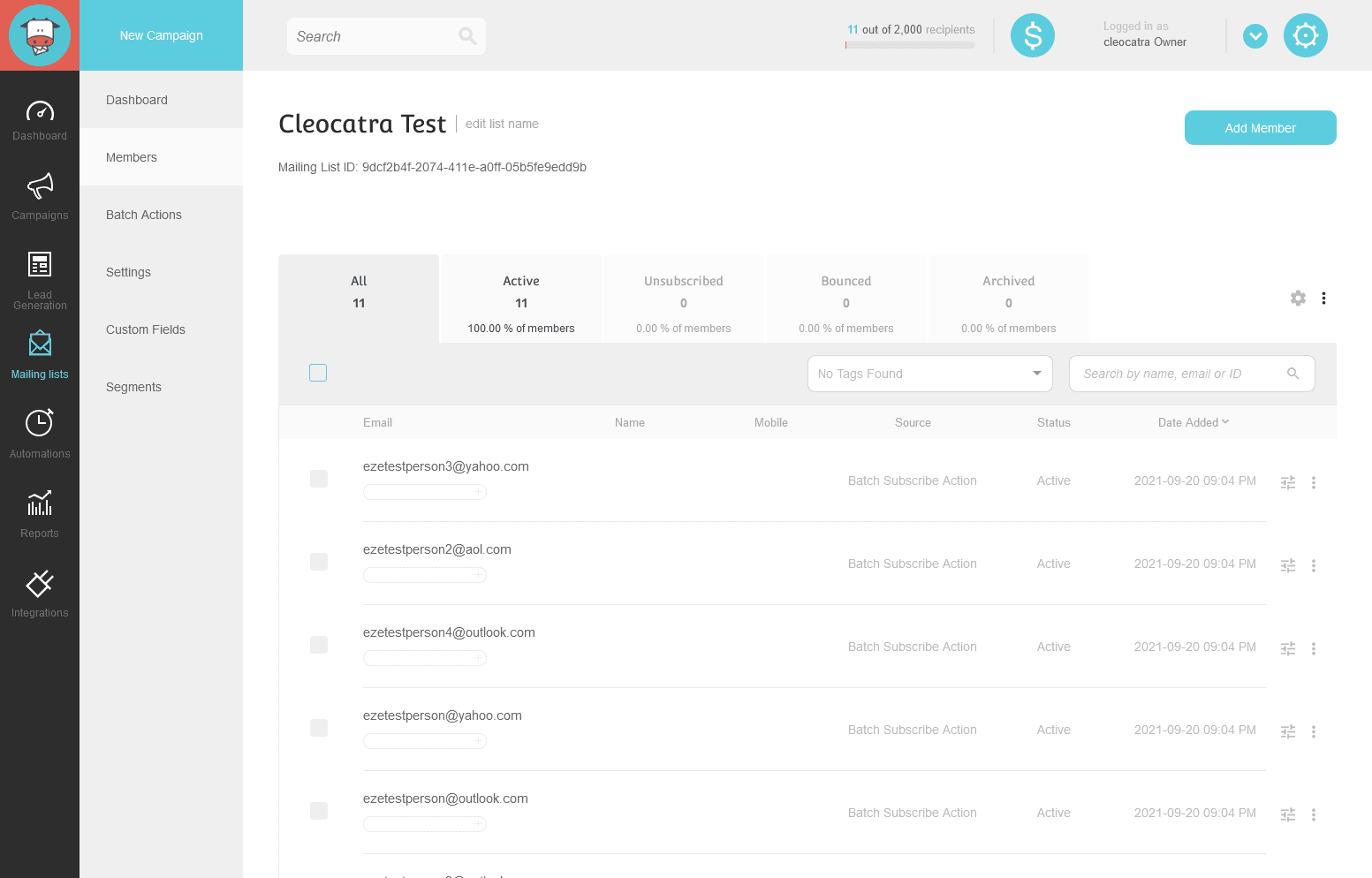
Importing subscribers into Moosend is a straightforward process. You can add them one by one, copy and paste your list, or import it from a file. Supported file formats include the ever-reliable CSV, text files, and Excel files—who doesn’t love Excel files?
You can also import contacts from Google Contacts and Salesforce, which are two of the major platforms for contact management and customer relations. However, there aren’t many other integrations available.
Additionally, you can easily copy members between mailing lists within the same Moosend account.
When importing, you’ll need to map the data from your files to the corresponding fields in your mailing list. Basic fields like “Name” and “Email” are straightforward, but more complex data should be placed in tags or custom fields.
Once you have your subscriber list (which must be organized into at least one list), you can sort contacts by name, email, tags, custom fields, and the “source.” The source indicates where the email came from, whether it was imported, directly subscribed via forms, manually entered, and so on.
For those looking for advanced search capabilities or self-sorting lists, segmentation is the solution. This feature allows you to set up conditions that automatically filter contacts meeting those criteria into a dynamically updated list.
For example, Moosend allows you to compile a list of Danish people who have opened your bakery-related emails throughout the last six months. Not only does Moosend provide segmentation, but the implementation is also quite effective.
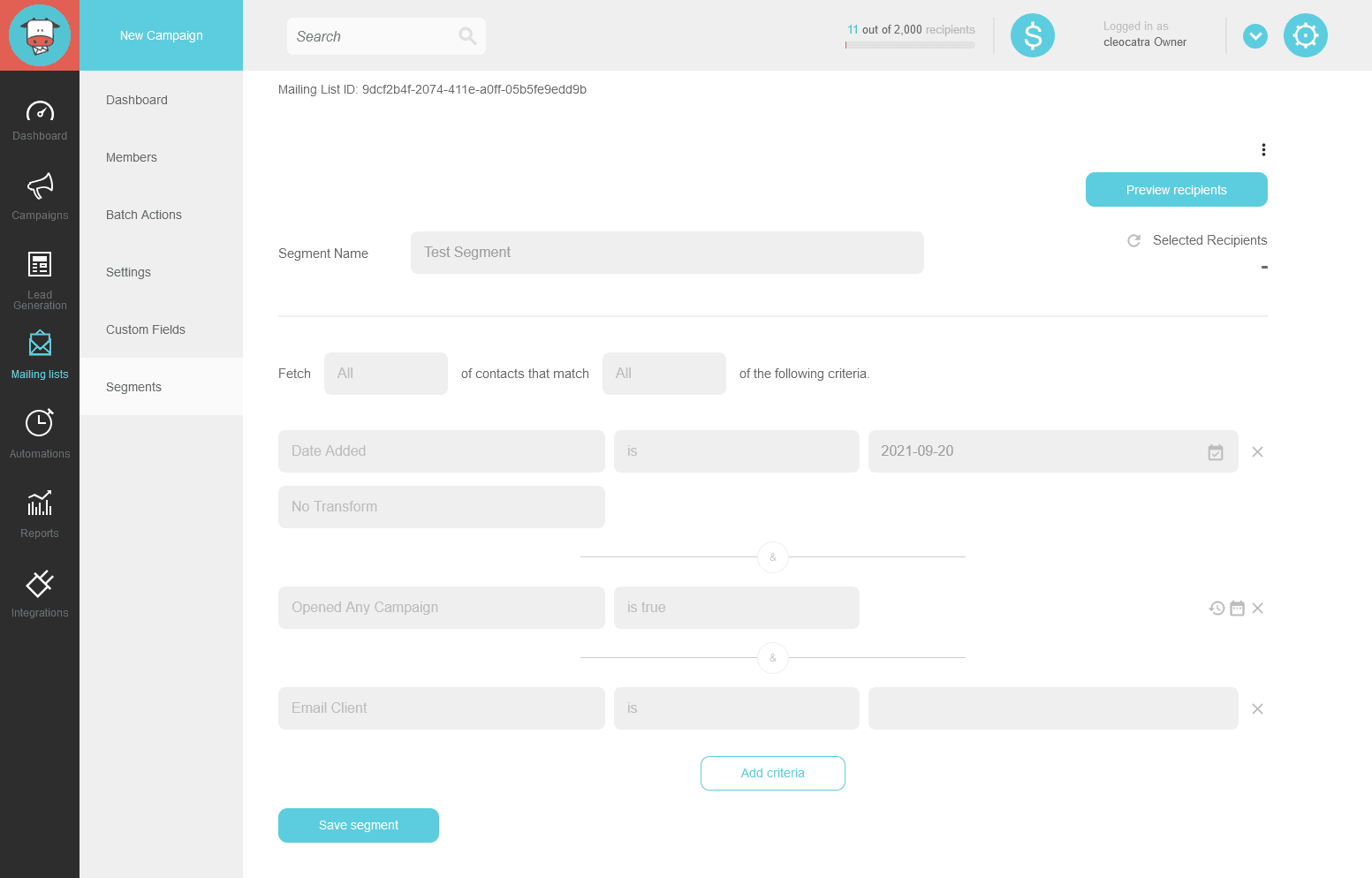
You can specifically sort subscribers based on various criteria, including:
The date their contact information was last added or updated
The browsers or email clients they use
Their engagement with specific email campaigns, such as whether they’ve opened them or purchased particular products.
Another important aspect of managing your subscribers is assessing their likelihood to engage with your emails. Having subscribers who don’t interact with your content can be detrimental to both your business and potentially to your Moosend account as well (more on that later).
“List hygiene” characteristics are useful in this situation. You need tools to ensure you’re retaining only those subscribers who genuinely want to hear from you. Moosend provides several options to assist with this.
First, the mailing list section displays the number of people on each list who have bounced from your emails.
The most effective way to manage this is through the segmentation feature mentioned earlier. You can create segments that identify people who aren’t engaging with your email campaigns and then either attempt to re-engage them or simply stop sending them emails.
Once you’ve identified the subscribers who aren’t opening your emails, you can utilize segmentation, files, integrations, or even manual copy-and-pasting to:
Archive list members: This acts as a temporary suspension.
Unsubscribe list members: This does exactly as it sounds; you retain all data about these members, but they won’t receive any emails.
Delete list members: This completely removes all data associated with those subscribers.
You can even automate this process (more details on that below). Notably, archived and unsubscribed members do not count toward your plan’s subscriber limit.
Finally, a robust email marketing platform should include a suppression list. This is a list of contacts you will never send emails to again, helping to prevent messages from reaching spammy or otherwise risky email addresses.
Moreover, a suppression list is essential for ensuring compliance with anti-spam regulations in certain countries, ensuring that even if someone inadvertently re-subscribes, they won’t receive any unwanted communications.
Moosend offers suppression lists, so you can rest assured that you’re covered.
Popular Email Marketing Services
Service Offered
Moosend offers a comprehensive email marketing platform designed for businesses of all sizes. It provides an intuitive drag-and-drop email editor, list segmentation, and automation tools that allow users to create, personalize, and send email campaigns effortlessly. Advanced features include real-time analytics, detailed performance reports, and A/B testing, empowering marketers to optimize their strategies.
Additionally, Moosend offers integrations with popular CRM and eCommerce platforms, enabling seamless workflows. It supports lead generation with landing pages, forms, and automated workflows, making it a versatile tool for email marketing and customer engagement.
PROS AND CONS OF MOOSEND
Pros of Moosend
User-friendly interface
Advanced automation features
Real-time analytics and reporting
Extensive template library
Affordable pricing plans
Cons of Moosend
Limited third-party integrations
There can be a learning curve for certain sophisticated capabilities.
No free plan available for long-term use
Limited options for customization in templates
Basic customer support options
Why you should consider Moosend?
Moosend is a user-friendly email marketing platform offering powerful automation tools that help businesses streamline their marketing campaigns. Its intuitive drag-and-drop editor, customizable email templates, and advanced list segmentation allow users to create personalized emails quickly. The platform also provides advanced analytics to track campaign performance and optimize results.
Another reason to consider Moosend is its comprehensive features for e-commerce. These include automated workflows, abandoned cart reminders, and personalized product recommendations. Moosend integrates seamlessly with popular tools like WooCommerce and Shopify, enhancing marketing efforts with minimal effort.
Products and Integration
Moosend offers a robust email marketing platform with features like responsive campaign design and automated workflows. The platform includes a drag-and-drop builder for creating landing pages and subscription forms, which is ideal for boosting conversions.
It also provides a variety of integrations with popular tools like WooCommerce, WordPress, and Salesforce, allowing seamless connections with CRM and e-commerce systems. This flexibility ensures a more efficient marketing process and detailed performance analytics for campaign optimization.
Automation and Personalization: Moosend allows users to create automated email campaigns tailored to customer behavior, enhancing engagement and conversion rates.
Seamless Integrations: The platform integrates smoothly with popular tools like WooCommerce and Salesforce, streamlining marketing efforts and improving data management.
Landing Pages
Looking to simplify the process for people to sign up for your newsletter or get details on specific deals and promotions? That’s where the landing page feature becomes useful.
Moosend offers over 30 landing page templates that I would consider to be quite decent. While they aren’t exceptional, they are certainly good.
The designs are typically clean and modern, leaning towards a flat design aesthetic. This is a common approach among email marketing services, and overall, I find them appealing.
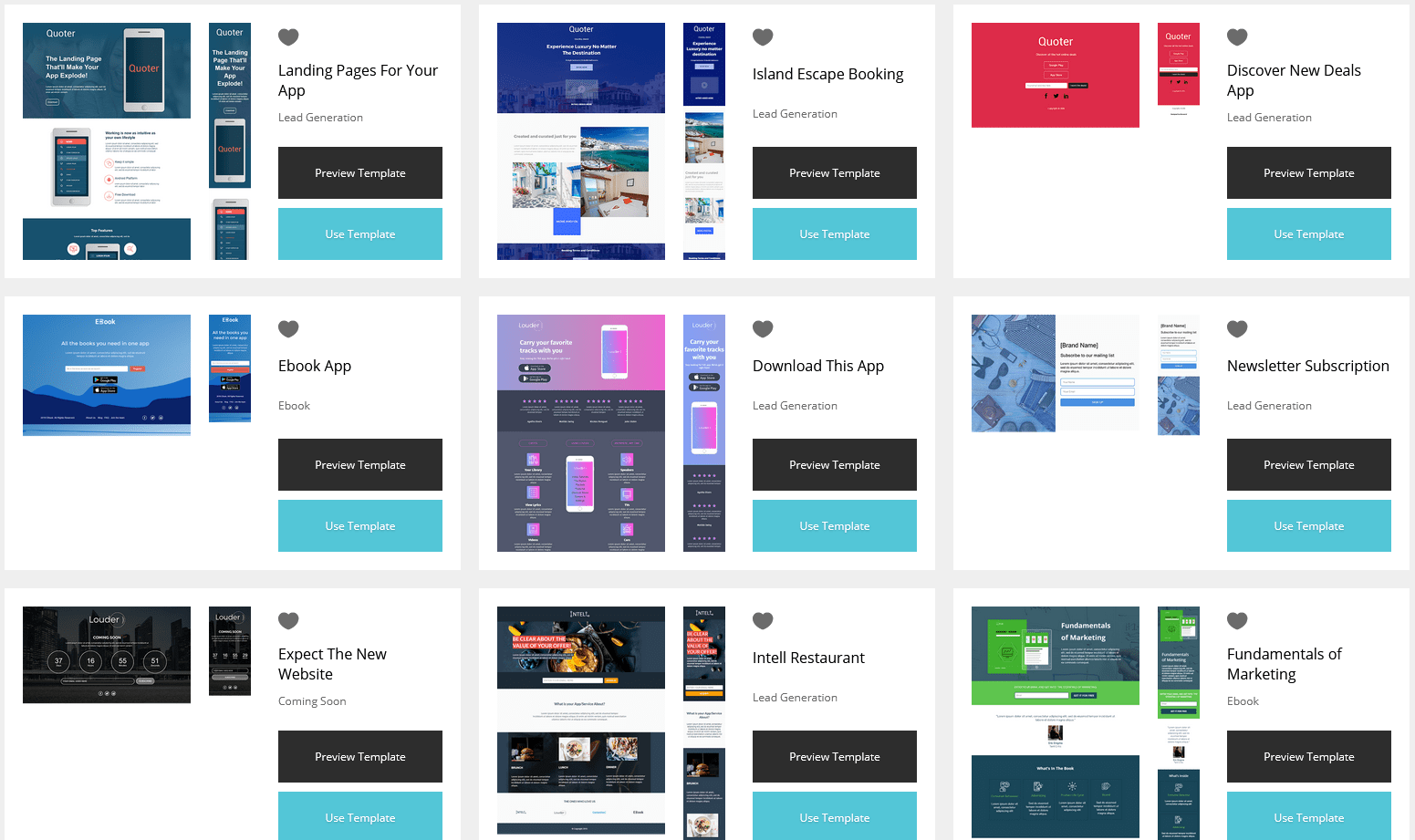
The landing page editor closely resembles the email editor, with the added ability to incorporate HTML blocks, countdown timers, videos, and forms. While it won’t serve as a full-fledged site builder like Wix, it is adequate for its intended use.
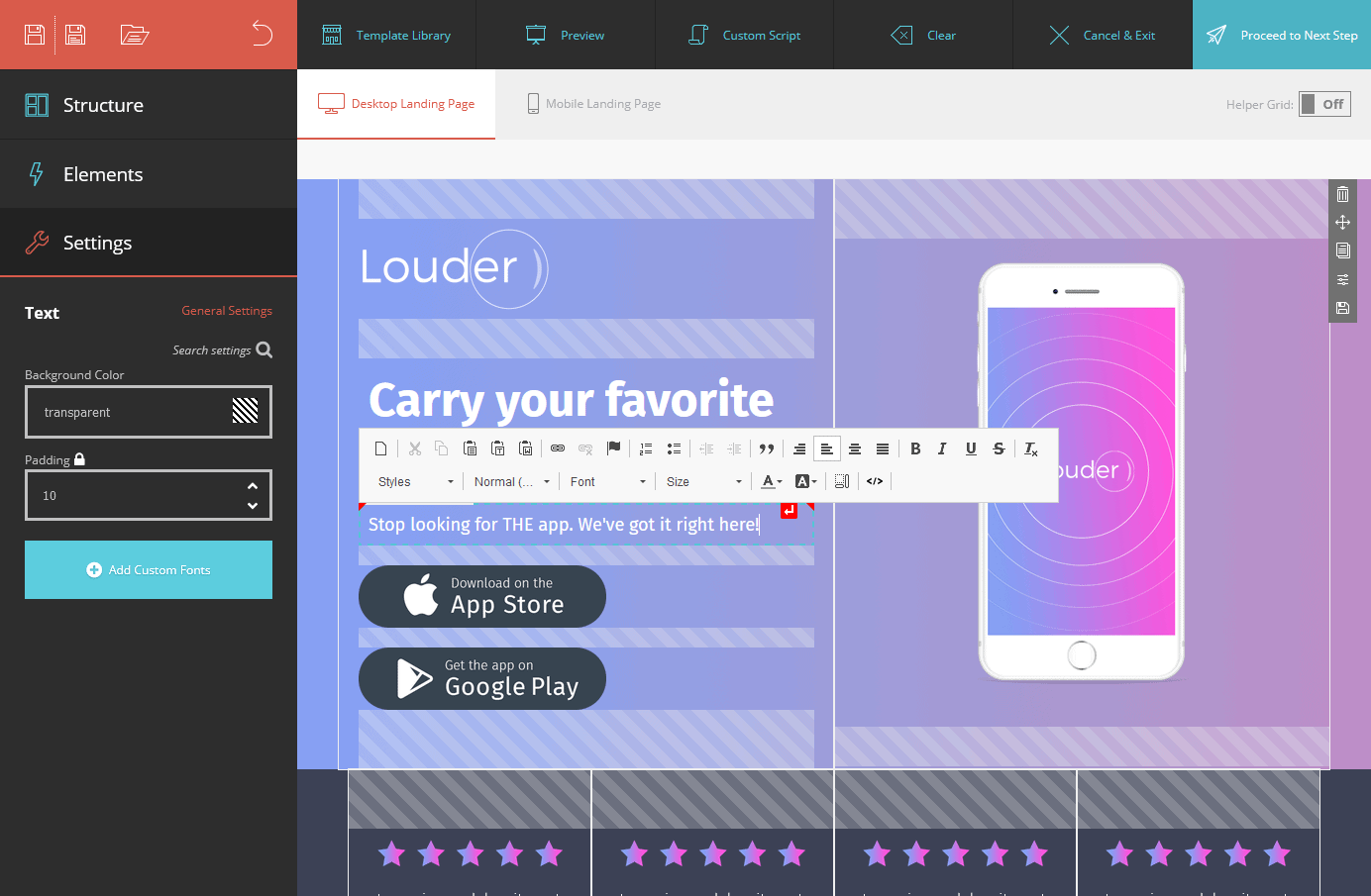
When you publish a landing page, you can easily share it on Facebook and Twitter. You can also monitor metrics such as the number of views, link clicks, and sign-ups through the form. For more advanced tracking, you can connect your landing page with Google Analytics and Facebook Pixel.
Additional features include the ability to display a cookie consent banner and integrate the page with custom domains. However, like the email editor, it does not support RTL languages.
Automation
Manually managing a large subscriber database can be quite complex. You need to keep track of who received which email campaigns, their responses, and their interests.
This is where automation becomes valuable. It allows you to create multiple email campaigns that send automatically based on specific conditions. For example, you might set up an automation that triggers when someone subscribes to your newsletter, waits a day, and then sends them a welcome email.
If that subscriber clicks on a link related to air conditioner deals (which I’m quite fond of), another automation could tag them as “Air Conditioner” in Moosend and send additional emails featuring relevant offers.
Moosend includes a robust automation system in its plans, which is impressive. You can filter subscribers into or out of an automated workflow based on simple if/else criteria, like location, or more complex factors, such as local weather conditions (something I’ve never encountered before).
Additionally, you can “split” your automation to create custom A/B tests that offer more complexity than typical systems allow. This is a significant and welcome feature.
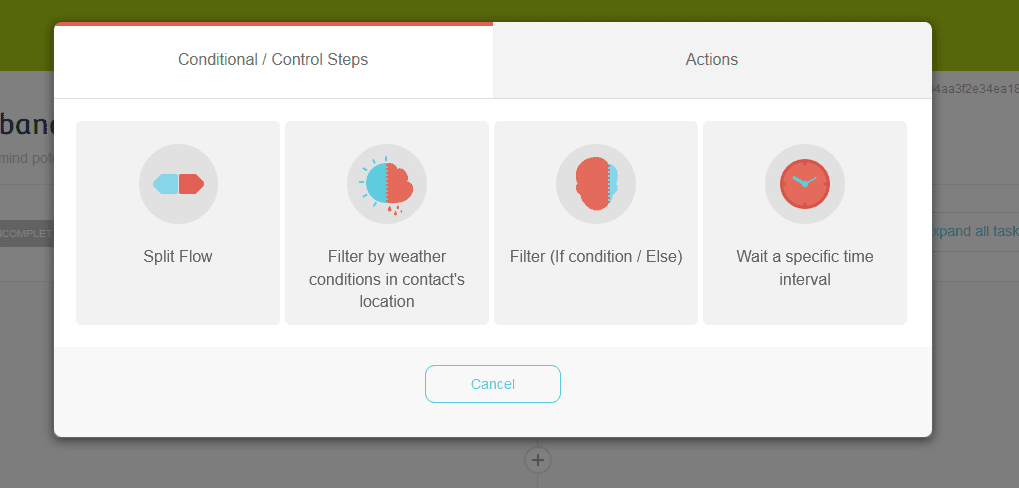
Based on the conditions set in your workflow, you can send email campaigns, assign subscribers to specific lists, unsubscribe them, add or remove tags from their profiles, and more. The interface resembles diagramming or mind-mapping software, making it intuitive and easy to navigate.
Additionally, you can configure abandoned cart emails to remind customers about items they may have left behind.
Additional Features
Moosend also offers several additional features to simplify your tasks. For instance, you can create newsletter sign-up forms and embed them on any webpage, or include them in the landing pages you design with Moosend.
The platform supports around 20 third-party integrations, including popular services like Mailchimp, Zapier, WordPress, and Drupal. Moreover, you can utilize Zapier to connect Moosend with hundreds, if not thousands, of other services.
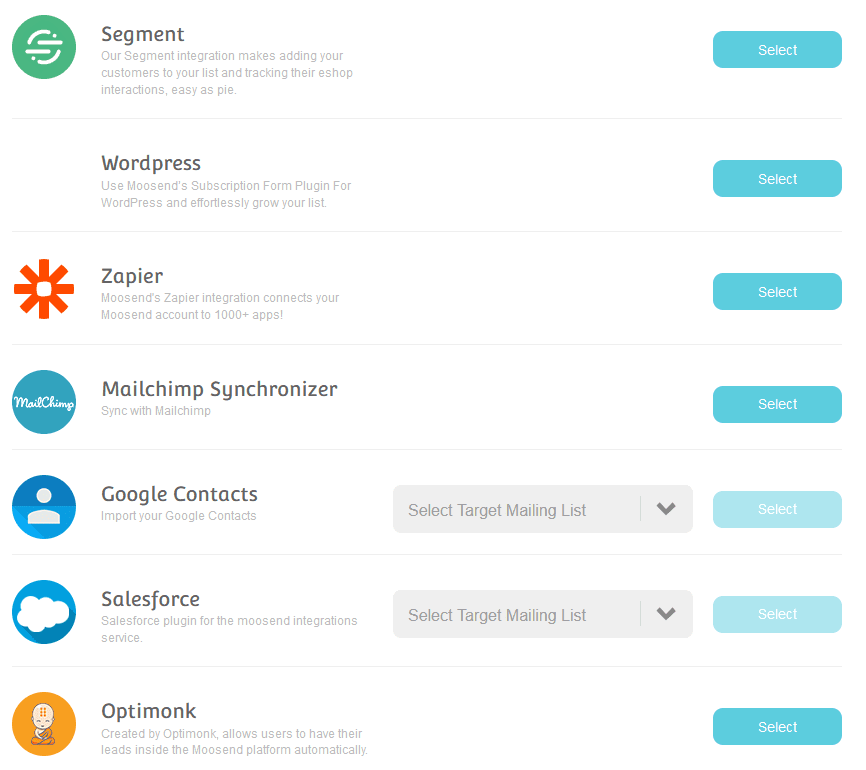
You can also monitor your campaigns using Google Analytics, and Pro users have access to an SMTP server. This feature allows you to send newsletters from almost any desktop or web-based email client of your choice.
If you prefer to send your newsletter through Outlook or a similar application, you can do that too.
DELIVERABILITY |4.8| 




Strong Deliverability Features Ensure Your Emails Likely Reach Their Destination
Of course, you want your emails to reach your subscribers instead of landing in their junk or spam folders. While I can’t provide a specific percentage like “24%” for Moosend’s deliverability rate—accurate data would require extensive resources and access to numerous servers, making it nearly impossible for any reviewer—I can share some best practices to enhance your email deliverability.
What I can confirm is that Moosend includes several essential features to help ensure your emails arrive successfully. Overall, it performs well in this area.
To be transparent, a few of my test emails ended up in the junk folders of some accounts, but I hadn’t implemented many of the deliverability measures outlined below. Honestly, my test email may have resembled spam, which doesn’t reflect on Moosend as a service.
First on the list is DKIM (DomainKeys Identified Mail). This encryption technology informs email providers like Gmail and Outlook that your email genuinely originates from your domain name, enhancing the trust and reputation of your emails.
Moosend supports DKIM, and you can easily set it up with assistance from a helpful guide in their knowledge base.
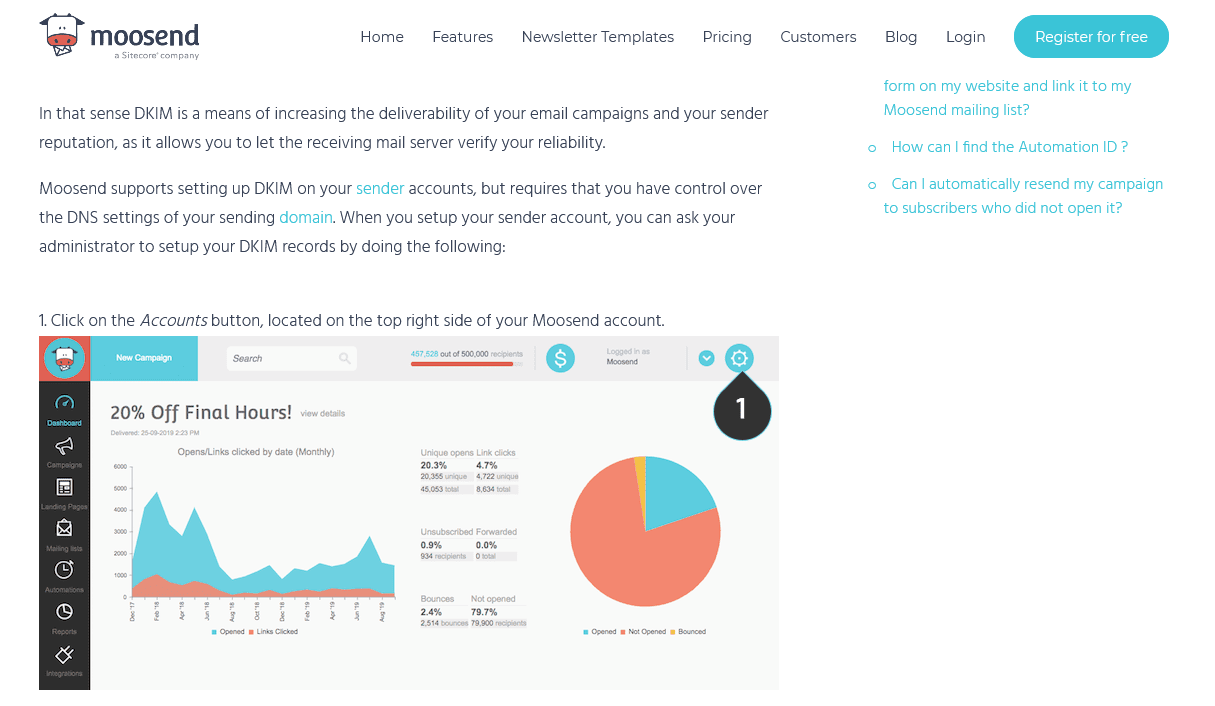
Next, let’s discuss how Moosend manages spam originating from its platform. If your emails are sent from servers that are also delivering spam, there’s a risk that your emails may be blocked entirely by email providers, never even making it to the spam folder.
The short answer is that Moosend has a strict no-tolerance policy for spam. Even relatively low rates of unsubscribes, complaints, or bounces can lead to account suspension or termination.
I conducted a test that we often perform here at Website Planet. We upload a list of deliberately nonsensical and spammy-looking email addresses (or, in my case, an actual collection of spam emails I found online) to see if there is any automated or manual review process in place to prevent these addresses from being added to subscriber lists.
None of the spammy emails I submitted were accepted into Moosend. The platform passed the test with flying colors.
On the topic of spam, let’s touch on affiliate marketing. While affiliate marketing can be a legitimate business model and a source of additional income for some companies, it often attracts spammy practices, leading many email platforms to treat it like traditional spam.
Moosend has a strict policy against affiliate marketing on its platform—no exceptions.
Finally, let’s discuss private IP addresses. Having a private IP means that your emails are separated from others sent from the same servers, allowing them to build their own digital reputation. This feature is particularly beneficial for companies with large subscriber lists.
Moosend offers this option, but it is available only for enterprise custom plans.
All things considered, Moosend provides every feature needed for efficient email deliverability, and few rivals have performed as well on these tests.
EASY OF USE |4.7| 




Moosend prioritizes user-friendliness with its drag-and-drop email editor, allowing users to design campaigns easily without coding skills. The intuitive dashboard facilitates smooth navigation for managing email lists and analytics.
Additionally, Moosend offers customizable templates and straightforward automation tools, making it simple for users to create targeted campaigns. This ease of use ensures that even beginners can navigate the platform confidently.
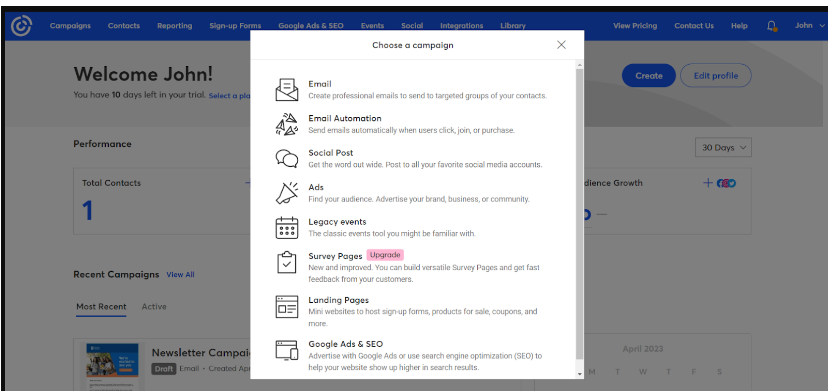
Getting Started
Easy Setup: Sign up for a free account and follow simple onboarding steps.
User-Friendly Interface: Navigate through an intuitive dashboard for managing campaigns and lists.
Template Selection: Choose from a variety of customizable email templates.
Automation Features: Utilize automation tools to create workflows for targeting and engaging customers.
Analytics and Reporting: Monitor campaign performance with built-in analytics to optimize your marketing strategy.
GTMetrix
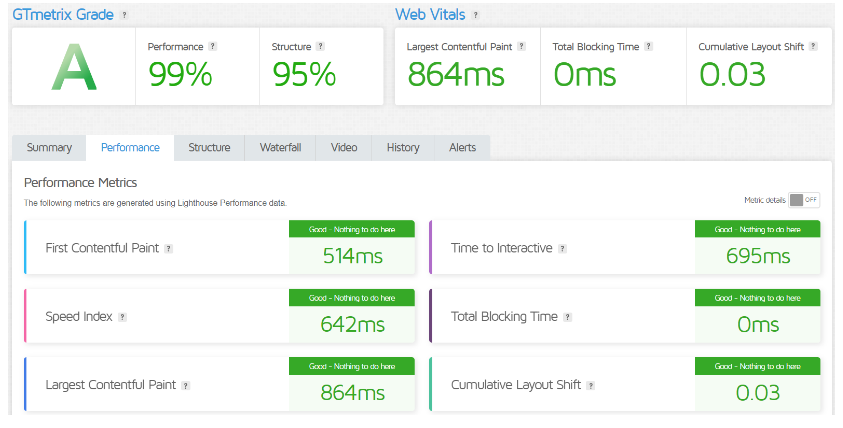
ANALYTICS & REPORTING |4.4| 




Moosend Offers Solid Reporting Features
What’s next? Ah yes, evaluating the performance of your emails. It’s essential for them to perform well not only to boost your revenue but also to maintain your Moosend account, which I actually view as a positive aspect.
Moosend provides built-in analytics and reporting that are quite comprehensive. You can monitor trends on an hourly, daily, and weekly basis, and you can identify which recipients opened which emails and which links they clicked.
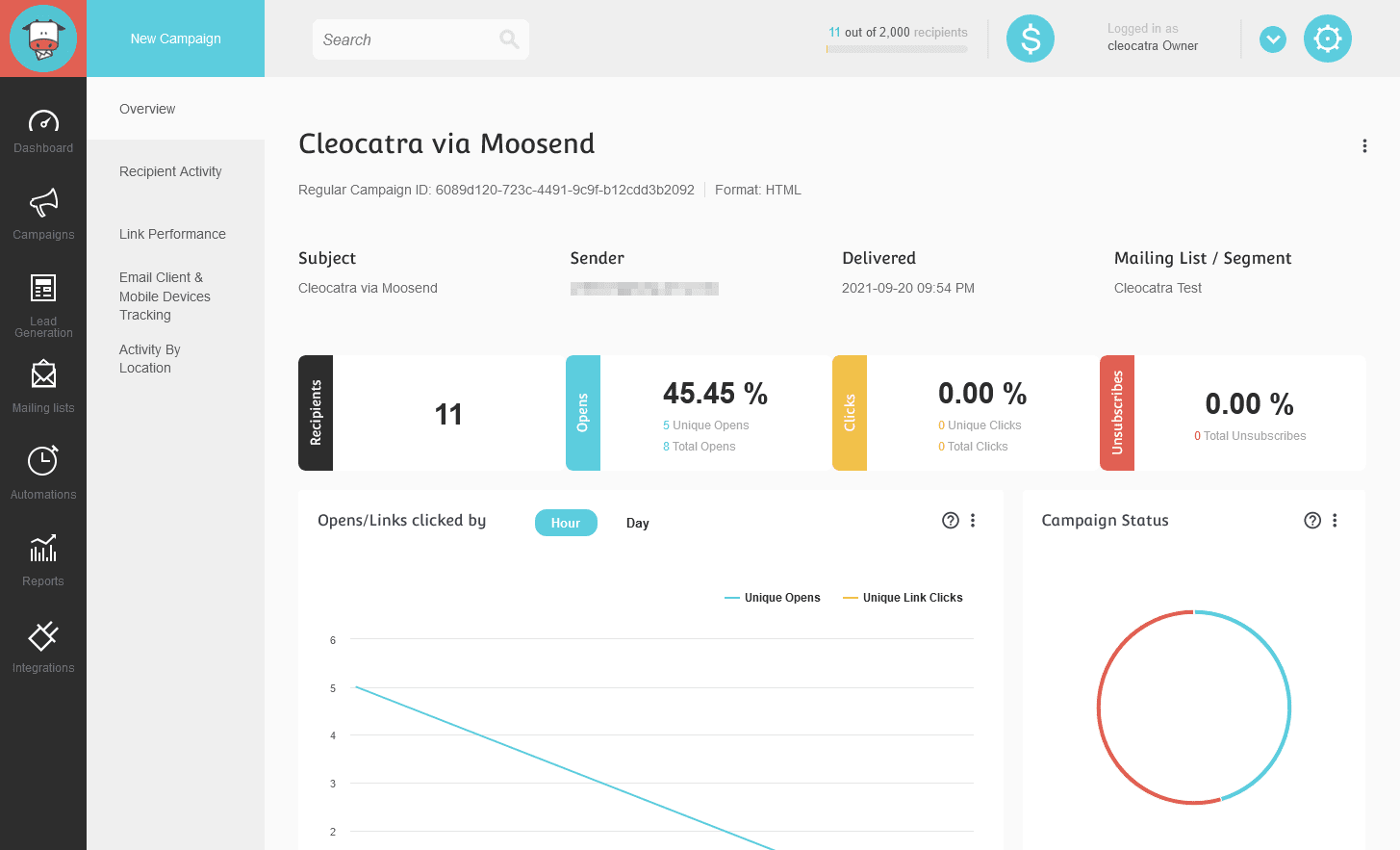
You can even access a visual representation of the most popular links within an email, track overall engagement by location, and monitor which browsers and email clients are being used to open your emails. In summary, you receive nearly all the information you need.
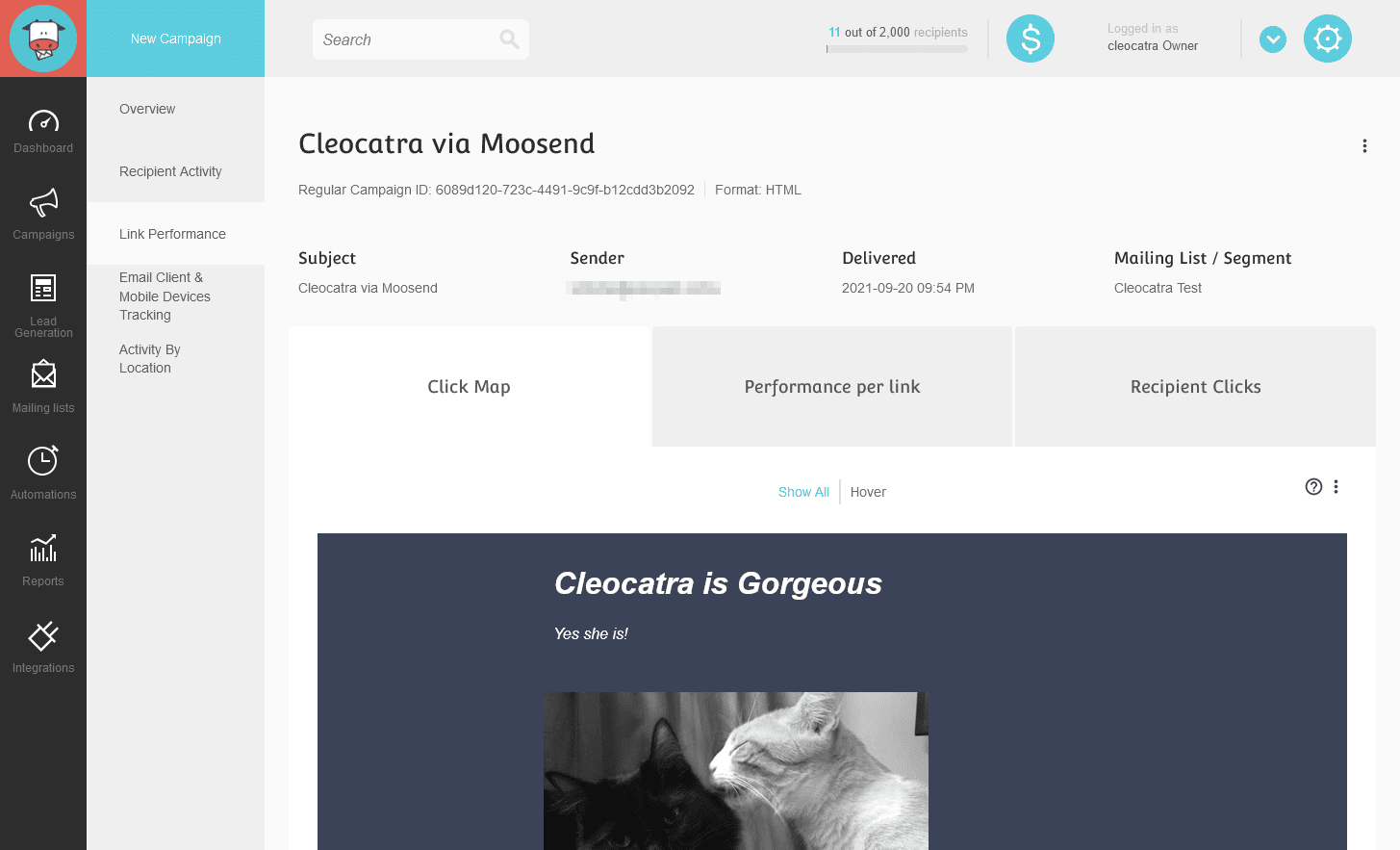
It’s worth mentioning that Enterprise plans enable you to create custom reports, providing you with precisely the information you need, whenever you need it. I wouldn’t be surprised if you could access even more detailed insights as well.
SUPPORT |4.0| 




Moosend offers various customer service and support features, including:
24/7 Support: Access to a dedicated support team via live chat and email at any time.
Knowledge Base: A comprehensive resource with articles, guides, and tutorials to assist users.
Personalized Onboarding: Tailored assistance to help new users set up and maximize their accounts.
Webinars and Tutorials: Regularly scheduled sessions for training on various platform features.
Community Support: An active user community for peer support and sharing best practices.
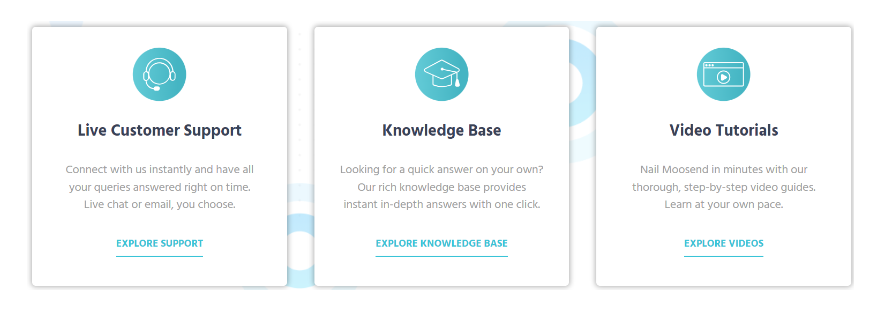
Security
Moosend prioritizes security with robust measures designed to protect user data. The platform employs advanced encryption protocols to safeguard data during transmission and storage. It also adheres to GDPR and CCPA regulations, ensuring that users have control over their data privacy.
Additionally, Moosend conducts regular security audits and vulnerability assessments to identify and address potential threats. Their infrastructure is fortified with firewall protection and multi-factor authentication, providing an extra layer of security for user accounts.
PRICING |4.7| 




Plan | Price (Monthly) | Key Features |
Free Plan | $0 | Up to 1,000 subscribers; Basic email marketing features. |
Pro Plan | Starting at $10/month | Unlimited emails, landing pages, and marketing automation for up to 1,000 subscribers. |
Enterprise Plan | Custom pricing | Advanced features, dedicated account management, and custom solutions. |
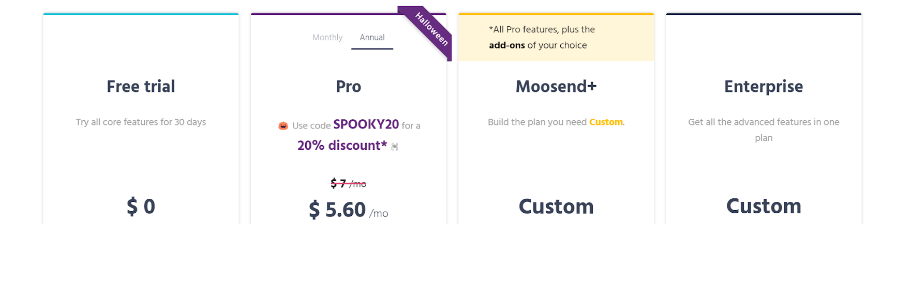
I have no complaints about Moosend's pricing
it’s genuinely one of the more favorable options available. The base prices are kept reasonably low, and each plan is determined by the number of subscribers, with no limits on the number of emails you can send.
The free plan allows unlimited emails to up to 1,000 subscribers, includes access to sign-up and subscription forms, and doesn’t require a credit card.
The Pro plan starts at just ₹1,339 per month for up to 2,000 subscribers (or $8 per month if billed annually). You can scale this plan up to 1,000,000 subscribers before needing a custom enterprise plan.
While the cost at that scale may be considerable, it’s still a viable option. The Pro plan offers features like landing pages, transactional emails, phone support, SMTP server access, and allows for up to five team members.
Enterprise-level custom plans, which do not have a listed price, include features like custom reporting, a dedicated account manager, assistance with onboarding and migration from other services, and support for up to ten team members.
If you’re convinced, Moosend accepts most major credit cards and PayPal.
Cancellations and Refunds
There are no refunds, which does impact the overall score slightly. However, this isn’t a major drawback because the free plan is quite generous and provides access to most essential features.
Honestly, I can manage without the landing pages and phone support.
To cancel your account, you must contact the support team. Once you confirm your decision to cancel, the process takes a couple of business days to complete.
Moonsend
PRO(UP TO 500 SUBSCRIBERS)
₹753
/MONTHS
Moonsend
PRO(UP TO 1000 SUBSCRIBERS)
₹1339
/MONTHS
Moonsend
PRO(UP TO 2000 SUBSCRIBERS)
₹2008
/MONTHS
Moosend
PRO (UP TO 500 SUBSCRIBERS)
₹753
/MONTHS
Moosend
PRO (UP TO 1000 SUBSCRIBERS)
₹1339
/MONTHS
Moosend
PRO (UP TO 2000 SUBSCRIBERS)
₹2008
/MONTHS
Moosend Alternatives
Frequently Asked Question.
Moosend is an email marketing automation platform that helps businesses create, send, and analyze email campaigns. It offers tools for list management, automation, and analytics
Moosend’s email automation allows users to set up workflows that trigger emails based on user actions or predefined conditions, such as subscriber behavior or key dates.
Yes, consumers may test out Moosend’s features without committing to anything during its free trial period. This trial includes access to most functionalities.
Yes, you can easily import your existing email lists into Moosend using CSV files or directly from other platforms.
Moosend supports various types of campaigns, including newsletters, promotional emails, automated workflows, and targeted campaigns based on user segmentation.
Yes, Moosend offers comprehensive analytics and reporting features, allowing users to track open rates, click-through rates, conversions, and other key metrics.
Moosend provides integrations with numerous third-party applications, including e-commerce platforms, CRM systems, and social media networks.
Moosend offers various support options, including a knowledge base, tutorials, and customer support via email and chat for paid plans.
Yes, Moosend is GDPR compliant and provides tools to help users manage consent and data privacy.
You can manage your subscribers through Moosend’s list management tools, which allow you to segment lists, track engagement, and automate subscription processes.
Yes, Moosend supports A/B testing, enabling users to test different subject lines, content, and send times to optimize their campaigns.
Moosend offers several pricing plans, including a free plan with limited features, as well as paid plans based on the number of subscribers and advanced features.







