Drip Review
Drip is a robust email marketing automation platform designed for growing B2C brands. It helps businesses automate complex marketing tasks using a drag-and-drop workflow builder, ensuring a seamless experience for users.
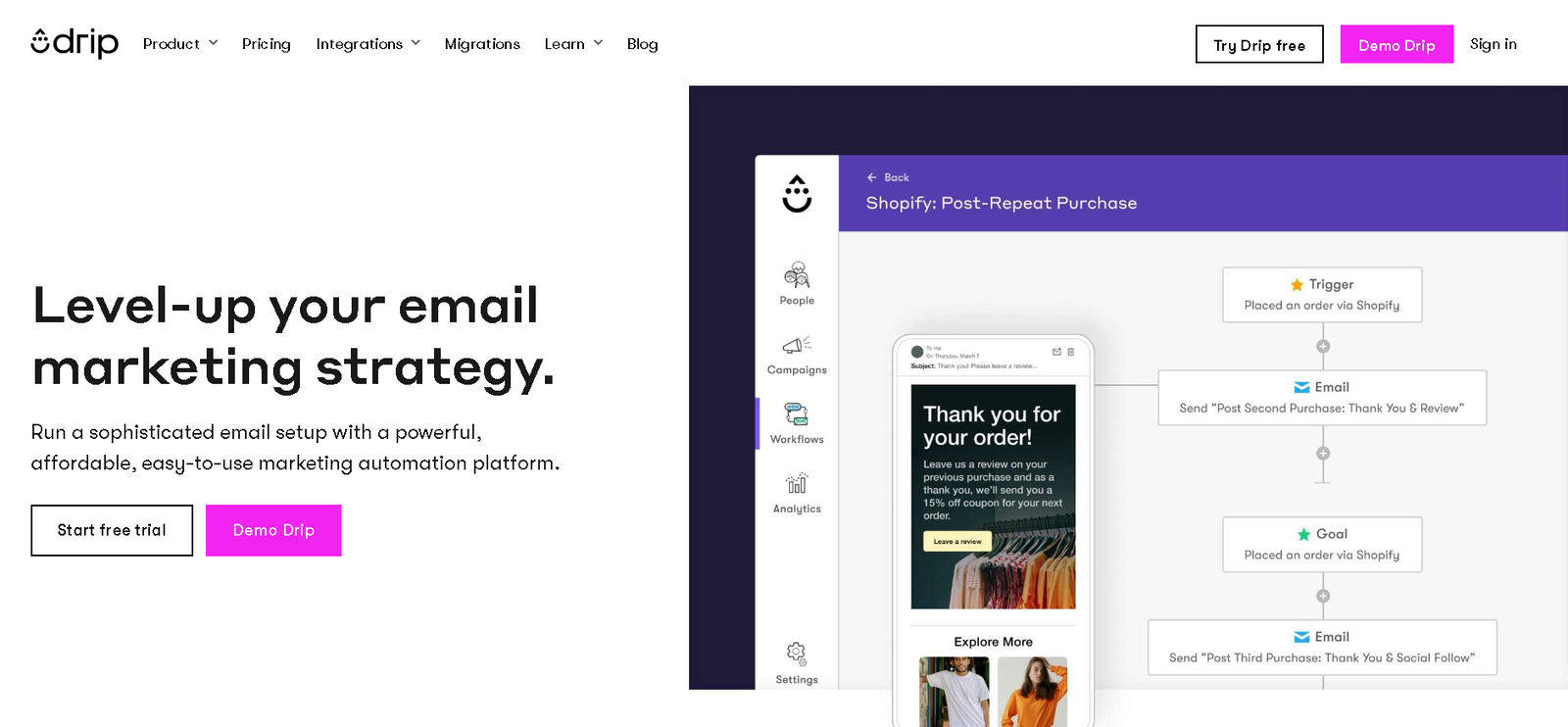
Drip focuses on providing high deliverability rates (99.8%) and personalized email campaigns, which result in higher customer engagement and retention.
The platform also offers advanced segmentation, allowing users to create dynamic, behavior-based customer segments for targeted marketing. Integrations with popular eCommerce tools like Shopify and Stripe further streamline campaign management, improving revenue generation and customer experiences.
Drip stands out with its customer-centric support, offering fast, responsive service and a satisfaction score of 99.8%. Its user-friendly interface, combined with powerful automation and segmentation features, makes it a top choice for brands looking to scale their email marketing efforts.
4.5
Pricing
1-500 contacts ₹1590
501-2,000 contacts ₹2426
2,001-2,500 contacts ₹3263
Server locations
Free Trial ✓
A/B Testing ✓
Newsletters ✓
Marketing Automation ✓
Survey ✓
Ranked 9 from 29 Email Marketing Services
Performance: |4.9|
Email Deliverability: Drip is known for high deliverability rates, ensuring that emails reach customers’ inboxes.
Segmentation and
Automation: It offers robust segmentation options and automation workflows that help businesses target their audience effectively.
Uptime: |4.9|
Reliability: Drip typically boasts a strong uptime record, with minimal outages. They often provide real-time status updates on their service status page.
Customer Service: |4.8|
Support Channels: Drip offers support through various channels, including email and chat. Positive interactions with their customer care personnel are frequently reported by users.
Resources: The platform also provides extensive documentation, tutorials, and a community forum to assist users.
Pricing: |4.7|
Flexible Plans: Drip has tiered pricing based on the number of contacts, making it scalable for businesses of different sizes. It often provides a free trial to help users evaluate the platform.
Value for Money: Users generally find that the features offered justify the pricing, especially for e-commerce businesses looking for advanced marketing tools.
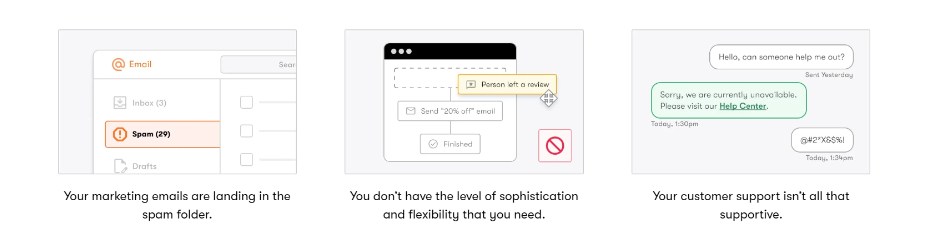
Overview
Category | Details |
Founded | 2013 |
Services Offered | Email marketing, CRM, personalization, segmentation, analytics |
Pricing | Starts at $39/month for 2,500 contacts. Scales with contact count. Free trial available. |
Customer Support | Email, live chat (paid), help center |
Ease of Use | Intuitive UI, drag-and-drop, onboarding guides |
Performance | Advanced automation, real-time tracking, ecommerce integration |
Reputation | Positive reviews, praised for automation, ease of use, CRM features |
Email Marketing for E-Commerce
Drip’s main focus is simple: use its platform to send emails and grow your e-commerce business. During sign-up, you’re even prompted to choose your preferred e-commerce platform.* Intrigued by this concept, I was eager to see how it performed.
Right from the start, I had a few questions in mind. What makes Drip more tailored for e-commerce compared to other email marketing services? Does it really stand out in any significant way? And the most important question: is it the right choice for you?
Here’s a quick spoiler. While Drip does offer some unique features, they’re not groundbreaking. It’s a solid platform, but it’s missing a few key functions. Keep reading to find out if those missing features are deal-breakers for you.
You can also opt for the “I don’t sell online” option if that applies to you.
What Is Drip
Drip is a marketing automation platform designed primarily for e-commerce businesses. It helps users create personalized marketing campaigns through email, SMS, and other channels, allowing businesses to build stronger relationships with their customers.
Who Is It For?
Drip is primarily aimed at:
E-commerce Businesses: Companies that sell products online and want to enhance customer engagement and retention.
Marketers: Marketing professionals looking for advanced automation and personalization tools.
Small to Medium Enterprises: Businesses seeking to grow their customer base and improve marketing efficiency without the complexity of larger systems.
FEATURES |4.8| 




| 💯 Free plan | No |
| 💲 Starting price | ₹1590 |
| 📄 Number of Templates | 7 |
| ⚙️ Automations | Yes |
| 💬 Live chat support | Yes |
1. Behavior-Based Automation: Automates campaigns based on customer actions like purchases and clicks.
2. Ecommerce Integrations: Integrates with Shopify, WooCommerce, and Facebook Custom Audiences.
3. Visual Workflow Builder: Offers an intuitive drag-and-drop interface for creating marketing workflows.
4. Advanced Analytics: Provides detailed dashboards to track metrics like revenue and engagement.
5. Pre-Built Templates: Includes over 20 pre-built ecommerce workflows like welcome series and abandoned cart.
What Features Are Available Are Pretty Good
Drip’s emphasis on e-commerce marketing has resulted in a solid email editor, reliable subscriber management tools, and robust automation workflows. It also offers strong e-commerce integration.
However, the platform falls short in a couple of areas—there’s a very limited selection of templates, and it doesn’t include a landing page builder.
That’s the trade-off: Drip is a specialized platform with a DIY approach. This works well for some, but might be a dealbreaker for others.
Email Campaigns, Templates, and Personalization
Drip’s email campaign options are straightforward but effective. You can send a one-off email blast, set up a series of emails to be sent out over time, or create a campaign tied to an automation workflow (more on that later).
You can also send campaigns via SMS if you’re on one of the paid plans. If you want to publish your social media updates in your newsletter, third-party tools like Zapier can make that happen.
As for email designs, Drip offers two styles: plain text and visually rich designs. The visual templates are appealing—they’re modern, stylish, and definitely eye-catching.
Unfortunately, I only found 7 pre-designed templates, with the rest being basic frameworks to help you build your own.
I don’t mind a DIY-focused approach, but I wish there were more starter templates. For comparison, AWeber offers over 700 templates.
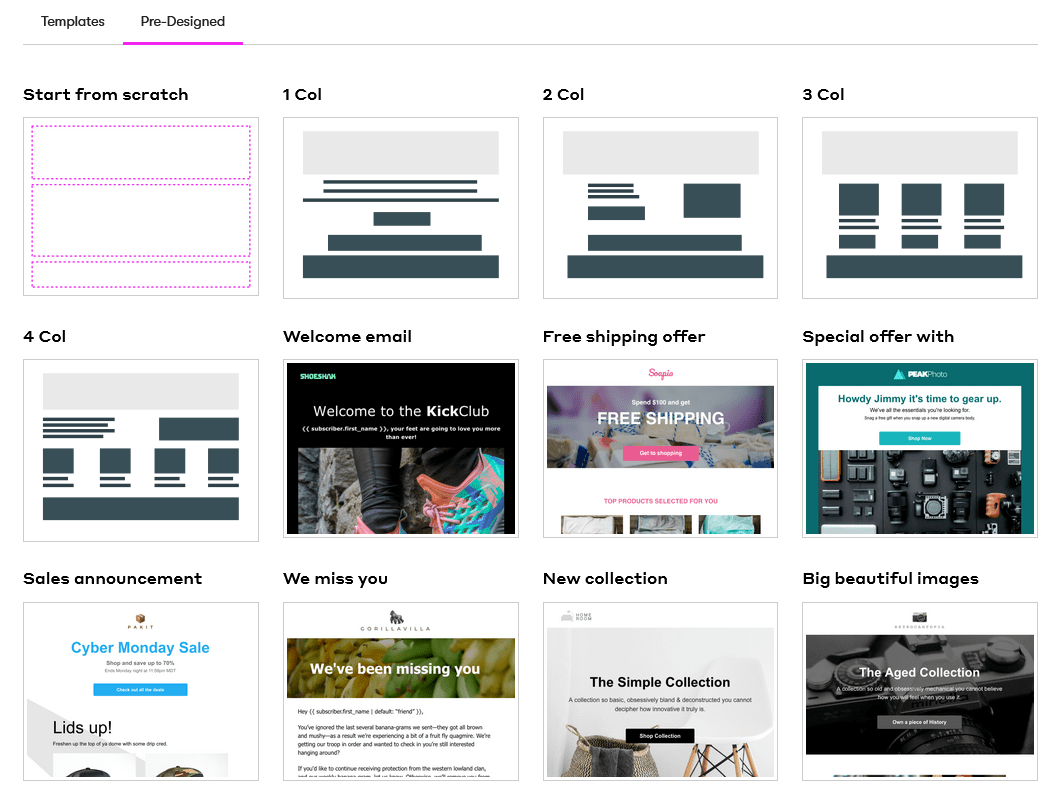
Fortunately, the template editor somewhat compensates for the lack of templates by being one of the best I’ve used. It allows you to create fairly intricate email layouts and add common elements like images, text, buttons, and social media links.
You can also personalize the overall design, adjusting default font styles and sizes, colors, button designs, and even the layout width. Every template you create will be mobile-friendly, and you can preview or tweak the mobile version while building it.
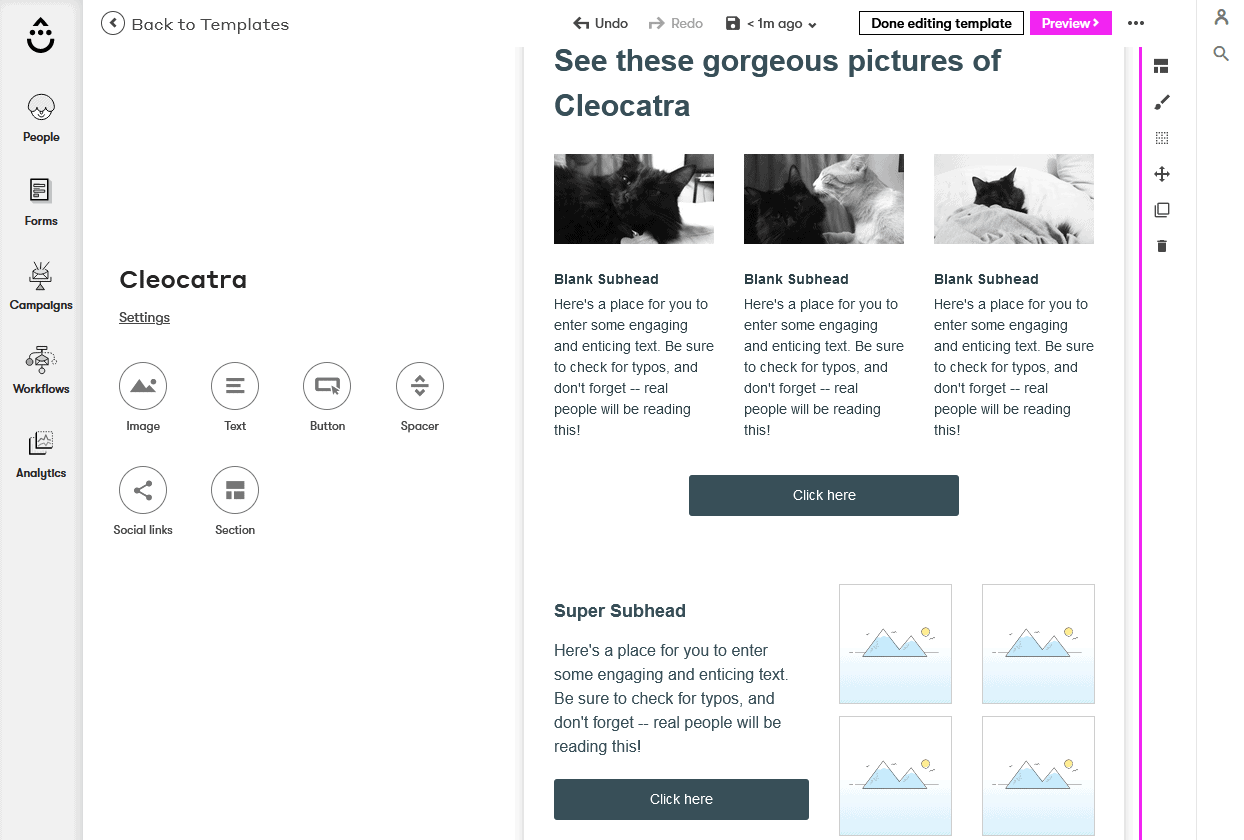
The font selection in Drip’s email editor is quite impressive compared to many competitors, which tend to offer fewer options. Additionally, the editor supports right-to-left (RTL) languages like Hebrew and Arabic—it worked fine when I pasted in Hebrew characters.
You can personalize your emails in a couple of ways. First, you can use variables to insert subscriber-specific details like their name, email address, location, custom field values, and more. You can also add information like your business address, the campaign title, unsubscribe links (a must-have), “View in Browser” URLs, and other options.
Secondly, Drip allows you to create snippets of custom content that can be reused across multiple emails, making it easy to quickly add frequently repeated content. I always appreciate this feature when I come across it.
After building a template and setting up a campaign, you have the option to A/B test (or split test) your email before sending it. A/B testing lets you send different versions of an email to see which one resonates better with your audience.
You can split test various elements, from layout changes to slight variations in copy or color schemes. This helps you optimize your emails for maximum engagement.
Drip lets you A/B test both the subject line and the content of an email, which is a great feature. Many services only allow subject line testing, so I was happy to see that Drip goes beyond that.
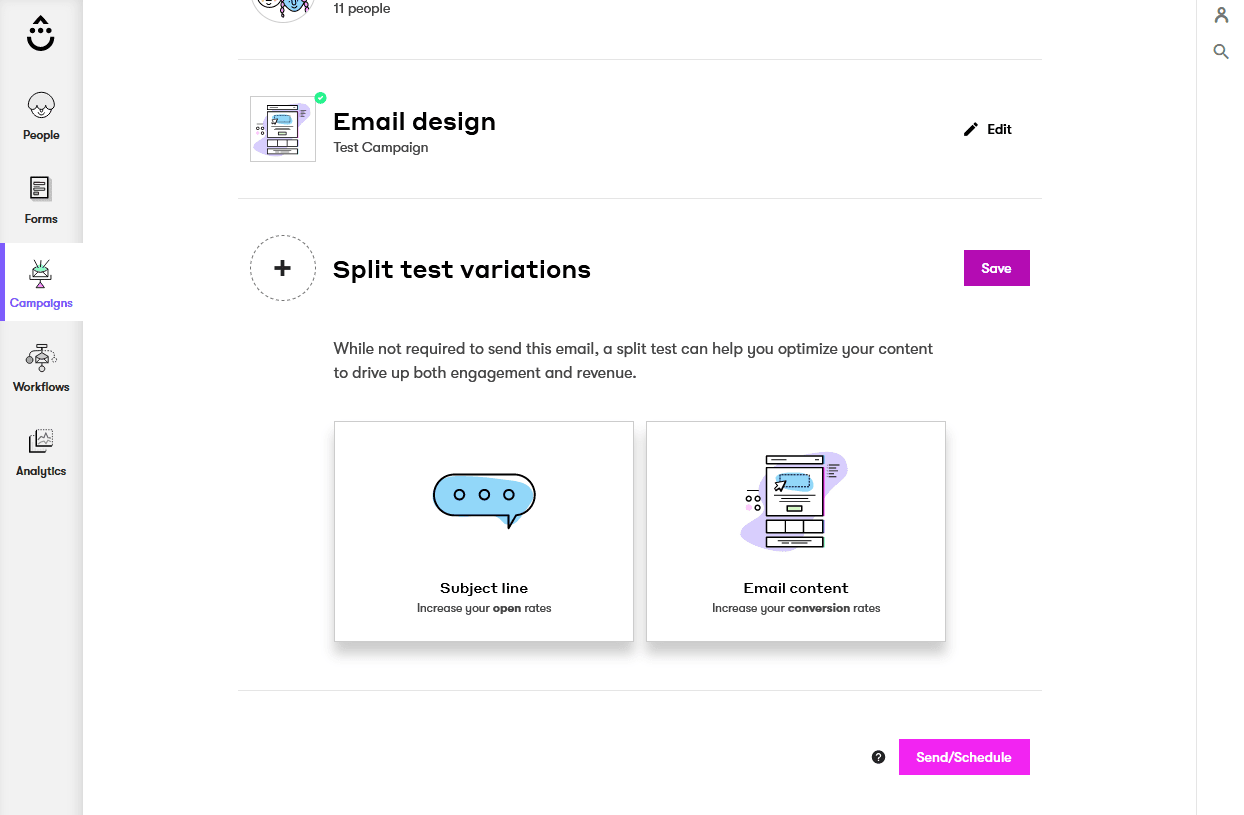
Overall, designing emails with Drip was straightforward and easy, and I almost found it enjoyable. While the limited selection of starter templates is a major downside, if you prefer creating your own designs, Drip could be a good choice.
Mailing Lists and Segmentation
You can add contacts to your mailing lists individually, paste in multiple email addresses, import them from a CSV file, or directly from Mailchimp if you have an account.
However, Drip doesn’t support importing contacts from other formats, such as text or Excel files. At Website Planet, we find the lack of Excel file support disappointing, and it’s definitely a drawback that impacts the overall score.
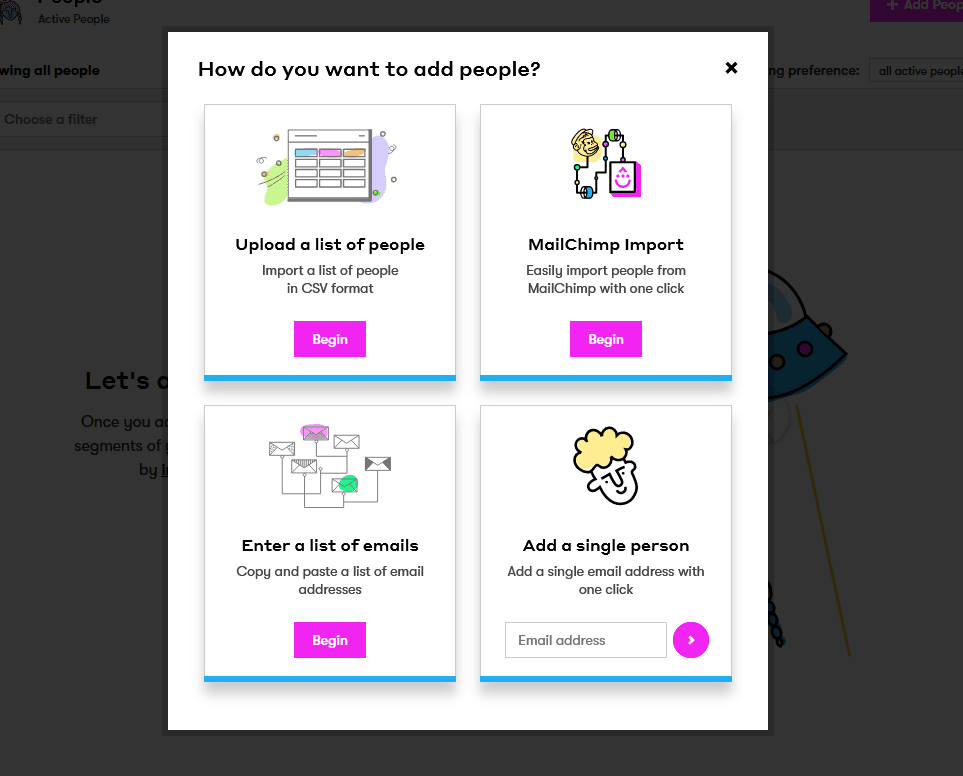
Here’s something I do appreciate. When importing from a CSV file, you can map each column to specific fields, and you also have the option to add tags and trigger automation actions during the import process. I’ll cover more about automation later.
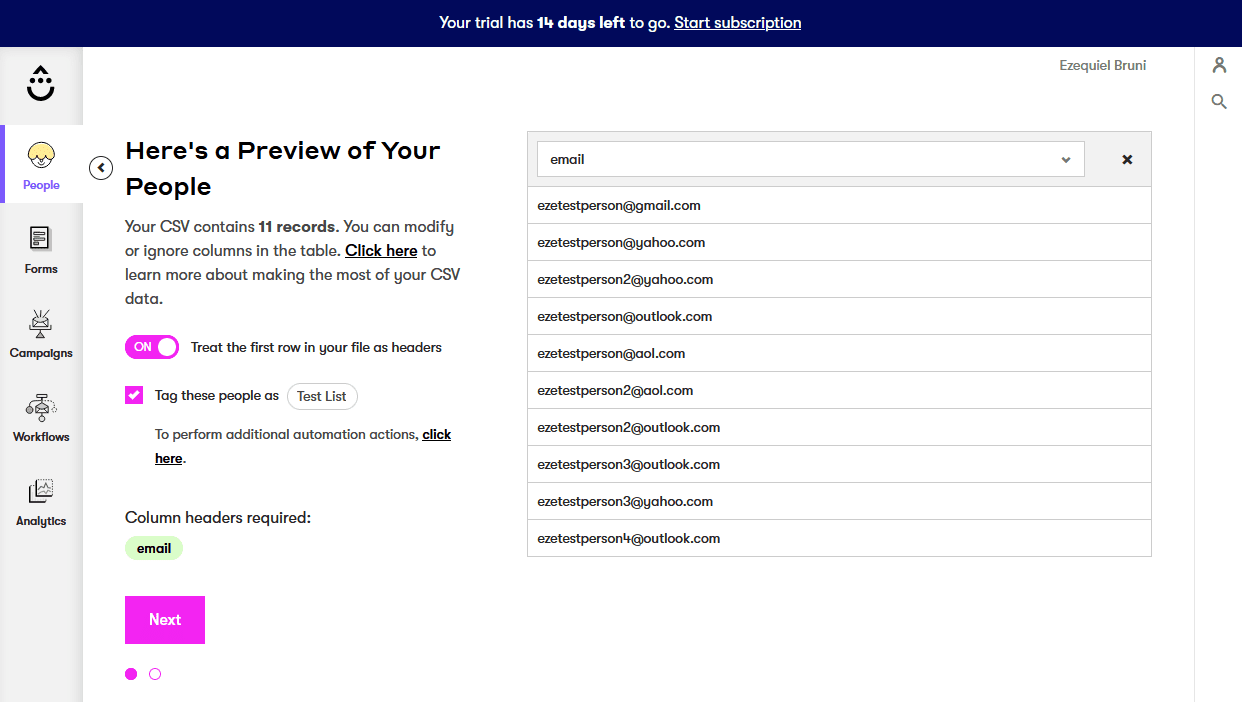
Each subscriber’s profile lets you view a range of information, such as their name, address, phone number, and how their details were added to the system. You can even check whether they’ve given consent to use their data in compliance with EU regulations.
Of course, you’ll need to gather that information through methods like a sign-up form. You can also assign tags and create custom fields for better subscriber segmentation.
When it comes to managing subscribers, the main menu makes it easy to sort them by activity level—whether they’re active or inactive—and filter them by tags or custom fields.
Landing Pages
Normally, this is where I’d review the landing page feature—but Drip doesn’t offer one.
Most major email marketing platforms include landing pages for a reason. People need an easy way to promote their newsletters, and landing pages can help. Unfortunately, Drip doesn’t provide this feature.
If you’re looking for an email solution with landing pages, consider ActiveCampaign—it tops our list of the best email marketing services in 2024 for a reason.
Automation
Automation is a powerful tool that simplifies email marketing by letting you create pre-programmed email sequences and campaigns. This allows your campaigns to run on autopilot.
Drip refers to its automation system as “Workflows,” and it’s very handy. For example, if someone signs up for your email course, an automated workflow can immediately send a welcome email, followed by weekly emails until the course is complete—all with minimal effort after the initial setup.
Another example could be a workflow that sends reminder emails to customers who abandoned their shopping cart. Or, you might send emails featuring kitchen appliance deals to those who purchased an ice cream maker from your store.
Drip’s automation system truly shines for e-commerce businesses. It helps you manage and segment your subscribers, identify their interests, and track which products they prefer. However, many other e-commerce platforms offer similar features.
To help you get started, Drip provides nearly 30 automation templates. These cover a variety of scenarios, from unsubscribing contacts with invalid emails to sending abandoned cart reminders and first-time purchase welcome emails.
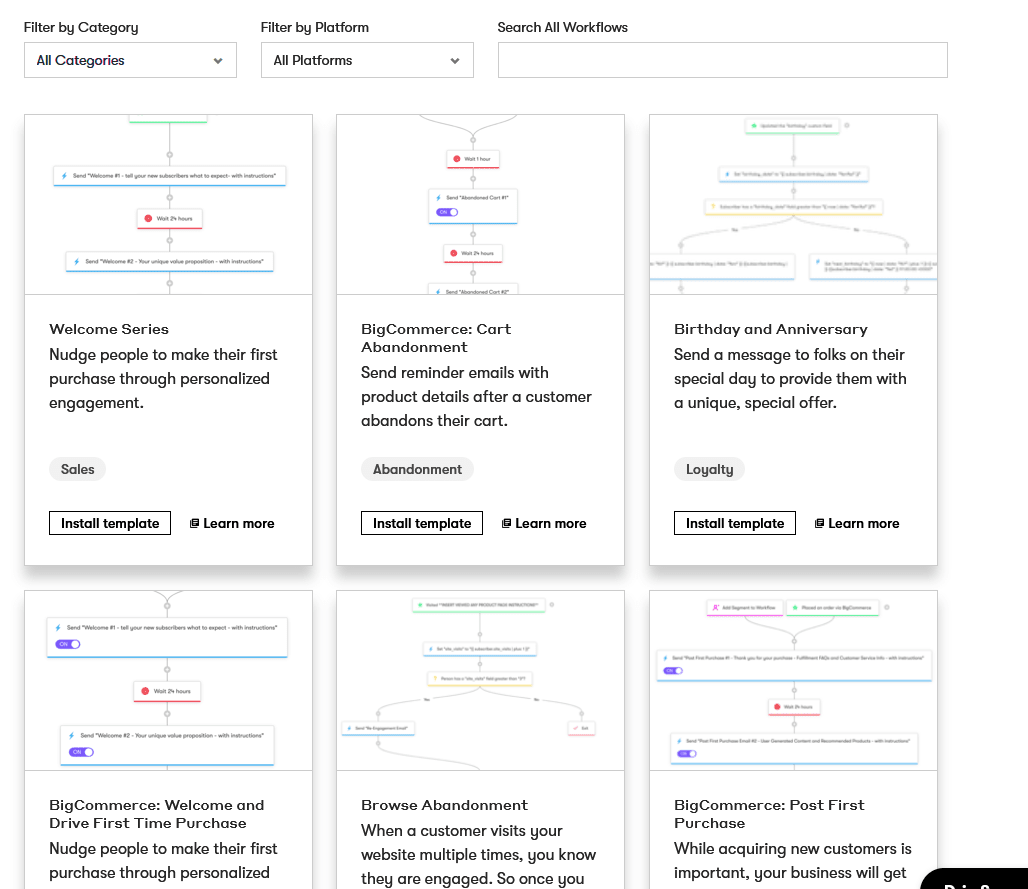
Drip’s automation and workflow editor, like the best in email marketing, resembles mind mapping software. This visual layout makes it much easier to see and understand the steps users will follow when a specific workflow is triggered.
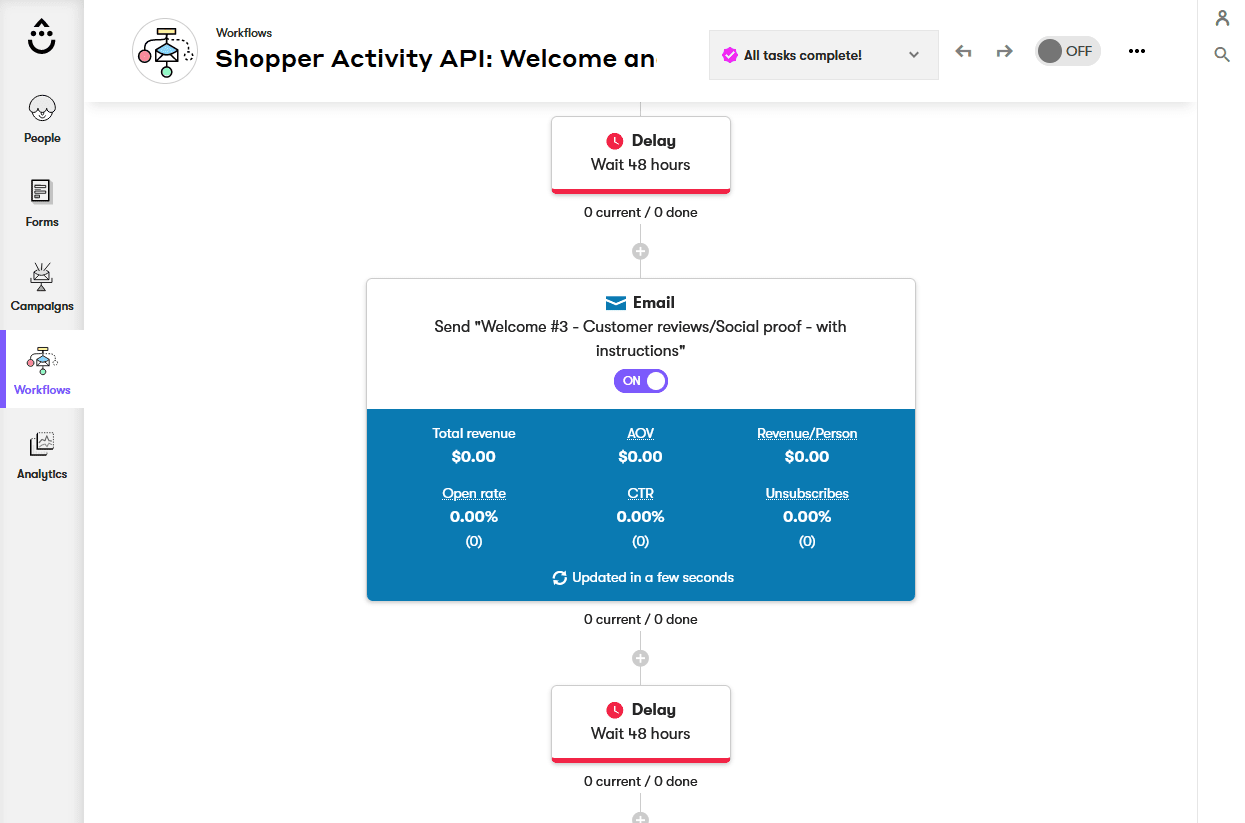
I was quite satisfied with Drip’s automation feature. It’s on par with the competition—neither better nor worse.
Popular Email Marketing Services
Service Offered
Drip is a marketing automation platform that focuses on helping eCommerce brands create personalized customer experiences through email marketing. It offers tools such as dynamic segmentation, automated workflows, and detailed insights to run highly targeted campaigns. Drip integrates with popular eCommerce platforms like Shopify and WooCommerce, enabling brands to automate tasks like cart abandonment emails and post-purchase follow-ups.
The platform boasts features like a 99.8% email delivery rate, a drag-and-drop workflow builder, and real-time segmentation. Drip’s support team is known for fast response times, ensuring a smooth user experience.
PROS AND CONS OF DRIP
Pros of Drip
User-friendly interface
Powerful automation features
Robust email marketing tools
Personalization options
Advanced analytics
Great for e-commerce
Cons of Drip
Higher pricing for small businesses
Complex initial learning curve
Limited CRM functionalities
Fewer integrations than competitors
Slow customer support reported
Advanced features may overwhelm
Why you should consider Drip?
Drip is an eCommerce CRM focused on personalized marketing automation for online businesses. It integrates smoothly with platforms like Shopify and WooCommerce, making customer data easy to sync for targeted campaigns. Drip offers advanced email marketing features like dynamic segmentation and behavior-based workflows to increase engagement and conversions.
Its user-friendly interface and visual workflow editor make creating automated marketing flows simple, even for non-technical users. With analytics and A/B testing, businesses can fine-tune their strategies for better results, while automation saves time on manual tasks.
Drip’s scalable pricing suits businesses of all sizes. It provides strong customer support and educational resources, making it a solid choice for eCommerce brands seeking powerful yet easy-to-use CRM tools.
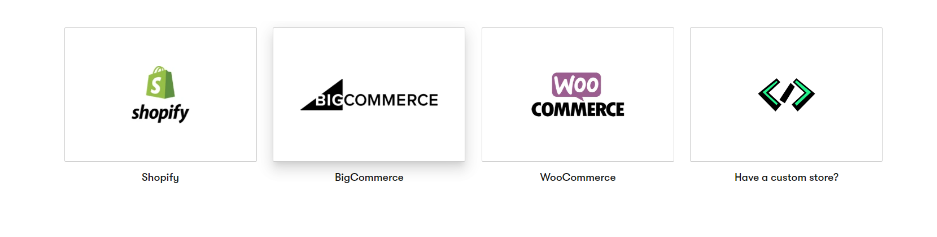
Products and Integratio
Drip Products:
Email & SMS Marketing: Offers customizable tools for campaigns, including product recommendations and abandoned cart emails to boost conversions
Customer Insights: Provides advanced segmentation based on customer data for personalized marketing
Integration:
Ecommerce Platforms: Integrates with Shopify, BigCommerce, and WooCommerce for seamless data syncing and marketing automation
Third-Party Apps: Connects with 100+ tools like Zapier, enhancing flexibility.
Additional Features
Drip offers some useful extras, like the form builder, which allows you to create sign-up forms for your newsletters and workflows, and embed them on your website.
The standout additional feature is its third-party integration system. Drip has clearly focused on integrating with e-commerce platforms, as that’s its primary selling point—it’s built to work seamlessly with online stores. It’s specifically designed to integrate with platforms like Shopify, Magento, BigCommerce, WooCommerce, and others.
Beyond e-commerce, Drip connects with over 100 services, including non-e-commerce tools like Facebook, Zapier, PayPal, Gravity Forms, and more. And if you use Zapier, that opens the door to even more integrations.
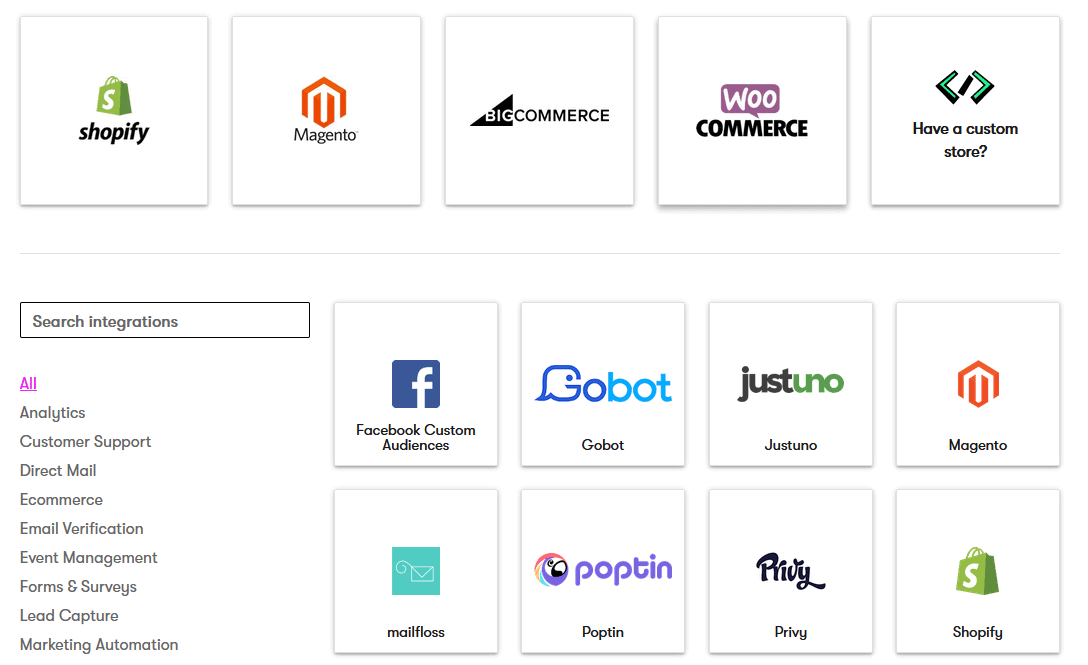
Overall, Drip offers a solid range of features, but the absence of certain elements—like more templates and a landing page builder—detracts from the experience. The lack of Excel file support is another downside. Still, Drip gets a lot of things right.
DELIVERABILITY |4.8| 




Your Emails Will Most Likely Reach Their Destination
Deliverability is a tricky subject. Ideally, we want our emails to land directly in subscribers’ inboxes, and while bypassing Gmail’s Promotions tab may not always be possible (which, personally, I find quite useful), we at least want to avoid the junk or spam folders.
Even the most relevant and innocent emails are at risk, so it’s important to give them the best chance to be delivered successfully.
However, no service can promise 100% deliverability. Due to the complexity of the systems involved, deliverability percentages don’t hold much value—there are simply too many variables, such as different technologies, servers, and user behaviors, to make accurate percentage-based claims.
At Website Planet, our approach is to highlight whether Drip includes certain features that can significantly improve your chances of getting emails through. That’s exactly what I’m doing here.
First, let’s talk about DKIM. In simple terms, DKIM is an encryption method that tells email providers (like Gmail and Outlook) that the email is genuinely coming from your domain. This builds trust and makes providers more likely to treat your emails as safe, especially if your domain has a good reputation.
Drip offers a similar feature through a technology called DMARC (Domain-based Message Authentication, Reporting, and Conformance), which is built on DKIM principles. So, you’re still getting strong protection.
Drip also provides a helpful guide for setting up your domain to take advantage of this feature.
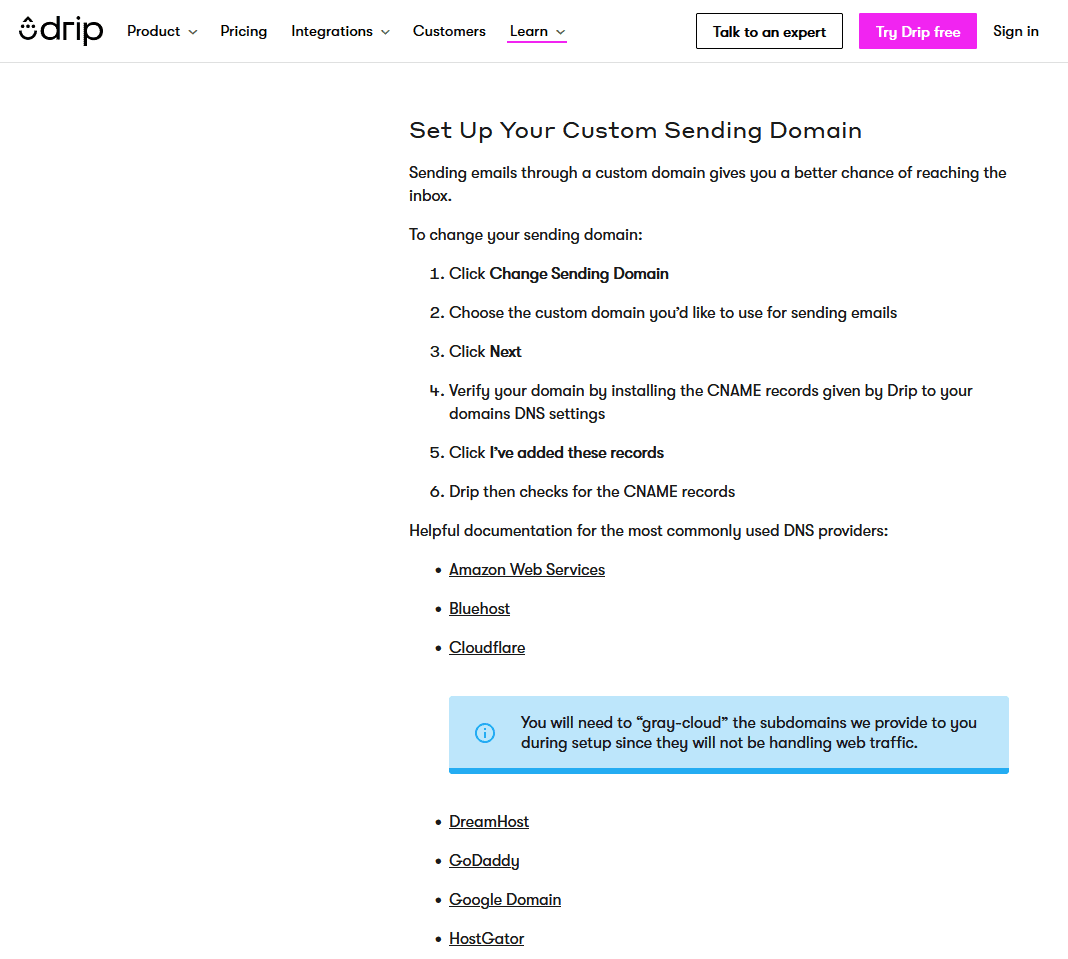
Next, I looked into how Drip handles spam from its own users and servers. If your emails are sent from a server that’s also sending a lot of spam, email providers are more likely to filter your messages to the spam folder or block them completely.
The good news? Drip takes spam seriously—no spam allowed, Sam-I-Am (yes, I’m going full Dr. Seuss here).
Accounts with high complaint rates or other suspicious activity can get banned outright. Plus, the first time you send a campaign, it might be delayed by up to 30 minutes while Drip reviews it to ensure no spam is being sent. I even used the campaign description to plead with the Drip team to allow my test emails through. Luckily, my emails passed, and I appreciated that.
At Website Planet, we also run a test by uploading fake or nonsense email addresses to see if the system catches them. I used a list of known spam emails for this. Unfortunately, Drip didn’t pass the test—all the suspicious addresses were uploaded without issue.
Now, let’s talk about affiliate marketing. While it’s not inherently bad, some people abuse it by spamming affiliate links everywhere in hopes of making a sale. And if affiliate marketing spam is coming from the same servers as your emails, it can hurt your deliverability.
Drip does allow affiliate marketing but applies extra scrutiny to accounts engaging in it. They monitor these accounts closely to catch any bad behavior early. So, while there’s some risk, it seems to be somewhat mitigated.
Finally, there’s the matter of dedicated IP addresses. Having a dedicated IP means your emails are sent separately from others on the same server, allowing your emails to build their own reputation—something that can significantly boost deliverability.
Drip does offer dedicated IPs, but only if you’re sending out a massive volume of emails—specifically, more than 12.5 million emails per month. Otherwise, they recommend sticking with the shared Drip IPs.
ANALYTICS & REPORTING |4.7| 




Analytics Can Be Quite Detailed
Analytics are crucial, as they show how your customers engage with your emails and reveal which types of emails are most effective at selling your products or promoting your business. Data is the backbone of any modern marketing strategy, and having plenty of it is essential.
Drip provides a robust amount of data, especially with its strong focus on integrating with your online store to track purchases. This helps you create email campaigns that center around your store’s products.
To begin with, there’s a simple dashboard overview of your campaign’s performance:

You can monitor the revenue generated from sales in your integrated store. Additionally, you can track how many people are opening your emails and clicking on links. You can identify which links are the most effective and analyze engagement trends on an hourly basis.
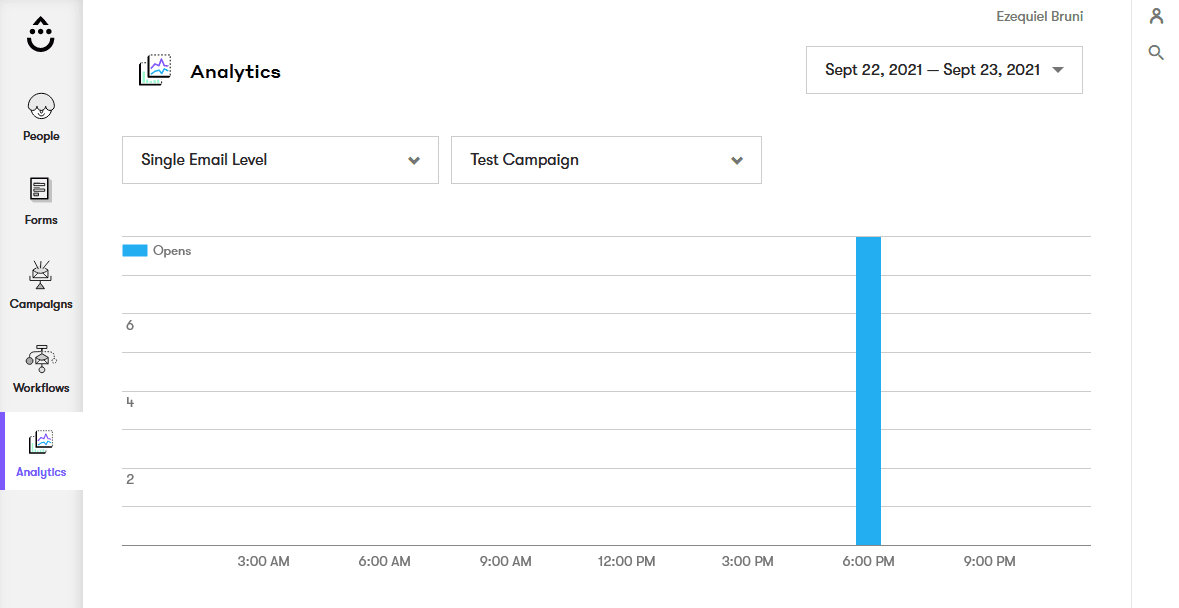
You can even use Drip to monitor certain analytics for your website. If you want to dive deeper, you can track completed automated workflows, the number of tags added to profiles automatically, how many individuals are tagged as “prospects,” the number of completed or abandoned checkouts, and much more.
You can also check the performance of individual campaigns, which is often more convenient since some of the broader reports may take longer to generate and update.
Overall, these are some of the more comprehensive analytics I’ve encountered at this price point, especially compared to services like AWeber and Benchmark, and I was quite pleased with them. The store-specific analytics are also more advanced than what I’ve seen on most other email platforms.
EASE OF USE |4.8| 




Drip prioritizes user-friendliness, making it accessible for marketers of all skill levels. Its clean, intuitive interface allows easy navigation, and onboarding is streamlined with helpful tutorials and guides. The drag-and-drop visual builder lets users create automated campaigns and complex workflows effortlessly.
Drip’s powerful segmentation feature allows marketers to customize messaging for specific audiences, benefiting e-commerce businesses. Its robust analytics and reporting tools make tracking campaign performance straightforward, enabling data-driven decisions. Overall, Drip combines simplicity and sophistication, providing an effective email marketing solution without overwhelming users.
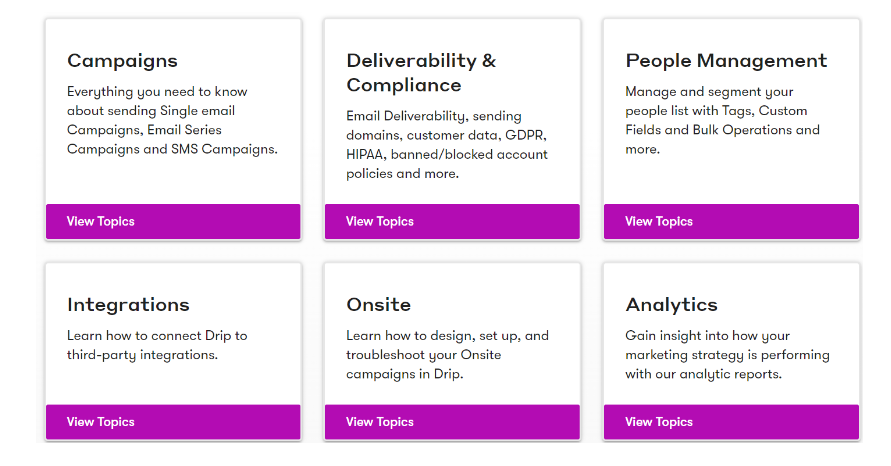
Getting started with Drip
Overview: Drip is an e-commerce CRM that automates email marketing and customer engagement for online retailers.
Account Setup: Sign up on Drip’s website and customize your account, connecting your e-commerce platform.
Integration: Sync customer data with various e-commerce platforms for efficient campaign management.
Email List Building: Grow your email list using sign-up forms and import existing customer data.
Campaign Creation: Use automation to create personalized email campaigns based on customer actions and segment your audience for better targeting.
GTMetrix
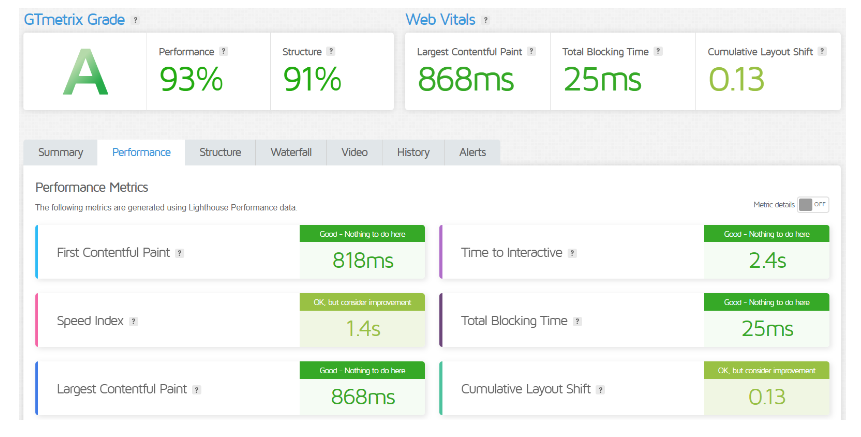
SUPPORT |4.5| 




Drip is a customer relationship management (CRM) platform designed specifically for e-commerce businesses. It offers tools for email marketing, automation, and analytics to help brands connect with their customers effectively. Here are some key features:
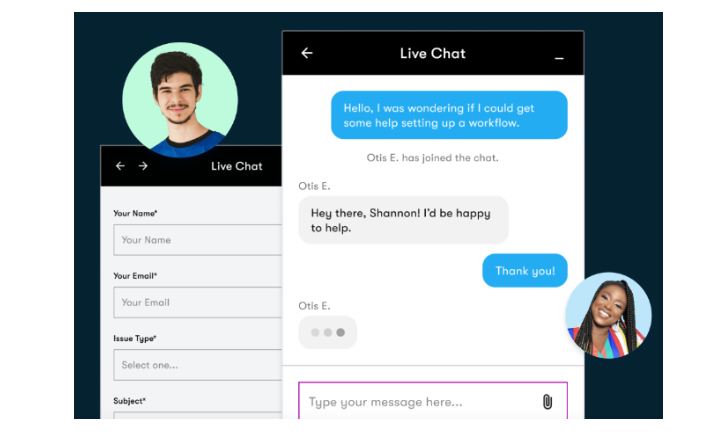
Email Marketing: Create targeted email campaigns to engage customers based on their behavior and preferences.
Automation: Set up workflows to send personalized messages automatically, triggered by specific actions or events.
Segmentation: Segment your audience to tailor communications based on demographics, purchase history, and engagement levels.
Analytics: Track the performance of your campaigns with detailed reports and insights to optimize your marketing strategies.
Integrations: Connect with various e-commerce platforms and other tools to streamline your marketing efforts.
For customer service and support, Drip likely offers resources like help articles, a knowledge base, and potentially live chat or email support to assist users in navigating the platform and troubleshooting issues.
Review
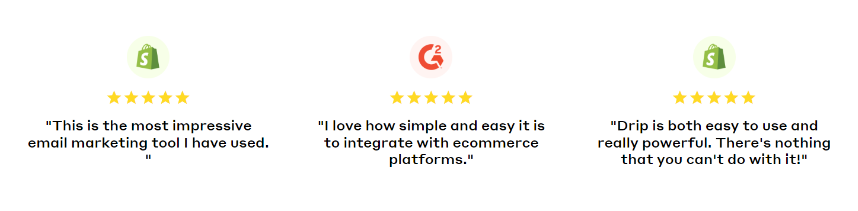
PRICING |4.0| 




Plan | Price (Monthly) | Contacts Included | Features |
Basic | $39 | Up to 2,500 | Unlimited email sends, basic automation, email support, free migration |
Growth | $79 | Up to 5,000 | All Basic features + advanced automation, integrations, and priority email support |
Advanced | $159 | Up to 10,000 | All Growth features + custom API access, dedicated account manager, premium integrations |
High Volume | Custom Pricing | 10,000+ | Tailored for large businesses; includes all features from Advanced plus additional services |
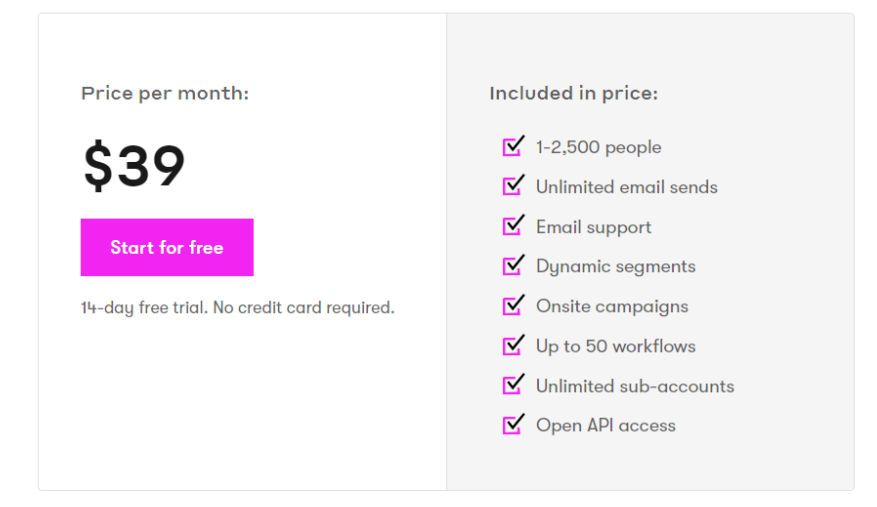
The Pricing Is Reasonable… But I’ve Seen Better Options
First, it’s important to note that Drip does not offer a free plan. However, it does provide a 14-day free trial that grants access to all features except for SMS publishing, and you won’t need to provide a credit card to sign up. This gives you a chance to evaluate the platform without any commitment.
The lowest-priced plan is ₹1590 per month for up to 500 subscribers, which includes all features and unlimited email sending. You can upgrade this plan to accommodate up to 27,500 contacts for an additional fee.
After that, the pricing structure becomes a bit complicated.
If you opt for the plan that supports 30,000 subscribers or more, Drip will actually impose limits on the number of emails you can send each month. Once you exceed 140,000 contacts (up to 10 million), there isn’t a standard price; instead, you’ll need to negotiate a custom deal.
Moreover, you still face restrictions on monthly email sends. This setup can be quite confusing and somewhat disappointing, especially when compared to services like ActiveCampaign, Benchmark, ConstantContact, and AWeber, all of which allow unlimited email sending on their paid plans.
If you choose to go with Drip, you can pay using any major credit card.
Cancellation and Refunds
Refunds are generally not available, except in what Drip terms “extenuating circumstances.” Even then, the definition of such circumstances is at Drip’s discretion, which can be frustrating.
On the positive side, you can easily cancel your subscription directly from the dashboard at any time. You’ll need to complete a brief cancellation survey, but there’s no need to contact support.
Drip
1-500 CONTACTS
₹1590
/MONTHS
Drip
501-2,000 CONTACTS
₹2426
/MONTHS
Drip
2001-2,500 CONTACTS
₹3263
/MONTHS
Drip
1-500 CONTACTS
₹1590
/MONTHS
Drip
501-2,000 CONTACTS
₹2426
/MONTHS
Drip
2001-2,500 CONTACTS
₹3263
/MONTHS
Drip Alternatives
Frequently Asked Question.
Drip is a powerful e-commerce customer relationship management (CRM) platform designed to help businesses build relationships with their customers through personalized marketing automation, email marketing, and analytics.
Drip is ideal for e-commerce businesses of all sizes that want to improve their customer engagement, increase sales, and enhance their marketing strategies through automation and targeted messaging.
Drip offers a variety of features, including email marketing automation, customer segmentation, lead scoring, analytics and reporting, integrations with e-commerce platforms, and customizable workflows.
Drip offers a tiered pricing model based on the number of subscribers. Users can choose from different plans that scale with their business needs, allowing them to pay for only what they use.
Yes, Drip provides a free trial for new users, allowing them to explore the platform’s features and capabilities before committing to a paid plan.
Drip integrates with popular e-commerce platforms such as Shopify, WooCommerce, BigCommerce, and Magento, allowing users to seamlessly connect their stores and marketing efforts.
Drip enables users to segment their audience based on various criteria such as purchase history, behavior, and engagement levels. As a result, marketing initiatives may be more specialized and tailored.
Drip does not currently offer a dedicated mobile app, but users can access the platform through their mobile browser.
Drip takes data security seriously and implements measures such as encryption, secure data storage, and compliance with data protection regulations to ensure user data is safe.
Yes, users can easily import their existing email lists into Drip using CSV files or through integrations with other platforms.
Drip provides customer support through various channels, including email support, live chat, and a comprehensive knowledge base with tutorials and documentation.
To get started with Drip, visit their website, sign up for a free trial, and follow the setup instructions to connect your e-commerce platform and begin creating your marketing campaigns.







