Brevo (Sendinblue) Review
Brevo, formerly known as Sendinblue, offers a comprehensive marketing platform that combines email marketing, SMS campaigns, and marketing automation tools
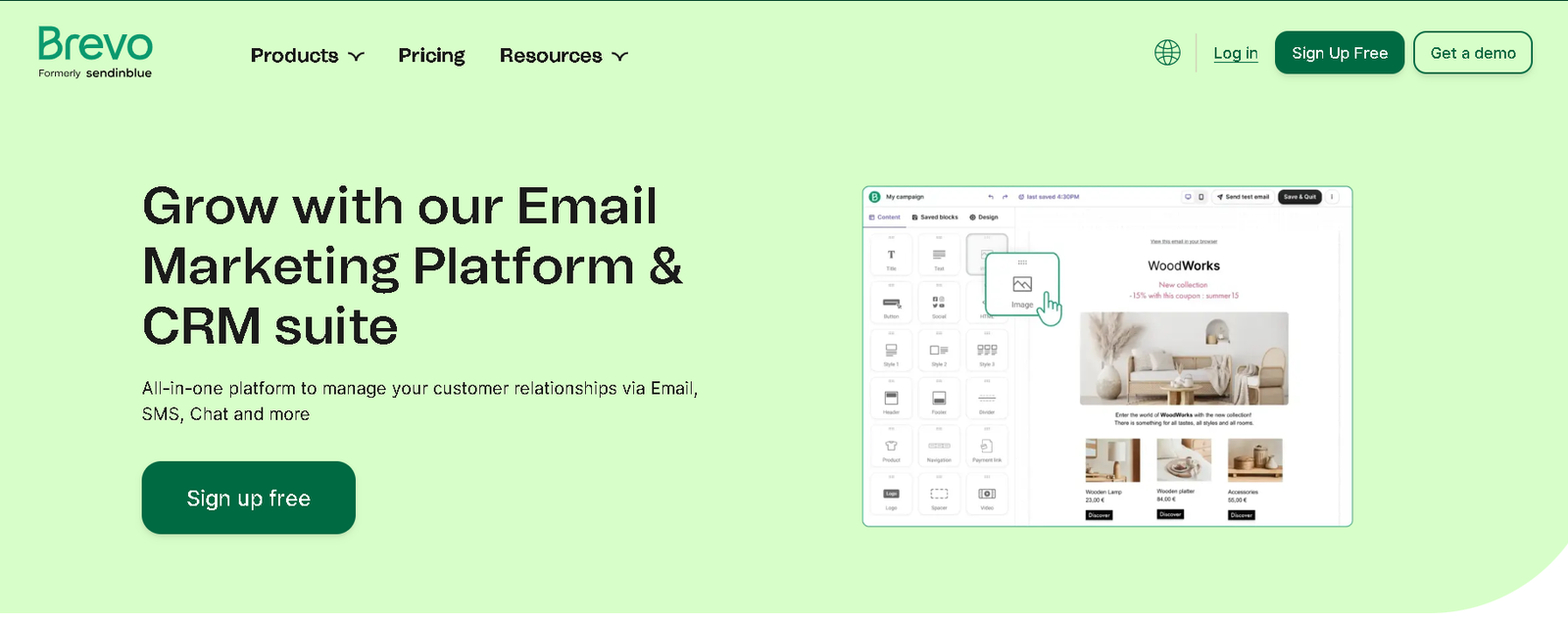
It aims to enhance customer engagement through multi-channel strategies, including WhatsApp and push notifications, while providing features for sales management and customer relationship tracking.
Additionally, Brevo includes a Customer Data Platform for data unification and analysis, and a Conversations Platform for streamlined customer service. With over 500,000 users globally, it emphasizes efficiency and integration with various digital tools to optimize marketing efforts.
4.7
Pricing
Free ₹0
Starter ₹2091
Premium ₹5438
Key Features
Free Trial ✓
Money-Back Guarantee ✓
Email Templates ✓
A/B Testing ✓
Newsletters ✓
Ranked 2 from 29 Email Marketing Services
Performance: |4.9|
Brevo, formerly Sendinblue, is a versatile marketing platform that enhances digital communication and customer engagement. It offers email marketing, SMS marketing, marketing automation, and CRM tools, making it suitable for businesses of all sizes. With intuitive interface and performance analytics, Brevo helps users track campaign effectiveness and optimize strategies. Its competitive pricing includes a free tier and scalable options for growing businesses, ensuring flexibility and accessibility.
Uptime: |4.9|
Brevo boasts a strong uptime performance, typically exceeding 99.9%, which ensures that users can reliably access its marketing tools and services without interruptions. This high level of availability is crucial for businesses relying on email campaigns and automated communications, as it minimizes the risk of downtime affecting customer engagement. Brevo’s infrastructure is designed to handle high volumes of traffic and data, contributing to its stability and responsiveness, thereby enhancing the overall user experience.
Customer Service: |4.8|
Brevo offers robust customer service through multiple channels, including live chat, email support, and an extensive knowledge base. Their support team is available to assist users with various inquiries, from technical issues to best practices in using the platform. Additionally, Brevo provides resources like tutorials and webinars to help users maximize their experience. This commitment to customer support ensures that businesses can effectively navigate the platform and leverage its tools for successful marketing campaigns.
Pricing: |4.7|
Brevo offers pricing plans for businesses of all sizes, including a free tier that allows users to send up to 300 emails per day, ideal for startups and small businesses. Paid plans start at competitive rates and include features like advanced automation, CRM tools, and higher sending limits. Users can opt for flexible monthly or annual billing, allowing them to scale their marketing efforts as needed. Overall, Brevo’s pricing provides value and flexibility for various marketing strategies.
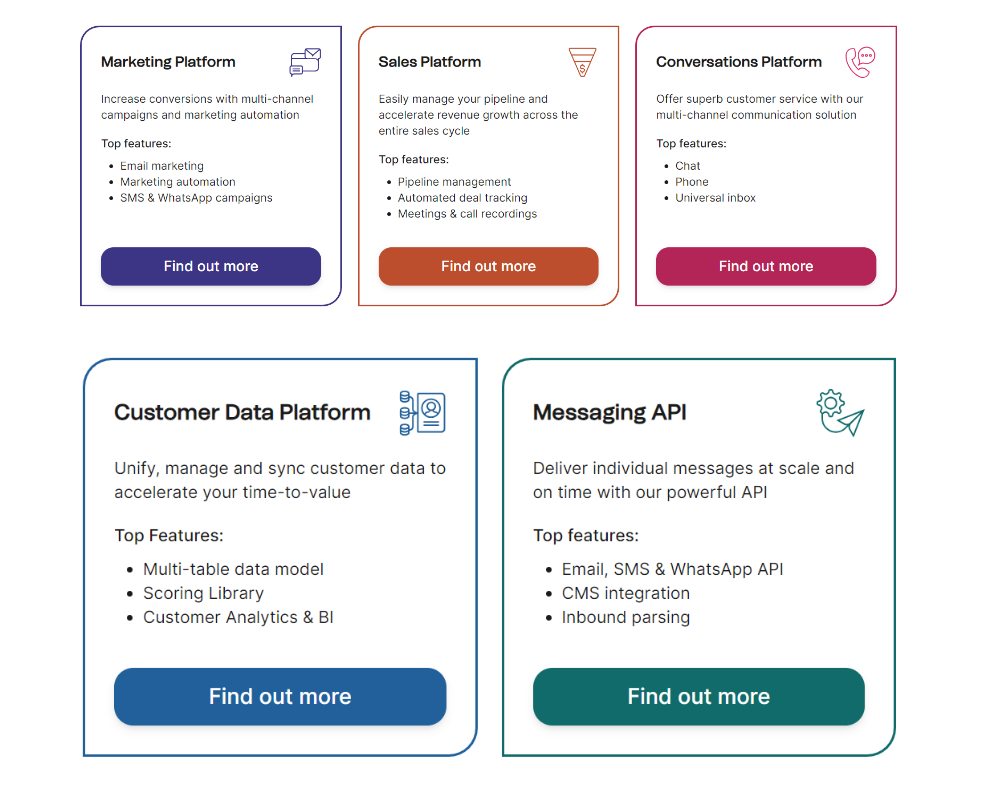
Overview
| 💯 Free plan | Yes |
| 💲 Starting price | ₹2091 |
| 📄 Number of Templates | 60 + |
| ⚙️ Automations | Yes |
| 💬 Live chat support | No |
Simple Yet Effective Email Marketing, in Theory
Brevo (formerly Sendinblue) positions itself as a comprehensive platform offering all the essential digital marketing tools you might need. In theory, you can set up your email and SMS marketing campaigns, automate numerous tasks, and then forget about them while you concentrate on fulfilling orders and providing services.
While this concept is appealing, how well does it actually perform? Can you really set and forget your email campaigns? How effectively does Brevo assist you in managing your mailing list? How well does it prevent spammers from using its service to ensure your emails reach your customers?
I conducted an in-depth investigation to answer these questions and more, aiming to determine if Brevo is the right choice for you, Dear Reader. However, I encountered a few challenges.
To be transparent, the company’s strong commitment to blocking spammers initially hindered my testing. I had difficulty getting my account “verified.” Fortunately, I resolved that issue and was able to complete this review as someone who resembles a true professional.
Read the Overview
spect | Details |
Founded | Originally founded in 2012 as Sendinblue, rebranded to Brevo in 2022. |
Services Offered | Email marketing, SMS marketing, marketing automation, CRM tools, landing pages, and chat. |
Pricing | Free tier (up to 300 emails/day); paid plans start at competitive rates with scalable options. |
Customer Support | Available via live chat, email, and a comprehensive knowledge base with tutorials and webinars. |
Ease of Use | Intuitive interface designed for user-friendly navigation, suitable for all experience levels. |
Performance | High uptime (typically over 99.9%), ensuring reliable access to services and tools. |
Reputation | Generally positive reputation for reliability, customer service, and value for money. |
What Is Brevo
Brevo, formerly known as Sendinblue, is an all-in-one marketing platform designed to help businesses effectively manage their digital communication and marketing efforts. It provides a comprehensive suite of tools that include email marketing, SMS marketing, marketing automation, CRM capabilities, landing page creation, and live chat functionalities.
Who Is It For?
Small and Medium-Sized Businesses (SMBs): Ideal for startups and growing businesses looking for cost-effective marketing solutions to engage customers and streamline communication.
E-commerce Companies: Provides features that help online retailers manage campaigns, automate customer journeys, and enhance customer engagement through targeted messaging.
Digital Marketers: Marketers seeking a versatile platform to execute and analyze email and SMS campaigns, manage customer relationships, and improve marketing strategies.
Nonprofits and Community Organizations: Useful for organizations that need to communicate effectively with donors and volunteers while managing campaigns on a budget.
Agencies: Marketing agencies can leverage Brevo to handle multiple client accounts, creating customized campaigns and reporting effectively.
Freelancers and Consultants: Individuals offering services can use Brevo to build and manage their client communications, ensuring timely updates and follow-ups.
FEATURES |5.0| 




Email Marketing: Create and send targeted email campaigns with customizable templates and advanced segmentation options.
SMS Marketing: Reach customers instantly through SMS messaging, enhancing engagement and communication.
Marketing Automation: Automate repetitive marketing tasks, including email sequences, workflows, and personalized campaigns based on user behavior.
CRM Tools: Manage customer relationships with integrated CRM capabilities, allowing for tracking interactions and managing leads.
Landing Pages: Build optimized landing pages without coding to capture leads and promote products or services effectively.
Performance Analytics: Access detailed reports and analytics to track campaign performance, engagement metrics, and ROI.
Integrations: Seamlessly integrate with various third-party applications, including e-commerce platforms and social media.
Multilingual Support: Offer services and support in multiple languages, catering to a diverse global audience.
Brevo Offers a Solid Feature Set
Brevo’s features encompass all the essential elements you’d expect from an email marketing platform. While I’ll dive into the specifics shortly, you can anticipate a reliable template editor, contact sorting and management, email automation, social media integration, and more.
If you’re new to email marketing, Brevo provides most of what you need to get started. It may not be the most comprehensive marketing platform available, but it gets the job done without a doubt.
“The features are there, but are they effective?” one may think. That’s exactly what we’re here to explore. Let’s take a look at what your campaigns will actually entail.
Email Campaigns, Templates, and Personalization
The number of emails you can send will depend on your chosen plan, but there’s no cap on your contact list size. Just ensure your plan accommodates at least two to three emails per month for everyone on your list.
Your monthly sending limit can range from 10,000 emails to 1 million, with various pricing options available based on your actual needs.
If you require more than 1 million emails per month, you can reach out to Brevo about enterprise plans, though I wouldn’t recommend it. Any business needing to send emails at that scale might as well operate their own servers and a self-hosted mailing platform.
You can also publish your campaigns via SMS. If you believe your customers must receive the latest deals through text messages, this feature is for you. (Personally, I’m not keen on receiving such messages, but it varies based on your audience.)
Additionally, you can share any email campaign on social media. However, I found no option to share the campaign at the same time it’s sent to your mailing list. Instead, you must manually locate a previously sent campaign, navigate through a menu, and then share it on social media. Honestly, that extra step shouldn’t be necessary.
Now, the critical question is: how will your emails actually appear? Can you align them with your brand and style guide, if you have one? The answers are “not bad” and “likely yes,” respectively.
You can create an email campaign in one of three ways:
Drag-and-Drop Editor: This option allows you to arrange text and images in a straightforward visual layout, giving you a preview of what the reader will see.
Rich Text Editor: Similar to Word but much simpler, this is probably best for text-heavy newsletters.
Custom Code: You can create your own HTML email template or have one designed for you, which you can then import into Brevo. This provides the most creative freedom but is also the most complex method.
Returning to the drag-and-drop editor (likely the most commonly used option), there are over 60 templates available to start from, or you can design one from scratch if preferred. The templates feature a mix of modern and minimal designs, with some being more dynamic and colorful than others. They are organized into categories like “Newsletter,” “Sale,” “Holiday Greeting,” and more.
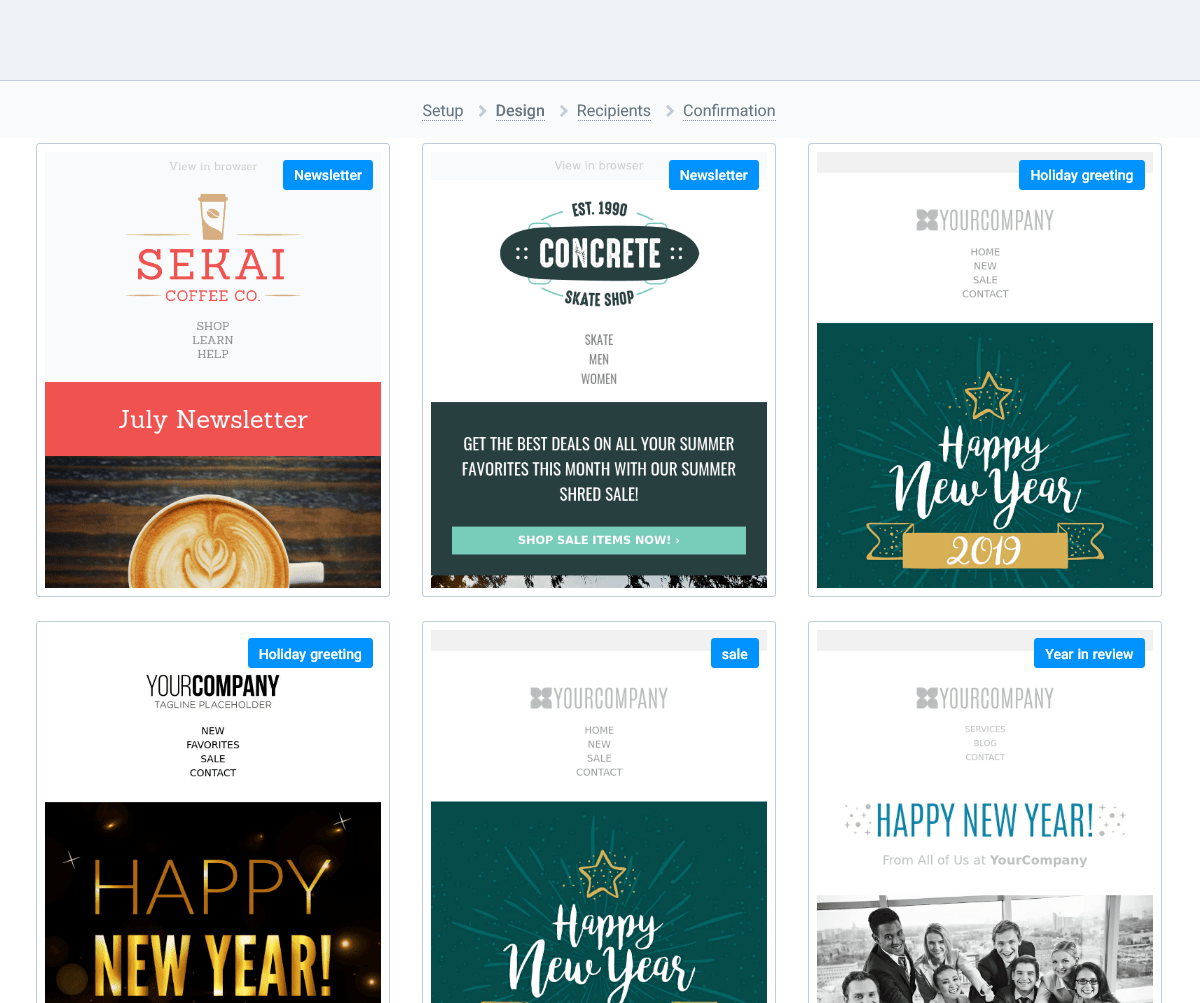
All templates are responsive and mobile-friendly, ensuring that your smartphone-loving customers are well catered to. Given the prevalence of smartphones over laptops and desktops today, this feature is crucial. Additionally, the templates support right-to-left languages like Arabic, Hebrew, Urdu, and Kurdish, making them versatile for a broader audience.
However, there’s no stock photo library available. While some default images are included in the templates, you are expected to replace them with your own visuals.
The editor is relatively straightforward, featuring an easy-to-navigate interface. You can insert content in various layouts and create image galleries, among other tasks. However, the functionality is somewhat limited to what can actually be displayed in an email, which isn’t extensive. Thus, the drag-and-drop editor fulfills its purpose effectively, albeit without many additional features or enhancements.
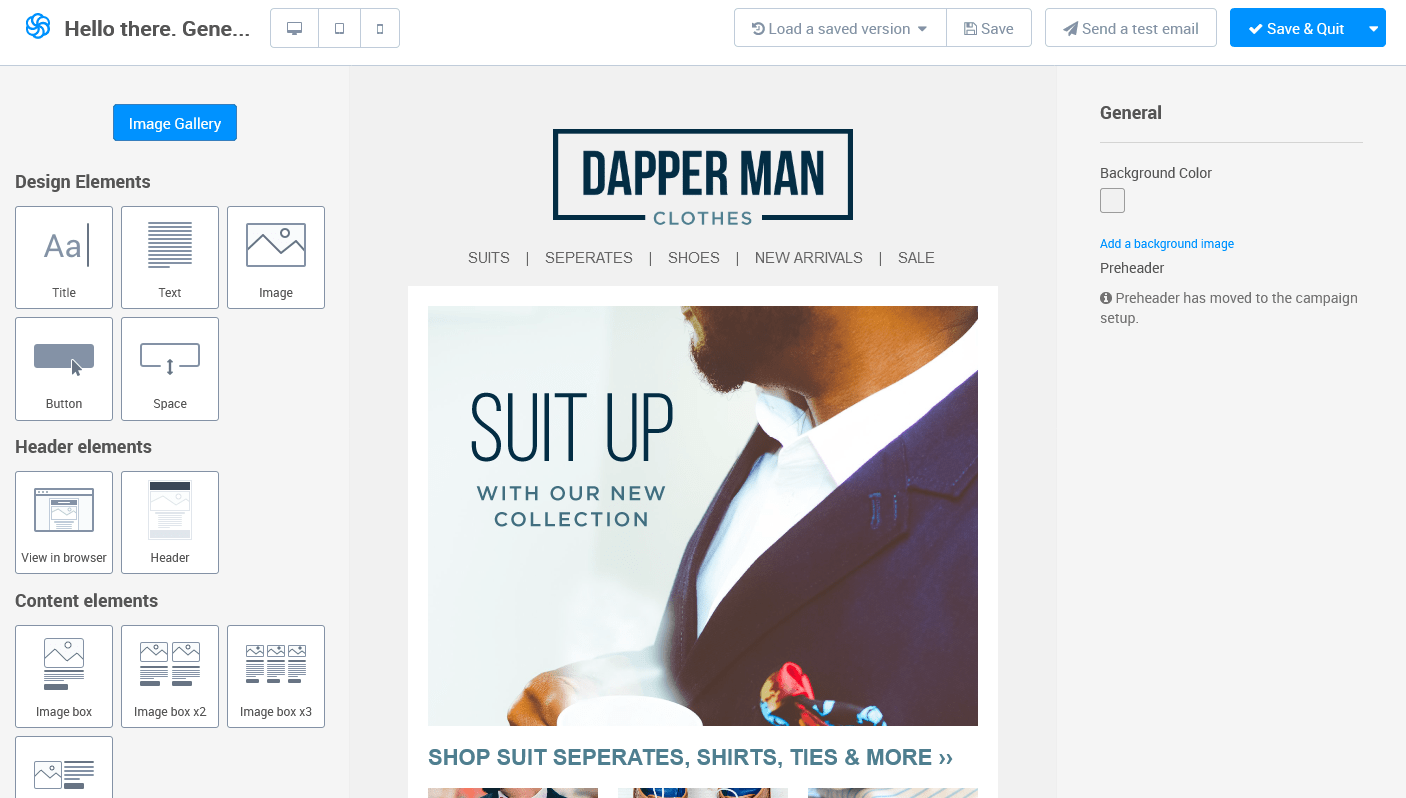
Where it gets somewhat advanced is with personalization and conditional display. So, what do those terms mean?
Personalization is quite simple. It allows you to insert variables into your content, such as the first or last names of your contacts. This is how companies send out thousands of emails while ensuring that each recipient sees their actual name. Instead of addressing someone as “Dear valued customer whose name we don’t know,” it becomes “Hey Jerry! Come buy our stuff!”
And that’s why I’m not in charge of marketing!
Conditional display works in a similar fashion. For instance, if you have customers in Denver, Colorado, and others in Guadalajara, Mexico, you can tailor your email content based on the recipient’s location (a feature you can set up with some effort). This means that Denver customers would see deals specific to their area, while those in Guadalajara would receive offers suited to them.
You can also customize content based on other factors, such as how long it’s been since your readers last opened your marketing emails or clicked through to your website. However, this feature depends on how detailed your mailing list is; the more information you have, the better it can work.
Additionally, you can create two versions of each campaign to test which content, layouts, and subject lines are more effective. This process is known as A/B testing, allowing you to send out two different versions simultaneously. Part of your mailing list will receive “version A,” while the other half gets “version B.”
Afterward, you can analyze the results to see which version performed better in terms of open rates and click-through rates. However, note that the A/B testing feature requires a Premium plan or a paid add-on for the Lite plan.
Overall, I quickly grasped how this system operates. While there’s still more to explore, the user interface was not overly complicated.
Brevo offers a thorough help center and a ton of courses on its blog for those who are new to email marketing, which I found to be really helpful. For any specific questions, the support team was also helpful in providing answers that I couldn’t find elsewhere.
Popular Email Marketing Services
Service Offered
Email Marketing: Create and manage personalized email campaigns with customizable templates and segmentation options.
SMS Marketing: Send targeted SMS messages to reach customers directly and enhance engagement.
Marketing Automation: Automate workflows, email sequences, and user journeys to streamline marketing efforts and improve efficiency.
CRM Tools: Utilize integrated customer relationship management features to track leads, manage contacts, and analyze customer interactions.
Landing Page Builder: Design and publish landing pages without coding to capture leads and promote offers effectively.
Chat Functionality: Engage with website visitors in real time through chat, providing instant support and enhancing customer interaction.
PROS AND CONS OF BREVO (SENDINBLUE)
Pros of Brevo (Sendinblue)
Comprehensive all-in-one marketing platform
User-friendly interface with drag-and-drop editor
Competitive pricing with a free tier and scalable options
Robust automation features to streamline marketing efforts
Strong customer support with multiple channels
High deliverability rates for campaigns
Detailed analytics and reporting to track performance
Cons of Brevo (Sendinblue)
Some advanced features may require higher-tier plans
Limited design customization options for email templates
Email delivery can vary based on the plan
Occasional performance issues during high traffic periods
Learning curve for users unfamiliar with email marketing tools
There might not be as many integration options as some competitors.
For some users, the mobile app might not be as intuitive.
Products & Resources:
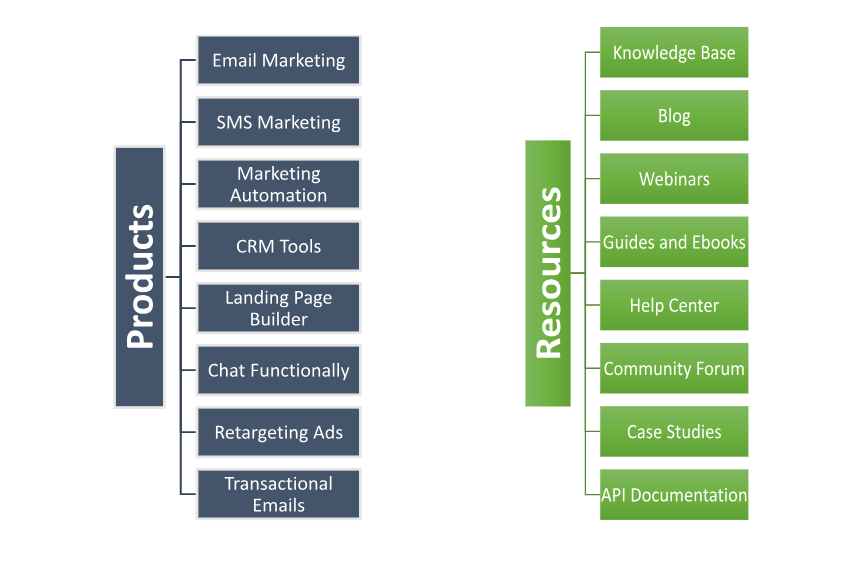
Why you should consider Brevo (formerly Sendinblue)?
All-in-One Solution: Brevo offers a comprehensive suite of marketing tools, including email marketing, SMS marketing, CRM, and marketing automation, allowing businesses to manage all their marketing efforts from one platform.
User-Friendly Interface: The platform features an intuitive design that simplifies navigation and campaign creation, making it accessible for users with varying levels of technical expertise.
Competitive Pricing: With a free tier and affordable paid plans, Brevo provides excellent value for businesses of all sizes, ensuring cost-effective marketing solutions.
Robust Automation Features: Brevo’s marketing automation capabilities allow users to create personalized and automated workflows, improving efficiency and engagement.
High Deliverability Rates: The platform is known for its strong deliverability rates, ensuring that emails reach the intended recipients and improving overall campaign effectiveness.
Performance Analytics: Brevo offers detailed reporting and analytics tools, enabling users to track campaign performance and make data-driven decisions.
Flexible Integrations: The platform easily integrates with various third-party applications, enhancing its functionality and allowing businesses to connect their existing tools.
Strong Customer Support: Brevo provides multiple support channels, including live chat and a comprehensive knowledge base, helping users get assistance when needed.
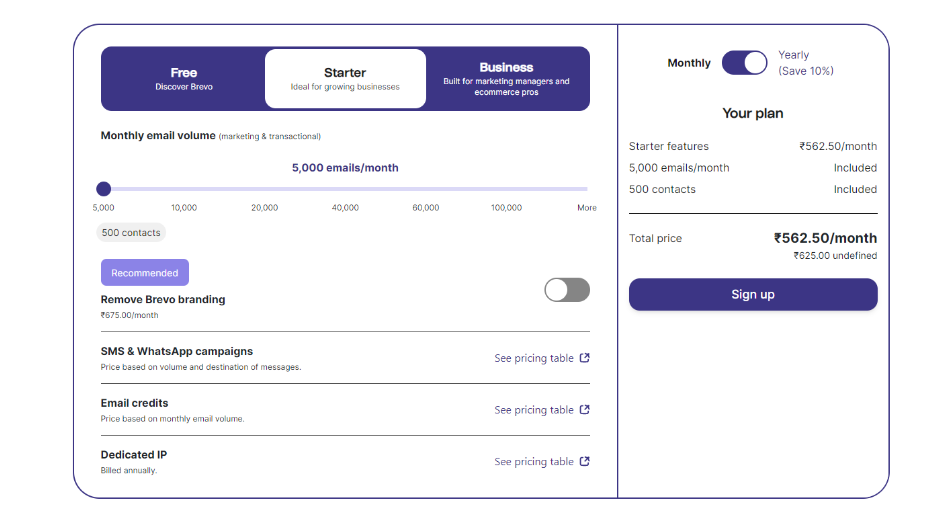
Email Marketing’s Offer
Customizable Email Templates: A wide range of pre-designed, responsive email templates that can be easily customized to fit brand needs.
Segmentation and Targeting: Advanced segmentation tools that allow users to target specific audiences based on behavior, preferences, and demographics.
A/B Testing: The ability to conduct A/B tests on subject lines, content, and sending times to optimize email performance and engagement.
Marketing Automation: Automation workflows that enable users to set up personalized email sequences triggered by user actions or specific conditions.
Real-Time Analytics: Comprehensive analytics dashboard providing insights into open rates, click-through rates, conversions, and overall campaign performance.
Transactional Emails: Support for sending transactional emails, such as order confirmations and password resets, ensuring critical communications are delivered promptly.
List Management Tools: Efficient tools for managing email lists, including options for importing contacts, managing subscriptions, and handling bounce rates.
Mailing Lists and Segmentation
Importing contacts is straightforward, which is a relief. You can upload any standard file format for contacts, including .csv, .xls(x), and comma-separated text files. If you have an existing email application or a spreadsheet full of addresses, you can easily import your list in one of those formats.
Your chosen file can include various details about your contacts, such as their names, physical addresses, phone numbers, sign-up dates, and any other relevant information stored in a table-style database. Brevo will parse this data, making it searchable and sortable. You can also copy and paste data directly from an XLS file (like Microsoft Excel), and Brevo will perform the same data-parsing magic.
If you want to import addresses from the same file but place different addresses on separate lists, simply copy and paste the addresses as needed. Ah, the beauty of copy and paste—truly a lifesaver for digital workers.
You can also create a web form and embed it on any page to gather email addresses, such as the traditional newsletter sign-up form—ideally not in a pop-up.
All imported addresses can be assigned to specific mailing lists or added to a blacklist, which is especially handy for managing “unsubscriptions.” It’s important to note that in many jurisdictions, you are legally required to provide a way for individuals to opt-out of receiving emails. Thankfully, Brevo automatically includes an unsubscribe link in every email, which may sound unfavorable but is crucial for compliance.
And let’s not forget the ethical side—non-consensual spamming is unacceptable.
When importing email addresses, you must guarantee that everyone on your list has consented to receive emails from you. While there’s nothing preventing you from lying, maintaining your account requires honesty.
Once your contacts are imported, it’s time to sort and manage them for your email campaigns. There are four main aspects of managing your email lists:
Listing Options: These refer to how you can sort the email addresses you’ve collected. Generally, you can quickly sort them by name, IP address, subscription date, etc. Brevo allows you to include whatever information you provide. If you don’t import IP addresses, you won’t be able to filter by that criterion. Note that IP addresses are not automatically collected through forms, so you would need a manual method or developer assistance to capture them.
Segmentation: This practice involves sorting your contacts based on more specific criteria. For instance, if you run an email campaign promoting a veterinary school and see good analytics, you’ll want to follow up with specific segments of your audience. Segmentation allows you to filter contacts by their engagement with your emails or other criteria. You could create a segment for those who opened your emails or clicked on links. You could even filter by a specific name, like “Gary,” if that’s what you need.
Brevo facilitates segmentation through its advanced search function. After conducting a specific search with various rules (like “find contacts named Gary who opened my emails”), you can save these search parameters as a filter for future use.
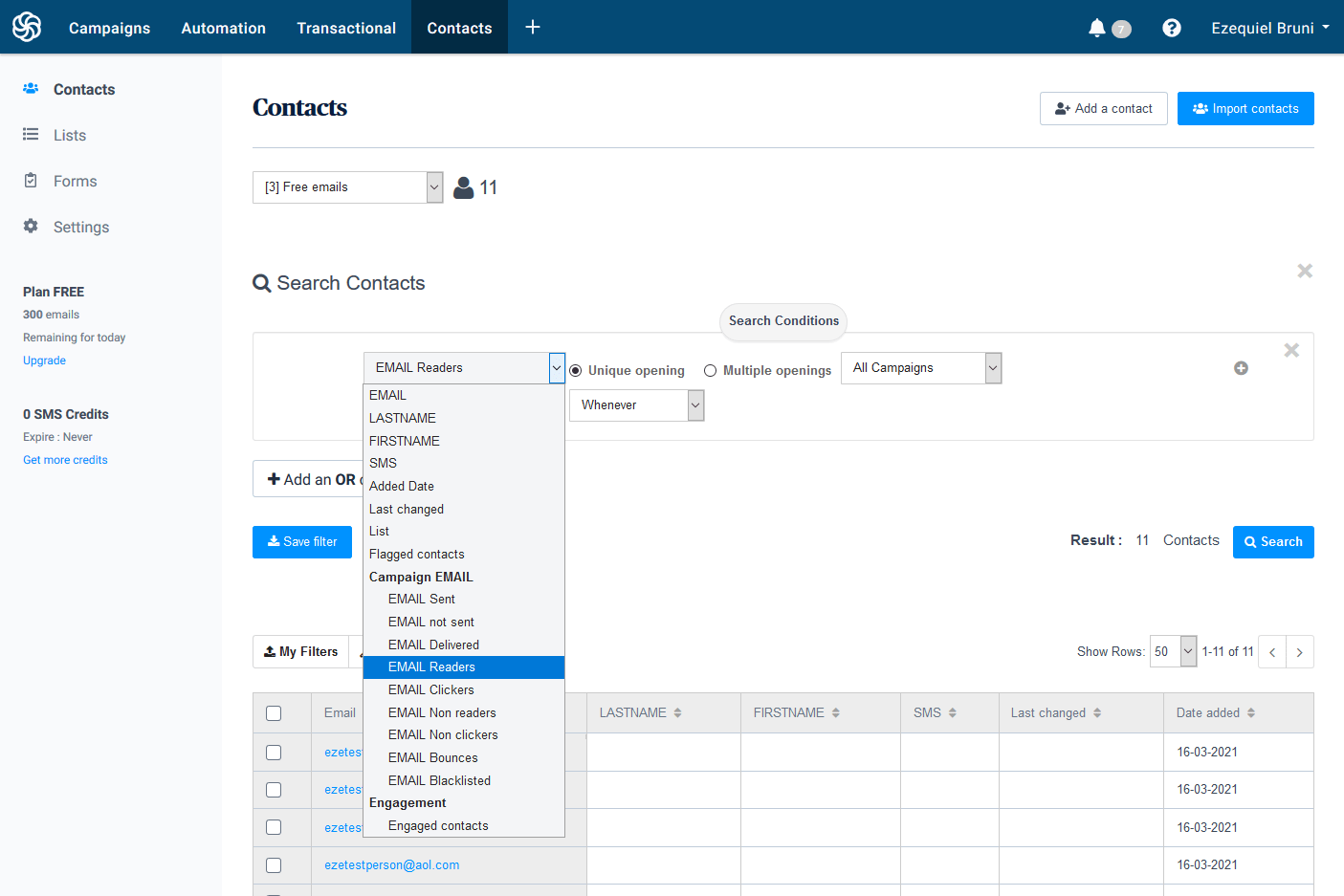
Once you’ve filtered your search results, you can select the relevant contacts and create a new list from them. This list can automatically update based on your search criteria, so remember to check the box labeled “Dynamic list.” This way, you’ll always have an up-to-date list of Garys who engage with your emails.
List Hygiene features help you identify users who have interacted with your emails, such as those who have clicked on links, and separate them from those who appear disinterested. In Brevo, this functionality is supported by the same advanced search and filtering tools mentioned earlier.
Utilize this feature to focus your efforts on individuals who respond positively to your emails, as many recipients may not engage.
Suppression Lists are used for contacts you do not wish to email, either temporarily or for the current campaign. You can either select these contacts manually or find them using filters and segmentation, and create suppression lists (also known as “exclusion lists” in Brevo).
For permanent removal or blacklisting, users can unsubscribe themselves. Additionally, you can manually block individual email addresses or upload entire lists of contacts to prevent future mailings (for example, a list of people who unsubscribed from your previous service).
You also have the option to blacklist an entire domain. This is particularly useful if you want to ensure that no marketing emails are sent to anyone within your own mail servers or to any domain owner who has expressed a desire not to receive those emails.
Landing Pages
Brevo offers a landing page builder, which is useful for promoting specific services or products (and special deals) instead of showcasing everything you offer. However, I couldn’t fully test this feature as it is available only on the more expensive Premium plan. That said, from what I’ve gathered:
The templates are similar to the email templates in their minimalist design, they are mobile-friendly, and there are several options to choose from. Based on the examples I’ve seen, they look visually appealing.
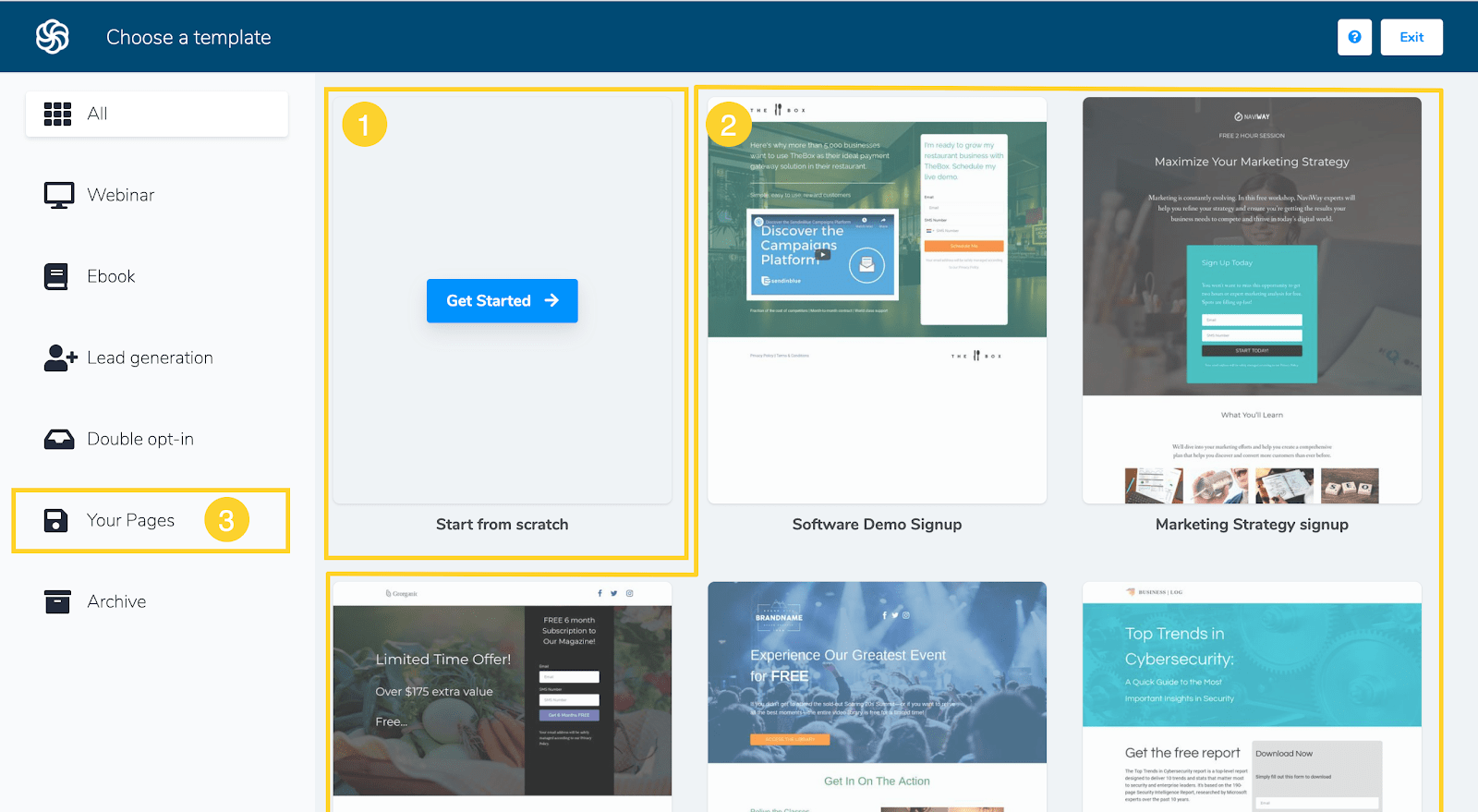
You can certainly create your design from a semi-blank canvas if you prefer, utilizing predefined layouts and content blocks in a user-friendly drag-and-drop editor. Additionally, you have the option to build multiple pages and link them together to create a seamless post-sign-up or onboarding experience for users. And yes, these landing pages can be used to encourage visitors to sign up for your emails.
You can also connect these landing pages to a domain name you already own, making them appear as part of your website. On the Premium plan, you can create between 5 to 20 landing pages in total, depending on your payment level, and more than 20 on the Enterprise plan.
Automation
Now, let’s explore the automation features. There are numerous powerful tools at your disposal that can alleviate the stress of sending emails and following up with hundreds or thousands of contacts. Here’s an example:
Imagine you operate a veterinary school with 500 subscribers to your weekly puppy pictures newsletter. While it’s been decent, you occasionally receive a lead but not much else. Your boss announces that the school will offer enrollment discounts at four different times throughout the year. Fantastic, right? But sending out ads instead of puppy pictures to all your subscribers is a bad move. Flooding their inboxes with promotional content could frustrate them, leading to deleted emails or, worse, spam reports that damage your mailing list’s reputation.
Instead, you set up an automated workflow. Under this workflow, the 500 contacts on the puppy pictures list receive their latest round of adorable puppy photos along with a message that says, “We’ll be offering enrollment discounts this year. Sign up for our deals newsletter to stay updated!” This notice is incorporated with each batch of puppy pictures, making it friendly and non-intrusive, complete with a link for more information.
That link directs readers to a landing page detailing the deals mailing list. If they choose to sign up, their address automatically transfers to the deals mailing list, and they receive a confirmation email confirming their subscription to the latest deals.
And just like that, you’ve established a complete marketing workflow that can be set and forgotten.
The automation tool is quite intuitive. You simply arrange the sequence of events you want to occur in a flowchart format. You can use multiple entry points for a single workflow (for example, directing users to your deals landing page from various email lists and your SMS campaign), allowing many users to navigate the same process.
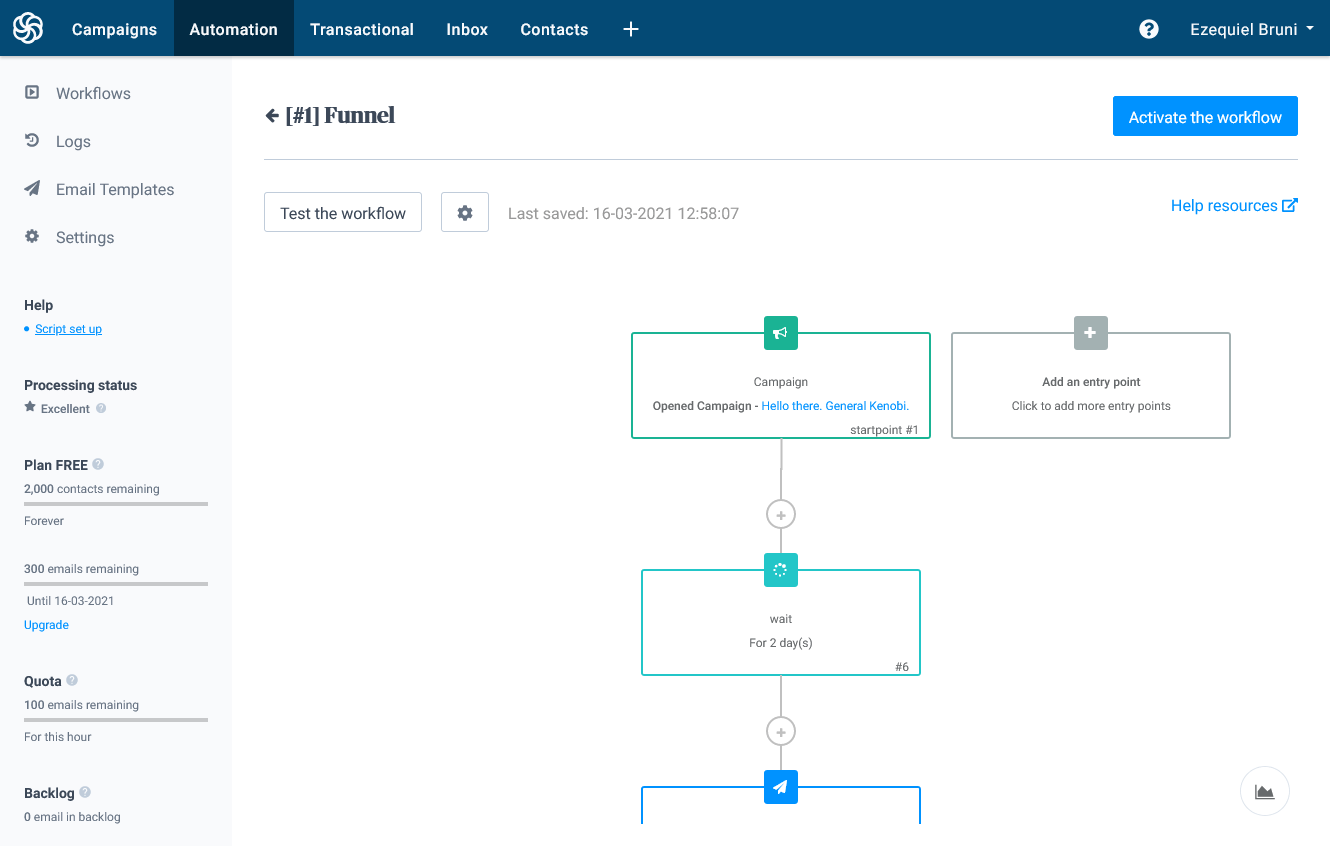
The automation tool offers three templates to help you get started:
Welcome Message – This template does exactly what it sounds like. When a user subscribes to your mailing list, they automatically receive a welcome message thanking them for signing up.
Abandoned Cart – This is useful for encouraging potential customers to return and complete their purchases or browse your online store further.
Anniversary Date – If a subscriber has recently celebrated a birthday, this workflow sends an automatic message to congratulate them—just avoid mentioning their actual age.
You can also utilize these workflows to update contact attributes. For instance, you can modify a contact’s email address, physical address, or any other information you choose. Additionally, you can flag a user as interested in a specific product, allowing you to send targeted emails related to that product.
Additional Features
You can find all the extra features (i.e., those that are not part of the core offerings) on the Apps page. Most of these apps are free to use, even on the limited free plan. Notably, some features you might expect to be included, such as SMS campaigns and landing pages, are actually separate. (Keep in mind that you’ll need to pay extra for the landing pages app.)
Other supplementary features include an Inbox for reading replies to your sent emails, enabling you to use Brevo as a business email provider in addition to an email marketing tool. Additionally, there are apps for Facebook ads, live chat (to integrate with your website), and customer relationship management (CRM) software to help you manage your customer interactions.
Overall, Brevo offers solid features. It has all the essentials, and they are user-friendly. There isn’t much to complain about, really.
DELIVERABILITY |4.6| 




Your Emails Will Likely Reach Their Intended Recipients
Email platforms are understandably cautious about spam and other harmful emails, prompting them to implement various features to block unwanted messages. If you want your marketing emails to be delivered, your email marketing service must take certain necessary steps.
There are tests available that claim to predict the “deliverability rate” of a service, throwing around percentages (e.g., “Provider X has a 43% deliverability rate”) like confetti. Unfortunately, these figures are often not useful due to the numerous factors at play.
Instead, we focus on a few key features and best practices that contribute to a reliable email platform. The more of these criteria that are met, the higher the chance your email will avoid the spam folder. We look for elements such as:
DKIM Authentication: DKIM (DomainKeys Identified Mail) authentication helps secure emails during transit through encryption. This ensures that when users receive an email from your domain, both they and their email provider can trust that the message genuinely comes from you.
Brevo does offer DKIM authentication along with a straightforward guide on how to set it up, which is certainly a plus.
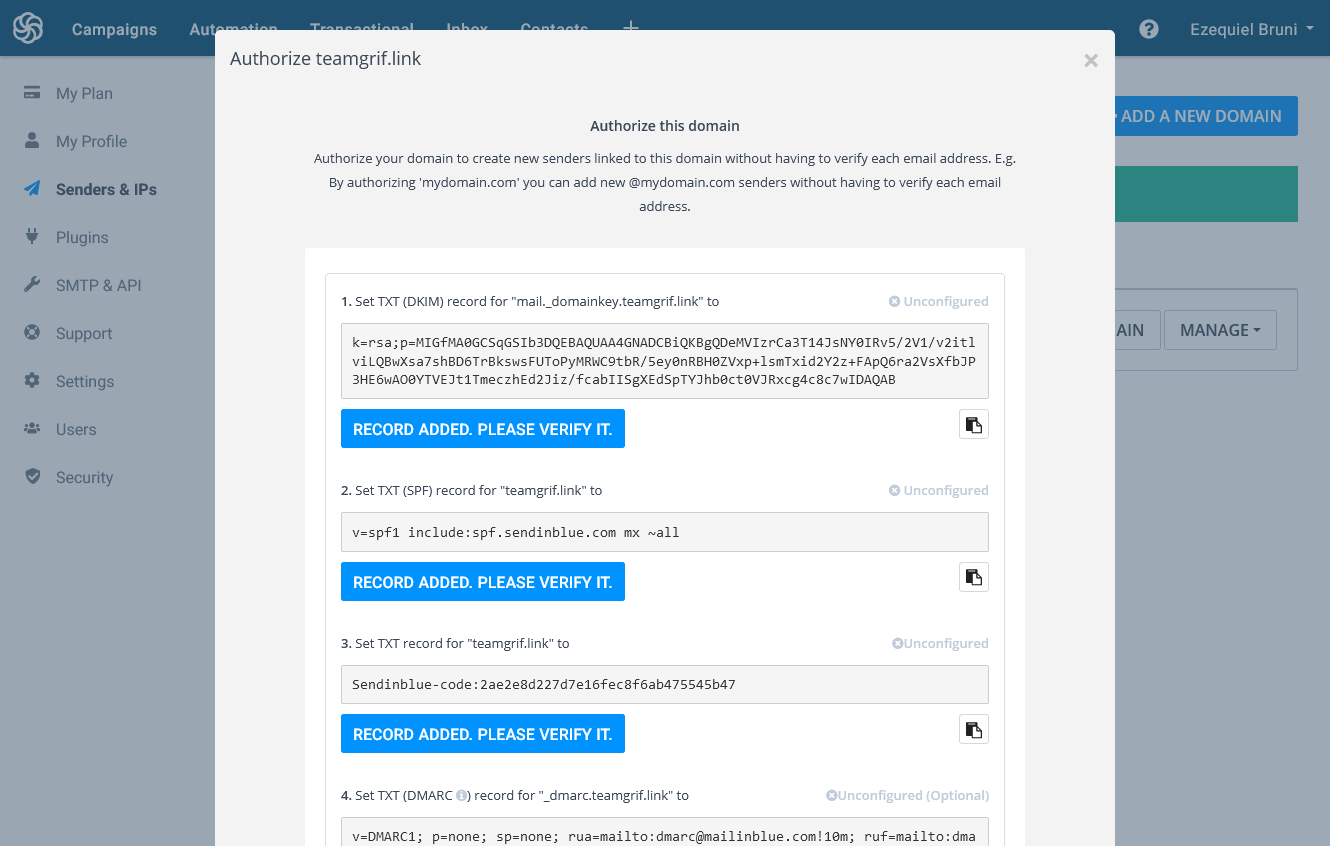
Strong Anti-Spam Measures
A robust anti-spam policy is essential because if your emails originate from the same servers as those promoting low-quality products, scams, or malware, it can negatively impact your reputation. To counter this, Brevo employs manual verification of all new customers and their accounts before they can send any emails.
This process posed a challenge for me. Even after completing a questionnaire, providing my website URL, and giving valid reasons for needing to send test emails, I received no approval. While this verification is impressive, it was quite inconvenient for me.
On the downside, I compiled a list of known spam/junk email addresses and added them to my contacts list. Unlike many email marketing platforms that filter out such addresses during upload, Brevo didn’t issue any warnings. While this is less than ideal, it’s not a complete deal-breaker.
Affiliate Marketing Policies: Some platforms are not friendly toward affiliate marketing programs and may suppress email campaigns from participants. However, Brevo works well with affiliate marketing.
Dedicated/Private IP Addresses: Having a dedicated IP address for your email servers can enhance your trustworthiness in the eyes of major tech companies. When spammers use specific IP addresses, those addresses can lose trust. If your emails are sent from the same IP as a spammer, they might not get delivered. Therefore, having your own dedicated IP address is beneficial.
Brevo offers dedicated IP addresses for purchase separately, allowing you to obtain one whenever needed.
In summary, Brevo (formerly Sendinblue) has positioned itself as a reasonably trustworthy player in the email marketing sector. There is room for enhancement, particularly regarding email address filtering, but overall, I believe there is little to be concerned about.
ANALYTICS & REPORTING |4.5| 




The statistics are quite useful
Statistics play a crucial role in marketing. They reveal what content resonates with your audience and what doesn’t. They indicate which designs are more appealing and which fail to engage your customers. In essence, numbers help shape the narrative of your marketing efforts and identify who is purchasing your products.
However, keep in mind that while numbers are valuable, they don’t provide the complete picture. Proper interpretation by skilled individuals is still necessary, but they remain essential tools.
Brevo includes a straightforward analytics dashboard that offers a quick overview of your campaign performance. It shows you how many emails you’ve sent, how many recipients opened them, how many clicked on links, as well as the number of unsubscribes and responses you received.
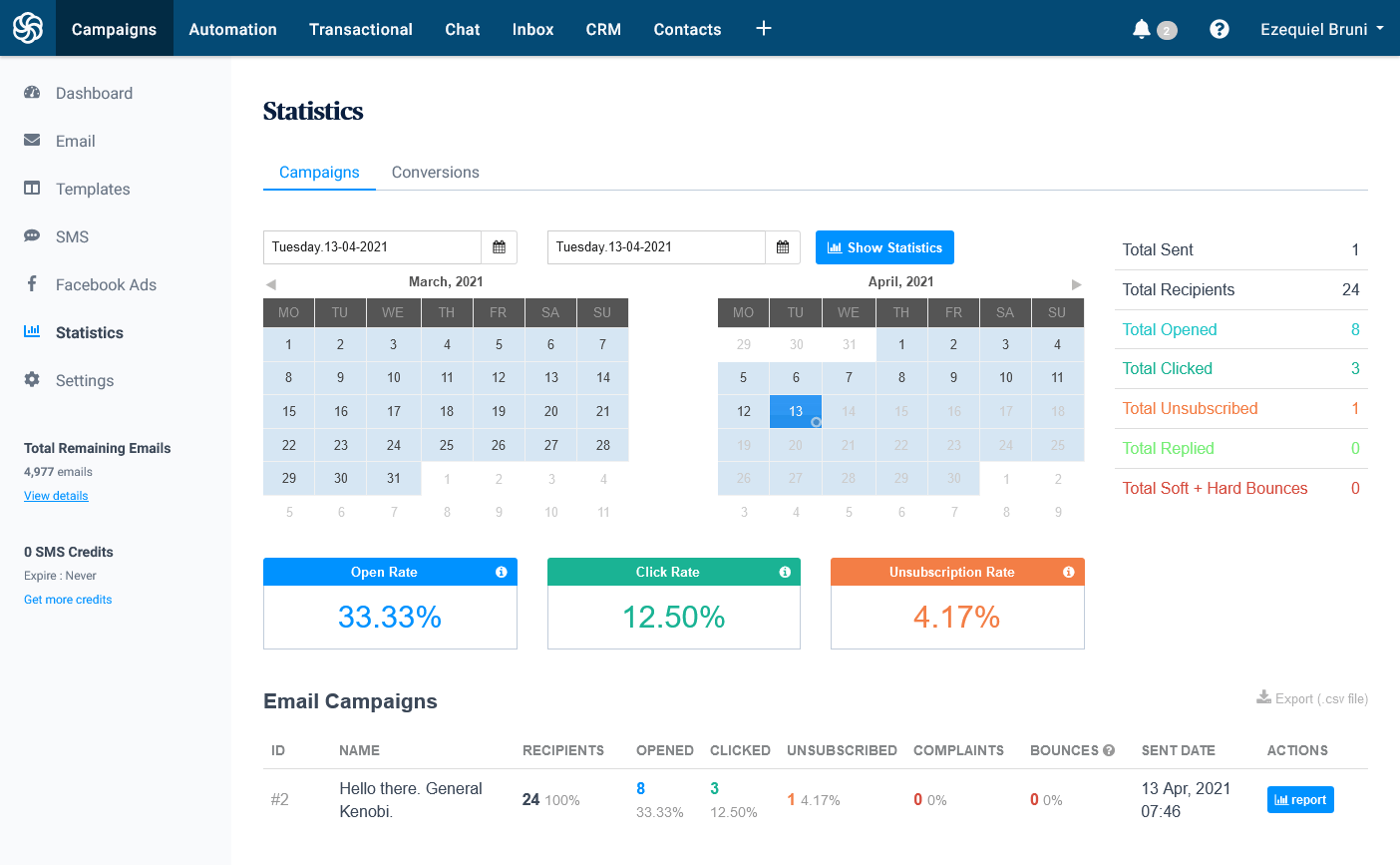
The more in-depth reports for individual campaigns are where the true value lies. You can access timelines and trends for metrics like email opens, clicks, conversions, and time-to-click. Additionally, you can filter the statistics based on the lists your contacts belong to, and see which links in your email received the most clicks.
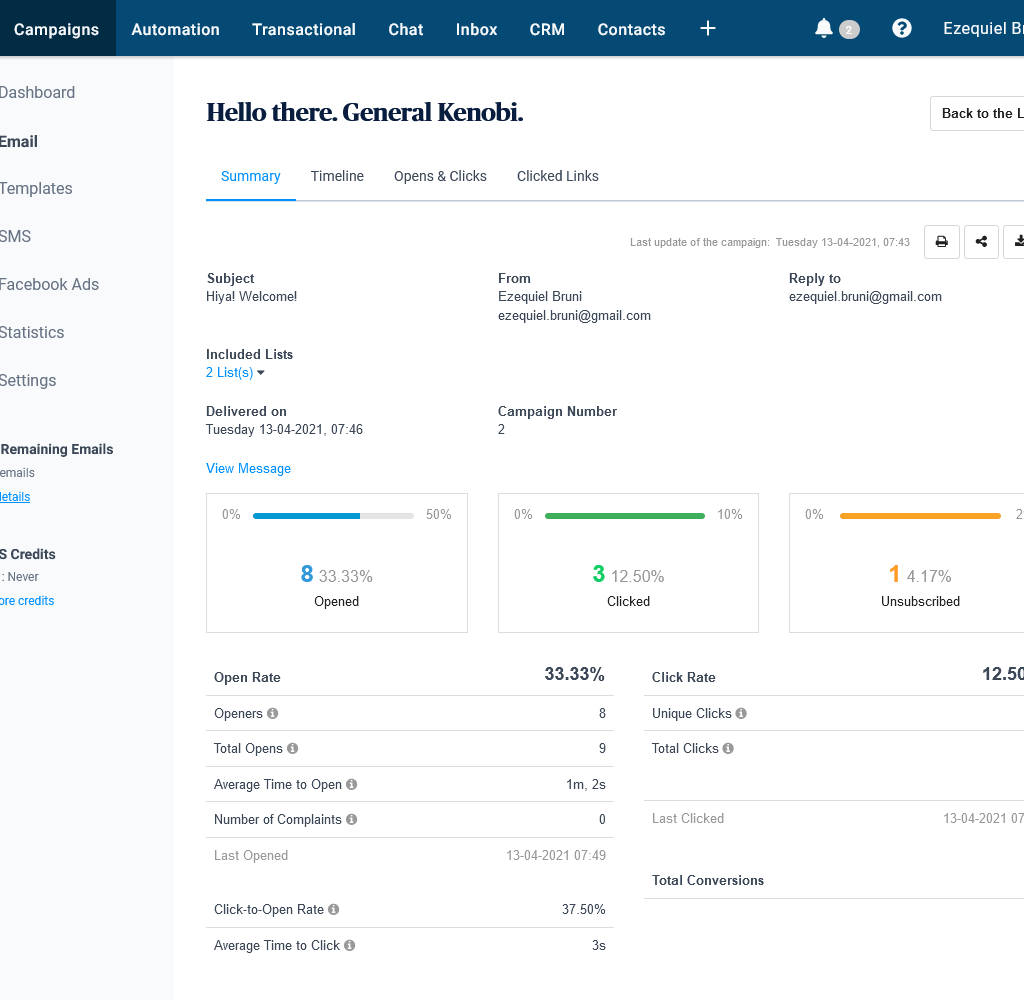
Most importantly, you can track which contacts opened your emails and clicked on specific links. From this data, you can sort your contacts based on the information you have about each individual.
If you’re looking for more advanced statistics without paying, you can integrate Google Analytics with your email campaigns. While not everyone prefers Google Analytics nowadays, this option is available.
EASE OF USE |4.8| 




Brevo (formerly Sendinblue) is designed with user-friendliness in mind, making it accessible for both beginners and experienced marketers. Here are some key aspects of its ease of use:
Intuitive Interface: The platform features a clean and straightforward layout, allowing users to navigate easily between different tools and functionalities.
Drag-and-Drop Editor: Brevo’s email editor uses a drag-and-drop interface, enabling users to create visually appealing emails without any coding knowledge.
Pre-Built Templates: A variety of customizable email templates are available, which simplifies the design process and helps users get started quickly.
Step-by-Step Setup: The platform offers guided workflows for setting up campaigns, making it easier for users to follow along and complete tasks efficiently.
Comprehensive Tutorials: Brevo provides extensive resources, including tutorials, webinars, and a knowledge base, to assist users in learning how to use the platform effectively.
Mobile-Friendly Design: The interface is optimized for mobile devices, allowing users to manage their campaigns on-the-go.
Quick Access to Features: Essential features such as automation, analytics, and segmentation are easily accessible from the main dashboard, enabling users to implement strategies without unnecessary clicks.
Getting started with Brevo (formerly Sendinblue)
Visit the Website: Go to the Brevo homepage.
Click on “Get Started for Free”: Locate and click the “Get Started for Free” button, usually found prominently on the homepage.
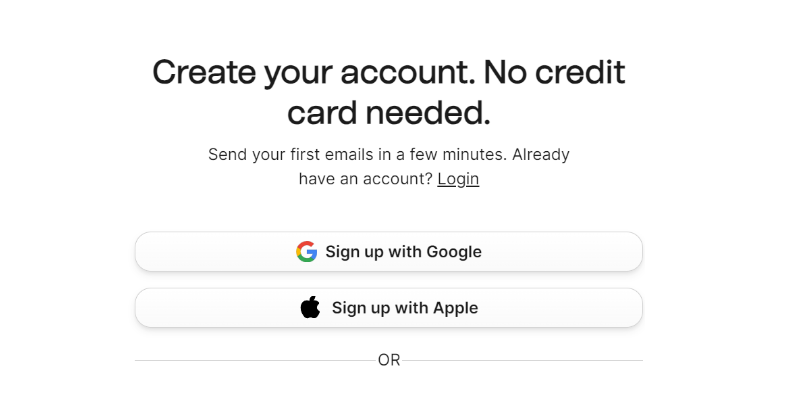
Fill Out the Registration Form: Provide the required information, including your email address, password, and any other necessary details. It might also be possible for you to register with a Google account.
Verify Your Email: After submitting the registration form, check your email for a verification message from Brevo. Click the verification link in the email to confirm your account.
Complete Your Profile: Log in to your new account and follow the prompts to complete your profile, including setting up your business information and preferences.
GTMetrix
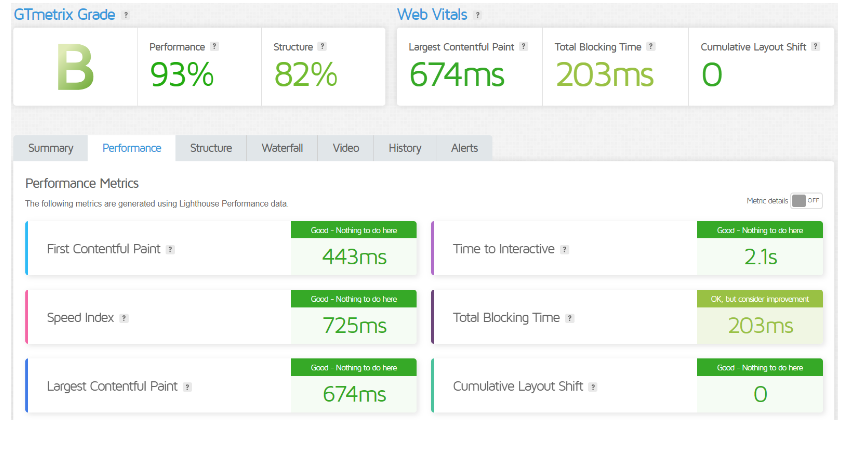
SUPPORT |5.0| 




Live Chat Support: Real-time assistance available for immediate inquiries and issues.
Email Support: Email support is an option for users seeking more in-depth help.
Comprehensive Knowledge Base: Extensive articles, tutorials, and FAQs to help users find answers.
Webinars and Tutorials: Educational resources to guide users on various features and best practices.
Community Forum: A platform for users to ask questions and share experiences with each other.
Dedicated Account Manager: Personalized support available for higher-tier plans.
API Support: Documentation and assistance for developers integrating Brevo with their applications.
Prompt Response Times: Commitment to timely responses to user inquiries.
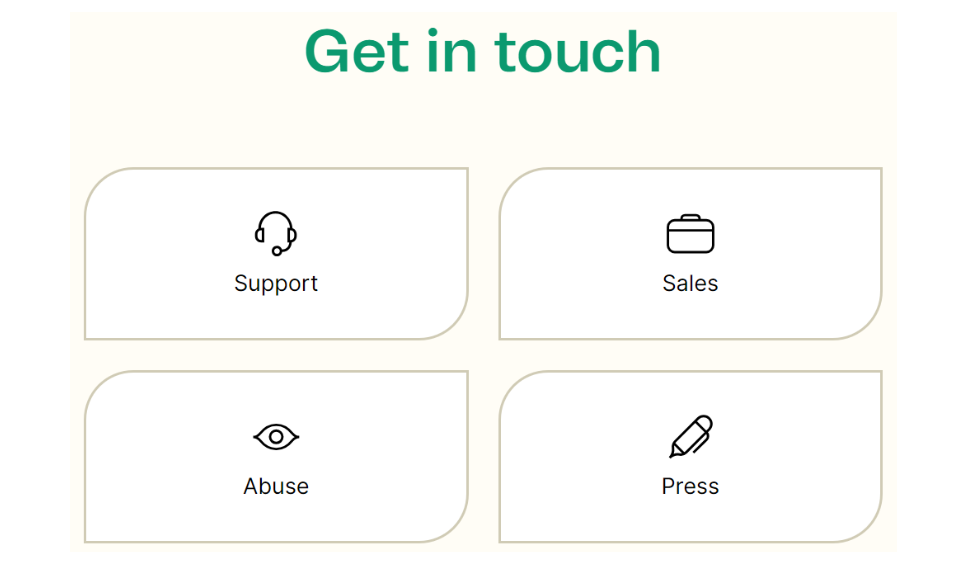
Security
Data Encryption: Brevo employs SSL (Secure Socket Layer) encryption to protect data transmitted between users and the platform, ensuring secure communication.
GDPR Compliance: The platform is fully compliant with the General Data Protection Regulation (GDPR), providing users with control over their data and ensuring it is handled responsibly.
Two-Factor Authentication (2FA): Brevo offers two-factor authentication as an added security measure, requiring users to verify their identity using a second method (like a mobile device) during login.
Regular Security Audits: Brevo conducts regular security audits and assessments to identify vulnerabilities and ensure that security protocols are up to date.
Data Backup: The platform implements regular data backups to protect against data loss and ensure quick recovery in case of any incidents.
Access Controls: Users can manage access levels and permissions for team members, ensuring that sensitive information is only accessible to authorized users.
Physical Security: Brevo’s data centers employ physical security measures, including surveillance and access controls, to protect servers and stored data.
Incident Response Plan: Brevo has a robust incident response plan in place to quickly address any security breaches or data incidents that may occur
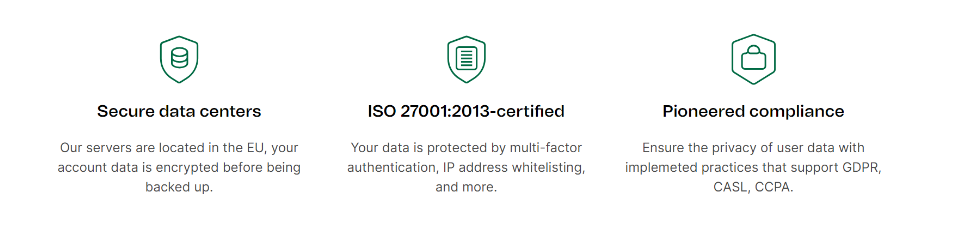
Review
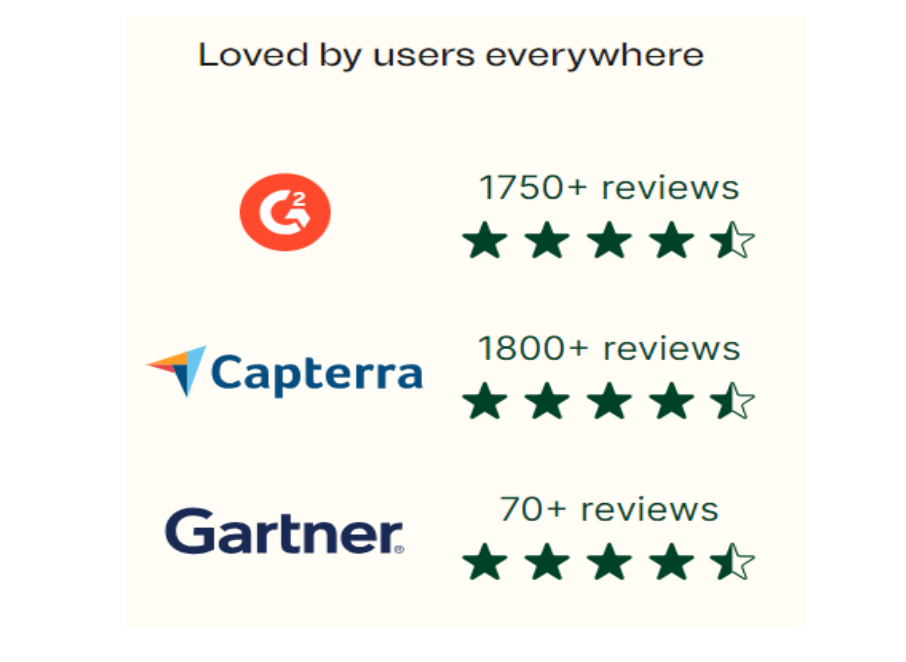
PRICING |4.7| 




Brevo Isn’t the Cheapest, but It’s Decent
The free plan is pretty solid if you only have a small number of customers. You can send up to 300 emails per day with a Brevo logo at the bottom, and there are few other limitations. Let’s be honest, the Free plan is primarily for testing the service, but it offers more than what most free plans do.
With the Lite plan, you can send between 10,000 and 100,000 emails per month, depending on your payment. The pricing is flexible based on your email volume, and this plan starts at ₹2075 USD per month. It removes the daily email limit, and for a little extra, you can get rid of the logo, access A/B testing, and see more advanced analytics.
The Premium plan comes at a higher cost but unlocks features like landing pages, marketing automation, and multiple user accounts, allowing a whole team to manage your email marketing. If you’ve got a marketing team, chances are you can afford the Premium plan.
We’ve broken down Brevo’s pricing plans and offered recommendations on which one provides the best value for you.
Overall, the pricing is reasonable, but you may find better value in a service like GetResponse.
Keep in mind, there’s no money-back guarantee unless there’s a technical issue. We recommend trying the free trial to ensure Brevo is the right fit before committing. PayPal or major credit cards are accepted as forms of payment.
Brevo (Formerly Sendinblue)
FREE
₹0
/MONTHS
Brevo (Formerly Sendinblue)
STARTER
₹2091
/MONTHS
Brevo (Formerly Sendinblue)
PREMIUM
₹2091
/MONTHS
Brevo(Formerly Sendinblue)
FREE
₹0
/MONTHS
Brevo(Formerly Sendinblue)
STARTER
₹2091
/MONTHS
Brevo(Formerly Sendinblue)
PREMIUM
₹5438
/MONTHS
Brevo (formerly Sendinblue) Alternatives
Frequently Asked Question.
Brevo, formerly known as Sendinblue, is an all-in-one marketing platform that provides tools for email marketing, SMS marketing, marketing automation, CRM, and more, designed to help businesses enhance their digital communication and marketing efforts.
To create an account, visit the Brevo website, click on “Get Started for Free,” fill out the registration form, verify your email address, and complete your profile to start using the platform.
Yes, Brevo offers a free plan that allows users to send up to 300 emails per day, making it accessible for startups and small businesses.
Paid plans include additional features such as advanced automation, increased sending limits, CRM tools, A/B testing, and enhanced reporting.
Yes, Brevo allows users to send SMS marketing campaigns alongside email campaigns, providing a multi-channel communication strategy.
Brevo employs various measures, including monitoring sending reputation, using dedicated IPs for higher-tier plans, and providing tips for optimizing email campaigns to enhance deliverability rates.
Brevo provides customer support through live chat, email, a comprehensive knowledge base, webinars, and a community forum to assist users.
Yes, Brevo supports various integrations with popular third-party applications, including e-commerce platforms, CRM systems, and more, allowing users to streamline their marketing efforts.
Yes, Brevo is fully compliant with GDPR regulations, ensuring that user data is handled responsibly and giving users control over their data.
Brevo provides detailed analytics and reporting tools that track metrics such as open rates, click-through rates, and conversions, allowing users to assess the effectiveness of their campaigns and make data-driven decisions.







