Zoolz Cloud Review
Zoolz Cloud offers a hybrid cloud storage solution designed for businesses, combining cold and hot storage. It provides a scalable and cost-effective way to store data, especially for long-term archiving with cold storage, which is ideal for rarely accessed files. Hot storage allows for quick retrieval of frequently used data.

The platform is known for its integration with Amazon AWS, supporting secure backup across multiple devices, including servers and external drives. Zoolz also offers centralized management, making it easy for businesses to control and monitor storage usage across users.
Its additional features include data deduplication, secure file sharing, and mobile access. With an emphasis on security and flexibility, Zoolz supports industries like healthcare, legal firms, and creative agencies, offering solutions to meet their compliance and storage needs.
4.7
Pricing
Free ₹0
PERSONAL ₹250
FAMILY ₹585
FAMILY PLUS ₹1087
Key Features
Family sharing ✓
Multi User Sharing ✓
Backup ✓
Smart sync ✓
Personal Solution ✓
Ranked 5 from 22 Cloud Storage
Performance: |4.9|
Zoolz Cloud offers solid performance for cloud storage and backup solutions. It utilizes Amazon S3 and Google Cloud infrastructure, which contributes to reliable data transfer speeds and storage efficiency. Users generally report good upload and download speeds, especially for larger files.
Uptime: |4.9|
Zoolz maintains a strong uptime record, benefiting from the underlying reliability of its cloud service providers. While specific uptime percentages aren’t publicly stated, users typically experience minimal downtime, making it a dependable choice for backup needs.
Customer Service: |4.8|
Customer service has mixed reviews. Many users appreciate the availability of support via email and live chat, while others have noted that response times can vary. Comprehensive resources like FAQs and guides are available, but direct assistance can sometimes be slow.
Pricing: |4.7|
Zoolz offers competitive pricing, particularly for long-term storage solutions. Their plans are tiered based on storage needs, with options for both personal and business users. There are often promotions or discounts available, making it attractive for budget-conscious users.
Overview
Category | Details |
Founded | 2010 |
Services | Cloud storage, backup, file sharing |
Pricing | Custom, based on needs |
Support | Email, knowledge base, 24/7 support |
Ease | Simple interface, centralized control |
Performance | AWS-backed, reliable |
Reputation | Secure, scalable, cost-effective |

Zoolz BigMIND Home Delivers Smart and Secure Cloud Storage
Zoolz has effectively incorporated artificial intelligence (AI) into its online cloud backup services with its aptly named BigMIND products. The BigMIND solution promises competitively priced, flexible, secure, and intelligent cloud backup options, and it largely fulfills these expectations.
Zoolz offers a range of BigMIND plans tailored for individuals, families, and businesses of various sizes. One standout feature is its permanent free version, which provides 1GB of cloud storage but does not include customer support.
The primary goals of BigMIND are twofold: to securely back up your critical data at an affordable price and to organize your files for easy access to specific folders, documents, images, or videos.
The intuitive web and mobile applications make it easy to schedule backups and customize settings. All BigMIND Home plans come equipped with standard features, including hybrid backups, mobile backup, and the capability to back up social media and file-sharing/cloud storage accounts.

However, it lacks certain features such as private encryption protection and offline disaster recovery (which are included in BigMIND Business plans).
Given the abundance of online backup services available, selecting the right one for your needs can be challenging. I’ve conducted a thorough test and review of BigMIND Home, so you don’t have to. Continue reading to discover the advantages and disadvantages of its intelligent cloud backup solutions.
What Is Zoolz Cloud
Zoolz Cloud is a cloud storage service focused on backup and archiving solutions. It is designed for businesses, professionals, and individuals who need reliable long-term data storage with quick access and robust security.
Who Is It For?
Businesses: Companies looking for dependable backup solutions and data archiving.
IT Professionals: Those managing and securing large volumes of data.
Individuals: Users seeking a secure way to back up personal files, photos, and important documents.

FEATURES |4.6| 




1. Hybrid cloud storage with cold and hot data tiers.
2. Secure data backup across devices (servers, external drives).
3. Centralized management for user and storage control.
4. Data deduplication and secure file sharing.
5. Amazon AWS integration for reliable performance.
A Wealth of Smart Features and Tools
| Data Server Locations | Japan (Tokyo), Ireland, South Korea (Seoul), United States |
| Backup and Restore Options | Continuous or scheduled backups, backups from external drives, idle backups, backup status reports |
| Limits and Restrictions | No restrictions on file size or type, no fair use limitations, optional bandwidth throttling |
| Applications and Operating Systems | Windows 7 (at least SP1), 8, 10 (32-bit and 64-bit); macOS 10.9 and later; Apple iOS 10.0 and later; Google Android OS 2.2 and up |
| Encryption Keys | Transfer encryption key via AES 256-bit over SSL protocol; no private encryption key |
| File Access | Web and mobile apps, multi-device syncing |
| File Sharing | ✔ |
Zoolz has equipped BigMIND with numerous features and tools that enhance its functionality beyond a simple cloud backup solution.
You can synchronize data from social media platforms and various cloud storage services such as OneDrive, Google Drive, Dropbox, and Box. Additionally, you can log into your account using Facebook, Google, or Apple, which adds convenience but may raise privacy concerns.
However, BigMIND Home does not create a disk image that includes system and program files, meaning you cannot use it to reboot your computer in the event of a crash. While it retains deleted files indefinitely, it only keeps the ten most recent versions of your files in the cloud.
Extensive Options for Managing Your Backups
BigMIND Home provides a wide range of options for configuring, scheduling, and managing backups. The scheduling panel allows you to specify the day(s), hour, and duration for backups. You can also manually pause or initiate a backup at any time.
Although BigMIND does not technically offer continuous backups, it allows you to schedule regular backups as frequently as every five minutes, a more frequent option than what some competitors term “continuous.”
You can perform simultaneous backups to the cloud and locally on an external hard drive, known as hybrid backups.

BigMIND can back up data from your mobile device, a feature not offered by all online backup services. Additionally, you can back up email accounts from applications on your computer, such as Microsoft Outlook or Apple Mail, but not from online services like Gmail.
Recover Your Data from Any Device
Restoring backed-up data with BigMIND is straightforward, whether you’re using a desktop, laptop, tablet, or phone. You can choose to restore a single file, a specific category, or an entire backup.
If you’ve utilized BigMIND’s smart features, such as AI facial recognition and object detection, along with your custom tags, finding a specific file becomes effortless.
BigMIND also allows you to scroll through thumbnails of your photos, making it easy to locate the exact image you need.
Furthermore, you can designate a specific location for recovery. This feature is crucial, as it enables you to restore data to a new computer or an external hard drive in cases of natural disasters, crashes, or theft.

However, the lack of an offline recovery option is a notable drawback. This means that in the event of a disaster, you won’t be able to have your recovered data sent to you on a hard drive. While this feature is included in business plans, it is also offered by some competitors in their personal plans.
Security Has Limitations
BigMIND encrypts your files on your computer or mobile device before transmitting and storing them in the cloud. It uses 256-bit AES encryption, which is the highest standard in the industry. The encrypted data is sent to Amazon Web Services (AWS) data centers through a secure SSL connection.
AWS adheres to numerous global IT security standards, covering sectors such as finance, retail, healthcare, and government.
What BigMIND lacks is the provision of a private encryption key (PEK), a security feature that most competing cloud backup services offer.
On the plus side, BigMIND includes an extra layer of security with two-factor authentication. You can enable this by installing an app that generates a one-time passcode. Each time you log into your account, Zoolz sends a new six-digit authentication code to the app on your smartphone.
Popular Cloud Storage
Service Offered
Zoolz Cloud offers hybrid cloud storage services, combining cold and hot storage for efficient data management. Cold storage is ideal for long-term archiving of rarely accessed data, while hot storage provides quick access to frequently used files. Both types of storage are integrated under a single platform for convenience.
Additionally, Zoolz supports secure backup across multiple devices, including servers and external drives. Its centralized management allows easy control over users and storage allocation, making it a robust solution for businesses needing scalable and secure data storage.

PROS AND CONS OF ZOOLZ CLOUD
Pros of Zoolz Cloud
Flexible hybrid storage options (cold/hot)
User-friendly interface and easy setup
Secure backup with AWS integration
Centralized management for user access
Scalable solutions for various business sizes
Cons of Zoolz Cloud
Custom pricing can be less transparent
Limited free trial for testing
Some users may find advanced features complex
Customer support response time may vary
No monthly subscription option for lower plans
Why you should consider Zoolz Cloud?
You should consider Zoolz Cloud for its hybrid storage solution, combining cold and hot storage for efficient data management. It offers secure backup across multiple devices and centralized control, making it ideal for businesses needing scalable, long-term data storage.
Additionally, Zoolz integrates with Amazon AWS, providing reliable performance and data protection. Its user-friendly interface, cost-effective plans, and advanced features like deduplication and file sharing make it a strong option for organizations requiring secure, flexible cloud storage solutions.
All Industries: How Zoolz Cloud Backup Can Help Your Business Thrive
Zoolz Cloud Backup helps businesses securely store and back up large amounts of data while offering cost-effective cold storage for long-term archiving.
It provides centralized control and secure file sharing, making it ideal for industries like healthcare, legal, and media to maintain compliance and streamline data management.
Zoolz Cloud Backup supports businesses across industries by offering reliable data storage, backup, and recovery solutions. It helps organizations manage large amounts of data securely with hybrid cloud storage (cold and hot) while meeting compliance requirements. Zoolz also enables businesses to optimize storage costs by using cold storage for long-term data archiving.
Industries like healthcare, legal, media, and education benefit from Zoolz’s scalability, centralized control, and integration with Amazon AWS. Its advanced features, such as secure file sharing, make it ideal for maintaining data security and accessibility.
EASY OF USE |4.6| 




Zoolz Cloud is designed with user-friendliness in mind, featuring a straightforward interface that simplifies data management. The setup process is intuitive, allowing users to quickly navigate through its features, including backup configurations and storage options.
Centralized management allows businesses to oversee storage usage and user access easily, making it efficient for teams of all sizes. Additionally, Zoolz provides comprehensive resources, such as guides and tutorials, to enhance the user experience.
Back Up, Share, and Recover Data in Just a Few Simple Steps
The user-friendly design of BigMIND’s desktop, web, and mobile apps makes them easy to navigate. They stand out from the gray, uninspiring interfaces of some other cloud backup providers.
BigMIND simplifies the process of making choices and customizing settings, ensuring that even beginners can easily manage their online backups.
Link Your Cloud/File Sharing and Social Media Accounts
With BigMIND, you can link and back up data from your social media and file storage services.
This feature is particularly useful for consolidating all your documents, photos, and videos in one place. It also makes it easy to share any file, regardless of its size.

Keep in mind that if you connect other services to BigMIND, you may need to upgrade to a higher-tier plan that offers additional storage space.
AI Assists in Locating and Sharing Photos and Videos
BigMIND leverages AI-powered facial recognition to analyze the colors, faces, and features in the photos and videos you upload. It collects information such as the date, location, and camera used, organizing everything for easier retrieval.
The AI tools generate smart tags that identify faces and objects in your backed-up photos. You can also create your own tags for enhanced searching and recovery.
I tested the accuracy of the AI smart tools, and they performed best with everyday objects, had decent results with people (especially if tagged), and were less effective with more complex or uncommon images.
Do More with a Comprehensive Mobile App
While many online backup services allow you to view or recover data on a smartphone or tablet, BigMIND enables you to do both: back up and restore.
The BigMIND app for Android and iOS allows you to back up various data types, including emails, documents, photos, videos, music, messages, contacts, call logs, and calendar entries. However, backing up music from your iOS device is not supported.
You can also stream videos you’ve backed up directly from the cloud to your phone or tablet without any buffering!
Finding backed-up data is straightforward; simply use the search bar to locate a specific file by entering tags, faces, or filters.

BigMIND has made it easy to restore data between Android and iOS devices, which isn’t always available with other services (for instance, SpiderOak One lacks smartphone apps altogether!).
Additionally, there’s a special perk in the mobile app: if you create your Zoolz BigMIND account using the mobile app instead of the web app, you’ll receive 5GB of free cloud storage.
Setting Up an Account
When you sign up for BigMIND Home, the free 1GB plan is installed by default (though you can easily upgrade later!).
The setup wizard guides you through the installation process step by step. You’ll be prompted to connect a file sharing/cloud storage service, but you can choose to skip this and do it later.
Next, you’ll select the files you want to back up. BigMIND provides a useful feature called Smart Selection, which organizes your files into ten categories for you to choose from.

Once you’ve selected the files you want to back up, you’ll set up your backup schedule. As mentioned earlier, the scheduling panel offers numerous options for determining when your backups will take place.

BigMIND offers numerous settings that allow you to control the amount of internet bandwidth the service can utilize.
Getting Started with Zoolz Cloud
Sign Up: Create an account on the Zoolz Cloud website to access their services.
Choose a Plan: Select a suitable pricing plan based on your storage needs.
Download Software: Install the Zoolz application on your devices for easy data management.
Set Up Backup: Configure backup settings, choosing files and folders to back up securely.
Monitor and Manage: Use the centralized dashboard to manage your storage and monitor backups.
GTMetrix

PERFORMANCE |4.6| 




Strong Performance and Extensive Customization
Since Zoolz BigMIND operates on Amazon Web Services (AWS), it takes advantage of Amazon’s infrastructure, including the strategic placement of data centers and its content delivery network (CDN). This results in fewer potential issues with upload speeds.
BigMIND also offers a wide array of settings to help you optimize your backup speeds, with several unique features.
Multithreading: You can adjust the number of threads used to upload data, speeding up backups. (Zoolz does warn that enabling multithreading can consume all available bandwidth.)
Throttling: To avoid interrupting other tasks, you can limit the bandwidth allocated to backups and even schedule specific times to apply throttling—a feature uncommon among competitors.
Turbo or smart backup: This option boosts backup speed, especially useful for slow internet connections or large files.
Presentation mode: This feature pauses backups automatically when you’re watching videos, gaming, or giving presentations, ensuring your activity is uninterrupted.

My upload and download speeds are typically slow, averaging around 13Mbps for downloads and 1Mbps for uploads.
However, when I used BigMIND’s Turbo setting for a backup, it showed my upload speed was significantly faster—over 50Mbps. Customer service explained that my data was being sent to a server in Virginia, which is relatively close to my location in Georgia, so I expected a faster backup.
Unfortunately, that didn’t happen. I began the backup at 9:05 a.m. on a Sunday, but even with the turbo boost, backing up a 3GB folder took over 9 hours. The process frequently stalled or paused, forcing me to disconnect from the internet, sign out, log back in, and restart multiple times throughout the day.

The backup also paused whenever I used another application on my computer.
There are many factors besides your internet connection that can influence backup speeds—such as your distance from the nearest data center, the service’s infrastructure, file compression, and the type of encryption used.
I discovered that a 3GB folder containing a few large files will generally back up faster than one with many small files. My test folder had over 2,100 individual files, which likely contributed to the slower backup speed.
A colleague tested a 1GB folder on a Monday at 5:40 p.m., and her upload was almost seamless, taking just 16 minutes. She has a faster upload speed (8Mbps) and is located in California, where BigMIND has a data center and a robust content delivery network (CDN), which may explain the faster performance.
In my tests of the BigMIND mobile app, I successfully completed file backup and recovery operations without any issues. However, it’s worth noting that BigMIND only backs up a portion of data from iOS devices, leading to smaller backup file sizes in my tests.
PRIVACY |4.8| 




Privacy Policies Raise Significant Concerns
Privacy Policies Have Some Major Concerns Genie9, the parent company of Zoolz, is based in the UK and adheres to several global privacy regulations, including those of the US, EU, and Japan. The full details can be found in their terms and conditions, but here are the key takeaways:
Personal information: Zoolz collects necessary personal data to provide support, improve services, and handle payments.
Cookies: Zoolz uses cookies to manage your account and may also use embedded cookies for marketing purposes.
Your data: While Zoolz does not access the content of your backed-up files, it does store information like file extensions, names, and sizes, which may be used for technical support.
Marketing and third parties: Zoolz will never sell or market your personal data to third-party companies.
Linked social media platforms and cloud services: Zoolz clarifies that it is not responsible for how third-party companies use personal information collected through linked services.
Mobile app: Genie9 only requests the necessary permissions to back up files and does not collect any additional data from the iOS app.
If you use BigMIND with a Facebook or Google login, or connect it to social media or cloud storage services, it’s a good idea to review the privacy policies of those third-party platforms and adjust your privacy settings accordingly.
While most of this aligns with standard e-commerce practices, there is a significant concern due to the lack of private encryption for BigMIND Home users (as discussed in the Features section). This means Zoolz could potentially decrypt your data without your knowledge or consent.
Zoolz’s North American data centers handle customers globally, and your data is sent to the server nearest to your location. If you’re outside the UK/EU or Tokyo regions, this could subject you to US privacy laws, including the Patriot Act, which allows US authorities to request and access your backed-up files.
If privacy and data security are high priorities for you, especially if you’re backing up sensitive documents, you may want to explore alternative cloud backup providers.
SUPPORT |4.8| 




Zoolz Cloud provides robust customer service and support through various channels. Users can access a comprehensive knowledge base, FAQs, and video tutorials for self-help, ensuring that they can find solutions quickly. For direct assistance, email support and a ticketing system are available, offering timely responses to inquiries.
Additionally, Zoolz offers 24/7 support for business clients, ensuring that any critical issues are addressed promptly. This commitment to customer service enhances the overall user experience and helps businesses effectively manage their data

Limited Support Options
Zoolz provides different levels of support for its BigMIND Home plans. The Family Plus plan comes with premium support, while two other BigMIND Home plans offer standard support. However, the free plan does not include any support, and none of the plans offer phone support.
BigMIND Home users can submit support tickets and request remote assistance for critical issues, where a Zoolz technician contacts you to help resolve the problem. Premium support gives your ticket priority in the queue.
Although live chat is available, it’s staffed by sales representatives rather than technical support. Alternatively, you can search the extensive Zoolz wiki knowledge base for solutions to many issues.
While on the BigMIND Home free plan, I submitted a support ticket and received a response within 24 hours.
Zoolz Cloud Securit
Zoolz Cloud prioritizes data security by utilizing strong encryption protocols for both data at rest and in transit. This ensures that sensitive information remains protected against unauthorized access. The integration with Amazon AWS further enhances security, providing reliable storage and compliance with industry standards.
Additionally, Zoolz offers features such as user access controls and centralized management, allowing businesses to oversee data security effectively. Regular backups and automated retention policies help safeguard against data loss, making Zoolz a robust choice for secure cloud storage.

PRICING |4.7| 




Plan | Storage | Price |
Starter | 2.5 TB | Custom pricing |
Business | 10 TB | Custom pricing |
Professional | 100 TB | Custom pricing |
Enterprise | 1000 TB | Custom pricing |
A Plan and Price for Almost Every Need
With four BigMIND plans available for individuals and four for enterprises, Zoolz makes it difficult to select the best cloud storage solution.
Each plan includes varying features, tools, support levels, and storage capacities, but all BigMIND products leverage artificial intelligence, smart filters, and facial recognition to help organize, find, and recover your files.
Pricing is based on the features you require and the amount of storage you need. If you’re okay with just 1GB of storage and no customer support, the BigMIND Home free plan might suit you. The Family Plus plan, on the other hand, provides 1TB of storage, HD video streaming (while the 100GB and 500GB plans offer only standard definition), and premium customer support.
Zoolz doesn’t provide free trials for its personal or family plans, so the free plan is your only option for testing the service. Additionally, except for the Family Plus plan, you’ll need to pay for a full year upfront.
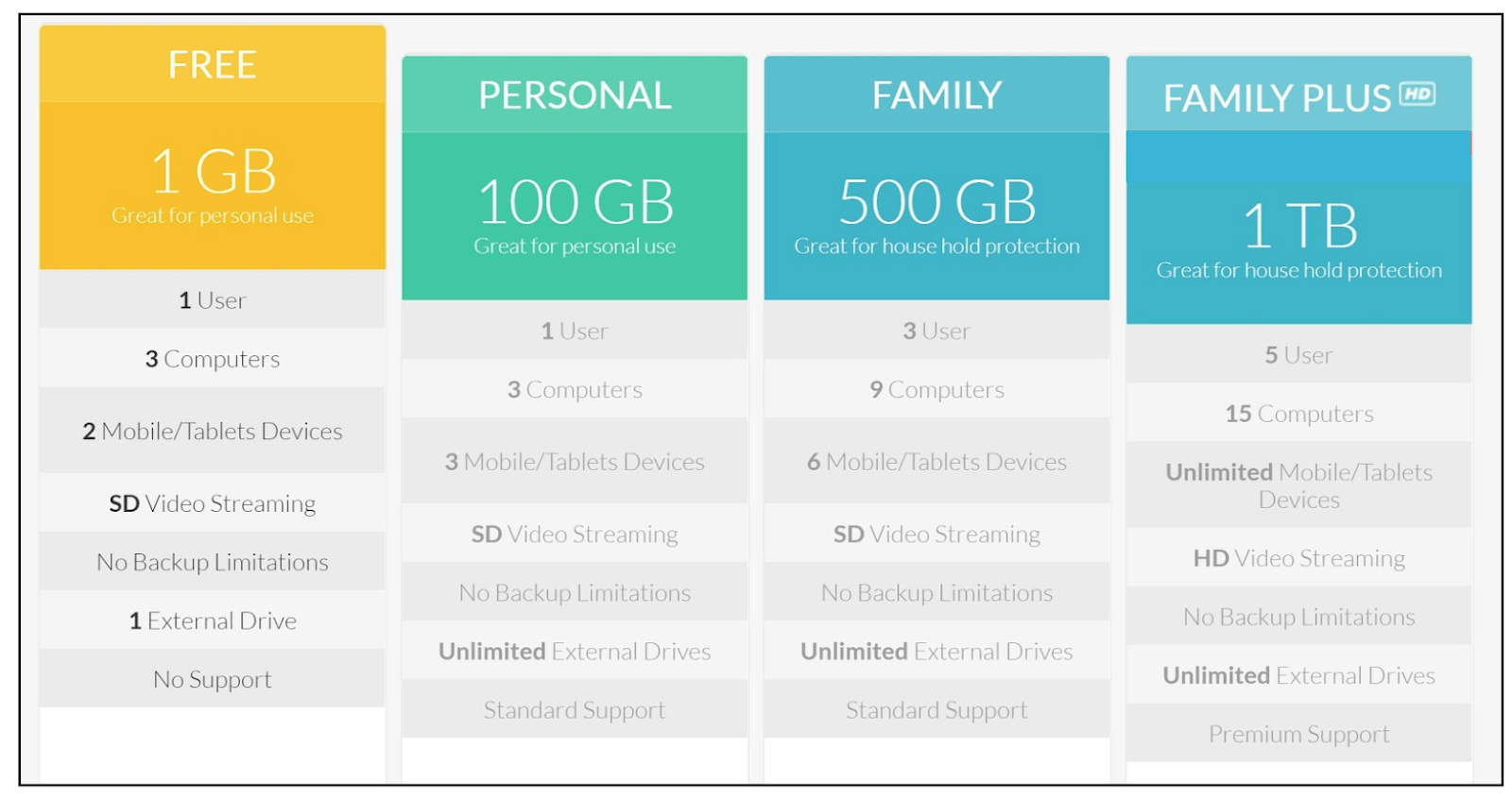
If you opt for a plan with more storage, make sure to finalize your review within the 30-day money-back guarantee period to qualify for a full refund.
BigMIND Business provides several enterprise-level, intelligent cloud backup plans. These plans cater to multiple users and servers, and come with a free trial.
Sole proprietors and freelancers might find BigMIND Business more appealing, as it offers features like private encryption keys and the ability to back up network-attached servers (NAS). Although BigMIND Business is open to anyone, it comes at a higher price point.
Zoolz accepts nearly all payment methods, except Bitcoin. You can use major credit and debit cards, Apple Pay, and PayPal.
Canceling your account and deleting your stored data is simple via the web app, mobile app, or online dashboard. However, BigMIND retains your deleted data for 30 days, and you must contact Genie9 to have your personal information permanently removed from their database.
Zoolz Cloud
FREE
₹0
/MONTHS
Zoolz Cloud
PERSONAL
₹250
/MONTHS
Zoolz Cloud
FAMILY
₹585
/MONTHS
Zoolz Cloud
FAMILY PLUS
₹1087
/MONTHS
Zoolz Cloud
FREE
₹0
/MONTHS
Zoolz Cloud
PERSONAL
₹250
/MONTHS
Zoolz Cloud
FAMILY
₹585
/MONTHS
Zoolz Cloud
FAMILY PLUS
₹585
/MONTHS
Zoolz Cloud Alternatives
Frequently Asked Question.
Zoolz Cloud is a hybrid cloud storage solution offering cold and hot data storage.
Cold storage is for long-term, infrequently accessed data, while hot storage is for frequently used files.
Zoolz uses AES-256 encryption and integrates with Amazon AWS for top-tier security.
Yes, Zoolz provides mobile access to your files.
Zoolz supports Windows, macOS, and mobile devices.
Yes, Zoolz allows backup from multiple devices like servers, external drives, and personal computers.
Zoolz offers a limited free trial for testing.
You will need to upgrade your plan or reduce storage usage.
Yes, Zoolz offers secure file sharing.
Zoolz provides email support, a knowledge base, and 24/7 support for business clients.







