Zoho Projects Review
Zoho Projects is definitely impressive and offers great value for its cost. It’s especially well-suited for those already familiar with the Zoho ecosystem or for managing small to medium-sized teams.
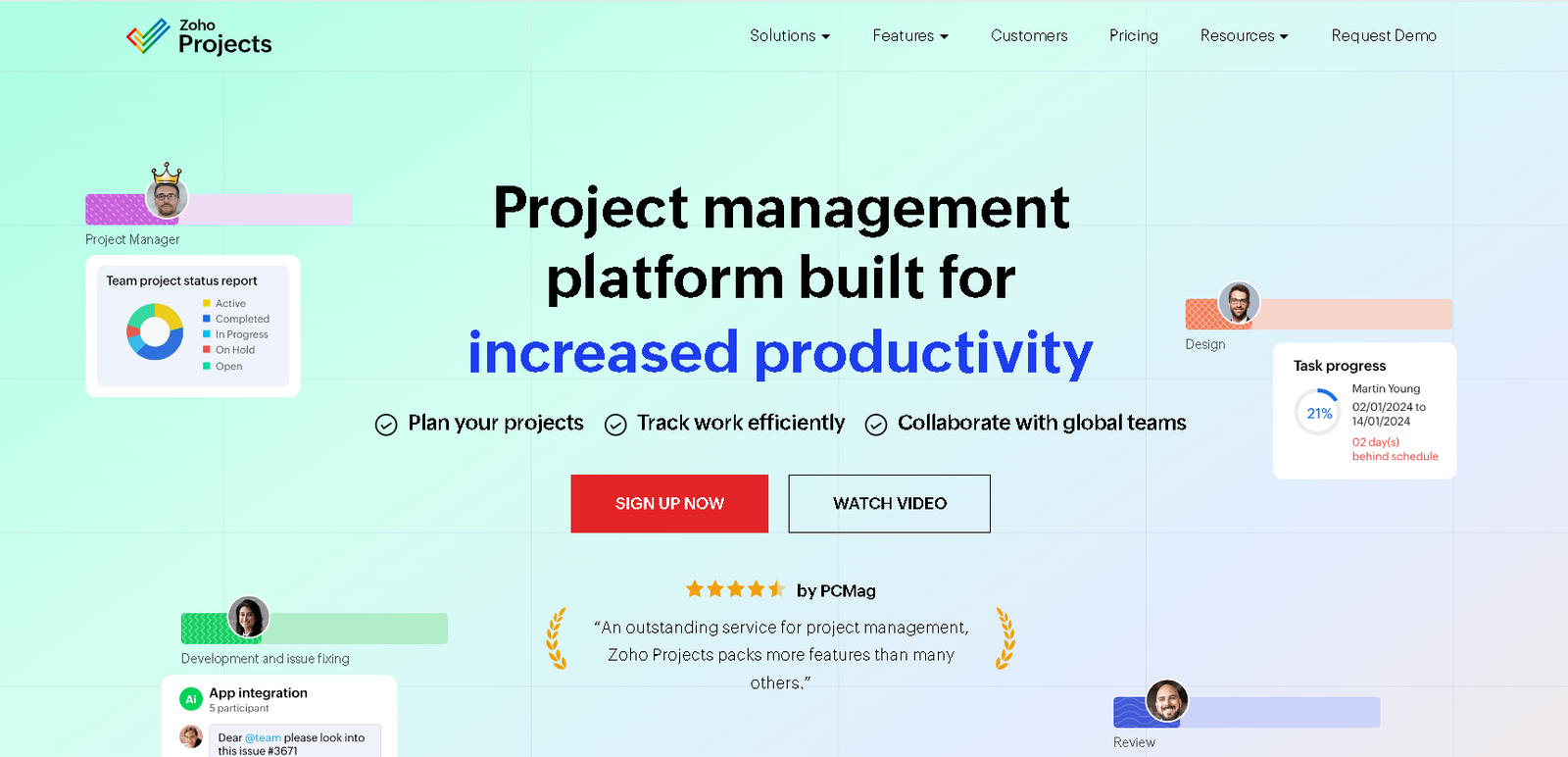
Zoho Projects is a comprehensive online project management tool designed to help teams plan, track, and collaborate on projects efficiently. It offers features like task management, Gantt charts, time tracking, and document sharing, making it ideal for both small businesses and large enterprises. The platform supports seamless collaboration with features like team chats, project forums, and real-time updates.
With integrations across Zoho’s ecosystem and third-party apps like Google Drive and Slack, Zoho Projects allows teams to streamline their workflows. Its flexible pricing makes it accessible for different business needs, from startups to larger teams.
4.7
Pricing
Free ₹0
Premium ₹332
Enterprise ₹747
Ranked 7 from 18 Project Management Software
Performance: |4.9|
Zoho Projects delivers solid performance with its intuitive interface, fast loading times, and real-time project updates. It efficiently handles large projects with complex task dependencies, while features like time tracking and reporting provide detailed insights into project progress. Integrations and automation tools further enhance performance by streamlining workflows and reducing manual effort.
Uptime: |4.9|
Zoho Projects boasts reliable uptime, ensuring that users experience minimal downtime and interruptions. Zoho consistently delivers high availability through robust infrastructure, which supports seamless project management and collaboration. The platform’s uptime performance is backed by regular maintenance and updates, ensuring smooth and continuous access to project data.
Customer Service: |4.8|
Zoho Projects offers responsive customer service through various channels, including email, live chat, and an extensive knowledge base. Users can access support for troubleshooting, onboarding, and general inquiries. Zoho also provides helpful resources such as video tutorials, FAQs, and community forums, ensuring that users can quickly find solutions to common issues. For more personalized support, premium plans offer faster response times and dedicated assistance.
Pricing: |4.7|
Zoho Projects offers flexible pricing plans to suit different business needs. It provides a free plan for small teams with basic features and paid plans starting at affordable rates. The Premium and Enterprise plans offer advanced features like custom workflows, automation, and enhanced reporting, catering to larger teams and more complex projects. With scalable options, Zoho Projects ensures that businesses of all sizes can find a suitable plan within their budget.
Overview
Here’s an overview of Zoho Projects based on the information typically available, structured into a table for clarity:
Category | Details |
Founded | 2006 |
Services Offered | – Project Management Software – Task Management – Time Tracking – Gantt Charts – Resource Utilization Charts – Bug Tracking – Collaboration Tools |
Pricing | – Free: Up to 3 users and 2 projects – Premium: Rs.280/user/month (billed annually) – Up to 50 users – Enterprise: Rs.630/user/month (billed annually) – Unlimited users |
Customer Support | – 24/5 Email and Chat Support – Help Center & Knowledge Base – Zoho Community Forum – Phone support (premium plans) |
Ease of Use | – Intuitive UI – Easy to set up and configure – Offers extensive integrations with other Zoho apps and 3rd-party tools (like Slack, Google Drive) |
Performance | – Stable and scalable for small to mid-sized teams – Regular feature updates – Mobile apps available (Android & iOS) |
Reputation | – Generally positive reviews for its value for money and robust feature set – Users appreciate flexibility in project management |
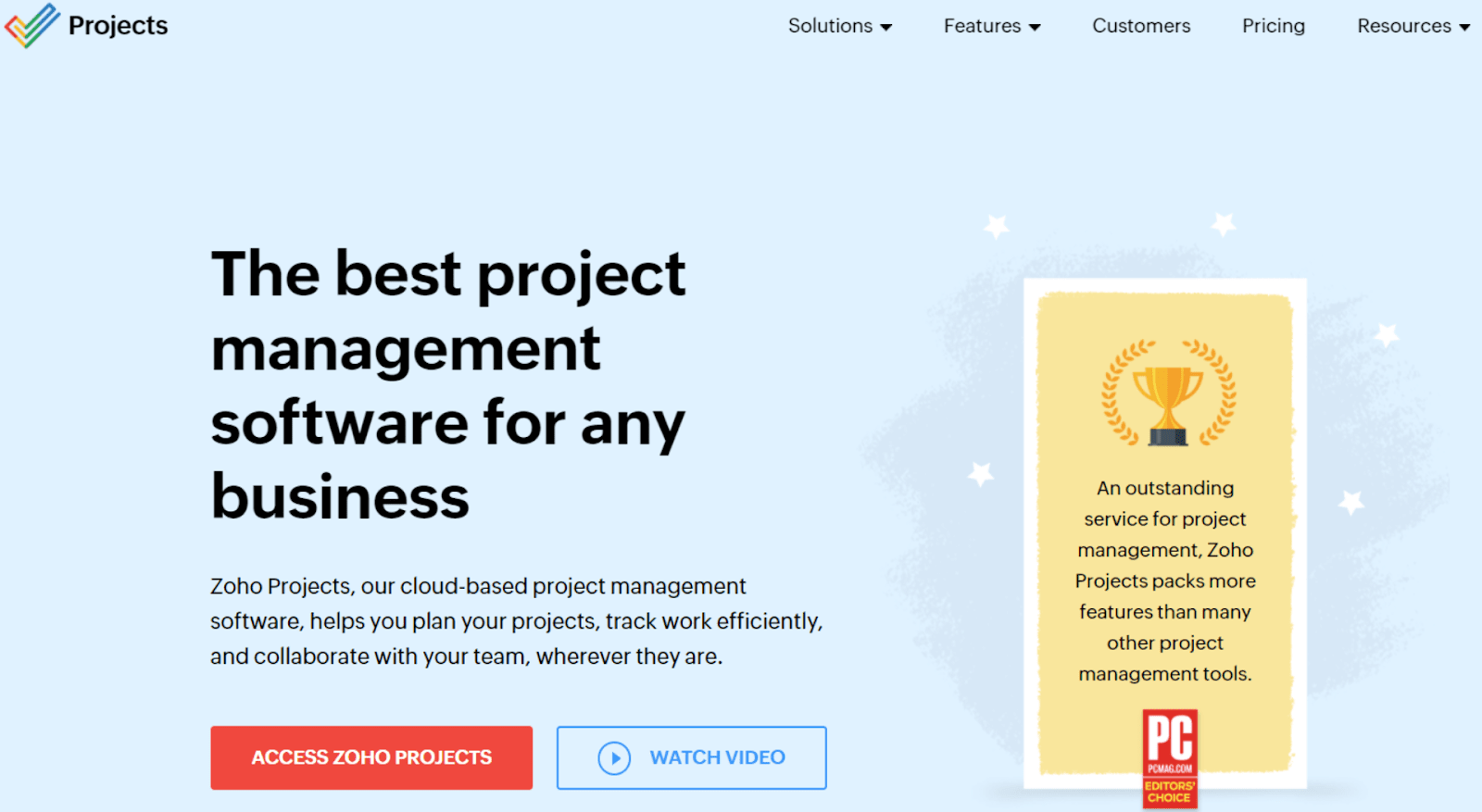
Zoho Projects is a powerful and budget-friendly project management tool. It helps you organize tasks, monitor your team, and pinpoint project bottlenecks. It also integrates seamlessly with the Zoho ecosystem. So, what’s the downside?
You’ve likely encountered products that seem too good to be true. Zoho Projects, while impressive, might not be my top choice for project management.
After testing it extensively, I found that Zoho Projects has clear strengths and weaknesses. It’s excellent if you manage a small to medium-sized team, but it may not be ideal otherwise.
Zoho Projects supports over 20 languages, including English, Arabic, Chinese, Japanese, Hindi, and Russian (though the landing page only lists 13). It offers a free plan for up to 3 users and a 10-day free trial for its premium plan.
Is it the right tool for you? Read on to find out.
What is Zoho Projects?
Zoho Projects is a comprehensive project management software designed to help teams plan, execute, and manage projects efficiently. It offers a range of features including task management, time tracking, and customizable workflows, allowing users to organize tasks, monitor progress, and ensure deadlines are met. With tools such as Gantt charts, task dependencies, and real-time collaboration, Zoho Projects helps streamline project workflows and enhance team productivity.
In addition to its core project management features, Zoho Projects integrates seamlessly with other Zoho applications and third-party tools like Google Drive and Slack. This connectivity, combined with customizable dashboards and extensive reporting capabilities, enables teams to tailor the platform to their specific needs and gain valuable insights into project performance and resource utilization.
FEATURES |4.8| 




Here's a breakdown of the features for Zoho Projects based on the provided categories:
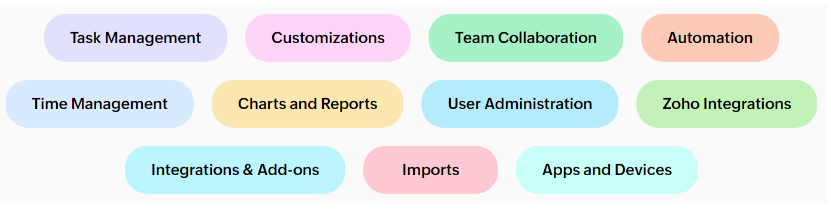
1. Task Management:
Task Creation: Create tasks and subtasks with detailed descriptions, priorities, and deadlines.
Task Assignment: Assign tasks to team members and set dependencies.
Task Views: Visualize tasks through list, Kanban, and Gantt chart views.
2. Customizations:
Custom Fields: Add custom fields to tasks, projects, and other modules to capture specific information.
Custom Templates: Create and use project templates to standardize processes.
Personalized Dashboards: Customize dashboards to display relevant metrics and project details.
3. Team Collaboration:
Discussion Forums: Engage in project discussions and share updates.
Comments and @Mentions: Comment on tasks and use @mentions to notify team members.
File Sharing: Share and manage files directly within projects.
4. Automation:
Workflow Automation: Automate task assignments, status changes, and notifications.
Custom Triggers: Set up rules to automate repetitive tasks and actions based on conditions.
5. Time Management:
Time Tracking: Log time spent on tasks and generate timesheets.
Timers: Use timers to track time in real-time.
6. Charts and Reports:
Gantt Charts: Show dependencies and project timelines.
Reports: Generate custom reports on project progress, team performance, and other metrics.
7. User Administration:
Role Management: Define roles and permissions for users.
User Access Control: Manage user access to various features and data within the project.
8. Zoho Integrations:
Zoho CRM: Integrate with Zoho CRM to align project management with customer relationships.
Zoho Desk: Link with Zoho Desk for seamless support and ticket management.
9. Integrations & Add-ons:
Third-Party Integrations: Connect with tools like Google Drive, Slack, and Microsoft Teams.
Add-ons: Enhance functionality with additional plugins and extensions.
10. Imports:
Data Import: Import data from spreadsheets and other project management tools to migrate existing projects.
11. Apps and Devices:
Mobile Apps: Access Zoho Projects on iOS and Android devices.
Web Access: Manage projects through a web-based interface on any device with internet access.
These features aim to offer a comprehensive solution for project management and team collaboration, with flexibility to tailor the platform to specific needs.
Zoho Projects Offers an Impressive Integration of Features
While Zoho Projects boasts some standout individual features—often highlighted in commercials and prominently displayed on the landing page—what I found most impressive was how seamlessly these features work together within the same application.
Although Zoho Projects might not offer the widest range of features, those it does provide are highly focused on enhancing project management and team efficiency.
Features like strict timelines, event planning, and activity streams are effective on their own, but their true potential is realized when integrated into a single app, significantly boosting productivity.
Project Visualization Made Simple
Zoho Projects defaults to a Gantt chart for project visualization, presenting every step of your project on a timeline. You can establish four types of task dependencies:
Finish to Start: A new task begins only after the preceding task is completed.
Start to Start: A task starts only after another task has begun.
Finish to Finish: A task is completed only after the preceding task is finished.
Start to Finish: A task ends only after the preceding task has started.
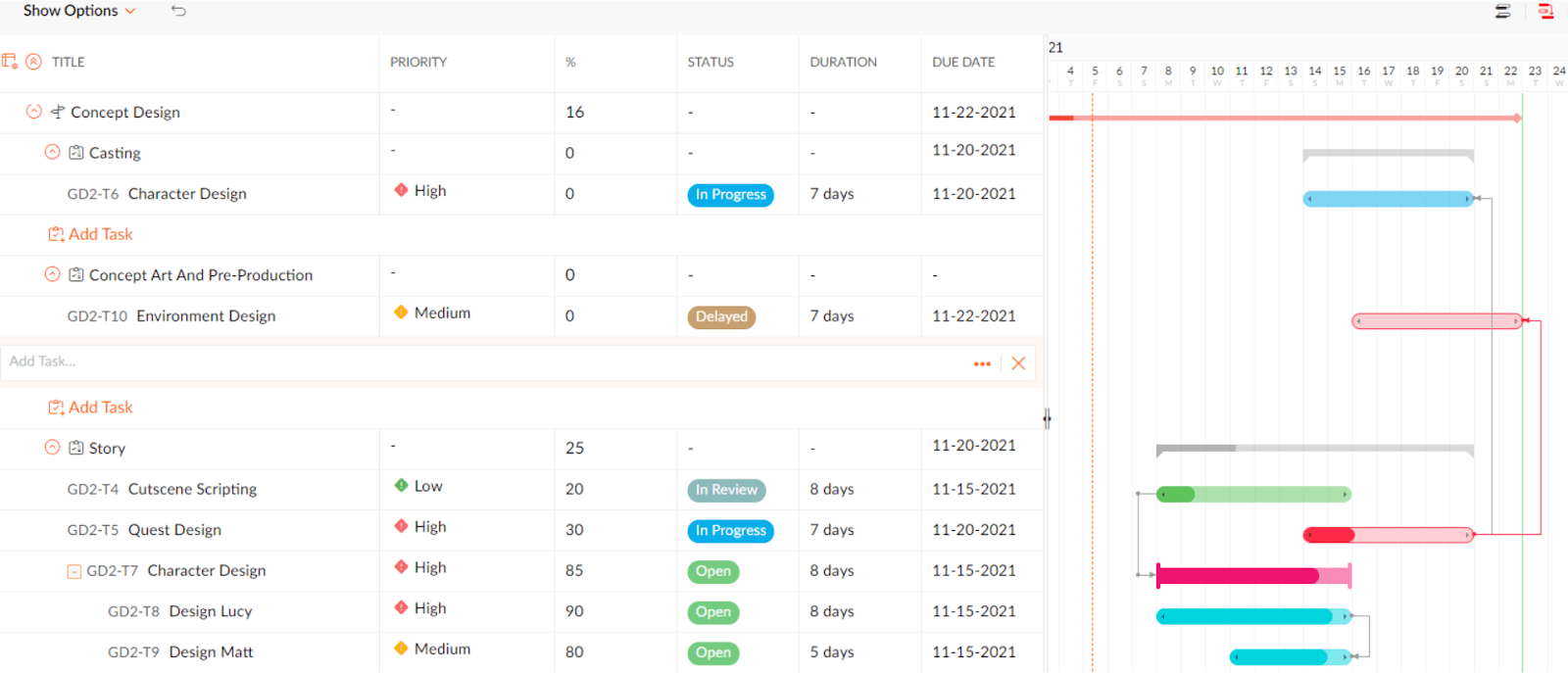
The Gantt chart in Zoho Projects updates automatically as you add dependencies, and you can create as many dependencies as needed between tasks. For complex projects, you can activate the “critical path” feature, which highlights the most efficient sequence for task completion.
If you prefer a different view, you can switch to Kanban. This view displays tasks as cards and allows you to categorize them as open, in progress, in review, to be tested, on hold, or delayed. You can choose between a plain or classic layout for a comprehensive overview, showing every task along with any additional information you select.
Efficiently Monitor Your Team’s Work
Effective project management goes beyond planning; it also involves tracking ongoing work and associated costs. Zoho Projects provides a built-in time tracking tool that helps you manage this aspect.
With Zoho Projects, you have complete control over tracking time for your projects. You can use timers to record when work on a task begins and ends or enter time manually. You can also set work-hour limits for various tasks and manage user permissions accordingly.
Additionally, Zoho Projects supports tracking multiple tasks at the same time, which is a rare feature among project management tools.
Quickly Address Issues with Issue Tracking
Every project encounters obstacles, and it’s crucial for project managers to resolve these issues promptly to keep the project on track. Zoho Projects includes an issue tracking feature to help with this.
Issue tracking is straightforward: you can link issues to any task, assign them to team members, set deadlines, and add reminders. Issues are automatically registered, so you don’t need to create a new one each time a recurring problem arises.
Optimize Your Team with Resource Utilization
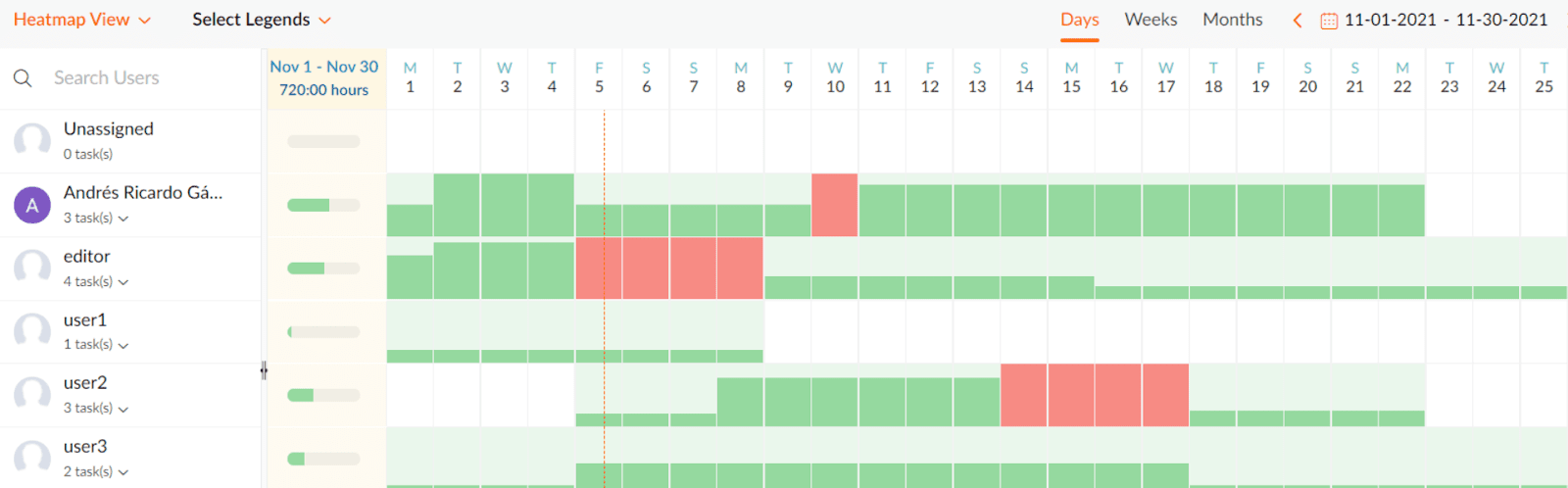
Visualize and Optimize Your Workflow….Think of your workflow as a continuous flow. While obstructions can slow progress, it’s also important to address bottlenecks.
Resource utilization helps you identify which team members are either overworked or underutilized. The Resource Utilization view allows you to make informed decisions to ensure workloads are balanced and your team remains content.
Streamline Repetitive Tasks with Blueprints
Many teams and companies have repetitive processes, whether it’s a creative team conducting concept reviews, a large organization handling recruitment, or a startup engaging with potential clients. Repetition can be tedious and prone to errors.
Without well-defined and reviewed steps, repeated processes increase the risk of mistakes, which could lead to lost time, money, or even jeopardize your entire project. Blueprints in Zoho Projects can help mitigate these risks.
Creating a blueprint in Zoho Projects involves defining every step of a process, from beginning to end. Once set up, you can apply the blueprint as needed.
Blueprints manage notifications for different team members based on the process stage, record and update data throughout the project, and alert relevant individuals when issues arise. This ensures that you can focus on the work with confidence.
Popular Project Management Software
Service Offered
Zoho Projects offers a comprehensive project management service that caters to teams of all sizes, helping them efficiently plan, execute, and monitor projects. The service includes features like task management, customizable workflows, and real-time time tracking, allowing users to streamline their project processes and improve productivity. With tools for detailed reporting, Gantt charts, and automated workflows, Zoho Projects ensures that teams can stay organized and focused on their objectives.
Additionally, Zoho Projects supports extensive integration options, connecting seamlessly with other Zoho applications and third-party tools such as Google Drive, Slack, and Microsoft Teams. This integration capability, combined with customizable dashboards and user access control, allows teams to tailor their project management experience to their specific needs and collaborate effectively across different platforms.
PROS AND CONS OF ZOHO PROJECTS
Pros of Zoho Projects
Comprehensive Feature Set: Zoho Projects offers a wide range of tools for task management, time tracking, Gantt charts, and collaboration, providing a complete solution for project management needs.
Customizability: The platform allows for extensive customization, including custom fields, templates, and dashboards, which helps tailor the system to specific project requirements.
Integration Capabilities: It integrates seamlessly with other Zoho applications and a variety of third-party tools like Google Drive, Slack, and Microsoft Teams, enhancing overall functionality and collaboration.
User-Friendly Interface: Zoho Projects has an intuitive design that simplifies navigation and use, making it accessible for both new and experienced users.
Cost-Effective Pricing: The pricing plans are competitive, with a free tier available for smaller teams or personal use, and affordable options for growing businesses.
Automation: The platform includes automation features for task assignments, notifications, and workflow processes, which helps streamline operations and improve efficiency.
Cons of Zoho Projects
Learning Curve: While user-friendly, some users might experience a learning curve due to the platform’s extensive feature set and customization options.
Limited Advanced Features in Lower Tiers: Some advanced features, such as resource management and detailed reporting, are only available in higher-tier plans, which might be a limitation for users on the free or Standard plans.
Performance Issues: Occasionally, users report performance issues or slow load times, particularly with larger projects or extensive data.
Mobile App Limitations: The mobile app, while functional, may lack some of the advanced features available on the desktop version, potentially limiting its effectiveness for on-the-go project management.
Support Response Times: Some users have reported slower response times from customer support, which could be a concern for teams needing timely assistance.
Why you should consider Zoho Projects?
Considering Zoho Projects can offer several advantages for managing your projects effectively:
Comprehensive Features: Zoho Projects provides a robust set of tools for task management, time tracking, and project planning. Features like Gantt charts, Kanban boards, and customizable workflows help teams stay organized and manage complex projects efficiently.
Integration Capabilities: It integrates seamlessly with other Zoho applications and a wide range of third-party tools such as Google Drive, Slack, and Microsoft Teams. This allows for smooth data flow and improved collaboration across different platforms.
Customizability: The platform offers extensive customization options, including custom fields, templates, and dashboards. This flexibility allows you to tailor the system to fit your specific project requirements and organizational processes.
Automation: Zoho Projects automates repetitive tasks and processes, such as task assignments and notifications. This helps to reduce manual work and increases overall productivity.
Scalability: It caters to teams of all sizes, from small businesses to large enterprises, making it a versatile solution as your organization grows.
User-Friendly Interface: The intuitive design and user-friendly interface make it easy for team members to adapt to and use the platform effectively without a steep learning curve.
Cost-Effective: Zoho Projects offers various pricing plans, including a free tier with basic features, which can be a cost-effective solution for organizations looking to manage projects on a budget.
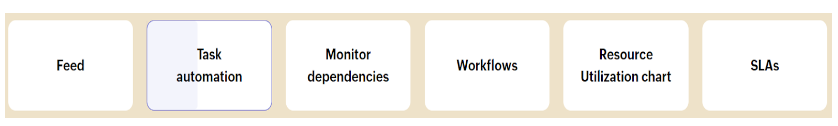
These benefits make Zoho Projects a compelling choice for organizations looking to streamline their project management processes and enhance team collaboration.
How Do Zoho Project's Prices Compare with Other
Project Management Apps?
Zoho, the company, specializes in providing low-cost, cloud-based business software. It makes sense that Zoho Projects is so cheap given its full array of reasonably priced business software. The prices have increased. However, out of all the professional project management tools we’ve tested, it has consistently been the least expensive.
For instance, GanttPro’s lowest service tier is $9.99 per user per month. Although an equivalent plan with Zoho costs half that much, that’s still a really good value.
Gaining an accurate understanding of the cost of many alternative project management tools is challenging. For instance, a manager can use TeamGantt for $24 per month, which includes five licenses for team members. To find out how effectively that arrangement works out for you, you have to delve into the specifics of the language. Another inexpensive choice is ProofHub, which costs $99 a month for an infinite number of team members. ProofHub is competitive with Zoho Projects’ Enterprise plan and a great deal if you have 10 or more users.
Project Views and Resource Management in Zoho Projects
Zoho Projects has a task list view and a kanban board view in addition to Gantt charts. Tasks can be viewed as cards in columns in the kanban view. The kanban view’s column headers correspond to the task statuses that are available. Open, In Progress, In Review, To Be Tested, On Hold, Delayed, Closed, and Canceled are their default states. You are free to alter them to your preference, but keep in mind that the labels you assign to these columns will be visible anywhere the task status is shown. It’s not only the view from the board.
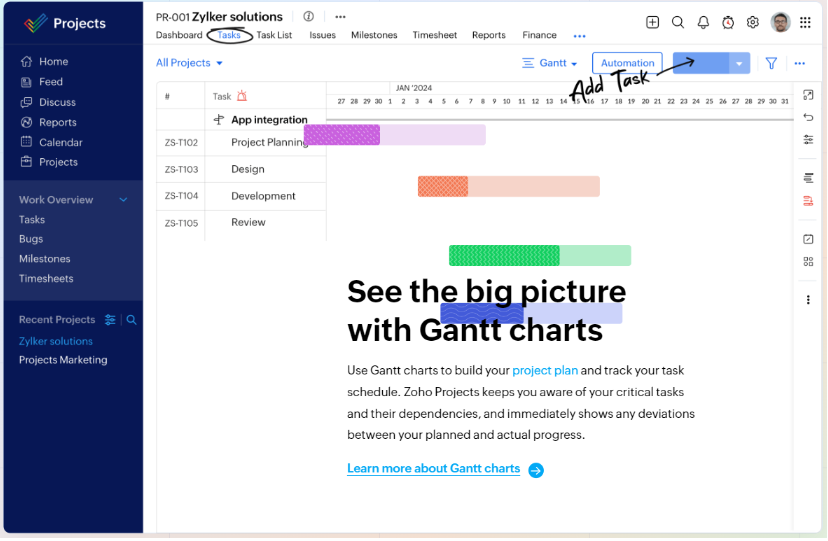
Can Zoho Projects Do Time Tracking?
Yes, Zoho Projects includes time tracking features that allow users to log and manage the time spent on tasks and projects. Here’s how it works:
Time Logging: Users can manually enter the time spent on tasks or use a built-in timer to track time in real-time. This helps ensure accurate tracking of work hours.
Timesheets: Generate detailed timesheets that summarize the time spent by team members on various tasks. Timesheets can be reviewed, approved, and used for payroll or billing purposes.
Reports: Create reports based on time-tracking data to analyze productivity, monitor project progress, and identify areas for improvement.
Integration: Time tracking data integrates with other project management features, such as task management and project billing, providing a comprehensive view of project timelines and resource utilization.
These time tracking features help teams manage their time effectively, ensure accurate billing, and improve overall project management.
EASE OF USE |4.9| 




Zoho Projects is designed with a user-friendly interface that simplifies project management tasks. Its intuitive layout features easily navigable dashboards, drag-and-drop functionality, and various project views like Gantt charts and Kanban boards, making it accessible for both new and experienced users. The platform’s task management and time tracking tools are straightforward, helping teams quickly adapt to and utilize the system without extensive training.
Additionally, Zoho Projects offers extensive support resources, including tutorials, help guides, and customer support. These resources assist users in mastering the platform’s features efficiently. Seamless integration with other Zoho apps and third-party tools further enhances ease of use by streamlining workflows and reducing the need for manual data handling, making Zoho Projects a practical choice for teams looking for an efficient and user-friendly project management solution.
Easy to Start, But Can Become Challenging
The term “difficulty curve” often comes up with software evaluations, and having tested various project management tools in 2024, I’ve found Zoho Projects to have a different pattern: more like a “difficulty floor” followed by a “90-degree angle.” Here’s why:
Zoho Projects initially appears user-friendly with its bright colors, rounded buttons, and customizable design. It’s straightforward to locate and use basic features like tasks and the Gantt chart.
However, as you delve into more advanced features, such as blueprints, events, and resource utilization, the experience can become frustrating. These features lack dedicated sections and are instead scattered across various submenus, making them harder to find.
The Knowledgebase doesn’t offer a well-structured way to navigate topics, which means accessing tutorials and information can be cumbersome.
While Zoho Projects isn’t the most difficult software to use, it requires some effort to get accustomed to, which applies to every team member, not just managers.
Getting Started with Zoho Projects
To start using Zoho Projects, visit zoho.com/projects, click the prominent red button, and enter your details. Select your timezone, language, and industry, register your contact number, and you’re all set!
You can then choose to import a project, use a sample project, view tutorials, or jump straight into creating your own. I recommend starting with the sample project to get a feel for the platform before diving into your own projects.
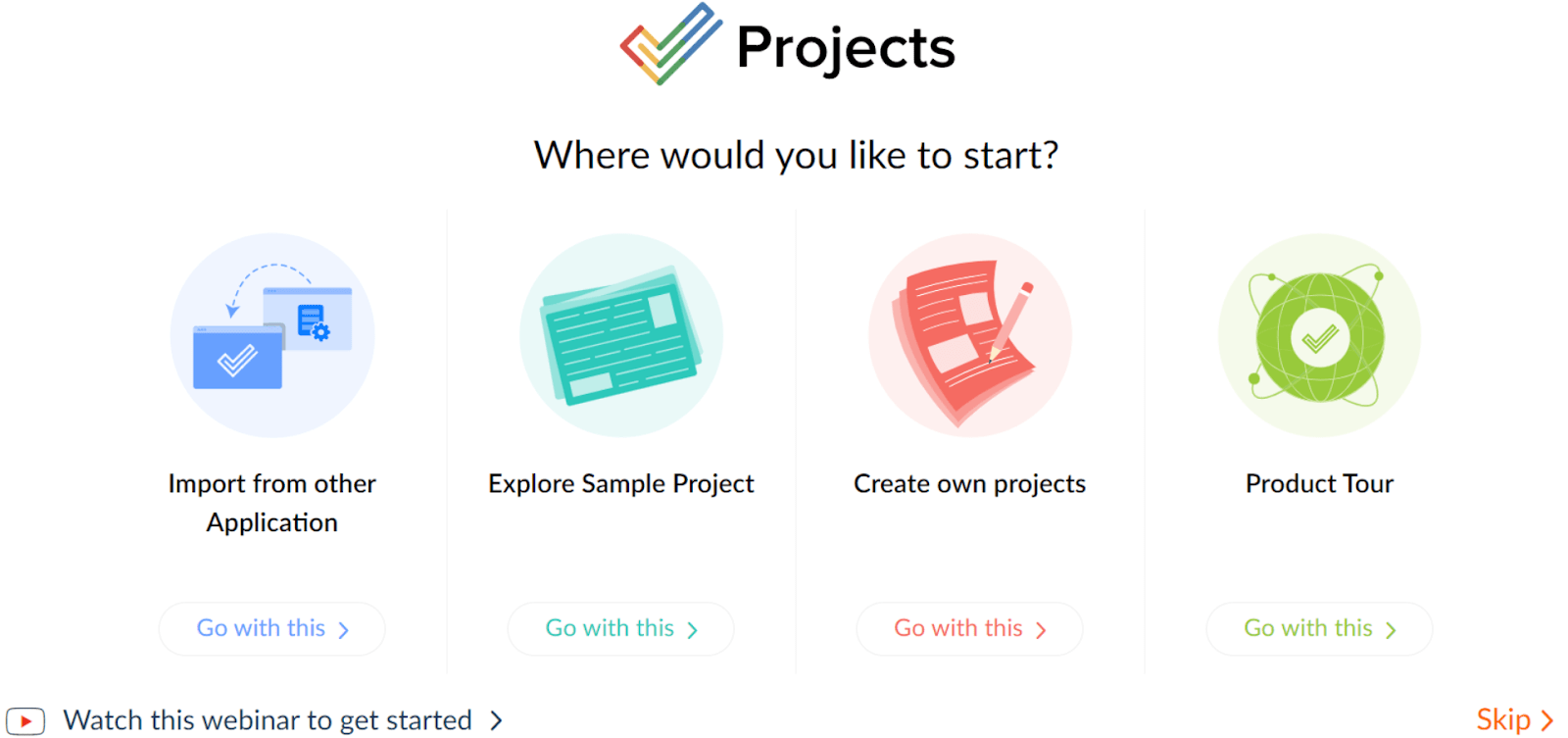
When you sign up, Zoho Projects offers a 10-day free trial of the highest-tier plan. During this period, you can explore the platform’s features and determine which plan suits your needs best.
Keep Your Project Organized to the Last Detail
Not all tasks are of equal importance, and different stages in your project may have varying levels of priority. Zoho Projects allows you to structure your project into milestones, organize those milestones into task lists, break down task lists into tasks, and even create subtasks for each task.
This means you can get as detailed as you need with your priorities. The milestone system keeps your project well-organized, letting you view both the overall progress and the intricate details that make up your work.
Custom Dashboards to Focus on What Matters
Zoho Projects lets you set up personalized dashboards for each project, displaying the information that’s most important to you. You can choose from different visualization methods and customize the layout by rearranging widgets to suit your workflow.
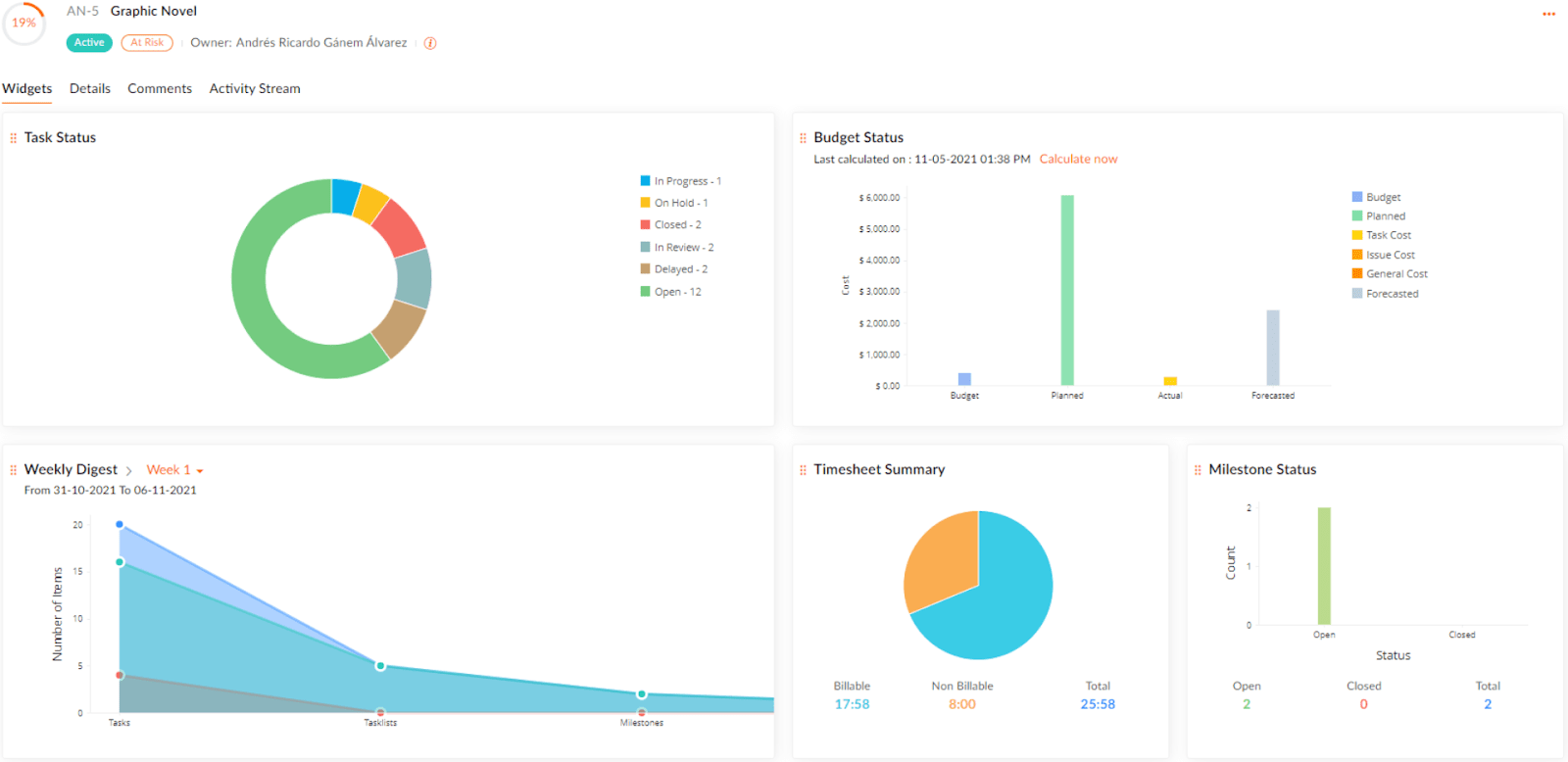
As your project progresses, you’ll need to manage more and more information. Without a clear visual representation, this data can quickly become overwhelming and lose its value. The dashboard helps ensure you don’t overlook anything crucial.
Your Own Private Knowledge Base
In a perfect world, every team member would have all the necessary information at their fingertips. But projects are rarely flawless, and that’s where Pages becomes indispensable. It serves as a reliable resource, helping you store and reference important information when needed.
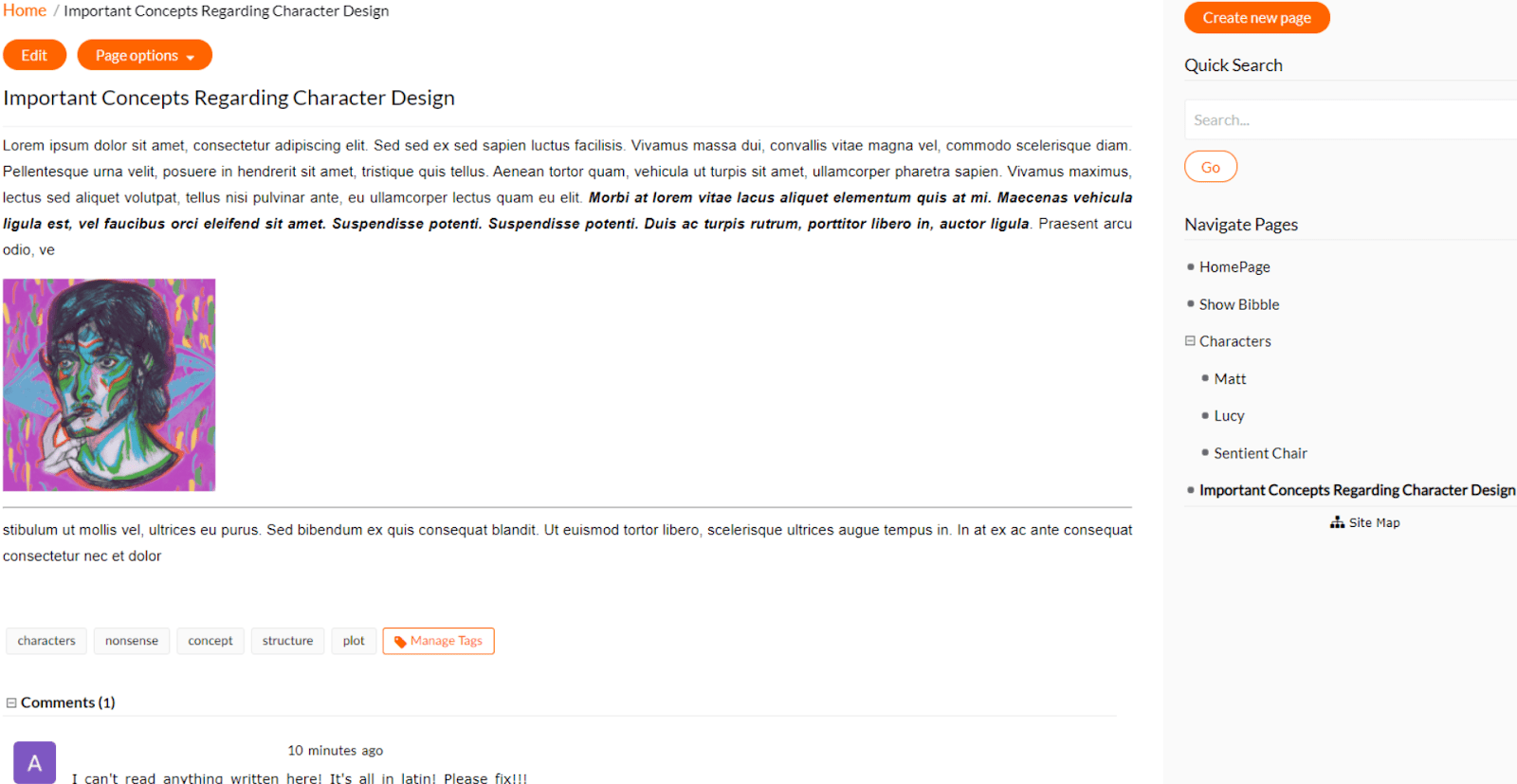
This feature is so straightforward that it’s surprising it’s not more widely used. Zoho Projects’ Pages allows you to build a dedicated knowledge base for your project, like your own internal Wikipedia. Your team members can access essential information with just a click, ensuring they always have what they need at their fingertips.
Create a Account with Zoho Projects
Visit the Zoho Projects Website: Go to the Zoho Projects homepage.
Click on “Sign Up”: On the Zoho Projects homepage, find and click the “Sign Up” button. This is often located in the page’s upper right corner.
Choose a Sign-Up Option: You can sign up using your email address or through existing accounts such as Google or Zoho. If you choose to sign up with your email, click on “Sign Up with Email.”
Enter Your Details: Fill in the required information, including your name, email address, and a password. If signing up with Google or Zoho, you will be prompted to authenticate through those services.
Verify Your Email: Check your email for a verification message from Zoho Projects. To verify your registration, click the link for verification that was sent to you through email.
Complete Setup: Once your email is verified, log in to Zoho Projects. You’ll be guided through an initial setup process, including configuring basic settings, creating your first project, and inviting team members if needed.
GTMetrix
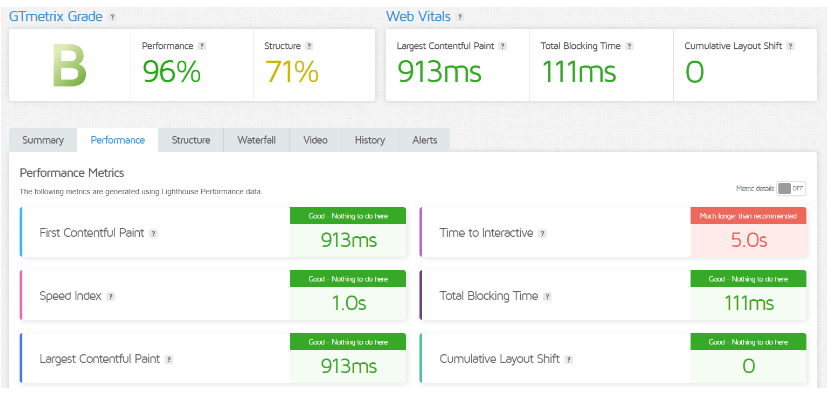
COLLABORATION TOOLS |5.0| 




Maximize Efficiency with Clear Communication
Zoho excels when it comes to collaboration. Even without incorporating Zoho Meetings or Google Drive, Zoho Projects offers a robust set of features to enhance teamwork. It supports both real-time and asynchronous communication, allowing you to share files seamlessly wherever needed.
Team Communication & Dashboard/L̥Ṁ
Zoho Projects provides several tools for team communication. If you need to reach out to colleagues instantly, the integrated chat feature lets you connect with individual team members or entire groups within your team.
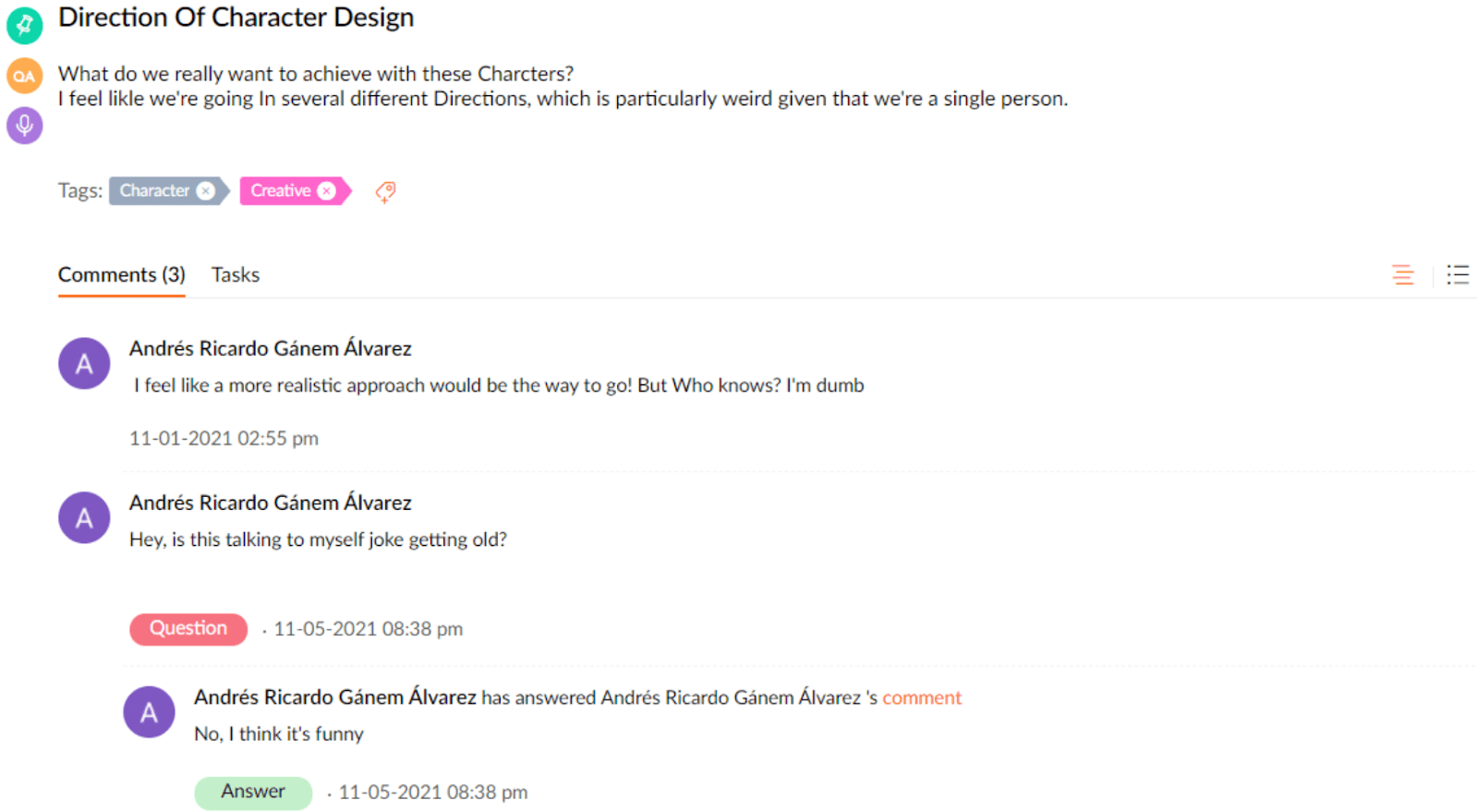
For extended discussions, you can set up forums where users can post questions, leave comments, and tag others in each thread. You also have the option to limit permissions when necessary.
Pro Tip: Create special accounts for clients. These accounts allow clients to view only the parts of the project you specify, without the ability to modify any project details.
File Sharing
Zoho Projects allows you to attach files nearly anywhere, whether it’s to tasks, forums, or pages. You can also organize documents by creating dedicated folders for different teams within a project.
Privacy is not a concern. You have full control over how files are shared, whether externally or between teams.
Mobile App
The mobile app offers a convenient way to view project information while on the move. It’s user-friendly, with content optimized for smaller screens.
However, the app’s functionality for actual project work is limited. While you can edit tasks and log work hours, that’s about the extent of what it offers for productivity.
SUPPORT |4.7| 




Zoho Projects offers robust customer service and support to assist users with their project management needs. The platform provides various support channels, including a comprehensive help center with articles, tutorials, and FAQs that cover a wide range of topics. Users can access detailed guides and troubleshooting tips to resolve common issues independently. Additionally, Zoho Projects offers live chat and email support for more personalized assistance, ensuring that users can get help when needed.
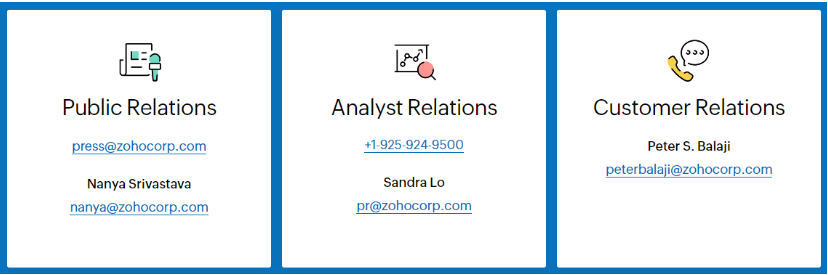
For more complex or urgent issues, Zoho Projects provides phone support and a ticket-based system where users can submit support requests and track their resolution progress. The support team is generally responsive and knowledgeable, aiming to address user concerns and improve the overall experience. Additionally, Zoho Projects has an active community forum where users can ask questions, share tips, and learn from other users’ experiences.
Review:
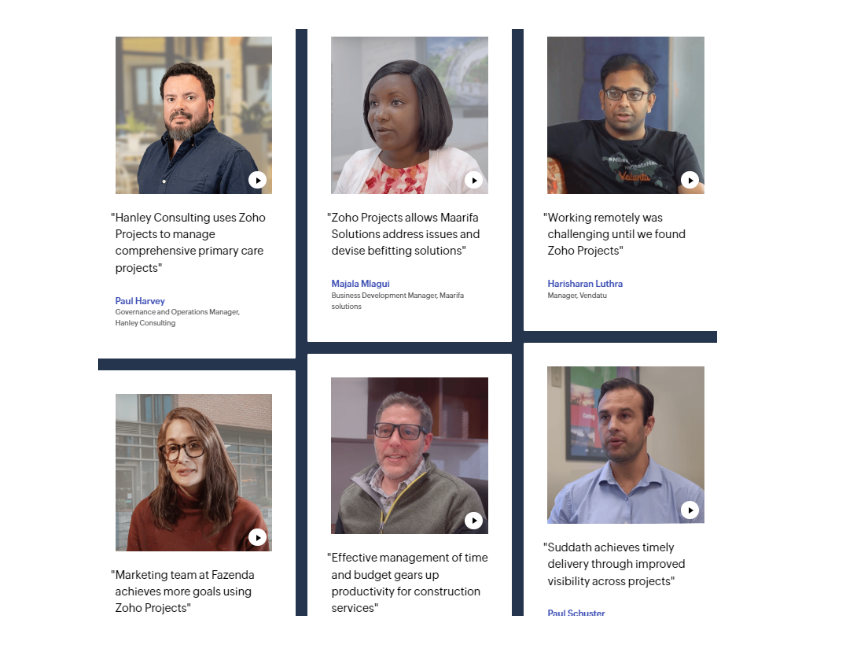
PRICING |5.0| 




Plan | Features | Price (per user, per month) | Notes |
Free | – Up to 3 projects – 10 MB file storage – Basic task management – Basic time tracking | $0 | Limited to small teams or personal use |
Standard | – Unlimited projects – 100 GB file storage – Gantt charts – Timesheets – Task dependencies – Email notifications | $5 | Suitable for small to medium-sized teams |
Professional | – All Standard features – Custom roles and permissions – Advanced reporting – SLA management – Customizable dashboards | Rs.280 | Designed for growing teams needing advanced features |
Enterprise | – All Professional features – Advanced analytics – Custom functions – Resource management – 24/7 support | Rs.630 | Ideal for large organizations with complex needs |
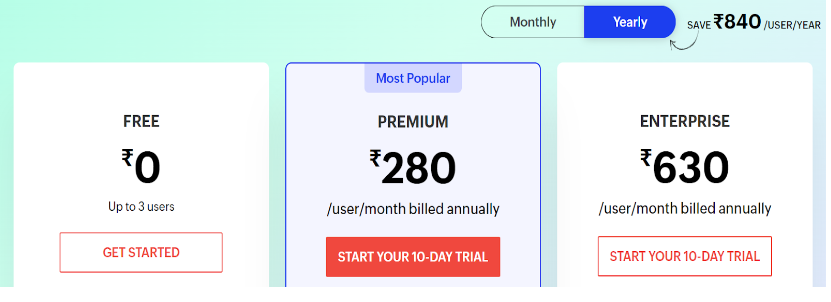
A High-Quality Service at a Budget-Friendly Price
Zoho Projects offers exceptional value for its cost. It’s one of the most affordable project management tools available, delivering great quality for the price. It has three different plans
You can use Zoho Projects for free if your team has fewer than four members. While it may not be worth the effort for a 3-person team, I recommend it as a personal organization tool. Although the free plan’s features are limited, the value is still outstanding, essentially offering features at no cost.
The premium plan provides plenty of functionality for slightly larger teams, as long as you’re okay without project dependencies or custom teams.
Even the enterprise plan, the highest-priced option, is still more affordable than most competing software. However, if you’re considering this plan, it might be worth spending a little extra on a mid-tier plan from Monday.com or Teamwork.
Zoho is inexpensive overall, but I suggest opting for the annual payment to maximize your savings. Before committing, take advantage of the 10-day free trial on the enterprise plan to see if it’s the right fit for you.
Zoho Projects
FREE
₹0
/ year
Min Number of Users: 1
Max Number of Users: 3
File storage: 10 MB
Calendar/Kanban/Gantt View
Built-In Messaging
Zoho Projects
PREMIUM
₹332
/ month / per user
Min Number of Users: 1
Max Number of Users: 50
Project Templates: 20
File storage: 100 GB
Calendar/Kanban/Gantt View
Built-In Messaging
Time Tracking
Zoho Projects
ENTERPRISE
₹747
/month / per user
Min Number of Users: 1
Max Number of Users: unlimited
Project Templates: 30
File storage: 120 MB
Calendar/Kanban/Gantt View
Built-In Messaging
Time Tracking
Zoho Projects
FREE
₹0
/year
Min Number of Users: 1
Max Number of Users: 3
File storage: 10 MB
Calendar/Kanban/Gantt View
Built-In Messaging
Zoho Projects
PREMIUM
₹332
/month / per user
Min Number of Users: 1
Max Number of Users: 50
Project Templates: 20
File storage: 100 GB
Calendar/Kanban/Gantt View
Built-In Messaging
Time Tracking
Zoho Projects
ENTERPRISE
₹747
/month / per user
Min Number of Users: 1
Max Number of Users: unlimited
Project Templates: 30
File storage: 120 GB
Calendar/Kanban/Gantt View
Built-In Messaging
Time Tracking
Zoho Projects Alternatives
Frequently Asked Question.
A project management software that helps teams plan, track, and collaborate on projects.
Yes, Zoho Projects offers a free plan with basic features for small teams.
Yes, it integrates with various Zoho apps and third-party tools like Google Drive and Slack.
Yes, it includes built-in time tracking and timesheets
It offers Kanban boards, Gantt charts, and list views.
It is highly customizable with options for custom fields, templates, and dashboards.
Yes, it supports workflow automation and custom triggers.
Yes, it offers comprehensive reporting and analytics tools.
Indeed, it offers apps for iOS and Android mobile platforms.
Support is available through live chat, email, and an extensive help center.







