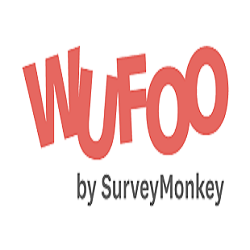Zoho Forms Review
Zoho Forms is an online form-building platform that allows users to create and share forms effortlessly. With a drag-and-drop interface, it enables businesses to collect data, conduct surveys, and manage registrations without needing any coding skills.

Zoho Forms offers customizable templates, real-time reporting, and seamless integrations with other Zoho apps and third-party services, making it a versatile tool for automating workflows.
Additionally, Zoho Forms supports mobile devices, allowing users to create forms and collect data even while offline. Its advanced features include conditional logic, form analytics, and payment integrations, which cater to a wide range of industries, enhancing productivity and data collection efficiency.
4.8
Pricing
BASIC ₹1006
STANDARD ₹2515
PROFESSIONAL ₹5030
Ranked 3 from 29 Form Builders
Performance: |4.9|
Zoho Forms performs efficiently with its user-friendly interface, offering quick form creation, seamless data collection, and real-time synchronization across devices. Its integration with Zoho’s suite and third-party apps ensures smooth workflow automation, while features like offline form submission and analytics enhance overall productivity and usability.
Uptime: |4.9|
Zoho Forms boasts a reliable uptime, ensuring consistent availability for users to create, share, and manage forms without interruption. With robust cloud infrastructure and regular maintenance, Zoho maintains high service uptime, providing businesses with dependable access to their data and seamless form functionality.
Customer Service: |4.8|
Zoho Forms offers strong customer service, providing support through multiple channels, including email, live chat, and phone. Users also have access to a comprehensive knowledge base, tutorials, and community forums. Zoho’s customer support team is responsive and knowledgeable, helping resolve issues efficiently and ensuring users get the most out of the platform.
Pricing: |4.7|
Zoho Forms offers flexible pricing plans, including a free version with basic features and paid plans starting at affordable rates for more advanced capabilities. The paid tiers, such as Basic, Standard, and Premium, provide features like higher form submission limits, advanced integrations, and enhanced customization options. Zoho’s pricing is competitive, catering to businesses of all sizes, with plans that scale based on usage needs.

Overview
Category | Details |
Founded | Zoho Forms is part of Zoho Corporation, founded in 1996. |
Services Offered | Online form creation, data collection, survey management, form analytics, conditional logic, payment integrations, and workflow automation. |
Pricing | – Free version with basic features. – Paid plans start from $12/month (Basic), $30/month (Standard), and $60/month (Premium), with features scaling according to needs. |
Customer Support | Available through email, live chat, phone, and a comprehensive knowledge base. Responsive and efficient customer service, with additional tutorials and forums. |
Ease of Use | User-friendly drag-and-drop interface, no coding required, mobile-friendly with offline capabilities. |
Performance | High performance with real-time data syncing, fast form creation, and seamless third-party integrations. |
Reputation | Well-regarded for its reliability, flexibility, and affordability. Trusted by small businesses and large enterprises alike for automating data collection processes. |

Zoho Forms is a tidy form builder that offers some excellent features, including electronic signatures, third-party integrations, and payment acceptance, all while being fairly easy to use.
It provides both free and paid plans and supports multiple languages (nine on the web version and eleven on the mobile app), such as English, Chinese (simplified), Dutch, German, Spanish, French, Portuguese, and Italian. All paid plans include unlimited forms and allow tens of thousands of submissions each month.
However, Zoho Forms isn’t without its drawbacks. Although the free plan grants access to nearly all features and enables payment collection, it restricts you to creating only three forms. Many users may find themselves needing to upgrade to a paid plan, which can become costly.
Before committing, it’s crucial to determine if Zoho Forms suits your specific requirements. Let’s explore the pros and cons of this form builder.
What Is Zoho Forms
Zoho Forms is an online form-building platform designed to help individuals and businesses create, share, and manage forms for data collection. It provides an easy-to-use drag-and-drop interface, allowing users to design customized forms without needing coding skills. Zoho Forms integrates with other Zoho applications and third-party services, making it a versatile tool for automating workflows, collecting feedback, managing registrations, and even processing payments.
Who Is It For?
Businesses of all sizes: From small startups to large enterprises looking for a streamlined way to collect and manage data.
HR and Recruitment teams: For job applications, employee surveys, and internal feedback collection.
Educational institutions: For managing student registrations, course feedback, and event surveys.
Event organizers: To manage registrations, payments, and post-event feedback.
Nonprofits: For donation forms, volunteer signups, and event management.
Marketing teams: For gathering customer feedback, lead generation, and conducting market research.
FEATURES |4.8| 




Drag-and-Drop Form Builder: Allows users to easily create forms without coding knowledge.
Customizable Templates: Offers a wide range of pre-designed templates for various use cases.
Conditional Logic: Enables dynamic form fields based on user responses, enhancing personalization.
Real-Time Data Sync: Automatically syncs form data across devices and integrates with other Zoho and third-party apps.
Offline Forms: Supports form creation and data collection even without an internet connection.
Form Analytics: Provides insights into form performance, including submission rates and user interaction data.
Payment Integration: Facilitates secure payment collection via integration with popular payment gateways like PayPal and Stripe.

Zoho Forms offers a wide range of features—likely more than most users would ever need—while maintaining ease of use. Some of its standout features include:
40+ form fields: These range from simple personal details and multiple-choice fields to more advanced options like file uploads, electronic signatures, and subforms.
Payments: Even on the free plan, you can accept up to 10 payments.
Multi-page forms: These allow you to divide longer forms into multiple sections, with the option for respondents to save and complete the form later.
Confirmation & notifications: You can instantly send emails or SMS messages to respondents, and redirect them to different pages after form submission.
Zoho Forms includes over 45 templates that cover various use cases, from gathering client information to party invitations. All forms are fully mobile-responsive.
Building a form with Zoho Forms is incredibly straightforward. The interface is intuitive and well-organized. You can easily add, remove, or rearrange fields with the drag-and-drop editor. Editing a field is just as easy—simply click on it to open the settings sidebar and make your changes.
Service Offered
Online Form Creation: Allows users to build forms for data collection, surveys, and registrations using a simple drag-and-drop interface.
Survey and Feedback Collection: Helps businesses gather feedback and conduct surveys with customizable forms.
Data Management and Storage: Securely stores form submissions and provides easy access to collected data in the cloud.
Workflow Automation: Automates tasks like sending email notifications and assigning tasks based on form responses.
Third-Party Integrations: Seamlessly integrates with other Zoho apps and external platforms like Google Sheets, CRM systems, and payment gateways.
Mobile Form Access: Enables form creation, submission, and management via mobile devices, including offline capabilities.
Reporting and Analytics: Provides detailed reports and insights into form performance, submission data, and user behavior.

Popular Form Builders
Why you should consider Zoho Forms?
User-Friendly Interface: Its intuitive drag-and-drop builder allows anyone to create forms easily, without the need for technical skills.
Customization Options: Zoho Forms offers a variety of customizable templates and design options to fit your branding and specific needs.
Seamless Integrations: It integrates smoothly with other Zoho applications and various third-party tools, streamlining workflows and data management.
Robust Features: Advanced functionalities like conditional logic, offline access, and real-time analytics enhance form performance and user experience.
Cost-Effective Solutions: With a free plan and affordable pricing for premium features, Zoho Forms provides great value for businesses of all sizes.
Secure Data Handling: Zoho prioritizes data security with encryption and compliance with international standards, ensuring that your data is safe.
Comprehensive Support: The platform offers extensive customer support, including tutorials, forums, and direct assistance, making it easy to resolve issues and learn effectively.
PROS AND CONS OF ZOHO FORM
Pros of Zoho Form
User-friendly drag-and-drop interface for easy form creation.
Offers a variety of customizable templates to suit different needs.
smoothly interacts with third-party tools and other Zoho applications.
Supports conditional logic for dynamic forms that improve user experience.
Provides robust reporting and analytics for better data insights.
Cons of Zoho Form
There may be advanced features that call for more expensive plans.
Limited submissions on the free plan can restrict usage for some users.
The learning curve for some advanced functionalities may exist.
Offline capabilities are limited to certain mobile apps.
Customer support response times may vary based on demand.
TEMPLATES |4.4| 




Zoho Forms Templates & Resources

Key Points

1. Creator:
Form Builder: Easy-to-use drag-and-drop interface for creating forms without coding.
Customizable Templates: Pre-built templates that can be tailored to specific needs.
Conditional Logic: Allows dynamic changes to forms based on user inputs, enhancing user experience.
2. Flow
Automated Workflows: Integrates with Zoho Flow to automate tasks based on form submissions.
Task Assignment: Automatically assign tasks to team members based on form responses.
Notifications: Set up instant notifications via email or other channels for new submissions.
3. CRM
Lead Capture: Easily collect leads from forms and integrate them into Zoho CRM for tracking and follow-up.
Contact Management: Seamlessly add new contacts from form submissions directly into the CRM.
Sales Automation: Streamline the sales process by automating follow-ups and tracking interactions.
4. Campaigns
Email Campaign Integration: Connect forms to Zoho Campaigns to grow your email list and manage subscribers.
Targeted Promotions: Use collected data to create targeted marketing campaigns based on user interests.
Feedback Collection: Gather customer feedback on campaigns to improve future marketing efforts.
5. Landing Page
Custom Landing Pages: Create dedicated landing pages with integrated forms to capture leads effectively.
Analytics and Tracking: Monitor performance metrics of landing pages and forms to optimize conversions.
A/B Testing: Test different landing page designs and form setups to find the most effective combination.
Interface & Solutions
Interface
Zoho Forms features a clean and intuitive interface that simplifies the form creation process. The drag-and-drop builder allows users to easily add and arrange fields, customize designs, and adjust settings without requiring any coding knowledge. Users can preview forms in real-time, ensuring they look and function as intended before publishing. This user-friendly design caters to both beginners and experienced users, making form creation accessible to everyone.
Solutions
Zoho Forms provides versatile solutions for various data collection needs across different industries. It enables businesses to automate workflows, manage customer feedback, and streamline registrations efficiently. With integrations to other Zoho applications and third-party services, users can create comprehensive systems for lead management, event planning, and marketing campaigns. This adaptability makes Zoho Forms an ideal tool for organizations looking to enhance their data collection processes and improve overall productivity.

EASE OF USE |4.5| 




Zoho Forms is designed with user-friendliness in mind, making it accessible for individuals and businesses of all skill levels. The intuitive drag-and-drop form builder allows users to easily create and customize forms without any coding experience. Users can select from a variety of pre-built templates, streamlining the creation process for common use cases such as surveys, registrations, and feedback forms.
Additionally, the platform offers real-time previews, enabling users to see how their forms will appear on different devices before publishing. The integration of conditional logic enhances the user experience by allowing forms to adapt dynamically based on respondent inputs. Overall, Zoho Forms combines simplicity with powerful features, making it a highly effective tool for efficient data collection.
Mobile App
A standout feature of Zoho Forms is its mobile app, which allows you to create and edit forms while on the go. The app includes several handy options such as scanning QR codes, capturing locations, receiving signatures, and taking photos directly through your mobile forms.
One particularly useful feature is the app’s offline functionality, enabling you to collect data without an internet connection—perfect for situations where mobile signals are unreliable. Once you’re back online, all the forms and data collected will automatically sync with your account.

Electronic Signatures
Zoho Sign provides a convenient, time-saving feature that allows you to collect signatures electronically. It streamlines tasks like managing HR agreements, rental contracts, and waivers, eliminating the need to print, sign, and scan documents.

Apps & Integrations
Zoho Forms integrates with over 550 apps, including popular platforms like Office 365, G Suite, Zapier, Microsoft Teams, WordPress, Salesforce, Google Sheets, WebMerge, Automate.io, Integrately, and all of Zoho’s own apps—including two CRM tools.
The Zapier integration is especially valuable, as it allows form submissions to trigger actions across more than a thousand different applications.

Getting Started
Visit the Zoho Forms Website: Go to the Zoho Forms homepage.
Click on “Sign Up”: Locate the “Sign Up” button on the top right corner of the page and click it.
Choose a Sign-Up Method: You can sign up using your email address or through existing accounts like Google, Facebook, or Zoho. Select your preferred method.
Fill in Required Information: If signing up with an email, enter your details such as name, email address, and password, then agree to the terms and conditions.
Verify Your Email: After submitting the sign-up form, check your email for a verification link. In order to validate your account and finish the registration procedure, click the link.
GTMetrix

SUPPORT |4.7| 




Customer Service
Multiple Support Channels: Offers assistance through email, live chat, and phone support to address user queries.
Response Time: Typically provides quick responses, although times may vary based on demand and the complexity of the issue.
Dedicated Support Team: A knowledgeable team is available to help users navigate the platform and resolve issues effectively.

Support Resources
Comprehensive Knowledge Base: Includes articles, FAQs, and guides that cover various topics related to Zoho Forms.
Tutorials and Webinars: Provides video tutorials and live webinars to help users understand features and best practices.
Community Forums: Users can connect with other Zoho Forms users to share tips, ask questions, and discuss solutions.
API Documentation: Detailed documentation available for developers looking to integrate Zoho Forms with other applications.
Security
Zoho Forms prioritizes user data security with robust measures to protect sensitive information. All data transmitted through the platform is encrypted using SSL (Secure Socket Layer) technology, ensuring that data remains secure during transfer. Zoho also adheres to international data protection standards, including GDPR and HIPAA, providing users with peace of mind regarding compliance and data handling practices.

In addition to encryption, Zoho Forms offers features such as role-based access control, allowing administrators to manage permissions and restrict access to sensitive forms and submissions. Regular security audits and updates further enhance the platform’s security posture, ensuring that user data is safeguarded against potential threats. With these comprehensive security measures in place, Zoho Forms is a reliable choice for organizations concerned about data protection.

PRICING |4.7| 




Pricing Plan | Monthly Cost | Key Features | Rating |
Free Plan | $0 | Basic features, limited submissions, and basic templates. | ⭐⭐⭐ |
Basic Plan | $12 | 500 submissions/month, custom branding, and email notifications. | ⭐⭐⭐⭐ |
Standard Plan | $30 | 2,500 submissions/month, advanced integrations, and conditional logic. | ⭐⭐⭐⭐⭐ |
Premium Plan | $60 | 10,000 submissions/month, payment integrations, and advanced analytics. | ⭐⭐⭐⭐⭐ |

Zoho Forms provides a fairly generous free plan, offering access to most features, customization options, and the mobile app. On the free plan, you can accept up to 10 payments and benefit from various payment integrations, including PayPal, Stripe, and 2Checkout—something many competitors don’t offer.
However, some key features are only available on paid plans, such as sending email notifications to respondents, encrypting individual form fields, and adding multiple users to one account. The free plan also limits you to three forms, 500 submissions per month, and 500MB of storage. If you need more than this, upgrading will be necessary.
The most affordable paid plan, the Basic plan, is a significant upgrade, providing unlimited forms and 10,000 submissions per month. The Standard plan, the next tier, allows for multiple users.
From there, the paid plans offer the same features, with higher tiers adding more users, submissions, and storage space. The Premium plan, the top-tier option, supports up to 100 users, 150,000 submissions per month, and 10GB of storage.
Compared to competitors, Zoho Forms offers a fair pricing structure, delivering great value for the number of forms, submissions, and payment options included in each plan.
Frequently Asked Question.
Zoho Forms is an online form-building platform that allows users to create customizable forms for data collection, surveys, registrations, and more.
Yes, Zoho Forms offers a free plan with basic features and limited submissions per month.
You can create a form using the drag-and-drop builder, selecting from customizable templates or starting from scratch.
You can create various types of forms, including contact forms, registration forms, feedback surveys, order forms, and more.
Yes, Zoho Forms integrates with other Zoho apps and many third-party applications, allowing for seamless data flow and automation.
Data is protected with SSL encryption, and Zoho complies with international data protection standards, including GDPR and HIPAA.
Yes, Zoho Forms supports offline data collection through its mobile app, allowing users to fill out forms without an internet connection.
Zoho Forms offers reporting and analytics features that give insights into form performance, submission rates, and user interactions.
Absolutely! Zoho Forms allows for extensive customization options, including themes, colors, logos, and field arrangements.
Users can set up email notifications to receive alerts for new submissions, ensuring timely follow-up and management.
Yes, each pricing plan has different limits on monthly submissions, with the free plan offering the least. Paid plans allow for significantly more submissions.
Yes, you can easily edit or delete forms at any time, allowing you to make adjustments based on your needs.