Wufoo Form Builder Review
Wufoo is a versatile online form builder that simplifies the process of creating custom forms for various purposes, from event registrations to customer feedback. With its user-friendly drag-and-drop interface, Wufoo allows users to design forms without any coding experience, making it accessible for businesses and individuals alike.

The platform offers a variety of templates and design options, enabling users to tailor forms to fit their branding and specific needs.
In addition to its intuitive design capabilities, Wufoo provides robust data collection and management features. Users can easily track submissions, analyze data, and export results for further processing. The platform also integrates seamlessly with other tools and applications, enhancing its functionality and making it a powerful addition to any workflow. This connectivity allows users to automate tasks, streamline processes, and enhance overall efficiency.
Wufoo prioritizes security and compliance, ensuring that users’ data is protected with industry-standard measures. It offers features such as SSL encryption and compliance with regulations like GDPR, giving users peace of mind regarding data privacy. With a strong focus on customer support, Wufoo provides resources and assistance to help users maximize their experience, making it a popular choice for businesses looking to improve their data collection methods.
4.5
Pricing
Free ₹0
Starter ₹1178
Professional ₹2433
Ranked 8 from 29 Form Builders
Performance: |4.9|
Wufoo is known for its user-friendly interface and robust form-building capabilities. It offers a wide range of customizable templates and supports various integrations, making it suitable for different types of data collection needs. The platform handles high volumes of submissions effectively, ensuring smooth performance for users.
Uptime: |4.9|
Wufoo boasts a reliable uptime record, typically exceeding 99.9%. This reliability is crucial for users who depend on their forms to be accessible at all times. Wufoo’s infrastructure supports consistent availability, making it a dependable choice for businesses.
Customer Service: |4.8|
Wufoo offers a range of customer support options, including a knowledge base, email support, and an online community. Users generally report positive experiences with the support team, noting responsiveness and helpfulness. However, response times can vary depending on the issue and the support tier selected.
Pricing: |4.7|
Wufoo has a tiered pricing model, offering several plans to cater to different needs, ranging from basic to more advanced features. Pricing starts with a free plan that includes limited functionality, with paid plans providing additional features like higher submission limits, advanced reporting, and integrations. The plans are generally considered affordable for small to medium-sized businesses.
Overview
Category | Details |
Founded | 2006 |
Services Offered | – Online form builder – Survey creation – Payment collection – Data management |
Pricing | – Free plan available – Paid plans start at around $14.08/month (billed annually) – Custom pricing for higher tiers with more features |
Customer Support | – Email support – Help center with articles and FAQs – Community forums |
Ease of Use | – User-friendly drag-and-drop interface – Pre-built templates available |
Performance | – Reliable uptime – Fast loading times – Integrates with various third-party apps |
Reputation | – Generally positive user reviews – Known for its simplicity and functionality – Widely used by small to medium-sized businesses |

Powerful Form Builder That Delivers
Wufoo may have an unusual name, but don’t let that fool you—it’s far better than it sounds! Wufoo is a simple yet powerful form builder designed with businesses in mind. You can start with a free plan or upgrade to a paid plan for premium features like payment processing and field encryption.
Wufoo supports over 40 languages, with more being added by users. Since its launch over a decade ago, it has grown to over 3 million users, including major global brands like Amazon, Disney, Twitter, and Microsoft.
With so many individuals and brands opting for Wufoo, you might be wondering if it’s right for you too. Is Wufoo worth the cost, or will you end up paying for features you don’t need? Can it really help your business grow? Keep reading to find out!
TEMPLATES |4.7| 




Searchable Template Gallery – with Over 400 Options

Wufoo offers a vast collection of templates, with a strong focus on surveys (182 of the 404 templates fall under this category), much like its sister company, SurveyMonkey. Every form created with Wufoo is fully mobile-responsive and customizable, and all templates are accessible on the free plan.
The drag-and-drop editor makes it easy to add, remove, or rearrange form fields. You can also adjust the form’s appearance by modifying the alignment, description, and label placements. Wufoo’s “theme designer” feature allows further customization, letting you change the background, font, borders, shadows, and buttons.
Templates are well-organized into categories, and you can easily use the search function to find a specific one. Categories include lead generation, invitations, online orders, registrations, surveys, tracking, and the more general “forms” category.
Templates and Resources

FEATURES |4.5| 





Drag-and-Drop Form Builder: Easily create custom forms with a user-friendly interface, allowing users to add fields by simply dragging and dropping.
Pre-Built Templates: Access a variety of professionally designed templates for different purposes, such as surveys, registrations, and payments, to speed up the form creation process.
Payment Integration: Seamlessly collect payments through integrated options like PayPal and Stripe, enabling businesses to handle transactions directly within forms.
Data Management and Reporting: Analyze collected data with built-in reporting tools, export data to various formats, and integrate with other applications for enhanced data management.
Responsive Design: Forms created with Wufoo are mobile-friendly, ensuring they look good and function well on all devices, enhancing user experience.
Form Features for Efficient Business Management

While Wufoo includes some general-purpose templates, it’s clear that the form builder is designed with businesses in mind. Key features include payment integration on paid plans and various analytics tools, such as a report designer for quickly creating custom reports.
You can share your form via a direct link, or with one click, distribute it through email and social media. However, a downside to Wufoo is its complex embedding options. Embedding a form on your website requires some technical know-how, offering choices like JavaScript, iFrame code, or WordPress shortcode. For WordPress, you’ll need to install the Wufoo Shortcode Plugin first.
Wufoo’s feature set differs from SurveyMonkey’s, reflecting their distinct purposes. While SurveyMonkey is focused on market research and offers HIPAA compliance for healthcare, Wufoo is more tailored to business operations such as payment processing.
Integrations
If you need to connect form submissions to CRM software, sales tools, or marketing platforms, Wufoo offers two integration methods on paid plans. Wufoo works with Zapier, an automation tool that links your forms with over 1,500 apps, including HubSpot, GSuite, Slack, and Asana. For example, you can set up “zaps” to automatically create a new entry in your CRM whenever a form is submitted.
Wufoo also provides built-in integrations, including Mailchimp, FreshBooks, Salesforce, and Dropbox, which can be connected directly through the Wufoo dashboard.
Rules

A particularly helpful feature for business owners is Wufoo’s rules tool. Even on the free plan, you can apply up to three rules per form (while most form builders reserve this feature for paid plans). Wufoo allows you to set field rules, page rules, and form rules.
These rules enable “branching logic,” letting you tailor which fields are shown based on how a previous field is completed or if it’s filled in at all.
Translation Preview Tool

The translation preview tool is a helpful feature for ensuring the accuracy of your form’s language translation. It allows you to review translations of default error messages (like when form fields are incorrectly filled out) and verify that everything looks correct.
Wufoo’s translations are mostly contributed by volunteers, and there’s an option at the bottom of the tool to add a new translation if your desired language isn’t available. This tool is accessible on all plans, including the free version.
Popular Form Builders
Service Offered
Wufoo offers a robust online form builder that enables users to create customized forms for various purposes, including surveys, registrations, and event sign-ups. With a user-friendly drag-and-drop interface, it allows individuals and businesses to design forms without any coding knowledge. Users can choose from a wide range of pre-built templates to streamline the creation process, making it easy to get started quickly. Additionally, Wufoo supports the integration of payment options, such as PayPal and Stripe, allowing users to collect payments directly through their forms.

In addition to form creation, Wufoo provides powerful data management and reporting tools. Users can analyze responses with built-in analytics, export data in multiple formats, and integrate with third-party applications to enhance workflow and data organization. The platform is designed to be mobile-responsive, ensuring that forms function seamlessly on any device, which is essential for reaching a wider audience. Overall, Wufoo is a comprehensive solution for anyone looking to simplify data collection and improve engagement through interactive forms.
PROS AND CONS OF WUFOO
Pros of Wufoo
User-friendly drag-and-drop interface
Pre-built templates for quick setup
Integration with various third-party apps
Real-time data collection and reporting
Mobile-responsive forms
Cons of Wuffo
Limited customization for advanced users
Higher pricing tiers for extensive features
May not support very complex form logic
Some users may find the analytics basic
Customer support can be slow at times
What Is Wufoo
Wufoo is an online form builder that allows users to create custom forms and surveys without needing extensive coding skills. It’s designed to help individuals and businesses collect data, manage registrations, conduct surveys, and streamline various data-gathering processes.
Who Is It For?
Small Businesses: Ideal for managing customer feedback, event registrations, and order forms.
Nonprofits: Useful for donations, volunteer sign-ups, and event planning.
Educators: Great for creating quizzes, surveys, and feedback forms.
Event Planners: Helps with RSVPs, feedback, and ticket sales.
Freelancers: Useful for client intake forms and project requests.
Why you should consider Wufoo?
You should consider Wufoo because it offers a user-friendly interface that allows anyone, regardless of technical skill, to create customizable forms and surveys quickly. With a variety of pre-built templates and drag-and-drop functionality, Wufoo simplifies the process of data collection, making it accessible for small businesses, nonprofits, educators, and freelancers. Additionally, it integrates seamlessly with various applications, enhances data management, and provides robust analytics, making it a versatile tool for efficiently gathering insights and improving engagement.

How people use Wufoo
Our attributes in just a few minutes, have your forms operational so you can focus on business. See a few of our features down below.

Interface and solutions
Wufoo features an intuitive drag-and-drop interface that makes form creation straightforward and efficient. Users can easily customize forms with various fields, including text boxes, checkboxes, and dropdown menus, without needing coding skills.
Solutions Offered:
Custom Forms: Tailor-made forms for any purpose, from contact forms to surveys.
Data Management: Easily collect and organize responses in real time.
Payment Processing: Integrate payment gateways to accept online payments directly through forms.
Analytics and Reporting: Access insightful reports and visualizations to track form performance.
Integrations: Connect with popular applications like Mailchimp, Salesforce, and Google Sheets for enhanced functionality.
EASE OF USE |4.3| 




Wufoo is renowned for its ease of use, making it accessible to users of all skill levels. The platform features a straightforward drag-and-drop interface that allows users to build custom forms quickly and intuitively. With a wide selection of pre-built templates, users can start creating forms without needing to design from scratch. This user-friendly approach means that even those without technical expertise can effectively create and deploy forms in minutes, streamlining data collection processes.
Additionally, Wufoo provides a range of helpful features that enhance usability. Users can easily customize form fields, adjust settings, and integrate various payment options or analytics tools with just a few clicks. The real-time preview functionality allows users to see how their forms will look on different devices, ensuring a polished final product.
Overall, Wufoo’s focus on simplicity and efficiency empowers individuals and businesses to gather information seamlessly, making it an excellent choice for anyone looking to enhance their data collection efforts.
Dated Appearance but Still Easy to Use

Wufoo’s interface feels a bit stuck in the late 1990s, but it’s still fairly easy to use. Its straightforward design makes it beginner-friendly, though a few issues hold it back from being the top choice.
First, the editor’s navigation could be clearer. Using the back button in my browser just reloaded the page, so I had to repeatedly click the “Forms” button at the top to return to the dashboard. An in-editor navigation system would improve usability.
Second, I didn’t realize right away that you can apply pre-made themes in the editor without creating your own. The “Themes” button only links to the theme builder, which can be a bit confusing.
Lastly, there’s no in-editor help or onboarding guide, so when you first sign up, you’re left to figure things out on your own. This might be fine if you’ve used form builders before, but beginners may find it challenging. Tooltips are available, but clicking on them repeatedly can become frustrating.
If you’re a complete beginner, JotForm might be a better option.
Drag-and-Drop Form Building
The form editor has a simple two-column layout with a tabbed toolbar on the left and the form editor/preview on the right. It uses a drag-and-drop system, making it easy to add, move, or delete form fields. When you click on a field, the toolbar automatically switches to the field settings view, offering different customization options depending on the field type.
Simple Form Manager

Wufoo’s Form Manager provides a quick overview of your created forms, showing their status (public or private), your plan details, how many forms you can still create under your plan, and the number of entries each form has received.
From the Form Manager, you can easily share your forms using the share icon, as well as rename, duplicate, or delete forms as needed.
Drag-and-Drop Report Builder

Wufoo’s form builder isn’t the only drag-and-drop feature—its free report builder uses the same method, making custom report creation easy. Simply select the form data you want, choose a report layout, and drag widgets into place. Available widgets include charts (bar or pie), graphs, grids, and text blocks.
Getting Started with Wufoo

Create an Account: Sign up for a free Wufoo account to access the form builder and explore available features. If necessary, you can subsequently upgrade from the free plan to the paid one.
Choose a Template: Browse through the library of pre-built templates tailored for various purposes, such as contact forms, surveys, and registrations. Select one that fits your needs to save time on setup.
Customize Your Form: Use the drag-and-drop interface to add, remove, or modify fields. Personalize your form with branding elements, such as logos and colors, to make it uniquely yours.
Set Up Notifications: Configure email notifications to receive alerts whenever a form submission occurs. This helps you stay updated on responses in real time.
Publish and Share: Once you’re satisfied with your form, publish it and share the link via email, social media, or embed it on your website to start collecting responses immediately.
GTMetrix
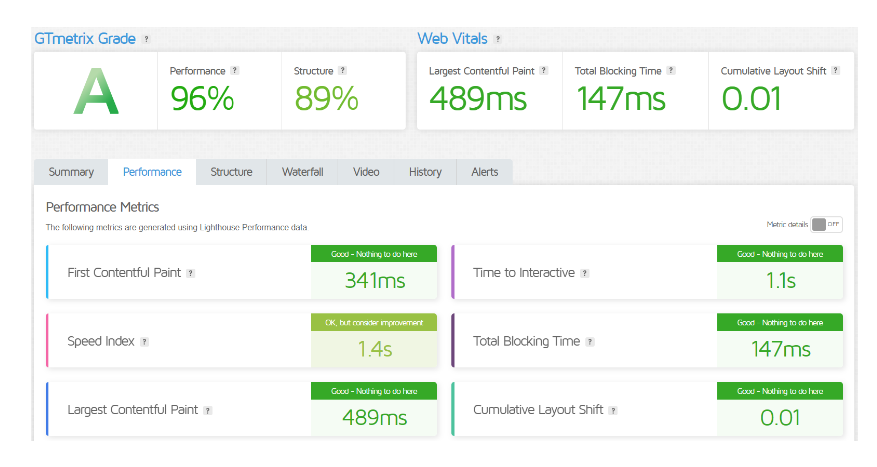
SUPPORT |4.5| 




Wufoo is a powerful online form builder that allows users to create custom forms for various purposes, such as surveys, registrations, and payments. Their customer service and support features are designed to help users make the most of the platform.

Customer Service Options
Help Center: Wufoo offers an extensive Help Center filled with articles, tutorials, and FAQs that cover a wide range of topics. This is a great starting point for users looking for quick answers.
Live Chat: For immediate assistance, Wufoo provides live chat support during business hours. This allows users to get real-time help from support representatives.
Email Support: Users can also reach out via email for more detailed inquiries. Wufoo typically responds within a reasonable timeframe, depending on the volume of requests.
Community Forum: Wufoo has a community forum where users can ask questions, share tips, and connect with other users. This is a valuable resource for finding solutions and sharing experiences.
Video Tutorials: Wufoo offers video tutorials that guide users through various features and functionalities, making it easier to navigate the platform.
Key Features of Support
Responsive Team: Wufoo’s support team is known for being friendly and helpful, assisting users with everything from technical issues to best practices.
User-Friendly Resources: The availability of guides and tutorials helps users troubleshoot common issues on their own.
Updates and Announcements: Wufoo keeps users informed about new features, updates, and maintenance through their blog and email newsletters.
Review
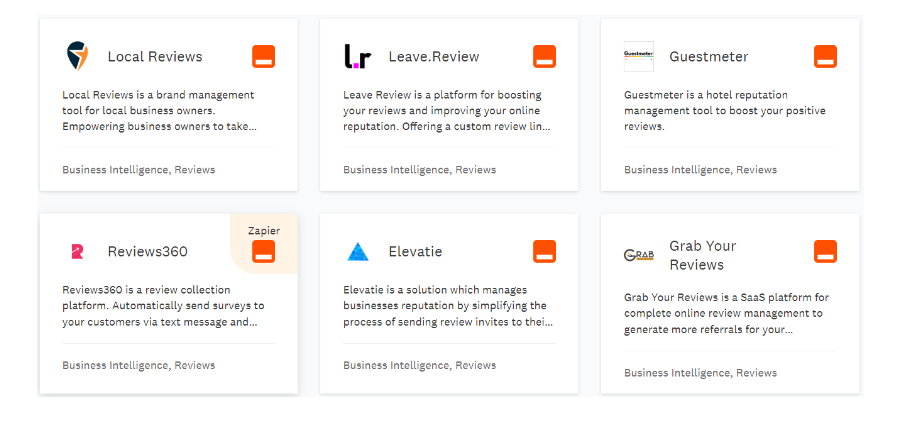
PRICING |4.7| 




Plan | Monthly Price | Form Submissions | Fields per Form | Storage | Features |
Free | $0 | 5 submissions/month | 5 | 100 entries | Basic features |
Starter | $14 | 100 submissions/month | 10 | 1,000 entries | Custom branding, integrations |
Professional | $39 | 1,000 submissions/month | 20 | 10,000 entries | Advanced features, reporting |
Business | $99 | 10,000 submissions/month | Unlimited | 100,000 entries | Priority support, all features |

Limited Free Option, More for Monthly Subscription
Wufoo provides four premium plans—Starter, Professional, Advanced, and Ultimate—along with a free plan. All plans, including the free one, are billed annually, and Wufoo accepts all major credit cards for payment. The Starter plan allows for up to 10 forms, setting it apart from the other paid plans, which offer unlimited forms.
Paid plans include file storage, and all but the Starter plan allow for multiple users (5, 20, and 60, respectively). Each plan has a specific limit on monthly entries, ranging from 1,000 on the Starter plan to up to 200,000 on the Ultimate plan.
The free plan is adequate if you don’t anticipate receiving many form entries, but it can be quite limiting for business use. For instance, you can create a maximum of five forms, with each form having up to ten fields and allowing only 100 entries. Advanced features are not included.
Wufoo
FREE
₹0
/MONTHS
Wufoo
STARTER
₹1178
/MONTHS
Wufoo
PROFESSIONAL
₹2433
/MONTHS
Wufoo
FREE
₹0
/MONTHS
Wufoo
STARTER
₹1178
/MONTHS
Wufoo
PROFESSIONAL
₹2433
/MONTHS
Wufoo Alternatives
Frequently Asked Question.
Wufoo is an online form builder that allows users to create custom forms for surveys, registrations, payments, and more without needing coding skills.
Wufoo offers a free tier with limited features. Paid plans are available for more advanced features and higher submission limits.
Yes, Wufoo supports integrations with various third-party applications, including payment processors, email marketing tools, and more.
Creating a form is simple: sign in, choose a template or start from scratch, use the drag-and-drop builder to add fields, and then customize your form.
Yes, Wufoo allows you to collect payments through forms using services like PayPal, Stripe, and Authorize.net.
You can create various forms, including registration forms, surveys, contact forms, order forms, and event sign-ups.
Form responses can be viewed in your Wufoo account under the “Entries” section. You can also export data to CSV for analysis.
Yes, Wufoo employs industry-standard security measures, including SSL encryption, to protect your data and form submissions.
Yes, Wufoo provides various templates and customization options, including color schemes and layout adjustments to match your brand.
Yes, Wufoo provides customer support through live chat, email, and a comprehensive help center with articles and tutorials.
Yes, Wufoo allows you to invite team members to collaborate on form creation and management, depending on your plan.
If you exceed your submission limit on your plan, Wufoo will notify you, and you can either upgrade to a higher plan or wait for the next billing cycle for limits to reset.







