SocialPilot Review
SocialPilot is a social media management tool that helps users schedule, manage, and analyze content across platforms like Facebook, Twitter, Instagram, and LinkedIn.

It simplifies bulk scheduling, allowing users to plan posts in advance, and offers content curation to discover and share engaging articles.
For businesses and agencies, SocialPilot provides collaboration tools, client management, and white-label reporting. These features streamline team workflows, improve content review processes, and let agencies manage client accounts without needing direct logins. It also integrates with tools like Canva for seamless content creation.
SocialPilot’s analytics offer insights into social media performance, tracking engagement metrics like likes, shares, and follower growth. Its affordable pricing and user-friendly interface make it a popular choice for small to medium-sized businesses, influencers, and agencies.
4.7
Pricing
Professional ₹2510
Small Team ₹4183
Studio ₹8366
Ranked 3 from 10 Social Media Management Tools
Performance: |4.8|
SocialPilot is known for its robust performance, allowing users to schedule posts across multiple social media platforms like Facebook, Twitter, Instagram, LinkedIn, and more. Its user-friendly interface facilitates efficient content management, analytics, and reporting, making it a popular choice for both individuals and businesses.
Uptime: |4.7|
SocialPilot generally maintains high uptime, which is critical for social media management tools. Users can expect reliable access to their accounts and scheduled posts, although, like any cloud-based service, occasional outages can occur. Checking their status page or support channels for real-time updates is advisable.
Customer Service: |4.8|
SocialPilot offers various support options, including email support, live chat, and a comprehensive knowledge base. Users generally report positive experiences with customer service, appreciating the timely responses and helpful resources.
Pricing: |4.9|
SocialPilot’s pricing is competitive, with various plans tailored to different needs. Typically, they offer a free trial, followed by several subscription tiers based on features and the number of social media accounts managed. Pricing details can vary, so it’s best to check their official website for the most current information.

Overview
Category | Details |
Founded | 2014 |
Services Offered | – Social media scheduling and publishing – Analytics and reporting – Social media management tools – Content curation – Team collaboration features |
Pricing | – Free Trial available – Paid plans typically range from $25/month to $150/month (varies by features and accounts) |
Customer Support | – Email support – Live chat support – Knowledge base and help center |
Ease of Use | – User-friendly interface – Intuitive navigation – Quick setup and scheduling |
Performance | – High uptime and reliability – Supports multiple social media platforms – Efficient post scheduling |
Reputation | – Generally positive reviews – Known for good customer support – Favored by small to medium-sized businesses |
A Reliable Social Media Scheduler, but Is It Enough?

SocialPilot has earned a solid reputation among team and agency social media management tools, with many reviews highlighting its ease of use compared to similar platforms.
It supports all the major social networks, making it a versatile social media dashboard. Posts for Facebook, Twitter, Instagram, LinkedIn, Google Business, Pinterest, TikTok, and YouTube can be made and scheduled.
This makes SocialPilot a valuable tool for scheduling content across platforms, whether you’re managing Facebook posts, Pinterest pins, tweets, or Google Business updates. It also allows scheduling for short-form videos like Instagram Reels, YouTube Shorts, and TikTok videos – though note that TikTok videos cannot be scheduled directly.
While SocialPilot is an effective tool, having a solid social media strategy is crucial to staying competitive. If you lack the time or expertise to create one, you can easily hire a social media expert on Fiverr for an affordable price to elevate your business.
SocialPilot offers five pricing plans: Professional, Small Team, Studio, Agency, and Enterprise:
The Professional plan supports up to 10 accounts.
The Small Team plan allows 3 team members to manage 20 social media accounts.
The Studio plan allows 6 team members to manage 30 accounts.
The Agency plan accommodates 9 team members and 50 accounts.
The Enterprise plan is customizable based on your company’s needs, requiring a phone consultation to set up.
All plans include a 14-day free trial (no credit card needed). While there’s no free plan, two weeks should be enough to explore SocialPilot’s features
In this comprehensive review, I’ll evaluate the Studio plan to determine if it’s the right fit for your business’s social media management needs.
What Is SocialPilot
SocialPilot is a social media management tool designed to help businesses and individuals manage their social media presence more effectively. It offers features such as content scheduling, analytics, team collaboration, and client management, making it a versatile solution for various social media needs.
Who Is It For?
Small to Medium Businesses: Efficiently manage multiple accounts.
Social Media Managers: Streamline workflows and analyze performance.
Agencies: Handle multiple clients and collaborate easily.
Freelancers: Simplify client account management.
Content Creators: Schedule posts for consistent engagement.
FEATURES |4.6| 




SocialPilot is a comprehensive social media management tool that offers a range of features designed to streamline the management of multiple accounts. It allows users to schedule posts across various platforms, track engagement through detailed analytics, and discover relevant content for sharing. With robust team collaboration options, it facilitates efficient workflows for agencies and teams.
1. Social Media Scheduling: Schedule posts across platforms like Facebook, Twitter, and Instagram.
2. Analytics and Reporting: Track engagement and performance metrics for campaigns.
3. Content Curation: Discover and share relevant articles to enhance content strategy.
4. Team Collaboration: Features for role assignments, approval workflows, and shared calendars.
5. Bulk Scheduling: Upload and schedule multiple posts simultaneously via CSV.
Additionally, the bulk scheduling feature enables users to upload multiple posts at once, making it a time-saving solution for busy social media managers. Overall, SocialPilot helps enhance social media strategies and improve engagement.
A Strong Publishing Tool – but Lacks Social Listening
SocialPilot offers a range of useful features that consistently position it among the top social media management tools. You can schedule posts in bulk using a CSV file, attach multiple images, and utilize a URL shortener for branded links.
It also comes with a convenient browser extension for quick sharing and a mobile app that includes image editing capabilities.
Social Inbox and Engagement
SocialPilot’s social inbox allows you to manage comments and messages for your Facebook, Google Business, YouTube, and Instagram accounts.
The interface is clean and user-friendly, though it has some limitations. You can only view comments posted within the last 30 days, and inbox messages from the past 7 days. While this feature works well for the supported accounts—Facebook, Instagram, LinkedIn, and Google Business—it does not extend to other social media channels, which can be a drawback.

Social Listening
SocialPilot is primarily focused on content publishing and scheduling, so it’s not surprising that it lacks robust social listening features.
As mentioned earlier, you can manage comments and messages from multiple social media platforms. However, if you’re seeking a tool to track social media conversations or hashtags, SocialPilot might not meet your needs. For more advanced social listening capabilities, consider using a tool like Sprout Social.
Publishing and Scheduling Posts
SocialPilot excels as a social media scheduling tool, offering automated posting for various platforms (with the exception of TikTok, where you can schedule posts but need to publish them manually).
By clicking the Posts tab, you can easily start a new social media post just by entering a link. Separate tabs for each platform allow you to customize posts for different channels, which is a handy feature.
SocialPilot also automatically pulls in images and post details, giving you a preview of your content before posting. You can enhance your posts by adding images, videos, or GIFs, or design visuals directly in Canva. There’s also a built-in image editor to fine-tune your visuals before publishing, which is a useful integration.

The post preview feature allows you to see how your content will appear on each platform. From there, you can choose to share it immediately, schedule it, or add it to your queue.
A standout feature is the ability to set a post to repeat up to 9 times over several days, which is perfect for maximizing visibility for important content.
Once your content is scheduled, you can view it on your dashboard or through the content calendar, where you can easily adjust the schedule using drag-and-drop functionality. You can also tag users on each platform to increase the reach of your posts.

A drawback is that with TikTok scheduling, you receive a notification when it’s time to publish, and you have to post it manually. If this procedure were automated, it would be more practical.
Team Features
SocialPilot is clearly designed with teams and agencies in mind. As the account owner, you can quickly add team members with just a few clicks. Through a single interface, you can assign admin access to specific accounts and control which features team members can manage, such as adding feeds, connecting accounts, or boosting posts.

You can assign specific permissions for each social media platform, allowing team members to either just schedule content or access analytics and the social inbox.
Content created by team members with the Content Scheduler role goes through an approval process, which you can manage from the Posts tab. Keep in mind that each team member has their own account for handling team content, so these accounts cannot be used for personal social media feeds.
On the Small Team plan and above, you can also invite clients to the platform and choose whether they can view, create, or promote content.
Suggested Content
If you need help keeping your social media accounts filled with relevant content, SocialPilot has a great solution. In the Content & Feed tab, simply enter a keyword, and you’ll instantly see the most relevant results.
From there, select your social media platforms and add the content to your queue with a single click. It’s incredibly easy and a huge time-saver for busy business owners. You can also filter the results by publication date and adjust the time frame for the content you’re viewing.

One of the most valuable features of a social media monitoring tool is the ability to track blog and website feeds and add that content to your social media queue.
SocialPilot simplifies this process. You can add a feed along with relevant hashtags, set how frequently the app checks the feed, and decide how many posts it should pull in. This content will be shared automatically unless you choose to disable it.

Popular Social Media Management Tools
Service Offered
SocialPilot offers a wide array of services designed to enhance social media management for individuals and businesses alike. Key features include social media scheduling, allowing users to plan and automate posts across multiple platforms like Facebook, Twitter, Instagram, and LinkedIn. The tool provides detailed analytics and reporting to track performance and engagement metrics, helping users refine their strategies.
Additionally, SocialPilot offers content curation to discover and share relevant articles, team collaboration tools for streamlined workflows, and bulk scheduling capabilities for efficient post management. Together, these services empower users to effectively manage their social media presence and drive better results.
PROS AND CONS OF SOCIALPILOT
Pros of SocialPilot
User-friendly interface
Affordable pricing plans
Robust scheduling and content curation tools
Strong team collaboration features
Effective client management options
Cons of SocialPilot
Limited customization options for reports
Some advanced features may require higher tiers
Analytics could be more comprehensive
Learning curve for new users may still exist
Integration with some platforms may be limited
Resources and Solutions

Why you should consider SocialPilot?
You should consider SocialPilot for its user-friendly interface and comprehensive features that streamline social media management. With robust scheduling capabilities, you can plan posts across multiple platforms in advance, ensuring consistent engagement while saving time. Its detailed analytics provide valuable insights to help optimize your social media strategy, and team collaboration features make it ideal for agencies and businesses working with multiple clients.
Additionally, SocialPilot offers affordable pricing plans, content curation tools, and custom branding options, making it a versatile and accessible choice for small to medium businesses looking to enhance their online presence effectively.

EASE OF USE |4.5| 




SocialPilot is designed with ease of use in mind, making it accessible for users of all skill levels. Its intuitive interface allows you to navigate seamlessly through features like post scheduling, analytics, and content curation without a steep learning curve. The drag-and-drop functionality simplifies the scheduling process, enabling you to arrange posts visually.
Additionally, the platform offers helpful onboarding resources, tutorials, and customer support, ensuring that you can quickly get up to speed and maximize the tool’s capabilities. This focus on user-friendliness makes SocialPilot an ideal choice for both beginners and seasoned social media managers alike.
Getting Started with SocialPilot Is Easy
Signing up for a free trial of SocialPilot is quick and straightforward. You can either fill out a short form or connect the app to your Facebook or Twitter account. However, using social sign-on doesn’t save much time, as you’ll still need to complete the rest of the form.
Regardless of the method, the process takes less than a minute. Once you’re in the dashboard, you’ll see a helpful reminder at the top showing when your free trial expires.

Connecting Social Accounts
Connecting your social network accounts is the next step. To simplify the process, SocialPilot offers in-app prompts to guide you through connecting your accounts. Alternatively, you can refer to the email they send, which includes a link to a getting started guide that outlines the steps.

SocialPilot provides a straightforward and user-friendly interface for adding social media accounts. Simply click on the account you want to connect, complete the validation process, and you’re all set to start scheduling content.
Keep in mind that if you used a social media account to create your SocialPilot account, that account will already be available in your SocialPilot dashboard. As I will explain further below, this can be both beneficial and somewhat problematic.
Default Social Media Posting Schedule
A great feature of SocialPilot is that when you add a social media account, it automatically generates a posting schedule for your content. You can adjust this schedule if needed, but it significantly speeds up the process of getting started with sharing your content.

However, this didn’t happen with the account I used for social sign-on. I had to delete the account and re-add it to enable the automatic posting schedule. I’m not sure what went wrong, but encountering glitches right at the start isn’t ideal! Fortunately, it worked perfectly when I added it a second time.
Grouping Accounts
If you’re an agency or part of a large team, managing multiple social media accounts can be challenging. This is where SocialPilot’s grouping feature becomes incredibly useful. It allows you to organize social media accounts into groups, enabling you to manage all those accounts simultaneously. This is especially beneficial for working with RSS feeds, content suggestions, and creating social media posts.
Create a Account with SocialPilot
1. Sign Up: Create an account by selecting a pricing plan that fits your needs. To learn more about the features, you may begin with a free trial.
2. Connect Social Media Accounts: Link your social media profiles (like Facebook, Twitter, Instagram, LinkedIn, etc.) to manage them from a single dashboard.
3. Explore the Dashboard: Familiarize yourself with the user-friendly interface, navigating through key features like scheduling, analytics, and content curation.
4. Schedule Your Posts: Use the scheduling tool to plan and automate your posts across different platforms, ensuring a consistent online presence.
5. Analyze Performance: After posting, regularly check the analytics to evaluate engagement and reach, allowing you to refine your social media strategy over time.
GTMetrix

ANALYTICS & REPORTING |4.9| 




Automatic Analytics Simplifies Life for Social Media Managers
To access SocialPilot’s social media analytics, simply click on the Analytics tab. The platform provides analytics for Facebook pages, LinkedIn pages, Google Business profiles, as well as Twitter, Instagram, and Pinterest accounts.
However, keep in mind that YouTube and TikTok analytics are not included.
Analytics
The analytics dashboard is straightforward and easy to navigate. It offers a quick overview of essential metrics for your accounts. SocialPilot automatically collects analytics as soon as you add a social media account, making it effortless to monitor your metrics from the very beginning.

Reporting
SocialPilot’s reports include metrics on content performance, engagement, and more. However, there is one drawback: users on the Professional plan cannot download, email, or schedule reports.
If you’re looking for a white-label report that you can brand for your company or agency, you’ll need to upgrade to the Agency plan. Nonetheless, most plans allow you to download or email analytics data for each social media profile, making it easy to share with team members and clients.
Overall, SocialPilot offers a wealth of valuable data to support your social media strategy. Learn more about utilizing SocialPilot analytics.
SUPPORT |4.5| 





Help Center: SocialPilot has a comprehensive Help Center that provides articles, guides, and FAQs to help users navigate the platform and troubleshoot common issues.
Live Chat Support: Users can access live chat support for real-time assistance with their queries. This can be especially helpful for urgent issues.
Email Support: For less urgent matters, customers can reach out via email. Most of the time, responses arrive in a fair amount of time.
Webinars and Tutorials: SocialPilot often hosts webinars and offers video tutorials to help users maximize their use of the platform. This can be a great resource for both new and existing users.
Social Media: Customers can also reach out via SocialPilot’s social media channels for support and updates.
Security
SocialPilot prioritizes security to protect user data and social media accounts. It employs encryption protocols for sensitive information during transmission and storage, ensuring that login credentials and shared data remain secure. Regular updates enhance its defenses against emerging threats, giving users peace of mind while managing their accounts.
The platform also features user role management, allowing account owners to control permissions for team members. This minimizes the risk of accidental changes or breaches. With its strong security measures, SocialPilot enables users to focus on their social media strategies without worrying about potential risks.
Review
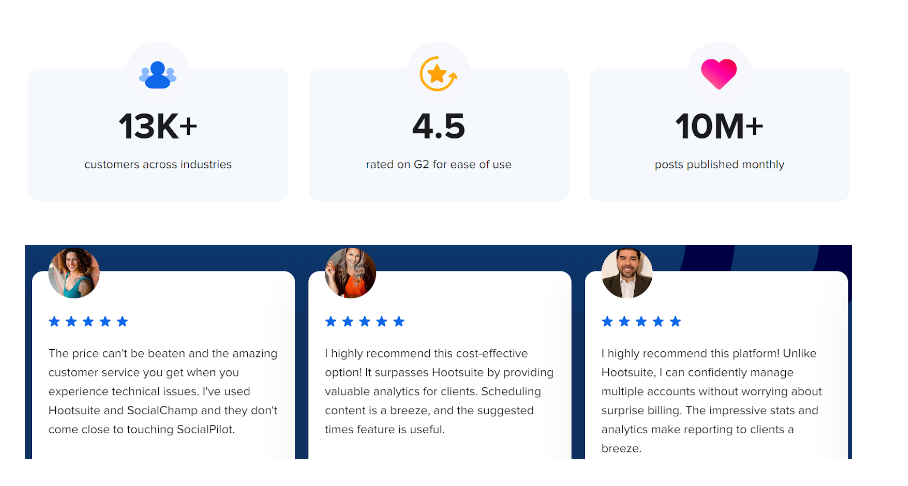
PRICING |4.9| 




Plan | Monthly Price | Features |
Professional | $30 | 10 social media accounts, 1 user, scheduling, analytics, content curation |
Growth | $50 | 25 social media accounts, 3 users, all Professional features, client management, custom branding |
Agency | $100 | 50 social media accounts, 10 users, all Growth features, white-label reports, team collaboration |
Custom Plan | Varies | More than 50 accounts, additional users, and custom solutions tailored to your needs |

While SocialPilot doesn’t provide a free plan (for that, you might want to consider Hootsuite), its pricing for paid plans remains competitive.
One significant advantage is that you don’t have to pay extra for social media analytics. The Professional account even includes access for 3 team members and allows management of up to 10 social media accounts. SocialPilot accepts all major credit cards and PayPal, making payment convenient for you. Additionally, if you choose to pay annually, you’ll receive a discount on the listed price.

Cancellations & Refunds
SocialPilot permits you to cancel your account at any time and has a prorated refund policy for annual subscriptions. However, if you’re on a monthly subscription and choose to hold firm, it appears you can cancel and receive a refund. You can read about that experience in this article.
SocialPilot
PROFESSIONAL
₹2510
/MONTHS
SocialPilot
STUDIO
₹8366
/MONTHS
SocialPilot
SMALL TEAM
₹4183
/MONTHS
SocialPilot
PROFESSIONAL
₹2510
/MONTHS
SocialPilot
STUDIO
₹8366
/MONTHS
SocialPilot
SMALL TEAM
₹4183
/MONTHS
SocialPilot Alternatives
Frequently Asked Question.
SocialPilot is a social media management tool that helps users schedule posts, analyze performance, and manage multiple social media accounts from one platform.
SocialPilot supports platforms such as Facebook, Twitter, LinkedIn, Instagram, Pinterest, and Google My Business.
Users can schedule posts in advance using a calendar interface. SocialPilot also offers bulk scheduling options for efficiency.
Yes, SocialPilot has a mobile app available for both iOS and Android, allowing users to manage their social media on the go.
SocialPilot provides basic analytics for tracking post-performance, engagement metrics, and audience growth, with more advanced analytics available in higher-tier plans.
Yes, SocialPilot offers collaboration features, allowing teams to work together on content creation, scheduling, and reporting.
SocialPilot offers several pricing tiers, including a free trial, monthly subscriptions, and annual plans, catering to different user needs.
Yes, customer support is available via email and live chat, with additional resources in the Help Center.
Yes, SocialPilot is suitable for agencies and allows users to manage multiple client accounts from one dashboard.
Yes, SocialPilot offers a free trial for new users to explore the features before committing to a paid plan.
SocialPilot takes user data security seriously and implements various measures to protect personal and account information.
Yes, SocialPilot offers integrations with various tools, including Google Analytics, Canva, and RSS feeds, enhancing its functionality.







