Smartsheet Review
Smartsheet is a robust tool, capable of managing projects of all sizes, despite its somewhat basic user interface. It helps with team organization, report creation, and schedule optimization.
That said, Smartsheet has a learning curve, and unlike many other project management tools, it doesn’t offer a free plan.

Smartsheet is a powerful cloud-based platform designed to enhance project management and collaboration across industries. It provides a suite of tools such as customizable dashboards, reports, and integrations, enabling teams to manage projects, automate workflows, and track progress in real time. Its user-friendly, spreadsheet-like interface allows for ease of use and adaptability for both small teams and large enterprises.
The platform’s flexibility shines through in its automation capabilities, where users can set up rules to streamline repetitive tasks, thus saving time and reducing errors. Smartsheet also integrates with popular tools like Microsoft Office, Google Workspace, and Slack, providing a seamless experience across different software ecosystems.
In addition to its collaboration features, Smartsheet focuses on scalability, making it ideal for large organizations that require oversight across multiple projects or departments. Its real-time collaboration features allow stakeholders to stay aligned, offering visibility into project statuses, which is crucial for timely decision-making. Many Fortune 100 companies use Smartsheet for resource management and operational efficiency.
4.8
Pricing
Pro ₹248 – ₹663
Business ₹8301 – ₹33205
Enterprise ₹414 – ₹8301
Ranked 3 from 18 Project Management Software
Performance: |4.9|
Smartsheet is built for high performance, even in environments with large volumes of data and complex workflows. Its cloud-based infrastructure ensures smooth functionality, allowing teams to manage projects with minimal disruptions. The platform is optimized to handle multiple projects, users, and integrations simultaneously, making it a reliable tool for businesses of all sizes.
Uptime: |4.9|
Smartsheet guarantees 99.9% uptime, offering consistent and dependable access to its services. This high availability ensures that users experience minimal downtime, allowing for continuous project management and collaboration without interruptions.
Customer Service: |4.8|
Smartsheet offers various support channels, including phone, email, and live chat. To help users, they offer training materials and a knowledge base. Their support tiers vary depending on the subscription plan.
Pricing: |4.7|
Smartsheet has tiered pricing models, including a Pro plan for smaller teams and Enterprise solutions for larger organizations. Custom pricing is available for extensive needs.
Overview
Category | Details |
Founded | Smartsheet was founded in 2005. |
Services Offered | Project management, workflow automation, team collaboration, resource management, and integration with various software like Microsoft, Google Workspace, and Slack. |
Pricing | Smartsheet offers tiered pricing models, including a Pro plan, Business plan, and custom Enterprise solutions for larger organizations. |
Customer Support | Smartsheet provides support through email, phone, live chat, and offers a knowledge base and training resources. |
Ease of Use | Smartsheet features an intuitive, spreadsheet-like interface that simplifies task management for users of all levels. |
Performance | The platform is optimized for handling complex workflows with minimal disruption, delivering high performance even with extensive data. |
Reputation | Smartsheet is widely recognized, used by Fortune 100 companies, and valued for its flexibility, scalability, and real-time collaboration features. |
Don’t Be Intimidated by Smartsheet – It’s Here to Help!

At first glance, Smartsheet might seem daunting, with its plain design that feels like something a very practical person might create. It’s a bit like a puzzle, but less fun and more complex.
However, I’d be cautious of any project management tool that prioritizes being “fun” over getting the job done. So, is Smartsheet worth the effort to learn? Or should you tackle something simpler, like learning to play the piano?
I can’t speak to your musical skills, but when it comes to Smartsheet, after thoroughly testing it, the answer is yes – it’s definitely worth the learning curve.
After spending many hours with its charts and spreadsheets, I can confidently say that Smartsheet excels at managing timelines, creating reports, and coordinating teams of any size. While it doesn’t get any prettier, it does become much easier to use over time.
Smartsheet is accessible in multiple languages, including English, German, Spanish, French, Italian, Portuguese, Russian, and Japanese, and provides a 30-day free trial.
Ultimately, the real question is whether Smartsheet is the right fit for you and your project. Let’s find that out.
What is Smartsheet?
Smartsheet is a cloud-based platform designed for project management and team collaboration. It offers tools for automating workflows, tracking progress, managing resources, and integrating with various applications like Microsoft Office and Google Workspace. Smartsheet is widely used across industries for its flexibility and ease of use, allowing teams to streamline processes and improve efficiency.
Smartsheet is a cloud-based platform for managing projects, automating workflows, and enhancing team collaboration with real-time tracking and reporting tools.
It integrates with popular applications like Microsoft Office, Google Workspace, and Slack to streamline processes across different systems.

FEATURES |5.0| 




Smartsheet Core Features
With its extensive feature set, Smartsheet is a potent cloud-based project management and collaboration application that helps teams plan, monitor, automate, and report on project progress. We go over a few of its main characteristics here.
Role Assignment Features
The four standard user roles in Smartsheet are admin, owner, editor, and viewer. Each of these roles has a unique set of rights and access levels that may be adjusted to meet the needs of the team or the project. As a user, you can choose different access levels (see, edit, comment, etc.) for each person, group, or organization with which you share sheets.
Additionally, you can define roles and rights, create passwords or expiration dates for access, and share sheets with external collaborators like clients or vendors for even more security.
Role Assignment Features
The timeline view feature in Smartsheet facilitates the tracking of project progress by displaying tasks, milestones, and events in a chronological order. Users can add more details to their timeline view, such as start and end dates, duration, relationships between tasks, milestones, etc. It is also possible to filter the timeline view to show only particular tasks or milestones.
Gantt Charts
Project managers may monitor activities, milestones, and project schedules with Smartsheet’s comprehensive Gantt chart tool. It employs a timeline format in which more information can be shown, including start and end dates, duration, time milestones, and task dependencies.
Software Integrations
Workflows can be streamlined with the use of integrations, which also guarantee data consistency throughout the apps your company uses. Numerous third-party programs, including Microsoft Office, Google Workspace, Slack, and Salesforce, are integrated with Smartsheet. Additionally, Brandfolder, Adobe Creative Cloud, Tableau, and Power BI connections are offered by Smartsheet Business and Enterprise plans.

Dependencies
Dynamic Gantt Chart: When task dates and dependencies change, Smartsheet’s Gantt chart automatically adapts. The Gantt chart will automatically update to reflect any delays or changes to a task, as well as the effect on other tasks and the project schedule.
Critical Path: A project’s critical path is the order of tasks that guarantees the lowest feasible project length, and Smartsheet automatically determines this. Project managers can then prioritize those tasks based on their importance to the project’s success.
Predecessors and Successors: By designating predecessors and successors, Smartsheet users can establish task dependencies. This guarantees that no task can start until all tasks indicated as predecessors have been finished.
Dependency Reports: All tasks that are reliant on other tasks as well as any tasks that are independent are displayed in the dependency reports provided by Smartsheet. By doing this, project managers may make sure the project schedule is accurate and find any dependencies that are missing.
Budgeting
You may quickly and simply start budgeting with the help of Smartsheet budgeting templates. You may also keep track of task and project-related expenses with Smartsheet and manage your spending. Features for resource management also help managers allocate resources as efficiently and effectively as possible while keeping budgetary limits in mind.
Powerful Tools for Complex Projects (and Fun Side Games)
Smartsheet boasts over 40 features on its website, but after digging around, I found there are many more to discover. To truly test the depth of this project management software, I decided to use it for a personal project of my own.
Enter Dungeons & Dragons (stay with me, it’s relevant!). It’s a game where adults gather to play make-believe and roll dice, but it’s also a logistical headache. Charts, formulas, and flow diagrams are necessary to determine which fantasy creature can cast what spell at any given time.
Surprisingly, organizing a Dungeons & Dragons campaign is a fantastic way to test project management software – and that’s exactly how I put Smartsheet to the test.
What I found is that Smartsheet is a comprehensive tool. It handles calculations, builds sheets and reports, sends automated notifications, sets custom priorities – basically, it does it all. Here are a few standout features:
Visualize Your Project in Every Possible Way
If you’ve used Microsoft Excel or Google Sheets, the grid interface will look familiar. Grids are the fastest way to handle large amounts of data. With a timer on, I was able to add over 50 items to an inventory sheet in under 40 minutes using Smartsheet’s grid view.
Now, you might wonder why a tool called Smartsheet’s ability to create spreadsheets is noteworthy. The reason? Grids are more than just spreadsheets.
By adding date columns, you can transform your data into a Gantt chart to track your timeline visually. Need a simpler view of your tasks? Switch to a board view with cards. You can also use a calendar view, which helps keep everything organized.

Your team members may have different learning styles and ways of processing information. Offering multiple ways to view the same project ensures everyone can work at their best.
Gather Data with Forms
Whether you’re collecting employee contact details or customer feedback, Smartsheet has you covered.
The built-in forms feature allows you to send out forms, gather data, and automatically organize it into the columns you specify.
Advanced settings are available as well. When creating your forms, you can apply conditional logic to display different questions based on previous responses. Plus, anyone can complete the form – no account required.

Unfortunately, Smartsheet offers limited visual customization for forms. This is a recurring issue with the platform, as everything sticks to a standard, serious corporate look, with few options to change it.
Automate Tasks with Workflows
Workflows are automated processes triggered by cell values, similar to standard spreadsheet functions, but with one key difference—they’re not confined to a single document.
For example, in Dungeons & Dragons, spells are either ranged or centered on the player. To streamline my process, I set the range for self-centered spells to “0” and used a workflow to automatically label those spells as “Self” on all relevant sheets.
Workflows can do more than that. They can send notifications to team members (either through Smartsheet, Teams, or Slack), request approvals for changes, or automatically send forms. The workflow interface is visual, using diagrams, so you don’t have to write complex functions.
Not only do workflows save time, but they also reduce human errors. If a mistake occurs, you can easily adjust or remove steps in the workflow without having to fix each instance individually.
Organize Data with Reports
Once you’ve collected large amounts of information—whether it’s inventory, contact details, or project timelines—you’ll need to organize it. In my case, I had grids for spells, player info, and character details. This is where reports come in handy.
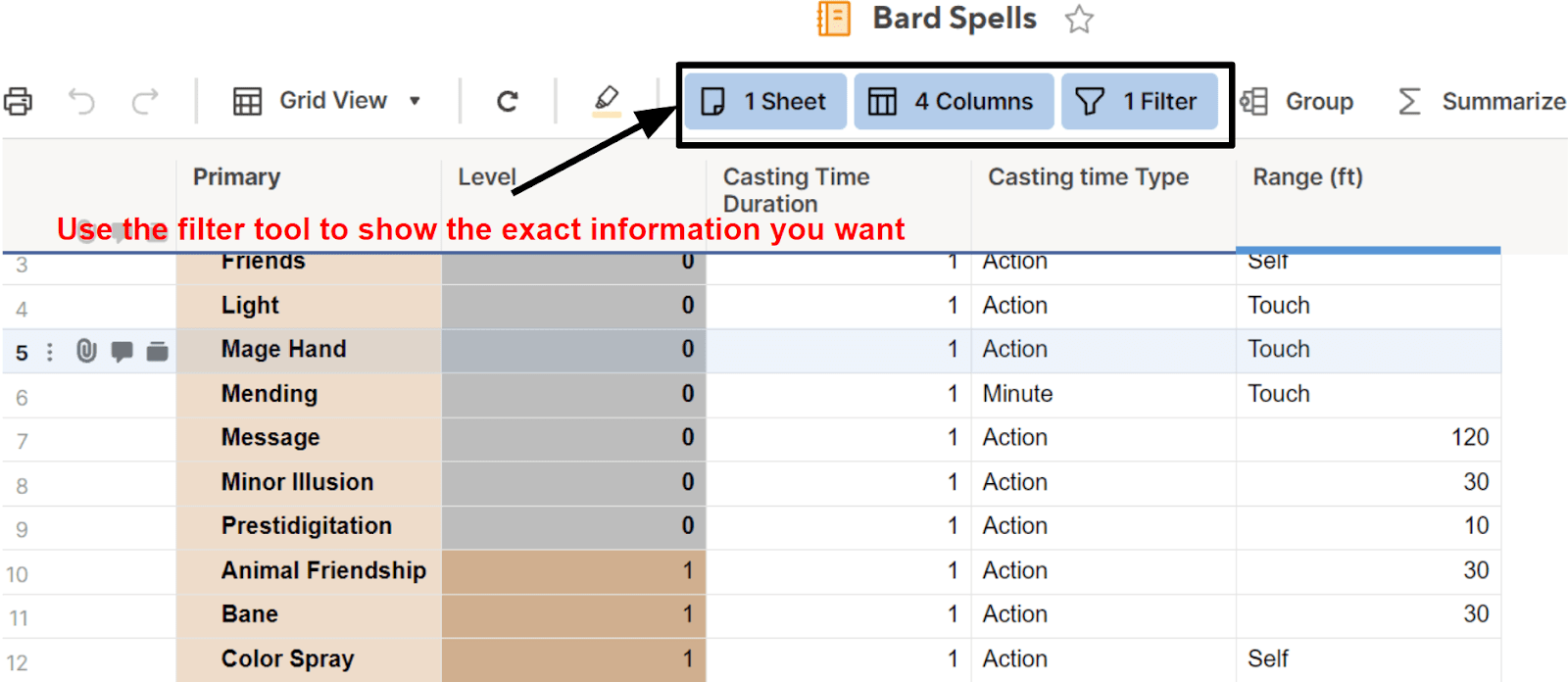
Reports let you display specific data from multiple sheets. For example, if I wanted to create a document that only showed certain types of spells or displayed a player’s details alongside their character’s, I would just generate a report, choose my source grids, and select the data I wanted to include.
Reports automatically sync with the grid. Any changes made in the report are updated in the source grid, and updates in the grid reflect in the report as well.
Present Your Information with Dashboards
Dashboards are ideal for displaying your information in a clear and visually appealing manner. Creating a dashboard in Smartsheet is simple: use the drag-and-drop editor to place widgets. These widgets pull data from any other document and automatically update when changes are made to the source.

Don’t expect an impressive visual presentation. While dashboards are designed to display data clearly, you have limited control over their appearance.
That being said, Smartsheet is not a design tool, and the default look is quite professional. However, it would be nice to have the option to select a background color beyond just white and gray.
Pro Tip: To make your dashboard stand out, consider adding a logo. A well-chosen logo can make a plain document more eye-catching. You can find logos for as little as $5 on Fiverr.
Popular Project Management Software
Why you should consider Smartsheet?
Smartsheet offers powerful project management and workflow automation tools.
It integrates with popular software like Microsoft Office and Google Workspace.
Provides real-time collaboration and tracking features to enhance team productivity.
Easy-to-use, spreadsheet-like interface for users of all levels.
Highly scalable, making it suitable for both small teams and large enterprises.

PROS AND CONS OF SMARTSHEET
Pros of Smartsheet
User-Friendly Interface: Spreadsheet-like design that is easy to use and navigate.
Comprehensive Features: Includes project management, collaboration, automation, and reporting.
Customizable: Offers a range of templates and customization options for workflows.
Integration Capabilities: Integrates with various third-party tools like Salesforce and Microsoft Teams.
Real-Time Collaboration: Facilitates teamwork with real-time updates and communication tools.
Cons of Smartsheet
Complex for New Users: Can be overwhelming for those unfamiliar with project management tools.
Pricing: More expensive than some other project management instruments.
Performance Issues: May experience lag with very large projects or extensive data.
Limited Mobile Functionality: There’s a chance the desktop version’s feature set is absent from the mobile app.
Learning Curve: Advanced features require time to fully master.
Smartsheet Setup and Customizatio
It’s easy to join up for a 30-day free trial of Smartsheet by just entering your name, email address, company name, roll, and the number of employees in your firm on the sign-up page. An email confirming your request is sent to the address you supplied. You will be directed to Smartsheet when you click on it.
You can omit the phase where you are prompted to set personal details when you first log into Smartsheet. Using only their email addresses, team members can also be invited.
The grid layout that resembles a spreadsheet is Smartsheet’s default view, but it is easily customizable. Smartsheet offers a variety of templates for various use cases to get you started, all of which can be fully adjusted to meet your unique requirements.

How Smartsheet Stacks Up?
Smartsheet is a dynamic work management platform designed to streamline project coordination and enhance team collaboration. With its intuitive, spreadsheet-like interface, Smartsheet simplifies project tracking through Gantt charts, task lists, and real-time updates. Its robust features include workflow automation, customizable dashboards, and detailed reporting, all of which help teams manage tasks more efficiently and make data-driven decisions. The platform’s integration capabilities with popular tools like Salesforce, Jira, and Microsoft Teams further extend its utility, making it a versatile choice for organizations of all sizes.
Overall, Smartsheet stands out as a comprehensive solution for managing work, fostering collaboration, and automating repetitive tasks, positioning itself as a powerful tool for optimizing project management processes.
Additional product help and learning


EASE OF USE |4.9| 




Smartsheet is designed with an intuitive, spreadsheet-like interface that makes it accessible for users familiar with traditional spreadsheets. This familiarity helps reduce the learning curve, allowing individuals and teams to quickly adapt and start managing projects without extensive training. The platform features a clean, organized layout with drag-and-drop functionality, making it easy to create and modify tasks, timelines, and project details.
In addition to its user-friendly interface, Smartsheet offers a range of templates and pre-built solutions that simplify the setup process for various project types. Its real-time collaboration tools and straightforward navigation further enhance usability, ensuring that team members can efficiently coordinate and track progress. The platform’s integration with other popular tools also contributes to a seamless user experience, allowing for smoother workflows and data synchronization across different applications.
Smartsheet Is Challenging to Learn but Easy to Use
There’s a lot of criticism about Smartsheet being difficult to use, but I don’t entirely agree. While I’m not a spreadsheet expert, and I don’t think other reviewers are incompetent, I believe their critiques are incomplete. Here’s a clearer perspective:
Smartsheet can be tough to master initially. It doesn’t adhere to many industry standards, which can be confusing if you’re accustomed to other tools.
The gray and sharp interface isn’t exactly inviting either. However, once you become familiar with it, Smartsheet becomes quite intuitive, more so than some other project management tools I tested in 2024.
Getting Started with Smartsheet
To begin using Smartsheet, simply register with your email. The 30-day free trial provides access to almost all features of the premium service.

When you sign up, you’ll be directed to the “Getting Started with Smartsheet” page. Here, you can watch video tutorials, access the Smartsheet Trial Homepage project, or create a new project from scratch.
Smartsheet School: Learning Resources at Your Fingertips
Unlike Excel, which often requires paid classes beyond the standard license, Smartsheet offers all its educational resources for free. If you come across paid classes for Smartsheet, it’s best to skip them.
Smartsheet’s knowledge base includes written guides and short videos under five minutes for each feature. For more detailed explanations, you can access hours of free video conferences.
I was able to get comfortable with the app in under two hours using these resources (thanks to the playback speed feature).
Quality Templates Ready to Use
Many people view templates as mere starting points or things that eventually bear little resemblance to the original. However, Smartsheet’s templates are high-quality and ready to use right away.
For instance, when I needed contact information for my players, I simply downloaded the Employee Contact Lists template and replaced the default values with my own data.
Smartsheet offers over 250 templates and template sets, covering everything from Social Media Monitoring to Vaccination Tracking.

A Column for Every Need
As mentioned earlier, Smartsheet allows you to use a wide range of column types in your projects. Beyond traditional text or numeric values, you can create columns for contact lists, dates, dropdowns (with single or multiple selections), checklists, symbols, and automated values.
This variety enhances data entry efficiency and makes communication clearer.
Create a Account with Smartsheet
Sign Up: Create an account on the Smartsheet website to access the platform.

Choose a Plan: Select the plan that best fits your needs, from individual to enterprise options.
Set Up Your Workspace: Start by setting up your workspace and organizing your sheets, dashboards, and reports.
Use Templates: Utilize pre-built templates to quickly set up common projects and workflows.
Invite Team Members: Add collaborators to your sheets and assign tasks to manage team efforts effectively.
Explore Integrations: Connect Smartsheet with other tools and applications you use for seamless workflow integration.
GTMetrix
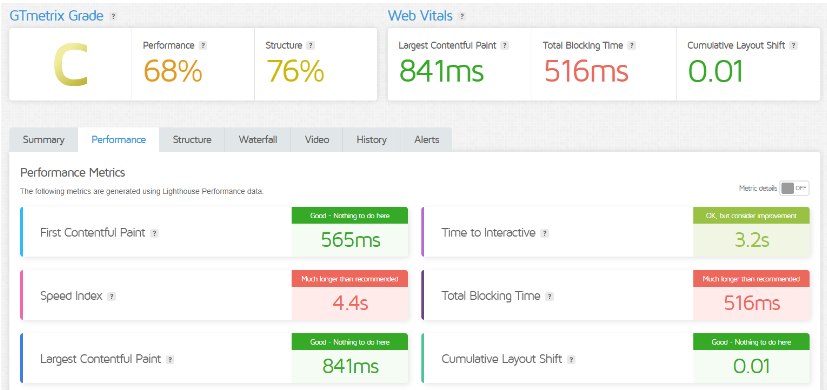
COLLABORATION TOOLS |4.7| 




Clear Goals for Everyone on the Team
Team members can add comments, files, and proofs to individual rows or entire sheets. While a live chat feature would have been useful, Smartsheet offers all the essential tools for effective teamwork.
Team Dashboard & Communication
Smartsheet excels in project communication. Team members can comment on specific rows and tag others. You can easily set up workspaces for file sharing and automatically notify teammates of important updates.
Additionally, you can add proofs to rows, which can be any type of file. Other members can annotate and comment on specific sections, and if you upload a video, comments can be linked to different timestamps.
There’s also a free Slack integration available, so you can still contact team members in real-time if needed.
File Sharing
File sharing is flexible in Smartsheet. You can attach files directly to a workspace, a specific sheet within that workspace, or even a particular row within the sheet.

Mobile App
Smartsheet’s mobile app offers nearly all the same features as the web version. Dashboards adjust seamlessly to your screen size, and you can easily import data from your phone’s calendar or contact list directly into a grid.
SUPPORT |4.4| 





For all plans, Smartsheet offers a self-serve learning center and community. Every area of the program is covered in detail in the learning center’s articles and tutorials. You can rapidly become proficient in using Smartsheet’s sophisticated high-level capabilities if you take a hands-on approach.
Additionally, Enterprise users have access to Smartsheet University, worldwide phone assistance available around-the-clock, and online web help. As premium add-ons, technical support managers, bundled solutions, and other professional assistance options are offered.
Help Center: Access a comprehensive online help center with articles, guides, and FAQs to assist with common questions and issues.
Community Forums: Engage with other users and Smartsheet experts in community forums to share tips and seek advice.
Training Resources: Utilize webinars, tutorials, and training courses to get up to speed with Smartsheet’s features and best practices.
Review

Who Is Smartsheet Best For?
Are you trying to find a collaboration and project management application that offers a large selection of templates that can be customized for various use cases? Do you prioritize robust reporting and analytics over usability? If you can say “yes” to these two questions and feel at ease working with spreadsheets, Smartsheet is ideal for you.
You may make Smartsheet the ideal project and job management tool by spending a little time and money learning how to customize it and purchasing certain add-ons.
You may even import spreadsheets that you have been using to manage your projects straight into Smartsheet, saving you the trouble of starting from scratch.
PRICING |4.7| 




Plan | Description | Starting Price |
Individual | Basic project management tools for individuals. | ~$9 per user per month |
Business | Advanced features for teams and small to mid-sized organizations. | ~$19 per user per month |
Enterprise | Advanced security and support for large organizations. | Custom pricing |
Premier | Additional features and premium support. | Custom pricing |

Fair Prices for a Quality Service
Smartsheet isn’t excessively expensive, but it’s not the cheapest option either. If you decide to use it for your project, the cost is something to take into account. However, considering what Smartsheet offers, the pricing is quite reasonable.
The business plan, in particular, stands out with unlimited collaborators and automations—features that are only available through custom-priced plans in alternatives like Wrike or Teamwork.
While there’s no free plan, Smartsheet’s pro plan is more affordable than most similar plans on the market.
The enterprise plan can get pricey depending on the features you require, but for most teams, the business plan is more than enough unless you’re running a global corporation.
Two suggestions:
Pay annually to take advantage of the significant price savings.
Test Smartsheet with its 30-day free trial. This gives you full access to all features, so you can decide if it’s the right fit for your needs.
Smartsheet
PRO
₹581
/month / per user
Min Number of Users: 3
Max Number of Users: 25
Project Templates: 291
File storage: 20 GB
Calendar/Kanban/Gantt View
Smartsheet
BUSINESS
₹2075
/month / per user
Min Number of Users: 3
Max Number of Users: unlimited
Project Templates: 291
File storage: 1024 GB
Calendar/Kanban/Gantt View
Smartsheet
ENTERPRISE
₹4151
/month / per user
Min Number of Users: custom
Max Number of Users: custom
Project Templates: 291
File storage: unlimited
Calendar/Kanban/Gantt View
Time Tracking: custom
Smartsheet
PRO
₹581
/month / per user
Min Number of Users: 3
Max Number of Users: 25
Project Templates: 291
File storage: 20 GB
Calendar/Kanban/Gantt View
Smartsheet
BUSINESS
₹2075
/month / per user
Min Number of Users: 3
Max Number of Users: unlimited
Project Templates: 291
File storage: 1024 GB
Calendar/Kanban/Gantt View
Smartsheet
ENTERPRISE
₹4151
/month / per user
Min Numaber of Users: custom
Max Number of Users: custom
Project Templates: 291
File storage: unlimited
Calendar/Kanban/Gantt View
Time Tracking: custom
Smartsheet Alternatives
Frequently Asked Question.
Smartsheet is a work management and automation platform that helps teams plan, track, and manage projects and workflows using a spreadsheet-like interface.
Smartsheet uses a grid-based interface similar to spreadsheets to manage tasks, projects, and workflows, offering features like Gantt charts, automated workflows, and real-time collaboration.
Key features include project management tools, workflow automation, customizable dashboards, real-time collaboration, and integrations with other software.
Yes, Smartsheet is scalable and can be used by small businesses as well as large enterprises, offering various plans to fit different needs.
Smartsheet integrates with popular tools like Salesforce, Microsoft Teams, Jira, and Google Workspace through built-in connectors and APIs.
Smartsheet provides support through its help center, community forums, training resources, in-app help, and direct customer support for various plans.
Yes, Smartsheet offers a free trial period so you can explore its features and determine if it meets your needs before committing to a subscription.
Smartsheet implements robust security measures, including data encryption, user access controls, and compliance with industry standards to ensure data protection.
Pricing varies based on the plan, starting with options for individuals and small teams and extending to enterprise solutions with customized pricing.
Yes, Smartsheet offers mobile apps for both iOS and Android devices, allowing users to manage projects and collaborate on the go.
To get started, sign up for an account, choose a plan, set up your workspace, and start creating or importing sheets. Smartsheet also provides templates and guides to help you begin.
Smartsheet combines the familiar spreadsheet interface with advanced project management features like Gantt charts, automation, and extensive integrations, distinguishing it from more task-focused tools.







