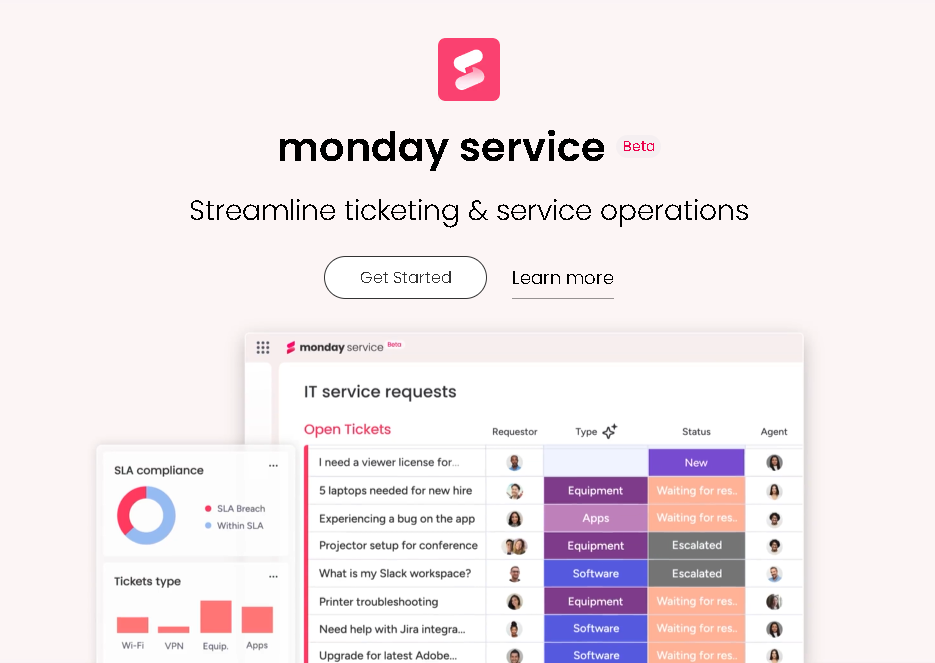monday.com Review
Monday.com is a flexible work platform that facilitates teamwork and project management. Its visual and customizable interface allows users to create and manage workflows, track project progress, and assign tasks with ease.

The platform supports various views like Kanban, Gantt charts, and calendar formats, making it adaptable to different project needs. It integrates with numerous other tools, enhancing its functionality and enabling seamless data transfer between applications.
The platform is designed to cater to teams of all sizes and industries, offering features like automation, time tracking, and reporting to improve efficiency. Monday.com’s flexibility extends to its ability to create custom workflows and dashboards, providing a tailored experience for each team. Its user-friendly design and extensive template library help users get started quickly and adapt the system to their specific needs.
4.8
Pricing
Free ₹0
Basic ₹2241
Standard ₹2988
Pro ₹4732
Ranked 1 from 18 Project Management Software
Performance: |4.9|
Monday.com generally performs well in terms of user experience and efficiency, with its intuitive interface and robust features often receiving praise. The platform handles various project management tasks effectively, from tracking progress to facilitating team collaboration. Its performance is supported by solid integration capabilities and automation features, which streamline repetitive tasks and enhance productivity.
Uptime: |4.9|
Monday.com has a strong track record for uptime, with a commitment to maintaining high availability for its users. The platform typically boasts an uptime rate of around 99.9%, supported by a robust infrastructure and reliable cloud hosting services. This high level of uptime ensures that users experience minimal disruptions and can rely on Monday.com for consistent access to their project management tools. In case of any issues, the company provides timely updates and support to address and resolve any potential downtime quickly.
Customer Service: |4.8|
Monday.com is known for offering responsive and supportive customer service. The platform provides multiple support channels, including live chat, email, and a comprehensive knowledge base with articles and tutorials. Users often commend the support team for their helpfulness and promptness in addressing issues. Additionally, Monday.com offers various resources such as webinars and community forums to help users get the most out of the platform. While overall feedback is positive, response times can vary based on the complexity of the issue and the support plan level.
Pricing: |4.7|
Monday.com offers a range of pricing plans designed to accommodate different team sizes and needs. The pricing structure includes several tiers, starting with a basic plan for smaller teams or individual users and scaling up to more advanced plans with additional features and capabilities. Plans are typically priced per user, with costs varying based on the level of functionality, such as automation, integrations, and advanced reporting. There are also options for annual subscriptions that offer discounts compared to monthly billing. Overall, Monday.com’s pricing is designed to be flexible, catering to both small businesses and larger enterprises.
Overview
Aspect | Details |
Founded | 2012 |
Services Offered | Project management, workflow automation, task management, team collaboration, time tracking, reporting, integrations with other tools. |
Pricing | Multiple tiers including basic, standard, pro, and enterprise plans; priced per user with options for monthly or annual billing, with discounts for annual subscriptions. |
Customer Support | Responsive support through live chat, email, knowledge base, webinars, and community forums; response times can vary. |
Ease of Use | User-friendly interface with customizable dashboards and workflows; intuitive design helps users get started quickly. |
Performance | Generally high-performing with efficient project tracking and management; minor issues may occur with very large teams or complex projects. |
Reputation | Well-regarded for its functionality, flexibility, and customer support; praised for ease of use but occasionally noted for performance concerns with large-scale use. |
What Is Monday.com and How it Works?
Monday.com is a cloud-based work operating system designed to facilitate project management and team collaboration. It offers a customizable platform that allows teams to plan, track, and manage various projects and workflows. The platform aims to streamline processes and enhance productivity by providing a centralized hub where users can coordinate tasks, track progress, and communicate efficiently.
A Powerful, Attractive, and User-Friendly Project Management Tool
With its sleek design and robust features, monday.com has become a standout in the world of project management software.
But does monday.com truly deliver, or is it more style than substance? After thorough testing, I can confidently say that monday.com offers strong performance, though it has its imperfections.
Its wide range of features caters to both beginners and experienced users, covering everything from basic daily planning to more complex tasks like column equations and advanced filtering.
monday.com also supports 15 languages, including English, Spanish, French, German, Portuguese, Russian, Japanese, Polish, Dutch, Italian, Korean, Swedish, traditional Chinese, simplified Chinese, and Turkish.
However, those seeking a free or budget-friendly project management solution may be disappointed. The free and basic plans lack the advanced features that set monday.com apart.
Still, for many users, the investment will be worth it. monday.com is one of the best-packaged project management tools available, offering power while remaining easy to use. Before signing up, though, continue reading to see if it’s the right fit for your needs.
How It Works?
Customizable Dashboards: Users can create personalized dashboards to visualize projects and tasks. The platform offers multiple views, including Kanban boards, Gantt charts, and calendar formats, to suit different project needs.
Task Management: Teams can set up boards to manage tasks, assign responsibilities, set deadlines, and track progress. Tasks can be customized with various columns and statuses to reflect different stages of completion.
Automation: Monday.com includes automation features that help reduce repetitive tasks. Users can set up automation rules to trigger actions based on specific conditions, such as moving tasks between boards or sending notifications.
Integrations: The platform supports integration with various third-party tools and services, such as Slack, Google Drive, and Trello, enabling seamless data flow and enhanced functionality.
Collaboration: Monday.com provides tools for team communication, including comments on tasks, file attachments, and @mentions, facilitating collaboration and ensuring everyone stays informed.
Reporting and Analytics: Users can generate reports and track metrics to monitor project performance, identify bottlenecks, and make data-driven decisions.
Overall, Monday.com’s flexible and visual approach helps teams stay organized, manage projects efficiently, and improve overall productivity.
FEATURES |5.0| 




Monday.com offers a suite of powerful features designed to optimize project management and team collaboration. Users can create customizable boards to manage tasks and workflows, using diverse views such as Kanban, Gantt charts, and calendars. The platform supports task assignment, deadline tracking, and automated workflows, which streamline repetitive tasks through customizable automation rules.
In addition to task management, Monday.com facilitates team communication with features like comments, file sharing, and @mentions. It integrates seamlessly with various third-party tools, including Slack, Google Drive, and Trello, enhancing its functionality. Reporting and analytics tools are also available, providing insights into project performance and aiding in data-driven decision-making.
monday.com Has (Almost) Everything You Need
monday.com’s interface brings together workspaces, teams, and boards to help you visualize and manage your projects effectively.
Boards consist of groups, columns, items, and subitems. Items represent individual tasks, groups organize information, and columns hold and display data. Everything is completely adaptable to your requirements.
This structure allows you to assign tasks, set deadlines and priorities, manage statuses and dependencies, tag teammates or external collaborators, set permissions, upload files, and send notifications.
You can also use various data dashboards to track key performance indicators (KPIs) and monitor your team’s progress.
In short, monday.com is packed with features. Now, let’s look at some of the specifics.
A Template for Any Project
With over 200 board templates, monday.com helps you get started quickly. These templates span a variety of business areas, such as portfolio tracking, campaign planning, team task management, and customer onboarding, to name a few.
You can create a board from scratch, but using a template helps you quickly understand the different ways to utilize monday.com – and it saves time. Since templates are fully customizable, you can easily adjust them to fit your specific requirements.
Multiple Ways to Track and Visualize Projects
After inputting your data and customizing your dashboard, you can explore one of monday.com’s standout features: “Views.” These project visualization tools allow you to interpret data in different formats.
There are several types of views available. While account owners can set a default view, individual users can switch to their preferred format, making it adaptable for various work styles.
With 16 different options, monday.com offers more project visualization flexibility than its competitors. You can view project details in numerous ways, including:
Files view: Consolidates all your files in one location
Map view: Displays location and country data on a map
Timeline view: Visually represents project dates and timelines
Gantt view: Converts your data into a Gantt chart, showing milestones and dependencies
Chart view: Creates pie, bar, and line charts to report on specific boards
Calendar view: Displays tasks over a week, month, or year
Kanban view: Transforms your board into a Kanban layout
Forms view: Converts boards into forms, sending them to contacts and turning responses into new items
Workload view: Provides an overview of team task distribution
Sales pipeline view: Organizes deals by stage for a quick progress overview
Velocity view: Tracks completed work across sprints
However, a key limitation is that not all views are available across every plan. Some of the most useful ones, like timeline, Gantt, and calendar views, are only included with the Standard plan and higher.
Boost Efficiency with Automations
monday.com’s automations help save time on repetitive tasks and reduce the risk of human error. These automations follow “if this, then that” (IFTTT) logic – for example, “if” a task is completed, “then” it gets archived.
There are many automation options, with common examples like sending notifications, creating tasks, assigning owners, and updating statuses.
Setting up automations is simple, with many options already preconfigured with common triggers and actions. You can also search automations by type or create custom ones from scratch.
In just a few clicks, I set up automations to handle tedious tasks, such as archiving tasks when marked “Published” and sending reminder emails to collaborators a day before their deadlines.
Extensive Integrations and Apps
monday.com integrates with over 70 third-party tools, including Outlook, Gmail, Excel, Google Drive (two-way sync), Dropbox, Slack, Google Chat, Mailchimp, and Spotify.
These integrations can be combined with automations. For example, Outlook and Gmail integrations let you turn emails into tasks, while Slack integration converts updates into Slack messages, keeping everyone informed.
monday.com’s vast marketplace allows you to enhance functionality by integrating popular tools like QuickBooks, GitHub, HubSpot, and DocuSign, streamlining everything onto a single platform.
However, it’s important to note that automations, integrations, and apps are premium features on monday.com.
Popular Project Management Software
Service Offered:
Project and Task Management: Create customizable boards and views to plan, track, and manage projects and tasks effectively, including Kanban, Gantt charts, and calendar formats.
Automation: Automate repetitive tasks and workflows with customizable rules and triggers to enhance efficiency and reduce manual effort.
Team Collaboration: Facilitate communication with features like comments, file sharing, and @mentions to keep team members informed and aligned.
Integrations: Seamlessly connect with various third-party tools and services, such as Slack, Google Drive, and Trello, for enhanced functionality and data flow.
Reporting and Analytics: Generate reports and track performance metrics to gain insights into project progress, identify issues, and make data-driven decisions.
Customizable Dashboards: Design personalized dashboards to visualize and manage different aspects of projects and workflows according to specific needs.
PROS AND CONS OF MONDAY.COM
Pros of Monday.com
Customizability: Monday.com offers highly customizable boards and workflows, allowing teams to tailor the platform to their specific needs and project requirements.
User-Friendly Interface: The intuitive and visually appealing interface makes it easy for users to get started and manage projects effectively, even without extensive training.
Automation: The platform includes robust automation features that help streamline repetitive tasks, reduce manual effort, and enhance efficiency.
Integration: Monday.com integrates with a wide range of third-party tools like Slack, Google Drive, and Trello, enabling seamless data flow and connectivity with other applications.
Collaboration Features: Built-in tools for commenting, file sharing, and @mentions foster better team collaboration and ensure everyone stays aligned and informed.
Scalability: The platform offers various pricing plans and features that cater to different team sizes and industries, making it scalable for both small businesses and large enterprises.
Cons of Monday.com
Cost: The pricing can be relatively high compared to some other project management tools, especially for larger teams or advanced feature sets.
Complexity for Large Projects: While versatile, Monday.com may become complex to manage for very large projects or extensive workflows, potentially requiring additional time to set up and maintain.
Limited Features in Lower Tiers: Some advanced features, such as time tracking and extensive automation, are only available in higher-tier plans, which might not be cost-effective for smaller teams.
Learning Curve for Advanced Features: While the basic features are easy to use, the more advanced capabilities, like custom automation and complex reporting, may have a steeper learning curve.
Performance Issues: Users with very large datasets or numerous integrations may experience performance issues, such as slower load times or decreased responsiveness.
Overall, Monday.com is a powerful and flexible tool, but it’s important to weigh these pros and cons based on your team’s specific needs and project requirements.
How Business registration and Registered agent service works?
Monday.com itself does not offer business registration or registered agent services directly. However, it can be used to manage and track the tasks and processes involved in these services. Here’s how you might use Monday.com to facilitate business registration and manage a registered agent service:
Business Registration
Task Management: Create a board to track the steps involved in business registration, such as filing documents, paying fees, and meeting deadlines. Each task can be assigned to team members with due dates and status updates.
Workflow Automation: Set up automation rules to remind team members of important deadlines or to automatically move tasks to different stages as progress is made.
Document Management: Use the platform to store and organize important documents related to business registration, such as forms, approvals, and certificates. Attach files directly to tasks for easy access.
Collaboration: Coordinate with team members or legal advisors by using comments, mentions, and file-sharing features within Monday.com to ensure everyone involved is updated and aligned.
Registered Agent Service
Task Tracking: Create a board to manage tasks related to the registered agent service, such as renewing service contracts, updating contact information, and handling legal correspondence.
Notifications and Reminders: Use automation to set up reminders for important dates, such as renewal deadlines or changes in legal requirements.
Centralized Information: Store contact details, service agreements, and other relevant information about the registered agent in a centralized location for easy reference.
Reporting: Track the status of tasks and services through reporting features to ensure compliance and timely management of registered agent responsibilities.
In summary, while Monday.com does not provide these services directly, it can be a valuable tool for organizing, tracking, and managing the processes and tasks associated with business registration and registered agent services.
Why you should consider monday.com?
You should consider Monday.com for several compelling reasons:
Customizable Workflows: Monday.com offers highly customizable boards and views, allowing you to tailor project management and workflow processes to your specific needs. Whether you use Kanban, Gantt charts, or calendar views, you can adapt the platform to fit various project types and team preferences.
Automation Capabilities: The platform’s automation features help streamline repetitive tasks, such as sending reminders, updating statuses, and moving tasks between boards. This increases overall efficiency and lessens the need for physical labor.
Integration with Other Tools: Monday.com integrates seamlessly with a wide range of third-party applications, such as Slack, Google Drive, and Trello, enabling a more connected and cohesive workflow across different tools.
Enhanced Collaboration: With built-in communication tools like comments, file sharing, and @mentions, Monday.com fosters better team collaboration and ensures that everyone stays aligned and informed.
User-Friendly Interface: The platform’s intuitive and visually appealing interface makes it easy for users to get started and manage projects effectively, even for those who may not have extensive project management experience.
Scalability: Monday.com is suitable for teams of all sizes and industries, offering flexible pricing plans and features that can scale with your organization’s needs, from small teams to large enterprises.
Overall, Monday.com’s combination of customization, automation, integrations, collaboration features, ease of use, and scalability makes it a powerful and versatile tool for managing projects and improving team productivity.
EASE OF USE |5.0| 




Monday.com is widely praised for its user-friendly interface, which makes project management accessible even for users with limited experience. The platform’s intuitive design allows users to quickly set up boards, customize workflows, and manage tasks using a variety of views like Kanban, Gantt charts, and calendars. The drag-and-drop functionality and straightforward navigation simplify the process of organizing and tracking projects.
Additionally, Monday.com offers a range of templates and pre-built workflows that help users get started quickly. The platform’s visual and interactive elements make it easy to understand and use, while its automation features further reduce complexity by streamlining repetitive tasks. Overall, Monday.com’s ease of use is a key factor in its appeal, enabling teams to efficiently manage projects and collaborate without a steep learning curve.
4 Core Platform in Monday.com
Monday.com CRM
Monday.com CRM is a versatile solution that helps businesses streamline their customer relationship management by offering a customizable work operating system. With Monday.com CRM, you can tailor dashboards to display key metrics and data visualizations pertinent to your sales and customer management needs.
Additionally, it integrates seamlessly with various tools and apps, including email platforms and calendars, ensuring a smooth workflow. Collaboration is enhanced through features like comments, mentions, and file attachments within CRM boards. The platform also offers reporting and analytics capabilities for performance analysis, and with its mobile app, you can stay updated and responsive on-the-go.

How monday.com work management?
Boards: Centralized workspace for managing projects, tasks, or workflows, customizable for different needs.
Columns: Organize and track project details with various column types like status, text, and dates.
Items: Tasks or projects within boards that can be assigned, tracked, and updated.
Views: Different visualizations like Kanban, Gantt, and Calendar to manage and monitor work from multiple perspectives.
Monday Dev
Monday Dev, part of Monday.com’s suite of tools, is designed to enhance and customize the platform for developers and technical users. It provides advanced capabilities for creating custom applications and integrations within the Monday.com ecosystem.
This feature allows for deeper customization of the Monday.com experience, enabling businesses to adapt the platform to their specific needs and workflows, and streamline their operations through custom development.
Streamline ticketing & service operations
Additionally, you can integrate Monday.com with customer support tools and communication platforms to centralize information and enhance response efficiency. Custom views, like Kanban or Table, allow you to visualize and manage service operations effectively, ensuring that tickets are resolved promptly and service processes are optimized.
Customizable Boards: Create dedicated boards for ticketing to track statuses, priorities, and assignments efficiently.
Automations: Set up automations to update ticket statuses, send notifications, and streamline workflows.
Create a Account with Monday.com:
Check out the website: Access Monday.com by clicking here.
Sign Up: Click the “Get Started” or “Sign Up” button, typically found on the homepage or in the top-right corner of the site.
Choose a Sign-Up Method: You can sign up using your email address or through a Google or Microsoft account. If using email, enter your email address and create a password.\
Provide Basic Information: Fill in the required information, such as your name, company name, and role. This helps tailor the platform to your needs.
Set Up Your Workspace: Follow the prompts to set up your workspace. You may need to create or choose a workspace name, and you can start adding team members by inviting them via email.
Explore and Customize: Once your account is created, explore the platform and customize your boards and workflows according to your project needs. You may also want to check out the tutorials and templates provided to get started quickly.
PERFORMANCE |4.8| 




Monday.com generally performs well in terms of user experience and efficiency, with its intuitive interface and robust features often receiving praise. The platform handles various project management tasks effectively, from tracking progress to facilitating team collaboration. Its performance is supported by solid integration capabilities and automation features, which streamline repetitive tasks and enhance productivity. However, some users may experience performance issues with larger teams or highly complex projects, potentially affecting load times and system responsiveness. Overall, Monday.com is well-regarded for its functionality and ease of use.
GTMetrix:

COLLABORATION |4.8| 




Collaboration Tools to Connect with Your Team
monday.com provides a variety of built-in features designed to enhance team collaboration and reduce the need for excessive emails.
However, unlike some competitors, monday.com doesn’t offer a built-in direct messaging option within its work management software. That said, the new WorkCanvas tool introduces real-time video chat capabilities (more on this later).
While messaging is limited to threads linked to specific “items” (individual rows or tasks within a group), you can integrate third-party tools like Google Chat or Slack to enable direct messaging within the platform.
Tip: Integrating monday.com with Google Workspace adds valuable collaboration tools, such as Google Chat for instant messaging and Google Meet for video conferencing and meetings.
Team Communication and Dashboards
On monday.com, most communication takes place in discussion threads linked to items. You can leave comments, give thumbs-up, and tag individuals, entire teams, or all board subscribers using the ‘@’ symbol. Clients can also be invited to access project-related information.
As the account owner, you can create a customizable Teams dashboard, which can feature widgets that provide insights into your team’s workload, upcoming tasks, or recent mentions.
File Sharing
monday.com offers flexible file sharing options, allowing you to attach files directly to individual projects and access them collectively in a centralized database. The platform includes an annotation feature that enables you to comment and collaborate on any document.
You can upload files (up to 500MB each) from various sources, including your computer, Google Drive, Dropbox, Box, or OneDrive. Files can be attached to:
A task or project
A status (e.g., to show client approval or confirm a paid invoice)
The file column
The files gallery
To quickly locate specific files, you can use the Search Everything tool, which filters results by Boards, Updates, Files, or Tags. You can even narrow your search by file type, such as images or Word documents.
Mobile App
monday.com provides mobile apps for both iOS and Android, allowing you to manage work while on the move. The app enables you to:
View all dashboards
Interact with widgets
Drag and drop items
Edit columns
Access your inbox and mark notifications as read
Use four board views (Calendar, Timeline, Kanban, and Battery)
The mobile app is optimized for smaller screens, providing easy navigation with options to zoom, scroll, or rotate the screen to view more or fewer columns and rows at once. While some users report slow load times, my experience found the app to perform well and be just as intuitive as the desktop version.
WorkCanvas for Brainstorming and Collaboration
WorkCanvas is a new, versatile tool that replaces monday.com’s traditional whiteboard feature. It allows teams to plan, brainstorm, and visualize workflows and projects on a shared canvas. Teams can use WorkCanvas to create mind maps, flowcharts, and other visual assets, helping to streamline brainstorming sessions and ensure everyone stays on the same page.
When you link a project board to your canvas, two-way sync automatically ensures that any changes made to tasks, due dates, priorities, and other items on either the canvas or the board are reflected in both places. You can also add comments, tag teammates, and provide real-time feedback, helping to centralize discussions and keep everyone informed with the latest updates.
WorkCanvas offers a free plan with three canvases and basic features, making it ideal for small teams or individuals. For larger teams, the 14-day free trial of the Pro plan allows you to explore all of the platform’s advanced features.
SUPPORT |4.9| 




Monday.com provides a range of customer service and support options to help users make the most of the platform:
Help Center: The Monday.com Help Center offers a comprehensive collection of articles, guides, and FAQs covering various aspects of the platform, from basic functionalities to advanced features.
Live Chat: Users can access live chat support directly from within the platform or the website. This feature allows for real-time assistance and troubleshooting.
Email Support: For more detailed inquiries or issues, users can contact Monday.com’s support team via email. This is useful for handling complex problems or receiving personalized assistance.
Community Forum: The Monday.com Community Forum is a place where users can ask questions, share tips, and connect with other Monday.com users. It’s a valuable resource for peer-to-peer support and learning.
Webinars and Training: Monday.com offers webinars and training sessions to help users get acquainted with the platform and its features. These sessions are often tailored to different user levels and needs.
Account Managers: For enterprise customers or those on higher-tier plans, dedicated account managers may be available to provide personalized support and strategic advice tailored to the organization’s specific needs.
Review:
Who Is monday.com Best For?
Monday.com is best suited for a wide range of users due to its flexibility and extensive features. Here’s a breakdown of who might benefit the most from using Monday.com:
Teams and Organizations: Monday.com is ideal for teams of all sizes, from small businesses to large enterprises. Its customizable boards and workflows make it easy to adapt to various project management needs and team structures.
Project Managers: Project managers who need a versatile tool to plan, track, and manage multiple projects will find Monday.com’s diverse views, task management features, and automation capabilities particularly useful.
Remote and Distributed Teams: The platform’s collaboration features, such as comments, file sharing, and real-time updates, are beneficial for teams working remotely or across different locations, helping them stay aligned and productive.
Businesses with Complex Workflows: Organizations with complex workflows or multiple project types can leverage Monday.com’s customization options, automation, and integrations to streamline their processes and improve efficiency.
Companies Seeking Scalability: Monday.com’s range of pricing plans and features supports scalability, making it suitable for growing businesses that need a solution that can adapt as their needs evolve.
Teams Requiring Integration: Teams that use various third-party tools and services will benefit from Monday.com’s extensive integrat
PRICING |4.7| 




Here’s a table outlining the pricing and plans for Monday.com:
Plan | Price (Per User/Month) | Features |
Free | $0 | Basic features, limited to 2 users; includes basic boards, over 200 templates, and limited integrations. |
Basic | $9 | Includes everything in Free, plus unlimited boards, 5 GB of storage, and more integration options. |
Standard | $12 | Includes everything in Basic, plus timeline view, calendar view, dashboard, and advanced collaboration features. |
Pro | $19 | Includes everything in Standard, plus time tracking, formula columns, and advanced automation (25,000 actions). |
Enterprise | Custom Pricing | Includes everything in Pro, plus advanced security features, enterprise-grade support, and unlimited automation. |
Great for Larger Businesses, But Challenging for Tight Budgets
In addition to the standard 14-day free trial, monday.com offers a forever-free plan, which supports up to two users and includes essential features like up to 3 boards, unlimited docs, 200+ templates, two project views, and mobile app access.
The Basic plan offers up to 5 GB of file storage, with the option to add unlimited seats (at an extra cost), unlimited items (such as tasks, projects, and clients), and prioritized customer support. However, compared to its competitors, monday.com’s Basic plan is somewhat limited.
The real value starts from the Standard plan, where you gain access to three additional views, some automations and integrations, and guest access. This plan strikes a good balance between features and affordability.
To unlock monday.com’s most advanced features, including up to 25,000 monthly automation and integration actions, all project views, time tracking, formula columns, and dependencies, you’ll need the Pro plan.
Starting at ₹4732 per person per month, it’s a considerable investment. However, with the extensive features provided, it may be a worthwhile expense if it fits your budget.
One downside of monday.com’s pricing is that all paid plans require a minimum of three users, meaning you can’t pay for a single seat, unlike some competitors. However, you can reduce costs by opting for an annual subscription.
Monday.com
FREE
₹0
/MONTHS
Min Number of Users: 1
Max Number of Users: 2
Project Templates: 200+
File storage: 500 MB
Built-In Messaging
Monday.com
BASIC
₹2241
/MONTHS
Monday.com
STANDARD
₹2988
/MONTHS
Min Number of Users: 3
Project Templates: 200+
File storage: 20 GB
Calendar/Kanban/Gantt View
Built-In Messaging
Monday.com
PRO
₹4732
/MONTHS
Min Number of Users: 3
Project Templates: 200+
File storage: 100 GB
Calendar/Kanban/Gantt View
Built-In Messaging
Time Tracking
Monday.com
FREE
₹0
/MONTHS
Min Number of Users: 1
Max Number of Users: 2
Project Templates: 200+
File storage: 500 MB
Built-In Messaging
Monday.com
BASIC
₹2241
/MONTHS
Monday.com
STANDARD
₹2988
/MONTHS
Min Number of Users: 3
Project Templates: 200+
File storage: 20 GB
Calendar/Kanban/Gantt View
Built-In Messaging
Monday.com
PRO
₹4732
/MONTHS
Min Number of Users: 3
Project Templates: 200+
File storage: 100 GB
Calendar/Kanban/Gantt View
Built-In Messaging
Time Tracking
Monday.com Alternatives
Frequently Asked Question.
Monday.com is a work operating system that enables teams to manage projects, workflows, and collaboration through customizable boards and automation.
Visit Monday.com, click “Get Started,” and sign up using your email or Google/Microsoft account. Follow the prompts to set up your workspace.
Customizable boards, project views (Kanban, Gantt, Calendar), task management, automation, integrations, reporting, and collaboration tools.
Yes, the Free plan is available for up to 2 users with basic features and limited integrations.
Plans include Free, Basic ($8/user/month), Standard ($10/user/month), Pro ($16/user/month), and Enterprise (custom pricing).
Yes, Monday.com integrates with tools like Slack, Google Drive, Trello, and more.
Automation allows you to create rules for actions like notifications or task updates, triggered by specific conditions.
Kanban, Gantt charts, Calendar, and Table views.
Yes, you can add/remove columns, change column types, and adjust board settings.
Yes, its collaboration features support remote teams with real-time updates, comments, and file sharing.
Invite users via email from your workspace settings and manage their roles and permissions.
Time tracking is available in the Pro and Enterprise plans.
Support includes live chat, email, a Help Center, community forums, and webinars.
Yes, you can sign up for the Free plan or request a trial of paid plans to explore features before committing.