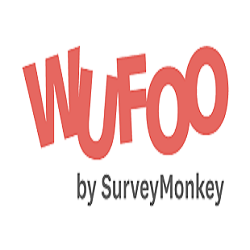Jotform Review
Jotform is an intuitive online form builder that enables users to create custom forms and surveys without any coding experience. With its drag-and-drop interface, users can easily add various elements like text fields, checkboxes, and file uploads to design forms that meet their specific needs.
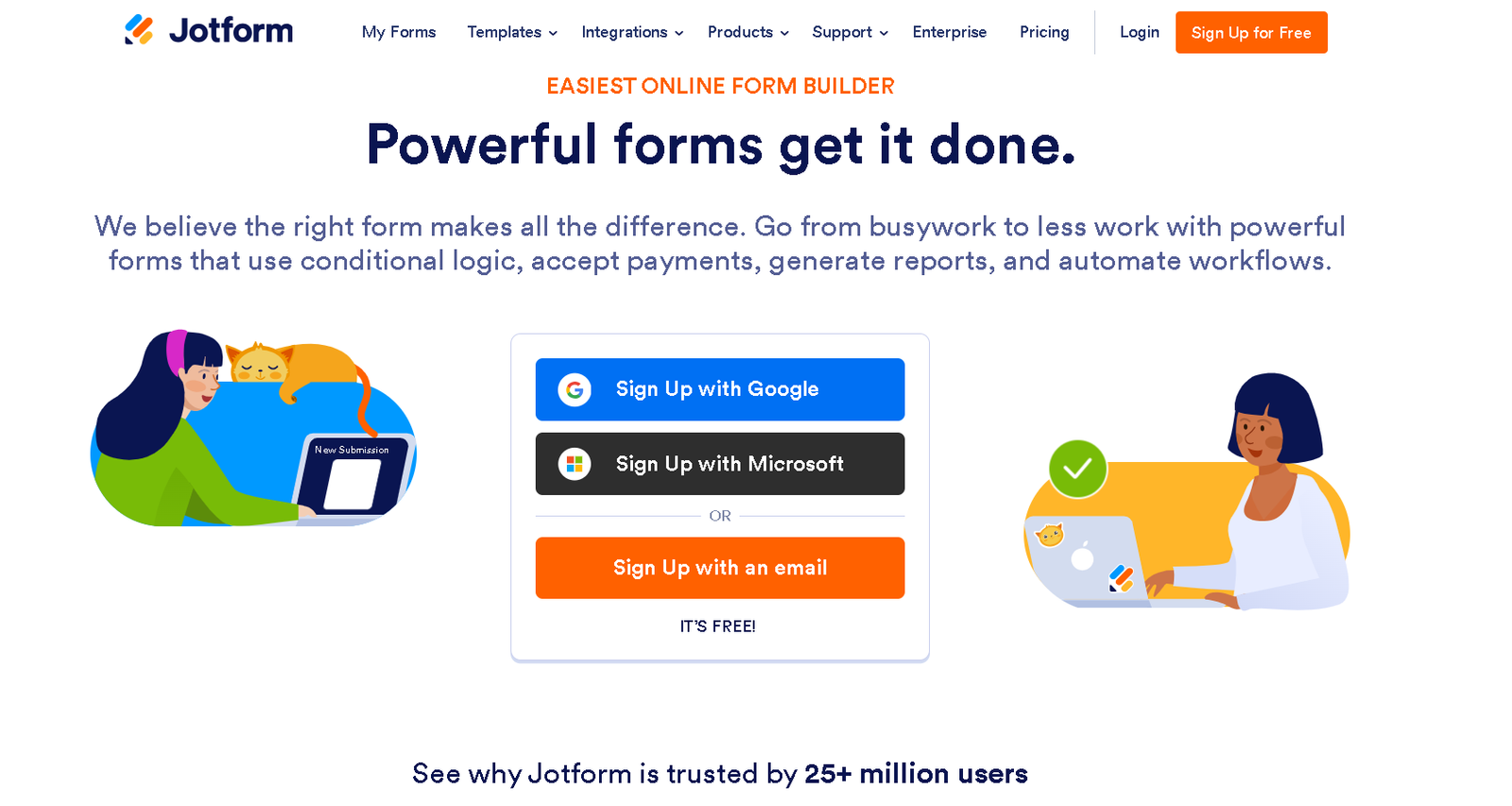
One of Jotform’s standout features is its extensive template library, which offers thousands of pre-designed forms across various categories. This allows users to quickly find a template that suits their requirements and customize it as needed. Additionally, Jotform integrates seamlessly with numerous third-party applications, such as Google Sheets, PayPal, and Dropbox, enabling users to streamline their workflows and automate data collection.
Security and compliance are also top priorities for Jotform, which offers features like SSL encryption and HIPAA compliance for healthcare-related forms. This focus on data protection ensures that users can collect sensitive information safely. Overall, Jotform provides a comprehensive solution for individuals and businesses looking to simplify their form-building process and enhance their data collection capabilities.
4.9
Pricing
Starter ₹0
Bronze ₹2844
Silver ₹3263
Ranked 1 from 29 Form Builders
Performance: |4.9|
Jotform offers a user-friendly interface with drag-and-drop functionality, making form creation straightforward even for beginners. It provides a wide range of templates and customization options to tailor forms to specific needs, and it integrates seamlessly with numerous third-party applications, enhancing its overall functionality.
Uptime: |4.9|
Jotform boasts a strong uptime record, typically over 99.9%, ensuring forms are accessible and operational most of the time. Regular performance checks help maintain high availability and quick load times for forms.
Customer Service: |4.8|
Jotform offers multiple support channels, including email support, a knowledge base, and user forums. Generally, users report prompt responses to inquiries, although response times can vary based on the issue’s complexity.
Pricing: |4.7|
Jotform provides a robust free plan with limited submissions and storage, ideal for personal or small-scale use. Paid plans include Bronze, an affordable option for small businesses with increased limits; Silver, a mid-tier plan with additional features and higher submission limits; and Gold, a premium plan for larger organizations needing extensive features. Custom pricing is available for enterprise solutions requiring tailored services.
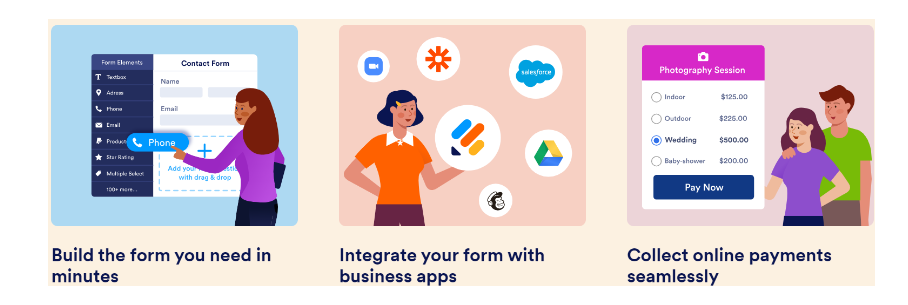
Overview
Aspect | Details |
Founded | 2006 |
Services Offered | Online form builder, templates, payment processing, surveys, and data collection tools. |
Pricing | Free plan with limited features; paid plans include Bronze, Silver, and Gold tiers with varying limits and features. |
Customer Support | Email support, knowledge base, user forums; generally prompt response times reported by users. |
Ease of Use | User-friendly interface with drag-and-drop functionality; suitable for beginners and advanced users alike. |
Performance | High uptime (over 99.9%), quick load times, and regular performance monitoring. |
Reputation | Generally positive reviews, known for reliability and flexibility in form creation. |
Simple, Feature-Rich Form Builder That Delivers
Jotform is a well-established name in form building and has evolved with the latest features, like form widgets and payment integrations, while maintaining a user-friendly and simple interface for beginners.
It offers both free and paid plans and supports various languages, including French, Italian, German, Portuguese, Arabic, and Polish. You can sign up without needing to provide credit card details, and even collect payments on the free plan.
However, there are some drawbacks. Paid plans can be pricey, and to access unlimited forms, you’ll need to opt for the highest tier plan. But the key question is, does Jotform suit your needs? Let’s dive in and see.
TEMPLATE |5.0| 




Extensive Library of Over 10,000 Free Templates
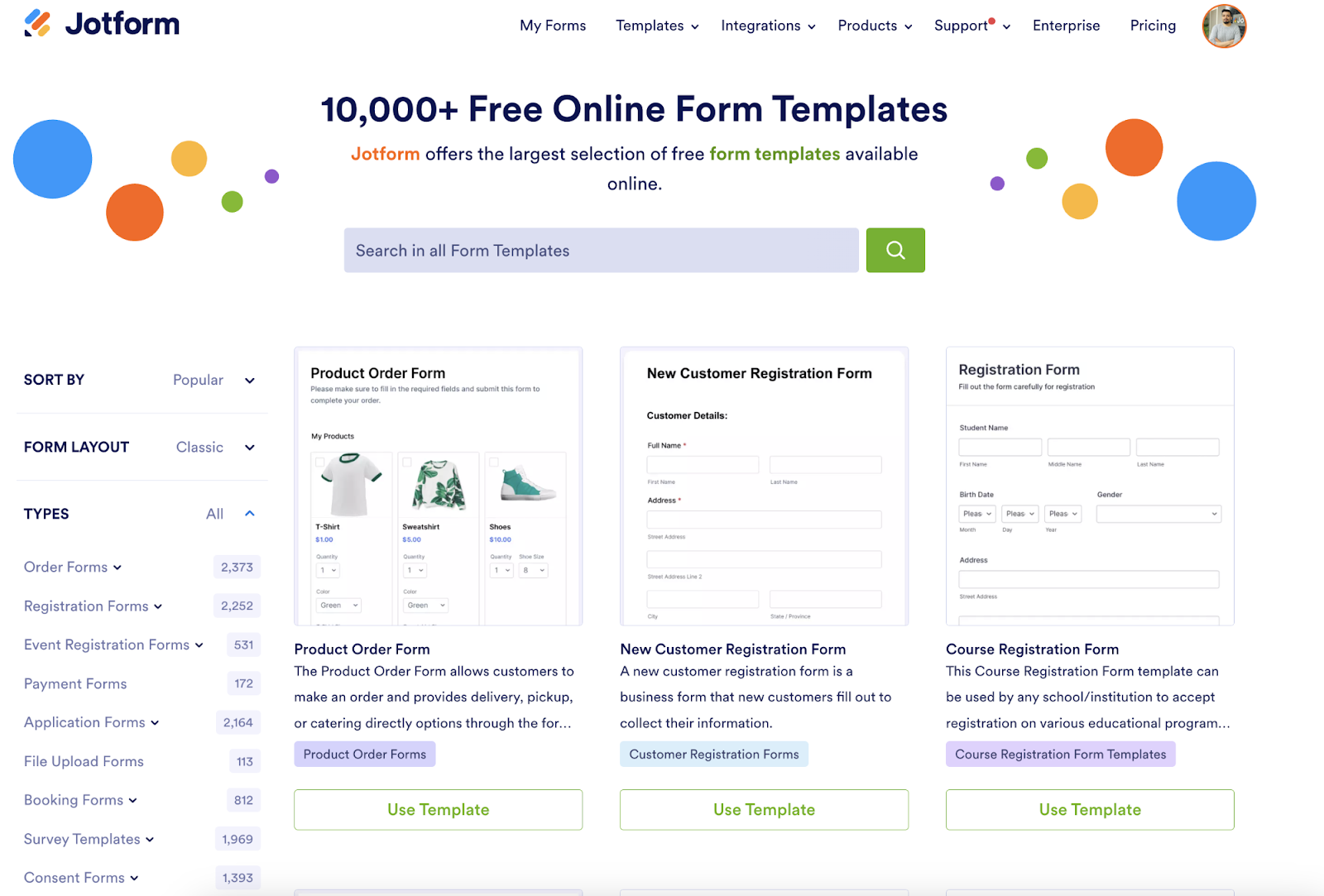
No other online form builder offers such a vast selection of templates, all accessible on both free and paid plans. Every form is fully mobile-responsive; in fact, Jotform utilizes mobile-first technology, ensuring that your forms look great on any device and allowing you to build and edit forms right from your smartphone or tablet.
All of Jotform’s templates are highly customizable—you can add, remove, and rearrange form fields, as well as use the form designer to adjust the color scheme, styles, themes, and layout. There are numerous free themes available for your forms, along with additional themes you can purchase for a one-time fee.
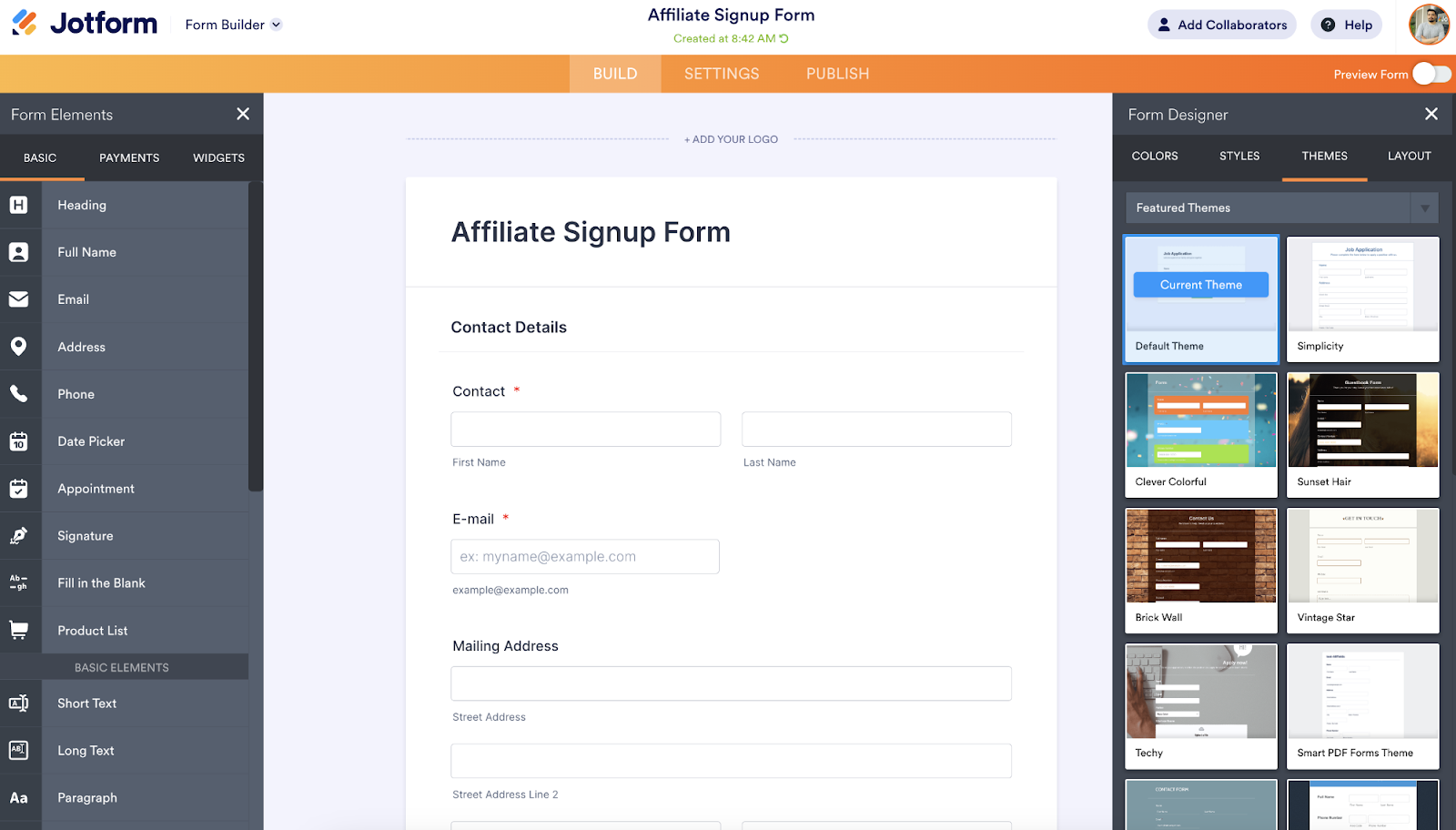
Jotform’s templates are well-organized into categories, such as order forms, payment forms, feedback forms, educational forms, advertising forms, questionnaires, and business registration forms. Additionally, you have the option to view templates by industry instead of category.
While there is a search function available, it may not be as effective as it appears. For instance, when I searched for “opt-in” forms, I received 1,905 results, but only three of those could truly be classified as opt-in forms.
Templates Used
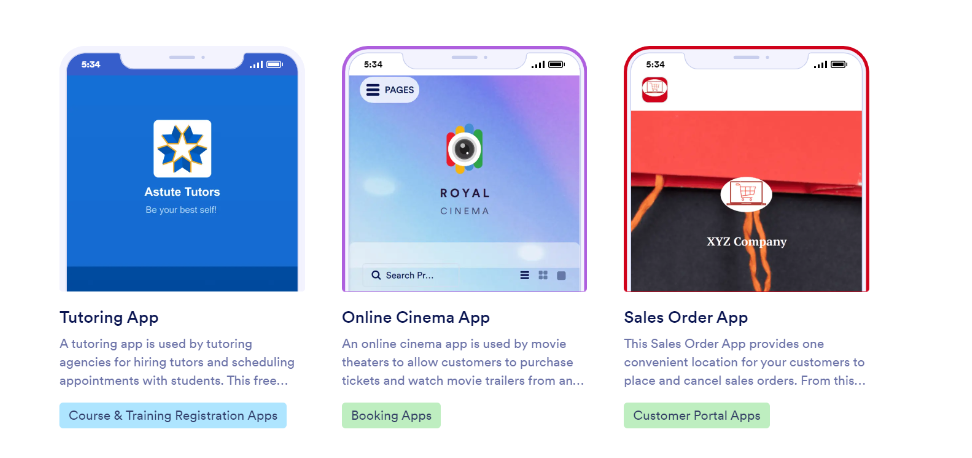
Diverse Selection: Jotform offers a vast library of templates across various categories, including surveys, registration forms, feedback forms, and more, catering to different needs.
Customizable: Each template is fully customizable, allowing users to modify fields, design elements, and settings to suit their specific requirements.
Time-Saving: Using pre-designed templates significantly speeds up the form creation process, making it easier for users to get started quickly.
Responsive Design: All templates are designed to be mobile-responsive, ensuring they function well on any device, enhancing user experience for respondents.
FEATURES |4.8| 




Drag-and-Drop Form Builder: Jotform offers an intuitive drag-and-drop interface, allowing users to easily create and customize forms without any coding knowledge.
Templates and Themes: The platform provides a vast library of pre-designed templates and themes, enabling users to quickly set up forms tailored to their specific needs.
Payment Integrations: Jotform supports integration with multiple payment processors like PayPal, Stripe, and Square, facilitating secure transactions directly through forms.
Conditional Logic: Users can create dynamic forms that show or hide fields based on user input, enhancing the user experience and making forms more interactive.
Data Management and Analytics: Jotform offers tools for managing submissions, analyzing data, and generating reports, helping users to gain insights from their collected information.
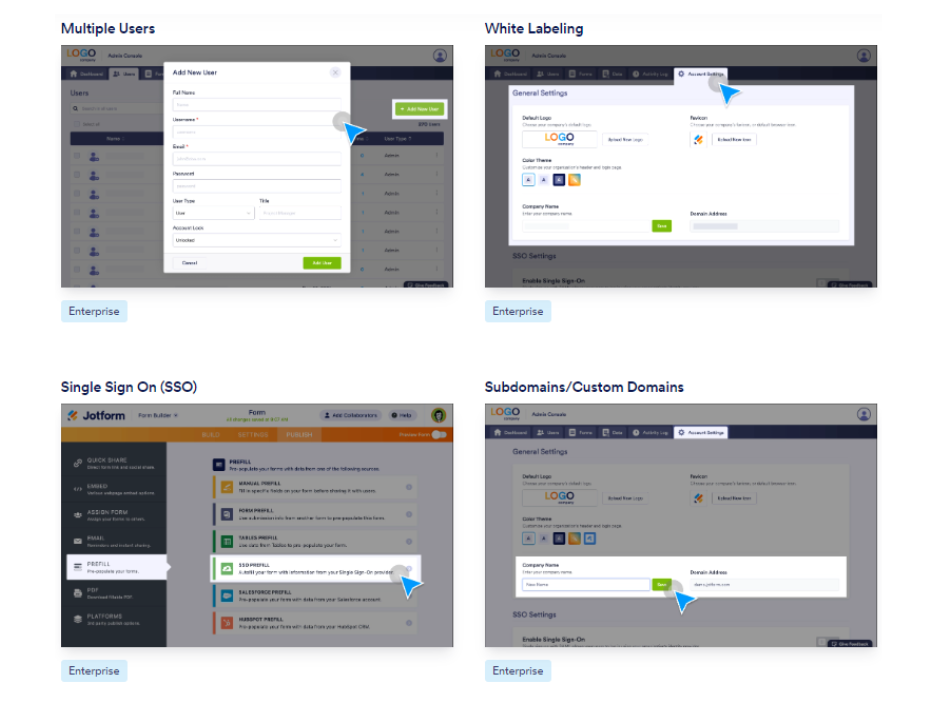
Jotform Offers Essential Features—and More!

Jotform is packed with features—more than most average users might require. Some of the standout features include:
Variety of Form Fields: Choose from personal details fields, multiple choice options, file uploads, CAPTCHA, input tables, star ratings, date pickers, and many others.
Payment Forms: Accept payments even on the free plan (limited to ten payments per month, or up to 100 if you use Square).
Two Form Types: Opt for “Classic” forms or “Card” forms, which present each question on a separate page with navigation buttons.
Unlimited Form Fields: Available even on the free plan.
Form Widgets: Hundreds of options, including e-signatures, terms and conditions, image sliders, data grids, PDF embedders, button checklists, and more.
Free Survey Maker for Students: Access to over 500 survey templates and unlimited submissions to help gather data for research or theses.
However, Jotform does impose some usage restrictions. Even with paid plans, there are strict limits on the number of monthly form submissions you can receive and the number of forms you can create.
For instance, on the Bronze plan (the most affordable paid option), you are limited to 1,000 monthly submissions, a maximum of 25 forms, and 100 payment form submissions.
Mobile Forms
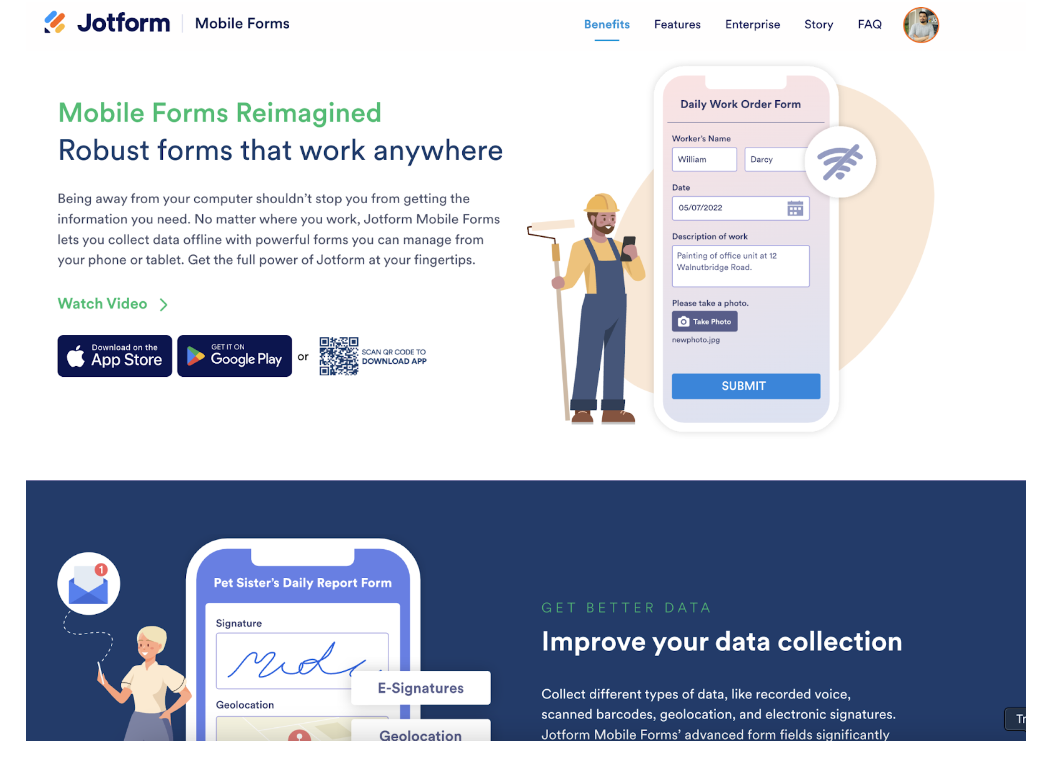
Jotform has recently shifted its focus to align with Google’s “mobile-first” guidelines by launching a mobile app. This free app integrates seamlessly with your Jotform account and is available for both Apple and Android devices. It offers all the features found in the web version of Jotform.
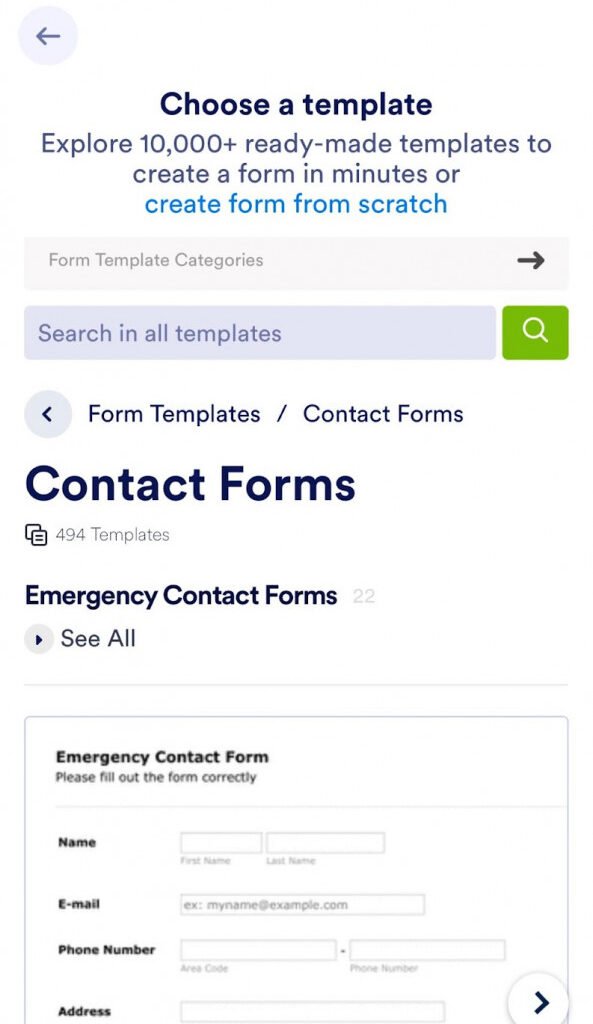
Secure and HIPAA-Compliant Forms
If you operate in a highly regulated industry like healthcare or serve clients in the European Union, you’ll value Jotform’s secure forms feature. Jotform employs top-tier security measures to ensure that data remains private and secure. It provides:
PCI Compliance: Jotform meets PCI DSS Service Provider Level 1 standards, the highest level of security for financial data protection.
GDPR Compliance: Jotform complies with the EU General Data Protection Regulation requirements.
HIPAA Compliance: For healthcare providers collecting patient information, Jotform offers HIPAA compliance features, available only on Gold plans.
Popular Form Builders
Service Offered
Jotform offers a range of services designed to simplify online form creation and data collection. At its core is a user-friendly drag-and-drop form builder that allows users to create custom forms, surveys, and quizzes without any coding skills. The platform features thousands of pre-designed templates across various categories, making it easy to get started. Jotform also facilitates secure online transactions through integration with popular payment gateways like PayPal and Stripe.
Additionally, the service includes tools for creating surveys and polls to effectively gather feedback. Users can enhance their forms with conditional logic, allowing fields to be displayed or hidden based on user responses, resulting in a more interactive experience. Collaboration features enable teams to work together seamlessly on form projects, while built-in analytics and reporting tools provide insights into form submissions.
Finally, Jotform integrates with numerous third-party applications, such as Google Sheets and Mailchimp, to streamline workflows and enhance productivity.
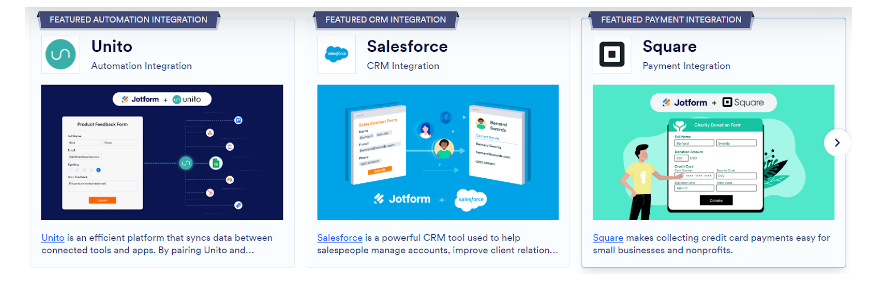
PROS AND CONS OF JOTFORM
Pros of Jotform
User-friendly drag-and-drop interface
Extensive library of customizable templates
Seamless integrations with various apps
Mobile-friendly and responsive design
Strong security and compliance options
Excellent customer support and resources
Cons of Jotform
A higher-tier plan can be necessary for some sophisticated features.
Limited customization on the free plan
Occasional performance issues with large forms
Learning curve for complex features
Pricing can increase with advanced usage
No offline form capabilities
What Is Jotform
Jotform is an online form builder that allows users to create custom forms for various purposes, such as surveys, registrations, applications, and payments. It offers a user-friendly drag-and-drop interface, making it accessible for people with little to no coding experience.
Who Is It For?
Businesses: For collecting customer feedback, managing orders, or processing payments.
Nonprofits: To gather donations, volunteers, and event registrations.
Educational Institutions: For student registrations, course evaluations, and feedback.
Event Planners: To manage RSVPs, ticket sales, and attendee information.
Individuals: For personal projects like party invitations, surveys, or quizzes.
Products and Integration
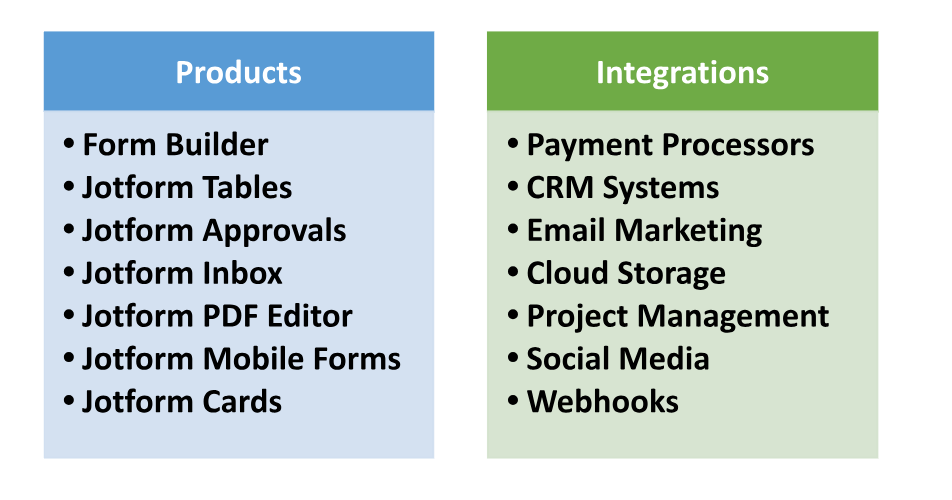
Why you should consider Jotform?
Jotform is a compelling choice for anyone looking to create online forms due to its user-friendly interface, which allows for easy form creation without any coding knowledge. With a wide range of versatile templates available, users can save time while customizing forms to fit their specific needs. Jotform offers extensive customization options, enabling users to tailor their forms with different themes, fonts, and colors to match their branding. The platform seamlessly integrates with popular applications such as payment processors, CRMs, and email marketing tools, enhancing overall functionality.
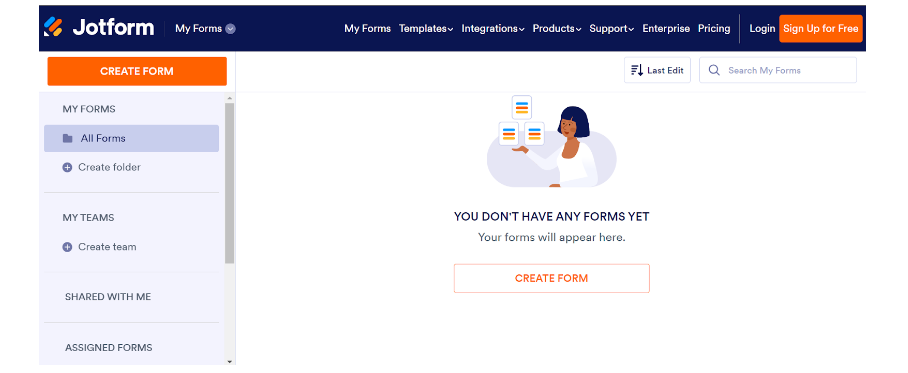
Additionally, Jotform ensures that forms are mobile-friendly, providing a smooth user experience across all devices. Its data management capabilities are robust, with features like Jotform Tables and Inbox allowing for efficient organization and oversight of collected data.
EASY OF USE |5.0| 




Jotform is renowned for its ease of use, making it accessible to users of all skill levels, from beginners to experienced developers. The intuitive drag-and-drop form builder allows users to effortlessly create and customize forms without any coding knowledge. With a wide array of pre-designed templates available, users can quickly select a starting point that fits their needs, further simplifying the creation process.
Additionally, helpful resources, including tutorials and customer support, enhance the overall user experience, ensuring that anyone can navigate the platform and create effective forms with confidence.
User-Friendly and Perfect for Beginners
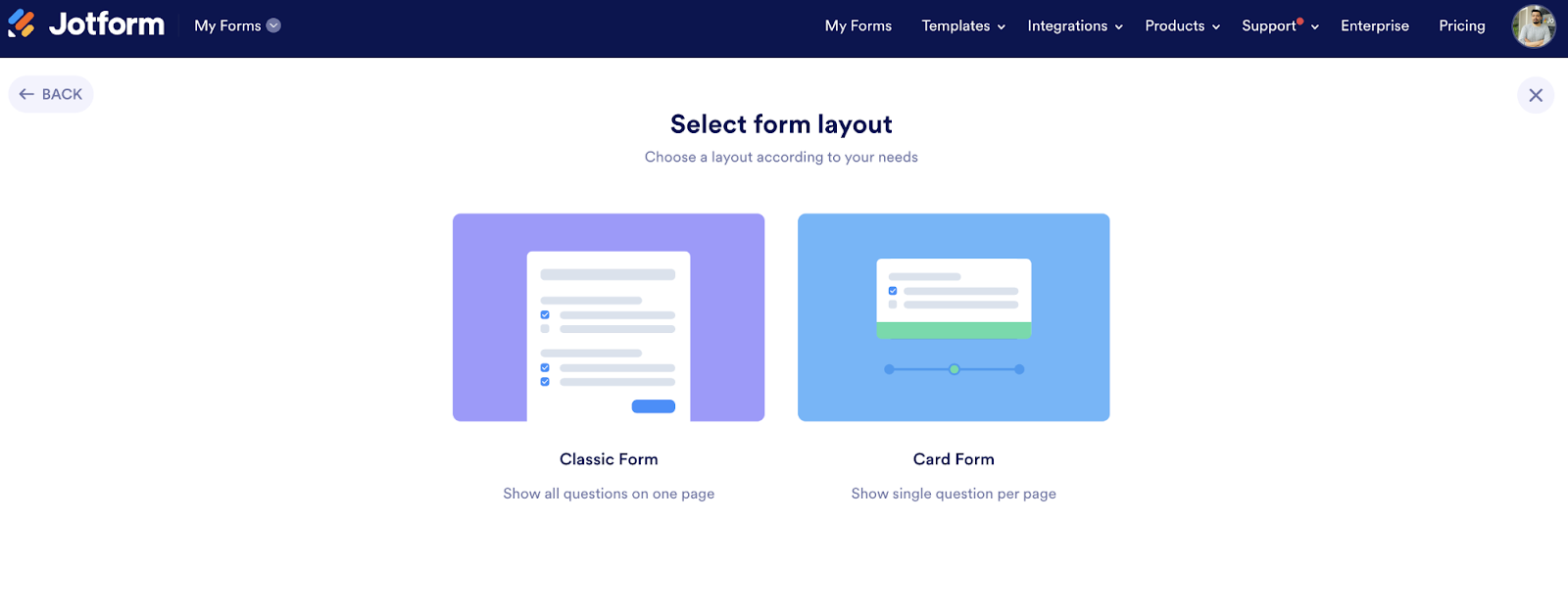
Jotform is one of the most user-friendly form builders I’ve encountered. Its interface is thoughtfully designed, featuring a straightforward drag-and-drop editor for rearranging form fields, with settings conveniently displayed in a sidebar on the right. Adjusting settings and adding text to fields is as easy as clicking and typing.
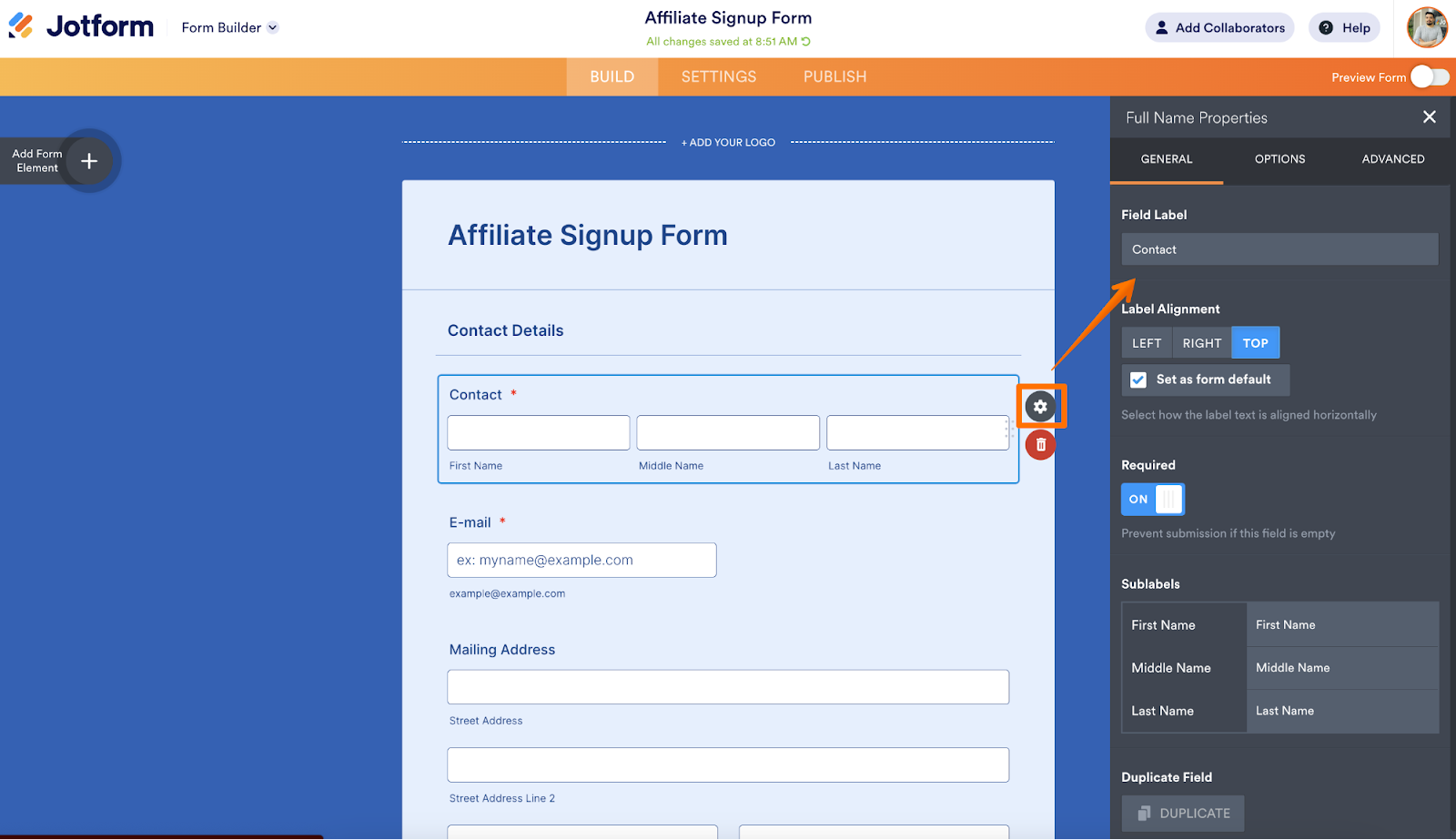
Form Preview Slider
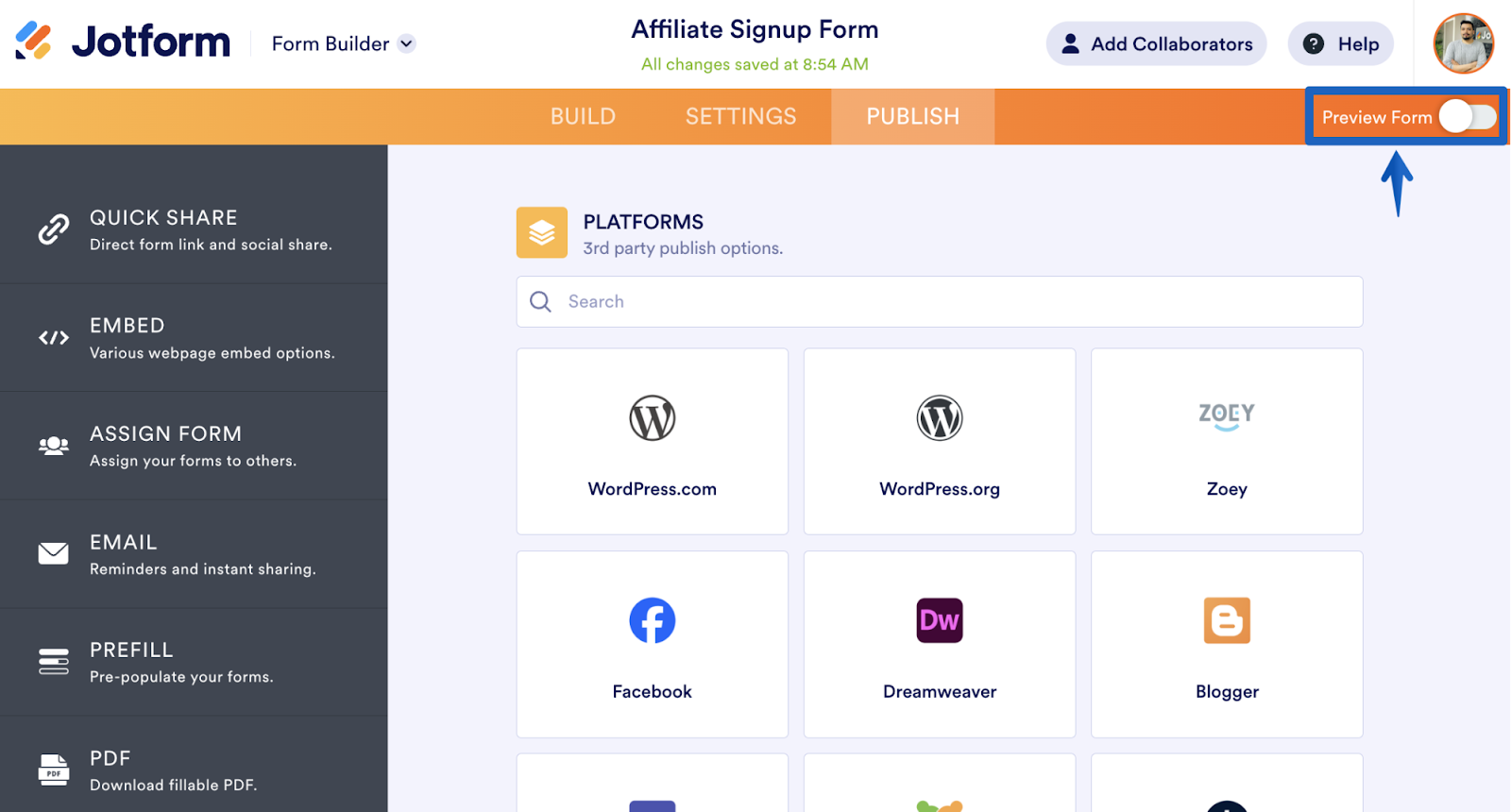
While editing your form, you can use the form preview slider to see how it will appear once completed. Simply toggle the slider again to go back to the editor view.
Form Elements Sidebar
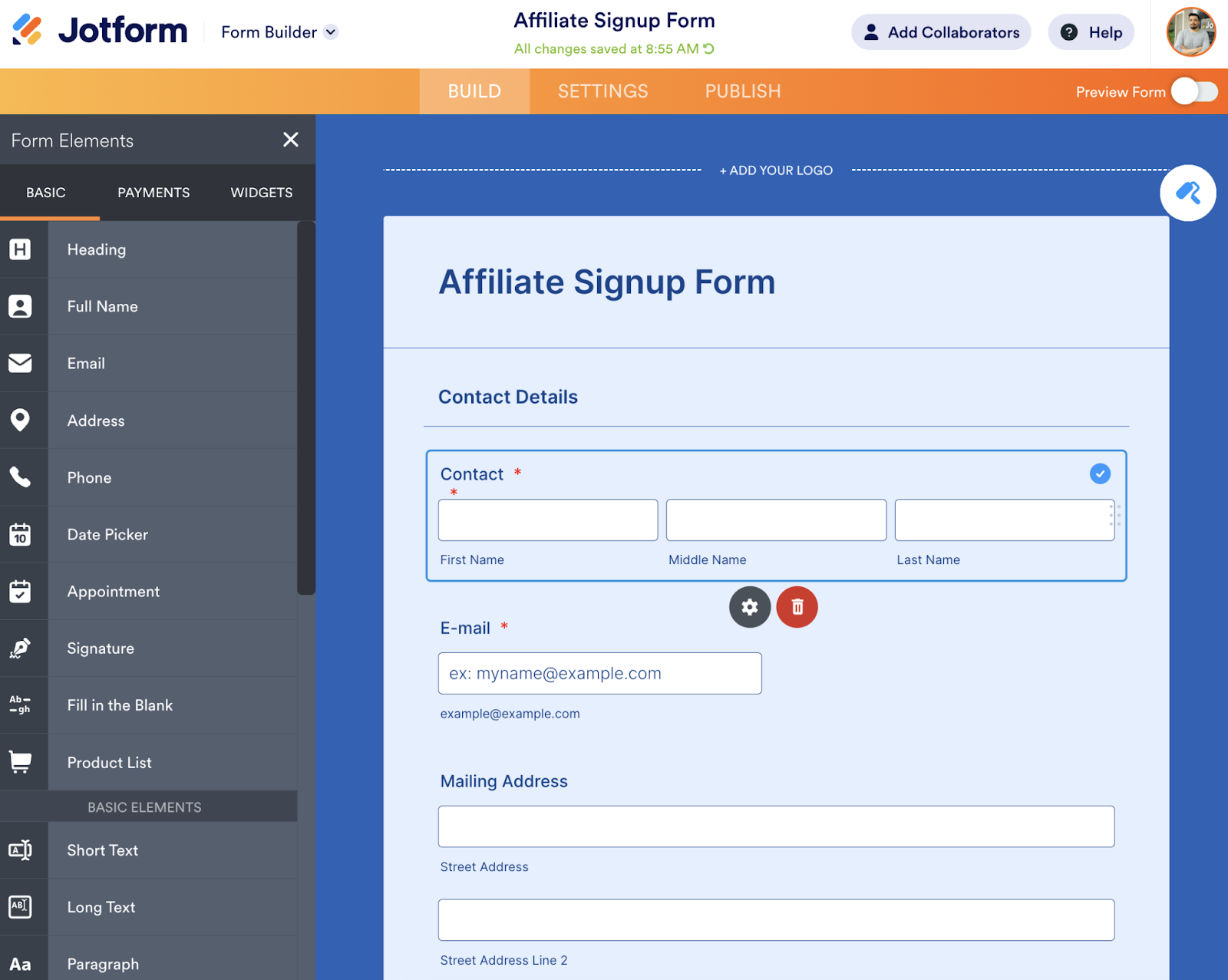
To add new form elements—such as form fields, payment options, and widgets—simply click on the Add Form Elements icon. This will open the Form Elements sidebar on the left, making it easy for you to incorporate new fields or widgets into your form.
Learn More Links
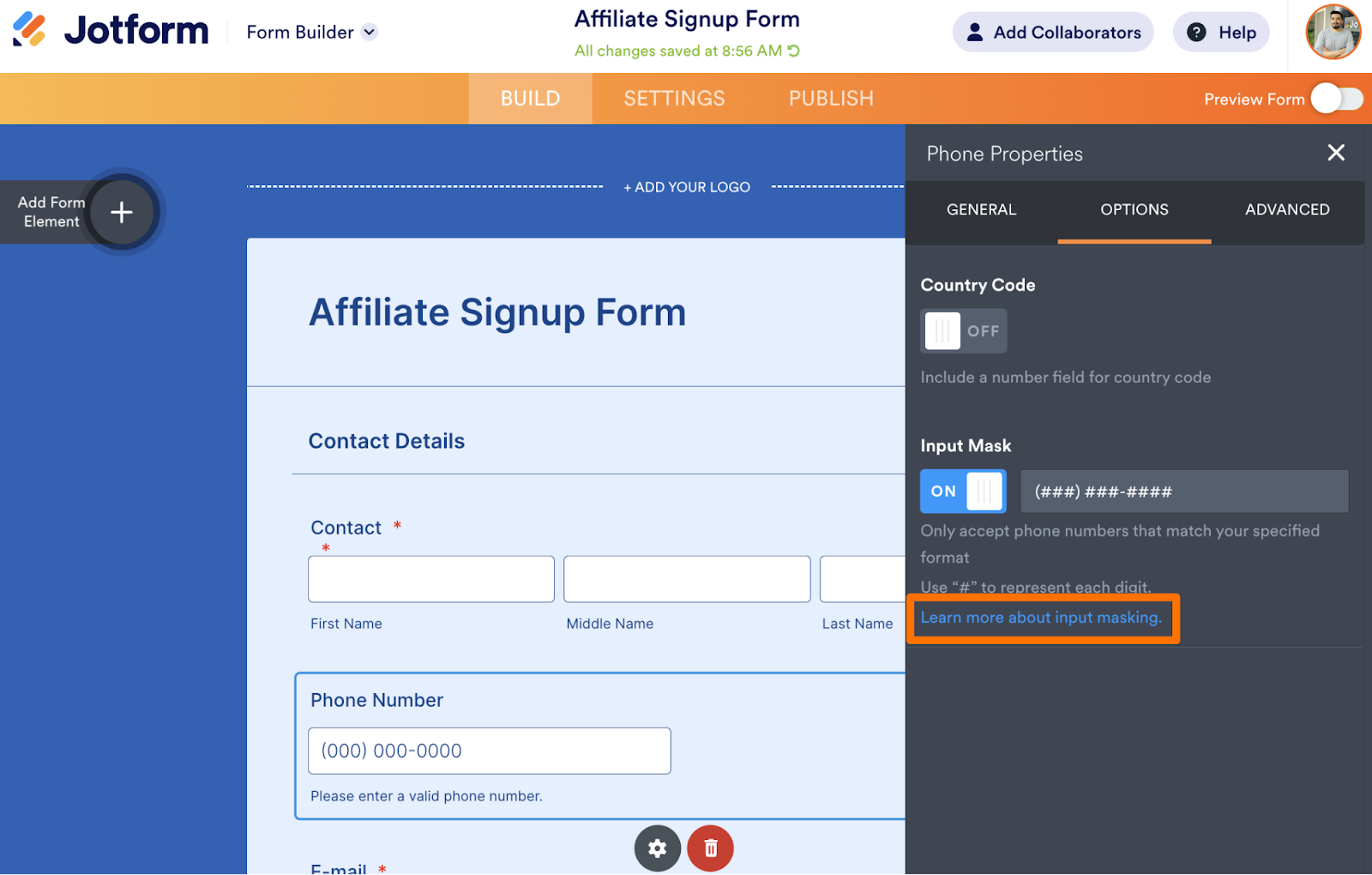
While editing your form field settings, you’ll come across helpful links (in blue) that direct you to articles in the help center. These links open in a new tab, allowing you to explore features without leaving your form.
Building a Form with Jotform
Whether you choose a template or start with a blank form, all the necessary Jotform options are accessible through easy-to-navigate sidebars. If you’re new to form building, Jotform’s intuitive interface is simple to learn, and the available help guides will walk you through the process.
Once you’ve created your form and adjusted the settings, sharing it is straightforward. You have several sharing options:
Direct link
Links and QR codes are shared via social media.
Embedding using JavaScript, source code, iFrame code, pop-up code, lightbox code, or feedback button code
Fillable PDF form
Integration with third-party platforms, including WordPress, Joomla, Weebly, Wix, Magento, Shopify, Squarespace, GoDaddy, and Duda.
Getting Started
Sign Up for an Account: Visit the Jotform website and create a free account to access the form builder and start designing your forms.
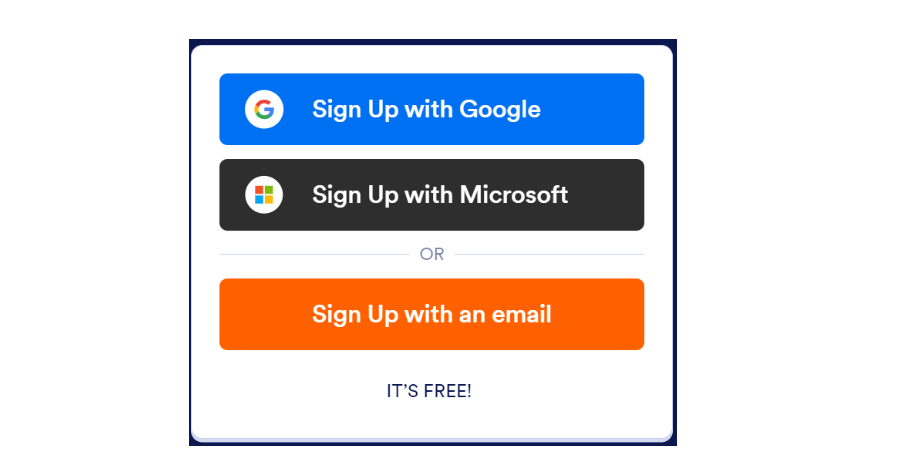
Choose a Template: Browse the extensive library of templates categorized by purpose, such as surveys, registrations, or feedback forms, to find a starting point that suits your needs.
Customize Your Form: Use the drag-and-drop builder to add, remove, or modify fields and elements. You can adjust design settings to match your branding.
Set Up Integrations: Connect your form to various apps, such as payment processors or CRMs, to enhance its functionality and streamline data management.
Publish and Share: Once your form is ready, publish it and share the link via email, social media, or embed it on your website to start collecting responses.
GTMetrix
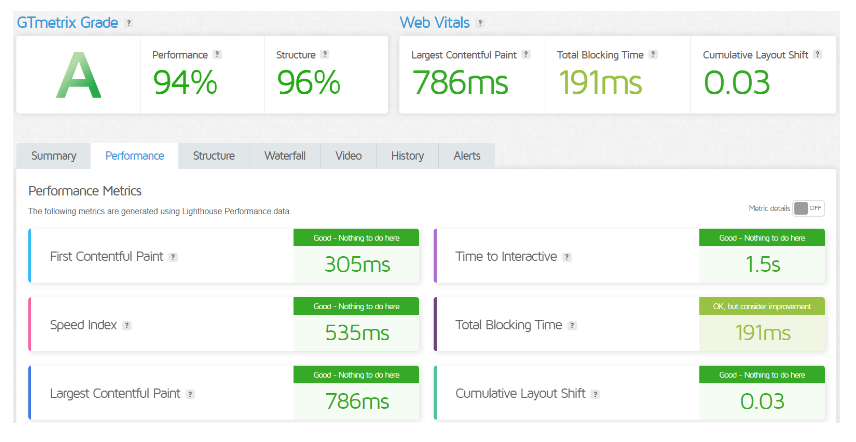
SUPPORT |5.0| 




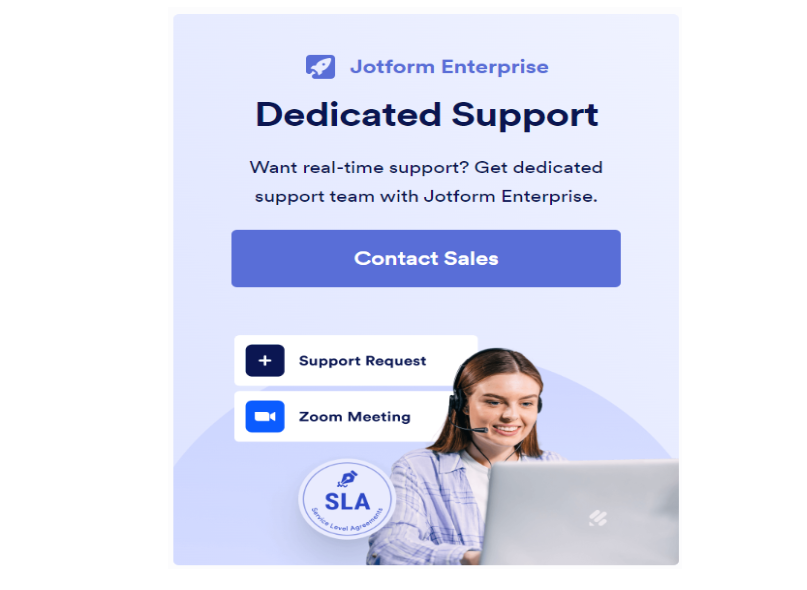
1. Comprehensive Knowledge Base: Access a wide range of tutorials, FAQs, and guides to help users navigate form creation and management.
2. Support Ticket System: Submit inquiries through a support ticket system for personalized assistance from the Jotform support team.
3. Community Forum: Engage with other users in an active community forum to share tips, ask questions, and find solutions.
4. Priority Support: Higher-tier plans offer priority support for faster resolution of urgent issues and complex problems.
5. Responsive Customer Service: Jotform aims to provide timely responses and support to ensure a positive user experience.
Security
Jotform prioritizes security to protect user data and ensure privacy. The platform employs SSL encryption for all forms and data transmission, securing the transfer of information between users and servers. It complies with regulations such as GDPR and HIPAA, making it suitable for businesses that handle sensitive data, including healthcare and financial information. Data is stored in secure data centers with robust physical and network security measures in place to safeguard user information.
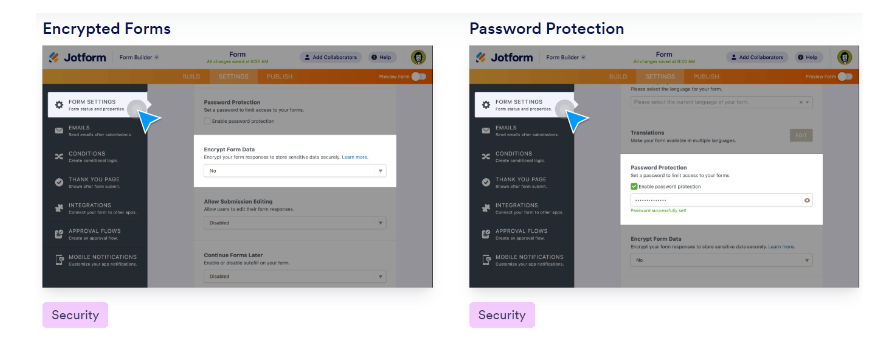
Additionally, Jotform allows users to set permissions and access levels for collaborators, ensuring that only authorized personnel can view or edit forms and submissions. The platform also incorporates various spam protection features, such as CAPTCHA, to prevent unwanted submissions and maintain data integrity. These comprehensive security measures make Jotform a reliable choice for organizations concerned about data protection and compliance.
PRICING |5.0| 




Plan | Free | Starter | Professional | Business |
Monthly Price | $0 | $34/month | $99/month | $199/month |
Forms | 5 | 25 | 100 | 1000 |
Monthly Submissions | 100 | 1,000 | 10,000 | 100,000 |
Storage | 500 MB | 1 GB | 10 GB | 100 GB |
Payment Integrations | Basic | Yes | Yes | Yes |
Custom Domains | No | No | Yes | Yes |
Priority Support | No | No | Yes | Yes |
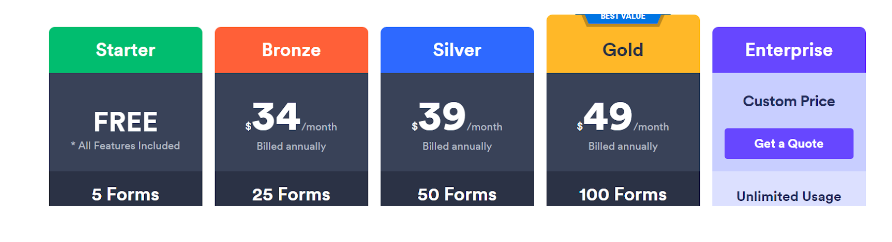
Many Features for Free, Reasonable Upgrades
Jotform offers three paid plans in addition to its free plan, with payment options available through PayPal and major credit cards. All plans come with a 30-day money-back guarantee.
The Gold plan stands out by providing unlimited form submissions and payment form submissions. Every plan, including the free version, allows you to invite collaborators to work on your forms without needing multiple user accounts.
It’s important to note that Jotform tends to be pricier than other form builders, such as Cognito Forms, especially when considering limits on the number of forms and submissions. However, Jotform compensates for this with a wealth of features, including numerous payment processing options, form widgets, and integrations.
Additionally, there are special discounts available for specific user groups. Educators and non-profit organizations can receive a 50% discount on any paid plan.
While Jotform’s free plan has some limitations, it still offers valuable features. You can only receive 100 form submissions per month, create up to five forms, and your monthly form views (the number of times visitors see your form) are capped at 1,000.
Nonetheless, you can still utilize widgets, app integrations, and accept payments on the free plan. You can process up to ten payments per month with various processors and collect up to 100 monthly payments with a Square integration.
Jotform’s special agreement with Square also extends to paid plans, with the monthly payment limit aligning with the monthly submission limit for all plans.
Jotform Alternatives
Frequently Asked Question.
Jotform is an online form builder that allows users to create customizable forms for various purposes, such as surveys, registrations, and payments.
Jotform offers a free plan with limited features, as well as several paid plans with additional capabilities and higher limits.
Users can create forms using the drag-and-drop form builder, starting from scratch or choosing from a library of templates.
Yes, Jotform integrates with numerous applications, including payment processors, CRMs, and email marketing tools.
Yes, all forms created with Jotform are mobile-responsive, ensuring they function well on all devices.
Jotform employs SSL encryption, complies with GDPR and HIPAA, and offers secure data storage to protect user information.
Yes, users can customize the appearance of their forms using themes, fonts, and colors to match their branding.
You can create a wide range of forms, including contact forms, feedback surveys, registration forms, and payment forms.
Forms can be shared via a direct link, embedded on a website, or distributed through email and social media.
Jotform provides a comprehensive knowledge base, a support ticket system, an active community forum, and priority support for higher-tier plans.
Yes, Jotform allows users to view and manage form submissions through Jotform Tables and Jotform Inbox.
The number of forms you can create depends on your subscription plan; free users can create up to 5 forms, while paid plans allow for more.