Jira Software Review
Jira Software provides a robust set of core features, and when integrated with Atlassian’s other products, it becomes an excellent project management solution for larger teams. Although primarily designed for software developers and IT professionals, it also offers solid functionality for Agile, Scrum, and Kanban teams.
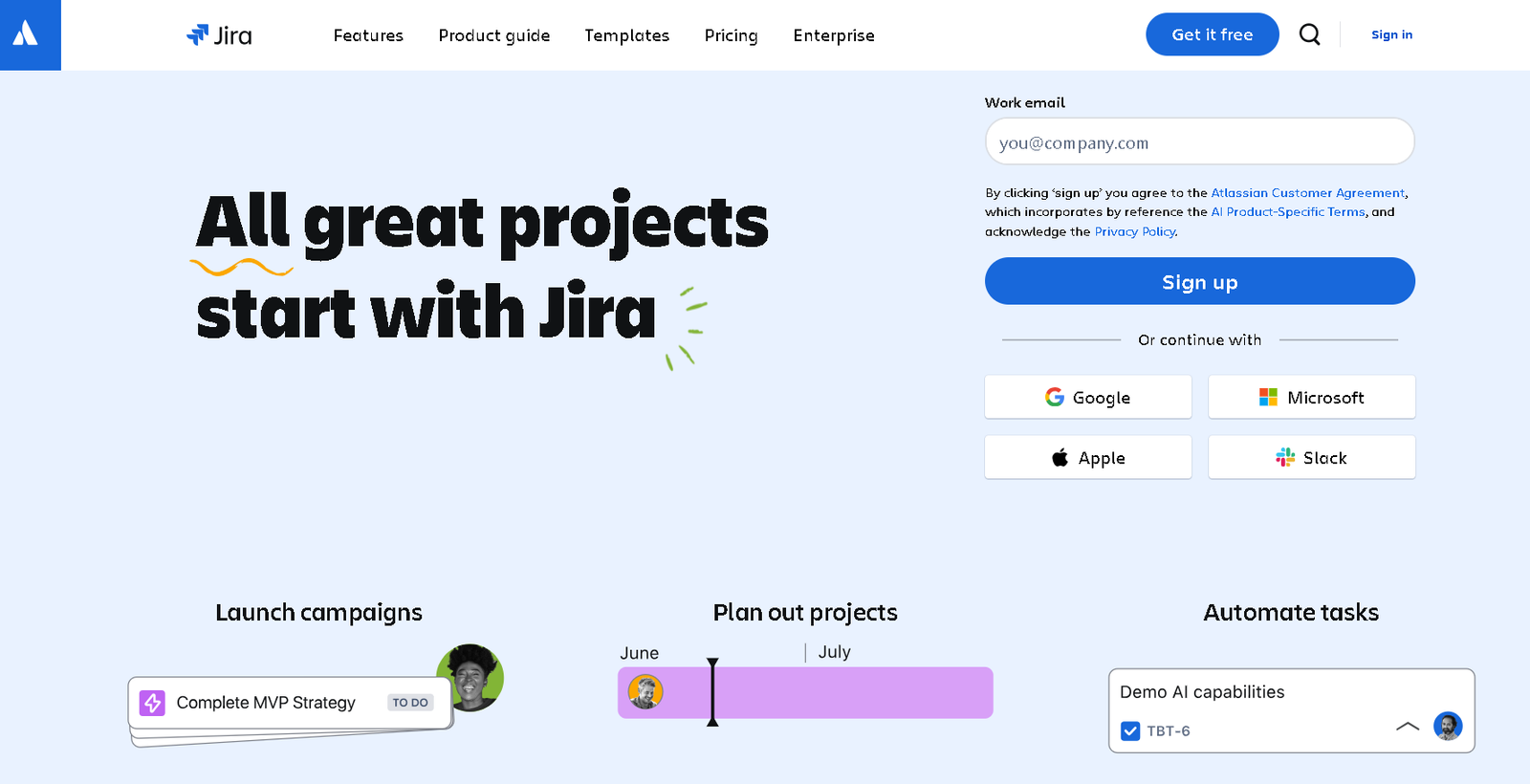
Jira Software, developed by Atlassian, is a powerful project management tool tailored to help teams of all sizes plan, track, and manage their work. It supports various project types, including software development, IT, and marketing, with features like customizable workflows, backlogs, and boards that adapt to diverse team needs.
Jira offers comprehensive tools for real-time collaboration, task organization, and goal alignment, ensuring teams stay focused on their objectives. With integrations like Google Drive, Slack, and Figma, it consolidates work into one platform for easy tracking and optimization.
Jira’s AI-driven insights enhance decision-making by providing valuable data on project progress and performance, helping teams anticipate risks and improve efficiency.
4.8
Pricing
Free Plan ₹0
Standard Plan ₹643
Premium Plan ₹1266
Enterprise Plan ₹11165148
Ranked 4 from 18 Project Management Software
Performance: |4.9|
Jira Software is designed to handle high workloads efficiently, making it suitable for teams managing large and complex projects. It offers features like real-time tracking, agile boards, and reporting tools to streamline project management. The platform can scale easily to accommodate growing teams without sacrificing speed or functionality.
Uptime: |4.9|
Atlassian guarantees 99.9% uptime for Jira Software, providing a highly reliable service that ensures minimal downtime. This stability is essential for businesses that rely on continuous access to their project management tools for uninterrupted operations.
Customer Service: |4.8|
Atlassian offers several support plans, including community forums, documentation, and premium technical assistance, available 24/7 for urgent issues or inquiries.
Pricing: |4.7|
Jira provides a flexible pricing structure, starting with a free plan for small teams and scaling up with standard and premium options. Pricing varies based on user count, with advanced features available in higher-tier plans.
Overview
Aspect | Details |
Founded | Developed by Atlassian in 2002. |
Services Offered | Project tracking, Agile boards, backlogs, reporting tools, workflows, and real-time collaboration. |
Pricing | Free plan for small teams, Standard ($7.75/user/month), Premium ($15.25/user/month), Enterprise (custom pricing). |
Customer Support | Includes community forums, documentation, and 24/7 premium technical support for advanced plans. |
Ease of Use | Intuitive interface with customizable workflows, Agile boards, and third-party integrations for seamless project management. |
Performance | Optimized for scalability and high performance, supporting large teams with real-time updates and task management. |
Reputation | Known for reliability, with widespread use in industries like software development, marketing, and IT, supported by a strong Atlassian brand. |
Ideal for Software and IT Project Management, Suitable for Other Uses
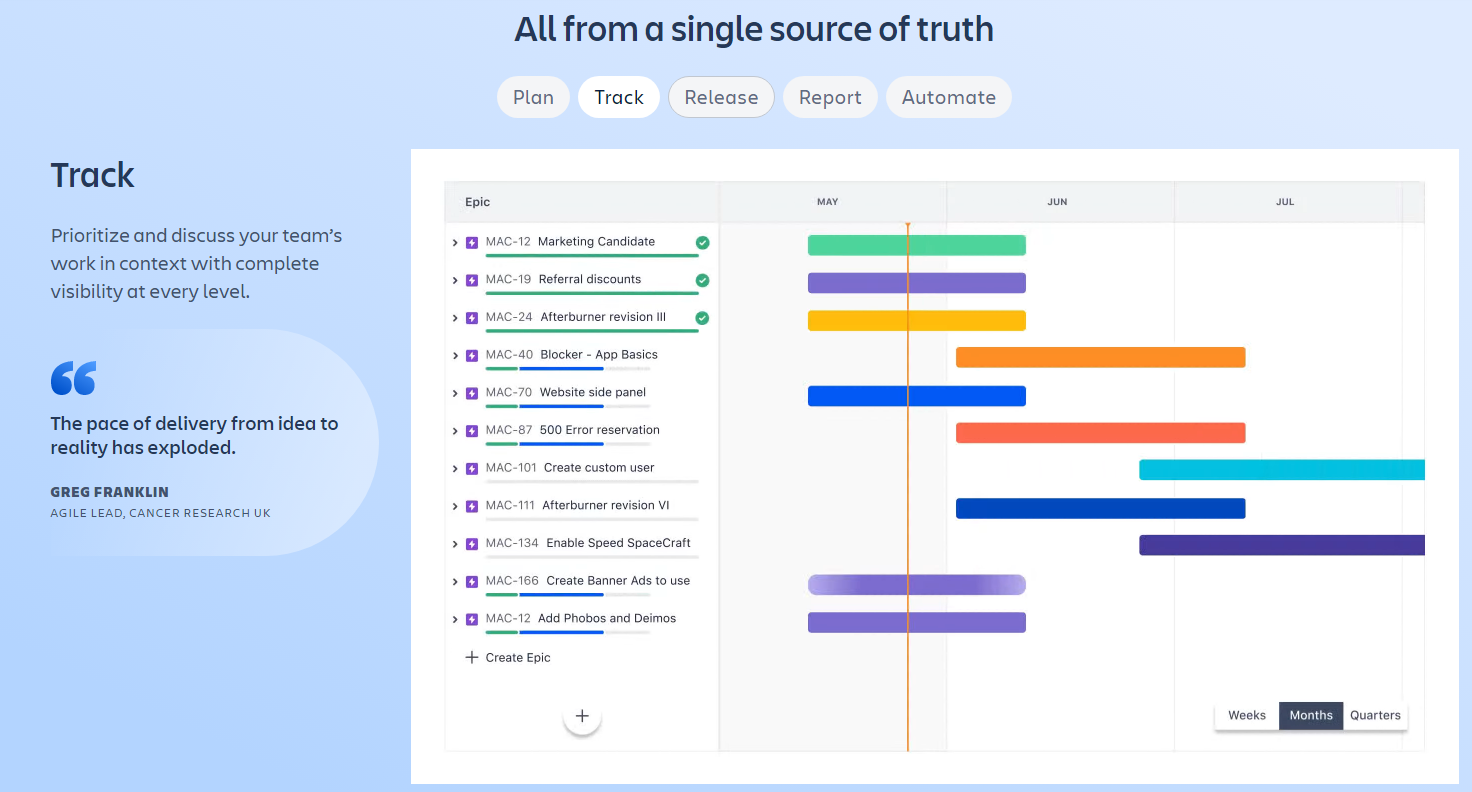
If you’ve ever worked with or near software developers, you’ve likely heard of Jira Software. Often simply called Jira, it’s a streamlined project management tool designed to assist IT and development teams with both the development process and the entire product life cycle. Whether you’re a solo indie developer or part of a large IT helpdesk, Jira provides the tools you need to optimize your workflow.
However, Jira isn’t limited to IT and software development teams. Its flexibility allows any team using Agile project management methodologies to adapt it to their needs. If you’re familiar with Agile, integrating Jira will be straightforward. If not, be prepared for a more challenging learning curve.
Small teams will appreciate the free plan, which includes core features without requiring a paid subscription, covering up to 10 users. For additional features or if you have a larger team, you can take advantage of a 7-day free trial for the paid plans.
I’ve spent numerous hours testing Jira Software (and various other Jira products). Continue reading to determine if it’s the right fit for your project.
A Quick Note on Terminology
Atlassian, the company behind Jira, offers several products within the Jira family. This review will refer to Jira Software as “Jira,” while other Jira-branded products will be mentioned by their full names.
What Is Jira Software & Who Is It For?
Atlassian is a software company that makes Jira. Jira 1.0 was released in the same year as the company was started. Version 9.0 of Jira was released in 2011, marking the product’s transition to a cloud-based platform. The app’s primary purpose is to help people manage software projects, but regular updates might also make it a desirable choice for those in other industries.
Jira Software is a project management tool designed for teams to plan, track, and manage tasks, particularly in software development. It offers customizable workflows, Agile boards (Scrum and Kanban), and real-time collaboration, making it ideal for developers, IT, marketing, and operations teams.
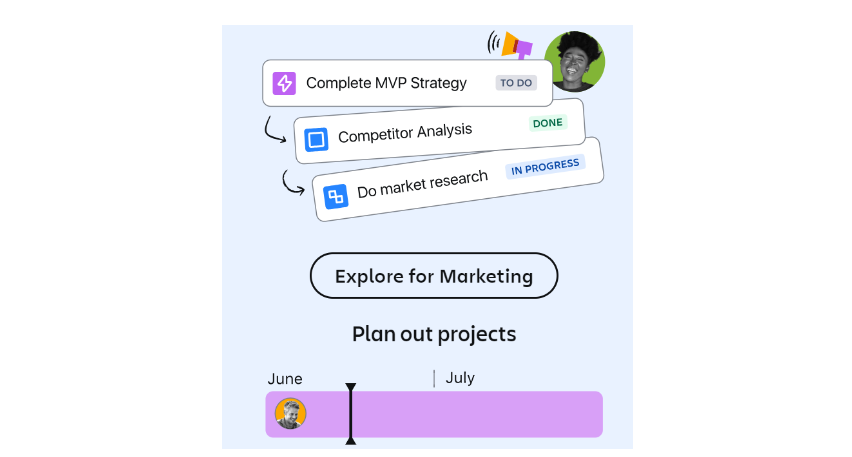
Jira is suited for businesses of all sizes, from small teams to large enterprises, seeking streamlined project tracking, issue management, and enhanced productivity. It supports integration with popular tools like Slack and GitHub, catering to diverse industries.
FEATURES |4.9| 




Jira Software offers a robust set of features tailored for project management and team collaboration. Key tools include customizable workflows, Agile boards (Scrum and Kanban), backlog management, and advanced reporting. It supports real-time updates and integrates with popular platforms like Slack and GitHub.
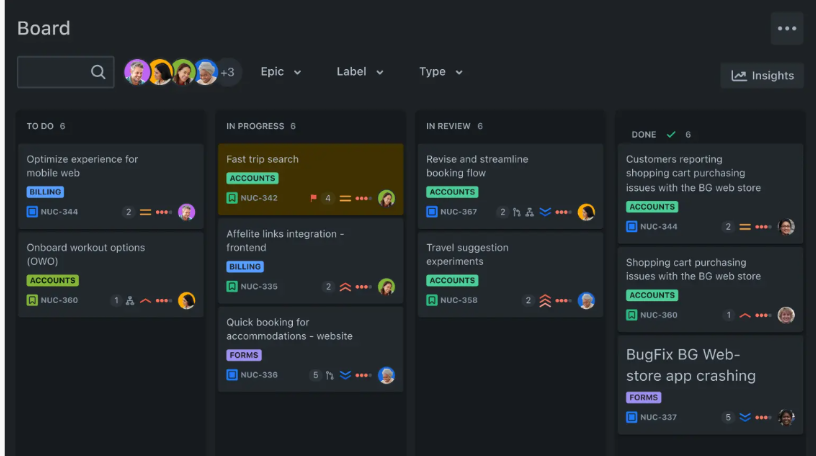
The platform also includes automation capabilities, roadmaps for long-term planning, and powerful search functions. Teams can track project progress and bugs effectively, while administrators benefit from user permissions and advanced security controls.
Essential Core Features – Without the Bloat
Jira excels at delivering the core features your team needs to effectively manage projects. You’ll benefit from ample storage, unlimited single-project automation, and robust enterprise-grade security across all plans.
While Jira offers a comprehensive feature set, it may not match the breadth of options available with monday.com or ClickUp. You might not miss the additional templates or customization unless you’re handling highly complex projects, but you may notice the absence of a built-in time tracker.
Simple Templates for Streamlined Use
Jira’s selection of project templates is relatively basic, with only 4 pre-built templates available, along with a few third-party options that require separate installation. This is expected, as Jira is tailored to the Scrum and Kanban frameworks of Agile project management, which adhere to fixed workflows. Consequently, any variations in templates are likely to be minor and relevant only to specific use cases.
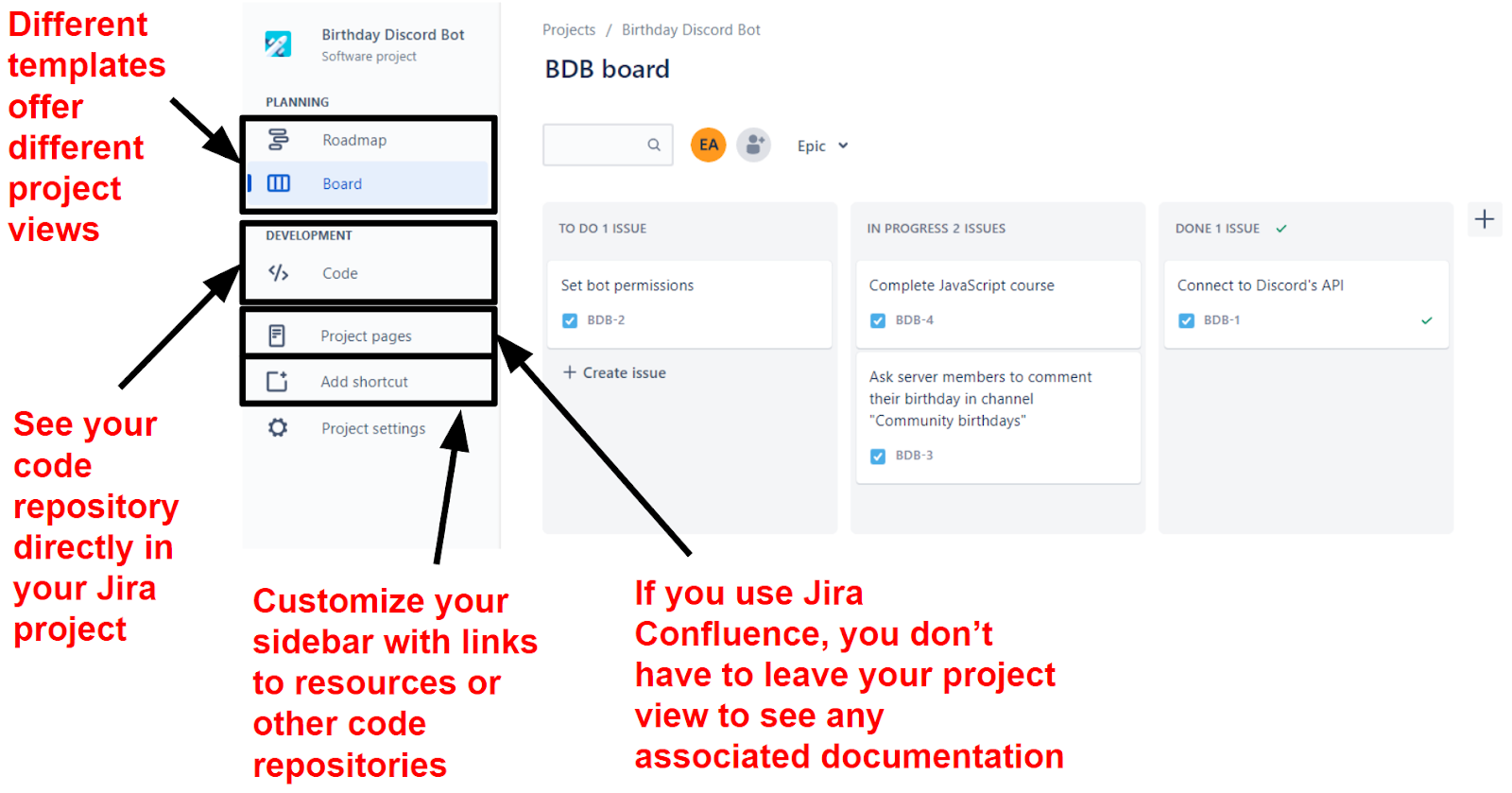
While I typically evaluate project management tools based on their core features alone, Jira’s integration with Confluence is worth noting. Jira Software is part of the larger Jira suite, and Confluence significantly enhances its capabilities.
Jira Confluence offers over 75 customizable page templates that help you build your project’s knowledge base. These templates range from general uses, such as buyer personas and writing guidelines, to Agile-specific ones like sprints and retrospectives. Confluence transforms Jira from a basic project management tool into a comprehensive knowledge hub.
Limited Project Views – A Logical Approach Given the Context
Jira offers a limited range of project views, which vary depending on the template you select. For instance, the Kanban template provides only a timeline and board view, while the Scrum template adds a Backlog view for sprint planning and backlog management. The Bug Tracker template offers a spreadsheet-style Issues view.
In the context of Agile project management, limiting project views to essential ones makes sense. Agile typically involves working in short cycles, or “sprints,” lasting 1-4 weeks. This approach focuses more on specific features or issues rather than the overall project scope.
Jira’s design splits different aspects of your project into separate spaces to streamline workflows. For example, a development team might use one space to track their current sprint and another for bug tracking for future sprints. This segmentation is unique to Jira, so it may require an adjustment if you’re used to other project management tools.
While this setup may not be ideal for budget-conscious businesses, integrating Jira Service Management or Work Management can provide additional project views, such as calendar views. However, these views can’t be added to Jira Software, which is intended to maintain streamlined project management. It would be beneficial to have the option to consolidate all views in one place.
Over Three Thousand Integrations, Free and Paid
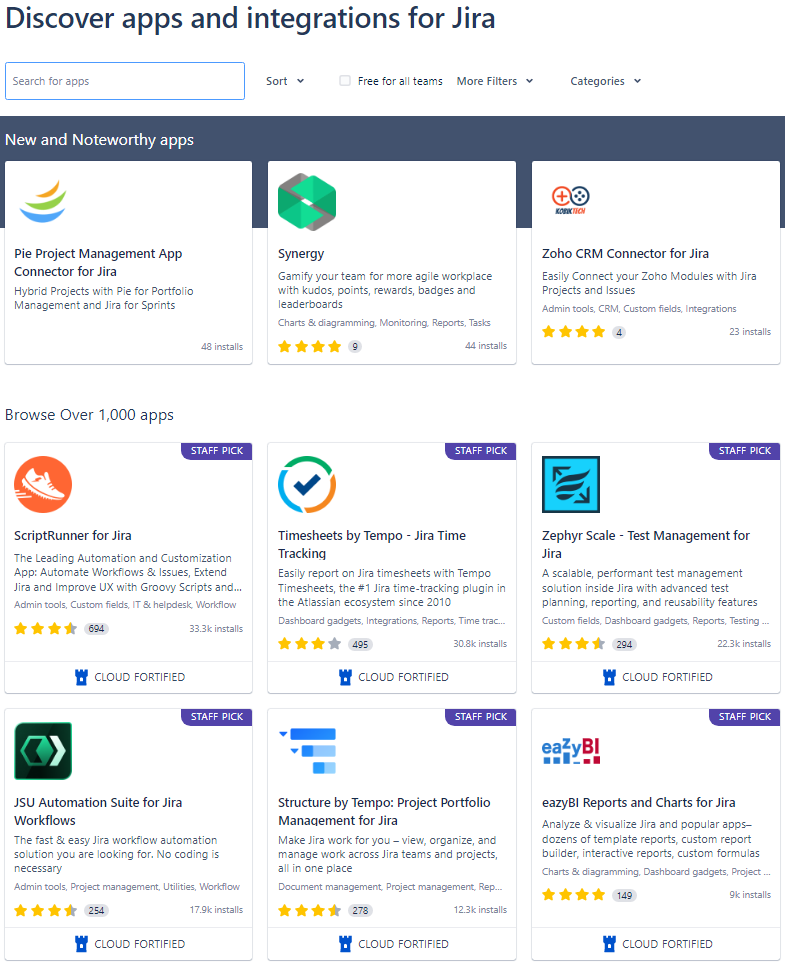
Jira boasts one of the largest app marketplaces available for project management tools. You can search for apps based on whether you need them for Jira Software, Confluence, or any other Atlassian product.
The marketplace features integrations with popular solutions like Slack, Microsoft 365, Clockify, and monday.com, as well as a wide range of third-party tools that extend Jira’s capabilities. There are apps available for everything from automating workflows to managing daily standup forms for Scrum projects.
Jira’s robust API and built-in OAuth credential manager also allow you to create secure custom integrations with self-hosted tools. By using OAuth, your third-party integrations will not access data on the Jira cloud server—apps will only see the specific issue-related data sent to them, enhancing your account’s security.
Flexible User Permissions
Managing user access and permissions can be challenging as your team grows, but Jira provides a robust solution. Through the Atlassian Administration dashboard, you and other admins can set up user groups to control access and editing rights across your software suite. New users can be added to specific groups, reducing the risk of unauthorized access or changes.
When creating a new project, you can establish global permissions before inviting users. You can also configure detailed permissions for project tasks and spaces. Confluence even allows individual page-level permissions, offering granular control over what each user can do, balancing strict security with flexibility.
Optional Security Add-On
Atlassian Access is a paid security add-on for Jira that provides additional control over user access, login methods, and device management. You can connect to your preferred identity provider or use Okta, included for free with Atlassian Access, to manage user access.
Though there is an additional per-user cost, you can explore its features with a 30-day trial to determine if it fits your organization’s needs. For organizations handling sensitive data, this add-on may be a worthwhile investment to prevent costly data breaches.
Popular Project Management Software
Service offered
1. Agile project management with Scrum and Kanban boards.
2. Bug and issue tracking for streamlined development.
3. Customizable workflows to fit team needs.
4. Real-time collaboration with reporting and dashboards.
5. Integrations with third-party apps like Slack, GitHub, and Confluence.

PROS AND CONS OF JIRA
Pros of Jira
Highly Customizable: Tailor workflows, fields, and boards to fit project needs.
Robust Features: Includes advanced project tracking, reporting, and agile tools.
Integration: Connects to a large number of tools and services provided by third parties.
Scalable: Ideal for big businesses as well as small teams.
Cons of Jira
Complex Interface: Because of its many functions, it may be too much for inexperienced users.
Steep Learning Curve: Requires time to learn and configure effectively.
Cost: Can become expensive, especially for larger teams or advanced features.
Performance: May experience slow performance with large volumes of data.
Why you should consider Jira Software?

You should consider Jira Software for its robust project management tools, including customizable workflows, Agile boards, and powerful automation. It helps teams stay organized, track progress in real time, and manage tasks effectively, all within one platform. With advanced reporting, seamless integrations (e.g., Slack, GitHub), and 99.9% uptime, Jira is ideal for businesses seeking scalable solutions for collaboration and productivity.
Comprehensive Project Management: Jira Software provides customizable workflows, Agile boards, and real-time tracking, helping teams manage projects efficiently.
Scalability and Integrations: With seamless integration options (e.g., Slack, GitHub) and the ability to scale, Jira is suitable for both small teams and large enterprises.
Cloudwards Expert Opinion
We appreciate Jira’s deliberate efforts to streamline in-app operations so that users may concentrate on their software development projects rather than learning how to utilize the app. But there’s still space for development, particularly with regard to terminology and navigation. Thankfully, Jira has done a good job of providing a variety of instructions to assist you in becoming familiar with the platform.
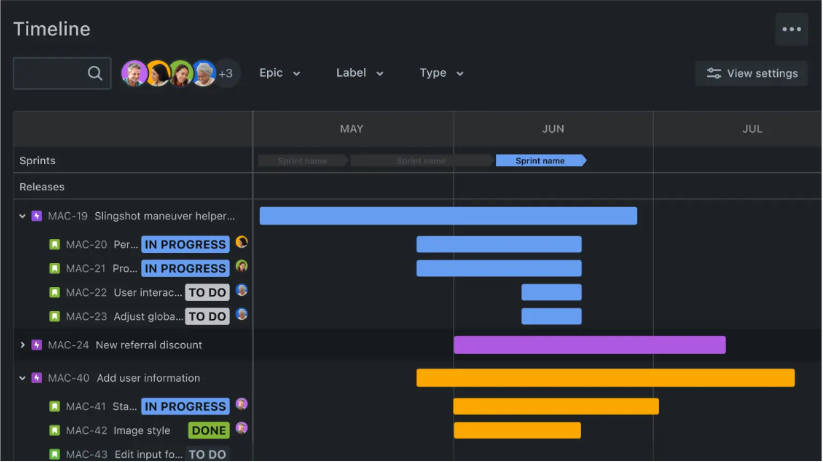
Customizability: JIRA is highly customizable, allowing teams to tailor workflows, issue types, and fields to fit their specific project management needs. This flexibility makes it a powerful tool for diverse types of projects and teams.
EASE OF USE |4.8| 




Complex Interface: JIRA’s interface can be overwhelming initially due to its extensive features and customization options.
Learning Curve: It has a steep learning curve, especially for new users, though resources are available to assist with the transition.
Integration: JIRA integrates with many tools, which can streamline workflows but requires additional setup.
Easy for Agile Experts, Some Learning Curve for Others
Jira is clearly tailored for users familiar with Agile methodology or those with a solid understanding of it. Setting up a basic project took me around 10 minutes, but the software didn’t provide much onboarding or guidance to help me navigate its features. That said, the user interface is straightforward and intuitive. If you’ve worked with other project management tools before, you should quickly get accustomed to Jira.
How to Get Started With Jira
Visit the Atlassian homepage and go to Products > View all products > Jira Software. Click on “Get it free” to start. You’ll be prompted to decide if you want to try Confluence along with Jira, so be sure to click “Select” if interested. After that, click “Next” and sign up using either your email and name or your Google account. Finally, you’ll need to name your Jira site and select one of three available templates.
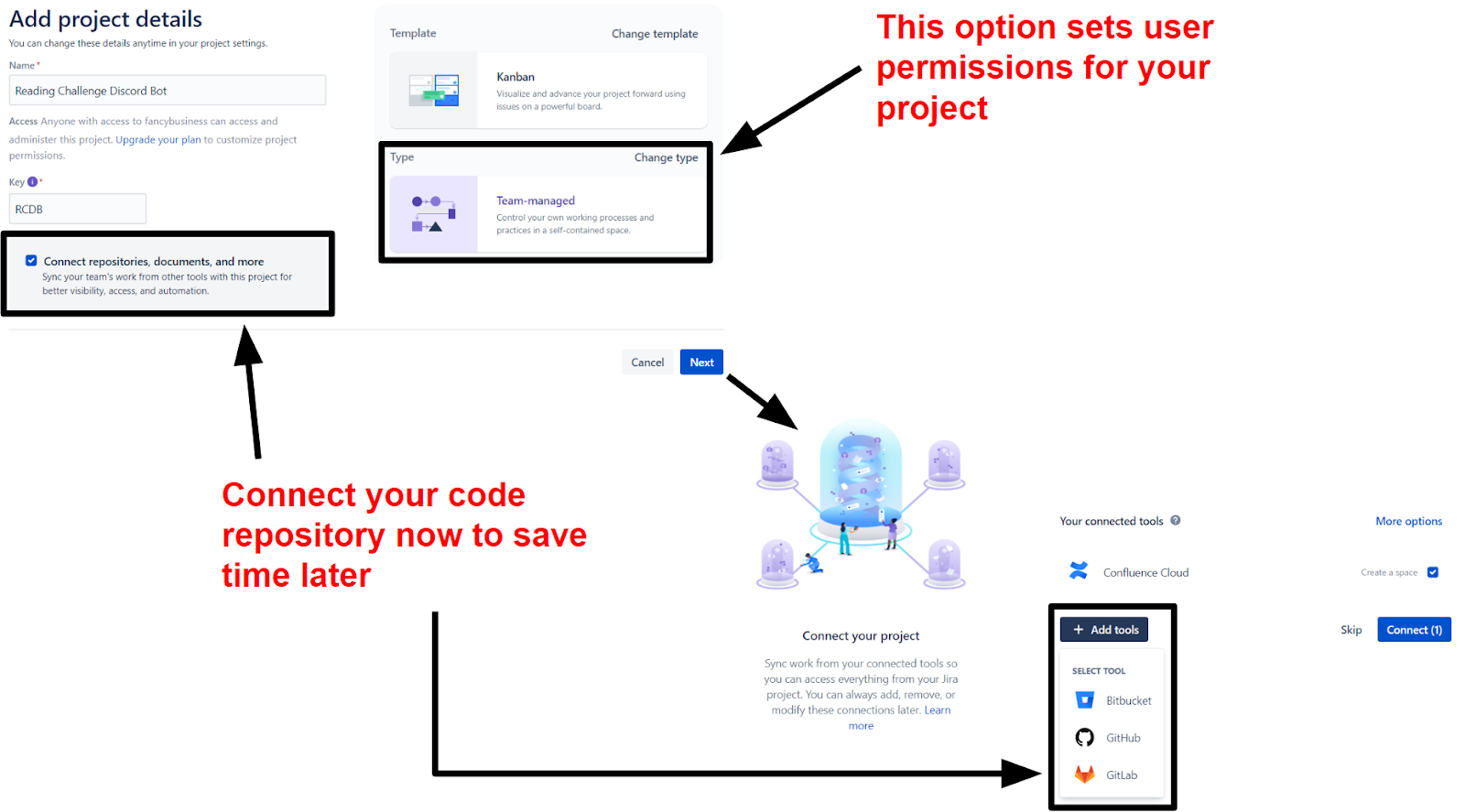
Next, you’ll be asked to select your project type, either team-managed or company-managed. These options differ in terms of user permissions, so take your time with this choice, as it can’t be changed later. While some Jira plans allow for custom user permissions, company-managed projects offer greater flexibility in managing permissions than team-managed ones.
Afterward, you’ll have the option to link Confluence and your code repository, simplifying project setup. Although I would have appreciated the ability to add apps or integrations at this point, keeping the setup focused on the essentials does help streamline the process.
The "Your Work" Section Helps Keep Tasks Organized
With Jira’s structure providing dedicated spaces for each part of your project, things could get overwhelming if you’re managing several projects simultaneously. Thankfully, the “Your Work” section helps keep everything organized. Serving as your homepage and personal dashboard, it offers quick access to recent projects and tasks you’ve worked on. There’s also a tab that filters this list to show only the tasks assigned to you, allowing you to stay focused on your specific workload.
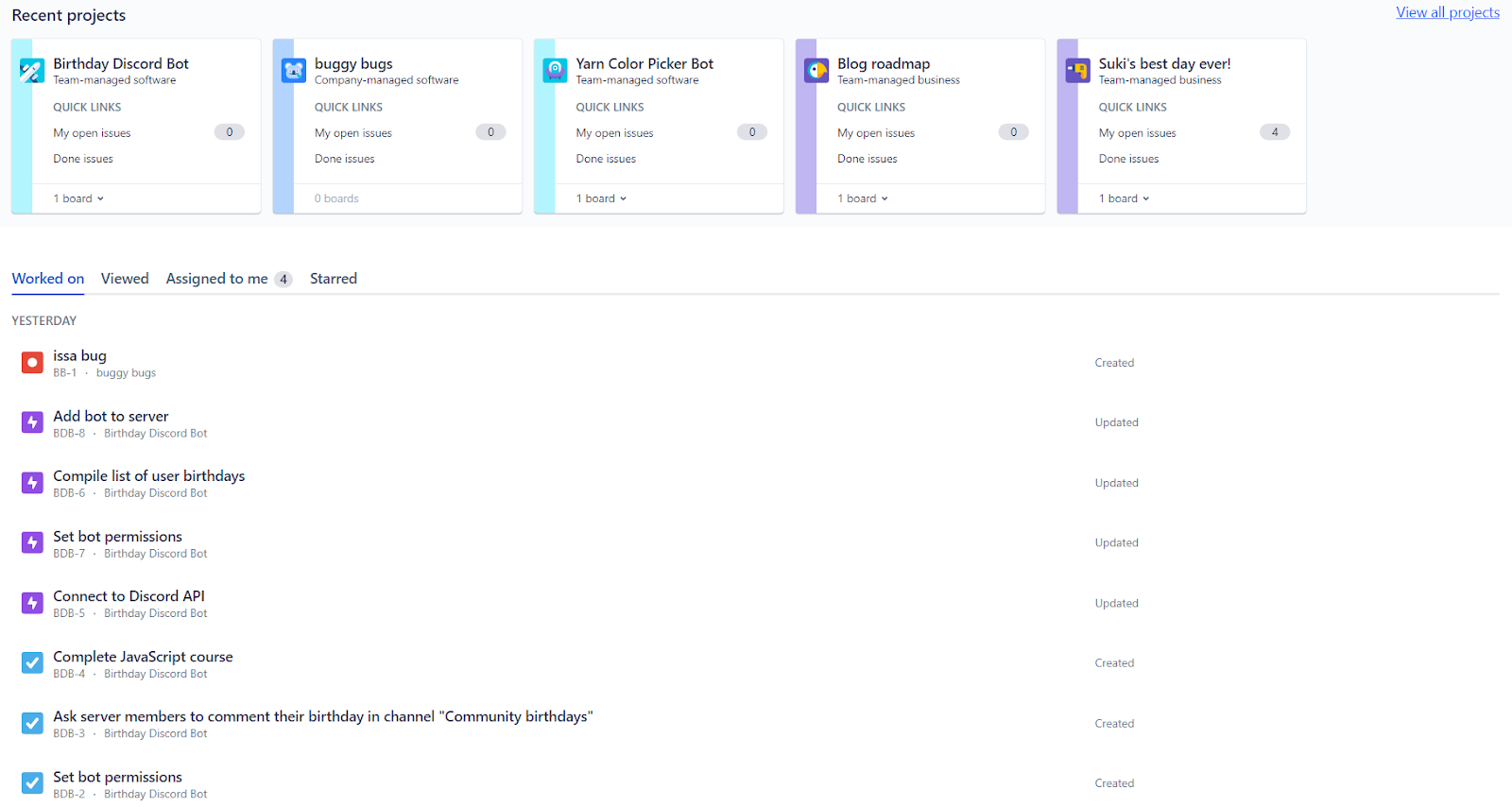
Additionally, everything is color-coded, making it simpler to quickly identify what needs attention. Each project is assigned a different color based on its icon. If you’re managing multiple projects under one larger initiative, you can easily assign the same color to all related workspaces, helping your team stay organized and aligned.
Manage Your Code Directly in Jira
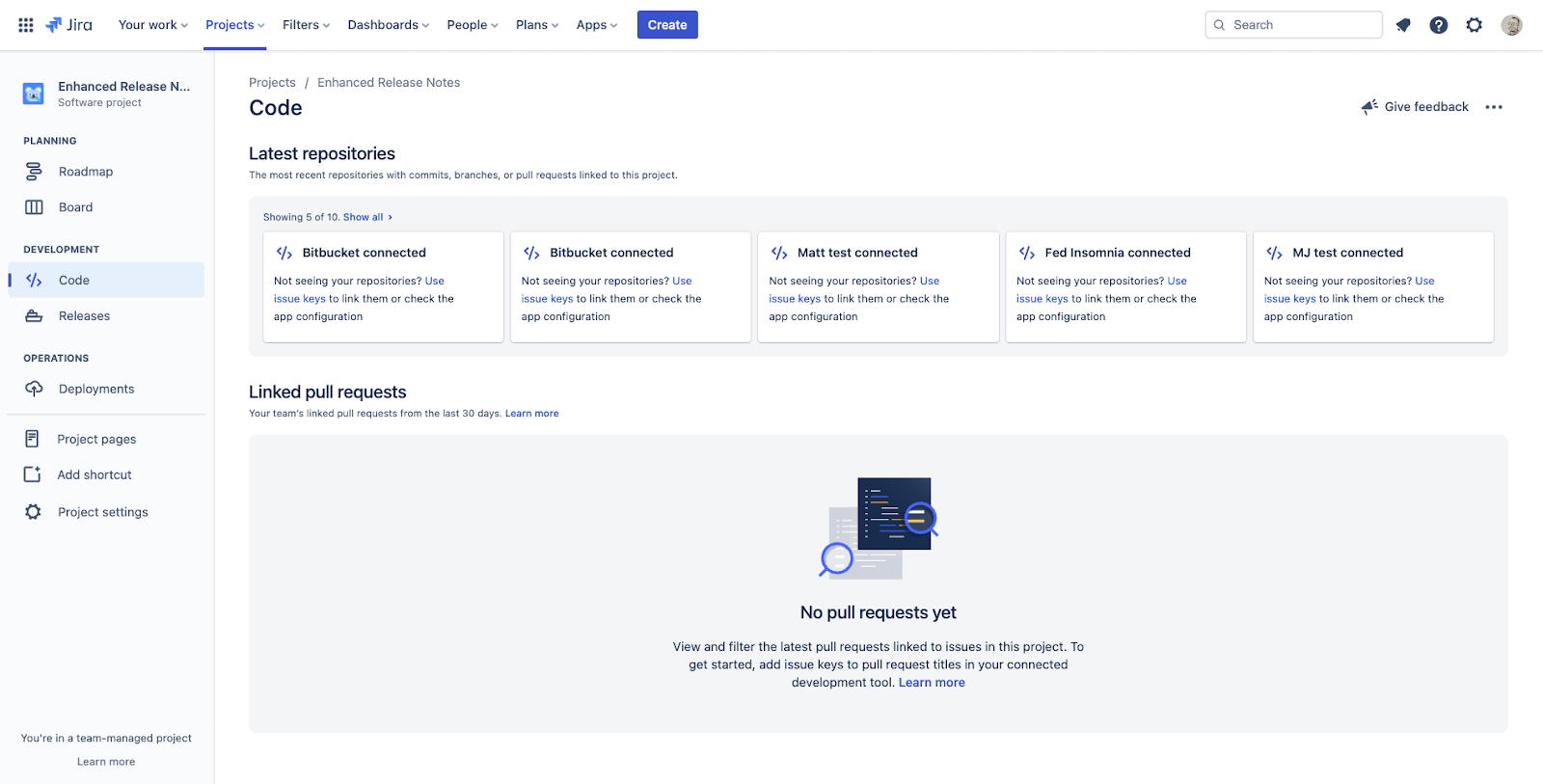
Jira offers a dedicated space for managing your project’s code repository. Here, you can handle pull requests, track commits, and check when specific branches were last updated. You can even link repository branches to Issues, giving you a quick view of all related branches, commits, or pull requests for easy reference.
Modern, User-Friendly Interface
Jira’s UI is thoughtfully designed and easy to navigate. Everything is clearly labeled, making it simple to switch between project details and your assigned tasks. If you’ve used other Atlassian tools like Trello or Jira Work Management, Jira will feel even more intuitive, as its interface follows a consistent design across Atlassian products.
Switching between Jira and other Atlassian tools is also seamless. If you add another Jira tool, it’s automatically integrated into your Jira site without the need for manual setup. Although tools like Confluence require a separate connection, you can link a Space to any of your projects with just a few clicks.
User-Friendliness & Hands-On Testing
We would like to address the big issue of branding before we examine our user experience. It can be difficult to decide which products to utilize while building a Jira ecosystem. Jira Software, Jira Align, Jira Core, and numerous other tools are available.
We recognize that the company is working to create an environment that can be customized, but it takes too long to determine which tools are truly worthwhile. Because of this, all-in-one systems such as ClickUp are significantly simpler to use since you can see your position immediately. For more information about the service, see our ClickUp review. To be clear, we were utilizing both the online and mobile applications for Jira Software.
First-time non-technical users could find the lingo difficult. Reviews seem to be unfairly criticizing Jira for this, in our opinion. Because the software is intended for a particular purpose, users who are familiar with technical phrases like “issue tracking” and “bug tracking” will understand them.
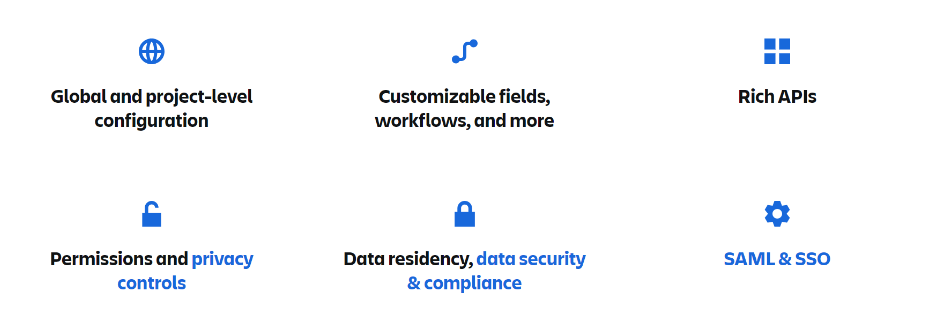
Customizable Board and Task Cards: JIRA allows users to customize their board with additional columns and add custom fields to task cards, providing flexibility to tailor tasks according to project needs.
Dark Theme Option: JIRA offers a dark theme to reduce eye strain for those working late at night, enhancing user comfort.
Create a Account with Jira
Jira can be started in the same way as any other online program. To make things easier for you, we will break it down.
Create an Account: Sign up for a JIRA account on the Atlassian website and choose a plan that suits your needs.
Set Up Your Project: Create a new project and choose a template that fits your workflow, such as Scrum, Kanban, or a basic project management template.
Customize Your Board: Configure your board by adding columns, setting up workflows, and customizing task cards to match your project requirements.
Invite Team Members: Add your team members to the project and assign roles and permissions based on their responsibilities.
Start Creating Issues: Begin creating and assigning issues (tasks, bugs, etc.), and use JIRA’s features to track progress, manage sprints, and generate reports.
GTMetrix
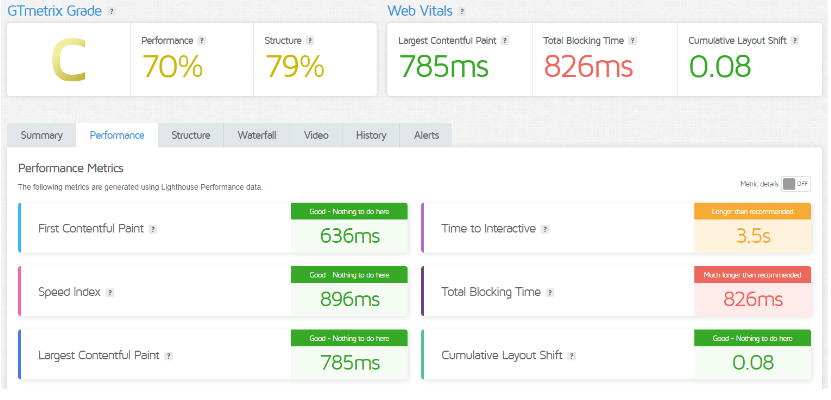
COLLABORATION TOLLS |4.7| 




Strong Built-In Collaboration, but Lacks Direct Messaging
Collaborating with your team is straightforward in Jira, especially when integrated with Confluence. There are plenty of communication tools available, allowing you to post announcements, co-edit documents in real-time, and even create blogs.
With Confluence, most of your collaboration can take place within Jira. However, it falls short of offering direct messaging, meaning you’ll need a third-party tool for one-on-one communication.
Team Dashboard & Communication
Jira’s customizable dashboard is one of its standout features. You can create as many dashboards as needed to match your workflow. These can be private for personal use or shared with your project team, group, or the entire organization. Additionally, Jira allows you to control who can edit the dashboard, ensuring that only authorized users can modify its layout and content.
For even more collaboration tools, Jira Confluence is a great option. You start with an “Overview” page and can add as many custom pages as needed. Each page is highly flexible, featuring embeddable widgets and the familiar formatting tools you’d expect from standard word-processing software.
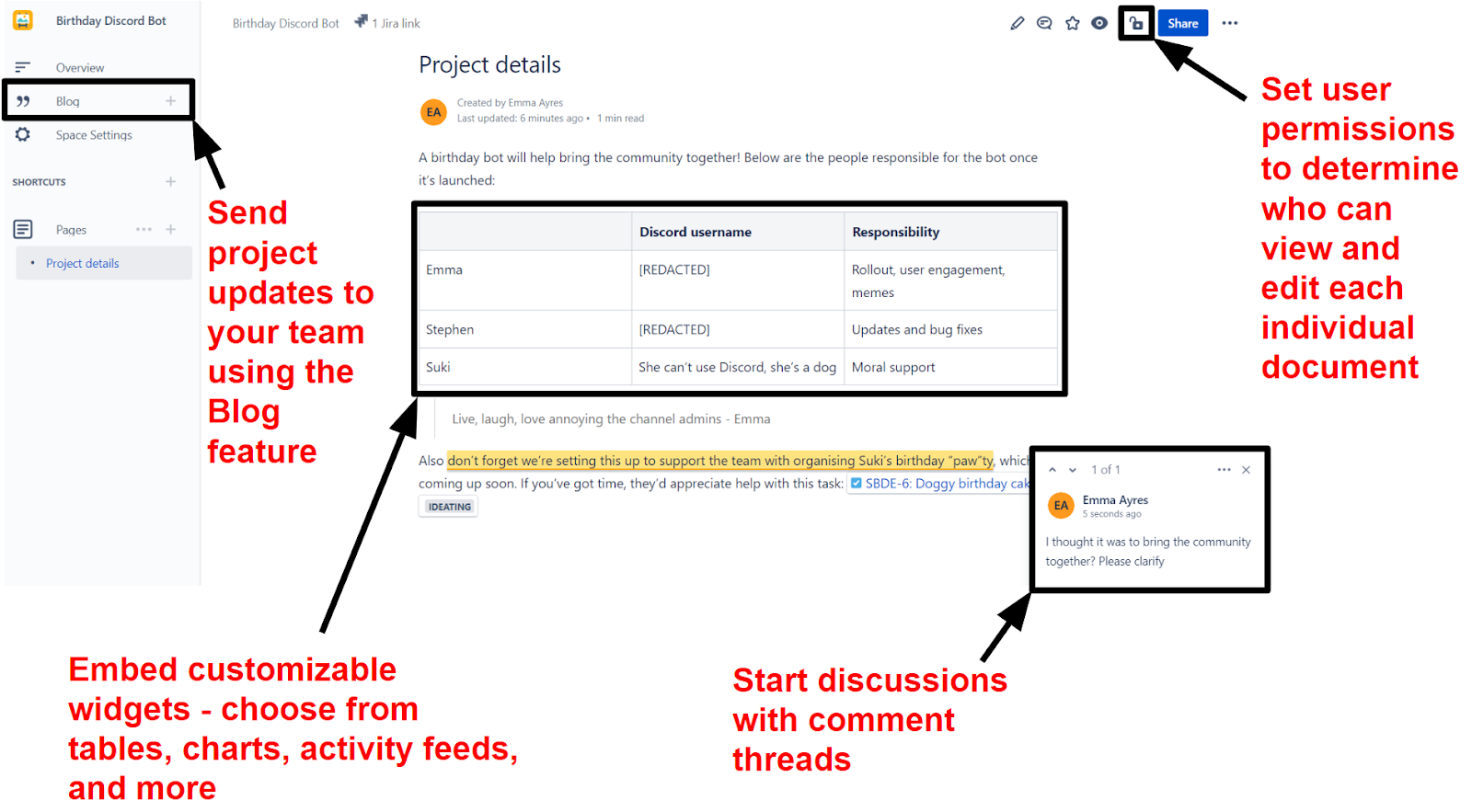
Best of all, you can collaborate on these documents in real-time, with every change recorded through a comprehensive version history. Users can leave comments on documents, and whenever you tag someone, they’ll receive a notification to stay updated on the discussion. Project admins can easily create tasks by highlighting any text within the document, streamlining the process of managing and organizing every aspect of your project.
File Sharing
Sharing files in Jira is simple: you can easily upload attachments to tasks or Confluence pages. There’s no file size limit, and you can attach files from your device, Dropbox, or Google Drive.
However, it’s a bit disappointing that Jira doesn’t offer a central file view where you can see all files related to your project (like monday.com does). Additionally, there’s no way to tell if a task has a file attached without opening it – only the most recent attachments appear in the activity feed. While you can create a file library in Confluence to centralize everything, it requires manual updates. This solution isn’t ideal for large projects or teams but remains the only option available.
Mobile App
The Jira Cloud mobile app lets you manage your projects and receive real-time notifications while on the move. It’s not limited to Jira Software, either – it supports other Atlassian Jira products. So if you’re using Jira Software along with Jira Confluence, you can manage both without needing to switch between apps.
SUPPORT |4.8| 




JIRA Software offers robust customer service and support options to help users effectively navigate and utilize the platform. The Help Center serves as a comprehensive resource with a wide range of articles, guides, and tutorials designed for self-service support. Users can easily find answers to common questions and learn about various features and functionalities of JIRA.
For community-driven assistance, JIRA provides Community Forums where users can engage with others, ask questions, and share knowledge. This platform allows users to benefit from the collective experience and insights of the Atlassian user community, facilitating peer-to-peer support and problem-solving.
For more direct assistance, JIRA offers Email Support for standard and premium plans, allowing users to contact Atlassian support teams with specific issues. Premium and Enterprise plans further enhance support with 24/7 support, ensuring that critical problems are addressed promptly. Additionally, Atlassian provides training resources, including courses and webinars, to help users deepen their understanding and effectively use JIRA Software.
Review
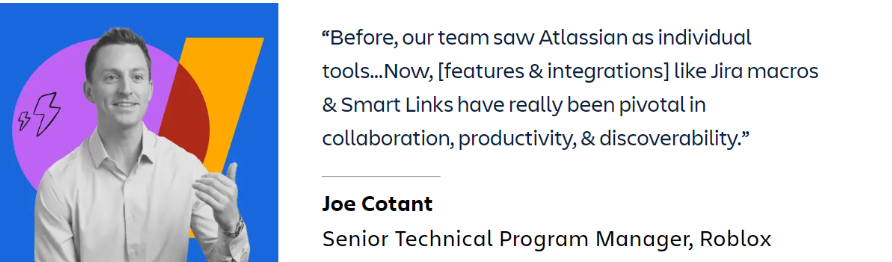
Jira Software Security
Access Controls: Fine-grained permission settings allow administrators to control who can view, edit, and manage projects and issues.
Data Encryption: JIRA uses encryption protocols to protect data both in transit and at rest.
Audit Logs: Tracks and logs changes and actions within JIRA to help monitor and review security-related events.
Two-Factor Authentication (2FA): Supports two-factor authentication for an added layer of security during user logins.
Compliance: Adheres to various industry standards and regulations to ensure data protection and compliance with legal requirements.
PRICING |5.0| 




Plan | Price (per user, per month) | Features |
Free | $0 | Up to 10 users, basic features, limited storage, and support. |
Standard | $7.75 | Includes everything in Free, plus advanced permissions, and additional storage. |
Premium | $15.25 | Includes everything in Standard, plus advanced roadmaps, audit logs, and 24/7 support. |
Enterprise | Custom Pricing | Includes everything in Premium, plus advanced security, compliance features, and more. |
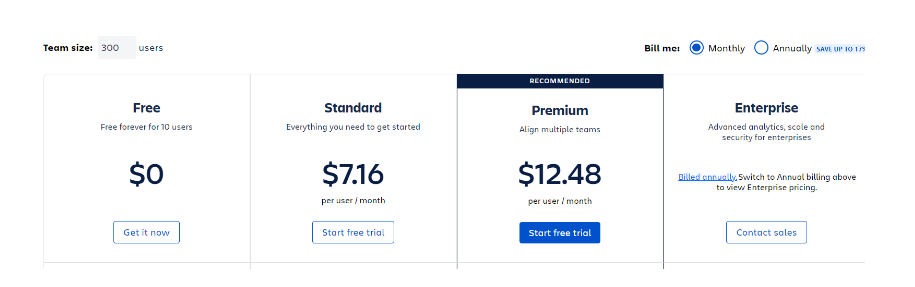
Affordable Plans With Discounts for Larger Teams
Jira provides three paid plans, along with a strong free plan. While the free plan is limited to 10 users, it includes all the essential features to manage most projects. The primary drawback is the absence of customer service. However, if you’re comfortable handling issues on your own and have a small team, the free plan could serve your needs for quite some time.
For teams needing the additional features not included in the free plan (or those who require customer support), the paid plan starts at an affordable ₹643 per user per month. Teams with over 100 users will receive a discounted rate per user. Along with everything in the free plan, paid plans include 250GB of storage, audit logs, advanced user permissions, and anonymous access. You can start with a 7-day free trial, and if necessary, extend it to 30 days.
The same applies to Jira Confluence, which is free for up to 10 users. If you’re unsure about upgrading, a 14-day free trial lets you test its full features. If you opt for the paid version, the additional cost per user/month for both Jira and Confluence is comparable to mid-tier plans on other platforms. It’s well worth it if you need centralized documentation to boost team collaboration. Just like Jira Software, Confluence offers a per-user discount when you add more team members.
To make this package even more affordable, you can choose annual billing for both Jira and Confluence. However, the annual plans are billed based on groups of users, not individual users. For example, with 7 users, you’d only pay for 7 on the monthly plan, but the annual plan charges for a minimum of 10 users. That said, annual billing gives you two free months of service.
If your user count is near the upper end of a group, the annual plan could be cost-effective. But for smaller teams, you might end up paying the same or even more per user compared to the monthly option.
Jira Alternatives
Frequently Asked Question.
Atlassian created JIRA Software, a platform for project management and issue tracking. It helps teams plan, track, and manage their work using agile methodologies.
JIRA Software supports agile methodologies with features like Scrum boards, Kanban boards, and backlog management. It allows teams to manage sprints, track progress, and conduct retrospectives.
JIRA Software offers several pricing plans, including Free, Standard, Premium, and Enterprise. The features and assistance offered by each package vary. For detailed pricing, visit the Atlassian website.
Yes, JIRA boards are highly customizable. You can add columns, configure workflows, and set up custom fields to tailor the board to your project’s needs.
JIRA integrates with various third-party tools and services through its marketplace and API. Common integrations include Slack, GitHub, and Confluence.
Yes, JIRA Software is suitable for teams of all sizes. The Free plan supports up to 10 users, making it a good option for small teams, while the paid plans accommodate larger teams and more complex needs.
JIRA Software offers various support options, including a help center, community forums, email support, and 24/7 support for Premium and Enterprise plans.
To get started, sign up for a JIRA account, create a project, set up your board, invite team members, and begin creating and managing issues.
Yes, JIRA Software offers a mobile app for iOS and Android, allowing users to manage projects and track issues on the go.
JIRA Software includes security features such as access controls, data encryption, audit logs, two-factor authentication, and compliance with industry standards to protect your data.







