HubSpot Review
HubSpot CRM is a powerful platform that helps businesses manage their customer relationships, sales, marketing, and customer service efforts. It offers a wide range of features, including contact management, customizable sales pipelines, and advanced reporting tools, making it suitable for businesses of all sizes. The platform integrates with over 1,000 applications, allowing for seamless customization to fit specific business needs.

The CRM is available in various pricing tiers, starting with a free plan that includes essential functionalities, while paid plans offer advanced features like sales automation and custom reporting. This flexibility makes HubSpot CRM a popular choice for small businesses and large enterprises alike, though businesses looking to leverage its advanced features may encounter a learning curve during implementation.
HubSpot’s intuitive CRM and project management software offers powerful tools designed to boost productivity, track progress, and monitor performance. It’s a top choice for marketing, sales, and customer service teams seeking an all-in-one workflow management solution. Although HubSpot offers a free plan, accessing advanced project features will require a paid subscription.
4.8
Pricing
Free Tools ₹0
Marketing Hub Starter ₹1660
Sales Hub Starter ₹1660
Marketing Hub Professional ₹73881
Ranked 5 from 18 Project Management Software
Performance: |4.9|
HubSpot CRM delivers strong performance with its extensive range of features designed to streamline customer relationship management, sales, and marketing processes. It is known for its user-friendly interface, seamless integration with over 1,000 apps, and the ability to scale with business growth. While it offers robust tools for contact management and sales pipeline customization, businesses may encounter a learning curve when implementing more advanced features like automation and custom reporting. Despite this, its versatility and scalability make it a popular choice for companies of all sizes.
Uptime: |4.9|
HubSpot CRM is known for its reliable uptime, consistently providing businesses with a stable platform to manage their customer relationships, sales, and marketing activities. HubSpot operates on a robust infrastructure designed to ensure high availability and minimize downtime, which is critical for businesses that rely on continuous access to CRM data and tools. This reliability, combined with regular updates and strong support, makes HubSpot a dependable choice for companies seeking a stable CRM solution.
Customer Service: |4.8|
HubSpot CRM provides robust customer service support, including a comprehensive knowledge base, community forums, and 24/7 customer support through chat and email for higher-tier plans. Users also benefit from extensive onboarding resources, including tutorials and a setup wizard, to help them get started quickly. Additionally, HubSpot offers premium support options, such as phone support and dedicated account managers, for businesses that require more personalized assistance. This combination of self-service resources and direct support makes HubSpot a strong choice for businesses needing reliable customer service.
Pricing: |4.7|
HubSpot CRM offers a flexible pricing structure with options suitable for businesses of all sizes. It starts with a free plan that includes basic CRM features like contact management and email marketing. Paid plans begin with the Starter plan at $15 per user per month, offering additional tools like sales automation. The Professional plan costs $90 per user per month and adds advanced features such as custom reporting, while the Enterprise plan, at $150 per user per month, includes the most comprehensive set of tools, including predictive lead scoring and advanced analytics.
Overview
Category | Details |
Founded | 2006, by Brian Halligan and Dharmesh Shah. |
Services Offered | CRM, sales pipeline management, marketing automation, customer service tools, reporting and analytics, email marketing, and app integrations. |
Pricing | – Free Plan: Unlimited users get access to basic services. – Starter Plan: $15/user/month. – Professional Plan: $90/user/month. – Enterprise Plan: $150/user/month. |
Customer Support | 24/7 chat and email support, extensive knowledge base, community forums, with premium support options like phone support and dedicated account managers for higher tiers. |
Ease of Use | User-friendly for basic functions, but a learning curve exists for advanced features like custom workflows and automation. |
Performance | Reliable uptime with minimal downtime, ensuring continuous access to CRM tools and data. |
Reputation | Widely regarded as a leading CRM solution, praised for its scalability, robust feature set, and integration capabilities, though some users note the higher cost at advanced tiers. |
An All-In-One CRM and Project Management Solution

Can HubSpot’s CRM software effectively handle project management tasks? I explored this by testing HubSpot over several weeks.
HubSpot offers a comprehensive suite of tools, including new AI features, catering to sales, marketing, customer service, content management, and operations teams. It integrates all the necessary tools for collaboration with colleagues and clients, ensuring timely and high-quality project delivery.
One of HubSpot’s standout features is its user-friendly interface, simplifying account setup, data uploads, and the creation of projects, tasks, reports, and dashboards. The well-designed mobile apps are also beneficial, allowing your team to manage tasks, to-dos, meetings, and reminders while on the go.
However, the variety of plans and options can be overwhelming. While HubSpot does offer a free plan, it includes only basic features. To fully explore HubSpot’s capabilities, I recommend starting with the free 14-day trial, which will give you a better understanding of the platform’s project management tools.
After thoroughly examining its plans and features, I’ve detailed the pros and cons in this review to help you determine if HubSpot is the right choice for your needs.
FEATURES |5.0| 




HubSpot CRM offers a robust set of features designed to streamline sales, marketing, and customer service processes. Here’s a summary of its salient characteristics:
Contact & Pipeline Management: Organize and track all your contacts and sales pipelines with customizable stages and drag-and-drop functionality.
Sales Automation: Automate routine tasks, workflows, and follow-ups to improve efficiency and focus on high-value activities.
Email Tracking & Communication: Monitor email interactions, schedule meetings, and engage with prospects through live chat and chatbots.
Reporting & Analytics: Generate detailed reports and dashboards to analyze sales performance and track key metrics.
Integration: Connect HubSpot CRM with various third-party tools and applications for seamless data flow and enhanced functionality.
Mobile Access: Manage your CRM activities on the go with mobile access, ensuring you can stay productive from anywhere.
Service Offered:
HubSpot CRM offers a comprehensive suite of tools designed to streamline and enhance customer relationship management. It provides robust features for managing contacts and sales pipelines, automating repetitive tasks, and tracking email interactions. With its customizable dashboards and detailed reporting, users can gain valuable insights into sales performance and pipeline health. Additionally, HubSpot CRM includes tools for live chat, chatbots, and meeting scheduling, making it easier to engage with prospects and customers in real-time.

The platform integrates seamlessly with a wide range of third-party applications, ensuring a smooth workflow and enhanced functionality. Mobile access allows users to manage their CRM activities on the go, keeping them productive and informed from anywhere. Overall, HubSpot CRM aims to support businesses in improving their sales processes, nurturing leads, and optimizing their customer interactions.
Why you should consider HubSpot?
You should consider HubSpot CRM for several compelling reasons:
User-Friendly Interface: HubSpot CRM offers an intuitive and easy-to-navigate interface, making it accessible even for users who are not tech-savvy.
Comprehensive Features: It provides a wide range of tools for managing contacts, automating sales processes, tracking email interactions, and scheduling meetings. This all-in-one approach helps streamline your sales and marketing efforts.
Customizability: With customizable dashboards, pipelines, and reports, HubSpot CRM allows you to tailor the system to fit your specific business needs and preferences.
Integration Capabilities: The CRM integrates with numerous third-party applications, ensuring you can extend its functionality and connect with other tools you use.
Real-Time Engagement: Features like live chat, chatbots, and email tracking enable you to engage with prospects and customers in real-time, enhancing your communication and response times.
Mobile Access: HubSpot CRM’s mobile functionality ensures that you can manage your customer relationships and sales activities from anywhere, which is ideal for on-the-go management.
Scalability: As your business grows, HubSpot CRM can scale with you, offering additional features and functionality as needed.
Overall, HubSpot CRM provides a powerful and flexible solution to manage and optimize your customer relationships, making it a valuable tool for businesses of all sizes.
Hubspot solution
By Use Case:
1. Sales:
Lead Management: Track and manage leads through customizable pipelines.
Email Tracking & Automation: Automate follow-ups and monitor email engagement.
Sales Reporting: Gain insights into sales performance and pipeline metrics.
2. Marketing:
Email Marketing: Create and manage email campaigns, track performance, and segment audiences.
Content Management: Use tools for blog creation, landing pages, and social media posting.
Marketing Automation: Automate marketing tasks like nurturing leads and managing campaigns.
3. Customer Service:
Help Desk: Manage and resolve customer inquiries with ticketing and support tools.
Knowledge Base: Create and manage self-service resources for customers.
Live Chat & Chatbots: Provide real-time support and automate responses.
4. CRM:
Contact Management: Keep track of interactions and centralize customer data.
Pipeline Management: Manage and visualize the sales process.
Reporting & Analytics: Analyze CRM data to make informed business decisions.
By Team Size:
1. Small Teams:
HubSpot CRM Free Tools: Basic contact management, pipeline management, and email tracking.
Sales Hub Starter: Essential sales tools with lead and pipeline management, email tracking, and meeting scheduling.
Marketing Hub Starter: Simple marketing automation, email marketing, and landing pages.
2. Medium-Sized Teams:
Sales Hub Professional: Advanced sales tools including sales automation, reporting, and lead scoring.
Marketing Hub Professional: Enhanced marketing automation, content creation, and analytics.
Service Hub Professional: Comprehensive customer support tools including help desk, ticketing, and knowledge base.
3. Large Teams:
Sales Hub Enterprise: Customizable sales processes, advanced reporting, and high-level automation.
Marketing Hub Enterprise: Advanced marketing tools including campaign management, advanced analytics, and multi-channel marketing.
Service Hub Enterprise: Advanced support features, including custom reporting, advanced ticketing, and service analytics.
Each tier of HubSpot solutions is designed to cater to the specific needs of different team sizes and use cases, ensuring that businesses can scale their CRM, marketing, and sales efforts as they grow.

Popular Project Management Software
What is HubSpot Customer Platform?
The HubSpot Customer Platform is an integrated suite of tools designed to manage and enhance every aspect of customer interactions and relationships. It combines functionalities from HubSpot’s CRM, Marketing Hub, Sales Hub, and Service Hub into a unified platform, providing a comprehensive solution for managing contacts, automating marketing and sales processes, and delivering exceptional customer service. This integration ensures that all customer data is centralized, allowing for a seamless flow of information and more informed decision-making.
By leveraging the HubSpot Customer Platform, businesses can gain a 360-degree view of their customers, from initial contact through the entire lifecycle. The platform’s capabilities include advanced analytics, customizable reporting, and automation tools, which help businesses streamline operations, improve engagement, and drive growth. This holistic approach enables companies to create more personalized experiences, optimize their sales and marketing efforts, and provide superior customer support.
PROS AND CONS OF HUBSPOT
Pros of HubSpot
User-Friendly Interface: HubSpot CRM is known for its intuitive and easy-to-navigate design, which reduces the learning curve and enhances user adoption.
Free Tier: The free version offers a substantial set of features, including contact management, deal tracking, and basic reporting, making it accessible for small businesses and startups.
Integration Capabilities: HubSpot CRM integrates seamlessly with a wide range of third-party applications and tools, facilitating smooth data flow and extended functionality.
Scalability: The platform supports business growth with its various plans and features, accommodating everything from basic CRM needs to advanced sales and marketing automation.
Comprehensive Features: Even in the free version, users get access to essential CRM functionalities, while paid tiers offer more advanced features like custom reporting, automation, and predictive lead scoring.
Strong Support and Resources: HubSpot provides extensive support resources, including tutorials, a knowledge base, and customer service, to help users get the most out of the platform.
Cons of HubSpot
Cost of Advanced Features: While the free version is robust, advanced features and functionalities are available only in higher-tier plans, which can become expensive as needs grow.
Customization Limitations: Although HubSpot CRM offers a range of customization options, some users might find it less flexible compared to other CRMs that offer more advanced customization capabilities.
Complexity at Higher Tiers: As you move to more advanced plans, the range of features and options can become overwhelming, potentially complicating the user experience.
Limited Reporting in Free Version: The free version has limited reporting capabilities, which might not meet the needs of users requiring more detailed or customized analytics.
Data Ownership and Export: Some users have raised concerns about data ownership and ease of exporting data when transitioning away from the platform.
HubSpot CRM at A Glance
Unified Dashboard: Offers a central hub for managing contacts, deals, and sales pipelines with customizable views.
Contact Management: Centralizes contact information, interaction history, and communication for easy access and organization.
Sales Automation: Automates repetitive tasks such as follow-ups, lead nurturing, and workflow processes to boost efficiency.
Email Tracking & Integration: Monitors email opens and clicks, integrates with email systems, and supports personalized outreach.
Reporting & Analytics: Provides detailed reports and dashboards to track sales performance, pipeline metrics, and key business insights.
Real-Time Communication: Includes tools for live chat, chatbots, and meeting scheduling to engage with prospects and customers instantly.
Mobile Access: Ensures users can manage CRM activities on the go with a mobile-friendly interface.
HubSpot CRM is designed to streamline customer relationship management, automate sales processes, and provide valuable insights, all within a user-friendly platform.
How HubSpot CRM Stacks Up?
Ease of Use: HubSpot CRM is renowned for its intuitive and user-friendly interface, making it accessible for both beginners and experienced users. The platform’s simplicity contrasts with more complex CRM systems that might have a steeper learning curve.
Integration Capabilities: HubSpot CRM excels in its ability to integrate seamlessly with a wide range of third-party applications and tools, enhancing its functionality and ensuring a smooth workflow across different platforms.
Customization: While HubSpot CRM offers extensive customization options, allowing users to tailor dashboards, reports, and pipelines to their specific needs, some other CRM solutions may offer even more advanced customization features.
Automation and Efficiency: HubSpot CRM’s automation capabilities, such as workflows and lead scoring, are robust and designed to streamline repetitive tasks and improve sales efficiency. However, some advanced CRMs might offer more granular automation options.
Scalability: The CRM is well-suited for businesses of various sizes, from small startups to large enterprises. It offers a range of plans and features that scale with business growth, although larger enterprises might seek more specialized features available in other high-end CRMs.
Cost: HubSpot CRM offers a free version with core functionalities, which is a strong point for small businesses and startups. Paid plans offer additional features and support, but the cost can increase significantly with the addition of advanced tools and larger team sizes.

Is HubSpot CRM the Best Option for Your Company or You?
1. Size and Type of Business:
Small to Medium-Sized Businesses: HubSpot CRM is well-suited for small to medium-sized businesses due to its user-friendly interface, scalability, and the availability of a free tier. It provides essential CRM functionalities without the complexity and high costs associated with some other systems.
Growing and Large Enterprises: For larger organizations or those with more complex needs, HubSpot CRM offers robust features and customization options. However, businesses requiring highly specialized or extensive customizations might find other CRM solutions more suited to their specific requirements.
2. Budget Considerations:
Cost-Effective Solution: HubSpot CRM offers a free version with essential features, which is advantageous for startups or businesses with tight budgets. Paid plans provide additional functionalities, but costs can increase with the addition of advanced tools and larger teams.
Investment in Features: If your business needs advanced CRM features or enterprise-level customizations, you might need to evaluate if HubSpot’s pricing aligns with your budget and if its advanced tiers provide sufficient value for your investment.
3. Ease of Use and Integration:
User-Friendly: HubSpot CRM’s intuitive interface makes it accessible for teams without extensive technical expertise. Its ease of use can lead to quicker adoption and smoother implementation.
Integration Needs: If your business relies on various third-party tools, HubSpot CRM’s strong integration capabilities can help ensure seamless data flow and process automation.
4. Growth and Scalability:
Scalable Solution: HubSpot CRM is designed to grow with your business. Its various plans and features support scaling efforts, from basic contact management to advanced sales and marketing automation.
5. Specific Requirements:
Basic Needs: If you need core CRM functionalities like contact management, pipeline tracking, and basic automation, HubSpot CRM is likely a good fit.
Advanced Needs: If your business requires highly specialized features or extensive customization, you might need to assess whether HubSpot’s advanced capabilities meet those needs or if another CRM system might be a better match.

In summary, HubSpot CRM is a versatile and scalable solution that suits a wide range of businesses, particularly those seeking a user-friendly and cost-effective CRM system. However, evaluating your specific needs, budget, and desired features is crucial to determining if it’s the right choice for you.
EASE OF USE |4.9| 




HubSpot CRM is widely praised for its ease of use, featuring an intuitive interface that simplifies navigation and reduces the learning curve. The platform’s user-friendly design allows users to quickly access and manage their contacts, deals, and pipelines without extensive training. Key functionalities, such as drag-and-drop pipeline management and customizable dashboards, enhance user experience by making it easy to tailor the CRM to specific needs and preferences.

Additionally, HubSpot CRM provides a seamless integration of various tools and features, which contributes to a cohesive and straightforward user experience. Its clean, organized layout ensures that essential tasks like email tracking, meeting scheduling, and reporting are easily accessible. This focus on simplicity and usability makes HubSpot CRM an attractive choice for businesses of all sizes, enabling teams to efficiently manage their customer relationships and sales processes with minimal complexity.
A User-Friendly Platform with Integrated Support
HubSpot aims to make its software accessible, even for users without technical knowledge or prior experience with CRM or project management tools. Its intuitive interface and straightforward features allow your team to quickly learn and utilize all the available tools.
From the main dashboard, you can access resources like demos, knowledge base articles, free webinars, and the HubSpot Learning Academy. The drag-and-drop editor also simplifies tasks like working with forms, emails, website pages, and other templates.
Getting Started with HubSpot
Upon signing up for a free HubSpot plan or trial, you’ll receive a welcome email that includes a video and step-by-step visual guides to help you get acquainted with the platform’s features.

HubSpot’s interface is simple and easy to navigate, featuring a side panel with links to all your tools and a top navigation bar with dropdown menus. The settings allow you to quickly adjust preferences and set a default homepage. You can also customize your home dashboard by adding frequently used tasks, dashboards, an activity feed, and your inbox.
Step-by-Step Project Setup
The built-in tutorials and templates made it effortless to create my first project, add teammates, and assign tasks efficiently.

If you ever need help with a setting or tool, HubSpot provides built-in assistance. You can click the “?” icon in the top navigation bar or use the blue Chat/Help button in the lower right corner to start a chat, reach out to the community, or search the knowledge base.
Templates Streamline Tasks and Keep Work Organized
Templates Streamline Tasks and Keep Projects on Track HubSpot offers high-quality templates that help you work more efficiently, meet deadlines, and manage projects. You can use templates to create emails, forms, newsletters, and website content. They also simplify setting up projects, team dashboards, and pipelines for performance analysis.

The variety and quality of templates expand as you move up in plan tiers. However, HubSpot compensates by offering dozens of free business templates you can download, including 26 specifically for project management. These range from Gantt charts and mind maps to project views like the RACI matrix.
Real-Time Data Sync and Historical Import
A key step for marketing, sales, and customer service teams is importing all data from other platforms. HubSpot’s helpful app integrations eliminate the need for manual uploads, making it easier to centralize your team’s data in one convenient place.
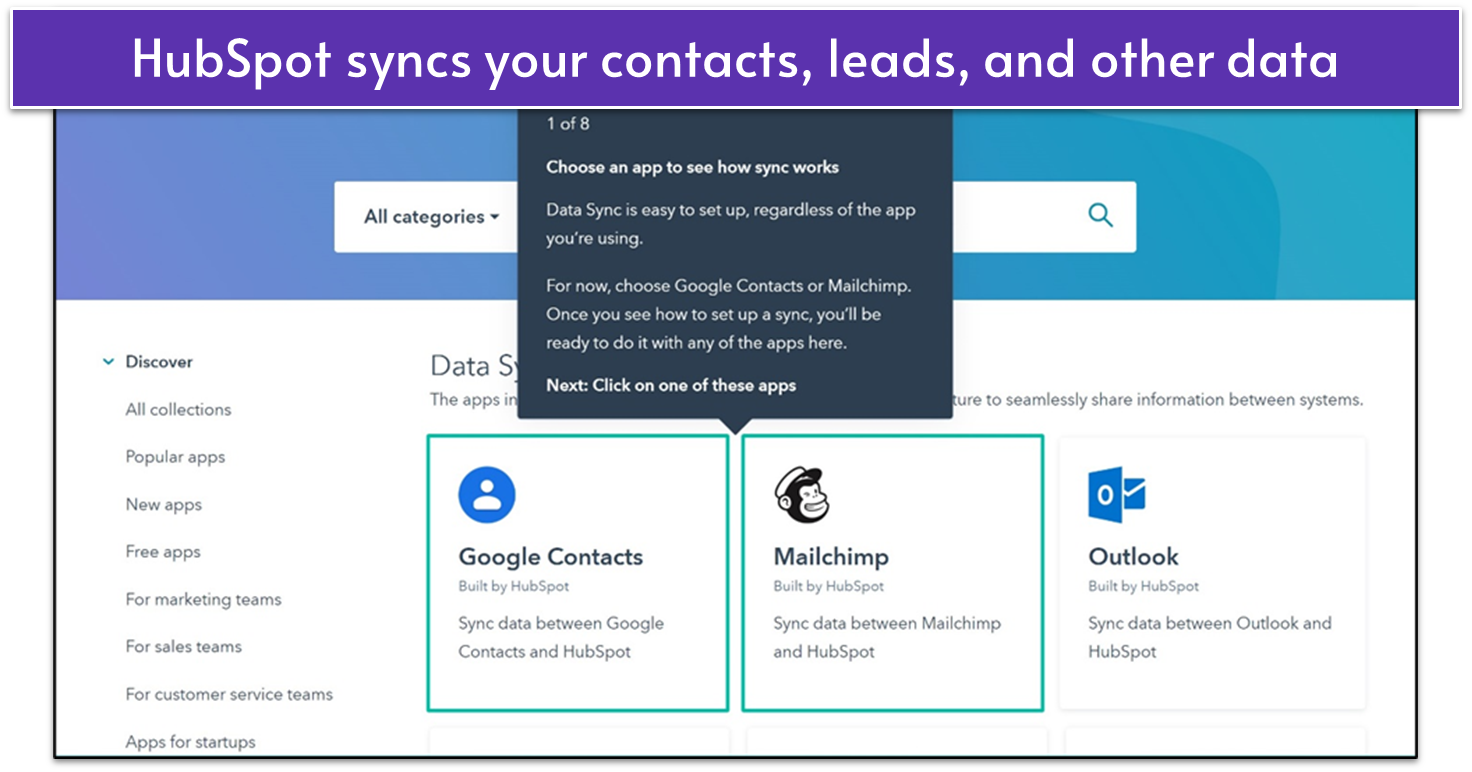
Simply integrate an app like Google Contacts, MailChimp, Square, or Zendesk (there are 24 available in total), and HubSpot’s data sync will take care of the rest. HubSpot will upload all historical data and continuously sync (either one-way or two-way), ensuring your databases are always up to date. If you’ve used a CRM before, like I have, this feature might win you over – it simplifies everything significantly.
Create a Account with HubSpot
1. Visit the HubSpot Website: Go to HubSpot’s official website.
2. Start the Sign-Up Process: Click on the “Get Started Free” or “Sign Up” button, usually located at the top right of the homepage.
3. Enter Your Information: Provide the required information such as your email address, full name, and a password. You may also be prompted to enter additional details like your company name and phone number.
4. Verify Your Email: An email verification will be sent by HubSpot to the address you supplied. Open the email and click on the verification link to confirm your email address.
5. Complete the Setup: Once your email is verified, return to the HubSpot site and log in with your credentials. Follow any additional prompts to complete the initial setup, including selecting your CRM preferences and importing your contact data if needed.
6. Access Your HubSpot CRM: After setup, you will be directed to your HubSpot CRM dashboard. From here, you can start exploring the features, add contacts, and customize your CRM to fit your needs.
GTMetrix:

COLLABORATION |4.7| 




Multiple Ways for Teams to Connect and Coordinate
Each Hub and plan tier comes with essential collaboration tools for internal and external communication. Teams can interact through @mentions, comments, internal discussions, and emails. Marketing teams can collaborate on campaigns using an integrated marketing calendar and in-app commenting features.
Chatflows enable a personalized chat experience for your website and Facebook visitors. In just a few steps, you can create your message, set chat hours and response times, and preview it on desktop, tablet, and mobile before finalizing.
You can set up a simple welcome message to greet visitors and direct them to your live team, or use AI tools to build chatbots that qualify leads or handle frequently asked customer questions.
Team Dashboard & Communication
HubSpot dashboards offer insights into the performance of individual campaigns, overall goals, and areas where productivity can be improved. Like everything in HubSpot, the dashboards are visually appealing, using graphs, charts, and audio/video elements to make data easy to understand and analyze at a glance.

Dashboards offer numerous advantages for specialized teams. Marketers can use them to track lead generation, manage events, and assess the performance of various marketing channels. Sales teams can view a summary of prospects, deal statuses, individual rep progress, and both forecasted and actual revenue.
You can fully customize your dashboard by selecting the specific data and reports to display. For enhanced analysis, data can be filtered by date range, team, or pipeline. HubSpot allows for a high level of detail—dashboards can feature anywhere from 7 to 50 individual reports.
Enhance Collaboration With a Shared Inbox
HubSpot also provides a shared inbox, one of its many helpful collaboration tools. Setting up a shared inbox allows teams to efficiently review, respond to, and manage ongoing email and chat interactions with customers. Teams across marketing, sales, and customer service can use this tool to boost customer engagement and drive project success.

After creating and naming a team inbox, you can decide who gets access – either your entire team to keep everyone informed or specific individuals. Advanced settings allow you to allocate resources by automatically assigning incoming emails and chats to one or more designated team members. They’ll receive notifications via email, desktop alerts, or the mobile app.
File Sharing
You can upload files for sharing with your team, clients, and customers. HubSpot supports Adobe PDF, Google (Sheets, Slides, Docs), Microsoft files (Excel, PowerPoint, Word), as well as video and audio formats. You can also transfer files from your computer or link them through integrated services like Google, Dropbox, or Box.
Teams can use the collaboration sidebar to leave general comments, mark up specific sections of the document, review assigned tasks related to the file, and manage approval workflows.
Although HubSpot doesn’t impose a storage size limit for uploaded files, it’s recommended to keep individual files under 1 GB to avoid upload issues. The number of files you can upload depends on your plan. While the free plan allows a modest five files, professional tier plans provide capacity for up to 5,000 files.
Mobile Apps
Your team can stay productive from anywhere with HubSpot’s mobile apps for Android and iOS. The app is feature-rich and enables you to manage tasks, meetings, notes, emails, and contacts on your phone or tablet.
The mobile apps also offer instant access to documents, allow you to add notes and follow-up actions to contacts and activities, view your daily task queue, assign tasks on the go, and check real-time sales leaderboards – all useful tools to boost your team’s productivity.
SUPPORT |4.9| 




HubSpot CRM offers robust customer service and support to ensure users can effectively utilize the platform. Their support includes a comprehensive knowledge base with articles, guides, and tutorials covering a wide range of topics, from basic features to advanced functionalities. Additionally, HubSpot provides access to community forums where users can ask questions and share insights with other HubSpot users. For personalized assistance, HubSpot offers live chat and email support, available for users on paid plans, allowing them to get help directly from HubSpot’s support team.

In addition to self-service resources and direct support, HubSpot CRM includes onboarding assistance and training materials, particularly for users on higher-tier plans. This includes webinars, video tutorials, and dedicated account managers for enterprise customers. Overall, HubSpot’s customer service aims to provide a well-rounded support system to help users maximize their CRM experience and resolve any issues that may arise.
Review:

PRICING |4.8| 




From Free to Premium
HubSpot’s plans, tiers, features, and pricing can seem complicated due to the wide range of options. Unsurprisingly, accessing more advanced features comes at a higher cost, sometimes significantly more. However, compared to other high-end CRMs, HubSpot’s prices aren’t too surprising, especially when you consider that project management tools are integrated into its plans.
HubSpot offers five distinct Hubs for different needs: Marketing, Sales, Customer Service, CMS, and Operations. Each Hub has three plan levels: Starter, Professional, and Enterprise. There’s also a free plan that includes many of the basic tools or Hubs, though it’s best suited for individuals or very small teams. While HubSpot suggests upgrading to the Starter Customer Platform plan, I found its project management tools somewhat limited.
As you move up the tiers, more tools become available, and usage limits increase. HubSpot’s pricing depends on factors such as the number of users, the amount of contact and file storage, and the number of shared inboxes you can create. For instance, the free plan lets you create 3 dashboards with 10 reports per dashboard, a Starter marketing plan allows 10 dashboards with 10 reports each, while the Professional plan gives you 25 dashboards with 30 reports per dashboard.
Upgrading to professional plans unlocks additional features like the Projects tool with step-by-step guidance, project templates, calendar views, more detailed reports, and enhanced analytics. Higher-tier plans also provide access to advanced AI tools.
You can subscribe to a single Hub or combine multiple Hubs to get the functionality you need. Pricing starts at ₹1,660 per month for a Starter Marketing Hub plan covering 3 users, and can rise to over six times that for a Professional tier plan.
The CRM Suite bundles all the Hubs together in a pricey package but is highly valuable if you plan to use all the available tools.
Plan | Features | Price |
Free | – Contact management – Deal and task management – Email tracking and notifications – Forms and live chat – Reporting dashboard – Mobile app | $0 (Free) |
Starter | – All Free features – Email marketing – Marketing automation – Ads management – Customizable reporting – Live chat and chatbot tools – Meeting scheduling | Starting at $600/year |
Professional | – All Starter features – Sales automation – Advanced reporting and analytics – Custom properties – Predictive lead scoring – Content strategy tools | Starting at $1,800/year |
Enterprise | – All Professional features – Advanced customization – Custom reporting and analytics – Dedicated account support – Hierarchical teams and permissions | Starting at $5,400/year |

HubSpot Alternatives
Frequently Asked Question.
HubSpot CRM is a customer relationship management platform designed to help businesses manage contacts, sales, and marketing efforts.
Yes, HubSpot CRM offers a free version with essential features for managing contacts and sales pipelines.
The free plan includes contact management, deal tracking, task management, email tracking, and reporting dashboards.
Yes, HubSpot CRM is ideal for small businesses due to its free tier and user-friendly interface.
Yes, sales automation features are available, including workflows and lead scoring, in paid plans.
Yes, HubSpot CRM integrates with many third-party applications and tools.
You can generate reports on sales performance, pipeline metrics, and contact interactions.
Yes, HubSpot CRM has a mobile app for managing CRM activities on the go.
Email marketing features are available in the Marketing Hub, which integrates with HubSpot CRM.
HubSpot CRM provides support through a knowledge base, live chat, email support, and phone support for paid plans.
Yes, HubSpot CRM offers customization options for dashboards, pipelines, and reporting.
Pricing includes a free version and paid plans starting at $600/year, with additional features and support available in higher tiers.
No, the free version does not impose a limit on the number of contacts.
Yes, HubSpot CRM provides tools and support for importing and migrating data from other CRM systems.







