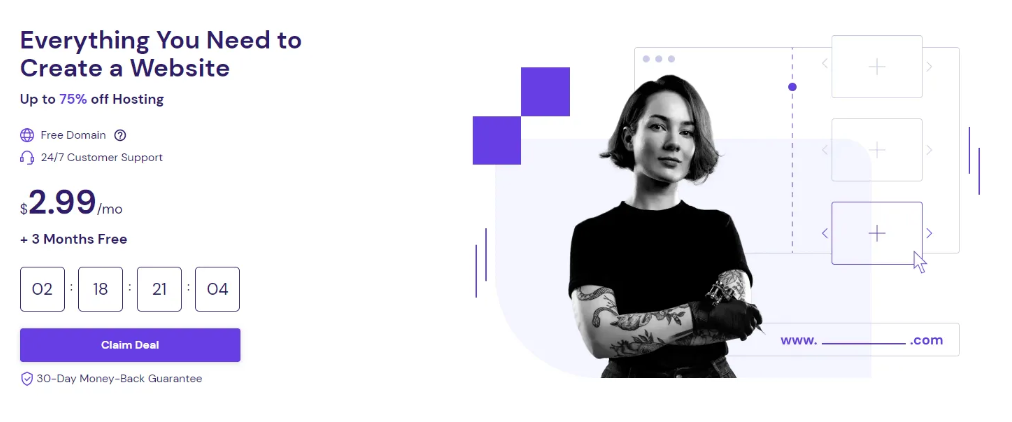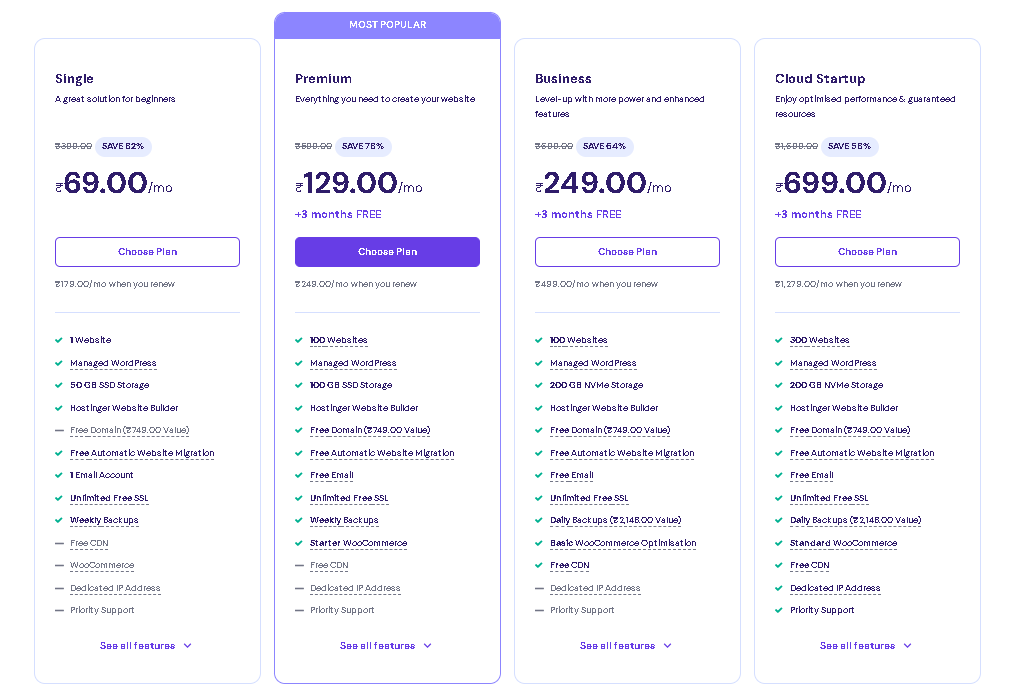HOSTINGER REVIEW
An affordable web hosting Hostinger provide that anyone can use and host your website.
Hostinger is a cost-effective web hosting provider, starting at ₹248 per month, with the best rates requiring long-term commitments of up to four years paid upfront. It specializes in shared WordPress hosting, making it suitable for personal sites, business pages, and small-to-medium online stores. While its VPS and cloud hosting may lack value compared to pricier hosts, Hostinger excels in entry-level shared hosting, offering performance comparable to other budget hosts due to its LiteSpeed server infrastructure. The platform supports multiple languages, catering to a global audience.
Hostinger stands out as a top-tier hosting provider, catering to a wide range of users with its budget-friendly rates, strong performance, and user-friendly interface. Its web hosting plans offer ample resources, making it an excellent choice. Starting at just $2.69 per month, Hostinger is ideal for beginners and those looking to switch from a more expensive host.
Pricing
Web Hosting ₹248 – ₹829
WordPress Hosting ₹248 – ₹829
Cloud Hosting ₹746 – ₹2490
VPS Hosting ₹414 – ₹1659
4.9
Server locations
Paris ✓ Strasbourg ✓
Manchester ✓
Amsterdam ✓
Asheville ✓
Show more
Rank 1 From 3860 web Hosting
Rank 1 from 3860 web Hosting
Pricing
Web Hosting ₹248 – ₹829 WordPress Hosting ₹248 – ₹829 Cloud Hosting ₹746 – ₹2490 VPS Hosting ₹414 – ₹1659
Server locations
Paris ✓ Strasbourg ✓ Manchester ✓ Amsterdam ✓ Asheville ✓
Show more
4.9
Ease of Use
- Previously, beginners would turn to platforms like Squarespace or Wix for their combined website builder and hosting services, despite their higher costs. Hostinger has changed this landscape by offering an easy-to-use website builder, AI tools, and guides at a more affordable rate.
- Hostinger’s shared hosting experience is seamless and beginner-friendly, with clear instructions from sign-up to website launch. Features like page speed monitoring, malware scanning, and analytics are managed through Hostinger’s hPanel, which is more intuitive than the standard cPanel.
- However, VPS hosting with Hostinger requires technical knowledge as it offers more performance but less guidance. Hostinger also customizes the WordPress admin panel to ease the transition for beginners.
- Their new AI troubleshooter detects common errors (403, 404, 500, 503) and suggests fixes, working 42% of the time and improving monthly. If it doesn’t work, traditional support channels are available.
HOSTINGER POPULAR PLAN
Pricing is often the primary factor that attracts customers to Hostinger. It stands out as one of the most affordable choices for shared and WordPress hosting, with prices starting at just ₹248 per month. Customers can choose from monthly, annual, biennial, and quadrennial (4-year) billing cycles.
Opting for the four-year plan offers the lowest prices, but it also requires the longest commitment. Monthly plans are not as cost-effective, though the annual and biennial plans still provide good value. Hostinger also includes a risk-free 30-day money-back guarantee, allowing you to cancel within the first month for a full refund if you’re not satisfied.
Advantages of Hostinger
Affordability: Hostinger offers some of the most competitive pricing for shared and WordPress hosting, making it accessible for budget-conscious users.
Performance: It provides strong performance with fast loading times, often rivaling more expensive hosts.
User-Friendly Interface: The platform features an intuitive control panel, making it easy for users to manage their websites.
24/7 Customer Support: Hostinger offers round-the-clock customer support through live chat, ensuring assistance whenever needed.
Free SSL Certificates: All plans include unlimited free SSL certificates, enhancing website security.
DDoS Protection: Basic plans come with DDoS protection, safeguarding websites from attacks.
Multiple Data Centers: With data centers across the US, Europe, Asia, and South America, users can choose a location that best serves their audience.
Risk-Free Money-Back Guarantee: Hostinger provides a 30-day money-back guarantee, allowing users to try the service without risk.
Flexible Billing Options: Customers can choose from various billing cycles, including monthly, annual, biennial, and quadrennial plans.
Extensive Knowledge Base: Hostinger features a comprehensive knowledge base with tutorials and guides to help users resolve issues independently.
Disadvantage of Hostinger
Limited Phone Support: Hostinger does not offer phone support, which may be a drawback for users who prefer direct communication.
Monthly Plans Offer Poor Value: The monthly billing option is less cost-effective compared to longer-term plans, making it less appealing for short-term users.
Higher Renewal Rates: After the initial term, renewal prices can be significantly higher, which may catch users off guard.
Resource Limits on Basic Plans: The entry-level plans have limitations on resources, which may not be sufficient for larger or growing websites.
No Free Domain with Basic Plans: Unlike some competitors, Hostinger does not offer a free domain name with its basic hosting plans.
Basic Backup Options: The backup options may not be as comprehensive as those provided by some other hosting providers, requiring users to manage their own backups.
Limited Advanced Features: While it covers essential features, advanced users may find the lack of certain functionalities limiting.
Key Features:
Affordable Pricing: Competitive rates starting as low as ₹248 per month.
Performance: Fast loading times and robust uptime.
User-Friendly Interface: Intuitive control panel for easy management.
24/7 Customer Support: Access to live chat support and a comprehensive knowledge base.
Free SSL Certificates: Unlimited SSL certificates included with all plans.
Multiple Data Centers: Locations in the US, Europe, Asia, and South America.







4.9 



From $2.69/month
100%
Shared, WordPress, VPS, cloud, and email hosting
The US, the UK, Netherlands, France, Lithuania, Brazil, Singapore, and India
Yes
Hostinger coupon 77% OFF
Hostinger
| ⭐ Rating: | 4.9 ⭐ ⭐ ⭐ ⭐ ⭐ |
|---|---|
| 💵 Price: | From $2.69/month | 📑 Uptime guarantee: | 100% |
| ⚙️ Hosting types: | Shared, WordPress, VPS, cloud, and email hosting | 🌎 Server locations: | The US, the UK, Netherlands, France, Lithuania, Brazil, Singapore, and India |
| 👨💻 24/7 live support: | Yes | 🔥 Coupons: | Hostinger coupon 77% OFF |
Hostinger
| ⭐ Rating: | 4.9 ⭐ ⭐ ⭐ ⭐ ⭐ |
|---|---|
| 💵 Price: | From $2.69/month | 📑 Uptime guarantee: | 100% |
| ⚙️ Hosting types: | Shared, WordPress, VPS, cloud, and email hosting | 🌎 Server locations: | The US, the UK, Netherlands, France, Lithuania, Brazil, Singapore, and India |
| 👨💻 24/7 live support: | Yes | 🔥 Coupons: | Hostinger coupon 77% OFF |
A Highly-Optimized Platform With Plenty of Resources
With Hostinger’s low prices, I initially worried about the features and performance. However, I was pleasantly surprised to find that Hostinger offers a generous set of resources, built-in WordPress optimization, and essential features. During my tests on Hostinger’s WordPress Starter (now Managed WordPress Premium), several standout features became evident.
Hostinger combines affordability with ample resources and performance, making it a competitive choice without compromising on the essentials.
Generous With Bandwidth, SSD Storage, and Number of Sites
Given Hostinger’s low prices, I anticipated limited resources. However, Hostinger exceeded my expectations by offering ample resources at a budget-friendly rate. The entry-level WordPress plan supports 100 websites, provides 100 GB of SSD storage, and offers unlimited bandwidth. These resources surpass.
Robust Security Features with Free SSL
Even on a tight budget, securing your site against malware and DDoS attacks is crucial. Hostinger recognizes this and includes a comprehensive security suite with all plans. You’ll get free SSL certificates for all your sites, an in-house web application firewall, automatic malware scanning, and Cloudflare DDoS protection for their nameservers. While not the most advanced security setup, it effectively safeguards against common threats and offers more than what most budget hosts provide.
what many other budget hosts provide in their higher-tier plans, ensuring plenty of space for growth and the ability to host multiple sites simultaneously.
| Free domain name? | ✔ |
| Free SSL? | ✔ |
| Money-back guarantee | 30 days |
| Uptime guarantee | 99.9% |
| Data centers | 2 in the US, 4 in Europe, 3 in Asia, and 1 in South America |
Creating a New Account with Hostinger
Signing up for a hosting account with Hostinger was a remarkably straightforward experience. The various hosting plans were presented in a clear and organized manner, making it easy to understand the features and benefits associated with each option. For instance, the WordPress Starter plan, which has since been rebranded as Managed WordPress Premium, includes a free domain name when you opt for an annual billing cycle or longer. This is a great perk that applies to all WordPress plans offered by Hostinger.
One of the aspects we appreciated most was the simplicity of the sign-up process. Unlike many services that require lengthy forms filled with excessive personal information, Hostinger only requested the bare minimum needed to create an account. Additionally, users have the convenient option to sign up using their Facebook or Google accounts, which streamlines the registration process even further.
When it comes to payment, Hostinger offers a variety of accepted methods, including all major credit cards, PayPal, Google Pay, AliPay, and even certain cryptocurrencies like Bitcoin. A notable feature of their checkout process is the absence of pre-selected add-ons or upselling tactics, which can often complicate or confuse the purchase. It was always clear what we were paying for and how much it would cost, ensuring a transparent transaction.
Once the payment was successfully processed, our account was swiftly set up. In under a minute, we were able to connect our domain name and install WordPress, allowing us to get started with our website right away. Overall, the entire experience was efficient and user-friendly, making it a pleasant introduction to Hostinger’s services.
Connecting a Domain and Installing WordPress
After creating your account, Hostinger guides you through several setup steps to help you get started. Initially, you’ll encounter a brief questionnaire designed to configure your hosting environment and automatically optimize LiteSpeed’s caching settings based on your specific requirements. This feature ensures you can fully benefit from LiteSpeed’s performance enhancements without needing to manually adjust the settings yourself.
Following this, you’ll be prompted to install WordPress automatically. This process is quick and straightforward; all that’s required is entering an administrator email address and password. You also have the option to select a starter theme if you wish. This streamlined approach makes setting up your WordPress site both efficient and user-friendly.
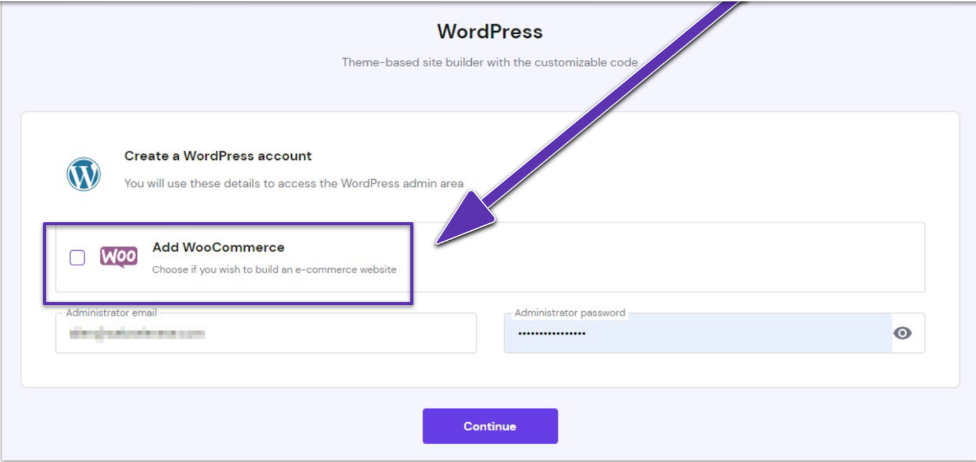
Creating a Website with Hostinger
Building a website with Hostinger is a straightforward process, thanks in part to its AI tools designed to simplify the experience. The free AI Assistant is included with the Web Business plan and other tiers, and you can easily add this plugin to an existing WordPress site or use it when creating a new one.
Here’s a quick guide on how to create a website with Hostinger:
- 1. After setting up your account, navigate to the Websites tab in the top menu.
- 2. Click on “Add Website” and select WordPress.
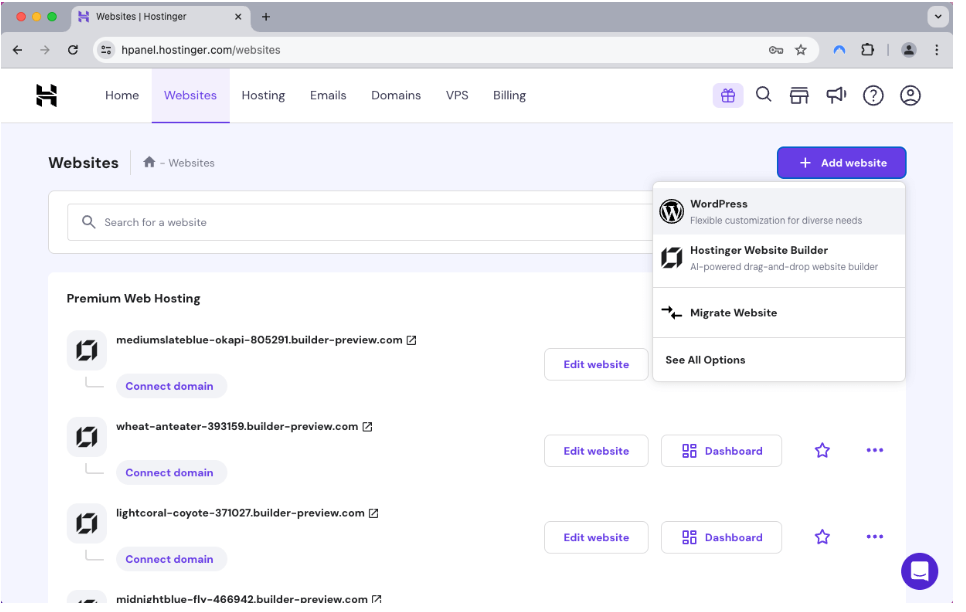
3. You will need to respond to several questions regarding the type of website you are creating, how you prefer to begin building it, and which plugins you would like to use, among other options.
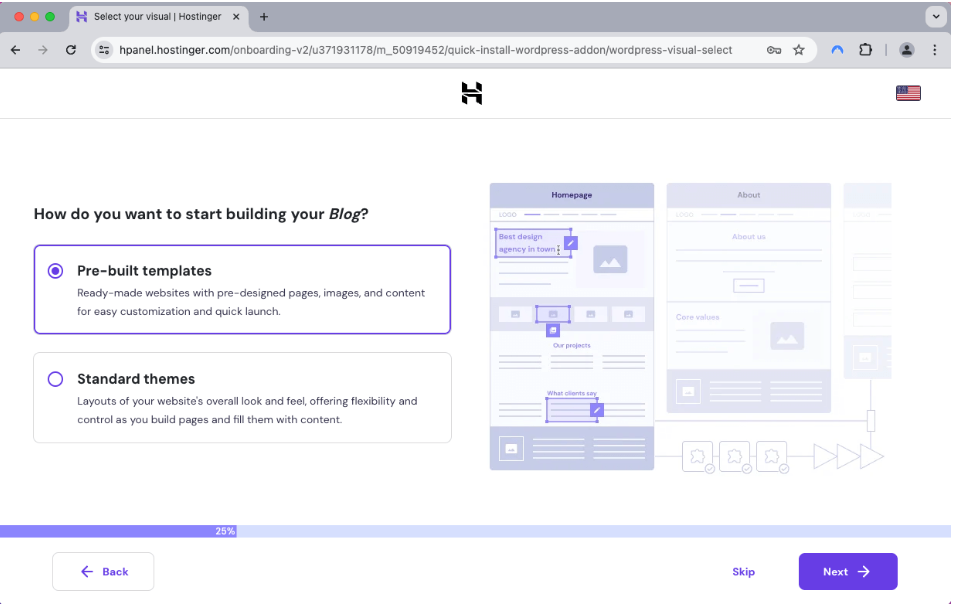
4. Once you’ve answered these questions, you’ll need to wait briefly while Hostinger sets up WordPress and redirects you to the main dashboard.
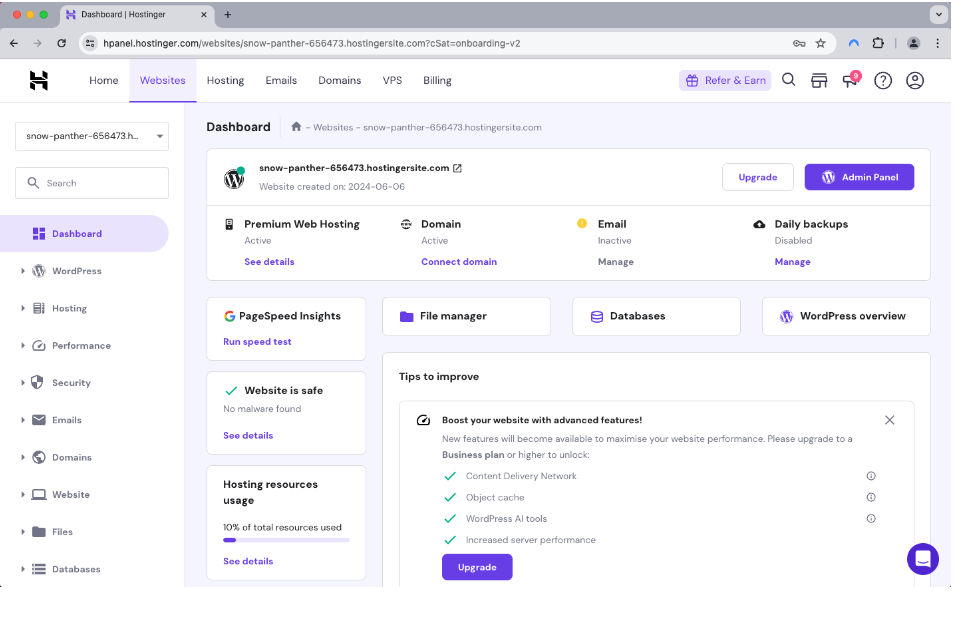
5. Now you’re all set to manage your website. The dashboard provides information about your site, including details about the domain, performance metrics, email settings, and security features.
Popular Web Hosting Provider
Hostinger hPanel and Its Features
While cPanel and Plesk are the most commonly used control panels, Hostinger has opted for a custom solution called hPanel, which is designed to be user-friendly and easy to navigate.
Those familiar with cPanel will find hPanel to be an upgrade, as its layout and features are intuitive enough that you won’t feel lost. For beginners, there’s no need to worry; Hostinger provides ample guidance throughout the process. For instance, users are directed to quickly enhance website performance or clear the cache with just a single click.
Over time, it’s clear that Hostinger is dedicated to refining its control panel. The company regularly updates hPanel to make it even more user-friendly and efficient. Therefore, if you notice changes while using it, it’s a part of Hostinger’s ongoing commitment to improvement.
In hPanel, you will primarily engage in the following tasks:
- i. Using the File Manager: Manage your website files easily.
- ii. Installing Applications: Set up various applications with ease.
- iii. Migrating Your Existing Website: Transfer your current website to Hostinger without hassle.
- iv. Checking Databases: Access and manage your databases.
- v. Adding Websites: Quickly add new websites to your account.
- vi. Setting the Main Domain: Designate your primary domain name.
- vii. Using a Website Builder: Create and customize your website layout.
- viii. Creating Email Accounts: Set up email addresses associated with your domain.
Overall, everything within hPanel is well-organized and easy to find. The only downside I’ve encountered is that hPanel can occasionally be slow. Despite this occasional annoyance, I’ve found no other significant issues.
Is It Easy to Install WordPress?
Simple Process: Installing WordPress with Hostinger is straightforward and user-friendly.
Accessing the Installer: Locate the WordPress icon in the Websites section under the One-Click Installs tool (it’s the first icon).
Automatic Installation: WordPress installation can be completed automatically during the initial setup of your hosting account.
if you skipped this step or want to add a second website, simply select WordPress to open the installation window.
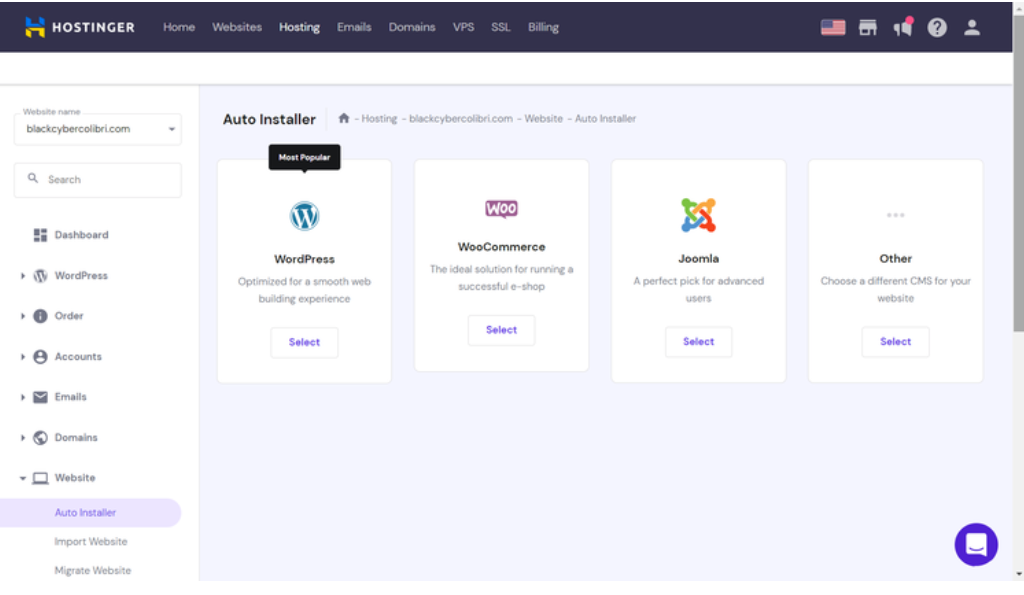
Default Settings: Hostinger automatically selects the latest version of WordPress for installation.
A new database is created by default for your WordPress site.
Customizable Options: You can modify the default settings if you wish, such as changing the database name.
Quick Setup: After clicking the Install button, your WordPress website will be ready in just a few minutes.
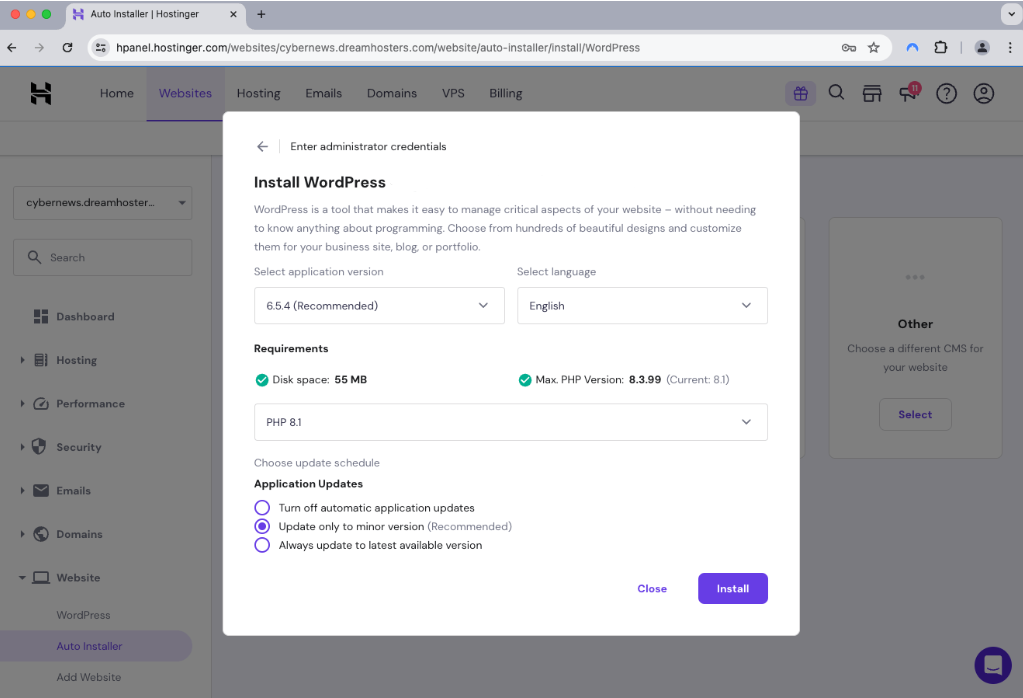
By default, Hostinger installs the latest version of WordPress and automatically creates a new database for you. You have the option to modify these settings if desired. Once you click the Install button, your website will be up and running within a few minutes.
Hostinger Business Email
Having a business email account is essential for effective communication with colleagues and clients. It not only facilitates easy correspondence but also enhances your professional image. Additionally, a business email can significantly improve your email marketing efforts.
A professional email address typically includes your name or a relevant term along with your company name, such as jane@companyname.com. With Hostinger, you can easily create a professional email account. All hosting plans support up to 100 business mailboxes, each with a storage limit of 1GB.
Easy Setup Process
Setting up a business email with Hostinger is a straightforward process. The provider offers comprehensive guides to assist you, and the entire setup typically takes just 5 to 10 minutes. Here’s a step-by-step guide on how to establish a business email account:
Access the Hosting Dashboard: After signing up for Hostinger’s web hosting plan, navigate to your hosting dashboard.
Select Email Accounts: Click on the “Email” option and then select “Email Accounts.”
Choose Your Domain: Select the domain you wish to use for your business email and click on “Manage.”
Create Your Email Account: Click on “Create Email Account.”
Fill in the required information, such as your desired email address and password, then click “Create.”
Configure Email Access: Choose an email app or smartphone for configuration. For Apple Mail users, there is an Automatic Setup option available.
Mailbox Features
While the email mailbox offered by Hostinger is fairly basic, it is still more functional than what many other providers offer for free. It serves well for individual users or small businesses, allowing you to manage contact form submissions or communicate with partners effectively.
However, for larger email marketing campaigns, it’s advisable to use a dedicated email server to ensure better deliverability and performance.
Performance – Is Hostinger Fast?
I can confidently say that Hostinger exemplifies what web hosting performance should be, regardless of the pricing tier. This provider is stable, fast, and capable of managing significant traffic, even on its more affordable plans.
To assess its performance, I conducted three different types of tests to identify any potential weaknesses this provider might have.
Server Uptime and Response Time
During my testing period, Hostinger achieved an impressive 100% uptime, outperforming other leading hosting providers like Bluehost and DreamHost. However, it’s important to note that maintaining a perfect 100% uptime over the long term is not feasible, so you may experience occasional downtimes of 1 or 2 minutes, which is perfectly normal.
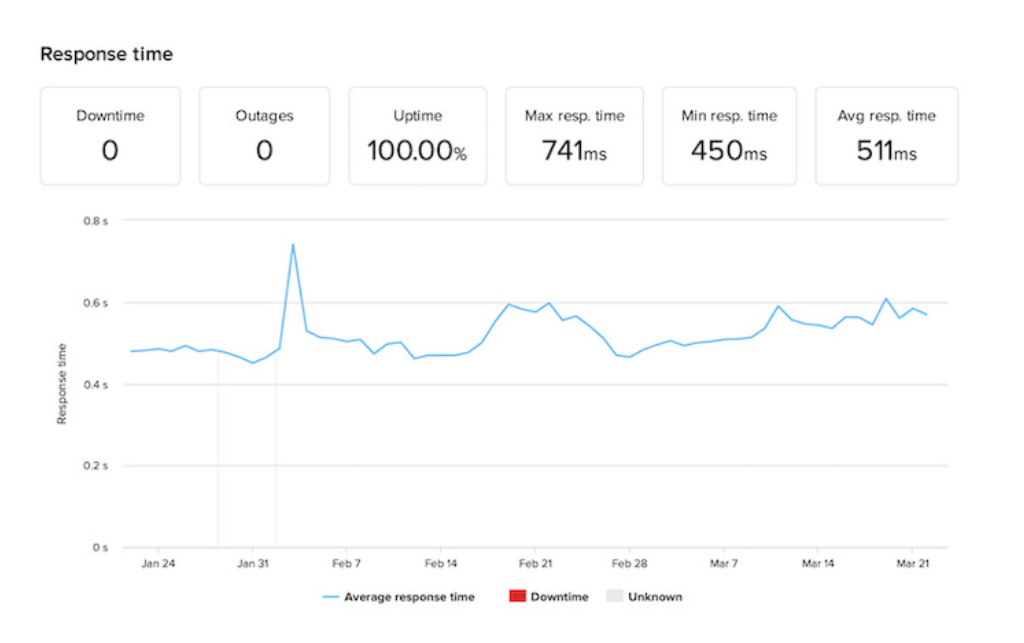
In addition to this, Hostinger provides a 100% uptime guarantee. They also monitor and report the average response time, which was recorded at 511ms, compared to an average of 600ms for shared hosting services.
What Makes Hostinger's Load Time Fast?
I find it intriguing that a budget-friendly provider like Hostinger can deliver performance metrics that rival those of much pricier hosts such as SiteGround or A2 Hosting.
So, what exactly contributes to Hostinger’s speed?
Reducing Latency: Website loading times can be affected by the distance between the server and the visitor. Similar to how a Wi-Fi signal weakens with distance, a server located far from the user will result in slower load times. Hostinger addresses this issue by offering eight server locations worldwide, including the US, UK, Netherlands, France, Lithuania, Brazil, Singapore, and India. When setting up your hosting account, it’s advisable to choose the location closest to your target audience.
Up-to-Date Technology: Hostinger ensures that its technology is consistently updated. This includes the use of SSD and NVMe drives, the latest PHP versions, and fast LiteSpeed web servers. Whenever new advancements arise, Hostinger adopts best practices to stay current.
WordPress Optimization: Hostinger particularly excels in optimizing WordPress websites by leveraging the latest technologies. The provider checks all the necessary boxes for WordPress optimization: it supports the latest PHP version, includes both HTTP/2 and HTTP/3 (Quic), enables IPv6, and offers advanced caching options.
Hostinger Security: Is Hostinger Safe?
Hostinger offers robust security measures. It provides 24/7 server monitoring and has implemented a firewall along with advanced security modules like mod_security and Suhosin PHP hardening.
DDoS protection is included with even the most basic web hosting plans. Hostinger’s team of security experts actively manages the servers, ensuring that both your data and that of your visitors are safeguarded with a free SSL certificate. Depending on your chosen plan, you can benefit from weekly or daily backups, and there is also the option to set up two-factor authentication (2FA).
Hostinger Server-Side Security
Hostinger employs various strategies to ensure the security of its servers:
Internal Server Security: The servers are under constant 24/7 monitoring and are equipped with essential security modules like mod_security and PHP open_basedir. Additionally, the data centers are classified at Tier-3 level or higher.
DDoS Protection: Hostinger has multiple layers of defense against DDoS attacks. Traffic is analyzed and blocked using Wanguard, which creates firewall rules to mitigate threats. Each server is also protected by web application firewalls such as Bitninja or Imunify360.
Malware Scanner: This tool continuously safeguards hosted websites from cyber threats by monitoring the hosting environment. It checks files, databases, and server configurations to detect any signs of malware.
Backups and SSL
To enhance security, Hostinger provides daily and weekly backups, along with free SSL certificates:
Daily and Weekly Website Backups: If you encounter a significant issue that disrupts your website, you can easily restore the latest functional version through the backup manager. All plans include weekly backups, while users on the Business plan benefit from daily backups.
Email Backups: Regular email backups protect against the loss of important communications due to accidental deletions or security breaches. Hostinger supports backups for various file formats and email platforms, including Gmail and Outlook.
Free SSL Certificates: Every Hostinger plan includes unlimited SSL certificates at no extra cost. Installing one during the initial setup takes just a few clicks. This feature encrypts all data transmitted to and from your server, preventing unauthorized access, and it also contributes positively to your Google rankings.
Additional Security Features
Hostinger provides several additional security features that enhance its overall protection:
Two-Factor Authentication (2FA): Even if someone gains access to your password, they won’t be able to log in without a second layer of security. In addition to your regular password, you’ll need to confirm your identity using a code accessible only through an app you control.
Secure Access Manager: This feature is beneficial for those collaborating on a website or project, as it allows you to manage user access and permissions effectively.
Domain Privacy: This feature safeguards the personal information of domain owners, helping to reduce spam and unsolicited contact.
Hostinger customer support
Hostinger provides a variety of customer support options typical of a reputable hosting provider. Their support includes 24/7 live chat, a ticketing system, email assistance, and an extensive knowledge base. Although they don’t offer phone support, the live chat more than compensates for it.
During my experience with the 24/7 live chat, I was impressed by how quickly the agents responded—often in under a minute. Each interaction was professional and very helpful, with agents demonstrating a high level of training and knowledge.
For instance, when I inquired about selecting a server location, the agent not only provided a comprehensive list of data centers and explained any limitations but also offered to assist with a transfer.
Hostinger’s knowledge base is also substantial and frequently updated, featuring articles and tutorials on fundamental web hosting topics, software installations, marketing strategies, and troubleshooting guides for common issues.
Overall, Hostinger’s customer support is outstanding. The agents are friendly and knowledgeable, ensuring timely responses to inquiries. Plus, if you prefer to solve issues on your own, their extensive knowledge base is an excellent resource.
One of the Quickest Budget Web Hosts on the Market
Even though Hostinger is significantly more affordable than many popular entry-level hosts, it performed exceptionally well in our performance tests. It ranked among the top shared hosting providers we’ve evaluated and came close to competing with some leading premium hosts.
Hostinger has data centers in the US, Europe, Asia, and South America. If your website targets audiences in Africa, Australia, or the Middle East, it’s best to choose the nearest available data center for optimal performance.
To conduct a fair assessment of Hostinger, we created a website designed to mimic an average promotional site, featuring text, high-quality images, custom fonts, and complex code for interactive elements. We then tested this site using various third-party tools, including GTmetrix, Sucuri Load Time Tester, and UptimeRobot.
Where Are Hostinger's Data Centers?
Hostinger operates data centers in the USA, UK, Netherlands, Lithuania, Singapore, India, and Brazil. This extensive network surpasses many other hosts, which often only cover the USA and Europe.
The benefit of having multiple data centers is that users can choose to host their sites closer to their target audience for optimal performance.
However, it’s important to note that not all plans support all data centers. The Shared, Cloud, and WordPress plans can be hosted in all seven locations, but the Linux VPS plans are not available in Brazil or India. Check the specifics of individual plans or refer to Hostinger’s support document titled “Where are your servers located?” for more details.
What Are Hostinger's Nameservers?
When using an existing domain with Hostinger, you may need to point it to their nameservers.
For the hPanel, Shared, and Cloud plans, the nameservers are ns1.dns-parking.com and ns2.dns-parking.com.
For cPanel plans, the nameservers are cdns1.main-hosting.eu and cdns2.main-hosting.eu.
How Does Hostinger Stack Up Against Other Web Hosting Providers?
Hostinger is generally more affordable than Bluehost while offering similar features in its shared hosting plans. Although Hostinger has strong features and pricing, it lacks 24/7 telephone support, which is available with GoDaddy.
Additionally, Hostinger provides web hosting combined with website building services, unlike many competitors that require separate purchases for these services.
In comparison to SiteGround, Hostinger’s shared plans are a solid choice, offering unlimited bandwidth and storage in premium plans, an easy-to-use hPanel control system, free website migration, a free domain for the first year, and impressive performance with an average page load time of 1.5 seconds.
How Do I Cancel a Hostinger Product?
To cancel a product with Hostinger:
1. Log into your Hostinger hPanel.
2. Click on “Hosting” in the top menu, then select “Manage.”
3. Scroll down and click “Deactivate Account.”
4. Choose whether to cancel your hosting account immediately or at the end of your subscription, then click “Continue” to complete the cancellation.
Does Hostinger Offer Refunds?
Hostinger provides a 30-day money-back guarantee for its hosting plans and certain other products, including SSL certificates, which are often excluded by other hosts.
Their policy also covers renewal fees, which is not common among all providers. Additionally, there is a limited four-day refund option for some domain registrations and transfers (refer to the official Refund Policy for specifics). While four days is brief, many hosts do not offer any refunds for domain-related services at all.
Hostinger has also partnered with us to provide a full refund for a year’s hosting in the form of Amazon vouchers.
Frequently Asked Question
Hostinger offers a variety of hosting plans, including shared hosting, WordPress hosting, VPS hosting, and cloud hosting, catering to different needs and budgets.
Yes, Hostinger provides a 30-day money-back guarantee, allowing you to cancel within the first month for a full refund if you’re not satisfied.
Yes, all Hostinger plans come with unlimited free SSL certificates to enhance your website’s security.
Absolutely! Hostinger allows you to upgrade your hosting plan at any time, making it easy to scale as your website grows.
Hostinger offers 24/7 customer support through live chat, as well as an extensive knowledge base filled with tutorials and guides.
Yes, each plan has specific limits on storage and bandwidth. Be sure to check the details for each plan to ensure it meets your needs.
A free domain is included with select plans, but it may not be available with the most basic hosting options.
Yes, you can use your existing domain name with Hostinger or register a new one through their platform.
Yes, Hostinger offers a one-click WordPress installation feature, making it simple to set up your WordPress site.
Hostinger accepts various payment methods, including credit cards, PayPal, and cryptocurrencies, providing flexibility for users.