Hootsuite Review
Hootsuite is a social media management platform that enables individuals and businesses to streamline their online presence. Launched in 2008, it allows users to schedule posts, track engagement metrics, and manage multiple accounts from a single dashboard, enhancing brand visibility and audience interaction.

A key feature of Hootsuite is its analytics capabilities, which provide in-depth reports on performance across various platforms. This data-driven approach helps businesses tailor their strategies and optimize social media efforts for better engagement. Hootsuite also integrates with various tools, making it easier to develop a cohesive digital marketing strategy.
Additionally, Hootsuite offers educational resources through Hootsuite Academy, providing users with courses on best practices and advanced strategies. With its user-friendly interface and extensive support, Hootsuite has become a vital tool for social media managers and marketers looking to excel in the digital landscape.
4.6
Pricing
Professional ₹1590
Team ₹8282
Business ₹50112
Ranked 5 from 10 Social Media Management Tools
Performance: |4.9|
Hootsuite is known for its robust performance in managing multiple social media accounts from a single dashboard. Users can schedule posts, monitor engagement, and track analytics efficiently. The platform supports a wide variety of networks, including Facebook, Twitter, Instagram, LinkedIn, and more.
Uptime: |4.9|
Hootsuite generally maintains a high uptime rate, which is critical for businesses that rely on timely social media interactions. While no service can guarantee 100% uptime, Hootsuite is often regarded as reliable, with any outages typically resolved quickly. They also provide a status page to track any ongoing issues.
Customer Service: |4.8|
Hootsuite offers several support options, including a comprehensive help center with tutorials and documentation, live chat for paid users, and community forums. Users have reported mixed experiences with response times, but the availability of resources helps many users troubleshoot common issues independently.
Pricing: |4.7|
Hootsuite offers several pricing tiers based on the features and number of users:
Free Plan: Limited to basic features and a few social profiles.
Professional Plan: Starts around ₹1,915/month for individual users with more features and analytics.
Team Plan: For small teams, typically starting around ₹7,540/month.
Enterprise Custom: Designed for larger businesses with advanced features.
Pricing can vary based on promotions and specific feature sets, so checking the website for the most current details is advisable.
Overview
Category | Details |
Founded | 2008 |
Services Offered | – Social media management – Scheduling – Analytics – Team collaboration |
Pricing | – Free: Basic features – Professional: ~$19/month – Team: ~$99/month – Business: ~$599/month |
Customer Support | – Help center – Live chat (paid plans) – Community forums |
Ease of Use | User-friendly; suitable for all skill levels. |
Performance | High uptime; supports multiple networks; quick scheduling and analytics. |
Reputation | Generally positive; strong features, mixed customer support experiences. |
Hootsuite – Helpful or Hype?

Hootsuite is a solid tool, but to excel in your marketing efforts, you need a robust social media strategy. As a small or medium-sized business (SMB), you may lack the time or expertise to create one yourself, but for the cost of a business lunch, you can hire a social media expert on Fiverr to elevate your brand.
When discussing the top social media management tools, Hootsuite’s name often comes up, and it’s no surprise—it has been around for quite some time and is widely relied upon by individuals and businesses alike. Is it, however, the greatest choice in light of this?
We’ve evaluated several social media tools, and this Hootsuite review will help you determine if it’s the right fit for your needs.
Launched in 2008, Hootsuite was designed to help users manage multiple social media accounts. Initially focused on scheduling tweets, it has since expanded to include more social media services. Whether you need a scheduler for Facebook, Instagram, or Pinterest, Hootsuite has you covered.
Currently, Hootsuite supports various platforms, including Twitter, Facebook (profiles, pages, and groups), LinkedIn (profiles and pages), Instagram (both business and personal profiles), Pinterest, and YouTube channels. It also integrates with Google My Business through the Hootsuite app directory.
Is Hootsuite free? The answer is both yes and no. One of the standout features of Hootsuite is its free plan, which provides a social media dashboard for three accounts and allows you to set up a posting schedule with a maximum of 30 texts planned ahead of time.
However, if you need to manage more than three profiles—which most businesses do—you’ll need to opt for one of the paid plans. One of the benefits of upgrading is the removal of limits, allowing for unlimited social media scheduling.
Hootsuite Professional lets a single user manage ten social media profiles, while Hootsuite Team enables a group of three users to manage up to 20 profiles. This review will primarily focus on the Team plan, but rest assured, all paid plans come with a 30-day free trial, giving you ample time to test Hootsuite’s automated Facebook post scheduler and other scheduling tools.
Hootsuite also offers an employee advocacy tool called Hootsuite Amplify, although that won’t be covered in this review.
In the past, I found Hootsuite’s interface somewhat outdated and cumbersome, though it recently underwent a refresh. But is this enough to keep it ahead of its competitors? More importantly, will Hootsuite meet the needs of you and your business? Read on for a comprehensive review of Hootsuite’s features to find out.
What Is Hootsuite
Hootsuite is a social media management platform that allows users to schedule posts, track social media engagement, and analyze performance across multiple social media channels from one dashboard. It’s designed to help individuals and businesses manage their social media presence more effectively.
Who Is It For?
Businesses and Brands: Companies of all sizes use Hootsuite to manage their social media marketing, streamline communication, and engage with their audience.
Social Media Managers: Professionals who handle multiple accounts and campaigns find Hootsuite’s tools helpful for organizing and scheduling content.
Marketers: Digital marketers use Hootsuite to analyze social media metrics and refine their strategies based on performance data.
Nonprofits: Organizations can use Hootsuite to raise awareness, engage supporters, and promote events.
Individuals and Influencers: People looking to grow their personal brand can use the platform to plan and publish content efficiently.
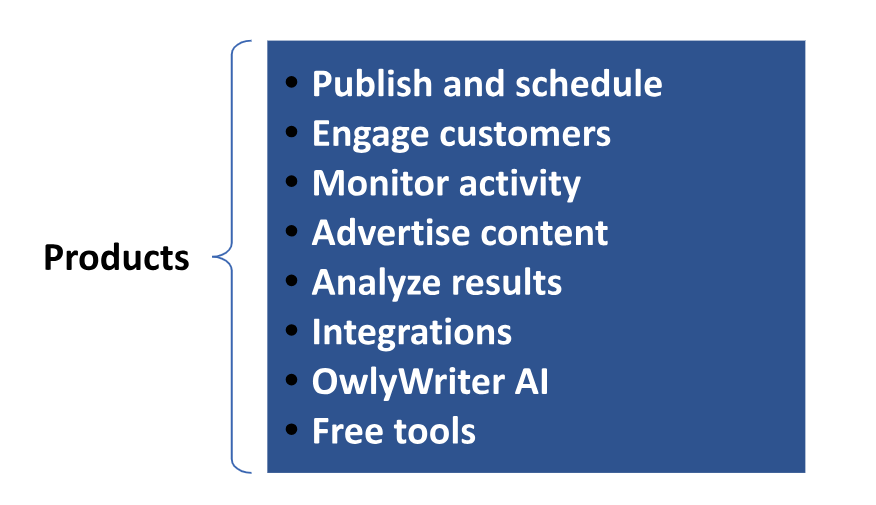
FEATURES |4.5| 




Social Media Scheduling: Allows users to schedule posts across multiple platforms in advance, optimizing posting times for maximum engagement.
Analytics and Reporting: Provides detailed performance insights, enabling users to track engagement, follower growth, and content performance.
Team Collaboration Tools: Facilitates teamwork with features like task assignments, content approval workflows, and shared access to social profiles.
Social Listening: Monitors brand mentions, industry trends, and audience conversations across various platforms to inform strategy.
Content Curation: Helps users discover and share relevant content from around the web to keep their social feeds active and engaging.

Does Hootsuite Meet Your Business Needs?
Many reviews praise Hootsuite, but with social media monitoring tools like Buffer and SocialPilot available, can Hootsuite hold its own? Even after a recent update, its interface can still appear cluttered compared to other options.
However, if functionality is your main concern, Hootsuite has plenty to offer. In addition to the features we’ll explore in detail, Hootsuite provides social media security for enterprises, along with content curation and promotion capabilities.
Social Inbox and Engagement
To monitor activity on your social media profiles, Hootsuite provides several options. One key feature is the ability to track incoming direct messages and respond to them through the social inbox.

A helpful feature for teams is the ability to mark messages as “done,” preventing any overlap in social media efforts.
Additionally, the Streams interface—Hootsuite’s primary dashboard—serves as a social media tracker. After adding your social media accounts, you can effortlessly monitor mentions and interactions.

This feature is particularly beneficial for businesses that need to maintain responsiveness. By default, your dashboard refreshes every ten minutes, but you also have the option to refresh it manually.
Social Listening
To remain competitive, it’s essential to know what your customers are saying about you and to stay updated on trends in your industry. Hootsuite offers a built-in monitoring tool called My Industry for this purpose. Simply click on it and select the social media networks you want to keep an eye on.
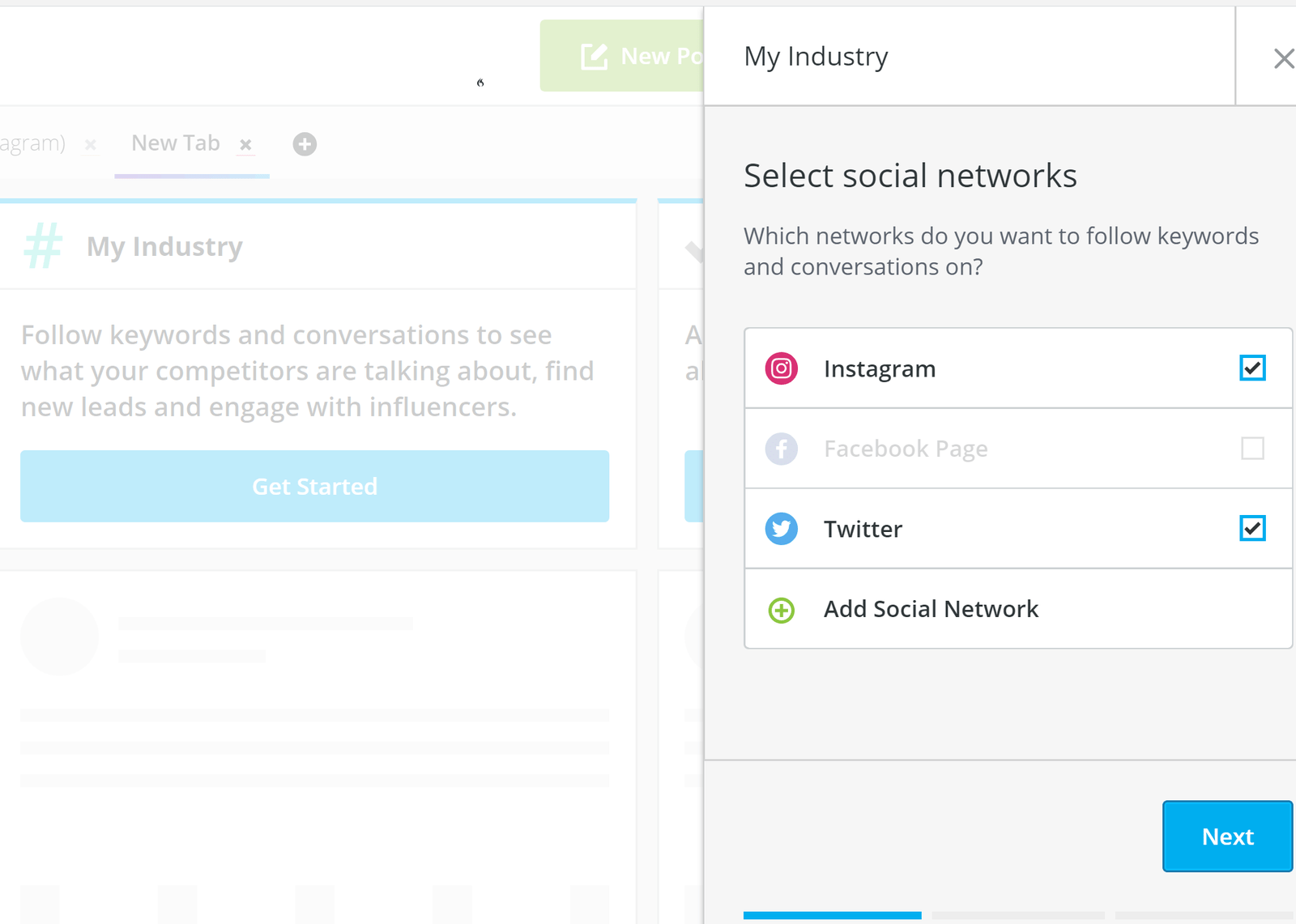
Next, add the keywords or hashtags you wish to track. You can access these at any time by clicking on the My Industry link. This will bring up the Streams interface, as shown in the screenshot below.

Hootsuite’s hashtag tracker is effective, but if you’re monitoring multiple hashtags or keywords across different platforms, the interface can quickly become cluttered.
Keep in mind that for Instagram, you can only perform 13 unique hashtag searches per week. This limitation feels low, especially since you can add numerous hashtags to each Instagram post.
One feature I appreciate about Hootsuite is the ability to respond to mentions directly within the app. If you’re on a team plan, you can also assign follow-up tasks, which simplifies the management of busy social accounts by consolidating everything in one place and sharing the workload.
Publishing and Scheduling Posts
Like many social media marketing tools, Hootsuite makes it simple to publish content. Navigate to the Publisher section of the dashboard to create a new post for any or all of your connected social media platforms.
Just type in your text or add a link, and you’ll receive an immediate preview of how the post will appear, allowing you to make adjustments as needed.
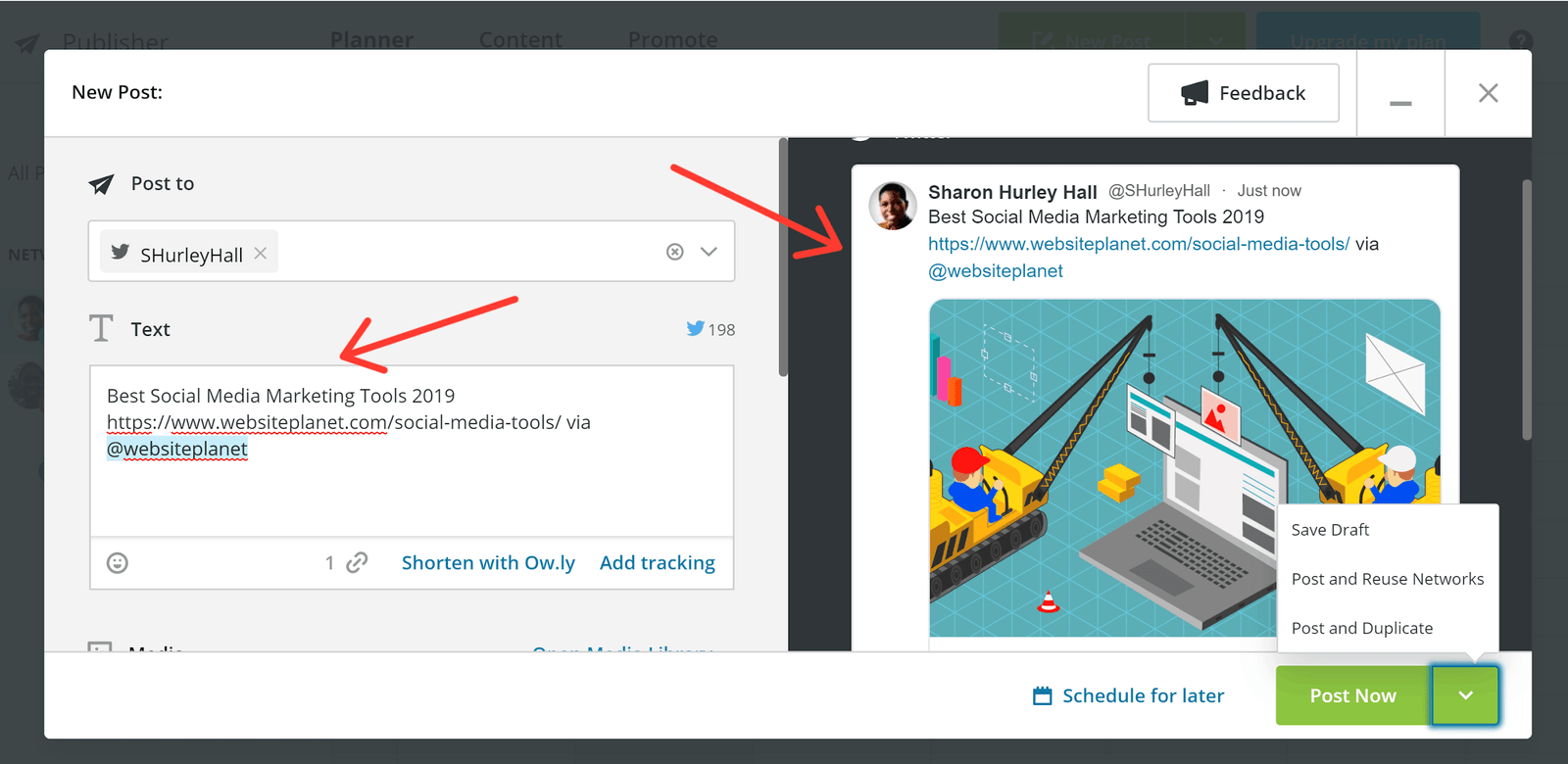
Once you’re finished, you can easily publish your content immediately or schedule it for a later time. The Post and Duplicate feature is particularly useful if you want to schedule the same update multiple times to engage audiences across different time zones.
You also have the option to add multiple images or media and specify a location. Overall, Hootsuite’s publishing tool is quite flexible. If you’re not ready to publish just yet, you can save the content as a draft and return to it later.
Content Planning
In addition to viewing your social media content in Hootsuite’s calendar or post planner, users on a team plan can access the Content tab to see drafts, scheduled content pending approval, and any content that has been rejected.
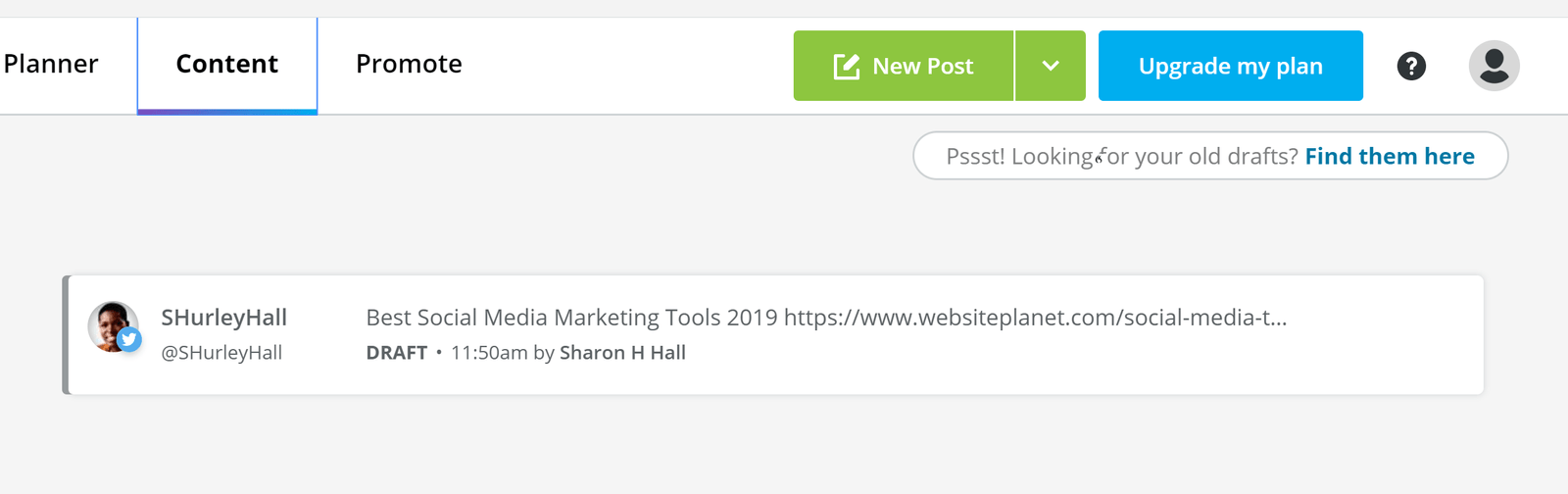
A standout feature is the ability to use RSS feeds as a source for your social media content. You simply add the RSS feeds you want to follow, and Hootsuite will automatically share this content to the specified social accounts. While this feature no longer supports Facebook or Google profiles, it remains quite useful for Twitter and other social media platforms.
Popular Social Media Management Tools
Services Offered
Hootsuite offers a comprehensive range of services designed to enhance social media management for individuals and businesses. Key features include social media scheduling, which allows users to plan and automate posts across various platforms like Facebook, Twitter, Instagram, and LinkedIn. The platform also provides robust analytics and reporting tools to track engagement, audience growth, and content performance, helping users refine their strategies.
Additionally, Hootsuite includes team collaboration tools, enabling multiple users to manage accounts, assign tasks, and streamline content approvals. Social listening features allow brands to monitor mentions and industry trends, while content curation tools help users find and share relevant articles and posts, keeping their feeds dynamic and engaging.
Tools
1. Dashboard: Manages multiple social accounts and schedules posts.
2. Content Scheduler: Automates post scheduling for optimal engagement.
3. Analytics Tools: Offers insights on performance metrics.
4. Social Listening: Monitors brand mentions and trends.
5. Collaboration Features: Facilitates task assignments and approvals.

PROS AND CONS OF HOOTSUITE
Pros of Hootsuite
User-friendly interface
Supports multiple social media platforms
Comprehensive analytics and reporting
Excellent scheduling and automation tools
Collaboration tools for team management
Cons of Hootsuite
Can be expensive for larger teams
Limited features in the free plan
A learning curve for advanced functions is mentioned by some users.
Customer support can be slow at times
Integration with certain apps may be limited
Why you should consider Hootsuite?
Hootsuite is a powerful tool for efficiently managing your social media presence. Its user-friendly dashboard allows you to schedule posts across multiple platforms, ensuring consistent engagement with your audience. Real-time monitoring and performance metrics help you adapt strategies based on data insights, saving time for focused content creation and community management.
Additionally, Hootsuite offers robust analytics to measure campaign effectiveness and understand your audience better. Features like social listening and comprehensive reporting provide insights into customer sentiment and engagement trends. Whether you’re a small business or a large corporation, Hootsuite can be tailored to enhance your social media strategy.
Hootsuite Enterprise
Hootsuite Enterprise is a comprehensive social media management solution tailored for larger organizations with complex social media needs. It offers advanced features such as enhanced security protocols, team collaboration tools, and the ability to manage multiple accounts and campaigns seamlessly. This solution allows enterprises to streamline their social media efforts across departments, ensuring consistent branding and messaging.
Hootsuite Enterprise offers powerful analytics and reporting tools, allowing organizations to measure social media performance in depth. With custom training and dedicated support, enterprises can enhance their social media impact while ensuring compliance and governance. This makes it an ideal choice for businesses aiming to elevate their social media strategy and achieve scalable growth.
Hootsuite for your industry
Education institutions can use Hootsuite to connect with students and parents, sharing important updates and events. Meanwhile, nonprofits can leverage the platform for fundraising campaigns and community outreach. By offering industry-specific tools and resources, Hootsuite helps organizations achieve their unique social media goals effectively.
Hootsuite offers tailored solutions for various industries, enabling organizations to optimize their social media strategies and effectively engage their specific audiences.
WordPress Integration
At first glance, having a WordPress integration seems beneficial. However, its practical use is somewhat limited. Hootsuite is compatible with WordPress.com sites, but if you have a self-hosted WordPress site, you’ll need to install Hootsuite’s separate integration from the app directory.
After that, you can create and publish posts, but Hootsuite notes that you can’t schedule posts or add featured images through this integration. It also suggests that the feature works best with simpler sites and templates, which may not align with your specific requirements.
Team Features
While Hootsuite offers a team plan, I find its features somewhat lacking. You can add multiple users and assign roles, but if you’re managing a team, you won’t have insights into team productivity unless you opt for an Enterprise plan. Although you can monitor assigned and completed tasks, it doesn’t match the approval workflow features available in Buffer.
EASE OF USE |4.4| 




Hootsuite is designed with user-friendliness in mind, making it accessible for both beginners and experienced social media managers. Its intuitive dashboard allows users to easily navigate through scheduling, monitoring, and analytics features without a steep learning curve. The drag-and-drop functionality for content scheduling simplifies the process, while customizable streams enable users to track specific social media activities in real-time.
With comprehensive tutorials and resources available, Hootsuite ensures that users can quickly get up to speed and efficiently manage their social media presence.
Hootsuite's Setup Is Super Simple
Setting up a Hootsuite account is quick and easy. Just enter your email, create a password, and you’ll be ready to go in less than a minute. But what’s the actual user experience like? The interface is quite intuitive, making it accessible for users of all tech levels.
Adding Social Profiles
Upon logging into your new Hootsuite account, getting started is straightforward. Click on “My Posts & Mentions,” select the social network you want to add, complete the verification process, and then integrate it into your dashboard.

You can either repeat the process to add additional social accounts or return to this step later.
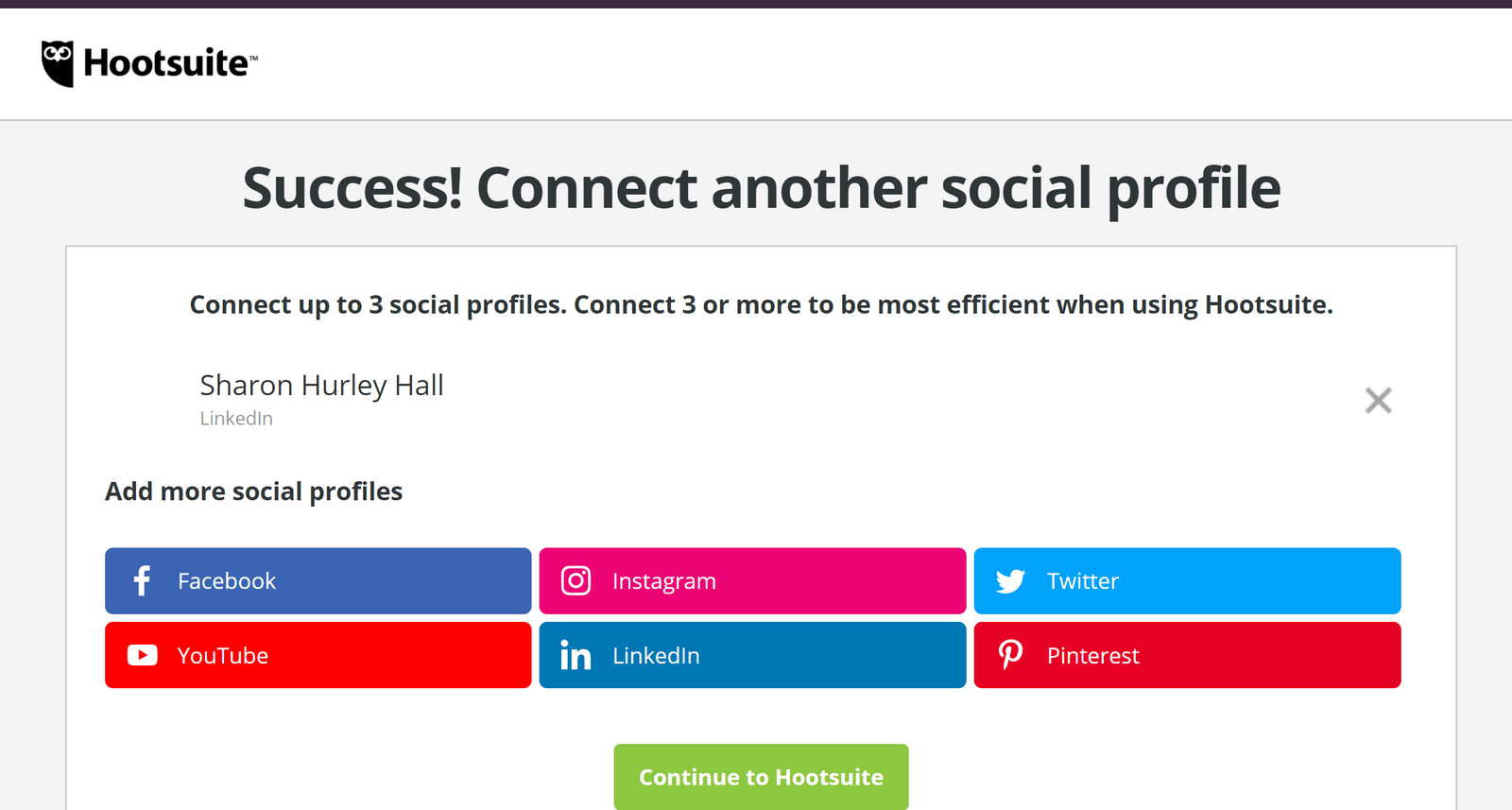
After adding your accounts, you can customize your dashboard by going to Add Stream and selecting one of your social media accounts. The information you can monitor varies by account type.
For instance, on Instagram, you can track your posts, scheduled posts, and hashtags. On Twitter, you can monitor mentions, keywords, retweets, likes, and more. For LinkedIn, you can keep tabs on your updates and scheduled posts.

Each account is represented by its own link in the dashboard. However, if you’re monitoring multiple streams for Twitter, the interface can quickly become cluttered.
Integrating New Apps
Another standout feature of Hootsuite is its app directory, which allows you to integrate new apps into Hootsuite with just a few clicks. With over 150 app integrations available, you can add tools for social media measurement, customer relationship management software, self-hosted WordPress sites, and much more.

Getting Started
1. Create an Account: Sign up for a Hootsuite account by choosing a plan that suits your needs, whether it’s free or a paid option.
2. Connect Your Social Media Accounts: Link your social media profiles (such as Facebook, Twitter, Instagram, and LinkedIn) to your Hootsuite dashboard for centralized management.
3. Set Up Streams: Customize your dashboard by creating streams to monitor your social media feeds, mentions, and keywords relevant to your brand.
4. Schedule Content: Use the scheduling tool to plan and automate your posts, ensuring consistent engagement across platforms.
5. Monitor Analytics: Regularly check the analytics section to track your social media performance and refine your strategies based on the insights gathered.
GTMetrix

ANALYTICS & REPORTING |4.9| 




Twitter Reporting Stands Out
Hootsuite is well-regarded for offering valuable social media analytics that help refine your content strategy. Even free users can access actionable insights for their social accounts, giving Hootsuite a competitive edge over tools like Buffer, which reserves most of its analytics for the paid Buffer Analyze product.
Content Analytics
Given its origins as a Twitter dashboard, Hootsuite’s Twitter analytics are particularly strong. You can track tweets, engagements, follower growth, and more, along with a clear overview of content performance.
However, the analytics for other platforms aren’t as comprehensive. For instance, getting detailed data for a LinkedIn account can be tricky, and the metrics tend to be more useful for managing company pages than personal profiles.
Creating Reports
A highlight of Hootsuite is how easy it is to generate reports for various social media platforms. You can monitor your campaigns using pre-built report templates, and share them with your team or clients with just a click.

Apps and Integrations
To enhance Hootsuite’s analytics, you can explore additional apps and integrations through its app directory. However, it’s not always clear if these provide more insights than the native analytics offered by the social platforms themselves.
The benefit, though, is the convenience of accessing all your analytics in one location. This centralized view makes it easier to gather useful insights to strengthen your social media strategy.
SUPPORT |4.1| 




Hootsuite provides a range of customer service and support options to assist users with their social media management needs. Here’s a brief overview:
Help Center: The Hootsuite Help Center features a comprehensive library of articles, tutorials, and FAQs to guide users through various features and troubleshooting.
Live Chat Support: Users can access live chat support during business hours for quick answers to their questions and immediate assistance.
Email Support: For more detailed inquiries or issues, users can submit support tickets via email.
Community Forums: Hootsuite’s community forums allow users to connect, ask questions, and share best practices with each other.
Training and Webinars: Hootsuite offers webinars and training sessions that cover various aspects of the platform, helping users enhance their skills.
Social Media Support: Customers can also reach out through Hootsuite’s social media channels for updates and support.
Security
Hootsuite emphasizes security to protect users’ social media accounts through secure data encryption and regular audits. Multi-factor authentication (MFA) adds an extra layer of protection for sensitive information.
The platform offers role-based access controls, ensuring team members only access necessary functions, which minimizes risks. Workflows and approval processes enhance security while facilitating collaboration.
Hootsuite also complies with industry standards and undergoes regular third-party assessments. This focus on security allows users to manage their social media confidently, knowing their data is protected.
Review

PRICING |5.0| 




Pick the plan that's right for you
Plan | Features | Price |
Free | Basic scheduling, 1 user, 3 social profiles | $0 |
Professional | Unlimited scheduling, 1 user, 10 social profiles, analytics | $19/month/user |
Team | Collaboration tools, 3 users, 20 social profiles, reporting | $99/month/team |
Enterprise | Custom solutions, advanced security, dedicated support | Custom pricing |

A Cost-Effective Social Media Scheduling Tool
Hootsuite offers great pricing for bloggers and small business owners starting with social media scheduling. Their free plan allows management of three social media accounts and scheduling for up to 30 posts in advance.
For unlimited scheduling and access to the autoschedule feature, you’ll need to upgrade. However, the Hootsuite Professional plan remains affordable for small businesses, providing support for up to ten social accounts.
Hootsuite Team requires a bigger investment but is worth it if you need multiple users managing your accounts. This plan removes scheduling limits, supports up to 20 social media accounts, and includes custom analytics reports.
For larger businesses with more complex social media needs, the Enterprise plan is ideal. It accommodates five team members and over 50 social accounts.

Cancellations and Refunds
Curious about canceling Hootsuite? Hootsuite offers a 30-day free trial, making it easy to close your account if you decide it’s not the right fit. If you’ve subscribed to a paid plan but prefer to switch to another social media tool, requesting a refund is straightforward. Find out more about Hootsuite’s free trial and cancellation process here.
Squarespace
PROFESSIONAL
₹1590
/MONTHS
Number of Social Profiles: 10
Number of Users: 1
Post scheduling: unlimited
Traffic & Conversion tracking
Exportable reports
Team approval workflow
Squarespace
TEAM
₹8282
/MONTHS
Number of Social Profiles: 20
Number of Users: 3
Post scheduling: unlimited
Traffic & Conversion tracking
Exportable reports
Team approval workflow
Squarespace
BUSINESS
₹50112
/MONTHS
Number of Social Profiles: 20
Number of Users: 5, up to 10
Post scheduling: unlimited
Traffic & Conversion tracking
Exportable reports
Team approval workflow
Hootsuite
PROFESSIONAL
₹1590
/MONTHS
Number of Social Profiles: 10
Number of Users: 1
Post scheduling: unlimited
Traffic & Conversion tracking
Exportable reports
Team approval workflow
Hootsuite
TEAM
₹18282
/MONTHS
Number of Social Profiles: 20
Number of Users: 3
Post scheduling: unlimited
Traffic & Conversion tracking
Exportable reports
Team approval workflow
Hootsuite
BUSINESS
₹50112
/MONTHS
Number of Social Profiles: 35
Number of Users: 5, up to 10
Post scheduling: unlimited
Traffic & Conversion tracking
Exportable reports
Team approval workflow
Hootsuite Alternatives
Frequently Asked Question.
Hootsuite is a social media management software that allows users to plan posts, communicate with their audience, and monitor social media performance across numerous networks.
Major social media sites including Facebook, Twitter, Instagram, LinkedIn, YouTube, and Pinterest are supported by Hootsuite.
Hootsuite offers various pricing tiers, starting with a free plan for basic features, and paid plans starting at $19 per month for additional functionalities.
Yes, Hootsuite allows users to schedule posts in advance, making it easy to manage social media content for optimal engagement.
Yes, Hootsuite has a mobile app available for both iOS and Android, allowing users to manage their social media on the go.
Hootsuite offers robust analytics tools that track engagement, follower growth, and the performance of individual posts across different platforms.
Yes, Hootsuite includes collaboration features, allowing team members to share access, assign tasks, and manage social media accounts together.
Yes, Hootsuite is suitable for businesses of all sizes, including small businesses, thanks to its scalable features and various pricing plans.
Hootsuite provides customer support through live chat, email, and a comprehensive Help Center with articles and guides.
Yes, Hootsuite allows users to set up streams to monitor mentions, hashtags, and keywords related to their brand across social media platforms.
Yes, Hootsuite offers webinars, tutorials, and a certification program to help users maximize their knowledge and use of the platform.
Yes, Hootsuite usually gives consumers the opportunity to test out premium features for free before committing to a paid plan.







