Formstack Review
Formstack is a no-code platform designed to streamline data collection and workflow automation for businesses. It offers a suite of tools for building online forms, automating processes, and managing documents without the need for coding skills.

One of Formstack’s core strengths is its powerful automation features, which allow users to automate workflows and eliminate manual tasks. Through conditional logic, approval processes, and integrations with other business apps like Salesforce, Google Drive, and Microsoft Office, Formstack can handle complex data collection and processing scenarios. This reduces administrative burden, minimizes human error, and increases overall productivity by ensuring that information flows seamlessly from one task to the next.
Additionally, Formstack emphasizes security and compliance, making it suitable for businesses that handle sensitive information. Its security features include encryption, secure document storage, and compliance with privacy regulations like GDPR. With the ability to create workflows that align with data security standards, Formstack enables organizations to maintain high levels of data integrity and confidentiality while scaling their operations.
4.7
Pricing
Bronze ₹1590
Silver ₹4936
Gold ₹8282
Ranked 5 from 29 Form Builders
Performance: |4.9|
Formstack is known for its robust form-building capabilities, including customizable templates, conditional logic, and integrations with various applications. It is user-friendly, allowing users to create forms without extensive technical knowledge. The platform supports features like data collection, e-signatures, and automation, which enhance productivity.
Uptime: |4.9|
Formstack maintains a strong uptime record, typically above 99.9%. The platform uses reliable cloud infrastructure and conducts regular maintenance to ensure high availability. Users can check real-time status updates on their status page.
Customer Service: |4.8|
Formstack offers a range of customer support options, including a help center with documentation, video tutorials, and live chat support. Users have reported positive experiences with their customer service, particularly regarding response times and problem resolution.
Pricing: |4.7|
Formstack’s pricing varies based on the features and number of users. They typically offer several tiers:
Free trial: Allows users to explore the features.
Essentials Plan: Basic features for small teams.
Professional Plan: Advanced features suitable for growing businesses.
Business Plan: Comprehensive features for larger organizations, including custom solutions.
Overview
Category | Details |
Founded | 2006 |
Services Offered | – Form building – Document automation – E-signatures – Workflow management |
Pricing | – Free Trial – Essentials Plan – Professional Plan – Business Plan |
Customer Support | – Help center – Video tutorials – Live chat and email support |
Ease of Use | User-friendly, drag-and-drop interface |
Performance | Reliable, 99.9% uptime, strong integrations |
Reputation | Positive reviews for functionality and support |

Formstack is a powerful form builder with a user-friendly interface
It offers a variety of templates and advanced features like save and resume, conditional logic, and HIPAA compliance. However, if you don’t need these specific functionalities, there are more affordable and simpler alternatives, such as Cognito Forms.
While Formstack supports 36 languages, including Arabic, Chinese, Dutch, French, German, and Russian, its form-building interface is only available in English.
One drawback is that Formstack doesn’t offer a free plan. However, you can try it with a 14-day free trial without needing to provide a credit card.
Trusted by major organizations like the NBA and Business Insider, Formstack might be the right choice for your needs. Read on to explore the pros and cons of Formstack and some suggested alternatives.
What Is Formstack
Formstack is an online platform for creating forms, surveys, and workflows, designed to streamline data collection without requiring technical skills. It features an intuitive drag-and-drop form builder, enabling users to customize forms easily. The platform automates workflows by integrating forms with various tools, facilitating efficient data management and real-time response collection. Additionally, it connects seamlessly with numerous third-party applications, enhancing its versatility.
Who Is It For?
Businesses: For efficient data management.
Nonprofits: For gathering donations and feedback.
Educational Institutions: For applications and surveys.
Healthcare Providers: For patient intake and feedback.
FEATURES |4.9| 




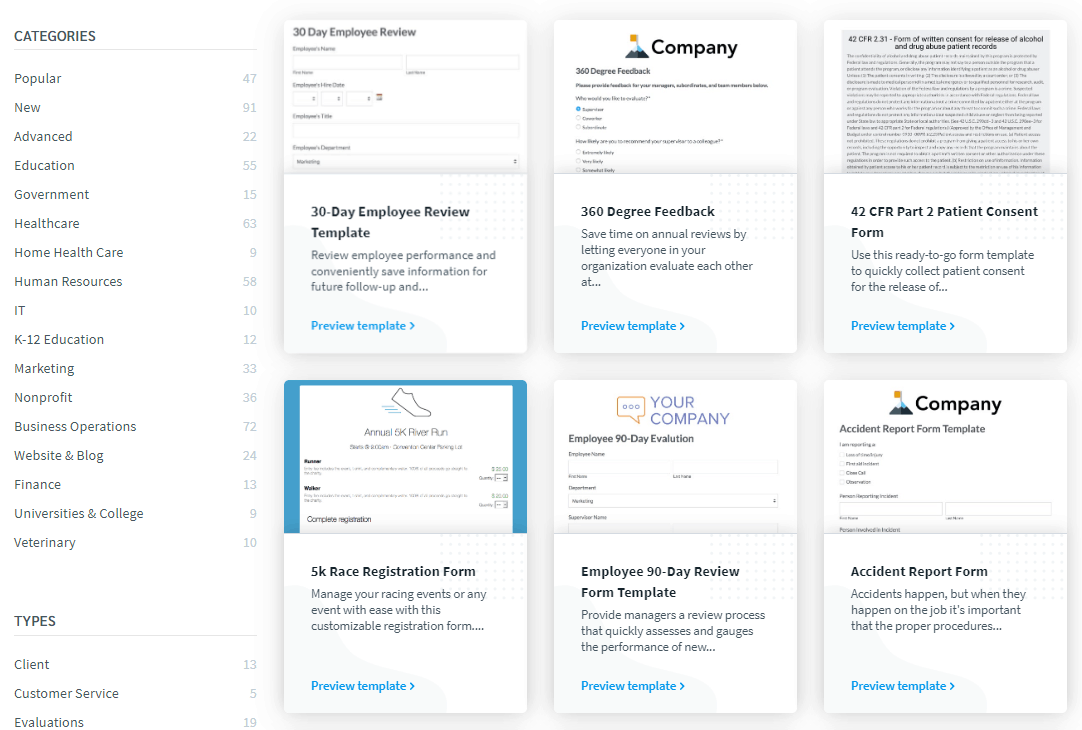
A Wide Range of Templates, but Some Are Difficult to Locate
Formstack provides more than 300 templates across categories like Education, Healthcare, Lead Generation, and Sales. These templates are simple to customize using the form builder, allowing you to rearrange, add, or remove form fields, and apply themes to change the styling. All templates are also mobile-responsive.
However, when you begin creating a new form, only 42 templates are visible. According to Formstack’s support team, this is because the template chooser only displays the most popular options.

To access the full range of templates, you’ll need to visit the templates page on the Formstack website. There, you can preview, search, browse by category, and choose a template to open in the form builder.
Although this isn’t a major issue, it would be more convenient if all templates were accessible directly from the in-editor template picker.
Templates and Resources

FEATURES |4.6| 




Customizable Forms: Create tailored forms using a drag-and-drop builder with various templates and fields.
Conditional Logic: Enhance user experience with dynamic forms that adapt based on user responses.
E-signatures: Integrate secure electronic signatures for seamless approvals and document completion.
Integrations: Connect with popular tools like Salesforce, Google Drive, and Mailchimp to streamline workflows.
Data Analytics: Access detailed reports and insights to track submissions and analyze performance metrics.

Solid Features, but They Come at a Price
Formstack offers a range of valuable features for businesses, including custom branding, advanced reporting, HIPAA compliance, and approval workflows (useful for approving form submissions like vacation requests). However, many of these features are only available with higher-tier plans.
Additionally, the number of forms you can create is restricted, making alternatives like JotForm and Wufoo more cost-effective and practical.
On the plus side, Formstack provides various options for sharing your forms. You can choose a custom subdomain (yoursubdomain.formstack.com), generate a QR code, embed forms on your website, or use a WordPress plugin. You can also share links via email or social media.
Theme Builder

Formstack’s theme builder is ideal if you want your forms to reflect your business branding. It gives you full control over the form’s appearance, including colors, backgrounds, headers, animations, buttons, and fonts. You can also save themes for reuse across multiple forms. However, on the Bronze plan, you won’t be able to replace the Formstack logo with your own branding.
Advanced Data and Analytics
In addition to generating detailed reports, Formstack offers tools to help you analyze your data and pinpoint the reasons behind low form conversion rates. These analytics tools include:
Visual data (charts and graphs)
Integration with Google Analytics
UTM tracking (to measure the effectiveness of marketing campaigns)
Field bottlenecks (to identify where users abandon your forms and make improvements)
Integrations

Formstack offers integrations with various third-party tools to automate tasks when a form is submitted. For instance, the Google Sheets integration can automatically add a new row to a spreadsheet when a customer submits an inquiry form. You can also integrate with PayPal to handle payments directly through your forms.
However, certain integrations, like Salesforce, are only available on the Platinum plan and higher. Be sure to verify that the integrations you need are included in your chosen plan before subscribing.
Popular Form Builders
Service Offered
Formstack offers a comprehensive suite of services designed to streamline data collection and management. Key features include customizable online forms that can be easily built using a drag-and-drop interface, document automation for creating and managing paperwork efficiently, and e-signature capabilities for secure approvals.
Additionally, Formstack provides workflow management tools to automate processes and enhance team collaboration, along with robust integrations with popular applications like Salesforce and Google Drive. This combination of services helps businesses improve efficiency and data accuracy across various operations.

PROS AND CONS OF FORMSTACK
Pros of Formstack
User-friendly interface
Powerful drag-and-drop form builder
Extensive integrations with third-party apps
Automation capabilities
Robust analytics and reporting tools
Responsive customer support
Cons of Formstack
Pricing may be higher for small teams
Setting up certain sophisticated features can be difficult.
Limited customization in lower-tier plans
Learning curve for advanced functionalities
Customer support response times may vary
Not all features available in every plan
Why you should consider Formstack?
You should consider Formstack because it offers a user-friendly platform that streamlines data collection and management, making it accessible for individuals and teams without technical expertise. With its powerful form builder, automation capabilities, and seamless integrations with popular tools, Formstack enhances productivity and simplifies workflows.
Additionally, its robust analytics and reporting features provide valuable insights, helping organizations make data-driven decisions. Whether you’re in business, education, or healthcare, Formstack can adapt to your needs, ultimately improving efficiency and user experience.
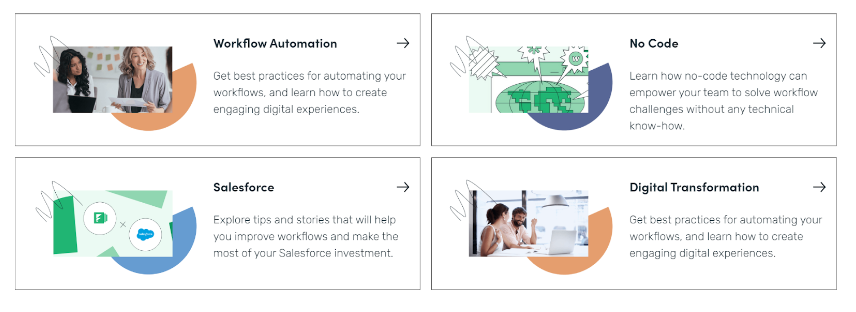
EASY OF USE |4.5| 




Formstack is designed with ease of use in mind, featuring an intuitive drag-and-drop interface that allows users to create forms and workflows without any technical skills. This user-friendly platform enables quick setup and customization, ensuring that even those with minimal experience can efficiently design and deploy forms. The straightforward navigation, combined with helpful templates and guided resources, makes it simple for users to collect data, automate processes, and analyze results, ultimately enhancing productivity and user satisfaction.

User-Friendly Builder with Step-by-Step Guidance
Formstack is a fairly easy form builder to use, offering helpful features within the builder. It uses a drag-and-drop editor to simplify form creation, and its “reorder content” button makes rearranging fields effortless. Aside from the challenge of locating less-popular templates, it’s one of the more user-friendly form builders I’ve reviewed!
Builder Tour

When you first use Formstack, a short tour is available to guide you through the key features of the builder, helping you quickly create your first form. If you’re already familiar with form builders, you can easily skip the tour and jump right in.
Walkthroughs

A standout feature of Formstack among form builders is its Walkthroughs. Accessible through the editor by clicking the button that resembles a book, these walkthroughs guide you step-by-step through various features of the form builder. While they may seem similar to the initial builder tour, each walkthrough provides in-depth instructions on using specific features, such as conditional logic, and explains their significance.
Video Tutorials

Alongside the walkthroughs and help articles, Formstack offers a comprehensive library of tutorial videos. These videos are especially helpful for learning about more advanced features, such as approvals and user permissions.
Pro tip: Use a split screen to watch the tutorial videos in one window while practicing in another. You can easily drag form fields into place, undo previous actions, and even view the “build history” of your form, allowing you to revert to an earlier point if needed. This feature is particularly beneficial while you’re still familiarizing yourself with Formstack, as it gives you the confidence to explore without the fear of making irreversible mistakes.
Building a form with Formstack is quite intuitive. When using one of the 42 templates in the template picker, simply click on your desired template, choose a theme (which you can modify later), and your form will be displayed in the editor.
When you click on a form field, its settings will appear in a left-hand sidebar. These settings vary based on the field type and are generally adjusted using checkboxes, dropdowns, and buttons. The user-friendly design of the form builder, combined with the walkthroughs, videos, and help articles, makes it accessible for beginners as well.

Getting Started
1. Sign Up for an Account: Visit the Formstack website and choose a pricing plan that suits your needs, then create your account.
2. Explore Templates: Browse through the pre-built templates available for various use cases, such as surveys, registrations, and feedback forms, to kickstart your form creation.
3. Use the Form Builder: Utilize the drag-and-drop interface to customize your forms by adding fields, branding, and settings to meet your requirements.
4. Set Up Workflows: Take advantage of Formstack’s automation features to create workflows that streamline data collection and processing.
5. Integrate with Other Tools: Connect Formstack with your favorite apps, such as CRMs and email marketing platforms, to enhance your data management processes.
6. Analyze and Optimize: After collecting responses, use Formstack’s analytics tools to review data, gain insights, and make improvements to your forms and workflows.
GTMetrix

SUPPORT |4.7| 




Formstack provides a robust platform for creating forms, managing data, and optimizing workflows. Their customer service and support include various resources to help users maximize their experience. Here’s a summary of the key support features:

Knowledge Base: Access articles, tutorials, and FAQs for troubleshooting and platform usage.
Live Chat: Get real-time assistance for quick questions or issues.
Email Support: Reach out for detailed inquiries and complex issues.
Community Forums: Connect with users to share tips and best practices.
Webinars and Training: Attend sessions to learn about features and capabilities.
Help Center: Find guides and documentation for setup and advanced features.
User Feedback: Contribute feedback to help improve services.
Integration Support: Get help with integrating Formstack with other tools.
Security
Formstack prioritizes security to protect user data and maintain compliance with industry standards. The platform employs robust encryption protocols both in transit and at rest, ensuring that sensitive information remains secure from unauthorized access.
Additionally, Formstack complies with regulations such as GDPR and HIPAA, providing users in healthcare and other regulated industries with the peace of mind that their data is handled appropriately.
To further enhance security, Formstack offers features like user authentication, customizable permissions, and detailed audit logs. These tools enable organizations to manage access effectively and track user activity within the platform. By integrating security best practices and continuous monitoring, Formstack aims to create a safe environment for data collection and management, allowing users to focus on their core activities without worrying about data breaches.

PRICING |4.7| 




Plan | Price (Monthly) | Key Features |
Starter | $68 | Basic forms, integrations, and reporting |
Team | $126 | Advanced features, workflow automation, and team collaboration |
Business | $308 | Enhanced data security, custom branding, and advanced analytics |
Enterprise | Custom Pricing | Tailored solutions, dedicated support, and advanced compliance features |
Formstack does not provide a free plan, but it does offer a 14-day free trial for you to evaluate the service. If you find it meets your needs, there are four pricing tiers available, along with a customized enterprise option. The lower-tier plans, Bronze and Silver, are budget-friendly but come with certain limitations.
For instance, the Bronze plan does not allow for custom branding, limits you to five forms, and restricts you to a maximum of 700 responses per form. To access the HubSpot integration, you’ll need to upgrade to the Gold plan, while only Platinum users can utilize the Salesforce integration. All plans have a cap on the number of forms you can create, with the Platinum plan allowing a maximum of 1,000 forms.
You can choose to pay either monthly or annually, with the annual payment option offering savings equivalent to two months free. All major credit cards are accepted.
Formstack
BRONZE
₹1590
/MONTHS
Number of forms: 5
Formstack
SILVER
₹4939
/MONTHS
Number of forms: 20
Formstack
GOLD
₹8282
/MONTHS
Number of forms: 100
Formstack
BRONZE
₹1590
/MONTHS
Number of forms: 5
Formstack
SILVER
₹4936
/MONTHS
Number of forms: 20
Formstack
GOLD
₹8282
/MONTHS
Number of forms: 100
Formstack Alternatives
Frequently Asked Question.
Formstack is a versatile platform for creating online forms, managing data, and optimizing workflows.
You can create a form by selecting a template or starting from scratch using the drag-and-drop builder.
Yes, Formstack offers mobile apps that allow you to create and manage forms on the go.
Yes, Formstack integrates with numerous third-party applications, including CRM systems, email marketing tools, and more.
Formstack provides live chat, email support, a knowledge base, and community forums for assistance.
Yes, Formstack is compliant with various security standards, including GDPR and HIPAA, ensuring your data is safe.
Absolutely! Formstack offers various customization options for colors, fonts, and layouts to match your brand.
You can view responses in real-time on the Formstack dashboard, and you can also export data for further analysis.
Yes, Formstack offers a free trial for users to explore the platform before committing to a subscription.
Yes, Formstack allows you to automate workflows and set up notifications based on form submissions.
You can create various forms, including surveys, registration forms, order forms, and payment forms.
If you exceed your plan’s submission limit, you may need to upgrade your plan or wait until the next billing cycle for limits to reset.







