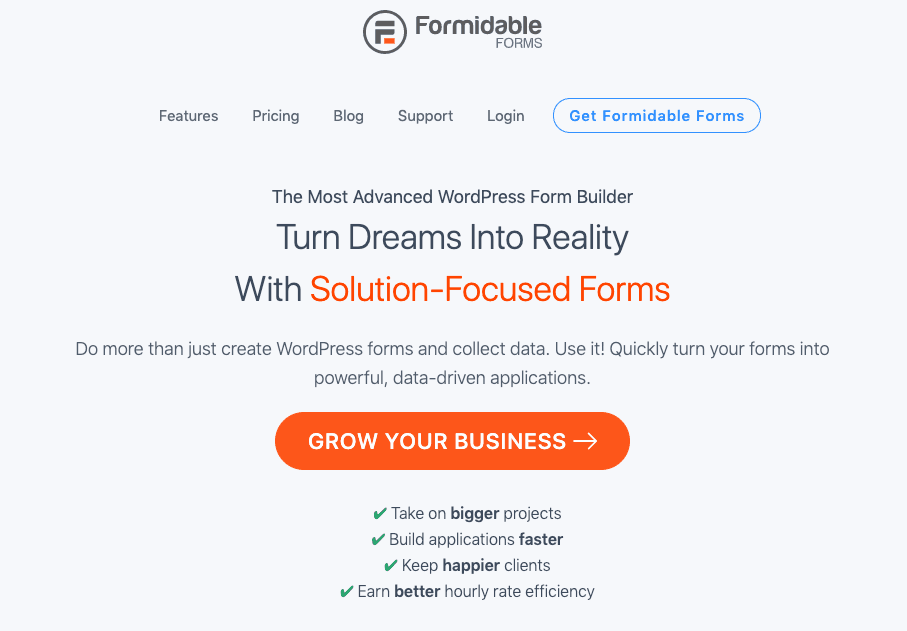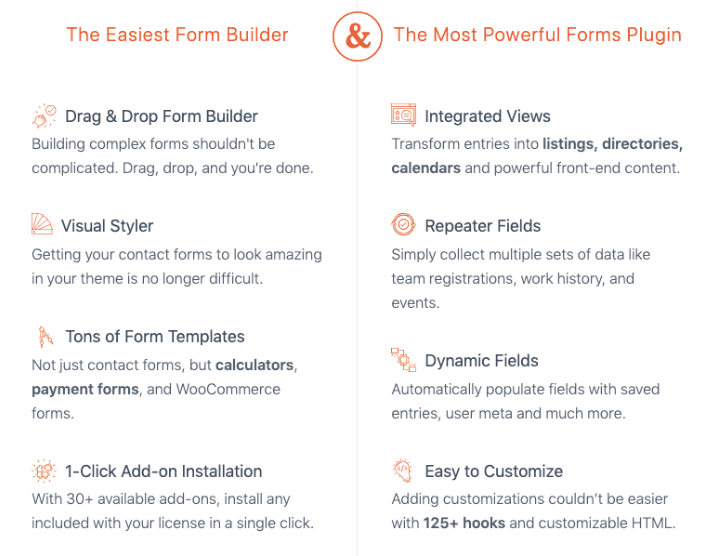Formidable Forms Review
Formidable Forms is one of the most sophisticated WordPress form builders I’ve encountered. It includes features for automating quotes, estimates, and payment plan calculations, but these functionalities may not be essential for the average user.
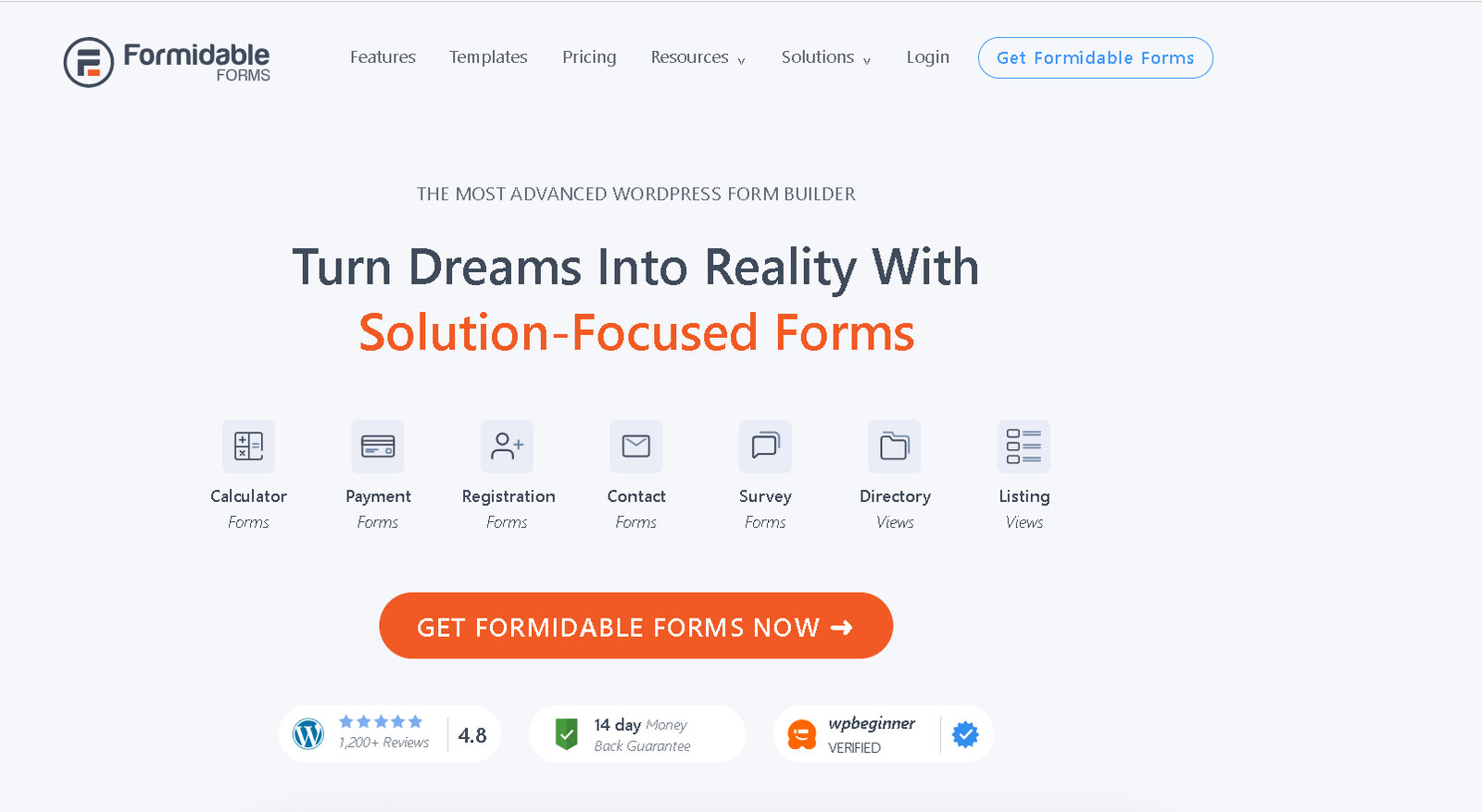
Formidable Forms is a powerful WordPress form builder that stands out for its advanced features and flexibility. Designed for both novice and experienced users, it allows you to create a wide range of forms, from simple contact forms to complex applications, with ease. Its drag-and-drop interface makes form creation intuitive, while its extensive customization options, including conditional logic and calculations, enable users to tailor forms to their specific needs.
Additionally, Formidable Forms supports various integrations, allowing you to connect with popular services like PayPal, Mailchimp, and Zapier, enhancing its functionality. The plugin also offers features for data visualization, enabling users to display form submissions in graphs and charts. While it may be more advanced than what the average user requires, those looking for a robust solution will find it invaluable for automating workflows and gathering data effectively. Overall, Formidable Forms is an excellent choice for anyone needing a versatile form builder for WordPress.
4.4
Pricing
BASIC ₹8282
BUSINESS ₹16648
ELITE ₹33380
Ranked 9 from 29 Form Builders
Performance: |4.9|
Formidable Forms delivers strong performance, allowing users to create complex forms quickly and efficiently. Its drag-and-drop interface is intuitive, enabling seamless customization. The plugin supports advanced features like conditional logic and calculated fields, making it suitable for various applications. While the free version is limited, the Pro plans enhance functionality and scalability for growing businesses.
Uptime: |4.9|
Formidable Forms, as a WordPress plugin, relies on your web hosting provider for uptime, as it does not host forms itself. Most reputable hosting services offer high uptime rates, typically above 99.9%. To ensure optimal performance, it’s essential to choose a reliable hosting provider and regularly maintain your WordPress site, which includes updates and backups of the plugin.
Customer Service: |4.8|
Formidable Forms offers ticket-based customer support, which is available even on the free plan, a notable advantage. While there’s no 24/7 support or live chat, response times during business hours are generally good, aiming for replies within 12 hours. Users on paid plans receive prioritized assistance, ensuring access to help for more advanced features and inquiries.
Pricing: |4.7|
Formidable Forms offers three annual Pro plans: Basic, Business, and Elite. The Basic plan starts at around $49 per year for a single site and includes limited add-ons. The Business plan is priced at approximately $99 per year, while the Elite plan costs about $199 per year, offering the full range of features and add-ons. A 14-day money-back guarantee is included.
Overview
Advanced Form Builder, but Premium Features Come at a Cost
Formidable Forms is an excellent WordPress plugin for business owners, offering innovative templates like mortgage and car payment calculators. Despite its advanced capabilities, it remains easy to use and integrates effortlessly with your WordPress site.
While you can download and install Formidable Forms for free, its most valuable features and templates are locked behind one of its three paid plans (referred to as Pro). The plugin also offers a wide variety of add-ons, including a Multilingual add-on that translates forms into over 60 languages, but these are only available with a Pro subscription. Otherwise, you’re limited to English-only forms.
With over 200,000 active users, Formidable Forms is popular – but is it right for you? Keep reading to see if it fits your needs or if a simpler option like Cognito Forms or NinjaForms might be a better choice.
TEMPLATES |4.8| 




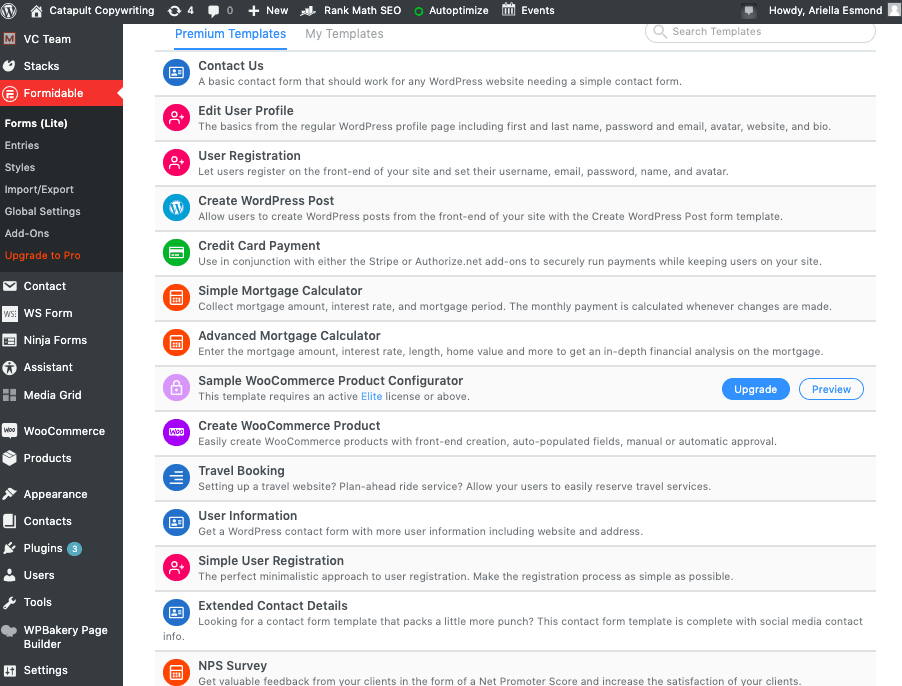
25+ Templates Tailored for Service-Based Businesses
Formidable Forms provides over 25 mobile-responsive, professionally designed templates, including options like mortgage applications, loan applications, travel bookings, and car payment calculators. These templates are fully customizable, allowing you to add, remove, or rearrange fields, and modify fonts, colors, and borders to suit your needs.
However, if you’re using the free version of Formidable Forms, you’re limited to just two templates – the Contact Us form, which is automatically generated upon installation, and a blank form that you can personalize with your own fields.
FEATURES |4.5| 




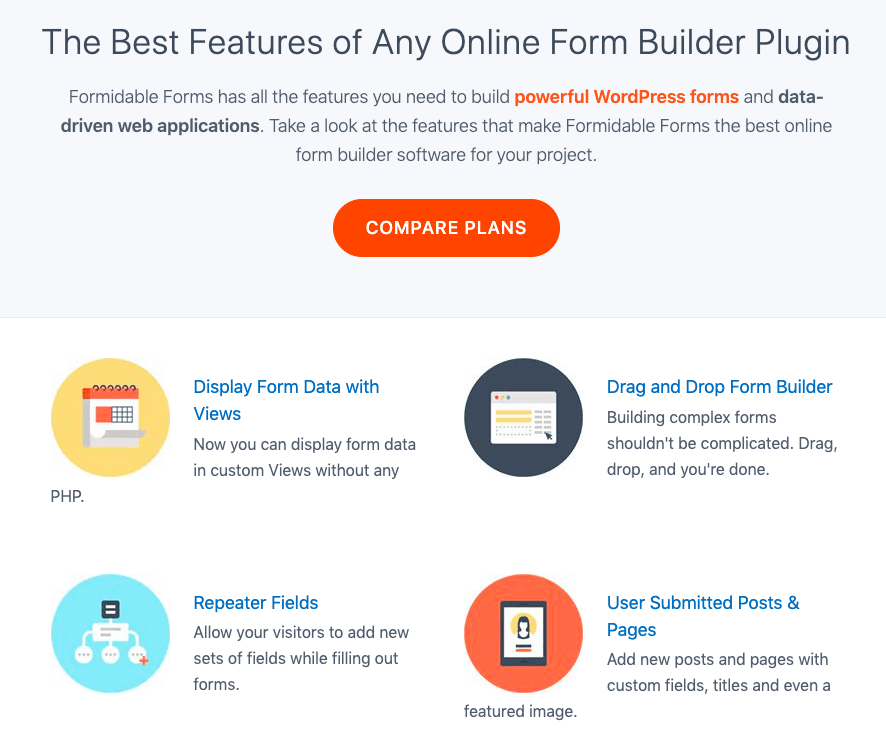
Advanced Features, but Are They Too Complex?
Formidable Forms boasts some of the most advanced features among WordPress form builders, with an impressive range of functionalities. However, most of these are only available with an upgrade, so the key question is whether these features are worth it for you.
Key features include:
Repeater fields (allowing visitors to add new field sets when completing forms)
Multi-page forms with a progress bar (great for longer forms like applications)
Form scheduling
Save and continue options for logged-in users
Charts and graphs from form data, which can be displayed on your site
Fully accessible forms that comply with A11Y accessibility standards
With the paid plans, there’s no limit on how many forms you can create.
Robust Calculated Fields
If your website handles e-commerce, price comparisons, or customer quotes, you’ll appreciate Formidable Forms’ calculation tools. These allow you to create calculator forms that generate instant quotes, discounts, or comparisons. Customers just input their details, and the results are displayed immediately, without any manual input required from you.
Smart Forms with Conditional Logic
For users on paid plans, Formidable Forms offers smart forms with conditional logic to improve conversions. Conditional logic ensures visitors only see relevant questions based on their initial responses. It’s user-friendly and easy to set up, making it accessible even for beginners.
Add-Ons
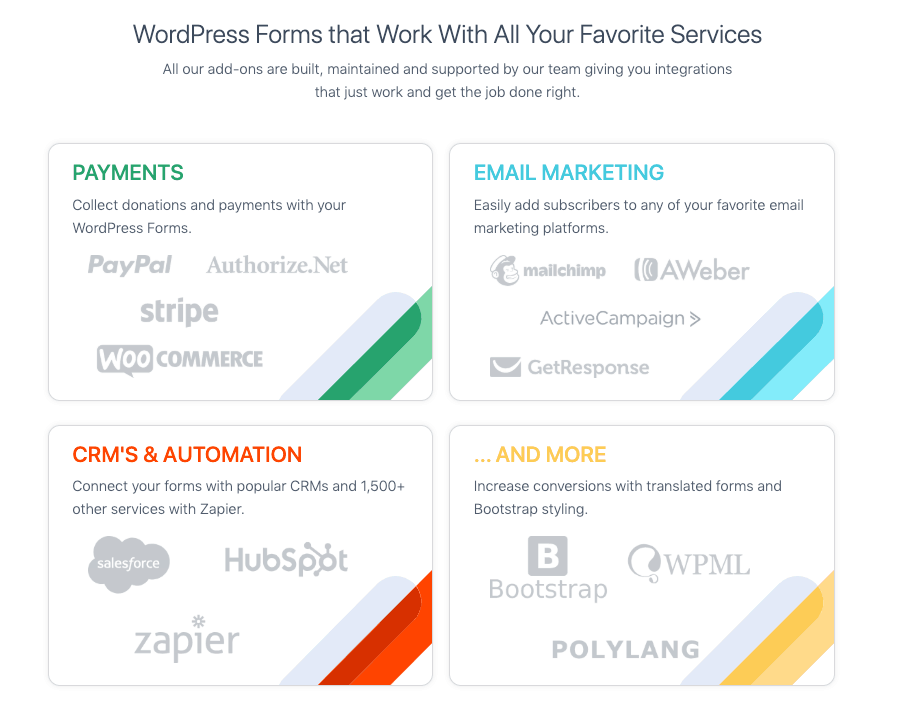
Formidable Forms provides up to 18 add-ons, including multilingual support, mailing list integrations, and payment processing tools. The number of available add-ons depends on your plan, with all 18 accessible only on the Elite plan.
The Elite plan also gives you access to Zapier, allowing you to automate workflows between your forms and other apps, such as automatically creating a new customer entry in HubSpot CRM when a form is submitted.
Popular Form Builders
PROS AND CONS OF FORMIDABLE FORMS
Pros of Formidable Forms
Advanced Features: Offers powerful tools like calculated fields, multi-page forms, and conditional logic.
Highly Customizable: Extensive template options and the ability to create detailed, tailored forms.
Integrations: Supports a wide range of add-ons and integrations, including Zapier for automation.
E-commerce Friendly: Excellent for price quotes, calculators, and payment processing.
Accessible: Complies with A11Y accessibility standards for fully accessible forms.
Cons of Formidable Forms
Limited Free Version: Key features are locked behind paid plans.
Complex for Basic Users: Some features may be too advanced or unnecessary for simple form needs.
Costly Add-ons: Full access to add-ons is only available with the Elite plan, which may be expensive for small businesses.
EASE OF USE |4.2| 




User-friendly interface simplifies the process of creating complex forms
Despite its advanced features, Formidable Forms is surprisingly easy to use. Even if you’re new to creating online forms, you’ll have no trouble getting started.
Drag-and-Drop Editor
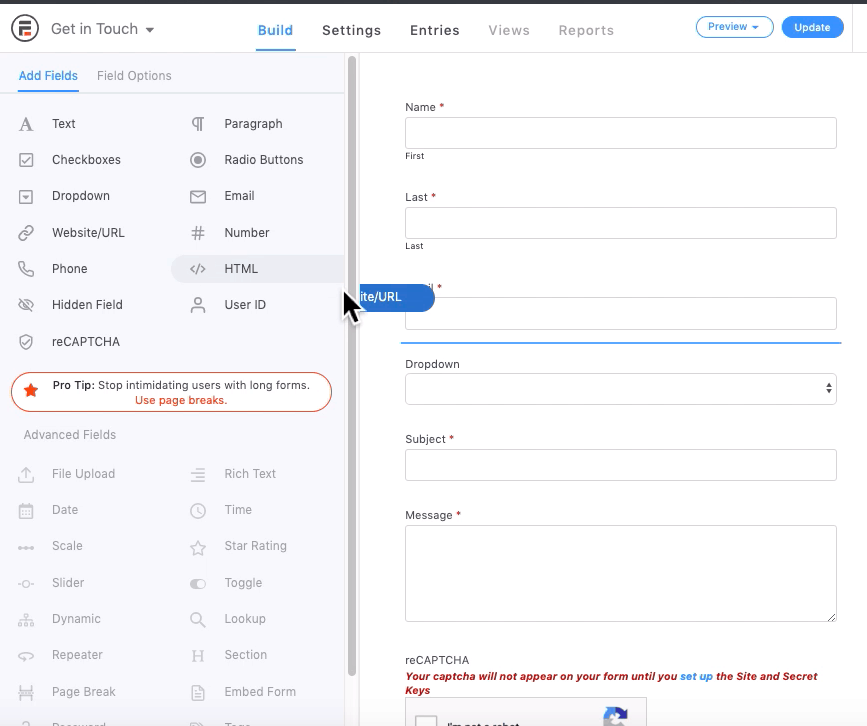
The plugin features an intuitive drag-and-drop editor, allowing you to easily customize forms by dragging fields into place and adjusting labels, options, and settings with a simple click. All fields are conveniently located in one panel, but the free plan has limited field options.
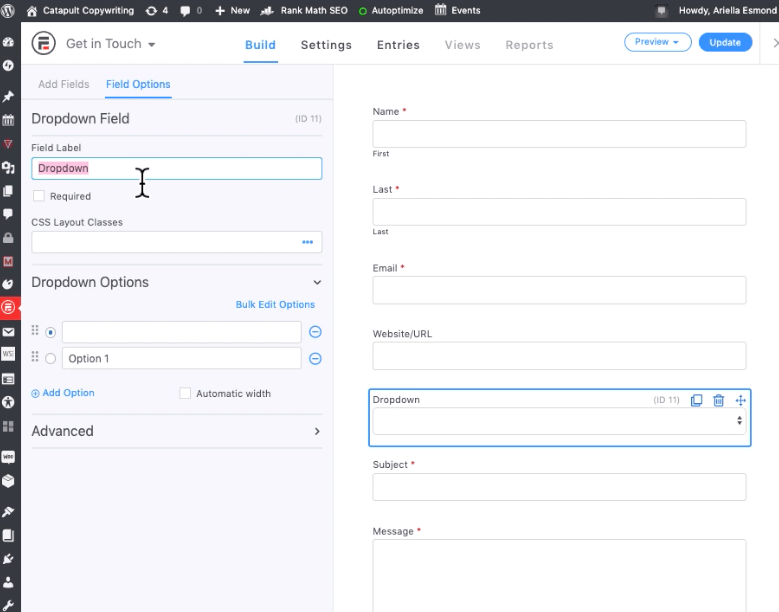
Simple Styling Settings
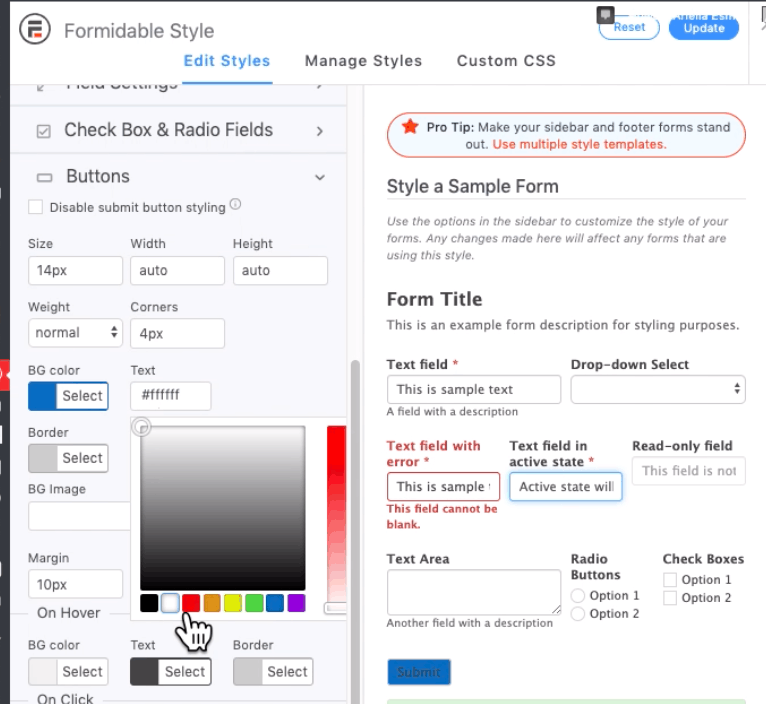
Instead of providing style customization options directly within the form editor, Formidable Forms enables you to modify the appearance of all forms on your website through the plugin settings. You can adjust colors, fonts, sizes, backgrounds, borders, and more for form fields, buttons, and text.
Additionally, the instant preview panel on the right side of the screen lets you see how your forms will appear. Once you save your changes, the new styling is automatically applied to both existing and new forms.
Automatic Actions
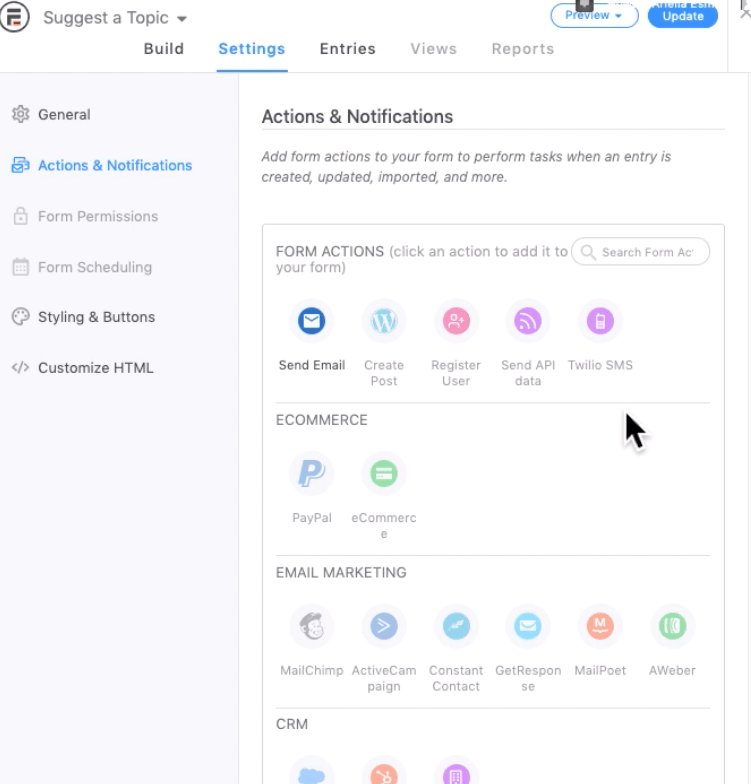
You can easily set up automatic actions for your forms, such as adding user information to mailing lists or CRM software, with just a few clicks in the form settings tab. Simply select the desired action, input the necessary information, and let Formidable Forms take care of the rest. The actions panel is designed to be very user-friendly.
This simplicity is beneficial for beginners, but if you’re more experienced, you can also access advanced settings, including the HTML of your forms for customization.
However, unlike some form builders, Formidable Forms lacks a built-in tutorial or tooltips. While there are “Pro Tips” throughout the editor and settings panel, these are primarily links directing you to the upgrade page if you’re using the free plan.
PERFORMANCE |4.4| 




Formidable Forms provides ticket-based support, but it’s not available 24/7, as there’s no live chat or phone support. However, support is accessible on the free plan, which is a plus since many plugins only provide assistance for paid users.
The level of support varies by plan, but response times during business hours (Monday through Friday) are generally quite good. Even standard support aims to respond within 12 hours.
When I tested the support for the free plugin, I was pleasantly surprised to receive a response within 10 hours. Of course, this timing depends on when you submit your ticket, as support is only available during the specified hours.
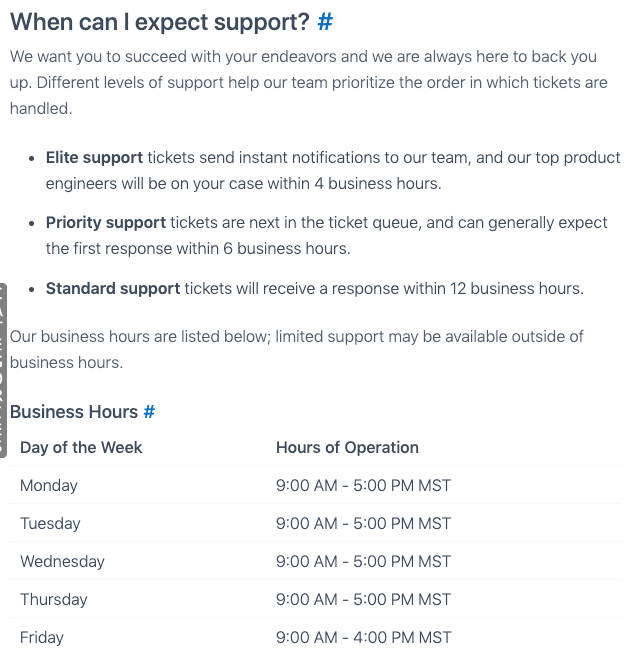
PRICING |4.7| 




Formidable Forms offers three Pro plans—Basic, Business, and Elite—available on an annual payment basis. You can use major credit cards or PayPal for payment, and upgrading is straightforward; just click the red “Upgrade to Pro” button in the plugin and select your desired plan.
The Basic plan allows usage on a single site and includes only four add-ons. Some advanced features, such as signatures and user registration, are not included in the Basic plan, and certain automation functions are only available with the more expensive Business or Elite plans.
All paid plans come with a 14-day money-back guarantee, so you don’t need to provide a reason for your refund. This two-week period is ample time to explore the features and add-ons to determine their value for your business.
The free version of Formidable Forms is much more limited compared to the paid options. While you can create unlimited forms, you’re restricted to the contact form template and a blank form, with only basic fields available. If you need just a contact form for your website, the free version will suffice; however, to fully utilize Formidable Forms, a subscription plan is necessary.
Formidable Forms
BASIC
₹8282
/year
Number of forms: unlimited
Formidable Forms
BUSINIESS
₹16648
/year
Number of forms: unlimited
Formidable Forms
ELITE
₹33380
/year
Number of forms: unlimited
Formidable Form
BASIC
₹8282
/year
Number of forms: unlimited
Formidable Form
BUSINESS
₹16648
/year
Number of forms: unlimited
Formidable Form
ELITE
₹33380
/year
Number of forms: unlimited
Formidable Forms Alternatives
Frequently Asked Question.
Formidable Forms is a powerful WordPress form builder plugin that allows users to create complex forms easily using a drag-and-drop interface.
Yes, Formidable Forms offers a free version with limited features, allowing users to create basic forms. However, advanced features and templates require a paid plan.
Formidable Forms has three Pro plans: Basic, Business, and Elite, all of which are billed annually. Each plan offers varying levels of features and add-ons.
The Basic plan allows usage on a single site, while higher-tier plans (Business and Elite) support multiple sites.
Pro plans offer advanced features like conditional logic, multi-page forms, calculated fields, and various add-ons, depending on the plan.
Yes, Formidable Forms supports payment processing through integrations with platforms like PayPal, available in the Pro plans
You can customize the style of your forms using the plugin settings, where you can adjust colors, fonts, and other design elements. An instant preview feature helps you see changes in real-time.
Formidable Forms provides ticket-based support, accessible even for free users. However, it’s not available 24/7, and response times vary based on the plan.
Yes, the free version is limited to basic fields and only includes a contact form template and a blank form, while the paid plans unlock more templates and advanced features.