eClincher Review
EClincher is a comprehensive social media management tool designed for businesses, agencies, and enterprises. It integrates multiple features like post scheduling, publishing, social media listening, and reputation management.
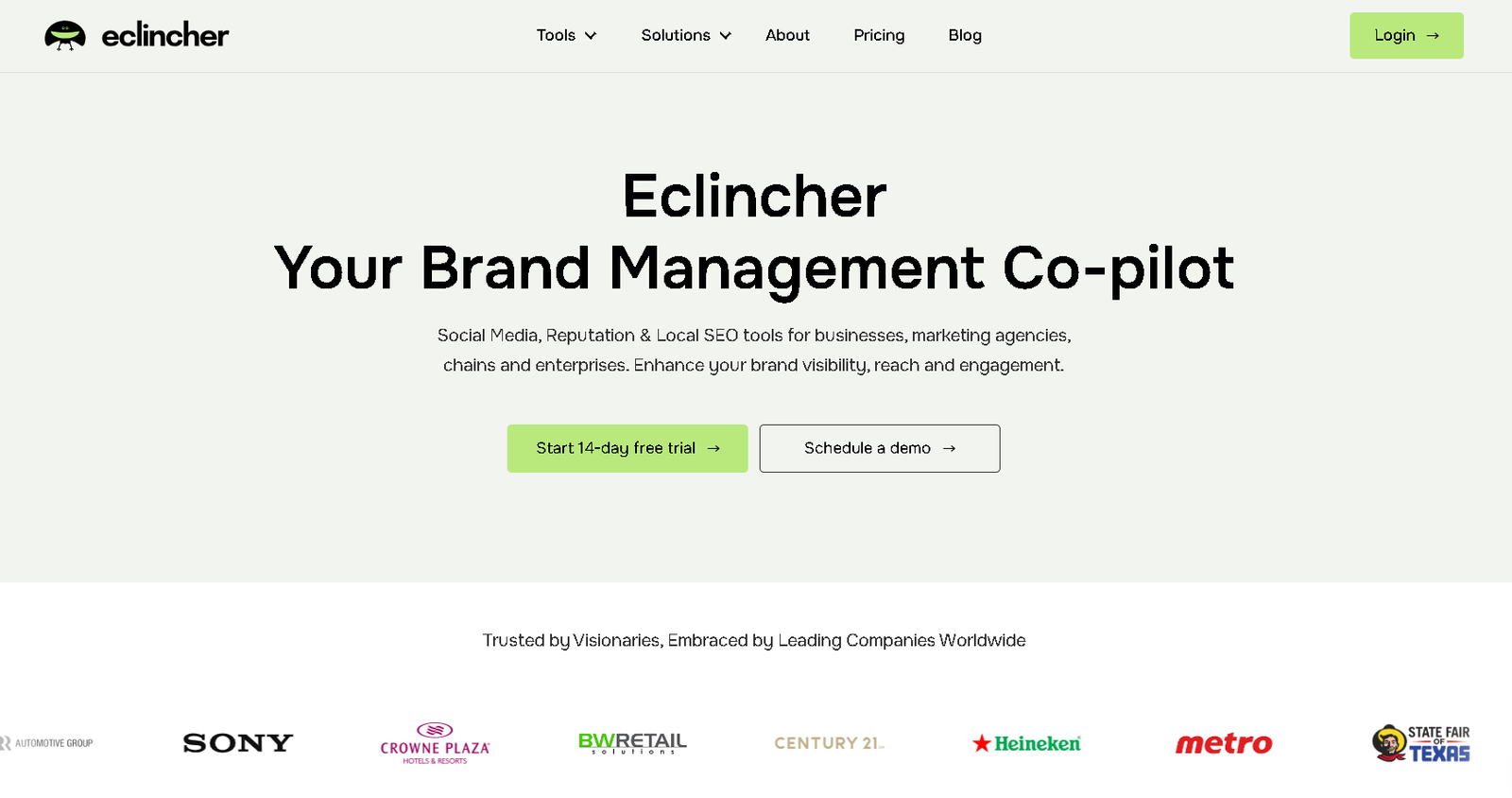
One of its standout features is its AI-powered content creation tool, which streamlines social media processes, allowing users to easily manage and optimize their digital presence.
The platform also offers a unified inbox for managing interactions across different social networks, improving communication efficiency. Additionally, advanced analytics tools allow businesses to track performance, gain audience insights, and make data-driven decisions.
With over 30 integrations, EClincher supports seamless collaboration, making it easier to manage workflows, boost engagement, and improve online visibility. Its local SEO automation tool helps businesses enhance local search rankings, while proactive reputation management ensures a strong online presence.
4.7
Pricing
Basic ₹4936
Premier ₹9956
Agency ₹18322
Ranked 2 from 10 Social Media Management Tools
Performance: |4.9|
eClincher is designed to streamline social media management, offering features like scheduling, monitoring, and analytics. Users generally find it efficient for managing multiple accounts across various platforms, with tools for engagement and content curation that enhance overall performance.
Uptime: |4.9|
eClincher boasts a solid uptime record, ensuring that users can access their accounts and manage their social media activities without significant downtime. This reliability is crucial for businesses that rely on consistent social media presence.
Customer Service: |4.8|
Customer service is often highlighted positively, with eClincher providing responsive support through various channels, including chat and email. Users appreciate the availability of resources such as tutorials and a knowledge base to help them maximize the platform’s features.
Pricing: |4.7|
eClincher’s pricing is competitive, offering various tiers based on the features and number of accounts needed. This flexibility allows businesses of different sizes to find a plan that fits their budget while accessing essential social media tools.
Overview
Category | Details |
Founded | 2016 |
Services Offered | – Social media scheduling – Content curation – Social media monitoring – Analytics and reporting |
Pricing | – Basic Plan: Starting at $59/month – Pro Plan: Starting at $119/month – Agency Plan: Starting at $219/month |
Customer Support | – Email and live chat support – Comprehensive knowledge base and tutorials available |
Ease of Use | – Intuitive interface with drag-and-drop features – Easy onboarding process |
Performance | – Reliable performance with robust scheduling and monitoring capabilities |
Reputation | – Generally positive reviews for performance and customer service |

Is eClincher a Hootsuite Competitor?
eClincher is a powerful tool, but to truly excel in social media marketing, you need a solid strategy in place. As a small or medium business, you may not have the time or expertise to develop one yourself. For the cost of a business lunch, you can hire a social media expert on Fiverr to elevate your business to the next level.
Based in California, eClincher may not be as widely known as industry leaders like Hootsuite or Buffer, but it has gained a loyal following. It’s been around for several years and is steadily growing in popularity. In fact, many eClincher reviews favorably compare it to these more established social media management tools.
Designed for businesses and agencies, eClincher supports various platforms, including Facebook (profiles, pages, and ads), Instagram (personal and business accounts), LinkedIn, Twitter, Pinterest, YouTube, Google My Business, Google Analytics, Blogger, and RSS feeds.
The Basic version of eClincher allows one user to manage up to ten social media profiles, while higher-tier plans expand these limits. The Premier plan supports up to three users managing 20 profiles, and the Agency plan accommodates up to six users with 40 profiles.
This eClincher review focuses on the Basic plan, so you can decide if this social media management tool fits your business or agency needs. Plus, all eClincher plans come with a 14-day free trial, giving you a chance to explore all its features.
What Is eClincher
eClincher is a social media management platform designed to help businesses and marketers manage their social media presence more effectively. It offers tools for scheduling posts, analyzing performance, curating content, and monitoring brand mentions.
Who Is It For?
eClincher is suitable for:
Businesses of all sizes: From small businesses to large enterprises looking to streamline their social media efforts.
Marketing teams: Teams that need to collaborate on social media campaigns.
Social media managers: Professionals who need a comprehensive tool for managing multiple accounts and platforms.
Agencies: Digital marketing agencies that manage social media for various clients.
FEATURES |4.8| 




1. Social Media Scheduling: eClincher allows users to schedule posts across multiple platforms in advance, enabling efficient content management and optimal posting times.
2. Content Curation: The platform offers tools to discover and share relevant content from various sources, helping users keep their feeds fresh and engaging.
3. Social Media Monitoring: Users can track mentions, hashtags, and keywords across social networks, facilitating effective engagement and brand reputation management.
4. Analytics and Reporting: eClincher provides in-depth analytics, allowing users to measure the performance of their posts, track audience engagement, and adjust strategies accordingly.
5. Team Collaboration Tools: The platform supports collaboration among team members, with features for assigning tasks, managing approvals, and sharing content, enhancing workflow efficiency.
A Comprehensive Set of Business Social Media Tools
As expected, eClincher offers a variety of social media tools designed to help businesses enhance their social media presence.
It also includes some valuable extras. For instance, users on the Premier and Agency plans have access to a built-in media library, making it simple to store and organize images for social sharing.
Additionally, eClincher integrates with Zendesk for customer management, and it provides competitive intelligence reports for Twitter, Facebook, and Instagram. These reports help you analyze competitors’ performance and adjust your strategy as needed. The platform also integrates with Feedly, Sniply, Yelp, Google Drive, and Pocket.
Of course, all the extra features are only beneficial if eClincher handles the essentials well. That’s what we’ll explore next in this eClincher review.
Social Inbox and Engagement
With eClincher’s unified inbox, you can easily stay on top of incoming messages across all your connected social media accounts.

With eClincher, you can respond to messages directly within the platform and manage all interactions, such as liking, retweeting, and mentioning, from a single dashboard. This streamlines the process for social media managers, allowing them to handle all social accounts efficiently in one place.
Additionally, eClincher offers useful filtering tools that let you sort messages by type or by social account, helping you prioritize what’s most important.

Social Listening
In addition to monitoring your own social media channels, eClincher enables you to track topics of interest. Acting as a social media tracker, it allows you to monitor keywords, hashtags, mentions, company names, and more.
This helps you stay updated with the latest trends in your industry and ensures your social streams are filled with relevant, timely content. It’s also a valuable tool for analyzing competitor activities and gauging public sentiment about your brand.
To set this up, go to the Feeds section and select “Monitoring Keywords & Hashtag Feeds.” Choose the social media account you want to monitor, then follow the prompts to customize your feed.
You can preview the feed to ensure it’s accurate before saving. Repeat the process to create as many keyword monitors and hashtag trackers as needed.

Publishing and Scheduling Posts
eClincher allows you to create social media posts for all your accounts simultaneously. Simply write your post or add a link, and you’ll get an instant preview of how it will appear on each platform.
A handy feature is the ability to tag users. As you start typing their username, eClincher will automatically suggest mentions, making tagging quicker and easier.
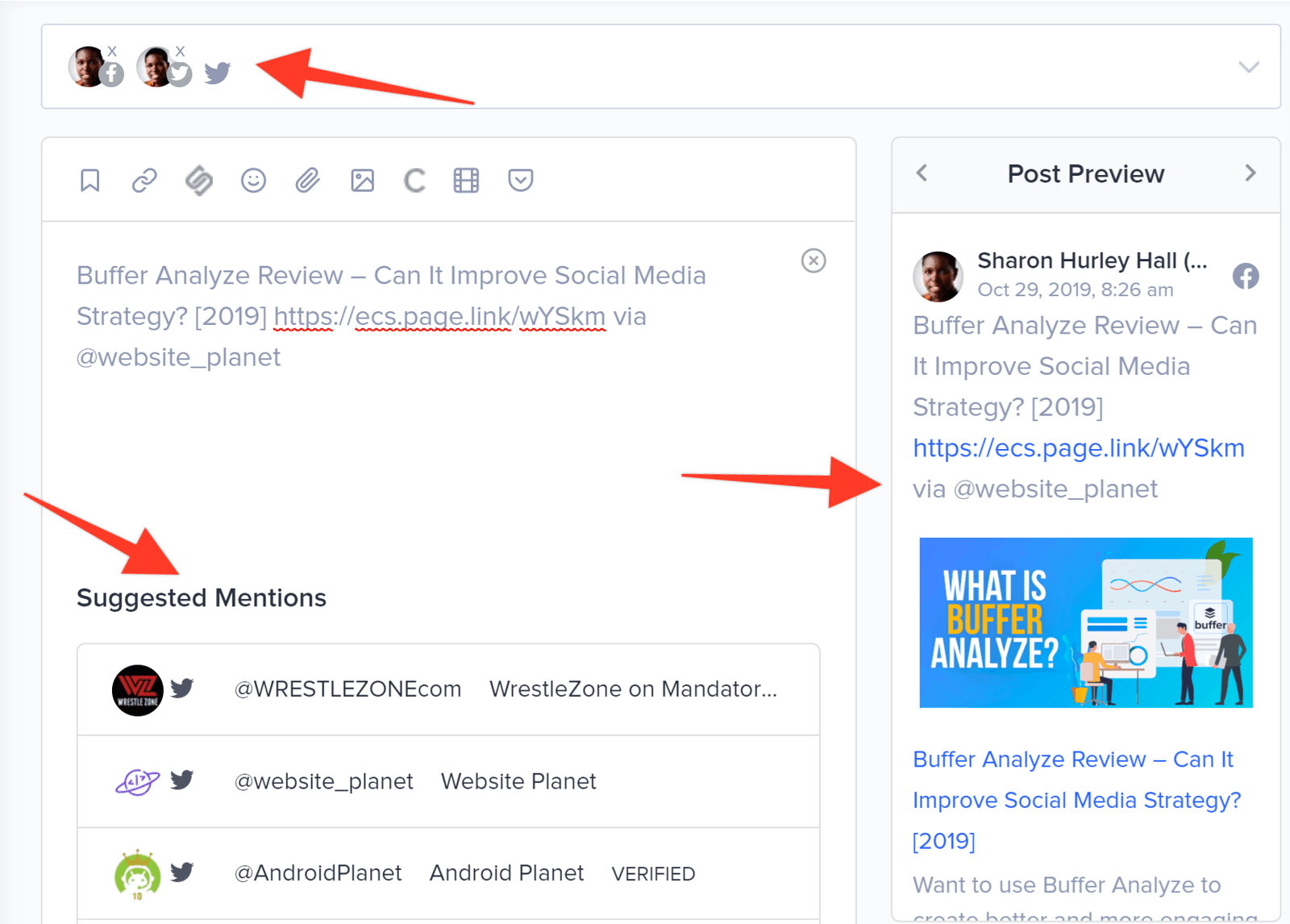
Team Features
eClincher makes it simple to manage a social media team by allowing you to assign roles directly within the dashboard. Each team member gets their own login and can only access the specific social media accounts or brands assigned to them.
Additionally, eClincher includes a built-in approval workflow, with a designated “approver” role for those who need to review and provide feedback on posts without needing full access to the eClincher app.
Popular Social Media Management Tools
Service Offered
eClincher is a comprehensive social media management platform that offers a range of services to help businesses optimize their online presence. Key features include social media scheduling, content curation, in-depth analytics, and a unified social inbox for managing interactions across multiple platforms.
Additionally, eClincher supports team collaboration, social listening, and visual content creation, while also integrating with various third-party tools to enhance functionality. This all-in-one solution empowers users to streamline their social media strategies and engage effectively with their audience.
Tools
Post Scheduler: Enables users to plan and schedule posts across multiple social media platforms for optimal timing and consistency.
Content Curation Tool: Assists in discovering and sharing relevant content from various sources, enhancing audience engagement.
Social Inbox: Consolidates messages and comments from different platforms into a single interface, streamlining communication with followers.
Analytics Dashboard: Provides in-depth insights into post performance, audience engagement, and other key metrics to help refine strategies.
Visual Content Creator: Offers tools for designing eye-catching graphics and visuals to enhance social media posts and attract more attention.

PROS AND CONS OF ECLINCHER
Pros of eClincher
Comprehensive features for social media management
User-friendly interface for easy navigation
Robust analytics and reporting tools
Efficient content curation capabilities
Social listening tools for brand monitoring
Cons of eClincher
Pricing may be higher than some competitors
Limited integrations with certain platforms
The high learning curve for advanced capabilities may be a turnoff for some people.
Customer support response times can vary
Limited customization options for reports
Why you should consider eClincher?
eClincher is a powerful social media management platform that streamlines the process of managing multiple accounts from a single dashboard. With features like robust post scheduling, in-depth analytics, and content curation, it helps businesses maintain a consistent online presence while providing insights to refine strategies.
Its social listening tools keep you informed about brand mentions and industry trends, allowing for timely engagement with your audience. The user-friendly interface and various pricing plans make eClincher accessible and cost-effective for businesses of all sizes, making it an excellent choice for anyone looking to enhance their social media strategy.
EASE OF USE |4.5| 




eClincher is designed with user experience in mind, making it accessible for both beginners and seasoned social media managers. Its intuitive interface allows users to navigate through various features seamlessly, from scheduling posts to analyzing performance metrics. The dashboard is visually appealing and organized, ensuring that all essential tools are just a click away. This ease of use helps teams collaborate more effectively, reducing the time spent on training and allowing users to focus on creating engaging content.
Additionally, eClincher offers a range of resources, including tutorials and customer support, to assist users in maximizing the platform’s potential.
Overall, eClincher’s focus on a user-friendly experience ensures that businesses can efficiently streamline their social media management processes without a steep learning curve.

Setting up eClincher Is Quick and the Interface Is User-Friendly
Similar to other social media management platforms, eClincher is simple to set up. Just input your name, email address, and password, and your account will be ready in seconds.

But how straightforward is it to connect social media accounts, set up a posting schedule, and manage other essential social media tasks? Let’s dive in.
Adding Social Media Accounts
Right after registering, you’re prompted to add your social media accounts. Helpful on-screen guidance appears as well. While it can make the interface feel a bit cluttered, it’s handy if you encounter any difficulties during setup.

However, you probably won’t need much assistance, as adding social media accounts is straightforward. Simply click the relevant icon, authorize the eClincher app, and you’ll be ready to use it as a scheduler for Twitter, Facebook, Instagram, or Pinterest.

Strangely, even after adding social profiles to eClincher, you still need to select them with a checkbox before being able to post. This is quite different from most other social media scheduling tools and feels like an unnecessary extra step.
Navigating the User Dashboard
After setting up your account, you’ll be directed to the publishing interface, which is easy to navigate. The social accounts you’ve added are displayed on the left, allowing you to switch between them effortlessly.

In the center, there’s a section for creating and previewing posts. On the right side, you’ll find your calendar displaying any previously scheduled content. You can easily toggle between weekly and monthly views or check out post previews in the visual calendar.
ANALYTICS & REPORTING |4.9| 




A Comprehensive Analytics Tool
The default analytics dashboard in eClincher is quite basic at first glance. However, if you explore further, you’ll discover some impressive analytics and reporting features.
So, how does it compare to other social media measurement tools? Quite favorably.
Analytics

eClincher Analytics Overview
eClincher provides detailed analytics for a variety of platforms, including:
Facebook Pages and Posts
Twitter Profiles and Posts
Instagram Business Profiles and Posts
LinkedIn Company Pages and Posts
Other Supported Platforms
In addition to follower and fan metrics, eClincher offers insights into engagement levels and top-performing content across platforms. This gives you a clear overview of how your social media strategy is performing.
Reporting Features
Creating reports on eClincher is straightforward:
Individual Platform Reports: You can generate reports for specific social media platforms.
Cross-Channel Reports: These offer a broader view by combining data across multiple platforms.
Customizable Reports: Add your logo and other branding elements to personalize the reports.
Easy Export: Export reports as PDFs with a single click.
Apps and Integrations
To enhance your reporting capabilities, eClincher allows integration with Google Analytics, enabling:
Unified Dashboard: View Google Analytics data alongside social media metrics.
Enhanced Insights: Analyze the relationship between your social media activity and website traffic, offering a deeper understanding of how your content impacts user engagement.
SUPPORT |4.7| 




1. Multi-Channel Support: Offer assistance through various channels (email, chat, phone) to meet user preferences.
2. Knowledge Base: Provide comprehensive resources (tutorials, FAQs) for self-help, empowering users to find solutions quickly.
3. Prompt Responses: Ensure quick replies to inquiries to enhance customer satisfaction and trust.
Effective customer service combines multi-channel support, a comprehensive knowledge base for self-help, and prompt responses to inquiries, ensuring user satisfaction and empowering customers to resolve issues efficiently.
Security
eClincher prioritizes security to protect users’ data and accounts. The platform employs industry-standard encryption protocols for data transmission and storage, ensuring that sensitive information remains secure.
Additionally, eClincher offers features like two-factor authentication (2FA) to enhance account security further, helping users safeguard their social media accounts from unauthorized access. With these measures in place, eClincher provides a reliable environment for businesses to manage their social media activities with confidence.
Review

PRICING |4.9| 




Plan | Monthly Price | Annual Price (per month) | Key Features |
Starter | $59 | $49 | 10 social accounts, 1 user, basic analytics, scheduling |
Pro | $119 | $99 | 25 social accounts, 2 users, advanced analytics, content curation |
Business | $219 | $199 | 50 social accounts, 5 users, all features, social listening |
Agency | $399 | $349 | 100 social accounts, unlimited users, client management tools |

eClincher Pricing: Value Considerations
While eClincher’s pricing may appear higher compared to tools like Buffer and Hootsuite, which offer free plans, it provides substantial value. Unlike Buffer, which restricts the number of scheduled social media posts, eClincher allows unlimited scheduling across all its plans.
When compared to other social media management tools such as Sprout Social, eClincher’s pricing remains competitive. However, costs can quickly escalate as you add more social media accounts or users, as well as optional features like Twitter monitoring and influencer marketing services, which incur additional charges.
Payment options for eClincher include Visa, Mastercard, Discover, American Express, and PayPal. Verified nonprofits can also benefit from a 15% discount.
The Basic plan is suitable for small business owners, offering a wide range of functionalities. However, to access features like unlimited RSS autoposting, competitive intelligence reporting, team collaboration tools, and customer service integrations, you’ll need to upgrade to the Premier or Agency plan. Agencies specifically require the Agency plan to manage unlimited brands.
Cancellations and Refunds
eClincher provides a 14-day free trial for all plans, allowing you to cancel without any penalties directly from the Account Settings area. If you subscribe on a monthly basis, you can cancel at any time and maintain access to your account until the end of the current billing cycle.
It’s important to note that eClincher has a no-refund policy. However, some users have successfully received full refunds. You can read about one reviewer’s cancellation experience for more details.
eClincher
BASIC
₹4936
/MONTHS
eClincher
PREMIER
₹9956
/MONTHS
eClincher
AGENCY
₹18322
/MONTHS
eClincher
BASIC
₹4936
/MONTHS
eClincher
PREMIER
₹9956
/MONTHS
eClincher
AGENCY
₹18322
/MONTHS
eClincher Alternatives
Frequently Asked Question.
eClincher is a social media management platform that helps businesses manage their social media accounts, schedule posts, and analyze performance.
eClincher supports major platforms including Facebook, Twitter, Instagram, LinkedIn, Pinterest, and YouTube.
Yes, eClincher allows you to schedule posts for specific times and dates across all supported platforms.
Yes, eClincher provides detailed analytics and reporting to help you track engagement, reach, and performance metrics.
Yes, eClincher has a mobile app available for both iOS and Android devices, allowing you to manage your social media on the go.
Yes, eClincher offers team collaboration features, enabling multiple users to work together on social media campaigns.
Yes, eClincher provides multi-channel support, including email, chat, and phone assistance.
Yes, eClincher offers a free trial so users can explore its features before committing to a subscription.
You can post text, images, videos, and links across all supported social media platforms.
Yes, eClincher allows you to manage multiple social media accounts from a single dashboard.
Yes, eClincher is designed to cater to businesses of all sizes, including small businesses and agencies.
eClincher offers several pricing tiers to accommodate different needs, including monthly and annual subscription options.







