Cognito Forms Review
Cognito Forms is among the top online form builders I’ve tested, offering an incredibly user-friendly interface. It provides over 100 templates and includes support for data encryption.
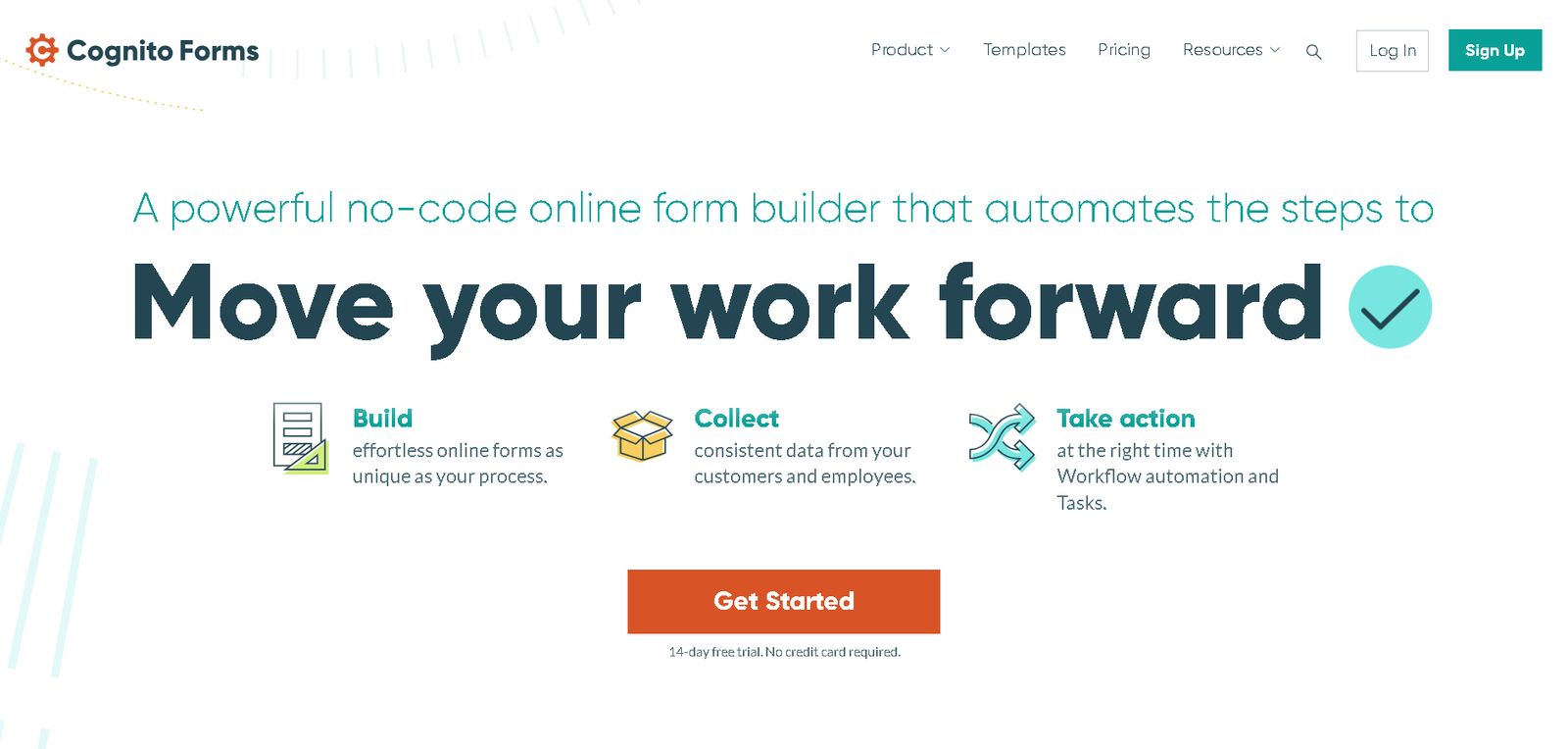
Cognito Forms is a versatile and user-friendly online form builder designed for businesses of all sizes. It stands out for its intuitive drag-and-drop interface and wide range of customization options, making form creation quick and easy, even for beginners. With over 100 pre-built templates, users can effortlessly create forms for various purposes, including surveys, event registrations, payment forms, and more. Cognito Forms also supports advanced features such as conditional logic, multi-page forms, and seamless integration with popular apps like PayPal and Stripe for payments. One of its key strengths is its commitment to security, offering data encryption to protect sensitive information. Additionally, Cognito Forms provides a generous free plan, which includes many essential features, and affordable paid plans for users needing more advanced tools. This flexibility makes it a solid choice for businesses seeking a reliable and secure online form builder with extensive functionality.
Performance: |4.9|
Cognito Forms delivers excellent performance with its intuitive interface, making it easy for users to create and manage forms efficiently. It supports advanced features like conditional logic, multi-page forms, and data encryption, ensuring smooth functionality and security. The platform also integrates seamlessly with third-party apps like PayPal and Stripe for payments, making it a robust solution for businesses looking to streamline form-related tasks.
Uptime: |4.9|
Cognito Forms offers reliable uptime, ensuring your forms are accessible without significant disruptions. The platform is designed to handle high traffic, making it suitable for businesses of all sizes. With its cloud-based infrastructure, users can expect consistent performance and minimal downtime. Additionally, the platform includes built-in data encryption and security features to maintain smooth, secure form submissions, providing confidence in uninterrupted service.
Customer Service: |4.8|
Cognito Forms provides solid customer service with a range of support options. Users on the free plan can access a comprehensive knowledge base and community forum for help. Paid plan users benefit from priority email support, ensuring faster response times. The platform also offers detailed guides and tutorials, making it easy to navigate features and resolve common issues, ensuring users have the resources they need to succeed.
Pricing: |4.7|
Cognito Forms offers a flexible pricing structure, starting with a robust free plan that includes unlimited forms and up to 500 entries per month. For more advanced features like file uploads, payment integration, and increased form entries, paid plans start at $15 per month (Pro plan). Higher-tier plans offer even more features and increased limits, providing cost-effective options for businesses of all sizes and needs.
Overview
Affordable, but Is It Worth It?
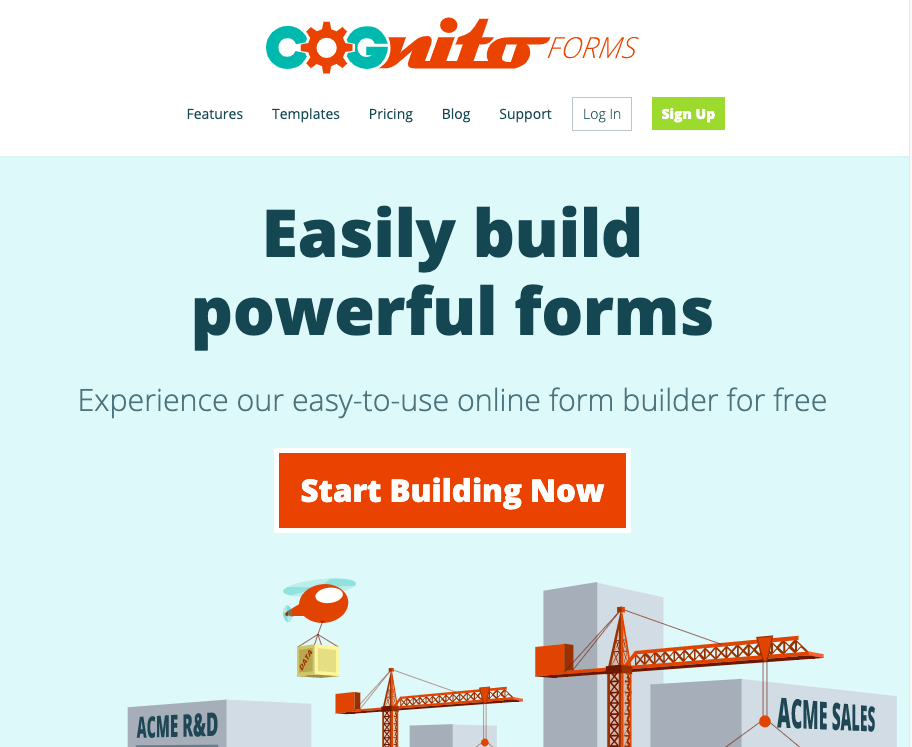
Cognito Forms is an online form builder with budget-friendly subscription plans, along with a feature-rich free plan. It’s easy enough for beginners to use but also offers advanced features for those who need to create more complex forms.
But is it as good as it seems? Well, yes and no. While it’s a solid option, the interface isn’t as user-friendly as some competitors like JotForm, and PayPal payments are only available on higher-tier plans.
You can create unlimited forms, even on the free plan, with access to over 100 templates and 20+ form fields. The templates are mobile-responsive and customizable to match your brand.
Cognito Forms supports 20 languages (like Chinese, Dutch, French, Spanish, and more), 121 countries, and 137 currencies, allowing you to cater to a global audience.
It’s a versatile platform, but is it the best fit for you? Read on to discover what Cognito Forms has to offer.
What is Cognito Forms?
Cognito Forms is a powerful online form builder designed to help individuals and businesses create customized forms quickly and easily. Whether you’re looking to gather customer feedback, accept payments, conduct surveys, or handle event registrations, Cognito Forms offers a wide range of features to suit your needs. With advanced options like conditional logic, data encryption, and integration with third-party services like PayPal and Stripe, it’s a versatile solution for businesses of all sizes.
TEMPLATES |4.8| 




Over 100 Form Templates for Various Industries
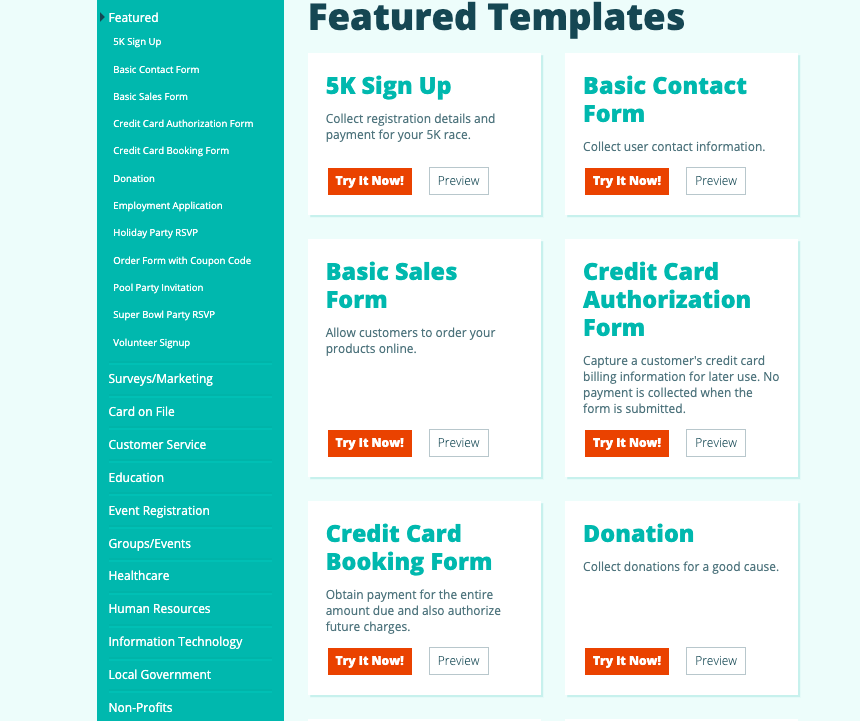
Cognito Forms offers a wide range of templates, making it easy to find one that suits your needs. While the templates are well-organized into categories, there’s no search or filtering feature to quickly locate specific forms.
Template categories include surveys, marketing, human resources, customer service, education, local government, IT, sales, reporting, and travel/hospitality.
For business owners, Cognito Forms can streamline processes like recruitment, employee evaluations, and timesheets, minimizing the need for additional third-party management tools.
FEATURES |4.9| 




Cognito Forms’ Impressive Feature Set
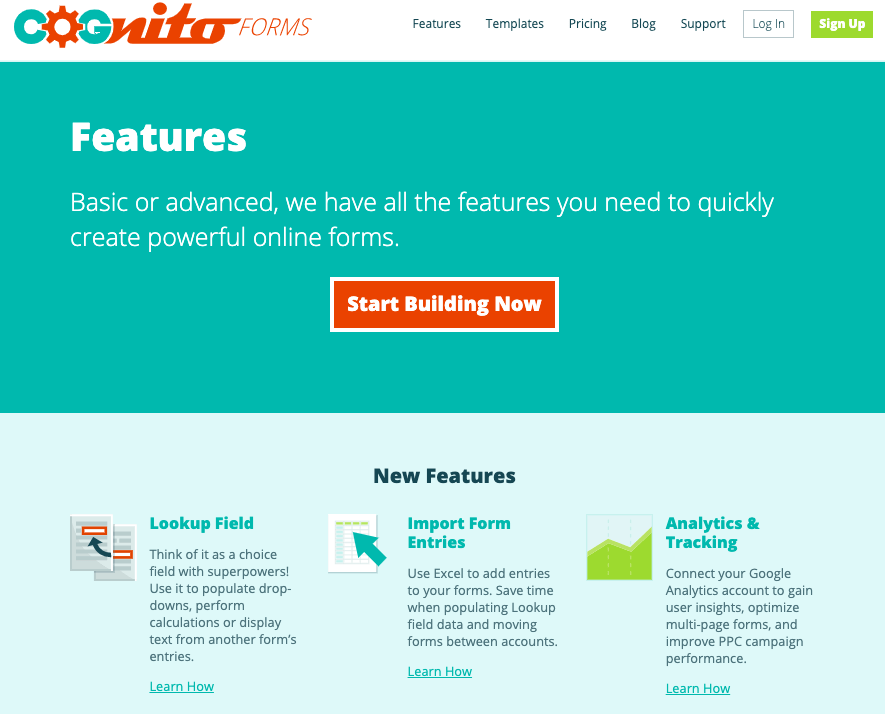
Cognito Forms offers an extensive range of features, covering almost every form-related need. Its toolkit includes data encryption, conditional logic, secure payments, multi-page forms, save-and-resume functionality, and robust reporting tools.
While some features, like electronic signatures, save-and-resume, and data encryption, require a paid subscription, plan-specific limitations are also important to note. For example, the free plan allows up to 500 form submissions per month (across all forms) and includes 100 MB of storage. Unlimited submissions are available only with the highest-tier Enterprise plan.
Cognito Forms is also developer-friendly, offering advanced tools like calculations, webhooks, and CSS customization.
A key highlight is its payment integration via Stripe, which is included even in the free plan, with payment limits tied to your plan’s submission limits.
Electronic Signatures
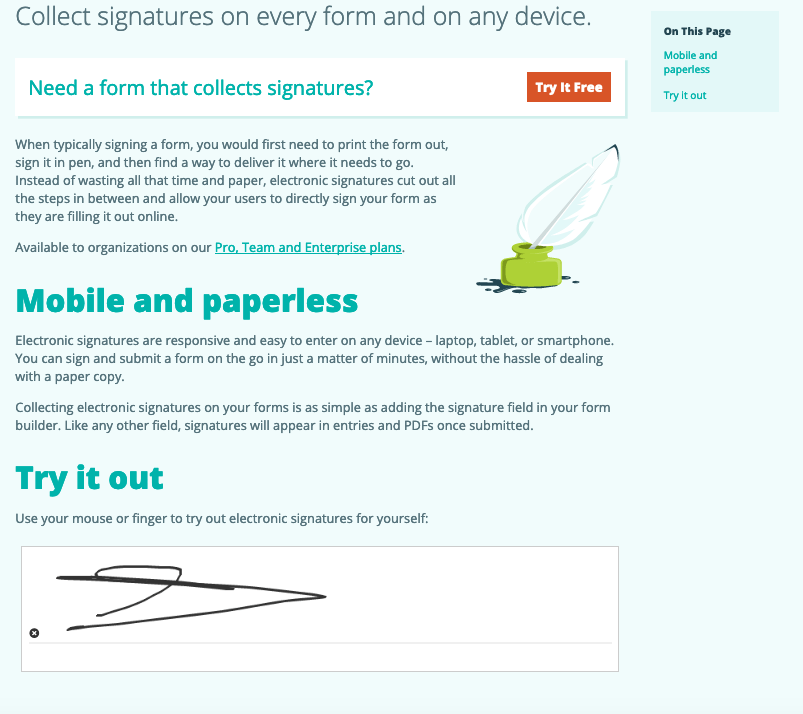
Electronic signatures simplify the process for both you and your customers, allowing agreements to be signed digitally without the hassle of printing, signing, and scanning. This streamlined approach not only saves time but also reduces the likelihood of needing to follow up for a missing signature.
Zapier Integrations
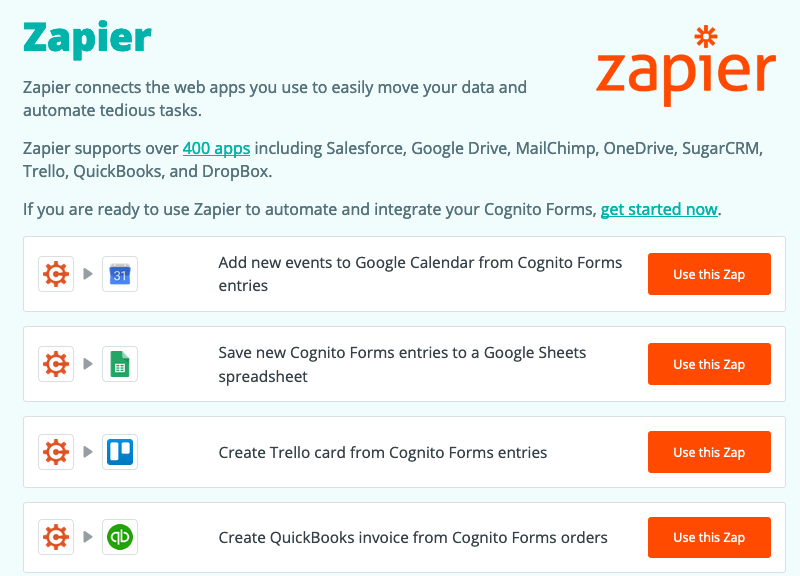
Cognito Forms integrates smoothly with Microsoft Flow and Zapier, enabling connections with various third-party apps and automations. Zapier supports over 400 apps, including CRM systems, office tools, accounting software, and team communication platforms.
You can use Zapier to automate numerous actions when a form is submitted, such as creating a new entry in your CRM when a contact form is completed or recording a sale in your accounting software when an order with payment is processed.
Popular Hosting Provider
HIPAA Compliance for the Enterprise Plan
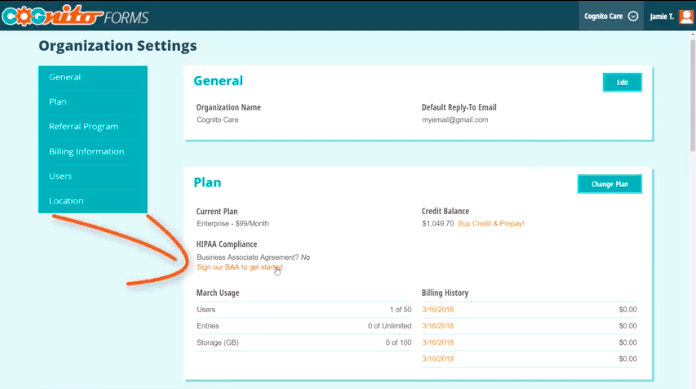
Cognito Forms offers HIPAA compliance features, including encryption and enhanced form security, specifically for users in the healthcare sector. This compliance enables you to securely collect and store sensitive data, such as patient registrations, facilitate form-based appointment scheduling, and manage prescription refill requests, ensuring the safety and privacy of patient information.
PROS AND CONS OF COGNITO FORMS
Pros of Cognito Forms
Affordable Pricing: Offers a free plan with essential features and reasonably priced paid plans.
User-Friendly Interface: The drag-and-drop builder is intuitive, making it easy for users of all skill levels to create forms.
Customizable Templates: Over 100 templates are available, allowing for easy customization to suit different branding needs.
Advanced Features: Supports conditional logic, multi-page forms, electronic signatures, and payment integrations.
Global Accessibility: Supports 20 languages, 121 countries, and 137 currencies, making it suitable for a diverse audience.
Integration Capabilities: Works seamlessly with Zapier and Microsoft Flow for automating workflows and connecting with third-party apps.
HIPAA Compliance: Offers features to comply with HIPAA regulations for healthcare-related forms, ensuring data security.
Cons of Cognito Forms
Limited Free Plan: The free plan restricts users to 500 submissions per month and 100 MB of storage.
Less Intuitive Interface: Compared to some competitors, the interface may not be as user-friendly for advanced users.
Higher-tier Features: Certain features, such as data encryption and save-and-resume, are only available on paid plans.
No Search Functionality: Templates cannot be searched or filtered, which can make finding specific forms cumbersome.
Payment Limitations: While payment integration is available, the options for payment processors may be limited on lower-tier plans.
Why Choose Cognito Forms?
Ease of Use: With its intuitive drag-and-drop interface, even beginners can create professional forms without technical expertise.
Free and Affordable Plans: Cognito Forms offers a feature-rich free plan and affordable paid plans, making it accessible to businesses on any budget.
Customizable Templates: Choose from over 100 templates, all of which are mobile-responsive and easily customizable to match your branding.
Advanced Features: Enjoy powerful tools like conditional logic, multi-page forms, and secure data encryption for more complex form-building needs.
Global Support: Cognito Forms supports 20 languages, 121 countries, and 137 currencies, allowing you to cater to a global audience.
Seamless Integrations: Integrates with popular tools like PayPal, Stripe, and Zapier to streamline processes and enhance functionality.
EASY OF USE |4.8| 




User-Friendly Interface with a Minor Learning Curve
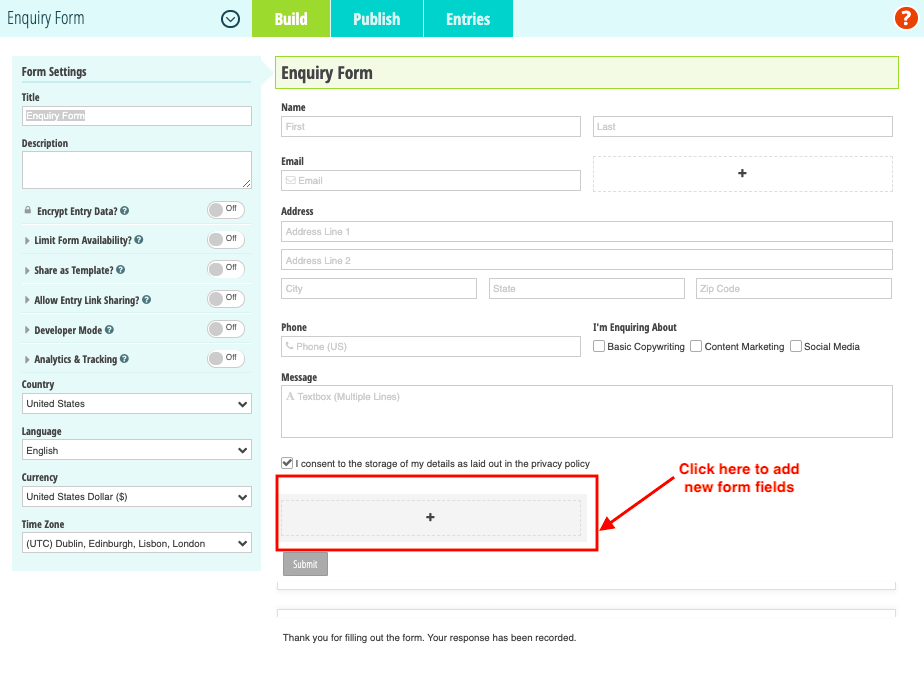
Creating a form using Cognito Forms’ intuitive editor is straightforward, although there are some interface quirks that may require some adjustment. For instance, form styling settings can only be accessed by clicking the Publish tab, which can be confusing for first-time users who might expect to find them in the Build tab.
Despite these minor inconsistencies, beginners will find it easy to get started with Cognito Forms. The clean and organized interface makes navigation simple, ensuring a user-friendly experience even for those new to online form creation.
Drag-and-Drop Editor
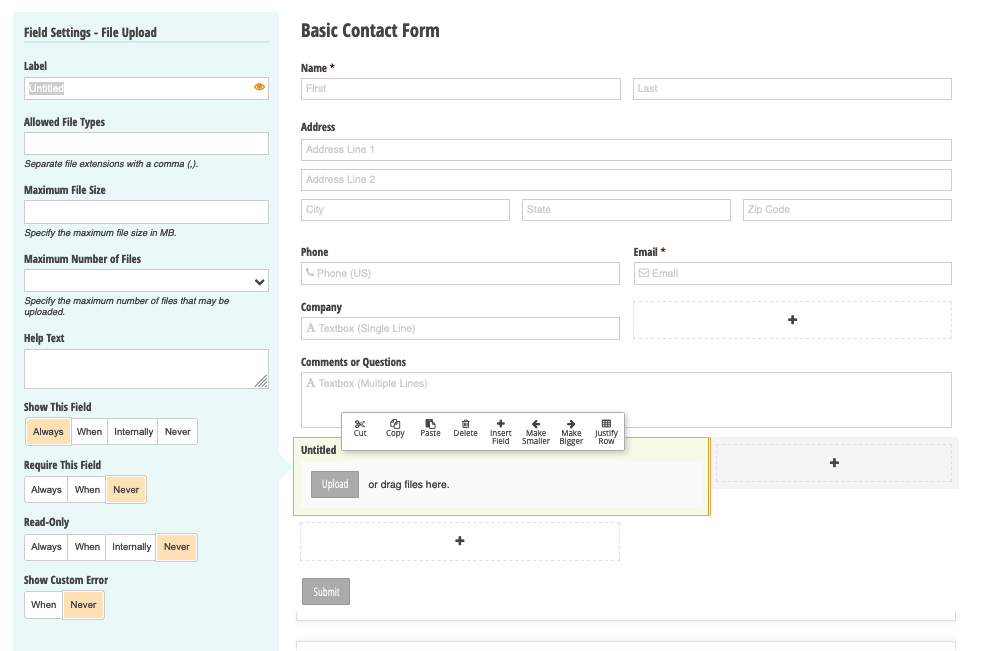
Cognito Forms features a drag-and-drop editor that simplifies the process of adding new fields, much like other form builders. However, what sets it apart is its remarkable flexibility in arranging fields. You can adjust the boundaries of form fields to create custom column widths and resize each field as needed.
User-Friendly Form Field Settings
Cognito Forms offers straightforward form field settings, making it an excellent choice for beginners. Settings can be easily managed through buttons, dropdown menus, on/off toggles, and text boxes, eliminating any complexity for users.
Multiple Publishing Options
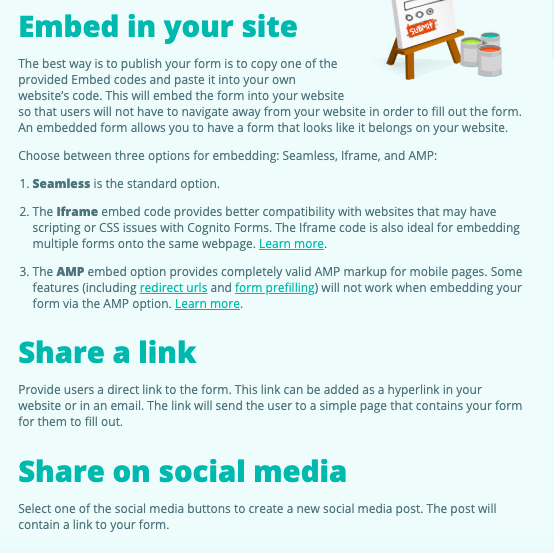
Cognito Forms simplifies the process of embedding forms on your website by offering various embed codes, including seamless, iFrame, and AMP (Accelerated Mobile Pages) for mobile compatibility. You can also share your forms via email, such as in a newsletter, or on social media.
Getting started with Cognito Forms is easy; simply select a template and customize the fields and layout to fit your requirements. You can even use the forms without any modifications, allowing you to have them ready for embedding in just a few minutes!
Adding new fields, rearranging them, and adjusting multiple-choice options is straightforward. If you encounter any issues with a field setting or function, helpful links (represented by gray question marks) lead directly to relevant articles in the support center for assistance.
Once you locate the styling settings in the Publish tab, customizing your form’s appearance to align with your branding becomes effortless. You can change fonts and colors, add your logo, or even upload a background image for your form.
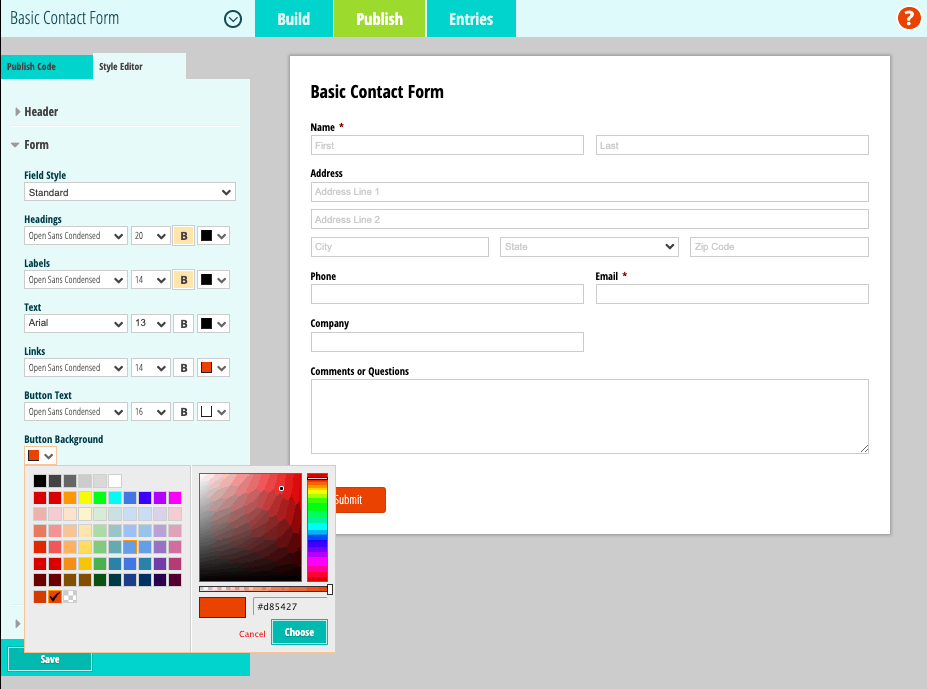
SUPPORT |4.8| 




Cognito Forms offers a robust support section filled with guides and articles to help you maximize its extensive features. You can submit a support request using an email form, but responses are limited to business hours: 8 a.m. to 5 p.m. EST, Monday through Friday.
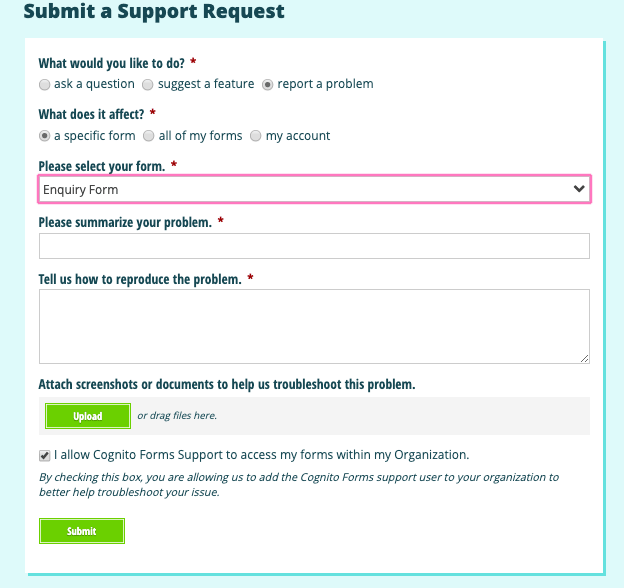
Additionally, you can reach out to the support team through the chat button located at the bottom of the page. However, this feature is also available only during business hours and may be temporarily unavailable if the support team is handling a high volume of requests.
PRICING |4.9| 




When you sign up for Cognito Forms, you are automatically placed on the individual (free) plan. If you want access to more features and tools, you can select from three different pricing plans tailored to your specific form needs.
The Pro plan is the most budget-friendly option and includes features like electronic signatures, save and resume, and analytics tracking, allowing for up to 2,000 form submissions each month. This plan accommodates a maximum of two users.
The Team plan is pricier but offers additional benefits such as form encryption and payment processing through Square and PayPal, with a monthly limit of 10,000 form submissions. There is a five user maximum for this package.
The Enterprise plan is ideal for those requiring HIPAA compliance but comes with a significant monthly cost, allowing for up to 50 users.
If you don’t need features like electronic signatures and are okay with Cognito Forms branding on your forms, the free plan still offers conditional logic that many other form builders reserve for their pro plans. However, the main limitation of the free plan is its cap of 500 form submissions per month.
Cognito Forms
INDIVIDUAL
₹0
/MONTHS
Number of forms: unlimited
Cognito Forms
PRO
₹837
/MONTHS
Number of forms: unlimited
Cognito Forms
TEAM
₹2008
/MONTHS
Number of forms: unlimited
Congito Form
INDIVIDUAL
₹0
/MONTHS
Number of forms: unlimited
Congito Form
PRO
₹837
/MONTHS
Number of forms: unlimited
Congito Form
TEAM
₹2008
/MONTHS
Number of forms: unlimited
Cognito Forms Alternatives
Frequently Asked Question.
Cognito Forms is an online form builder that allows users to create custom forms for various purposes, including surveys, registrations, orders, and payments. It offers a user-friendly interface, multiple templates, and various features to enhance form functionality.
Yes, Cognito Forms offers a free plan that includes basic features such as conditional logic and unlimited forms. However, it limits users to 500 form submissions per month.
Paid plans offer additional features, including electronic signatures, payment integrations (via Square and PayPal), advanced analytics, and increased submission limits. The Pro plan supports up to 2,000 submissions, the Team plan up to 10,000, and the Enterprise plan offers HIPAA compliance.
Yes, Cognito Forms can be integrated with various applications through Zapier and Microsoft Flow, allowing users to automate actions and connect with over 400 third-party apps.
Cognito Forms provides data encryption and security features to protect user data. For users on the Enterprise plan, additional HIPAA compliance measures are available for handling sensitive information, such as patient data.
Yes, Cognito Forms allows users to customize forms with various styling options, including changing fonts, colors, and adding logos or background images. Users on paid plans have more extensive customization options.
Cognito Forms offers a comprehensive support section with guides and articles. Users can submit support requests via email or use the chat feature during business hours for assistance.
Yes, electronic signatures are available on the paid plans, allowing users to collect signatures easily without requiring printed documents.
Cognito Forms provides multiple publishing options, including embed codes (seamless, iFrame, and AMP), as well as sharing links via email or social media to make forms easily accessible.
Yes, Cognito Forms is designed to be beginner-friendly, featuring a drag-and-drop editor, straightforward form field settings, and helpful guides to assist users in creating forms without prior experience.







