Buffer Review
Buffer is a social media management tool designed to help businesses and individuals streamline their content creation, scheduling, and audience engagement across multiple platforms

It allows users to plan and publish posts for channels like Instagram, Twitter, LinkedIn, and TikTok from a single, user-friendly dashboard.
With features like an AI assistant for generating content, analytics to track performance, and collaborative tools for team workflows, Buffer is tailored to enhance productivity and simplify social media marketing efforts. The tool also provides automated reports and insights to optimize campaigns.
Buffer is used by over 140,000 businesses globally, offering a cost-effective solution to build and maintain an engaged social media audience. It supports a transparent pricing structure and has official partnerships with industry leaders like Meta and LinkedIn.
4.5
Pricing
Free ₹0
Pro ₹1255
Premium ₹5438
Ranked 6 from 10 Social Media Management Tools
Performance: |4.9|
Buffer provides robust performance metrics, allowing users to track engagement and analyze the effectiveness of their posts across different platforms. The analytics dashboard offers insights into audience interactions, helping users optimize their content strategy.
Uptime: |4.9|
Buffer is known for its reliable uptime, ensuring that users can schedule and manage their social media posts without interruptions. The platform generally maintains high availability, which is critical for businesses that rely on consistent social media presence.
Customer Service: |4.8|
Buffer offers customer support through various channels, including email and a comprehensive help center with tutorials and FAQs. Users often appreciate the responsiveness of the support team, which helps resolve issues quickly.
Pricing: |4.7|
Buffer operates on a tiered pricing model, with options ranging from a free plan with limited features to paid plans that offer more advanced capabilities. This flexibility allows users to choose a plan that suits their needs and budget.
Overview
Aspect | Details |
Founded | 2010 |
Services Offered | Social media scheduling, analytics, engagement tools, and team collaboration features for platforms like Twitter, Facebook, Instagram, and LinkedIn. |
Pricing | Tiered pricing model: Free plan with basic features; paid plans range from affordable options for individuals to more comprehensive plans for teams/businesses. |
Customer Support | Support via email, extensive help center, and community forums. Generally well-rated for responsiveness and helpfulness. |
Ease of Use | User-friendly interface that makes it easy to schedule posts, analyze performance, and manage multiple accounts. |
Performance | High reliability with minimal downtime; effective analytics for tracking post engagement and performance across social platforms. |
Reputation | Generally positive reputation; well-regarded for its simplicity, effective features, and customer support. |

To Buffer or Not to Buffer?

Buffer is a fantastic tool, but to maintain a competitive edge in marketing, a solid social media strategy is essential. As a small or medium business (SMB), you may lack the time or expertise to build one yourself. Fortunately, for the cost of a business lunch, you can hire a social media expert on Fiverr to elevate your business to new heights.
It’s common to hear both personal and business marketers say, “I’ll just Buffer that” when referring to scheduling content. When your brand name becomes a verb, it usually indicates you’re doing something right. But is Buffer as great as it seems?
I tested Buffer as part of a comparison of top social media tools. Let’s dive into the results.
Buffer, which debuted in 2010 as a tweet scheduler, has come a long way. I’ve been using it since 2011, and now it supports scheduling content not just for Twitter but also for Instagram, LinkedIn, Facebook, and Pinterest.
One feature I appreciate is Buffer’s free account. It allows a single user to connect up to three social media accounts and schedule up to ten posts.
However, to collaborate with a team, manage multiple profiles across each platform, or schedule more content, you’ll need to upgrade to one of Buffer’s paid plans: Buffer Pro, Buffer Premium, or Buffer Business. Buffer Pro includes a 7-day free trial, while Buffer Premium and Buffer Business offer a 14-day free trial.
As much as I like Buffer, I’m not entirely pleased with its recent evolution, which divided the platform into three distinct tools:
Buffer Publish: a social media scheduling tool
Buffer Reply: a tool for social media monitoring and messaging
Buffer Analyze: a social media analytics tool

If you’re managing a brand and require publishing, social media monitoring, and detailed analytics, the expenses can quickly escalate.
Despite that, Buffer Publish remains one of my top choices for social media scheduling, and this review will primarily focus on that aspect of Buffer. But the real question is: will Buffer Publish suit your needs? Keep reading to explore the platform’s features and see if Buffer is the right fit for YOU and your unique requirements.
What Is Buffer
Buffer is a social media management platform that helps individuals and businesses streamline their social media activities. It allows users to schedule posts, analyze performance, and manage multiple accounts in one place.
Who Is It For?
Small Businesses: Ideal for those looking to enhance their online marketing without a dedicated team.
Content Creators: Great for bloggers, influencers, and creatives managing multiple platforms.
Marketing Teams: Useful for professionals needing collaborative tools for social media strategies.
Nonprofits: Helps organizations engage effectively with their audience while maximizing limited resources.
FEATURES |4.5| 




Post Scheduling: Buffer allows users to schedule social media posts in advance, making it easy to maintain a consistent online presence across multiple platforms.
Analytics and Reporting: The platform provides in-depth analytics to track engagement, performance metrics, and audience insights, helping users refine their content strategy.
Multi-Platform Management: Users can manage multiple social media accounts (like Facebook, Twitter, Instagram, and LinkedIn) from a single dashboard, streamlining workflow.
Collaboration Tools: Buffer offers team collaboration features, enabling multiple users to work together on content planning and approval processes.
Browser Extension: The Buffer browser extension allows users to share content from anywhere on the web quickly, making it easier to curate and distribute relevant articles and posts.

Can Buffer Still Compete with Just Publishing?
Since Buffer’s launch, it has faced tough competition from numerous new social media management tools, many of which come with impressive features.
Most Buffer reviews highlight one of the platform’s biggest strengths: its simplicity. The interface is clean and easy to navigate, allowing you to set up your social media posting schedule in minutes rather than spending months figuring it out.
Additionally, Buffer offers several options for shortening and tracking links, including integration with Google Analytics, as shown below. (Custom link shortening and Google Analytics integration are only available on paid plans.)

But can Buffer Publish stand up to all-in-one platforms like Hootsuite or Sprout Social without offering analytics and monitoring? Let’s compare Buffer in some key feature areas.
Social Inbox and Engagement
If you’re after a social media tracking tool, Buffer Publish won’t be of much help. The main Buffer tool only provides basic details about your own posts, such as what you posted and when.

This might be sufficient if you’re a personal user, but for business users, it’s worth looking into Buffer Reply, which supports business Instagram accounts, along with Facebook and Twitter.
Buffer Reply also comes with a social inbox, allowing you to manage and respond to messages all in one place—ideal if you frequently interact with customers or engage with your audience. You can even add custom tags to conversations, helping you track the topics that matter most.
Social Listening
Similarly, if you want to monitor your brand’s online presence, Buffer Reply is your go-to tool. It’s particularly effective with Twitter, enabling you to track keywords, RSS feeds, and brand mentions. However, it doesn’t offer built-in monitoring for Facebook or Instagram.
Other tools, like Hootsuite, seem more robust for social media monitoring. That said, don’t count out Buffer Reply just yet—Buffer has a strong track record of adapting to user needs, so this tool is likely to improve.
Publishing and Scheduling Posts
When it comes to publishing and scheduling, Buffer Publish remains one of the top social media management tools. It’s user-friendly, and you can plan your social media calendar well in advance, especially with a Pro, Premium, or Business plan.
Here are some key highlights:
Managing up to 25 social media accounts and scheduling up to 2,000 posts in advance with the Buffer Business plan
Scheduling and rescheduling content using a calendar interface
Customizing posts for different social platforms
With Buffer Publish, you have multiple options for scheduling and publishing content. You can do it via the web interface, mobile app, or a browser bookmarklet that links directly to your Buffer account.
To schedule posts, simply go to your Queue, click on the input box, and add your URL and text. Buffer automatically shortens the link and suggests media based on your content.

Team Features
The free and Pro versions of Buffer do not offer any team features. To access team functionality, you’ll need to upgrade to Buffer Premium for two users or Buffer Business for up to six.
For those managing a team with one of these higher-tier accounts, you can assign access and permissions for specific social platforms. This ensures team members can only work on the accounts you’ve authorized, helping streamline your workflow and prevent task duplication.
Another great feature is the ability to establish an approval workflow, allowing you to decide which users must have their draft content approved before it’s published. Team members with full access can then review and approve the content before it’s added to the Buffer calendar.
External Integrations
One area where Buffer truly shines is its ability to integrate with external tools that you’re likely already using as a social media marketer.

Apart from its browser-based, mobile, and online capabilities, Buffer Publish interfaces with:
App-connecting tools like Zapier and IFTTT
Content curation and reading tools like Pocket, Feedly, and Scoop.it
Twitter management tools like Commun.it and Followerwonk
And many others
Integrating these tools is seamless, bringing you directly into the Buffer interface for quick and easy content publishing and scheduling.
Freebies
One of Buffer’s best features has nothing to do with the main tool. It’s all the stuff you can get for free.
For example, the Buffer blog is one of the best sources of reliable social media information, statistics, and tutorials. There’s also the Buffer Marketing Library, which is an excellent place for beginners and intermediate social media users to get up to speed on strategy and techniques.
You can take advantage of on-demand webinars that cover a ton of different aspects of social media marketing. Plus, Buffer is always putting out free reports that can help you make good decisions when it comes to your communications strategy.

Popular Social Media Management Tools
Service Offered
Buffer offers a comprehensive suite of services designed to enhance social media management for individuals and businesses alike. Key features include post scheduling, which allows users to plan and automate their content across multiple platforms, including Facebook, Twitter, Instagram, and LinkedIn. The platform also provides detailed analytics and reporting tools, enabling users to track engagement metrics and audience interactions to optimize their social media strategies.
Additionally, Buffer facilitates team collaboration, making it easy for multiple users to work together on content creation and approval. With a user-friendly interface and a convenient browser extension for quick sharing, Buffer simplifies the process of managing and growing a brand’s online presence.
Tools
Buffer Publish: Schedule and publish posts across platforms like Twitter, Facebook, Instagram, and LinkedIn.
Buffer Analyze: Provides insights into engagement metrics and content performance.
Buffer Reply: Centralizes messages for efficient responses across social media.
Browser Extension: Easily share content from the web to social media.
Mobile App: Manage accounts on the go with scheduling and analytics.
Integrations: Connects with tools like Canva and WordPress.
PROS AND CONS OF BUFFER
Pros of Buffer
User-friendly interface
Supports multiple social platforms
Robust scheduling and analytics tools
Excellent customer support
Team collaboration capabilities
Cons of Buffer
Limited features in the Free plan
Some advanced features require higher-tier plans
Limited customization options for posts
Can become costly for larger teams
Integration with some platforms may be limited
Connecting your channels to Buffer
Sign Up or Log In:
If you don’t have an account, sign up on Buffer’s website. If you do, simply log in.
Access Account Settings:
Once logged in, navigate to your dashboard and find the “Settings” or “Accounts” section.
Add Social Accounts:
Look for an option to add or connect social accounts. You can choose from various platforms like Facebook, Twitter, Instagram, and LinkedIn.
Authorize Buffer:
You’ll be prompted to authorize Buffer to access your social media accounts. This typically involves logging into your social media account and granting permissions.
Customize Settings:
After connecting your accounts, you can customize settings such as posting preferences, scheduling times, and notification settings.
Start Scheduling:
Once your accounts are connected, you can start scheduling posts and using Buffer’s features to manage your social media presence effectively.
Why you should consider Buffer?
Buffer is a great choice for enhancing social media management. Its user-friendly interface allows users to easily schedule posts across multiple platforms, saving time and ensuring consistent engagement. This is crucial for building brand awareness, whether you’re a small business, content creator, or part of a marketing team.
The platform’s robust analytics tools provide valuable insights into post performance and audience engagement. By analyzing this data, users can refine their content strategies, optimizing future posts for better results. Understanding what resonates with your audience leads to more effective campaigns and increased engagement.
Additionally, Buffer supports collaboration, making it ideal for teams. Its features allow team members to share ideas, review content, and manage postings together, fostering efficient communication. Overall, Buffer equips users with the necessary tools to elevate their social media strategy and achieve marketing goals.
Google Business Profile
A Google Business Profile (GBP) is a free tool that allows businesses to manage their online presence across Google, including Search and Maps. By creating and optimizing a GBP, businesses can enhance their visibility, engage with customers, and provide essential information such as hours of operation, location, and services offered.
Key Benefits:
Visibility: Boosts local search presence for easier customer discovery.
Engagement: Interact with customers through updates and reviews.
Insights: Provides data on customer interactions for better marketing decisions.
For businesses looking to enhance their online presence, managing a Google Business Profile is essential. It not only improves local SEO but also helps in connecting with customers in a meaningful way.
EASE OF USE |5.0| 




Buffer is renowned for its ease of use, making it accessible for users of all skill levels. The intuitive interface allows you to quickly schedule posts, manage multiple social media accounts, and view analytics without a steep learning curve. Features are clearly organized, enabling you to navigate seamlessly between scheduling, analytics, and account settings. This simplicity helps users save time and focus on creating engaging content, making Buffer an ideal choice for both beginners and experienced marketers alike.
The Best Social Scheduling Interface
You’ll never have to worry about navigating Buffer—it’s incredibly user-friendly from the get-go. Setting up an account takes just a few seconds with only a username and password needed.

Buffer makes it easy to add your social media accounts, allowing you to start posting and scheduling content quickly.
I also appreciate that everything you need is available on one page. You can easily switch between tabs to manage posting and settings for each social account, keeping the process straightforward when scheduling content through the web app.
Adding Social Media Accounts
It’s a breeze. Just click the “Manage Social Accounts” button, select the type of account to add, and authorize it. Within a minute, you’re ready to start posting to that account.
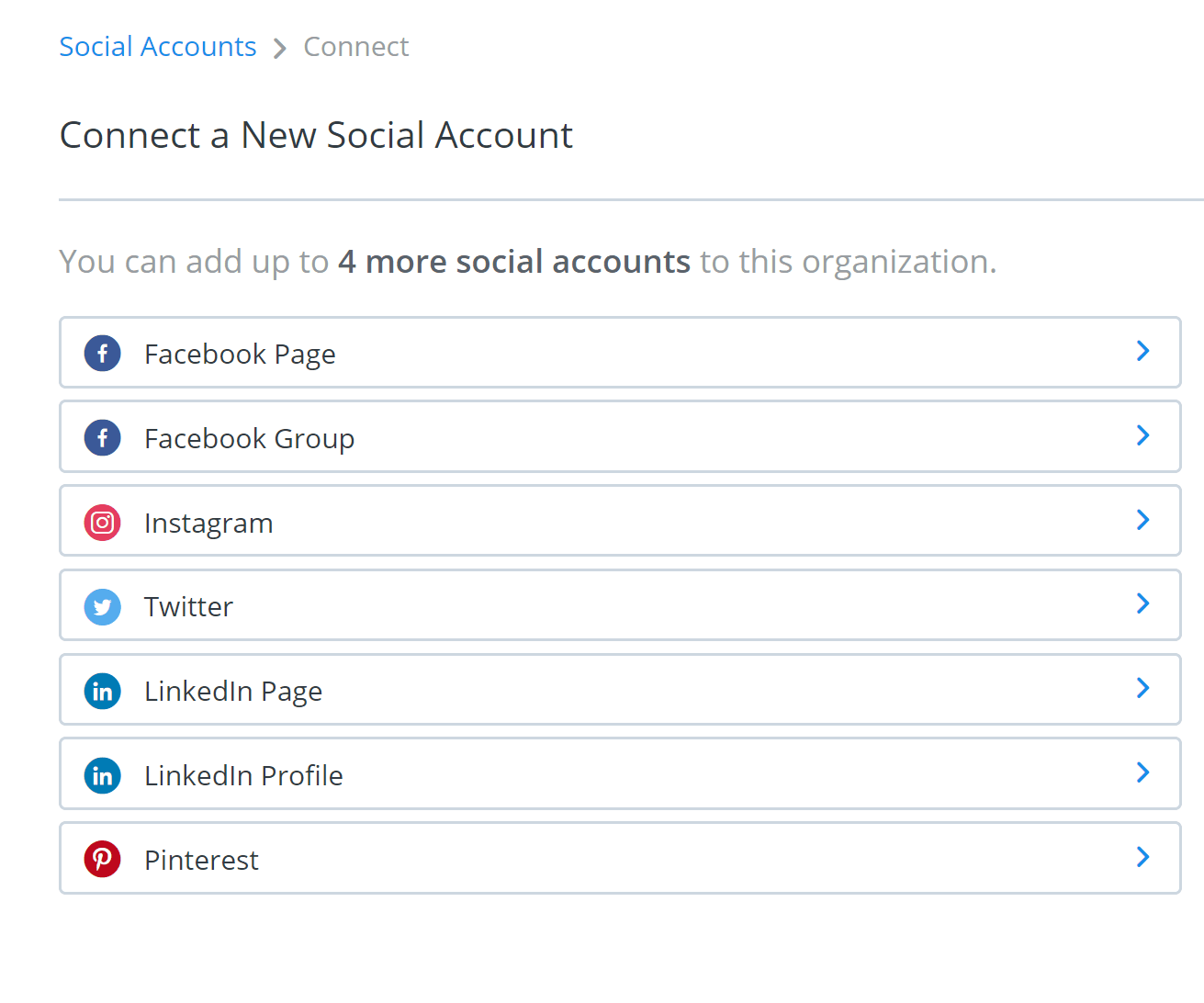
The number of social accounts you can connect depends on your plan: three with the free account, eight with the Pro and Premium plans, and up to 25 with the Business plan. Once added, you can easily switch between them by clicking on the corresponding tab in your social media dashboard.
Creating a Posting Schedule
One of Buffer’s key features is its ability to serve as a post planner for each of your social media accounts. Once your schedule is set, any queued content is automatically placed in the next available time slot.
To create your posting schedule, select the icon for the relevant social media site, then go to Settings > Posting Schedule. You can add specific posting days and times and view your existing schedule. To remove a time slot, just click the “X” next to it.

Using the Publishing Tools
There are many ways to schedule content for publication to your social media accounts, but the web app is the quickest method. Simply click on the posting window within any social account to open the post composer. The account you’re posting to is highlighted, while the others are grayed out to avoid any confusion.
As mentioned earlier, you can just enter your text and link, and Buffer will suggest an image to accompany your post. You can also click on other social accounts at the top of the compose window to automatically generate posts for those platforms based on the text and image you’ve already selected.
Once you’re finished, click Add to Queue, and your content will be placed in the appropriate time slot. Depending on your account type, you can set a custom schedule for a post or use the Share Now or Share Next buttons.
Buffer also offers platform-specific options, such as adding a location to an Instagram post, tagging users in a Twitter post, or selecting specific boards when using the Pinterest scheduler.
GTMetrix
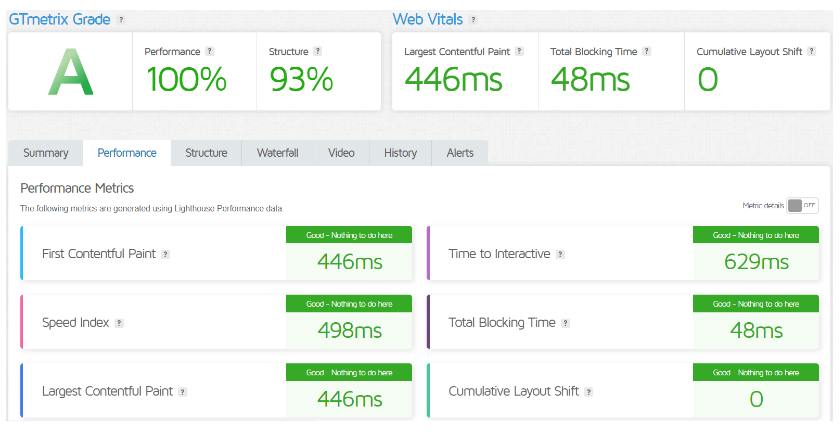
ANALYTICS & REPORTING |4.1| 




Bare-Bones Analytics
As noted at the beginning of this review, detailed analytics are now available through Buffer Analyze.
In Buffer Publish, the current Pro dashboard only displays a list of your posts from the last 30 days, which I find insufficient. It would be great to have access to more fundamental information about post performance. To gain unlimited post history and more useful analytics, you need to upgrade to Buffer Premium or Buffer Business.

Upgrading to Business Analytics
When you upgrade, instead of having a unified analytics dashboard for all your social media accounts, you need to click on each individual social site to view content analytics for that platform. This means you can’t get a comprehensive overview of content performance in one dashboard, unlike with tools like Hootsuite.

One positive aspect is that once you’re reviewing the data, it’s as easy to use and comprehend as the rest of Buffer.
However, if you’re seeking detailed analytics that can provide insights to help grow your audience or create comprehensive client reports, it would be wise to invest in Buffer Analyze.
Reporting on External Content
With Buffer Publish, if you’re using Twitter, Facebook, or Instagram, you’ll receive basic analytics, even for content that wasn’t shared through Buffer. Again, this feature is only available for Premium and Business accounts.
At a glance, you can evaluate the performance of your recently posted content. You can also click on the on-site buttons to see which posts were most or least popular and which had the highest engagement in terms of clicks, retweets, likes, or shares.

Apps and Integrations
Buffer’s analytics feature integrates with your connected social media accounts. Additionally, if you’re on a paid plan, you can track your social media data through your Google Analytics account. While this might be sufficient for some users, it still falls short as a comprehensive in-app analytics solution.
SUPPORT |4.5| 




If you have specific questions about Buffer’s customer service or need help with their support options, you can typically find information directly on their website. Here are some general tips:

Help Center: Buffer has a comprehensive Help Center that includes articles and guides on how to use their features.
Contact Support: You can reach out to Buffer’s support team via email or a support ticket system if you need personalized assistance.
Community Forum: Some platforms have community forums where users can ask questions and share solutions.
Social Media: Buffer is active on social media, so you can also reach out through their official accounts for quick questions.
Security
Buffer prioritizes security to protect user data. The platform uses industry-standard encryption to safeguard information during transmission and storage. Secure authentication methods like OAuth help prevent unauthorized access, while regular security audits address potential vulnerabilities.
Buffer is also committed to user privacy and compliance with regulations like GDPR. Clear privacy policies inform users about data collection and usage, allowing them to manage account settings and control shared information. This focus on security and privacy fosters user confidence in managing their social media accounts.
Review
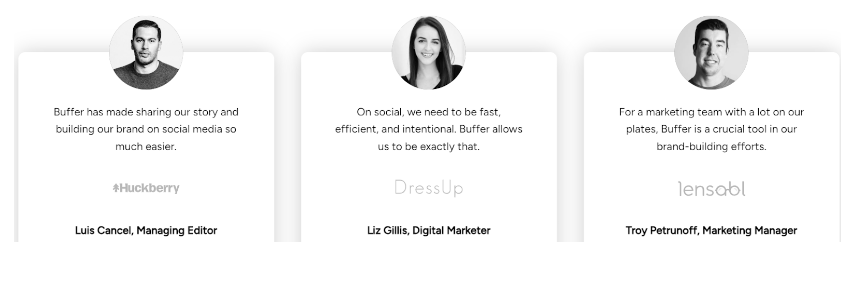
PRICING |4.6| 




Plan | Features | Price |
Free | Basic scheduling, 1 social account per platform | $0 |
Essentials | All Free features, 10 social accounts, basic analytics | Starting at $15/mo |
Team | All Essentials features, team collaboration tools, more analytics | Starting at $65/mo |
Agency | All Team features, 25+ social accounts, advanced analytics | Starting at $99/mo |

Affordable Base, Additional Services Costly
If you’re a blogger or a small business owner just starting with social media, Buffer’s free plan is a fantastic way to try out the service. It allows you to manage three social accounts and schedule up to ten posts in advance.
Buffer’s Pro plan is also reasonably priced, increasing the limit to 100 pre-scheduled posts and eight social accounts. However, it still lacks a full post history (only allowing you to view the last 30 days) and engagement reporting. This means that for business users, the Pro plan might not provide sufficient functionality. You can take advantage of a seven-day free trial to test it out.
After the Pro plan, costs begin to rise. Buffer Premium offers eight social accounts, up to 2,000 scheduled posts, and an additional team member. Buffer will work with businesses to determine a plan that suits their needs, which can include 25+ social accounts and six or more team members, depending on the business plan level. A 14-day free trial is available for these higher-tier accounts.
The downside? With Buffer Reply and Buffer Analyze now being separate products, using Buffer can become more expensive. Business users who want social media monitoring and analytics may end up paying a significant amount for all of Buffer’s features.
You can pay for Buffer using credit, debit, and prepaid gift cards (Visa, MasterCard, American Express, JCB, Discover, Diners Club). Business users also have the option to pay via bank transfer.
Cancellations & Refunds
If you find that Buffer isn’t right for you, canceling your account is easy through your dashboard. To apply for a refund, you’ll need to do so via email, but the process is straightforward; we found that the entire cancellation process took only about two minutes.
Buffer
FREE
₹0
/MONTHS
Buffer
PRO
₹1255
/MONTHS
Buffer
PREMIUM
₹5438
/MONTHS
Buffer
FREE
₹0
/MONTHS
Buffer
PRO
₹1255
/MONTHS
Buffer
PREMIUM
₹5438
/MONTHS
Buffer Alternatives
Frequently Asked Question.
Buffer is a social media management platform that allows users to schedule posts, analyze performance, and manage multiple social media accounts from one dashboard.
Buffer supports major platforms including Facebook, Twitter, LinkedIn, and Instagram, among others.
Users can create posts and schedule them for specific dates and times. Buffer allows for queuing posts in advance for optimal engagement.
Yes, Buffer offers analytics that show post performance, engagement metrics, and audience insights to help users refine their strategies.
Yes, Buffer allows team collaboration, enabling multiple users to manage accounts, schedule posts, and share access based on roles.
Buffer offers various pricing plans, including a free tier with limited features and several paid options that provide additional capabilities.
Yes, Buffer allows users to manage multiple social media accounts across different platforms within a single dashboard.
Users can connect their accounts by going to the “Accounts” section in the dashboard and following the prompts to authorize Buffer access.
Yes, Buffer has mobile apps available for both iOS and Android, allowing users to manage their accounts on the go.
Yes, Buffer allows users to schedule Instagram posts and provides reminders for Instagram stories, but direct posting for stories may vary.
If you miss a scheduled post, Buffer will not automatically reschedule it. Users can manually adjust and reschedule missed posts.
Users can contact Buffer support through the Help Center on their website, where they can submit a request or find relevant articles and FAQs.







