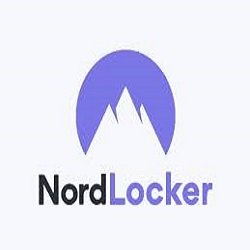Acronis Review
Acronis is a global leader in cyber protection solutions, offering a blend of backup, cybersecurity, disaster recovery, and endpoint management. With its flagship Acronis Cyber Protect, the company provides businesses and service providers with an integrated platform that defends against data loss and cyber threats.

Acronis supports enterprises of all sizes by ensuring data availability, security, and privacy. Its solutions are designed for diverse environments, including cloud, hybrid, and on-premises setups, making it adaptable for various industries.
Founded in 2003, Acronis has built a reputation for innovation, particularly with its AnyData Engine and Active Protection technologies. It serves customers worldwide with a focus on delivering reliable, efficient, and easy-to-use cyber protection solutions.
4.8
Pricing
Essential ₹6084
Advanced ₹8112
Premium ₹12675
Key Features
Family sharing ✓
Multi User Sharing ✓
Backup ✓
Smart sync ✓
Personal Solution ✓
Ranked 2 from 22 Cloud Storage
Performance: |4.9|
Backup Speed: Acronis is known for its fast backup and recovery speeds, making it suitable for both personal and business use.
Resource Usage: Generally efficient, though performance can vary depending on system resources and the amount of data being processed.
Uptime: |4.9|
Reliability: Acronis boasts high uptime rates for its cloud services, typically above 99.9%, ensuring that data is accessible when needed.
Redundancy: Their infrastructure often includes multiple data centers and redundancy measures to enhance availability.
Customer Service: |4.8|
Support Options: Offers various support channels, including chat, email, and phone support, with resources like a knowledge base and community forums.
Response Times: Generally well-regarded for timely responses, though experiences can vary based on plan and support tier.
Pricing: |4.7|
Plans: Acronis offers different pricing tiers, catering to individual users, families, and businesses, with subscription models typically being monthly or yearly.
Value for Money: While sometimes seen as pricier than competitors, many users find value in the comprehensive features offered.
Overview
Aspect | Details |
Founded | 2003, headquartered in Schaffhausen, Switzerland. |
Services Offered | Cybersecurity, data backup, disaster recovery, anti-malware, and endpoint management. |
Pricing | Varies by product and plan (Acronis Cyber Protect, Backup, etc.). Cloud and on-premise solutions available with tiered pricing. |
Customer Support | 24/7 support via phone, email, and chat; extensive knowledge base. |
Ease of Use | Known for user-friendly interfaces, centralized management, and seamless deployment. |
Performance | High-speed backups, quick recovery times, integrated anti-malware, and consistent protection against cyber threats. |
Reputation | Globally trusted, well-regarded for innovation in cyber protection and ease of integration into diverse IT environments. |
A Comprehensive Solution, But Be Sure to Check the Details

At first glance, this product appears to cover everything, and for the most part, that holds true. Acronis True Image 2021 is a versatile option that combines online backups with robust cybersecurity features.
As a backup service, it supports backups for mobile devices, external drives, and social media, along with options for syncing and sharing. On the cybersecurity side, it offers real-time protection against malware that could damage your system, applications, or data.
Acronis is arguably one of the most powerful backup-as-a-service options available today. However, its premium price tag may make it less appealing to personal users who don’t need all the advanced features. Power users and small-business owners, though, may find it meets their substantial backup needs.
Mac users should take note: There are several differences between the features available for Windows and Mac users. As a Mac user myself, I was disappointed to find that Acronis lacks backup validation and web filtering options for Macs.
Before jumping into a purchase, it’s important to consider a few things: Do you need advanced security? What types of files are you backing up? How much storage will you require? What device are you using? Are you backing up a single device or multiple?
After reviewing the service and testing it firsthand, I’ve broken it all down to help you make the best choice.
What Is Acronis
Acronis is a software company that specializes in data protection and cybersecurity solutions. They offer a range of products that include backup, disaster recovery, and file synchronization services. Acronis aims to help individuals and businesses safeguard their data, ensuring that it is backed up securely and can be easily restored in case of loss due to hardware failure, cyberattacks, or accidental deletion.
Who Is It For?
Individuals: Acronis provides solutions for personal users looking to protect their files, photos, and important documents. Their user-friendly tools make it easy to create backups and restore data.
Small to Medium Businesses (SMBs): Acronis offers robust backup and recovery solutions tailored for SMBs. These tools help manage data across multiple devices and ensure business continuity.
Enterprises: Large organizations can benefit from Acronis’ advanced features, such as centralized management, compliance support, and extensive cybersecurity measures to protect sensitive data.
IT Professionals: Acronis provides tools that IT teams can use to manage backups and recoveries, streamline data management, and implement disaster recovery plans.
FEATURES |4.9| 




1. Cyber Protection: Combines data backup, cybersecurity, and anti-malware in one solution.
2. Disaster Recovery: Provides fast and reliable data recovery options for businesses.
3. Cloud & Hybrid Environments: Supports on-premises, cloud, and hybrid environments for flexibility.
4. AI-Based Ransomware Protection: Detects and blocks ransomware and other cyber threats.
5. Centralized Management: Offers a user-friendly dashboard for managing multiple systems and endpoints.

More Than Just Your Average Backup Software
Acronis True Image offers three subscription levels – Essential, Advanced, and Premium – with the option to select the number of devices you want to back up within each tier. The Essential plan provides local and network backups along with ransomware protection, but no cloud backup.
To access cloud storage, you’ll need to upgrade to one of the higher tiers. These also come with full antimalware protection, blockchain file notarization, and syncing and sharing across multiple PCs.
I chose the Advanced plan for one device, which covers both my MacBook Air and my phone. Let’s dive into the key features in more detail.
| Data Server Locations | US cities St. Louis, Dallas, Ashburn, and Phoenix; Canada's Vancouver; UK's London; France's Strasbourg; Germany's Frankfurt am Main and Cologne; Switzerland's Lupfig; Singapore; Japan's Nagano; Australia's Sydney; and New Zealand's Auckland |
| Backup and Restore Options | Continuous and scheduled backups, external drive backup, idle backups, backup status reports, offline backup and restore options (via USB external or NAS drive), mirror image backup |
| Limits and Restrictions | No restrictions on file size or type; fair use policy applies; no bandwidth throttling |
| Applications and Operating Systems | Supports Windows, macOS, iOS, and Android mobile apps |
| Encryption Keys | Enterprise-grade AES-256 encryption with an option for a private encryption key |
| File Access | Available via web, desktop, and mobile apps; multi-device syncing available (Windows only) |
| File Sharing | Available on Advanced and Premium plans (Windows only) |
Backups
Acronis’ backup software allows you to safeguard everything on your device, from individual files to applications and even your entire system. You can perform backups manually or set them to run on a recurring schedule as frequently as you need.

Acronis’ backup software can run continuously, meaning it will automatically back up files whenever you make changes. No matter which backup schedule you choose, it will keep running even if you close the application or when your computer is idle.
If your computer shuts down, the backup will resume once it’s powered back on and connected to the internet, ensuring no data duplication occurs.
File Type Restrictions
Acronis True Image 2021 imposes no restrictions on file types. However, the supported file systems differ between Windows and Mac. Windows supports NTFS, Ext2/Ext3/Ext4, ReiserFS(3), Linux SWAP, HFS+/HFSX, and FAT16/32/exFAT, while Mac supports APFS, HFS+, FAT32, and NTFS.
In short, the file system applies to the disk, not the file type. If your disk uses a supported file system, all files within it will be backed up regardless of their type.
Cloud Backups and Cloning
With the Advanced and Premium plans, you can secure your data with cloud backup, providing an off-site recovery option.
If you’re switching devices, you can clone your entire disk and transfer all your data to a new computer. Alternatively, Acronis allows selective backups of specific folders or individual files.
Restoring Data
Acronis lets you retain up to 999 versions of your backups, giving you control over how long to keep each version—something many other services don’t offer. You also have flexible file restoration options. If you don’t need to restore the entire drive, you can simply choose the specific files or folders you want to recover.
On Windows, the Universal Restore feature allows you to restore your entire system to a different device. While Mac users don’t have this feature, Acronis does make Mac restores easier. For further information, see the Support section.
Security
Acronis provides real-time protection by scanning every file as you interact with it. You can also run on-demand antivirus scans or set them to occur automatically. A vulnerability assessment runs daily in the background, checking for weaknesses in your system or applications.
Your backed-up data in the Acronis Cloud can be encrypted with AES-256 encryption, the same standard used by governments. You can further enhance security by setting a private encryption key, which even Acronis cannot access. However, be aware that Acronis cannot recover your password if you lose it.
Your data is also physically secure in Acronis’ data centers, which are protected by armed guards, 24/7 video surveillance, and biometric access controls.
However, Acronis True Image lacks two-factor authentication for account sign-ins, and there’s no option to password-protect shared files—both potential security gaps.
Popular Cloud Storage
Service Offered
Acronis offers a range of services, including comprehensive data backup, cybersecurity, disaster recovery, and anti-malware protection. These services are designed to protect data across physical, virtual, cloud, and mobile environments, ensuring continuity and security for businesses. Acronis also integrates advanced AI-based ransomware protection, patch management, and vulnerability assessments to provide proactive defense against cyber threats.
Additionally, their solutions include centralized management, making it easy for businesses to handle multiple systems and endpoints efficiently.
PROS AND CONS OF CLOUD STORAGE
Pros of Cloud Storage
Comprehensive cyber protection (backup, security)
AI-based ransomware protection and patch management
User-friendly interface and centralized management
Supports multiple environments (cloud, hybrid, etc.)
24/7 customer support and robust global reputation
Cons of Cloud Storage
Can be expensive for small businesses.
Some advanced features require higher-tier plans.
Initial setup can be complex for non-technical users.
Resource-intensive, may impact system performance.
Limited customization in lower-priced plans.
Resources and Products
Acronis provides a variety of resources, including whitepapers, webinars, case studies, and tutorials to help users maximize their data protection and cybersecurity strategies. These resources are tailored to educate businesses on the importance of cyber resilience, ransomware protection, and efficient data management.
Their product offerings include Acronis Cyber Protect, Cyber Backup, and Disaster Recovery solutions, designed to meet diverse business needs. These products ensure seamless integration into IT environments, offering protection for endpoints, servers, and cloud workloads.
Why you should consider Acronis?
You should consider Acronis for its all-in-one cyber protection that combines data backup, anti-malware, and disaster recovery into a single platform. It offers seamless integration across cloud, hybrid, and on-premise environments, ensuring flexible data security for businesses of all sizes. Acronis also provides AI-based ransomware protection, proactive patch management, and a user-friendly interface that simplifies IT management. With 24/7 customer support and a strong global reputation, Acronis delivers both reliable and innovative solutions to meet evolving cyber threats.
EASY OF USE |4.8| 




Acronis is known for its ease of use due to its intuitive interface and centralized management capabilities. The platform provides a unified dashboard that simplifies the deployment and management of backup and security tasks across multiple systems. Its tools are designed to be straightforward for both IT professionals and non-technical users, offering guided configurations, automation options, and clear reporting features.
A User-Friendly Interface for a Seamless Experience
Acronis offers an excellent user interface, whether you’re using the desktop app, mobile app, or browser extension. The desktop app is sleek, modern, and provides clear, step-by-step guidance for setting up and using its various features.
For Windows users, Acronis’ file sync and share feature allows syncing between computers or the cloud and enables real-time file backups as you work. The “Try and Decide” feature lets you test certain functionalities before fully committing. Unfortunately, these two features aren’t available for Mac users.
Let’s explore some of Acronis’ key user-friendly features in more detail.
Easily Monitor Everything
The desktop app gives you a comprehensive overview of your backup activities, data usage, and cybersecurity metrics across all your devices, accessible through a straightforward online dashboard.

You can enable push notifications to your desktop tray, which is great if, like me, you prefer staying informed about everything happening on your system.
Need a quick overview of your products and devices? Go to the Account tab and select “Open Online Dashboard” to access your account in your browser. From there, you can manage your annual plan, check your remaining storage, upgrade or purchase new products, and add or remove devices.

Free Up Space with Archive
One of my favorite features in Acronis True Image is the Archive option. It allows you to clear up disk space by moving files to the cloud or a local drive. This is ideal for large or infrequently used files that you want to keep but don’t need to access often. You can also encrypt these files for added security.
Backup Your Mobile Data Anywhere
The mobile app is intuitive and user-friendly. You can back up your mobile data to your computer or the cloud, as well as browse through all your backups and archives. If you’re switching between iOS and Android, migrating your data between devices is quick and easy.

On the iPhone app, you can preview thumbnails of your files before downloading them, which isn’t available on the Android version—a frequent complaint among Android users.
Creating an Account
The signup and installation process for Acronis True Image is straightforward. Simply download the desktop app, enter your serial number, and sign in. If you don’t already have an account, you can create one directly through the app.
When you first open the app, Acronis provides a Quick Start Guide to walk you through the basics of setting up your initial backup, running an antivirus scan, and more. Be sure to grant Acronis the necessary security permissions to ensure everything functions smoothly.
Setting up a backup is simple. Click the “+ Add Backup” button at the bottom left of the screen, choose your source (folders, files, or system), and select the destination for your backup, such as the Acronis Cloud or an external drive.

Acronis offers plenty of flexibility when scheduling backups. You can choose daily, weekly, monthly, or continuous backups. There’s even an event-based option that starts a backup as soon as an external device is connected.
You can also schedule antivirus scans, with the option to run a scan each time your computer starts up.
For handling suspicious files, Acronis gives you the choice to either receive notifications about questionable files or automatically quarantine them to isolate potential threats.

You can easily pause your protection with a single click if needed.
Getting Started Started With Acronis
1. Choose the Right Product: Select the Acronis solution that fits your needs (e.g., Cyber Protect or Backup).
2. Download & Install: Download the software and follow installation instructions.
3. Create an Account: Sign up for an Acronis account to access the platform’s features.
4. Configure Settings: Set up backup schedules, security preferences, and recovery options.
5. Access Support: Use available tutorials and customer support for guidance.
GTMetrix

PERFORMANCE |4.8| 




Acronis’ Speed and Simplicity Remain Impressive
To test Acronis True Image, I backed up a test folder containing 2.76GB of files. After deleting the folder from my desktop and emptying the trash, I uploaded the folder to the Acronis Cloud and twice restored the entire folder back to its original place. You can also choose to restore to a different location if you prefer.
I’m located in Melbourne, Australia, and fortunately, Acronis has a data center in Sydney, which isn’t surprising given their global presence. My usual upload and download speeds are 4.75Mbps and 26.12Mbps, respectively.

I ran the first full backup at 1:00 p.m. Tuesday, and it required precisely two hours. Recovery was straightforward, requiring just a few clicks, and the entire process took 30 minutes to restore my files.
I conducted a second test with the same folder, and the results were slightly faster. This time, I started at 8:30 a.m. on a Monday, and the backup took 1 hour and 37 minutes, while recovery was completed in 16 minutes.

Backing up my mobile data was just as simple, though it involved a few extra steps. I opted to back up my photos and contacts to my Mac instead of the cloud. For this, you need to be near your desktop, as scanning a QR code is required.

The test files totaled 112.88GB, and the backup took 15 hours and 17 minutes, which is reasonable for such a large amount of data. I didn’t notice any slowdown in other functions on my phone during the backup, and I could close the app without disrupting the process
PRIVACY |4.8| 




Acronis Prioritizes Your Privacy
Acronis outlines its privacy practices in a detailed privacy statement, which covers everything from how it applies to the collection and protection of your personal information to children’s privacy and more.
Acronis collects and processes only the data necessary for its operations and to provide its services effectively. You can request information about the data they have on you by contacting Acronis directly.
The company may share your personal data with affiliates, vendors, resellers, and companies involved in mergers or changes in ownership, ensuring these entities commit to protecting your information.
In countries where Acronis has servers, local governments may have the legal right to access personal data stored there under specific conditions set by local laws. Acronis also reserves the right to disclose personal data if it suspects prohibited content.
When necessary, Acronis may share your personal information with law enforcement, regulatory agencies, courts, or other third parties. The company will notify you of any such disclosures when reasonably possible.
SUPPORT |4.8| 




It looks like you’re interested in customer service and support information from Acronis. You may find the following general points to be helpful:
Support Options: Acronis typically offers various support options, including live chat, email support, and a knowledge base filled with articles and guides.
Knowledge Base: Their website usually contains a comprehensive knowledge base where users can find solutions to common issues, installation guides, and troubleshooting tips.
Community Forums: Many companies, including Acronis, have community forums where users can ask questions and share solutions.
Contact Information: Look for contact details on their support page for specific inquiries, including phone numbers and support ticket submission.
Product Documentation: Detailed product documentation is often available for each of their services, which can be invaluable for troubleshooting.
Security
Acronis provides robust security features by integrating AI-based ransomware protection, malware defense, and vulnerability assessments into its solutions. It offers real-time threat detection and patch management, ensuring proactive protection against cyber threats. Acronis safeguards data across various environments, including cloud, on-premises, and hybrid setups, with encryption and secure backup options to prevent unauthorized access.

PRICING |4.8| 




Product | Pricing Options |
Acronis Cyber Protect | Varies based on storage and number of devices. Plans start from a few dollars per device per month. |
Acronis Cyber Backup | Subscription-based pricing, adjustable by storage and coverage needs (starting from individual to business plans). |
Acronis True Image | Personal backup and recovery with annual or monthly plans. |
Enterprise Solutions | Custom pricing based on organizational requirements. |

Pricey and Complex Pricing Deters Some Users
One of the major complaints about Acronis is its confusing pricing structure. What should be straightforward is made unnecessarily complex with multiple pricing tiers. Additionally, regardless of the plan you choose, Acronis is more expensive compared to many other services.
Acronis True Image offers three main plans: Essential, Advanced, and Premium. However, within each plan, you have to pay extra to back up one, three, or five computers. On the bright side, all plans allow you to back up an unlimited number of mobile devices.

The Essential plan offers only the most basic features of Acronis’ services. With the Advanced plan, you get 500GB of cloud storage and antimalware protection. The Premium plan includes everything from the Advanced plan, plus up to 5TB of cloud storage for five computers and some additional features. Acronis also provides various options for business accounts.
If you don’t require all the features Acronis provides, it can be hard to justify the cost of the higher-tier plans. Mac users face an even greater challenge, as several key features are not available for them.
When you purchase a plan, the payment is processed through cleverbridge, an online reseller. You can choose your currency and pay using a Visa, Mastercard, AmEx, or JCB card. You’ll first receive an order confirmation email, followed by a payment confirmation typically within an hour.
I encountered some issues while purchasing my plan, as both my Visa and Mastercard were declined without any apparent reason. I reached out to cleverbridge, and they responded within 24 hours to resolve the issue.
If you’re still uncertain about whether Acronis is right for you, you can try it free for 30 days without needing to provide credit card information. This trial includes cloud access and antimalware protection.
Acronis
ESSENTIAL
₹6084
/year
Acronis
ADVANCED
₹8112
/year
Acronis
PREMIUM
₹12675
/year
Acronis
ESSENTIAL
₹6084
/year
Acronis
ADVANCED
₹8112
/year
Acronis
PREMIUM
₹12675
/year
Acronis Alternatives
Frequently Asked Question.
Acronis provides backup, cybersecurity, and disaster recovery solutions.
Yes, Acronis supports cloud, on-premises, and hybrid environments.
Yes, it features AI-based ransomware protection.
Download from the website and follow the installation guide.
Acronis offers free trials for most products.
Windows, macOS, iOS, and Android devices.
Yes, Acronis uses end-to-end encryption.
Acronis provides fast and reliable recovery options for critical data.
Yes, external drives can be backed up.
Yes, it offers scalable solutions for small to large enterprises.
Support is available 24/7 via phone, chat, and email.
Yes, it supports virtual machines and environments.