Striven Review
Striven is an all-in-one cloud-based business management software designed to streamline operations for small to medium-sized businesses.
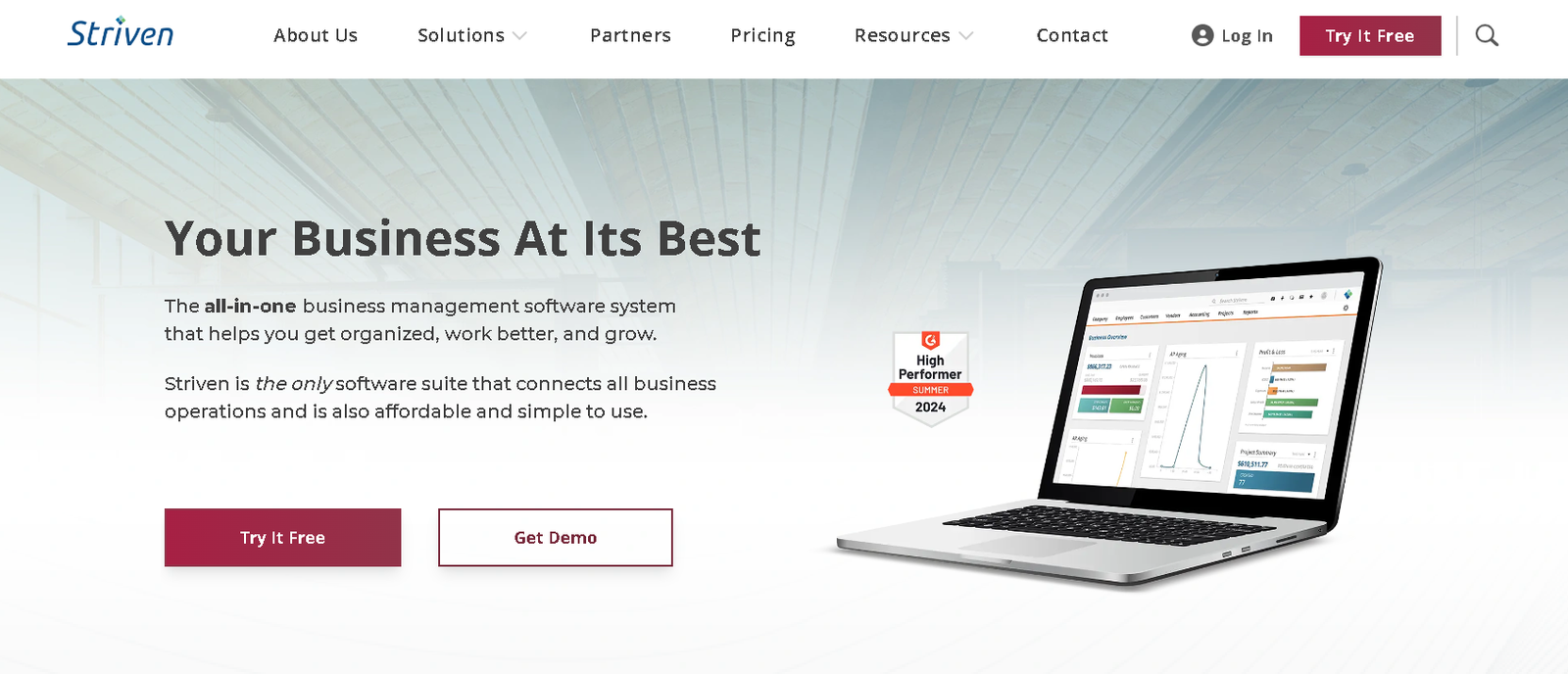
It offers a comprehensive range of features, including accounting, CRM, project management, inventory control, and HR tools. The platform aims to centralize essential business functions to improve efficiency, communication, and decision-making within organizations.
Striven is particularly popular among businesses seeking to consolidate multiple tools into a single platform, reducing software costs and improving workflow integration. Its customization options and user-friendly interface make it adaptable to various industries, including manufacturing, distribution, and services.
4.7
Pricing
Enterprice ₹1660
Standard ₹830
Ranked 8 from 18 Project Management Software
Performance: |4.9|
Striven performs well as an all-in-one solution for small to medium businesses by combining various tools like accounting, project management, and CRM into a unified platform. It enhances operational efficiency, automates tasks, and allows for real-time tracking of performance metrics, making it easier for companies to optimize workflows and improve productivity across departments.
Uptime: |4.9|
Striven maintains a strong uptime performance, ensuring reliable access to its cloud-based business management platform. This consistency supports uninterrupted business operations by providing continuous availability for critical functions like accounting, project management, and CRM. Striven’s reliable uptime is a key factor in its appeal to businesses seeking stable, cloud-based solutions.
Customer Service: |4.8|
Striven offers dedicated customer service through various channels, including email, phone, and online support, to assist users with any technical or operational issues. Their team is known for being responsive and helpful in guiding businesses through software setup, troubleshooting, and feature utilization. Striven also provides resources like training videos, a knowledge base, and live demos to ensure users can maximize the platform’s potential.
Pricing: |4.7|
Striven offers flexible pricing based on the specific needs of your business, with different tiers tailored to various company sizes and requirements. Pricing details can vary depending on the features and services selected, ensuring that businesses only pay for what they need. The platform offers a cost-effective solution compared to using multiple tools for different functions.
Overview
Category | Details |
Platform | Cloud-based business management software |
Services Offered | Accounting, CRM, Project Management, HR, Inventory, Workflow Automation, Financial Reporting |
Pricing | Flexible, based on business needs and feature selection |
Customer Support | Available via email, phone, and online resources like a knowledge base, live demos, and training videos |
Ease of Use | User-friendly interface with customization options |
Performance | High efficiency with real-time tracking and seamless workflow management |
Reputation | Positive reputation for providing an affordable, integrated business solution |
Comprehensive ERP Software with Excellent Project Management Features
Comprehensive ERP Software with Excellent Project Management Tools Striven focuses on enterprise resource planning (ERP), assisting businesses in managing key operations such as finances, human resources, manufacturing, and supply chain. Additionally, Striven provides project management features for organizing and monitoring projects, tasks, and facilitating team collaboration.
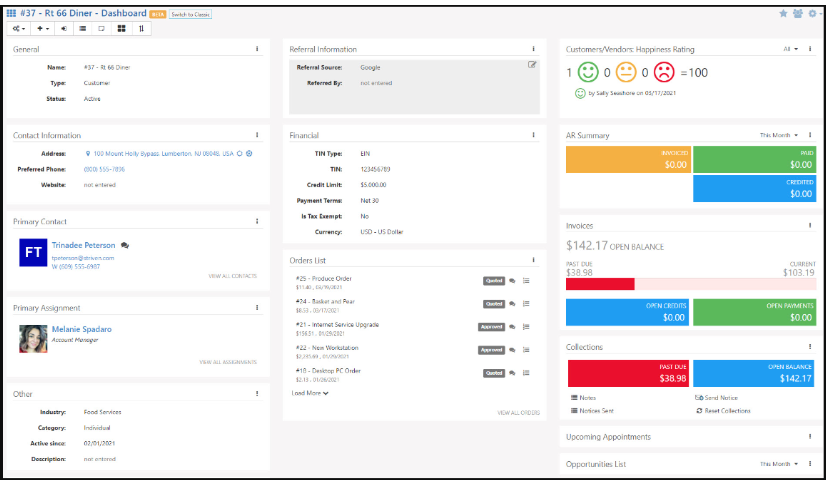
Although project management is just a part of Striven’s overall toolset, its features in this area are impressively robust. You can create detailed task descriptions, track time, set budgets and milestones for projects, share and upload files, and more. While Striven is ideal for larger companies, features like billing and invoicing make it well-suited for any client-focused business.
Despite offering a wide range of tools, Striven remains user-friendly, even though it’s only available in English. It strikes a good balance between basic and advanced functions, making it suitable for both beginners and seasoned users.
Considering the quality and functionality it provides, Striven is fairly priced. However, it does not offer a free plan, only a 7-day trial, and its paid plans come with additional hosting fees. While the project management tools are solid, they represent just one part of the platform, so if your main need is project management, you might find yourself paying for features you won’t use.
Wondering if Striven is the right fit for your business? Let’s explore!
What is Striven?
Striven is a comprehensive business management platform designed to integrate and streamline various organizational processes. It combines project management, CRM, financial management, and reporting into one cohesive system. By offering tools for task tracking, client management, and financial oversight, Striven aims to enhance productivity and operational efficiency for businesses of all sizes.
The platform is highly customizable, allowing users to tailor workflows and dashboards to fit their specific needs. Its real-time analytics and reporting features provide valuable insights for strategic decision-making. Striven is ideal for companies looking to consolidate their business functions into a single, user-friendly interface.
FEATURES |5.0| 




Striven is a comprehensive business management platform offering a range of features designed to streamline operations. It includes project management, task tracking, CRM, financial management, and reporting tools, all integrated into a single interface. Here are the key features of Striven:
Accounting: Manage finances with comprehensive tools for billing, invoicing, and reporting.
CRM: Track customer relationships, sales pipelines, and interactions.
Project Management: Plan, assign, and track projects with timelines and task management.
HR & Payroll: Employee management, payroll processing, and benefits tracking.
Inventory Management: Real-time control over stock, orders, and supply chains.
Automation: Customizable workflows to streamline processes.
Reports & Dashboards: Real-time insights with customizable reports.
Striven’s Features Are Well-Integrated
Striven’s Features Are Highly Integrated While Striven’s project management tools aren’t the most advanced, it offers all the key features necessary to manage your projects, track tasks, and facilitate team communication effectively.
One of Striven’s strengths is that all features are available across every plan. The main difference between the plans is scale – higher-tier plans support more users, clients, project templates, custom fields, and report columns. Striven also gives you flexibility in organizing your work in a way that best fits your workflow. Let’s explore the specifics to determine if its features align with your business needs.
Adaptable Task Management
Versatile Task Management Striven offers a robust set of tools for creating and monitoring tasks. Each task includes a summary of key details such as assignees, status, allocated hours, and the projects or milestones it relates to. You can also add a checklist of steps required to complete a task, as well as leave comments and attach files for better collaboration.
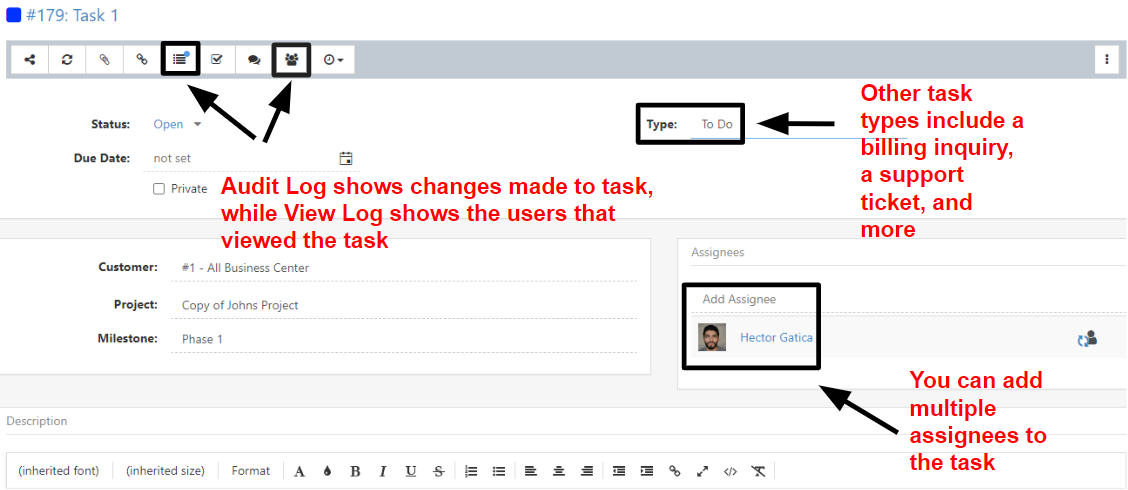
You can view tasks in a list or through your task dashboard, which can be customized with widgets to show key information. For example, you can monitor all open or completed tasks and track your team’s weekly efficiency. Additionally, you can search for specific tasks using filters like task type and assignee.
Quickly Set Up Projects Using Templates
Striven provides up to 500 templates (also known as project types), depending on your selected plan, to help streamline project setup. These templates are organized by department, including accounting, marketing, and HR. You can manage your projects in milestone (Kanban), list, or Gantt chart views.
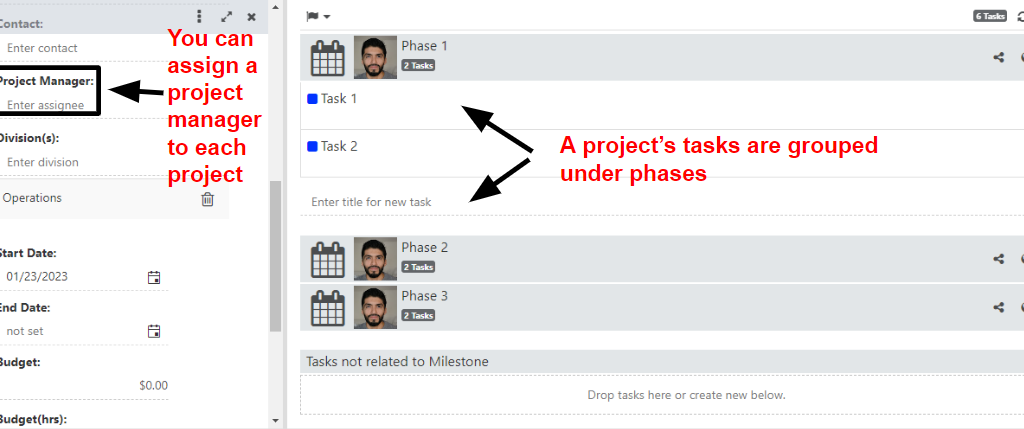
Similar to tasks, you can assign due dates, update project status, and add labels and priorities to keep everything organized. Plus, the project dashboard provides an overview of all tasks, milestones, and reports.
Stay Organized With Time Tracking and Event Scheduling
Striven’s integrated time-tracking feature lets you monitor the time spent on specific tasks. You can mark entries as billable, include notes, and choose the pay type. Additionally, you can efficiently manage timesheets and view the total hours logged.
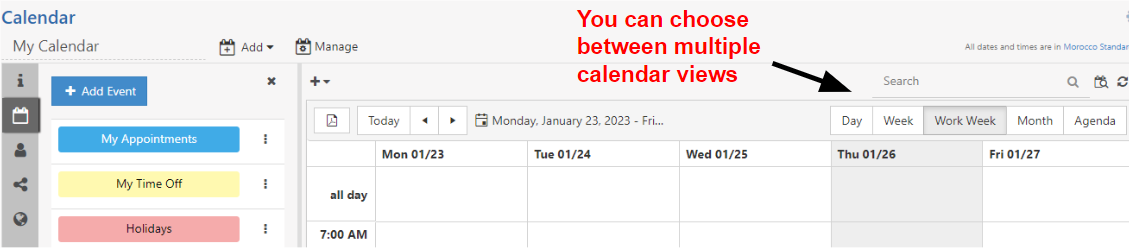
Striven’s Calendar is another tool that helps you stay organized and manage your time effectively. You can schedule events like appointments, orders, invoices, and time off. It also allows you to create individual calendars for employees and sync with your personal Google or Microsoft 365 calendars to keep everything in one place.
Automate Tasks With Workflows (Currently in Beta)
Striven’s Workflows feature is still in development, but it shows the company’s future direction. Workflows offer multiple triggers and actions, allowing you to automate tasks such as creating tasks, sending emails, starting Discussions, and sending text notifications.
Additionally, you can assign user permissions to control how team members interact with workflows. For example, users can either view and manage all workflows or view all workflows but only manage their own.
Popular Project Management Software
Service Offered:
Striven offers an all-in-one business management solution that integrates key functionalities such as project management, customer relationship management (CRM), and financial oversight. Its platform helps businesses plan, execute, and monitor projects with tools for task management, resource allocation, and time tracking. Users can manage client interactions, streamline communication, and track sales processes, all within a unified system.
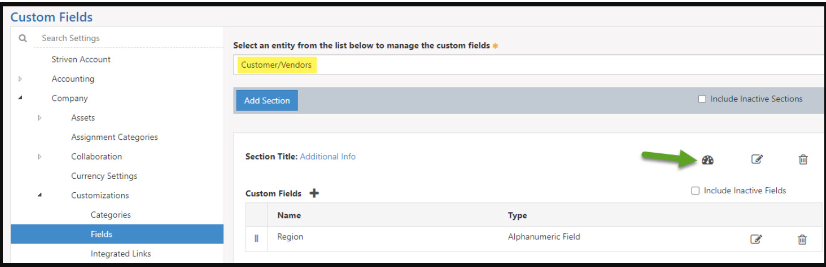
Additionally, Striven provides robust financial management capabilities, including invoicing, expense tracking, and financial reporting. The platform’s customizable dashboards and real-time analytics support informed decision-making and help businesses maintain operational efficiency. Its versatility makes it a valuable tool for companies of various sizes and industries looking to consolidate their business processes into a single, cohesive platform.
PROS AND CONS OF STRIVEN
Pros of Striven
All-in-One Platform: Combines project management, CRM, financial management, and reporting into a single interface, reducing the need for multiple tools.
Customization: Offers customizable dashboards, workflows, and reports, allowing businesses to tailor the platform to their specific needs.
Real-Time Analytics: Provides real-time insights and reporting, aiding in data-driven decision-making and performance tracking.
Integration Capabilities: Supports integration with various third-party applications and services, enhancing its flexibility and functionality.
User-Friendly Interface: Features an intuitive design and user-friendly navigation, making it accessible for users with varying levels of technical expertise.
Cons of Striven
Pricing: Can be relatively expensive, particularly for smaller businesses or those with limited budgets. Custom pricing for enterprise solutions may be higher.
Complexity: The breadth of features and customization options may lead to a steeper learning curve for new users, especially for those unfamiliar with comprehensive business management systems.
Support and Training: While support resources are available, users may require additional training to fully leverage the platform’s advanced features.
Customization Overload: Extensive customization options may be overwhelming for users who prefer a more straightforward, out-of-the-box solution.
Integration Challenges: Integration with certain third-party applications may require additional configuration or technical support.
Why you should consider striven?
You should consider Striven if you’re looking for an all-in-one solution to streamline your business operations. Here are some reasons to consider Striven:
All-in-One Solution: Integrates project management, CRM, and financial management into a single platform, reducing the need for multiple tools.
Customization: Offers customizable workflows and dashboards to tailor the system to your specific business needs.
Enhanced Productivity: Provides tools for task management, time tracking, and resource allocation to improve efficiency and project execution.
Real-Time Analytics: Delivers real-time reporting and insights to support data-driven decision-making and strategic planning.
Client Management: Facilitates effective customer relationship management with features for tracking interactions and managing sales processes.
Scalability: Suitable for businesses of all sizes, from small startups to large enterprises, with flexible options to grow with your organization.
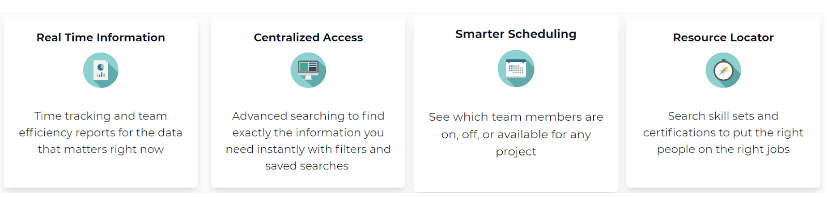
Smartsheet Setup and Customization:
Setting up Smartsheet in conjunction with Striven involves integrating Smartsheet’s robust project management and collaboration features with Striven’s comprehensive business management tools. This process typically includes syncing data between the two platforms, configuring workflows, and ensuring that project details and financial data align seamlessly. This setup enables users to leverage Smartsheet’s advanced task tracking, Gantt charts, and collaboration tools while benefiting from Striven’s CRM and financial management capabilities.
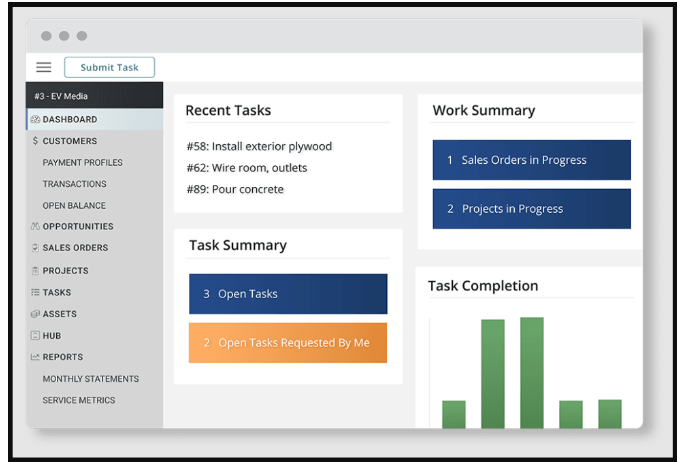
Customization within Striven can enhance this integration by tailoring dashboards, reports, and workflows to reflect the specific needs of your organization. Users can adjust settings to ensure that data from Smartsheet is accurately reflected in Striven’s financial and project management modules, providing a unified view of operations. This approach streamlines processes, improves data consistency, and helps maintain alignment between project execution and overall business management.
Striven: Field service and Professional service
Striven offers specific features for both field service and professional service management, catering to diverse business needs.
Field Service Management: Striven provides tools to manage field operations efficiently. This includes scheduling and dispatching technicians, tracking service requests, managing inventory, and monitoring field performance. The platform supports real-time updates and mobile access, allowing field staff to receive job details, update statuses, and communicate effectively while on-site.
Professional Service Management: For professional services, Striven offers features tailored to project-based work. This includes project planning, resource allocation, time tracking, and billing. The platform facilitates client management, project milestones, and deliverable tracking, enabling businesses to manage service delivery, track progress, and ensure client satisfaction. Integrated financial management tools also support invoicing and expense tracking, streamlining the administrative aspects of professional services.
CRM & Sales Management:
Striven’s CRM and sales management features are designed to streamline customer interactions and enhance sales processes.
CRM (Customer Relationship Management): Striven’s CRM module allows businesses to effectively manage and track client interactions, sales pipelines, and customer data. It includes tools for organizing contact information, monitoring communication history, and managing leads and opportunities. The CRM system also supports automation of follow-up tasks, scheduling of meetings, and integration with email and other communication channels, helping businesses build stronger customer relationships and improve service delivery.
Sales Management: Striven’s sales management capabilities focus on optimizing the sales process from lead generation to closing deals. It includes features for tracking sales activities, managing sales forecasts, and analyzing performance metrics. Users can create and manage quotes, track orders, and oversee the sales pipeline, with real-time analytics providing insights into sales trends and team performance. The platform’s integration with financial management tools ensures seamless invoicing and revenue tracking, contributing to more efficient and accurate sales operations.
EASE OF USE |5.0| 




Striven is designed with user-friendliness in mind, offering an intuitive interface that simplifies the navigation and management of various business functions. The platform’s layout is clean and organized, allowing users to easily access and manage tasks, projects, and customer interactions without a steep learning curve. Its customizable dashboards and workflows further enhance ease of use by enabling users to tailor the system to their specific needs and preferences.
Additionally, Striven provides ample support resources, including tutorials, help guides, and customer service, to assist users in maximizing the platform’s features. The integration of various business tools into a single interface minimizes the need for switching between different applications, streamlining operations and improving overall efficiency. This combination of intuitive design and comprehensive support makes Striven accessible and manageable for users at all levels of technical expertise.
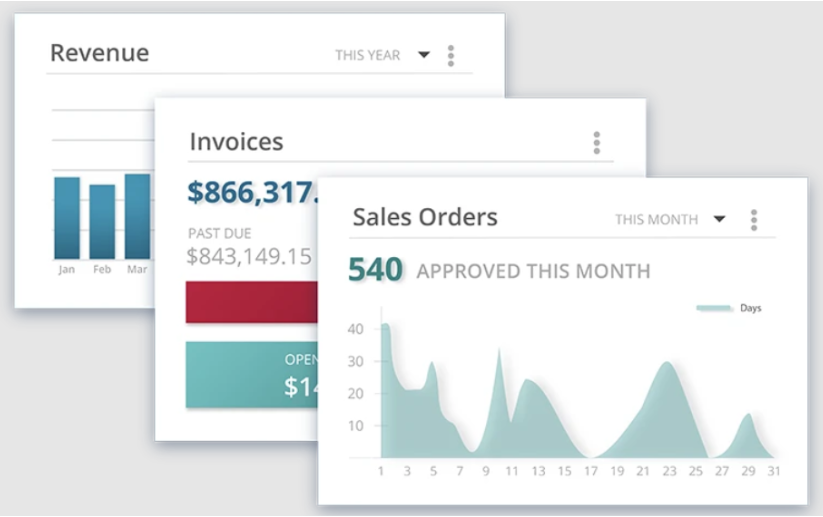
Striven Balances User-Friendliness With a Wealth of Features
Despite its extensive range of tools for managing employees, projects, orders, finances, and other business operations, Striven remains user-friendly. The interface is intuitive and easy to navigate, with a guided tour to help you get familiar with the platform.
However, some features, like the Calendar and Happiness Ratings (more details in the Collaboration Tools section), are a bit harder to find as they’re tucked away in submenus. Fortunately, Striven’s knowledge base is well-organized, making it easy to locate the support articles you need.
Getting Started With Striven
Creating a Striven account requires only an email address, and you’ll be taken straight to the interface. Although the transition might feel abrupt, the guided tour walks you through key features like projects, tasks, and reports. In addition to popup tutorials, you can access video guides from both the support documentation and the app itself.
Customizable Layout at Every Level
Striven offers robust customization options to tailor the interface to your needs. You can upload your company’s logo and favicon, and adjust fonts. Additionally, you can rename various elements to better align with your business terminology. For example, “Customers” can be changed to “Partners,” “Clients,” or “Guests,” and “Tasks” can be rebranded as “Issues” or “Requests.”
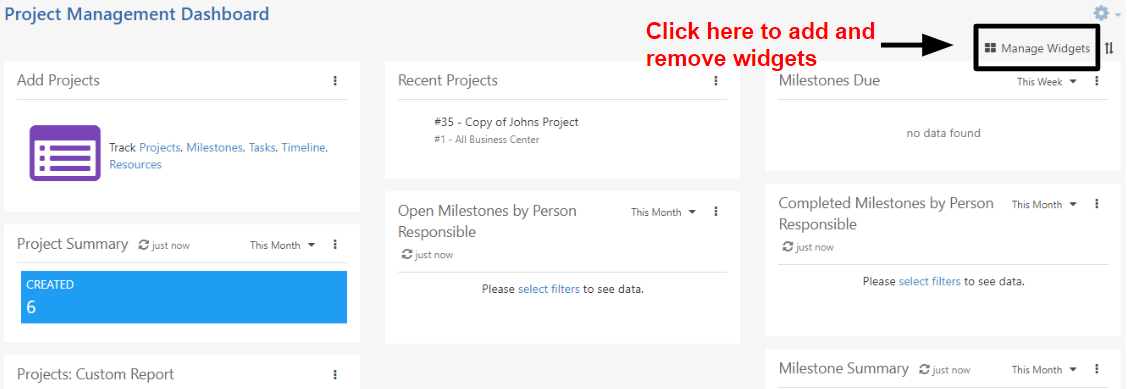
In addition to project and task dashboards, Striven allows you to customize your company dashboard. Unlike project dashboards, the company dashboard offers a broader range of widgets, such as Upcoming Appointments and Recent Contacts.
Efficient Task Management with Task Groups
Striven excels in task organization with its task groups feature. Task groups let you bundle multiple tasks together, assign them simultaneously, save them for future use, and reuse them as needed. This is especially useful for onboarding new team members, as you can group tasks like completing forms (e.g., employment agreements or tax deposits) and assign them with just a few clicks.
All tasks within a task group are stored in a task library, making it easy to add them to other task groups as needed.
Streamlined Reporting
Striven’s report builder helps you monitor and share key information effortlessly. You can create reports by selecting the desired data set, and generate various types of reports, including sales, service, and financial reports.
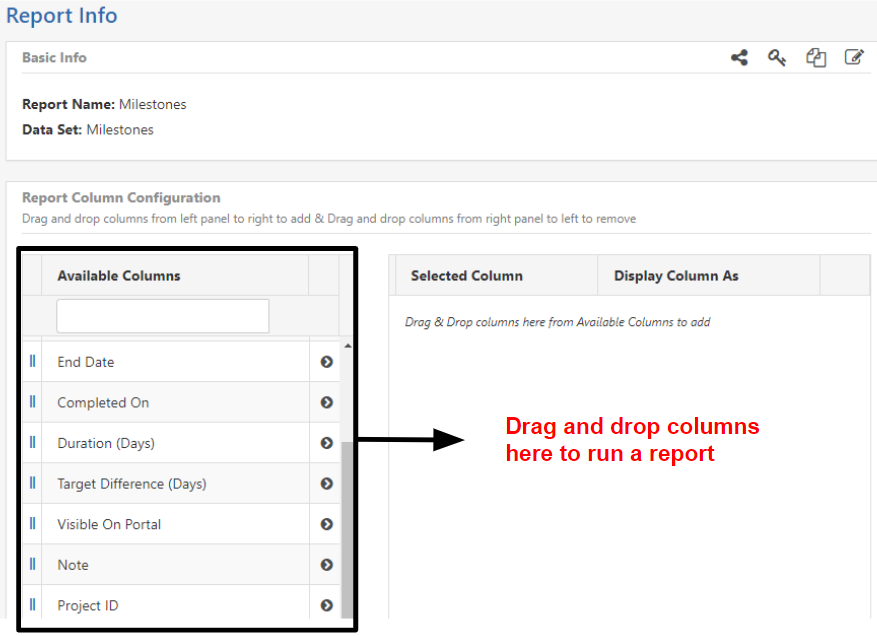
You can customize your reports by adding columns and applying filters to refine the results. Additionally, reports can be shared with specific users or entire teams.
Create a Account with Striven
Visit the Striven Website: Go to the Striven website.
Click on “Sign Up” or “Get Started”: Locate and click the button to create a new account.
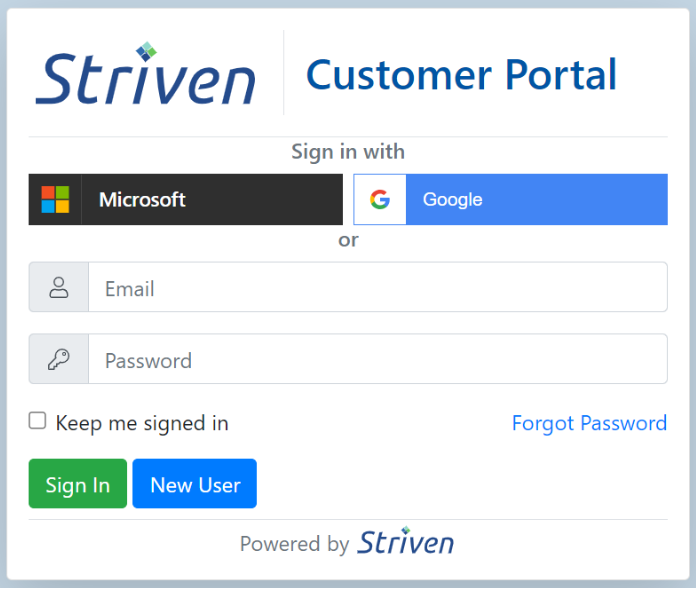
Fill Out the Registration Form: Provide required information such as name, email, and company details.
Choose a Plan: Select a pricing plan that suits your needs.
Complete Registration: Confirm your details and submit the form to finalize your account setup.
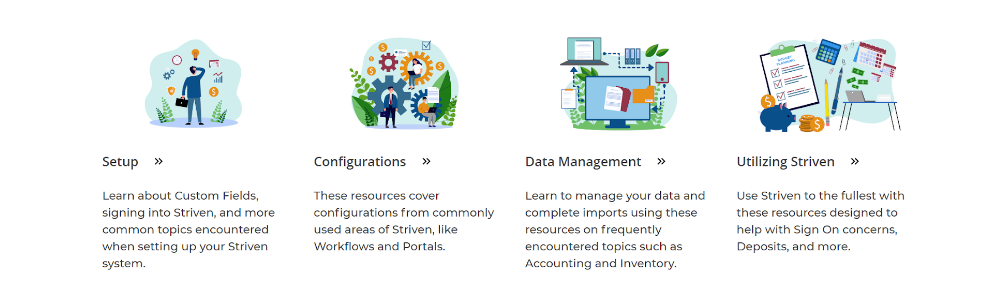
GTMetrix:
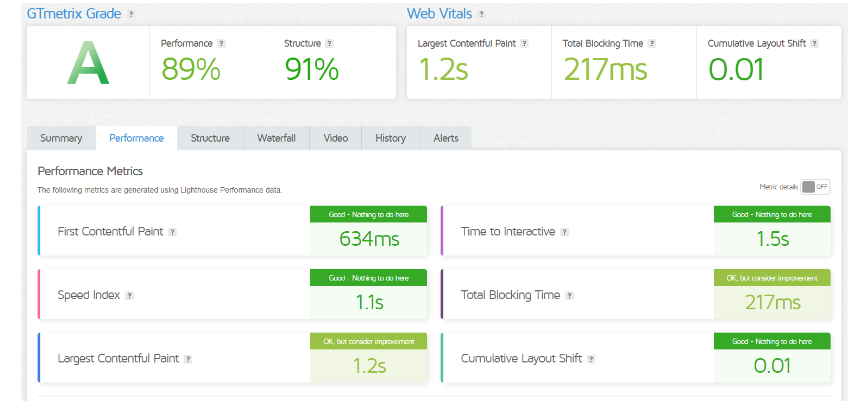
COLLABORATION TOOLS |4.3| 




Multiple Ways for Teams to Connect, But No Chat App
While Striven lacks a live chat function and doesn’t support third-party chat integrations, this doesn’t impede communication. Striven provides various methods for team collaboration on tasks and projects.
Features like Buzz and Happiness Ratings facilitate not only effective communication but also make it more engaging. Additionally, document storage is included, simplifying file sharing and access.
Team Dashboard and Communication
Striven doesn’t offer the option to create a team dashboard, but it allows communication through comments on tasks and projects. These are referred to as Discussions, where you can @mention team members or leave notes on tasks.
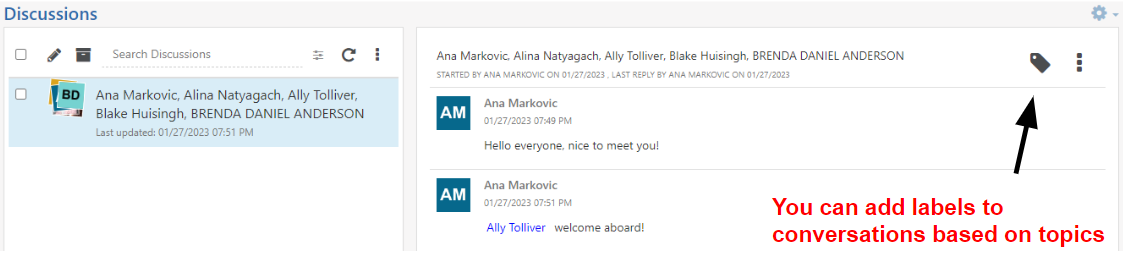
You can also start company-wide Discussions in the form of threads to communicate with individual users or entire teams. Striven allows you to view the history of each conversation, and any Discussions you create will also be sent to your email inbox.
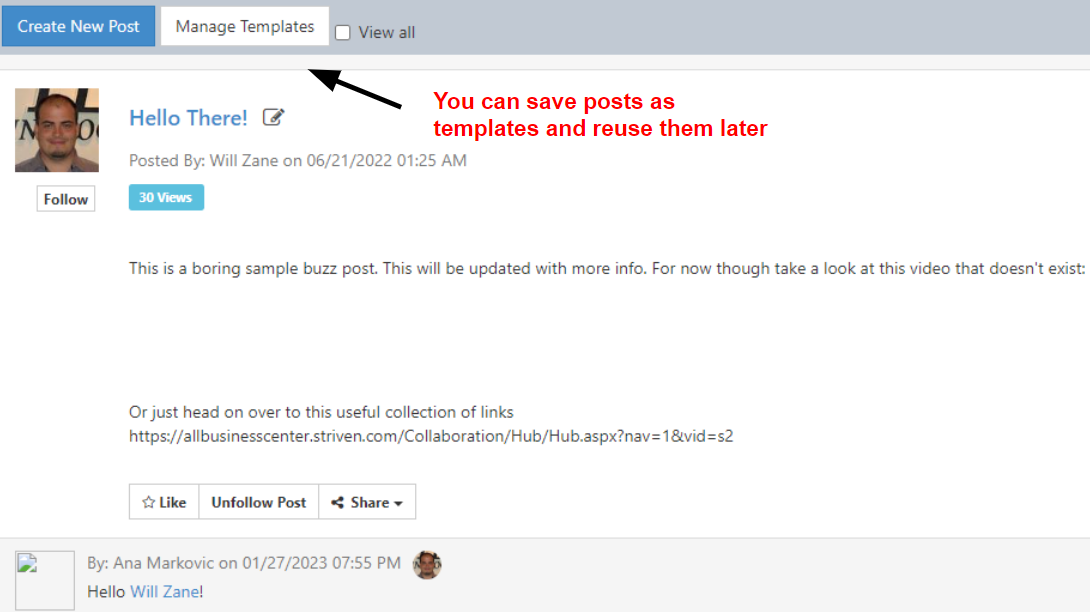
Another option for company-wide communication is Buzz. This feature lets you create posts for sharing news and announcements. Similar to social media platforms, you can comment on posts, as well as like, follow, and share them.
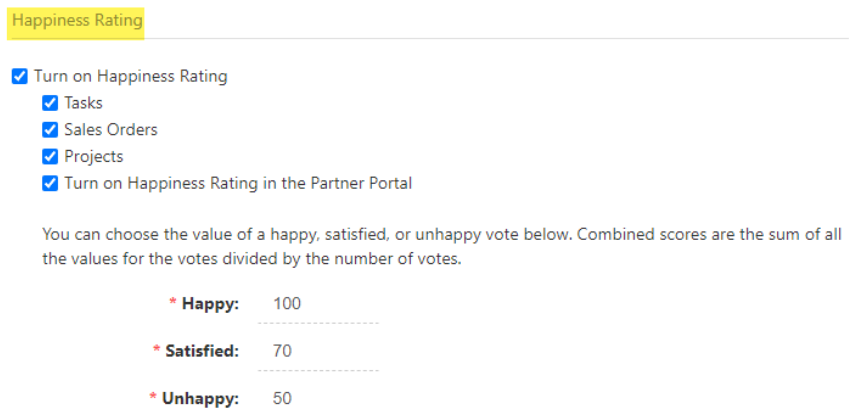
To gauge employee or customer satisfaction with your work, you can use the Happiness Ratings tool. This feature can be activated for tasks, projects, and orders, and the satisfaction results will be displayed as a widget on your dashboard.
File Sharing
Striven’s Hub tool functions as a digital filing cabinet, allowing you to store all your company’s content, including documents, links, posts, and folders. You can organize documents and folders into content groups and use the Search Content feature to locate items within each group.
With unlimited storage, you can continuously upload new content to the Hub. Additionally, you can restrict access to specific documents to certain users or teams.
Mobile App
Striven does not offer a mobile app, but you can manage projects via your phone’s browser. Although this provides access on the go, the absence of a dedicated mobile app is somewhat disappointing, as most other project management tools typically include one as a standard feature.
SUPPORT |5.0| 




Striven offers robust customer service and support to ensure users can effectively utilize the platform. Their support includes a dedicated help center with detailed documentation, FAQs, and how-to guides to assist users with common issues and platform features. This self-service resource is designed to provide quick answers and troubleshooting tips.

For more personalized assistance, Striven provides email and phone support, allowing users to reach out directly to the support team for help with specific problems or technical questions. This ensures that users receive timely and tailored support based on their individual needs.
Additionally, Striven offers onboarding and training services to help new users get up to speed with the platform. These services can include webinars, one-on-one training sessions, and setup assistance, aiming to facilitate a smooth transition and effective use of Striven’s features.
Review:
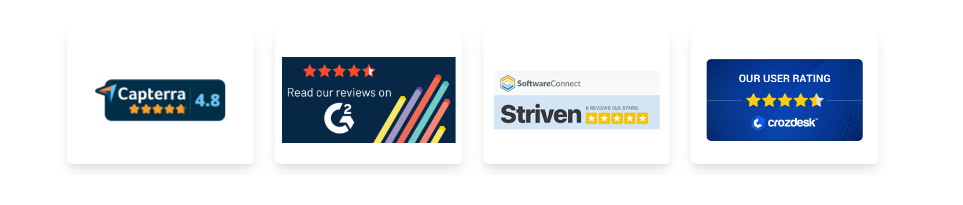
Who Is Striven Best For?
Striven is best suited for:
Mid-Sized to Large Businesses: With its comprehensive feature set and customization options, Striven is ideal for businesses that require a robust and scalable solution for managing various aspects of their operations, including project management, CRM, and financials.
Organizations Seeking Integration: Businesses that need to integrate multiple functions into a single platform will benefit from Striven’s all-in-one approach, which combines project management, CRM, and financial tools into one interface.
Companies with Complex Workflow Needs: Striven’s customization capabilities make it a good fit for organizations with specific or complex workflow requirements that need tailored solutions to optimize their processes.
Businesses Requiring Real-Time Insights: Organizations that value real-time analytics and reporting will find Striven useful for tracking performance, making data-driven decisions, and managing projects and finances effectively.
Professional and Field Service Providers: Companies that offer professional services or field services will benefit from Striven’s specialized tools for project management, client interactions, and field service operations.
PRICING |4.7| 




As of the latest update, Striven offers several pricing plans, each tailored to different needs and organizational sizes. Here’s a simplified table outlining the typical plans:
Plan | Features | Price |
Basic | Core business management features; limited customization | Starting at $35/month/user |
Professional | Advanced project management, CRM, and reporting; more customization | Starting at $70/month/user |
Enterprise | All features including advanced analytics, dedicated support, and full customization | Custom pricing |
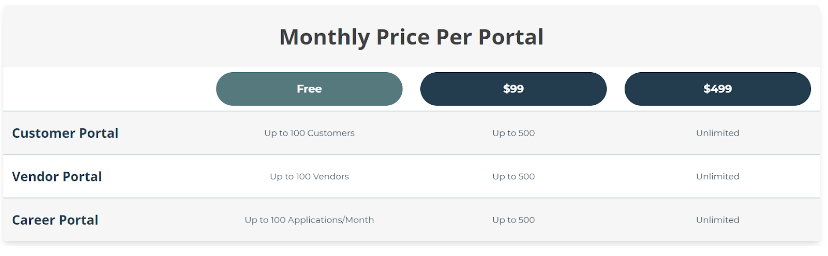
A Comprehensive Service, But on the Expensive Side
Striven’s pricing structure is not entirely transparent—you’ll need to contact their sales team for complete details, as their website does not provide a detailed breakdown of what each plan includes.
What is clear is that Striven offers a 7-day free trial and two plans: Standard and Enterprise. Both plans feature the same tools, with the main difference being the number of users. Larger teams may find the Standard plan appealing, starting at ₹830 per user/month, as the cost per user decreases with a higher number of users.
However, in addition to your plan’s subscription fee, you’ll also incur a monthly hosting fee for Striven’s cloud-based ERP software. This hosting fee increases with the number of users, which can make it quite expensive, even if you have a large team.
In terms of project management, the Standard and Enterprise plans differ in the number of project templates available, as well as the custom fields and columns you can add. The Standard plan offers good value with unlimited employees, customers, tasks, projects, and dashboards.
Overall, Striven offers a comprehensive ERP service that is best suited for large companies looking to utilize its full range of features. If you’re only interested in project management functionalities, you might find better value with simpler project management software like monday.com, which offers more advanced features at a lower cost.
Striven Alternatives
Frequently Asked Question.
Striven is a comprehensive business management platform that integrates project management, CRM, financial management, and reporting into a single system, designed to streamline and enhance various business processes.
To create an account, visit the Striven website, click on “Sign Up” or “Get Started,” fill out the registration form with your details, select a pricing plan, and complete the registration process.
Striven offers features including project management, task tracking, CRM, financial management, reporting, real-time analytics, and customizable dashboards and workflows.
Yes, Striven is highly customizable. Users can tailor dashboards, workflows, and reports to fit their specific business needs and preferences.
Yes, Striven supports integration with various third-party applications, allowing users to connect it with other tools and services they use.
Striven is best for mid-sized to large businesses, organizations with complex workflows, and those needing integrated solutions for project management, CRM, and financials.
Striven employs data encryption, access controls, regular backups, and secure authentication methods to protect user data and ensure system security.
Striven’s pricing is typically based on a subscription model with different tiers, including Basic, Professional, and Enterprise plans. Exact pricing may vary, so contacting Striven for a quote is recommended.
Yes, Striven provides customer support through a help center with documentation, email and phone support, and onboarding and training services to assist users.
Striven often offers a free trial or demo of their platform, allowing potential customers to explore its features and functionality before committing to a subscription. Checking their website or contacting their sales team for more details is advisable.







