Bonsai Review
While Bonsai’s project management features are quite simple, it compensates with an excellent contract builder, automated invoicing, and CRM functionality. If you’re willing to pay a bit extra per user, Bonsai is a great option for freelancers and small agencies seeking an all-in-one workflow management solution.
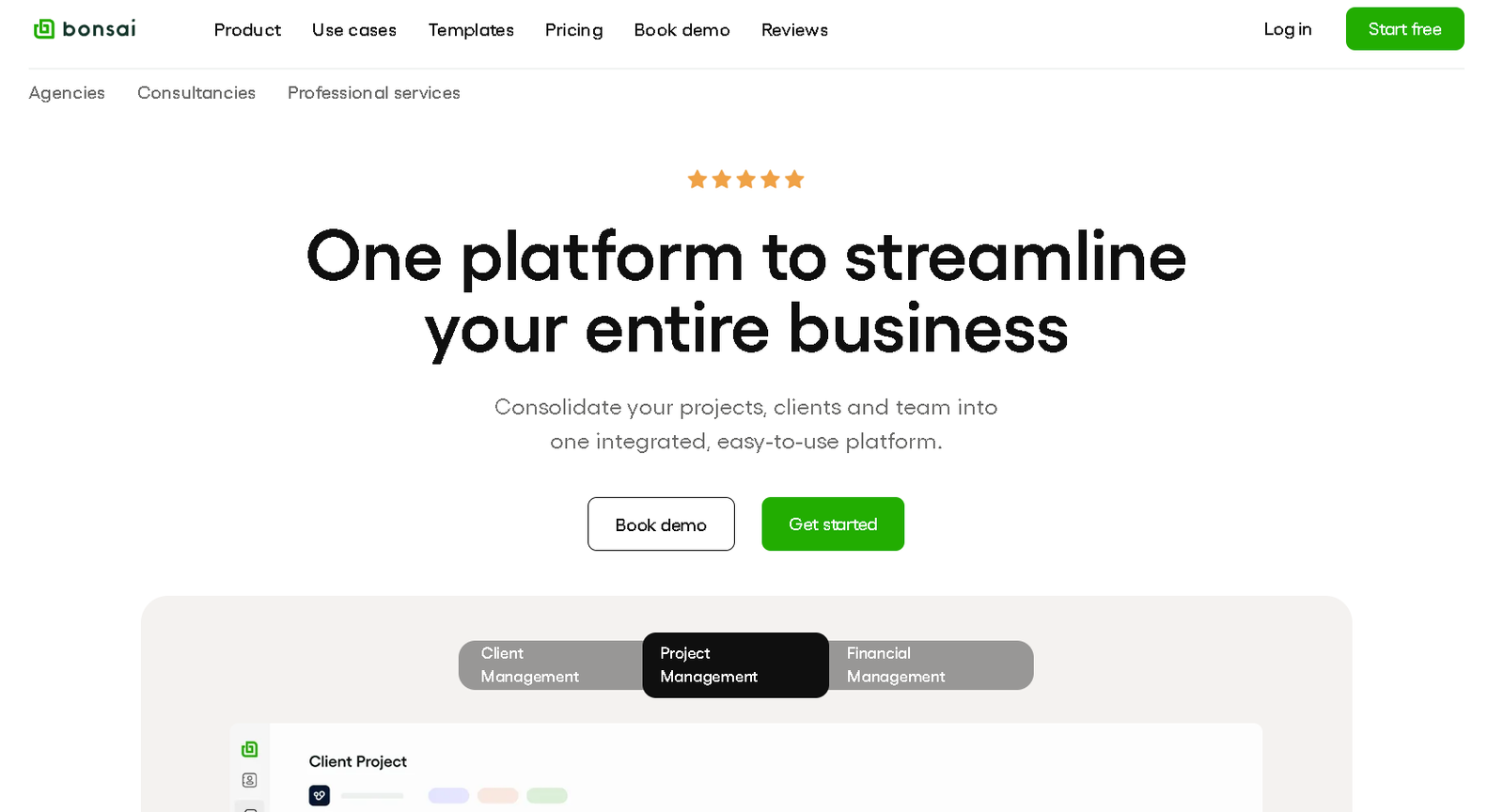
Hello Bonsai is an all-in-one platform designed to streamline administrative tasks for freelancers and small business owners. It offers tools for managing contracts, invoicing, proposals, and time tracking, helping users stay organized and professional. The platform also includes features for project management, client CRM, and financial tracking, making it a comprehensive solution for managing business workflows.
With an emphasis on automation, Hello Bonsai simplifies tasks like sending recurring invoices, following up with clients, and managing taxes. Its user-friendly interface and customizable templates save time, allowing freelancers to focus on delivering their work efficiently.+
4.5
Pricing
Starter ₹1992
Professional ₹3237
Business ₹6558
Ranked 10 from 18 Project Management Software
Performance: |4.9|
Hello Bonsai performs efficiently by automating key administrative tasks such as invoicing, contract management, and time tracking, helping freelancers and small businesses save time and reduce errors. Its platform integrates smoothly with popular payment systems, offers easy-to-use project management tools, and provides financial insights, making it a reliable and streamlined solution for managing workflows and improving productivity.
Uptime: |4.9|
Hello Bonsai boasts reliable uptime, ensuring that freelancers and small business owners can access their contracts, invoices, and project management tools without interruption. Its consistent performance and availability make it a dependable platform for managing day-to-day operations and maintaining seamless workflows.
Customer Service: |4.8|
Hello Bonsai offers responsive customer service, providing users with support through email and a detailed help center with guides and FAQs. They are known for assisting freelancers and small business owners with technical issues, platform navigation, and account-related questions, ensuring that users can resolve problems quickly and continue their work efficiently.
Pricing: |4.7|
Hello Bonsai offers tiered pricing plans to suit different needs, starting with a free trial option. Paid plans include the Starter plan at $24/month, the Professional plan at $39/month, and the Business plan at $79/month. Each tier provides increasing access to features like unlimited clients, advanced automation, and team collaboration tools, allowing users to select a plan that aligns with their business growth and requirements.
Overview
Category | Details |
Founded | 2015 |
Services Offered | Contract management, invoicing, proposals, time tracking, project management, CRM, tax and expense tracking, financial insights, and automation tools. |
Pricing | – Free Trial – Starter Plan: $21/month – Professional Plan: $32/month – Business Plan: $66/month |
Customer Support | Responsive email support, detailed help center with guides and FAQs. |
Ease of Use | User-friendly interface with customizable templates, ideal for freelancers and small business owners. |
Performance | Efficient automation of administrative tasks, smooth integrations, and reliable uptime for consistent platform access. |
Reputation | Well-regarded among freelancers and small businesses for streamlining workflows and improving productivity. Recognized for its ease of use and comprehensive feature set. |
Bonsai Simplifies Freelance Task Management and Admin Work
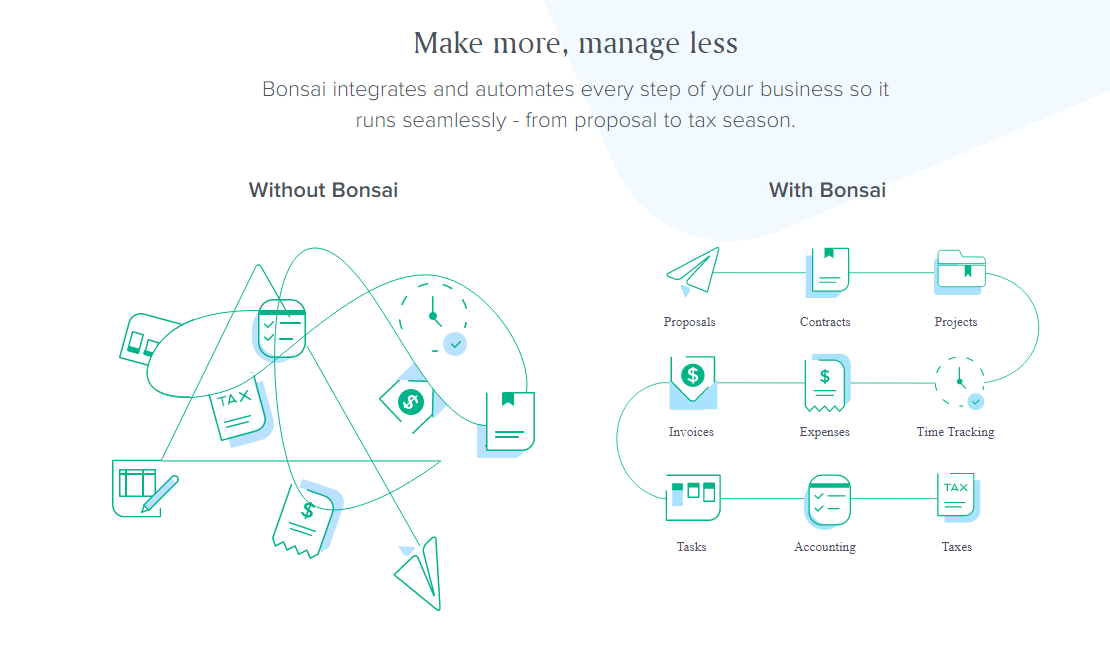
For freelancers, finding a tool that minimizes administrative hassles is key. Let’s be honest – most of us didn’t choose freelancing because we enjoy writing contracts, managing invoices, or handling taxes. So, when I was asked to review Bonsai, I was eager to dive in.
That said, the biggest thing to clarify upfront is that Bonsai isn’t primarily a project management tool. While it does offer some project management features, including solid time tracking, its real strength lies in workflow automation. Bonsai excels with pre-built contracts, proposal templates, and automation features.
If you’re a freelancer or run a small agency, there’s a good chance you’ll appreciate Bonsai. I found it very user-friendly and could easily see how it could save time with invoicing and administrative tasks.
However, if you manage a large team that relies on collaboration tools or require multiple integrations for complex projects, you might need to look elsewhere. Additionally, Bonsai is only available in English, which could be a limitation for international users.
The 14-day free trial gave me a great opportunity to explore its features thoroughly. So, stick around to find out if Bonsai could be the right tool for you.
FEATURES |5.0| 




What are features to make Bonsai unique?
Hello Bonsai offers several unique features that set it apart from other freelance and small business management platforms:
All-in-One Solution: Combines contract management, invoicing, proposals, time tracking, project management, and CRM in one platform, reducing the need for multiple tools.
Automated Workflows: Automates tasks like contract creation, invoice sending, follow-ups, and payment reminders, allowing freelancers to focus on core work while ensuring seamless administrative processes.
Customizable Templates: Offers pre-built templates for contracts, proposals, and invoices that can be easily customized to suit individual business needs.
Financial and Tax Tracking: Integrates expense tracking and tax estimation features, providing freelancers with financial insights and tax management tools.
Global Payments: Supports international payments, allowing users to invoice and receive payments from clients globally, with built-in payment gateways.
Client CRM: Built-in customer relationship management tools help users track client interactions, projects, and payment histories in one place.
Collaboration Features: Includes team collaboration tools that allow users to work with other team members or contractors within the same platform.
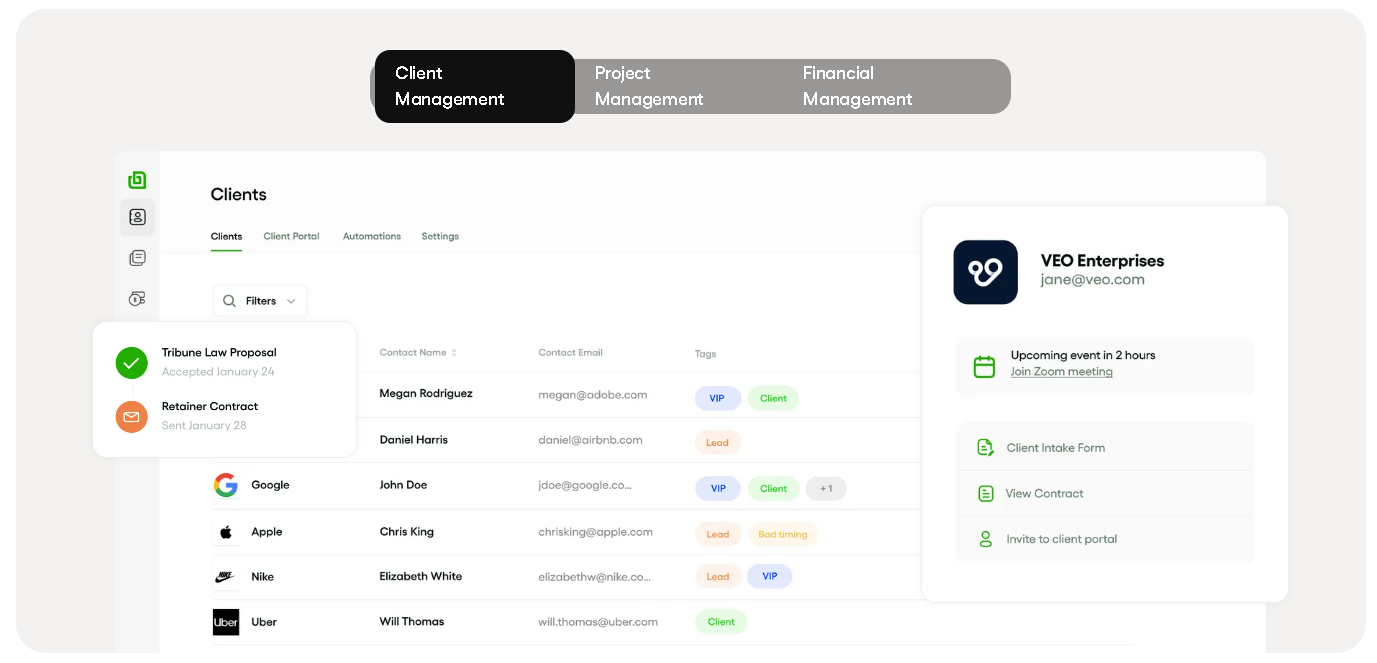
These features make Hello Bonsai a comprehensive and user-friendly tool for managing freelance and small business operations efficiently.
Simple Project Management, but Outstanding Admin Tools
Bonsai provides some impressive features, though its project management tools are quite basic. It lacks essential elements like multiple project management views and task dependencies.
That said, Bonsai shines in simplifying the freelance workflow. Its contract builder is top-notch, and the automated invoicing system can save a significant amount of time.
Project Folders and Task Monitoring
In Bonsai, managing projects requires setting up a project folder. When creating contracts, tasks, or invoices, you can assign them to the appropriate project folder, ensuring all the necessary information is easily accessible in one place.
Bonsai’s task management is quite basic. For each task, you can add a description, set a due date, and assign it to a collaborator. However, that’s where the functionality ends—you can’t create sub-tasks, dependencies, or task statuses. Additionally, there are no alternative project views.
This simplicity works fine for straightforward projects without many dependencies or a large team. But if you’re managing a more complex project, Bonsai may not be the ideal solution.
Contract Builder and Templates
Bonsai’s standout feature is its contract builder, allowing you to swiftly create contracts for new clients using pre-written templates. These templates have been reviewed by lawyers to ensure they are legally compliant in the US, UK, Canada, and Australia. Additionally, there are fully customizable templates that can be modified for use in other countries.
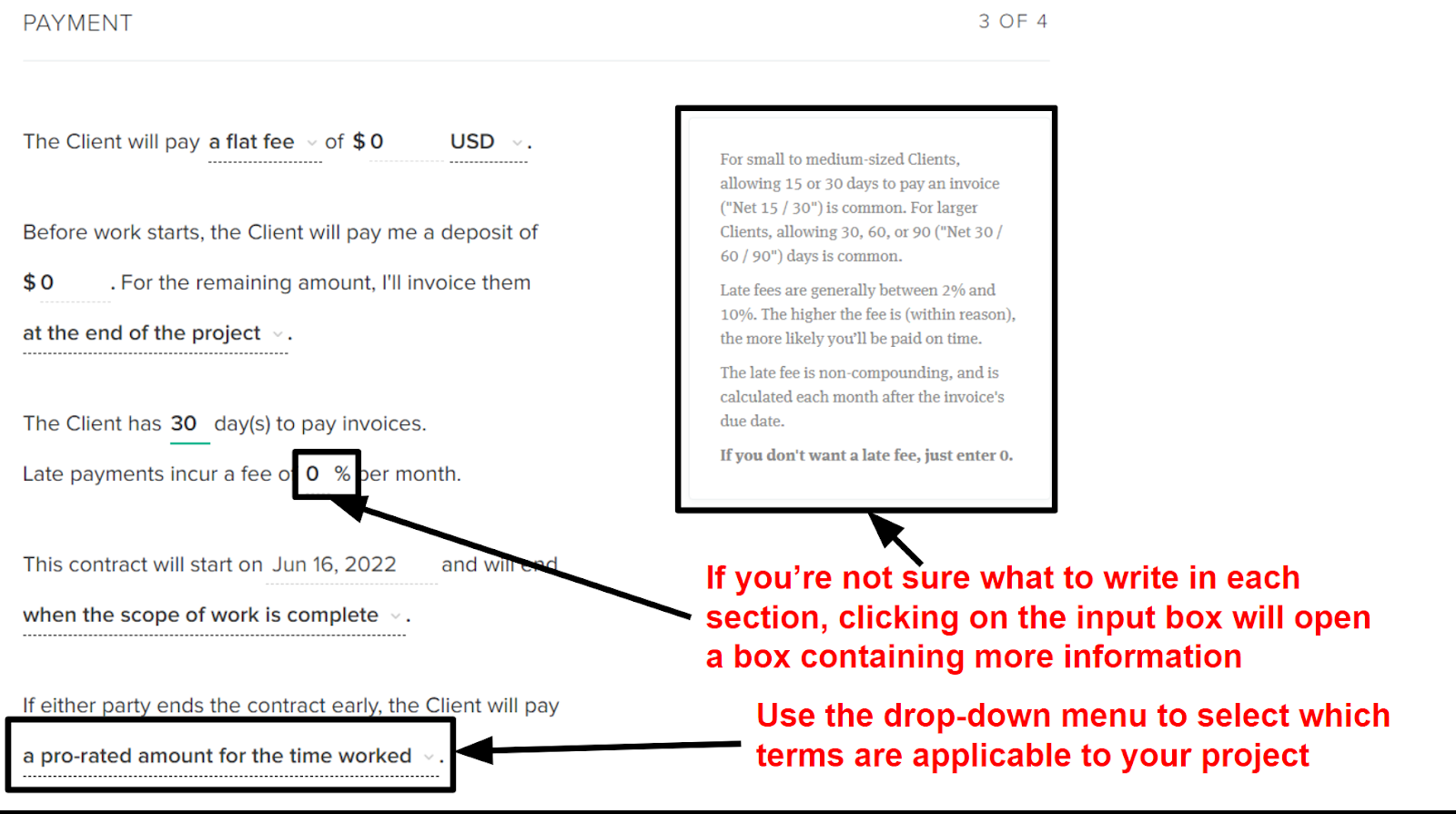
When creating a new contract, you’ll need to select your industry from a dropdown menu. If you can’t find a suitable category, you can create a fully customizable template or use a generic Non-Disclosure Agreement.
Automated Invoicing and Financial Reporting
Setting up invoices in Bonsai is straightforward. You can generate invoices directly from your project folder if you’ve used the built-in time tracker, or you can create individual invoices from the Invoices menu. Bonsai truly shines with its automated invoicing feature.
When you create a new contract, Bonsai automatically generates invoices with pre-filled client and project details. If you have deposits or milestone payments, these will be included in your invoices as well.
You can also set up recurring invoices and accept payments directly through Bonsai using Stripe or PayPal. Additionally, if your work isn’t already uploaded to the project folder, you can attach it to your invoice and lock the attachments until payment is received.
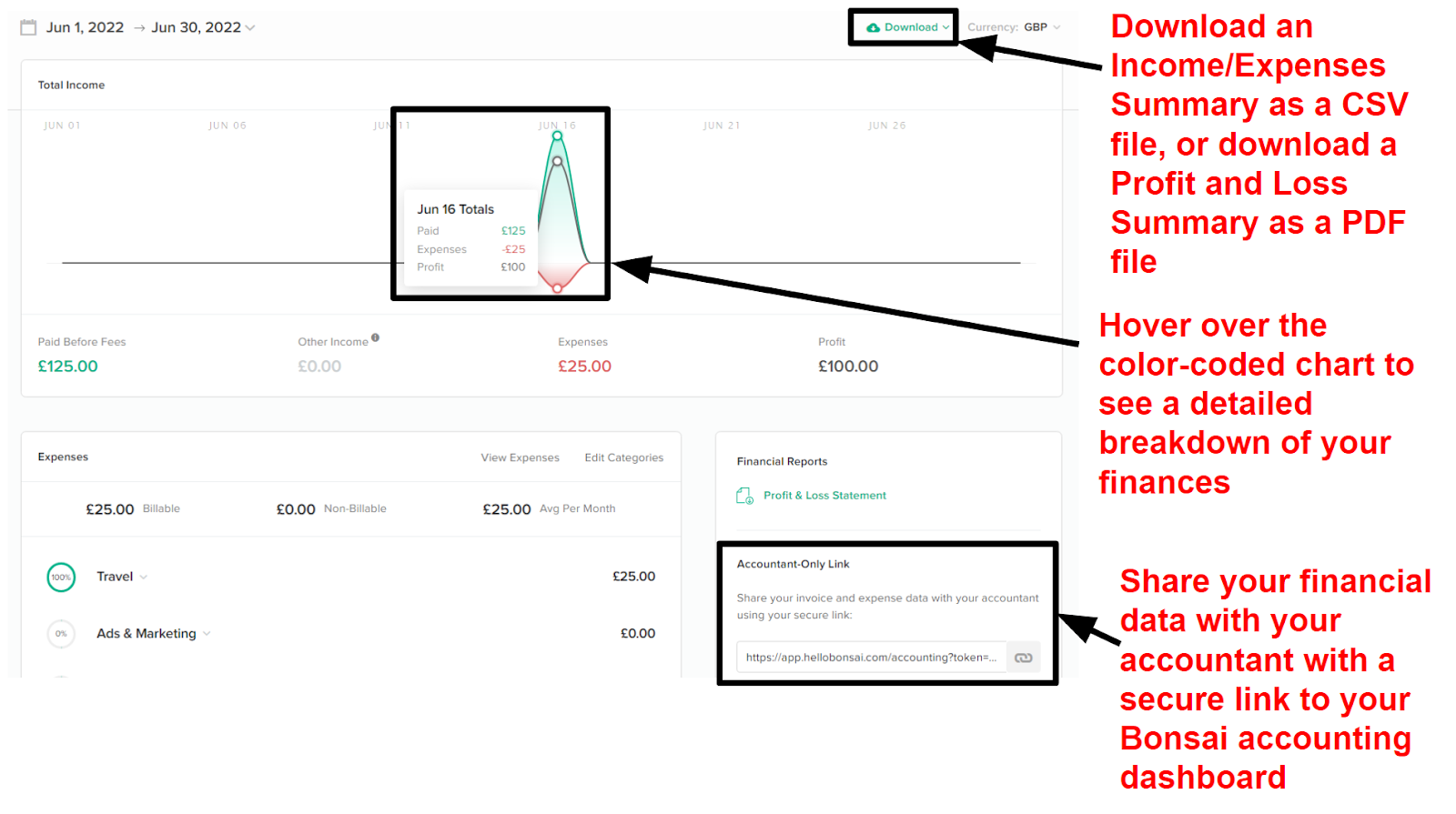
Bonsai can also function as accounting software, helping you track paid invoices. The Bonsai Tax add-on creates quarterly tax estimates that update automatically as invoices are paid. If you link Bonsai to your bank account, it will automatically log your expenses and deduct any eligible ones. This feature is available only for freelancers in the US, UK, Canada, or Australia.
Client Relationship Management Tools
Bonsai includes CRM features to manage your leads and existing clients. In the Clients menu, you can easily add new contacts and categorize them as clients or leads. You can also monitor their progress through your workflow.
Each contact’s profile allows you to add additional contacts, check for any outstanding or overdue invoices, and quickly access active or closed projects. If you’re on the Professional plan, you can share a link to their client portal, where they can view your progress and review and pay invoices.
Popular Project Management Software
PROS AND CONS OF BONSAI
Pros of Bonsai
All-in-One Platform: Integrates contract management, invoicing, time tracking, and project management, reducing the need for multiple tools.
Ease of Use: User-friendly interface with customizable templates and intuitive navigation.
Automation: Automates repetitive tasks such as invoicing, contract creation, and payment reminders, saving time and reducing errors.
Global Payments: Supports international transactions, making it easy to work with clients around the world.
Financial Tracking: Includes expense tracking and tax estimation features to help manage finances effectively.
Client CRM: Built-in customer relationship management tools to track interactions and manage client details.
Cons of Bonsai
Limited Free Features: The free trial offers limited access, and users may need to upgrade to access more advanced features.
Pricing: Higher-tier plans can be expensive for solo freelancers or very small businesses.
Customization Limits: Some users may find the customization options for templates and workflows to be limited compared to other platforms.
Feature Overlap: Some users may find that certain features overlap with those of other tools they already use, potentially leading to redundancy.
Learning Curve: Despite being user-friendly, new users may experience a learning curve when adjusting to the platform’s full range of features and integrations.
Service Offered:
Hello Bonsai provides a suite of services tailored for freelancers and small business owners, including contract management, invoicing, and proposal creation. Users can generate and customize contracts and proposals using pre-built templates, automate the invoicing process, and manage client communications. The platform also offers time tracking and project management tools to monitor progress and ensure timely delivery of work.
In addition to these core features, Hello Bonsai includes financial management tools such as expense tracking and tax estimation. This allows users to keep a comprehensive view of their financial status and prepare for tax obligations. The platform also supports global payments, enabling seamless transactions with clients worldwide, and includes CRM functionalities to maintain organized client relationships and project details.
Collaboration Tools
Hello Bonsai offers several collaboration tools to streamline teamwork and communication:
Shared Access: Allows users to grant access to team members or collaborators, enabling them to view and manage projects, contracts, and invoices within the platform.
Project Management: Facilitates task assignment, progress tracking, and project updates, making it easier for teams to coordinate and manage their workflows.
Client Collaboration: Provides features for sharing project details, documents, and updates directly with clients, ensuring clear communication and streamlined feedback processes.
Comments and Notes: Enables team members to add comments and notes to documents and projects, improving internal communication and keeping everyone on the same page.
These tools are designed to enhance productivity and ensure smooth collaboration between team members and clients.
Why you should consider Bonsai?
You should consider Hello Bonsai for its comprehensive, all-in-one platform tailored to freelancers and small businesses. It consolidates essential functions like contract management, invoicing, and time tracking into a single, user-friendly interface. This integration not only simplifies administrative tasks but also enhances efficiency by automating repetitive processes and reducing the need for multiple tools.
Additionally, Hello Bonsai’s customizable templates and financial tracking features offer a high degree of flexibility and control over your business operations. With global payment support and built-in CRM tools, it helps manage client relationships and transactions seamlessly. Its ease of use and automation capabilities make it an attractive option for those looking to streamline their workflow and focus more on their core work.
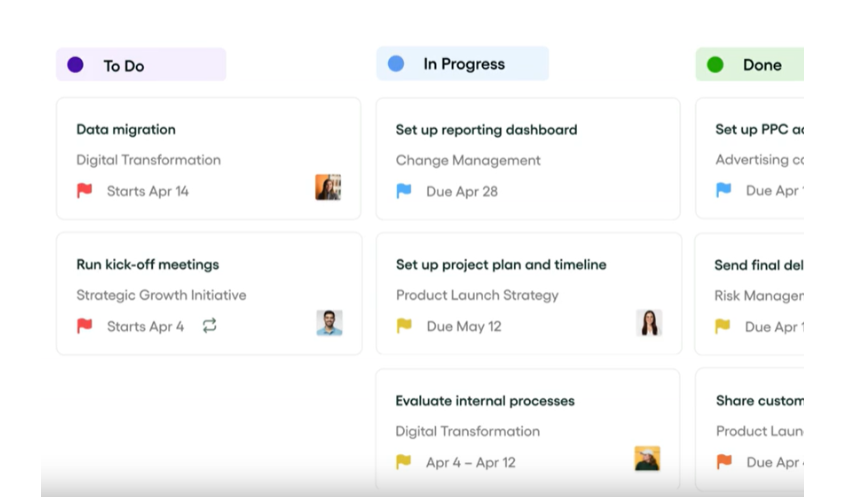
EASE OF USE |5.0| 




Hello Bonsai is known for its ease of use, thanks to its intuitive and user-friendly interface. The platform features drag-and-drop functionality and customizable templates for contracts, proposals, and invoices, making it simple to create and manage essential documents. Its dashboard is well-organized, providing easy access to key tools like time tracking and project management.
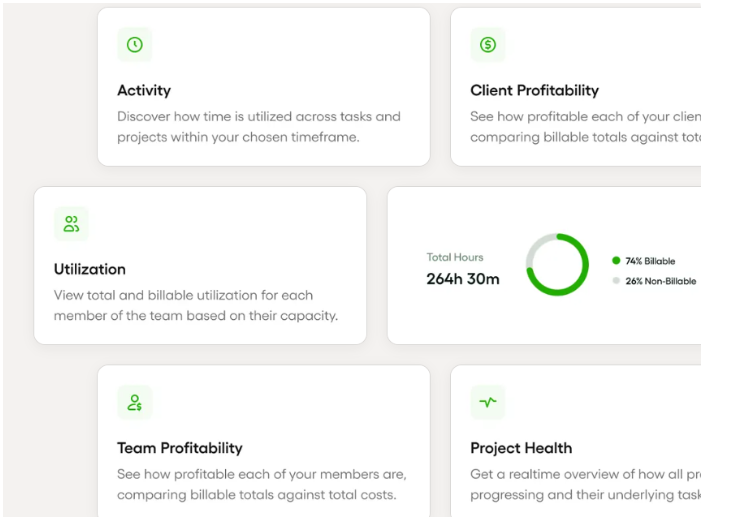
Streamlining Your Workflow Has Never Been Easier
I had an excellent experience testing Bonsai. The interface is clean and straightforward, with a menu that’s easy to navigate. I appreciated how nearly every page includes quick links to other features, so you rarely need to use the main menu.
However, the onboarding process may not be very intuitive for users who aren’t as tech-savvy. While I quickly figured out how to set up a project, I can see how someone with less software experience might find it frustrating.
Getting Started With Bonsai
To begin with Bonsai, sign up for the 14-day free trial and select your plan. You can try any of the plans at no cost, but be aware that you will be automatically charged once the trial ends. After signing up, go to the sidebar menu, click on Projects, and then select New Project. This is where you’ll get an overview of all your projects once you’re set up.
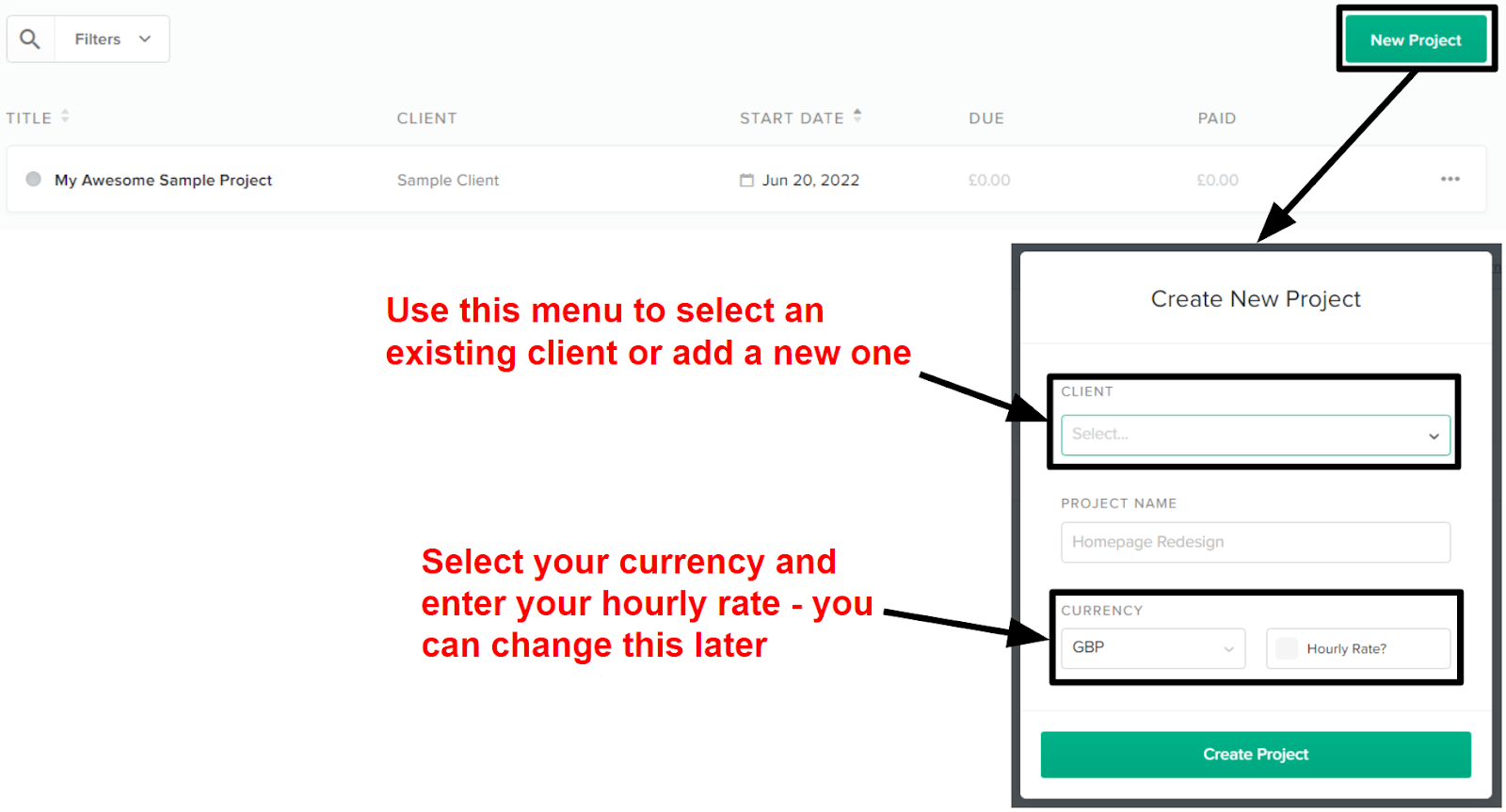
First, you’ll need to select a client. Since this will be your first project, you can either enter basic details about your client now (which will be saved in your Bonsai CRM) or choose Sample Client. I opted for the sample during my trial to explore Bonsai’s features without sending notifications to real clients.
Next, enter a project name and select your currency. You can also set your hourly rate now if you know it, or add it later from the project’s Settings tab. Click Create Project, and you’re all set!
Intuitive Dashboard with Numerous Shortcuts
Bonsai is designed for maximum efficiency. From your main dashboard, you can quickly add new projects and update information with just a few clicks, saving you time. The dashboard also shows your recent activity, so all relevant information is conveniently accessible in one place.
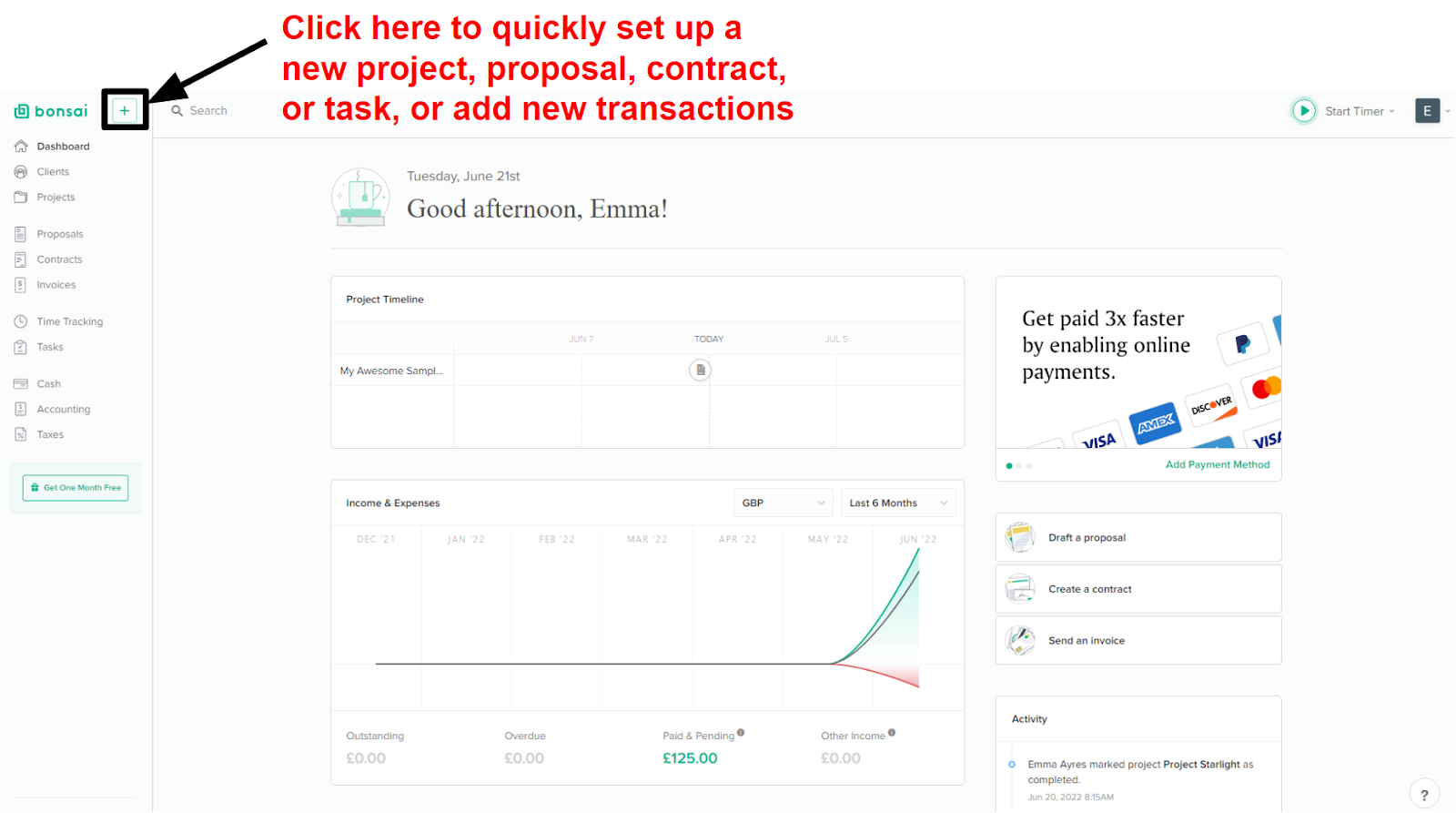
I especially appreciate the rotating list of recommended actions on the right side of the dashboard. While it does promote paid add-ons like Bonsai Tax, it also helps you remember to set up payment methods for your invoices.
Quick Start Guides and Tutorials
Since Bonsai lacks a formal onboarding process, you’ll likely need to rely on its quick start guides and tutorials. These comprehensive guides walk you through Bonsai’s core features, and many include video tutorials to show you how these features work.
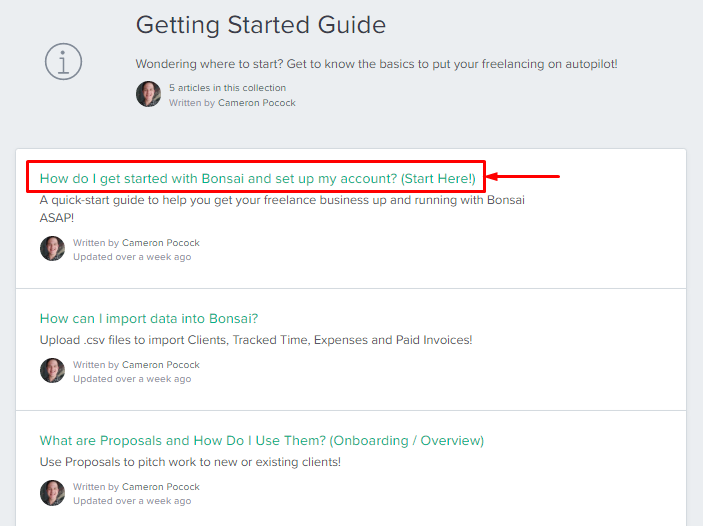
If you’re new to project management software or simply don’t have the time to evaluate it before integrating it into your workflow, you’ll appreciate these guides. They’re easy to access from your Bonsai dashboard—just click the question mark in the bottom right corner, select FAQ/Knowledge Base, and then click Getting Started Guide.
Search Your Bonsai Account in One Click
For those managing multiple clients, Bonsai’s search bar is a time-saver. Positioned at the top of every page (except when creating contracts, proposals, or invoices), it allows you to quickly locate the information you need.
The search bar also features auto-complete, suggesting results as you type. While it may seem like a minor feature, it’s a helpful addition that can save time when searching for or recalling information.
Create a Account with Hello Bonsai
Here’s a simple guide to creating an account on Hello Bonsai:
Visit the Website: Go to Hello Bonsai website.
Click “Sign Up” or “Get Started”: On the site, find and click the “Get Started” or “Sign Up” option.
Choose a Sign-Up Method: You can sign up using your email address, Google account, or other available methods. Select your preferred option.
Enter Your Information: Provide the required details such as your name, email address, and create a password. If signing up with Google, you might be prompted to grant permissions.
Verify Your Email: Check your email for a verification link from Hello Bonsai. Click the link to verify your email address and activate your account.
Complete Your Profile: Log in to Hello Bonsai and follow the prompts to complete your profile, including adding business details, setting up payment methods, and customizing your dashboard as needed.
Once you’ve completed these steps, you’ll have access to Hello Bonsai’s features and can start using the platform for managing your freelance or small business tasks.
GTMetrix:
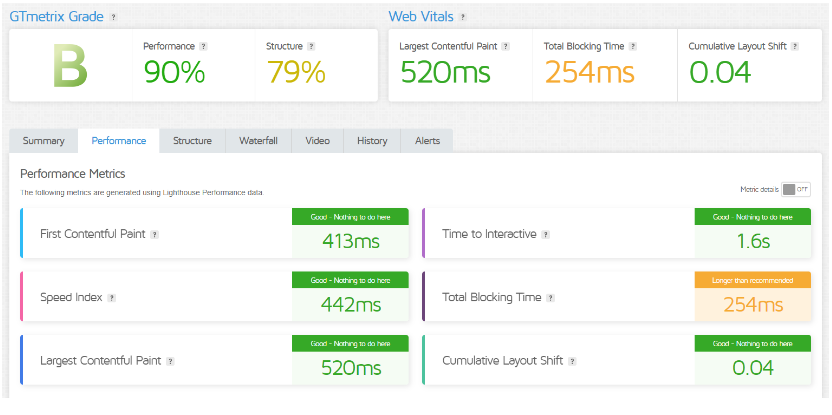
COLLABORATION |3.7| 




It's Alright: Bonsai Isn't Designed for Collaboration
The main difference between Bonsai and traditional project management tools is that Bonsai is primarily designed for solo users. While it does offer some collaboration features, these are geared towards freelancers managing subcontractors or coordinating with clients.
Team Communication
Bonsai’s communication features are fairly basic. You can invite an unlimited number of subcontractors and, with the Business plan, an unlimited number of partners to collaborate with you. Conversations with subcontractors and partners occur within tasks and are not visible to clients.
Subcontractors and partners have different levels of access. Subcontractors can add tasks, track time, and comment on tasks, but they cannot edit project details or access contracts, proposals, or financial data. Partners have the same permissions as you, except they cannot add or remove other partners.
Bonsai has also introduced a secure messaging feature that allows you to send messages without using your personal email. The recipient will receive an automatic email notification and can reply through this message chain, keeping all communication within the Bonsai portal.
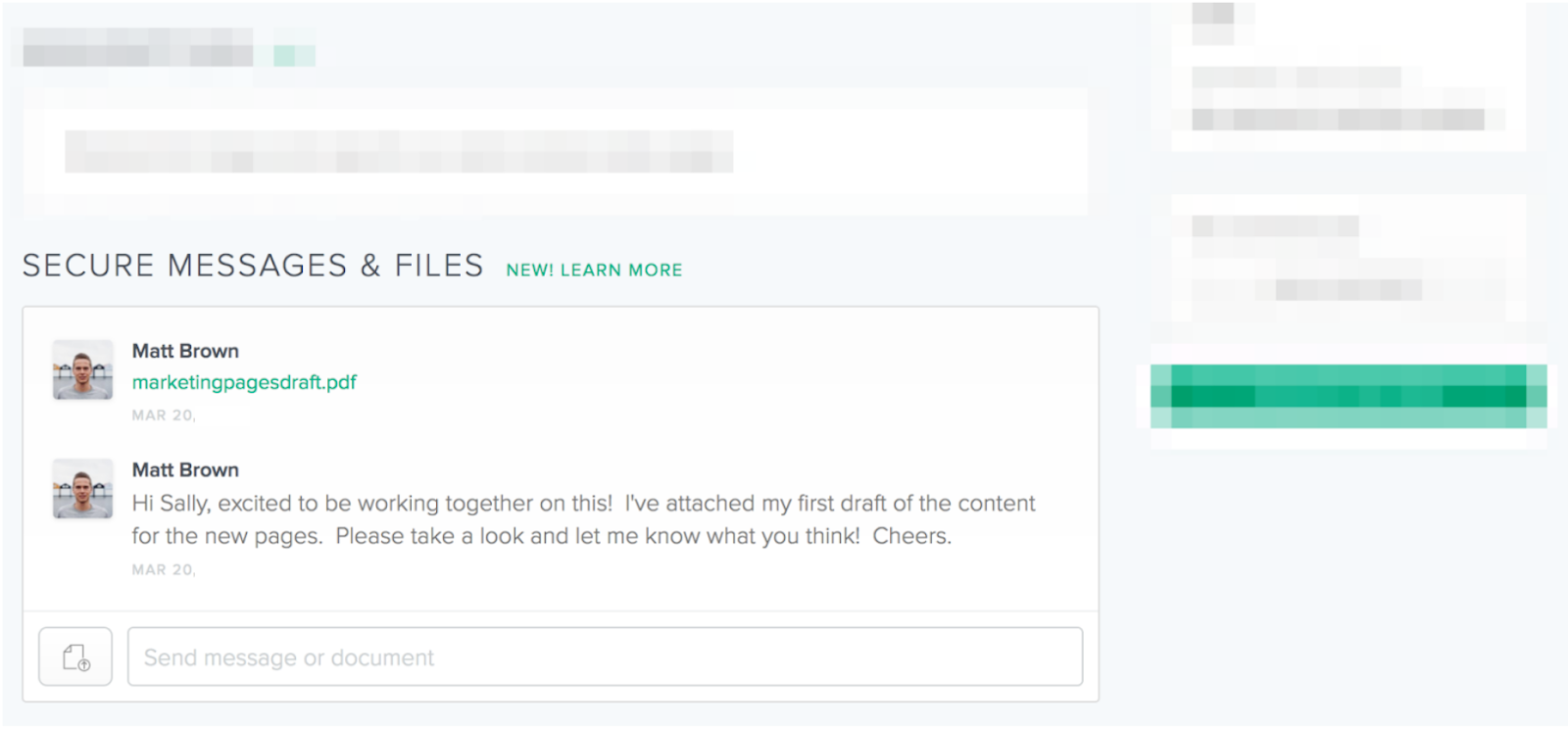
File Sharing
For internal file sharing, you can upload files directly to individual tasks. Both partners and collaborators can download these files. However, if you need to share files with clients, you’ll have to use the secure messaging feature.
Regardless of your plan, file uploads are limited to 10MB per file, and only images and PDFs are supported. For other file types, such as videos or audio, you’ll need to use a different solution.
Clients can view contracts, proposals, and forms through the project dashboard. Bonsai does not offer a dedicated files tab for projects. You will need to use Zapier to connect Bonsai with a file sharing and management service (such as OneDrive or Google Drive) if you require a file library.
Mobile App
Bonsai’s mobile app is quite basic. It provides access to a simple dashboard where you can manage your timer, invoices, and expenses. If you’re in the US, you can also access your Bonsai Cash account from the app.
However, the app does not support project management or task tracking. While it offers some useful features for on-the-go access, it’s not sufficient for in-person client work. For full functionality, you’ll need to log into Bonsai via a web browser.
SUPPORT |5.0| 




Excellent Customer Service, but Just One Channel
Bonsai has a single official channel for customer support – Sadly, you can only access that channel if you’re a premium subscriber or are using the free trial. You may either give your credit card information for the free trial if you have any questions, or you can hope that someone is keeping an eye on the Bonsai Twitter account.
Having saying that, Bonsai offers excellent customer service if you can get in touch with them. Because Bonsai uses Intercom, its customer service channel essentially combines email and live chat. If someone is available, you can write your question into the chat box and receive a live response. An automatic reply will be sent to your email if you log off.
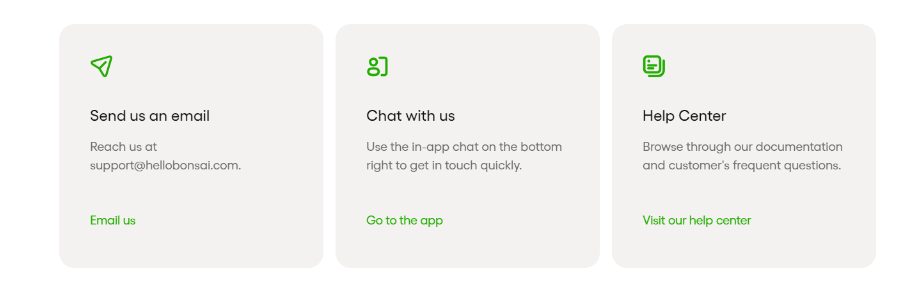
After submitting my query and receiving an estimated one-day response time, I carried on with my day. I wasn’t expecting to hear anything from the support team that day because Bonsai doesn’t say when support is available. Notably, I received a response in less than fifteen minutes.
Review:
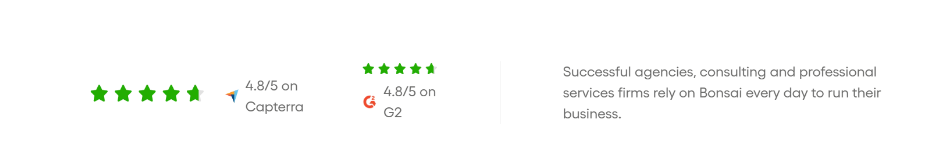
Bonsai REVIEW: BOTTOM LINE
For independent contractors and small businesses trying to optimize their processes, Bonsai is an excellent option. Its project management features may be limited, but it more than makes up for it with its one-click contract creation and invoicing automation features.
Nevertheless, Monday.com is a better option if you need to work with larger teams or manage more complex projects than Bonsai can handle. You will receive hundreds of workflow automations, completely customized project views, and a team dashboard to facilitate communication with other project participants in addition to a lower per-seat cost.
PRICING |4.7| 




Plan | Price | Features |
Free Trial | $0 | Limited access to features with a trial period. |
Starter | $21/month | – Contract & proposal templates – Invoicing – Time tracking – Client CRM – Basic project management |
Professional | $32/month | – All Starter Plan features – Advanced automation – Additional customization options – Enhanced reporting |
Business | $66/month | – All Professional Plan features – Team collaboration tools – Priority support – Advanced financial and tax tools |
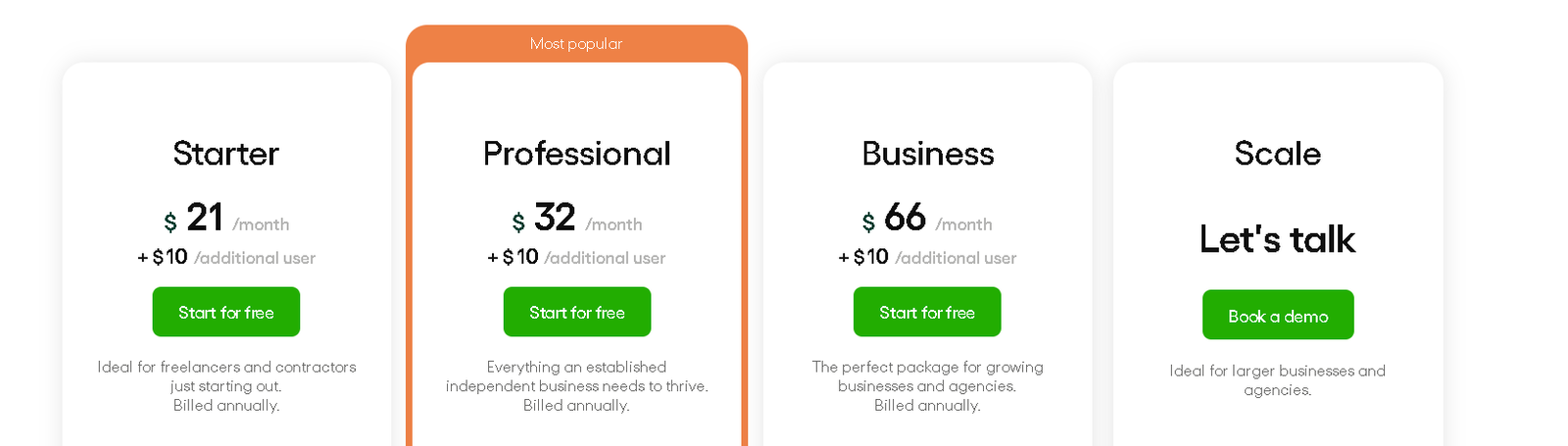
Fair for Freelancers, Less Suitable for Large Teams
Bonsai provides a 14-day free trial for all its plans. If you need to test a feature that’s not available in your current plan, you can easily upgrade your trial. Just be aware that upgrading will result in automatic charges for the new tier once the trial ends.
Bonsai’s pricing is straightforward: it offers three paid tiers starting at [-] and several optional add-ons. These add-ons provide advanced features, such as full account access for users or tools for tax estimation. You can also save with an annual payment discount.
While Bonsai might seem costly compared to other project management tools, it includes accounting and CRM functionalities, making it a replacement for multiple software tools.
In summary, Bonsai’s Starter or Professional plans are good options for freelancers. Small agencies may find the Business plan beneficial, which includes three Team Seats with the option to add more for an additional fee.
Bonsai
STARTER
₹1992
/MONTHS
Min Number of Users: 1
Max Number of Users: 1
File storage: 10MB per file
Built-In Messaging
Time Tracking
Bonsai
PROFESSIONAL
₹3237
/MONTHS
Min Number of Users: 1
Max Number of Users: 1
File storage: 10MB per file
Built-In Messaging
Time Tracking
Bonsai
BUSINESS
₹6558
/MONTHS
Min Number of Users: 1
Max Number of Users: 3
File storage: 10MB per file
Built-In Messaging
Time Tracking
Bonsai
STARTER
₹1992
/MONTHS
Min Number of Users: 1
Max Number of Users: 1
File storage: 10MB per file
Built-In Messaging
Time Tracking
Bonsai
PROFESSIONAL
₹3237
/MONTHS
Min Number of Users: 1
Max Number of Users: 1
File storage: 10MB per file
Built-In Messaging
Time Tracking
Bonsai
BUSINESS
₹6558
/MONTHS
Min Number of Users: 1
Max Number of Users: 1
File storage: 10MB per file
Built-In Messaging
Time Tracking
Bonsai Alternatives
Frequently Asked Question.
An all-in-one platform for managing contracts, invoicing, and project management.
Yes, Hello Bonsai offers a free trial with limited access to features.
Plans start at $24/month for the Starter plan, with higher tiers offering more features.
Yes, you can customize contract, proposal, and invoice templates.
Yes, it supports international transactions through integrated payment gateways.
Automates invoicing, contract creation, payment reminders, and client follow-ups.
Yes, it includes time tracking and expense management features.
Yes, it offers built-in CRM tools for managing client relationships.
Yes, it is designed with a user-friendly interface and intuitive navigation.
Support is available via email and through a detailed help center with guides and FAQs.







