ClickUp Review
ClickUp is a versatile productivity platform designed to streamline work management for teams and individuals. It offers customizable task management, project planning, time tracking, and collaborative tools all within a single platform. Users can view projects in various formats, such as lists, boards, or timelines, allowing for tailored workflow management.
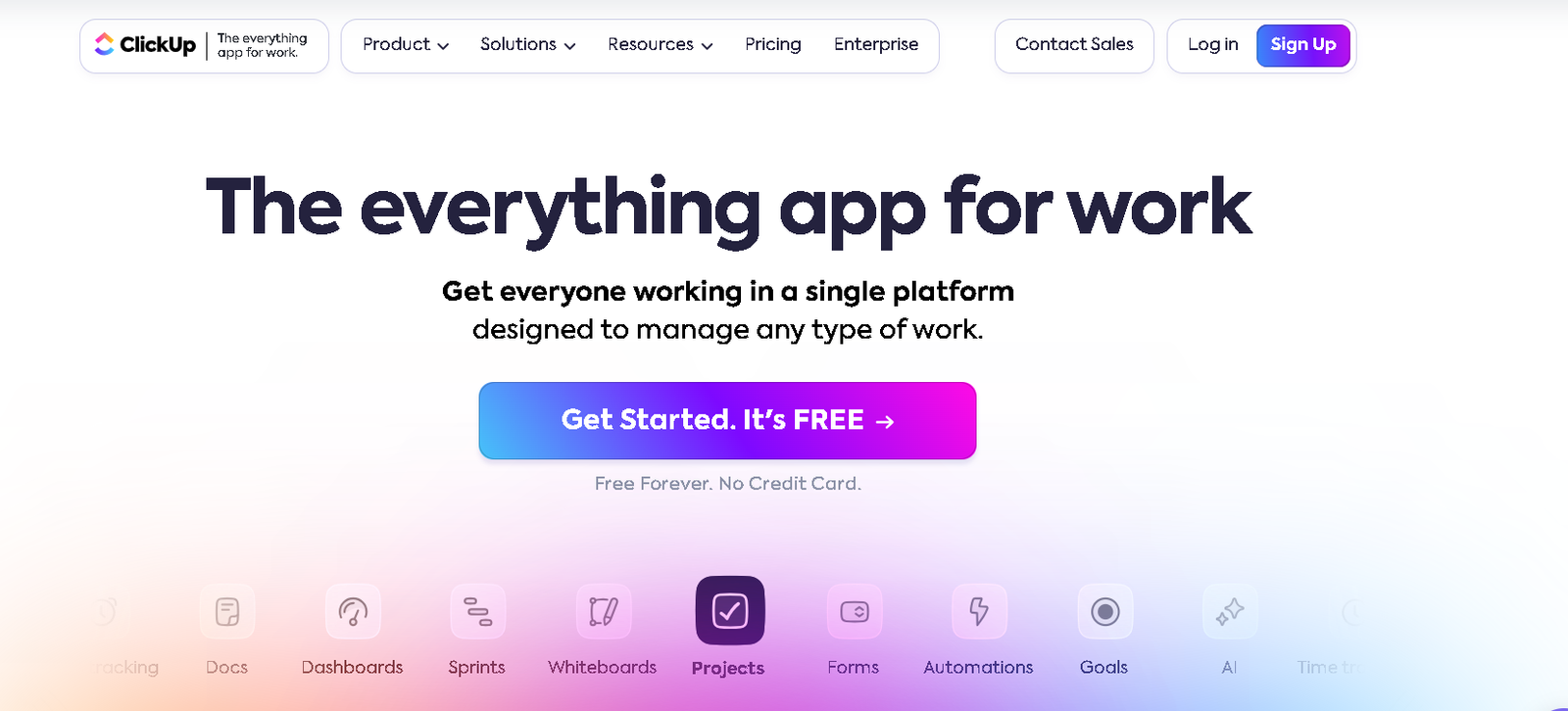
The platform integrates seamlessly with other tools and supports automation to boost efficiency and reduce repetitive tasks. ClickUp is ideal for businesses of all sizes looking to enhance collaboration and productivity across different departments.
ClickUp is an all-in-one productivity platform designed to help teams manage various types of work. It offers a wide range of features, including task management, time tracking, document collaboration, and automated workflows. The platform supports custom workflows, multiple project views (like lists, boards, and Gantt charts), and integrations with other tools. It’s built for teams across different industries, from marketing to engineering, and emphasizes collaboration, visibility, and efficiency. ClickUp also incorporates AI to enhance productivity and reduce manual tasks.
4.8
Pricing
Free Forever ₹0
Unlimited ₹581
Business ₹996
Ranked 2 from 18 Project Management Software
Performance: |4.9|
ClickUp is known for its robust performance, offering a reliable platform that handles complex project management tasks efficiently. However, some users have reported occasional slow load times, especially with larger projects.
Uptime: |4.9|
ClickUp maintains a strong uptime record, ensuring that users have consistent access to their workspace. The platform is designed to be highly available, minimizing downtime and disruptions.
Customer Service: |4.8|
ClickUp provides responsive customer support through multiple channels, including live chat, email, and a comprehensive help center. Their support team is generally well-regarded for resolving issues promptly.
Pricing: |5.0|
ClickUp offers a range of pricing plans, starting with a free version that includes basic features. Paid plans, such as Unlimited and Business, offer advanced features at competitive rates, catering to both small teams and larger enterprises.
Overview
Category | Details |
Founded | 2017 |
Services Offered | Task management, project planning, time tracking, document collaboration, automation tools |
Pricing | Free plan available; Paid plans include Unlimited ($5/user/month), Business ($12/user/month), and Enterprise plans |
Customer Support | 24/7 support via chat, email, and a comprehensive help center |
Ease of Use | User-friendly with customizable workflows, but some users may find the interface complex initially |
Performance | Generally robust, though some users report slow load times with large projects |
Reputation | Highly regarded for its versatility and wide range of features, used by teams across various industries |
A Versatile and Budget-Friendly Platform, but Learning Takes Time
ClickUp claims to be “the everything app for work,” and I was initially doubtful. Would it stand up to in-depth testing?
After thoroughly evaluating the platform, I’m pleased to report that ClickUp provides one of the most robust feature sets available for centralizing and managing all your projects.
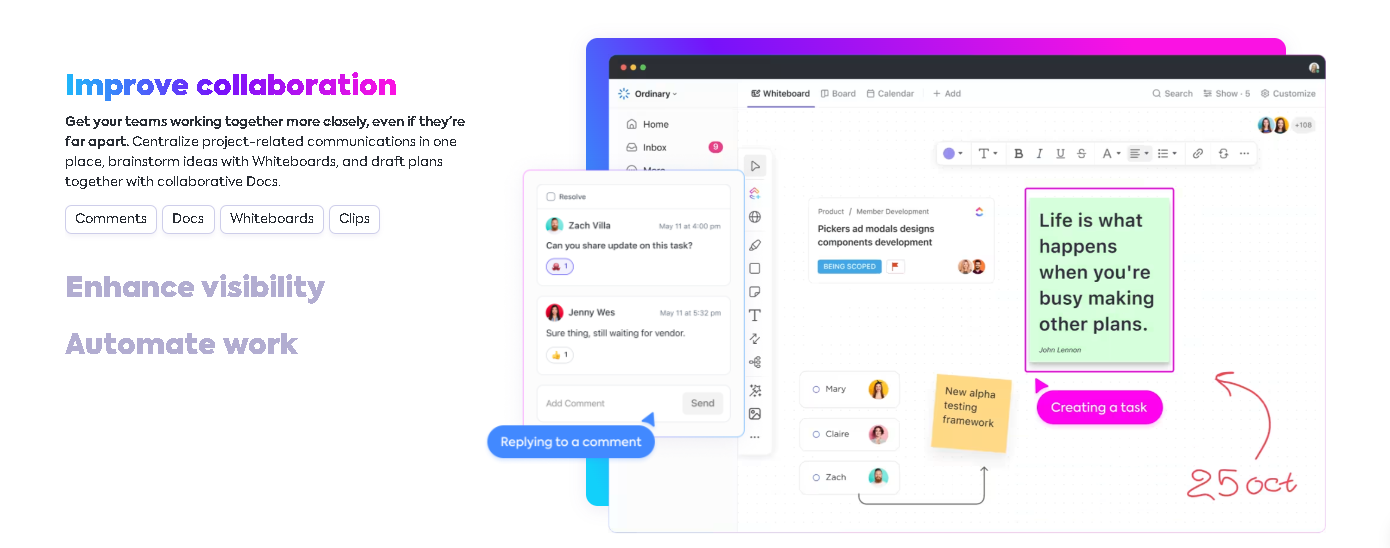
ClickUp lets you handle all the essential project management tasks like assigning tasks, setting deadlines, and tracking time. It also offers advanced and highly valuable tools such as shared dashboards, workload management, and real-time collaboration, which help it stand out from competitors.
You might assume that ClickUp’s flexibility and features come at a high price, but it actually offers one of the most generous free plans, with affordable paid options as well. The platform supports multiple languages, including English, French, Spanish, Spanish (Latin American), Portuguese (Brazilian), Dutch, and Italian.
Although ClickUp is one of the most comprehensive project management tools available, it’s not without flaws. While it’s not difficult to use, the vast number of features and customization options may be overwhelming for those with limited technical skills. Some other popular project management tools might be easier for beginners.
Is ClickUp the right fit for your projects? Let’s dive in and see.
If your team is already using Google Workspace but needs more robust project management, consider integrating ClickUp with your Workspace plan. This integration combines ClickUp’s project management power with Workspace’s communication and productivity tools, optimizing workflow management. It’s a winning combination for teams of any size and projects of any scope.
FEATURES |5.0| 




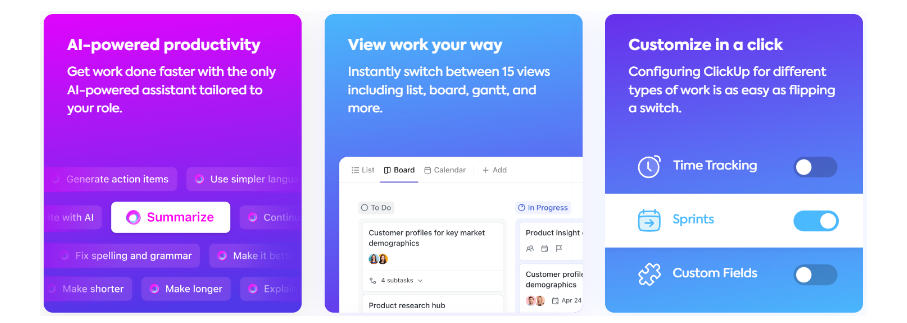
Tasks: Create, assign, and manage tasks with customizable statuses.
Whiteboards: Visual brainstorming with collaborative digital whiteboards.
Automations: Automate repetitive tasks with custom triggers and actions.
Forms: Collect and organize data with customizable forms.
Docs: Create, edit, and collaborate on documents in real-time.
Dashboards: Track key metrics and project health in a central location.
Calendar View: View tasks and events in a calendar format.
Kanban View: Visualize workflows with a card-based system.
Gantt: Plan and track project timelines with Gantt charts.
Goals: Set and track goals with progress monitoring.
Sprints: Manage agile workflows with sprint planning and tracking.
Chat: Real-time messaging within the platform for team communication.
AI: Utilize AI tools for enhanced productivity and task management.
Proofing: Annotate and approve files with built-in proofing tools.
Milestones: Mark and track significant project milestones.
Clips: Record and share screen clips for easy communication.
Mind Maps: Visualize ideas and project structures with mind maps.
Email: Integrate email to manage communication within tasks.
Time Tracking: Monitor time spent on tasks directly within the platform.
Connected Search: Find information across all ClickUp content.
Custom Fields: Add custom fields to tasks for more detailed tracking.
Pulse: Monitor team activity and workload in real-time.
Time Estimates: Set and track estimated time for task completion.
Reminders: Set reminders to ensure important tasks aren’t forgotten.
Visualize Your Workflow from Top to Bottom
ClickUp’s detailed task setup allows you to break down large projects into smaller, manageable parts. At the top level is your Workspace, providing an overview of everything – from account settings and integrations to all of your tasks, such as to-do lists, trending items, mentions, and more.
You can organize your Workspace into individual Spaces, which contain task Lists where you can create documents, embed videos, and chat with your team, among other features.
ClickUp offers flexibility to organize your work in a way that best suits your needs. Let’s explore the specifics to see if its features align with your business.
Flexible List and Task Management
In ClickUp, Lists are groups of tasks, and each List provides an overview of important task elements like assignees, statuses, descriptions, due dates, and comments. Setting up deadlines, priorities, and assigning tasks to multiple team members is easy and efficient.
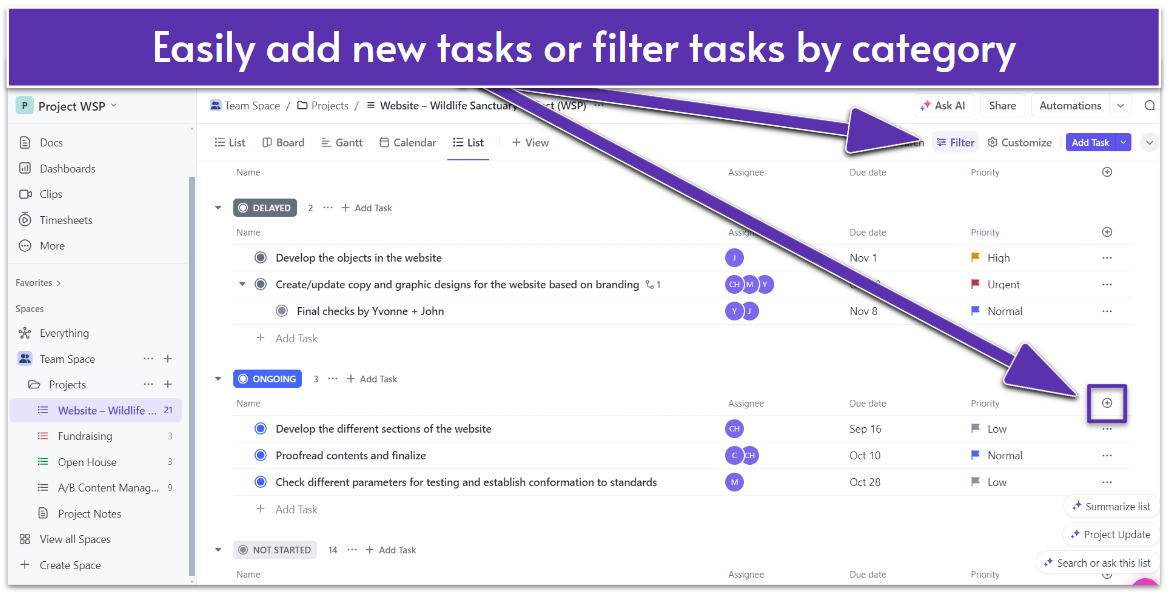
You can also customize your tasks by adding various columns to include extra information. For example, you can add columns for file attachments, additional notes, completed subtasks, and more
Multiple Task Views
ClickUp offers over 15 different ways to visualize your tasks, including Board, Timeline, Gantt, and Workload views (which display your team’s capacity and assist with resource allocation). One of the more unique options is the Mind Map, which allows you not only to visualize the hierarchy of your workspace but also to brainstorm ideas.
While Gantt views (which display a project’s timeline and all the tasks needed to complete it) are typically a premium feature in most project management software, ClickUp includes it in its free plan, though you are limited to 60 uses.
Quick Project Setup with Templates
ClickUp offers hundreds of templates to streamline the project setup process. These templates are categorized by type (such as Spaces, Tasks, or Docs) and departments (like Design, Finance, Sales & CRM, and Marketing).
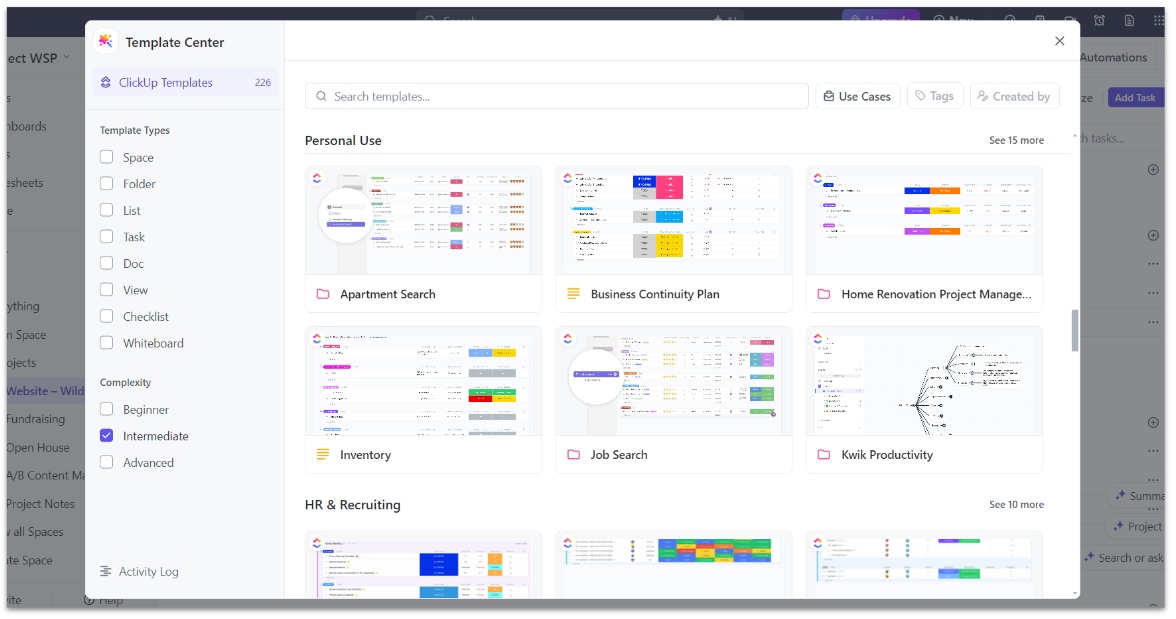
All templates are fully customizable, allowing you to adjust elements to meet your specific needs. If you prefer full creative control, you can also build a template from scratch. Plus, these templates can be reused across different projects.
Popular Project Management Software
ClickApps and Third-Party Integrations
ClickApps are built-in integrations that you can activate or deactivate based on your team’s project management needs. Many come enabled by default, such as Milestones, Time Tracking, and Email, while others like Zoom for video conferencing, Time Estimates for tasks and subtasks, and Automated Sprints for agile scrum management are optional.
Enhancing productivity is easy by connecting individual Google apps. For instance, you can link Google Drive to access Docs, Sheets, and Slides, attach them to tasks, or create new files directly within your ClickUp workspace. You can also integrate Calendar and Gmail to turn emails into actionable tasks without leaving your inbox.
ClickUp’s app marketplace offers thousands of third-party integrations with popular business tools like Slack, Microsoft Teams, HubSpot, and Salesforce. However, if your team is using Google Workspace, there’s currently no full suite integration available. To combine these platforms, you’ll need to sign up for a Workspace plan and add the ClickUp app.
ClickUp AI: Save Time, Reduce Costs, and Boost Productivity
ClickUp Brain, the platform’s AI assistant, can help streamline your workflow by creating custom templates, setting up projects and tasks, sharing updates, and generating status reports and urgent action items. It’s designed to save time, cut costs, and enhance productivity.
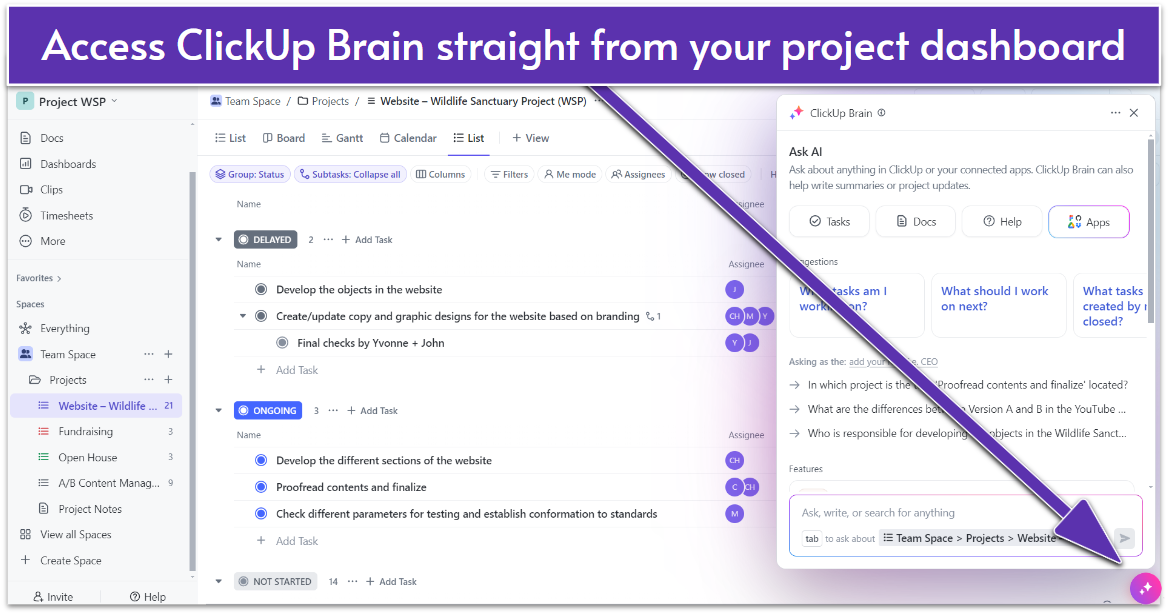
AI can also generate data-rich tables, brainstorm marketing campaign ideas, and write content for documents, emails, blog posts, landing pages, and more. If you’ve been using ClickApp to automate tasks with “if this, then that” conditions, you can keep doing so or save even more time by letting AI set up the automations for you.
ClickUp’s AI tool is only available with paid plans, but you can still try it out on a free plan. I recommend using the free trial to decide if upgrading is worth it.
So, is ClickUp Brain the “One AI to replace them all”? It certainly enhances productivity, and at just ₹581 per user, it’s quite affordable.
PROS AND CONS OF CLICKUP
Pros of ClickUp
All-in-One Solution: Combines task management, docs, goals, and communication into one platform.
High Customizability: Offers customizable task statuses, views, and workflows to fit specific needs.
Integrations: Connects with many other tools like Slack, Google Workspace, and Trello for seamless workflows.
Cons of ClickUp
Complexity: Extensive features can be overwhelming and may have a steep learning curve.
Pricing: Certain premium plans are the only ones that offer certain advanced features.
Performance Issues: Users have reported occasional performance lag, particularly with large projects.
Service Offered
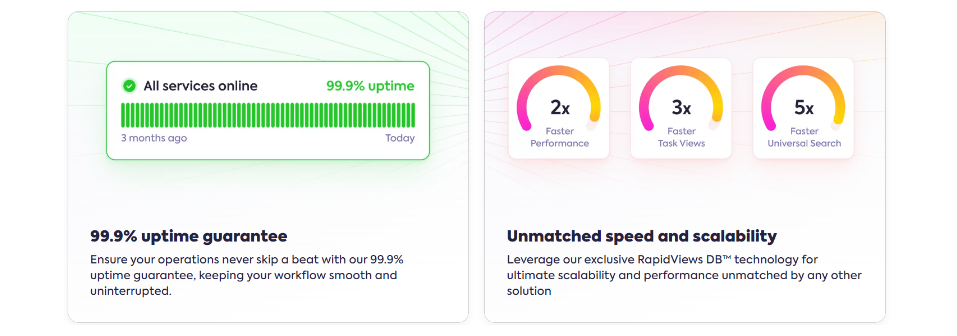
ClickUp offers a wide range of services designed to optimize productivity and team collaboration. These include task management, where users can create, assign, and track tasks with customized workflows. The platform also supports project planning with multiple views like lists, boards, and Gantt charts, making it versatile for different project management styles.
Additionally, ClickUp provides time tracking, document collaboration, and automation tools to streamline work processes. The platform integrates with various third-party apps, enhancing its functionality and making it a comprehensive tool for businesses of all sizes.
Why you should consider ClickUp
You should consider ClickUp for its all-in-one approach to productivity and project management. The platform offers a variety of features like task management, time tracking, and document collaboration, making it ideal for teams of any size. ClickUp’s flexibility with customizable workflows and multiple project views allows you to tailor the platform to your specific needs. Additionally, its competitive pricing and robust customer support make it a valuable tool for improving efficiency and collaboration within your organization.
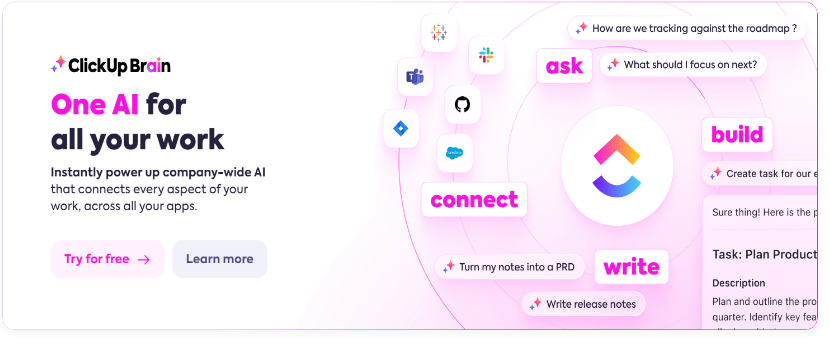
How customize your project interface
Adapt process visualization, project tracking, and task management to your needs. With ClickUp’s more than 15 customisable perspectives, you can work whichever best fits your needs.
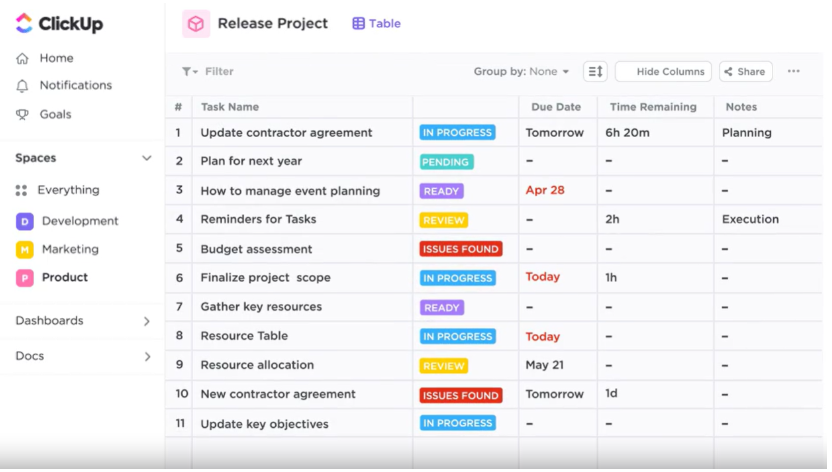
How Integration works
Integration | Description |
ClickUp API | Allows developers to build custom integrations and extend ClickUp’s functionality. |
Slack | Integrate Slack for real-time updates and task management within Slack channels. |
Jira | Sync tasks and issues between ClickUp and Jira for seamless project management. |
Salesforce | Connect Salesforce to manage customer relationships and tasks in one place. |
Gsuite | Integrate with Google Workspace (Gsuite) for enhanced document and calendar management. |
Figma | Link Figma designs directly to tasks for easy access and collaboration. |
Hubspot | Sync ClickUp tasks with HubSpot’s CRM for better sales and marketing alignment. |
Dropbox | Attach and manage Dropbox files within ClickUp tasks. |
Github | Connect with GitHub to manage code repositories alongside project tasks. |
Zendesk | Link Zendesk tickets with ClickUp tasks to streamline support and development workflows. |
Zoom | Schedule and manage Zoom meetings directly within ClickUp. |
Gitlab | Integrate with GitLab for seamless code and project management. |
Zapier | Automate workflows between ClickUp and thousands of other apps via Zapier. |
Loom | Record and attach Loom video messages directly to tasks. |
Bitbucket | Integrate Bitbucket for managing repositories and development tasks. |
Capabilities of ClickUp
Project Management
Product Development
Knowledge Management
Resource Management
Collaboration
Workflows
Is ClickUp is Right for You or Your Business?
ClickUp is a versatile project management tool that could be an excellent fit for your business, depending on your specific needs. It offers an all-in-one solution, integrating task management, document collaboration, goal tracking, and communication into a single platform, which can significantly streamline workflows. Its high level of customizability allows you to tailor tasks, views, and workflows to fit your unique processes.
Additionally, ClickUp integrates with many other tools like Slack and Google Workspace, enhancing continuity in your tech stack. Automation features are also available to minimize repetitive tasks and save time.
EASE OF USE |4.8| 




ClickUp is designed with a modern, clean interface, but its extensive feature set can make it somewhat overwhelming for new users. The platform offers a high level of customization, allowing users to tailor task views, statuses, and workflows to their specific needs, which adds flexibility but also complexity. To ease the setup process, ClickUp provides a variety of templates for tasks, projects, and workflows.
Additionally, the platform supports users with a range of learning resources, including tutorials, webinars, and a comprehensive knowledge base. Customer support is available through chat and email, with more dedicated options for higher-tier plans. For more detailed insights into ClickUp’s ease of use, you can visit ClickUp’s official website and explore their resources and support sections.
ClickUp Is Easy to Use – Once You Get the Hang of It
ClickUp strikes a good balance between being user-friendly while offering advanced project management tools. It’s not difficult to use, but with so many features like task filtering options and custom fields, you’ll need some time to get familiar with everything.
Fortunately, ClickUp provides an onboarding checklist to help guide you through setting up your Workspace, Spaces, and tasks. However, more guidance on setting up Lists would be helpful, as they can feel a bit overwhelming at first.
Getting Started With ClickUp
To create a ClickUp account, all you need is an email address. From there, you’ll go through an in-depth onboarding process where ClickUp asks questions about your business and recommends templates to personalize your workspace.
You can easily integrate suggested apps with a few clicks, import data from other PM platforms like Asana and monday.com, and even customize your Workspace’s avatar.
If you prefer to dive right in, ClickUp’s detailed onboarding might feel a bit tedious. However, it does help you become familiar with the platform’s many features before you start using it, which can be beneficial.
Customizable Layout
ClickUp offers layout customization to match your personal style. You can choose a layout with simplified navigation, one with clearly separated Spaces for a cleaner look, or a layout without Space separation if you prefer a more unified view.
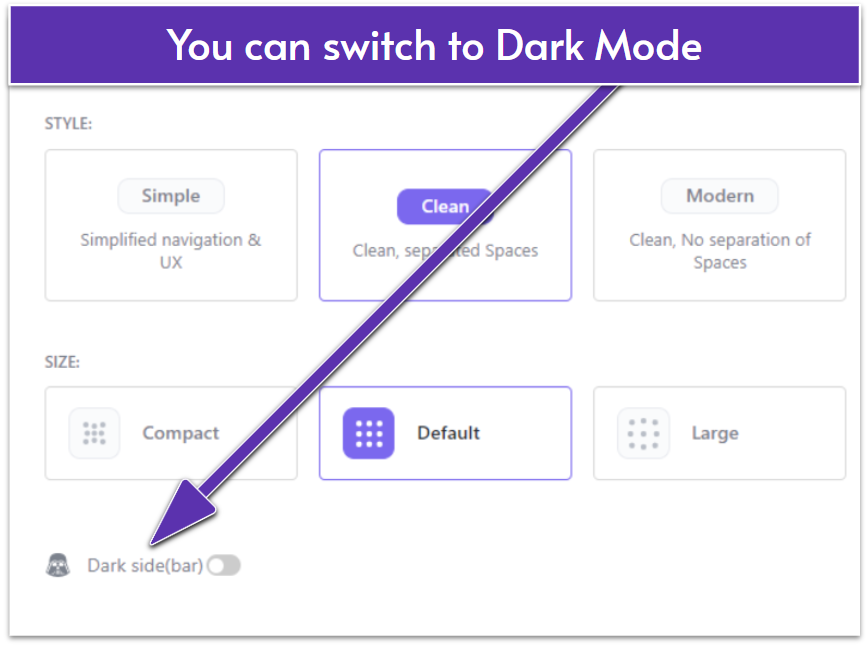
You can customize your Workspace color theme to your preference without affecting what your team members see. Additionally, if you’re working at night, you can switch to Dark Mode, which changes your screen’s background to black for easier viewing.
Bulk Action Toolbar
The Bulk Action Toolbar is a time-saving feature that allows you to make changes to multiple tasks, subtasks, or documents simultaneously. You can update statuses, modify due dates, merge similar tasks to tidy up your workspace, and more.
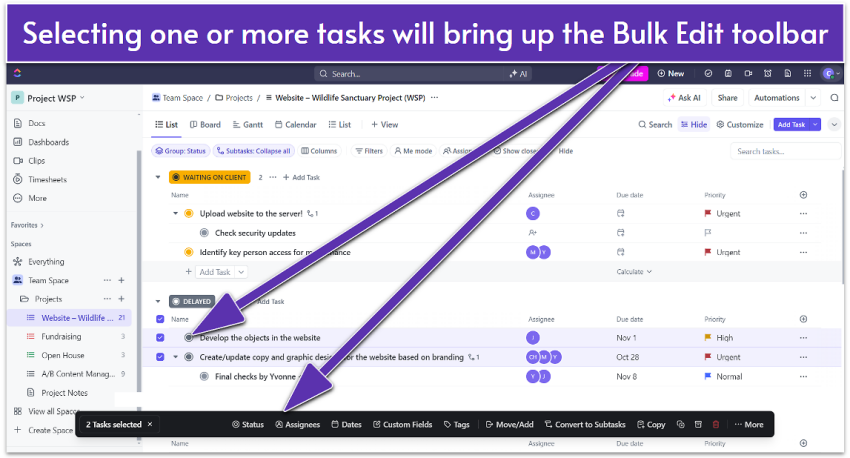
I especially appreciate the option to add tasks to multiple lists, which is useful when you’re unsure which List a task should belong to.
Extensive Reporting Tools
ClickUp’s reporting tools make it easy to monitor the progress of individual tasks and the overall project. For instance, the Pulse feature offers a high-level view of your team’s activity, showing who is online and what they’re working on at a glance.
The built-in time tracking function provides valuable data to assess your team’s productivity and efficiency throughout a project. This tool is available on all plans, but for advanced features like adding descriptions to time entries and marking them as billable, you’ll need to upgrade to a Business subscription.
Additional reporting features include Critical Path and Slack Time calculations (accessible in Gantt view). These tools help identify which tasks must be completed on schedule and which can be rescheduled without impacting long-term deadlines.
Create a Account with ClickUp
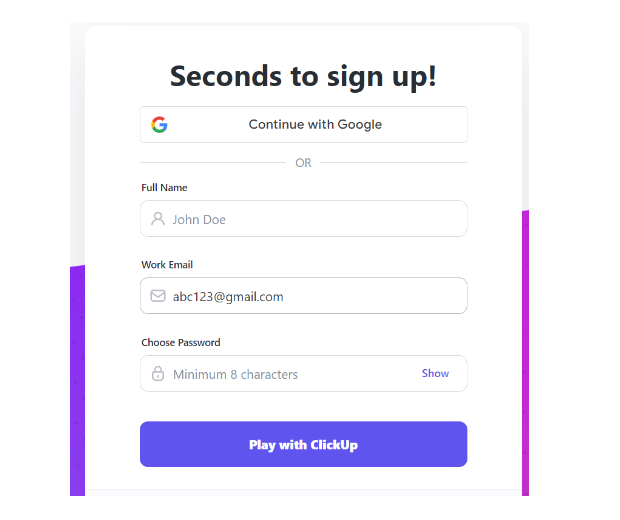
Set Up Your Workspace: Create and customize your workspace by adding teams, projects, and tasks. Use templates to streamline this process.
Explore Features: Familiarize yourself with ClickUp’s features like task management, document collaboration, and goal tracking to make the most of the platform.
Integrate Tools: Connect ClickUp with other tools you use, such as Slack or Google Workspace, to enhance your workflow and productivity.
GTMetrix
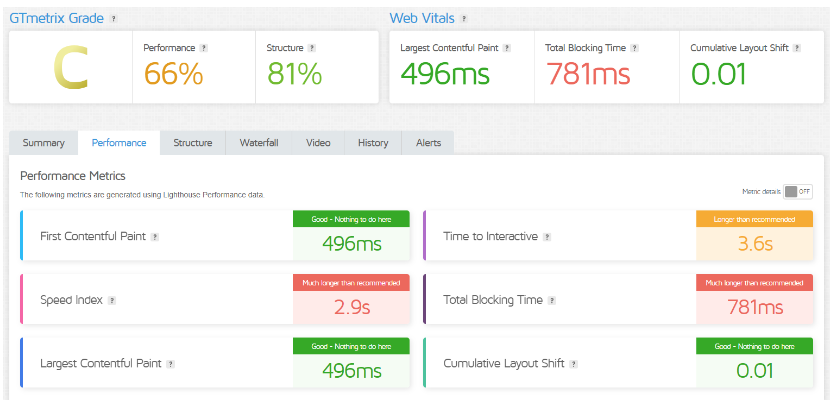
COLLABORATION |5.0| 




ClickUp Simplifies Team Communication
ClickUp offers one of the most extensive sets of collaboration features available in project management software. Alongside a built-in chat function, you can communicate in real-time with colleagues through dashboards and documents. Additionally, you can share Spaces, Lists, and tasks with team members and manage user access.
Team Dashboard and Communication
For effective collaboration on projects and tasks, ClickUp allows you to create shared dashboards where you can add a Chat widget. This feature helps host discussions and keeps all communication centralized in one place.
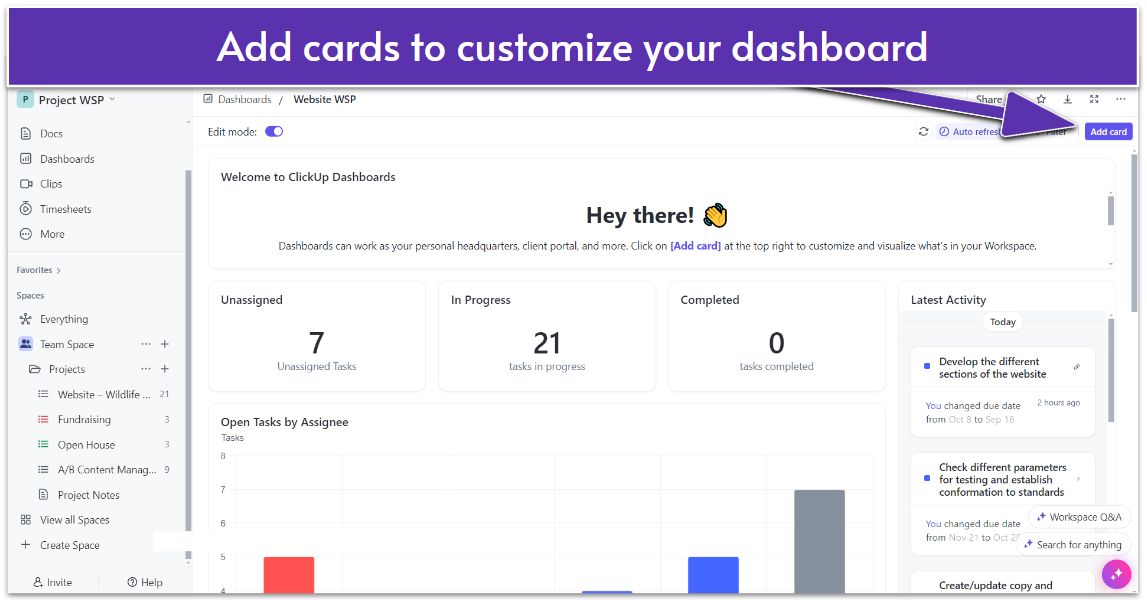
You can also utilize ClickUp’s Whiteboards, which function like mind maps, enabling you to brainstorm and organize ideas collaboratively in one place. You can connect objectives by drawing or inserting lines, and add images, sticky notes, and files for additional context. Tasks can also be created directly from a Whiteboard.
ClickUp’s native Chat app is your primary tool for direct communication with team members. You can @mention people and tasks, and even record screenshares with audio to provide detailed information or instructions. Note that this feature is only supported on Chrome and Firefox browsers.
To further enhance communication, integrate ClickUp with a Google Workspace plan. This allows you to use Google’s advanced communication tools, such as Meet, for setting up online video calls, meetings, and conferences.
File Sharing
ClickUp supports uploading various file types, including images, documents, PDFs, and videos, from both your desktop and cloud-based services like Dropbox and Google Drive. You can attach files to tasks, comments, dashboards, and Whiteboards – essentially anywhere within your Workspace.
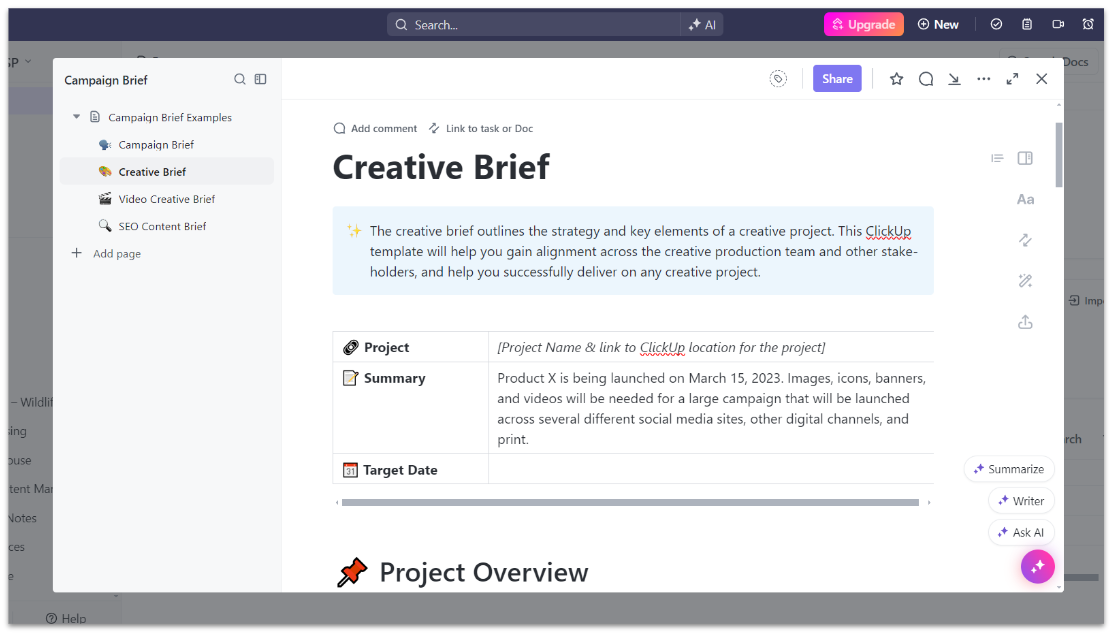
ClickUp’s built-in Docs app simplifies the process of creating and sharing documents with your team. Multiple team members can edit content simultaneously, add comments, and provide feedback or answer questions in real time.
Additionally, ClickUp allows you to annotate images and PDFs, which is particularly useful for reviewing design mockups.
Mobile App
While the mobile app doesn’t include every feature available in the web app—such as editing templates or using Whiteboards—it’s still effective for staying updated on project progress while on the go. You can create tasks and documents, update statuses, assign tasks, track time, and more.
SUPPORT |4.7| 




Help Center: Provides a comprehensive knowledge base with articles, guides, and FAQs to help users find solutions to common issues. It is available to you via their Help Center.
Live Chat: Offers real-time support via live chat for immediate assistance. Available during business hours, this feature can be accessed directly from the ClickUp platform.
Email Support: For more detailed inquiries or issues, users can contact ClickUp’s support team via email. This is particularly useful for complex problems that require more in-depth attention.
Onboarding and Training: ClickUp offers onboarding sessions and training resources, including webinars and video tutorials, to help new users get acquainted with the platform’s features.
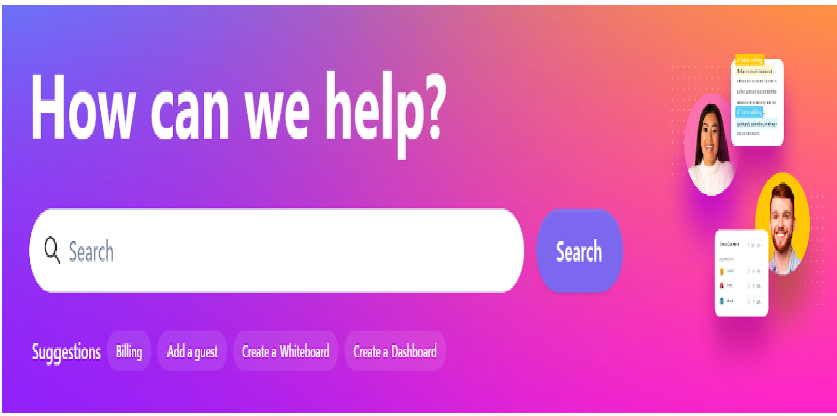
Review
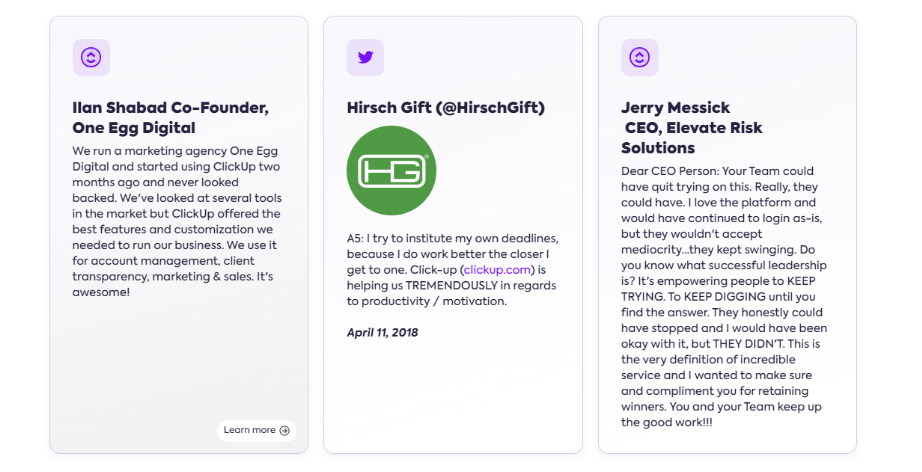
PRICING |5.0| 




Plan | Price | Features |
Free | $0 | Basic task management, docs, limited integrations |
Unlimited | $7 per user/month | Unlimited integrations, dashboards, goal tracking, advanced features |
Business | $12 per user/month | Timelines, reporting, custom fields, advanced integrations, and support |
Enterprise | Custom pricing | Enhanced security, dedicated account management, tailored solutions |
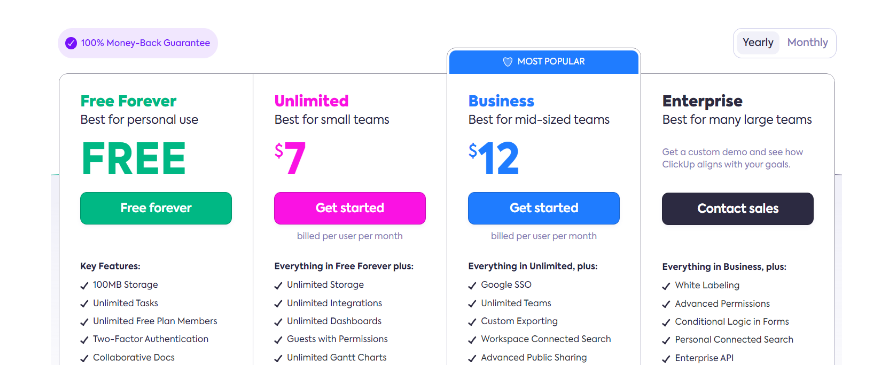
Fair Prices for a Comprehensive Service
ClickUp offers three paid plans and a generous free plan that’s well-suited for individuals and small teams. The free plan provides access to most major features not typically available in free versions, such as Chat, Docs, and time tracking.
However, the free plan does have some limitations, such as restrictions on feature usage and a 100 GB storage limit. For example, you can create only five Spaces (with 100 lists per Space), three Whiteboards, and have limited access to task views like Gantt and Workload (60 uses each).
The most affordable paid plan starts at ₹581 per month per user. It includes unlimited storage, access to ClickUp Brain, and integrations with Google Drive, Dropbox, and Box. You can invite five guests (plus two more with each additional member), set user permissions, and schedule up to 1,000 automations per month. Additionally, you can add unlimited “view-only” guest seats.
The Business plan, priced at ₹996 per month per user, offers the best value and is likely suitable for any business. It includes everything in the Unlimited plan, plus full access to all task views (including Timelines and Mind Maps), unlimited teams, 10,000 automations per month, and advanced reporting. You can also add 10 guests, with an additional five per member.
ClickUp is a strong competitor to major platforms like monday.com and Smartsheet. Unlike these competitors, ClickUp offers many of its premium features even at lower-tier plans, providing excellent value at a reasonable price.
ClickUp
FREE FOREVER
₹0
/MONTHS
Min Number of Users: 1
Max Number of Users: unlimited
Project Templates: 500+
File storage: 100 MB
Calendar/Kanban/Gantt View
Built-In Messaging
Time Tracking
ClickUp
UNLIMITED
₹581
/MONTHS
Min Number of Users: 1
Max Number of Users: unlimited
Project Templates: 500+
File storage: unlimited
Calendar/Kanban/Gantt View
Built-In Messaging
Time Tracking
ClickUp
BUSINESS
₹996
/MONTHS
Min Number of Users: 1
Max Number of Users: unlimited
Project Templates: 500+
File storage: unlimited
Calendar/Kanban/Gantt View
Built-In Messaging
Time Tracking
ClickUp
FREE FOREVER
₹0
/MONTHS
Min Number of Users: 1
Max Number of Users: unlimited
Project Templates: 500+
File storage: 100 MB
Calendar/Kanban/Gantt View
Built-In Messaging
Time Tracking
ClickUp
UNLIMITED
₹581
/MONTHS
Min Number of Users: 1
Max Number of Users: unlimited
Project Templates: 500+
File storage: unlimited
Calendar/Kanban/Gantt View
Built-In Messaging
Time Tracking
ClickUp
BUSINESS
₹996
/MONTHS
Min Number of Users: 1
Max Number of Users: unlimited
Project Templates: 500+
File storage: unlimited
Calendar/Kanban/Gantt View
Built-In Messaging
Time Tracking
ClickUp Alternatives
Frequently Asked Question.
ClickUp is a comprehensive project management and productivity tool that combines tasks, docs, goals, and communication into one platform to help teams manage their work efficiently.
ClickUp offers a free plan with basic features. More advanced features and functionalities are available through their paid plans.
You can sign up for ClickUp by visiting their website and choosing the plan that suits your needs. You can create a free account at first then upgrade as necessary.
The free plan includes task management, basic docs, time tracking, and limited integrations. You might need to switch to a premium subscription in order to access more sophisticated features.
Yes, ClickUp integrates with a variety of tools such as Slack, Google Workspace, Trello, and more to streamline your workflows.
ClickUp prioritizes security with features like data encryption, single sign-on (SSO), and regular security audits to protect your information.
ClickUp offers customer support through live chat, email, and a comprehensive Help Center with articles and guides. They also provide onboarding and training resources.
Yes, ClickUp is designed to support remote teams with its collaboration features, task management, and communication tools.
ClickUp is highly customizable, allowing users to tailor task statuses, workflows, and views to fit their specific needs and processes.
ClickUp offers several pricing plans, including a free plan and paid plans like Unlimited, Business, and Enterprise, each with varying features and capabilities.







