Squarespace Review
It offers software as a service for website creation and hosting, with users able to create and change webpages using pre-built website templates and drag-and-drop features.

Squarespace has been a favorite of mine for quite some time, and writing this review has only reinforced that opinion. While it may not be the most budget-friendly option, it’s an excellent choice if you’re ready to build a website and potentially monetize it. Squarespace offers plans tailored for both personal and business use, and with a wide array of impressive features, these plans deliver great value for the investment.
4.8
Pricing
Personal ₹1328
Business ₹1909
BASIC Commerce ₹2241
ADVANCED Commerce ₹4068
Ranked 2 from 250 Website Builders
Performance: |4.9|
Squarespace offers solid performance, with fast loading times and reliable uptime, ensuring your site runs smoothly. Its robust infrastructure supports media-heavy websites without compromising speed. While not the absolute fastest on the market, Squarespace strikes a good balance between performance and ease of use, making it a dependable option for most users seeking consistent site performance.
Uptime: |4.9|
Squarespace provides reliable customer service with 24/7 support available via live chat and email. The support team is generally responsive and knowledgeable, helping users with everything from technical issues to design guidance. While there’s no phone support, their extensive online resources, including tutorials and community forums, are valuable for troubleshooting. Overall, Squarespace’s customer service is dependable, though some users may miss the option for direct phone assistance.
Customer Service: |4.8|
Squarespace boasts impressive uptime, consistently maintaining website availability with minimal interruptions. Its robust infrastructure ensures that your site remains accessible around the clock, with an uptime rate typically exceeding 99.9%. While occasional maintenance might result in brief downtimes, these are infrequent and usually planned during off-peak hours. Overall, Squarespace delivers a reliable hosting environment, making it a strong choice for those prioritizing consistent site availability.
Pricing: |4.7|
Squarespace offers a range of pricing plans, starting with a Personal plan at $16 per month and going up to advanced business plans at $49 per month when billed annually. While not the cheapest option available, the pricing reflects the platform’s high quality, including premium design templates, built-in e-commerce capabilities, and robust customer support. For users seeking a well-rounded, feature-rich website builder, Squarespace’s pricing is justified by the value it delivers.
Squarespace
| ⭐ Rating: | 4.8 ★ ★ ★ ★ ★ |
|---|---|
| 💵 Price: | From $16.00/month | 🪄 Ease of use: | Perfect for Beginners |
| 🎨 Templates : | 160+ modern templates | 🏢 Business features: | Solid in-house eCommerce and marketing |
| 👨💻 24/7 live support: | Yes | 🔥 Coupons: | Offer 40% Off |
Overview
Should You Use Squarespace?
If you’re even slightly familiar with website builders, you’ve probably heard of Squarespace and its reputation for delivering visually stunning and minimalist designs. Squarespace is well-known, but I wanted to see if it truly deserves the hype or if the credit belongs to its marketing team.
After thoroughly testing its full range of features, I can confidently say that Squarespace delivers on its promises, providing the tools needed to create beautiful and elegant websites. Whether you’re building a professional portfolio, a business site, or just something visually appealing, Squarespace is unlikely to disappoint.
That said, it’s not the perfect fit for everyone. If you’re a professional designer seeking complete creative control, you might find Squarespace somewhat limiting. It’s also on the pricier side; while the quality justifies the cost, it’s not the most affordable option out there.
Squarespace is available in multiple languages, including English, French, German, Italian, Portuguese, and Spanish. So, is it the right investment for you, or should you consider other options? Keep reading to find out.
A Quick Look at Squarespace
| 💯 Free Plan | ❌ |
| 💲 Starting Price | ₹1328 |
| 📄 Number of Templates | 160+ |
| 🔌 Apps/Integrations | ❌ |
| 🛒 E-commerce Tools | Yes |
Templates |4.6| 




simple to locate one that meets your unique requirements.
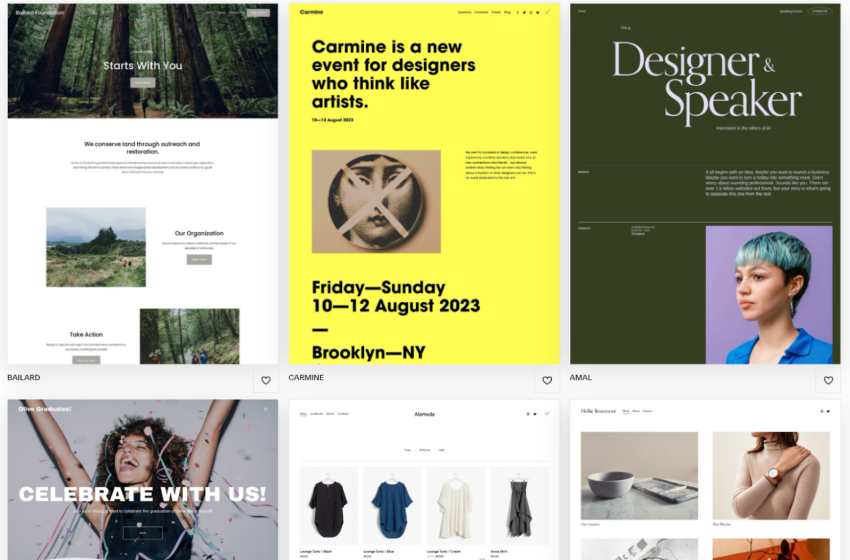
When you look at any Squarespace review, you’ll likely see praise for its templates—and for good reason. Squarespace’s templates are a major selling point, and I can’t disagree; they’re truly impressive.
Each of the 150+ templates showcases a distinct design sensibility, offering a stylish and minimalist aesthetic. Templates are conveniently organized into 19 categories based on style (like “photography,” “entertainment,” or “fitness”) and 7 “types” based on function (such as blogging, e-commerce, or portfolio), making it simple to locate one that meets your unique requirements.
You’ll hear the term “minimalistic” often in relation to these templates, so it’s worth clarifying. Squarespace’s templates don’t rely on excessive design elements to stand out. Instead, they use a thoughtful combination of fonts, color palettes, imagery, and strategic negative space to create a clean, effective design that draws attention to the most important parts of the page.
These templates are also highly customizable, and since they all share the same framework, you have the freedom to experiment. If you’ve browsed Squarespace’s gallery before and liked what you saw, you can still choose from templates in the previous version. Although these may not be as customizable, they might appeal to you if you prefer one of the older designs.
In the rare case that none of the available templates appeal to you, Squarespace Blueprint allows you to design your site from scratch, giving you the tools to create a custom template tailored to your needs.
While all of this is undoubtedly appealing, there is a minor downside to Squarespace’s focus on template design. The cohesive, striking look of these sites relies on a delicate balance of design elements, which can be easy to disrupt without a trained eye.
Design and Customization
I’d describe this editor as a semi-drag-and-drop tool. When you start editing a page, you begin by adding “sections” or “content blocks,” which are pre-configured elements that handle page layout or site functionality.
These blocks range from simple text sections to more specialized options like food menus, contact forms, and “About The Team” image galleries. You’ll also find more complex blocks that include social media icons, RSS and Twitter feeds, charts, Amazon products, appointment scheduling forms, calendars, and e-commerce products, among others.
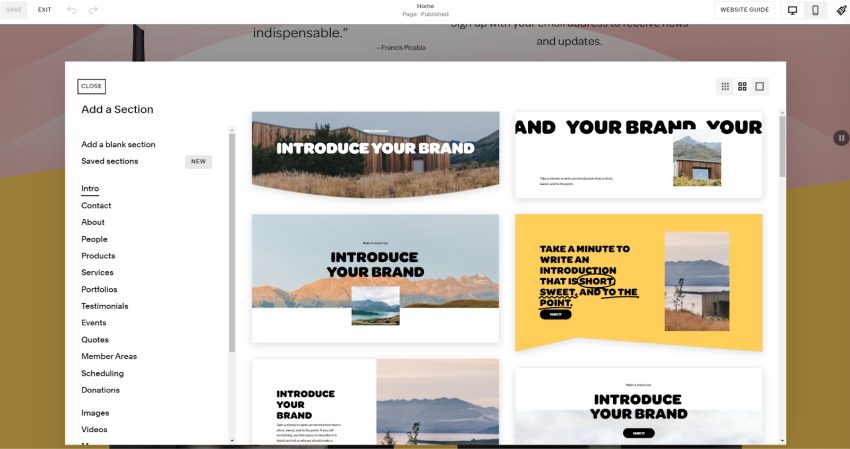
Once you’ve selected the content block you need, the drag-and-drop functionality kicks in. You can move elements around to create your desired layout, though you’re working within predefined parameters. Each element is aligned to a grid system that ensures your site maintains a consistent look with proper spacing.
Features and Functionality |4.7| 




Everything a Novice (or Semi-Pro) Designer Could Want
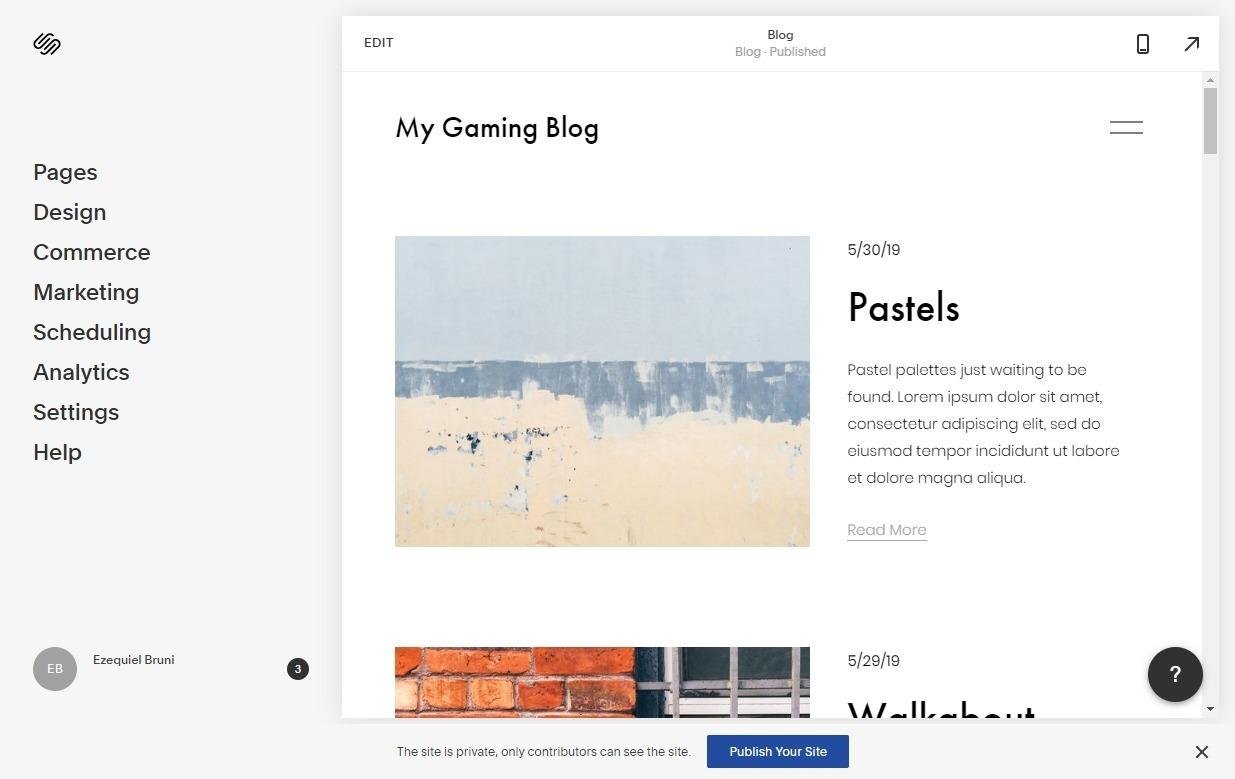
Like many top site builders, Squarespace aims to strike a balance between offering new website owners an easy way to create what they need and providing experienced designers and developers with the tools to build more complex sites. However, this balance leans more toward beginners.
Even with the Personal plan, it’s simple to add features like a calendar, appointment bookings, or an online store—just a couple of clicks, and it’s done. You can also create extra pages and set up a multilingual site with minimal effort.
However, if you want to use custom templates or add custom code, you’ll need to upgrade to one of the more expensive plans. This is common among most site builders, so it’s not unusual.
Squarespace also offers a free logo maker, which I’ve reviewed separately. While it’s fairly basic, it’s a decent tool.
Create Your Own Template With Squarespace Blueprint
One of the main drawbacks highlighted in older Squarespace reviews was the restrictive nature of its templates. This was more prevalent in version 7.0, where each template used a different framework, often leaving certain elements, like headers or footers, unchangeable.
Squarespace addressed this issue in version 7.1 by making all templates part of the same framework. Additionally, you now have the option to create your own templates using Squarespace Blueprint, giving you more flexibility than ever before.
Popular Website Builders
Features and Functionality of Squarespace
Design and Templates
Wide Variety of Templates: Professionally designed templates suitable for various industries.
Customization: Advanced customization options, including drag-and-drop editing, CSS editing, and font selections.
Content Management
Blogging: Integrated blogging platform with scheduling and categorization features.
Media Galleries: Manage images, videos, and audio files.
E-commerce
Online Stores: Tools for product management, inventory tracking, and secure payment processing.
Abandoned Cart Recovery: Features for recovering lost sales..
SEO and Marketing Tools
SEO Optimization: Built-in tools for meta tags, alt text, and URL slugs.
Email Campaigns: Integrated email marketing with customizable templates and analytics.
Performance and Security
Uptime Guarantee: Reliable hosting with minimal downtime.
Security: SSL certificates and regular security updates.
Analytics and Reporting
Website Analytics: Detailed traffic reports, visitor insights, and conversion tracking.
Integration with Google Analytics: For advanced reporting.
Customer Support
24/7 Support: Live chat, email support, and a comprehensive knowledge base.
Additional Features
Social Media Integration: Seamless integration with various social media platforms.
Mobile Optimization: Responsive design ensures websites look good on all devices.
Domain Services: Domain registration and management.
Website Builder Tools
Drag-and-Drop Editor: Intuitive interface for easily designing pages without coding.
Template Customization: Wide range of professionally designed templates with customizable styles, fonts, and colors.
Content Management: Tools for managing text, images, videos, and audio files.
E-commerce Tools: Features for product management, secure payment processing, inventory tracking, and abandoned cart recovery.
SEO and Marketing: Built-in SEO tools, social media integration, and email marketing capabilities.
Analytics: Detailed website analytics and integration with Google Analytics.
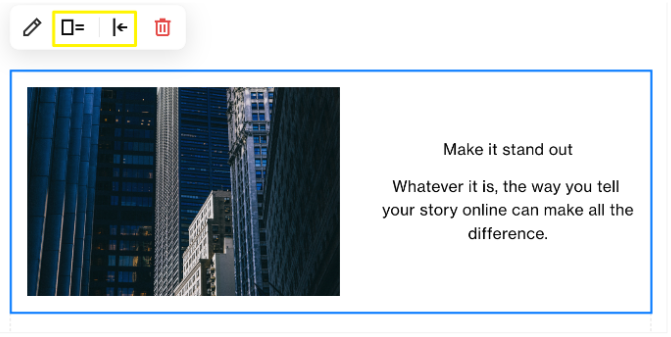
Pros and Cons of Squarespace
Pros of Squarespace
Professional Templates: High-quality, visually appealing templates.
User-Friendly Interface: Easy drag-and-drop editor.
Integrated E-commerce: Comprehensive tools for online stores.
Reliable Performance: Consistent uptime and security.
24/7 Customer Support: Responsive live chat and email support.
Cons of Squarespace
Limited Customization: Less flexible compared to some competitors.
Pricey: Higher cost than some other website builders.
Limited SEO Tools: Basic SEO functionalities.
Learning Curve: Some users find it initially challenging.
Limited Export Options: Difficult to migrate to other platforms.
Getting Started
1. Visit Squarespace Website
Go to Squarespace.com.
2. Get Started
Click the “Get Started” button on the homepage and choose “What’s your site about?”
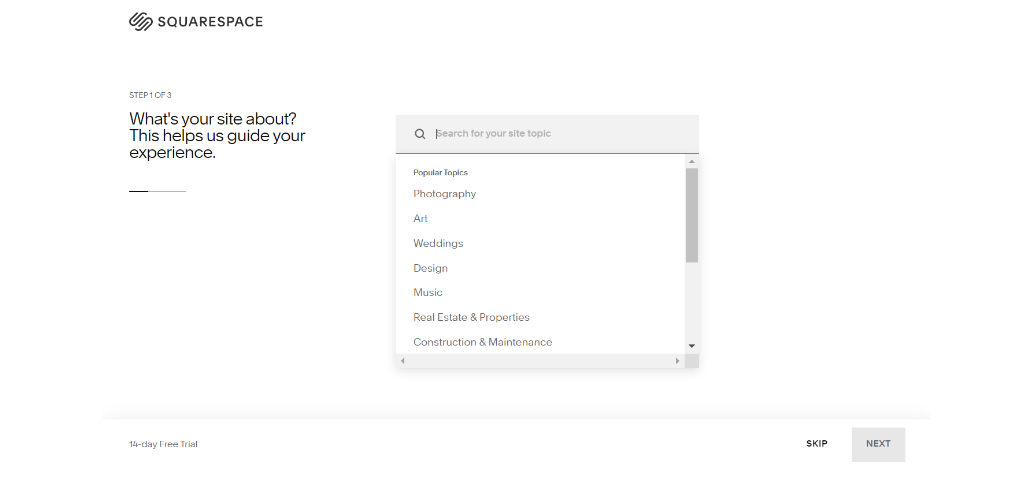
3. Choose a Template or Build with AI
Look over the templates offered and pick one that best suits your requirements.
Else build a template with the help of AI.
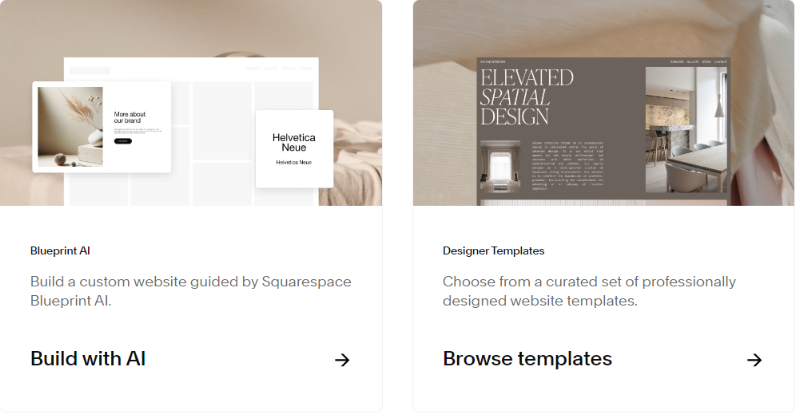
Select the templates & choose color presets
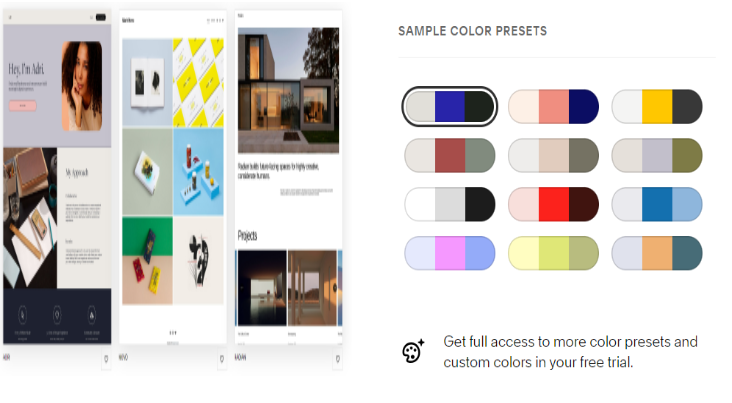
4. Sign Up
Enter your email address, create a password, and fill in your details to create your account.
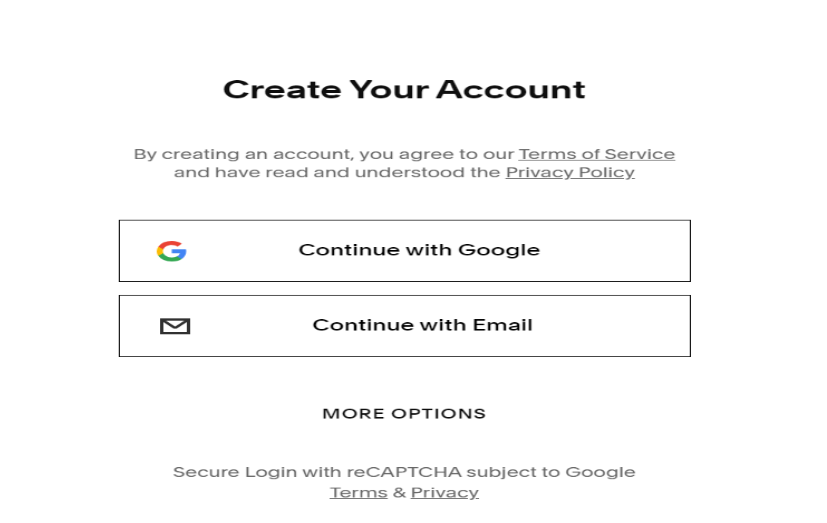
Confirm Email
Check your email for a confirmation message from Squarespace and follow the instructions to confirm your account.
Begin Customizing
Log in to your new account and start customizing your website using the chosen template.
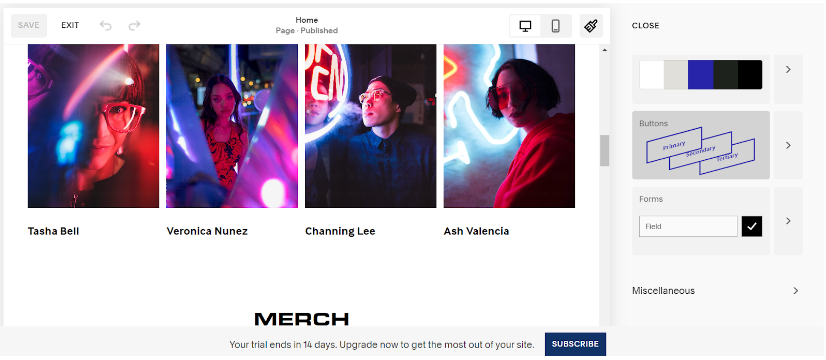
PRICING |4.8| 




Not the Cheapest, but a Fair Price
Squarespace doesn’t offer a free plan, making it one of the pricier site builders on the market, especially if you opt for monthly billing. Paying annually can save you a significant amount, but there are still more affordable options out there. However, considering the quality of service Squarespace provides, I believe the pricing is fair.
For the first year, a free domain is included with every subscription. If you need advanced marketing tools, the Business plan includes a professional email and Google Workspace account, additional content blocks, advanced analytics, and the ability to accept donations.
Upgrading further unlocks features like selling products, allowing users to create accounts on your site, accessing more detailed statistics, and more. Many of the advanced features are geared toward online sales, so if you’re planning to open an online store, make a list of the features you need and check which plan includes them.
While there’s no free plan, Squarespace does offer a 14-day refund window if you purchase an annual plan. The refund process is quick and hassle-free, giving you two weeks to decide if the product is right for you. I’d say that’s pretty reasonable.
Squarespace
PERSONAL
₹1328
/MONTHS
Squarespace
BUSINESS
₹1909
/MONTHS
Squarespace
BASIC COMMERCE
₹2241
/MONTHS
Squarespace
ADVANCES COMMERCE
₹4068
/MONTHS
Alternative
Squarespace
PERSONAL
₹1328
/MONTHS
Squarespace
BUSINESS
₹1909
/MONTHS
Squarespace
BASIC COMMERCE
₹2241
/MONTHS
Squarespace
ADVANCED COMMERCE
₹2241
/MONTHS
Frequently Asked Question.
Squarespace is a popular website builder known for its visually striking, minimalist designs. It provides an all-in-one platform to create and manage websites, offering tools for design, e-commerce, blogging, and more.
Yes, Squarespace is designed with ease of use in mind, especially for beginners. It offers a semi-drag-and-drop editor where you can add sections and content blocks, making it easy to build and customize your site.
No, Squarespace does not offer a free plan. However, it provides a 14-day free trial, and if you purchase an annual plan, you can request a refund within 14 days if you’re not satisfied.
Squarespace’s pricing starts at $16 per month for the Personal plan, with more advanced plans available for businesses and e-commerce. Annual billing saves you money compared to paying monthly.
Yes, Squarespace templates are highly customizable. You can modify design elements, layouts, and more within the template’s grid system. You also have the option to create custom templates using Squarespace Blueprint.
Squarespace provides 24/7 customer support via live chat and email. Additionally, there are extensive online resources, including tutorials and community forums, to help you troubleshoot issues.
Yes, Squarespace offers robust e-commerce features, allowing you to sell products, manage inventory, accept payments, and more. Advanced e-commerce plans provide additional features like customer accounts and detailed analytics.
Squarespace comes with integrated SEO tools to assist increase the visibility of your website on search engines. You can customize page titles, meta descriptions, and URL slugs, and access other features like automatic sitemaps and SSL certificates.
Yes, Squarespace allows you to utilize your own domain.. All plans include a free custom domain for the first year, or you can connect an existing domain to your Squarespace site.
Yes, you can create multilingual websites on Squarespace by adding additional pages in different languages. While it doesn’t offer automatic translation, it provides tools to manage multiple languages on your site.
Squarespace allows you to export certain content, like blog posts and product information, but not your entire site. If you’re planning to switch platforms, it’s important to consider the limitations of content migration.
While Squarespace isn’t the cheapest option, its quality, ease of use, and design capabilities make it a good value for many users, especially those looking for a polished, professional-looking website.
Squarespace plans are paid monthly or yearly. We make it easy for you to begin and end your service whenever you like.
- Indeed, we do provide savings for upfront, long-term agreements. Along with your yearly purchase, you will also save a year on the registration of a new domain.
Any relevant taxes are not included in the stated costs. Final pricing inclusive of taxes will be shown prior to checkout.







