InMotion Hosting Review
InMotion Hosting Review: Does It Live Up to the Expectations? 2024.
InMotion Hosting is fast, simple, and reliable, offering excellent service and great value for money. It is competitively priced, comparable to top VPS providers like Kinsta and DedicatedCore.
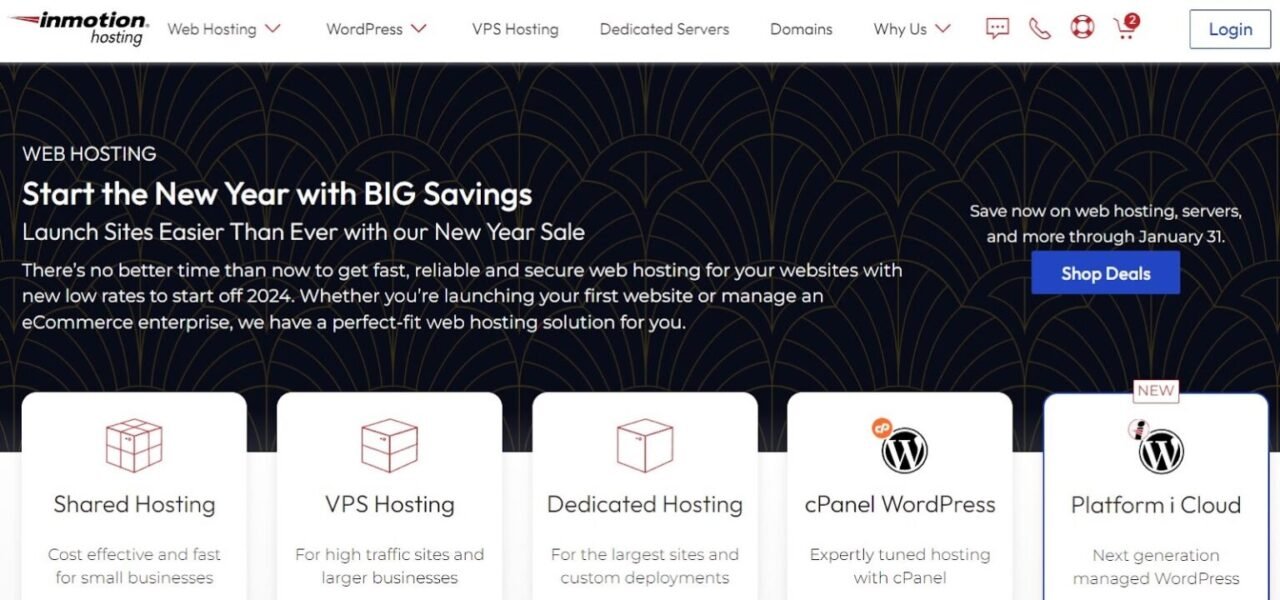
I tested InMotion Hosting’s shared hosting service, so you don’t have to. Here are my key takeaways: you can expect satisfactory performance, pricing, and features. InMotion Hosting is definitely worth considering if you’re a developer, agency, or reseller. For basic website hosting, it is a reliable choice, although it might not be the most budget-friendly option.
InMotion Hosting caters to both small and large projects, offering a variety of hosting types, including shared, WordPress, VPS, dedicated, and reseller hosting. Its preconfigured plan tiers allow for easy setup and are diverse enough in resources to meet the needs of almost anyone, from individuals to enterprises.
4.6
Pricing
Web Hosting ₹248 – ₹989
VPS Hosting ₹1244 – ₹2905
Dedicated Server ₹2905 – ₹49807
WordPress Hosting ₹232 – ₹954
Reseller Hosting ₹1659 – ₹4150
Server locations
Los Angeles ✓
Washington ✓
Ranked 17 from 3859
Web Hosting
Performance: |4.7|
Speed and load times can make or break your website’s success. Maximize your website’s potential with lightning-fast web hosting.
Uptime: |4.9|
Uptime is a critical factor when choosing a web hosting provider. InMotion Hosting has consistently demonstrated reliable performance in this area, providing some of the best uptime and stability compared to many other hosts we’ve tested
Customer Service: |4.8|
InMotion Hosting provides a variety of customer support channels and consistently offers helpful, professional assistance. Here’s a detailed look at their customer service:
Live Chat: Available 24/7 for immediate assistance. The live chat feature is quick and efficient, often connecting you to a support agent within minutes.
Email: Suitable for non-urgent queries. Responses are typically detailed and informative.
Pricing: |4.7|
InMotion Hosting is reasonably priced, falling somewhere between the most expensive and the cheapest options. Its plans offer fair specs and resources, and the discounts are competitive compared to other hosts.
InMotion Hosting
| ⭐ Rating: | 4.6 ★ ★ ★ ★ ☆ |
|---|---|
| 💵 Price: | From $2.29/month | 📑 Uptime guarantee: | 100% |
| ⚙️ Hosting types: | Shared, WordPress, VPS, reseller, cloud, eCommerce, and dedicated server hosting | 🌎 Server locations: | The US and the Netherlands |
| 👨💻 24/7 live support: | Yes | 🔥 Coupons: | InMotion coupon 73% OFF! |
Features: 4.9
(Almost) Everything You Need, but the Extras Can Add Up.
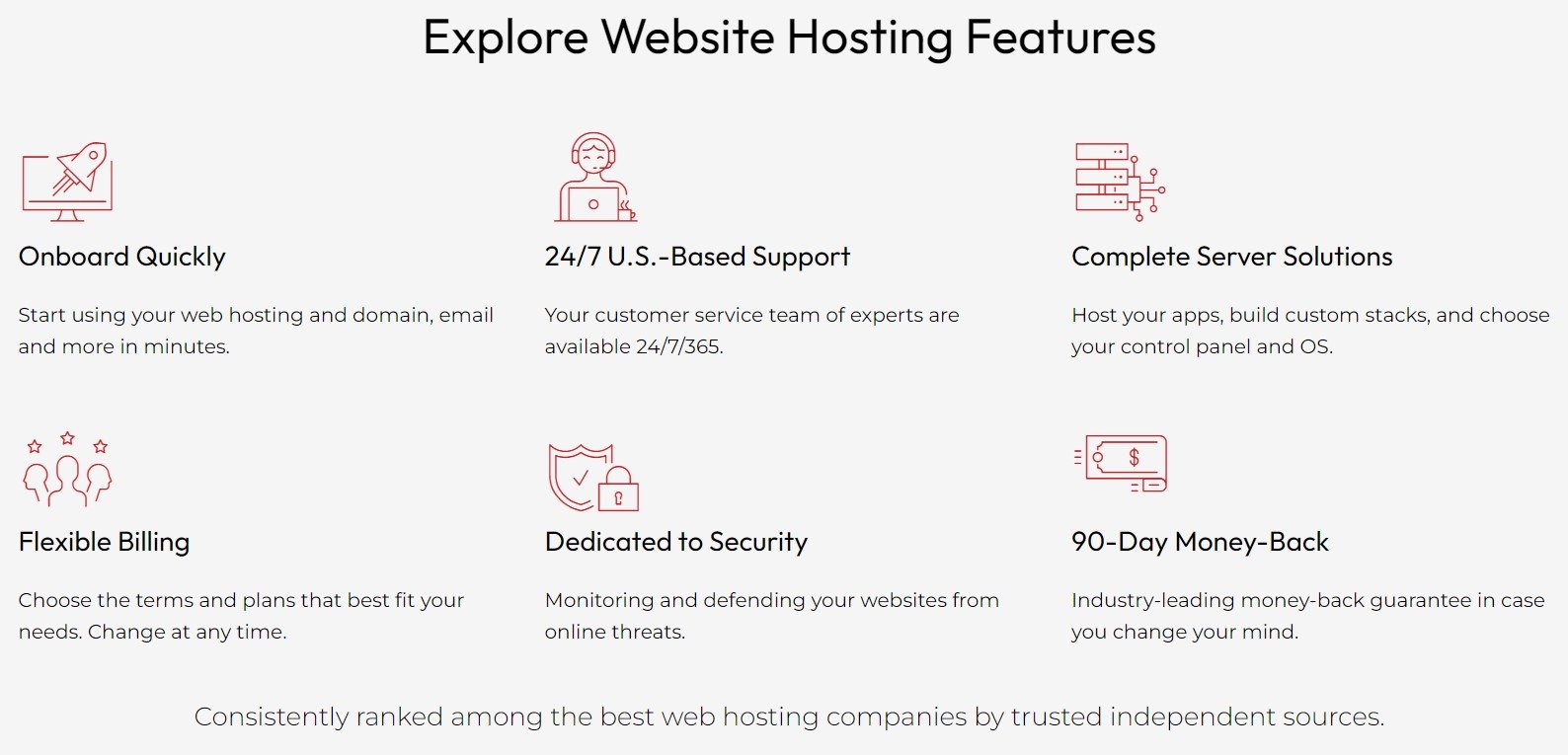
In terms of features, InMotion Hosting has carefully considered what each user tier might need.InMotion Hosting plans are (almost) all-inclusive, including resource quotas and extras like SSLs, PHP laborers, and domain names.However, the deliberate exclusion of certain tools and features can sometimes feel a bit exploitative.
What do I mean by this? For instance, unmanaged plans lack free internal, automatic backups, and term options are selective (monthly payments are often only available for higher-cost, higher-resource plans). Support levels also vary by tier, with phone support costing extra. Additionally, while a domain name is free, privacy protection is not—and InMotion Hosting charges more than usual for it.
Free Domain Name & SSL
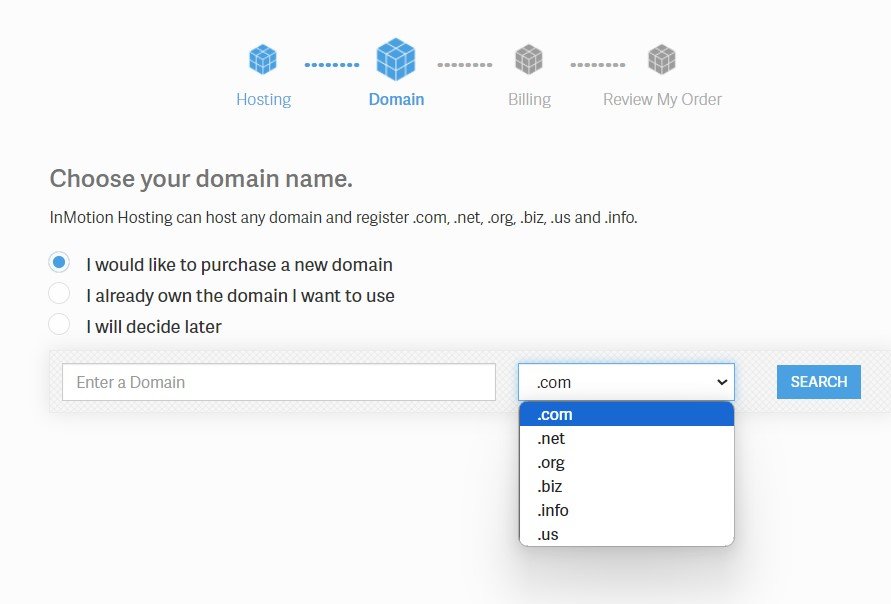
A free domain name is the ultimate hosting “freebie,” and most single-site plans, especially those at the premium end, should include one. Fortunately, InMotion Hosting excels in this area, offering free registration for .com, .net, .org, .biz, .info, and .us domain names.
However, InMotion Hosting’s WordPress on Platform i, monthly, Core shared, VPS, and dedicated hosting plans do not include free domain names. These plans are aimed at customers wanting to host multiple websites, making it challenging (if not impossible) to absorb the ICANN domain name fees into the plan fees.
InMotion Hosting also provides free SSL certificates from AutoSSL, an “already-free” provider, with matching encryption levels. You’ll receive the typical ongoing automatic renewal of your certificates, similar to what most providers offer.
Unlimited NVMe SSD Storage
Most of InMotion Hosting’s shared and WordPress on cPanel plans come with unlimited storage space. This is a rare offer, particularly because the storage provided is the highly efficient NVMe SSD. However, make sure to use your storage quota only for site-related data and tasks, as misuse may result in its revocation.
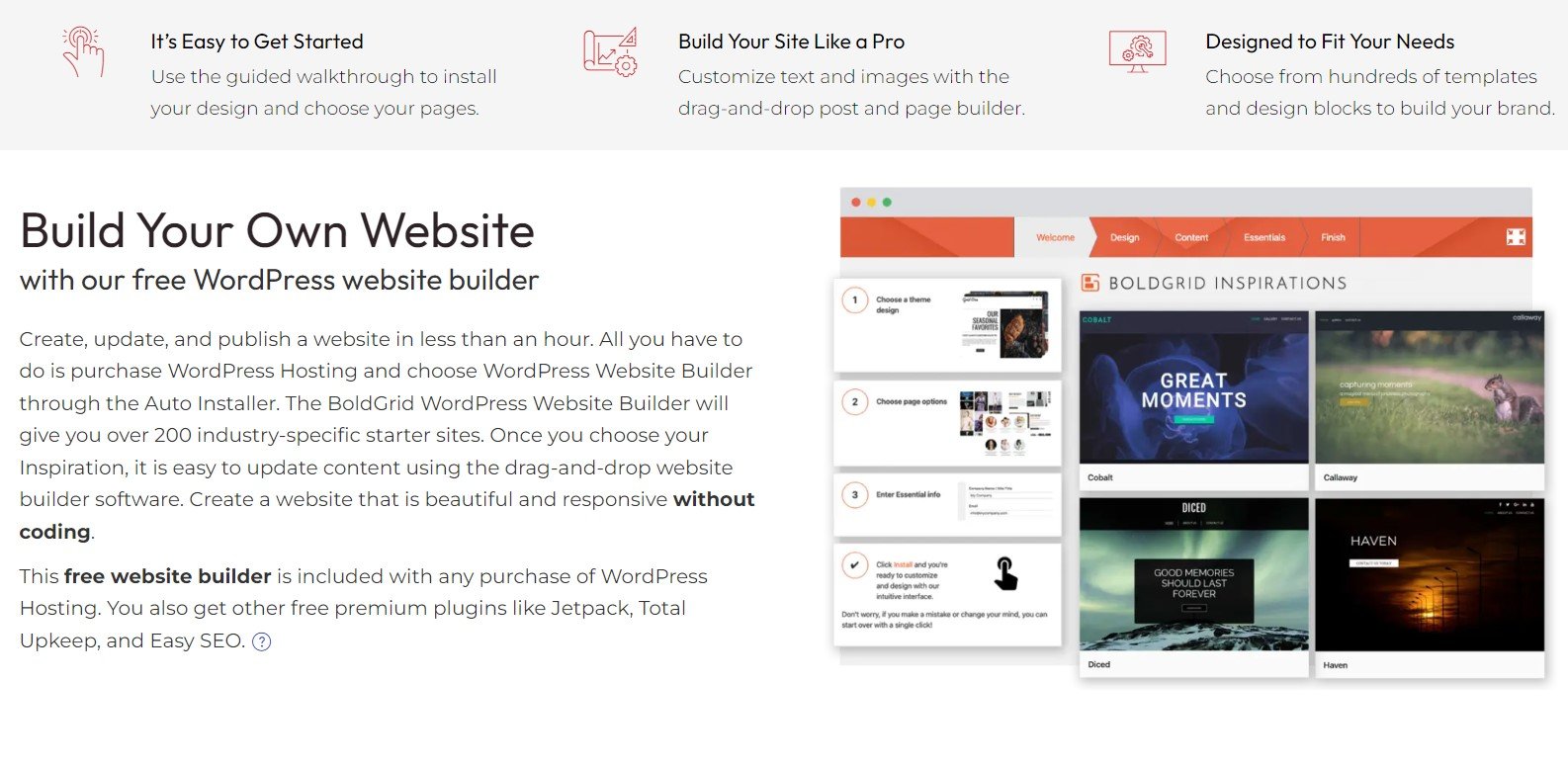
Included with all InMotion Hosting plans is another valuable freebie: the BoldGrid WordPress Website Builder. With over 200 modern templates, drag-and-drop elements, and a user-friendly layout, it’s a great tool.
However, BoldGrid has one minor limitation: it’s designed specifically for creating WordPress websites, so it might not be ideal if you prefer not to use WordPress.
You don’t have to use BoldGrid, though. You can install WordPress using Softaculous and then use WordPress’s built-in tools or a free or paid theme with advanced building tools to set up your site.
Backup Manager
InMotion Hosting’s standalone Backup Manager is included for free with select plans. For other plans, it can be added for a fee.
This comprehensive tool allows you to set up, schedule, and manage automatic and manual backups and restore content. It’s a valuable feature. However, if you’re hosting a WordPress site with InMotion Hosting, you can also integrate various free or paid backup plugins into your setup.
Overview of InMotion Hosting Features
| Free domain name? | ✔ (select plans and term lengths only) |
| Free SSL? | ✔ (AutoSSL) |
| Money-back guarantee | 7–90 days (depending on renewal term) |
| Uptime guarantee | 99.999% for Shared Business Pro plans only |
| Managed hosting features? | ✔ |
| Data centers | 2 in the US (Los Angeles and Washington, D.C.) and 1 in the Netherlands (Amsterdam) |
Why Choose InMotion Hosting?
Choosing a web hosting provider is a crucial decision for the success of your website. InMotion Hosting stands out for several reasons:
1. Variety of Hosting Plans
InMotion Hosting offers a wide range of hosting plans, including shared, WordPress, VPS, dedicated, and reseller hosting. This variety ensures that users can find a plan that suits their specific needs, whether they are running a personal blog or a large business website.
2. Performance and Speed
InMotion Hosting is known for its excellent performance and speed. The UltraStack technology, available in their shared and WordPress hosting plans, utilizes advanced caching techniques and server optimizations to deliver fast loading times and reliable performance.
3. 90-Day Money-Back Guarantee
One of the standout features of InMotion Hosting is its 90-day money-back guarantee on shared, VPS, and reseller hosting plans. This extended guarantee period gives users ample time to test the service and ensure it meets their needs.
4. Free Domain and Website Migration
Many of InMotion Hosting’s plans include a free domain for the first year. Additionally, they offer free website migration, making it easy to transfer your existing site to their servers without downtime or hassle.
PROS AND CONS
Pros InMotion Hosting
Extensive range of features
Suitable plans for both personal and business users
Fast shared hosting plans
90-day money-back guarantee
Robust cPanel management with Softaculous auto-installer
Unmetered bandwidth on most VPS and dedicated plans
Cons of InMotion Hosting
No backups included with shared hosting plans
Monthly billing not available for all plans
No uptime guarantee
EASY OF USE |4.7| 




Beginner-Friendly but Not as Fast as It Could Be
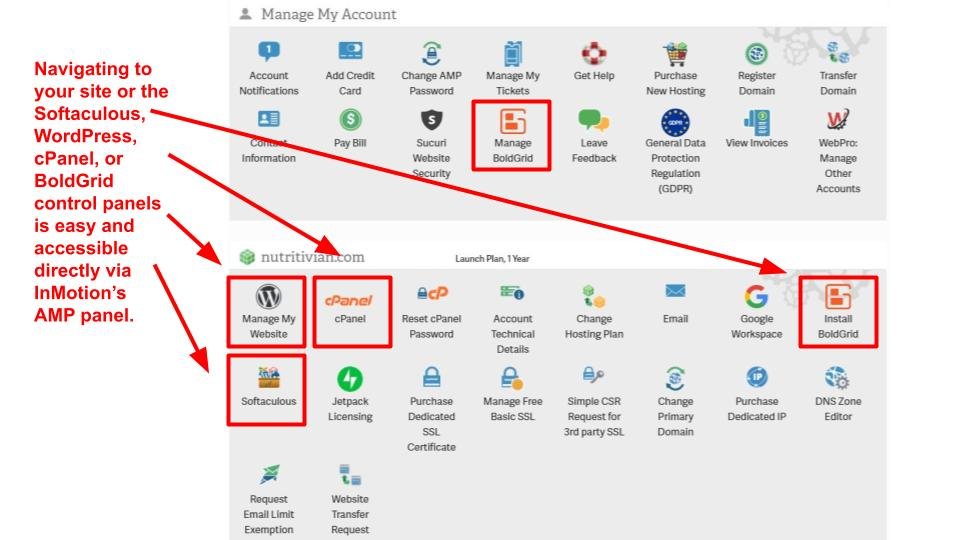
All of InMotion Hosting’s plans are designed to be easy to set up and manage, but using Softaculous to install or manage WordPress or another CMS, script, or plugin might require some advanced knowledge.
Choose one of InMotion Hosting’s WordPress-specific hosting plans over the standard shared hosting plan if you want a pre-installed setup. You have two options: shared WordPress hosting or the advanced, next-generation WordPress “Platform i” cloud VPS hosting. Platform i is perfect for developers and enterprises who want to build on WordPress, offering enhanced performance and dedicated resources.
Although signing up for the Launch plan took less than ten minutes, my main issue was the delay in accessing Softaculous or the control panel. It took an entire day, rather than the advertised few minutes, to configure my settings and install a site.
Creating a New Account with InMotion Hosting.
Getting started with InMotion Hosting is straightforward if you know the type of hosting and resources you need. I quickly selected the Launch package, which is one step above the entry-level plan and includes UltraStack, a custom technology stack with layered caching to boost site performance. After navigating to my cart, I added some useful extras, chose a domain, and proceeded to payment. There weren’t many upsells during the sign-up process, although some preselected add-ons like the Backup Manager were present. I could easily opt out of these services by ticking the “No, Thanks” box to remove them and the extra charges.
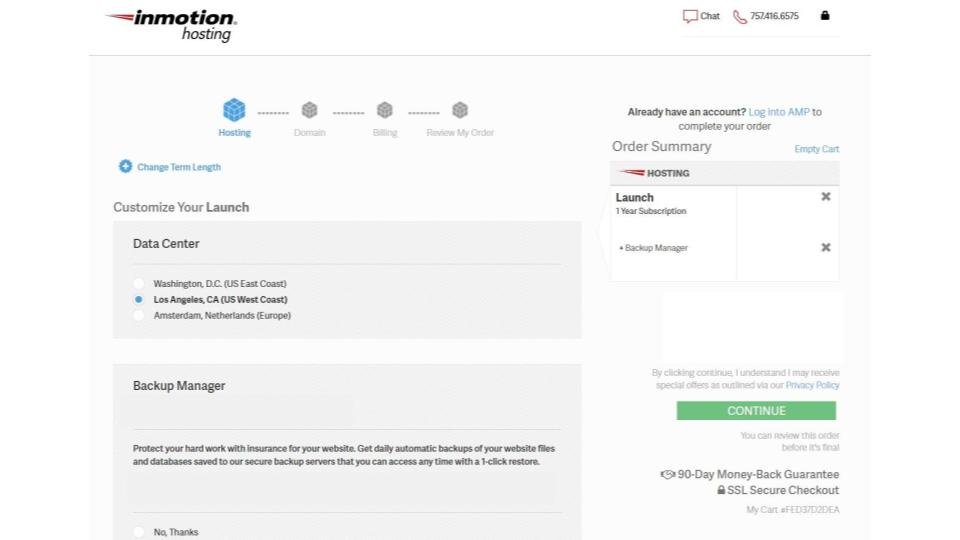
A few surprises included an additional charge for domain privacy, a random 10% discount (on top of the advertised discounts on InMotion Hosting’s site), and my PayPal transaction being declined the first time for no apparent reason. Overall, signing up with InMotion Hosting had its pros and cons.
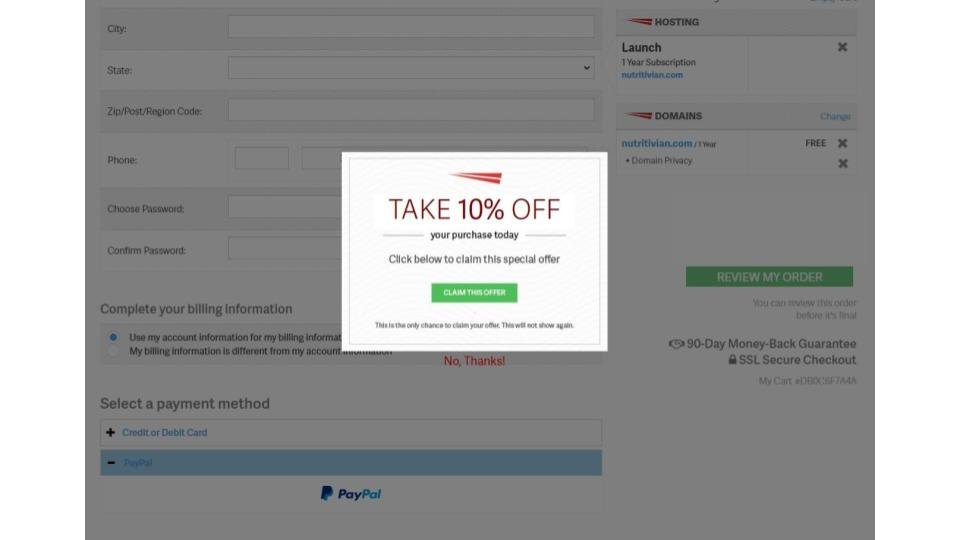
Besides PayPal, InMotion Hosting accepts credit and debit cards (Visa, Mastercard, American Express, Discover), as well as checks and money orders (by mail only).
After completing the checkout, I was automatically redirected to the InMotion Hosting shared hosting plan page instead of the control panel. I had to click “Login” in the top-right corner, which signed me in without needing to enter my password and redirected me to my InMotion Hosting Account Management Panel (AMP) along with a quick (optional) pop-up survey.
Though simplistic, I found the AMP control panel difficult to navigate due to the absence of a search bar. Perhaps it’s because I’m used to Google Search, but a search function would make navigation easier. Instead, I had to go to the InMotion Hosting help section to use the search function to find out how to activate an SSL certificate.
Connecting a Domain and Installing WordPress
A free domain name is included with select InMotion Hosting plans, such as the 1-year shared hosting plan I chose. You can also purchase additional domain names for a fee, but only from a limited set of extensions (.com, .net, .org, .biz, .info, and .us).
During the sign-up process, you’ll choose your domain or specify an existing one you own. Once setup is complete, this domain will be automatically connected to your plan, eliminating the need to manually adjust pointers, which is a welcome convenience. I’ve had to do this manually before, and it’s not easy.
Next, you’ll pay and wait for your plan to be ready to configure. Once the setup is complete (which took almost a whole day for me), you can adjust the plan settings and access the Softaculous installer to install WordPress.
The Softaculous Installer
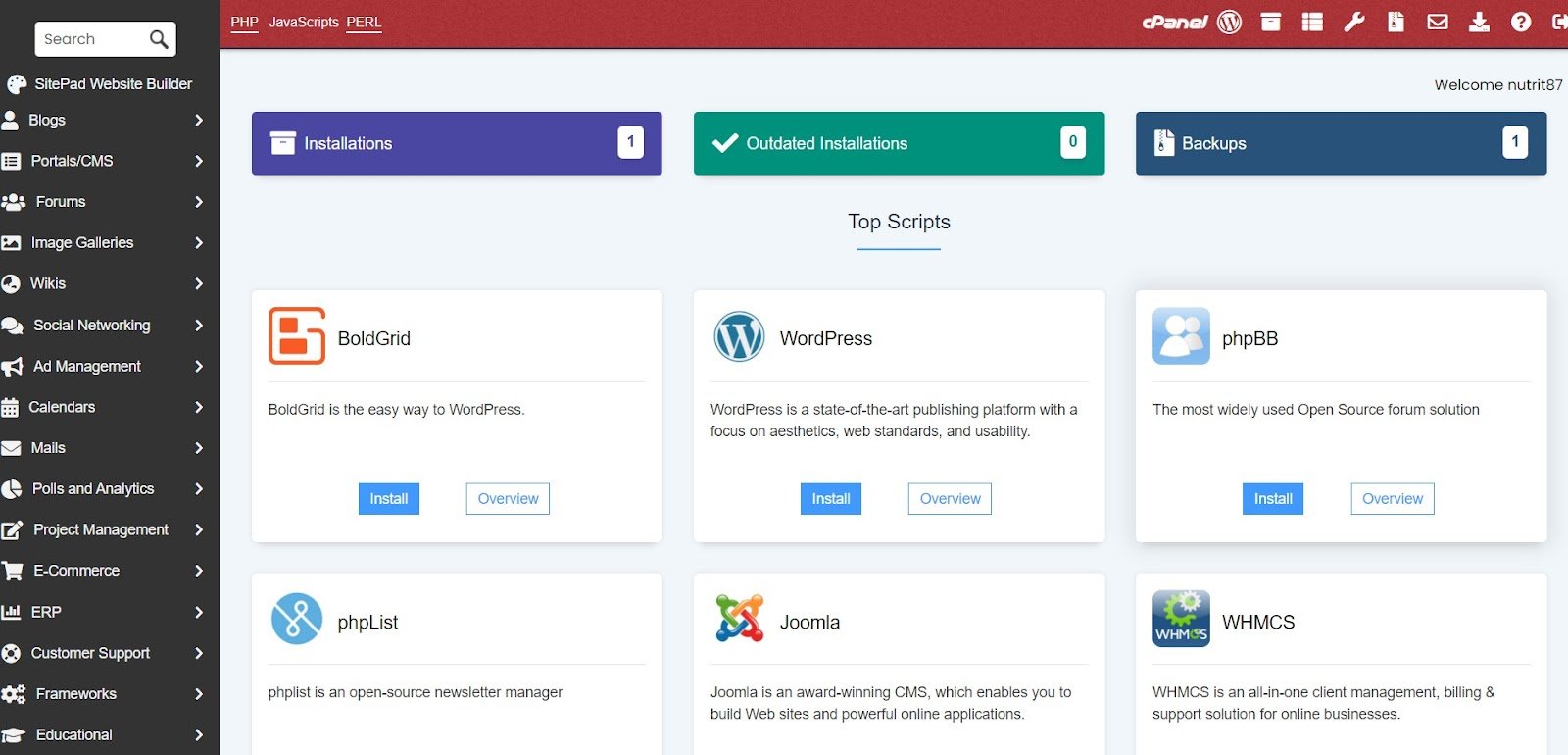
Need to install WordPress, another CMS, plugin, script, or web app? Enter Softaculous, the main panel for installing all these tools on your InMotion Hosting plan. Like with all hosting providers, this is integrated into your control panel.
Simply click the Softaculous button in your InMotion Hosting AMP plan settings menu (it only appears once everything is fully set up) to access the Softaculous control panel and its associated tools and installation options.
UltraStack & W3 Caching Technology
UltraStack is a custom server software stack designed to enhance site speed and performance, utilizing NGINX, Redis, Brotli Compression, and PHP-FPM. Ideal for beginners, UltraStack comes pre-installed and preconfigured based on your chosen shared hosting plan. While there’s no need to adjust its settings, you can switch between Redis and NGINX caching and modify basic settings using the NGINX Helper WordPress plugin.
For InMotion Hosting’s shared WordPress hosting plans, a similar tech stack is included, though it isn’t explicitly called “UltraStack.” Certain VPS configurations don’t include UltraStack, but you get access to the cPanel Cache Manager plugin tool, which is useful if you’re configuring your own stack.
On the other hand, Platform i WordPress hosting plans come with a dedicated Redis cache of 16 MB–256 MB, depending on your plan.
While you can add the popular W3 Total Cache plugin for free to any WordPress website on any hosting platform, you’ll need to configure the settings yourself. However, InMotion Hosting’s managed WordPress hosting plans come with W3 Total Cache pre-installed and configured. Although you may still need to tweak it for some sites, it will already be optimized for InMotion Hosting’s server configuration.
Popular Web Hosting Provider
90-Day Money-Back Guarantee
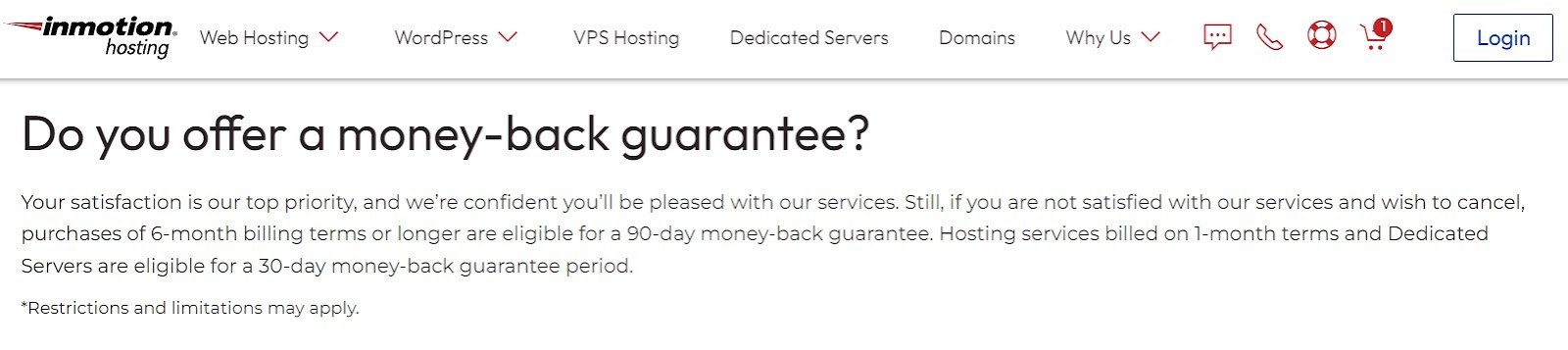
A money-back guarantee is essential if you’re unsure about the hosting service you need. While a 30-day money-back guarantee is the industry standard, InMotion Hosting goes above and beyond by offering a 90-day money-back guarantee for all its shared, 6-month, and longer-term VPS and reseller hosting plans. This gives you ample time to trial InMotion Hosting’s service before committing long-term.
For dedicated hosting and month-by-month VPS and reseller plans, the money-back guarantee is still available but only covers 30 days.
PERFORMANCE |4.6| 




Stable Uptime and Consistent Loading Speeds
Performance is crucial when choosing a host. No matter the cost, discount, or reputation, if your site is slow to load and frequently crashes, it’s not worth it. With InMotion Hosting, you’re in good hands. It has delivered some of the best uptime and performance among the hosts we’ve tested.
GTmetrix.
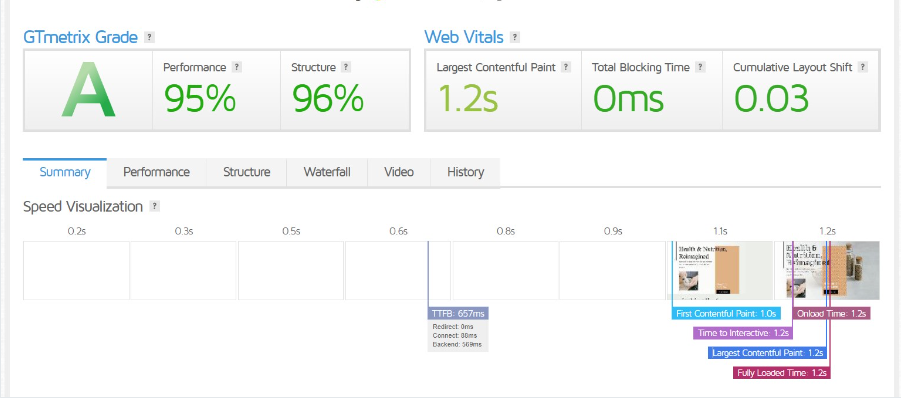
For this review, I tested the mid-range shared hosting plan, Launch, which includes InMotion Hosting’s “6x” UltraStack technology. For comparison, the top-end WP Pro plan offers 40x-level tech. I uploaded our test WordPress website and monitored its performance using GTmetrix and UptimeRobot, focusing on uptime and page loading speeds. If you want to learn more about how we test web hosts, you can read about it here.
In my GTmetrix tests, the site performed well, earning an “A” grade. With a content delivery network (CDN) activated and some minor tweaks, the results could be even better.
SUPPORT |4.8| 




Impressive 24/7 Support from Helpful Agents
The support team is divided into three divisions: sales, technical, and accounts and billing. Sales and technical support are available 24/7/365, while billing and accounts-related support, as well as phone support, are available from 9 a.m. to 9 p.m. (ET), Monday to Friday.
For basic plans like Launch and Core, phone support is not included. To access it, you need to purchase a Power or Pro shared or WordPress hosting plan. For reseller, VPS, or dedicated hosting, you’ll need an R-2000N, VPS 8GB RAM, or Advanced plan or higher, respectively.
When I contacted InMotion Hosting’s technical support via live chat, I was initially greeted by a chatbot that directed me to helpful resources and articles. Choosing to chat with an agent, I was asked detailed questions about my customer status, account, and query. After providing the required information, which took about 5-10 minutes, the chatbot connected me to an agent.
Almost immediately, I received a notification that a support ticket had been opened and an email link was sent. A minute later, I was connected to a real agent who reviewed my account and responded to my query within a few minutes. This process was efficient and alleviated the usual stress and annoyance of initial misunderstandings.
I also tested ticket support, which is accessible to existing customers through the InMotion Hosting AMP panel. Although the response was a bit slower (the next morning, considering it was New Year’s Eve), the support was courteous, informative, and helpful.
Overall, I am impressed with InMotion Hosting’s support. It is truly 24/7, fast, streamlined, and stress-free. The agents are professional, helpful, friendly, and informed, making it one of the best support interactions I’ve had when testing hosts
INMOTION HOSTING PRICING |4.7| 




Competitively Priced and Discounted, but Nothing Exceptional
InMotion Hosting is reasonably priced, falling somewhere between the most expensive and the cheapest options. Its plans offer fair specs and resources, and the discounts are competitive compared to other hosts. However, this might be the issue—if you can find slightly better deals and performance elsewhere, why choose InMotion Hosting?
There are a few compelling reasons: InMotion Hosting’s 90-day money-back guarantee and generous longer-term discounts. If you’re opting for shared hosting or long-term (6+ months) VPS or reseller hosting, the lengthy money-back guarantee is a unique advantage. Additionally, it’s nice to get rewarded with more discounts for committing to a longer-term plan while still having the reassurance of the money-back guarantee.
However, InMotion Hosting can seem a bit pushy, as the priciest Pro plan is the only shared hosting tier available on a month-by-month payment term. This isn’t the case with InMotion Hosting’s managed and unmanaged WordPress, VPS, and dedicated plans, though these options tend to be more costly on a monthly basis, which is expected.
For budget hosting, I recommend InMotion Hosting’s shared WordPress plans on a 1-year or longer term. With a 90-day money-back guarantee, the risk is minimal. Plus, InMotion Hosting is reputable enough that you shouldn’t encounter any major issues.
| DigitalOcean | AWS | Google Cloud | |
|---|---|---|---|
| Introductory Pricing (per Month) | INR 915.85 ($11) | INR 3210.46 ($38.56) | INR 3118.04 ($37.45) |
| Renewal Pricing | N/A | N/A | N/A |
| Contract Lengths | N/A | N/A | N/A |
| Available | - | - | - |
| Storage | 25GB to 3840GB | 20GB | 20GB |
| Bandwidth | 1TB to 12TB | 2GB | 2GB |
| Free Domain Name | No | No | No |
| Free SSL Certificate | Yes | Yes | Yes |
| cPanel | No | No | No |
| Business Email | No | No | No |
| Uptime Guarantee | 100% | 100% | 100% |
| Money-Back Guarantee | No | No | No |
| Customer Support | Email, chat, online FAQ | Email, chat, online FAQ | Email, chat, online FAQ |
What Types of Hosting Does InMotion Hosting Offer?
Starting with the 8GB and higher plans, all VPS servers use Gen 4 NVMe SSDs, which are up to 6 times faster than SATA SSDs and up to 20 times faster than traditional spinning drives.
InMotion Hosting subscription options:
36-month plan: $4.99 per month ($179.64 total cost)
InMotion Hosting provides a variety of hosting options, ranging from shared hosting for basic needs to dedicated servers. Its managed WordPress hosting can support anything from simple family blogs to high-traffic business sites. Additionally, InMotion offers hosted WooCommerce and Prestashop plans for building professional web stores.
For those seeking raw server power, InMotion’s VPS (Virtual Private Server), dedicated, and cloud hosting plans cater to everyone from advanced personal users to large international corporations.
With so many options, it’s essential to consider each hosting type’s offerings and limitations. Next, we’ll examine some of these hosting types in detail to determine if they could be a good fit for you.
Does InMotion Hosting Have a Website Builder?
Yes, InMotion Hosting includes the BoldGrid WordPress Website Builder for free with all its plans. You can choose from over 200 industry-specific starter site designs, and easily drag and drop elements like text, pictures, videos, and forms onto your pages. Customizing them with your own content is straightforward, much like using any other editor.
BoldGrid is user-friendly and serves as a convenient alternative if regular WordPress feels too complex. However, it lacks many features and is best suited for creating small-scale sites.
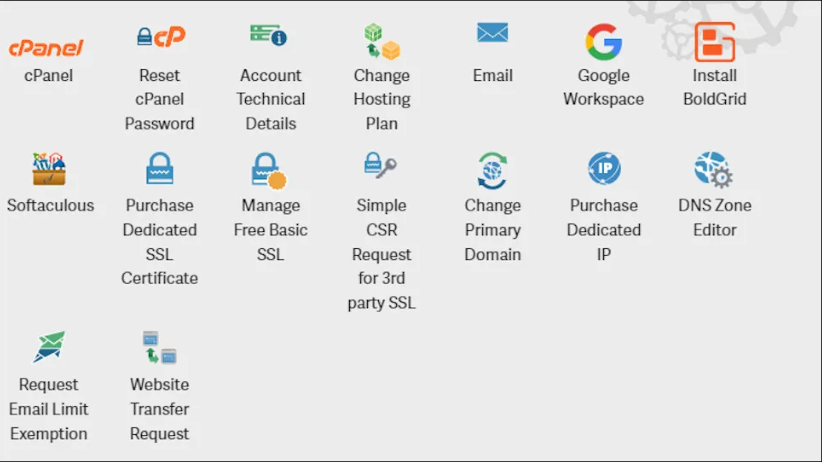
Comparatively, HostGator’s Gator website builder is also simple to use and very affordable (starting at $3.84 per month). Even its most basic plan supports a small web store and email campaigns. At the higher end of the market, Wix offers excellent templates, a wide range of features, an intuitive editor, and the capability to handle almost any web task.
How Easy Is InMotion Hosting to Use?
InMotion Hosting’s customer account panel is more visually appealing than most, featuring over 30 colorful cPanel-like icons instead of plain text links. However, many of these icons are for functions you rarely, if ever, use, such as adding another credit card, buying or transferring a new domain, purchasing a Sucuri website security package, or reading InMotion Hosting’s GDPR statement. These functions should ideally be tucked away in a menu rather than occupying valuable screen space as if they were needed daily.
Each hosting package has its own set of icons, but they suffer from a similar issue. While there are useful shortcuts to launch cPanel or Softaculous to install WordPress and other apps, many of the other icons are less practical. For instance, functions like ‘Request Email Limit Exemption’ or ‘Simple CSR Request for 3rd party SSL’ are unlikely to be used frequently.
Thankfully, you don’t need to spend much time in the account panel. One click launches Softaculous, allowing you to have WordPress up and running in a minute or two. Additionally, the excellent cPanel provides all the necessary tools for managing email, files, databases, and other aspects to get your site running smoothly.
Where Are InMotion Hosting's Data Centers?
InMotion Hosting operates two data centers located in the United States, one in Washington, D.C., and the other in Los Angeles. Even users of shared hosting plans can select which data center will host their website.
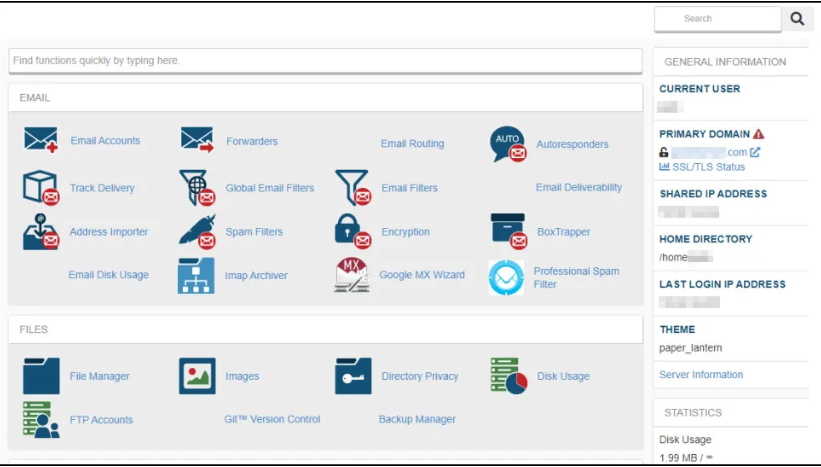
Hosting Management – Is It Easy to Use?
In terms of ease of use, InMotion Hosting excels. It combines a native Account Management Panel (AMP) with cPanel to enhance the user experience. However, these two interfaces can sometimes seem a bit contradictory. A few improvements in UX choices could make the experience even better.
Despite this, both control panels are well-structured and user-friendly. It’s important to note that while they may look similar, they are not entirely the same.
Each time you log into your account, you’ll be directed to the native AMP. This is what it looks like:
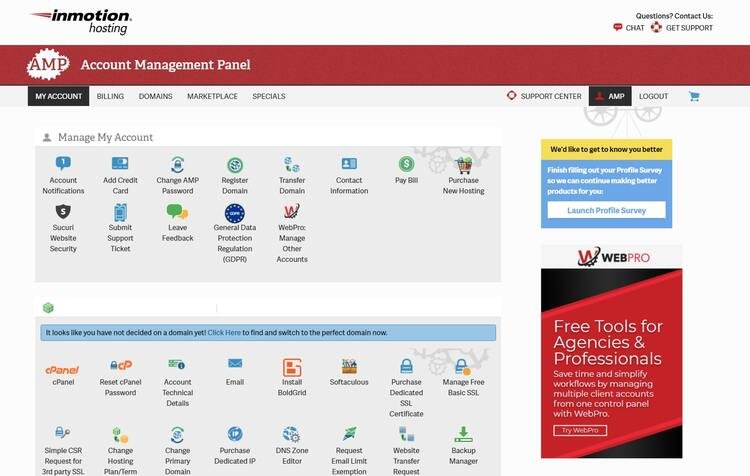
Installing WordPress with InMotion Hosting
InMotion Hosting uses the standard Softaculous app installer for all installations, including WordPress. It’s straightforward to use, whether it’s your first time or you’ve built numerous websites before.
To start, locate the “Softaculous” icon. You can find it in either the AMP or the cPanel. Alternatively, you can click on the “WordPress” icon in the cPanel under the Top Applications section.
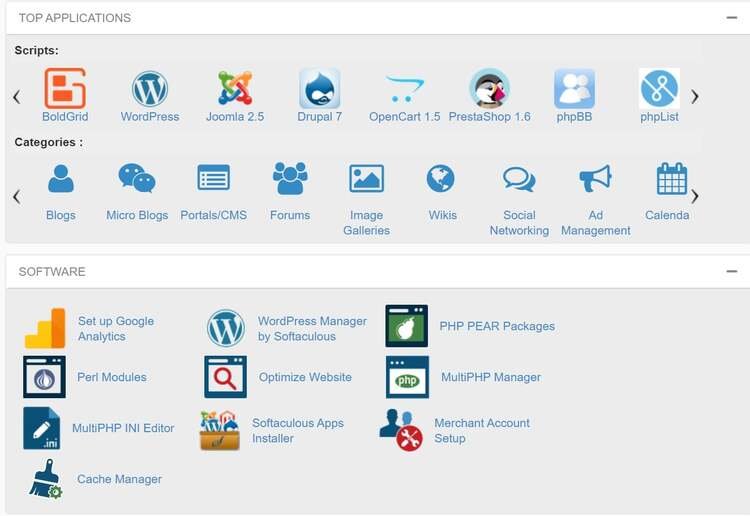
In any case, you’ll be directed to the Softaculous interface, where you can choose to install WordPress or any other application your website requires. During the installation, you’ll need to create a username, a password, and a website title. Don’t worry, you can change these details later if needed.
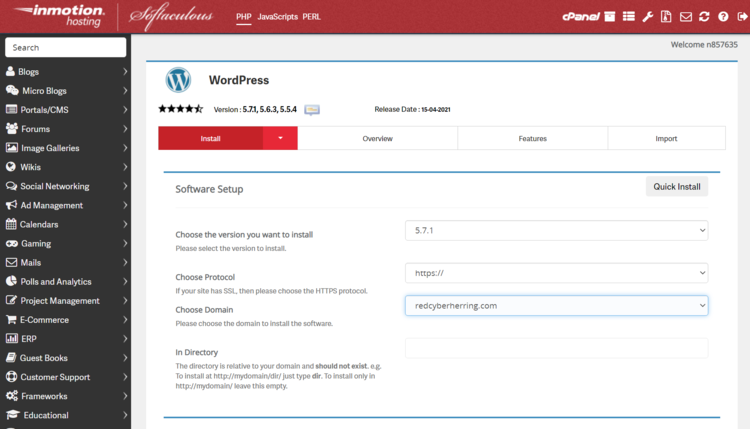
After clicking the “Install” button, the software will handle the rest. The process should take just a couple of minutes.
Once the installation is complete, you can access your WordPress management panel either by going to yourdomain.com/wp-admin/ or through the Softaculous management area.
InMotion Security |4.8| 




Is InMotion Hosting Secure?
InMotion Hosting takes several measures to ensure the security of your website, incorporating a “Security Suite” in all its plans. This suite includes free SSL, Hack & Malware Protection, and DDoS Protection. However, automatic backups come at an additional cost.

You can access all security-related tools in the cPanel Security section. Here’s a breakdown of what the security suite offers:
Free SSL: This is a standard feature among web hosting providers. It encrypts all communication between visitors and the server, ensuring sensitive data is protected and your website displays the security lock by the domain name.
Hack & Malware Protection: While you can’t see this feature in cPanel, it’s an internal server security measure managed by InMotion Hosting. Users must trust the provider’s assurance on its effectiveness.
ModSecurity Module: This web application firewall, which can be enabled or disabled in cPanel, filters traffic and detects and prevents malicious attacks. It is standard practice to have it activated.
DDoS Protection: Provided by Corero, this feature isn’t visible in cPanel but offers real-time, automatic protection against DDoS attacks. It is always active and does not require user intervention.
Two-Factor Authentication: Although not heavily advertised, this is available in cPanel and is recommended for adding an extra layer of security to your hosting account.
Automatic Backups: Available for an extra $24 per year, this feature ensures your site is backed up and secure in case of malfunctions or bugs.
While InMotion Hosting provides essential security tools, the additional cost for automatic backups is a slight drawback. Overall, InMotion Hosting offers sufficient protection against common threats, though it may not be the strongest in the field of security.
Cloudways Cloud Hosting
| Plan Name | Storage | Bandwidth | CPU | RAM | Price | Link |
|---|---|---|---|---|---|---|
| DO1GB | 25 GB | 1 TB | 1 CORE | 1 GB | ₹913 | More details |
| DO2GB | 50 GB | 2 TB | 1 CORE | 2 GB | ₹1992 | More details |
| DO4GB | 80 GB | 4 TB | 2 CORES | 4 GB | ₹3819 | More details |
| DO8GB | 160 GB | 5 TB | 4 CORES | 8 GB | ₹7305 | More details |
| Linode1GB | 25 GB | 1 TB | 1 CORE | 1 GB | ₹1162 | More details |
| Linode2GB | 50 GB | 2 TB | 1 CORE | 2 GB | ₹2324 | More details |
| Linode4GB | 80 GB | 4 TB | 2 CORES | 4 GB | ₹4898 | More details |
| Linode8GB | 160 GB | 5 TB | 4 CORES | 8 GB | ₹8716 | More details |
| VULTR1GB | 25 GB | 1 TB | 1 CORE | 1 GB | ₹1162 | More details |
| VULTR2GB | 40 GB | 2 TB | 1 CORE | 2 GB | ₹2324 | More details |
| VULTR4GB | 60 GB | 3 TB | 2 CORES | 4 GB | ₹4483 | More details |
| VULTR8GB | 100 GB | 4 TB | 4 CORES | 8 GB | ₹8218 | More details |
| AWS Small | 20 GB | 2 GB | 1.75GB | 1.75GB | ₹3201 | More details |
| AWS Medium | 20 GB | 2 GB | 3.75GB | 3.75GB | ₹7624 | More details |
| AWS CO Large | 20 GB | 2 GB | 4GB | 4GB | ₹13656 | More details |
| AWS Large | 20 GB | 2 GB | 8 GB | 8 GB | ₹15210 | More details |
| GCE Small | 20 GB | 2 GB | 1vCPU | 1.70 GB | ₹3109 | More details |
Frequently Asked Question.
InMotion Hosting provides a variety of hosting plans, including shared hosting, WordPress hosting, VPS hosting, dedicated servers, and reseller hosting. This wide range allows customers to choose a plan that best fits their needs, from personal blogs to large business websites.
InMotion Hosting offers a 90-day money-back guarantee for its shared, VPS, and reseller hosting plans. This gives customers ample time to test the service. However, for dedicated hosting and month-to-month VPS and reseller plans, the guarantee is limited to 30 days.
Yes, many of InMotion Hosting’s plans include a free domain for the first year. This is a great way to reduce initial costs when setting up a new website.
InMotion Hosting offers free website migration services, ensuring a smooth transfer of your existing site to their servers without any downtime or hassle.
InMotion Hosting offers 24/7 customer support through live chat, email, and tickets. They also provide phone support, although it is limited to higher-tier plans. The support team is knowledgeable and helpful, ensuring you get the assistance you need promptly.
InMotion Hosting includes a robust “Security Suite” with all plans. This suite features free SSL certificates, hack and malware protection, DDoS protection, a web application firewall (ModSecurity), and two-factor authentication. Automatic backups are also available, although they come at an additional cost.
InMotion Hosting uses the Account Management Panel (AMP) in combination with cPanel. Both control panels are user-friendly and make managing your hosting account and website straightforward. Softaculous is also included to simplify the installation of applications like WordPress.
InMotion Hosting is known for its excellent performance and reliable uptime. The UltraStack technology, available in their shared and WordPress hosting plans, ensures fast loading times and dependable service.







