GreenGeeks Review
GreenGeeks Review: Leading Web Host or Just a Green Gimmick? [2024].
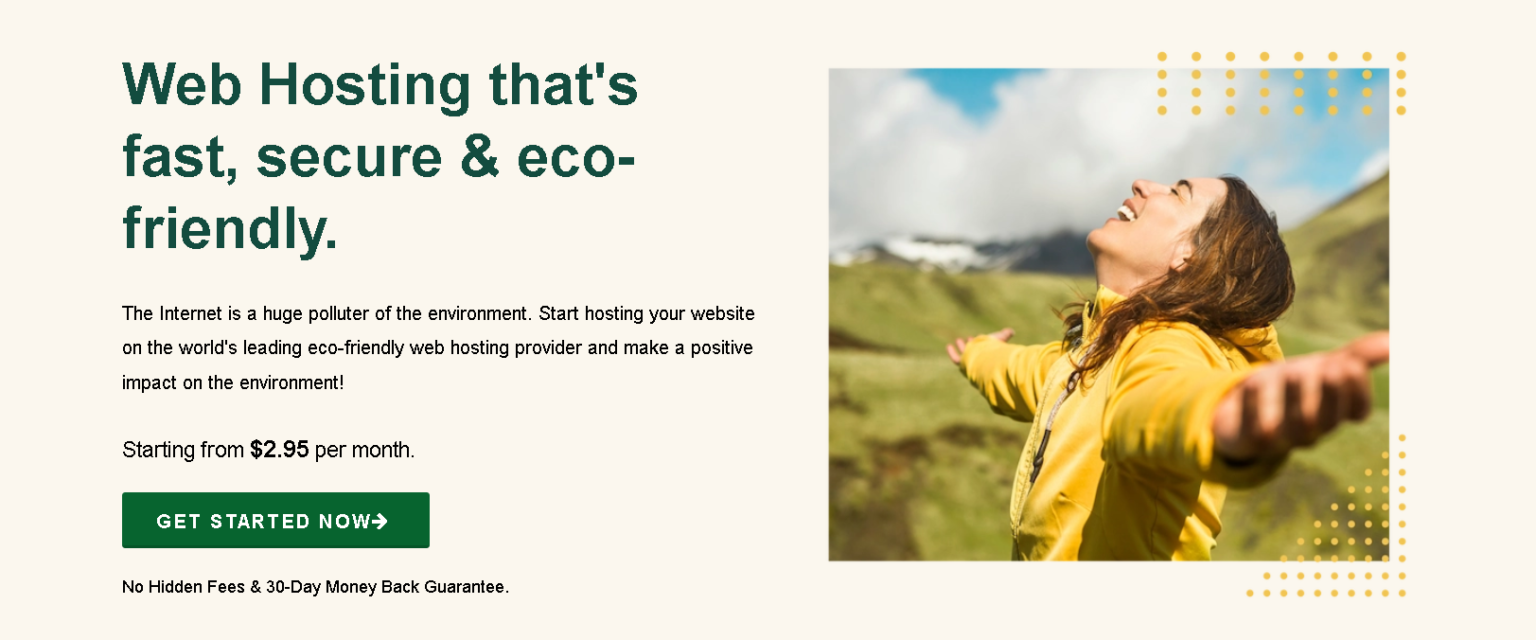
GreenGeeks offers outstanding shared hosting, with the capabilities and performance to manage most personal websites and many small to medium-sized business sites, all at affordable prices.
Initially, I was skeptical that GreenGeeks might be masking mediocre service with its claims of being the most eco-friendly web host. However, upon closer inspection, I discovered genuinely promising features and plans, though there are some drawbacks. GreenGeeks’ affordable, green web hosting could be a good fit for you, but I’ve outlined some important considerations below.
4.5
Pricing
Web Hosting ₹245 – ₹743
Reseller Hosting ₹1656 – ₹2901
WordPress Hosting ₹245 – ₹743
VPS Hosting ₹3316 – ₹9127
Server locations
Chicago ✓
Phoenix ✓
Toronto ✓
Montreal ✓
Amsterdam ✓
Ranked 368 from 3859Web Hosting
Overview
Reliable Web Hosting with Speedy, Supportive Service and a Focus on Sustainability.
GreenGeeks provides competitive shared hosting prices and offers solid choices for hosting single or multiple sites. While their plans include a sufficient set of features, they lack exclusive perks aside from their ecological focus. Nonetheless, these plans are suitable for most customers seeking a basic hosting solution.
GreenGeeks truly shines in customer support. I consistently received live chat responses within a minute, and phone support was equally prompt, with knowledgeable and helpful agents. They also offer email support, ticket support, and a comprehensive knowledge base.
In addition to excellent support, all shared plans include a free domain name and nightly backups. The website is well-designed and user-friendly, featuring a straightforward sign-up process, despite a somewhat awkward user verification step which I’ll discuss later. While GreenGeeks’ shared hosting might not be highly impressive, it is very approachable and easy to use.
On the other hand, the VPS hosting plans are priced less competitively. Although they include GreenGeeks’ managed support, the feature set is somewhat lacking, except for the 10 TB of data transfer.
Performance: |4.8|
GreenGeeks delivers impressive performance with a reliable 99.98% uptime, fast website loading speeds, and strong handling of increased traffic.
Uptime: |4.9|
GreenGeeks is renowned for its impressive uptime, providing a 99.9% uptime guarantee. This high level of reliability ensures that your website remains accessible nearly all the time, minimizing any potential downtime.
Customer Service: |4.8|
GreenGeeks receives high marks for its customer service. They offer 24/7 support through live chat, email, and phone, ensuring that help is always available when needed. Users often praise the responsiveness and helpfulness of the support team, highlighting their ability to quickly resolve issues and provide clear, effective assistance.
Pricing: |4.7|
GreenGeeks is highly affordable, starting at just $2.95/month for shared hosting. Despite the low cost, the host offers generous resources and features.
GreenGeeks
| ⭐ Rating: | 4.5 ★ ★ ★ ★ ☆ |
|---|---|
| 💵 Price: | From $2.95/month | 📑 Uptime guarantee: | 100% |
| ⚙️ Hosting types: | Shared, WordPress, VPS, and reseller hosting | 🌎 Server locations: | The US, Canada, Singapore, and the Netherlands plan |
| 👨💻 24/7 live support: | Yes | 🔥 Coupons: | GreenGeeks coupon 70% OFF |
Features: |4.5|
Basic Feature Lineup with a Few Bright Spots
GreenGeeks’ plans include all the essential features such as domain names, SSL, and email. While the features are generally adequate, there are a few notable highlights. In addition to GreenGeeks’ strong environmental policies, you also benefit from some of the best web server technology in the industry.
All of GreenGeeks’ plans include unmetered data transfer, so as long as you stay within reasonable usage limits, you get unlimited bandwidth to accommodate your growing visitor base. Once you upgrade from the entry-level plan, you also receive unlimited storage and email accounts, as well as the ability to host an unlimited number of websites.
GreenGeeks’ free CDN would have been one of the standout features. However, after contacting support, I discovered that GreenGeeks has discontinued its free CDN offering, despite still advertising it. This leaves only a few added-value features, but they are valuable ones, such as nightly backups included with every plan.
GreenGeeks Features at a Glance
| Free domain name? | ✔ |
| Free SSL? | ✔ |
| Money-back guarantee | 30 days |
| Uptime guarantee | 99.9% |
| Managed hosting features? | ✔ |
| Data centers | 4 in North America, 1 in Europe, 1 in SE Asia |
LiteSpeed Server for Enhanced WordPress Performance
A key performance feature of GreenGeeks is the LiteSpeed web server included with all their plans. This server software outperforms the standard Apache used by many providers and works in tandem with the LiteSpeed Cache plugin to significantly speed up WordPress sites.
The caching is particularly important as it serves static versions of your web pages to visitors, eliminating the need to query the database and reload content with each visit. Cached pages are automatically updated whenever you add or modify content.
WordPress Repair Tool
GreenGeeks offers the WordPress Repair Tool, a distinctive feature that automatically addresses a variety of WordPress performance and security issues. It checks and restores core files, optimizes the database, and performs other maintenance tasks.
This tool is integrated into your customer account and is complemented by GreenGeeks’ excellent technical support. In-house tools like this are often better optimized for the host’s specific server environment, unlike third-party plugins that require additional configuration.
Industry-Leading Environmental Policies
Web hosting is energy-intensive, and only a few providers offer carbon-neutral services with full renewable offsets. GreenGeeks stands out with its commitment to a 300% renewable offset, far surpassing other hosts’ environmental efforts. Additionally, for each plan purchased, GreenGeeks plants a tree.
Why Choose GreenGeeks?
Choosing GreenGeeks as your hosting provider comes with several compelling benefits:
Eco-Friendly Hosting: GreenGeeks is committed to environmental sustainability. They use renewable energy to power their services, making them a green choice for environmentally conscious users.
Excellent Uptime: With a 99.9% uptime guarantee, GreenGeeks ensures that your website remains accessible and reliable, minimizing downtime and disruptions.
Fast Performance: GreenGeeks provides fast loading times and efficient performance, which are crucial for user experience and SEO.
Comprehensive Customer Support: Their 24/7 customer support via live chat, email, and phone is highly praised for its responsiveness and effectiveness, ensuring you get help whenever you need it.
Pros and Cons of GreenGeeks
Pros of GreenGeeks
Environmental Commitment: GreenGeeks stands out with its strong focus on sustainability, offering a 300% renewable energy offset and planting a tree for each hosting plan purchased.
Excellent Customer Support: GreenGeeks provides 24/7/365 support through live chat, ticketing, email, and phone. Their support is known for being quick, friendly, and effective.
High Performance: The use of the LiteSpeed web server and LiteSpeed Cache plugin significantly boosts WordPress site speed. Their performance is generally excellent, with minimal downtime.
User-Friendly Dashboard: The dashboard is modern, clean, and easy to navigate, allowing users to manage various aspects of their hosting without hassle. It includes essential tools like email setup, SSL activation, and domain management.
Affordable Plans: GreenGeeks offers competitively priced hosting plans with a good range of features. The Pro plan provides the best value with unlimited storage, email, and site capacity.
Free Nightly Backups: All shared hosting plans include free nightly backups, ensuring that your data is regularly saved and protected.
Cons of GreenGeeks
Discontinued Free CDN: GreenGeeks previously offered a free CDN, but it has been discontinued, leaving a gap in their performance optimization features.
Limited VPS Options: The VPS hosting plans are somewhat less competitively priced, and there are no lower-cost unmanaged VPS options available.
Setup Fees for Monthly Plans: The monthly payment plan includes a setup fee, which can be avoided by opting for an annual plan that offers a discount.
Phone Support Hours: Phone support is unavailable from 12 AM to 9 AM each day, which might be inconvenient for users needing assistance outside of these hours.
Fraud Detection System: The fraud detection system can cause delays, requiring users to wait until the next day to access services if their site is flagged.
GREENGEEKS PRICING |4.6| 




Affordable, Functional Web Hosting
Though they are listed individually on their homepage, web hosting and WordPress hosting are really the same service provided by GreenGeeks. The three plans that are offered are Lite, Pro, and Premium.
The Lite plan has some resource limitations but is suitable for hosting a single site. The Pro plan provides the best value, offering unlimited storage, email, and site capacity for just a bit more.
In addition to shared hosting (which also covers WordPress hosting), GreenGeeks offers VPS options. The managed VPS plans strike a good balance between cost and features, with a notable 10 TB transfer limit. However, there are no lower-priced unmanaged VPS options available.
Payment options include monthly, annual, biennial, or triennial plans, but GreenGeeks encourages starting with an annual plan. This is because the two and three-year plans do not offer any discount, and the monthly plan incurs a setup fee. Opting for an annual plan avoids the hidden fee and provides a substantial discount.
When testing was complete, I tried to utilize the money-back guarantee. I initially requested a refund via email to GreenGeeks’ support. They responded with an offer to assist in resolving any issues I might have had. After reaffirming my request for a refund, they agreed and returned the funds to my account within three days.
| Features | Ecosite Lite | Ecosite Pro | Ecosite Premium |
|---|---|---|---|
| Disk Space | 50 GB | Unlimited | Unlimited |
| Bandwidth | Unmetered | Unmetered | Unmetered |
| E-mail Accounts | 50 | Unlimited | Unlimited |
| Domain(s) Hosted | 1 | Unlimited | Unlimited |
| Domain Included (first year only) | 1 | 1 | 1 |
| Free SSL (Let's Encrypt) | Included | Included | Included |
| Premium SSL | Addon | Addon | Addon |
| MySQL Databases | Unlimited | Unlimited | Unlimited |
| CloudFlare CDN | Yes | Yes | Yes |
| CPU Cores | 2 | 3 | 4 |
| Physical Memory | 1.0 GB | 2.0 GB | 3.0 GB |
| Disk I/O | 10 MB/sec | 15 MB/sec | 20 MB/sec |
| Inodes | 200,000 | 400,000 | 600,000 |
| E-mails Per Hour | 100 | 300 | 500 |
| Developer Tools ** | Yes | Yes | Yes |
| Regular Monthly Rate | $11.95 | $16.95 | $26.95 |
| 12 Months Term | $2.95* | $4.95* | $8.95* |
| 24 Months Term | $11.95 | $16.95 | $26.95 |
| 36 Months Term | $11.95 | $16.95 | $26.95 |
GreenGeeks Control Panel
GreenGeeks utilizes the standard cPanel but enhances it with a custom skin. Despite this design modification, the control panel remains intuitive, clean, and well-organized, making it easy for even beginners to navigate and master quickly.
On the right side, you’ll find a sidebar displaying your site’s general information and statistics. The center area provides easy access to all the tools you need to manage your site.
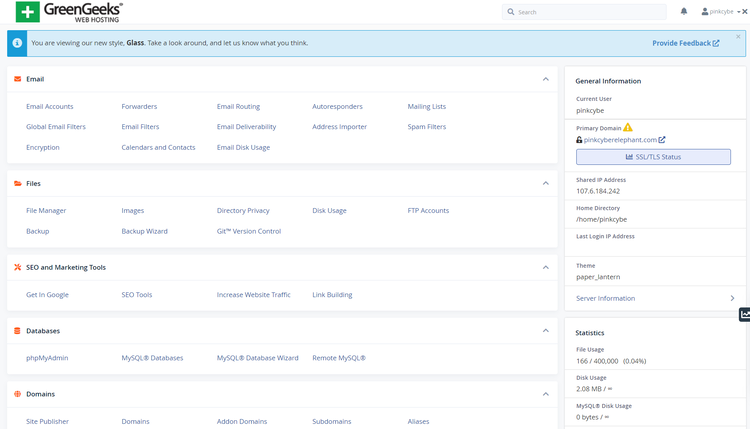
Here’s a brief overview of what you can do with cPanel:
WordPress Installation: cPanel allows you to install any CMS, including WordPress, effortlessly using the Softaculous one-click app installer.
Professional Email Accounts: Under the Email section, you’ll find tools for creating new email accounts, managing existing ones, and adding email boxes—all just a click away.
Domain Management: The Domains section lets you manage all aspects of your domains, including adding new domains, creating subdomains, and managing aliases.
Additional Management Tasks: cPanel also covers other essential web hosting management tasks, such as database management, file management and editing through File Manager, and SEO tools configuration.
Adding an SSL with GreenGeeks
GreenGeeks does not automatically activate an SSL certificate for you. However, enabling it is a straightforward process.
To activate your SSL certificate, follow these steps:
Access the Control Panel: Go to your main control panel and select the “Security” option from the left-side menu.
Add SSL Certificate: Click on “Add SSL Certificate” in the upper right-hand corner.
Choose Your SSL: You can select either the free Let’s Encrypt SSL certificate or opt for the Premium AlphaSSL, which comes at an additional cost.
Verify Activation: After selecting your SSL, refresh the “My SSL Certificates” section to check if the certificate has been activated.
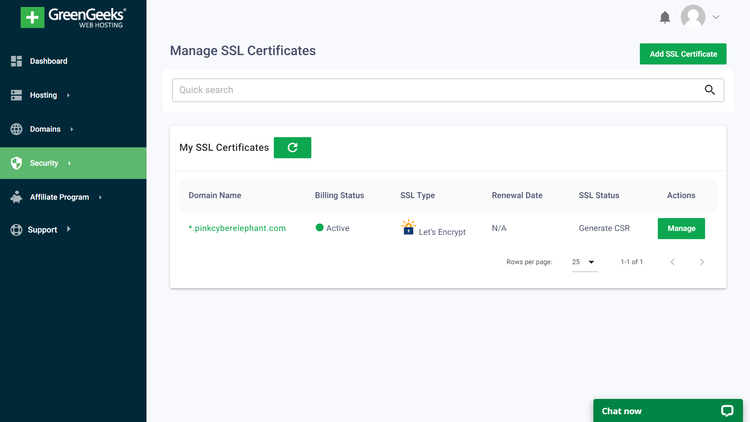
While it’s a bit disappointing that GreenGeeks doesn’t activate the SSL automatically, the manual process is quick and simple.
Overall, GreenGeeks offers an easy-to-use web hosting experience with its intuitive interface and user-friendly cPanel, providing both simplicity and functionality.
Reliability and Performance Testing
For the initial test, I assessed GreenGeeks’ reliability in maintaining site uptime.
Over a two-week period, I monitored the provider and observed 2 outages totaling 4 minutes of downtime. This resulted in an impressive uptime of 99.98%.
Given that GreenGeeks promises a 99.99% uptime guarantee, the actual performance is quite satisfactory.
Regarding server response time, GreenGeeks averaged 773ms. Although this is higher than the industry average of 600ms, it’s worth noting that the response time has shown significant improvement over time.
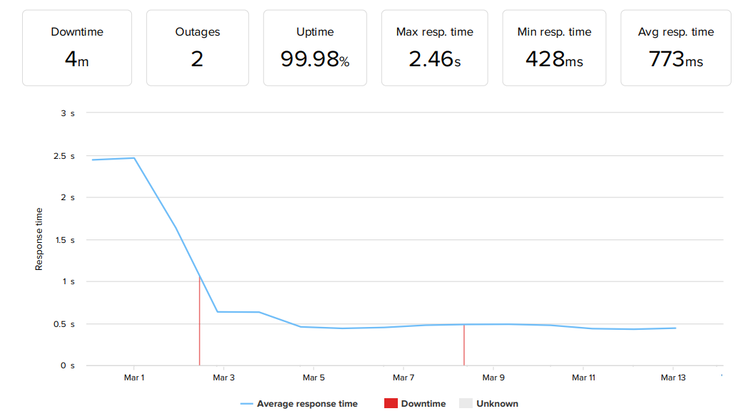
Overall, GreenGeeks has proven to be a reliable hosting provider. While the response time could be better, it is not a major concern.
GreenGeeks Website Speed
The next aspect of this GreenGeeks review is evaluating the speed at which the host loads both an empty and a fully-built site.
To understand the results, here are two key metrics:
Largest Contentful Paint (LCP): This measures the time it takes for the largest element of the page to load, which is a critical factor for Google’s search rankings. Ideally, LCP should be under 2.5 seconds.
Fully Loaded Time: This indicates the total time required for the site to load completely. A time under 3 seconds is recommended for a positive user experience and low bounce rates.
I tested the load time of an empty WordPress site from three different locations. As expected, the best results came from the US, where the LCP was just 530ms. Results from the UK and India were slightly less impressive, at 627ms and 2 seconds, respectively. However, all locations comfortably met Google’s 2.5-second LCP benchmark.
Security: Is GreenGeeks Secure?
GreenGeeks takes security seriously, offering comprehensive protection with both basic and advanced measures. Their security features include free SSL certificates, daily backups, DDoS protection, and more.
Here’s a summary of GreenGeeks’ key security features:
SSL Certificates: All shared hosting plans come with a free Let’s Encrypt SSL Certificate, which can be easily activated through the main control panel. The Premium plan includes the more advanced AlphaSSL certificate at no extra cost, with the option to purchase AlphaSSL separately.
Automatic Backups: Every plan includes free nightly backups. Additionally, the Pro and Premium plans offer on-demand backups.
Server Monitoring: Servers are monitored every 10 seconds by automated software and every 30 minutes by a human server engineer.
Malware Scanning and Cleanup: Real-time scanning protects against malware, and if a hack occurs, GreenGeeks’ support team will clean up your site at no additional cost.
Website Application Firewall: An AI-based Web Application Firewall (WAF) protects against application-layer attacks.
Distributed Denial of Service Protection: Free DDoS protection is provided through network-level mitigation services managed internally by GreenGeeks’ staff.
EASY OF USE |4.1| 




GreenGeeks is Easy to Work With, Except for One Issue…
Overall, I found managing a site with GreenGeeks to be a straightforward and efficient process. The user interface is well-designed and user-friendly, allowing me to purchase a plan and set up my account within minutes.
However, I encountered some frustration with GreenGeeks’ fraud detection system. I had to wait until the next day for the company’s call center to open before I could access the services I had already paid for. Once your site is operational, it’s all standard cPanel. There might be a slight learning curve if you haven’t used it before, but otherwise, it will be familiar.
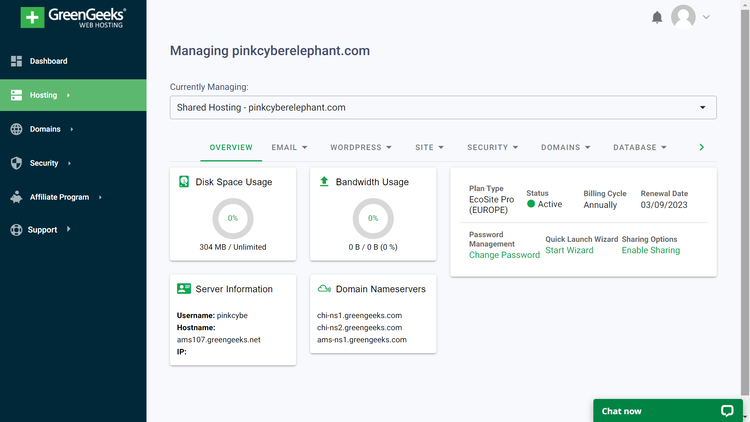
Creating a New Account with GreenGeeks
When you click the “Get Started” button for any GreenGeeks plan, you’ll be prompted to enter your domain name and proceed to payment.PayPal or credit card payments are accepted. After completing payment, your site will either be automatically verified or flagged for further review, in which case you’ll need to contact support.
My site was flagged for verification, and since it was outside of the call center’s operating hours, I had to wait until the next day. Fortunately, the call wait time was only a few minutes, and the representative quickly approved my site.
Popular Web Hosting Provider
Hosting management: is it easy to use?
In terms of usability, GreenGeeks hosting is as simple as it gets. The service combines the potent cPanel with an easy-to-use, yet stylish, dashboard. From novices to experts, the combination provides an easy-to-use yet effective management experience.
PERFORMANCE |4.6| 




Solid Technical Performance
I put a business website on my GreenGeeks hosting package in order to guarantee proper performance testing. This site included images, text, and complex code for interactive features—everything typical of a real promotional website. I used GTmetrix to assess speed, UptimeRobot for reliability, and Sucuri Load Time Tester for global performance evaluation.
Following our testing guidelines, I ran these tests using only GreenGeeks’ built-in optimizations, such as LiteSpeed Cache. Overall, GreenGeeks’ performance was excellent, with my reliability tests showing no downtime. While performance showed slight variations during peak traffic times, it rarely impacted visitor experience.
GreenGeeks operates data centers in North America and Europe. To optimize speed, choose the data center closest to your target audience. For most US-based audiences, any US data center should suffice.
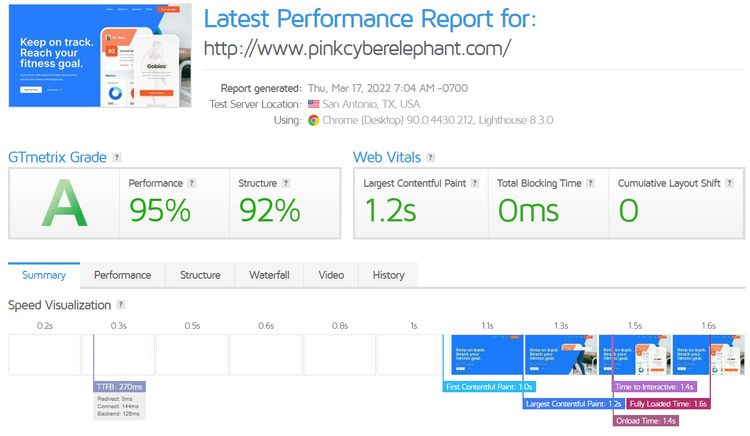
SUPPORT |4.9| 




Quick, Friendly Support Across Multiple Channels
GreenGeeks provides a comprehensive range of support options, including 24/7/365 live chat, as well as ticket, email, and phone support. I was particularly impressed by the live chat service, where I consistently connected with a representative in about a minute. It rarely took more than 10 minutes to get the information I needed, and often much less.
I also used phone support while setting up my account, and had a positive experience. The wait time was minimal, the representative was friendly and effective, and they resolved my issue swiftly. However, it’s worth noting that phone support is not available from 12 AM to 9 AM each day.
Frequently Asked Question.
GreenGeeks is a web hosting provider that offers a range of hosting services, including shared hosting, WordPress hosting, and VPS hosting. They are known for their commitment to environmental sustainability, providing eco-friendly hosting solutions.
GreenGeeks offers shared hosting, WordPress hosting (which is essentially the same as their shared hosting), and VPS hosting. Their plans cater to different needs, from basic site hosting to more advanced VPS solutions.
GreenGeeks’ hosting plans include unmetered data transfer, free nightly backups, and the LiteSpeed web server for optimized performance. Their shared hosting plans come with a free domain name and unlimited storage and email accounts on higher-tier plans.
GreenGeeks’ hosting plans include unmetered data transfer, free nightly backups, and the LiteSpeed web server for optimized performance. Their shared hosting plans come with a free domain name and unlimited storage and email accounts on higher-tier plans.
GreenGeeks utilizes the LiteSpeed web server and LiteSpeed Cache plugin to enhance WordPress site speed. They also offer a WordPress Repair Tool to automatically resolve performance and security issues
Yes, GreenGeeks offers 24/7/365 customer support through live chat, ticketing, email, and phone. Their support is known for being quick and friendly, though phone support is not available from 12 AM to 9 AM each day.
Yes, GreenGeeks is highly focused on sustainability. They offer a 300% renewable energy offset for their hosting services and plant a tree for every hosting plan purchased.
GreenGeeks accepts payments on a monthly, annual, biennial, or triennial basis. They offer discounts for annual payments and do not provide discounts for biennial or triennial plans. The monthly plan includes a setup fee.
Yes, GreenGeeks offers a 30-day money-back guarantee. If you’re not satisfied, you can request a refund.. The process involves contacting their support team, and refunds are typically processed within a few days.
GreenGeeks has data centers in North America and Europe. It’s advisable to choose the data center closest to your target audience to optimize site speed
If your site is flagged during setup, you will need to contact GreenGeeks’ support team. They will help resolve any issues and approve your site for use.







