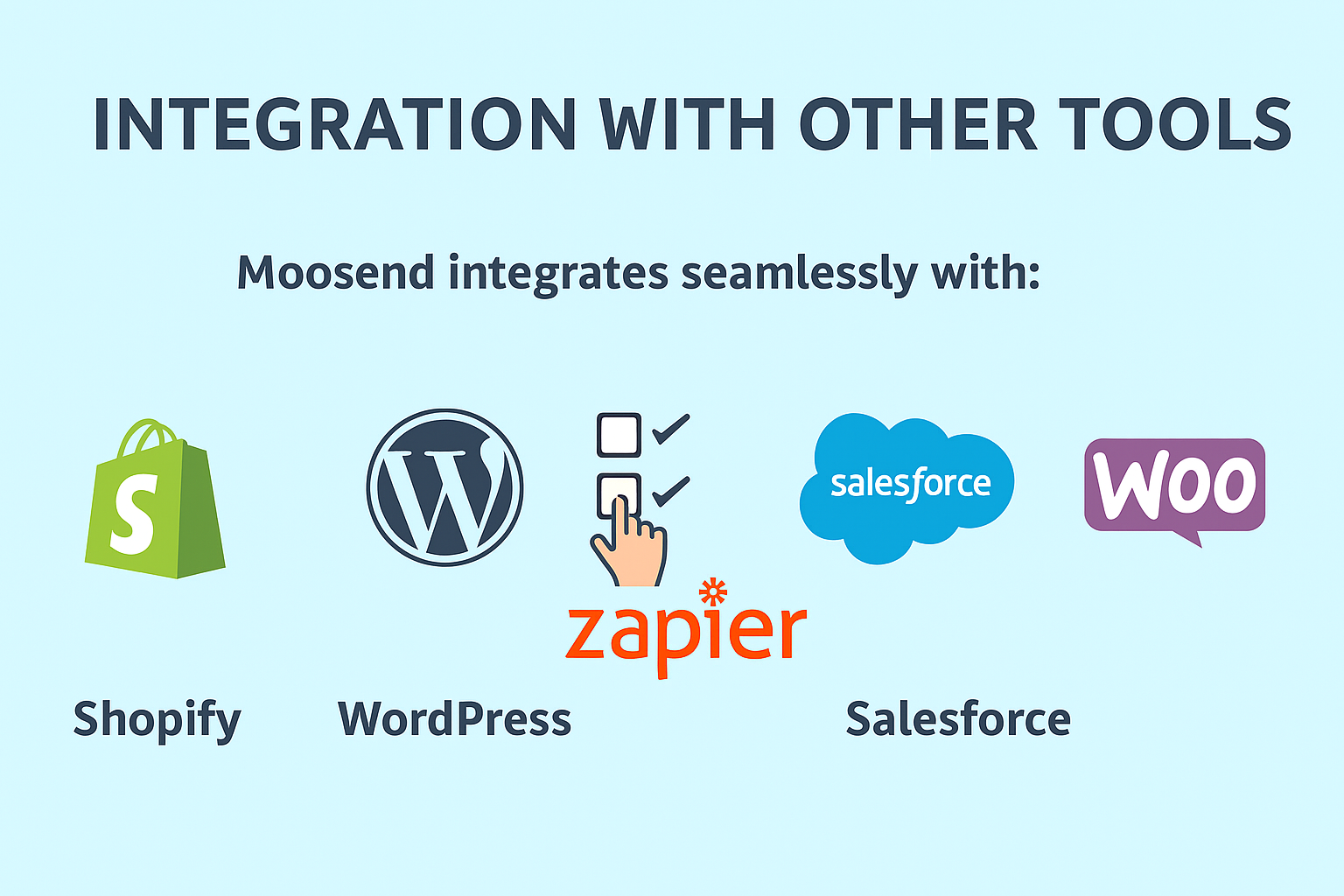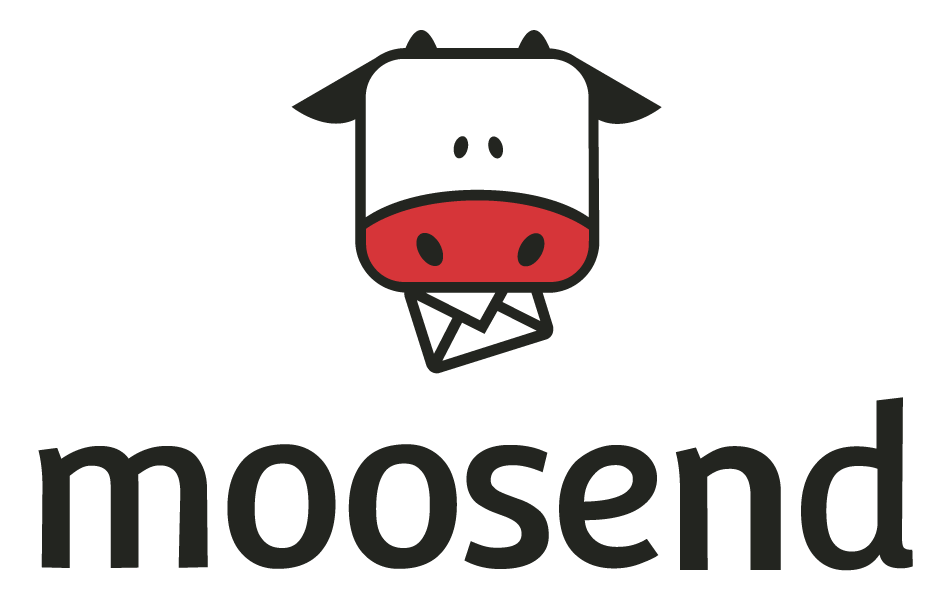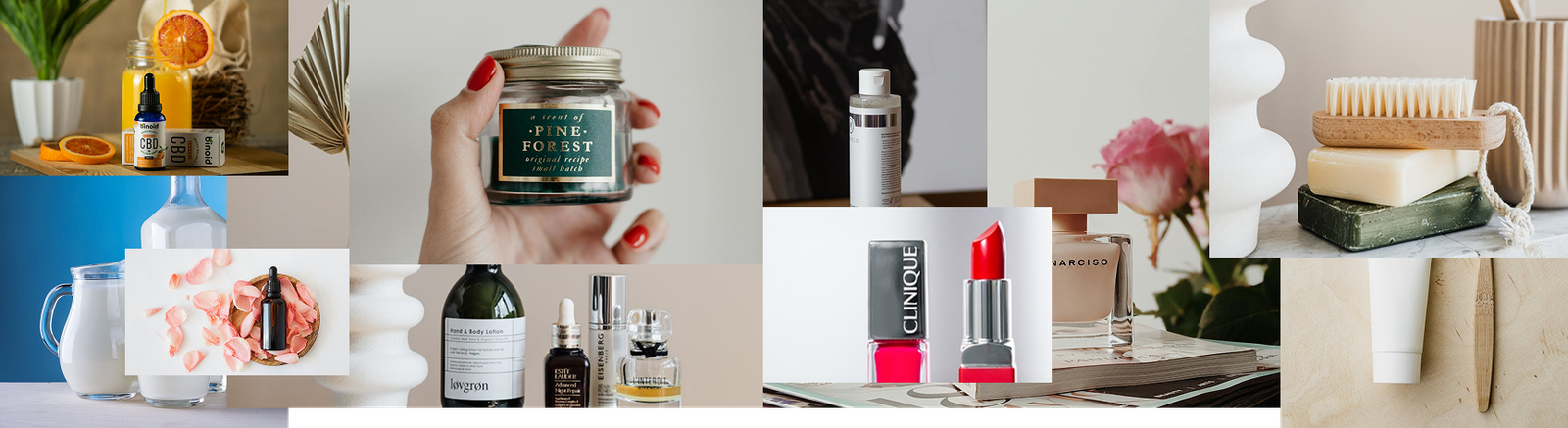

How to Use Moosend to Boost Your Email Marketing Campaigns
Learn how to supercharge your email marketing strategy with Moosend. This guide explores step-by-step methods to create engaging campaigns, automate workflows, personalize messages, and analyze results using Moosend’s powerful features. Perfect for beginners and professionals looking to boost engagement, conversions, and overall email performance.
Table of Contents
- 1 Introduction
- 2 What is Moosend?
- 3 Why Choose Moosend for Email Marketing
- 4 Getting Started with Moosend
- 5 Understanding Moosend’s Dashboard
- 6 Creating an Email List in Moosend
- 7 Designing Beautiful Emails
- 8 Setting Up Automation Workflows
- 9 Personalization Features in Moosend
- 10 A/B Testing Your Campaigns
- 11 Analyzing Campaign Performance
- 12 Integrations with Other Tools
- 13 Deliverability and Spam Score Tips
- 14 Moosend Pricing Plans
- 15 Pro Tips to Maximize Moosend’s Potential
- 16 Conclusion
- 17 Frequently Asked Questions
Introduction
Email marketing remains one of the most powerful ways to connect with your audience, drive conversions, and build long-term relationships. And when it comes to reliable platforms, Moosend stands out as an all-in-one solution that simplifies automation, personalization, and tracking.
In this guide, we’ll walk you through how to use Moosend effectively to boost your email marketing campaigns—from setup to analytics.
What is Moosend?
Moosend is an email marketing and marketing automation platform designed for businesses of all sizes. It helps marketers design beautiful emails, automate workflows, track performance, and increase engagement without needing technical expertise.
Whether you’re a small business or an enterprise, Moosend provides tools to nurture leads, segment audiences, and deliver the right message at the right time.
Why Choose Moosend for Email Marketing
Ease of Use
Moosend offers an intuitive interface and drag-and-drop editor, making it perfect for beginners and professionals alike.
Cost-Effective Solution
Compared to many email marketing platforms, Moosend provides affordable plans—even a free tier with generous features.
Automation Powerhouse
With Moosend’s advanced automation tools, you can set up sequences triggered by customer behavior, such as cart abandonment or sign-ups.
Getting Started with Moosend
Creating Your Account
Visit Moosend’s official website and sign up. You’ll get access to the dashboard where you can start exploring templates and campaigns.
Setting Up Your First Campaign
Click “Create Campaign,” choose your type (regular, automated, or A/B), select your recipients, and start crafting your first email.
Understanding Moosend’s Dashboard
Moosend’s dashboard gives you an overview of your campaigns, automation workflows, and audience data.
You’ll see metrics like:
- Open rates
- Click-through rates (CTR)
- Unsubscribe rates
This central hub helps you stay on top of performance and make data-driven decisions.
Creating an Email List in Moosend
Importing Contacts
Upload your subscriber list from a CSV or connect it directly to your CRM or website form.
Managing Subscribers
You can categorize contacts by tags, engagement level, or location.
Segmenting Your Audience
Segmentation allows you to send targeted messages—boosting engagement and conversions.
Designing Beautiful Emails
Moosend’s drag-and-drop email editor helps you create stunning emails in minutes.
Templates and Customization
Choose from dozens of pre-built templates or start from scratch. Tailor images, colors, and fonts to your brand.
Tips for Engaging Emails
- Use short, catchy subject lines
- Include visuals and CTAs
- Keep paragraphs concise and scannable
Setting Up Automation Workflows
What Are Automation Workflows?
Automation workflows are pre-set sequences that trigger actions based on user behavior—like sending a welcome email after sign-up.
How to Create Your First Workflow
Go to “Automation” → “Create Workflow.” Choose a trigger (e.g., subscription), add actions (e.g., send email), and define conditions.
Examples of Automated Campaigns
- Welcome series
- Birthday offers
- Cart abandonment reminders
- Re-engagement emails
Personalization Features in Moosend
Dynamic Content
Moosend allows you to tailor messages based on user data such as name, purchase history, or location.
Personalized Subject Lines
Adding the subscriber’s name or relevant details in the subject line can dramatically improve open rates.
Top 10 Reasons Your Agency Should Switch to monday.com Today
How to Glide Through Digital Marketing Success: A Step-by-Step Strategy
What Is VWO? A Complete Guide to Visual Website Optimizer for Marketers
How to Use Glide to Build an App Without Coding
Boost Conversions with Gorgias: A Marketing Agency’s Proven Strategy
A/B Testing Your Campaigns
Why A/B Testing Matters
A/B testing helps determine what resonates best with your audience—whether it’s the subject line, CTA, or email layout.
How to Run A/B Tests
In Moosend, you can easily split your audience and test two versions of your campaign. The platform automatically picks the winner based on engagement metrics.
Analyzing Campaign Performance
Key Performance Indicators (KPIs)
- Open Rate
- CTR
- Conversion Rate
- Unsubscribe Rate
Use these insights to refine your future campaigns.
Integrations with Other Tools
Moosend integrates seamlessly with:
- Shopify
- WordPress
- Zapier
- Salesforce
- WooCommerce
This connectivity ensures you can sync customer data and automate cross-platform actions effortlessly.
Deliverability and Spam Score Tips
To keep your emails landing in inboxes, Moosend offers spam testing and deliverability optimization tools.
Tips for Better Deliverability
- Avoid spammy words in subject lines
- Use verified sender domains
- Clean your list regularly
Moosend Pricing Plans
Free Plan
Includes up to 1,000 subscribers, automation workflows, and unlimited emails. Perfect for startups.
Pro Plan
Starting at around $9/month, it adds advanced segmentation, landing pages, and priority support.
Enterprise Plan
For large businesses requiring custom solutions and dedicated account managers.
Pro Tips to Maximize Moosend’s Potential
- Use behavioral triggers for smarter automation.
- Experiment with personalized dynamic content.
- Monitor campaign analytics weekly.
- Combine Moosend with your CRM for deeper insights.
Conclusion
Moosend empowers businesses to run smarter, more engaging email campaigns with less effort. From automation and segmentation to analytics and deliverability, it’s a complete toolkit for marketers who want results.
If you’re serious about scaling your email marketing strategy, Moosend is definitely worth exploring.
Frequently Asked Questions
Absolutely! Its user-friendly interface and drag-and-drop editor make it ideal for beginners.
Yes, Moosend has a free plan for up to 1,000 subscribers with full access to essential features.
Yes, Moosend integrates seamlessly with major eCommerce and CMS platforms.
Moosend offers comparable features at a lower cost, along with powerful automation and personalization.
Focus on personalized subject lines, clean subscriber lists, and optimized send times.
Recent Post

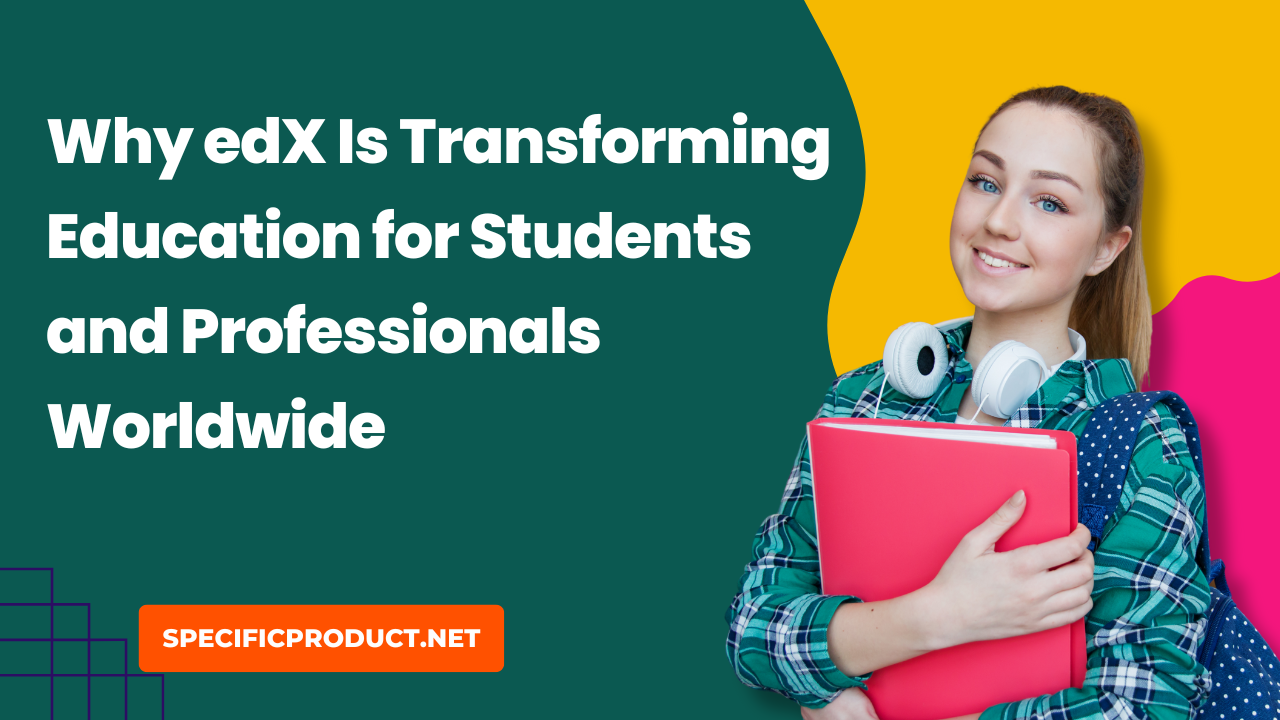
Why edX Is Transforming Education for Students and Professionals Worldwide

Corporate Finance Institute Review: Courses, Certifications, and Career Benefits

Why Eufy DE&UK Is Dominating the Smart Security Market This Year
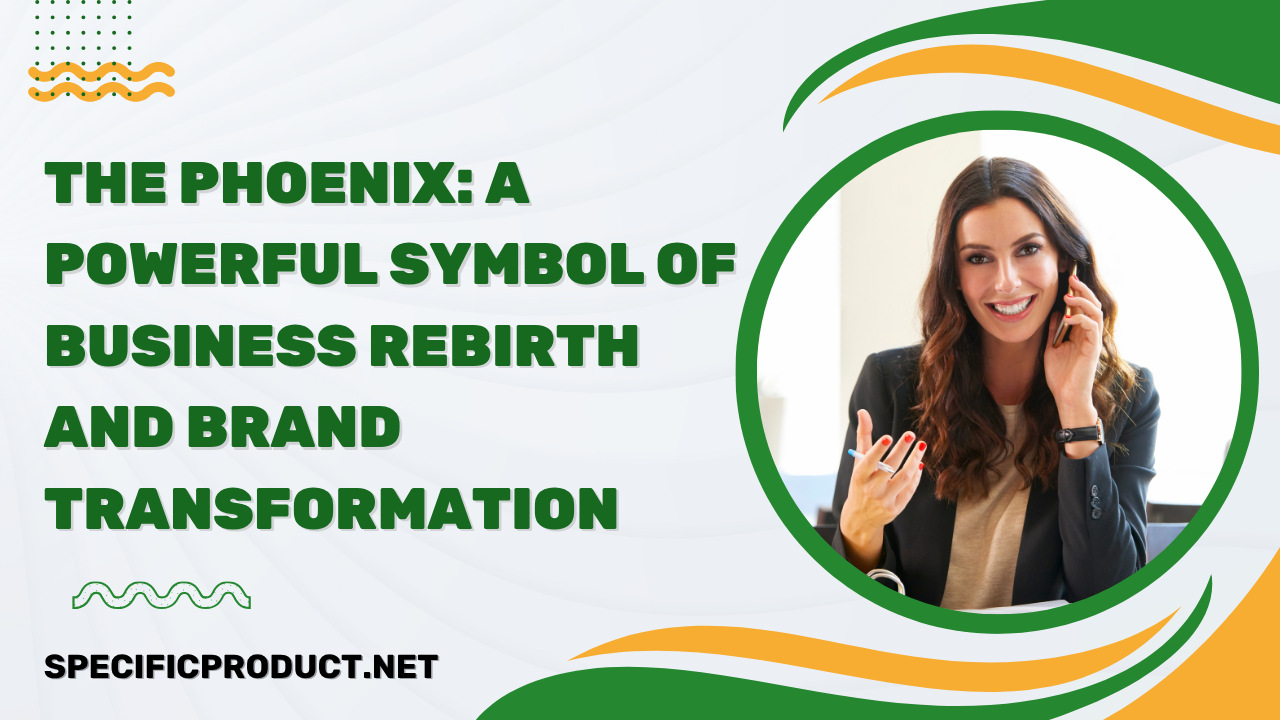
The Phoenix: A Powerful Symbol of Business Rebirth and Brand Transformation
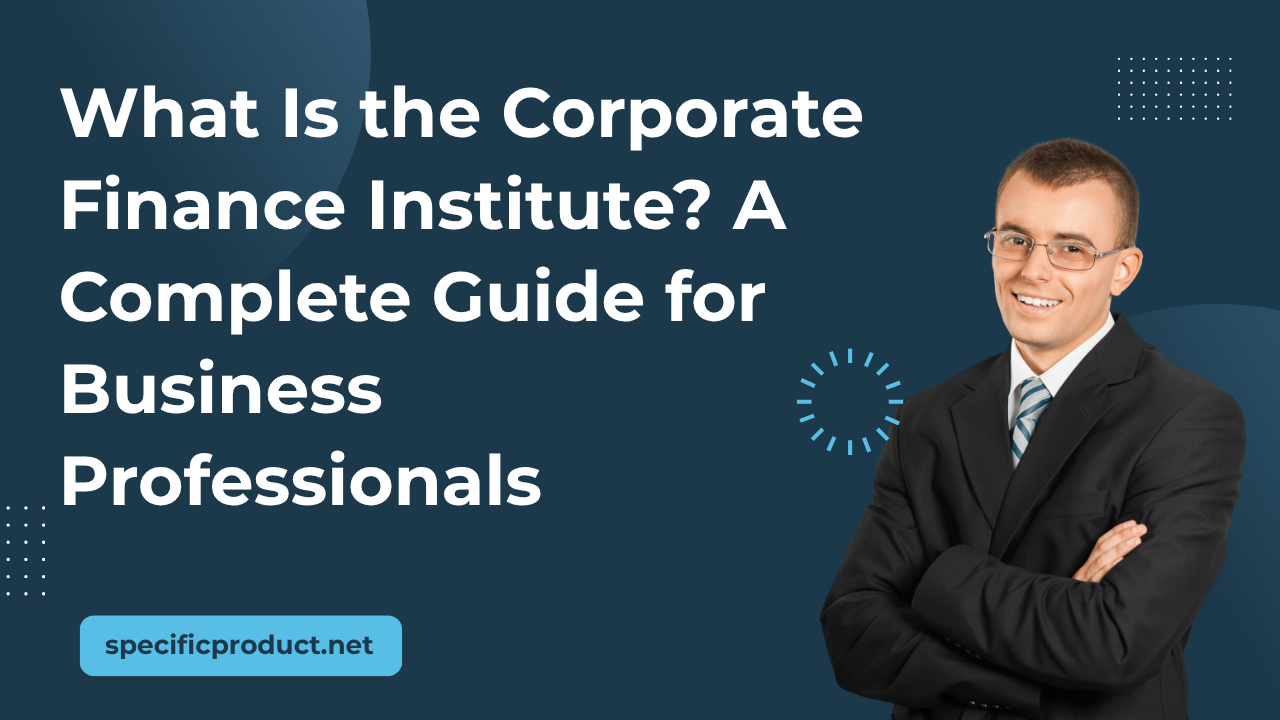
What Is the Corporate Finance Institute? A Complete Guide for Business Professionals

The Complete Guide to Similarweb: Features, Pricing, and Use Cases
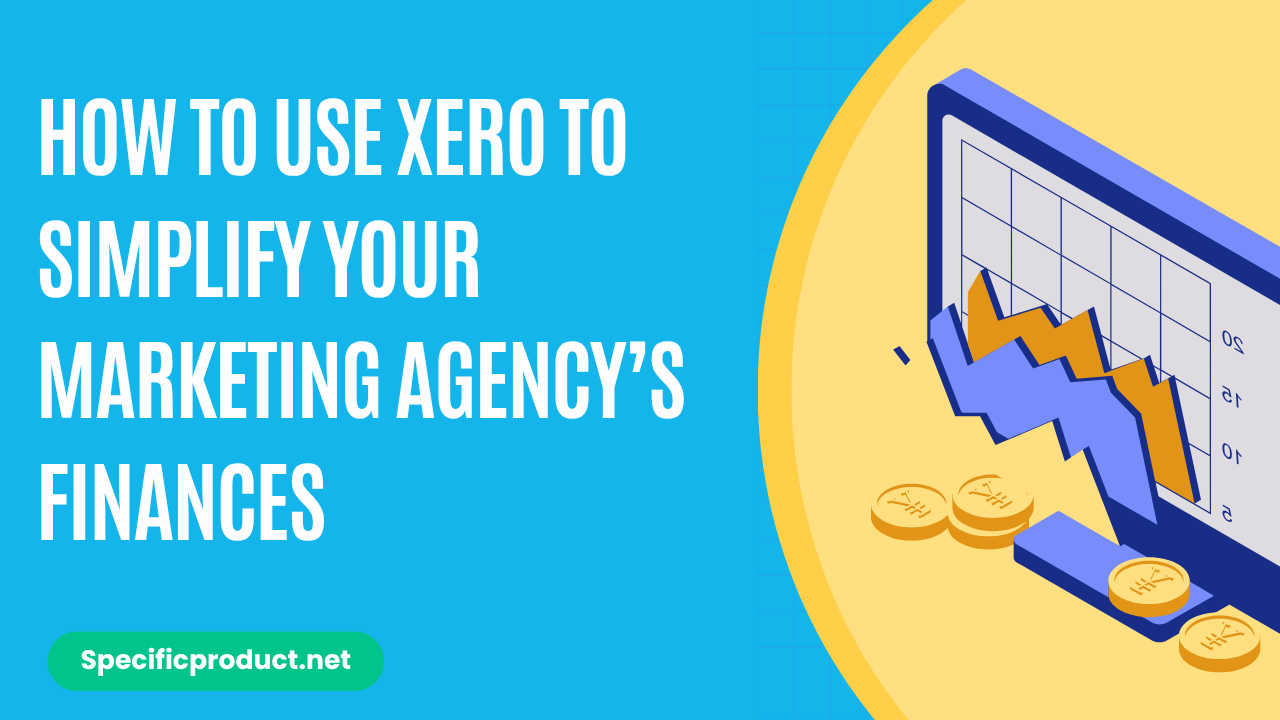
How to Use Xero to Simplify Your Marketing Agency’s Finances

How to Use ZoomInfo to Supercharge Your Marketing Agency’s Lead Pipeline
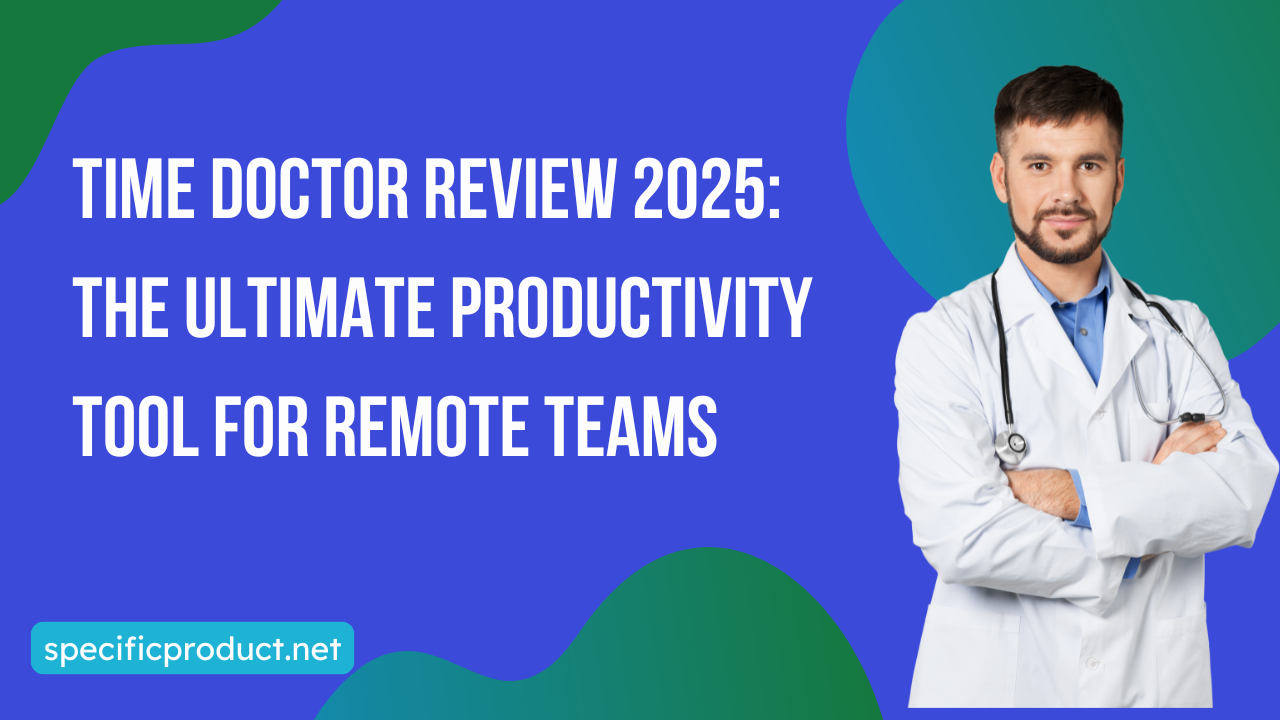
Time Doctor Review 2025: The Ultimate Productivity Tool for Remote Teams