Upwork Review
Upwork is a great option if you want flexibility in your hiring choices. Whether you need to find freelancers fast or build lasting relationships, Upwork is the right platform. Explore millions of profiles on Upwork today, or continue reading for my in-depth review of the platform
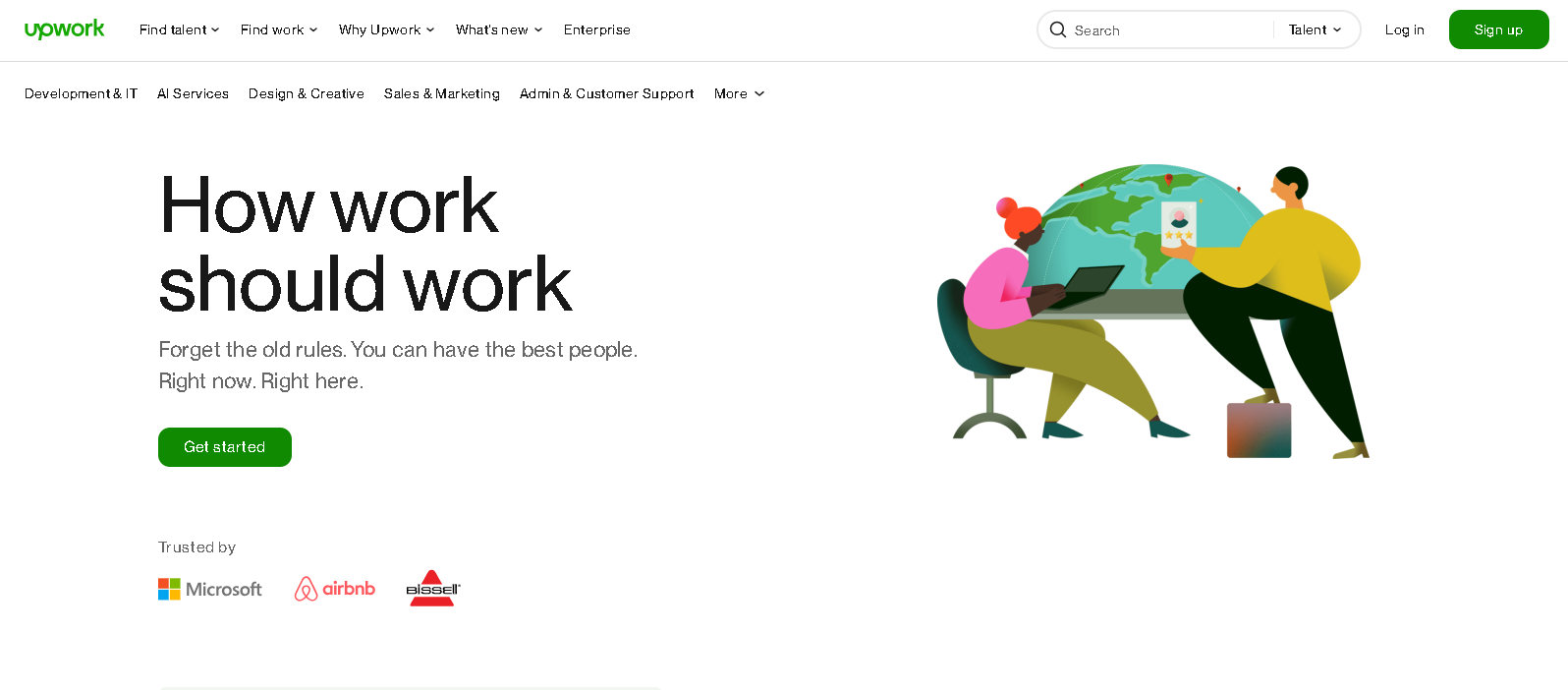
Upwork is a global freelancing platform that connects businesses with independent professionals across various industries. It offers a wide range of services, including writing, design, programming, and marketing, making it a versatile resource for both companies and freelancers seeking flexible work arrangements.
The platform allows clients to post projects, review freelancer profiles, and hire talent on an hourly or per-project basis. Upwork provides tools for collaboration, time tracking, and payment processing, ensuring smooth transactions between clients and freelancers worldwide.
4.8
Pricing
UpWork for Freelancers ₹0
Freelancer hourly rates vary ₹249
Key Features
Seller Ratings ✓
Buyer ratings ✓
Conflict resolution ✓
Ease of use ✓
Time tracking ✓
Ranked 2 from 22 Freelance Websites
Performance: |4.9|
Upwork’s performance as a freelancing platform is marked by its vast global talent pool, efficient project management tools, and secure payment systems. It streamlines the hiring process for businesses, offering freelancers with various skill levels, while providing time tracking and dispute resolution features to ensure successful project completion.
Uptime: |4.9|
Upwork maintains a high level of uptime, ensuring its platform is accessible for users around the clock. The company invests in reliable infrastructure to minimize downtime, allowing businesses and freelancers to connect, collaborate, and complete projects with minimal interruptions.
Customer Service: |4.8|
Upwork’s customer service offers support through multiple channels, including a help center, live chat, and a ticket system. While freelancers and clients can access a comprehensive FAQ section for self-help, the platform’s support team is available to assist with account issues, disputes, and platform navigation. However, response times can vary, with priority given to premium members.
Pricing: |4.7|
Upwork’s pricing model includes service fees for both freelancers and clients. Freelancers are charged a sliding fee based on their lifetime earnings with a client, starting at 20% for the first $500 and decreasing to 10% and 5% as earnings increase. Clients can post jobs for free but are charged a 3% processing fee on payments. Additionally, Upwork offers premium plans like “Upwork Plus” and “Enterprise” for enhanced features and support.
Overview
| 🏁 Starting price | Free to use. Freelancer hourly rates vary. |
| 💲 Fees | 5% fee per transaction + one-time contract initiation fee of up to $9.95 for each new Marketplace and Project Catalog contract. |
| 🏆 Top freelance categories | Writing, graphic design, software development, IT support, and data science |
| 🔎 Freelancer screening process | No |
| ⚖️ Dispute resolution | Yes |
| 💬 Live chat support | Yes |
A Broad and Flexible Freelance Marketplace
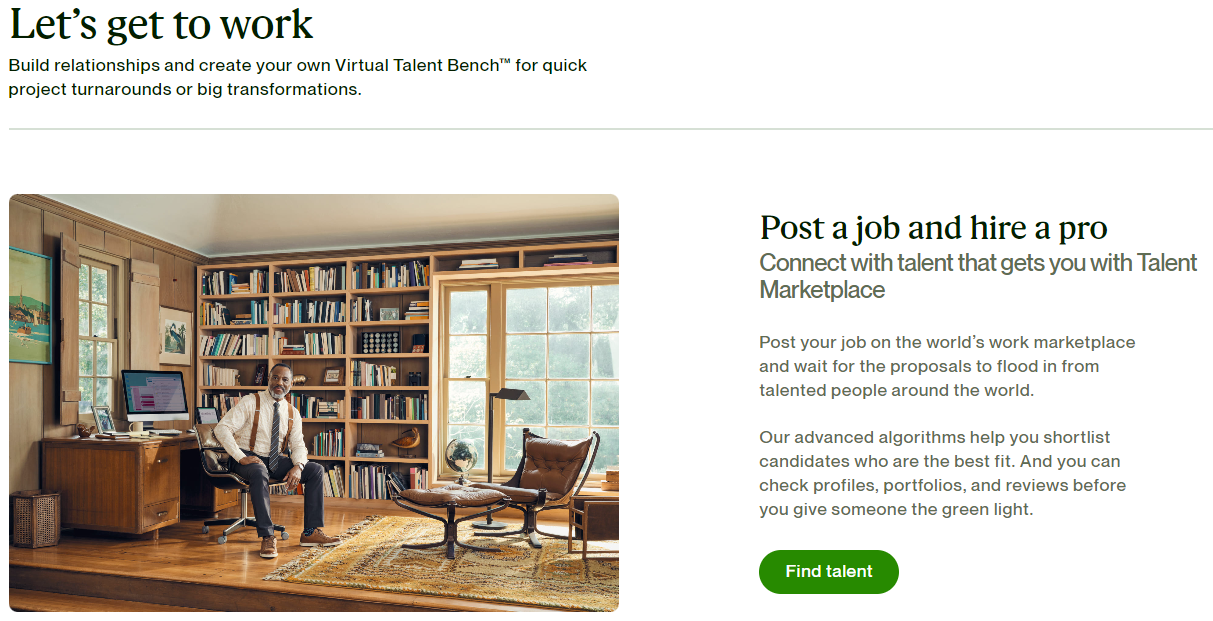
Hiring freelancers online has become easier, but the real challenge is finding reliable professionals who deliver high-quality work quickly and efficiently. Upwork is well-known, but how does it perform in 2024? Can you rely on it to connect you with skilled freelancers?
To give you a clear picture, I explored its features, usability, support, and more. Upwork boasts a vast talent pool, and its platform is user-friendly. With low fees and a Payment Protection plan, it’s a solid option for success.
Whether you’re a small business needing a quick, one-time project or a larger company looking to recruit new talent, Upwork provides the tools you need. From messaging to video calls, file sharing, and payment processing, everything is managed within the platform, saving time for both you and your freelancers.
Before investing time or money, check out this detailed Upwork review to see if it’s the right fit for your needs.
Find the more details
Category | Details |
Founded | 2015 (merger of Elance and oDesk) |
Services Offered | Freelance work in writing, design, programming, marketing, administrative support, customer service, and more |
Pricing | Freelancers: 20%, 10%, 5% service fee based on lifetime client earnings |
Customer Support | Help center, live chat, ticket system, premium support for paid members |
Ease of Use | User-friendly interface with intuitive navigation, tools for job posting, time tracking, and payment management |
Performance | Global talent pool, secure payment system, project management tools, effective dispute resolution |
Reputation | Well-established platform with a strong reputation for connecting freelancers and businesses; widely used by startups and enterprises alike |
What Is Upwork & Who Is It For?
Upwork is a global freelancing platform that connects businesses with independent professionals across a wide range of industries. It serves as a marketplace where clients can post job opportunities and freelancers can bid on projects. The platform facilitates the hiring process by providing tools for communication, project management, and secure payments.
Upwork is designed for both businesses and freelancers. Businesses of all sizes, from startups to large enterprises, use Upwork to find skilled freelancers for temporary or project-based work. Freelancers from various fields, including writing, design, programming, marketing, and more, use Upwork to find work opportunities and manage their freelance careers. The platform caters to those seeking flexibility, specialized skills, or additional workforce without the need for long-term commitments.
Why you should consider Upwork?
Here are some compelling reasons to consider using Upwork:
Wide Talent Pool: Upwork provides availability of an extensive pool of independent contractors with a range of abilities and knowledge. Whether you need a graphic designer, software developer, or content writer, you can find qualified professionals from around the world.
Flexibility: The platform allows for flexible work arrangements, including hourly and fixed-price projects. This flexibility helps you find freelancers who can work according to your project needs and budget.
Secure Transactions: Upwork’s escrow system ensures that funds are securely held until project milestones are completed, offering protection for both clients and freelancers. This reduces the risk of payment disputes and ensures fair compensation.
Built-In Tools: Upwork offers integrated tools for communication, time tracking, and project management. These tools help streamline workflows, track progress, and maintain clear communication between clients and freelancers.
Reputation and Reviews: The platform features a review system that allows clients to rate freelancers and vice versa. This transparency helps you make informed decisions based on the feedback and performance history of potential hires.
Global Reach: Upwork’s international presence means you can tap into a global talent pool, which can be particularly advantageous for finding specialized skills or working with freelancers in different time zones.
Cost-Effective: Upwork can be a cost-effective solution for temporary or project-based work, eliminating the need for long-term commitments and reducing overhead costs associated with hiring full-time employees.
FEATURES |4.8| 




Upwork features a global freelancer marketplace, job posting tools, and secure payment systems. It includes collaboration tools like time tracking, messaging, and file sharing. Clients can review freelancer profiles and ratings, while freelancers enjoy customizable proposals and job alerts. Additionally, Upwork offers dispute resolution, premium memberships, and advanced project management tools. Here are the key features of Upwork:
Global Talent Pool: Access to freelancers from around the world with diverse skills.
Job Posting: Clients can post jobs for free and hire freelancers on an hourly or fixed-price basis.
Freelancer Profiles: Detailed freelancer profiles with ratings, reviews, and work history for better hiring decisions.
Time Tracking: Built-in time tracking tool for hourly projects to monitor freelancer work and ensure accurate billing.
Secure Payments: Escrow system for secure payments, with funds held until project milestones are met.
Communication Tools: Integrated messaging and video conferencing for easy communication between clients and freelancers.
Dispute Resolution: Mediation services for resolving disputes between clients and freelancers.
Mobile App: Manage projects, communicate, and track progress via the Upwork mobile app.
Premium Plans: Upwork Plus and Enterprise plans with additional features like dedicated support and enhanced reporting.
Analytics & Reporting: Detailed reports and analytics for tracking project progress and payments.

Upwork’s Extensive Features Will Help You Get the Job Done
Upwork is a powerful, feature-rich freelance marketplace that offers more than just a place to hire talent. Yes, it will connect you with skilled freelancers, but if you tap into its advanced features, it can offer much more.
From detailed reporting to managing payroll, Upwork covers every step of the hiring process.
A Massive Talent Pool
As one of the oldest and most recognized freelance platforms, Upwork hosts millions of professional profiles. Whether you need a seasoned full-stack developer, a versatile writer, or something else entirely, Upwork has you covered.
The platform’s wide range of categories is further divided into specialties, making it simple to find the ideal candidate for your specific needs.
Various Hiring Options
Freelance marketplaces typically offer two approaches to hiring: posting jobs or browsing through freelancer profiles and gigs. Upwork, however, provides both options.
You can start by posting a job or using the “Discover” feature to find talent based on your project’s needs. Additionally, there’s a project catalog feature, similar to Fiverr’s gigs, where freelancers post their own services.
Given how different hiring needs can be from one job to the next, I value the flexibility Upwork offers.
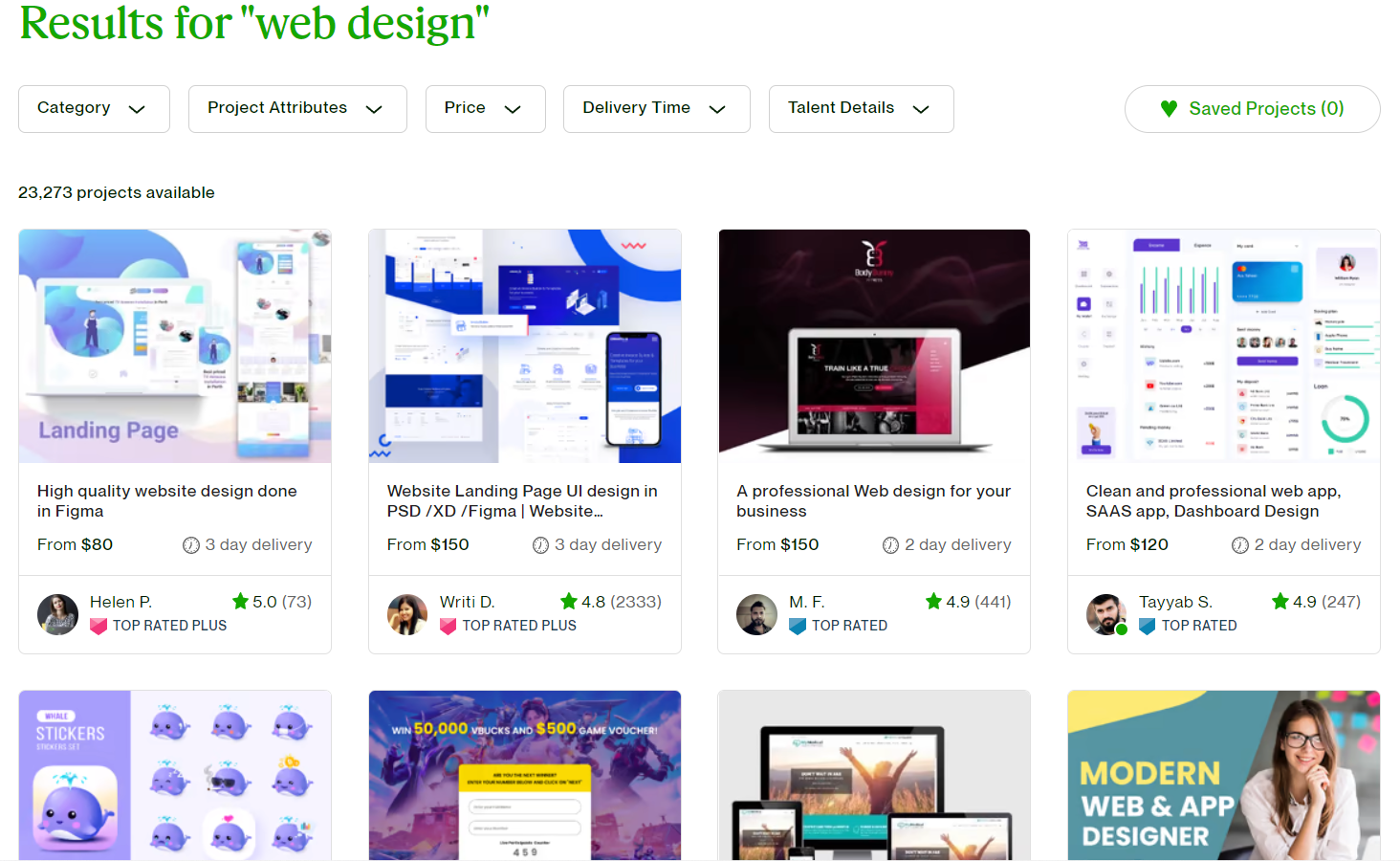
Comprehensive Freelancer Profiles
While it’s up to you to select the right candidates, Upwork’s detailed profile setup makes the interview process much easier.
Each profile acts like a résumé, showcasing essential information such as employment background, education, work history on Upwork, job success score, total earnings through the platform, and the number of hours worked.
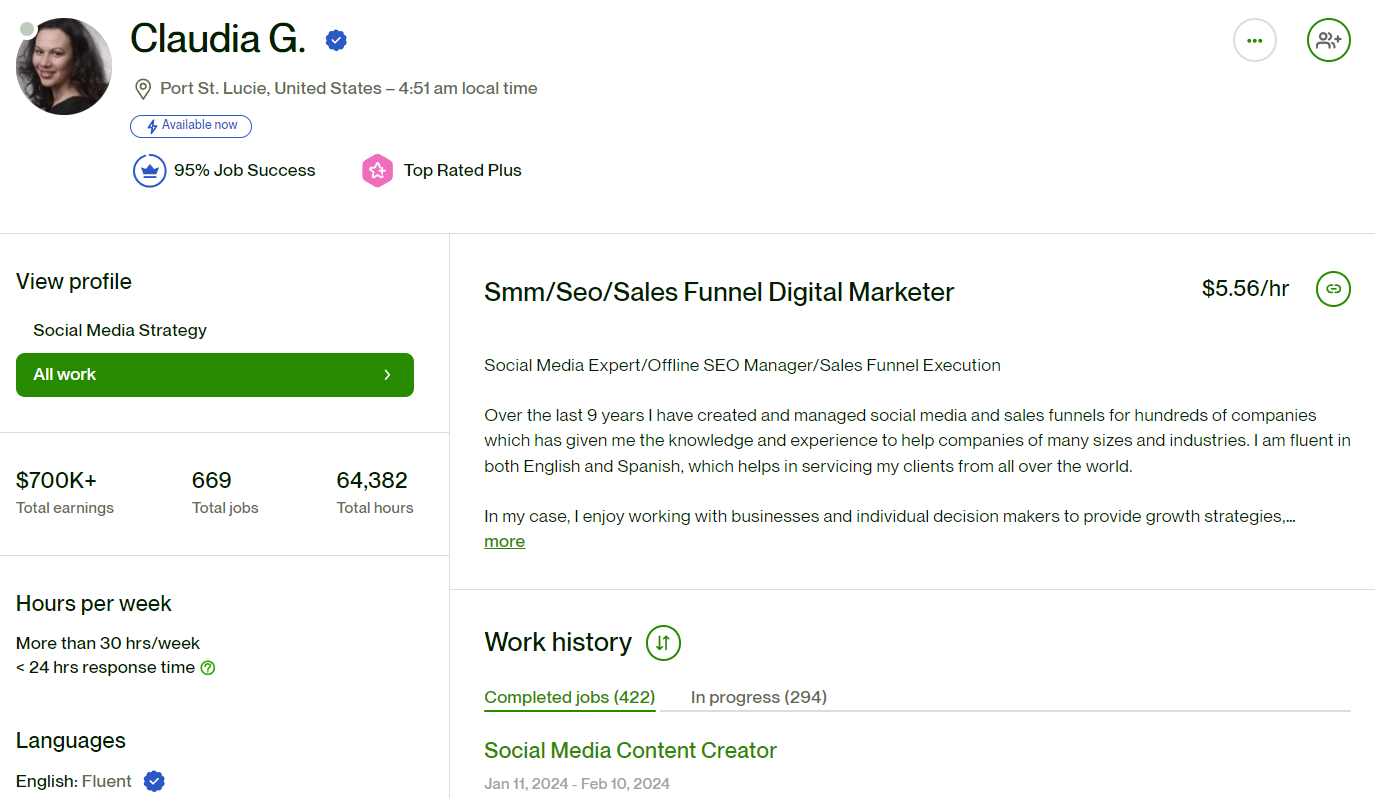
Freelancers can also showcase certificates and relevant skills, and many include examples of work done outside of Upwork by uploading images to the portfolio section. By reviewing each candidate’s profile thoroughly, you’ll have all the details needed to make a well-informed decision.
A Range of Work-Related Tools
Upwork offers a variety of management tools like chat, file sharing, a work diary, detailed reports, and a payroll feature, helping you and your freelancers stay organized and on track.
The downside is that freelancers need to download a separate desktop app to access the work diary. The upside is that most freelancers already use Upwork’s app to track their time.
The app also includes chat functionality, allowing freelancers to communicate with you easily without having to visit the website while they’re working.
Upwork keeps you in control of your projects by generating various reports, providing details about freelancer activity, hours billed, fixed-price payments, and more. I keep a close eye on these reports to ensure everything runs smoothly.
Popular Freelance Websites
Secure Payments
Unlike smaller freelance platforms, Upwork takes payment security seriously. Its Payment Protection plan adds an extra layer of safety, guaranteeing you get what you pay for.
How does it work? If something seems off, like a freelancer logging more hours than agreed upon, you can file a dispute and recover your funds.
For fixed-price projects, Upwork won’t release payments until you approve the work. If you’re not satisfied, you can request revisions or even an escrow refund.
Overview of Upwork’s Features
| Signup fee | ✘ |
| Transaction fee | 5% + $9.95 one-time fee for marketplace orders |
| Money-back guarantee* | ✔ |
| 24/7 support* | ✔ *kind of – you have to make your way past the chatbot first |
| Conflict resolution | ✔ |
Service Offered
Upwork offers a wide range of freelance services across various industries, catering to both creative and technical needs. Services include writing, graphic design, web development, programming, marketing, and administrative support. The platform supports diverse projects, from simple tasks to complex, long-term assignments, allowing clients to find specialized talent for almost any requirement.
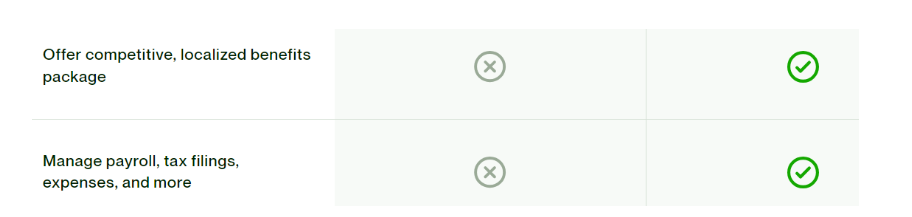
Freelancers can create profiles showcasing their skills, experience, and portfolios, enabling them to bid on projects that match their expertise. Upwork also provides tools for collaboration, including time tracking, project management, and secure payment systems, ensuring smooth interactions and successful project outcomes.
PROS AND CONS OF UPWORK
Pros of Upwork
Wide Talent Pool: Availability of an extensive pool of independent contractors with a range of abilities and knowledge.
Flexible Work Arrangements: Supports both hourly and fixed-price contracts, offering flexibility in project management.
Secure Payment System: Escrow service ensures payments are securely handled and only released when project milestones are met.
Cons of Upwork
Service Fees: Freelancers face fees (20%, 10%, 5%) and clients pay a 3% processing fee, which can be significant.
Competitive Bidding: High competition can lead to lower rates, affecting quality and pricing.
Dispute Resolution Challenges: Dispute resolution can be lengthy and complicated, leading to potential dissatisfaction.
Collaboration tools
Upwork offers several collaboration tools designed to streamline communication and project management between clients and freelancers. The platform features an integrated messaging system that allows for real-time chat, file sharing, and project updates, facilitating smooth and ongoing communication. This helps ensure that both parties stay aligned on project requirements and progress.
For managing project timelines and tracking work hours, Upwork includes a time tracking tool. Freelancers can use the Upwork Desktop App to log their work hours, which are then verified through screenshots and activity levels. This feature provides clients with transparency and helps manage hourly contracts efficiently.
Additionally, Upwork provides a secure payment system through its escrow service. Funds are held in escrow until project milestones are completed, ensuring that both clients and freelancers are protected. This system also supports milestone payments for fixed-price projects, making it easier to manage large projects and ensure timely compensation.
EASE OF USE |4.9| 




Upwork is designed with user-friendly features that facilitate a smooth experience for both freelancers and clients. The platform offers an intuitive interface for posting jobs, browsing freelancer profiles, and managing projects.
Clients can easily create job listings with detailed descriptions and requirements, while freelancers can search for and apply to projects that match their skills. Upwork’s tools for communication, time tracking, and project management are integrated into the platform, allowing for efficient workflow management. Additionally, the platform provides a straightforward onboarding process, with helpful tutorials and a responsive help center to assist users with any issues or questions.
Is Upwork legit?
Indeed, millions of organizations and freelancers trust Upwork, making it a legitimate platform for freelance work.
They provide companies and independent contractors with a safe and secure platform to communicate. Although the fact that they deduct 20% of the first $500 is annoying for independent contractors, it does provide a secure setting for newcomers to locate their first jobs and develop their portfolios.
Establishing a location where independent contractors can visit and feel secure knowing they will have alternatives to select from is also advantageous to businesses.
Upwork Is User-Friendly – Once You Get the Hang of It
Posting jobs on Upwork is quite simple, though there is a bit of a learning curve if you want to fully leverage its advanced management tools.
While getting started on Upwork may take a bit longer compared to platforms like Fiverr, the effort is worthwhile in the long run, particularly if you aim to build meaningful, long-term relationships with your freelancers.
Streamlined Interface and Advanced Search Filters
As an employer, you’ll find that everything you need is just a couple of clicks away. The main menu on Upwork allows you to easily access your job postings, active contracts, hiring details, financial reports, and messages.
Upwork’s search engine is well-organized and user-friendly. In addition to categories and specialties, you can use a variety of filters (such as location, hourly rate, earnings, job success, hours worked, or English proficiency) to refine your search and find the right candidates.
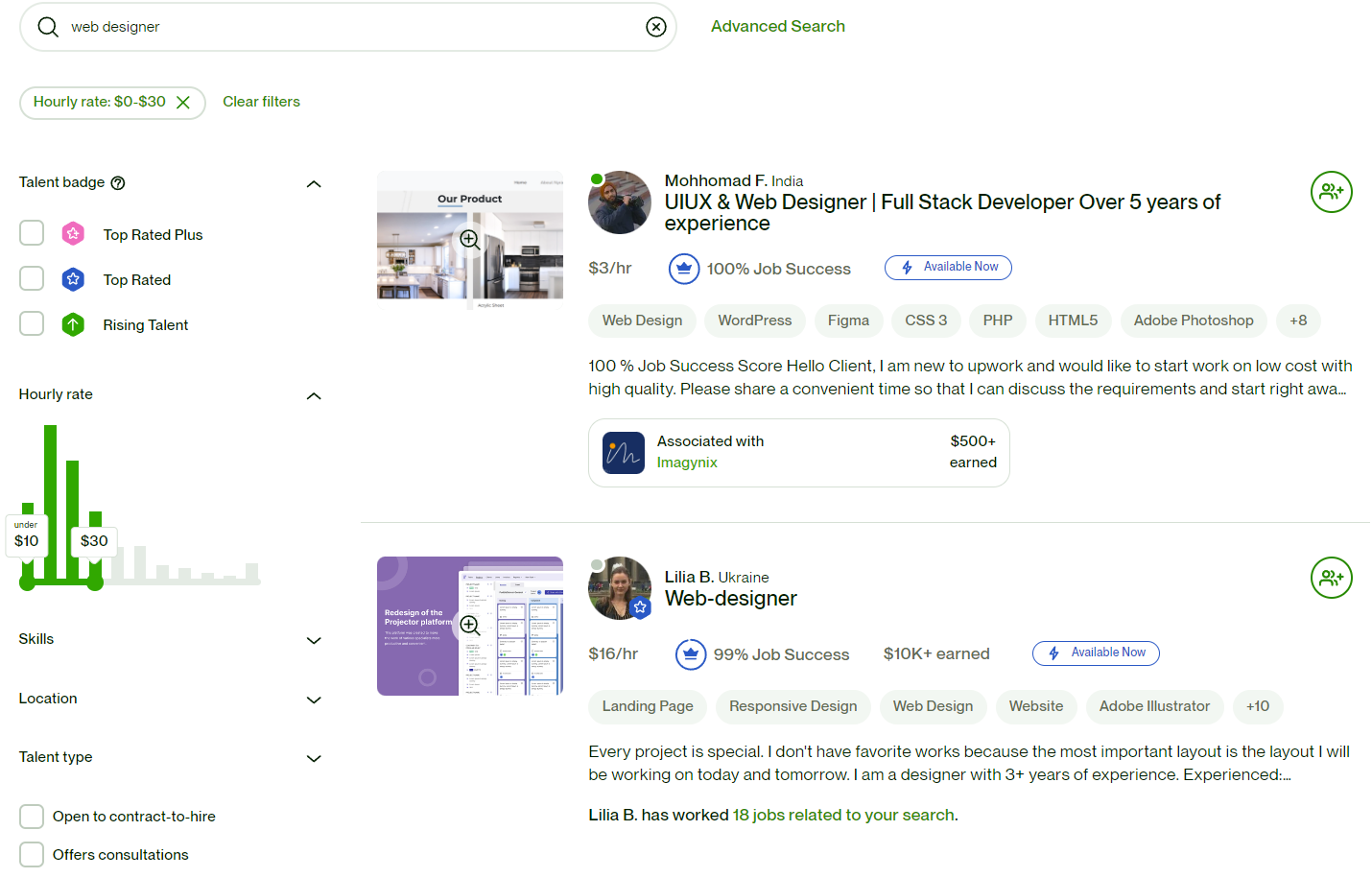
The vast talent pool, combined with all these filters, allows you to be selective with your invites and potential hires.
Even by simply using the search bar, finding qualified freelancers is easy. The algorithm prioritizes freelancers with immediate availability and high success rates, placing them at the top.
Quick Job Postings
Upwork is well-known for its straightforward yet effective job posting system. As long as you know what you’re looking for, Upwork guides you seamlessly through the hiring process.
Everything is clear and easy: choose a headline, list relevant skills, set the project scope and budget, write a brief description, and you’re all set. It took me under 5 minutes to post my first job, and within 30 minutes, freelancers were already applying and asking questions.
To simplify things further, Upwork suggests profiles that match your criteria once your job is posted. You can save time by inviting these recommended candidates while waiting for more applications.
Easy Monitoring for Hourly Contracts
Tracking work hours online can be a sensitive topic, and as a freelancer myself, I’m not a huge fan. However, when I’m paying someone hourly to design a logo, I expect their time to be spent working on my project, not watching YouTube.
Upwork’s app takes random screenshots every ten minutes, tracking clicks and keystrokes to calculate an activity score for each interval.
These logs are automatically generated as long as the freelancer keeps the app running, and you can easily review their work diary through the contracts menu. If something seems off, you can address it with the freelancer or file a dispute if they’re uncooperative.
Create a Account with Upwork
Create an Account: Sign up with your email and password, choosing to register as a freelancer or client.
Complete Your Profile: For freelancers, add details about your skills, experience, and portfolio. For clients, provide information about your business and needs.
Set Up Payment Methods: Add and verify your payment information for receiving funds (freelancers) or making payments (clients).
Browse and Post Jobs: Clients post job listings; freelancers search for and bid on projects.
Use Upwork Tools: Utilize Upwork’s tools for communication, time tracking, and project management to collaborate effectively.
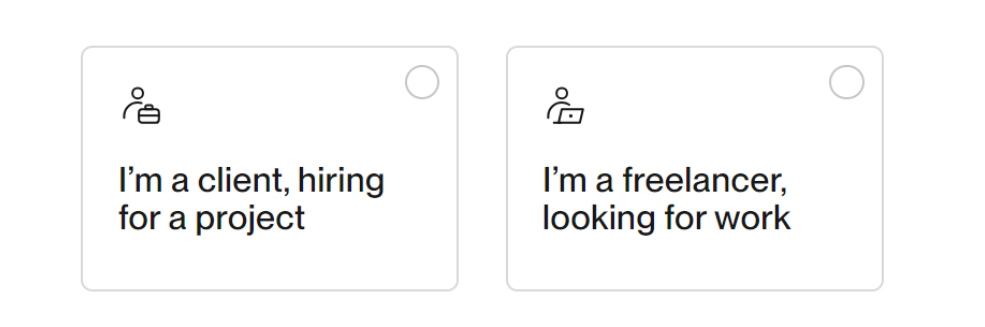
How Does Upwork Pay Freelancers?
Freelancers on Upwork have the option to get paid securely using wire transfers, direct deposits, or PayPal.
Freelancers can choose between two payment options: hourly or fixed-rate.
Weekly bills are sent for all hourly tasks. Ten days following the conclusion of the billing period, freelancers will be paid following the seller and client’s assessment of the work.
Fixed-price projects begin to pay off when predetermined benchmarks are reached. Five days following payment, freelancers will have access to these monies.
If projects are abandoned before they are completed, hourly protection and milestones come in useful. For independent contractors who feel they were underpaid, Upwork offers a dispute procedure.
How to Hire a Freelancer on Upwork?
All you need to do to employ a freelancer on Upwork is create a business account.
Next, draft a job ad that includes the salary range, the required degree of experience, the project’s duration, and any other pertinent details that applicants should be aware of.
According to the Upwork website, when you’re ready to choose your freelancer or agency, follow these steps to hire one:
1. Access the “My Jobs” tab.
2. Click on the job ad that you want to hire 3. Find the freelancer or agency that you want to work with
4. Select the option labeled Hire Agency or Hire Freelancer.
5. Make a proposal
After then, your freelancer will reply to you to discuss the specifics before accepting or rejecting the offer.
How to avoid Upwork scams
For Customers
1. Check reviews: Avoid freelancers with significant negative feedback.
2. Check for plagiarism: Use tools like Grammarly or a plagiarism checker to ensure original work.
3. Protect sensitive info: Share only what’s necessary for the project; don’t disclose too much.
4. Hire carefully, fire quickly: Screen freelancers thoroughly, use video interviews, and start with a small project to evaluate their skills. Let them go if needed.
Regarding Independent Contractors:
1. Be cautious of offers that seem too good; they’re often scams.
2. Keep everything on Upwork for security. Payments or contact outside the platform aren’t protected and may violate policies.
3. Protect your identity: Sharing your email is fine, but avoid giving out other personal details like your phone number.
GTMetrix
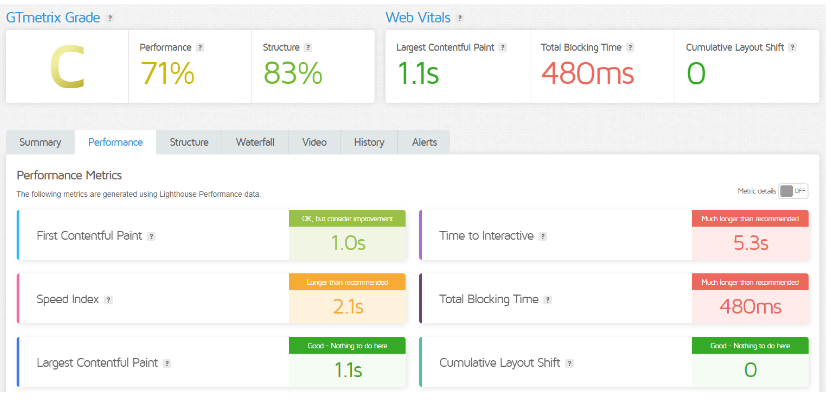
SUPPORT |4.7| 




Upwork offers a range of customer service and support options to assist users with various needs. The platform features a comprehensive Help Center with articles and FAQs covering common issues and questions. For more personalized support, users can access live chat and submit tickets for specific problems.
Additionally, Upwork provides dedicated support for users on premium plans, such as Upwork Plus and Enterprise, offering more direct assistance and faster response times. The platform also includes resources like community forums and support guides to help users navigate and utilize Upwork effectively.
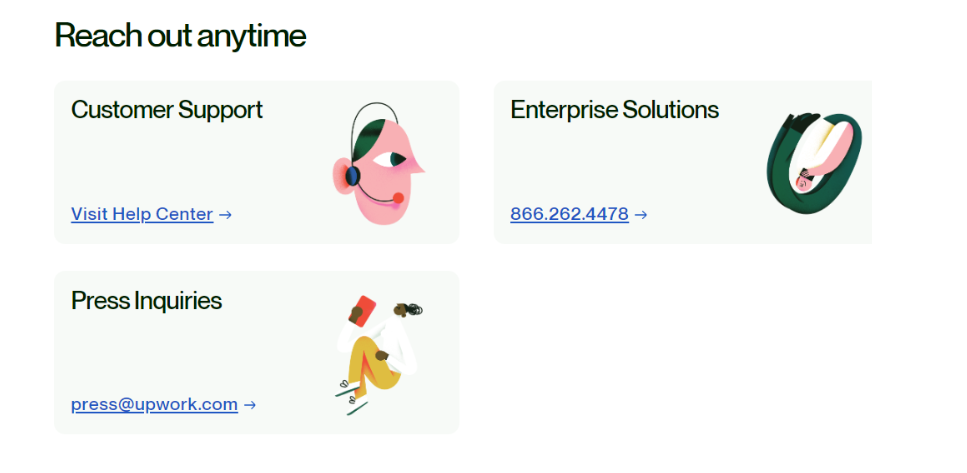
Review:
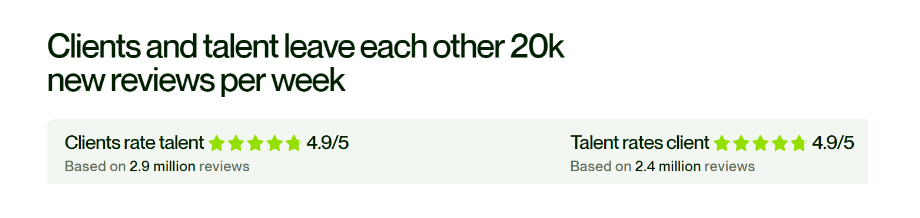
Security
Upwork prioritizes security with several key features to protect both freelancers and clients. The platform uses an escrow system to hold payments securely until project milestones are met, ensuring that funds are only released when agreed-upon work is completed. This system helps prevent disputes and provides a level of financial protection for both parties.
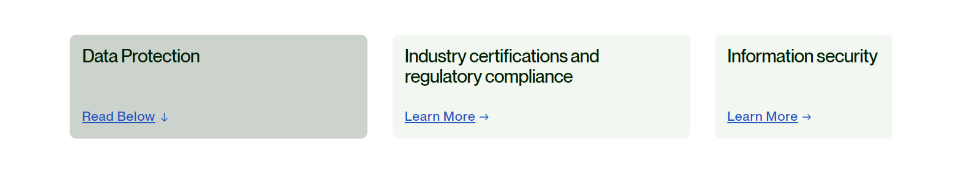
Additionally, Upwork employs various security measures to safeguard personal and financial information. This includes encryption for data transmission, secure payment processing, and regular monitoring to detect and prevent fraudulent activities. Users also benefit from Upwork’s dispute resolution services, which assist in resolving conflicts and ensuring fair outcomes.
PRICING |4.7| 




Plan | For Freelancers | For Clients |
Basic Plan | – Service Fee: 20% on the first $500, 10% from $500.01 to $10,000, 5% over $10,000 – Cost: Free to join | – Fee: 3% processing fee on payments – Cost: Free to use for posting jobs and hiring |
Upwork Plus Plan | – Service Fee: Same as Basic Plan – Cost: $15 per month – Features: Dedicated account manager, enhanced visibility | – Fee: 3% processing fee on payments – Cost: $49.99 per month – Features: Dedicated account manager, additional support |
Upwork Enterprise Plan | – Service Fee: Negotiated – Cost: Custom pricing – Features: Tailored solutions, dedicated support | – Fee: Negotiated – Cost: Custom pricing – Features: Comprehensive solutions, advanced reporting, compliance management |
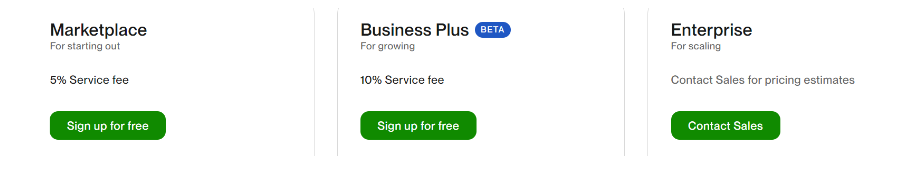
Upwork is entirely free to use, charging only a flat and very reasonable 5% fee on payments. In comparison, PeoplePerHour charges a 10% fee, while Fiverr charges 5.5%. Accepted payment methods include credit/debit cards, PayPal, and US bank accounts.
Keep in mind that payments on Upwork are processed in USD, so conversion rates will be determined by your or your freelancer’s bank.
Upwork previously offered a Plus client plan with additional benefits, but this plan has been retired. Fortunately, many of the features from the Plus plan, such as access to talent specialists, are now available to all clients at no extra cost.
All of Upwork’s management and reporting tools are also free to use. You can assign freelancers to different teams, add various payment methods, and track progress and expenses through comprehensive company reports.
However, there is a one-time contract initiation fee of up to $9.95 for each new Marketplace and Project Catalog contract. Additionally, there is an optional one-time fee of $29.99 to feature your job posting and attract top talent.
Overall, Upwork is a cost-effective freelance platform with competitive rates and minimal fees, many of which are optional.
Upwork Alternatives
Frequently Asked Question.
Upwork is a global freelancing platform that connects businesses with independent professionals across various industries. It allows clients to post jobs and hire freelancers for temporary or project-based work.
To create an account, visit the Upwork website, click on “Sign Up,” and choose whether you want to join as a freelancer or a client. To finish creating your profile, enter your email address, choose a password, and adhere to the instructions.
Log in to your Upwork account, go to the “Post a Job” section, and fill out the job description, requirements, and budget. You can then publish the job listing for freelancers to view and apply.
Use the search feature to browse freelancer profiles by skill, experience, and location. You can also filter results based on factors like hourly rate and job success rate.
Freelancers are charged a sliding fee: 20% on the first $500 billed with a client, 10% from $500.01 to $10,000, and 5% for billings over $10,000. Clients pay a 3% processing fee on payments.
Upwork uses an escrow system to securely hold funds until project milestones are met. This ensures that payments are only released when agreed-upon work is completed, protecting both freelancers and clients.
Your profile should include a professional photo, a detailed summary of your skills and experience, your work history, and samples of your previous work. This makes your experience and credentials more understandable to potential clients.
For hourly projects, freelancers use Upwork’s Desktop App to log their work hours. The app tracks time, takes periodic screenshots, and records activity levels to ensure accurate billing.
If you encounter a dispute, you can use Upwork’s dispute resolution services. Both parties can submit their case, and Upwork will mediate to help reach a fair resolution.
Upwork offers support through its Help Center, live chat, and a ticket system for submitting specific issues. Premium users also have access to additional support channels and faster response times.







