TeamGantt Review
TeamGantt is a project management software designed to simplify the process of creating, managing, and visualizing project timelines. With an intuitive drag-and-drop interface, it allows users to build Gantt charts quickly, making project tracking more accessible to teams.
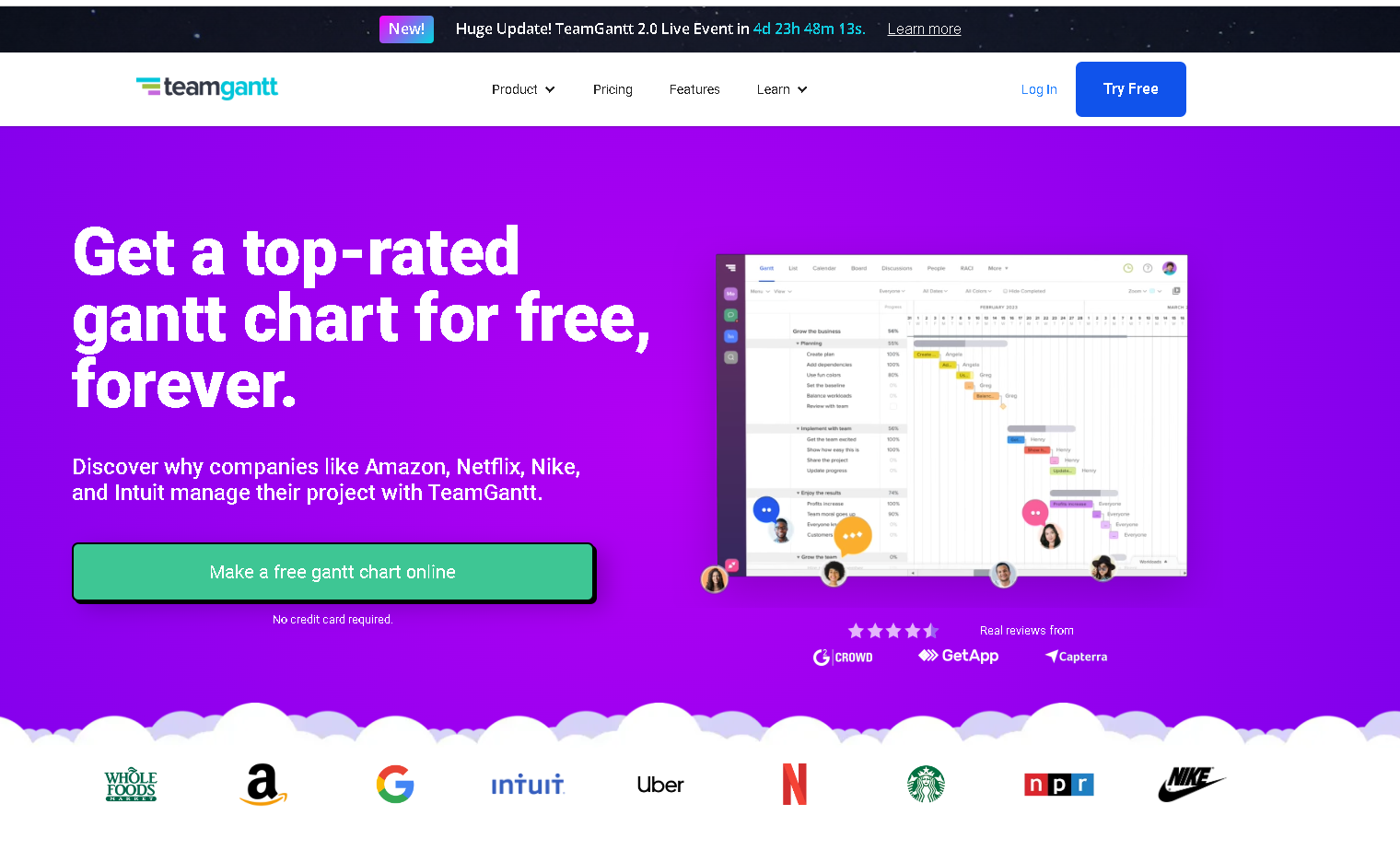
The platform is suitable for small to large teams across industries and includes features like task assignment, dependency linking, and progress tracking, all visually represented on a timeline. These charts help teams identify bottlenecks, stay on schedule, and ensure better collaboration.
One of the key advantages of TeamGantt is its collaborative nature. Team members can access the same Gantt chart in real-time, update tasks, and communicate through built-in comments. This eliminates the need for multiple platforms or scattered updates. Additionally, it integrates with popular tools like Slack, Trello, and Basecamp, providing seamless connectivity for teams already using other project management tools. With TeamGantt, users can also track workloads, allowing managers to balance team efforts effectively.
Overall, TeamGantt streamlines project planning by offering a comprehensive solution that emphasizes simplicity, collaboration, and real-time visibility into project timelines.
4.6
Pricing
Free ₹0
Lite ₹1577
Pro ₹4068
Enterprise ₹8218
Ranked 9 from 18 Project Management Software
Performance: |4.9|
TeamGantt is known for its smooth and responsive interface, allowing users to efficiently manage tasks and projects through Gantt charts. The platform handles complex projects well, enabling seamless task dependencies, drag-and-drop functionality, and real-time collaboration. Its performance holds up even when dealing with multiple projects or large teams, with minimal lag or delays. The software’s cloud-based architecture ensures that it remains fast and efficient, catering to the needs of both small teams and large organizations.
Uptime: |4.9|
TeamGantt has a strong track record of reliability, with high uptime and minimal service interruptions. The platform operates on cloud infrastructure, which ensures its availability even during peak usage. User feedback and public reviews suggest that TeamGantt rarely experiences major outages or downtimes, maintaining consistency in service for project management activities. This reliability makes it a dependable tool for businesses needing constant access to their project data.
Customer Service: |4.8|
Customer support for TeamGantt is generally well-regarded, with multiple support channels including email and live chat. Users often praise the responsiveness of the live chat during business hours, which helps resolve issues quickly. The company also offers a comprehensive knowledge base, webinars, and tutorials to assist users in maximizing the platform’s capabilities. While email support can sometimes take longer, TeamGantt maintains a reputation for addressing customer inquiries professionally and thoroughly.
Pricing: |4.7|
TeamGantt offers a competitive pricing structure with options for both small teams and larger enterprises. Their free plan is ideal for smaller teams, offering basic functionality for up to three users. For those needing more advanced features and larger team management, the Standard Plan starts at $24.95 per month, while the Advanced Plan, with additional features like time tracking and advanced reporting, is $59.95 per month. Overall, their pricing scales well depending on the needs of the user, with flexibility for growing businesses.
Overview
Category | Details |
Founded | TeamGantt was founded in 2009 by Nathan Gilmore and John Correll. |
Services Offered | – Project management software with Gantt charts |
Pricing | – Free Plan: 1 project, 3 users |
Customer Support | – Live chat support during business hours |
Ease of Use | – Highly intuitive interface |
Performance | – Smooth and reliable with real-time updates |
Reputation | – Generally well-regarded for its user-friendly interface and strong Gantt chart features |
Great for Gantt Charts, Adequate for Project Management
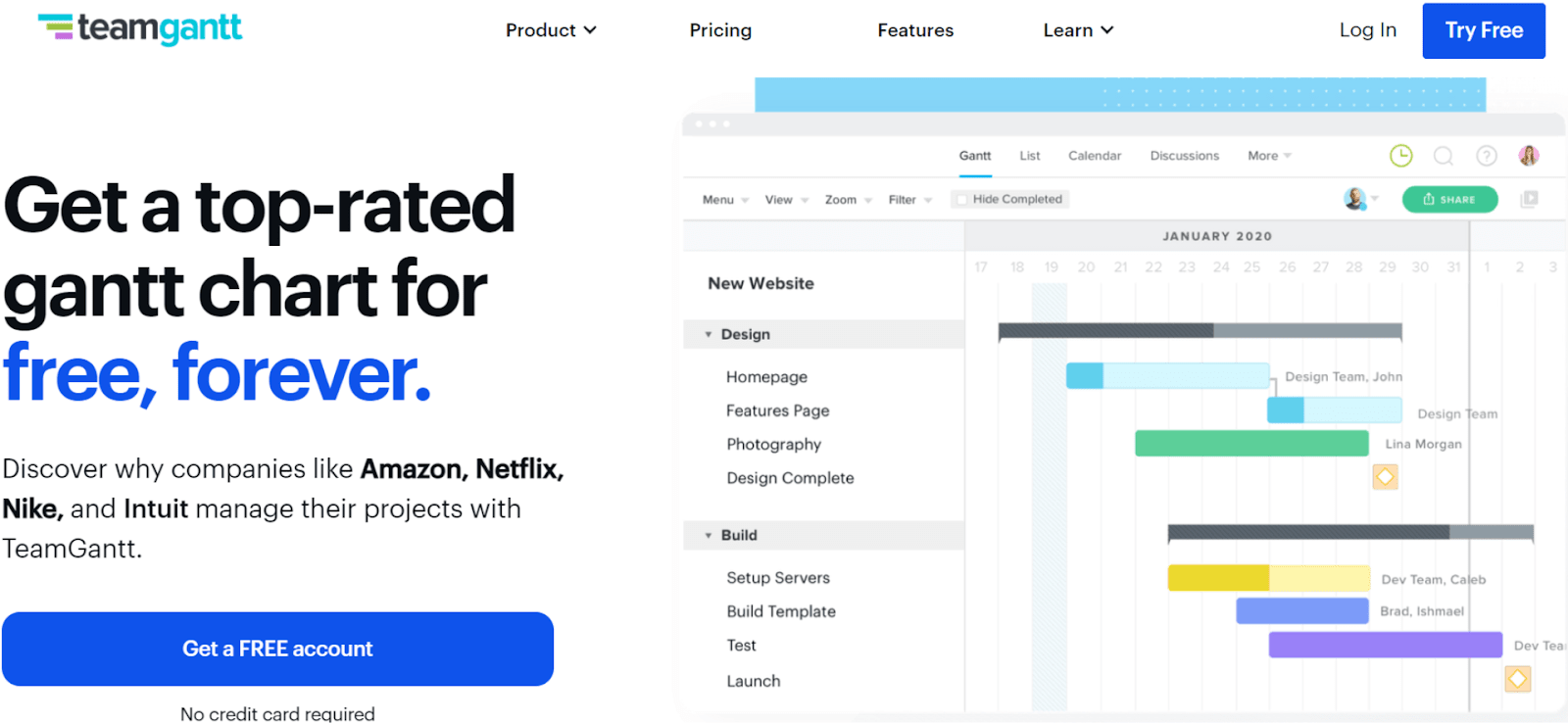
TeamGantt excels primarily in creating Gantt charts, which sets it apart from many other project management tools. While other software can also create Gantt charts and offer additional features like task automation and AI-powered risk prediction, TeamGantt focuses on delivering outstanding charts.
After using the software for various personal projects over several weeks, I found TeamGantt’s Gantt charts to be impressive. They are both visually appealing and highly functional, allowing you to create them quickly.
However, attractive charts alone may not compensate for missing features. For managing larger projects, you might require more than what TeamGantt offers.
Fortunately, you can easily test it out. The app is available in English only, but you can try the forever-free plan or a 30-day free trial of its premium plans.
If you’re short on time, you can also review my experience with TeamGantt to help determine if it meets your project needs.
What Is TeamGantt & Who Is It For?
TeamGantt is a project management software designed around the use of interactive Gantt charts. It helps teams plan, schedule, and manage tasks visually, providing a clear timeline of projects, task dependencies, and milestones. Users can easily adjust tasks, collaborate in real time, and track project progress against set deadlines.
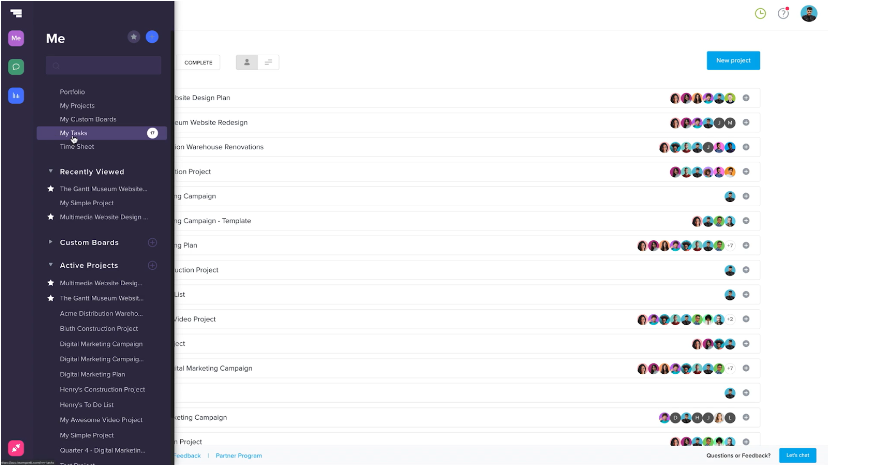
Who Is It For?
TeamGantt is ideal for project managers, small to mid-sized businesses, and teams working on complex projects that require task coordination and timeline management. It’s particularly useful for industries like marketing, software development, construction, and event planning where visualizing project timelines and dependencies is crucial. Teams looking for an easy-to-use, collaborative project management tool with a focus on Gantt charts will find TeamGantt especially beneficial.
FEATURES |4.8| 




TeamGantt is primarily Gantt chart software. That being said, it provides much more, so you can use it for managing nearly any project, regardless of your preference for working with task lists, Gantt charts, or boards in the Kanban manner. The majority of the fundamental tools required to effectively oversee a project or portfolio of projects from inception to completion are available.
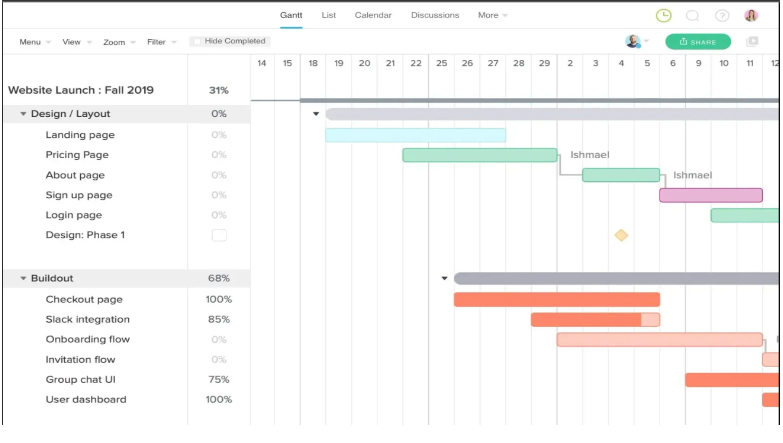
Role Assignment and Permissions
All TeamGantt plans allow role assignment to users. Managers can set custom permissions, providing collaborators with either read-only access or full access to create and edit tasks and projects.
Timelines and Progress Tracking
TeamGantt includes dynamic timelines for setting project start/end dates and milestones. It also offers a comparison between projected and actual timelines, helping teams identify time-consuming tasks and improve future planning.
Interactive Gantt Charts
Gantt charts are at the core of TeamGantt’s offerings. These charts are fully interactive, allowing users to adjust task dates and project timelines in real time. Tasks can be opened or edited with a simple double-click or hover, and comments can be added directly from the chart, streamlining the user experience.
Software Integrations
TeamGantt currently supports limited integrations, with only five available. However, the recent addition of Zapier expands compatibility with other apps, and more integrations are in beta, signaling potential growth in this area.
Task Dependencies
TeamGantt simplifies project management with task dependency features. Users can visually link tasks to create dependencies, and any date changes that break these dependencies are highlighted with a red alert for quick resolution.
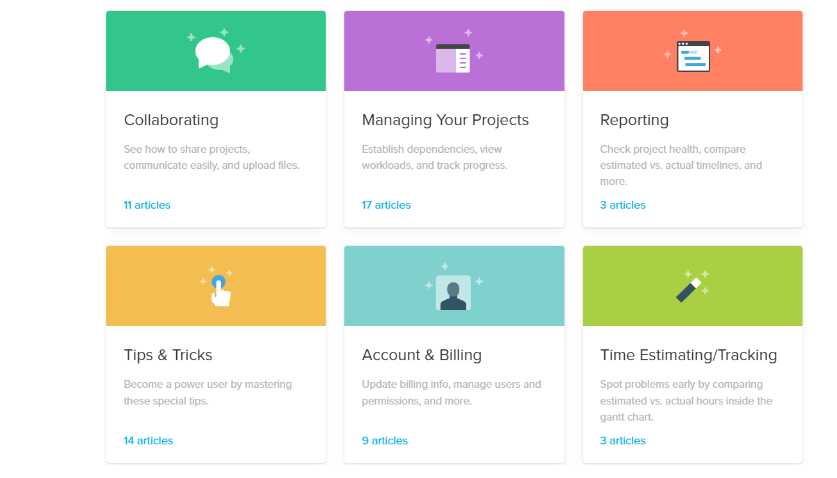
Few, but Well-Selected Features
TeamGantt may not offer as many features as some of its competitors (for a broader range, check our full comparison of the best project management software for 2024). However, this isn’t necessarily a drawback. Unlike other tools with numerous specific and sometimes confusing features, TeamGantt focuses on a smaller range of high-quality, user-friendly tools.
If you need a comprehensive platform to manage every aspect of a complex project, this emphasis on quality over quantity might fall short. But for managing a straightforward project with clear objectives, TeamGantt provides everything you need and more.
Exceptional Gantt Charts to Keep You Organized
Gantt charts provide a timeline view of your project, helping you visualize the different steps, their interrelationships, and their progression. This perspective is invaluable for understanding how each part of your project connects and flows.
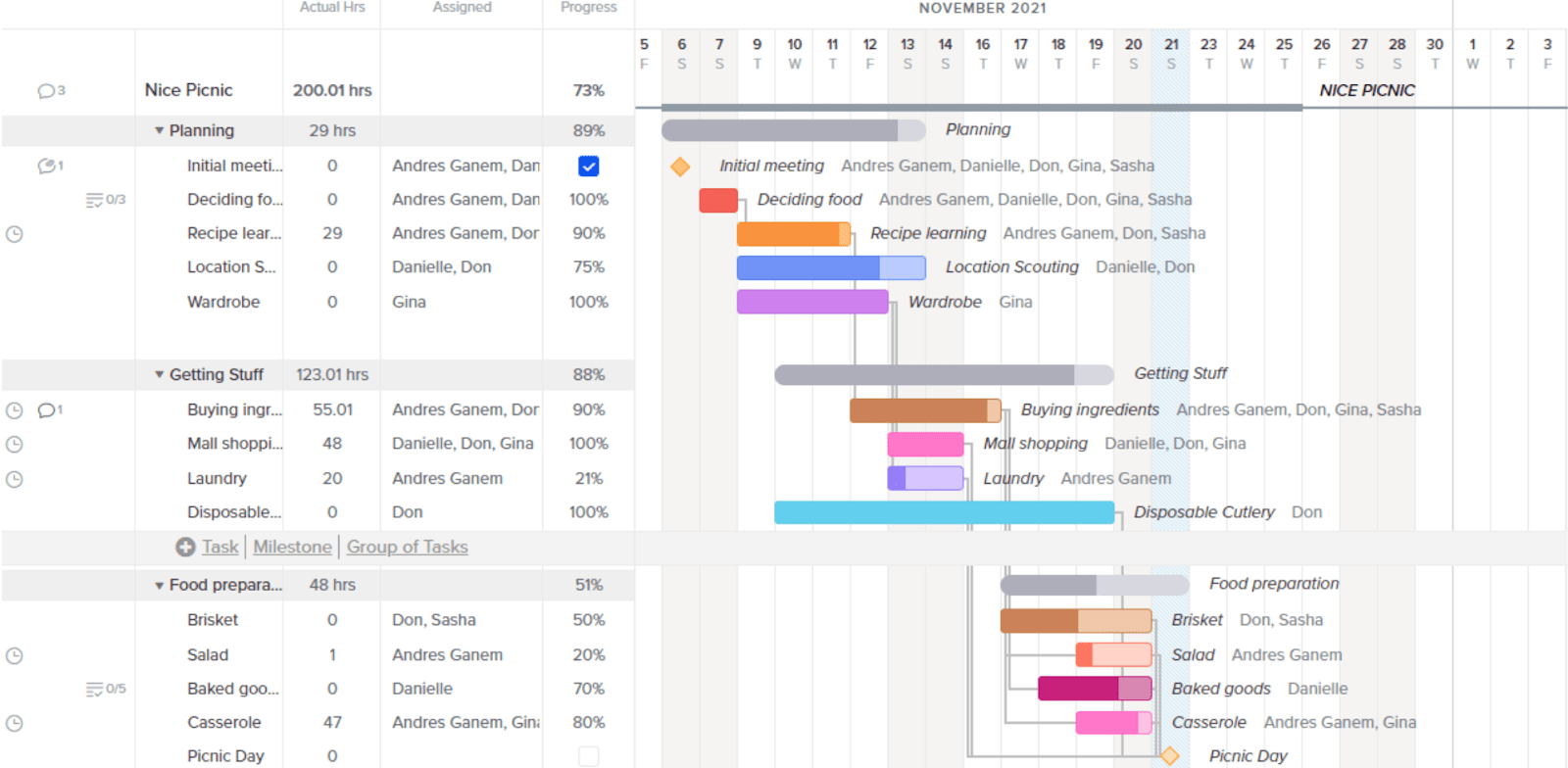
I keep bringing this up for good reason. If a company named “TeamGantt” didn’t deliver top-notch Gantt charts, it would be a major letdown.
It’s like a café named “Sandwich World”—you expect great sandwiches if it’s their specialty. Similarly, if TeamGantt didn’t provide exceptional Gantt charts, it would be a missed opportunity.
Fortunately, TeamGantt’s charts are indeed impressive. The Gantt editor is fully drag-and-drop, making it extremely quick and user-friendly. You can easily add task dependencies, adjust durations, and rearrange events with a simple click. Additionally, a wide range of filters allows you to customize the view and hide or display information as needed.
Pro tip: If you create dependencies incorrectly, TeamGantt highlights the problematic line in bright red. To correct it, just adjust the trigger task, and everything else will update automatically.
If you need to adjust your project over time, you can set up a project baseline. This feature lets you compare your current progress to the original plan. Overall, TeamGantt’s Gantt charts cover nearly everything you could want. But is that all? Not quite.
Various Ways to View a Project
While Gantt charts are highly useful, they’re not the only way to visualize your project. TeamGantt also offers board and list views, which allow you to track tasks based on their progress. When you move a task in the board view, its completion percentage is automatically updated across all other views.
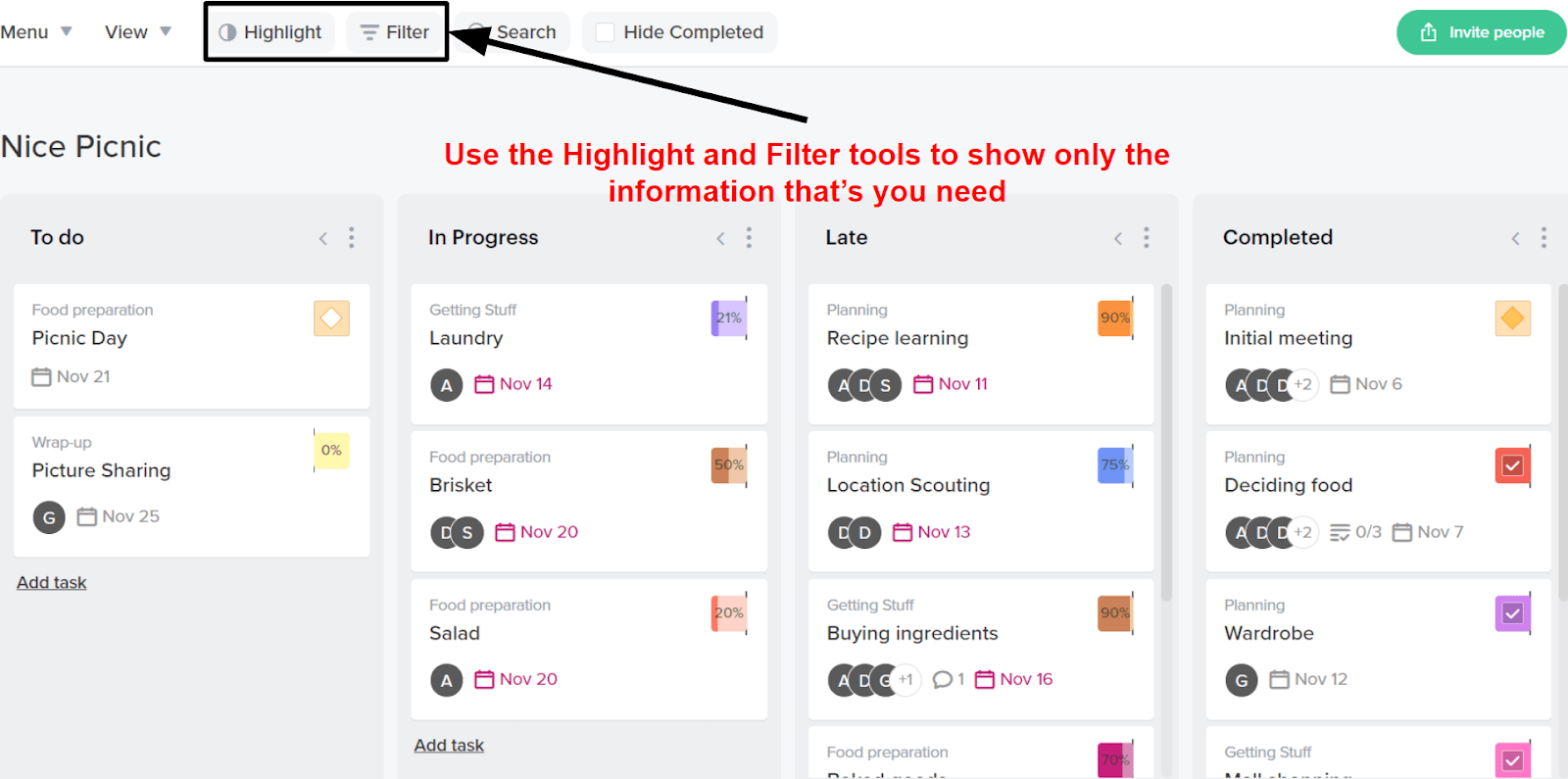
For a broader view of your project, you can use the calendar view. It’s ideal for organizing tasks over a larger timeframe and helps you spot if you’ve scheduled too many tasks on any given day.
Track Your Projects in Real-Time
Monitoring your team’s workload and ensuring tasks are distributed effectively is crucial. TeamGantt’s time-tracking tool provides a straightforward yet effective way to do this.
If you’re concerned that someone might be overloaded, the workloads tool can help you pinpoint the most overburdened team members, enabling you to make informed adjustments. Additionally, you can assess your project’s overall health to quickly identify and address any major issues.
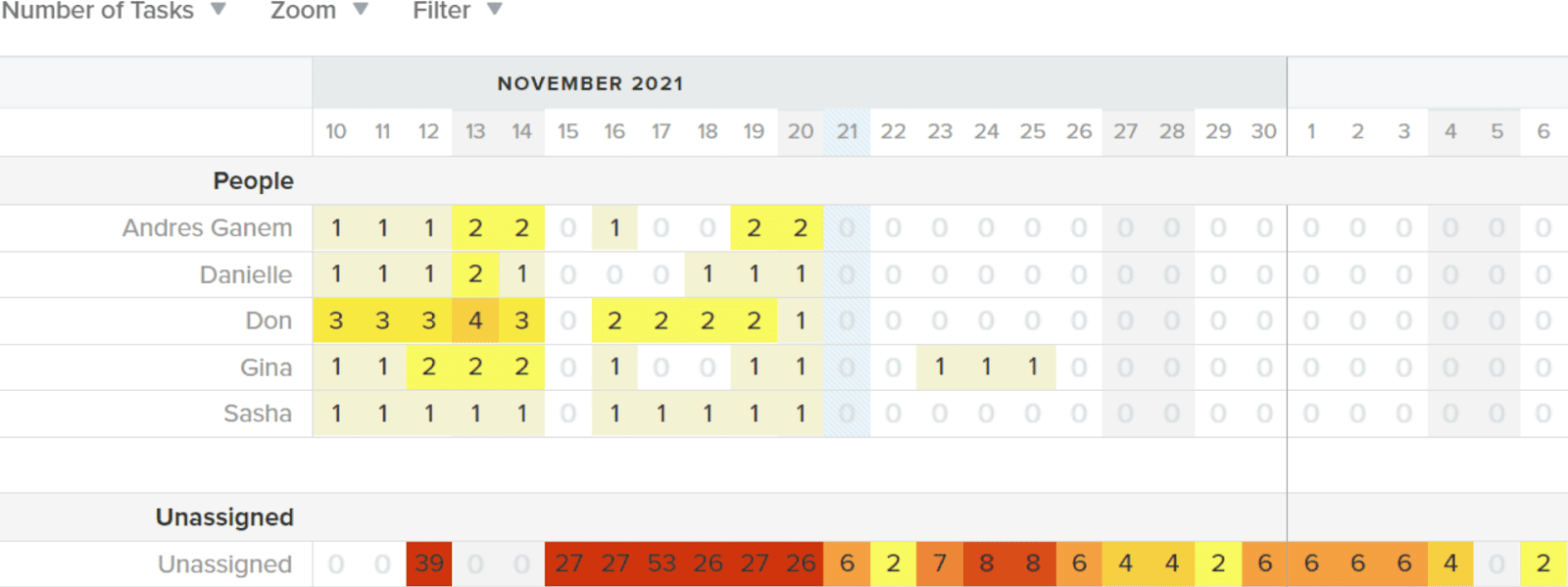
Manage Roles with RACI
The RACI matrix is a method for assigning responsibilities within your team by defining four specific roles:
Responsible: The team member or members who carry out the task.
Accountable: The person who approves the work and ensures it meets the required standards.
Consulted: Team members who provide guidance and expertise on the task but are not responsible for completing it.
Informed: Those who need to stay updated on the task’s progress without having a direct role in it.
TeamGantt allows you to assign these RACI roles to team members for each task. This approach simplifies team organization, and TeamGantt also automatically adjusts permissions based on each user’s role.
Popular Project Management Software
Service offered
Gantt Chart-Based Project Management: Create, manage, and track projects with interactive Gantt charts, allowing for visual project planning and real-time adjustments.
Task Management and Dependencies: Organize tasks, set deadlines, and link dependencies between tasks to streamline project timelines and ensure smooth execution.
Role Assignment and Permissions: Assign roles to team members with varying access levels, from read-only to full editing capabilities, enabling effective collaboration.
Timelines and Progress Tracking: Set project start/end dates, milestones, and compare projected vs. actual timelines to monitor performance and avoid delays.
Collaboration Tools: Enable team communication and coordination with features like task commenting, file sharing, and real-time project updates for efficient teamwork.
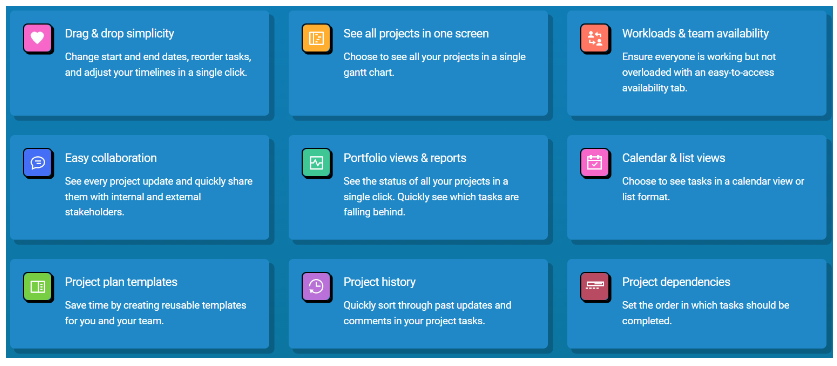
PROS AND CONS OF TEAMGANTT
Pros of TeamGantt
User-Friendly Interface: Intuitive drag-and-drop functionality for Gantt charts.
Visual Project Management: Interactive Gantt charts provide a clear view of timelines and dependencies.
Flexible Time Tracking: Includes both in-app timer and manual entry options for tracking time.
Affordable Pricing: Competitive plans with a free option and scalable paid plans.
Collaborative Features: Built-in commenting, file sharing, and tagging enhance team communication.
Cons of TeamGantt
Limited Integrations: Few available integrations, with more integrations in development.
Basic Notification System: Limited customization for notifications, which can lead to missed updates.
No Centralized Discussion Area: Lacks a central space for team-wide or company-wide discussions.
Limited Customization: Few options for customizing task views and notifications.
Task-Level Comment Tracking: Tracking and organizing comments can become challenging with many discussions.
Why you should consider TeamGantt?
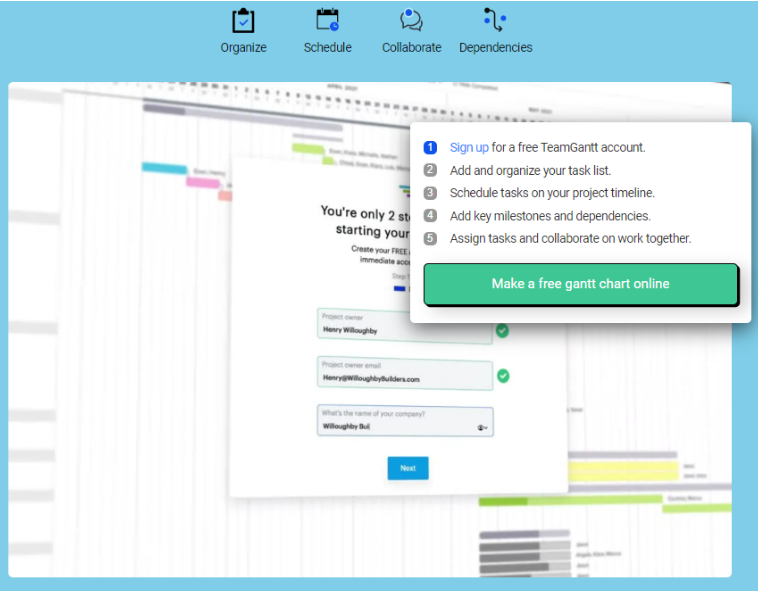
Intuitive Gantt Charts: TeamGantt offers user-friendly, interactive Gantt charts that make it easy to visualize project timelines, adjust tasks, and manage dependencies in real time, streamlining project planning and execution.
Collaborative Features: With built-in task commenting, file sharing, and team member tagging, TeamGantt enables effective collaboration, helping teams stay aligned and informed throughout the project lifecycle.
Affordable and Scalable Plans: TeamGantt offers a free plan for smaller teams and flexible paid plans with advanced features, making it accessible and scalable as your project management needs grow.
EASE OF USE |5.0| 




TeamGantt is renowned for its user-friendly interface and intuitive design. The software simplifies project management with its drag-and-drop functionality for creating and adjusting Gantt charts, making it easy for users to visualize and manage project timelines. The layout is straightforward, allowing users to quickly navigate between tasks, set dependencies, and track progress without a steep learning curve. Features like task commenting, real-time updates, and easy-to-access task details enhance collaboration and streamline workflow. Overall, TeamGantt’s design focuses on minimizing complexity, making it accessible for both experienced project managers and those new to project management tools.
Intuitive Interface: TeamGantt offers a user-friendly design with drag-and-drop functionality for Gantt charts, making it easy to create, adjust, and manage project timelines without a steep learning curve.
Streamlined Navigation: The straightforward layout allows users to quickly access task details, set dependencies, and track progress, enhancing collaboration and simplifying project management for both experienced users and beginners.
User-Friendly for Both Beginners and Experts
TeamGantt is designed to be accessible for everyone, from novices to seasoned project managers. With its sleek, intuitive UI and drag-and-drop editor, I had my first project set up in under 10 minutes.
The platform offers a range of view options, helpful tutorials, and user-friendly features like font selection and simple buttons, all crafted with the end-user in mind.
Getting Started with TeamGantt
To begin, visit TeamGantt and click the prominent button to Get a FREE Account. You can choose between the free plan or a 30-day free trial of the premium plans.
While you’ll need to enter payment information to access the free trial, TeamGantt won’t charge you until the trial period ends, and you can cancel at any time.
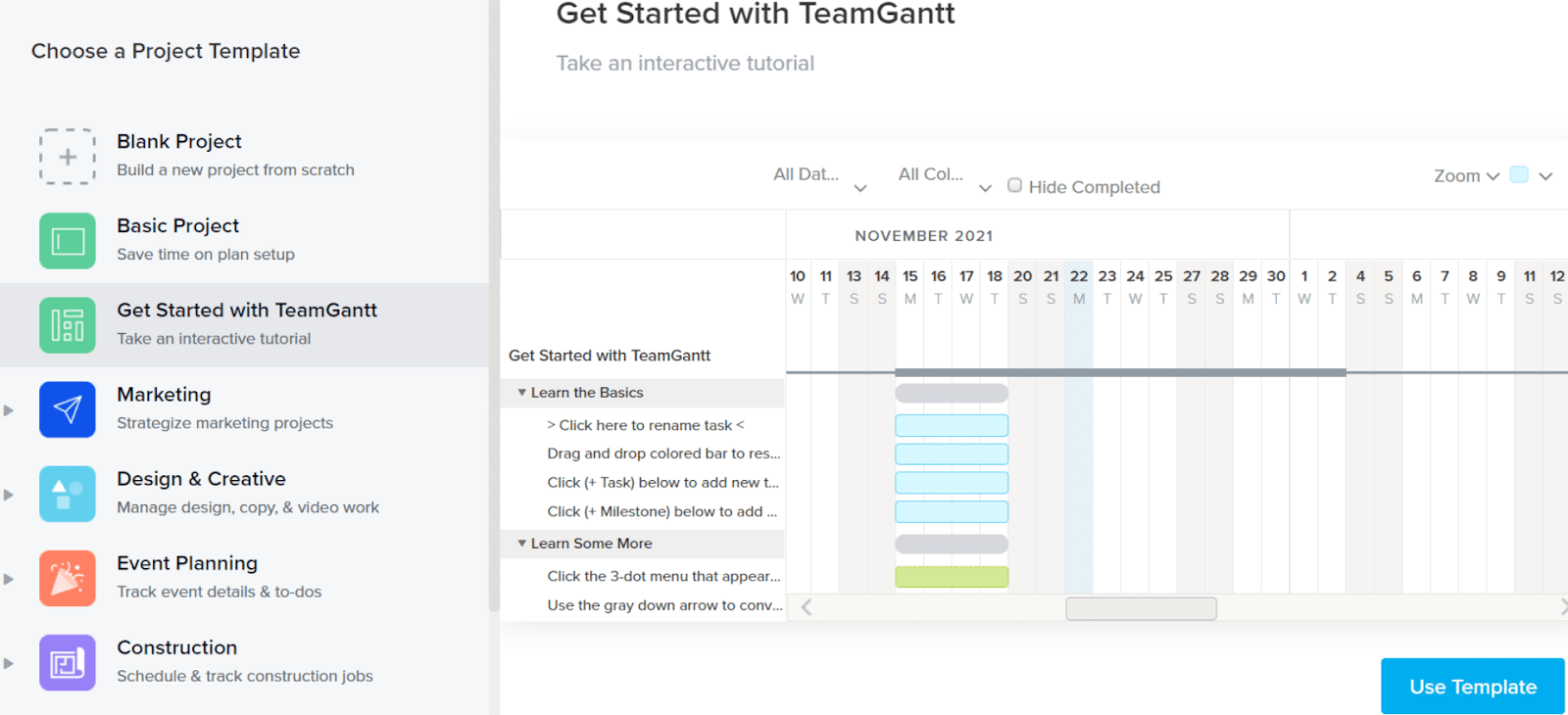
Once you’ve signed up, I suggest starting with the “Get Started with TeamGantt” template for your initial project. This interactive tutorial guides you through the basics, and you can follow the instructions or refer to the comments under each task to access the support page.
Learn with TeamGantt’s Help Resources
TeamGantt’s support center is excellent. It’s well-organized, with clearly defined topics and a logical reading order to keep you on track. The support page combines straightforward writing with video content, making it easy to understand the software in digestible segments.
You can access this support content from various places—either directly from the support page or through the comments on the introductory template. TeamGantt provides ample resources to help you resolve any questions independently.
Great Templates for Various Projects
Although TeamGantt offers 31 templates, which is fewer compared to competitors like SmartSheet (250+ templates) or monday.com (200+ templates), the available project designs are practical and well-considered. They’re easy to customize to fit your specific needs, which is quite useful.
The premium plans also let you create your own project templates. This feature is valuable if you frequently handle similar projects, as it can save you significant time.
Accessible for All Users
TeamGantt excels at considering the needs of all users, not just managers. One standout feature is the “My Tasks” view, which provides a quick summary of your daily tasks. This feature helps simplify workflows for everyone, ensuring that even non-managers can navigate the platform with minimal learning curve.
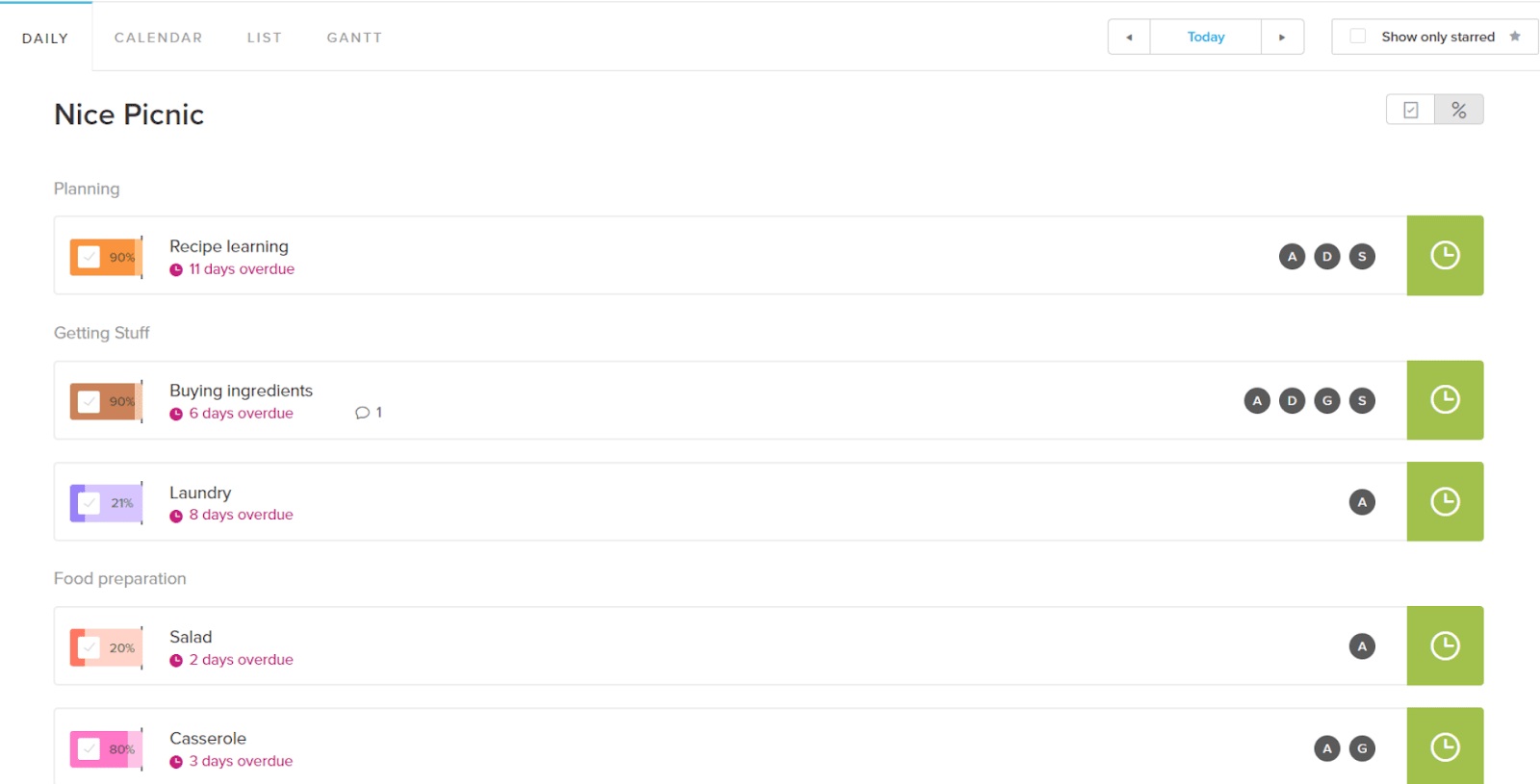
Create a Account with TeamGantt
Sign Up and Create a Project:
Sign up for an account on TeamGantt’s website and create your first project by entering its name, start and end dates.
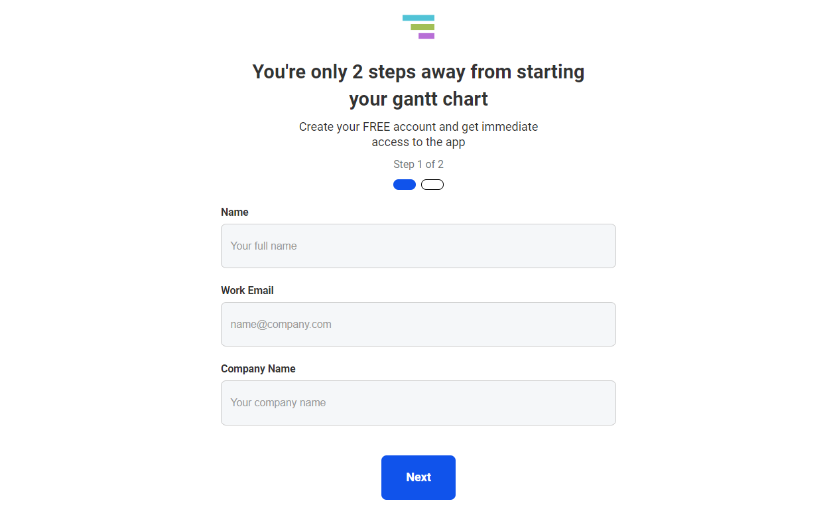
Add and Manage Tasks:
Add tasks to your project, set deadlines, assign team members, and use interactive Gantt charts to adjust dates and manage dependencies.
Invite Team Members and Collaborate:
Invite your team, assign roles, and use the commenting and file-sharing features to facilitate communication and collaboration.
Track Time and Monitor Progress:
Utilize the in-app timer or manual entry to track time spent on tasks and regularly check Gantt charts to monitor and adjust project progress.
GTMetrix
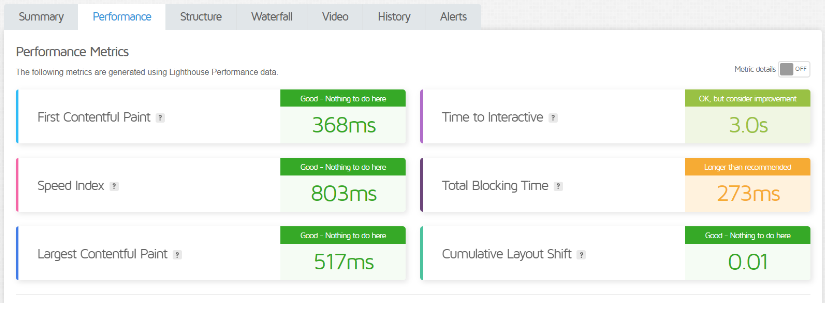
COLLABORATION |4.6| 




Information Accessible for Everyone Who Needs It
TeamGantt excels at facilitating communication within small teams. While collaboration features are generally strong, it lacks some functionalities, such as an integrated chat system or media proofing tools, that would enhance the experience.
Team Dashboard & Communication
TeamGantt provides various ways to communicate internally. You can @ tag team members in almost any part of the platform, from tasks to document comments. Additionally, you can start new discussions for topics that don’t fit under specific tasks.
The discussion tab functions like a forum, allowing users to create and reply to notes. These discussions are organized by project, helping to keep communication focused and relevant.
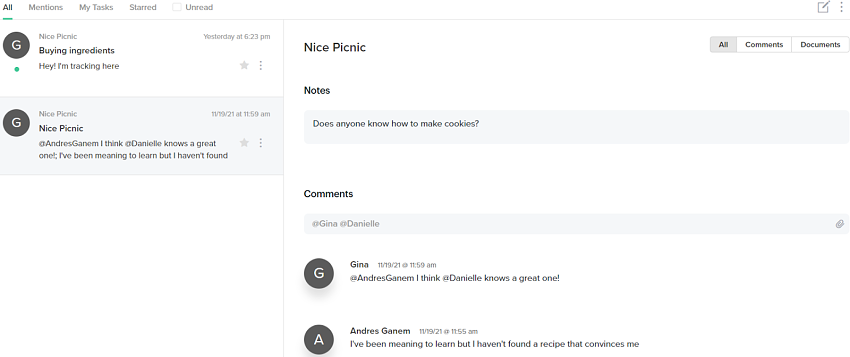
There’s also a Slack integration, which enhances your team’s workflow by minimizing friction between different systems.
File Sharing
TeamGantt allows file sharing wherever comments are enabled—tasks, discussions, dashboards, and more. You can also manage multiple versions of a file in a single location. For instance, if you upload different versions of a file under a task, the most recent version will be displayed by default, but you can access previous versions as needed.
For quick access to any file, there’s a “Files” tab that centralizes all your uploaded data. This tab provides easy access to every file you’ve ever uploaded to TeamGantt.
Additionally, all plans, including the free one, offer unlimited storage space.
Mobile App
The TeamGantt mobile app is not ideal for viewing Gantt charts. While you can view tasks and get an overview, making significant changes or adjustments is limited.
TeamGantt's Pro and Enterprise Time Tracking
TeamGantt’s Pro and Enterprise plans include time tracking tools with two distinct methods for recording time spent on tasks:
In-App Timer: You can use the built-in timer to track time spent on a task. To start the timer, select a task that is available according to its start date and dependencies. For instance, if a task is scheduled to begin tomorrow, you won’t be able to start the timer today. The timer logs the minutes and hours worked, and this recorded time is then added to the chosen task once you stop the timer.
Manual Entry: This method allows for more flexibility, enabling you to manually input the time spent on a task regardless of its start date or order. This means you can record time for tasks even if they are not yet scheduled to begin or if they fall out of the planned sequence.
These tools provide options for accurately tracking work hours in TeamGantt’s project management system.
SUPPORT |4.8| 




TeamGantt provides various customer support options to assist users. Their email support is available across all plans, with responses typically arriving within a business day. For users on higher-tier plans like the Advanced and Enterprise plans, priority support is offered, ensuring faster response times for urgent inquiries. Additionally, the platform offers a comprehensive help center, which includes tutorials, guides, and FAQs to help users get the most out of the software.
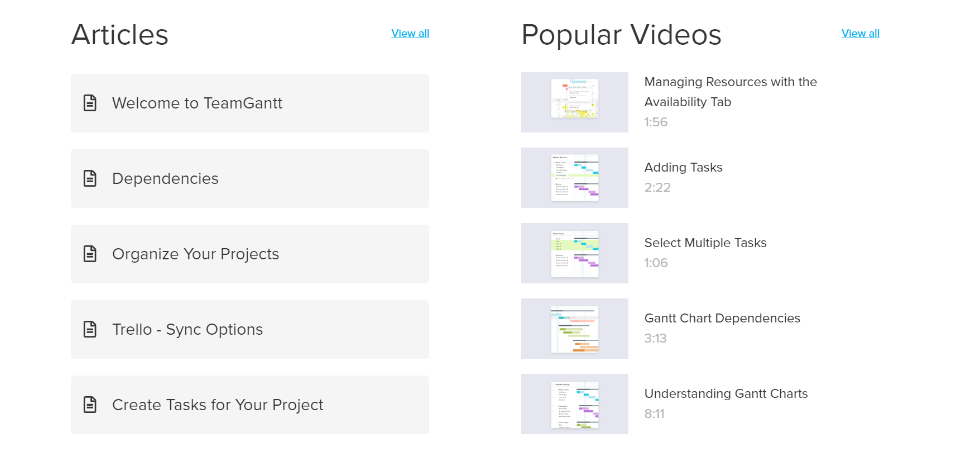
Email and Priority Support: All plans include email support, with faster priority support available for Advanced and Enterprise plan users.
Self-Help Resources: TeamGantt offers a help center with tutorials, guides, FAQs, as well as live webinars and video tutorials for user assistance.
Review
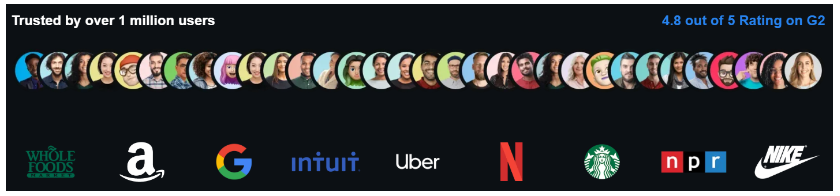
TeamGantt Security
TeamGantt takes security seriously, ensuring that user data is protected with industry-standard security measures. The platform employs SSL encryption to safeguard data during transmission, ensuring that all information exchanged between users and the system is secure. Additionally, regular data backups are performed to protect against data loss, ensuring project information is consistently safe.
TeamGantt also ensures that user access is restricted based on roles, allowing for role-based permissions so that only authorized team members can view or modify sensitive project data. While TeamGantt does not offer advanced enterprise-grade security features such as single sign-on (SSO) or multi-factor authentication (MFA) in the lower-tier plans, these features are available on request for larger, enterprise-level customers.
Overall, TeamGantt provides a solid foundation of security suitable for most small to mid-sized teams, with options for enhanced security for larger organizations.
PRICING |4.7| 




Plan | Cost | Features |
Free Plan | $0 | – 1 project |
Standard Plan | $24.95 per month per manager | – Unlimited projects |
Advanced Plan | $59.95 per month per manager | – All Standard Plan features |
Enterprise Plan | Custom pricing | – All Advanced Plan features |
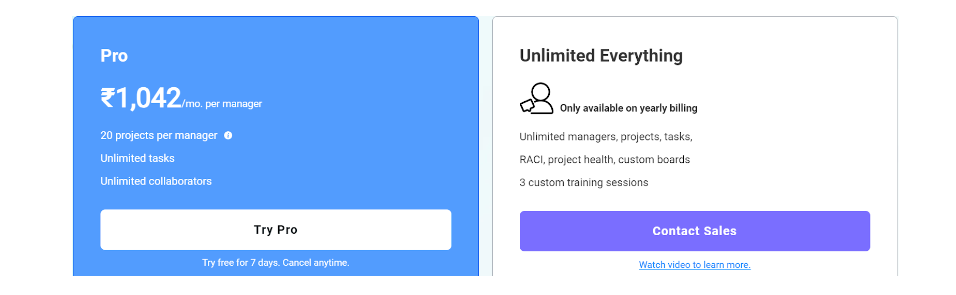
TeamGantt's Pro and Enterprise Time Tracking
TeamGantt’s Pro and Enterprise plans include time tracking tools with two distinct methods for recording time spent on tasks:
In-App Timer: You can use the built-in timer to track time spent on a task. To start the timer, select a task that is available according to its start date and dependencies. For instance, if a task is scheduled to begin tomorrow, you won’t be able to start the timer today. The timer logs the minutes and hours worked, and this recorded time is then added to the chosen task once you stop the timer.
Manual Entry: This method allows for more flexibility, enabling you to manually input the time spent on a task regardless of its start date or order. This means you can record time for tasks even if they are not yet scheduled to begin or if they fall out of the planned sequence.
These tools provide options for accurately tracking work hours in TeamGantt’s project management system.
Decent Prices, But Could Be Better
TeamGantt’s pricing is fairly average compared to similar software, but it may seem a bit high given what it offers.
The free plan feels somewhat underwhelming compared to competitors, with its limit of 1 project and 60 tasks—it almost feels like a limited trial rather than a full free plan.
If you’re considering TeamGantt, the Standard plan is a good choice, offering most of the features at a reasonable price.
The Advanced plan includes additional features like manual time entry and portfolio management, but at that cost, exploring other project management tools might be worthwhile. For simplicity, consider alternatives like monday.com or Teamwork, which I recommend, especially for beginners.
Make sure to take advantage of TeamGantt’s 30-day free trial before committing. If you decide to continue, choosing the annual payment option will save you some money.
TeamGantt
FREE
₹0
/ month / per user
Min Number of Users: 1
Max Number of Users: 3
Project Templates: 31
File storage: unlimited
Calendar/Kanban/Gantt View
TeamGantt
LITE
₹1577
/ month / per user
Min Number of Users: 1
Max Number of Users: 50
Project Templates: 31
File storage: unlimited
Calendar/Kanban/Gantt View
TeamGantt
PRO
₹4068
/ month / per user
Min Number of Users: 1
Max Number of Users: unlimited
Project Templates: 31
File storage: unlimited
Calendar/Kanban/Gantt View
Time Tracking
TeamGantt
ENTERPRISE
₹8218
/ month / per user
Min Number of Users: 1
Max Number of Users: unlimited
Project Templates: 31
File storage: unlimited
Calendar/Kanban/Gantt View
Time Tracking
TeamGantt
FREE
₹0
/ month / per user
Min Number of Users: 1
Max Number of Users: 3
Project Templates: 31
File storage: unlimited
Calendar/Kanban/Gantt View
TeamGantt
LITE
₹1577
/ month / per user
Min Number of Users: 1
Max Number of Users: 50
Project Templates: 31
File storage: unlimited
Calendar/Kanban/Gantt View
TeamGantt
PRO
₹1577
/ month / per user
Min Number of Users: 1
Max Number of Users: unlimited
Project Templates: 31
File storage: unlimited
Time Tracking
Calendar/Kanban/Gantt View
TeamGantt
ENTERPRISE
₹8218
/ month / per user
Min Number of Users: 1
Max Number of Users: unlimited
Project Templates: 31
File storage: unlimited
Time Tracking
Calendar/Kanban/Gantt View
TeamGantt Alternatives
Frequently Asked Question.
TeamGantt is an online project management tool that uses Gantt charts to help teams plan, schedule, and manage projects visually.
Yes, TeamGantt offers a free plan with access to 1 project and up to 3 users. It includes basic Gantt chart functionality.
After signing in, click “New Project” from your dashboard, enter project details like the name, start and end dates, and add tasks.
Yes, you can invite team members, assign tasks, comment, share files, and track progress collaboratively.
Yes, time tracking is available in the Pro and Enterprise plans. You can track time via an in-app timer or manual entry.
TeamGantt offers limited integrations, including Zapier, Trello, Slack, and a few others, to streamline workflows.
Yes, TeamGantt can handle complex projects with its task dependencies, milestones, and project timelines.
Yes, you can export your Gantt charts to PDF, Excel, or image formats for sharing or documentation purposes.
You can easily link tasks to create dependencies. If changes occur, the system highlights conflicts like broken dependencies.
TeamGantt provides email support for all users, with priority support for higher-tier plans. They also have a help center with tutorials and FAQs.
Yes, TeamGantt offers a mobile app available for both iOS and Android, enabling project management on the go.
Yes, TeamGantt provides basic reporting on project progress, with more advanced reporting features available in higher-tier plans.







